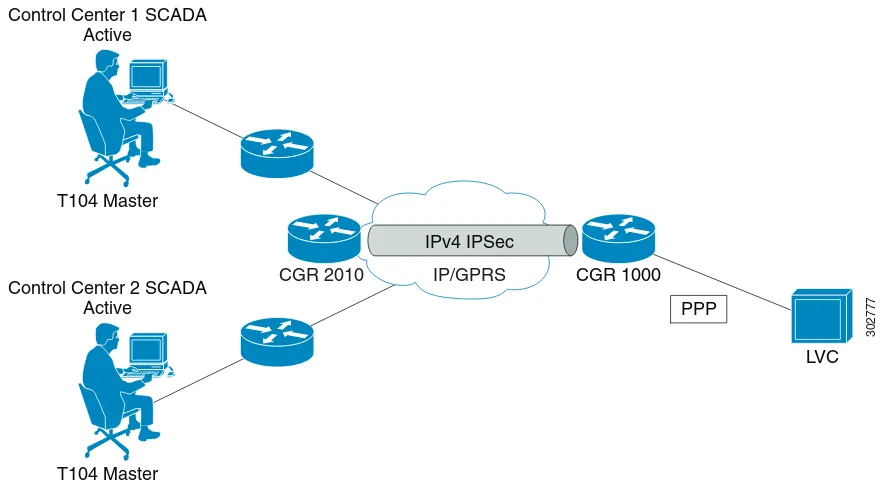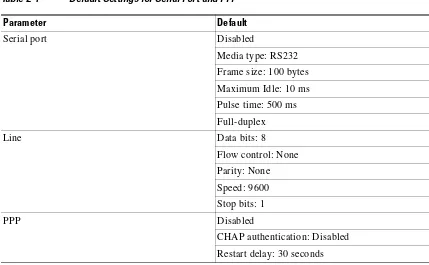C H A P T E R
2
Configuring PPP
This chapter describes how to configure the Point-to-Point Protocol (PPP) on serial ports on Cisco 1000 Series Connected Grid Routers (hereafter referred to as the Cisco CG-OS router or CGR 1000).
PPP over the serial port provides IP connectivity to downstream systems within the Supervisory Control and Data Acquisition (SCADA) system.
Additionally, this chapter provides details on enabling and configuring serial ports with either a RS232 DCE or RS485 interface.
This chapter includes the following sections:
• Information About PPP, page 2-1
• Prerequisites, page 2-2
• Guidelines and Limitations, page 2-2
• Default Settings, page 2-3
• Enabling the CGR 1000 Serial Port, page 2-3
• Configuring the Line Parameters, page 2-5
• Enabling PPP, page 2-6
• Configuring PPP, page 2-7
• Verifying Configuration, page 2-8
• Configuration Examples, page 2-9
• Feature History, page 2-9
Information About PPP
PPP over the serial port provides IP connectivity to downstream systems within the SCADA system.
Chapter 2 Configuring PPP Prerequisites
Figure 2-1 CGR 1000 Serial Port Configured with PPP Encapsulation Provides IP Connectivity within SCADA System
Prerequisites
See the Before You Begin sections below.
Guidelines and Limitations
Verify that the serial port is not configured with another encapsulation method before configuring the serial port for PPP encapsulation by entering the show interface serial slot/port command.
302777
IP/GPRS
LVC PPP
CGR 1000 Control Center 1 SCADA
Active
T104 Master
Control Center 2 SCADA Active
T104 Master
CGR 2010
Chapter 2 Configuring PPP
Default Settings
Default Settings
Table 2-1 lists the default settings for the serial ports, line, and PPP parameters.
Enabling the CGR 1000 Serial Port
You can configure the two serial ports on the Cisco CG-OS routers to operate as either a RS232 or RS485 interface to provide IP connectivity to systems within the SCADA system.
For hardware details on the serial ports, see the Cisco 1120 and 1240 Hardware Installation Guides.
BEFORE YOU BEGIN
Determine availability of serial port on the Cisco CG-OS router.
DETAILED STEPS
Table 2-1 Default Settings for Serial Port and PPP
Parameter Default
Serial port Disabled
Media type: RS232
Frame size: 100 bytes
Maximum Idle: 10 ms
Pulse time: 500 ms
Full-duplex
Line Data bits: 8
Flow control: None
Parity: None
Speed: 9600
Stop bits: 1
PPP Disabled
CHAP authentication: Disabled
Restart delay: 30 seconds
Chapter 2 Configuring PPP Enabling the CGR 1000 Serial Port
EXAMPLE
This example shows how to enable serial port interface 1/1 on the router, define that interface as a RS232 media-type, enable PPP encapsulation on the interface, and add a description.
router# configure terminal
router(config)# interface serial 1/1 router (config-if)# encapsulation ppp router (config-if)# media-type RS232 router (config-if)# no shutdown
router (config-if)# description “Adding PPP encapsulation to serial port”
Step 2 descriptiontext Provides a textual description of the interface being configured.
text–Allows 80 alphanumeric, case sensitive, characters.
Step 3 ip addressip address mask [secondary]
Specifies a primary or secondary IPv4 address for an interface.
ip address mask–The network mask can be a four-part dotted decimal address. For example, 255.0.0.0 indicates that each bit equal to 1 means the corresponding address bit belongs to the network address.
The network mask can be indicated as a slash (/) and a number (a prefix length). The prefix length is a decimal value that indicates how many of the high-order contiguous bits of the address comprise the prefix (the network portion of the address). A slash must precede the decimal value and there is no space between the IP address and the slash.
Step 4 no shutdown Brings up the port, administratively.
Step 5 media-type {rs232 | rs485} Specifies the media type on the serial port. RS232 is the default.
Step 6 frame-sizenumber Sets the maximum bytes per frame.
number–Values of 1 to 512. Default setting is 100 bytes.
Step 7 max-idlenumber Sets the gap between frames.
number–Value of 1 to 1000. Default setting is 10 ms.
Step 8 pulse-timenumber Defines the period of time before the software notifies a connecting system of an up or down state (enabled/disabled) of the serial port or its link.
number–Value of 1 to 3000. Default setting is 500 ms.
Step 9 {full-duplex | half-duplex} Configures the serial port to operate in either full-duplex or half-duplex mode. Default setting is full-duplex.
Step 10 copy running-config startup-config
(Optional) Saves this configuration change.
Chapter 2 Configuring PPP
Configuring the Line Parameters
Clearing Interface Counters
When debugging a connection issue, you can use any of all of the following commands to clear the counters.
Configuring the Line Parameters
You can set and modify the line parameters using the Linux TTY application for each of the Cisco serial ports on the CG-OS router.
BEFORE YOU BEGIN
Enable the serial port on the CG-OS router and define the interface as a RS232 or RS485.
SeeEnabling the CGR 1000 Serial Port. DETAILED STEPS
Command Purpose
clear counters interface all Clears counters on all interfaces.
clear counters interface serialslot/port Clears all interface counters for a specified interface.
Command Purpose
Step 1 configure terminal Router enters the global configuration mode.
Step 1 line tty {1 | 2} Enter this command at the global configuration mode to modify line settings.
1–Configures the line for serial port 1/1
2–Configures the line for serial port 1/2
Step 2 [no] databits Defines the number of data bits per character.
number–Values are 5 to 8. Default values is 8.
The no form of the command disables the function.
Step 3 [no] flowcontrol {hardware | none}
Enables or disables the use of flow control on the line.
hardware–Enables CTS and RTS as the flow control mechanism.
none–Select this option when the configuration does not want or require flow control.
Chapter 2 Configuring PPP Enabling PPP
EXAMPLE
This example shows how to configure line settings on serial port 1/2.
router# configure terminal router(config)# line tty 1
router (config-line)# flowcontrol none router (config-line)# parity even router (config-line)# speed 56000
Enabling PPP
You must enable the PPP feature on the Cisco CG-OS router. It is not enabled by default.
DETAILED STEPS
EXAMPLE
This example shows how to enable PPP on the CG-OS router.
router# configure terminal router(config)# feature ppp
Step 5 [no] speed value Sets the transmit and receive speeds for the line.
Value–Any value between 300 and 115200 baud rate. Default value is 9600.
The no form of the command removes the setting.
Note Setting must match that of the peer.
Step 6 [no] stopbits {1 | 2} Defines the asynchronous line stop bits. Default value is 1.
Note When you set the stop bits for a value of 2 and the data bits for a value of 5, the stop bits setting becomes 1.5
Step 7 [no] location string Specifies the location of the router.
string–Up to 240 bytes.
Command Purpose
Command Purpose
Step 1 configure terminal Enters the global configuration mode.
Chapter 2 Configuring PPP
Configuring PPP
Configuring PPP
You can configure one or both of the CGR 1000 serial ports to run PPP.
BEFORE YOU BEGIN
Enable the serial port on the CG-OS router and define the interface as a RS232 or RS485. SeeEnabling the CGR 1000 Serial Port.
Enable PPP on the CG-OS router. SeeEnabling PPP.
DETAILED STEPS
Command Purpose
Step 1 configure terminal Enters the global configuration mode.
Step 1 (Optional) feature password encryption aes
Enables AES encryption on a system level.
Note Only required when configuring a type 6 password in
Step 7.
Step 2 (Optional) key config-key ascii Adds or modifies the master key at the system level.
After entering this command, you are prompted for the master key.
Note Only required when configuring a type 6 password in
Step 7.
Step 3 interface serialslot/port Enters the interface command mode for the serial slot/port.
slot/port–The slot/port configuration for the serial port can be 1/1 or 1/2
Step 4 encapsulation ppp Enables PPP encapsulation on the serial port.
Step 5 [no] ppp authentication chap [callin]
Enables CHAP authentication on the serial port as either a server or client.
callin–Enter this option to provide authentication as a client.
By default, not entering the command option, callin, provides authentication as a server.
Note Enter the no form of this command to disable authentication.
Step 6 ppp chap hostname name Defines a hostname for PPP CHAP authentication.
Step 7 ppp username s1passwd{0 s2 | 6 type6pwd | 7type7pwd}
Defines the password in plain text or as encrypted (type 6 or 7).
Chapter 2 Configuring PPP Verifying Configuration
EXAMPLE
This example shows how to configure PPP (as a server) with encrypted authentication of type 6 on the enabled serial port 1/1.
router# configure terminal
router(config)# interface serial 1/1 router(config-if)# encapuslation ppp
router(config-if)# ppp authentication chap callin router(config-if)# ppp chap hostname cgr1120
router(config-if)# ppp username lcv-va07 passwd 0 secretword
Verifying Configuration
To display PPP or serial port configuration information, perform one of the following tasks. Step 8 (Optional) ppp peer-address
ip-addr
Provides an IP address to the peer.
Enter an IP address when the peer requires an address from the Cisco CG-OS router for IPCP negotiation.
ipaddr–IPv4 address for the peer (format: x.x.x.x)
Step 9 ppp restart-delaydelay Sets the delay interval that the router waits before attempting to restart protocol negotiation with the PPP peer after a disconnect.
delay–Values range from 5 to 86400 seconds. Default value is 30.
Note A PPP peer might disconnect after completion of a successful PPP link.
Command Purpose
Command Purpose
show interface Displays configuration details for all interfaces on the router.
show interface serial slot/port Displays configuration for a specific serial port.
Note When you enable PPP encapsulation on the serial interface, the interface only appears as up after successful PPP negotiation.
show line Displays all configuration information for the
line.
Chapter 2 Configuring PPP
Configuration Examples
Configuration Examples
router# configure terminal
router(config)# interface serial 1/1 router(config-if)# media-type RS232 router(config-if)# no shutdown router(config-if)# exit router(config)# line tty 1
router (config-line)# flowcontrol none router (config-line)# parity even router (config-line)# speed 56000 router (config-line)# exit router (config)# exit
router (config-if)# description “Adding PPP encapsulation to serial port” router(config-if)# encapuslation ppp
router(config-if)# ppp authentication chap callin router(config-if)# ppp chap hostname cgr1120
router(config-if)# ppp username lcv-va07 passwd 0 secretword router (config-if)# copy running-config startup-config
Feature History
Feature Name Release Feature Information
Active serial ports on CGR 1000 routers.
Cisco CG-OS Release CG2(1) Initial support of the feature on the CGR 1000 Series Routers.