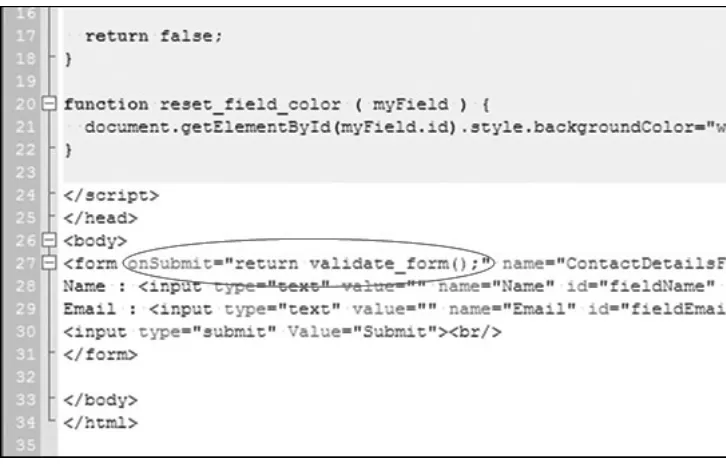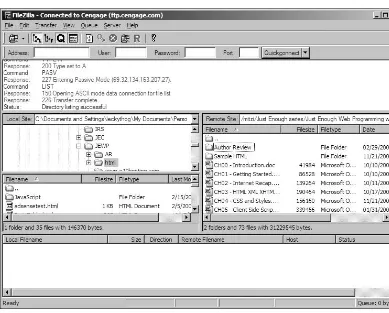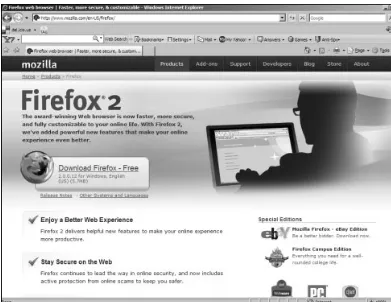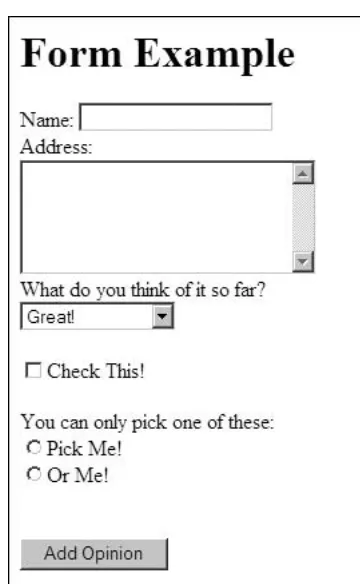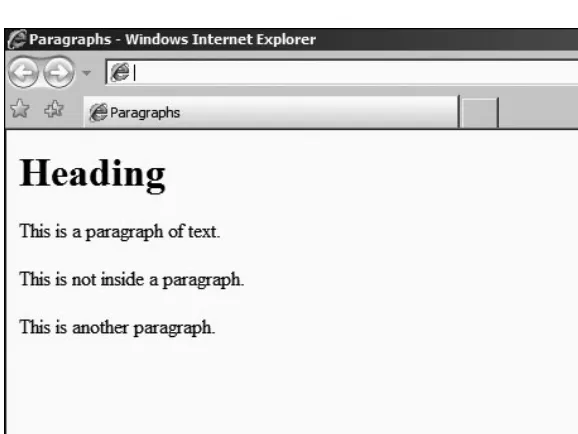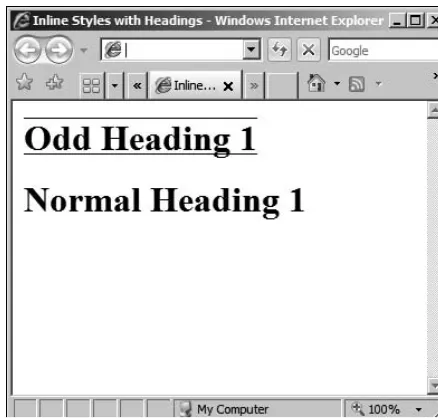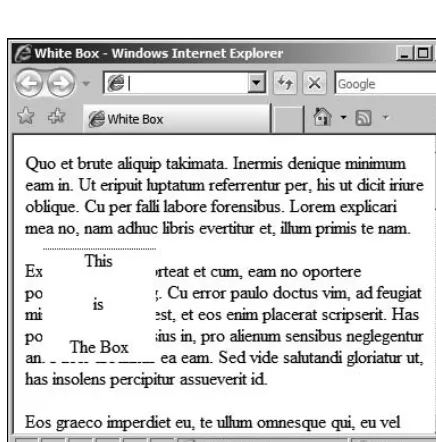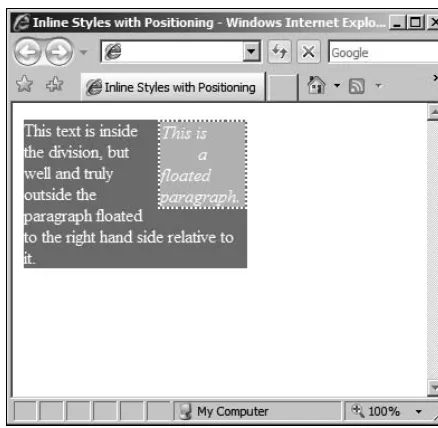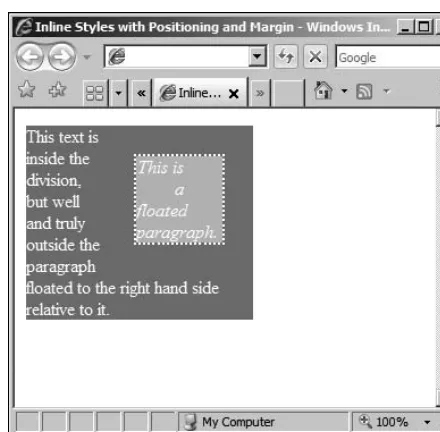Just Enough
Web Programming
with XHTML
tm
,
PHP
R, and MySQL
RGuy W. Lecky-Thompson
Course Technology PTR A part of Cengage Learning
Just Enough Web Programming with XHTMLTM, PHP®, and MySQL®
Guy W. Lecky-Thompson
Publisher and General Manager, Course Technology PTR:Stacy L. Hiquet Associate Director of Marketing:
Interior Layout Tech:ICC Macmillan Inc. Cover Designer:Mike Tanamachi Indexer:Sharon Shock
Proofreader:Andy Saff
©2008Course Technology, a part of Cengage Learning.
ALL RIGHTS RESERVED. No part of this work covered by the copyright herein may be reproduced, transmitted, stored, or used in any form or by any means graphic, electronic, or mechanical, including but not limited to photocopying, recording, scanning, digitizing, taping, Web distribution, information networks, or information storage and retrieval systems, except as permitted under Section107or108of the1976
United States Copyright Act, without the prior written permission of the publisher.
For product information and technology assistance, contact us at Cengage Learning Customer & Sales Support,1-800-354-9706
For permission to use material from this text or product, submit all requests online atcengage.com/permissions
Further permissions questions can be emailed to [email protected]
Library of Congress Control Number:2008921609
ISBN-13: 978-1-59863-481-5
Cengage Learning is a leading provider of customized learning solutions with office locations around the globe, including Singapore, the United Kingdom, Australia, Mexico, Brazil, and Japan. Locate your local office at: international.cengage.com/region
Cengage Learning products are represented in Canada by Nelson Education, Ltd.
For your lifelong learning solutions, visitcourseptr.com
Visit our corporate Website atcengage.com
Printed in the United States of America 1 2 3 4 5 6 7 11 10 09 08
A big thank you once again to my ever-supportive family, for keeping me sane through the trials and tribulations of yet another book. It’s never a routine matter, even if we all get used to the process from concept to the final edit.
Of course, the final product would not look as good as it does without the help of the copy editor, Kezia Endsley and the technical editor, Matt Telles. Once again, they have done a sterling job of making sure that my point is both linguistically and technically correct.
Mitzi Koontz also deserves a thank you for helping behind the scenes, so to speak, along with the rest of the publishing and support team.
Last, but not least, my children—Emma and William—deserve a special men-tion for reminding me that there’s more to life than getting a book out. Like learning how to jump rope or play soccer . . .
Guy W. Lecky-Thompsonholds a BSc. in Computer Studies from the University of Derby, UK, and has written articles and books on a variety of subjects, from software engineering to video game design and programming.
A technical all-rounder, he brings all aspects of his professional life and personal views to his writing, injecting personality into technical subjects. In his books, this often translates into giving the readers the vital information, while cutting away anything that isn’t immediately relevant or useful.
When not writing books, Guy enjoys family time, video gaming, writing opinion pieces, and creative programming.
Introduction . . . xi
Chapter 1 Getting Started . . . 1
Conventions Used in This Book . . . 2
How to Use This Book . . . 4
Study Areas . . . 5
Reference . . . 8
Choosing the Right Tools . . . 8
Client Tools . . . 9
Server Tools . . . 15
Using Open Source Resources . . . 16
Recap . . . 18
Chapter 2 Internet Recap . . . 21
The Internet . . . 22
The World Wide Web . . . 24
Servers and Protocols . . . 24
Search Engines . . . 25
Internet Service Providers . . . 27
Web Hosting . . . 28
Advertising . . . 30
Client /Server Programming . . . 32
C o n t e n t s
CSS Objects and Properties Short Reference . . . 125
Background . . . 126
Borders, Margins, and Padding . . . 127
Text and Fonts . . . 131
Lists . . . 136
Recap . . . 139
Chapter 5 Client Side Scripting . . . 141
Introduction to Client Side Scripts . . . 144
Inline Scripts . . . 145
External Scripts . . . 146
Mixing Scripted Approaches . . . 147
Introduction to JavaScript . . . 147
Using JavaScript in HTML Pages . . . 148
Variables and Types . . . 154
Functions . . . 163
Strings and String Processing . . . 168
Conditional Processing and Repetition . . . 170
The JavaScript Web Function Library . . . 175
HTML JavaScript Interfaces . . . 175
Useful Top-Level Methods and Properties . . . 184
JavaScript Core Short Reference . . . 190
Core JavaScript Objects . . . 190
Core Language . . . 199
JavaScript Examples . . . 201
Image Preloading . . . 202
Form Validation . . . 203
User-Defined Message Boxes . . . 209
Recap . . . 211
Chapter 6 Server Side Scripting . . . 213
PHP Programming . . . 215
Inline PHP . . . 216
External PHP . . . 219
General Concepts . . . 220
Flow Control . . . 236
PHP Short Function Reference . . . 242
Common Modules and Functions . . . 242
Function Reference . . . 244
PHP Examples . . . 265
Form and Cookie Processing . . . 266
Database Connectivity . . . 267
Recap . . . 268
Chapter 7 Web Databases . . . 271
Databases for Non-Programmers . . . 273
Database Design . . . 275
Using MySQL . . . 282
Alternative Database Packages . . . 285
The SQL Language . . . 287
Databases for Websites . . . 298
Typical Database Setup . . . 299
Database Tools: Using phpMyAdmin . . . 303
Indexing, Backing Up, and Maintenance Issues . . . 313
Connecting to Databases with PHP . . . 315
Recap . . . 320
Chapter 8 Content Management Systems . . . 323
Introduction to CMS . . . 325
Content Delivery . . . 327
Content Creation and Editing . . . 332
Feedback and Visitor Interaction . . . 336
CMS Systems . . . 336
CMS Management . . . 338
Bulletin Boards (Forums) . . . 339
Weblogs . . . 341
Open Source Content Management Systems . . . 359
Roll Your Own CMS . . . 364
Recap . . . 367
Chapter 9 Web 2.0 Features . . . 369
What Is Web 2.0? . . . 370
AJAX . . . 372
RSS . . . 384
Social Networking . . . 385
Integration with Web Services . . . 386
Amazon Web Services (AWS) . . . 387
eBay . . . 389
Google . . . 390
Recap . . . 391
Chapter 10 Setting Up with Open Source . . . 393
What Do You Need? . . . 394
What Do You Want to Do? . . . 395
Choosing a Web Host . . . 396
Installing the Site . . . 398
Examples . . . 403
Static Site . . . 403
Adding a Bulletin Board . . . 404
Basic Content Management System . . . 405
Recap . . . 407
Chapter 11 Web References . . . 409
Authoring Standards . . . 409
HTML Standards . . . 411
XML Standards . . . 412
XHTML Standards . . . 412
Programming Documentation . . . 412
JavaScript and ECMAScript . . . 413
PHP Documentation . . . 413
MySQL Reference . . . 413
Open Source References . . . 414
Licensing . . . 414
Software Repositories . . . 414
Index . . . 417
Welcome to Just Enough Web Programming, part of the Just Enough series of books, where the author’s aim is to equip the readers with accurate information that is immediately useful, rather than trying to make them an expert overnight. In particular, Just Enough Web Programmingwill provide:
n An understanding of Web publishing
n A build-up of useful information over time
n Reference chapters for later use, whenever you get stuck in the real world
n Examples using real-world services that would otherwise be difficult to
leverage
You should be able to get started very quickly, by taking the basic outline principles and shading in the detail as they progress. A newcomer to the World Wide Web and online publishing can start at the very beginning, and work right through to the end, whereas those who already have some experience can pick up additional tips and tricks at the appropriate point.
The book begins with the ‘‘Getting Started’’ chapter, where you learn about tools that you can use to deploy Web applications and services. This chapter also points out some useful paths through the rest of the book for those needing specific guidance—for college courses, work-related problem solving, and so on.
I n t r o d u c t i o n
For those who might not be completely at ease with all the terminology asso-ciated with the Internet, Chapter 2 contains an Internet recap. Here, the main idea is to just run through all the things that you might think you know about the Internet and World Wide Web, just to make sure that you understand the basic principles.
Of course, some readers might want to skip this part, but Chapter 3, which covers the basic language of the Web, HTML, moves along quite quickly, and uses the principles laid out in the ‘‘Internet Recap’’ chapter. It also covers XML and XHTML in order to illustrate some of those principles in action.
Chapter 4 then contains a discussion on CSS and styles, which are ways of presenting guidelines on how the information is presented. In other words, they tell the computer how to display the text, graphics, and other pieces of infor-mation that you want to share with the Web user.
The next two chapters cover client side and server side scripting. This is where the bulk of the actual programming information comes in. The build up to this point has all been about presentation, and these two chapters are the first time that I mix that with the flow of document creation.
Integral to that discussion is Chapter 7, ‘‘Web Databases,’’ where you look at the ways in which the data shared with the Web user is stored. In fact, the vast majority of dynamic Web pages use databases in order to store information in a way that can be easily indexed, retrieved, and cross-referenced.
Part of the power that this mixture of presentation, flow, and information storage allows us to leverage is in creating Content Management Systems. Chapter 8 presents some of the popular existing CMS that are deployed on the Internet, in an aim to show you how they work underneath the outside presentation layer.
I do this so that you can then deploy your own customized versions of these CMS, or even start to create one of your own. This is not as daunting as it might first sound, and having followed the discussion in the book thus far, you will be adequately equipped to make your own CMS, which follows your own specific needs.
Part of this customization can also be shared with the Web users, which is where the Web 2.0 concept comes into play. In the Web 2.0 chapter, you look at what the approach entails, and how you might benefit from it in your own projects. It
draws on all the other chapters to this point, as Web 2.0 is not so much a technology as a way to deploy existing technology in a changing environment.
The last part of this is the ‘‘Setting Up with Open Source’’ chapter, where you learn the various stages of setting up, from getting a Web host, to downloading and installing the software that you need in order to make all this information work. Having read this, you’ll be fully able to get an interactive Website up and running in hours, rather than weeks.
Part of the ‘‘Setting Up with Open Source’’ chapter shows you some useful technologies that are built around the concepts that the Internet has made famous, and that this book teaches. It serves as an illustration of what you can do with your newfound knowledge in providing new services to the Internet com-munity.
Finally, the ‘‘Web References’’ chapter is exactly that—a collection of annotated references to places on the Internet that you will find useful. In a here today, gone tomorrow publishing environment such as the Web, I have tried to list only those that are likely still to be there in years to come.
Absorbing everything the first time around is unlikely, even for the most dedi-cated Internet hack. On the other hand, there are several ways that the book can be read, and it is designed to be continually useful. In other words, I fully expect that you’ll pick up the book and thumb through it, and I have arranged the information with this use in mind.
The place to begin is with the ‘‘Getting Started’’ chapter, where you will be able to plan your way through the rest of the book—whether you decide to just plough through all the material or want to pick off bits and pieces to fill possible knowledge gaps.
Either way, it is likely to be an entertaining ride, and I hope you’ll enjoy the journey.
Getting Started
Before you can begin to experiment with your own Web pages and scripts, you need to look at a few general points pertaining to the way that the book is written. As I don’t wish to overcomplicate the process of learning the ins and outs of Web programming, I have trimmed down the information that you need to remember.
Nonetheless, there are certain conventions that I use to convey meaning in a low impact way, as well as some standard pieces of software that I encourage you to have at your disposal.
This chapter is structured around the following appropriate points:
n Conventions used in this book—Some typographic conventions explained.
n How to use this book—Some paths through the book.
n Choosing the right tools—Tools you need to create Web pages and
write scripts.
n Using Open Source resources—Code, tools, and libraries, for free.
After you work your way through this chapter and make sure that you have everything you need to get started, you’ll find that your own experiments will be that much easier. One of the best ways to learn is through doing, and in doing, you can make mistakes and ask questions in a way which mere reading might not allow.
1
However, in order to ask the right questions, and get the right answers, you need to be sure that you all understand the way that those answers will be presented. Hence, you need some conventions.
Conventions Used in This Book
A book on Web programming would not be complete without some examples of how specific concepts are applied in real pieces of computer code. For instance, pages are delivered as documents coded using HTML, the special language of the Web. But, you can write such pages as long as you understand HTML, use a special application (that also understands HTML), or employ a piece of programming code.
So, you can generate pages using a server side language such as PHP. In addition, the presentation can be changed using styles, and even dynamic layouts can be applied using JavaScript, which is interpreted by the browser. Naturally, the book gives just enough of these technologies so you can apply them in the real world.
Coupled with the presentation language (HTML), a specific set of scripting languages (such as JavaScript) can be used to modify the output displayed by the browser. In essence, this is the programming part of the Web programming process. Although you’ll learn about the basic presentation language first, at some point you will actually have to write scripts as well.
This will become clear as you go along. However, you must understand that using scripting requires knowledge of two important items:
n Syntax: How specific scripting commands are to be used.
n Semantics: Where these script statements are to be used.
In other words, you need a generic template description that shows how to form the scripted command, as well as showing how it is used alongside other bits and pieces of Web scripting or presentation layer information. Each important facet of Web code (HTML, PHP, XML, and so on) will be presented according to these two important aspects.
To distinguish something that you should type in and use as a script or Web page definition, the book uses a specific font. Whenever text is shown in afixed font like this, it is something that you are expected to type in. Of course, the typing
in is optional, but the book uses the font to show the difference between code and the textual description of the script or code.
Sometimes the text needs to show, in the generic template for a piece of script or presentation language, some items that are either:
n Optional, in that the users can choose to include them
n Mandatory, in that the computer expects them to be there
Besides these rules, the actual values can sometimes be chosen freely, or from a list of allowed values, so you need to be aware of these cases. Whenever I want to indicate that you canchoosea specific value from a list of possible allowed values, I show a list separated by the pipe symbol,j. For example:
Onej TwojThree
This example means that you can use One, Two, or Three wherever this list is specified. I will, however, usually enclose the list in one of two sets of symbols in order to indicate whether the value is optional or mandatory. To show that the value is mandatory, I enclose it in chevrons:
< OnejTwoj Three>
This indicates that any of the values in the list can be used, but that at exactly one must be present. Conversely, to indicate that there is both a choice of valueand
presence, you’ll see the list in [ and ] symbols, thus:
[ One jTwojThree ]
These are all examples where you’re given a list of values from which to choose and the value is optional; so you need only choose one if it is really necessary. This might sound like an unnecessary complication, but it can be very useful and is much easier to understand once you look at some concrete examples.
If there is no list to choose from, the value can be freely chosen, with some restrictions that will be explained when the specific item is introduced. It will usually look something like this:
<number >
This indicates that any number can be used, but that a number of some kind must be provided, because the chevrons (< >) indicate that this is a mandatory value. On the other hand, you might see:
[number ]
This indicates that while any number can be chosen, its presence is optional. Notice that the value is in italics to show that it is a value chosen freely. I might also indicate that a specific constant value (one that does not change, and is imposed on the reader) should be used by specifying a list with a single item:
< 1 >
Again, this indicates that the digit 1 must appear in the piece of code, whereas the following indicates that the digit 1 might appear, depending on the specific needs:
[ 1 ]
This last use is not very widespread in the various examples, but is included here to complete the picture. It is more usual that a specific value required to be used in the code will just be specified as part of the generic template itself, as a constant value, without any indication as to whether the programmer has any choice over its inclusion.
How to Use This Book
This book is designed to have a certain shelf life, and as such, the way that you use it will change as you gain experience through experimentation. The book is also designed for technicians and non-technicians alike, and so covers the material at various levels. However, you’re not expected to have any knowledge of:
n Web design
n Website creation
n Programming
Different readers will have different needs (following their competences), so there are different paths through the material depending on individual cir-cumstances. Along with your changing circumstances over time, the following general categories can be defined:
n Beginner: No exposure to Web design or development
n Some knowledge: Some exposure to Web design
n Intermediate: Current Webmaster wanting to extend current knowledge
beyond HTML
n Learning reference: Ongoing study
n Professional reference: Off-the-shelf solution seeker, with some exposure to
HTML and related technologies
The book has been written in such a way as to offer a good solution for each of these reader types. The material is presented in an order for those needing a professional reference guide. However, I can give some guidance for the other three categories of readership.
As a Web programming course text, this book enables you to follow a path that introduces the Web, moves on through presentation of Web pages, and finishes up with advanced scripting and presentation techniques such as Web 2.0 and content management systems.
Those readers with no initial agenda, with the time to dedicate to reading and understanding, can just read the book from cover to cover and try out the various ideas and snippets as they go along. Some readers will likely benefit from more structure to the process, and so I can give some guidance that will help group similar topics together.
Study Areas
To help course developers and those looking for a professional reference work, I have grouped the chapters according to three principal areas:
n Client Side Web Programming—Ways to present information in the
browser, allowing it to render the content.
n Server Side Web Programming—Scripting on the server allowing dynamic
content, databases, and so on.
n Applied Topics—Ways that you can leverage the client and server side
programming techniques to provide useful technologies ranging from Web 2.0 content to CMS and games.
Some topics can be skipped, depending on personal requirements; however, I recommend that you at least skim through topics that you think you have already mastered. The final aim of the book is to provide enough information that you can create dynamic Web programming applications of your own, or leverage other people’s applications as easily as possible.
Client Side Web Programming
This study area is aimed at providing you with enough knowledge of the lan-guages used to describe the way in which Web pages should be rendered (HTML, XML, XHTML, CSS, and so on) along with some techniques for dynamic content generation in the browser itself.
I also introduce some vital topics relating to the way that the Internet and World Wide Web are used in presenting content to the end user. The idea is to give a thorough basis, without going into detail with respect to the more esoteric possibilities that Web programming offers.
Internet Recap
Here I discuss the way that the Internet and World Wide Web are organized, and review some of the core technologies and frameworks.
HTML, XML, and XHTML
This chapter deals with the way that you can communicate the content and description of its rendering (the way it should be displayed) to the browser.
CSS and Styles
Following on from the previous chapter, styles allow more control over the exact rendering possibilities offered by the standard rendering languages used on the Web.
Client Side Scripting
Collecting together the material from the first three chapters, and adding the use of scripting within the Web page, this chapter is the first introduction to pro-gramming for the Web. It is the culmination of the client side Web propro-gramming study area and a first look at dynamic and interactive Web design and devel-opment.
Server Side Web Programming
In this study area, you’ll look at the various technologies that allow you to offer interactivity, storage, and associated services on the Web server itself. These result in the delivery of content to the client using the channels established in the previous study area.
This includes aspects relating to the commercialization of the Website, such as online catalogs, search engines, dynamic rendering of relevant content, tracking,
and so on. It is an extension of the client side programming that allows a deeper user experience and higher value service than using client side programming alone.
Server Side Programming
This chapter offers an introduction to PHP, one of the best established and most popular languages used for cross platform server side scripting. The chapter covers the key language core concepts and the most commonly used libraries and extensions, but without going into the full details of what is a complex subject— you’re given just enough to be able to build practical Web applications.
Web Databases
Following on from learning about server side Web programming, you’ll then learn about the way that data can be stored and retrieved in a Web connected database, using the ever-popular MySQL implementation. I introduce the SQL language, as well as the interfaces offered by PHP, and bind the two together using server and client side scripting in a technology known as AJAX.
Applied Topics
Having prepared you with knowledge of client and server side scripting tech-niques and technologies, the final study area deals with the implementation of common services that use these technologies. In doing so, I also cover how you might go about creating a site from scratch using only customized Open Source solutions.
These examples pull together all the techniques and technologies and prepare you for their deployment in the real world. Here again, you’ll also learn about the commercial implications of being able to leverage these technologies.
Content Management Systems
The CMS chapter looks at the available implementations, features that are required, and how you might implement your own. These systems relate not only to content delivery, but also to content generation such as that needed in gaming and other interactive applications.
The knowledge that is required to understand this chapter includes Web page presentation, server side scripting, and databases. Some knowledge of client side scripting will be an asset, but is not required to understand the examples.
Web 2.0 Features
With the advent of social networking and associated services, Web 2.0 will play an increasingly important part in the future direction of content creation on the Web. This chapter deals primarily with user content creation and personaliza-tion.
This is just a verbose way of stating that you’ll want to allow the end user to customize his or her experience and contribute to the service and the content that it delivers. Web 2.0 requires knowledge of client and server side scripting and content presentation.
This chapter can be understood without specific knowledge of databases; how-ever, it would be an asset to have an understanding of the interaction between the server and databases in a CMS environment.
Setting Up with Open Source
The final chapter in this study area takes you through the steps required to set up your own Web server, using only Open Source components. You’ll look at two scenarios: establishing your own hosted server and a remotely hosted service.
Reference
Parts of the book are written in a way so they can be used for off-the-shelf reference. In Chapter 11, I make a note of where these are so that you can access them quickly.
Experienced IT users might want to start with Chapter 11 in order to look up specific information that they have a current need for. In doing so, they will be able to cross reference with the explanatory text as well as apply the knowledge immediately in the solutions they are currently deploying.
Choosing the Right Tools
It is important, before reading the book proper, that you put together a series of basic tools that will allow you to use the examples from the book. These tools fall into two principal areas:
n Client tools
n Server tools
The first area deals with tools that are of use to you when working with single pages of static content. The second is important when you move away from those constraints and into the realm of Web programming for interactivity.
Those readers unconcerned at this time with server side processing (although it never hurts to understand what goes on behind social networking and publishing sites) can stick with the client tools. These tools are generally always available in a very basic form as part of the operating system, as you shall see.
Readers who have their eyes set on server side programming will need the server tools also; again, though, most of these are available out of the box for server operating systems. In both cases, Open Source solutions will be available for those who are not exploiting these techniques within a corporate environment.
Client Tools
Client side tools include those tools that you’ll use for editing the pages that you create as part of the examples, as well as editing the various pieces of code throughout the book. To display the pages, a browser will be used, which is another client side piece of software.
You also need to bridge the client and server environment in order to test your newly learned skills on the Web at large. Some Web host providers offer a ‘‘through the browser’’ upload facility, for others a special piece of (freely available, Open Source) software will be required to transfer the files. This software is known as FTP (File Transfer Protocol) software.
Editor
The editor is used to construct the Web pages. When choosing an editor, gen-erally speaking, the simpler the better. In fact, many Web page designers work with a simple text editor.
One feature of many editors that is highly useful, however, is known as syntax highlighting,which colors pieces of text that have a special meaning. In this case, this includes certain keywords that are not part of the Web content that the end user will see, but which have relevance to:
n The browser
n The Web designer
n The Web programmer
The highlighting allows the designer or programmer to edit the content more easily, but is not carried through into the final content. A good editor will offer configurable highlighting that can be adjusted depending on the code being edited (HTML, XML, PHP, and so on) either by the editor’s developer or the end user.
In Figure 1.1, you can see syntax highlighting in action. The circled area, for example, shows part of the HTML code that is used to create a Web form, highlighted along with many other pieces of code. Regular text is in black, HTML is in aqua, and JavaScript is background highlighted (shaded), too.
In addition, this highlighting can be extended to include error identification, which alerts the designer or programmer to potential errors in the code. Again, this is specific to the content that is not designed to be seen by the Web surfer, but that’s vital to describing the way that this content must be presented.
Part of generating this code might include a certain amount of automation or
scripting built into the editor. This is quite advanced, but many recent editing tools now support the possibility to program buttons that fill code in on behalf of the designer or programmer.
Specific editors designed to create specific types of coded content (HTML, XML, PHP, and so on) extend this even further to provide menu items that can be used
10 Chapter 1 n Getting Started
Figure 1.1
to start wizard style interfaces that help create specific pieces of content. It’s better not to use such features until you are completely comfortable with Web programming.
The reason for this is that, quite often, these kinds of editing solutions can produce code that is impossible for the designer to edit. This being the case, if there is a problem with the code (if the server does not have the assumed configuration), the designer or programmer will be unable to fix it.
Therefore, I recommend for readers of this book that they find a basic solution— something that is similar to Microsoft Notepad—with the possibility to use syntax highlighting for HTML, XML, PHP, and so on.
The high-end editors offer some additional flexibility, but they can be cumber-some for beginners, and I recommend them only for programmers who have had some exposure to similar tools in the past. For example, a programmer used to a specific environment that offers the possibility to add an HTML module for syntax coloring and error checking (such as the Eclipse IDE) might find that advantageous.
All just enough readers should stay away from all-in-one solutions like Microsoft FrontPage for the time being. As mentioned, you should first understand the code you are creating, and be aware that such tools often hide too much of it in potentially incompatible extensions.
Upload
At some point, after having put together the pages that make up the Website, designers or programmers have to transfer the files from their own machine to a Web server. Unless they have put together their own local server (rare, but possible), they will need to do this to share their works with the surfing public.
The way that you do this is using a protocol aptly named FTP—File Transfer Protocol. You’ll look at this in more depth in the next chapter; for now all you need to remember is that you use FTP to put a file on a remote server. To do this, you use a piece of FTP software.
As with editors, FTP applications come in various shapes and sizes—from the simple command-line FTP application provided with Microsoft Windows, to sophisticated file transfer applications. Some readers may have used them before, others will not have.
Figure 1.2 shows the popular FileZilla application, which is available as Open Source, and allows drag and drop between the local site and the remote site, as well as many other useful features. This is the application that I personally use, and have never had cause to complain.
Linux users are usually well served by having FTP functionality delivered as part of the tools that come with the operating system. Of course, those users will have already used FTP to download updates and new packages so they will be familiar with the options available to them.
Windows users also have a command-line FTP application available to them through the FTP application. It is basic, but it works. More recent versions of Internet Explorer can also be used to FTP files, but it might be a better option to download one of the many Open Source FTP applications that sport a Windows Explorer style interface and take advantage of a drag-and-drop interface.
12 Chapter 1 n Getting Started
Figure 1.2
Figure 1.3 shows the help screen from the Windows command-line FTP application. As you can see, it is not the most user friendly environment, and most readers will benefit from the GUI offered by tools such as FileZilla.
Those using the Apple Macintosh might also need to find a low cost or free Open Source solution, given that they may not have access to the UNIX style command-line tools. This is version dependent, but those users may also benefit from a friendlier user interface that does not rely on users typing commands through an obscure interface.
Another FTP package is called CuteFTP, which works well and is available for both Mac and Windows platforms. Finally, there is a goodly collection of free-ware FTP packages that run on all three, such as NcFTP.
Browser
To test static pages, and take a first look at the dynamic pages that you’ll be creating as part of the learning experience behind this book, you need to use a Web browser. Most readers will be aware that this is an area where there is a slightly bitter competition in process between three principal suppliers of free browsers.
Although you are of course free to test your creations using your favorite browser, I have limited the testing of the book’s examples to the three tried and tested main contenders:
n Firefox
Choosing the Right Tools 13
Figure 1.3
n Opera
n Internet Explorer
Figure 1.4 shows the landing page for Firefox, inside the Firefox Web browser. Later screenshots in the HTML chapter show comparative displays from both Firefox and Microsoft Internet Explorer.
For those with a penchant for more esoteric browsers, as well as those developing for third-party and mobile platforms, I have limited the presentation layer examples to the W3C (World Wide Web Consortium) implementations. Again, this topic is covered in the next chapter, but you need to be aware that some browsers offer different interpretations and facilities to the Web designer or programmer.
Wherever possible, this book tries to respect the principle that as long as the browser respects the W3C guidelines for presentation, the examples will work,
14 Chapter 1 n Getting Started
Figure 1.4
except where noted. These exceptions are usually in the area of scripting or specific plug-ins (such as Adobe Flash, Microsoft Silverlight, and so on).
Part of the client side scripting interface uses JavaScript, hence the browser must be JavaScript capable, and JavaScript must be enabled for the examples to be tested. If this all sounds unfamiliar, don’t worry, all will be explained in the next chapter.
Server Tools
You’ll read about the setup of the server and the role that it plays later on. However, you do need to be aware that at some point, to get the most out of the book, you need to upload some server side scripts to a remote site and test them.
This can be a Windows, Linux, or Apple Macintosh based server, as long as it offers several key facilities. Amongst those, PHP must be available for the server in question, and if you’re using a remotely hosted Web server, this may come at a price premium.
However, you can also use a local server for test purposes, and there are also some low cost and free Web host providers that can offer facilities that meet the requirements of this book. In other words, in return for a small hosting fee, or perhaps the agreement to post adverts in return for the Web space, you can experiment to your heart’s content.
Because Apache and PHP are both freely available and well-supported, it is assumed that these are being deployed on whichever platform you decide to host your practice (or even real) sites on.
Database
One specific tool that might not be offered by the Web host is the ability to create, manage, or run third-party applications. Among the ones that I regularly refer to in this book, there is a specific need for the more advanced topics to use a database.
The database that I use is the relational database MySQL; it is Open Source, well-supported, and integrates with the various tools, services, and scripting languages introduced in the book. Your Web hosting service should either provide this as standard (which is reasonably common) or provide the facility to install MySQL or a similar relational database.
Those readers unable or unwilling to do this may use other solutions, ranging from Oracle (arguably the industry leader) to PosgreSQL (another popular Open Source alternative). However, be aware that some of the examples may need to be adapted accordingly. In the ‘‘Web Databases’’ chapter, you’ll find some examples of implementations for these three databases; the emphasis is, however, on MySQL.
There are many versions of MySQL, and because different hosts will provide different versions, the book concentrates on ensuring that all the examples will work with as many MySQL implementations as possible. None of the more advanced features of recent versions will be used, and where incompatibilities arise, they will be appropriately marked.
Where the integration of the Web services with the database might differ from database to database, I use SQL, a standard language, so the examples usually work with any database. When there are SQL differences between database implementations, they are highlighted.
Part of the issue is that you need a link from the Web scripting language (PHP) to the database implementation. In other words, you need to establish commu-nication between the two, and it is in this interface that most of the differences will be apparent.
If this sounds a little advanced right now, rest assured that, over time, it becomes second nature. You will be interfacing in a variety of ways; however, each one can be adjusted for each database that could be used on the server.
Using Open Source Resources
One of the closing chapters in the book deals with pulling together a collection of Open Source resources and using them to set up a whole server environment, script it, and deliver a variety of different example applications—from an online shop to a basic game.
Open Source chiefly means one thing—that the code used to create an appli-cation is freely available to the general public, and that it, and derived works, must adhere to the same principle. Of course, the text of the Open Source license is more complex than this, but the overriding philosophy is that Open Source software is created and distributed for the greater good.
However, as you will now be aware, during the learning process, you will need to have some resources at your disposal. The concept of Open Source provides you with many excellent resources:
n Applications
n Sample source code
n Server solutions
n Libraries
The first of these relates to the various editing, browsing, and other associated applications already listed in the start of the chapter. These can be freely used, for profit or personal use, with very few limitations. The license that is affixed to each usually only prohibits something called ‘‘derived works,’’ and selling the appli-cation to someone else and passing it off as your own.
The concepts of derived works and selling basically prohibit the user from making a new application out of the Open Source application and making it available without respecting the license conditions or selling the existing or derived applications for a profit.
Sample source code can be useful as a learning exercise; whether it can be used in a commercial application thereafter is usually a question of common sense. The usual restrictions of copyright and intellectual property will likely apply, and you might want to seek legal advice if you are at all unsure.
Server solutions and libraries fall into the same category as applications. Use of the solutions is usually acceptable, but selling them or deriving works might not be. The most prominent exceptions to this are libraries covered by a specific license that allows the developer to derive a work as long as the library remains intact.
Again, however, you need to check the license and seek advice for any points that you are not completely sure about.
I feel adequately equipped to make a few recommendations regarding the use of Open Source solutions alongside this book. For example, most Linux boxes have server capabilities and make a good choice for testing many of the coded examples.
Despite some bad press, setup can be easy, if the right Linux is chosen for the reader’s technical capabilities. The best way to explore Linux is to download a Live CD, which can be booted from the CD and will be able to access network, USB, and other devices.
For users of Windows or Linux (and Apple Macintosh), the Open Source PHP is the standard Web-side scripting language, and binaries exist for most platform variations. The same goes for the MySQL relational database.
Beyond this, there are also many frameworks that are customizable that I introduce along the way. These can usually be deployed and customized with very few restrictions, and you can fully deploy them using the knowledge gleaned from this book.
For creating the various Web pages, scripts, and other pieces of useful code, there are also Open Source tools, editors, and applications that can be used freely. You’ll want to find your own favorites, but we have listed some in Chapter 11, ‘‘Web References.’’
Also in that chapter are the free Web hosting services that have been made possible by the provision of Open Source solutions. In addition, most cheap hosts will also use Linux-based Open Source solutions, which is why I have dedicated an entire chapter to these services.
Before moving on, I do need to mention Microsoft Windows and ASP (Active Server Pages). This is an excellent technology, but not conducive with a low-impact entry to the Web programming field. The server space tends to be more expensive, harder to customize, and usually only applicable for high-end Web applications hosted by corporations, on their own premises with dedicated support technicians.
However, given that Windows is one of the most prominent operating systems, and that many, many Open Source tools (including PHP and MySQL) are also available for Windows variants, for local practice and experimentation, this may well be a great solution for many readers.
Recap
You are now well prepared. If you follow the book through from the start to the end, you will first need to assemble some tools—just for editing and client side display in the first instance—and then you can dive right in with the first real chapter: an Internet recap.
Following that, you will need to learn about the way that Web pages are described, and how you can cerate interactive Web pages, before moving on to server side scripting. At this point, you’ll need to decide how to set yourself up to continue the learning process.
Once you have learned how to deploy your first set of Web services, Chapter 10, ‘‘Setting Up,’’ will point you in the right direction. Of course, Chapter 11, ‘‘Web References,’’ will be helpful in putting the plan that you create into action.
That is what the book is about—preparation, planning, and execution. Whether it is a simple case of putting an interactive CV on the Web or creating a Web store, this book is the key to kick starting the learning process. Everything is explained, without unnecessary detail, and will leave you in no doubt as to how you should implement that piece of the jigsaw.
To understand what all the pieces are, however, you should start your journey at the beginning—with a recap of the Internet and World Wide Web, as seen through the eyes of the programmer, and not just a Web surfer.
Internet Recap
This chapter is designed to put the book into the context of the Internet as a whole, and the Web in particular. In case you’re not familiar with some of the concepts and technology, or if you classify yourself as a consumer and look at the Web browser and the content behind it as just another application on your computer, the topics will be key in understanding the remainder of the book.
The principal topics covered in this chapter are:
n The Internet—An introduction to the various parts of the Internet.
n The World Wide Web—A look at the components that make up the Web.
n Presentation layer—An introduction to the separation of content and
presentation.
n Data exchange—The way in which clients and servers communicate.
n Client side scripting—Dynamic control over the browser.
n Server side programming—Dynamic control over the content.
The first two sections of the chapter look at how the Internet has evolved from its humble beginnings, and introduce the way that people interact with it. The second section, in particular, deals with the relationship between the users and the World Wide Web, from both the consumer and producer aspects.
21
Then you read about the way that presentation of the content is described, followed by a discussion of some of the mechanisms that allow the exchange of information between the computer displaying the content and the one serving it. This is covered only from a high level—leaving out the actual network implementation—in the interest of staying within the principle of giving just enough information to allow you to make sense of the topic.
Finally, the last two sections dissect the framework of the World Wide Web by splitting it into two component parts—the client (browser) and the server (host). In doing so, these sections set the stage for the discussions of the topics that follow.
You need to be aware that this separation between the client and server exists if you are to make the most of the remainder of the book. It is only when the client and server work independently to achieve a unified goal that the Web truly comes alive.
It all begins with a look at the application of information technology that has made it all possible—the Internet.
The Internet
The Internet is basically a collection of computers, all connected together in a big network. This topography provides a delivery mechanism in which a piece of information can take multiple routes from one point to another. These multiple routes make the network fairly robust—if one part is missing, information can still travel as long as there are alternative routes.
This information typically takes the form of:
n Requests for information or service
n Responses containing that information or the result of a service
n Informational responses, that is, reasons why the service or information
could not be delivered
The information is exchanged in a client/server model; in other words, clients (users) connect to servers on the Internet and use their resources by placing requests with or without data. Typically, many clients can connect to each server at the same time—concurrently—and cause it to carry out operations on their behalf. As long as the server has capacity, that is.
Capacity is measured in two ways—the power of the server and the amount of network resources (bandwidth) available to it. Both of these factors will affect the number of users who can connect at the same time while still being able to deliver the services required of it.
In the beginning, the Internet was powered by less capable servers than are available today, both in terms of network capacity and computing power. Subsequently, most of the content was text only. The servers were not capable of delivering anything more complex, and the interconnected networks were neither fast enough nor reliable enough to allow for the transfer of anything other than plain text.
Email was one of the first Internet applications to be made available to the general public, and was text only. It revolutionized communication possibilities; it had the immediacy of a phone call, but was asynchronous, like a letter. It was also cheap, something that mass mailing companies, and less scrupulous individuals, quickly took advantage of.
Other text interface services included Gopher, which offered hierarchical menus of information. These were accessed through a text-only interface, the precursor to the browser, called a Telnet client. Telnet, in this case, is the protocol used to communicate between the client and the server.
This allowed for some level of interactivity, but response times were slow. This became known as lag among early Internet users. Lag is the time between the request and response. In other words, when using one of the first kinds of chat rooms, lag was the term used for the time delay between the user typing the command and receiving confirmation of the command being executed.
Network performance bottlenecks were also reflected in the time that it took to download files—images, documents and software were all downloaded in this way. The resources were referenced in the text-only interfaces, there were no links per se, and no document-embedded artifacts.
As network performance increased, along with computing power in general, the first wave of innovations brought the concept of hypertext. Hypertext is a way of linking documents together using references that contain the location of other documents and binary resources.
Alongside the possibility of referring to, and downloading, binary resources such as pictures came the idea of embedding the resources in documents. The pro-gram that was used to render (display) these pages became known as a browser;
among the first wave of such applications was NCSA Mosaic, which later became Netscape Navigator.
The hypertext concept morphed into HTML (HyperText Markup Language, also referred to on occasion as HyperText Meta Language), an open, governed, standard for exchanging information. As a mark-up language, HTML left the actual details of how the page should look to the browser, but provided a structured way to display the documents and link them together.
The actual documents are encoded in plain text. Any graphical elements have to be downloaded inline; they are resources that are referred to in the document, and then displayed rather than just saved.
HTML also put the possibility to publish information to a very wide audience into the hands of the users. This newfound freedom gave rise to a ‘‘web’’ of documents and other resources, all connecting to each other—the World Wide Web.
The World Wide Web
The World Wide Web (WWW or just Web) is a collection of linked resources. Documents (called pages), images, videos, interactive applets (mini applications), and music (MP3s, for example) are just a few of the resources available to surfers.
However, it doesn’t work by magic, and it is useful to have a handle on the underlying technologies to better understand how Web programming works in practice.
Servers and Protocols
The Web is still a client/server environment, based on requests and responses. These conversations between the browser and the server needed a standard framework for communication, and some protocols were established in order to provide a standard way to exchange information.
The two used most frequently in this book are:
n HTTP (HyperText Transfer Protocol)
n FTP (File Transfer Protocol)
There is also a standard, MIME (Multipurpose Internet Mail Extensions), for the exchange of emails. The protocols also provide for a set of standard responses
that allow the browser to display appropriate information in the event that the requests cannot be fulfilled.
An HTTP server, for example, provides facilities for storing and retrieving documents and other artifacts based on their URL (Universal Resource Locator). It can reply to a request in a number of ways, usually with a numerical code.
The most common of these codes are:
n 200—Everything okay, usually followed by the information requested
n 404—Resource not found, usually an incorrect URL
n 500—Server error, a problem on the server
The Web server itself is just a piece of software that runs on the machine and processes the requests through the network interface. Usually, the Web server software (Apache, Microsoft IIS, and so on) and associated applications are the only things running on the server.
Other applications might include an email server and an FTP server. FTP (File Transfer Protocol) is used for browsing the file system of a remote store and downloading from or uploading items to that store. FTP client applications can be graphical (looking like Windows Explorer) or text based.
Before you learn how information is indexed and located on the Web, note first that there are secure variants on the HTTP and FTP protocols, called HTTPS (HTTP Secure) and SFTP (Secure FTP). These allow the exchange of information through an encrypted channel rather than the plain text usually employed between the client and server applications.
Given the sheer volume of documents and artifacts on the Web, it became imperative that users had a way to find out what was available. This required that there was some kind of service capable of both indexing and retrieving locations for information based on their content. These became known as search engines.
Search Engines
A search engine is a Web based service that allows consumers to locate artifacts on the Internet as a whole. You will be familiar with names such as Google, Yahoo, MSN, Altavista, and so on, which are all examples of search engines.
26 Chapter 2 n Internet Recap
Historically, searching the Internet started out as a way to search through cat-alogs of possible information based on the filenames and directory entries in the Gopherspace, which was based around hierarchical menus. In the beginning, searching relied on the descriptions given by the authors.
When full-text search was introduced, the search mechanism become a little more accurate, allowing everything from library catalogs to documentation repositories to be searched by anyone with an Internet connection.
Finally, Web searching became more sophisticated: searching deeply in sites by indexing them in their entirety. This allowed consumers to find information based on the content, rather than just a loose description of what the author intended the page to contain.
Given the volume of information available on the Web, the search engine has become a vital part of the producer-consumer relationship. Search engines are the only way that surfers (the consumers) can often locate information that interests them.
Ideally, you might want these searches to happen in real time, but since this is not really feasible, searches results are based on pre-indexed copies. Each indexing session builds a database that can be searched on demand, with pages returned that fit the query made by the surfer—based on the evaluation of an algorithm usually proprietary to the search engine itself.
In order to keep the database fresh, search engines need to update their databases from time to time. This is either done automatically, by a robot that trawls the Web for changes (the Google approach), or when producers informs the search engine that they have added something to the collection of pages that make up the Web.
This is known as site submission, and has grown from being a formality into something of a commercial opportunity. SEO (Search Engine Optimization) consultants can charge a premium fee to help individuals and companies obtain a good ranking in the results pages.
These rankings are based on the evaluation of the algorithm with respect to the rules that the search engine applies to evaluate the relevancy of the information contained in the database. With such a large number of pages, honing the sub-mission and content submitted has become somewhat scientific.
pages (SERPs) and therefore not immediately visible to consumers. So, search engines are important.
However, visibility in the search engines is only part of the marketing strategy that gets the page the attention it deserves. Marketing Web pages also includes creating other ways to attract traffic, if that is the aim of the site. Unsurprisingly, it usually is—the Web is, for many people, first and foremost a business opportunity.
The first to really benefit from the opportunity might arguably have been the ISPs, or Internet service providers. Without them, there would be no email, Web hosting, or even Web surfers to try to attract.
Internet Service Providers
The ISP’s role is to give Web surfers the possibility to access the Internet using equipment that is available off the shelf. Running a network capable of tapping into the Internet is an expensive proposition; not many people can afford to run a network connection directly to their home.
Without getting too technical, the backbone of the Internet relies on connecting ISPs and other entry points together using a variety of different networking solutions. ISPs provide an entry point as well as, usually, a routing point for network traffic.
Originally, the role of the ISP was just to provide basic connectivity and email. The ISP would run an email server (receiving and storing email), and possibly offer a gateway into other services. For example, Usenet newsgroups were among the first mass communication and publishing platform (or forum).
ISPs would copy the contents from a central point and provide dial-in users the possibility to download messages and email. The very first connections were over the plain old telephone system, with simple modems providing the possibility for users and servers to exchange data over the phone line.
As the line speeds increased—from slow dial-in, to faster broadband connections— so did the sophistication of the information services provided by the ISP. ISPs began to offer out-of-the-box solutions: customized Web browsers, dialers with pre-programmed numbers, and so on.
Partly this was required because connecting to the Internet used to be a difficult proposition. The first mass-audience versions of operating systems like Microsoft
Windows did not offer the possibility to connect to Internet services as part of the retail package.
This gave ISPs an opportunity to give away CDs (or even diskettes in the very beginning) which would automatically configure the PC to connect to their services. These services were expensive in the beginning, but rapidly gave way to local call rate services as the use of the Internet expanded.
Fueled by this popularity, ISPs gave way in importance to other services, such as Web hosting. Consumers began to express a wish to participate in the production of information beyond posting to Usenet newsgroups, and the Web hosting service was born.
Web Hosting
Web hosting providers (Web hosts) provide a place for consumers to store pages designed to be consumed by the Web surfing public. ISPs often offer Web hosting services along with their standard connectivity packages.
The kind of package that you will receive will be, as a minimum, an all-in-one HTTP and FTP server with email. In other words, HTTP gives you the possibility to offer Web pages over the Internet, and FTP gives you the possibility to upload pages to the server so that they can be shared with the Web at large.
What the ISP might not offer is the registration of your URL. This is the Web address where your site can be found (for example: http://mysite.com). Early Web hosts (or Web space providers) such as Geocities.com often subdivided their Web space into longer addresses such as:
http://www.geocities.com/CapeCanaveral/Lab/1888
This approach is still often taken by ISPs wanting to offer Web hosting to their clients. In the early days, having a domain name (the bit commonly ending in .com, .net, or .org) was an expensive and technically challenging proposition. However, the price and ease with which the domain can be registered and used has reduced dramatically.
Domain names are centrally managed and distributed under license. Different countries have different policies and registrars, all working to set rules, but all charging different fees for the privilege. All that you need to make sure of is that the registration happens in your name, and that you have the right to update the DNS record at will.
The DNS record points your domain name to your Web hosting provider. The DNS system is a distributed database that is updated automatically by propa-gation. This means that specific servers (DNS servers) maintaining lists of domain names and IP addresses are propagated across the Internet, thus allowing traffic to be correctly directed.
Without the IP address (a number such as 193.169.137.5), it is impossible to correctly send data to, or receive data from, a server on the Internet. But a dotted number is not very user friendly, so we also need some way to connect a friendly name—the domain name—to the IP address.
That is the role of the DNS (email has a similar mechanism known as MX—mail exchange) and the final IP address that the domain name resolves to is the address of the Web host. One host can have many domain names pointing to it; that is all part of the service.
It is important to realize that, under normal circumstances, one server hosts many different sites. This helps to keep the price reasonable, while providing a good range of services.
Client machines then connect to the host either to download or upload files. Downloading is usually associated with browsing the Websites, and uploading is, as mentioned, the act of placing those files (pages) on the server for others to browse. Static pages make up a large proportion of the content available on the Web, but increasingly producers are taking advantage of other Web hosting services that allow for interactive sites to be built.
Web hosts vary enormously in terms of interactive services provided and the quality of those services. For example, this book is all about Web programming; the aim is for you to learn how to create an interactive (dynamic) Website using a combination of HTML, PHP, and database programming.
Not all of these facilities will be available on all Web hosts. Even where they are, there are different levels of service that are provided. Some might limit the bandwidth (amount of data that can be transferred in a given month), others might allow only a single database of a limited size, and many don’t provide scripting or databases at all.
To get a good mix of services that can be used in a production environment—in other words, expecting to have a certain volume of data transfer and a robust service—it is often necessary to pay a monthly fee. This can range from $3.95 per
month right up to $60þ per month, depending on bandwidth and plug-in services offered.
Free Web hosts exist, usually requiring that the user suffer some form of advertising, which is perfectly acceptable for learning purposes. Advertising is as much a part of the Web ethos as search engines are, and worthy of further discussion.
Advertising
Advertising on the Internet started out as a way for people to try to attract traffic, or at least to alert other users, through banner adverts, to the existence of their site. Over time, it became clear that advertisers would pay money for their banner to be shown more frequently than others, and paid advertising was born.
Displaying adverts on behalf of advertising networks and even direct advertisers used to be a good way to make money from a Website. Over time, however, the impact on surfers has been reduced. Most learn to ignore banner adverts quite quickly, which lessens their impact.
This forced advertisers to move from a impression model to a pay-per-click model, which is still in force today. These days, it is therefore more difficult to make money from advertising, but still possible.
The pay-per-impression model meant that advertisers paid the Web content producer to display adverts on their site. This was open to abuse—faked impression rates—as well as being hard to justify. As advertisers saw less and less return from their investment—fewer clicks per thousand impressions—they decided to change the model.
The pay-per-click model pays the content producer only if the advert that has been displayed generates a click from the surfer. In other words, the content producer gets paid only if the visitor clicks the advert, leaves the site, and spends time at the advertiser’s site.
The obvious disadvantage with this is that you have spent so much time trying to make sure that the visitor can find the site that asking them to click on an advert and leave the site seems to run against common sense. The model, however, does work, if only because a proportion of traffic to your site were looking for something else that they might just find among the adverts that you display.
The World Wide Web 31
Advertising supports many services on the Internet—from free email to free Web hosting and mailing list services—and it works because there is power in the volumes. The Internet and Web are so popular that even if only a small per-centage of visitors to, say, Yahoo click on a banner, it still generates enough income to support the underlying service.
Of course, it would be logical to assume that the big service providers such as Google, Yahoo, MSN, YouTube, MySpace, and so on actually attract bigger advertising dollars than the rest of us. They might even still be being paid on the basis of just displaying the adverts, and not by click.
However, some of the big article repositories, such as About.com and Suite 101.com, earn their income through PPC (pay-per-click) advertising. In the case of Suite101.com, it is shared with the writers in order to compensate them for the right to print their articles.
Social networking sites also use PPC income to support themselves, so clearly it pays off. Of course, it helps to have a site that is centered around the kind of traffic that will generate clicks for advertisers and that attracts high paying advertisers. Generally speaking, the more technical the subject, the less likely a visitor is going to be to click on an advert.
Advertising suppliers include Google (through AdSense), as well as various brokers (such as Commission Junction) that link advertisers and content producers. The latter example caters to both advertising and affiliate schemes. The difference between the two is that advertising only alerts and attracts the visitor to the advertiser’s Website, whereas affiliate schemes actually generate income for the content producer as a percentage of the sales generated.
In other words, Commission Junction might list a collection of advertisers all offering a specific product. Content producers can pick the advertisers that they are attracted to (usually on the basis of a high commission rate) and advertise the actual products on their site.
The visitor will then be enticed (you hope) by the product or offer, and proceed to the advertiser’s site where the sale is affected. The content producer gets nothing for redirecting the visitor, which makes it more risky than the pay-per-click model. However, the rewards are bigger, as is the threat of losing the visitor to the affiliate site altogether.
32 Chapter 2 n Internet Recap
value to those who you want to stay. Part of the reason you want them to stay is that you have something of your own to sell or give away.
Finally, there are actual product suppliers that offer affiliate schemes (such as Amazon.com, eBay.com, and so on) where money can be made by selling their products directly. These outlets are actually making more of an effort to integrate with the content producer’s sites, eschewing the usual approach of capturing the traffic for themselves.
After all, when the box from Amazon arrives, the receiver is going to be well aware where to go next to get a similar product. The advertising is all over the packaging and inserted into the package itself. However, given the opportunity for good Web content producers to profit from selling their goods, one can hardly blame them.
So, advertising generates income that supports services, including free Web hosting and content production. That helps you, the Web programmer and content producer, because it means you can get a lot of services that you will need for free.
For example, many free Web hosts support the provision of their services by advertising revenue, meaning that you get a whole setup, with PHP, MySQL, email, Web space, and a large monthly quota for no cost. Or, Web 2.0 services such as Google Documents provide a state-of-the-art, Microsoft Office-compatible suite of tools to users of the Web for nothing.
You may also want to take advantage of advertising and affiliate selling to sup-plement income made from the site or your own products. To do this, you will need to customize the offerings as closely as possible to the consumer using client/server programming.
Client/Server Programming
In Web programming, people use the client/server model to deliver content to the visitor in a dynamic fashion. In other words, they move away from serving up static Web pages of the kind that were produced in the past, and provide information that is customized to the needs of the producer-consumer relationship.