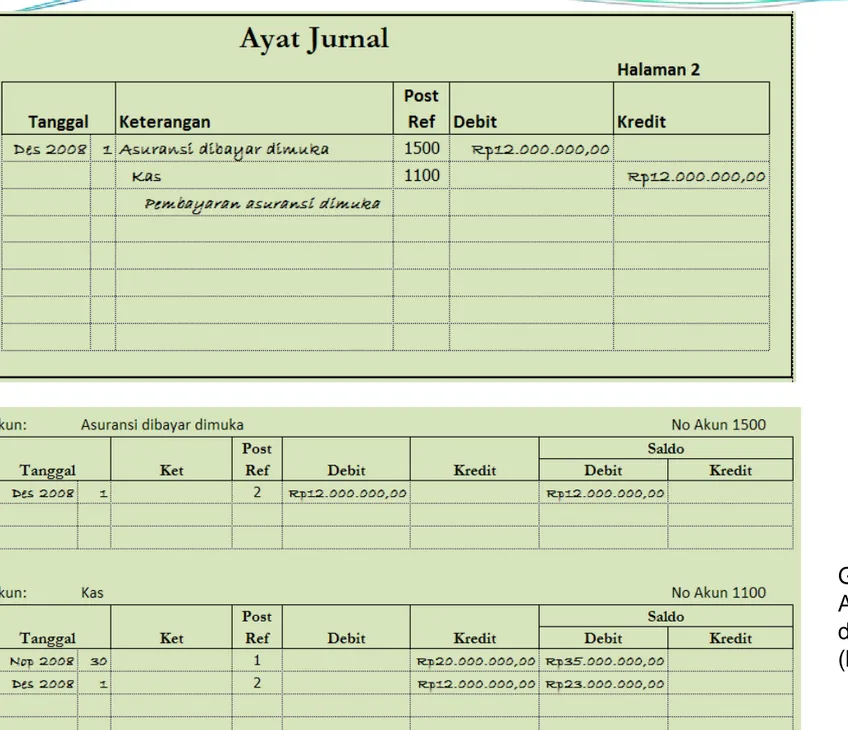Accounting Information Systems,
6
thedition
James A. Hall
COPYRIGHT © 2009 South-Western, a division of Cengage Learning. Cengage Learning and South-Western are trademarks used herein under license
Objectives for Chapter 2
y
Broad objectives of transaction cycles
y
Types of transactions processed by each of the
three transaction cycles
y
The basic accounting records used in TPS
y
The traditional accounting records and their
magnetic equivalents
y
Documentation techniques
y
Batch and real-time processing and the impact of
An Overview of Transaction Processing
A Final Transaction is…
y
an economic event that affects the assets and
equities of the firm, is reflected in its accounts, and is
measured in monetary terms.
y
similar types of transactions are grouped together
into three transaction cycles:
y
the expenditure cycle,
y
the conversion cycle, and
Expenditure Cycle Conversion Cycle Revenue Cycle Cash Subsystems Purchasing/Accounts Payable Cash Disbursements Payroll Fixed Assets Subsystems
Production Planning and Control Cost Accounting
Subsystems
Sales Order Processing Cash Receipts Labor Physical Plant Materials Finished Goods Customers Cash Cash Finished Goods
Each Cycle has Two Subsystems
y
Expenditure Cycle:
time lag between the two due to credit relations with suppliers:y physical component (acquisition of goods)
y financial component (cash disbursements to the supplier)
y
Conversion Cycle :
y the production system (planning, scheduling, and control of the
physical product through the manufacturing process)
y the cost accounting system (monitors the flow of cost information
related to production)
y
Revenue Cycle:
time lag between the two due to credit relations with customers :y physical component (sales order processing) y financial component (cash receipts)
Accounting Records
Manual Systems (1)
y
Source Documents - used to capture and formalize
transaction data needed for transaction processing
y
Product Documents - the result of transaction
processing
y
Turnaround Documents - a product document of one
system that becomes a source document for another
system
Accounting Records
Manual Systems (2)
y
Journals - a record of chronological entry
y
special journals - specific classes of transactions that
occur in high frequency
y
general journal - nonrecurring, infrequent, and
dissimilar transactions
y
Ledger - a book of financial accounts
y
general ledger - shows activity for each account listed
on the chart of accounts
y
subsidiary ledger - shows activity by detail for each
Gambar Formulir Ayat Jurnal (atas) dan Buku Besar (bawah)
Flow of Info from the Economic Events
Into the General Ledger
Customer's Order Sales Order Sales Journal General Ledger Accounts Receivable Subsidiary Ledger
Periodically Reconcile Subsidiary Ledger to General Ledger
Post
Journal
4 2 3 General Ledger Control Accounts Accounts Receivable Inventory Cost of Goods Sold Sales Balance Sheet AR XXX Sales Orders Reference File Archive File Source Document Transaction File Sales Orders Keying Audit Trail 1 Journal Error File AR Subsidiary Inventory Subsidiary Master Files Credit File Update Program EXPLANATION OF STEPS IN FIGURE:
1. Compare the AR balance
in the balance sheet with the master file AR control
account balance.
2. Reconcile the AR control
figure with the AR subsidiary account total.
3. Select a sample of update
entries made to accounts in the AR subsidiary ledger and trace these to
transactions in the sales journal (archive file).
4. From these journal
entries, identify source documents that can be pulled from their files and verified. If necessary, confirm these source documents by contacting the customers.
Source Document Journal General Ledger Financial Statements Financial
Statements GeneralLedger Journal
Source Document
Audit Trail
Accountants should be able to trace in both directions.
Sampling and confirmation are two common techniques.
Accounts Receivable Control Account-General Ledger
Accounts Receivable Subsidiary Ledger (sum of all customers’ receivables)
Sales Journal Cash Receipts Journal
Sales Order Deposit Slip
Remittance Advice Shipping Notice
Example of Tracing an Audit Trail
Computer‐Based Systems
y
The
audit trail is less observable
in computer-based
systems than traditional manual systems.
y
The data entry and computer programs are the
physical trail.
Types of Files
y
Master File - generally contains account data (e.g.,
general ledger and subsidiary file)
y
Transaction File - a temporary file containing
transactions since the last update
y
Reference File - contains relatively constant
information used in processing (e.g., tax tables,
customer addresses)
y
Archive File - contains past transactions for
Computer‐Based Accounting
Systems
y
Two broad classes of systems:
y
batch systems
Batch Processing
y
A batch is a group of similar transactions that are
accumulated over time and then processed together.
y
The transactions
must be independent of one another
during the time period over which the transactions are
accumulated
in order for batch processing to be
appropriate.
Sales Orders Keying Unedited Transactions Edit Run Errors Edited Transactions Sort Run Transactions Update Run Old Master (father) AR AR New Master (son)
Transactions (eventually transferred to an archive file) correct errors and
resubmit
catches clerical errors
rearranges the transaction data by key field so that it is in the same sequence as the master file
changes the values in the master file to reflect the transactions that have occurred
Steps in Batch Processing/Sequential File
y
Keystroke - source documents are transcribed by
clerks to magnetic tape for processing later
y
Edit Run - identifies clerical errors in the batch and
places them into an error file
y
Sort Run - places the transaction file in the same
order as the master file using a primary key
y
Update Run - changes the value of appropriate fields
in the master file to reflect the transaction
y
Backup Procedure
-
the original master continues to
Advantages of Batch
Processing
y
Organizations can increase efficiency by grouping
large numbers of transactions into batches rather
than processing each event separately.
y
Batch processing provides control over the
Real‐Time Systems…
y
process transactions individually at the moment the
economic event occurs
y
have no time lag between the economic event and the
processing
y
generally require greater resources than batch
processing since they require dedicated processing
capacity; however, these cost differentials are
decreasing
Why Do So Many AIS Use Batch
Processing?
y
AIS processing is characterized by high-volume,
independent transactions, such are recording
cash receipts checks received in the mail.
y
The processing of such high-volume checks can
be done during an off-peak computer time.
y
This is one reason why batch processing maybe
Alternatif
Data Processing Approach:
Modern Systems versus Legacy Systems‐1
y Modern systems characteristics:
y client-server based and process transactions in real time y use relational database tables
y have high degree of process integration and data sharing y some are mainframe based and use batch processing
y Some firms employ legacy systems for certain aspects of their
data processing.
y Accountants need to understand legacy systems. y Legacy systems characteristics:
y mainframe-based applications y batch oriented
y early legacy systems use flat files for data storage y later legacy systems use hierarchical and network
databases
y data storage systems promote a single-user environment
Modern Systems versus Legacy Systems‐2
(SK) Sales Orders Transaction FileRecord Structure for Inventory Number Quantity Sold Unit Price Invoice Amount (SK) (PK) Sales Order Number Account Number
(PK) Record Structure for AR Master File Account Number Address Current Balance Credit Limit Last Payment Date Billing Date
Record Structure for Inventory Master File (PK) Inventory Number Quantity on Hand Reorder Point EOQ Vendor Number Standard Cost Total Cost Name Description
Updating Master Files: Primary Keys (PK) and Secondary Keys (SK)
Database Backup Procedures
Backup Master Backup Program Master Transaction Update Program Recovery Program•
Destructive updates leave no backup.
•
To preserve adequate records, backup procedures must be
implemented, as shown below:
The master file being updated is copied as a backup.
A recovery program uses the backup to create a
pre-update version of the master file.
Documentation Techniques
y
Documentation in a CB environment is necessary
for many reasons.
y
Five common documentation techniques:
y
Entity Relationship Diagram
yData Flow Diagrams
y
Document Flowcharts
ySystem Flowcharts
yProgram Flowcharts
Entity Relationship Diagram (ERD)…
y
is a documentation technique to represent the
relationship + between entities * in a system.
y
The REA model version of ERD is widely
used in AIS. REA uses 3 types of entities:
y
resources (cash, raw materials)
y
events (release of raw materials into the production
process)
y
agents (inventory control clerk, vendor, production
Cardinalities…
y
represents the numerical mapping between entities:
y
one-to-one
yone-to-many
ymany-to-many
Sales-person Car Type Customer Order Vendor Inventory Assigned Places Supply
Entity Relationship Entity
1
M
M
M
1
1
Cardinalities
Data Flow Diagrams (DFD)…
y
use symbols to represent the processes, data
sources, data flows, and entities in a system
y
represent the logical elements of the system
Data Flow Diagram Symbols
Entity
Name
N
Process Description Data Store Name Direction of data flowData Flow Diagram Symbols
y Process
y Menggambarkan pekerjaan atau aksi yang dilakukan pada
data sehingga data tersebut dapat ditransformasikan, disimpan atau didistribusikan.
y Data Store
y Menggambarkan data secara keseluruhan y Dapat menyajikan data dalam bentuk
y File folder
y Computer-based file y Notebook
Data Flow Diagram Symbols
y Source/Sink
y Menggambarkan asal dan/atau tujuan data.
y Kadangkala ditunjukkan sebagai external entity. y Digambarkan dengan simbol segiempat.
y Namanya menyatakan sebagai apakah external agent
tersebut.
y Karena eksternal, memiliki banyak karakteristik yang tidak
menarik
y Data Flow
y menggambarkan data yang bergerak dan berpindah sebagai
suatu unit dari satu tempat ke tempat lainnya pada sistem.
y Digambarkan sebagai tanda panah.
Context Diagrams
y
DFD yang meringkas semua aktifitas
pengolahan
y
View level tertinggi dari suatu sistem
y
Menunjukkan system boundaries
y
Skopenya disajikan oleh proses tunggal dan
Balanced DFDs
y
Lima slide berikut ini menggambarkan “balanced” data
flow diagrams.
y
Balanced DFDs ada jika data flows external ekivalen.
yDFD yang pertama adalah diagram konteks dan yang
berikutnya adalah suatu “explosion” dari diagram
tersebut ke DFD logik level 0.
y
Diagram selanjutnya lagi adalah suatu “explosion” dari
Source
The
System
Sink
A
B
Context Diagram
39 39Source
Sink
1.0
3.0
2.0
The level 0
DFD
Data Store AC
D
B
40 401.1
1.3
1.2
1.4
G
E
C
A
D
F
Diagram 1.0
41 413.1
3.2
H
D
I
B
File
Diagram 3.0
42 423.1.1
3.1.2
D
J
I
H
Diagram 3.1
43 43Context Diagram of a
Food Ordering System
44
Level‐0 DFD of a
Food Ordering System
45
Level‐1 DFD of a Food Ordering System
46
Evaluating DFD Quality
y
Mudah dibaca
y
Secara internal konsisten
y
Menyajikan sistem secara akurat
y
Mengurangi overload informasi
DFD Diagramming
Rules
Unnecessary Data Input: Black Hole
Documentation of DFD
Components
Proses pada level terendah harus
digambarkan secara rinci.
Penyimpanan data harus digambarkan
dalam bentuk data elements
Setiap data element harus digambarkan
Berbagai pilihan untuk definisi proses
Preparing Data Flow Diagrams
y
Baca narasi dengan baik – jumlah
baris dan paragraf pada text.
y
Siapkan tabel entitas dan aktifitas.
y
Gambarkan diagram konteks –
DFD Guidelines
1. Masukkan dalam konteks sistem (bubble) setiap entitas
yang melaksanakan satu atau lebih aktifitas – aktifitas pengolahan informasi.
2. Mulai sekarang, masukkan hanya rutin-rutin pengolahan
normal, tanpa kecuali rutin-rutin atau
error routines, pada diagram konteks, DFD fisik, dan DFD logik level 0.3. Masukkan pada dokumentasi sistem semua (dan hanya)
aktifitas-aktifitas dan entitas yang dIgambarkan pada narasi sistem – tidak lebih dan tidak kurang.
4. Saat entitas ganda beroperasi secara identik, gambarkan
Causeway Context Diagram
Charge
customer
Bank
General
ledger
office
Cash
receipts
on account
system
Payment
Deposit
Cash receipts
total
DFD Guidelines (cont.)
5. Untuk lebih jelasnya, gambarkan alur data untuk setiap alur ke dalam dan keluar file. Untuk kejelasan dan
untuk membantu menentukan bahwa Anda telah
memasukkan semua alur penting, beri label tiap alur dengan nomor aktifitas yang muncul pada alur atau dengan suatu deskripsi dari alur.
6. Jika suatu file penting secara logik (yaitu, karena suatu penundaan antara proses), masukkan file pada
DFD Guidelines (cont.)
7.
Kelompokkan
aktifitas-aktifitas
jika
terjadi
di
tempat
yang sama
dan
pada
waktu
yang sama.
8.
Kelompokkan
aktifitas-aktifitas
jika
terjadi
pada
waktu
yang sama
tetapi
di
tempat-tempat
yang berbeda.
9.
Kelompokkan
aktifitas-aktifitas
yang berhubungan
secara
logik.
10.
Agar DFD dapat
dibaca, gunakan
antara
5 dan
7
bubbles.
DFD Guidelines (cont,)
11. Suatu data flow seharusnya menuju ke operasi-operasi entity square jika hanya melakukan fungsi-fungsi operasi (yaitu,
fungsi-fungsi yang berhubungan dengan pekerjaan seperti penyimpanan barang, pengambilan barang dari shelter, dst) yang dilakukan oleh entitas tersebut. Suatu data flow
seharusnya memasukkan entitas bubble jika entitas
operasinya adalah melakukan aktifitas pengolahan informasi.
12. Pada DFD fisik, pembacaan penyimpanan data komputer dan
penulisan ke penyimpanan data komputer harus melalui computer bubble.
13. Pada DFD logik, data flows tidak dapat mengalir dari buble
(lingkaran) yang memiliki nomor lebih besar ke buble (lingkaran) yang memiliki nomor lebih kecil.
Document Flowcharts
y
Flowcharts
adalah representasi piktorial dari sistem
pengolahan transaksi yang menggambarkan berbagai
jenis alur.
y
Document Flowchart:
y menekankan input-input dan output-output hardcopy serta
alurnya melalui unit-unit organisasi.
y Isinya lebih detil daripada DFD.
y menggambarkan pemisahan fungsi dari suatu sistem.
y
Auditors dan accountants dapat menggunakan flowcharts
pada saat menganalisa sistem untuk menunjukkan
kelemahan kontrol dan pelaporan.
Common Document Flowcharting
Symbols - I
Punched Card Keying operation Document Multiple copies of a specific document Floppy Disk Manual Operation Connector between two points on a flowchart Journal or ledgerPermanent file of documents Information flow Document flow Annotation for additional explanation Envelope Adding machine tape used for batch control
Common Document Flowcharting
Symbols - II
A Sample Document Flowchart
Requesting Department Central Supplies Department
Goods Requisition Form
A
1 2
File
A
Goods Requisition Form1
System Flowcharts
y System Flowcharts menggambarkan alur data dan
langkah-langkah pengolahan pada suatu sistem informasi akuntansi.
y Simbol-simbol yang digunakan adalah yang sesuai
dengan standar konvensi industri Amerika, yaitu sesuai dengan American National Standards Institute (ANSI) y Flowcharting symbols dikelompokkan sebagai
simbol input-output, proses, penyimpanan,
simbol-simbol data dan alur informasi, serta simbol-simbol rupa-rupa (miscellaneous).
Standard Flowchart Symbols
INPUTS PROCESSING OUTPUT DATA STORES CONNECTORS
MISCELLANEOUS DOCUMENTS MANUAL KEYING PUNCH CARD COMPUTER PROCESS MANUAL PROCESS OFFLINE PROCESS CRT DISPLAY GENERAL PURPOSE INPUT-OUTPUT DISK TAPE PAPER FILING SEQUENCE: A = ALPHABETICAL C = CHRONOLOGICAL N = NUMERICAL START/STOP ON-PAGE CONNECTOR OFF-PAGE CONNECTOR LOGIC FLOW TELECOMMUNICATIONS LINK ANNOTATIONS BATCH TOTAL
GOODS; I.e. inventory shipment
Common System
Flowcharting Routines
y
Slide-slide berikut ini menunjukkan beberapa cara
untuk menunjukkan pengolahan dengan
menggunakan system flowcharting.
y
Perhatikan cara pengesetan kolom-kolom untuk
mengkomunikasikan alur aktifitas antara
entitas-entitas pengolahan.
Masukkan dokumen ke
komputer melalui keyboard, edit input, record input
Record input Input document Data store1 Data store 2 CLERK COMPUTER Edit/validate input Key input Display input or error Resolve errors, if any Key corrections; accept input Accepted input Input document
Query input Process query Display User Update Computer
User queries the computer Update sequential data store Data store(s) Input data Old master data New master data Computer
USER COMPUTER Document Prepare batch totals Batch totals Key document Accepted input Document N Record input Transaction data Prepare exception and summary report Exception and summary report
(Implies manual reconciliation of batch totals)
PREPARATION AND LATER MANUAL RECONCILIATION OF CONTROL TOTALS
DATA ENTRY CLERK 1 NETWORKED PCs DATA ENTRY CLERK 2 Documents Documents Key enter Rekey inputs Verified input Accepted inputs Record input Verify inputs Input data Documents A A
Masukkan dokumen ke komputer dengan
menggunakan scanner.
Scanning clerk Computer
Input document
Scan
document Updatedata
Data store(s)
Input document Scan document Record image Input image Display image of document Record data Document image Key data
Scanning Clerk Computer Data Entry Clerk
Masukkan dokumen ke komputer dengan menggunakan scanner dan manual keying
System flowcharting guidelines
1.
Bagilah
flowchart ke
dalam
kolom-kolom;
masing-masing
satu
untuk
setiap
internal entity dan
satu
untuk
setiap
external entity. Berilah
label pada
setiap
kolom.
2.
Kolom-kolom
flowchart harus
dibuatkan
lay-outnya
sehingga
aktifitas-aktifitas
flowchart mengalir
dari
kiri
ke
kanan, tetapi
kolom-kolom
tersebut
sebaiknya
ditempatkan
agar dapat
meminimalkan
garis-garis
yang bersilangan
(crossed lines) dan
konektor
(tanda
hubung).
System flowcharting guidelines (cont.)
3.
Flowchart logic seharusnya
mengalir
dari
atas
ke
bawah
dan
dari
kiri
ke
kanan. Untuk
lebih
jelasnya, beri
tanda
panah
pada
semua
flow
lines.
4.
Buatlah
flowchart dalam
satu
halaman. Jika
tidak
dapat, gunakan
banyak
halaman
dengan
off-page connectors. Jangan
tempelkan,
jangan
diikat, jangan
diberi
staple, atau
apapun
untuk
memperkecil
flowchart agar
menjadi
satu
halaman.
System flowcharting guidelines
(cont.)
5.
Di
setiap
kolom, setidaknya
harus
ada
satu
proses
manual, keying operation, atau
data store antar
dokumen. Jangan
hubungkan
secara
langsung
dokumen-dokumen
pada
kolom
yang sama.
6.
Pada
saat
terjadi
persilangan
garis
organisasi
(satu
kolom
dengan
yang lain), tunjukkan
suatu
dokumen
akhir
dari
kedua
garis
alur
tersebut
kecuali
jika
hubungannya
sangat
pendek
sehingga
maksudnya
menjadi
tidak
jelas.
System flowcharting guidelines
(cont.)
7.
Dokumen-dokumen
atau
laporan-laporan
yang
dicetak
di
pengolahan
data (PD) seharusnya
ditunjukkan
dulu
di
kolom
PD. Kemudian
tunjukkan
tujuan
dokumen
atau
laporan
ke
unit tujuan.
8.
Dokumen-dokumen
atau
laporan-laporan
yang
dicetak
oleh
fasilitas
peralatan
komputer
terpusat
di
unit organisasi
lain (gudang, bagian
pengiriman)
seharusnya
tidak
ditunjukkan
pada
fasilitas
System flowcharting guidelines
(cont.)
9.
Pengolahan
di
dalam
unit organisasi
pada
alat
–alat
seperti
PC atau
cash register yang dikomputerisasi
seharusnya
ditunjukkan
pada
unit tersebut
atau
sebagai
kolom
terpisah
dekat
dengan
unit tersebut,
tetapi
tidak
pada
kolom
fasilitas
komputer
pusat.
10.
Langkah-langkah
pengolahan
sekuensial
(baik
yang dikomputerisasi
ataupun
yang manual)
dengan
tanpa
penundaan
antara
proses-proses
tersebut
dapat
ditunjukkan
sebagai
satu
proses
atau
sebagai
urutan
proses.
System flowcharting guidelines
(cont.)
11.
Satu-satunya
cara
ke
unit penyimpanan
data
komputer
adalah
melalui
segi
empat
pengolahan
komputer.
12.
Proses
manual tidak
diperlukan
untuk
menunjukkan
pengiriman
suatu
dokumen.
Pengiriman
dokumen
harus
dijelaskan
dari
perpindahan
dokumen
itu
sendiri.
13.
Jangan
menggunakan
proses
manual untuk
memfile
suatu
dokumen. Tunjukkan
saja
dokumen
yang akan
dimasukkan
ke
file.
Sales Order 4 Customer
Order
Sales Department Credit Department Warehouse Shipping Department
Finished Document Flowchart Showing Areas of Activity Customer Customer Order Prepare Sales Orders Sales Order #1Sales Order #1Sales Order #1Sales Order #1 N Sales Order #1 Checks Credit Credit Records Signed Sales Order #1 Signed Sales Order #1 Distribute SO and File N Customer OrderSigned Sales
Order #1 Sales Order 4 Sales Order3 Sales Order2 Sales Order2 Sales Order 4 Sales Order3 Picks Goods Stock Records A A Sales Order2 Picks Goods N Sales Order3 Customer Sales Order2
Program Flowcharts…
illustrate the logic used in programs
Program Flowchart Symbols
Logical process Decision Terminal start or end operation Input/output operation Flow of logical process
LATIHAN
Soal 1
Untuk aktivitas-aktivitas berikut ini, gambarkanlah
potongan
flowchart
yang tepat.
1.
File pesanan
penjualan
dan
file penerimaan
kas
digunakan
untuk
meng
–
update
master file
pesanan
penjualan.
2.
Fungsi akuntansi menerima tiga dokumen : order
penjualan, bukti pengiriman dan faktur penjualan.
Ketiga dokumen tersebut dibandingkan dan
kemudian diarsipkan. Selain itu, fungsi akuntansi
juga melakukan pencatatan pada jurnal penjualan.
LATIHAN
Soal 2
PT AYO MAJU adalah sebuah perusahaan yang berlokasi di Bekasi. Deskripsi
dari sistem pengolahan gaji yang dimiliki oleh perusahaan adalah sebagai berikut:
Untuk menghitung gaji pegawai, perusahaan menggunakan data yang berasal
dari kartu yang berisi data waktu kerja pegawai dari berbagai departemen serta data pegawai yang disiapkan oleh bagian sumber daya manusia (SDM). Data file pegawai/gaji dari bagian SDM selalu diupdate terlebih dahulu
sebelum dikirim ke sistem pengolahan gaji pegawai .
Proses pembayaran gaji pegawai akan menghasilkan cek bagi pegawai serta
payroll check bagi bank. Data gaji pegawai yang telah diproses akan disimpan
kembali pada file employee/gaji pegawai dan akan digunakan untuk
mempersiapkan laporan gaji pegawai bagi manajemen serta untuk menghitung pajak untuk yang dibayarkan ke pemerintah.
LATIHAN
Soal 2
Proses untuk pembayaran gaji pegawai juga menghasilkan
payroll disbursement voucher.
Proses pembayaran pajak kepada pemerintah menghasilkan
payrol disbursement voucher dan laporan pajak dan cek
untuk pembayaran pajak. Payroll disbursement voucher yang dihasilkan dari proses pembayaran gaji pegawai dan proses pembayaran pajak akan digunakan untuk mengupdate
general ledger. Anda diminta:
Buat diagram konteks dan DFD level zero dari sistem