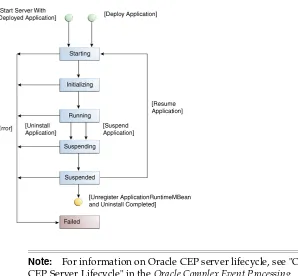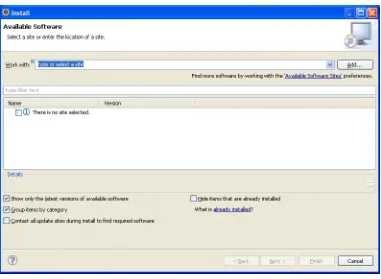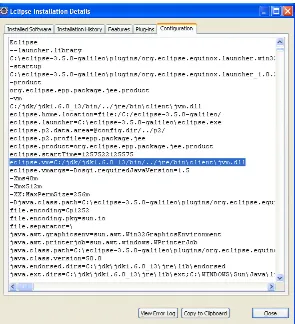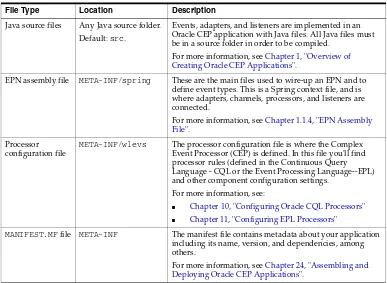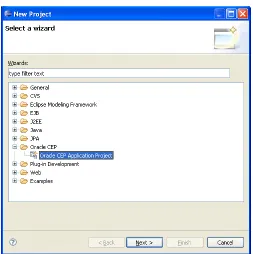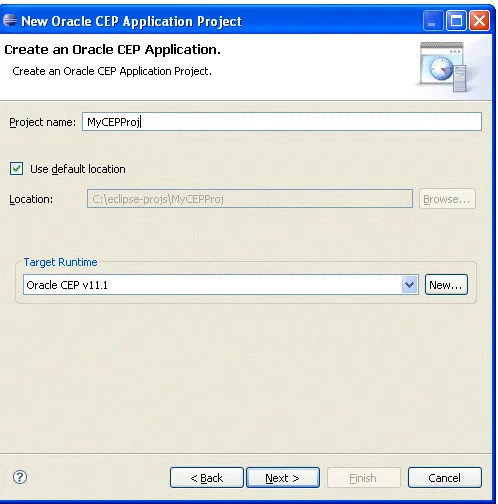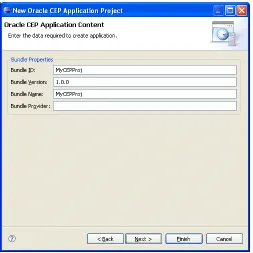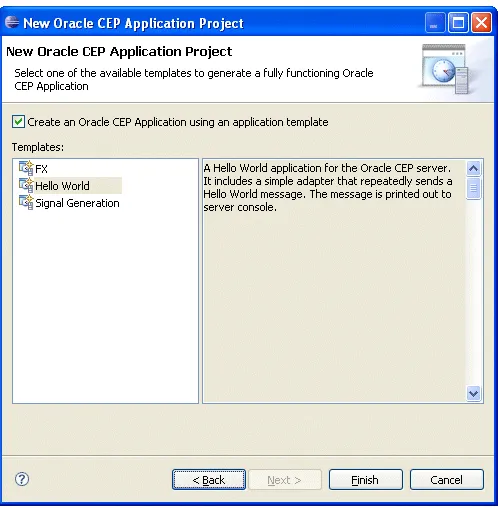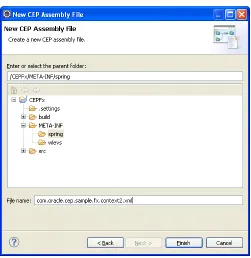Oracle® Complex Event Processing
Developer's Guide
11g Release 1 (11.1.1.4.0) for Eclipse
E14301-04
Oracle Complex Event Processing Developer's Guide 11g Release 1 (11.1.1.4.0) for Eclipse E14301-04
Copyright © 2007, 2011, Oracle and/or its affiliates. All rights reserved.
Primary Author: Peter Purich
This software and related documentation are provided under a license agreement containing restrictions on use and disclosure and are protected by intellectual property laws. Except as expressly permitted in your license agreement or allowed by law, you may not use, copy, reproduce, translate, broadcast, modify, license, transmit, distribute, exhibit, perform, publish, or display any part, in any form, or by any means. Reverse engineering, disassembly, or decompilation of this software, unless required by law for interoperability, is prohibited.
The information contained herein is subject to change without notice and is not warranted to be error-free. If you find any errors, please report them to us in writing.
If this software or related documentation is delivered to the U.S. Government or anyone licensing it on behalf of the U.S. Government, the following notice is applicable:
U.S. GOVERNMENT RIGHTS Programs, software, databases, and related documentation and technical data delivered to U.S. Government customers are "commercial computer software" or "commercial technical data" pursuant to the applicable Federal Acquisition Regulation and agency-specific supplemental regulations. As such, the use, duplication, disclosure, modification, and adaptation shall be subject to the restrictions and license terms set forth in the applicable Government contract, and, to the extent applicable by the terms of the Government contract, the additional rights set forth in FAR 52.227-19, Commercial Computer Software License (December 2007). Oracle USA, Inc., 500 Oracle Parkway, Redwood City, CA 94065.
This software is developed for general use in a variety of information management applications. It is not developed or intended for use in any inherently dangerous applications, including applications which may create a risk of personal injury. If you use this software in dangerous applications, then you shall be responsible to take all appropriate fail-safe, backup, redundancy, and other measures to ensure the safe use of this software. Oracle Corporation and its affiliates disclaim any liability for any damages caused by use of this software in dangerous applications.
Oracle is a registered trademark of Oracle Corporation and/or its affiliates. Other names may be trademarks of their respective owners.
Contents
Preface
... xlixAudience... xlix
Documentation Accessibility ... xlix
Related Documents ... l
Conventions ... l
Part I
Introduction
1
Overview of Creating Oracle CEP Applications
1.1.9.2 User Action: Suspend Application... 1-16 1.1.9.3 User Action: Resume Application... 1-17 1.1.9.4 User Action: Uninstall Application... 1-17 1.1.9.5 User Action: Update Application... 1-17 1.1.9.6 User Action: Calling Methods of Stream and Relation Sources and Sinks ... 1-17 1.1.10 Oracle CEP APIs ... 1-17 1.2 Oracle CEP IDE for Eclipse... 1-19 1.3 Creating an Oracle CEP Application... 1-19 1.4 Configuring Oracle CEP Resource Access ... 1-21 1.4.1 Static Resource Injection ... 1-22 1.4.1.1 Static Resource Names... 1-22 1.4.1.2 Dynamic Resource Names ... 1-23 1.4.2 Dynamic Resource Injection... 1-24 1.4.3 Dynamic Resource Lookup Using JNDI... 1-24 1.4.4 Understanding Resource Name Resolution ... 1-25 1.5 Next Steps ... 1-25
2
Overview of Oracle CEP Events
2.1 Oracle CEP Event Types ... 2-1 2.1.1 Event Type Instantiation and Immutability ... 2-2 2.1.2 Event Type and Serialization ... 2-3 2.1.3 Event Type Data Types ... 2-3 2.1.3.1 Event Types Specified as JavaBean or Java Class ... 2-3 2.1.3.2 Event Types Specified as java.util.Map... 2-4 2.1.3.3 Event Types Specified as a Tuple... 2-4 2.1.3.4 Event Types for use With a Database Table Source ... 2-5 2.1.3.5 Event Types for use With the csvgen Adapter... 2-5 2.1.4 Creating Oracle CEP Event Types... 2-5 2.2 Creating an Oracle CEP Event Type as a JavaBean ... 2-6 2.2.1 How to Create an Oracle CEP Event Type as a JavaBean Using the Event Type
Repository Editor 2-6
2.2.2 How to Create an Oracle CEP Event Type as a JavaBean Manually ... 2-10 2.3 Creating an Oracle CEP Event Type as a Tuple ... 2-12 2.3.1 How to Create an Oracle CEP Event Type as a Tuple Using the Event Type Repository
Editor 2-12
Part II
Oracle CEP IDE for Eclipse
3
Overview of the Oracle CEP IDE for Eclipse
3.1 Overview of Oracle CEP IDE for Eclipse... 3-1 3.1.1 Features ... 3-1 3.1.2 JDK Requirements ... 3-2 3.1.3 Default Oracle CEP Domain ocep_domain and Development ... 3-2 3.2 Installing the Latest Oracle CEP IDE for Eclipse... 3-2 3.3 Installing the Oracle CEP IDE for Eclipse Distributed With Oracle CEP ... 3-7 3.4 Configuring Eclipse ... 3-11
4
Oracle CEP IDE for Eclipse Projects
4.1 Oracle CEP Project Overview... 4-1 4.2 Creating Oracle CEP Projects ... 4-2 4.2.1 How to Create an Oracle CEP Project... 4-3 4.3 Creating EPN Assembly Files ... 4-6 4.3.1 How to Create a New EPN Assembly File Using Oracle CEP IDE for Eclipse ... 4-7 4.4 Creating Component Configuration Files... 4-8 4.4.1 How to Create a New Component Configuration File Using Oracle CEP IDE for
Eclipse 4-9
4.5 Exporting Oracle CEP Projects... 4-10 4.5.1 How to Export an Oracle CEP Project ... 4-10 4.6 Upgrading Projects ... 4-13 4.6.1 How to Upgrade Projects from Oracle CEP 2.1 to 10.3 ... 4-14 4.6.2 How to Upgrade Projects from Oracle CEP 10.3 to 11g Release 1 (11.1.1)... 4-20 4.7 Managing Libraries and Other Non-Class Files in Oracle CEP Projects ... 4-29 4.7.1 How to Add a Standard JAR File to an Oracle CEP Project ... 4-30 4.7.2 How to Add an OSGi Bundle to an Oracle CEP Project ... 4-35 4.7.3 How to Add a Property File to an Oracle CEP Project... 4-36 4.7.4 How to Export a Package ... 4-38 4.7.5 How to Import a Package ... 4-40 4.8 Configuring Oracle CEP IDE for Eclipse Preferences ... 4-43 4.8.1 How to Configure Application Library Path Preferences ... 4-43 4.8.2 How to Configure Problem Severity Preferences ... 4-43
5
Oracle CEP IDE for Eclipse and Oracle CEP Servers
5.3.5 How to Detach From an Existing Oracle CEP Server Instance ... 5-22 5.3.6 How to Deploy an Application to an Oracle CEP Server ... 5-23 5.3.7 How to Configure Connection and Control Settings for Oracle CEP Server ... 5-26 5.3.8 How to Configure Domain (Runtime) Settings for Oracle CEP Server ... 5-28 5.3.9 How to Start the Oracle CEP Visualizer from Oracle CEP IDE for Eclipse ... 5-30 5.4 Debugging an Oracle CEP Application Running on an Oracle CEP Server ... 5-32 5.4.1 How to Debug an Oracle CEP Application Running on an Oracle CEP Server... 5-32
6
Oracle CEP IDE for Eclipse and the Event Processing Network
6.1 Opening the EPN Editor ... 6-1 6.1.1 How to Open the EPN Editor from a Project Folder ... 6-1 6.1.2 How to Open the EPN Editor from a Context or Configuration File ... 6-3 6.2 EPN Editor Overview... 6-4 6.2.1 Flow Representation... 6-4 6.2.2 Filtering ... 6-5 6.2.3 Zooming ... 6-6 6.2.4 Layout... 6-6 6.2.5 Showing and Hiding Unconnected Beans ... 6-6 6.2.6 Printing and Exporting to an Image ... 6-7 6.2.7 Configuration Badging ... 6-7 6.2.8 Link Specification Location Indicator ... 6-8 6.2.9 Nested Stages ... 6-9 6.2.10 Event Type Repository Editor... 6-10 6.3 Navigating the EPN Editor... 6-11 6.3.1 Moving the Canvas... 6-11 6.3.2 Shortcuts to Component Configuration and EPN Assembly Files ... 6-11 6.3.3 Hyperlinking ... 6-12 6.3.3.1 Hyperlinking in Component Configuration and EPN Assembly Files... 6-12 6.3.3.2 Hyperlinking in Oracle CQL Statements ... 6-13 6.3.4 Context Menus ... 6-14 6.3.5 Browsing Oracle CEP Types ... 6-15 6.3.5.1 How to Browse Oracle CEP Types ... 6-15 6.4 Using the EPN Editor ... 6-18 6.4.1 Creating Nodes ... 6-18 6.4.1.1 How to Create a Basic Node ... 6-19 6.4.1.2 How to Create an Adapter Node ... 6-21 6.4.1.3 How to Create a Processor Node ... 6-26 6.4.2 Connecting Nodes ... 6-28 6.4.2.1 How to Connect Nodes ... 6-28 6.4.3 Laying Out Nodes ... 6-30 6.4.4 Renaming Nodes... 6-30 6.4.5 Deleting Nodes... 6-30
7
Configuring JMS Adapters
7.1 Overview of JMS Adapter Configuration ... 7-1 7.1.1 JMS Service Providers ... 7-1 7.1.2 Inbound JMS Adapter ... 7-2 7.1.2.1 Conversion Between JMS Messages and Event Types... 7-2 7.1.2.2 Single and Multi-threaded Inbound JMS Adapters ... 7-3 7.1.3 Outbound JMS Adapter... 7-3 7.2 Configuring a JMS Adapter for a JMS Service Provider ... 7-4 7.2.1 How to Configure a JMS Adapter Using the Oracle CEP IDE for Eclipse ... 7-4 7.2.2 How to Configure a JMS Adapter Manually... 7-5 7.2.3 How to Configure a JMS Adapter for Oracle WebLogic Server JMS Manually... 7-7 7.2.4 How to Configure a JMS Adapter for Tibco EMS JMS Manually ... 7-10 7.3 Creating a Custom Converter Between JMS Messages and Event Types ... 7-12 7.3.1 How to Create a Custom Converter for the Inbound JMS Adapter... 7-12 7.3.2 How to Create a Custom Converter for the Outbound JMS Adapter ... 7-14 7.4 Encrypting Passwords in the JMS Adapter Component Configuration File ... 7-15 7.4.1 How to Encrypt Passwords in the JMS Adapter Component Configuration File .. 7-15 7.5 Configuring the JMS Adapter EPN Assembly File ... 7-16 7.5.1 JMS Inbound Adapter EPN Assembly File Configuration... 7-17 7.5.2 JMS Outbound Adapter EPN Assembly File Configuration... 7-18 7.6 Configuring the JMS Adapter Component Configuration File... 7-19 7.6.1 JMS Inbound Adapter Component Configuration ... 7-19 7.6.2 JMS Outbound Adapter Component Configuration... 7-22
8
Configuring HTTP Publish-Subscribe Server Adapters
8.1 Overview of HTTP Publish-Subscribe Server Adapter Configuration... 8-1 8.1.1 Overview of the Built-In Pub-Sub Adapter for Publishing ... 8-2 8.1.1.1 Local Publishing ... 8-2 8.1.1.2 Remote Publishing ... 8-3 8.1.2 Overview of the Built-In Pub-Sub Adapter for Subscribing ... 8-4 8.1.3 Converting Between JSON Messages and Event Types ... 8-5 8.2 Configuring an HTTP Pub-Sub Adapter... 8-5 8.2.1 How to Configure an HTTP Pub-Sub Adapter Using the Oracle CEP IDE for Eclipse ....
8-5
9.1.2 Channels Representing Streams and Relations... 9-3 9.1.2.1 Channels as Streams... 9-3 9.1.2.2 Channels as Relations ... 9-3 9.1.3 System-Timestamped Channels ... 9-4 9.1.4 Application-Timestamped Channels ... 9-4 9.1.5 Controlling Which Queries Output to a Downstream Channel: selector... 9-4 9.1.6 Batch Processing Channels... 9-6 9.1.7 EventPartitioner Channels ... 9-6 9.2 Configuring a Channel... 9-6 9.2.1 How to Configure a System-Timestamped Channel Using Oracle CEP IDE for Eclipse .
9-6
9.2.2 How to Configure an Application-Timestamped Channel Using Oracle CEP IDE for Eclipse 9-10
9.2.3 How to Create a Channel Component Configuration File Manually... 9-13 9.3 Example Channel Configuration Files... 9-16 9.3.1 Channel Component Configuration File... 9-16 9.3.2 Channel EPN Assembly File ... 9-17
10
Configuring Oracle CQL Processors
10.1 Overview of Oracle CQL Processor Configuration ... 10-1 10.1.1 Controlling Which Queries Output to a Downstream Channel ... 10-3 10.2 Configuring an Oracle CQL Processor ... 10-3 10.2.1 How to Configure an Oracle CQL Processor Using Oracle CEP IDE for Eclipse ... 10-3 10.2.2 How to Create an Oracle CQL Processor Component Configuration File Manually ...
10-4
10.3 Configuring an Oracle CQL Processor Table Source... 10-7 10.3.1 How to Configure an Oracle CQL Processor Table Source Using Oracle CEP IDE for
Eclipse 10-7
10.4 Configuring an Oracle CQL Processor Cache Source... 10-11 10.5 Example Oracle CQL Processor Configuration Files... 10-11 10.5.1 Oracle CQL Processor Component Configuration File... 10-11 10.5.2 Oracle CQL Processor EPN Assembly File ... 10-12
11
Configuring EPL Processors
11.1 Overview of EPL Processor Component Configuration ... 11-1 11.2 Configuring an EPL Processor ... 11-3 11.2.1 How to Configure an EPL Processor Manually ... 11-3 11.3 Configuring an EPL Processor Cache Source ... 11-5 11.4 Example EPL Processor Configuration Files ... 11-6 11.4.1 EPL Processor Component Configuration File ... 11-6 11.4.2 EPL Processor EPN Assembly File... 11-6
12
Configuring Caching
12.1.1.3 Use Case: Updating and Deleting Data in a Cache ... 12-4 12.1.1.4 Use Case: Using a Cache in a Multi-Server Domain ... 12-5 12.1.2 Additional Caching Features ... 12-5 12.1.3 Caching APIs ... 12-5 12.2 Configuring an Oracle CEP Local Caching System and Cache ... 12-6 12.2.1 Configuring an Oracle CEP Local Cache as an Event Listener... 12-11 12.2.1.1 Specifying the Key Used to Index an Oracle CEP Local Cache ... 12-11 12.2.1.1.1 Specifying a Key Property in EPN Assembly File... 12-12 12.2.1.1.2 Using a Metadata Annotation to Specify a Key... 12-12 12.2.1.1.3 Specifying a Composite Key ... 12-13 12.2.2 Configuring an Oracle CEP Local Cache as an Event Source ... 12-13 12.2.3 Configuring an Oracle CEP Local Cache Loader... 12-13 12.2.4 Configuring an Oracle CEP Local Cache Store ... 12-14 12.3 Configuring an Oracle Coherence Caching System and Cache ... 12-14 12.3.1 Configuring the Oracle Coherence Caching System and Caches... 12-17 12.3.1.1 The coherence-cache-config.xml File ... 12-17 12.3.1.2 The tangosol-coherence-override.xml File... 12-19 12.3.2 Configuring an Oracle Coherence Cache as an Event Listener ... 12-20 12.3.2.1 Specifying the Key Used to Index an Oracle Coherence Cache... 12-20 12.3.2.1.1 Specifying a Key Property in EPN Assembly File... 12-20 12.3.2.1.2 Using a Metadata Annotation to Specify a Key... 12-21 12.3.2.1.3 Specifying a Composite Key ... 12-21 12.3.3 Configuring an Oracle Coherence Cache as an Event Source... 12-22 12.3.4 Configuring an Oracle Coherence Cache Loader or Store... 12-22 12.3.4.1 Configuring an Oracle Coherence Cache Loader ... 12-23 12.3.4.2 Configuring an Oracle Coherence Cache Store... 12-24 12.3.5 Configuring a Shared Oracle Coherence Cache ... 12-25 12.4 Configuring a Third-Party Caching System and Cache... 12-25 12.5 Accessing a Cache From an Oracle CQL Statement ... 12-28 12.5.1 How to Access a Cache From an Oracle CQL Statement... 12-30 12.6 Accessing a Cache From an EPL Statement ... 12-31 12.6.1 How To Access a Cache From an EPL Statement ... 12-32 12.7 Accessing a Cache From an Adapter ... 12-33 12.8 Accessing a Cache From a Business POJO ... 12-34 12.9 Accessing a Cache From an Oracle CQL User-Defined Function... 12-34 12.10 Accessing a Cache From an EPL User-Defined Function ... 12-35 12.11 Accessing a Cache Using JMX... 12-36 12.11.1 How to Access a Cache With JMX Using Oracle CEP Visualizer... 12-37 12.11.2 How to Access a Cache With JMX Using Java ... 12-37
13.1.3 Playing Back Events ... 13-3 13.1.4 Querying Stored Events... 13-3 13.1.5 Record and Playback Example ... 13-4 13.2 Configuring Event Record and Playback in Your Application... 13-4 13.2.1 Configuring an Event Store for Oracle CEP Server ... 13-5 13.2.2 Configuring a Component to Record Events ... 13-5 13.2.3 Configuring a Component to Playback Events ... 13-8 13.2.4 Starting and Stopping the Record and Playback of Events ... 13-10 13.2.5 Description of the Berkeley Database Schema ... 13-11 13.3 Creating a Custom Event Store Provider ... 13-12
Part IV
Extending the Oracle CEP Event Processing Network
14
Configuring Custom Adapters
14.1 Overview of Custom Adapters ... 14-1 14.1.1 Custom Adapter Event Sources and Event Sinks ... 14-2 14.1.1.1 Custom Adapters as Event Sources ... 14-2 14.1.1.2 Custom Adapters as Event Sinks ... 14-2 14.1.2 Custom Adapter Factories... 14-3 14.1.3 Single and Multi-threaded Adapters ... 14-3 14.2 Implementing a Custom Adapter... 14-3 14.2.1 How to Implement a Custom Adapter Using Ant ... 14-3 14.2.2 How to Implement a Custom Adapter Manually... 14-4 14.2.2.1 Implementing a Custom Adapter as an Event Source ... 14-5 14.2.2.2 Implementing a Custom Adapter as an Event Sink ... 14-8 14.2.3 Implementing a Custom Adapter Factory ... 14-11 14.3 Passing Login Credentials from an Adapter to a Data Feed Provider... 14-12 14.3.1 How to Pass Static Login Credentials to the Data Feed Provider ... 14-12 14.3.2 How to Pass Dynamic Login Credentials to the Data Feed Provider... 14-13 14.3.3 How to Access Login Credentials From an Adapter at Runtime ... 14-15 14.4 Configuring the Custom Adapter EPN Assembly File ... 14-16 14.4.1 Registering the Custom Adapter Factory ... 14-16 14.4.2 Declaring the Custom Adapter Components in your Application ... 14-17 14.5 Configuring the Custom Adapter Component Configuration File ... 14-17 14.5.1 How to Configure a Custom Adapter Manually ... 14-18 14.5.1.1 Example of a Custom Adapter Configuration File... 14-18
15
Configuring Custom Event Beans
15.2.3 Implementing a Custom Event Bean Factory ... 15-6 15.3 Configuring the Custom Event Bean EPN Assembly File ... 15-6 15.3.1 Registering the Custom Event Bean Factory ... 15-6 15.3.2 Declaring the Custom Event Bean Components in your Application ... 15-7 15.4 Configuring the Custom Event Bean Component Configuration File... 15-7 15.4.1 How to Configure a Custom Event Bean Manually ... 15-8 15.4.1.1 Example of a Custom Event Bean Configuration File... 15-9
16
Configuring Custom Spring Beans
16.1 Overview of Custom Spring Beans ... 16-1 16.1.1 Spring Bean Event Sources and Event Sinks ... 16-1 16.1.1.1 Spring Beans as Event Sources ... 16-1 16.1.1.2 Spring Beans as Event Sinks ... 16-2 16.2 Implementing a Custom Spring Bean... 16-2 16.2.1 Implementing a Custom Spring Bean as an Event Source ... 16-3 16.2.2 Implementing a Custom Spring Bean as an Event Sink... 16-4 16.3 Configuring the Custom Spring Bean EPN File ... 16-5 16.3.1 Declaring the Custom Spring Bean Components in your Application ... 16-5
17
Configuring Web Services
17.1 Understanding Oracle CEP and Web Services ... 17-1 17.2 How to Invoke a Web Service From an Oracle CEP Application ... 17-1 17.3 How to Expose an Oracle CEP Application as a Web Service ... 17-2
18
Configuring Applications With Data Cartridges
18.1 Understanding Data Cartridge Application Context ... 18-1 18.2 How to Configure Oracle Spatial Application Context ... 18-1 18.3 How to Configure Oracle JDBC Data Cartridge Application Context ... 18-3
19
Extending Component Configuration
20
Understanding High Availability
20.1 High Availability Architecture ... 20-1 20.1.1 High Availability Lifecycle and Failover ... 20-2 20.1.1.1 Secondary Failure ... 20-3 20.1.1.2 Primary Failure and Failover... 20-3 20.1.1.3 Rejoining the High Availability Multi-Server Domain... 20-3 20.1.2 Deployment Group and Notification Group ... 20-4 20.1.3 High Availability Components... 20-4 20.1.3.1 High Availability Input Adapter... 20-6 20.1.3.2 Buffering Output Adapter... 20-6 20.1.3.3 Broadcast Output Adapter ... 20-6 20.1.3.4 Correlating Output Adapter ... 20-7 20.1.3.5 ActiveActiveGroupBean... 20-7 20.1.4 High Availability and Scalability ... 20-7 20.1.5 High Availability and Oracle Coherence ... 20-8 20.2 Choosing a Quality of Service... 20-9 20.2.1 Simple Failover ... 20-9 20.2.2 Simple Failover with Buffering... 20-10 20.2.3 Light-Weight Queue Trimming... 20-10 20.2.4 Precise Recovery with JMS ... 20-11 20.3 Designing an Oracle CEP Application for High Availability... 20-12 20.3.1 Primary Oracle CEP High Availability Use Case ... 20-12 20.3.2 High Availability Design Patterns ... 20-13 20.3.2.1 Select the Minimum High Availability Your Application can Tolerate ... 20-13 20.3.2.2 Use Oracle CEP High Availability Components at All Ingress and Egress Points ....
20-13
21
Configuring High Availability
21.1 Configuring High Availability Quality of Service ... 21-1 21.1.1 How to Configure Simple Failover ... 21-1 21.1.2 How to Configure Simple Failover With Buffering... 21-5 21.1.3 How to Configure Light-Weight Queue Trimming ... 21-9 21.1.4 How to Configure Precise Recovery With JMS ... 21-16 21.2 Configuring High Availability Adapters ... 21-25 21.2.1 How to Configure the High Availability Input Adapter... 21-25 21.2.1.1 High Availability Input Adapter EPN Assembly File Configuration ... 21-26 21.2.1.2 High Availability Input Adapter Component Configuration File Configuration ...
21-27
21.2.2 How to Configure the Buffering Output Adapter ... 21-28 21.2.2.1 Buffering Output Adapter EPN Assembly File Configuration ... 21-28 21.2.2.2 Buffering Output Adapter Component Configuration File Configuration .... 21-29 21.2.3 How to Configure the Broadcast Output Adapter ... 21-29 21.2.3.1 Broadcast Output Adapter EPN Assembly File Configuration... 21-29 21.2.3.2 Broadcast Output Adapter Component Configuration File Configuration ... 21-30 21.2.4 How to Configure the Correlating Output Adapter ... 21-31 21.2.4.1 Correlating Output Adapter EPN Assembly File Configuration... 21-31 21.2.4.2 Correlating Output Adapter Component Configuration File Configuration 21-32
Part VI
Developing Applications for Scalability
22
Understanding Scalability
22.1 Scalability Options ... 22-1 22.1.1 Scalability and High Availability ... 22-1 22.2 Scalability Components ... 22-2 22.2.1 EventPartitioner ... 22-2 22.2.1.1 EventPartitioner Implementation ... 22-2 22.2.1.2 EventPartitioner Load Balancing ... 22-3 22.2.1.3 EventPartitioner Initialization ... 22-3 22.2.1.4 EventPartitioner Threading ... 22-3 22.2.1.5 EventPartitioner Restrictions ... 22-3 22.2.2 ActiveActiveGroupBean... 22-4 22.2.2.1 Scalability in an Oracle CEP Application Using the ActiveActiveGroupBean
Without High Availability 22-4
22.2.2.2 Scalability in an Oracle CEP Application Using the ActiveActiveGroupBean With High Availability 22-6
23.2.2 How to Configure Scalability in a JMS Application With Oracle CEP High Availability
23-11
23.2.3 How to Configure the ActiveActiveGroupBean Group Pattern Match ... 23-17
Part VII
Assembly, Deployment, and Testing
24
Assembling and Deploying Oracle CEP Applications
24.1 Overview of Application Assembly and Deployment ... 24-1 24.1.1 Applications... 24-1 24.1.2 Application Dependencies ... 24-2 24.1.2.1 Private Application Dependencies... 24-2 24.1.2.2 Shared Application Dependencies... 24-2 24.1.2.3 Native Code Dependencies... 24-3 24.1.3 Application Libraries... 24-3 24.1.3.1 Library Directory ... 24-4 24.1.3.2 Library Extensions Directory ... 24-4 24.1.3.3 Creating Application Libraries ... 24-5 24.1.4 Deployment and Deployment Order... 24-5 24.1.5 Configuration History Management ... 24-6 24.2 Assembling an Oracle CEP Application... 24-6 24.2.1 Assembling an Oracle CEP Application Using Oracle CEP IDE for Eclipse ... 24-6 24.2.2 Assembling an Oracle CEP Application Manually... 24-7 24.2.2.1 Creating the MANIFEST.MF File ... 24-8 24.2.2.2 Accessing Third-Party JAR Files ... 24-10 24.2.2.2.1 Accessing Third-Party JAR Files Using Bundle-Classpath ... 24-10 24.2.2.2.2 Accessing Third-Party JAR Files Using -Xbootclasspath ... 24-10 24.2.3 Assembling Applications With Foreign Stages... 24-11 24.2.4 Assembling a Custom Adapter or Event Bean in Its Own Bundle ... 24-12 24.2.4.1 How to Assemble a Custom Adapter in its Own Bundle... 24-12 24.2.4.2 How to Assemble a Custom Event Bean in its Own Bundle ... 24-13 24.3 Managing Application Libraries... 24-13 24.3.1 How to Define the Application Library Directory Using Oracle CEP IDE for Eclipse ...
24-14
24.4.1.4.3 Locale-Specific Catalog... 24-36 24.4.1.5 Message Catalog Localization ... 24-36 24.4.2 How to Parse a Message Catalog to Generate Logger and TextFormatter Classes for
Localization 24-37
24.5 Deploying Oracle CEP Applications... 24-38 24.5.1 How to Deploy an Oracle CEP Application Using Oracle CEP IDE for Eclipse ... 24-39 24.5.2 How to Deploy an Oracle CEP Application Using Oracle CEP Visualizer... 24-39 24.5.3 How to Deploy an Oracle CEP Application Using the Deployer Utility ... 24-39
25
Testing Applications With the Load Generator and csvgen Adapter
25.1 Overview of Testing Applications With the Load Generator and csvgen Adapter... 25-1 25.2 Configuring and Running the Load Generator Utility... 25-1 25.3 Creating a Load Generator Property File ... 25-2 25.4 Creating a Data Feed File... 25-3 25.5 Configuring the csvgen Adapter in Your Application... 25-4
26
Testing Applications With the Event Inspector
26.1 Overview of Testing Applications With the Event Inspector ... 26-1 26.1.1 Tracing Events... 26-1 26.1.2 Injecting Events ... 26-2 26.1.3 Event Inspector Event Types... 26-2 26.1.4 Event Inspector HTTP Publish-Subscribe Channel and Server ... 26-3 26.1.5 Event Inspector Clients ... 26-4 26.1.5.1 Oracle CEP Visualizer... 26-4 26.2 Configuring the Event Inspector HTTP Pub-Sub Server ... 26-4 26.2.1 How to Configure a Local Event Inspector HTTP Pub-Sub Server ... 26-5 26.2.2 How to Configure a Remote Event Inspector HTTP Pub-Sub Server... 26-5 26.3 Injecting Events ... 26-6 26.3.1 How to Inject Events Using Oracle CEP Visualizer... 26-7 26.4 Tracing Events ... 26-7 26.4.1 How to Trace Events Using Oracle CEP Visualizer ... 26-7
27
Performance Tuning
Part VIII
Oracle CEP Reference
A
Additional Information about Spring and OSGi
B
Oracle CEP Schemas
B.1 EPN Assembly Schema spring-wlevs-v11_1_1_3.xsd ... B-1 B.1.1 Example EPN Assembly File... B-1 B.2 Component Configuration Schema wlevs_application_config.xsd ... B-2 B.2.1 Example Component Configuration File ... B-2 B.3 Deployment Schema deployment.xsd ... B-3 B.3.1 Example Deployment XML File ... B-3 B.4 Server Configuration Schema wlevs_server_config.xsd... B-3 B.4.1 Example Server Configuration XML File ... B-4
C
Schema Reference: EPN Assembly spring-wlevs-v11_1_1_3.xsd
C.22 wlevs:source... C-30 C.24 wlevs:table-source... C-31 C.24.1 Attributes ... C-32 C.24.2 Example... C-32
D
Schema Reference: Component Configuration wlevs_application_config.xsd
D.104.1 Child Elements ... D-86 D.104.2 Attributes ... D-86 D.104.3 Example... D-86 D.105 write-through ... D-86 D.105.1 Child Elements ... D-87 D.105.2 Attributes ... D-87 D.105.3 Example... D-87
E
Schema Reference: Deployment deployment.xsd
E.1 Overview of the Oracle CEP Deployment Elements ... E-1 E.1.1 Element Hierarchy... E-1 E.1.2 Example of an Oracle CEP Deployment Configuration File ... E-1 E.2 wlevs:deployment... E-2 E.2.1 Child Elements ... E-2 E.2.2 Attributes ... E-2 E.2.3 Example... E-2
F
Schema Reference: Server Configuration wlevs_server_config.xsd
F.43.2 Attributes ... F-46 F.43.3 Example... F-46 F.44 work-manager ... F-46 F.44.1 Child Elements ... F-46 F.44.2 Attributes ... F-47 F.44.3 Example... F-47 F.45 xa-params... F-47 F.45.1 Child Elements ... F-47 F.45.2 Attributes ... F-49 F.45.3 Example... F-49
G
Schema Reference: Message Catalog msgcat.dtd
H.1.1 Element Hierarchy... H-1 H.1.2 Examples ... H-1 H.2 locale_message_catalog... H-2 H.2.1 Child Elements ... H-2
I
Oracle CEP Metadata Annotation Reference
J
Oracle CEP IDE for Eclipse Tutorial
List of Examples
7-15
18–12 Referencing JDBC Application Context in an Oracle CQL Query... 18-6 19–1 Annotated Custom Adapter Implementation ... 19-3 19–2 Extended Component Configuration: Annotations... 19-4 19–3 Extended Component Configuration File: XSD ... 19-6 19–4 Custom Adapter Implementation ... 19-9 19–5 Extended Component Configuration... 19-10 21–1 Simple Failover EPN Assembly File ... 21-2 21–2 Simple Failover Component Configuration Assembly File... 21-2 21–3 Simple Failover EPN Assembly File: Buffering Output Adapter ... 21-3 21–4 Application Timestamp Configuration ... 21-4 21–5 Configuring windowLength in the Buffering Output Adapter... 21-4 21–6 Simple Failover Component Configuration File With High Availability Adapters ... 21-4 21–7 Simple Failover With Buffering EPN Assembly File ... 21-5 21–8 Simple Failover With Buffering Component Configuration Assembly File ... 21-6 21–9 Simple Failover EPN Assembly File: Buffering Output Adapter ... 21-7 21–10 Application Timestamp Configuration ... 21-7 21–11 Configuring windowLength in the Buffering Output Adapter... 21-8 21–12 Simple Failover With Buffering Component Configuration File... 21-8 21–13 Light-Weight Queue Trimming EPN Assembly File... 21-9 21–14 Light-Weight Queue Trimming Component Configuration Assembly File... 21-9 21–15 Light-Weight Queue Trimming EPN Assembly File: High Availability Input Adapter ...
21-10
List of Figures
List of Tables
Preface
This document describes how to create, deploy, and debug Oracle CEP applications.
Oracle CEP (formally known as the WebLogic Event Server) is a Java server for the development of high-performance event driven applications. It is a lightweight Java application container based on Equinox OSGi, with shared services, including the Oracle CEP Service Engine, which provides a rich, declarative environment based on Oracle Continuous Query Language (Oracle CQL) - a query language based on SQL with added constructs that support streaming data - to improve the efficiency and effectiveness of managing business operations. Oracle CEP supports ultra-high throughput and microsecond latency using JRockit Real Time and provides Oracle CEP Visualizer and Oracle CEP IDE for Eclipse developer tooling for a complete real time end-to-end Java Event-Driven Architecture (EDA) development platform.
Audience
This document is intended for programmers creating Oracle CEP applications.
Documentation Accessibility
Our goal is to make Oracle products, services, and supporting documentation accessible to all users, including users that are disabled. To that end, our
documentation includes features that make information available to users of assistive technology. This documentation is available in HTML format, and contains markup to facilitate access by the disabled community. Accessibility standards will continue to evolve over time, and Oracle is actively engaged with other market-leading
technology vendors to address technical obstacles so that our documentation can be accessible to all of our customers. For more information, visit the Oracle Accessibility Program Web site at http://www.oracle.com/accessibility/.
Accessibility of Code Examples in Documentation
Screen readers may not always correctly read the code examples in this document. The conventions for writing code require that closing braces should appear on an
Access to Oracle Support
Oracle customers have access to electronic support through My Oracle Support. For information, visit http://www.oracle.com/support/contact.html or visit
http://www.oracle.com/accessibility/support.html if you are hearing impaired.
Related Documents
For more information, see the following:
■ Oracle Complex Event Processing Getting Started ■ Oracle Complex Event Processing Administrator's Guide ■ Oracle Complex Event Processing Visualizer User's Guide
■ Oracle Fusion Middleware Java API Reference for Oracle Complex Event Processing ■ Oracle Complex Event Processing CQL Language Reference
■ Oracle Complex Event Processing EPL Language Reference ■ Oracle Database SQL Language Reference at
http://download.oracle.com/docs/cd/B28359_ 01/server.111/b28286/toc.htm
■ SQL99 Specifications (ISO/IEC 9075-1:1999, ISO/IEC 9075-2:1999, ISO/IEC
9075-3:1999, and ISO/IEC 9075-4:1999)
■ Oracle CEP Forum:
http://forums.oracle.com/forums/forum.jspa?forumID=820
■ Oracle CEP Samples:
http://www.oracle.com/technologies/soa/complex-event-processi ng.html
■ Oracle Event Driven Architecture Suite sample code: http://www.oracle.com/technology/sample_ code/products/event-driven-architecture
Conventions
The following text conventions are used in this document:
Convention Meaning
boldface Boldface type indicates graphical user interface elements associated with an action, or terms defined in text or the glossary.
italic Italic type indicates book titles, emphasis, or placeholder variables for which you supply particular values.
Part I
Part I
Introduction
Part I contains the following chapters:
1
1
Overview of Creating Oracle CEP
Applications
This section contains information on the following subjects:
■ Section 1.1, "Overview of the Oracle CEP Programming Model"
■ Section 1.2, "Oracle CEP IDE for Eclipse"
■ Section 1.3, "Creating an Oracle CEP Application"
■ Section 1.4, "Configuring Oracle CEP Resource Access"
■ Section 1.5, "Next Steps"
1.1 Overview of the Oracle CEP Programming Model
Because Oracle CEP applications are low latency high-performance event-driven applications, they run on a lightweight container and are developed using a POJO-based programming model. In POJO (Plain Old Java Object) programming, business logic is implemented in the form of POJOs, and then injected with the services they need. This is popularly called dependency injection. The injected services can range from those provided by Oracle CEP services, such as configuration management, to those provided by another Oracle product such as Oracle Kodo, to those provided by a third party.
Oracle CEP defines a set of core services or components used together to assemble event-driven applications; the typical services are adapters, streams, and processors. You can also create your own business logic POJOs and Spring beans that are part of the application, as well as specialized event beans that are just like Spring beans but with full access to the Oracle CEP framework, such as monitoring and
record/playback of events. In addition to these, Oracle CEP includes other
infrastructure services, such as caching, clustering, configuration, monitoring, logging, and so on.
Overview of the Oracle CEP Programming Model
■ Section 1.1.4, "EPN Assembly File"
■ Section 1.1.5, "Component Configuration Files"
■ Section 1.1.5.1, "Accessing Component and Server Configuration Using the
ConfigurationPropertyPlaceholderConfigurer Class"
■ Section 1.1.8, "High Availability and Scalability"
■ Section 1.1.7, "Extending the EPN"
■ Section 1.1.6, "How Components Fit Together"
■ Section 1.1.9, "Oracle CEP Application Lifecycle"
■ Section 1.1.10, "Oracle CEP APIs"
1.1.1 Components of the Oracle CEP Event Processing Network
The Oracle CEP Event Processing Network (EPN) represents the interconnections between the various Oracle CEP components of an Oracle CEP application.
Oracle CEP applications and their EPNs are made up of the following basic components:
■ Section 1.1.1.1, "Adapter"
■ Section 1.1.1.2, "Channel"
■ Section 1.1.1.3, "Processor"
■ Section 1.1.1.4, "Event Bean"
■ Section 1.1.1.5, "Spring Bean"
■ Section 1.1.1.6, "Cache"
■ Section 1.1.1.7, "Table"
Each component on the EPN is known as a stage. Within the Oracle CEP IDE for Eclipse, each component on the EPN is also known as a node.
For more information, see:
■ Section 1.1.1.8, "Nested Stages"
■ Section 1.1.1.9, "Foreign Stages"
■ Section 6.4.1, "Creating Nodes"
1.1.1.1 Adapter
An adapter is a component that provides an interface to incoming data feeds and converts the data into event types that the Oracle CEP application understands.
Adapters can be both incoming (receive data) and outgoing (send data). Oracle CEP includes some built-in adapters, such as JMS and HTTP publish-subscribe adapters and adapters for configuring high availability.
For more information, see:
■ Chapter 7, "Configuring JMS Adapters"
■ Chapter 8, "Configuring HTTP Publish-Subscribe Server Adapters"
■ Chapter 14, "Configuring Custom Adapters"
Overview of the Oracle CEP Programming Model
1.1.1.2 Channel
A channel is a component that represents the physical conduit through which events flow.
Channels connect components that send events with components that receive events. For more information, see Chapter 9, "Configuring Channels".
1.1.1.3 Processor
A processor is a component that executes user-defined event processing rules against the events offered by channels.
The user-defined rules are written using either of the following:
■ Oracle Continuous Query Language (Oracle CQL)
For more information, see:
– Chapter 10, "Configuring Oracle CQL Processors"
– Oracle Complex Event Processing CQL Language Reference
■ Event Processing Language (EPL)
For more information, see:
– Chapter 11, "Configuring EPL Processors"
– Oracle Complex Event Processing EPL Language Reference
1.1.1.4 Event Bean
An event bean is a user-coded Plain Old Java Object (POJO) bean managed by Oracle CEP.
Event beans are analogous to Spring beans, which are managed by the Spring
framework, however they support event-based features, such as the specification of a suspend and resume methods. For more information, see Chapter 15, "Configuring Custom Event Beans".
1.1.1.5 Spring Bean
A spring bean is a user-coded Plain Old Java Object (POJO) managed by the Spring framework.
These components are not managed by Oracle CEP; for example, you cannot monitor these components, record and playback of events, and so on. If you require this additional functionality for your POJO, consider creating an Oracle CEP event bean instead. For more information, see Section 16, "Configuring Custom Spring Beans".
Overview of the Oracle CEP Programming Model
■ Section 11.3, "Configuring an EPL Processor Cache Source"
■ Chapter 12, "Configuring Caching".
1.1.1.7 Table
A table is a component that connects a relational database table to the EPN as an event data source.
You can access a relational database table from an Oracle CQL query using:
■ table source: using a table source, you may join a stream only with a NOW window
and only to a single database table.
For more information, Section 10.3, "Configuring an Oracle CQL Processor Table Source".
■ Oracle JDBC data cartridge: using the Oracle JDBC data cartridge, you may
integrate arbitrarily complex SQL queries and multiple tables and datasources with your Oracle CQL queries.
For more information, see "Understanding the Oracle JDBC Data Cartridge" in the
Oracle Complex Event Processing CQL Language Reference.
In all cases, you must define datasources in the Oracle CEP server config.xml file. For more information, see "Configuring Access to a Relational Database" in the Oracle Complex Event Processing Administrator's Guide.
Oracle CEP relational database table event sources are pull data sources: that is, Oracle CEP will periodically poll the event source.
1.1.1.8 Nested Stages
When you define a child stage within a parent stage in an EPN, the child stage is said to be nested. Only the parent stage can specify the child stage as a listener.
Example 1–1 shows the EPN assembly source in which HelloWorldBean is nested within the helloworldOutputChannel. Only the parent
helloworldOutputChannel may specify the nested bean as a listener.
Example 1–1 EPN Assembly File With Nested Bean
<wlevs:adapter id="helloworldAdapter"
class="com.bea.wlevs.adapter.example.helloworld.HelloWorldAdapter" >
<wlevs:instance-property name="message" value="HelloWorld - the current time is:"/>
Note: Because changes in the table source are not coordinated in time with stream data, you may only join the table source to an event stream using a Now window and you may only join to a single database table. For more information, see "S[now]" in the Oracle Complex Event Processing CQL Language Reference.
To integrate arbitrarily complex SQL queries and multiple tables with your Oracle CQL queries, consider using the Oracle JDBC data cartridge instead.
Overview of the Oracle CEP Programming Model
</wlevs:adapter>
<wlevs:channel id="helloworldInputChannel" event-type="HelloWorldEvent" > <wlevs:listener ref="helloworldProcessor"/>
<wlevs:source ref="helloworldAdapter"/> </wlevs:channel>
<wlevs:processor id="helloworldProcessor" />
<wlevs:channel id="helloworldOutput" event-type="HelloWorldEvent" advertise="true"> <wlevs:listener>
<bean class="com.bea.wlevs.example.helloworld.HelloWorldBean"/> </wlevs:listener>
<wlevs:source ref="helloworldProcessor"/> </wlevs:channel>
Alternatively, you can define this EPN so that all nodes are nested as Example 1–2
shows. The helloworldAdapter, the outermost parent stage, is the only stage accessible to other stages in the EPN.
Example 1–2 EPN Assembly File With all Nodes Nested
<wlevs:adapter id="helloworldAdapter" class="com.bea.wlevs.adapter.example.helloworld.HelloWorldAdapter" > <wlevs:instance-property name="message" value="HelloWorld - the current time is:"/>
<wlevs:listener>
<wlevs: id="helloworldInput" event-type="HelloWorldEvent" > <wlevs:listener>
For more information, see Section 6.2.9, "Nested Stages".
1.1.1.9 Foreign Stages
You can refer to a stage simply by its id attribute when you define both the source and target stage in the same application.
To refer to a stage you define in a different application, you use the following syntax:
FOREIGN-APPLICATION-NAME:FOREIGN-STAGE-ID
Overview of the Oracle CEP Programming Model
</wlevs:stream>
Example 1–4 Foreign Stage in Application 2
<wlevs:event-bean id="HelloWorldBeanSource"
class="com.bea.wlevs.example.helloworld.HelloWorldBeanSource" advertise="true"/>
The following stages cannot be foregin stages:
■ Cache
When creating Oracle CEP applications with foreign stages, you must consider foreign stage dependencies when assembling, deploying, and redeploying your application. For more information, see Section 24.2.3, "Assembling Applications With Foreign Stages".
1.1.2 Oracle CEP Event Types
Event types define the properties of the events that are handled by Oracle CEP applications. Adapters receive incoming events from different event sources, such as the Java Messaging System (JMS), or financial market data feeds. You must define an Oracle CEP event type for these events before a processor is able to handle them. You then use these event types in adapter and POJO Java code, and in the Oracle CQL and EPL rules you associate with the processors.
Events are JavaBean or Java class instances in which each property represents a data item from the event source. Oracle CEP supports a variety of event type
implementations.
For more information, see Chapter 2, "Overview of Oracle CEP Events".
1.1.3 Transmitting Events in the EPN: Stream and Relation Sources and Sinks
All components in an EPN either produce events or consume events. Some
components can do both, such as an event bean in the middle of an EPN that receives events from an upstream component, such as an adapter, and then sends events to a downstream component, such as a processor.
Components can act on the events they receive from an upstream component, pass events on to a downstream component, and create new events and insert them into an upstream or downstream channel.
In general, predefined components (such as JMS and HTTP publish-subscribe
adapters, channels, and processors) all implement the required interfaces to operate as stream and relation sources and sinks. You can use them as is or configure their behavior using the EPN assembly file.
For custom adapters, event beans, and Spring beans, you must implement the appropriate interfaces to use these components as stream and relation sources and sinks.
This section describes:
■ Section 1.1.3.1, "Streams and Relations"
■ Section 1.1.3.2, "Stream and Relation Sources"
■ Section 1.1.3.3, "Stream and Relation Sinks"
Overview of the Oracle CEP Programming Model
For more information, see Section 1.1.9.6, "User Action: Calling Methods of Stream and Relation Sources and Sinks".
1.1.3.1 Streams and Relations
Oracle CEP models event flow as either streams or relations:
■ A streamS is a bag multi-set of elements (s,T) where s is in the schema of S and T is in the time domain. Stream elements are tuple-timestamp pairs, which can be represented as a sequence of timestamped tuple insertions. In other words, a stream is a sequence of timestamped tuples. There could be more than one tuple with the same timestamp. The tuples of an input stream are required to arrive at the system in the order of increasing timestamps.
You specify a channel as a stream by setting EPN assembly element wlevs:
attribute is-relation to false (the default).
■ A relation is an unordered, time-varying bag of tuples: in other words, an
instantaneous relation. At every instant of time, a relation is a bounded set. It can also be represented as a sequence of timestamped tuples that includes insertions, deletions, and updates to capture the changing state of the relation.
You specify a channel as a relation by setting EPN assembly element
wlevs:channel attribute is-relation to true.
For more information, see:
■ Section 9.1.2, "Channels Representing Streams and Relations"
■ "Streams and Relations" in the Oracle Complex Event Processing CQL Language
Reference
1.1.3.2 Stream and Relation Sources
All components that produce events must implement one of the following interfaces:
■ com.bea.wlevs.ede.api.StreamSource
■ com.bea.wlevs.ede.api.RelationSource
com.bea.wlevs.ede.api.StreamSource
The StreamSource interface has one method, setEventSender; at runtime the event source component is injected with a
com.bea.wlevs.ede.api.StreamSender instance.
The StreamSender instance, in turn, has a sendInsertEvent method that the component invokes to actually send events to the next component in the EPN.
The StreamSender instance also provides a sendHeartbeat method. The
sendHeartBeat method applies only to application-timestamped channels.
Overview of the Oracle CEP Programming Model
com.bea.wlevs.ede.api.RelationSource
The RelationSource interface has one method, setEventSender; at runtime the event source component is injected with a
com.bea.wlevs.ede.api.RelationSender instance.
The RelationSender instance, in turn, has sendUpdateEvent and
sendDeleteEvent methods that the component invokes to actually send events to the next component in the EPN.
When you configure a channel as a relation, the channel attribute primary-key
determines event identity. For more information, see Section 9.1.2.2, "Channels as Relations".
For sendDeleteEvent, you must send an instance of the same event type as that configured for the channel.
For sendInsertEvent, a unique constraint violation exception will be raised and the input event discarded if an event with the same primary key is already in the relation.
For sendUpdateEvent, an invalid update tuple exception will be raised and the input event discarded if an event with the given primary key is not in the relation.
If you enable batching on a channel you configure as a relation, then components that send events to that channel must implement the
com.bea.wlevs.ede.api.BatchRelationSender interface. The
BatchRelationSender interface has a sendEvents method that the component invokes to send a batch of events of type insert, update, and delete downstream to a BatchRelationSink. For more information, see Section 9.1.6, "Batch Processing Channels".
1.1.3.3 Stream and Relation Sinks
All components that consume events must implement one of the following interfaces:
■ com.bea.wlevs.ede.api.StreamSink
■ com.bea.wlevs.ede.api.RelationSink
com.bea.wlevs.ede.api.StreamSink
The StreamSink interface has a single callback method, onInsertEvent, that components implement to receive a list of events from the previous component in the EPN.
If you enable batching on a channel, then components that receive events from that channel must implement the com.bea.wlevs.ede.api.BatchStreamSink
interface. The BatchStreamSink interface has an onInsertEvents call-back method for receiving a batch of events of type insert. Events of type insert are used to model streams, as streams are append-only. In the case of single event, call-back method of StreamSink will be invoked. For more information, see
Section 9.1.6, "Batch Processing Channels".
com.bea.wlevs.ede.api.RelationSink
The RelationSink interface extends StreamSink to model an Oracle CQL relation sink. The RelationSink interface also provides an onDeleteEvent and
onUpdateEvent methods.
If you enable batching on a channel you configure as a relation, then components that receive events from that channel must implement the
com.bea.wlevs.ede.api.BatchRelationSink interface. The
Overview of the Oracle CEP Programming Model
batch of events for each event type of insert, update, and delete. If there is no event of a particular kind, then the corresponding Collection will be an empty
Collection. For more information, see Section 9.1.6, "Batch Processing Channels".
1.1.3.4 Transmitting Events in the EPN: Examples
The following example is based on the HelloWorld example that Figure 1–1 shows. It is modified here to illustrate:
■ Creating the HelloWorldEvent as a Tuple Event
■ Sending Events from the HelloWorldAdapter as a StreamSource
■ Receiving Events in the HelloWorldBean as a StreamSink
■ Sending Events from the HelloWorldBean as a StreamSource
Figure 1–1 The HelloWorld Example Event Processing Network
For more information, see:
■ Chapter 14, "Configuring Custom Adapters"
■ Chapter 15, "Configuring Custom Event Beans"
■ Chapter 16, "Configuring Custom Spring Beans"
■ "HelloWorld Example" in the Oracle Complex Event Processing Getting Started
Creating the HelloWorldEvent as a Tuple Event
First, create the tuple event in the EPN assembly file:
<wlevs:event-type-repository>
<wlevs:event-type type-name="HelloWorldEvent"> <wlevs:properties>
<wlevs:property name="message" type="char" length="1000"/> </wlevs:properties>
</wlevs:event-type> </wlevs:event-type-repository>
Sending Events from the HelloWorldAdapter as a StreamSource
Overview of the Oracle CEP Programming Model
Modify the HelloWorldAdapter’s generateHelloMessage method to use the
EventTypeRepository instance to instantiate a HelloWorldEvent, then configure the event’s properties, and send the event to the helloWorldInputChannel using the StreamSender instance that Oracle CEP server injected at runtime:
private void generateHelloMessage() {
String message = this.message + dateFormat.format(new Date());
EventType type = etr_.getEventType("HelloWorldEvent"); EventProperty messageProp = type.getProperty("message"); Object event = type.createEvent();
messageProp.setValue(event, message);
eventSender.sendInsertEvent(event); }
Receiving Events in the HelloWorldBean as a StreamSink
Modify the HelloWorldBean to inject an EventTypeRepository instance at runtime using the @Service annotation:
@Service
public void setEventTypeRepository(EventTypeRepository etr) { etr_ = etr;
}
Modify the HelloWorldBean’s onInsertEvent method use the
EventTypeRepository instance to get the type of the received insert event and get the event’s property.
public void onInsertEvent(Object event) {
EventType eventType = etr_.getEventType(event);
String prop = (String)eventType.getPropertyValue(event, "message");
System.out.println("Tuple Message: " + prop); }
Sending Events from the HelloWorldBean as a StreamSource
Imagine that the HelloWorldBean is connected to another component and you want to send events from the HelloWorldBean to this downstream component.
First, modify the HelloWorldBean class to implement the StreamSource interface and add the required setEventSender method:
public class HelloWorldBean implements StreamSource, StreamSink {
private StreamSender streamSender_;
public void setEventSender(StreamSender sender) { streamSender_ = sender;
} ... }
Modify the HelloWorldBean to inject an EventTypeRepository instance at runtime by adding a setEventTypeRepository method using the @Service
annotation:
@Service
Overview of the Oracle CEP Programming Model
etr_ = etr; }
Modify the HelloWorldBean to use the EventTypeRepository instance to instantiate a HelloWorldEvent, then configure the event’s properties, and send the event to the downstream component using the StreamSender instance that Oracle CEP server injected at runtime:
private void generateHelloMessage() {
String message = this.message + dateFormat.format(new Date());
EventType type = etr_.getEventType("HelloWorldEvent"); EventProperty messageProp = type.getProperty("message"); Object event = type.createEvent();
messageProp.setValue(event, message);
eventSender.sendInsertEvent(event); }
1.1.4 EPN Assembly File
You assemble an Oracle CEP application and an Event Processing Network (EPN) assembly file before deploying it to the server; this EPN assembly file is an extension of the Spring framework XML configuration file.
The spring-wlevs-v11_1_1_3.xsd schema file describes the structure of EPN assembly files.
The structure of EPN assembly files is as follows. There is a top-level root element named beans that contains a sequence of sub-elements. Each individual sub-element contains the configuration data for an Oracle CEP component. For example:
<?xml version="1.0" encoding="UTF-8"?>
<beans xmlns="http://www.springframework.org/schema/beans" xmlns:xsi="http://www.w3.org/2001/XMLSchema-instance"
xmlns:osgi="http://www.springframework.org/schema/osgi" xmlns:wlevs="http://www.bea.com/ns/wlevs/spring" xsi:schemaLocation="
http://www.springframework.org/schema/beans
http://www.springframework.org/schema/beans/spring-beans.xsd http://www.springframework.org/schema/osgi
http://www.springframework.org/schema/osgi/spring-osgi.xsd http://www.bea.com/ns/wlevs/spring
http://www.bea.com/ns/wlevs/spring/spring-wlevs-v11_1_1_3.xsd">
<wlevs:event-type-repository>
<wlevs:event-type type-name="HelloWorldEvent">
<wlevs:class>com.bea.wlevs.event.example.helloworld.HelloWorldEvent</wlevs:class> </wlevs:event-type>
</wlevs:event-type-repository>
<wlevs:adapter id="helloworldAdapter"
Overview of the Oracle CEP Programming Model
For some Oracle CEP features, you specify some configuration in the EPN assembly file and some in the component configuration file.
For more information, see:
■ Section 4.3, "Creating EPN Assembly Files"
■ Section 1.1.5, "Component Configuration Files"
■ Section 1.1.6, "How Components Fit Together"
■ Appendix B.1, "EPN Assembly Schema spring-wlevs-v11_1_1_3.xsd"
1.1.5 Component Configuration Files
Each component in your event processing network (adapter, processor, channel, or event bean) can have an associated configuration file, although only processors are
required to have a configuration file. The caching system also uses a configuration file, regardless of whether it is a stage in the event processing network. Component configuration files in Oracle CEP are XML documents whose structure is defined using standard XML Schema. You create a single file that contains configuration for all components in your application, or you can create separate files for each component; the choice depends on which is easier for you to manage.
The wlevs_application_config.xsd schema file describes the structure of component configuration files. This XSD schema imports the following schemas:
■ wlevs_base_config.xsd: Defines common elements that are shared between
application configuration files and the server configuration file
■ wlevs_eventstore_config.xsd: Defines event store-specific elements.
■ wlevs_diagnostic_config.xsd: Defines diagnostic elements.
The structure of application configuration files is as follows. There is a top-level root element named config that contains a sequence of sub-elements. Each individual sub-element contains the configuration data for an Oracle CEP component (processor, channel, or adapter). For example:
<?xml version="1.0" encoding="UTF-8"?>
Overview of the Oracle CEP Programming Model
</channel> <channel>
<name>helloworldOutputChannel</name> <max-size>10000</max-size>
<max-threads>2</max-threads> </channel>
</n1:config>
For more information, see:
■ Section 1.1.5.1, "Accessing Component and Server Configuration Using the
ConfigurationPropertyPlaceholderConfigurer Class"
■ Section 1.1.6, "How Components Fit Together"
■ Section 4.4, "Creating Component Configuration Files"
■ Appendix B.2, "Component Configuration Schema wlevs_application_config.xsd"
1.1.5.1 Accessing Component and Server Configuration Using the
ConfigurationPropertyPlaceholderConfigurer Class
Using the ConfigurationPropertyPlaceholderConfigurer class, you can reference existing configuration file properties, in both component configuration and server configuration files, using a symbolic placeholder. This allows you to define a value in one place and refer to that one definition rather than hard-coding the same value in many places.
For example, given the element that Example 1–5 shows, you can refer to the netio
element port value as Example 1–6 shows.
Example 1–5 netio Element
<netio>
<name>MyNetIO</name> <port>9003</port> </netio>
Example 1–6 Accessing the netio Element port Value
<property name="myprop" value="${MyNetIO.port}"/>
To use this feature, insert a ConfigurationPropertyPlaceholderConfigurer
bean in the application context configuration file of your application bundle as
Example 1–7 shows.
Example 1–7 Adding a ConfigurationPropertyPlaceholderConfigurer
<bean class="com.bea.wlevs.spring.support.ConfigurationPropertyPlaceholderConfigurer"/>
For complete details, see the
Overview of the Oracle CEP Programming Model
1.1.6 How Components Fit Together
Oracle CEP applications are made of services that are assembled together to form an Event Processing Network (EPN).
The server uses the Spring framework as its assembly mechanism due to Spring's popularity and simplicity. Oracle CEP has extended the Spring framework to further simplify the process of assembling applications. This approach allows Oracle CEP applications to be easily integrated with existing Spring-beans, and other light-weight programming frameworks that are based upon a dependency injection mechanism.
A common approach for dependency injection is the usage of XML configuration files to declaratively specify the dependencies and assembly of an application. You
assemble an Oracle CEP application an EPN assembly file before deploying it to the server; this EPN assembly file is an extension of the Spring framework XML
configuration file.
After an application is assembled, it must be package so that it can be deployed into Oracle CEP. This is a simple process. The deployment unit of an application is a plain JAR file, which must contain, at a minimum, the following artifacts:
■ The compiled application Java code of the business logic POJO.
■ Component configuration files. Each processor is required to have a configuration
file, although adapters and streams do not need to have a configuration file if the default configuration is adequate and you do not plan to monitor these
components.
■ The EPN assembly file.
■ A MANIFEST.MF file with some additional OSGi entries.
After you assemble the artifacts into a JAR file, you deploy this bundle to Oracle CEP so it can immediately start receiving incoming data.
For more information, see Chapter 24, "Assembling and Deploying Oracle CEP Applications".
1.1.7 Extending the EPN
In addition to the components that Oracle CEP provides, you can extend the EPN by creating custom adapters, event beans, and Spring beans.
You can also extend the EPN using the Oracle Java data cartridge and Oracle Spatial to incorporate Java and Oracle Spatial operations in your Oracle CQL queries.
You can also expose Oracle CEP applications as Web services and consume Web services in your Oracle CEP application.
For more information, see Part IV, "Extending the Oracle CEP Event Processing Network"
1.1.8 High Availability and Scalability
When designing an Oracle CEP application, it is a best practice to consider high availability and scalability early in the design process.
Oracle CEP provides a range of high availability options that allow you to
declaratively configure the quality of service your application requires for recovering from server failures.
Overview of the Oracle CEP Programming Model
For more information, see:
■ Part V, "Developing Applications for High Availability"
■ Part VI, "Developing Applications for Scalability"
1.1.9 Oracle CEP Application Lifecycle
Figure 1–2 shows a state diagram for the Oracle CEP application lifecycle. In this diagram, the state names (STARTING, INITIALIZING, RUNNING, SUSPENDING,
SUSPENDED, and FAILED) correspond to the ApplicationRuntimeMBean method
getState return values. These states are specific to Oracle CEP; they are not OSGi bundle states.
Figure 1–2 Oracle CEP Application Lifecycle State Diagram
This section describes the lifecycle of an application deployed to the Oracle CEP server and the sequence of com.bea.wlevs.ede.api API callbacks. The lifecycle
description is broken down into actions that a user performs, including:
■ Section 1.1.9.1, "User Action: Installing an Application or Start the Server With
Application Already Deployed"
■ Section 1.1.9.2, "User Action: Suspend Application"
Overview of the Oracle CEP Programming Model
This information explains how Oracle CEP manages an application's lifecycle so that you can better use the lifecycle APIs in your application.
For a description of these lifecycle APIs (such as RunnableBean and
SuspendableBean), see:
■ Section 1.1.10, "Oracle CEP APIs"
■ Appendix I, "Oracle CEP Metadata Annotation Reference"
■ Oracle Fusion Middleware Java API Reference for Oracle Complex Event Processing
1.1.9.1 User Action: Installing an Application or Start the Server With Application
Already Deployed
Oracle CEP performs the following actions:
1. Oracle CEP installs the application as an OSGI bundle. OSGI resolves the imports and exports, and publishes the service.
2. Oracle CEP creates beans (for both standard Spring beans and those that
correspond to the Oracle CEP tags in the EPN assembly file). For each bean, Oracle CEP:
■ Sets the properties on the Spring beans. The <wlevs:instance-property>
values are set on adapters and event-beans.
■ Injects appropriate dependencies into services specified by @Service or @ServiceReference annotations.
■ Injects appropriate dependencies into static configuration properties.
■ Calls the InitializingBean.afterPropertiesSet method.
■ Calls configuration callbacks (@Prepare,@Activate) on Spring beans as well
as factory-created stages.
For more information, see Section 1.4, "Configuring Oracle CEP Resource Access".
3. Application state is now INITIALIZING.
4. Oracle CEP registers the MBeans.
5. Oracle CEP calls the ActivatableBean.afterConfigurationActive
method on all ActivatableBeans.
6. Oracle CEP calls the ResumableBean.beforeResume method on all
ResumableBeans.
7. For each bean that implements RunnableBean, Oracle CEP starts it running in a thread.
8. Application state is now RUNNING.
1.1.9.2 User Action: Suspend Application
Oracle CEP performs the following actions:
1. Oracle CEP calls the SuspendableBean.suspend method on all
SuspendableBeans.