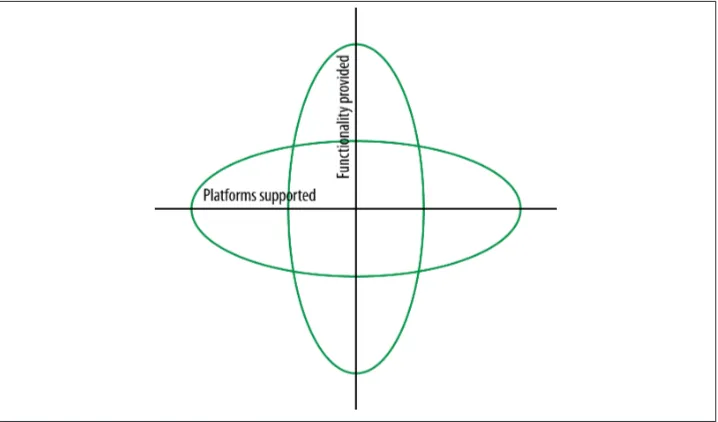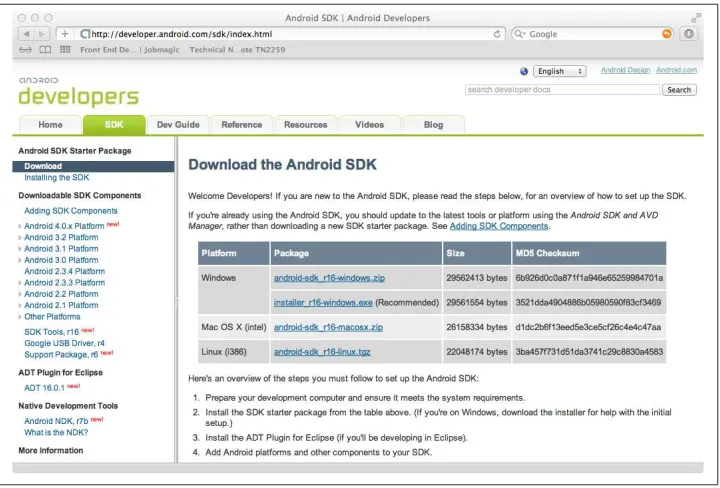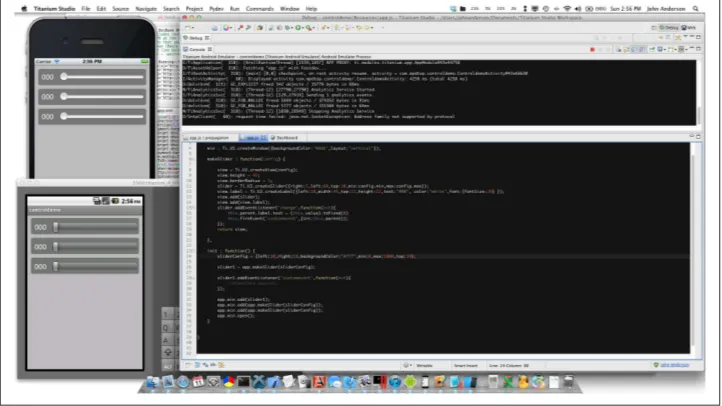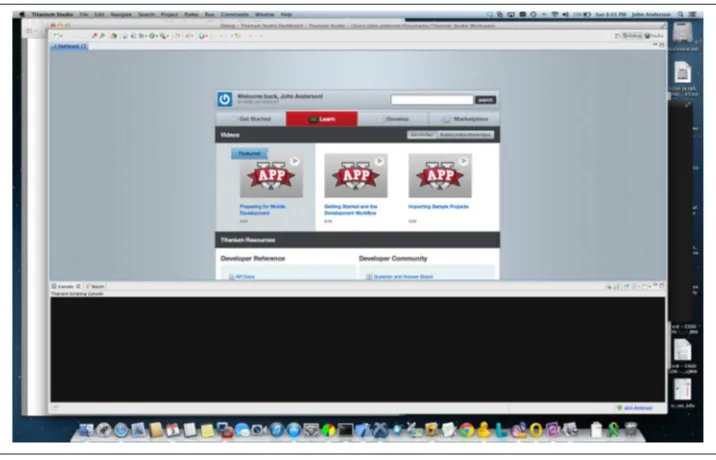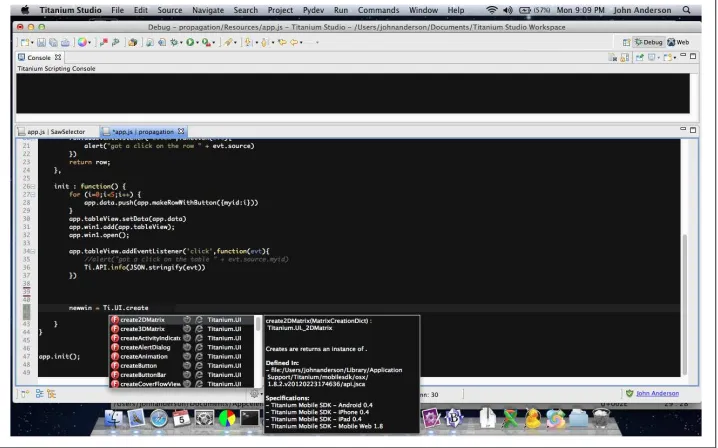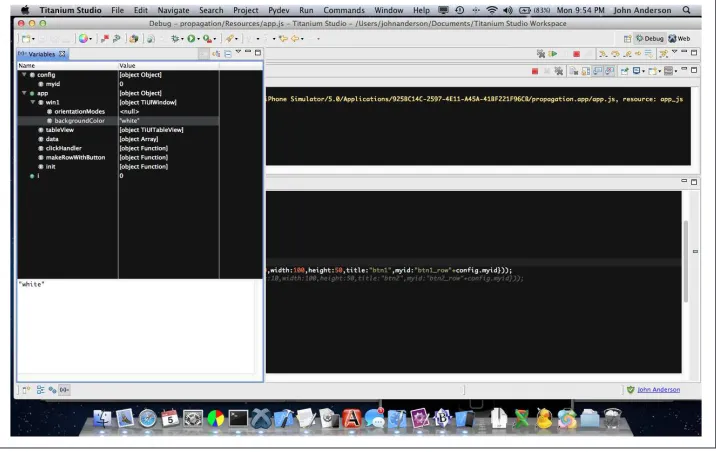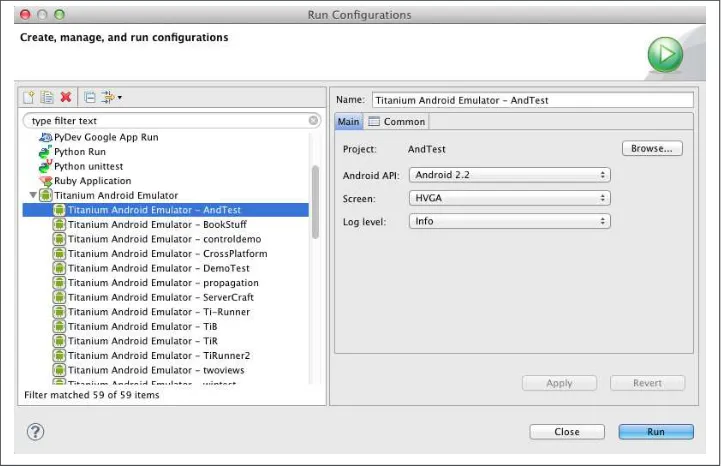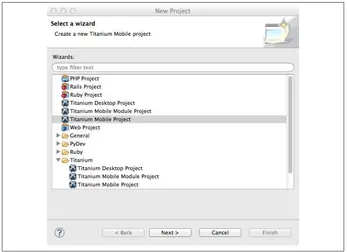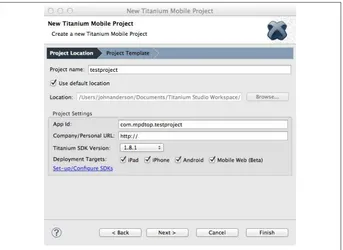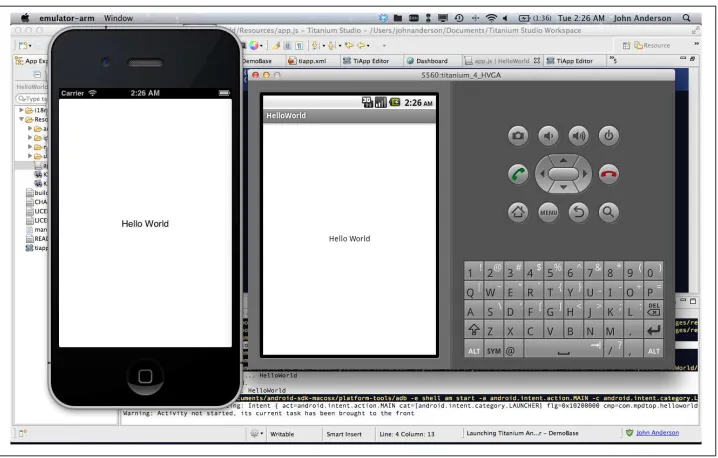Appcelerator Titanium: Up and Running by John Anderson
Copyright © 2013 John Anderson. All rights reserved.
Printed in the United States of America.
Published by O’Reilly Media, Inc., 1005 Gravenstein Highway North, Sebastopol, CA 95472.
O’Reilly books may be purchased for educational, business, or sales promotional use. Online editions are also available for most titles (http://my.safaribooksonline.com). For more information, contact our corporate/ institutional sales department: 800-998-9938 or corporate@oreilly.com.
Editors: Andy Oram and Mike Hendrickson Production Editor: Kara Ebrahim
Proofreader: Kara Ebrahim
Cover Designer: Randy Comer Interior Designer: David Futato Illustrator: Rebecca Demarest March 2013: First Edition
Revision History for the First Edition: 2013-03-08: First release
See http://oreilly.com/catalog/errata.csp?isbn=9781449329556 for release details.
Nutshell Handbook, the Nutshell Handbook logo, and the O’Reilly logo are registered trademarks of O’Reilly Media, Inc. Appcelerator Titanium: Up and Running, the image of a golden lion tamarin, and related trade dress are trademarks of O’Reilly Media, Inc.
Many of the designations used by manufacturers and sellers to distinguish their products are claimed as trademarks. Where those designations appear in this book, and O’Reilly Media, Inc., was aware of a trade‐ mark claim, the designations have been printed in caps or initial caps.
While every precaution has been taken in the preparation of this book, the publisher and author assume no responsibility for errors or omissions, or for damages resulting from the use of the information contained herein.
ISBN: 978-1-449-32955-6
Table of Contents
Preface. . . vii
1. The Benefits of Titanium. . . 1
When to Use Titanium 2
When Titanium Makes Sense 2
Cross-Platform Compatibility 3
Using Titanium for Just One Platform 5
When Titanium Doesn’t Make Sense 6
Mobile Landscape 8
PhoneGap 8
Sencha Touch 9
jQuery Mobile 9
jQTouch 10
MonoTouch 10
Where’s the GUI? 11
Death of Xcode and ADK? 11
Pricing and Support 12
2. Getting Set Up to Use Titanium. . . 15
Selecting a Development Environment 15
Setting Up Your Native SDKs 16
Other Hardware Prerequisites 18
External Displays 18
3. Titanium Studio. . . 21
Features of Titanium Studio 21
Automatic Syntax Checking 22
Autocomplete (Intellisense) 22
Debugging 23
Titanium.Gesture 136
Titanium.Locale 136
Titanium.Map 137
Titanium.Media 138
Titanium.Network 138
Titanium.Network.Socket 138
Titanium.Platform 138
Titanium.Stream 138
Titanium.UI 139
Titanium.UI.Android 139
Titanium.UI.Clipboard 139
Titanium.UI.iOS 139
Titanium.UI.iPad 139
Titanium.UI.iPhone 139
Titanium.UI.MobileWeb 140
Titanium.Utils 140
Titanium.XML 140
Titanium.Yahoo 140
Preface
Introduction
Titanium allows you to create mobile applications on multiple platforms from a single codebase using native UI components. This allows you to create applications that per‐ form well, and look great across multiple operating systems.
Conventions Used in This Book
The following typographical conventions are used in this book:
Italic
Indicates new terms, URLs, email addresses, filenames, and file extensions. Constant width
Used for program listings, as well as within paragraphs to refer to program elements such as variable or function names, databases, data types, environment variables, statements, and keywords.
Constant width bold
Shows commands or other text that should be typed literally by the user.
Constant width italic
Shows text that should be replaced with user-supplied values or by values deter‐ mined by context.
This icon signifies a tip, suggestion, or general note.
This icon indicates a warning or caution.
Using Code Examples
This book is here to help you get your job done. In general, if this book includes code examples, you may use the code in your programs and documentation. You do not need to contact us for permission unless you’re reproducing a significant portion of the code. For example, writing a program that uses several chunks of code from this book does not require permission. Selling or distributing a CD-ROM of examples from O’Reilly books does require permission. Answering a question by citing this book and quoting example code does not require permission. Incorporating a significant amount of ex‐ ample code from this book into your product’s documentation does require permission. We appreciate, but do not require, attribution. An attribution usually includes the title, author, publisher, and ISBN. For example: “Appcelerator Titanium: Up and Running by John Anderson (O’Reilly). Copyright 2013 John Anderson, 978-1-449-32955-6.” If you feel your use of code examples falls outside fair use or the permission given above, feel free to contact us at permissions@oreilly.com.
Safari® Books Online
Safari Books Online (www.safaribooksonline.com) is an on-demand digital library that delivers expert content in both book and video form from the world’s leading authors in technology and business. Technology professionals, software developers, web designers, and business and crea‐ tive professionals use Safari Books Online as their primary resource for research, prob‐ lem solving, learning, and certification training.
Safari Books Online offers a range of product mixes and pricing programs for organi‐ zations, government agencies, and individuals. Subscribers have access to thousands of books, training videos, and prepublication manuscripts in one fully searchable database from publishers like O’Reilly Media, Prentice Hall Professional, Addison-Wesley Pro‐ fessional, Microsoft Press, Sams, Que, Peachpit Press, Focal Press, Cisco Press, John Wiley & Sons, Syngress, Morgan Kaufmann, IBM Redbooks, Packt, Adobe Press, FT Press, Apress, Manning, New Riders, McGraw-Hill, Jones & Bartlett, Course Technol‐ ogy, and dozens more. For more information about Safari Books Online, please visit us
online.
How to Contact Us
Please address comments and questions concerning this book to the publisher:
O’Reilly Media, Inc.
1005 Gravenstein Highway North Sebastopol, CA 95472
800-998-9938 (in the United States or Canada) 707-829-0515 (international or local)
707-829-0104 (fax)
We have a web page for this book, where we list errata, examples, and any additional information. You can access this page at http://oreil.ly/app-titanium.
To comment or ask technical questions about this book, send email to bookques tions@oreilly.com.
For more information about our books, courses, conferences, and news, see our website at http://www.oreilly.com.
Find us on Facebook: http://facebook.com/oreilly Follow us on Twitter: http://twitter.com/oreillymedia Watch us on YouTube: http://www.youtube.com/oreillymedia
Acknowledgments
Thanks to everyone who helped out with the book. It’s far better than I would have been able to do on my own.
Thanks to John Plebanski, Maximiliano Firtman, Sanjeev Dhavala, and Michal F. Collins III for their insights into the book during its growth. Thanks to Andy at O’Reilly for caring about this book as much as I did and helping me to make the best book possible. Thanks to Appcelerator for making Titanium to bring back the fun into programming again. When you can focus on the functionality of a mobile app, without having to worry as much about the nitty-gritty details, it’s always more fun and more of a joy to do. Most importantly, thanks to my loving wife Lisa and the rest of the family for giving me the time away from them to work on this. Without them to share the end result, the pursuit of the book would mean nothing.
CHAPTER 1
The Benefits of Titanium
If you’re reading this book, you probably want to know more about Titanium, so let’s do a quick overview to make sure we’re all starting on the same page.
Titanium is a product by a company called Appcelerator that allows you to build mobile apps in JavaScript and compile it out to native apps for iOS, Android, and BlackBerry. Although BlackBerry support does exist, it’s not nearly as mature or robust as iOS and Android. However, if you absolutely must have BlackBerry versions of your app, it’s good to know that it’s there.
Although Titanium does use JavaScript, it’s very, very important to note that you’re not building your apps using HTML5 or CSS3, just JavaScript. With a web page, you modify CSS properties to modify the look and feel of the objects. But if you want to change the appearance of a button in Titanium, you modify parameters on the button to change its look and feel. The concepts are similar, but good to know that CSS isn’t used at all with Titanium. When you compile your Titanium app to iOS or Android, the Titanium “engine” processes your JavaScript and then builds an appropriate native project for the platform that you’re building for.
For iOS, this means that an actual Xcode project is created and then compiled using Apple’s compiler, so that you end up with a native .IPA that you can deploy to a device, or Apple’s App Store. It’s a similar process with Android. A native Java mobile application is created and compiled using the Android compiler. The end application that is created is 100% native, using 100% native controls.
Even though Titanium makes use of the native SDKs for the different platforms it sup‐ ports, you don’t really need to know much about them other than how to get them installed on your development system. Once the SDKs are there you can almost forget about them since Titanium interacts with them behind the scenes for you.
Knowing JavaScript is of course a prerequisite to using Titanium. JavaScript is a pretty nice language for writing a mobile app. It has its own object-oriented model, with
methods and properties. When you are using JavaScript within a web page, you work with DOM objects and other objects exposed by the web browser. When you are using JavaScript with Titanium, you work with the objects that Titanium provides via its API to build web apps.
So on a web page, you’ll do something like create a div, add it to the body section of the current document, and set properties on the div via JavaScript. With Titanium, you’ll create an object (such as a window or a button), set properties on that object, and call methods to open the window, or add the button to the window.
When to Use Titanium
There are many situations where it makes sense to use Titanium, but it’s not always appropriate for a mobile app. I’ll be the first to admit that there is no one-size-fits-all solution for just about anything in life, and mobile is no exception.
A carpenter has a toolbox with many tools at his disposal. When he’s in a particular situation he understands the job that needs to be done, and selects an appropriate tool. The same thing goes for mobile development. There are multiple platforms to run mo‐ bile apps on and multiple tools that can be used to build those apps. Only after taking the following into account can you intelligently make a good tool selection:
1. What is the functionality of this app? 2. Who is going to be using the app? 3. How is the app going to be distributed?
4. How many platforms will the app need to run on?
When Titanium Makes Sense
When choosing a tool to develop mobile apps, it’s important to know why you’re using that tool versus something else. When you want to drive a nail into a piece of wood, you choose a hammer because it’s designed for that task. If the task at hand was to turn a screw into a piece of wood, a hammer would be a very bad tool choice. However, if you didn’t know about a screwdriver, or the advantages it would bring to the problem at hand (getting a nail into the piece of wood), you could mistakenly use a hammer. As the old phrase goes, “When all you have is a hammer, everything in the world looks like a nail.”
Choosing a tool for mobile development is similar. There are multiple solutions on the market, each with their own pros and cons. The key to making an informed decision about what tool to use is knowing the pros and cons of each particular tool and using that as a guide for which one to use for a particular problem.
There are several good reasons to use Titanium. The most obvious reason is that you can develop your app in JavaScript and then compile it out to native apps on multiple platforms. Right now the most obvious and popular platforms that Titanium supports is iOS and Android. They do have a version for BlackBerry, which was updated in the summer of 2011 with many great enhancements.
The Mobile Web Platform
Mobile Web is a recent feature added to the Titanium Framework to make it as easy to create mobile web applications. These run in web browsers and therefore allow you to run your app on a device that isn’t natively supported by Titanium. Mobile Web is in beta now, which means that it still probably has its share of warts, but it’s worth keeping an eye on.
What you’ll end up with is a JavaScript/CSS/HTML5 app that runs pretty much like something that you’d see developed to run inside of PhoneGap, but it will be a mobile app. This will be a handy ability to have, since right now there is no low-cost development environment that can do this.
If Appcelerator does it right, this should make it just as easy to produce an HTML5 mobile version of an app as it is to create a native app. This will help round out their product offering so that it can address both native apps and mobile web apps from a single code base.
The hidden “gotchas” will be found in the fact that Titanium was started as a toolkit to build native apps running on mobile devices. So, there will be times when you might be able to do something in an API that simply can’t be translated into a mobile app, such as accessing contacts, or taking a picture. You can certainly do things like that with the PhoneGap/Cordova APIs, but then we’re not talking about a web app.
What this means is that, even though you’ll be able to generate a mobile web app from the same codebase as a native app, functionality of the native app may be constrained by the requirement that one of your build targets is a mobile web app. For example, if you want to write to the local filesystem in your native app, this won’t translate into a web app. So you’ll either need to do things differently based on the platform you’re running on, or just not allow that functionality in the app at all.
Cross-Platform Compatibility
Since Titanium allows you to create apps on three platforms, it makes a lot of sense to use Titanium to achieve some cross-platform results. But before we talk about how compatible Titanium’s API is between iOS and Android, let’s talk about how cross-platform compatible it can be.
There are plenty of differences between iOS and Android, but there are plenty of sim‐ ilarities too. Android seems to have “followed Apple’s lead” with much of its design, including the home screen, title bar, etc. I’m sure Apple is not too happy about this, but it makes it good for developers that the screen aspect ratio is the same, and that many of the UI elements (tables, table rows, switches, sliders, etc.) exist in both platforms.
Windows 8 support will be added to Titanium in the second half of 2013, according to an announcement released by Appcelerator in Feb‐ ruary of that year. This will allow you to also create apps for both Win‐ dows RT and Windows Phone. There is also a very preliminary version of Titanium that allows you to create apps for the BlackBerry Z10.
The recent ruling in the Apple/Samsung lawsuit shows that Android did borrow a con‐ cept or two from Apple’s design. What does this mean for the future of Android? It’s hard to say, but this ruling is certainly a good thing for Apple. Does is mean the death of Android? I doubt it. Does it mean higher prices as Android manufacturers pay Apple a licensing fee? Maybe. With this ruling in mind, Windows 8 may seem like a more viable option for mobile apps.
I always like to try to figure out what a company is going to be doing in 6 months by seeing who they are hiring now. I recently saw a job posting on Appcelerator’s site for a “Windows 8 Developer - Mobile Technology.” I’m sure that Windows 8 has always been on Appcelerator’s corporate mind as a platform that could be worth developing for, at some point. Apple’s ruling in court may help accelerate Appcelerator’s development of Windows 8 as a new platform in the Titanium family.
Be careful about taking a “lowest common denominator” approach when coming up with a cross-platform app. You’ll just end up with an app that doesn’t work great on any platform.
Once you start talking about the Android platform, the next thing to examine is the number of hardware devices that the Android Platform runs on. One huge difference about Apple and other software companies is their feelings about having their software run on hardware made by third parties. Apple tried licensing in the past and it didn’t seem to work out well for them. They are now strictly in the mode of controlling every aspect of the user experience, and that includes being the only manufacturer of the hardware that iOS runs on. This does have a huge positive impact on the user experience. Apple hardware has always been top-notch and just gets better with each new release. A similarly huge side benefit for Apple developers is that by owning maybe five pieces of hardware, they can test their app on the actual hardware their users will be using.
With perhaps two or three iPhones, a couple iPads, and an iPod touch (I just borrow my kids to test apps on), a developer can make sure the app will perform well on the devices.
More importantly, the developer can rest assured that the hardware used to test on represents 95% or more of the 90+ million users that might be running her app. This tight control follows over onto the software side as well, helping the developer know that on hardware X running software version y, things will go well. Just a few pieces of hardware, and a few different OS versions to test on…nice.
The biggest hurdle to overcome when developing for Android is the huge segmentation of different hardware platforms. This makes it hard to ensure your app will run well on all devices. Don’t underestimate the time you have to spend on testing on various An‐ droid hardware. Sometimes it’s good to try to select a subset of the top Android models focus on making it work well for the 80% or 90% of the most-used devices.
OK, now that we’ve set the stage, let’s talk about Titanium’s cross-platform API. I think that the API differences can be put into two categories: functional/UI-related and OS-related. For instance, activities are a big part of Android that don’t really have a corre‐ sponding part in iOS.
Titanium has pretty effectively isolated the different APIs and put them in their own namespaces, which is good. In fact, with the new release, they seem to have made things a little more granular between iOS and Android, such as Ti.UI.createTabbedBar becoming Ti.UI.iOS.createTabbedBar, indicating that this is clearly an iOS object and not something shared between iOS and Android.
Later on in, I’ll talk about a compatibility layer that I have come up with after working on several Titanium projects and wanting to find some way to reduce the number of lines of code that I need to write to do a single task, such as writing data to a file. A compatibility layer is an API, either home-grown or developed by someone else, that runs on top of the standard API and makes calls to it internally. This is a great way to handle the differences between platforms and devices. My own compatibility layer is located in my own namespace (TiCL), where I store functions that help even out the differences between iOS and Android and some simple convenience functions.
Using Titanium for Just One Platform
Although one of Titanium’s strengths is obviously generating native apps for multiple platforms from a single JavaScript code base, it also makes sense to use Titanium even if just one of these OS’s is going to be used. Titanium offers plenty of other value besides cross-platform development.
Titanium allows you to create mobile apps using JavaScript. This is without a doubt the biggest advantage that Titanium brings. Its ability to create mobile apps for multiple platforms just makes it that much more powerful. These benefits are independent of
each other, meaning that even if you are going to deploy only to iOS, Titanium shouldn’t be automatically ruled out. The value of making a mobile app in JavaScript still exists and should still be considered a tick in the “pro” column for Titanium.
Using Titanium allows you to write mobile apps without having to get into all the details of the platform you are deploying to. Without something like Titanium, there are many things you would need to come up to speed on to get even a basic app done. There are many memory management issues that you would need to deal with, making sure you only call Public APIs if you’re going through the App Store, making sure you deallocate anything that you allocate, making sure your code is organized, etc. Another aspect is the relatively large learning curve of getting up to speed on Objective-C.
To help show exactly where Titanium helps bring value and increase productivity, here are the three steps that need to happen to learn and become proficient with a new programming language:
Learn the language
This is where you learn the syntax of a new language.
Learn the API
Just about any modern programming language has a namespace and API that you need to learn. There is usually a namespace that organizes the functions into a logical manner.
Gain experience
After working with a particular language and learning the API for a particular platform, experience is still required. When you come across a situation that is similar to something you’ve done in the past, you can supply the solution quickly and efficiently.
When you learn a completely new language, such as Objective-C, you have a learning curve in all of these areas. There is a new language to learn, there is a new API to learn, and you don’t really have any experience to draw upon.
Titanium lets anyone with JavaScript skills leverage them to quickly create mobile apps. You have already gone through the first and third areas mentioned earlier: you already know the language, and there is experience using it that you can draw upon. It is mainly learning the API where the time is spent in getting up to speed with Titanium.
When Titanium Doesn’t Make Sense
I think that the most situations where Titanium doesn’t make sense is where people confuse the differences between PhoneGap and Titanium. Looking at the community forums, sometimes people will begin asking questions like “How do I a create a tableview in a web view?” That line of questioning seems that Titanium is more like PhoneGap, which is HTML-based for the UI elements. Titanium doesn’t make a lot of sense if what
you’re trying to do is to create an HTML-based “hybrid” app. Having Titanium at your disposal, I would go the extra mile and learn the API and see how it does making an app that uses native controls.
If, during a Titanium project, you find yourself dropping in a Web View and starting to build your app in HTML5, CSS, and JavaScript, it’s time to ask yourself why you’re using Titanium.
I’ve been down the PhoneGap route. What I found is that I was spending a lot of time trying to come up with just the right HTML5/CSS to duplicate UI controls that already exist. I actually extended PhoneGap to allow me to create native controls that weren’t available out of the box. That was actually easier than trying to recreate those controls in HTML5 and keep the UX as smooth and fluid as in native iOS.
Now don’t get me wrong: I’m not saying don’t use PhoneGap. Just use it where it makes sense, or where you can leverage the strengths that it brings to the party. PhoneGap goes across the most number of mobile platforms, and provides some access to native func‐ tionality, but it doesn’t go as deep as Titanium, especially along the lines of UI compo‐ nents. Titanium provides support on a smaller number of platforms, but goes much deeper providing access to functionality on those platforms (see Figure 1-1 for a visual representation of the difference).
Figure 1-1. Platforms versus functionality supported
So, if you’ve got your heart set on doing all the UI/UX in HTML5, use PhoneGap. If you don’t mind learning a few more API calls, I think you’ll be pleasantly surprised with what you can do in Titanium.
Mobile Landscape
Although this book is about Appcelerator’s Titanium, I wanted to add a little information about similar products in the mobile space. As they say, everything is good or bad by comparison. No tool is right in every situation. Hopefully, by putting Titanium side by side with some other tools, you’ll see the value Titanium brings.
PhoneGap
PhoneGap is a nice tool that allows you to put a mobile website into an “app wrapper” that runs on a mobile device on many different platforms. It also lets you access some native functionality of the device. It allows you to do this across a wide variety of mobile devices. PhoneGap doesn’t provide as much functionality as other products, especially in the UI area, but it covers many platforms and is quite powerful. Their API gives you access to many of the more “functional” areas of a mobile device, such as GPS, filesystem, device info, calendar info, accelerometer, etc. This gives you access to more areas of the device than you can get with a web application, even using HTML5.
The trade-off in using PhoneGap is that you have no access to familiar, native controls. You’ll have to use HTML5, CSS, and JavaScript to make your own user interface. The challenge then becomes having a UI that is quick and responsive across many different devices, screen sizes, and screen densities. Using responsive design and some common sense CSS, such as using lots of relative sizes and resolution-independent units of meas‐ ure (such as ems), can make your cross platform app work well across the wide diversity of devices that it will encounter.
Another differentiator for PhoneGap is the PhoneGap build service. Using PhoneGap to create a web app wrapped into an app wrapper is a great way to make an app, but you still need native SDKs and compilers to actually compile the app on different platforms. PhoneGap helps you out there with their build service. You upload the code for your website to PhoneGap’s cloud-based service, which builds a native app and lets you download it.
If you’ve gone through the headaches of installing and configuring mobile SDKs for multiple platforms, you’ll love the new service. If you haven’t gone through those head‐ aches, you’ll still love it, maybe just a little less. Keep in mind that although PhoneGap does produce a native app, all the code is executed in JavaScript through a Chrome-less web browser. This provides another layer that the code has to go through, which will affect performance to a degree.
Sencha Touch
Sencha Touch is a nice framework that allows you to create mobile apps with a fantastic look and feel, especially for iOS devices. Sencha Touch is a JavaScript-based framework with tons of objects that you can use with minimal effort and ramp-up time. Since it’s 100% JavaScript, it still has to run through a web browser, and goes through that same layer as PhoneGap.
Sencha Touch’s differentiator is that it has a large library of JavaScript objects that you can use with a standard JavaScript syntax. Sencha Touch doesn’t provide any access to native features of a device, except those that you could get at using HTML5.
This framework by Sencha is also very object oriented and allows you to create your own objects based on its built-in objects. In fact, there are a few key base objects, such as views, buttons, and labels, that many of the other built-in objects simply extend. This gives their objects a bit more reliability, as there are fewer unique moving parts involved in each object you end up using.
Sencha Touch and PhoneGap make a good team. Recent releases of Sencha Touch let you package your Sencha Touch app as a native app without involving PhoneGap. I believe, however, in using products that are based on the core competencies of a com‐ pany. PhoneGap’s main purpose is providing access to features of a native device, but not much on the UI side. Sencha Touch helps you make killer UIs, but is totally web-based. Using these two products together will allow you to get the benefits of each.
jQuery Mobile
Leveraging the popularity of jQuery, jQuery Mobile brings all the power and familiarity of jQuery to mobile development. jQuery Mobile allows you to quickly get a mobile app up and running with a nice-looking UI and advanced functionality such as form vali‐ dation very easily.
Using the data-role attribute heavily, jQuery Mobile allows you to easily assign func‐ tionality to traditional HTML components without having to worry about many of the “lower-level” details such as padding and margins and focus on the functionality of your app.
Being able to write and use plug-ins has always been a big feature in jQuery, which is of course present in jQuery Mobile. This allows you to make use of mobile-focused components written by others, such as Photo Albums, mobile Drag and Drop, Google Map functionality, Date Pickers, Action Sheet-like components and many others. jQuery Mobile is a nice middle ground between something like jQTouch, which is fo‐ cused on giving you many CSS classes to make your mobile app look great, and some‐ thing like Sencha Touch. Sencha Touch is much more programmer-oriented and has a steeper learning curve than something like jQuery Mobile. jQuery Mobile makes it easy
to use the power of programming yet still do your mobile development within the familiar confines of divs.
jQTouch
jQTouch, a library based on the extremely popular jQuery library, is similar to Sencha Touch in that it is totally web-based. When you create an app with jQTouch, you have to think about your layout in terms of divs and uls and other such HTML markup. Sencha Touch, in contrast, allows you to think in terms of Toolbars and Tabs.
Still, if you’re familiar with HTML and JavaScript, jQTouch allows you to get up to speed making apps pretty quickly, especially if you’re familiar with jQuery. The examples in‐ cluded get you off to a quick start. Once you start seeing how to transform a list of uls into an iOS-looking tableview, you’ll quickly be mobile.
This lower ramp-up speed comes at the expense of not having nearly as robust of an environment in which to work, and not as many objects at your disposal. For example, Sencha Touch helps not only in the UI arena, but with objects that help you retrieve and process data from web services. With jQTouch, if it’s not already included in HTML5/ CSS3/JavaScript or jQuery, you’re on your own.
PhoneGap and jQTouch play well together as well, if you want your jQTouch app in the App Store, or Android Marketplace. Although not quite as sophisticated as Sencha Touch, jQTouch is a good way to get started in mobile development or to whip up a quick proof of concept.
MonoTouch
MonoTouch is a product that, on the surface, seems fairly similar to Titanium in that it allows you to build a native app using a language other than what the native compiler uses. Titanium allows you to build your app in JavaScript and compile for different platforms. MonoTouch does the same thing for C#/.NET technologies.
Deciding between Titanium and MonoTouch will basically boil down deciding which language you want, and the direction your company takes. Appcelerator, in an effort to add value to their core product, is adding peripheral products and services to their “ecosystem.” These products and services add value to the Titanium developer and help in getting more sophisticated apps up and running quickly. I don’t see Xamarin adding such products and services to help the MonoTouch developers.
Another key variable in the equation is your development staff. It’s good to think about getting your development staff up and running quickly using a technology they are comfortable with. It’s also just as important to think about how much it will cost to replace them when they leave for greener pastures. If you hang your hat on a product that is based on C#/.NET, you’ll have no choice but to hire that level of developer when
you need to replace someone. If you use a product based on JavaScript, you’ll need to replace someone at that level.
Where’s the GUI?
After you start using Titanium, one of the questions that will probably come up is “Where is the GUI (Graphical User Interface) used to design the screen layouts?” That’s a very valid question and the bottom line is that there simply isn’t one...yet. There are some third-party products available that allow you to get around this to some extent. Does that mean that you shouldn’t use Titanium since there isn’t a polished GUI screen editor in place? That’s entirely up to you. Many programmers (myself included) some‐ times prefer to create user screens via code instead of a GUI-based drag and drop in‐ terface. Others like the ease of just dropping some controls onto a screen and set some properties via drop-downs, etc.
It boils down to part personal preference and part looking at the overall value propo‐ sition of Titanium. Titanium lets you develop cross-platform apps with JavaScript. That allows you to create iOS apps without necessarily knowing Objective-C and the iOS API, and create Android apps without having to know Java and the Android API. If you’re making a pros and cons list, then you’ve got two pretty serious checkmarks in the pros section and a check in the cons section due to the lack of a GUI-based screen editor.
Looking at some examples, even on Apple’s site about UI programming, many times you’ll see instructions on how to do it via Xcode and Interface Builder (Xcode’s GUI screen editor) and a section immediately after on how to do the same UI layout in code. Point being, there are some who prefer using GUI editors, and some who prefer doing the layout in code.
Death of Xcode and ADK?
With a big part of the value proposition of Titanium being able to write cross-platform apps using JavaScript, does this mean that Xcode and Android Development Kit will become endangered species? The short and long answer is no. This is a question that I’ve heard from time to time and the question being asked is actually the first thing to notice.
When looking at new tools or different tools, you need to have the right mindset. Since mobile is still relatively new and young, there are lots of different tools coming out in the mobile space. Each one has lots of promises and is positioning itself to be the “next big thing.”
It’s important to remember that there is no one tool that will do everything. Even though tools like Titanium allow you to write cross-platform apps, it’s not necessarily meant to
replace Xcode altogether. Granted, the goal would be that something like Titanium would allow you to develop, say, 70% to 80% of your apps. If you are working at a company that has chosen to embrace Titanium, this could easily jump to 100%. If you’re working at a company that does a wide variety of apps, something like 70% would be a reasonable target.
Here’s another way of looking at this situation: let’s say a company has some talented Objective-C developers who they use to make high performance iOS apps. If the com‐ pany wants to create more apps, perhaps ones that are less high-performance oriented, they can either try to get expensive Objective-C resources or look at other ways of developing apps.
Titanium allows a company such as this to supplement their existing mobile develop‐ ment staff with other JavaScript-based developers to help produce apps that might not have extreme performance requirements. The Titanium developers can then build many apps that are more functional-based than performance-based, as businesses start want‐ ing more and more mobile apps to simply extend their information to their workforce. This doesn’t require a deep knowledge of iOS or Android and allows JavaScript devel‐ opers to create these apps.
For more performance-oriented apps, such as games, you have good reasons to put hardcore iOS developers on the project. The financials would follow suit as well. The higher-priced iOS developers can be expected to create apps that companies would charge more for. Titanium developers would create apps that are lower cost to the end client.
The important thing to remember is there is no one-size-fits-all solution. There is no one tool that will fit all your needs, mobile or otherwise. The only way to successfully use tools such as Titanium, and Xcode and Android tools, is to know the strengths and weaknesses of each one and know when to use which tool.
Much like a golfer who has a number of clubs at his disposal, a developer has to under‐ stand the tools at his disposal and when to use each one. Trouble is, many developers don’t properly understand the tools available to them and they sometimes make the wrong choice. Then, halfway through a project, it’s discovered that the wrong tool is being used and it needs to be twisted into doing something it wasn’t really designed for. The intent of this book is to show you the strengths and weaknesses of Titanium and help you understand when to use it, and when it doesn’t make sense to use it. Hopefully it will help you to put an extra club or two in your bag and know when to use them.
Pricing and Support
Like any robust software package, Titanium offers different pricing options. The good news is that you can use it for free, put apps into the App Store and Google Play for free,
and maintain and update those apps for free. The bottom line is that you can try out and use Titanium for free. There is also a free level of Appcelerator Cloud Services that allows you to try these features as well. The limits on these have also been bumped up very recently (as of the writing of this book) to give you more room to experiment with them.
Outside of the Titanium SDK and Titanium Studio, the next thing that developers will be interested in are the Cloud Services that Appcelerator has to offer. As of this writing, at the free level, you can send 5,000,000 push notifications, make 5,000,000 API calls, use up to 20 GB of storage, and send 100,000 emails. You also have the ability to log 1,000,000 analytic events from your app. This is certainly more than enough to play around with what Appcelerator has to offer without spending a dime. When you start going over those limits, you’ll have to start paying.
But, as the saying goes, “You get what you pay for.” Don’t look for much hand-holding or support when you’re making use of the free levels of Titanium. That’s not to say you’re not without any help. There has always been a great community Q&A forum on App‐ celerator’s website. The biggest caveat in using this resource is to keep in mind the dates that issues were logged. There are issues in the forum that are years old and may not even be relevant, such as a bug report that may have been fixed now. That being said, there is a wealth of small examples and starters to help newcomers to Titanium find their way around.
Appcelerator offers additional levels of paid support, for which you pay on an annual basis. Most levels of support are targeted at Enterprise Developers. In addition to better response time for your support questions, you have access to Titanium components that are not available to users of the free versions. Of course everyone wants as much as possible for free, but as developers we also have to see the value of paid support. There are different variables involved in that pricing, so it’s impossible to quote any numbers here.
You can get far using Titanium for free, but you need to do a little more legwork on your own, and be able to troubleshoot your own issues. I, for one, am glad that there are options to use Titanium for free, in return for putting a little “sweat equity” into your project. This is a great way to get your feet wet seeing how Titanium works, without draining your wallet.
CHAPTER 2
Getting Set Up to Use Titanium
Because Titanium creates a native project for whatever platform you are targeting from JavaScript code, you need to have the native compilers installed for whichever platforms you want to run the app on. This chapter explains your options.
Selecting a Development Environment
If you want to do iOS development, you’ll need to get a Mac. When I first got into mobile development, and wanted to get my feet wet while investing the least amount of money, I bought a Mac Mini. It worked very well for iPhone development.
Android development is more platform-agnostic, but you’ll want to get something with plenty of horsepower. Compiling for Android is more CPU intensive than compiling for iOS, so if a decent amount of your work will be for Android, think about getting something like a MacBook Pro. The current lineup of MacBook Pro laptops are a great combination of portability and power.
Depending on what kind of environment you’ll be working in, seriously consider a laptop. Nothing beats being able to pick up your development environment for a quick demo or a trip to the local Starbucks.
And the importance of memory is as true as ever. Additional memory for Mac or Win‐ dows will help speed up things. I expanded my MacBook Pro with memory bought from Amazon and it worked fine. Don’t think that low-cost memory is cheap or will not work. But as always, your results may vary.
Recent changes to the Titanium engine for Android makes it possible to make changes to the .js files in your Android project, restart the app in the simulator, and see your changes reflected when you tap on the app icon in the Android simulator. This is a huge
time saver over earlier Titanium versions, where any change to a .js file would require a full recompile taking literally 60 seconds or more. Talk about painful programming! If you want to be a three-headed Hydra and develop apps for iOS, Android, and Black‐ Berry, accept the idea that you’re going to need two development machines, or use something like Parallels on your Mac (which is actually quite effective). Right now, the BlackBerry SDK runs only on Windows, so you’ll need that environment at your dis‐ posal in either a virtualized or physical state.
Bear in mind, if you do tread into the BlackBerry side of development, this side of Titanium is less advanced than the iOS and Android versions. Programming on Black‐ Berry in any form is not an incredibly pleasant experience, and this translates over into Titanium as well. That being said, Appcelerator has done a good job of allowing Tita‐ nium apps access to this platform.
Setting Up Your Native SDKs
The iOS development environment, Xcode, is fairly easy to get installed. Once you sign up as an Apple Developer, just load up the Mac App Store and “purchase” iOS 5.0 (it’s free) for Xcode. Then go get a cup of coffee, or take a break and get some exercise depending on your download speed, as the package is about 4.5 GB in size. But, it’s very easy to install after that, so your patience will be rewarded.
OS X’s update with Lion and Xcode 4.2 made setting up your Mac easier than ever. Start up your Mac and go to the App Store. There is an Xcode 4.2 “app” that installs into your environment with literally two or three clicks. Now the biggest problem you’ll have is deciding which movie to watch while it’s downloading.
Although installing the Android SDK (or ADK, Android Development Kit) isn’t really all that hard, it’s a little more involved than the iOS one. And that’s to be expected. Apple is continually looking for ways to make the user experience less and less painful. Android seems to fall into the PC mentality, where users are expected to be able to do more of the work. Luckily, it’s not that much more. Although there are some pain points you just can’t get around (particularly the task of provisioning profiles), the Android team tries to make things as easy as possible.
The Android documentation advises installing Eclipse before you download the SDK. I didn’t have it installed when I installed the Android SDK and I haven’t had any issues. It’s okay to just skip over any references to Eclipse when you’re setting up your Android SDK. If you’re going to be using Titanium, then you’ll need to install Titanium Studio and use some of its basic features. If you don’t want to use it for your main text editor, that’s fine, but you’ll need to pop in and out of it to run your code in a simulator, etc.
Install the Android SDK from Android’s developer site, choosing the appropriate ver‐ sion for your operating system (Figure 2-1). When you click on your link and the download starts, don’t be fooled by how quickly it comes down. Although it’s more than a bare bones installer, it doesn’t have the majority of the components that you’ll need to do anything. When you run the installer, it’s a good idea not to change any of the defaults.
Figure 2-1. Android SDK download page
It’s a good idea not to change any of the defaults. Titanium expects it to be installed in the default location. If you install the SDK in another location, you’ll need to tell Tita‐ nium Studio, during its own installation, where the Android SDK is. This will just save you time and frustration later on when you need to let Titanium know where you in‐ stalled it if it’s in a custom location.
Getting the Android SDK running is a bit time consuming. After you get the base SDK downloaded and running, you’ll have the opportunity to download “optional” extras that aren’t so optional for some real world development. You can download the SDK modules for the various Android versions that you want to develop for.
Part of installing the Android SDK will force you to install an appropriate version of Java. Don’t think that you need to install a version of Java with all the bells and whistles. Getting the most lightweight version of Java that will support the project you want to
build is the best way to go. You can always install a more robust version later if you find that you need features that aren’t present.
Here, the main decision you’ll need to make is what versions of the Android SDK you want to download. You can download more than one if you want to test on multiple APIs. Version 4.0 is currently new whereas 1.6 is quite old. Current stats in the Android Marketplace are shown in Figure 2-2. This is one of my most widely installed apps, so it’s a good yardstick to see what APIs people are running out there. Checking them can help you decide what APIs to support. As you can see, at the time of writing, 2.1, 2.2, and 2.3 take the greatest share of the users.
Figure 2-2. Android versions in current use
If you want to do BlackBerry development, get ready for more of an uphill battle. Its SDK is harder to install than the others. iOS and Android have much more autonomous installs, where it’s almost as simple as “click it and forget it.” BlackBerry has more steps to follow and finding documentation about those steps is harder.
Other Hardware Prerequisites
As I’ve mentioned, requirements for your computer are modest when doing mobile development. But there are some other useful considerations.
External Displays
The 13-inch MacBook Pro is small and compact, sitting in my lap nicely while I’m commuting on the train, and has a nice entry level price. Unfortunately, I’d like to have better screen resolution. So when I’m at home working, I hook up an external keyboard (either wireless or wired), along with my Bluetooth Magic Mouse of course, and a nice external display. It’s amazing how much more productive you can be with a wide-screen LCD and an external keyboard (Figure 2-3). It gives you room for a large editing and debugging window, along with space for Android and iOS simulators running at the same time. For me, this is the best of both worlds: a nice productive environment when
I’m working at my desk, with the ability to take my development environment on the road.
Figure 2-3. A wide-screen LCD monitor
The second screen also comes in handy. My typical development environment uses the large LCD screen for Titanium Studio, with reference material docked in the laptop’s LCD screen. I have plenty of room on the wide-screen display for a large dock and the reference material is handy all the time.
You don’t have to go nuts to get some productivity boosts. Although the Thunderbolt display is beautiful and provides a little extra real estate, much lower-cost displays work very well too. And with the money you save, you can max out your memory, get a MacBook Air, or just take a nice trip somewhere.
CHAPTER 3
Titanium Studio
In this chapter we start to see what makes Titanium so useful and popular. When your app is created in Titanium, a native project is created for the platforms you want to target, and then your JavaScript is baked into the binary. Although many JavaScript commands invoke a native component, some code functions remain in JavaScript and are run by native JavaScript engines on each platform.
Titanium Studio is an Integrated Development Environment (IDE), offering a single interface with which to manage your Titanium projects. Every Titanium developer uses Titanium Studio to some extent, as you need it to run your apps in a simulator or on a device, and to send your apps to Apple’s App Store and Android Marketplace.
Features of Titanium Studio
After you install Titanium and start it up, you’ll see a screen like Figure 3-1.
We’re not going to get into all the details of Titanium Studio right now, but I’ll just give you a quick tour of some of the features that you’ll need to use to get your first project off the ground.
Figure 3-1. Titanium Studio after starting up
Automatic Syntax Checking
Syntax errors are usually the most common type. It’s all too easy to forget a required comma or semicolon. When I first started using Titanium, it was sometimes a tedious process to uncover these errors and work through them one at a time when running the app.
The Titanium Studio editor’s automatic syntax checking alerts you to any syntax errors as you’re typing. This allows you to make sure that you won’t get simple syntax errors when you’re running your app. It might sound like a minor advantage, but it rescues you from getting sucked into a “run, fix, run, fix” cycle with simple errors.
Autocomplete (Intellisense)
Any useful development environment is bound to have a complex API with lots of namespaces that you need to keep track of. In addition to that, depending on how you structure your own apps in JavaScript, you’ll be introducing your own variables and namespaces for custom attributes. For instance, let’s assume that this snippet represents how you have your app structured:
app = {
var1:10,
var2:10, }
In Titanium Studio, as you start typing app.v, a pop-up appears showing that you have two variables called var1 and var2, and allows you to select one with a single keystroke (Figure 3-2). This makes it much easier to be productive while you’re coding and not have to go back and forth in your code listing to see what variables and methods you’ve set up.
Figure 3-2. Titanium Studio helps you autocomplete methods and variables
Debugging
One of the more advanced and useful features of Titanium Studio is the ability to view debugging information that’s a bit more on par with other development tools, such as setting breakpoints and watching the values of variables. Viewing multiple values as you run a program can be very helpful with larger apps that have many variables in use at any given time (see Figure 3-3).
Figure 3-3. Titanium Studio allows you to inspect variables and attribute values
Building Your App
One of the features for which you must use Titanium is to build your app. This is where the magic happens. Titanium goes through your JavaScript code and builds up a native project, either iOS or Android, and compiles it. This is done by a complicated script that is generated based on your project settings. Titanium builds a project in the native environment you select and then uses native tools to compile your app into a native binary.
On the Android side, Titanium Studio helps you manage the Android simulator images that you are working with. Because the Android platform is run on so many different types of hardware and so many different types of display configurations, it’s very helpful to be able to manage some different simulator images.
Titanium’s Runtime Configuration helps you manage simulator-specific aspects on both iOS and Android. It’s always best to use these tools inside of Titanium because they directly affect what happens when you run the app in an Android Simulator (Figure 3-4) and iOS simulator.
Figure 3-4. Titanium Studio allows you to manage the configurations of your Android virtual devices
Because Titanium works by kicking off external tools, it’s important for Titanium to know how you want the simulator to act. With iOS, you can run the simulator in 4.3.5 mode or 5.1 mode. It’s mandatory to tell Titanium Studio what you want so that it can start the correct simulator.
Titanium Studio and Other Text Editors
Programmers sometimes are hard pressed to give up their favorite text editor. Once you’ve got the function keys and key combos memorized, using a text editor that you know well can be a joy. Sometimes it’s hard to know where the developer stops and where the computer begins.
Jumping into Titanium doesn’t mean for a second that you have to give up a text editor that you know well and like using. When you run an app in a simulator or deploy it to an App Store or device, it all boils down to processing the text files that are in your Titanium project. Those text files can be modified by the text editor in Titanium Studio, or by a text editor of your choice. It won’t have any effect on the end product. Using an external text editor doesn’t short circuit anything in Titanium Studio that is needed by the compilation process.
To use an external text editor, all you need to do is open the .js files and edit them in whatever editor you’d like to use. There aren’t any hidden files or indexes. that you need to update. You won’t have the use of the debugging facilities at your disposal, or other features like autocomplete—it’s just nice to know the option is there.
In fact, in the “early days” when I first started using Titanium, there was no choice but to use your favorite text editor. The main purpose of the Titanium UI was to help you create a new Titanium Project and show error messages while your app ran. There was no editor of any kind available. Any kind of variable tracing was done by executing hand-crafted output statements such as Ti.API.info("var1 = " + var1).
That being said, Titanium Studio does bring some nice goodies to the table. Just as much as people love their text editors, others love a robust debugging environment, and Ti‐ tanium Studio does fill that role. It just takes a little time to get out of your favorite editor and into Titanium Studio. In any event, many times the environment that a particular developer is used to and can be most productive in is usually the right choice.
CHAPTER 4
A Hello World App
We’ve talked a lot about building apps in the previous pages and now we’re going to get our hands dirty getting something up and running.
Building Your First App
The first thing you do to create an app is to select New Project in Titanium Studio. This presents you with a New Project Wizard that will give you several options to select from (Figure 4-1). The options we’ll focus on for this book will be the mobile ones.
Titanium is capable of creating desktop apps as well as mobile apps. Desktop apps are out of the scope of this book, so we’ll just focus on mobile apps for now. Appcelerator recently “spun off ” the Desktop portion of Titanium into its own open source project. This allows Ti‐ tanium Mobile to focus on the mobile side of cross platform apps.
Selecting the Titanium Mobile Project option gives you Figure 4-2. The fields you can fill out here are:
Project name
This is a unique name you choose for your project.
Use default location
Leaving this checked will cause Titanium Studio to generate and save your project files in the default location. Unless you have a good reason to store it somewhere else, leave this checked.
Figure 4-1. Titanium Studio New Project dialog App Id
This is an important piece of information used when you upload your app to the App Store or Android Marketplace. When you start a new app in Apple’s App Store, you have to set this field to the App ID that you are going to use, or have used. I’ve run into some issues when compiling for Android when there is an underscore in the App ID, so it’s best just to use text characters in this field.
Company/Personal URL
This is a place to associate a URL with your app. Honestly, I’ve hardly ever filled this in and I’m still trying to figure out how this might be useful to anyone. But filling it in doesn’t seem to hurt either.
Titanium SDK Version
This is an important field. As features are added to the Titanium API, as things change or are deprecated, the API will change. Depending on these changes, your apps may or may not need rewrites and recompiles.
Deployment Targets
This tells Titanium what devices you will run your app on, and is important so it can generate device-specific code. Options include:
Figure 4-2. Mobile options on the Titanium Mobile Project screen iPad
Indicates that you want your app to run on an iPad.
iPhone
Indicates that you want your app to run on an iPhone. If you select both iPhone and iPad, an iOS-universal app will be created.
Android
Indicates that you want your app to run on an Android device. I have success‐ fully run the same .apk file on an Android Phone running Android 2.2, a Galaxy Tab running 2.3, and a Honeycomb Tablet running 3.0.
Mobile Web
Indicates that you want to run your project via a mobile web browser. This is a new feature of Titanium Studio and in Beta. It’s interesting to play around with, but at the time of this writing it’s not ready for prime time.
Writing the App
In homage to all the past “Hello World” code samples, I’ll show you how you can get your first Titanium project up and running in just four lines of code that will run on iOS and Android. If you take the following code:
win1 = Ti.UI.createWindow({backgroundColor:"white",title:"Hello World"});
label1 = Ti.UI.createLabel({text:"Hello World",color:"black"})
win1.add(label1);
win1.open();
paste it into your Titanium Studio editor, and run it, you’ll be able to see that it creates and runs a native iOS and native Android app (Figure 4-3).
Figure 4-3. How our first app looks in iPhone and Android
This shows you how easy it can be to get an app running on iOS and Android without having to deal with learning Objective C and Java. The example is pretty straight for‐ ward, but let’s go through it line by line.
This line simply creates a native window and assigns it to the JavaScript variable win1:
win1= Ti.UI.createWindow({backgroundColor:"white",title:"Hello World"}); This line simply creates a native label and assigns it to the JavaScript variable label1:
label1 = Ti.UI.createLabel({text:"Hello World",color:"black"})
We now add the label to the window with the .add method:
win1.add(label1)
And finally we open the window so the UI is visible:
win1.open()
Not bad! It’s fairly exciting as a developer to be able to accomplish something that’s pretty significant (an app running on iOS and Android with four lines of code) with not much effort. However, a Hello World app is just the beginning, so let’s move onto the next step. Next we’ll look at how to create a slightly more sophisticated app using tabs and two separate windows.
Now we’re ready to throw some more JavaScript at Titanium, using Titanium’s library, and see what Titanium does with it. Our Hello World app will look like Figure 4-4.
Figure 4-4. How our second app looks in iPhone and Android
// this sets the background color of the master UIView // (when there are no windows/tab groups on it)
Titanium.UI.setBackgroundColor('#000'); // create tab group
var tabGroup = Titanium.UI.createTabGroup(); // create base UI tab and root window
var win1 = Titanium.UI.createWindow({
title:'Tab 1',
var label1 = Titanium.UI.createLabel({
color:'#999',
var win2 = Titanium.UI.createWindow({
title:'Tab 2',
var label2 = Titanium.UI.createLabel({
color:'#999',
Let’s go through this program section by section and see what’s going on:
Titanium.UI.setBackgroundColor('#000');
This line simply sets the background color of the app’s “root” view. You won’t be able to see this if you have a Window or Tab Group that is opened on top of this view, and you
are almost certainly going to be opening something like that in your app. It’s still good to be aware that this element is present.
Two tabs get created and populated the same way, so we’ll just look at one of them:
// create tab group
var tabGroup = Titanium.UI.createTabGroup();
This line creates an instance of a Native Tab Group and works equally well on iOS and Android. We use Titanium’s UI object and invoke the createTabGroup method. It assigns the resulting object to the JavaScript variable tabGroup so that you can reference it later. Once initialized, the tabGroup object has all the methods and properties of the TabGroup class:
var win1 = Titanium.UI.createWindow({
title:'Tab 1',
backgroundColor:'#fff'
});
OK, now we’re getting a little fancier. On the previous createTabGroup line, we didn’t pass anything into the function call. This causes the object (in this case, the tabGroup) to be created using all the default parameters. That’s not bad, but probably not something you’ll do very much. Chances are you’re going to want to customize it to some extent. In this createWindow call we’re passing in some parameters...or so it seems—gotcha! We’re actually passing in just one parameter. This is a pretty important concept to un‐ derstand so let’s spend a minute or two on it. Check the parentheses and curly braces in the call, and you’ll see that we’re passing just one parameter to createWindow, but it contains two items—title and backgroundColor—within curly braces. The braces hold a JSON structure.
JSON (pronounced “JaSON”) is a great little format that is going to make your life a lot easier in JavaScript (and is used by umpteen other systems too). It allows you to represent small or quite complex data structures and pass them around as a single object. A JSON object can be as simple as:
{hello:"world"}
Note that it’s more complex than a JavaScript string, although it contains a string. We won’t go into all the details of JSON right now. It’s just important to realize that when you call just about any Titanium function, you pass in a single parameter that is a JSON object, which in turn contains other objects and values.
Back to our code. Our JSON object contains two parameters, title and background Color, to create a window object that’s the specified title and background color. It will be assigned to the variable called win1 so that you will be able to reference it later on in the app:
var tab1 = Titanium.UI.createTab({
icon:'KS_nav_views.png',
title:'Tab 1',
window:win1
});
This command creates one of the two tabs in our tab group. The first thing to notice is how similar the createTab command is to the createWindow command. It also takes a JSON structure as the single parameter. Another thing to notice is that of the three JSON items, one is the object reference we created with the createWindow command (win dow:win1). The other two parameters are simply strings.
The icon parameter indicates where to find the image for the tab icon. This is a good time to point out that references like this are relative to the Resources directory in your project. Since no other path is provided in the filename, the image is assumed to be in the “root” of the Resources directory. Sometimes it makes sense to create additional folders within the Resources folder to organize your files.
If you would like to do something like this, and have an images folder for your images, the icon parameter needs to reflect the subdirectory, such as images/
KS_nav_views.png to indicate you have added an images directory. It’s very much like
referencing images in a web page using a relative path:
var label1 = Titanium.UI.createLabel({
color:'#999',
Here we have yet another familiar “create” command, this one returning a label. As you can see, this one looks similar to the other two, with a little more information passed in. It’s good to notice here that sometimes, as with the font attribute here, there will be another JSON document within the overall input parameter passed to createLabel. That’s the power of JSON: it allows you to nest objects within objects within objects. You can represent a very complex or “rich” object with many attributes and subobjects. It’s no wonder that many public APIs, such as Google’s and Yahoo’s search APIs, allow the return of data in a JSON format. It also has the benefit of being totally cross platform, like XML, but in a much lighter-weight package. This is actually a key reason that JSON works well with Titanium, and enables it to work well on iOS, Android, and BlackBerry.
JSON makes good on the promise of XML: a cross-platform way to represent complex data in a compact and easy-to-consume way. XML was definitely cross platform, but not necessarily easy to consume. JSON is all that: cross platform, easy to consume, and compact for quick transfer, which makes it great for mobile.
The last thing we’re going to do in this code fragment is add the label to the existing window. This is done with the statement:
win1.add(label1)
It calls the add method of the win1 object and passes in the label1 object to indicate what is to be added to the window. This is another pattern you’ll get used to as you build up complex displays with nested objects: call a method on the parent or containing window and pass in the child object. Now you should start to get a feel for creating objects, assigning objects to JavaScript variables, and then using that variable in other calls to manipulate those objects.
The code sample continues with nearly identical commands to create the second win‐ dow with a label, create another tab with that window, and then add a label to the second window. After that is some more assembly of the UI:
tabGroup.addTab(tab1);
tabGroup.addTab(tab2);
These two commands are relatively simple, and we see the tabGroup object again. Here we simply add the two tabs that we created with the addTab method. This is a good time to point out that many Titanium objects, such as views, support an add method that allows you to add new objects. The tabGroup object and the NavigationGroup are two exceptions that have different syntax. Now that we have the two tabs added, there is just one more thing to do to make our app actually do something that we can see:
tabGroup.open();
With a simple open method call, we’re able to finally see our app. This command opens up the Tab Group and makes it visible with the two tabs. Once it’s visible, you can tap on the tabs to reveal the appropriate windows. Since we know there is a label on each window, we can see that the correct window is indeed opening up when we click the tab.
On iOS, the Title Bar is automatically changed as you tap each tab. When the active window is changed, iOS reads the title of the window and puts that in the Title Bar automatically. This is a specific iOS feature, and you have the iOS view controller to thank for that. When the view controller sees that a new window is loaded up, it reads the title from that window and puts it into the title bar of the Tab Group. View
Controllers are a fundamental part of iOS, but it’s one of those things that Titanium takes care of for you, so you don’t have to know every detail about it right away. Congratulations! You’ve created your first Titanium App, run it in a simulator or two, and walked through the code to see exactly how it works. We’ve seen how it’s fairly easy to create and manipulate Titanium objects in the context of JavaScript, and we’ve seen the role that JSON plays in your Titanium apps.
The Files in Your First Project
OK, now that we’ve got our first app up and running, let’s take a look at some of the files that are created in your project. The first thing to make note of is how your “app” is constructed in JavaScript and which of the basic files are created by default when you start your first project. Go into Titanium Studio and select New Project to bring up a dialog box that has some selections to indicate what type of project you’re going to make. For this example I’ve selected iPad, iPhone, and Android. Once your project is created, you’ll see some new folders and files. Let’s go through the important ones. All the files that have been created are listed here:
and you don’t really need to pay attention to most of them right now. The important ones are:
build folder Resources folder tiapp.xml
The tiapp.xml File
This is an XML file that holds the configuration information for your app. Let’s take a look at it now: