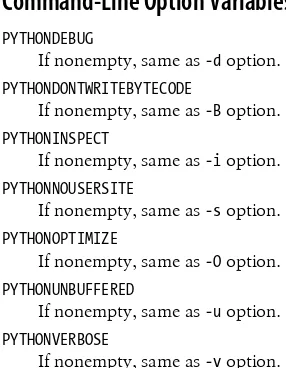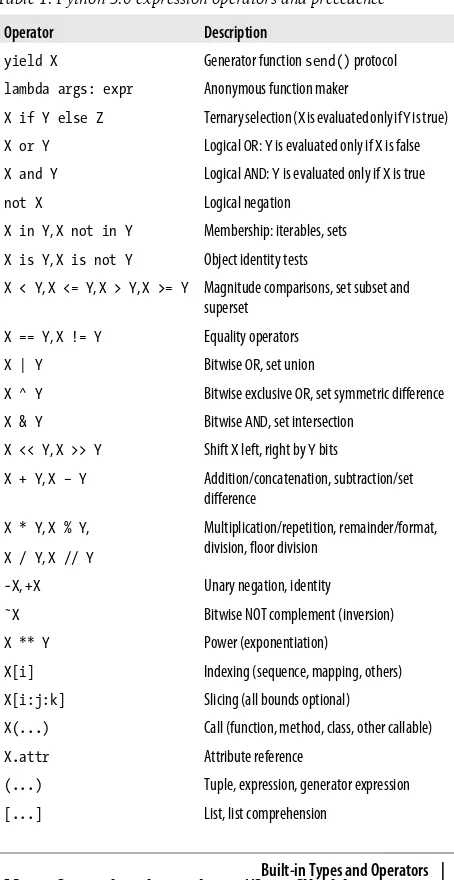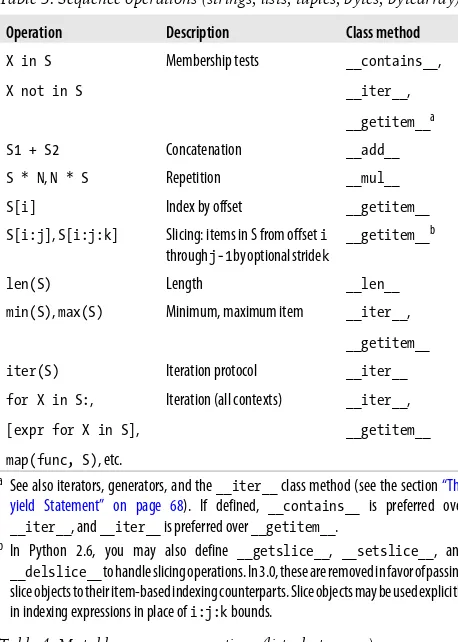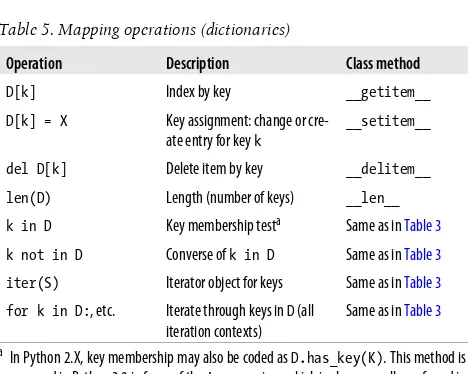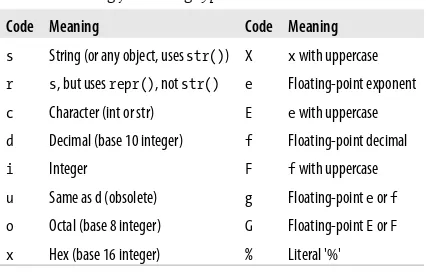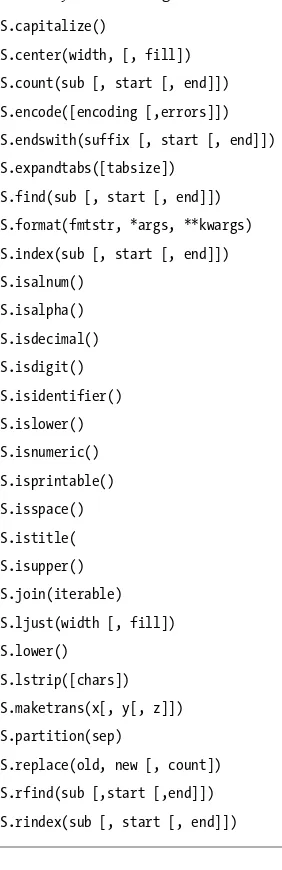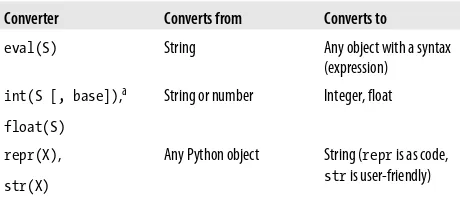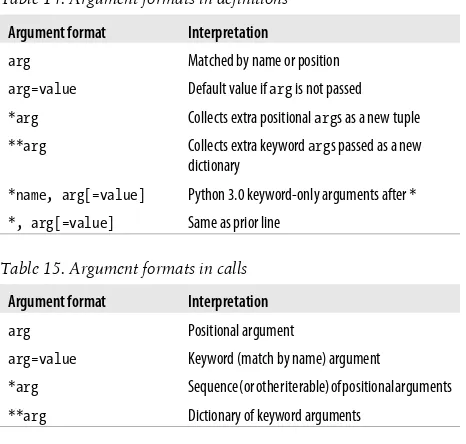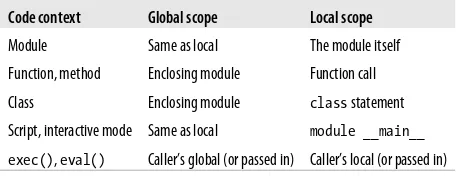FOURTH EDITION
Python
Pocket Reference
Mark Lutz
Python Pocket Reference, Fourth Edition
by Mark Lutz
Copyright © 2010 Mark Lutz. All rights reserved. Printed in Canada.
Published by O’Reilly Media, Inc., 1005 Gravenstein Highway North, Se-bastopol, CA 95472.
O’Reilly books may be purchased for educational, business, or sales promo-tional use. Online editions are also available for most titles (http://my.safari booksonline.com). For more information, contact our corporate/institutional sales department: (800) 998-9938 or [email protected].
Editor: Julie Steele
Production Editor: Sumita Mukherji
Proofreader: Kiel Van Horn
Indexer: John Bickelhaupt
Cover Designer: Karen Montgomery
Interior Designer: David Futato
Printing History:
October 1998: First Edition. January 2002: Second Edition. February 2005: Third Edition. October 2009: Fourth Edition.
Nutshell Handbook, the Nutshell Handbook logo, and the O’Reilly logo are registered trademarks of O’Reilly Media, Inc. The Pocket Reference series designations, Python Pocket Reference, the image of a rock python, and re-lated trade dress are trademarks of O’Reilly Media, Inc.
Many of the designations used by manufacturers and sellers to distinguish their products are claimed as trademarks. Where those designations appear in this book, and O’Reilly Media, Inc., was aware of a trademark claim, the designations have been printed in caps or initial caps.
While every precaution has been taken in the preparation of this book, the publisher and author assume no responsibility for errors or omissions, or for damages resulting from the use of the information contained herein.
ISBN: 978-0-596-15808-8 [TM]
Contents
Python Pocket Reference
1
Introduction
1
Conventions
2
Command-Line Options
4
Python Options
4
Program Specification
6
Environment Variables
7
Operational Variables
7
Command-Line Option Variables
8
Built-in Types and Operators
8
Operators and Precedence
8
Operator Usage Notes
10
Operations by Category
11
Sequence Operation Notes
15
Specific Built-in Types
16
Numbers
16
Strings
19
Unicode Strings
33
Lists
36
Dictionaries
41
Tuples
44
Sets
49
Other Common Types
51
Type Conversions
52
Statements and Syntax
53
Syntax Rules
53
Name Rules
54
Specific Statements
56
The Assignment Statement
57
The Expression Statement
59
The print Statement
60
The if Statement
62
The while Statement
62
The for Statement
63
The pass Statement
63
The break Statement
63
The continue Statement
64
The del Statement
64
The def Statement
64
The return Statement
68
The yield Statement
68
The global Statement
70
The nonlocal Statement
70
The import Statement
71
The from Statement
72
The class Statement
73
The try Statement
75
The raise Statement
78
The assert Statement
80
The with Statement
80
Python 2.X Statements
82
Namespace and Scope Rules
82
Unqualified Names: Lexical Scopes
83
Statically Nested Scopes
84
Object-Oriented Programming
85
Classes and Instances
85
Pseudoprivate Attributes
86
New Style Classes
87
Operator Overloading Methods
88
For All Types
88
For Collections (Sequences, Mappings)
93
For Numbers (Binary Operators)
94
For Numbers (Other Operations)
97
For Descriptors
98
For Context Managers
99
Python 2.X Operator Overloading Methods
99
Built-in Functions
102
Python 2.X Built-in Functions
119
Built-in Exceptions
124
Superclasses (Categories)
124
Specific Exceptions Raised
125
Warning Category Exceptions
129
Warnings Framework
130
Python 2.X Built-in Exceptions
131
Built-in Attributes
131
Standard Library Modules
132
The sys Module
133
The string Module
139
Module Functions and Classes
139
Constants
140
The os System Module
141
Administrative Tools
141
Portability Constants
142
Environment Tools
144
File Descriptor Tools
145
File Pathname Tools
147
Process Control
150
The os.path Module
153
The re Pattern-Matching Module
155
Module Functions
155
Regular Expression Objects
157
Match Objects
158
Pattern Syntax
159
Object Persistence Modules
163
dbm and shelve Modules
164
pickle Module
166
The tkinter GUI Module and Tools
168
tkinter Example
168
tkinter Core Widgets
169
Common Dialog Calls
170
Additional tkinter Classes and Tools
171
Tcl/Tk-to-Python/tkinter Mappings
171
Internet Modules and Tools
173
Commonly Used Library Modules
173
Other Standard Library Modules
175
The math Module
176
The time Module
176
The datetime Module
177
Threading Modules
177
Binary Data Parsing
178
Python Portable SQL Database API
179
API Usage Example
179
Module Interface
180
Connection Objects
181
Type Objects and Constructors
182
Python Idioms and Hints
183
Core Language Hints
183
Environment Hints
184
Usage Hints
185
Assorted Hints
187
Python Pocket Reference
Introduction
This fourth edition covers both Python versions 3.0 and 2.6, and later releases in the 3.X and 2.X lines. This edition is fo-cused primarily on Python 3.0, but also documents differences in Python 2.6, and so applies to both versions. It has been thoroughly updated for recent language and library changes and expanded for new language tools and topics.
This edition also incorporates notes about prominent enhance-ments in the imminent Python 3.1 release, which is intended to subsume Python 3.0 (in this book, Python 3.0 generally re-fers to the language variations introduced by 3.0 but present in the entire 3.X line). Much of this edition applies to earlier Python releases as well, with the exception of recent language extensions.
Conventions
The following conventions are used in this book:
[]
Items in brackets are usually optional. The exceptions are those cases where brackets are part of Python’s syntax. *
Something followed by an asterisk can be repeated zero or more times.
a|b
Items separated by a bar are often alternatives.
Italic
Used for filenames and URLs and to highlight new terms. Constant width
Used for code, commands, and command-line options, and to indicate the names of modules, functions, attrib-utes, variables, and methods.
Constant width italic
Using Code Examples
This book is here to help you get your job done. In general, you may use the code in this book in your programs and docu-mentation. You do not need to contact us for permission unless you’re reproducing a significant portion of the code. For example, writing a program that uses several chunks of code from this book does not require permission. Selling or distrib-uting a CD-ROM of examples from O’Reilly books does re-quire permission. Answering a question by citing this book and quoting example code does not require permission. Incorpo-rating a significant amount of example code from this book into your product’s documentation does require permission. We appreciate, but do not require, attribution. An attribution usually includes the title, author, publisher, and ISBN. For ex-ample: “Python Pocket Reference, Fourth Edition, by Mark Lutz. Copyright 2010 Mark Lutz, 978-0-596-15808-8.” If you feel your use of code examples falls outside fair use or the permission given above, feel free to contact us at [email protected].
Safari® Books Online
O’Reilly Media has uploaded this book to the Safari® Books Online service. To have full digital access to this book and others on similar topics from O’Reilly and other publishers, sign up for free at http://my.safaribooksonline.com.
Command-Line Options
Command lines are used to launch Python programs from a system shell prompt. Command-line options intended for Py-thon itself appear before the specification of the program code to be run. Options intended for the code to be run appear after the program specification. Command lines have the following format:
python [option*]
[ scriptfilename | -c command | -m module | - ] [arg*]
Python Options
-bIssues warnings for calling str() with a bytes or bytearray object, and comparing a bytes or bytearray with a str. Option -bb issues errors instead.
-B
Do not write .pyc or .pyo byte-code files on imports. -d
Turns on parser debugging output (for developers of the Python core).
-E
Ignores Python environment variables described ahead (such as PYTHONPATH).
-h
-i
Enters interactive mode after executing a script. Useful for postmortem debugging.
-O
Optimizes generated byte-code (create and use .pyo byte-code files). Currently yields a minor performance improvement.
-OO
Operates like -O, the previous option, but also removes docstrings from byte-code.
-s
Do not add the user site directory to the sys.path module search path.
-S
Do not imply “import site” on initialization. -u
Forces stdout and stderr to be unbuffered and binary. -v
Prints a message each time a module is initialized, showing the place from which it is loaded; repeats this flag for more verbose output.
-V
Prints Python version number and exit. -Warg
Functions as warning control; arg takes the form
action:message:category:module:lineno. See warnings module documentation in the Python Library Reference manual (available at http://www.python.org/doc/). -x
Program Specification
scriptfilenameDenotes the name of a Python scriptfile to execute as the main, topmost file of a program execute (e.g., python main.py). The script’s name is made available in sys.argv[0].
-ccommand
Specifies a Python command (as a string) to execute (e.g., python -c "print('spam' * 8)" runs a print call). sys.argv[0] is set to -c.
-mmodule
Runs library module as a script: searches for module on sys.path, and runs it as a top-level file (e.g., python -m profile runs the Python profiler located in a standard li-brary directory). sys.argv[0] is set to the module’s full path name.
−
Reads Python commands from stdin (the default); enters interactive mode if stdin is a tty (interactive device). sys.argv[0] is set to −.
arg*
Indicates that anything else on the command line is passed to the scriptfile or command (and appears in the built-in list of strings sys.argv[1:]).
If no scriptfilename, command, or module is given, Python enters
interactive mode, reading commands from stdin (and using GNU readline, if installed, for input).
NOTE
Python 2.6 does not support the -b option, which is re-lated to Python 3.0’s string type changes. It supports additional options:
• -t issues warnings for inconsistent mixtures of tabs
and spaces in indentation (-tt issues errors in-stead). Python 3.0 always treats such mixtures as syntax errors.
• -Q division-related options: -Qold (the default), -Qwarn, -Qwarnall, and –Qnew. These are subsumed by the new true division behavior of Python 3.0. • −3 issues warnings about any Python 3.X
incom-patibilities in code.
Environment Variables
Environment variables are system-wide settings that span pro-grams and are used for global configuration.
Operational Variables
PYTHONPATHAugments the default search path for imported module files. The format is the same as the shell’s PATH setting: directory pathnames separated by colons (semicolons on Windows). On module imports, Python searches for the corresponding file or directory in each listed directory, from left to right. Merged into sys.path.
PYTHONSTARTUP
PYTHONHOME
If set, the value is used as an alternate prefix directory for library modules (or sys.prefix, sys.exec_prefix). The default module search path uses sys.prefix/lib. PYTHONCASEOK
If set, ignores case in import statements (on Windows). PYTHONIOENCODING
encodingname[:errorhandler] override used for stdin, stdout, and stderr streams.
Command-Line Option Variables
PYTHONDEBUGIf nonempty, same as -d option. PYTHONDONTWRITEBYTECODE
If nonempty, same as -B option. PYTHONINSPECT
If nonempty, same as -i option. PYTHONNOUSERSITE
If nonempty, same as -s option. PYTHONOPTIMIZE
If nonempty, same as -O option. PYTHONUNBUFFERED
If nonempty, same as -u option. PYTHONVERBOSE
If nonempty, same as -v option.
Built-in Types and Operators
Operators and Precedence
Table 1 lists Python’s expression operators. Operators in the
Table 1. Python 3.0 expression operators and precedence
Operator Description
yield X Generator function send() protocol
lambda args: expr Anonymous function maker
X if Y else Z Ternary selection (X is evaluated only if Y is true)
X or Y Logical OR: Y is evaluated only if X is false
X and Y Logical AND: Y is evaluated only if X is true
not X Logical negation
X in Y, X not in Y Membership: iterables, sets
X is Y, X is not Y Object identity tests
X < Y, X <= Y, X > Y, X >= Y Magnitude comparisons, set subset and superset
X == Y, X != Y Equality operators
X | Y Bitwise OR, set union
X ^ Y Bitwise exclusive OR, set symmetric difference
X & Y Bitwise AND, set intersection
X << Y, X >> Y Shift X left, right by Y bits
X + Y, X – Y Addition/concatenation, subtraction/set difference
X * Y, X % Y,
X / Y, X // Y
Multiplication/repetition, remainder/format, division, floor division
-X, +X Unary negation, identity
˜X Bitwise NOT complement (inversion)
X ** Y Power (exponentiation)
X[i] Indexing (sequence, mapping, others)
X[i:j:k] Slicing (all bounds optional)
X(...) Call (function, method, class, other callable)
X.attr Attribute reference
(...) Tuple, expression, generator expression
Operator Description
{...} Dictionary, set, dictionary and set comprehension
Operator Usage Notes
• In Python 2.6, value inequality can be written as either X != Y or X <> Y. In Python 3.0, the latter of these options is removed because it is redundant.
• In Python 2.6, a backquotes expression `X` works the same as repr(X), and converts objects to display strings. In Python 3.0, use the more readable str() and repr() built-in functions instead.
• In both Python 3.0 and 2.6, the X // Yfloor division ex-pression always truncates fractional remainders, and returns an integer result for integers.
• The X / Y expression performs true division in 3.0 (always retaining remainders in a floating-point result), and classic division in 2.6 (truncating remainders for integers). • The syntax [...] is used for both list literals and list
com-prehension expressions. The latter of these performs an implied loop and collects expression results in a new list. • The syntax (...) is used for tuples and expressions, as well as generator expressions—a form of list comprehen-sion that produces results on demand, instead of building a result list. Parenthesis may sometimes be omitted in all three constructs.
• The syntax {...} is used for dictionary literals. In Python 3.0, it is also used for set literals, and both dictionary and set comprehensions; use set() and looping statements in 2.6.
• Comparison operators may be chained: X < Y < Z produ-ces the same result as X < Y and Y < X, but Y is evaluated only once in the chained form.
• The slice expression X[I:J:K] is equivalent to indexing with a slice object: X[slice(I, J, K)].
• In Python 2.6, magnitude comparisons of mixed types are allowed—converting numbers to a common type, and or-dering other mixed types according to the type name. In Python 3.0, nonnumeric mixed-type magnitude compar-isons are not allowed, and raise exceptions; this includes sorts by proxy.
• Magnitude comparisons for dictionaries are also no longer supported in Python 3.0 (though equality tests are); com-paring sorted(dict.items()) is one possible replacement in 3.0.
• Call expressions allow for positional and keyword argu-ments, and arbitrarily large numbers of both; see “The
Expression Statement” on page 59 and “The def
State-ment” on page 64 for call syntax.
• Python 3.0 allows ellipsis (literally, ...) to be used as an atomic expression anywhere in source code. This may be used as an alternative to pass or None in some contexts (e.g., stubbed-out function bodies, type-independent var-iable initialization).
Operations by Category
All built-in types support the comparisons and Boolean oper-ations listed in Table 2.
Comparisons return True or False and are applied recursively in compound objects as needed to determine a result. Boolean and and or operators stop (short-circuit) as soon as a result is known and return one of the two operand objects (on left or right).
Table 2. Comparisons and Boolean operations
Operator Description
X < Y Strictly less thana
X <= Y Less than or equal to
X > Y Strictly greater than
X >= Y Greater than or equal to
X == Y Equal to (same value)
X != Y Not equal to (same as X<>Y in Python 2.6 only)b
X is Y Same object
X is not Y Negated object identity
X < Y < Z Chained comparisons
not X If X is false then True; else, False X or Y If X is false then Y; else, X X and Y If X is false then X; else, Y
a To implement comparison expressions, see both the rich comparison (e.g., __lt__ for
<) class methods in 3.0 and 2.6, and general __cmp__ method in 2.6, described in the section “Operator Overloading Methods” on page 88.
b!= and <> both mean not equal by value in 2.6, but != is the preferred syntax in 2.6, and
the only supported option in 3.0. is performs an identity test; == performs value com-parison, and so is much more generally useful.
Tables 3 through 6 define operations common to types in the three major type categories (sequence, mapping, and number), as well as operations available for mutable (changeable) types in Python. Most types also export additional type-specific op-erations (e.g., methods), as described in the section “Specific
Table 3. Sequence operations (strings, lists, tuples, bytes, bytearray)
Operation Description Class method
X in S
X not in S
Membership tests __contains__,
__iter__,
__getitem__a
S1 + S2 Concatenation __add__
S * N, N * S Repetition __mul__
S[i] Index by offset __getitem__ S[i:j], S[i:j:k] Slicing: items in S from offset i
through j-1 by optional stride k
__getitem__b
len(S) Length __len__
min(S), max(S) Minimum, maximum item __iter__,
__getitem__
iter(S) Iteration protocol __iter__
for X in S:,
[expr for X in S],
map(func, S), etc.
Iteration (all contexts) __iter__,
__getitem__
a See also iterators, generators, and the __iter__ class method (see the section “The
yield Statement” on page 68). If defined, __contains__ is preferred over
__iter__, and __iter__ is preferred over __getitem__.
bIn Python 2.6, you may also define __getslice__, __setslice__, and
__delslice__ to handle slicing operations. In 3.0, these are removed in favor of passing slice objects to their item-based indexing counterparts. Slice objects may be used explicitly in indexing expressions in place of i:j:k bounds.
Table 4. Mutable sequence operations (lists, bytearray)
Operation Description Class method
S[i] = X Index assignment: change item at existing offset i
__setitem__
S[i:j] = S2,
S[i:j:k] = S2
Slice assignment: S from i to j
is replaced by S2, with optional stride k
__setitem__
Operation Description Class method
del S[i:j],
del S[i:j:k]
Slice deletion __delitem__
Table 5. Mapping operations (dictionaries)
Operation Description Class method
D[k] Index by key __getitem__ D[k] = X Key assignment: change or
cre-ate entry for key k
__setitem__
del D[k] Delete item by key __delitem__
len(D) Length (number of keys) __len__ k in D Key membership testa Same as in Table 3
k not in D Converse of k in D Same as in Table 3
iter(S) Iterator object for keys Same as in Table 3
for k in D:, etc. Iterate through keys in D (all iteration contexts)
Same as in Table 3
a In Python 2.X, key membership may also be coded as D.has_key(K). This method is
removed in Python 3.0 in favor of the in expression, which is also generally preferred in 2.6. See “Dictionaries” on page 41.
Table 6. Numeric operations (all number types)
Operation Description Class method
X + Y, X – Y Add, subtract __add__, __sub__ X * Y, X / Y,
X // Y, X % Y
Multiply, divide, floor divide, remainder
__mul__,
__truediv__,
__floordiv__,
__mod__
-X, +X Negative, identity __neg__, __pos__ X | Y, X & Y,
X ^ Y
Bitwise OR, AND, exclusive OR
(integers)
__or__, __and__,
Operation Description Class method
X << N, X >> N Bitwise left-shift, right-shift (integers)
__lshift__,
__rshift__
˜X Bitwise invert (integers) __invert__
X ** Y X to the power Y __pow__
abs(X) Absolute value __abs__
int(X) Convert to integera __int__
float(X) Convert to float __float__
complex(X),
complex(re,im)
Make a complex value __complex__
divmod(X, Y) Tuple: (X/Y, X%Y) __divmod__ pow(X, Y [,Z]) Raise to a power __pow__
a In Python 2.6, the long() built-in function invokes the __long__ class method. In
Python 3.0, the int type subsumes long, which is removed.
Sequence Operation Notes
Indexing: S[i]
• Fetches components at offsets (first item is at offset 0). • Negative indexes mean to count backward from the end
(last item is at offset −1). • S[0] fetches the first item.
• S[−2] fetches the second-to-last item (S[len(S) − 2]).
Slicing: S[i:j]
• S[:−1] fetches from offsets 0 up to, but not including, the last item.
• S[:] makes a top-level (shallow) copy of sequence object S.
• Slice assignment is similar to deleting and then inserting.
Slicing: S[i:j:k]
• If present, the third item k is a stride: added to the offset of each item extracted.
• S[::2] is every other item in sequence S. • S[::−1] is sequence S reversed.
• S[4:1:−1] fetches from offsets 4 up to, but not including, 1, reversed.
Other
• Concatenation, repetition, and slicing return new objects (not always for tuples).
Specific Built-in Types
This section covers numbers, strings, lists, dictionaries, tuples, files, and other core built-in types. Compound datatypes (e.g., lists, dictionaries, and tuples) can nest inside each other arbi-trarily and as deeply as required. Sets may participate in nesting as well, but may contain only immutable objects.
Numbers
This section covers basic number types (integers, floating-point), as well as more advanced types (complex, decimals, and fractions). Numbers are always immutable (unchangeable).
Literals and creation
1234, −24, 0
Integers (unlimited precision)*
1.23, 3.14e-10, 4E210, 4.0e+210, 1., .1
Floating-point (normally implemented as C doubles in CPython)
0o177, 0x9ff, 0b1111
Octal, hex, and binary literals for integers†
3+4j, 3.0+4.0j, 3J Complex numbers
decimal.Decimal('1.33'), fractions.Fraction(4, 3) Module-based types: decimal, fraction
int(), float(), complex()
Create numbers from other objects, or from strings with possible base conversion; see “Built-in Func-tions” on page 102
Operations
Number types support all number operations (see Table 6 on
page 14). In mixed-type expressions, Python converts
oper-ands up to the type of the “highest” type, where integer is lower than floating-point, which is lower than complex. As of Python 3.0 and 2.6, integer and floating-point objects also have a handful of methods and other attributes; see Python’s Library Reference manual for details.
>>> (2.5).as_integer_ratio() # float attributes (5, 2)
* In Python 2.6, there is a distinct type named long for unlimited-precision integers; int is for normal integers with precision that is usually limited to 32 bits. Long objects may be coded with a trailing “L” (e.g., 99999L), though integers are automatically promoted to longs if they require the extra precision. In 3.0, the int type provides unlimited precision and so subsumes both the 2.6 int and long types; the “L” literal syntax is removed in 3.0.
† In Python 2.6, octal literals may also be written with just a leading zero—
>>> (2.5).is_integer() False
>>> (2).numerator, (2).denominator # int attributes (2, 1)
>>> (255).bit_length(), bin(255) # 3.1+ bit_length() (8, '0b11111111')
Decimal and fraction
Python provides two additional numeric types in standard li-brary modules—decimal is a fixed-precision floating-point number, and fraction is a rational type that keeps numerator and denominator explicitly. Both may be used to address in-accuracies of floating-point arithmetic.
>>> 0.1 - 0.3 -0.19999999999999998
>>> from decimal import Decimal >>> Decimal('0.1') - Decimal('0.3') Decimal('-0.2')
>>> from fractions import Fraction >>> Fraction(1, 10) - Fraction(3, 10) Fraction(-1, 5)
>>> Fraction(1, 3) + Fraction(7, 6) Fraction(3, 2)
Fractions automatically simplify results. By fixing precision and supporting various truncation and rounding protocols, decimals are useful for monetary applications. See the Python Library Reference for details.
Other numeric types
Python also includes a set type (described in
“Sets” on page 49). Additional numeric types such as vectors
Strings
The normal str string object is an immutable (i.e., unchange-able) array of characters, accessed by offset. As of Python 3.0, there are three string types with very similar interfaces:
• str, an immutable sequence of characters, used for all text, both ASCII and wider Unicode
• bytes, an immutable sequence of short integers, used for binary byte data
• bytearray, a mutable variant of bytes
Python 2.X instead has two immutable string types: str, for 8-bit text and binary data, and unicode, for Unicode text as de-scribed in “Unicode Strings” on page 33. Python 2.6 also has the Python 3.0 bytearray type as a back-port from 3.0, but it does not impose as sharp a distinction between text and binary data (it may be mixed with text strings freely in 2.6).
Most of this section pertains to all string types, but see “String
methods” on page 26, “Unicode Strings” on page 33, and
“Built-in Functions” on page 102 for more on bytes and
bytearray.
Literals and creation
Strings are written as a series of characters in quotes, optionally preceded with a designator character.
"Python's", 'Python"s'
Double and single quotes work the same, and each can embed unescaped quotes of the other kind.
"""This is a multiline block"""
Triple-quoted blocks collect lines into a single string, with end-of-line markers (\n) inserted between the original lines.
'Python\'s\n'
"This" "is" "concatenated"
Adjacent string constants are concatenated. May span lines if parenthesized.
r'a raw\string', R'another\one'
Raw strings: backslashes are retained literally (except at the end of a string). Useful for regular expressions and DOS directory paths: e.g., r'c:\dir1\file'.
The following literal forms make specialized strings described
in “Unicode Strings” on page 33:
b'...'
bytes string literal: sequence of 8-bit byte values repre-senting raw binary data. Makes a bytes string in Python 3.0, and a normal str string in Python 2.6 (for 3.0 com-patibility). See “String methods” on page 26, “Unicode
Strings” on page 33, and “Built-in
Func-tions” on page 102.
bytearray(...)
bytearray string construction: a mutable variant of bytes. Available in both Python 2.6 and 3.0. See “String
methods” on page 26, “Unicode Strings” on page 33,
and “Built-in Functions” on page 102.
u'...'
Unicode string literal in Python 2.X only (normal str strings support Unicode text in Python 3). See “Unicode
Strings” on page 33.
str(), bytes(), bytearray()
Create strings from objects, with possible Unicode en-coding/decoding in Python 3.0. See “Built-in
Func-tions” on page 102.
hex(), oct(), bin()
Create hex/octal/binary digit strings from numbers. See
“Built-in Functions” on page 102.
String literals may contain escape sequences taken from
Table 7. String constant escape codes
Escape Meaning Escape Meaning
\newline Ignored continuation \t Horizontal tab
\\ Backslash (\) \v Vertical tab
\' Single quote (') \N{id} Unicode dbase id
\" Double quote (") \uhhhh Unicode 16-bit hex
\a Bell \Uhhhhhhhh Unicode 32-bit hexa
\b Backspace \xhh Hex (at most 2 digits)
\f Formfeed \ooo Octal (up to 3 digits)
\n Linefeed \0 Null (not end of string)
\r Carriage return \other Not an escape
a \Uhhhhhhhh takes exactly eight hexadecimal digits (h); both \u and \U can be used
only in Unicode string literals.
Operations
All string types support all mutable sequence operations (shown earlier in Table 3 on page 13), plus string method calls (described ahead). In addition, the str type supports % string formatting expressions and template substitution, and the bytearray type supports mutable sequence operations (Table 4
on page 13, plus extra list-like methods). Also see the re string
pattern-matching module in “The re Pattern-Matching
Mod-ule” on page 155, and string-related built-in functions in the
section “Built-in Functions” on page 102.
String formatting
In both Python 2.6 and 3.0, normal str strings support two different flavors of string formatting—operations that format objects according to format description strings:
• The original expression, coded with the % operator: fmt % (values)
Both produce new strings based on possibly type-specific sub-stitution codes. Their results may be displayed or assigned to variables for later use:
>>> '%s, %s, %.2f' % (42, 'spam', 1 / 3.0) '42, spam, 0.33'
>>> '{0}, {1}, {2:.2f}'.format(42, 'spam', 1 / 3.0) '42, spam, 0.33'
Although the method call seems to be more actively evolving as these words are being written, the expression is used exten-sively in existing code, and both forms are still fully supported. Moreover, although some view the method form as marginally more mnemonic and consistent, the expression is often simpler and more concise. As these two forms are largely just minor variations on a theme of equivalent functionality and com-plexity, there is today no compelling reason to recommend one over the other.
String formatting expression
String formatting expressions replace % targets in the string on the left of the % operator, with values on the right (similar to C’s sprintf). If more than one value is to be replaced, they must be coded as a tuple to the right of the % operator. If just one item is to be replaced, it can be coded as a single value or one-item tuple on the right (nest tuples to format a tuple itself). If key names are used on the left, a dictionary must be supplied on the right, and * allows width and precision to be passed in dynamically:
'The knights who say %s!' % 'Ni' Result: 'The knights who say Ni!' "%d %s %d you" % (1, 'spam', 4.0)
Result: '1 spam 4 you'
"%(n)d %(x)s" % {"n":1, "x":"spam"} Result: '1 spam'
In the format string on the left of the % operator, substitution targets have the following general format:
%[(keyname)][flags][width][.precision]typecode
keyname references an item in the expected dictionary; flags
can be − (left-justify), + (numeric sign), a space (leave a blank before positive numbers), and 0 (zero fill); width is the total
field width; precision gives digits after .; and typecode is a
character from Table 8. Both width and precision can be coded
as a * to force their values to be taken from the next item in the values to the right of the % operator when sizes are not known until runtime. Hint: %s converts any object to its print repre-sentation string.
Table 8. % string formatting type codes
Code Meaning Code Meaning
s String (or any object, uses str()) X x with uppercase
r s, but uses repr(), not str() e Floating-point exponent
c Character (int or str) E e with uppercase
d Decimal (base 10 integer) f Floating-point decimal
i Integer F f with uppercase
u Same as d (obsolete) g Floating-point e or f o Octal (base 8 integer) G Floating-point E or F x Hex (base 16 integer) % Literal '%'
String formatting method
>>> '{0}, {food}'.format(42, food='spam') '42, spam'
>>> import sys
>>> fmt = '{0.platform} {1[x]} {2[0]}' # attr,key,index >>> fmt.format(sys, {'x': 'ham', 'y': 'eggs'}, 'AB') 'win32 ham A'
>>> '{0} {1:+.2f}'.format(1 / 3.0, 1 / 3.0) '0.333333333333 +0.33'
>>> '{0:.{1}f}'.format(1 / 3.0, 4) '0.3333'
Most of these have equivalents in % expression usage patterns (e.g., dictionary key and * value references), though the ex-pression requires some operations to be coded outside the for-mat string itself. Substitution targets in strings used for forfor-mat method calls take the following general form:
{fieldname!conversionflag:formatspec}
In this substitution target syntax:
• fieldname is a number or keyword naming an argument, followed by optional “.name” attribute or “[index]” com-ponent references.
• conversionflag is “r”, “s”, or “a” to call repr(), str(), or ascii() on the value, respectively.
• formatspec specifies how the value should be presented, including details such as field width, alignment, padding, decimal precision, and so on, and ends with an optional data type code.
The formatspec component after the colon character is for-mally described as follows (brackets in this denote optional components and are not coded literally):
align may be “<”, “>”, “=”, or “^”, for left alignment, right alignments, padding after a sign character, or centered align-ment, respectively. sign may be +, −, or space, and typecode is generally the same as that for % expressions in Table 8, with the following notable exceptions:
• The i and u type codes are absent; use d to display integers in decimal (base 10) format.
• An extra b type code displays integers in binary format (like using the bin() built-in).
• An extra % type code displays a number as a percentage. A single object may also be formatted with the format(object, formatspec) built-in function (see “Built-in
Func-tions” on page 102). Formatting may be customized with the
__format__ operator-overloading method in classes (see
“Op-erator Overloading Methods” on page 88).
NOTE
In Python 3.1 and later, a “,” preceding an integer or floating-point designation in typecode inserts thousands-separator commas:
'{0:,d}'.format(1000000)
creates '1,000,000', and:
'{0:13,.2f}'.format(1000000)
is ' 1,000,000.00'.
Also as of Python 3.1, field numbers are automatically numbered sequentially if omitted from fieldname—the following three have the same effect, though auto-numbered fields may be less readable if many fields are present:
Template string substitution
In Python 2.4 and later, another form of simple string substi-tution is provided as an alternative to the string formatting ex-pression and method described in the prior sections. The usual way of substituting variables is with the % operator:
>>> '%(page)i: %(title)s' % {'page':2, 'title': 'PyRef4E'} '2: PyRef4E'
For simpler formatting tasks, a Template class has been added to the string module that uses $ to indicate a substitution:
>>> import string
>>> t = string.Template('$page: $title') >>> t.substitute({'page':2, 'title': 'PyRef4E'}) '2: PyRef4E'
Substitution values can be provided as keyword arguments or dictionary keys:
>>> s = string.Template('$who likes $what') >>> s.substitute(who='bob', what=3.14) 'bob likes 3.14'
>>> s.substitute(dict(who='bob', what='pie')) 'bob likes pie'
A safe_substitute method ignores missing keys rather than raising an exception:
>>> t = string.Template('$page: $title') >>> t.safe_substitute({'page':3}) '3: $title'
String methods
Table 9. Python 3.0 string method calls
S.capitalize()
S.center(width, [, fill])
S.count(sub [, start [, end]])
S.encode([encoding [,errors]])
S.endswith(suffix [, start [, end]])
S.expandtabs([tabsize])
S.find(sub [, start [, end]])
S.format(fmtstr, *args, **kwargs)
S.index(sub [, start [, end]])
S.isalnum()
S.isalpha()
S.isdecimal()
S.isdigit()
S.isidentifier()
S.islower()
S.isnumeric()
S.isprintable()
S.isspace()
S.istitle(
S.isupper()
S.join(iterable)
S.ljust(width [, fill])
S.lower()
S.lstrip([chars])
S.maketrans(x[, y[, z]])
S.partition(sep)
S.replace(old, new [, count])
S.rfind(sub [,start [,end]])
S.rjust(width [, fill])
S.rpartition(sep)
S.rsplit([sep[, maxsplit]])
S.rstrip([chars])
S.split([sep [,maxsplit]])
S.splitlines([keepends])
S.startswith(prefix [, start [, end]])
S.strip([chars])
S.swapcase()
S.title()
S.translate(map)
S.upper()
S.zfill(width)
byte and bytearray methods
Python 3.0 bytes and bytearray string types have similar method sets, but do not overlap exactly with the normal str string type (str is Unicode text, bytes is raw binary data, and bytearray is mutable). In the following, set(X) – set(Y) com-putes items in X that are not in Y:
• bytes and bytearray do not support Unicode encoding (they are raw bytes, not decoded text) or string formatting (str.format and the % operator implemented with __mod__)
• str does not support Unicode decoding (it is already-decoded text)
• bytearray has unique mutable in-place methods similar to list:
>>> set(dir(str)) - set(dir(bytes))
{'isprintable', 'format', '__mod__', 'encode', 'isidentifier', '_formatter_field_name_split', 'isnumeric', '__rmod__', 'isdecimal',
>>> set(dir(bytes)) - set(dir(str)) {'decode', 'fromhex'}
>>> set(dir(bytearray)) - set(dir(bytes)) {'insert', '__alloc__', 'reverse', 'extend', '__delitem__', 'pop', '__setitem__', '__iadd__', 'remove', 'append', '__imul__'}
Besides methods, bytes and bytearray also support the usual sequence operations in Table 3 on page 13, and bytearray sup-ports mutable sequence operations in Table 4 on page 13. See more in “Unicode Strings” on page 33 and “Built-in
Func-tions” on page 102.
NOTE
The set of string methods available in Python 2.6 varies slightly (e.g., there is a decode method for 2.6’s different
Unicode type model). The Python 2.6 unicode string type has a nearly identical interface to 2.6 str objects. Consult the Python 2.6 Library Reference or run
dir(str) and help(str.method) interactively for more details.
The following sections go into more detail on some of the methods listed in Table 9. In all of the following that return a string result, the result is a new string. (Because strings are im-mutable, they are never modified in-place.) Whitespace means spaces, tabs, and end-of-line characters (everything in string.whitespace).
Searching
s.find(sub, [, start [, end]])
s.rfind(sub, [, start [, end]])
Like find, but scans from the end (right to left). s.index(sub [, start [, end]])
Like find, but raises ValueError if not found instead of returning −1.
s.rindex(sub [, start [, end]])
Like rfind, but raises ValueError if not found instead of returning −1.
s.count(sub [, start [, end]])
Counts the number of nonoverlapping occurrences of sub in s, from offsets start to end (defaults: 0, len(s)). s.startswith(sub [, start [, end]])
True if string s starts with substring sub. start and end give optional begin and end points for matching sub. s.endswith(sub [, start [, end]])
True if string s ends with substring sub. start and end give optional begin and end points for matching sub.
Splitting and joining
s.split([sep [, maxsplit]])
Returns a list of the words in the string s, using sep as the delimiter string. If maxsplit is given, at most maxsplit splits are done. If sep is not specified or is None, any white-space string is a separator. 'a*b'.split('*') yields ['a','b']. Use list(s) to convert a string to a list of char-acters (e.g., ['a','*','b']).
sep.join(iterable)
Concatenates an iterable (e.g., list or tuple) of strings into a single string, with sep added between each item. sep can be " (an empty string) to convert a list of characters to a string ('*'.join(['a','b']) yields 'a*b').
s.replace(old, new [, count])
s.splitlines([keepends])
Splits string s on line breaks, returning lines list. The result does not retain line break characters unless keepends is true.
Formatting
s.capitalize()Capitalizes the first character of string s. s.expandtabs([tabsize])
Replaces tabs in string s with tabsize spaces (default is 8). s.strip([chars])
Removes leading and trailing whitespace from string s (or characters in chars if passed).
s.lstrip([chars])
Removes leading whitespace from string s (or characters in chars if passed).
s.rstrip([chars])
Removes trailing whitespace from string s (or characters in chars if passed).
s.swapcase()
Converts all lowercase letters to uppercase, and vice versa. s.upper()
Converts all letters to uppercase. s.lower()
Converts all letters to lowercase. s.ljust(width [, fill])
Left-justifies string s in a field of the given width; pads on right with character fill (which defaults to a space). The String formatting expression and method can achieve sim-ilar effects.
s.rjust(width [, fill])
s.center(width [, fill])
Centers string s in a field of the given width; pads on left and right with character fill (which defaults to a space). The String formatting expression and method can achieve similar effects.
s.zfill(width)
Pads string s on left with zero digits to produce a string result of the desired width (can also achieve with % string formatting expression).
s.translate(table [, deletechars])
Deletes all characters from string s that are in deletechars (if present), then translates the characters us-ing table, a 256-character string giving the translation for each character value indexed by its ordinal.
s.title()
Returns a title-cased version of the string: words start with uppercase characters; all remaining cased characters are lowercase.
Content tests
s.is*()The is*() Boolean tests work on strings of any length. They test the content of strings for various categories (and always return False for an empty).
The original string module
Starting in Python 2.0, most of the string-processing functions previously available in the standard string module became available as methods of string objects. If X references a string object, a string module function call such as:
import string
res = string.replace(X, 'span', 'spam')
is usually equivalent in Python 2.0 to a string method call such as:
But the string method call form is preferred and quicker, and string methods require no module imports. Note that the string.join(list, delim) operation becomes a method of the delimiter string delim.join(list). All these functions are re-moved from the string module in Python 3.0: use the equiva-lent string object methods instead.
Unicode Strings
Technically, all text is Unicode text, including the simple 8-bit ASCII encoding scheme. Python supports Unicode (wide) character strings, which represent each character with 16 or more bits, not 8. This support differs in Python lines. Python 3.0 treats all text as Unicode and represents binary data sepa-rately, while Python 2.X distinguishes 8-bit text (and data) from wider Unicode text. Specifically:
• In Python 2.6, the str type represents both 8-bit text and binary data, and a separate unicode type handles wide-character Unicode text. A u'ccc' literal form supports coding binary data, and a codecs module supports reading and writing files containing Unicode text.
Unicode support in Python 3.0
Python 3.0 allows non-ASCII characters to be coded in strings with hex (\x) and both 16- and 32-bit Unicode (\u, \U) escapes. In addition, chr() supports Unicode character codes:
>>> 'A\xE4B' 'AäB'
>>> 'A\u00E4B' 'AäB'
>>> 'A\U000000E4B' 'AäB'
>>> chr(0xe4) 'ä'
Normal strings may be encoded into raw bytes and raw bytes may be decoded into normal strings, using either default or explicit encodings:
>>> 'A\xE4B'.encode('latin-1') b'A\xe4B'
>>> 'A\xE4B'.encode() b'A\xc3\xa4B'
>>> 'A\xE4B'.encode('utf-8') b'A\xc3\xa4B'
>>>
>>> b'A\xC3\xA4B'.decode('utf-8') 'AäB'
File objects also automatically decode and encode on input and output, and accept an encoding name to override the default encoding:
>>> S = 'A\xE4B'
>>> open('uni.txt', 'w', encoding='utf-8').write(S) 3
>>> open('uni.txt', 'rb').read() b'A\xc3\xa4B'
>>>
>>> open('uni.txt', 'r', encoding='utf-8').read() 'AäB'
byte and bytearray strings
when possible; and support most normal str string operations including methods and sequence operations:
>>> B = b'spam' >>> B
b'spam'
>>> B[0] # sequence ops 115
>>> B + b'abc' b'spamabc'
>>> B.split(b'a') # methods [b'sp', b'm']
>>> list(B) # sequence of int [115, 112, 97, 109]
bytearray additionally supports list-like mutable operations:
>>> BA = bytearray(b'spam') >>> BA
bytearray(b'spam') >>> BA[0] 115
>>> BA + b'abc' bytearray(b'spamabc')
>>> BA[0] = 116 # mutability >>> BA.append(115) # list methods >>> BA
bytearray(b'tpams')
See also the discussion of byte and bytearray methods in
“String methods” on page 26, and the type constructor calls in
“Built-in Functions” on page 102. Python 2.6 has bytearray
but not bytes (in 2.6 b'ccc' is a synonym for 'ccc', and creates a normal str string).
Unicode support in Python 2.X
In Python 2.X Unicode strings are written as u'string' (in Py-thon 3.0 the normal string type and literal are used for Uni-code). Arbitrary Unicode characters can be written using a special escape sequence, \uHHHH, where HHHH is a four-digit hex-adecimal number from 0000 to FFFF. The traditional \xHH
Like normal strings, all immutable sequence operations apply to unicode. Normal and Unicode string objects can be freely mixed in Python 2; combining 8-bit and Unicode strings al-ways coerces to Unicode, using the default ASCII encoding (e.g., the result of 'a' + u'bc' is u'abc'). Mixed-type opera-tions assume the 8-bit string contains 7-bit U.S. ASCII data (and raise an error for non-ASCII characters). The built-in str() and unicode() functions can be used to convert between normal and Unicode strings. The encode string method applies a desired encoding scheme to Unicode strings. A handful of related modules (e.g., codecs) and built-in functions are also available.
Lists
Lists are mutable (changeable) arrays of object references, ac-cessed by offset.
Literals and creation
Lists are written as a comma-separated series of values enclosed in square brackets.
[]
An empty list. [0, 1, 2, 3]
A four-item list: indexes 0...3.
alist = ['spam', [42, 3.1415], 1.23, {}] Nested sublists: alist[1][0] fetches 42. alist = list('spam')
Creates a list of all items in any iterable, by calling the type constructor function.
alist = [x**2 for x in range(9)]
Operations
Operations include all sequence operations (see Table 3 on
page 13), plus all mutable sequence operations (see Table 4 on
page 13), plus the following list methods:
alist.append(x)
Inserts the single object x at the end of alist, changing the list in-place.
alist.extend(x)
Inserts each item in any iterable x at the end of alist in-place (an in-in-place +). Similar to alist[len(alist):] = list(x).
alist.sort(key=None, reverse=False)
Sorts alist in-place, in ascending order by default. If passed, key specifies a function of one argument that is used to extract or compute a comparison value from each list element. If reverse is passed and true, the list elements are sorted as if each comparison were reversed. For ex-ample: alist.sort(key=str.lower, reverse=True). See also the sorted() built-in function.
alist.reverse()
Reverses items in alist in-place. alist.index(x [, i [, j]])
Returns the index of the first occurrence of object x in alist; raises an exception if not found. This is a search method. If i and j are passed, it returns the smallest k such that s[k] == x and i <= k < j.
alist.insert(i, x)
Inserts object x into alist at offset i (like alist[i:i] = [x], for positive i).
alist.count(x)
Returns the number of occurrences of x in alist. alist.remove(x)
alist.pop([i])
Deletes and returns the last (or offset i) item in alist. Use with append to implement stacks. Same as x=alist[i]; del alist[i];return x, where i defaults to −1, the last item.
NOTE
In Python 2.X, the list sort method signature is
alist.sort(cmp=None, key=None, reverse=False), where cmp is a two-argument comparison function,
which returns a value less than, equal to, or greater than zero to denote a less, equal, and greater result. The com-parison function is removed in 3.0 because it was typi-cally used to map sort values and reverse sort order— use cases supported by the remaining two arguments.
List comprehension expressions
A list literal enclosed in square brackets ([...]) can be a simple list of expressions or a list comprehension expression of the following form:
[expression for expr1 in iterable1 [if condition1] for expr2 in iterable2 [if condition2] ... for exprN in iterableN [if conditionN] ] List comprehensions construct result lists: they collect all val-ues of expression, for each iteration of all nested for loops, for which each optional condition is true. The second through nth for loops and all if parts are optional, and expression and condition can use variables assigned by nested for loops. Names bound inside the comprehension are created in the scope where the comprehension resides.
Comprehensions are similar to the map() built-in function: >>> [ord(x) for x in 'spam']
but can often avoid creating a temporary helper function: >>> [x**2 for x in range(5)]
[0, 1, 4, 9, 16]
>>> map((lambda x: x**2), range(5)) [0, 1, 4, 9, 16]
Comprehensions with conditions are similar to filter: >>> [x for x in range(5) if x % 2 == 0]
[0, 2, 4]
>>> filter((lambda x: x % 2 == 0), range(5)) [0, 2, 4]
Comprehensions with nested for loops are similar to the nor-mal for:
>>> [y for x in range(3) for y in range(3)] [0, 1, 2, 0, 1, 2, 0, 1, 2]
>>> res = []
>>> for x in range(3): ... for y in range(3): ... res.append(y) >>> res
[0, 1, 2, 0, 1, 2, 0, 1, 2]
Generator expressions
As of Python 2.4, generator expressions achieve results similar to list comprehensions, without generating a physical list to hold all results. Generator expressions define a set of results, but do not materialize the entire list, to save memory; instead, they create a generator that will return elements one by one in iteration contexts. For example:
ords = (ord(x) for x in aString if x not in skipThese) for o in ords:
...
Generator expressions are written inside parentheses rather than square brackets, but otherwise support all list compre-hension syntax. The parentheses used for a function with a single argument suffice when creating an iterator to be passed to a function:
Generator expression loop variables (x, in the prior example) are not accessible outside the generator expression. In Python 2.X, list comprehensions leave the variable assigned to its last value; Python 3.0 changes this to make list comprehensions’ scope work like generator expressions.
Use the iterator protocol’s __next__() method (next() in Py-thon 2.X) to step through results outside iteration contexts such as for loops, and use the list call to produce a list of all results, if required:
>>> squares = (x ** 2 for x in range(5)) >>> squares
<generator object <genexpr> at 0x027C1AF8> >>> squares.__next__()
0
>>> squares.__next__() # or next(squares) 1
>>> list(x ** 2 for x in range(5)) [0, 1, 4, 9, 16]
See “The yield Statement” on page 68 for more on generators
and iterators, including additional generator methods.
Other generators and comprehensions
See also the related yield statement, dictionary comprehen-sions, and set comprehensions elsewhere in this book. The lat-ter two are similar expressions that produce dictionaries and sets; they support syntax identical to list comprehensions and generator expressions, but are coded within {}, and dictionary comprehensions begin with a key:value expression pair:
>>> [x * x for x in range(10)] # List comp. [0, 1, 4, 9, 16, 25, 36, 49, 64, 81]
>>> (x * x for x in range(10)) # Generator expr. <generator object at 0x009E7328>
>>> {x * x for x in range(10)} # Set comp. (3.0) {0, 1, 4, 81, 64, 9, 16, 49, 25, 36}
Dictionaries
Dictionaries are mutable tables of object references, accessed by key, not position. They are unordered collections, implemented internally as dynamically expandable hash ta-bles. Dictionaries have changed significantly in Python 3.0:
• In Python 2.X, the keys()/values()/items() methods return lists; there is a has_key() lookup method; there are distinct iterator methods iterkeys()/itervalues()/ iteritems(); and dictionaries may be compared directly. • In Python 3.0, the keys()/values()/items() methods re-turn iterable view objects instead of lists; has_key() is re-moved in favor of in expressions; Python 2.X iterator methods are removed in favor of view object iteration; dictionaries cannot be compared directly, but their sorted(D.items()) can; and there is a new dictionary com-prehension expression.
• Python 3.0 view objects produce results on demand, retain the original order in the dictionary, reflect future diction-ary changes, and may support set operations. Key views are always set-like, value views never are, and item views are if all their items are unique and hashable (immutable).
See “Sets” on page 49 for set expressions that may be
applied to some views. Pass views to the list() call to force generation of all their results at once (e.g., for dis-play, or for list.sort()).
Literals and creation
Dictionary literals are written as comma-separated series of
{}
An empty dictionary. {'spam': 2, 'eggs': 3}
A two-item dictionary: keys 'spam' and 'eggs'. adict = { 'info': { 42: 1, type("): 2 }, 'spam': [] }
Nested dictionaries: adict['info'][42] fetches 1. adict = dict(name='Bob', age=45, job=('mgr', 'dev'))
Creates a dictionary by passing keyword arguments to the type constructor.
adict = dict(zip('abc', [1, 2, 3]))
Creates a dictionary by passing key/value tuples list to the type constructor.
adict = dict([['a', 1], ['b', 2], ['c', 3]])
Same effect as prior line: any iterable of keys and values. adict = {c: ord(c) for c in 'spam'}
Dictionary comprehension expression (Python 3). See
“List comprehension expressions” on page 38 for syntax.
Operations
Operations comprise all mapping operations (see Table 5 on
page 14), plus the following dictionary-specific methods.
adict.keys()
All keys in adict. In Python 2.X, this returns a list. In Py-thon 3.0, it returns an iterable view object described ear-lier. for k in adict: also supports keys iteration. adict.values()
All stored values in adict. In Python 2.X, this returns a list. In Python 3.0, it returns an iterable view object de-scribed earlier.
adict.items()
adict.clear()
Removes all items from adict. adict.copy()
Returns a shallow (top-level) copy of adict. dict1.update(dict2)
Merges all of dict2’s entries into dict1, in-place, similar to for (k, v) in dict2.items(): dict1[k] = v. In Python 2.4, also accepts an iterable of key/value pairs, as well as keyword arguments (dict.update(k1=v1, k2=v2)). adict.get(key [, default])
Similar to adict[key], but returns default (or None if no default) instead of raising an exception when key is not found in adict.
adict.setdefault(key, [, default])
Same as adict.get(key, default), but also assigns key to default if it is not found in adict.
adict.popitem()
Removes and returns an arbitrary (key, value) pair. adict.pop(k [, default])
Returns adict[k] if k in adict (and removes k); else, re-turns default.
adict.fromkeys(seq [, value])
Creates a new dictionary with keys from seq and values set to value.
The following methods are available in Python 2.X only: adict.has_key(k)
Returns True if adict has a key k, or False otherwise. In Python 2.X only, this method is equivalent to k in adict, but is not generally recommended; it is removed in Python 3.0.
The following operations are described in Table 5 on page 14, but relate to methods above:
k in adict
Returns True if adict has a key k, or False otherwise. Re-places has_key() in Python 3.0.
for k in adict:
Iterates over keys in adict (all iteration contexts). Dictionary supports direct iteration. for key in dict is similar to for key in dict.keys(). The former uses the dictionary object’s keys iterator. In Python 2.X, keys() re-turns a new list that incurs a slight overhead. In Python 3.0, keys() returns an iterable view object instead of a physically stored list, making both forms equivalent.
Tuples
Tuples are immutable arrays of object references, accessed by offset.
Literals
Tuples are written as comma-separated series of values en-closed in parentheses. The enclosing parentheses can some-times be omitted (e.g., in for loop headers and = assignments).
()
An empty tuple. (0,)
A one-item tuple (not a simple expression). (0, 1, 2, 3)
A four-item tuple. 0, 1, 2, 3
Another four-item tuple (same as prior line); not valid in function calls.
atuple = ('spam', (42, 'eggs'))
atuple = tuple('spam')
Creates a tuple of all items in any iterable, by calling the type constructor function.
Operations
All sequence operations (see Table 3 on page 13), plus the fol-lowing tuple-specific methods in Python 2.6, 3.0, and later: atuple.index(x [, i [, j]])
Returns the index of the first occurrence of object x in atuple; raises an exception if not found. This is a search method. If i and j are passed, it returns the smallest k such that s[k] == x and i <= k < j.
atuple.count(x)
Returns the number of occurrences of x in atuple.
Files
The built-in open() function creates a file object, the most common file interface. File objects export the data transfer method calls in the next section. In Python 2.X only, the name file() can be used as a synonym for open() when creating a file object, but open() is the generally recommended spelling; in Python 3.0, file() is no longer available.
See the open() function in the section “Built-in
Func-tions” on page 102 for full file-creation details. See also
“Uni-code Strings” on page 33 for the distinction between text and
binary files and their corresponding implied string type differ-ences in Python 3.0.
Related file-like tools covered later in this book: see the dbm, shelve, and pickle modules in the section “Object Persistence
Modules” on page 163; the os module descriptor-based file
functions and the os.path directory path tools in the section
“The os System Module” on page 141; and the Python SQL
database API in the section “Python Portable SQL Database
Input files
infile = open('data.txt', 'r')
Creates input file ('r' means read as text, while 'rb' reads binary with no line-break translation). The filename string (e.g., 'data.txt') maps to the current working di-rectory, unless it includes a directory path prefix (e.g., 'c:\\dir\\data.txt'). The mode argument (e.g., 'r') is optional and defaults to 'r'.
infile.read()
Reads entire file, returning its contents as a single string. In text mode ('r'), line-ends are translated to '\n'. In binary mode ('rb'), the result string can contain non-printable characters (e.g., '\0'). In Python 3.0, text mode decodes Unicode text into a str string, and binary returns unaltered content in a bytes.
infile.read(N)
Reads at most N more bytes (1 or more); empty at end-of-file.
infile.readline()
Reads next line (through end-of-line marker); empty at end-of-file.
infile.readlines()
Reads entire file into a list of line strings. See also file iter-ators, discussed next.
for line in infile:
Output files
outfile = open('/tmp/spam', 'w')
Creates output file. (Note that 'w' means write text; 'wb' writes binary data with no line-break translation.)
outfile.write(S)
Writes string S onto file (all bytes in S, with no formatting applied). In text mode, '\n' is translated to the platform-specific line-end marker sequence. In binary mode, the string can contain nonprintable bytes (e.g., use 'a\0b \0c' to write a string of five bytes, two of which are binary zero). In Python 3.0, text mode encodes str Unicode strings, and binary mode writes bytes strings unaltered. outfile.writelines(L)
Writes all strings in list L onto file.
Any files
file.close()Manual close to free resources (Python currently auto-closes files if still open when they are garbage-collected). See also the upcoming file object context manager discussion.
file.tell()
Returns the file’s current position. file.seek(offset [, whence])
Sets the current file position to offset for random access. whence can be 0 (offset from front), 1 (offset +/– from cur-rent position), or 2 (offset from end). whence defaults to 0. file.isatty()
Returns 1 if the file is connected to a tty-like interactive device.
file.flush()
file.truncate([size])
Truncates file to, at most, size bytes (or current position if no size is passed). Not available on all platforms. file.fileno()
Gets file number (descriptor integer) for file. This roughly converts file objects to descriptors that can be passed to tools in the os module. Use os.fdopen to convert a descriptor to a file object, socketobj.makefile to convert a socket to a file object, and io.StringIO (StringIO.StringIO in Python 2.X) to convert a string to an object with a file-like interface.
Attributes (all read-only)
file.closedTrue if file has been closed. file.mode
Mode string (e.g., 'r') passed to open function. file.name
String name of corresponding external file.
File context managers
In standard Python (CPython), file objects normally close themselves when garbage collected if still open. Because of this, temporary files (e.g., open('name').read()) need not be closed explicitly. To guarantee closes after a block of code exits, re-gardless of whether the block raises an exception, use the try/ finally statement and manual closes:
myfile = open(r'C:\misc\script', 'w') try:
...use myfile... finally:
myfile.close()
Or use the with/as statement available as of Python 2.6 and 3.0: with open(r'C:\misc\script', 'w') as myfile:
The first of these inserts a close call as a termination-time ac-tion. The latter of these employs file object context managers, which guarantee that a file is automatically closed when the enclosed code block exits. See the try and with statements in
“Statements and Syntax” on page 53.
Notes
• Some file-open modes (e.g., 'r+') allow a file to be both input and output, and others (e.g., 'rb') specify binary-mode transfer to suppress line-end marker conversions (and Unicode encodings in Python 3.0). See open() in the section “Built-in Functions” on page 102.
• File-transf