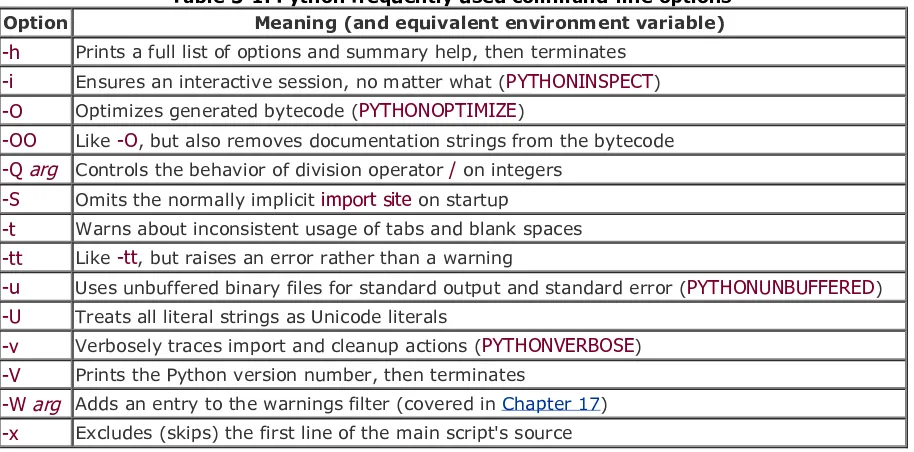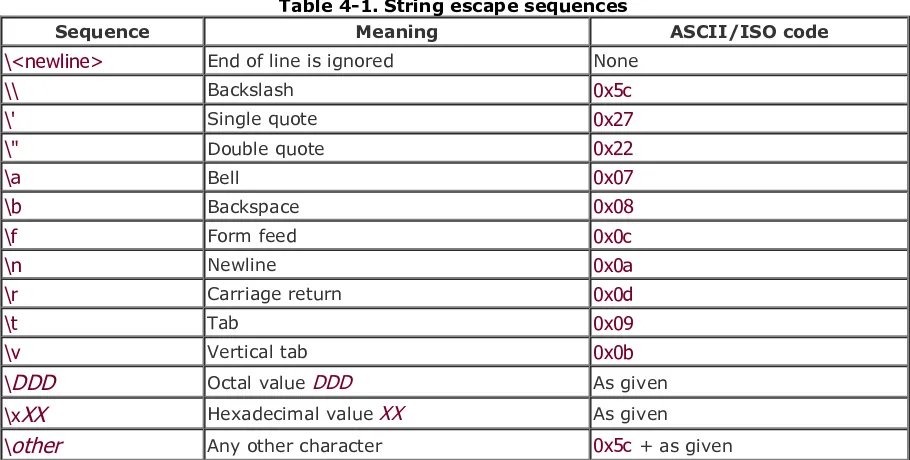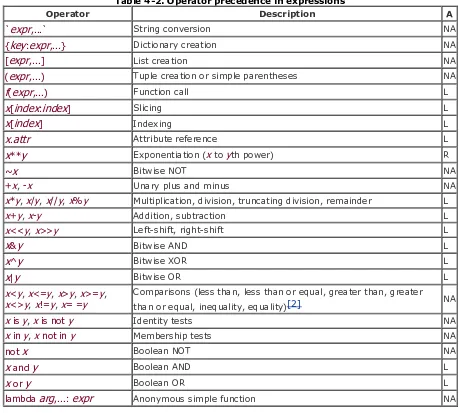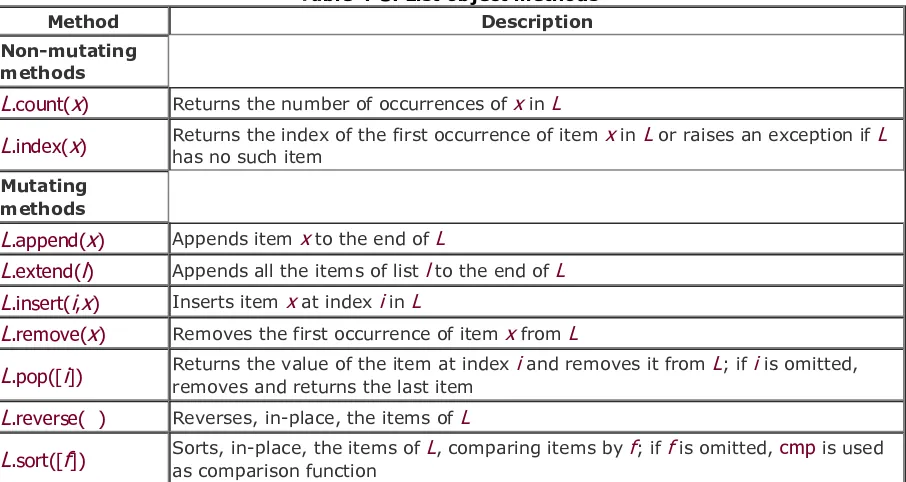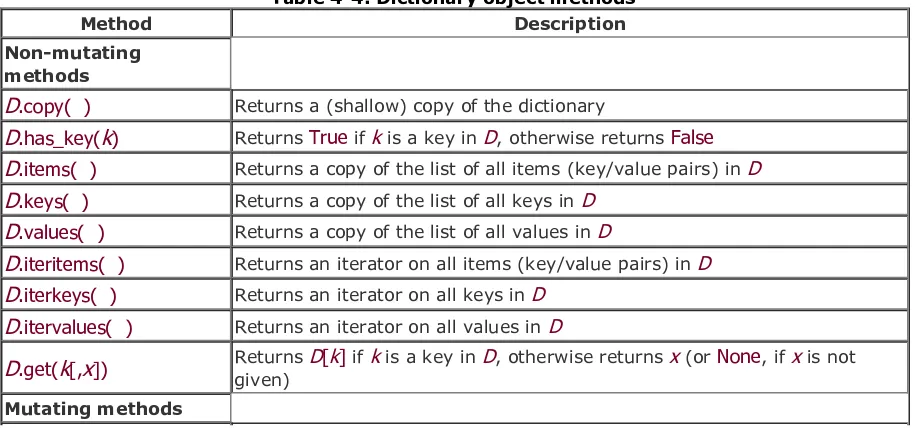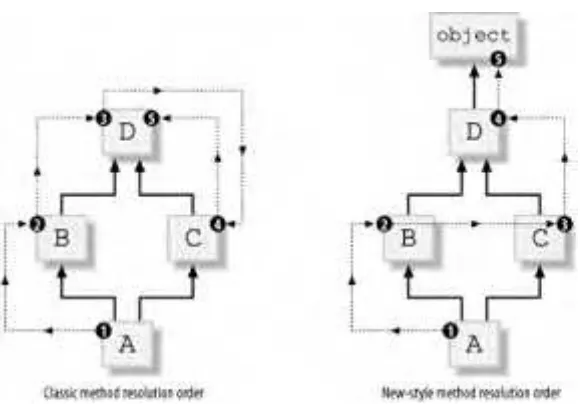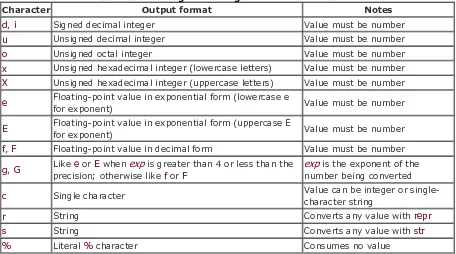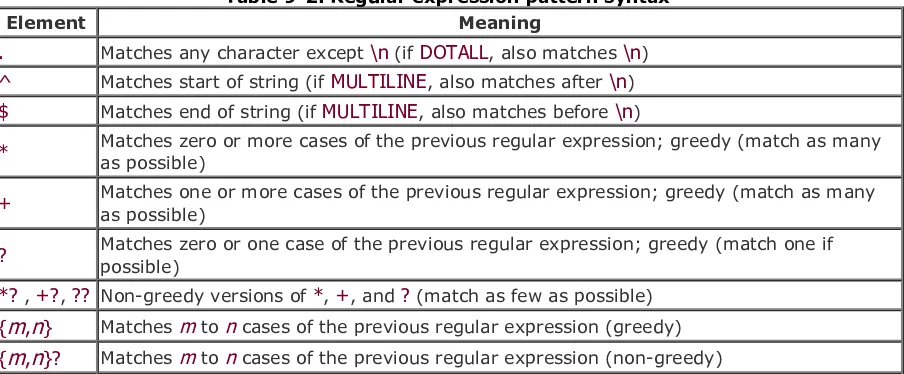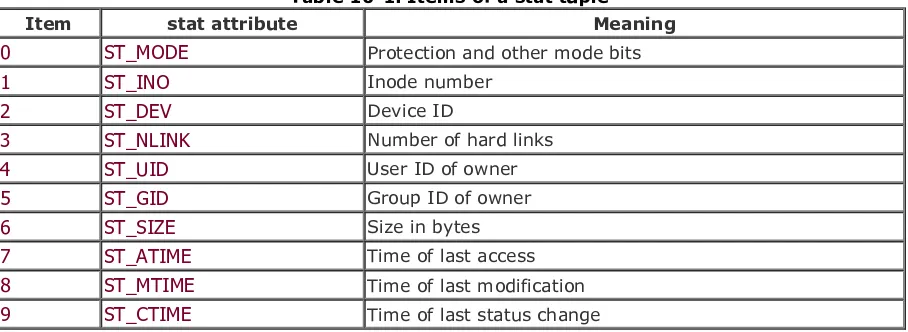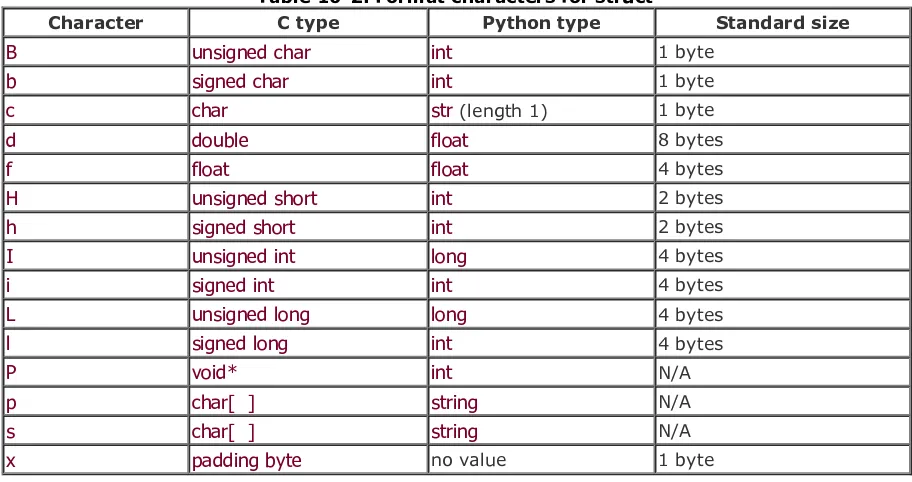[ Team LiB ]
• Table of Contents
• Index
• Reviews
• Examples
• Reader Reviews
• Errata
Python in a Nutshell
By Alex Martelli
Publisher : O'Reilly Pub Date : March 2003 ISBN : 0-596-00188-6
Pages : 654
In the tradition of O'Reilly's "In a Nutshell" series, Python in a Nutshell offers Python programmers
one place to look when they need help remembering or deciphering the syntax of this open source language and its many modules. This comprehensive reference guide makes it easy to look up all the most frequently needed information--not just about the Python language itself, but also the most frequently used parts of the standard library and the most important third-party extensions.
[ Team LiB ]
• Table of Contents
• Index
• Reviews
• Examples
• Reader Reviews
• Errata
Python in a Nutshell
By Alex Martelli
Publisher : O'Reilly Pub Date : March 2003 ISBN : 0-596-00188-6
Pages : 654
Copyright
Preface
How This Book Is Organized
Conventions Used in This Book
How to Contact Us
Acknowledgments
Part I: Getting Started with Python Chapter 1. Introduction to Python
Section 1.1. The Python Language
Section 1.2. The Python Standard Library and Extension Modules
Section 1.3. Python Implementations
Section 1.4. Python Development and Versions
Section 1.5. Python Resources
Chapter 2. Installation
Section 2.1. Installing Python from Source Code
Section 2.2. Installing Python from Binaries Section 2.3. Installing Jython
Chapter 3. The Python Interpreter
Section 3.1. The python Program
Section 3.2. Python Development Environments
Section 3.4. The Jython Interpreter
Part II: Core Python Language and Built-ins
Chapter 4. The Python Language Section 4.1. Lexical Structure
Section 4.2. Data Types
Section 4.3. Variables and Other References
Section 4.4. Expressions and Operators Section 4.5. Numeric Operations
Section 4.6. Sequence Operations
Section 4.7. Dictionary Operations
Section 4.8. The print Statement Section 4.9. Control Flow Statements
Section 4.10. Functions
Chapter 5. Object-Oriented Python
Section 5.1. Classic Classes and Instances
Section 5.2. New-Style Classes and Instances Section 5.3. Special Methods
Section 5.4. Metaclasses
Chapter 6. Exceptions
Section 6.1. The try Statement
Section 6.2. Exception Propagation Section 6.3. The raise Statement
Section 6.4. Exception Objects
Section 6.5. Custom Exception Classes
Section 6.6. Error-Checking Strategies
Chapter 7. Modules
Section 7.1. Module Objects
Section 7.2. Module Loading
Section 7.3. Packages
Section 7.4. The Distribution Utilities (distutils)
Chapter 8. Core Built-ins Section 8.1. Built-in Types
Section 8.2. Built-in Functions
Section 8.3. The sys Module
Section 8.4. The getopt Module Section 8.5. The copy Module
Section 8.6. The bisect Module
Section 8.7. The UserList, UserDict, and UserString Modules
Chapter 9. Strings and Regular Expressions
Section 9.1. Methods of String Objects Section 9.2. The string Module
Section 9.3. String Formatting
Section 9.4. The pprint Module
Section 9.5. The repr Module Section 9.6. Unicode
Section 9.7. Regular Expressions and the re Module
Part III: Python Library and Extension Modules
Chapter 10. File and Text Operations Section 10.1. The os Module
Section 10.2. Filesystem Operations
Section 10.3. File Objects
Section 10.4. Auxiliary Modules for File I/O Section 10.5. The StringIO and cStringIO Modules
Section 10.6. Compressed Files
Section 10.7. Text Input and Output
Section 10.8. Richer-Text I/O
Section 10.9. Interactive Command Sessions
Section 10.10. Internationalization
Chapter 11. Persistence and Databases
Section 11.1. Serialization
Section 11.2. DBM Modules
Section 11.3. The Berkeley DB Module
Section 11.4. The Python Database API (DBAPI) 2.0
Chapter 12. Time Operations
Section 12.1. The time Module
Section 12.2. The sched Module Section 12.3. The calendar Module
Section 12.4. The mx.DateTime Module
Chapter 13. Controlling Execution
Section 13.1. Dynamic Execution and the exec Statement
Section 13.2. Restricted Execution Section 13.3. Internal Types
Section 13.4. Garbage Collection
Section 13.5. Termination Functions
Section 13.6. Site and User Customization
Chapter 14. Threads and Processes Section 14.1. Threads in Python
Section 14.2. The thread Module
Section 14.3. The Queue Module
Section 14.4. The threading Module
Section 14.5. Threaded Program Architecture
Section 14.6. Process Environment
Section 14.7. Running Other Programs
Section 14.8. The mmap Module
Chapter 15. Numeric Processing
Section 15.1. The math and cmath Modules
Section 15.2. The operator Module
Section 15.3. The random Module
Section 15.4. The array Module Section 15.5. The Numeric Package
Section 15.6. Array Objects
Section 15.7. Universal Functions (ufuncs)
Chapter 16. Tkinter GUIs
Section 16.1. Tkinter Fundamentals
Section 16.2. Widget Fundamentals
Section 16.3. Commonly Used Simple Widgets
Section 16.4. Container Widgets Section 16.5. Menus
Section 16.6. The Text Widget
Section 16.7. The Canvas Widget
Section 16.8. Geometry Management Section 16.9. Tkinter Events
Chapter 17. Testing, Debugging, and Optimizing
Section 17.1. Testing
Section 17.2. Debugging
Section 17.3. The warnings Module Section 17.4. Optimization
Part IV: Network and Web Programming
Chapter 18. Client-Side Network Protocol Modules
Section 18.1. URL Access
Section 18.2. Email Protocols
Section 18.3. The HTTP and FTP Protocols Section 18.4. Network News
Section 18.5. Telnet
Section 18.6. Distributed Computing
Chapter 19. Sockets and Server-Side Network Protocol Modules
Section 19.1. The socket Module Section 19.2. The SocketServer Module
Section 19.3. Event-Driven Socket Programs
Chapter 20. CGI Scripting and Alternatives
Section 20.1. CGI in Python
Section 20.2. Cookies
Section 20.3. Other Server-Side Approaches
Chapter 21. MIME and Network Encodings
Section 21.1. Encoding Binary Data as Text
Section 21.2. MIME and Email Format Handling
Chapter 22. Structured Text: HTML
Section 22.1. The sgmllib Module Section 22.2. The htmllib Module
Section 22.3. The HTMLParser Module
Section 22.4. Generating HTML
Chapter 23. Structured Text: XML
Section 23.1. An Overview of XML Parsing Section 23.2. Parsing XML with SAX
Section 23.3. Parsing XML with DOM
Section 23.4. Changing and Generating XML
Part V: Extending and Embedding
Chapter 24. Extending and Embedding Classic Python
Section 24.1. Extending Python with Python's C API
Section 24.2. Extending Python Without Python's C API
Section 24.3. Embedding Python
Chapter 25. Extending and Embedding Jython Section 25.1. Importing Java Packages in Jython
Section 25.2. Embedding Jython in Java
Section 25.3. Compiling Python into Java
Chapter 26. Distributing Extensions and Programs
Section 26.1. Python's distutils Section 26.2. The py2exe Tool
Section 26.3. The Installer Tool
Colophon
[ Team LiB ]
Copyright
Copyright © 2003 O'Reilly & Associates, Inc. Printed in the United States of America.
Published by O'Reilly & Associates, Inc., 1005 Gravenstein Highway North, Sebastopol, CA 95472. O'Reilly & Associates books may be purchased for educational, business, or sales promotional use. Online editions are also available for most titles (http://safari.oreilly.com). For more information, contact our corporate/institutional sales department: (800) 998-9938 or corporate@oreilly.com. Nutshell Handbook, the Nutshell Handbook logo, and the O'Reilly logo are registered trademarks of O'Reilly & Associates, Inc. Many of the designations used by manufacturers and sellers to distinguish their products are claimed as trademarks. Where those designations appear in this book, and O'Reilly & Associates, Inc. was aware of a trademark claim, the designations have been printed in caps or initial caps. The association between the image of an African rock python and the topic of Python is a trademark of O'Reilly & Associates, Inc.
While every precaution has been taken in the preparation of this book, the publisher and author assume no responsibility for errors or omissions, or for damages resulting from the use of the information contained herein.
[ Team LiB ]
Preface
The Python programming language manages to reconcile many apparent contradictions: it's both elegant and pragmatic, simple and powerful, a high-level language that doesn't get in your way when you want to fiddle with bits and bytes, suitable for programming novices and great for experts too. This book is aimed at programmers with some previous exposure to Python, as well as experienced programmers coming to Python for the first time from other programming languages. The book is a quick reference to Python itself, the most important parts of its vast standard library, and some of the most popular and useful third-party modules, covering a range of applications including web and network programming, GUIs, XML handling, database interactions, and high-speed numeric computing. It focuses on Python's cross-platform capabilities and covers the basics of extending Python and embedding it in other applications, using either C or Java.
[ Team LiB ]
How This Book Is Organized
This book has five parts, as follows: Part I, Getting Started with Python
Chapter 1 covers the general characteristics of the Python language and its implementations, and discusses where to get help and information.
Chapter 2 explains how to obtain and install Python.
Chapter 3 covers the Python interpreter program, its command-line options, and its use for running Python programs and in interactive sessions. The chapter also mentions text editors that are particularly suitable for editing Python programs, and examines some full-fledged integrated development environments, including IDLE, which comes free with standard Python.
Part II, Core Python Language and Built-ins
Chapter 4 covers Python syntax, built-in data types, expressions, statements, and how to write and call functions.
Chapter 5 explains object-oriented programming in Python.
Chapter 6 covers how to deal with errors and abnormal conditions in Python programs.
Chapter 7 covers the ways in which Python lets you group code into modules and packages, and how to define and import modules.
Chapter 8 is a reference to built-in data types and functions, and some of the most fundamental modules in the standard Python library.
Chapter 9 covers Python's powerful string-processing facilities, including regular expressions.
Part III, Python Library and Extension Modules
Chapter 10 explains how to deal with files and text processing using built-in Python file objects, modules from Python's standard library, and platform-specific extensions for rich text I/O.
Chapter 11 introduces Python's serialization and persistence mechanisms, as well as Python's interfaces to DBM databases and relational (SQL-based) databases.
Chapter 12 covers how to deal with times and dates in Python, using the standard library and popular extensions.
Chapter 13 explains how to achieve advanced execution control in Python, including execution of dynamically generated code, restricted execution environments, and control of garbage collection.
Chapter 14 covers Python's functionality for concurrent execution, both via multiple threads running within one process and via multiple processes running on a single machine.
Chapter 15 shows Python's features for numeric computations, both in standard library modules and in the popular extension package called Numeric.
Chapter 16 explains how to develop graphical user interfaces in Python with the Tkinter package included with the standard Python distribution, and mentions other alternative Python GUI frameworks.
Chapter 17 deals with Python tools and approaches that help ensure your programs do what they're meant to do, find and correct errors in your programs, and check and enhance performance.
Part IV, Network and Web Programming
Chapter 18 covers many modules in Python's standard library that help you write network client programs.
Chapter 19 explains Python's interfaces to low-level network mechanisms (sockets), standard Python library modules that help you write network server programs, and asynchronous (event-driven) network programming with standard modules and popular extensions.
Chapter 20 covers the basics of CGI programming and how to perform CGI programming in Python with standard Python library modules. The chapter also mentions alternatives to CGI programming for server-side web programming through Python extensions. Chapter 21 shows how to process email and other network-structured and encoded documents in Python.
Chapter 22 covers Python library modules that let you process and generate HTML documents.
Chapter 23 covers Python library modules and popular extensions that let you process, modify, and generate XML documents.
Part V, Extending and Embedding
Chapter 24 shows how to code Python extension modules using C and other classic compiled languages, and how to embed Python in applications coded in such languages. Chapter 25 shows how to use Java classes from the Jython implementation of Python, and how to embed Jython in applications coded in Java.
Chapter 26 covers the tools that let you package Python extensions, modules, and applications for distribution.
[ Team LiB ]
Conventions Used in This Book
The following conventions are used throughout this book.
Reference Conventions
In the function/method reference entries, when feasible, each optional parameter is shown with a default value using the Python syntax
name
=
value
. Built-in functions need not accept namedparameters, so parameter names are not significant. Some optional parameters are best explained in terms of their presence or absence, rather than through default values. In such cases, a parameter is indicated as being optional by enclosing it in brackets ([ ]). When more than one argument is
optional, the brackets are nested.
Typographic Conventions
Italic
Used for filenames, program names, URLs, and to introduce new terms.
Constant Width
Used for all code examples, as well as for commands and all items that appear in code, including keywords, methods, functions, classes, and modules.
Constant
Width
Italic
Used to show text that can be replaced with user-supplied values in code examples.
Constant Width Bold
Used for commands that must be typed on the command line, and occasionally for emphasis in code examples or to indicate code output.
[ Team LiB ]
How to Contact Us
We have tested and verified the information in this book to the best of our ability, but you may find that features have changed (or even that we have made mistakes!). Please let us know about any errors you find, as well as your suggestions for future editions, by writing to:
O'Reilly & Associates
1005 Gravenstein Highway North Sebastopol, CA 95472
(800) 928-9938 (in the United States or Canada) (707) 829-0515 (international or local)
(707) 829-0104 (fax)
There is a web page for this book, which lists errata, examples, and any additional information. You can access this page at:
http://www.oreilly.com/catalog/pythonian/
To ask technical questions or comment on the book, send email to: bookquestions@oreilly.com
For more information about books, conferences, resource centers, and the O'Reilly Network, see the O'Reilly web site at:
http://www.oreilly.com
[ Team LiB ]
Acknowledgments
My heartfelt thanks to everybody who helped me out on this book. Many Python beginners,
practitioners, and experts have read drafts of parts of the book and have given me feedback to help make it clearer and more precise, accurate, and readable. Out of those, for the quality and quantity of their feedback, I must single out for special thanks Andrea Babini, Andrei Raevsky, Anna Ravenscroft, and my fellow Python Business Forum board members Jacob Hallén and Laura Creighton.
Some Python experts gave me indispensable help in specific areas: Aahz on threading, Itamar Shtull-Trauring on Twisted, Mike Orr on Cheetah, Eric Jones and Paul Dubois on Numeric, and Tim Peters on threading, testing, performance issues, and optimization.
I was also blessed with a wonderful group of technical reviewers: Fred Drake of Python Labs, co-author of Python&XML (O'Reilly) and Grand Poobah of Python's excellent free documentation;
Magnus Lie Hetland, author of PracticalPython (Apress); Steve Holden, author of PythonWeb Programming (New Riders); and last but not least Sue Giller, whose observations as a sharp-eyed,
experienced, non-Pythonista programmer were particularly useful in the pursuit of clarity and precision. The book's editor, Paula Ferguson, went above and beyond the call of duty in her work to make this book clearer and more readable.
My family and friends have been patient and supportive throughout the time it took me to write this book: particular thanks for that to my children Flavia and Lucio, my partner Marina, my sister Elisabetta, and my father Lanfranco.
[ Team LiB ]
Part I: Getting Started with Python
Chapter 1
Chapter 2
Chapter 3
[ Team LiB ]
Chapter 1. Introduction to Python
Python is a general-purpose programming language. It has been around for quite a while: Guido van Rossum, Python's creator, started developing Python back in 1990. This stable and mature language is very high level, dynamic, object-oriented, and cross-platform—all characteristics that are very attractive to developers. Python runs on all major hardware platforms and operating systems, so it doesn't constrain your platform choices.
Python offers high productivity for all phases of the software life cycle: analysis, design, prototyping, coding, testing, debugging, tuning, documentation, deployment, and, of course, maintenance. Python's popularity has seen steady, unflagging growth over the years. Today, familiarity with Python is an advantage for every programmer, as Python is likely to have some useful role to play as a part of any software solution.
Python provides a unique mix of elegance, simplicity, and power. You'll quickly become productive with Python, thanks to its consistency and regularity, its rich standard library, and the many other modules that are readily available for it. Python is easy to learn, so it is quite suitable if you are new to programming, yet at the same time it is powerful enough for the most sophisticated expert.
[ Team LiB ]
1.1 The Python Language
The Python language, while not minimalist, is rather spare, for good pragmatic reasons. When a language offers one good way to express a design idea, supplying other ways has only modest benefits, while the cost in terms of language complexity grows with the number of features. A complicated language is harder to learn and to master (and to implement efficiently and without bugs) than a simpler one. Any complications and quirks in a language hamper productivity in software maintenance, particularly in large projects, where many developers cooperate and often maintain code originally written by others.
Python is simple, but not simplistic. It adheres to the idea that if a language behaves a certain way in some contexts, it should ideally work similarly in all contexts. Python also follows the principle that a language should not have convenient shortcuts, special cases, ad hoc exceptions, overly subtle distinctions, or mysterious and tricky under-the-covers optimizations. A good language, like any other designed artifact, must balance such general principles with taste, common sense, and a high degree of practicality.
Python is a general-purpose programming language, so Python's traits are useful in any area of software development. There is no area where Python cannot be part of an optimal solution. "Part" is an important word here—while many developers find that Python fills all of their needs, Python does not have to stand alone. Python programs can cooperate with a variety of other software components, making it an ideal language for gluing together components written in other languages.
Python is a very-high-level language. This means that Python uses a higher level of abstraction, conceptually farther from the underlying machine, than do classic compiled languages, such as C, C++, and Fortran, which are traditionally called high-level languages. Python is also simpler, faster to process, and more regular than classic high-level languages. This affords high programmer
productivity and makes Python an attractive development tool. Good compilers for classic compiled languages can often generate binary machine code that runs much faster than Python code. However, in most cases, the performance of Python-coded applications proves sufficient. When it doesn't, you can apply the optimization techniques covered in Chapter 17 to enhance your program's performance while keeping the benefits of high programming productivity.
Python is an oriented programming language, but it lets you develop code using both object-oriented and traditional procedural styles, mixing and matching as your application requires. Python's object-oriented features are like those of C++, although they are much simpler to use.
[ Team LiB ]
1.2 The Python Standard Library and Extension Modules
There is more to Python programming than just the Python language: the standard Python library and other extension modules are almost as important for effective Python use as the language itself. The Python standard library supplies many well-designed, solid, 100% pure Python modules for
convenient reuse. It includes modules for such tasks as data representation, string and text processing, interacting with the operating system and filesystem, and web programming. Because these modules are written in Python, they work on all platforms supported by Python.
Extension modules, from the standard library or from elsewhere, let Python applications access functionality supplied by the underlying operating system or other software components, such as graphical user interfaces (GUIs), databases, and networks. Extensions afford maximal speed in computationally intensive tasks, such as XML parsing and numeric array computations. Extension modules that are not coded in Python, however, do not necessarily enjoy the same cross-platform portability as pure Python code.
You can write special-purpose extension modules in lower-level languages to achieve maximum performance for small, computationally intensive parts that you originally prototyped in Python. You can also use tools such as SWIG to make existing C/C++ libraries into Python extension modules, as we'll see in Chapter 24. Finally, you can embed Python in applications coded in other languages, exposing existing application functionality to Python scripts via dedicated Python extension modules. This book documents many modules, both from the standard library and from other sources, in areas such as client- and server-side network programming, GUIs, numerical array processing, databases, manipulation of text and binary files, and interaction with the operating system.
[ Team LiB ]
1.3 Python Implementations
Python currently has two production-quality implementations, CPython and Jython, and one
experimental implementation, Python .NET. This book primarily addresses CPython, which I refer to as just Python for simplicity. However, the distinction between a language and its implementations is an important one.
1.3.1 CPython
Classic Python (a.k.a., CPython, often just called Python) is the fastest, most up-to-date, most solid and complete implementation of Python. CPython is a compiler, interpreter, and set of built-in and optional extension modules, coded in standard C. CPython can be used on any platform where the C compiler complies with the ISO/IEC 9899:1990 standard (i.e., all modern, popular platforms). In Chapter 2, I'll explain how to download and install CPython. All of this book, except Chapter 24 and a few sections explicitly marked otherwise, applies to CPython.
1.3.2 Jython
Jython is a Python implementation for any Java Virtual Machine (JVM) compliant with Java 1.2 or better. Such JVMs are available for all popular, modern platforms. To use Jython well, you need some familiarity with fundamental Java classes. You do not have to code in Java, but documentation and examples for existing Java classes are couched in Java terms, so you need a nodding acquaintance with Java to read and understand them. You also need to use Java supporting tools for tasks such as manipulating .jar files and signing applets. This book deals with Python, not with Java. For Jython
usage, you should complement this book with JythonEssentials, by Noel Rappin and Samuele Pedroni
(O'Reilly), possibly JavainaNutshell, by David Flanagan (O'Reilly), and, if needed, some of the many
other Java resources available.
1.3.3 Choosing Between CPython and Jython
If your platform is able to run both CPython and Jython, how do you choose between them? First of all, don't choose—download and install them both. They coexist without problems, and they're free. Having them both on your machine costs only some download time and a little extra disk space. To experiment, learn, and try things out, you will most often use CPython, as it's faster. To develop and deploy, your best choice depends on what extension modules you want to use and how you want to distribute your programs. CPython applications are generally faster, particularly if they can make good use of suitable extension modules, such as Numeric (covered in Chapter 15). The development of CPython versions is faster than that of Jython versions: at the time of writing, for example, the next scheduled release is 2.2 for Jython, but 2.3 for CPython.
However, as you'll see in Chapter 25, Jython can use any Java class as an extension module, whether the class comes from a standard Java library, a third-party library, or a library you develop yourself. A Jython-coded application is a 100% pure Java application, with all of Java's deployment advantages and issues, and runs on any target machine having a suitable JVM. Packaging opportunities are also identical to Java's.
Jython and CPython are both good, faithful implementations of Python, reasonably close in terms of usability and performance. Given these pragmatic issues, either one may enjoy decisive practical advantages in a specific scenario. Thus, it is wise to become familiar with the strengths and weaknesses of each, to be able to choose optimally for each development task.
The experimental Python .NET is a Python implementation for the Microsoft .NET platform, with an architecture similar to Jython's, but targeting Microsoft Intermediate Language (MSIL) rather than JVM bytecode. Python .NET is not as mature as CPython or Jython, but when it is ready for production use, Python .NET may become a great way to develop for .NET, like Jython is for the JVM. For
information on Python .NET and links to download it, see http://www.activestate.com/Initiatives/NET/Research.html.
1.3.5 Licensing and Price Issues
Current releases of CPython are covered by the CNRI Open Source GPL-Compatible License, allowing free use of Python for both commercial and free-software development
(http://www.python.org/2.2.1/license.html). Jython's license is similarly liberal. Anything you download from the main Python and Jython sites will not cost you a penny. These licenses do not constrain what licensing and pricing conditions you can use for software you develop using the tools, libraries, and documentation they cover.
However, not everything Python-related is totally free from licensing costs or hassles. Many third-party Python sources, tools, and extension modules that you can freely download have liberal licenses, similar to that of Python itself. Others, however, are covered by the GNU Public License (GPL) or Lesser GPL (LGPL), constraining the licensing conditions you are allowed to place on derived works. Commercially developed modules and tools may require you to pay a fee, either
unconditionally or if you use them for profit.
There is no substitute for careful examination of licensing conditions and prices. Before you invest time and energy into any software component, check that you can live with its license. Often, especially in a corporate environment, such legal matters may involve consulting a lawyer. Modules and tools covered in this book, unless I explicitly say otherwise, can be taken to be, at the time of this writing, freely downloadable, open source, and covered by a liberal license akin to Python's. However, I claim no legal expertise, and licenses can change over time, so double-checking is always prudent.
[ Team LiB ]
1.4 Python Development and Versions
Python is developed by the Python Labs of Zope Corporation, which consists of half a dozen core developers headed by Guido van Rossum, Python's inventor, architect, and Benevolent Dictator For Life (BDFL). This title means that Guido has the final say on what becomes part of the Python language and standard libraries.
Python intellectual property is vested in the Python Software Foundation (PSF), a non-profit corporation devoted to promoting Python, with dozens of individual members (nominated for their contributions to Python, and including all of the Python core team) and corporate sponsors. Most PSF members have commit privileges to Python's CVS tree on SourceForge (http://sf.net/cvs/?
group_id=5470), and most Python CVS committers are members of the PSF.
Proposed changes to Python are detailed in public documents called Python Enhancement Proposals (PEPs), debated (and sometimes advisorily voted upon) by Python developers and the wider Python community, and finally approved or rejected by Guido, who takes debate and votes into account but is not bound by them. Hundreds of people contribute to Python development, through PEPs, discussion, bug reports, and proposed patches to Python sources, libraries, and documentation.
Python Labs releases minor versions of Python (2.x, for growing values of x) about once or twice a
year. 2.0 was released in October 2000, 2.1 in April 2001, and 2.2 in December 2001. Python 2.3 is scheduled to be released in early 2003. Each minor release adds features that make Python more powerful and simpler to use, but also takes care to maintain backward compatibility. One day there will be a Python 3.0 release, which will be allowed to break backward compatibility to some extent. However, that release is still several years in the future, and no specific plans for it currently exist. Each minor release 2.x starts with alpha releases, tagged as 2.xa0, 2.xa1, and so on. After the alphas
comes at least one beta release, 2.xb1, and after the betas at least one release candidate, 2.xrc1. By
the time the final release of 2.x comes out, it is always solid, reliable, and well tested on all major
platforms. Any Python programmer can help ensure this by downloading alphas, betas, and release candidates, trying them out on existing Python programs, and filing bug reports for any problem that might emerge.
Once a minor release is out, most of the attention of the core team switches to the next minor release. However, a minor release normally gets successive point releases (i.e., 2.x.1, 2.x.2 and so
on) that add no functionality but can fix errors, port Python to new platforms, enhance documentation, and add optimizations and tools.
The Python Business Forum (http://python-in-business.org) is an international society of companies that base their business on Python. The Forum, among other activities, tests and maintains special Python releases (known as "Python-in-a-tie") that Python Labs certifies for industrial-strength robustness.
This book focuses on Python 2.2 (and all its point releases), the most stable and widespread release at the time of this writing, and the basis of the current "Python-in-a-tie" efforts. It also mentions a few changes scheduled to appear in Python 2.3, and documents the parts of the language and libraries that are new in 2.2 and thus cannot be used with the previous 2.1 release. Python 2.1 is still important because it's used in widely deployed Zope 2.x releases (the current Zope releases, 3.x, rely on Python 2.2 and later). Also, at the time of this writing, the released version of Jython supports only Python 2.1, not yet Python 2.2.
Among older releases of Python, the only one with a large installed base is 1.5.2, which is part of most installations of Red Hat Linux Releases 6.x and 7.x. However, this book does not address Python 1.5.2, which is over three years old and should not be used for any new development. Python's backward compatibility is good: current versions of Python are able to properly process just about any valid Python 1.5.2 program.
[ Team LiB ]
1.5 Python Resources
The richest of all Python resources is the Internet. The starting point is Python's site, http://www.python.org, which is full of interesting links that you will want to explore. And http://www.jython.org is a must if you have any interest in Jython.
1.5.1 Documentation
Python and Jython come with good documentation. The manuals are available in many formats, suitable for viewing, searching, and printing. You can browse the manuals on the Web at
http://www.python.org/doc/current/. You can find links to the various formats you can download at http://www.python.org/doc/current/download.html, and http://www.python.org/doc/ has links to a large variety of documents. For Jython, http://www.jython.org/docs/ has links to Jython-specific documents as well as general Python ones. The Python FAQ (Frequently Asked Questions) is at http://www.python.org/doc/FAQ.html, and the Jython-specific FAQ is at http://www.jython.org/cgi-bin/faqw.py?req=index.
Most Python documentation (including this book) assumes some software development knowledge. However, Python is quite suitable for first-time programmers, so there are exceptions to this rule. A few good introductory online texts are:
Josh Cogliati's "Non-Programmers Tutorial For Python," available at http://www.honors.montana.edu/~jjc/easytut/easytut/
Alan Gauld's "Learning to Program," available at http://www.crosswinds.net/~agauld/
Allen Downey and Jeffrey Elkner's "How to Think Like a Computer Scientist (Python Version)," available at http://www.ibiblio.org/obp/thinkCSpy/
1.5.2 Newsgroups and Mailing Lists
The URL http://www.python.org/psa/MailingLists.html has links to Python-related mailing lists and newsgroups. Always use plain-text format, not HTML, in all messages to mailing lists and newsgroups. The Usenet newsgroup for Python discussions is comp.lang.python. The newsgroup is also available as
a mailing list. To subscribe, send a message whose body is the word subscribe to python-list-request@python.org. Python-related announcements are posted to comp.lang.python.announce. To subscribe to its mailing-list equivalent, send a message whose body is the word subscribe to python-announce-list-request@python.org. To subscribe to Jython's mailing list, visit
http://lists.sf.net/lists/listinfo/jython-users. To ask for individual help with Python, email your question to python-help@python.org. For questions and discussions about using Python to teach or learn programming, write to tutor@python.org.
1.5.3 Special Interest Groups
Discussions on specialized subjects related to Python take place on the mailing lists of Python Special Interest Groups (SIGs). http://www.python.org/sigs/ has a list of active SIGs and pointers to general and specific information about them. Over a dozen SIGs are active at the time of this writing. Here are a few examples:
http://www.python.org/sigs/c++-sig/
Bindings between C++ and Python http://www.python.org/sigs/i18n-sig/
Image processing in Python
1.5.4 Python Business Forum
The Python Business Forum (PBF), at http://www.python-in-business.org/, is an international society of companies that base their business on Python. The PBF was formed quite recently, but the site already offers interesting information about business uses of Python.
1.5.5 Python Journal
The Python Journal, http://pythonjournal.cognizor.com/, is a free online publication focusing on Python, how to use it, and its applications.
1.5.6 Extension Modules and Python Sources
A good starting point to explore the world of available Python extensions and sources is "The Vaults of Parnassus," available at http://www.vex.net/parnassus/. It contains over 1,000 classified and
commented links. By following these links, you can find and download most freely available Python modules and tools.
The standard Python source distribution contains excellent Python source code in the standard library and in the Demos and Tools directories, as well as C source for the many built-in extension modules. Even if you have no interest in building Python from source, I suggest you download and unpack the Python source distribution for study purposes.
Many Python modules and tools covered in this book also have dedicated sites. References to these sites are included in the appropriate chapters in this book.
1.5.7 The Python Cookbook
ActiveState has built a collaborative web site at http://www.activestate.com/ASPN/Python/Cookbook that contains a living collection of Python recipes. Each recipe contains some Python code, with comments and discussion, contributed by volunteers and enriched with the contributions of readers, under the editorial supervision of David Ascher. All code is covered by a license similar to Python's. Everyone is invited to participate as author and reader in this interesting and useful community endeavor. Hundreds of recipes from the site, edited, commented, and grouped into chapters with introductions by well-known Python experts, are published by O'Reilly as the PythonCookbook, edited
by Alex Martelli and David Ascher.
1.5.8 Books and Magazines
Although the Net is a rich source of information, books and magazines still have their place (if you and I didn't agree on this, I wouldn't be writing this book, and you wouldn't be reading it). At the time of this writing, the only magazine entirely devoted to Python is Py (for updated information, visit
http://www.pyzine.com/).
Books about Python and Jython are more numerous. Here are a few that I recommend:
If you are just starting to learn Python (but have some previous programming experience),
LearningPython, by Mark Lutz and David Ascher (O'Reilly), will serve you well. It sticks to the
basics of Python's language and core libraries, covering clearly and in depth each of the subjects it touches.
PythonWebProgramming, by Steve Holden (New Riders), teaches the basics of both Python
and many other technologies that help you build dynamic web sites, including TCP/IP, HTTP, HTML, XML, and relational databases. The book offers substantial examples, including a complete database-backed site.
PythonProgrammingonWin32, by Mark Hammond and Andy Robinson (O'Reilly), is
indispensable for optimal Python use on Windows. The book details platform-specific
extensions to Python for COM, ActiveScripting, Win32 API calls, and integration with Windows applications. The current edition uses Python's old 1.5.2 version, but everything also applies to Python's current version.
JythonEssentials, by Samuele Pedroni and Noel Rappin (O'Reilly), is a rich and concise book on
Jython, suitable if you already have some Java knowledge. For effective Jython use, I also suggest JavainaNutshell, by David Flanagan (O'Reilly).
PythonEssentialReference, by David Beazley (New Riders), is a concise but complete
reference to the Python language and its standard libraries.
PythonStandardLibrary, by Fredrik Lundh (O'Reilly), offers terse and usable coverage of all
modules in the standard Python library, with over 300 well-commented scripts to show how you can use each module. The amount and quality of examples stands out as the book's outstanding feature.
For a massive, wide-ranging treatise on Python applications and techniques, including many large examples, you can't beat ProgrammingPython, by Mark Lutz (O'Reilly).
For a very concise summary reference and reminder of Python's essentials, check out Python PocketReference, also by Mark Lutz (O'Reilly).
[ Team LiB ]
Chapter 2. Installation
You can install Python, in both classic (CPython) and JVM (Jython) versions, on most platforms. With a suitable development system (C for CPython, Java for Jython), you can install Python from its source code distribution. On popular platforms, you also have the alternative of installing from a prebuilt binary distribution.
Installing CPython from a binary distribution is faster, saves you substantial work on some platforms, and is the only possibility if you have no suitable C development system. Installing from a source code distribution gives you more control and flexibility, and is the only possibility if you can't find a suitable prebuilt binary distribution for your platform. Even if you install from binaries, I recommend you also download the source distribution, which includes examples and demos that may be missing from prebuilt binary packages.
[ Team LiB ]
2.1 Installing Python from Source Code
To install Python from source code, you need a platform with an ISO-compliant C compiler and ancillary tools such as make. On Windows, the normal way to build Python is with the Microsoft
product Visual C++.
To download Python source code, visit http://www.python.org and follow the link labeled Download. The latest version at the time of this writing is:
http://www.python.org/ftp/python/2.2.2/Python-2.2.2.tgz
The .tgz file extension is equivalent to .tar.gz (i.e., a tar archive of files, compressed by the powerful
and popular gzip compressor).
2.1.1 Windows
On Windows, installing Python from source code can be a chore unless you are already familiar with Microsoft Visual C++ and used to working at the Windows command line (i.e., in the text-oriented windows known as MS-DOS Prompt or Command Prompt, depending on your version of Windows). If the following instructions give you trouble, I suggest you skip ahead to the material on installing Python from binaries later in this chapter. It may be a good idea, on Windows, to do an installation from binaries anyway, even if you also install from source code. This way, if you notice anything strange while using the version you installed from source code, you can double-check with the installation from binaries. If the strangeness goes away, it must have been due to some quirk in your installation from source code, and then you know you must double-check the latter.
In the following sections, for clarity, I assume you have made a new directory named C:\Py and
downloaded Python-2.2.2.tgz there. Of course, you can choose to name and place the directory as it
best suits you.
2.1.1.1 Uncompressing and unpacking the Python source code
You can uncompress and unpack a .tgz file with programs tar and gunzip. If you do not have tar and gunzip, you can download the collection of utilities ftp://ftp.objectcentral.com/winutils.zip into C:\Py.
If you do not have other ways to unpack a ZIP file, download ftp://ftp.th-soft.com/UNZIP.EXE into
C:\Py. Open an MS-DOS Prompt window and give the following commands:
C:\> My Documents>
cd
\Py
C:\Py>
unzip
winutils
[unzip lists the files it is unpacking - omitted here]
C:\Py>
gunzip
Python-2.2.2.tgz
C:\Py>
tar
xvf
Python-2.2.2.tar
[tar lists the files it is unpacking - omitted here]
C:\Py>
Commercial programs WinZip (http://www.winzip.com) and PowerArchiver
(http://www.powerarchiver.com) can also uncompress and unpack .tgz archives. Whether via gunzip
and tar, a commercial program, or some other program, you now have a directory C:\Py\Python-2.2.2, the root of a tree that contains the entire standard Python distribution in source form.
2.1.1.2 Building the Python source code with Microsoft Visual C++
Open the workspace file C:\Py\Python-2.2.2\PCbuild\pcbuild.dsw with Microsoft Visual C++, for
example by starting Windows Explorer, going to directory C:\Py\Python-2.2.2\PCbuild, and
double-clicking on file pcbuild.dsw.
Choose Build Set Active Configuration python Win32 Release, then Build Build python.exe. Visual C++ builds projects pythoncore and python, making files python22.dll and python.exe in C:\Py\Python-2.2.2\PCbuild. You can also build other subprojects (for example with
Build Batch Build...). However, to build subprojects _tkinter, bsddb, pyexpat, and zlib, you first
need to download other open source packages and install them in the C:\Py directory. Follow the
instructions in C:\Py\Python-2.2.2\PCbuild\readme.txt if you want to build every Python package that
is in the distribution.
2.1.1.3 Building Python for debugging
You can also, optionally, build the debug versions, as well as the release versions, of the Python packages.
With Visual C++, an executable (.exe) built for release can interoperate fully only with dynamic load
libraries (DLLs) also built for release, while an executable built for debugging interoperates fully only with DLLs also built for debugging. Trying to mix and match can cause program crashes and assorted strangeness. To help you avoid accidentally mixing parts built for release with others built for
debugging, the Python workspace appends a _d to the name of debugging executables and DLLs. For
example, when you build for debugging, pythoncore produces python22_d.dll and python produces python22_d.exe.
What makes the debugging and release Visual C++ builds incompatible is the choice of runtime library. Executables and DLLs can fully interoperate only by using the same runtime library, and the runtime library must in turn be a DLL. You can tweak Project Settings C/C++ Code Generation Use run-time library, setting all projects to use Multithreaded DLL (MSVCRT.DLL)
(also remove the _DEBUG definition in C/C++ Code Generation Preprocessor). I recommend you do this only if you are experienced with Microsoft Visual C++ and have special, advanced
requirements. Otherwise, resigning yourself to keeping two separate and distinct release and debugging "worlds" is the simplest approach.
2.1.1.4 Installing after the build
python22.dll (or python22_d.dll, if you want to run a debug-mode python_d.exe) must be in a
directory from which Windows loads DLLs when needed. Suitable directories depend on your version of Windows: for example, c:\windows\system is one possibility. If you don't copy python22.dll to a
suitable directory, you can run Python only when the current directory is the directory in which
python22.dll resides.
Similarly, python.exe must be in a directory in which Windows looks for executables, normally a
directory listed in the Windows environment variable named PATH. How to set PATH and other environment variables depends on your version of Windows, as mentioned in Chapter 3. Python can locate other files, such as the standard library modules, according to various strategies.
C:\Py\Python-2.2.2\PC\readme.txt documents the various possibilities.
2.1.1.5 Building Python for Cygwin
Python 2.2 is also available as a part of the free Cygwin Unix-like environment for Windows—see http://cygwin.com/ for more information. Cygwin runs on top of Windows. However, Cygwin is quite similar to Linux and other free Unix-like environments in many respects. In particular, Cygwin uses the popular, free gcc C/C++ compiler and associated tools, such as make. Building Python from
source code on Cygwin is therefore similar to building from source code on Unix-like environments, even though Cygwin runs on Windows.
2.1.2 Unix-like Platforms
On Unix-like platforms, installing Python from source code is not a particularly complicated procedure. In the following sections, for clarity, I assume you have created a new directory named ~/Py and
downloaded Python-2.2.2.tgz there. Of course, you can choose to name and place the directory as it
2.1.2.1 Uncompressing and unpacking the Python source code
You can uncompress and unpack a .tgz file with programs tar and gunzip. If you have the popular
GNU version of tar, you can just type the following at a shell prompt:
$
cd
~/Py
$
tar
xzf
Python-2.2.2.tgz
You now have a directory ~/Py/Python-2.2.2, the root of a tree that contains the entire standard
Python distribution in source form.
2.1.2.2 Configuring, building, and testing
You will find detailed notes in file ~/Py/Python-2.2.2/README under the heading "Build instructions,"
and I strongly suggest reading those notes. In the simplest case, however, all you need to get started may be to give the following commands at a shell prompt:
$
cd
~/Py/Python-2.2.2
$
./configure
[configure writes much information - snipped here]
$
make
[make takes quite a while, and emits much information]
If you run make without running ./configure first, make will implicitly run ./configure for you. When make finishes, you should test that the Python you have just built works as expected, as follows:
$
make
test
[takes quite a while, emits much information]
Most likely, maketest will confirm that your build is working, but also inform you that some tests
have been skipped because optional modules were missing.
Some of the modules are platform-specific (e.g., some only work on machines running SGI's Irix operating system), so you should not worry about them if your machine just doesn't support them. However, other modules get skipped during the build procedure because they depend on other open source packages that may not be installed on your machine. For example, module _tkinter, needed to run the Tkinter GUI package covered in Chapter 16, can be built only if ./configure is able to find an
installation of Tcl/Tk 8.0 or later on your machine. See ~/Py/Python-2.2.2/README for more details,
and also for specific caveats regarding many different Unix and Unix-like platforms.
Building from source code lets you tweak your configuration in several useful ways. For example, you can build Python in a special way that will help you track down memory leaks if you develop C-coded Python extensions, covered in Chapter 24. Again, ~/Py/Python-2.2.2/README is a good source of
information about the configuration options you can use.
2.1.2.3 Installing after the build
By default, ./configure prepares Python for installation in /usr/local/bin and /usr/local/lib. You can
change these settings by running ./configure with option --prefix before running make. For example, if
you want a private installation of Python in subdirectory py22 of your home directory, run:
$
cd
~/Py/Python-2.2.2
$
./configure
--prefix=~/py22
and continue with make as in the previous section. Once you're done building and testing Python, to
perform the actual installation of all files, run:
$
make
install
The user running makeinstall must have write permissions on the target directories. Depending on
your choice of target directories and the permissions set on those directories, you may therefore need to su to root, bin, or some other special user when you run makeinstall.
2.1.3 Apple Macintosh
Jack Jansen's page on MacPython, http://www.cwi.nl/~jack/macpython.html, is an indispensable resource for any Macintosh Python user. The page includes pointers to specially packaged Python 2.2.2 source code for Macintosh (requiring the CodeWarrior Pro 7 C compiler), prebuilt binaries for both Mac OS X and older Mac OS 9, and a wealth of other Macintosh-specific resources.
[ Team LiB ]
2.2 Installing Python from Binaries
If your platform is popular and current, you may find a prebuilt and packaged binary version of Python ready for installation. Binary packages are typically self-installing, either directly as executable programs, or via appropriate system tools, such as the RedHat Package Manager (RPM) on Linux and the Microsoft Installer (MSI) on Windows. Once you have downloaded a package, install it by running the program and interactively choosing installation parameters, such as the directory where Python is to be installed.
To download Python binaries, visit http://www.python.org and follow the link labeled Download. At the time of this writing, the only binary installer directly available from the main Python site is a Windows installer executable:
http://www.python.org/ftp/python/2.2.2/Python-2.2.2.exe
Many third parties supply free binary Python installers for other platforms. For Linux distributions, see http://rpmfind.net if your distribution is RPM-based (RedHat, Mandrake, SUSE, and so on) or
http://www.debian.org for Debian. The site http://www.python.org/download/ provides links to binary distributions for Macintosh, OS/2, Amiga, RISC OS, QNX, VxWorks, IBM AS/400, Sony PlayStation 2, and Sharp Zaurus. Older Python versions, mainly 1.5.2, are also usable and functional, though not as powerful and polished as the current Python 2.2.2. The download page provides links to 1.5.2
installers for older or less popular platforms (MS-DOS, Windows 3.1, Psion, BeOS, etc.).
ActivePython (http://www.activestate.com/Products/ActivePython) is a binary package of Python 2.2 for 32-bit versions of Windows and x86 Linux.
[ Team LiB ]
2.3 Installing Jython
To install Jython, you need a Java Virtual Machine (JVM) that complies with Java 1.1 or higher. See http://www.jython.org/platform.html for advice on JVMs for your platform.
To download Jython, visit http://www.jython.org and follow the link labeled Download. The latest version at the time of this writing is:
http://prdownloads.sf.net/jython/jython-21.class
In the following section, for clarity, I assume you have created a new directory named C:\Jy and
downloaded jython-21.class there. Of course, you can choose to name and place the directory as it
best suits you. On Unix-like platforms, in particular, the directory name will more likely be something like ~/Jy.
The Jython installer .class file is a self-installing program. Open an MS-DOS Prompt window (or a shell
prompt on a Unix-like platform), change directory to C:\Jy, and run your Java interpreter on the
Jython installer. Make sure to include directory C:\Jy in the Java CLASSPATH. With most releases of
Sun's Java Development Kit (JDK), for example, you can run:
C:\Jy>
java
-cp
.
jython-21
This runs a GUI installer that lets you choose destination directory and options. If you want to avoid the GUI, you can use the -o switch on the command line. The switch lets you specify the installation directory and options directly on the command line. For example:
C:\Jy>
java
-cp
.
jython-21
-o
C:\Jython-2.1
demo
lib
source
installs Jython, with all optional components (demos, libraries, and source code), in directory
C:\Jython-2.1. The Jython installation builds two small, useful command files. One, run as jython
(named jython.bat on Windows), runs the interpreter. The other, run as jythonc, compiles Python
source into JVM bytecode. You can add the Jython installation directory to your PATH, or copy these command files into any directory on your PATH.
You may want to use Jython with different JDKs on the same machine. For example, while JDK 1.4 is best for most development, you may also need to use JDK 1.1 occasionally in order to compile applets that can run on browsers that support only Java 1.1. In such cases, you could share a single Jython installation among multiple JVMs. However, to avoid confusion and accidents, I suggest you perform separate installations from the same Jython download on each JVM you want to support. Suppose, for example, that you have JDK 1.4 installed in C:\Jdk14 and JDK 1.1 installed in C:\Jdk11. In this case,
you could use the commands:
C:\Jy>
\Jdk14\java
-cp
.
jython-21
-o
C:\Jy21-14
demo
lib
source
C:\Jy>
\Jdk11\java
-cp
.
jython-21
-o
C:\Jy21-11
demo
lib
source
With these installations, you could then choose to work off C:\Jy21-14 most of the time (e.g., by
placing it in your PATH), and cd to C:\Jy21-11 when you specifically need to compile applets with JDK
1.1.
[ Team LiB ]
Chapter 3. The Python Interpreter
To develop software systems in Python, you produce text files that contain Python source code and documentation. You can use any text editor, including those in Integrated Development Environments (IDEs). You then process the source files with the Python compiler and interpreter. You can do this directly, or implicitly inside an IDE, or via another program that embeds Python. The Python interpreter also lets you execute Python code interactively, as do IDEs.
[ Team LiB ]
3.1 The python Program
The Python interpreter program is run as python (it's named python.exe on Windows). python
includes both the interpreter itself and the Python compiler, which is implicitly invoked, as needed, on imported modules. Depending on your system, the program may have to be in a directory listed in your PATHenvironment variable. Alternatively, as with any other program, you can give a complete pathname to it at the command (shell) prompt, or in the shell script (or .BAT file, shortcut target,
etc.) that runs it.[1] On Windows, you can also use Start Programs Python 2.2 Python (command line).
[1] This may involve using quotes, if the pathname contains spaces—again, this
depends on your operating system.
3.1.1 Environment Variables
Besides PATH, other environment variables affect the python program. Some environment variables
have the same effects as options passed to python on the command line; these are documented in
the next section. A few provide settings not available via command-line options:
PYTHONHOME
The Python installation directory. A lib subdirectory, containing the standard Python library
modules, should exist under this directory. On Unix-like systems, the standard library modules should be in subdirectory lib/python-2.2 for Python 2.2, lib/python-2.3 for Python 2.3, and so
on.
PYTHONPATH
A list of directories, separated by colons on Unix-like systems and by semicolons on Windows. Modules are imported from these directories. This extends the initial value for Python's sys.path variable. Modules, importing, and the sys.path variable are covered in Chapter 7.
PYTHONSTARTUP
The name of a Python source file that is automatically executed each time an interactive interpreter session starts. No such file is run if this variable is not set, or if it is set to the path of a file that is not found. The PYTHONSTARTUP file is not used when you run a Python script: it is used only when you start an interactive session.
How you set and examine environment variables depends on your operating system: shell commands, persistent startup shell files (e.g., AUTOEXEC.BAT on Windows), or other approaches (e.g., Start
Settings Control Panel System Environment on Windows/NT, 2000, and XP). Some Python versions for Windows also look for this information in the registry, in addition to the
environment. On Macintosh systems, the Python interpreter is started through the PythonInterpreter icon and configured through the EditPythonPrefs icon. See
http://www.python.org/doc/current/mac/mac.html for information about Python on the Mac.
3.1.2 Command-Line Syntax and Options
The Python interpreter command-line syntax can be summarized as follows:
[
path
]python {
options
} [ -c
command
|
file
| - ] {
arguments
}
Here, brackets ([ ]) denote something that is optional, braces ({ }) enclose items of which 0 or more may be present, and vertical bars (|) show a choice between alternatives (with none of them also being a possibility).
options
are case-sensitive short strings, starting with a hyphen, that ask python for a non-defaultbehavior. Unlike most Windows programs, python only accepts options starting with a hyphen, not
with a slash. Python consistently uses slashes for file paths, as in Unix. The most useful options are listed in Table 3-1. Each option's description gives the environment variable (if any) that, when set to any value, requests the same behavior.
Table 3-1. Python frequently used command-line options
Option Meaning (and equivalent environment variable)
-h
Prints a full list of options and summary help, then terminates-i
Ensures an interactive session, no matter what (PYTHONINSPECT)-O
Optimizes generated bytecode (PYTHONOPTIMIZE)-OO
Like -O, but also removes documentation strings from the bytecode-Q
arg
Controls the behavior of division operator / on integers-S
Omits the normally implicit import site on startup-t
Warns about inconsistent usage of tabs and blank spaces-tt
Like -tt, but raises an error rather than a warning-u
Uses unbuffered binary files for standard output and standard error (PYTHONUNBUFFERED)-U
Treats all literal strings as Unicode literals-v
Verbosely traces import and cleanup actions (PYTHONVERBOSE)-V
Prints the Python version number, then terminates-W
arg
Adds an entry to the warnings filter (covered in Chapter 17)-x
Excludes (skips) the first line of the main script's source-i is used to get an interactive session immediately after running some script, with variables still intact
and available for inspection. You do not need it for normal interactive sessions. -t and -tt ensure that your tabs and spaces in Python sources are used consistently (see Chapter 4 for more information about whitespace usage in Python).-O and -OO yield small savings of time and space in bytecode generated for modules you import:
expect about 10% to 20% improvement in runtime, depending on your platform and coding style. However, with -OO, documentation strings will not be available. -Q determines the behavior of division operator / used between two integer operands (division is covered in Chapter 4). -W adds an entry to the warnings filter (warnings are covered in Chapter 17).-u uses binary mode for standard output (and standard error). Some platforms, such as Windows,
distinguish binary and text modes. Binary mode is needed when binary data is emitted to standard output, as in some Common Gateway Interface (CGI) scripts. -u also ensures that output is performed immediately, rather than buffered to enhance performance. This is necessary when delays due to buffering could cause problems, as in certain Unix pipelines.After the options, if any, comes an indication of what Python program is to be run. A file path is that of a Python source or bytecode file to run, complete with file extension, if any. On any platform, you may use a slash (/) as the separator between components in this path. On Windows only, you may alternatively use a backslash (\). Instead of a file path, you can use -c
command
to execute a Python code stringcommand
.command
normally contains spaces, so you need quotes around it to satisfy your operating system's shell or command-line processor. Some shells (e.g., bash) let you entermultiple lines as a single argument, so that
command
can be a series of Python statements. Other shells (e.g., Windows shells) limit you to a single line;command
can then be one or more simple statements separated by semicolons (;), as discussed in Chapter 4. A hyphen, or the lack of any token in this position, tells the interpreter to read program source from standard input—normally, aninteractive session. You need an explicit hyphen only if arguments follow.
arguments
are arbitrary strings: the Python application being run can access the strings as sys.argv.For example, on a standard Windows installation of Python 2.2, you can enter the following at an MS-DOS Prompt (or Command Prompt):
C:\>
python22\python -c "import time; print time.asctime( )"
$
/usr/local/bin/python -v
to start an interactive session with verbose tracing of import and cleanup. In each case, you can start the command with just python (you do not have to specify the full path to the Python executable) if
the directory of the Python executable is in your PATH environment variable.
3.1.3 Interactive Sessions
When you run python without a script argument, python enters an interactive session and prompts
you to enter Python statements or expressions. Interactive sessions are useful to explore, to check things out, and to use Python as a very powerful, extensible interactive calculator.
When you enter a complete statement, Python executes it. When you enter a complete expression, Python evaluates it. If the expression has a result, Python outputs a string representing the result, and also assigns the result to the variable named _ (a single underscore) so that you can easily use that result in another expression. The prompt string is >>> when Python expects a statement or expression, and ... when a statement or expression has been started but not yet completed. For example, Python prompts you with ... when you have opened a parenthesis on a previous line and have not closed it yet.
An interactive session is terminated by end-of-file on standard input (Ctrl-Z on Windows, Ctrl-D on Unix-like systems). The statement raise SystemExit also ends the session, as does a call to sys.exit( ), either interactively or in code being run (SystemExit and Python exception handling are covered in Chapter 6).
Line-editing and history facilities depend in part on how Python was built: if the optional readline module was included, the features of the GNU readline library are available. Windows NT, 2000, and XP have a simple but usable history facility for interactive text-mode programs like python. Windows
95, 98, and ME don't. You can use other line-editing and history facilities by installing the Alternative ReadLine package for Windows (http://newcenturycomputers.net/projects/readline.html) or pyrepl for Unix (http://starship.python.net/crew/mwh/hacks/pyrepl.html).
[ Team LiB ]
3.2 Python Development Environments
The Python interpreter's built-in interactive mode is the simplest development environment for Python. It is a bit primitive, but it is lightweight, has a small footprint, and starts fast. Together with an appropriate text editor (as discussed later in this chapter) and line-editing and history facilities, it is a usable and popular development environment. However, there are a number of other
development environments that you can also use.
3.2.1 IDLE
Python's Integrated DeveLopment Environment (IDLE) comes with the standard Python distribution. IDLE is a cross-platform, 100% pure Python application based on Tkinter (see Chapter 16). IDLE offers a Python shell, similar to interactive Python interpreter sessions but richer in functionality. It also includes a text editor optimized to edit Python source code, an integrated interactive debugger, and several specialized browsers/viewers.
3.2.2 Other Free Cross-Platform Python IDEs
IDLE is mature, stable, easy to use, and rich in functionality. Promising new Python IDEs that share IDLE's free and cross-platform nature are emerging. Red Hat's Source Navigator
(http://sources.redhat.com/sourcenav/) supports many languages. It runs on Linux, Solaris, HPUX, and Windows. Boa Constructor (http://boa-constructor.sf.net/) is Python-only and still beta-level, but well worth trying out. Boa Constructor includes a GUI builder for the wxWindows cross-platform GUI toolkit.
3.2.3 Platform-Specific Free Python IDEs
Python is cross-platform, and this book focuses on cross-platform tools and components. However, Python also provides good platform-specific facilities, including IDEs, on many platforms it supports. For the Macintosh, MacPython includes an IDE (see
http://www.python.org/doc/current/mac/mac.html). On Windows, ActivePython includes the PythonWin IDE. PythonWin is also available as a free add-on to the standard Python distribution for Windows, part of Mark Hammond's powerful win32all extensions (see
http://starship.python.net/crew/mhammond).
3.2.4 Commercial Python IDEs
Several companies sell commercial Python IDEs, both cross-platform and platform-specific. You must pay for them if you use them for commercial development and, in most cases, even if you develop free software. However, they offer support contracts and rich arrays of tools. If you have funding for software tool purchases, it is worth looking at these in detail and trying out their free demos or evaluations. Most work on Linux and Windows.
Secret Labs (http://www.pythonware.com) offers a Python IDE called PythonWorks. It includes a GUI designer for Tkinter (covered in Chapter 16). Archaeopterix sells a Python IDE, Wing, notable for its powerful source-browsing and remote-debugging facilities (http://archaeopterix.com/wingide). theKompany sells a Python IDE, BlackAdder, that includes a GUI builder for the PyQt GUI toolkit (http://www.thekompany.com/products/blackadder).
ActiveState (http://www.activestate.com)