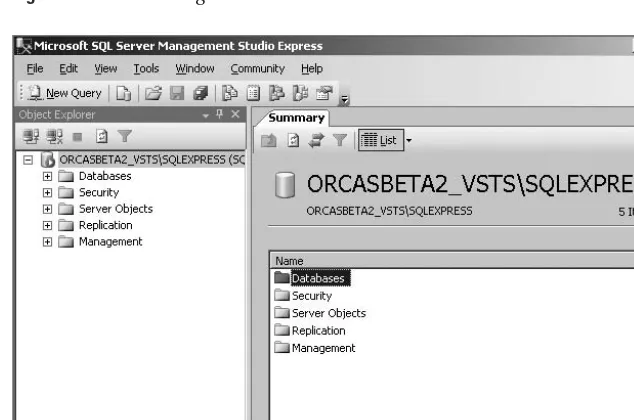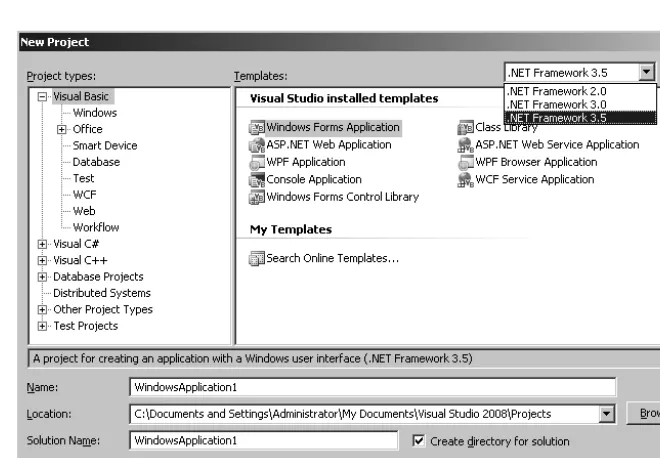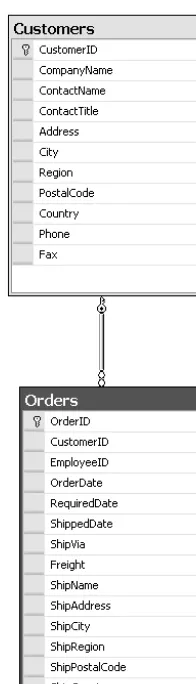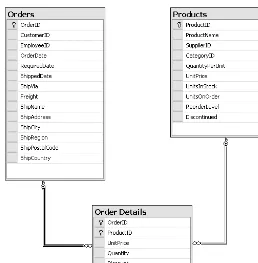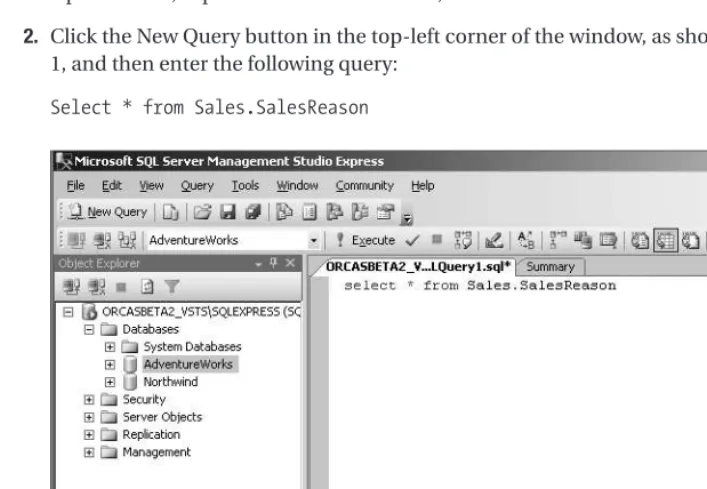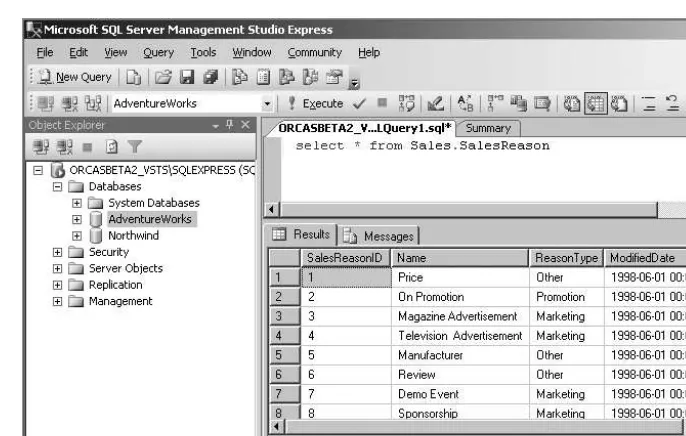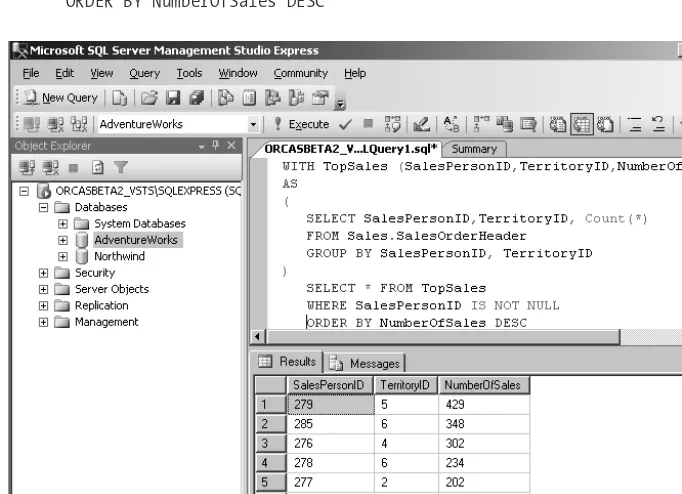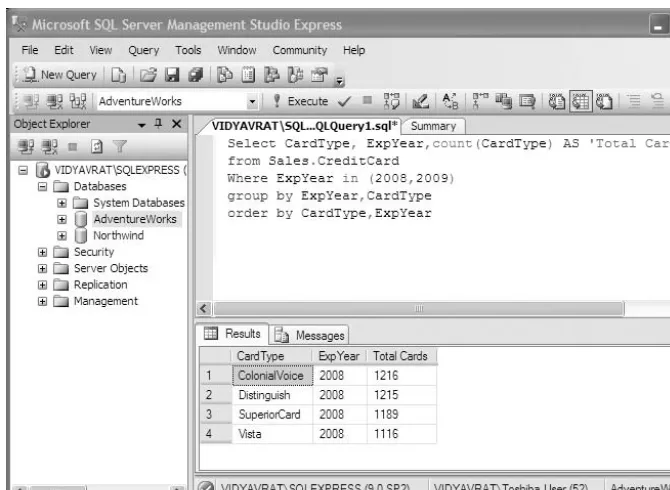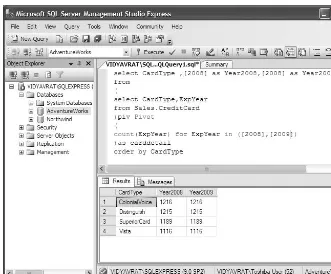Beginning
VB 2008
Databases
From Novice to Professional
Vidya Vrat Agarwal
Vidya Vrat Agarwal and
James Huddleston
Beginning VB 2008
Databases
All rights reserved. No part of this work may be reproduced or transmitted in any form or by any means, electronic or mechanical, including photocopying, recording, or by any information storage or retrieval system, without the prior written permission of the copyright owner and the publisher.
ISBN-13 (pbk): 978-1-59059-947-1 ISBN-10 (pbk): 1-59059-947-0
ISBN-13 (electronic): 978-1-4302-0560-9 ISBN-10 (electronic): 1-4302-0560-1
Printed and bound in the United States of America 9 8 7 6 5 4 3 2 1
Trademarked names may appear in this book. Rather than use a trademark symbol with every occurrence of a trademarked name, we use the names only in an editorial fashion and to the benefit of the trademark owner, with no intention of infringement of the trademark.
Lead Editor: Dominic Shakeshaft
Technical Reviewer: Fabio Claudio Ferracchiati
Editorial Board: Clay Andres, Steve Anglin, Ewan Buckingham, Tony Campbell, Gary Cornell, Jonathan Gennick, Matthew Moodie, Joseph Ottinger, Jeffrey Pepper, Frank Pohlmann, Ben Renow-Clarke, Dominic Shakeshaft, Matt Wade, Tom Welsh
Senior Project Manager: Sofia Marchant Copy Editor: Liz Welch
Associate Production Director: Kari Brooks-Copony Senior Production Editor: Laura Cheu
Compositor: Linda Weidemann, Wolf Creek Press Proofreader: Nancy Sixsmith
Indexer: Broccoli Information Management Artist: April Milne
Cover Designer: Kurt Krames
Manufacturing Director: Tom Debolski
Distributed to the book trade worldwide by Springer-Verlag New York, Inc., 233 Spring Street, 6th Floor, New York, NY 10013. Phone 1-800-SPRINGER, fax 201-348-4505, e-mail [email protected], or visit http://www.springeronline.com.
For information on translations, please contact Apress directly at 2855 Telegraph Avenue, Suite 600, Berkeley, CA 94705. Phone 510-549-5930, fax 510-549-5939, e-mail [email protected], or visit
http://www.apress.com.
Apress and friends of ED books may be purchased in bulk for academic, corporate, or promotional use. eBook versions and licenses are also available for most titles. For more information, reference our Special Bulk Sales–eBook Licensing web page at http://www.apress.com/info/bulksales.
You are precious in my eyes, and honored, and I love you.
About the Authors
. . . xxiAbout the Technical Reviewer
. . . xxiiiAcknowledgments
. . . xxvIntroduction
. . . xxvii■
CHAPTER 1
Getting Your Tools
. . . 1■
CHAPTER 2
Getting to Know Your Tools
. . . 15■
CHAPTER 3
Getting to Know Relational Databases
. . . 25■
CHAPTER 4
Writing Database Queries
. . . 35■
CHAPTER 5
Manipulating Database Data
. . . 67■
CHAPTER 6
Using Stored Procedures
. . . 89■
CHAPTER 7
Using XML
. . . 109■
CHAPTER 8
Understanding Transactions
. . . 123■
CHAPTER 9
Getting to Know ADO.NET
. . . 143■
CHAPTER 10
Making Connections
. . . 169■
CHAPTER 11
Executing Commands
. . . 185■
CHAPTER 12
Using Data Readers
. . . 203■
CHAPTER 13
Using Datasets and Data Adapters
. . . 225■
CHAPTER 14
Building Windows Forms Applications
. . . 267■
CHAPTER 15
Building ASP.NET Applications
. . . 293■
CHAPTER 16
Handling Exceptions
. . . 313■
CHAPTER 17
Working with Events
. . . 331■
CHAPTER 18
Working with Text and Binary Data
. . . 343■
CHAPTER 19
Using LINQ
. . . 365■
CHAPTER 20
Using ADO.NET 3.5
. . . 379■
INDEX
. . . 395About the Authors
. . . xxiAbout the Technical Reviewer
. . . xxiiiAcknowledgments
. . . xxvIntroduction
. . . xxvii■
CHAPTER 1
Getting Your Tools
. . . 1Obtaining Visual Studio 2008
. . . 2Installing SQL Server Management Studio Express
. . . 3Installing the Northwind Sample Database
. . . 4Installing the Northwind Creation Script
. . . 4Creating the Northwind Sample Database
. . . 6Installing the AdventureWorks Sample Database
. . . 9Installing the AdventureWorks Creation Script
. . . 9Creating the AdventureWorks Sample Database
. . . 10Summary
. . . 13■
CHAPTER 2
Getting to Know Your Tools
. . . 15Microsoft .NET Framework Versions and the Green Bit and Red Bit
Assembly Model
. . . 15Using Microsoft Visual Studio 2008
. . . 16Try It Out: Creating a Simple Console Application Project
Using Visual Studio 2008
. . . 18How It Works
. . . 20Using SQL Server Management Studio Express
. . . 20Summary
. . . 24■
CHAPTER 3
Getting to Know Relational Databases
. . . 25What Is a Database?
. . . 25Choosing Between a Spreadsheet and a Database
. . . 26Why Use a Database?
. . . 26Benefits of Using a Relational Database Management System
. . . 26Comparing Desktop and Server RDBMS Systems
. . . 27Desktop Databases
. . . 27Server Databases
. . . 27The Database Life Cycle
. . . 28Mapping Cardinalities
. . . 29Understanding Keys
. . . 31Primary Keys
. . . 32Foreign Keys
. . . 32Understanding Data Integrity
. . . 32Entity Integrity
. . . 32Referential Integrity
. . . 33Normalization Concepts
. . . 33Drawbacks of Normalization
. . . 34Summary
. . . 34■
CHAPTER 4
Writing Database Queries
. . . 35Comparing QBE and SQL
. . . 35Beginning with Queries
. . . 37Try It Out: Running a Simple Query
. . . 37How It Works
. . . 38Common Table Expressions
. . . 38Try It Out: Creating a CTE
. . . 39How It Works
. . . 40GROUP BY Clause
. . . 40Try It Out: Using the GROUP BY Clause
. . . 40How It Works
. . . 41PIVOT Operator
. . . 42Try It Out: Using the PIVOT Operator
. . . 42How It Works
. . . 43ROW_NUMBER() Function
. . . 44Try It Out: Using the ROW_NUMBER() Function
. . . 44PARTITION BY Clause
. . . 45Try It Out: Using the PARTITION BY Clause
. . . 45How It Works
. . . 46Pattern Matching
. . . 46Try It Out: Using the % Character
. . . 47How It Works
. . . 47Try It Out: Using the _ (Underscore) Character
. . . 48How It Works
. . . 48Try It Out: Using the [ ] (Square Bracket) Characters
. . . 49How It Works
. . . 49Try It Out: Using the [^] (Square Bracket and Caret)
Characters
. . . 50How It Works
. . . 50Aggregate Functions
. . . 51Try It Out: Using the MIN, MAX, SUM, and AVG Functions
. . . 51How It Works
. . . 52Try It Out: Using the COUNT Function
. . . 52How It Works
. . . 53DATETIME Functions
. . . 53Try It Out: Using T-SQL Date and Time Functions
. . . 53How It Works
. . . 54Joins
. . . 55Inner Joins
. . . 56Outer Joins
. . . 61Other Joins
. . . 65Summary
. . . 65■
CHAPTER 5
Manipulating Database Data
. . . 67Retrieving Data
. . . 67Try It Out: Running a Simple Query
. . . 68How It Works
. . . 69Using the WHERE Clause
. . . 70Using SELECT INTO Statements
. . . 76Try It Out: Creating a New Table
. . . 76How It Works
. . . 77Try It Out: Using SELECT INTO to Copy Table Structure
. . . 78How It Works
. . . 79Inserting Data
. . . 81Try It Out: Inserting a New Row
. . . 81How It Works
. . . 82Updating Data
. . . 83Try It Out: Updating a Row
. . . 84How It Works
. . . 84Deleting Data
. . . 86Summary
. . . 87■
CHAPTER 6
Using Stored Procedures
. . . 89Creating Stored Procedures
. . . 89Try It Out: Working with a Stored Procedure in SQL Server
. . . 89How It Works
. . . 91Try It Out: Creating a Stored Procedure with an
Input Parameter
. . . 92How It Works
. . . 93Try It Out: Creating a Stored Procedure with an
Output Parameter
. . . 94How It Works
. . . 95Modifying Stored Procedures
. . . 96Try It Out: Modifying the Stored Procedure
. . . 96How It Works
. . . 98Displaying Definitions of Stored Procedures
. . . 98Try It Out: Viewing the Definition of Your Stored Procedure
. . . 98How It Works
. . . 99Renaming Stored Procedures
. . . 99Try It Out: Renaming a Stored Procedure
. . . 99Working with Stored Procedures in VB .NET
. . . 100Try It Out: Executing a Stored Procedure with
No Input Parameters
. . . 100How It Works
. . . 102Try It Out: Executing a Stored Procedure with Parameters
. . . 103How It Works
. . . 105Deleting Stored Procedures
. . . 106Try It Out: Deleting a Stored Procedure
. . . 106How It Works
. . . 107Summary
. . . 107■
CHAPTER 7
Using XML
. . . 109Defining XML
. . . 109Why XML?
. . . 110Benefits of Storing Data As XML
. . . 110Understanding XML Documents
. . . 111Understanding the XML Declaration
. . . 112Converting Relational Data to XML
. . . 113Using FOR XML RAW
. . . 113Using FOR XML AUTO
. . . 117Using the xml Data Type
. . . 119Try It Out: Creating a Table to Store XML
. . . 119How It Works
. . . 119Try It Out: Storing and Retrieving XML Documents
. . . 120How It Works
. . . 121Summary
. . . 121■
CHAPTER 8
Understanding Transactions
. . . 123What Is a Transaction?
. . . 123When to Use Transactions
. . . 124Understanding ACID Properties
. . . 124Transaction Design
. . . 125Transaction State
. . . 126T-SQL Statements Allowed in a Transaction
. . . 127Local Transactions in SQL Server 2005
. . . 127Distributed Transactions in SQL Server 2005
. . . 128Guidelines to Code Efficient Transactions
. . . 129How to Code Transactions
. . . 130Coding Transactions in T-SQL
. . . 130Coding Transactions in ADO.NET
. . . 138Summary
. . . 141■
CHAPTER 9
Getting to Know ADO.NET
. . . 143Understanding ADO.NET
. . . 143The Motivation Behind ADO.NET
. . . 144Moving from ADO to ADO.NET
. . . 144ADO.NET Isn’t a New Version of ADO
. . . 145ADO.NET and the .NET Base Class Library
. . . 146Understanding ADO.NET Architecture
. . . 147Working with the SQL Server Data Provider
. . . 149Try It Out: Creating a Simple Console Application Using the
SQL Server Data Provider
. . . 150How It Works
. . . 152Working with the OLE DB Data Provider
. . . 154Try It Out: Creating a Simple Console Application Using the
OLE DB Data Provider
. . . 155How It Works
. . . 157Working with the ODBC Data Provider
. . . 158Creating an ODBC Data Source
. . . 159Try It Out: Creating a Simple Console Application Using the
ODBC Data Provider
. . . 165How It Works
. . . 166Data Providers As APIs
. . . 167■
CHAPTER 10
Making Connections
. . . 169Introducing the Data Provider Connection Classes
. . . 169Connecting to SQL Server Express with SqlConnection
. . . 170Try It Out: Using SqlConnection
. . . 170How It Works
. . . 172Debugging Connections to SQL Server
. . . 174Security and Passwords in SqlConnection
. . . 175How to Use SQL Server Security
. . . 175Connection String Parameters for SqlConnection
. . . 176Connection Pooling
. . . 177Improving Your Use of Connection Objects
. . . 177Using the Connection String in the Connection Constructor
. . . 177Displaying Connection Information
. . . 177Connecting to SQL Server Express with OleDbConnection
. . . 181Try It Out: Connecting to SQL Server Express with the
OLE DB Data Provider
. . . 182How It Works
. . . 183Summary
. . . 184■
CHAPTER 11
Executing Commands
. . . 185Creating a Command
. . . 185Try It Out: Creating a Command with a Constructor
. . . 185How It Works
. . . 187Associating a Command with a Connection
. . . 187Assigning Text to a Command
. . . 188Executing Commands
. . . 190Try It Out: Using the ExecuteScalar Method
. . . 190How It Works
. . . 192Executing Commands with Multiple Results
. . . 193Try It Out: Using the ExecuteReader Method
. . . 193How It Works
. . . 194Executing Statements
. . . 195Try It Out: Using the ExecuteNonQuery Method
. . . 195Command Parameters
. . . 198Try It Out: Using Command Parameters
. . . 199How It Works
. . . 202Summary
. . . 202■
CHAPTER 12
Using Data Readers
. . . 203Understanding Data Readers in General
. . . 203Try It Out: Looping Through a Result Set
. . . 204How It Works
. . . 205Using Ordinal Indexers
. . . 206Using Column Name Indexers
. . . 209Using Typed Accessor Methods
. . . 209Getting Data About Data
. . . 214Try It Out: Getting Information About a Result Set with a
Data Reader
. . . 215How It Works
. . . 217Getting Data About Tables
. . . 218Try It Out: Getting Schema Information
. . . 218How It Works
. . . 220Using Multiple Result Sets with a Data Reader
. . . 221Try It Out: Handling Multiple Result Sets
. . . 221How It Works
. . . 223Summary
. . . 224■
CHAPTER 13
Using Datasets and Data Adapters
. . . 225Understanding the Object Model
. . . 226Datasets vs. Data Readers
. . . 226A Brief Introduction to Datasets
. . . 226A Brief Introduction to Data Adapters
. . . 227Working with Datasets and Data Adapters
. . . 229Try It Out: Populating a Dataset with a Data Adapter
. . . 229How It Works
. . . 231Filtering and Sorting in a Dataset
. . . 232Comparing FilterSort to PopDataSet
. . . 237Using Data Views
. . . 238Modifying Data in a Dataset
. . . 241Propagating Changes to a Data Source
. . . 244UpdateCommand Property
. . . 244InsertCommand Property
. . . 248DeleteCommand Property
. . . 252Command Builders
. . . 255Concurrency
. . . 258Using Datasets and XML
. . . 259Try It Out: Extracting a Dataset to an XML File
. . . 259How It Works
. . . 261Using Data Tables Without Datasets
. . . 262Try It Out: Populating a Data Table with a Data Adapter
. . . 262How It Works
. . . 264Understanding Typed and Untyped Datasets
. . . 264Summary
. . . 265■
CHAPTER 14
Building Windows Forms Applications
. . . 267Understanding Windows Forms
. . . 267User Interface Design Principles
. . . 268Best Practices for User Interface Design
. . . 268Simplicity
. . . 268Position of Controls
. . . 269Consistency
. . . 269Aesthetics
. . . 269Color
. . . 269Fonts
. . . 270Working with Windows Forms
. . . 270Understanding the Design and Code Views
. . . 273Sorting Properties in the Properties Window
. . . 274Categorized View
. . . 274Alphabetical View
. . . 275Setting Properties of Solutions, Projects, and Windows Forms
. . . 276Working with Controls
. . . 277Try It Out: Working with the TextBox and Button Controls
. . . 277How It Works
. . . 280Setting Dock and Anchor Properties
. . . 280Dock Property
. . . 281Anchor Property
. . . 281Try It Out: Working with the Dock and Anchor Properties
. . . 282How It Works
. . . 285Adding a New Form to the Project
. . . 285Try It Out: Adding a New Form to the Windows Project
. . . 285Try It Out: Setting the Startup Form
. . . 286Implementing an MDI Form
. . . 288Try It Out: Creating an MDI Parent Form with a Menu Bar
. . . 288Try It Out: Creating an MDI Child Form and Running an
MDI Application
. . . 289How It Works
. . . 291Summary
. . . 292■
CHAPTER 15
Building ASP.NET Applications
. . . 293Understanding Web Functionality
. . . 293The Web Server
. . . 294The Web Browser and HTTP
. . . 294Introduction to ASP.NET and Web Pages
. . . 294Understanding the Visual Studio 2008 Web Site Types
. . . 295File System Web Site
. . . 295FTP Web Site
. . . 296Layout of an ASP.NET Web Site
. . . 298Web Pages
. . . 299Application Folders
. . . 301The web.config File
. . . 301Try It Out: Working with a Web Form
. . . 302Try It Out: Working with Split View
. . . 303Using Master Pages
. . . 306Try It Out: Working with a Master Page
. . . 306Summary
. . . 311■
CHAPTER 16
Handling Exceptions
. . . 313Handling ADO.NET Exceptions
. . . 313Try It Out: Handling an ADO.NET Exception (Part 1)
. . . 313How It Works
. . . 317Try It Out: Handling an ADO.NET Exception (Part 2)
. . . 318How It Works
. . . 320Handling Database Exceptions
. . . 321Try It Out: Handling a Database Exception (Part 1):
RAISERROR
. . . 323How It Works
. . . 325Try It Out: Handling a Database Exception (Part 2):
Stored Procedure Error
. . . 326How It Works
. . . 328Try It Out: Handling a Database Exception (Part 3):
Errors Collection
. . . 328How It Works
. . . 330■
CHAPTER 17
Working with Events
. . . 331Understanding Events
. . . 331Properties of Events
. . . 332Design of Events
. . . 332Common Events Raised by Controls
. . . 333Event Generator and Consumer
. . . 333Try It Out: Creating an Event Handler
. . . 334How It Works
. . . 335Try It Out: Working with Mouse Movement Events
. . . 335How It Works
. . . 338Try It Out: Working with the Keyboard’s KeyDown and
KeyUp Events
. . . 339How It Works
. . . 340Try It Out: Working with the Keyboard’s KeyPress Event
. . . 340How It Works
. . . 341Summary
. . . 341■
CHAPTER 18
Working with Text and Binary Data
. . . 343Understanding SQL Server Text and Binary Data Types
. . . 343Storing Images in a Database
. . . 344Try It Out: Loading Image Binary Data from Files
. . . 345How It Works
. . . 349Rerunning the Program
. . . 351Retrieving Images from a Database
. . . 351Try It Out: Displaying Stored Images
. . . 351How It Works
. . . 354Working with Text Data
. . . 355Try It Out: Loading Text Data from a File
. . . 356How It Works
. . . 359Retrieving Data from Text Columns
. . . 361■
CHAPTER 19
Using LINQ
. . . 365Introduction to LINQ
. . . 365Architecture of LINQ
. . . 367LINQ Project Structure
. . . 368Using LINQ to Objects
. . . 369Try It Out: Coding a Simple LINQ to Objects Query
. . . 370How It Works
. . . 371Using LINQ to SQL
. . . 372Try It Out: Coding a Simple LINQ to SQL Query
. . . 372How It Works
. . . 374Try It Out: Using the where Clause
. . . 375How It Works
. . . 376Using LINQ to XML
. . . 376Try It Out: Coding a Simple LINQ to XML Query
. . . 376How It Works
. . . 378Summary
. . . 378■
CHAPTER 20
Using ADO.NET 3.5
. . . 379Understanding ADO.NET 3.5 Entity Framework
. . . 379Understanding the Entity Data Model
. . . 380Working with the Entity Data Model
. . . 380Try It Out: Creating an Entity Data Model
. . . 382How It Works
. . . 389Try It Out: Schema Abstraction Using an Entity Data Model
. . . 390Summary
. . . 394■VIDYA VRAT AGARWAL, is a Microsoft .NET Purist and an MCT, MCPD, MCTS, MCSD.NET, MCAD.NET, and MCSD. He works with Lionbridge Technologies and his business card reads Subject Matter Expert (SME). He is also a lifetime member of the Computer Society of India (CSI). He started working on Microsoft .NET with its beta release. Vidya has been involved in software development, evangelism, consultation, corporate training, and T3 programs on Microsoft .NET for various employers and corporate clients. You can read his articles at www.ProgrammersHeaven.com, and he also reviews the .NET Preparation Kits available at www.ucertify.com. He has con-tributed as technical reviewer to many books published by Apress; he is also the author of another Apress book titled Beginning C# 2008 Databases: From Novice to Professional.
Vidya lives with his beloved wife Rupali and lovely daughter Vamika (“Pearly”). He believes that nothing will turn into a reality without them. He is the follower of the con-cept “No pain, no gain,” and believes that his wife is his greatest strength. He is a biblio-phile; when he is not working on technical stuff, he likes to spend time with his family and also likes reading spiritual and occult science books. Vidya blogs at http:// dotnetpassion.blogspot.com.
■JAMES HUDDLESTON has worked with computers since 1974, specializing in database design and development since 1980. He has a bachelor’s degree in Latin and Greek from the University of Pennsylvania and a juris doctor degree from the University of Pittsburgh. A technical reviewer of dozens of computer books, including Beginning C# Objects: From Concepts to Code(Apress, 2004), he finds databases an endlessly fascinating area of work and almost as intellectually rewarding as his hobby: translating Homer’s Iliadand Odyssey
from the original Greek.
FABIO CLAUDIO FERRACCHIATIis a senior consultant and a senior analyst/developer using Microsoft technologies. He works for Brain Force (www.brainforce.com) in its Italian branch (www.brainforce.it). He is a Microsoft Certified Solution Developer for .NET, a Microsoft Certified Application Developer for .NET, and a Microsoft Certified Professional, as well as a prolific author and technical reviewer. Over the past ten years he’s written articles for Italian and international magazines and coauthored more than ten books on a variety of computer topics. You can read his LINQ blog at www.ferracchiati.com.
T
hough my name appears on the cover page of the book, I am not alone in achieving this. There are many people who have been directly, or indirectly, associated with me throughout my journey of writing this book. Let me have this opportunity to thank them all one by one.Thanks to the Apress team I have worked with directly. To Sofia Marchant, the proj-ect manager: thanks, Sofia, for all your patience and support throughout this book. Thanks to Dominic Shakeshaft, my editor, who has reviewed my work. Thanks to Liz Welch, the copy editor; she has been so helpful in finding the errors that could have easily been missed by anyone but that would have made a huge impact if not corrected. Thanks to Laura Cheu from the production team for giving me an opportunity to look at the final chapters that were the result of her hard work. I would also like to thank all those people from Apress with whom I have not interacted but who are associated with this book, such as graphic artists, printers, and so forth. Thank you, guys.
Thanks to my technical reviewer, Fabio Claudio Ferracchiati, for his thorough review of the script and for testing the code. He has been so objective in finding any issues and helping me to come up with something even better.
Thanks to my parents and my parent in-law for always wishing the best for me and having unbreakable faith in me.
Finally, my heartfelt thanks to those two who have been with me throughout this one-year-long journey when I was only focused on book authoring; they are the integral part of my life: my wife Rupali and my two-and-a-half-year-old daughter Vamika (Pearly)— many thanks to you both for all the support you have shown by staying awake those late nights to keep me company so I wouldn’t feel sleepy and for giving me a peaceful envi-ronment in which to concentrate—and of course, for those many cups of tea with sweet smiles as well. Thanks for sacrificing all those weekends until I reached the end of the book and for always motivating and supporting me to complete the chapters and meet the deadlines. My sweet little daughter, I remember all those moments when you were so desperate to play with me but I could not look up from my laptop screen, and you have also been such a darling doll, like your mom, to leave with a smile. Thanks for everything, especially for being in my life. I would not have achieved anything without you; thanks for being my inspiration and strength. I owe a lot of time, much more love to you, my angels, and I love you.
Also, big, big thanks to the great God and my late grandparents for showering their blessings on me. I promise to be the best kid of yours.
A
s most of the real-world applications interact with the data stored in relational data-bases, so every VB programmer needs to know how to access data. This book specifically covers how to interact with SQL Server 2005 databases using VB 2008. This book also covers LINQ and ADO.NET 3.5, the most exciting features of .NET Framework 3.5. The chapters that focus on the database concepts will help you understand the database con-cepts as if you’d learned them from a pure database concon-cepts book. I have also covered many new features of T-SQL that SQL Server 2005 has brought in.The book has been written in such a way that it will be easily understood by begin-ners and professionals alike. If you want to learn Visual Studio 2008 to build database applications, then this is the right book for you. It will not only walk you through all the concepts that an application developer may have to use, but will also explain what each piece of code you will write does.
The chapters in this book are organized in such a manner that you will build a strong foundation before moving on to the next higher-level chapter.
Who This Book Is For
If you are an application developer who likes to interact with databases using C#, then this book is for you—it covers programming SQL Server 2005 using VB 2008.
This book does not require or even assume that you have a sound knowledge of VB 2005, SQL Server 2000, and database concepts. I have written this book in such a way that, even if you don’t have any of that background, you can pick up this book and learn. I have covered all the fundamentals that other books assume a reader must have before moving on with the chapters. This book is a must for any application developer who wants to interact with databases using VB 2008 and development tools.
What This Book Covers
This book covers Visual Studio 2008, SQL Server 2005, VB 2008, LINQ, and ADO .NET 3.5. All these tools and technologies are explained using various concepts and code examples. I have also tried to map the type of applications used in this book with the demand of real-life applications, so that you can utilize the concepts that you will learn throughout this book in your professional life.
How This Book Is Organized
This book is organized in such a way that the reader will find all the necessary concepts in the previous chapter before moving on to the next chapter. I have also taken care to avoid including references to the chapters that I will cover in the latter part of the book, so readers can concentrate on that chapter completely rather than switching their focus among the chapters to cover the concepts.
The concepts explained in each chapter have been explained with code examples under the section “Try It Out,” followed by another section, “How It Works,” which will help you understand each code statement and its purpose.
How to Download the Sample Code
All the source code is available in the Source Code/Download section at www.apress.com.
Contacting the Author
Getting Your Tools
T
his book is designed to help you learn how to access databases with VB 2008, previously known as VB 9.0 and VB Orcas. The development tools used throughout this book are Micro-soft Visual Studio 2008 (code-named Visual Studio Orcas) and MicroMicro-soft SQL Server 2005 Express Edition, both of which work with Microsoft .NET Framework version 3.5. This latest version of .NET also provides extensive support for Language Integrated Query (LINQ), and because it is an extension of the .NET Framework 3.0 (previously known as WinFX), it supports NET 3.0 features such as Windows Presentation Foundation (WPF), Windows Communication Foundation (WCF), and Windows Workflow Foundation (WF).Microsoft Visual Studio 2008, the latest version of Visual Studio, provides functionality for building WPF, WCF, WF, and LINQ applications by using VB 2008 or other .NET languages. Visual Studio 2008 targets multiple .NET Framework versions by allowing you to build and maintain applications for .NET 2.0 and .NET 3.0 in addition to its native and default support for .NET 3.5.
■
Note
Code names are interesting things. For example, the .NET common language runtime (CLR) was code-named Lightning because it was another milestone for Microsoft after its best-selling technology Visual Basic, which has been around since 1991 and was code-named Thunder.Visual Studio products have a specific code-name methodology based on some cities in and islands of the United States. Orcas is one of the San Juan islands, located north of Seattle.
SQL Server 2005 is one of the most advanced relational database management systems (RDBMSs) available. An exciting feature of SQL Server 2005 is the integration of the .NET CLR into the SQL Server 2005 database engine, making it possible to implement database objects using managed code written in a .NET language such as Visual C# .NET or Visual Basic .NET. Besides this, SQL Server 2005 comes with multiple services such as analysis services, data transformation services, reporting services, notification services, and Service Broker. SQL Server 2005 offers one common environment, named SQL Server Management Studio, for both database developers and database administrators (DBAs).
■
Note
If you ever worked with SQL Server 2000, you’ll recall there are two separate interfaces named SQL Server Query Analyzer and SQL Server Enterprise Manager (the latter also known as Microsoft Manage-ment Console, or MMC), which are specifically designed for database developers and database administra-tors, respectively.SQL Server 2005 Express Edition is the relational database subset of SQL Server 2005 that provides virtually all the online transaction processing (OLTP) capabilities of SQL Server 2005, supports databases up to 4GB in size (and up to 32,767 databases per SQL Server Express, or SSE, instance), and can handle hundreds of concurrent users. SSE doesn’t include SQL Server’s data warehousing and Integration Services components. It also doesn’t include business intel-ligence components for online analytical processing (OLAP) and data mining, because they’re based on SQL Server’s Analysis Services server, which is completely distinct from its relational database engine.
SQL Server 2005 Express Edition is also completely distinct from its predecessor,
Microsoft SQL Server Desktop Engine (MSDE), which was a subset of SQL Server 2000. MSDE databases cannot be used with SSE, but they can be upgraded to SSE databases.
Now that you know a little about these development tools, we’ll show you how to obtain and install them and the sample databases you’ll need to work through this book. In this chapter, we’ll cover the following:
• Obtaining Visual Studio 2008
• Installing SQL Server Management Studio Express
• Installing the Northwind sample database
• Installing the AdventureWorks sample database
Obtaining Visual Studio 2008
As mentioned previously, working through the examples in this book requires Visual Studio 2008 to be installed on your PC. To find information about Visual Studio 2008 and where to get the setup CDS and so forth, go to http://msdn.microsoft.com/vstudio.
You can also directly download the installer ISO image files from the MSDN Subscriptions site (http://msdn.microsoft.com). Access the downloadable setup files by clicking the Visual Studio link in the Developer Center, and then extract the downloaded file and run Setup.exe.
Installing SQL Server Management Studio Express
To install SQL Server Management Studio Express for the purpose of working through the examples in this book, follow these steps:
1. Go to http://www.microsoft.com/downloadsand in the search text box enter
SQL Server Management Studio.
2. In the returned results, you should see a link at the top titled Microsoft SQL Server Management Studio Express. Click this link to go to the download page.
3. On the download page, click the Download button to download the SQL Server Management Studio Express installer file SQLServer2005_SSMSEE.msi.
4. Save this file to a location on your host PC (such as on the desktop). When the down-load of the file is complete, click Close.
5. Run the SQLServer2005_SSMSEE.msisetup file to start the installation process. The Welcome window shown in Figure 1-1 will appear. Click Next.
Figure 1-1.Welcome window for installing SQL Server Management Studio Express
6. When the License Agreement window appears, click the I Agree radio button, and then click the now-enabled Next button.
7. Fill out the registration information on the next screen by providing your name and company details.
9. In the Ready to Install the Program window, click Install to begin installation. You will see a progress bar that indicates the status of the installation (see Figure 1-2).
Figure 1-2.SQL Server Management Studio Express installation in progress
10. When the Completing the SQL Server Management Setup window appears, click the Finish button.
Because SQL Server Management Studio Express comes without a preconfigured data-base, you need to download and configure databases to be used inside SQL Server Manage-ment Studio Express to follow the examples in this book. The next section talks about installing and configuring the first of two databases in SQL Server Management Studio Express, Northwind.
Installing the Northwind Sample Database
Next, you will download the Northwind sample database to be used with SQL Server Manage-ment Studio Express.
Installing the Northwind Creation Script
To install the script that creates the Northwind sample database, follow these steps:
1. Go to http://www.microsoft.com/downloadsand in the search text box enter sample database.
3. Click the Download button to download SQL2000SampleDb.msi, and click Save in the dialog box that appears.
4. Specify your installation location (such as the desktop) and click Save. When the down-load is complete, click Close.
5. Run the SQL2000SampleDb.msifile to start the installation process. The Welcome win-dow shown in Figure 1-3 will appear. Click Next.
Figure 1-3.Northwind installation scripts Setup Wizard Welcome window
6. When the License Agreement window appears, click the I Agree radio button, and then click the now-enabled Next button.
7. When the Choose Installation Options window appears, click Next.
8. When the Confirm Installation window appears, click Next.
Figure 1-4.Northwind installation scripts Installation Complete window
The installation files have been extracted to C:\SQL Server 2000 Sample Databases.
Creating the Northwind Sample Database
You need to run a Transact-SQL (T-SQL) script to create the Northwind database. You’ll do that with the SQL Server command-line utility sqlcmd.
To create the Northwind sample database, follow these steps:
1. Open a command prompt, and then go to the C:\ SQL Server 2000 Sample Databases
directory, which contains the instnwnd.sqlfile.
2. Enter the following command, making sure to use –S, not –s:
This should produce the output shown in Figure 1-5.
Figure 1-5.Creating the Northwind database
This command executes the sqlcmdprogram, invoking it with two options. The first option, –S .\sqlexpress, tells sqlcmdto connect to the SQLEXPRESS instance of SQL Server Express on the local machine (represented by .). The second option, -i <instnwnd.sql>, tells
sqlcmdto read the file instnwnd.sqland execute the T-SQL in it.
■
Tip
Visual Studio 2008 comes with an SSE instance, so sqlcmdcan connect to SSE. A Windows service named MSSQL$SQLEXPRESS gets created during the installation of SSE, and it should automatically start, so the SQLEXPRESS instance should already be running. If sqlcmdcomplains that it can’t connect, you can start the service from a command prompt with the command net start mssql$sqlexpress.To make sure the Northwind sample database has been created successfully, try accessing it. You’ll use sqlcmdinteractively.
1. At the command prompt, enter the following command, which runs sqlcmdand con-nects to the SQLEXPRESS instance (see Figure 1-6):
sqlcmd -S .\sqlexpress
2. At the sqlcmdprompt (1>), enter the following T-SQL:
use northwind
select count(*) from employees go
The first two lines are T-SQL statements: USEspecifies the database to query, and
SELECTasks for the number of rows in the Employeestable. GOis not a T-SQL statement but a sqlcmdcommand that signals the end of the T-SQL statements to process. The result, that there are nine rows in Employees, is shown in Figure 1-7.
Figure 1-7.Running a simple query against the Northwind database
3. Enter the sqlcmdcommand quitto exit sqlcmd(see Figure 1-8).
Figure 1-8.Exiting sqlcmd
Installing the AdventureWorks Sample Database
For the purposes of this book, you also must install the AdventureWorks database for SQL Server 2005. This database, which contains data for a fictitious cycling company, is a totally new one specially designed and developed for SQL Server 2005 only. To start, you first install the AdventureWorks creation script, and then you create the database.
Installing the AdventureWorks Creation Script
To install the creation script for the AdventureWorks sample database, follow these steps:
1. Navigate to the following URL: www.codeplex.com/MSFTDBProdSamples/Release/ ProjectReleases.aspx?ReleaseId=5705.
2. On the displayed page under the Files section, click AdventureWorksDB.msi. Accept the license when prompted.
3. In the dialog box that opens, click Save, specify your install folder (such as the host machine’s desktop), and click Save.
4. When the download is complete, click Close.
5. Now run the AdventureWorksDB.msifile to start the installation process. A message box will be followed by the Welcome window (see Figure 1-9). Click Next.
Figure 1-9.AdventureWorks InstallShield Wizard Welcome window
6. When the License Agreement window appears, click the I Accept radio button, and then click the now-enabled Next button.
8. When the Ready to Install the Program window appears, click Install.
9. A progress window briefly appears, followed by the InstallShield Wizard Completed window (see Figure 1-10). Click Finish.
Figure 1-10.AdventureWorks database installation is complete.
The installation files have been extracted to C:\Program Files\Microsoft SQL Server\ MSSQL.1\MSSQL\Data.
Creating the AdventureWorks Sample Database
You need to access SQL Server Management Studio Express to create the AdventureWorks database. To do so, follow these steps:
1. Open SQL Server Management Studio Express, and in the Connect to Server dialog box, ensure that <YOUR_SERVER_NAME> is shown as the server name (see Fig-ure 1-11). Click Connect.
■
Note
The server name we use throughout this book is ORCASBETA2_VSTS. You may choose to use some other server on your PC.Figure 1-11.Connecting to the server
Figure 1-12.SQL Server Management Studio Express
3. In the Attach Database window, click Add.
4. In the Locate Database Files window, select the file AdventureWorks_Data.mdfand click OK. The Attach Database window will now have the AdventureWorks_Data.mdfand
Figure 1-13.Attaching the AdventureWorks database
5. Expand the Databases node, and you will see that the AdventureWorks database has been successfully added to this node, as shown in Figure 1-14.
■
Note
Also notice that the Northwind database is available in Object Explorer as well, since you installed it earlier.Now you have all the basic tools you require to move ahead and work through the exam-ples in this book.
Close SQL Server Management Studio Express, and delete the SQLServer2005_SSMSEE.msi,
Figure 1-14.AdventureWorks database in SQL Server Management Studio Express
Summary
In this chapter, you learned to install Visual Studio 2008, SQL Server Management Studio Express, and the sample Northwind and AdventureWorks databases. You used sqlcmdto create and query the Northwind database from a SQLExpress instance. You also used SQL Server Management Studio Express to attach the AdventureWorks database in SQL Server 2005.
Getting to Know Your Tools
N
ow that you’ve installed the tools you’ll use in this book, we’ll show you just enough about them so you can use them easily to do the things you need to do the rest of the way. We’ll focus on Visual Studio 2008 and SQL Server Management Studio Express (SSMSE).In this chapter, we’ll cover the following:
• Understanding how versions of Microsoft .NET Framework work in the green bit and red bit assembly model
• Using Microsoft Visual Studio 2008
• Using SQL Server Management Studio Express
Microsoft .NET Framework Versions and the
Green Bit and Red Bit Assembly Model
As mentioned in Chapter 1, Visual Studio 2008 supports various .NET Framework versions. To ensure this compatibility, Visual Studio 2008 comes installed with .NET 2.0 and .NET 3.0 along with .NET 3.5. Navigate to C:\WINDOWS\Microsoft.NET\Framework, and you will see individual folders for each .NET Framework version installed, as shown in Figure 2-1.
Figure 2-1..NET Framework versions installed in Visual Studio 2008
Having the various .NET Framework versions on a given Visual Studio 2008 system could also be achieved by installing one .NET Framework version on top of another version—for example, .NET 3.0 installed atop .NET 2.0, and then .NET 3.5 installed atop .NET 3.0.
.NET Framework 3.5 holds green bit assemblies, which are additional assemblies that can be installed above other existing .NET Framework assemblies without affecting them. For example, installing .NET 3.0 on a .NET 2.0 system does not affect the .NET 2.0 assemblies. In a similar manner, .NET 3.5 assemblies do not affect either .NET 2.0 or 3.0 if you install .NET 3.5 on top of them. See the list of green bit assemblies in Figure 2-2.
Figure 2-2..NET 3.5 green bit assemblies
Red bit assembliesare the assemblies that ship as either part of the platform or part of a development tool. For example, Windows Vista ships WPF, WCF, and so forth, and Visual Studio 2008 ships .NET 2.0. In addition, assemblies delivered as service packs, hot fixes, or updates are also considered to be red bit assemblies.
Using Microsoft Visual Studio 2008
Now it’s time for you to familiarize yourself with the workings of Visual Studio 2008. Follow these steps:
1. Select Start ➤Programs ➤Microsoft Visual Studio 2008 and then click Microsoft Visual Studio 2008. You will see a splash screen for Visual Studio 2008, followed by the start page (see Figure 2-3).
Figure 2-3.Start page of Microsoft Visual Studio 2008
2. To take a look at the project templates, click File ➤New ➤Project. This opens the New Project window, shown in Figure 2-4, where you will see all the project templates you can use with Visual Basic.
3. While selecting your desired project template, you can also choose the .NET Frame-work version you want your application to be compatible with. To develop .NET 2.0– or 3.0–specific applications in Visual Studio 2008, you have to explicitly define the .NET Framework version before you choose the project template. To specify a .NET version, click the drop-down list button just below the title bar and on the right side of the New Project window, as you see in Figure 2-5.
Figure 2-5.Choosing the .NET Framework version
Try It Out: Creating a Simple Console Application Project
Using Visual Studio 2008
In this example, you’ll create a simple Console Application project in Visual Studio 2008:
1. Open Visual Studio 2008 if it’s not already open.
Figure 2-6.Creating a new Console Application project
3. Now replace the code of Module1.vbwith the code in Listing 2-1.
Listing 2-1.Replacement Code for Module1.vb Imports System
Imports System.Linq
Imports System.Collections.Generic Imports System.Text
Namespace FirstApp Class Program
Shared Sub Main(ByVal args() As String) Console.WriteLine("Welcome to VB 9.0") Console.ReadLine()
4. Run the application by pressing Ctrl+F5. Your results should appear as shown in Figure 2-7.
Figure 2-7.Output of your simple Console Application project
How It Works
Let’s take a look at how the code works, starting with the usingdirectives:
Imports System Imports System.Linq
Imports System.Collections.Generic Imports System.Text
The references to System.Linq,System.Collections.Generic, and System.Textare actu-ally not needed in this small program, since you don’t explicitly use any of their members, but it’s a good habit to always include them, as they are by default part of Program.cs.
The following specifies the string to be printed on the console:
Console.WriteLine("Welcome to VB 9.0");
The following method specifies that output will be shown to you until you press the Enter key:
Console.ReadLine();
Go ahead and close the Visual Studio environment. Next, we’ll get you acquainted with SQL Server Management Studio Express.
Using SQL Server Management Studio Express
Let’s take a quick tour of SSMSE:
1. To open SSMSE, click Start ➤Programs ➤Microsoft SQL Server 2005 ➤SQL Server Management Studio to bring up the window shown in Figure 2-8. Click Connect.
Figure 2-8.Connecting to SQL Server
2. A window containing Object Explorer and the Summary tab will appear, and you should be connected to your SQL Server instance named ORCASBETA2_VSTS\ SQLEXPRESS (see Figure 2-9). The top node in Object Explorer should be your SQL Server instance, and the Summary tabbed pane should display folder icons for the five other nodes in Object Explorer. Expand the Databases node in Object Explorer.
3. Expand the System Databases node, and your screen should resemble that shown in Figure 2-10. As you can see, SSMS has four system databases:
• The masterdatabase is the main controlling database, and it records all the global information that is required for the SQL Server instance.
• The modeldatabase works as a template for new databases to be created; in other words, settings of the model database will be applied to all user-created databases.
• The msdb database is used by SQL Server Agent for scheduling jobs and alerts. • The tempdb database holds temporary tables and other temporary database
objects, either generated automatically by SQL Server or created explicitly by you. The temporary database is re-created each time the SQL Server instance is started, so objects in it do not persist after SQL Server is shut down.
4. Click the AdventureWorks node in Object Explorer, and then click New Query to bring up a new SQL edit window, as shown in Figure 2-11. As mentioned in Chapter 1, AdventureWorks is a new sample database introduced for the first time with SQL Server 2005.
5. To see a listing of the tables residing inside AdventureWorks, type the query select name from sysobjects where xtype=‘U’and click the Execute button. The table names will appear in the Results tab (see Figure 2-11). If you navigate to the Messages tab, you will see the message “70 row(s) affected,” which means that the AdventureWorks data-base consists of 70 tables.
Figure 2-11.Tables in the AdventureWorks database
7. Click the Northwind node in Object Explorer, and then click New Query. To see the table names residing inside Northwind, type the query select name from sysobjects where xtype=‘U’and click the Execute button. A listing of tables in the database will appear in the Results tab (see Figure 2-12). If you navigate to the Messages tab, you will see the message “13 row(s) affected,” which means that the Northwind database con-sists of 13 tables.
Figure 2-12.Tables in the Northwind database
8. Click File ➤Disconnect Object Explorer, and then close SQL Server Management Studio Express.
Summary
In this chapter, we covered just enough about Visual Studio 2008 and SQL Server Management Studio to get you familiar with the kinds of things you’ll do with these tools later in this book. Besides these tools, we also covered a bit about multiple .NET Framework versions on a single system.
Getting to Know
Relational Databases
N
ow that you have gotten to know the tools you’ll use in this book, we’ll step back a bit to give you a brief introduction to the important concepts of the PC database world before diving into the examples.In this chapter, we’ll cover the following:
• What is a database?
• Choosing between a spreadsheet and a database
• Why use a database?
• Benefits of using a relational database management system
• Comparing desktop and server RDBMS systems
• The database life cycle
• Mapping cardinalities
• Understanding keys
• Understanding data integrity
• Normalization concepts
• Drawbacks of normalization
What Is a Database?
In very simple terms, a databaseis a collection of structured information. Databases are designed specifically to manage large bodies of information, and they store data in an organ-ized and structured manner that makes it easy for users to manage and retrieve that data when required.
Adatabase management system(DBMS) is a software program that enables users to create and maintain databases. A DBMS also allows users to write queries for an individual database to perform required actions like retrieving data, modifying data, deleting data, and so forth.
DBMSs support tables(a.k.a. relationsor entities) to store data in rows(a.k.a. recordsor
tuples) and columns(a.k.a. fieldsorattributes), similar to how data appears in a spreadsheet application.
Arelational database management system, or RDBMS, is a type of DBMS that stores infor-mation in the form of related tables. RDBMS is based on the relational model.
Choosing Between a Spreadsheet and a Database
If databases are much like spreadsheets, why do people still use database applications? A database is designed to perform the following actions in an easier and more productive manner than a spreadsheet application would require:
• Retrieve all records that match particular criteria.
• Update or modify a complete set of records at one time.
• Extract values from records distributed among multiple tables.
Why Use a Database?
Following are some of the reasons we use databases:
• Compactness: Databases help in maintaining large amounts of data, and thus com-pletely replace voluminous paper files.
• Speed: Searches for a particular piece of data or information in a database are much faster than sorting through piles of paper.
• Less drudgery: Maintaining files by hand is dull work; using a database completely eliminates such maintenance.
• Currency: Database systems can easily be updated and so provide accurate information all the time and on demand.
Benefits of Using a Relational Database
Management System
RDBMSs offer various benefits by controlling the following:
• Redundancy: RDBMSs prevent having multiple duplicate copies of the same data, which takes up disk space unnecessarily.
• Inconsistency: Each redundant set of data may no longer agree with other sets of the same data. When an RDBMS removes redundancy, inconsistency cannot occur.
• Data atomicity: In event of a failure, data is restored to the consistent state it existed in prior to the failure. For example, fund transfer activity must be atomic. (We cover the fund transfer activity and atomicity in more detail in Chapter 8.)
• Access anomalies: RDBMSs prevent more than one user from updating the same data simultaneously; such concurrent updates may result in inconsistent data.
• Data security: Not every user of the database system should be able to access all the data. Security refers to the protection of data against any unauthorized access.
• Transaction processing: A transaction is a sequence of database operations that repre-sents a logical unit of work. In RDBMSs, a transaction either commits all the changes or rolls back all the actions performed until the point at which failure occurred.
• Recovery: Recovery features ensure that data is reorganized into a consistent state after a transaction fails.
• Storage management: RDBMSs provide a mechanism for data storage management. The internal schema defines how data should be stored.
Comparing Desktop and Server RDBMS Systems
In the industry today, we mainly work with two types of databases: desktop databases and server databases. Here, we’ll give you a brief look at each of them.
Desktop Databases
Desktop databases are designed to serve a limited number of users and run on desktop PCs, and they offer a less-expensive solution wherever a database is required. Chances are you have worked with a desktop database program—Microsoft SQL Server Express, Microsoft Access, Microsoft FoxPro, FileMaker Pro, Paradox, and Lotus represent a wide range of desk-top database solutions.
Desktop databases differ from server databases in the following ways:
• Less expensive: Most desktop solutions are available for just a few hundred dollars. In fact, if you own a licensed version of Microsoft Office Professional, you’re already a licensed owner of Microsoft Access, which is one of the most commonly and widely used desktop database programs around.
• User friendly: Desktop databases are quite user friendly and easy to work with, as they do not require complex SQL queries to perform database operations (although some desktop databases also support SQL syntax if you would like to code). Desktop data-bases generally offer an easy-to-use graphical user interface.
Server Databases
Here are some other characteristics that differentiate server databases from their desktop counterparts:
• Flexibility: Server databases are designed to be very flexible to support multiple plat-forms, respond to requests coming from multiple database users, and perform any database management task with optimum speed.
• Availability: Server databases are intended for enterprises, and so they need to be available 24/7. To be available all the time, server databases come with some high-availability features, such as mirroring and log shipping.
• Performance: Server databases usually have huge hardware support, and so servers running these databases have large amounts of RAM and multiple CPUs, and this is why server databases support rich infrastructure and give optimum performance.
• Scalability: This property allows a server database to expand its ability to process and store records even if it has grown tremendously.
The Database Life Cycle
The database life cycle defines the complete process from conception to implementation. The entire development and implementation process of this cycle can be divided into small phases; only after the completion of each phase can you move on to the next phase, and this is the way you build your database block by block.
Before getting into the development of any system, you need to have strong a life-cycle model to follow. The model must have all the phases defined in proper sequence, which will help the development team to build the system with fewer problems and full functionality as expected.
The database life cycle consists of the following stages, from the basic steps involved in designing a global schema of the database-to-database implementation and maintenance:
• Requirement analysis: Requirements need to be determined before you can begin design and implementation. The requirements can be gathered by interviewing both the producer and the user of the data; this process helps in creating a formal require-ment specification.
• Logical design: After requirement gathering, data and relationships need to be defined using a conceptual data modeling technique such as an entity relationship (ER) dia-gram.
• Database implementation: Once the design is completed, the database can be created through implementation of formal schema using the data definition language (DDL) of the RDBMS.
• Data modification: Data modification language (DML) can be used to query and update the database as well as set up indexes and establish constraints such as referen-tial integrity.
• Database monitoring: As the database begins operation, monitoring indicates whether performance requirements are being met; if they are not, modifications should be made to improve database performance. Thus the database life cycle continues with monitoring, redesign, and modification.
Mapping Cardinalities
Tables are the fundamental components of a relational database. In fact, both data and rela-tionships are stored simply as data in tables.
Tables are composed of rows and columns. Each column represents a piece of information.
Mapping cardinalities, or cardinality ratios, express the number of entities to which another entity can be associated via a relationship set. Cardinalityrefers to the uniqueness of data values contained in a particular column of a database table. The term relational database
refers to the fact that different tables quite often contain related data. For example, one sales rep in a company may take many orders, which were placed by many customers. The products ordered may come from different suppliers, and chances are that each supplier can supply more than one product. All of these relationships exist in almost every database and can be classified as follows:
One-to-One (1:1) For each row in Table A, there is at most only one related row in Table B, and vice versa. This relationship is typically used to separate data by frequency of use to optimally organize data physically. For example, one department can have only one department head.
Figure 3-1.A one-to-many relationship
Many-to-Many (M:M) For each row in Table A, there are zero or more related rows in Table B, and vice versa. Many-to-many relationships are not so easy to achieve, and they require a special technique to implement them. This relationship is actually implemented in a one-many-one format, so it requires a third table (often referred to as a junction table) to be introduced in between that serves as the path between the related tables.
Figure 3-2.A many-to-many relationship
■
Note
Though relationships among tables are extremely important, the term relational databasehas nothing to do with them. Relational databases are (to varying extents) based on therelational model of datainvented by Dr. Edgar F. Codd at IBM in the 1970s. Codd based his model on the mathematical (set-theoretic) concept of a relation. Relations are sets of tuples that can be manipulated with a defined and well-behaved set of mathematical operations—in fact, two sets:relational algebraand relational calculus. You don’t have to know or understand the mathematics to work with relational databases, but if you hear it said that a database is relational because it “relates data,” you’ll know that whoever said it doesn’t understand relational databases.
Understanding Keys
The key, the whole key, and nothing but the key, so help me Codd.
Relationships are represented by data in tables. To establish a relationship between two tables, you need to have data in one table that enables you to find related rows in another table. That’s where keyscome in, and RDBMSs mainly work with two types of keys, as mentioned earlier: primary keys and foreign keys.
Primary Keys
A primary key is an attribute (column) or combination of attributes (columns) whose values uniquely identify records in an entity.
Before you choose a primary key for an entity, an attribute must have the following properties:
• Each record of the entity must have a not-null value.
• The value must be unique for each record entered into the entity.
• The values must not change or become null during the life of each entity instance.
• There can be only one primary key defined for an entity.
Besides helping in uniquely identifying a record, the primary key also helps in searching records as an index automatically gets generated as you assign a primary key to an attribute.
An entity will have more than one attribute that can serve as a primary key. Any key or minimum set of keys that could be a primary key is called a candidate key. Once candidate keys are identified, choose one, and only one, primary key for each entity.
Sometimes it requires more than one attribute to uniquely identify an entity. A primary keythat consists of more than one attribute is known as a composite key. There can be only one primary keyin an entity, but a composite keycan have multiple attributes (i.e., a pri-mary keywill be defined only once, but it can have up to 16 attributes). The primary key represents the parent entity. Primary keys are usually defined with the IDENTITYproperty, which allows insertion of an auto-incremented integer value into the table when you insert a row into the table.
Foreign Keys
A foreign key is an attribute that completes a relationship by identifying the parent entity. Foreign keys provide a method for maintaining integrity in the data (called referential integrity) and for navigating between different instances of an entity. Every relationship in the model must be supported by a foreign key. For example, in Figure 3-1 earlier, the Cus-tomers and Orders tables have a primary key and foreign key relationship, where the Orders table’s CustomerID field is the foreign key having a reference to the CustomerID field, which is the primary key of the Customers table.
Understanding Data Integrity
Data integritymeans that data values in a database are correct and consistent. There are two aspects to data integrity: entity integrityandreferential integrity.