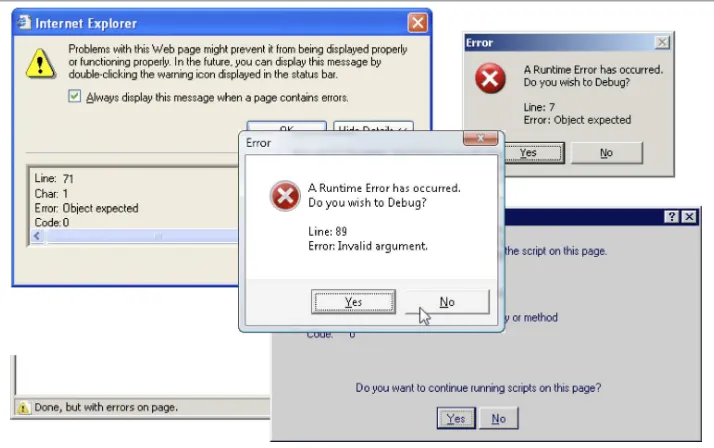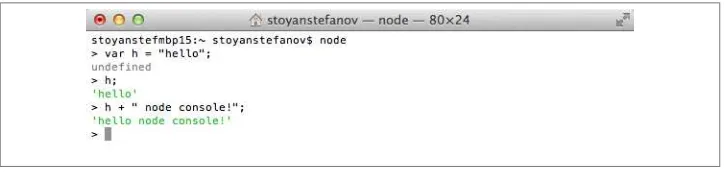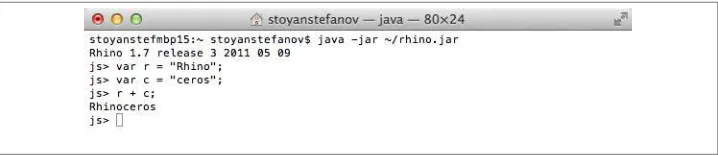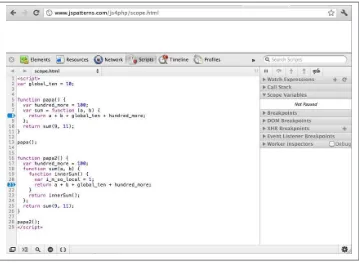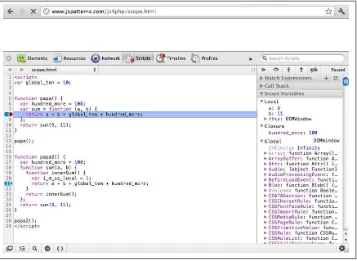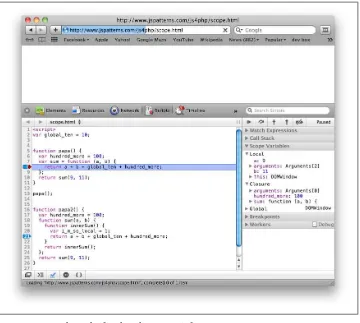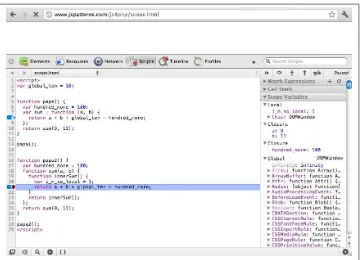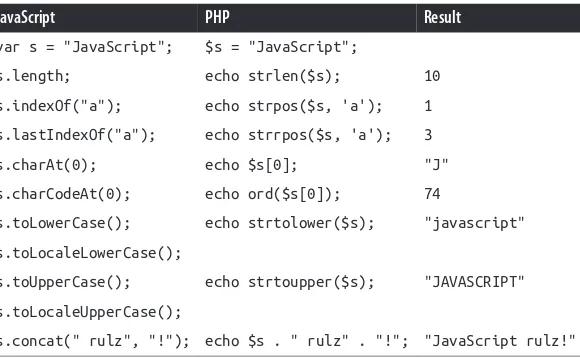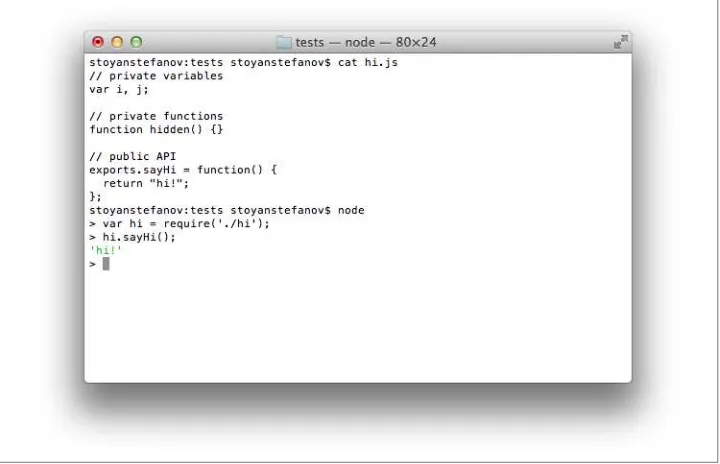JavaScript for PHP Developers by Stoyan Stefanov
Copyright © 2013 Stoyan Stefanov. All rights reserved. Printed in the United States of America.
Published by O’Reilly Media, Inc., 1005 Gravenstein Highway North, Sebastopol, CA 95472.
O’Reilly books may be purchased for educational, business, or sales promotional use. Online editions are also available for most titles (http://my.safaribooksonline.com). For more information, contact our corporate/ institutional sales department: 800-998-9938 or [email protected].
Editor: Mary Treseler
Production Editor: Kara Ebrahim Copyeditor: Amanda Kersey Proofreader: Jasmine Kwityn
Indexer: Meghan Jones, WordCo Indexing Cover Designer: Randy Comer
Interior Designer: David Futato Illustrator: Rebecca Demarest April 2013: First Edition
Revision History for the First Edition: 2013-04-24: First release
See http://oreilly.com/catalog/errata.csp?isbn=9781449320195 for release details.
Nutshell Handbook, the Nutshell Handbook logo, and the O’Reilly logo are registered trademarks of O’Reilly Media, Inc. JavaScript for PHP Developers, the image of an eastern gray squirrel, and related trade dress are trademarks of O’Reilly Media, Inc.
Many of the designations used by manufacturers and sellers to distinguish their products are claimed as trademarks. Where those designations appear in this book, and O’Reilly Media, Inc., was aware of a trade‐ mark claim, the designations have been printed in caps or initial caps.
While every precaution has been taken in the preparation of this book, the publisher and author assume no responsibility for errors or omissions, or for damages resulting from the use of the information contained herein.
Table of Contents
Acknowledgments. . . ix
Preface. . . xi
1. Introduction. . . 1
Scope of This Book 2
The Language 3
Learning Environment 4
Browsers 4
JavaScriptCore 5
Node.js and Rhino 6
Longer Examples 7
Let’s Get Started 7
2. JavaScript Syntax. . . 9
Variables 9
What Does $ Do in JavaScript? 10
Values 11
typeof Introspection 12
null and undefined 13
Arrays 13
Associative Arrays 15
Conditions 15
Ternary Operator 16
Strict Comparison 16
switch 18
try-catch 18
while and for Loops 19
for-in Loops 20
Miscellaneous Operators 21
in 22
String Concatenation 23
Type Casting 23
void 24
Comma Operator 24
3. Functions. . . 27
Default Parameters 27
Any Number of Arguments 28
arguments.length Trick 29
Return Values 29
Functions Are Objects 30
A Different Syntax 31
Scope 32
Hoisting 33
Hoisting Functions 34
Closures 35
Closures in PHP 35
Scope Chain 37
The Scope Chain in the WebKit Console 39
Retaining the Scope 43
Retaining References, Not Values 44
Closures in a Loop 45
Exercise: onclick Loop 47
Immediate Functions 47
Initialization 49
Privacy 49
Passing and Returning Functions 50
Callbacks Are Not Strings 52
4. Object-Oriented Programming. . . 55
Constructors and Classes 55
Returning Objects 56
Enforcing Constructors 58
Prototypes 59
Object Literals 60
Accessing Properties 61
Confusing Dots 62
Methods in Object Literals 62
Fancy Arrays 63
Own Properties 64
__proto__ 65
this or prototype 66
Inheritance 66
Inheritance via the Prototype 67
Inheritance via Copying Properties 68
Beget Object 69
“Classical” extend() 70
Borrowing Methods 71
Conclusion 72
5. The Built-In API. . . 73
The Global Object 73
Global Properties 74
Global Functions 74
Numbers 75
Encoding URLs 76
Built-In Constructors 76
Object 77
Array 81
RegExp 87
Function 90
String 91
Number 95
Boolean 96
Math 96
Error 97
Date 97
Constructors Review 99
6. ECMAScript 5. . . 101
Strict Mode 101
Property Attributes 102
New Object APIs 103
Object.create() 103
Object.getOwnPropertyDescriptor() 104
Object.defineProperty() and Object.defineProperties() 104
Restricting Object Mutations 105
Looping Alternatives 106
Object.getPrototypeOf() 107
Array Additions 107
Array.isArray() 107
indexOf() and lastIndexOf() 108
Walking the Array Elements 108
Filtering 109
Testing the Array Content 109
Map/Reduce 109
String Trimming 110
New in Date 111
Function.prototype.bind() 111
JSON 112
Shims 112
7. JavaScript Patterns. . . 113
Private Properties 113
Private Methods 114
Exposing Private Objects 115
Returning Private Arrays 116
Deep Copy via JSON 117
Revealing Pattern 119
Constants 120
Namespaces 121
Modules 123
CommonJS Modules 124
Defining a CommonJS Module 124
Using a CommonJS Module 125
Using an Agnostic Module 126
AMD 127
Design Patterns 128
Singleton 128
Factory 130
Decorator 131
Documentation and Testing 133
Manual 133
Documenting Your Code 134
Unit Testing 134
JSLint 135
Linting This Book 135
Index. . . 137
Acknowledgments
First and foremost, big thanks and gratitude to my second-time reviewers who helped me with JavaScript Patterns before, the Three Musketeers and d’Artagnan: the ever-so-amazing Andrea Giammarchi, Asen Bozhilov, Dmitry Soshnikov, and Juriy “kangax” Zaytsev. As with the previous book, they helped me tremendously with their deep knowledge and experience with JavaScript, their attention to detail, and their determi‐ nation to have technical accuracy above all. They would often comment on some of my bold general statements with: “Hmm, this is not entirely correct and not always true, because….” I am forever in debt to these four ridiculously talented developers who also happen to be great and friendly people.
Many thanks to Chris Shiflett and Sean Coates. They made sure the PHP side of things made sense, but what’s more, this whole book started as a post on their PHPAdvent (now WebAdvent.org) blog, followed by a talk at the ConFoo conference, which Sean helps organize.
Next, thanks to the Facebook engineers who hang out in the JavaScript group. I posted an early draft there asking for comments. Three people even went through the whole thing and gave me invaluable feedback and further nitpicking, which is the best quality in a technical reviewer. Thanks to Alok Menghrajani, James Ide, and Alex Himel.
Finally, thanks to Randy Owens who read the “early release” of the book and meticu‐ lously filed tens of errata reports.
—Stoyan Stefanov Los Angeles, April 2013
Preface
JavaScript is the language of the browser. It’s also the language that allows you to build increasingly diverse types of client, server, desktop, mobile, and shell applications. HTML5 continues the trend of allowing you to build rich applications (formerly known as RIA, Ajax, and DHTML) with new features such as local storage, databases on the client, geolocation, image, and audio and video APIs—all exposed and scriptable with JavaScript. Fluency in JavaScript is a must for every web developer today.
This book is for the PHP developer who’s learning JavaScript from the ground up. Both languages look deceptively close because they both share the similar C-like syntax. But they differ in many concepts, such as object creation, classes, and prototypes, which are critical to mastering each language. The book draws on your previous experience and so it won’t put you to sleep explaining the most trivial topics such as conditions and loops. At the same time, the book is a complete reference: all the important information is here, emphasizing the differences with PHP and glossing over the similarities.
Conventions Used in This Book
The following typographical conventions are used in this book:
Italic
Indicates new terms, URLs, email addresses, filenames, and file extensions.
Constant width
Used for program listings, as well as within paragraphs to refer to program elements such as variable or function names, databases, data types, environment variables, statements, and keywords.
Constant width bold
Shows commands or other text that should be typed literally by the user.
Constant width italic
Shows text that should be replaced with user-supplied values or by values deter‐ mined by context.
This icon signifies a tip, suggestion, or general note.
This icon indicates a warning or caution.
Using Code Examples
This book is here to help you get your job done. In general, if this book includes code examples, you may use the code in this book in your programs and documentation. You do not need to contact us for permission unless you’re reproducing a significant portion of the code. For example, writing a program that uses several chunks of code from this book does not require permission. Selling or distributing a CD-ROM of examples from O’Reilly books does require permission. Answering a question by citing this book and quoting example code does not require permission. Incorporating a significant amount of example code from this book into your product’s documentation does require per‐ mission.
We appreciate, but do not require, attribution. An attribution usually includes the title, author, publisher, and ISBN. For example: “JavaScript for PHP Developers by Stoyan Stefanov (O’Reilly). Copyright 2013 Stoyan Stefanov, 978-1-449-32019-5.”
If you feel your use of code examples falls outside fair use or the permission given above, feel free to contact us at [email protected].
Safari® Books Online
Safari Books Online is an on-demand digital library that delivers ex‐ pert content in both book and video form from the world’s leading authors in technology and business.
Technology professionals, software developers, web designers, and business and crea‐ tive professionals use Safari Books Online as their primary resource for research, prob‐ lem solving, learning, and certification training.
Safari Books Online offers a range of product mixes and pricing programs for organi‐ zations, government agencies, and individuals. Subscribers have access to thousands of books, training videos, and prepublication manuscripts in one fully searchable database
from publishers like O’Reilly Media, Prentice Hall Professional, Addison-Wesley Pro‐ fessional, Microsoft Press, Sams, Que, Peachpit Press, Focal Press, Cisco Press, John Wiley & Sons, Syngress, Morgan Kaufmann, IBM Redbooks, Packt, Adobe Press, FT Press, Apress, Manning, New Riders, McGraw-Hill, Jones & Bartlett, Course Technol‐ ogy, and dozens more. For more information about Safari Books Online, please visit us online.
How to Contact Us
Please address comments and questions concerning this book to the publisher:
O’Reilly Media, Inc.
1005 Gravenstein Highway North Sebastopol, CA 95472
800-998-9938 (in the United States or Canada) 707-829-0515 (international or local)
707-829-0104 (fax)
We have a web page for this book, where we list errata, examples, and any additional information. You can access this page at http://oreil.ly/javascript-php.
To comment or ask technical questions about this book, send email to bookques [email protected].
For more information about our books, courses, conferences, and news, see our website at http://www.oreilly.com.
Find us on Facebook: http://facebook.com/oreilly
Follow us on Twitter: http://twitter.com/oreillymedia
Watch us on YouTube: http://www.youtube.com/oreillymedia
CHAPTER 1
Introduction
JavaScript has had a bad reputation for years. Many developers consider writing in JavaScript a pain because the programs behave so unpredictably. Once done coding, they open another browser to test, only to be greeted with an unhelpful error message (Figure 1-1). Thus, developers often simply refuse to bother studying the language.
Figure 1-1. JavaScript errors gone wild
As it turns out, most of the problems have historically been (and let’s be honest, still are) due to browser differences in the implementation of DOM and BOM, and to a much smaller extent, the JavaScript language itself.
DOM stands for Document Object Model. It’s an API (application programming inter‐ face) for working with structured documents such as those written in XML, XHTML, and HTML. DOM is a language-independent API that also exists in PHP. In JavaScript, this API is easily spotted: anything that starts with document. has to do with the DOM. As a point of historical interest, DOM started in JavaScript and was later standardized by the World Wide Web Consortium (W3C) as an API independent of JavaScript or any other language. These days, you can still unearth remnants of that primordial DOM (now called DOM0)—things like document.images (all images on a page) and docu ment.links (all links), which were replaced in DOM version 1 with more generic methods such as document.getElementById() and document.getElementsByTag Name().
BOM stands for Browser Object Model. It’s a nice name for something that’s not formally defined. It’s a collection of browser-related properties and methods, such as available screen size or the status bar. Most of these properties are available as globals such as innerWidth, although you most often see them used as properties of the window object (e.g., window.innerWidth). BOM hasn’t been standardized for a long time, so as you can imagine, there are some differences across browsers. HTML5 started to codify common behavior among browsers, including the common BOM objects.
Another term you need to know is ECMAScript. This is the core JavaScript language when you strip out the DOM and BOM. It’s the language that deals with syntax, loops, functions, objects, and so on. JavaScript started as a Netscape innovation, but was later copied by other browser vendors, raising the need for this language to establish a stan‐ dard to which all implementors (browser vendors and others) would need to conform. This standard was defined by the European Computer Manufacturers Association (EC‐ MA), now Ecma International, and called ECMAScript. These days, JavaScript should technically mean Mozilla’s implementation of ECMAScript (there’s also JScript, which is Microsoft’s implementation), but that’s not what people mean when they say “Java‐ Script.”
All in all, when people talk about JavaScript, they may mean an array of topics, including DOM, BOM, and ECMAScript. So:
JavaScript = ECMAScript + DOM + BOM
Scope of This Book
A good thing that has happened since the early days of the Web is that now there is a wide availability of high-quality JavaScript libraries, such as jQuery and YUI (Yahoo!
User Interface Library). These libraries take the pain out of development by providing an API layer that abstracts the differences in the browser implementations of DOM and BOM—and sometimes ECMAScript itself.
The scope of this book is ECMAScript, the language itself. DOM is something you’re probably already familiar with from PHP, and BOM is not really that interesting (it’s just a collection of global variables and functions). Plus, you can always use a library to abstract the DOM and BOM. This book is independent of any particular JavaScript library, allowing you to focus on the core language and pick a library of your choice when you need one.
The book uses the term JavaScript to mean ECMAScript because using “ECMAScript” is uncommon and just plain awkward. The focus is on the most popular version of the language, ECMAScript 3 (ES3). The standards body skipped version 4 and the latest version at the time of this book’s publication is ECMAScript 5.1, which is also referred to as ES5. Although ES5 is already widely available, you cannot rely on it if you want to support older browsers, such as Internet Explorer before version 9. Chapter 6 details what’s new and different in ES5, and will help you to decide whether or not to use it. It works even in old browsers via a “shim,” or “polyfill,” as you’ll see in “Shims” on page 112.
The Language
Once you strip out all the DOM/BOM browser hell, what you have left is JavaScript— a beautiful, small language with a familiar C-like syntax and just a handful of built-in objects.
It’s a popular language that’s practically everywhere: on the client, server, mobile phones, desktop, and shell. Even inside PHP you can embed JavaScript using the V8Js PHP class. It’s actually harder to find an environment where you cannot run JavaScript, which means you can learn one language and use it everywhere.
It’s also an odd language when you approach it from the perspective of a PHP developer. Here are some things to be aware of early on and look for as you progress through this book:
• Functions in JavaScript are objects. Arrays and regular expressions are objects, too. • Functions provide scope, and local variable scope is achieved by wrapping the code
in a function.
• Closures are used heavily. Although closures have existed in PHP since version 5.3,
they are not yet commonly used in PHP. In JavaScript, they are everywhere.
• Prototypes are an important concept in JavaScript for which there is no equivalent
in PHP. It’s one of the ways JavaScript accomplishes code reuse and inheritance.
• JavaScript doesn’t have a concept of classes. This is really odd from a PHP perspec‐ tive and will be discussed in detail.
Learning Environment
(((“environment"To keep things simple, you don’t need to get bogged down with creating and maintaining a user interface. JavaScript doesn’t have a concept of input and output. I/O is provided by the environment that JavaScript programs run in. The most common environment is the web browser, where the responsibility for a user interface falls to HTML. You don’t need all that to study the language, so let’s just use the I/O provided by a JavaScript console.
A console lets you quickly type pieces of code and see them run, just like the interactive PHP shell you invoke on the command line:
$ php -a
Interactive shell
php > echo "hi"; hi
There are many JavaScript consoles to pick from and use for studying. The most ac‐ cessible consoles are those provided by browsers.
Browsers
In a desktop WebKit browser (e.g., Chrome or Safari), simply load a page, right-click anywhere, and select “Inspect element” from the menu. This brings up the Web In‐ spector. Click the Console tab and you’re ready to go (Figure 1-2).
In newer Firefox versions, you get to a console by going to the Menu Bar and selecting Tools→Web Developer→Web Console. Alternatively, you can also install the Firebug extension, which works in any Firefox version.
Internet Explorer (since IE8) has F12 Developer Tools with a console under the Script tab.
Figure 1-2. Web Inspector console
JavaScriptCore
If you’re on a Mac, it already comes with a JavaScript interpreter capable of running shell scripts. Windows has a built-in command-line JavaScript interpreter, too, but lacks a console.
The JavaScript command-line interpreter on a Mac is a program called JavaScriptCore, which can be found in /System/Library/Frameworks/JavaScriptCore.framework/
Versions/Current/Resources/jsc.
You can make an alias to it so that it’s easier to find:
1. Launch the Terminal application (e.g., by typing “terminal” in Spotlight). 2. Type the following:
alias jsc='/System/Library/Frameworks/JavaScriptCore.framework/Versions/ Current/Resources/jsc'
3. Now you can launch the console by typing jsc (Figure 1-3).
Figure 1-3. JavaScriptCore console
Note that this is an even more pristine environment than the browser’s console because it has no concept of BOM and DOM, just the core JavaScript language.
Feel free to add the alias line to your ~/.profile so that it’s always there when you need it.
The JavaScriptCore engine is used in WebKit-based browsers, but not in Chrome, which has its own JavaScript engine called V8.
Node.js and Rhino
If you install Node.js or Rhino on your computer, you can use their consoles, which have the benefit of working on any operating system.
Node.js is based on Google’s V8 JavaScript engine. After you install it, you can type node in the Terminal to get the console (Figure 1-4).
Figure 1-4. Node.js console
Rhino is a JavaScript interpreter by Mozilla written in Java. After you download the
rhino.jar file and save it where you find appropriate (in my case, the home directory),
you can bring up the console (Figure 1-5) by typing:
$ java -jar ~/rhino.jar
Figure 1-5. Rhino console
If you have a choice, use Node.js. You’ll notice its REPL (read-evaluate-print loop) is similar to using php -a (if not better) for exploring and experimenting with the language.
Longer Examples
Using JavaScriptCore, Node.js, or Rhino, you can create longer examples and store them in separate files. In fact, this is how you can write your own shell scripts in JavaScript. You run external files by passing them as arguments:
$ jsc test.js $ node test.js
$ java -jar ~/rhino.jar test.js
Let’s Get Started
Armed with a handy JavaScript console, you’re ready to embark on a journey in Java‐ Script land. To start, Chapter 2 examines JavaScript syntax, focusing on similarities with and differences from PHP.
CHAPTER 2
JavaScript Syntax
Just like PHP, JavaScript has a C-like syntax, so you’ll find it immediately familiar. This chapter goes over the basics, highlighting what’s similar and what’s different about vari‐ ables, arrays, loops, conditions, and some miscellaneous (and slightly strange) operators.
Variables
To define a variable in PHP, you’d write:
// PHP
$n = 1;
The equivalent in JavaScript is:
// JavaScript var n = 1;
There’s no dollar sign, just the name of the variable. Like in PHP, you don’t define variable types because the type is derived from the value. You use var for all types.
If you need a numeric type, you give your variable a numeric value. The same applies to booleans and strings:
var n = 1; // number var b = true; // boolean var s = "hello"; // string
You have the option of declaring a variable without initializing it with a value. In such cases, the variable is assigned the special value undefined:
var a;
a; // `a` has the special value `undefined`
Redeclaring an existing variable doesn’t set the variable value back to undefined:
var a =1; var a;
// `a` is still 1
You can declare (and optionally initialize with a value) several variables with one var statement as long as you separate them with a comma and end with a semicolon:
var pi = 3.14, yeps = true, nopes, hi = "hello", wrrrld = "world";
Technically, var is optional. But unless the variable was defined higher up in the scope chain (discussed in more detail in Chapter 3), if you skip var, you end up with a global variable. And you’ve learned, prob‐ ably the hard way, that global namespace pollution is a sin. Additionally, there are some subtle differences if you declare a global variable with and without var. To cut a long story short, resist this temptation and always use var to declare your variables.
Variables can be named using letters, numbers, underscore, and the dollar sign. You cannot start with a number, though:
var _1v; // Valid var v1; // Valid var v_1; // Valid var 1v; // Invalid
What Does $ Do in JavaScript?
This is sort of a trick question sometimes asked at interviews. The short answer is: nothing.
You can name variables using $ anywhere in the name. Earlier ECMAScript standard editions recommended that $ should only be used in auto-generated code, a suggestion commonly ignored by developers. In reality, $ is often used as the name of a function that selects a DOM node in an HTML document.
Let’s say you have this HTML markup:
<divid="myid"></div>
To get a reference to that DOM element, the DOM method getElementById() can be used:
var mydiv = document.getElementById("myid");
However, this is a lot of typing for something so commonly used in client-side pro‐ gramming. Thus, many libraries define a similar function, as follows:
function $(id) {
return document.getElementById(id); }
You can then do the following:
$("myid").innerHTML = "hello world";
The trick $ question lets the interviewer check if the candidate has any JavaScript ex‐ perience outside of a specific library. Answering "$ selects a DOM element” is true for many libraries as well as browser consoles, but not for JavaScript itself.
In most browser consoles, such as the Web Inspector and Firebug, the $() function exists for your convenience and quick access to DOM nodes. There’s also $$(), which maps to document.querySelectorAll() and lets you find DOM elements by using a CSS selector, like so:
// List of <li> DOM nodes that are children of an element with ID "menu" $$('#menu li');
Values
There are five primitive value types in JavaScript. Everything else is an object. The primitive types are:
• string • boolean • number • null • undefined
Anything between single or double quotes is a string value. Unlike PHP, there’s no difference between single and double quotes.
The literals true and false without quotes create boolean values.
As far as numbers are concerned in JavaScript, there are no floats, ints, doubles, and so on; they are all numbers. You use a . to define a floating point value (e.g., 3.14).
Prefixing the value with a 0 results in an octal value:
var a = 012; a === 10; // true
Octal literals are now deprecated and disallowed in “strict mode” in ES5. (See Chapter 6 for more details on strict mode.)
Prefixing the value with a 0x gives you a hexadecimal value:
var a = 0xff;
a === 255; // true
You can also use scientific notation:
var a = 5e3; // 5 with three zeros
a === 5000; // true
var b = 5E-3; // Moving the . three digits to the left of 5
b === 0.005; // true
typeof Introspection
You can use the operator typeof to find the type of value you’re working with:
var a = "test";
typeof a; // "string" typeof 0xff; // "number" typeof false; // "boolean"
Sometimes typeof is used as a function (e.g., typeof(a)), but that’s not really recom‐ mended. Remember that typeof is not a function, but an operator. The reason that typeof() works as a function is because in this context, () is also an operator, called a
grouping operator, which is usually used to override operator precedence, as in:
3 * (2 + 1); // 9 // versus
3 * 2 + 1; // 7
JavaScript’s typeof(a) is to typeof a as PHP’s echo($a); is to echo $a; (although for different reasons). Same for include($a) versus in clude $a; in PHP. Even though it works, it’s considered a bad practice because it looks like something it is not.
null and undefined
So far, you’ve seen three of the five primitive types: string, boolean, and number. The other two are the types null and undefined.
The undefined type has only one value—the value undefined. When you declare a variable but do not initialize it, it’s initialized with undefined. Also, when you have a function that doesn’t return a value explicitly, it returns undefined:
var a;
typeof a; // "undefined" var b = 1;
b = undefined;
typeof b; // "undefined"
Note that the typeof operator always returns a string. In the previous example, b has the value undefined, but typeof b returns the string "undefined". It’s common for newcomers to confuse the string "undefined" and the value undefined. Consider these differences:
var b;
b === undefined; // true
b === "undefined"; // false typeof b === "undefined"; // true typeof b === undefined; // false
The null type has only one value—the value null. It’s rarely useful, but can be passed in function calls when calling functions that take a lot of arguments or when you want to make an explicit differentiation between undeclared and uninitialized variables, since undefined may mean either of those.
Surprisingly, typeof returns "object" when used with a null value:
var a = null;
typeof a; // "object"
You can expect typeof null to return "null" in one of the next versions of ECMAScript.
Arrays
In PHP, you define an array using:
// PHP
$a = array(1, 2, 3);
In JavaScript, you drop array and use square brackets:
// JavaScript var a = [1, 2, 3];
PHP version 5.4 adds support for short array syntax, so it becomes just like JavaScript:
// PHP
$a = [1, 2, 3];
These also work in JavaScript: // JavaScript
var arr = Array(1, 2, 3);
var arrgh = new Array("a", "b", "c"); arr; // [1, 2, 3]
arrgh; // ["a", "b", "c"]
There’s more about this syntax later, but keep in mind that the square bracket notation (array literal) is preferred.
Just like in PHP, you can mix any type of values in an array, including other arrays:
// JavaScript
var a = [1, "yes", false, null, undefined, [1, 2, 3]]; Arrays in JavaScript are objects:
typeof a; // "object"
You’ll find discussions of the properties and methods of array objects later in this book, but just to give you a flavor:
var a = [1, 2, 3];
a.length; // 3, like count() in PHP
Unfortunately, you cannot add an element using a[] as you do in PHP. You need to pass the index of the element you’re adding:
a[3] = 4;
Or, more commonly, you use the length as the next index:
a[a.length] = "five";
Alternatively, there’s the push() method, similar to PHP’s array_push() function:
a.push(6);
The end result of executing all of these statements is:
a; // [1, 2, 3, 4, "five", 6]
You access elements using their index, just as you’d expect:
var b = a[4]; b; // "five"
Associative Arrays
There are no associative arrays in JavaScript. When you need one, use an object.
If you want to do this:
// PHP
$assoc = array('one' => 1, 'two' => 2); in JavaScript, you’d write:
// JavaScript
var assoc = {'one': 1, 'two': 2};
So the difference is just about using : instead of => and wrapping the values in curly brackets {}.
The quotes around the keys—let’s call them properties because they are indeed properties of an object—are commonly omitted. When the keys are valid identifiers (meaning they can be used as variable names), quotes are optional:
var assoc = {one: 1, two: 2};
Adding more to this associative array/object/dictionary:
assoc.three = 3;
To remove properties, use the delete operator:
delete assoc.two;
In ES3, there is no easy way to count the number of properties in an object other than going through all properties in a for-in loop. You’ll see how in more detail later.
To access the properties of an object, use the dot notation:
assoc.one; // 1
Alternatively, use the square bracket notation, which looks more like an array in PHP:
assoc["one"]; // 1
Conditions
The if syntax is equivalent to the one in PHP:
var a, b;
if (a === "hello") { b = "world";
} else if (a === "goodbye") { b = "bye";
} else { b = "what?"; }
While PHP has several alternative syntax options for if-then-else control structures, in JavaScript, there’s only one (not counting the ternary operator). Thus, you can’t, for example, use elseif instead of else if.
Ternary Operator
The short conditional syntax known as a ternary operator (because it’s an operator that takes three operands) looks familiar, too:
var num = 11;
var whatisit = (num % 2) ? "odd" : "even"; num + " is " + whatisit; // "11 is odd"
You’ve probably already learned to avoid stacking more than one ternary operator without parentheses, as it’s tricky to read. Another reason is that it works differently in JavaScript. For example:
// PHP
echo true ? "a" : true ? "b" : "c"; // "b"
// Same as
echo (true ? "a" : true) ? "b" : "c"; // "b" echo ("a" ) ? "b" : "c"; // "b"
It’s the same syntax in JavaScript, but with a different result, because of the different order of evaluation:
// JavaScript
true? "a" : true ? "b" : "c"; // "a"
// Same as
true? "a" : "I'm ignored"; // "a"
Strict Comparison
Have you noticed the triple equals sign === that all code examples used so far? Com‐ parison works similar to PHP:
• Three equals signs mean strict comparison (the expressions are compared by both value and type).
• Two equals signs mean loose comparison (only values are compared and, if needed, one expression is cast to the type of the other to perform type comparison).
In order to make debugging easier, it’s always preferable to know the types you’re com‐ paring, so using === is good practice. It’s easier because you can catch errors while developing and before the program runs “in the wild” where values can be unpredictable. You also don’t need to remember the casting rules and oddities, which are not exactly like those in PHP.
In general, there are a handful of falsy values (values that cast to false in nonstrict comparisons):
• Empty string "" • The number 0 • The value false • null
• undefined
• Special numeric value NaN, which means “not a number,” like PHP’s NAN constant
These might trip you in nonstrict comparisons:
null == undefined; // true "" == 0; // true but
null === undefined; // false
0 === ""; // false because
typeof null === typeof undefined; // false, "object" !== "undefined" typeof 0 === typeof ""; // false, "number" !== "string"
All objects are truthy. And since arrays are objects, they always cast to true in loose comparisons. This is different from PHP, where empty arrays are falsy:
// PHP
if (array()) { echo "hello";
// Not reachable in PHP
}
// JavaScript if ([]){
console.log('hello'); // Reachable in JavaScript
}
Not all falsy values are nonstrict equal to one another:
undefined == null; // true undefined == 0; // false
To recap, you can make your life and the lives of those around you easier by always using strict comparison with ===. You don’t need to remember the casting rules and their differences with PHP.
switch
The switch control statement works just like in PHP, with only one difference. The cases are evaluated using strict comparison:
casea + "hello": // Expressions are allowed here result = "what?";
The result here is "a is an empty string", where similar code in PHP would give you "a is false".
try-catch
Try-catch blocks are also pretty much identical to PHP. Here’s an example in PHP:
// PHP
And here it is in JavaScript:
// JavaScript
The few noticeable differences are the following:
• An Error object is thrown, not an Exception • Type is not declared when catching
• A message property is accessed as opposed to calling a getMessage() method
In JavaScript, there’s also finally (which exists in PHP as well, since version 5.5.), but it is rare to see in practice, especially considering there are some bugs in IE with it:
var msg = "";
try {
throw new Error("ouch"); } catch (e) {
msg += e.message; } finally {
msg += " - finally"; }
msg; // "ouch - finally"
As you can see, the statements in the finally block are always executed, regardless of whether or not the try block threw an error.
You’ll see more about variable scope later, but note that the catch block is an exception to the rule, the rule being: no block scope, just function scope. In the example just shown, e is only visible inside the catch block. However, the error object e is the only exception; if you define other variables inside the catch block, they bleed outside of it:
try {
throw new Error(); } catch (e) { var oops =1; }
typeof e; // "undefined" typeof oops; // "number"
Try-catch has some performance implications when the catch block is executed, and should be avoided in performance-critical code paths (i.e., you should move it outside loops).
while and for Loops
The while, do-while, and for loops work exactly the same in JavaScript as PHP, both languages copying C syntax. Let’s have some fun and take a look at an example that calculates the sum of the numbers from 1 to 100.
The code in this section runs in both languages, but in JavaScript, you should start with the following:
var $i, $sum;
It’s not required, but emphasizes the good habit of always declaring your variables. If you skip this line, the code still works, but $i and $sum become global variables. The $ in front of the variable name is an uncommon but absolutely valid part of a name.
And here’s the cross-language while loop example:
$i = 1; $sum= 0;
while ($i <= 100) { $sum += $i++; }
$sum; // 5050
$i; // 101
$sum is now 5050.
Similarly, here’s a cross-language example of a do-while loop:
$i = 1; $sum= 0;
do {
$sum += $i++; } while ($i <= 100); $sum; // 5050
The for loop is also the same in PHP, and the following example works in both languages as well:
$i = 1; $sum = 0;
for ($i = 1, $sum = 0; $i <= 100; $i++) { $sum += $i;
}
$sum; // 5050
In all these examples, $i ends up being 101, not 100. Can you answer why?
for-in Loops
In JavaScript, when you need an associative array, you use an object. And you iterate over objects not in a foreach loop but in a for-in loop.
Let’s say you have defined the following array in PHP:
// PHP
$clothes = array(
'shirt' => 'black', 'pants' => 'jeans',
'shoes' => 'none', // Trailing comma OK, even recommended
);
The same data in JavaScript looks like this:
// JavaScript var clothes = { shirt: 'black', pants: 'jeans',
shoes: 'none' // Trailing comma not OK, because of old IEs
};
In PHP, you iterate over the data as follows:
// PHP
$out= '';
foreach ($clothes as $key => $value) {
$out .= $key . ': ' . $value . '\n';
}
In JavaScript, you use the for-in loop:
// JavaScript var out = '';
for (var key in clothes) {
out += key + ': ' + clothes[key] + "\n"; }
You don’t have direct access to the next property’s value inside the loop, so you get the value by using the square bracket notation clothes[key].
Also note that the order in which the properties are enumerated is not guaranteed and depends on implementations. In other words, shoes may appear before shirt, although in the definition it’s later. If you want to maintain the order, you need to use a regular array to store the data.
And just for illustration purposes, if you forget for a moment that in PHP you have access to => in foreach, you can do the following on PHP to mimic JavaScript’s for-in:
$out = '';
foreach (array_keys($clothes) as $key) {
$out .= $key . ': ' . $clothes[$key] . '\n';
}
Miscellaneous Operators
Before you dive into the important topic of functions, let’s examine a few stranger Java‐ Script operators.
in
In the previous section, the in operator was used to iterate over the properties of an object. It can also be used to check whether a property exists in an object:
if ("shirt" in clothes) { // true // Do something
}
if ("hat" in clothes) { // false
}
You can also do a check using the following:
if (clothes['shirt']) { // true // Do something
}
Or, more commonly, using the dot notation:
if (clothes.shirt) { // true // Do something
}
The difference is that in only tests for the presence of the property; it doesn’t look at the value at all. Testing with clothes.shirt returns true only if the property exists and it has a non-falsy value.
As an example, if you add a new property:
clothes.jacket = undefined;
then:
"jacket" in clothes; // true
but:
!!clothes.jacket; // false
because clothes.jacket has the undefined value, which is falsy and casts to false.
This is similar to the difference between isset() and !empty() in PHP.
Alternatively, and more verbosely, you can check for presence but not value using the typeof operator:
typeof clothes.jacket !== "undefined" // true
// But watch out for false positives when a property is given `undefined` value
clothes.i_am_undefined = undefined;
typeof clothes.i_am_undefined === typeof clothes.i_dont_exist; // true
A shorter version of this is to compare to the undefined value:
clothes.jacket !== undefined // true
String Concatenation
When looking at the for-in loop example, you may have noticed that the + operator is used to concatenate strings:
var alphabet = "a" + "b" + "c"; alphabet; // "abc"
It may seem strange, but the + operator is used for both adding numbers as well as concatenating strings:
var numbers = "1" + "2" + "3";
var sum = 1 + 2 + 3; numbers; // "123"
sum; // 6
How do you know which operation will be performed? That depends on the type of the operands.
Needless to say, the + operator is a common source of errors, so it’s important to keep the variable types in mind.
An alternative way to concatenate strings is to append to an array, and once done, join its elements. This concatenation even performs better in ancient IE versions (version 7 and earlier):
['R', 2, '-', 'D', 2].join(''); // "R2-D2"
And finally, there’s also the concat() method for strings, which doesn’t require you to create throwaway array objects just for concatenation:
"".concat('R', 2, '-', 'D', 2); // "R2-D2"
String.prototype.concat('R', 2, '-', 'D', 2); // "R2-D2"
Type Casting
Because + can do both addition and string concatenation, you can also use + to quickly change the types of variables:
+"1"; // Converts the string "1" to the number 1 "" + 1; // Converts the number 1 to the string "1"
Speaking of type casting, you can use !! to convert to a boolean:
!!1; // true
!!""; // false
The first ! negates and returns a boolean true if the value is falsy, and the second ! negates again to give you the desired result of converting to a boolean. Additionally,
built-in constructors, which you’ll see later in detail, can also be used to perform type casting:
Number("1") === 1; // true
String(100) === "100"; // true
Boolean(0) === false; // true
Boolean(100) === true; // true
void
Another operator you may come across is void. It takes any expression as an operand and returns undefined:
var a = void 1;
typeof a === "undefined"; // true
The void operator is rarely useful, but is sometimes used as an href in links. As with the typeof operator, people often misuse it together with the grouping operator () so it looks like a function call:
<!-- not a good practice -->
<a href="javascript:void(0)">click and nothing happens</a>
This bad practice looks innocent enough, but when you think about it, it’s as silly as it is common. Here’s what happens:
1. The user clicks, and a JavaScript expression is evaluated.
2. The literal value 0 is sent as an operand to the grouping operator (). 3. The grouping operator returns the last value in the group, 0. 4. 0 is now sent to the void operator.
5. void, being the black hole that it is, takes the operand and returns undefined.
Ignoring for a moment the broken semantics of having links that do nothing, people might just as well make the href be javascript:undefined.
Comma Operator
The comma operator is another slightly odd one. It’s the lowest precedence operator in JavaScript. It simply returns the value of the last operand passed to it:
var a = ("hello", "there"); a; // "there"
var a = ("hello", "there", "young", "one"); a; // "one"
It’s similar to && and ||, but while these stop evaluating the expression when the outcome is clear, the comma operator keeps going:
0 && 7 && 1; // 0
0 || 7 || 1; // 7
0, 7, 1; // 1
The comma operator is useful when you want to sneak in another expression where JavaScript expects only one.
Did you notice in the previous example that && and || don’t always return a boolean as they do in PHP? They return the value of the ap‐ propriate expression instead. This may be a little confusing, especially in the following common pattern of dealing with defaults in JavaScript:
// JavaScript var a =100; var b = a || 200; b; // 100
// PHP $a =100; $b =$a || 200;
var_dump($b); // bool(true)
CHAPTER 3
Functions
Functions are an important topic in JavaScript because the language has many uses for them. In their most basic form, they look like a PHP function:
// Works in both languages function sum($a, $b) { return $a + $b; }
sum(3, 5); // 8
Default Parameters
There’s no syntax that allows you to have a default value of a function parameter, as is often done in PHP. This is scheduled for a future version of ECMAScript, but for now you have to take care of this yourself inside the body of your function. Let’s say you want the second parameter to default to 2:
// PHP
function sum($a, $b = 2) { return $a + $b;
}
// JavaScript function sum(a, b) { b = b || 2;
// Also sometimes written as // b || (b = 2)
return a + b; }
This is a short syntax that works fine in many cases, but it’s a little naive in this particular example because b || 2 is a loose comparison for b. If you pass 0 as an argument, the comparison evaluates to false and b becomes 2:
sum(3); // 5
sum(3, 0); // 5, not what you'd expect A longer version is to use typeof:
function sum(a, b) {
b = typeof b === "undefined" ? 2 : b; return a + b;
}
sum(3, 0); // 3
sum(3); // 5
Any Number of Arguments
You don’t have to pass all the arguments that a function expects, and JavaScript won’t complain. In other words, there are no required parameters. If you need to make a parameter required, you need to enforce this in the body of your function.
You can also pass more arguments than a function expects, and these are happily ignored without any errors:
sum(); // NaN (not a number)
sum(1, 2); // 3
sum(1, 2, 100, 999); // 3
You can prepare for receiving any number of arguments and handle this case gracefully. In PHP, you can use func_get_args(), which returns an array of arguments passed to your function. In JavaScript, you use the arguments array-like object. It’s an object available to your function’s body. It’s dubbed “array-like” because its properties are enu‐ merated starting from index 0, and it also has a length property, just like an array:
function sum(/* nothing here */) {
for (var i = 0, result = 0; i < arguments.length; i++) { result += arguments[i];
}
return result; }
sum(); // 0
sum(111); // 111
sum(1, 2); // 3
sum(1, 2, 3); // 6
sum(1, 10, 2, 9, 3, 8); // 33
Remember that although it looks like an array, arguments is in fact an object, and it doesn’t have array methods such as push(), pop(), etc. However, you can easily convert this array-like object to an array. Brace yourself for something new that’s related to prototype, which will be explained in detail later:
function sum() {
var args = Array.prototype.slice.call(arguments); typeof arguments.push; // "undefined"
typeof args.push; // "function"
} sum();
The typeof operator returns the string "function" when used with functions.
arguments.length Trick
A clever approach to handling optional parameters is the one suggested by Andrea Giammarchi that uses the arguments object:
// Here you have a function with all four default // parameters, mimicking PHP's declaration:
// function sum($a = 1, $b = 2, $c = 3, $d = 4) ... function sum(a, b, c, d) {
// Note: no `break` needed switch (arguments.length) { case 0: a = 1;
case 1: b = 2; case 2: c = 3; case 3: d = 4; }
return a + b + c + d; }
// test
sum(); // 10
sum(1); // 10
sum(11); // 20
sum(1, 2, 3, 24); // 30
sum(11, 22); // 40
Return Values
Functions always return a value. If the function doesn’t use return, then the value undefined is returned implicitly:
// Explicit `return` function iReturn() { return 101; }
iReturn() === 101; // true
typeof iReturn() === "number"; // true
// Implicit `return` function noReturn() {
// Nothing
}
noReturn() === undefined; // true typeof noReturn() === "undefined"; // true
Functions Are Objects
It’s important to understand that functions in JavaScript are objects. They come with some properties and methods of their own.
For example, take a look at this simple function:
function sum(a, b) { return a + b; }
The length property of a function object tells you how many formal parameters are listed in the () part of the function definition, or in other words, how many arguments the function expects:
sum.length; // 2
The methods call() and apply() of the function objects offer an alternative way to call the function:
sum.call(null, 3, 4); // 7
sum.apply(null, [3, 4]); // 7
The difference between the two is that apply() takes the arguments to pass to the func‐ tion as an array, as opposed to one by one. These two methods are similar to what you can do in PHP using the following:
// PHP
call_user_func('sum', 3, 4);
call_user_func_array('sum', array(3, 4));
The fact that functions are objects means that you can add properties and methods to the function objects. This can be useful, for example, to cache the results of a function invocation to avoid duplicate work.
If you’re wondering about the first parameter null passed to call() and apply(), you can ignore it for now. You’ll find out more about it later. Spoiler: it’s an object that the sum() function can refer to as this inside its body if it so desires.
A Different Syntax
Functions are objects, so they can be assigned to variables just like all other data types. The following snippet shows a perfectly valid and commonly used syntax:
var sum = function (a, b) { return a + b;
};
sum(2, 2); // 4
This syntax shows what is called a function expression, as opposed to the other syntax you’re familiar with, which is called a function declaration. The function declaration is the more common syntax, and the only one available in PHP before version 5.3.
There’s a semantic difference in the meaning of the function keyword depending on the context. In a function expression, it’s an operator. In a function declaration, it’s a statement.
Note the trailing semicolon in the function expression. Unlike function declarations, function expressions require a semicolon.
JavaScript has a semicolon insertion mechanism where the interpreter adds the semicolons for you if you forget them. However, it’s always preferable to add the semicolons yourself to avoid ambiguities. It also proves helpful when you minify your code in order to reduce its size in production, because with minification, all the code is pretty much on one line.
There is one more syntax you may encounter called named function expression (NFE). It looks like this:
var sum = function plum(a, b) { return a + b;
};
sum(21, 21); // 42
plum(21, 21); // Error: plum() is not defined
This sort of syntax can be helpful while debugging when the debugger reads the non‐ standard but commonly available name property of the function object:
sum.name; // "plum"
This syntax is called a named function expression because you assign a name to the function. If you don’t, which is much more common, you end up with an unnamed
function expression, or simply called a function expression or an anonymous function.
Setting the name (identifier) of the expression to something other than the variable you assign it to (as with plum and sum in the preceding example) is not recommended. It’s confusing to read, and in many IE versions, it mistakenly creates two symbols (variables) in the enclosing scope. In other words, typeof plum will be "undefined" in modern browsers and "function" in older IEs. So it’s best to set the name matching to the variable you assign it to, like:
var sum = function sum(a, b) { return a + b;
};
This is useful for debugging and a good minifier should strip the name if it detects it’s not used in the body of the function.
Scope
There’s no block scope in JavaScript, only function scope.
Any variables you define inside of a function are local to the function and not visible outside it. Global variables are those defined outside of any function:
if (true) {
// Global even if in a curly braces block var true_global = 1;
}
if (false) {
var false_global = 1; }
var sum = function () { var local = 1; is_it_local = 1;
return true_global + local + is_it_local; };
true_global; // 1
false_global; // undefined
local; // ReferenceError: local is not defined
is_it_local; // ReferenceError: is_it_local is not defined
sum(); // 3
true_global; // 1
false_global; // undefined
local; // ReferenceError: local is not defined
is_it_local; // 1
Things to note in the previous snippet:
• true_global is always available.
• Even inside of a nonexecuted block of code, false_global is always declared, al‐ though not initialized. Using it returns undefined (which is the default value for all variables), and is not an error.
• local is never available outside of the function sum(); it’s local to the function. Trying to use it outside its local environment is an error.
• is_it_local was not declared before using the sum() function, and was causing an error. Calling sum() assigns a value to is_it_local and puts it in the global scope because of the missing var statement. This is something you should avoid in order to prevent global namespace pollution.
Some exceptions of the blanket statement “there’s no block scope”: • Block scope is planned for the next version of ECMAScript by us‐
ing let instead of var
• The error object in a catch block is scoped to its block:
try {
throw new Error("Yuck!"); } catch (err) {
err.message; // "Yuck!" }
typeof err; // "undefined"
Hoisting
When the program execution enters a new scope (e.g., in a new function, the global scope, or eval()), all the variables defined anywhere in the function are moved, or
hoisted, to the top of the scope. This is something to be aware of, as it can be a little
confusing:
var a = 1;
function hoistingTest() { console.log(a);
var a = 2; console.log(a); }
hoistingTest(); // Logs "undefined", then 2
You might expect that the first console.log() would see the global a value of 1. But instead, you get undefined because the declaration of the local a was hoisted to the top. Only the declaration was hoisted, but not the assignment to 2. It’s as if the function was written like this:
function hoistingTest() { var a;
console.log(a); a = 2;
console.log(a); }
To prevent confusion, many developers adopt the convention of always declaring all variables at the top, regardless of where they are used. This can be thought of as an annoying manual hoisting because, after all, that’s just the way things work, and hoisting is the JavaScript interpreter’s job. But it can make the code more explicit and easier to read. The other option—defining variables where you need them—results in mental
hoisting you need to do every time you read a (potentially long) function:
function mine() {
// Declare all, once at the top var a, b = 2, c = 3;
// Use later, anywhere // ...
a = b; // ... return c + a; }
You can think of “single var goes at the top of the function” rule as similar to defining a PHP class and putting all properties at the top of the class, as opposed to sprinkled among the methods.
Hoisting Functions
Functions are just objects assigned to a variable, so it’s to be expected that they are hoisted, too. There’s a difference, though, depending on the way they were defined.
Consider the following example:
// Global scope function declare() {}
var express = function () {};
(function () { // Local scope
console.log(typeof declare); // "function" console.log(typeof express); // "undefined"
function declare() {}
var express = function () {};
console.log(typeof declare); // "function" console.log(typeof express); // "function"
}());
Both local functions declare() and express() are “shadowing” the global variables with the same names because they are hoisted to the top of the function, although they are defined later. But in the case of the function expression express(), only the var is hoisted while the function declaration (declare()) is hoisted together with its value (implementation). With hoisting in mind, the function acts as if written like so:
// Global scope function declare() {}
var express = function () {};
(function () { // Local scope
function declare() {} // Declared and given a value var express = undefined; // Declared here
console.log(typeof declare); // "function" console.log(typeof express); // "undefined"
express = function () {}; // Implemented here
console.log(typeof declare); // "function" console.log(typeof express); // "function"
}());
Closures
A closure is a function together with its environment of nonlocal variables. In JavaScript, every function is a closure, so there’s nothing special about closures—they are just functions. But you should understand the behavior of functions, because failing to do so will cause a lot of debugging headaches.
Closures in PHP
Closures exist in PHP, too, starting with PHP 5.3.
You already know this common syntax to define a function in JavaScript using a function expression:
// JavaScript
var sum = function (a, b) {
return a + b; };
And here’s a similar syntax in PHP (version 5.3 and above):
// PHP
$sum = function ($a, $b) { return $a + $b;
};
$sum(9, 11); // 20
Unlike in JavaScript, PHP functions don’t have automatic access to the global or parent environments. If you need to make a variable from the parent scope available inside the closure, you need to declare your intentions with use:
// PHP
$global_ten = 10;
function papa() {
global $global_ten; // Localize the global
$hundred_more = 100;
$sum = function ($a, $b) use ($global_ten, $hundred_more){ return $a + $b + $global_ten + $hundred_more;
};
return $sum(9, 11); }
echopapa(); // 130
In JavaScript, use doesn’t exist, and the behavior where the inner function has access to the variables of its environment is automatic:
// JavaScript var global_ten = 10;
function papa() {
var hundred_more = 100; var sum = function (a, b) {
return a + b + global_ten + hundred_more; };
return sum(9, 11); }
papa(); // 130
papa() has access to the variables of the environment in which it was defined. In this case, it’s the global environment and its global_ten variable.
sum() has access to the parent’s papa() environment, so it can access hundred_more. Also, by extension, sum() can also see all the variables the parent can see, meaning sum() has access to global_ten, too.
These parent-child relationships form a chain you can call the scope chain.
In PHP, when you capture interesting variables with use, you have the option to pass them by reference or by value (as in the example). In JavaScript, you always have references to the variables in closure scope.
Scope Chain
Every time the JavaScript interpreter enters a new function, it looks around to see what local variables are available. It gathers those and puts them in a special variables object.
If there’s another function defined inside the first and the interpreter enters its body, another variables object is created for the inner function. The inner function also gets a special scope property, which points to the variables object of the outer function. The outer function is where the inner function was defined, as if in a dictionary. That’s why you hear the term “lexical” (“lexical definition” being synonymous with “dictionary definition”) to highlight the difference between definition of a function and its execu‐ tion. The scope property is set during the function definition, not execution.
The variables object and the scope property are invisible from the programmer’s per‐
spective, but the following snippets use __variables and __scope for illustration. (__scope is known as [[Scope]] in the ECMAScript specs.)
If your function is not defined inside another, it’s in the global space (the global scope). This place in the Universe also has a variables object containing all the variables in the global scope. So the scope property of the global function will hold a reference to the global variables object.
Consider a global function:
var global_ten = 10;
// __variables object contains all global variables // {
// global_ten: 10,
// papa: function () {...}, // ... all other globals // }
function papa() {
var hundred_more = 100;
// __variables object has {hundred_more: 100}
// __scope proprerty points to the variable object of the outer // Lexical environment (in other words, the global __variables object)
}
Here’s the relationship represented in a linked list:
papa.__scope -> global __variables
Let’s take a look at the previous code sample again, this time with line numbers: