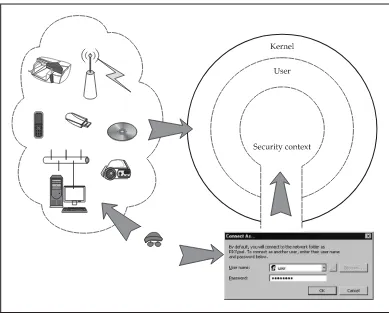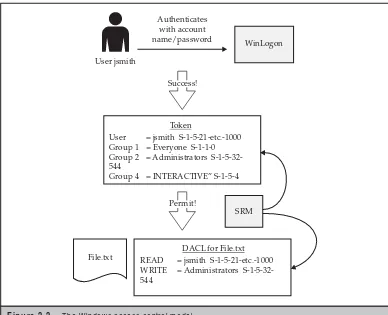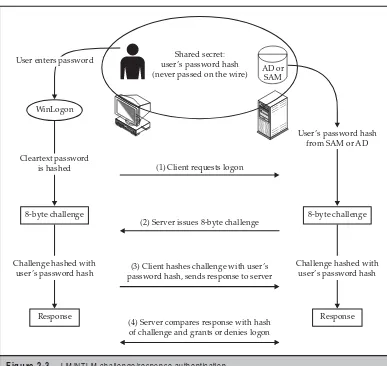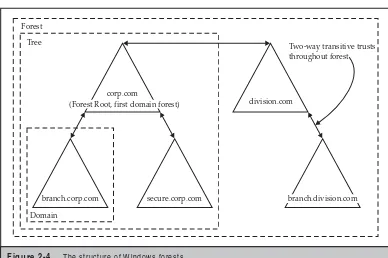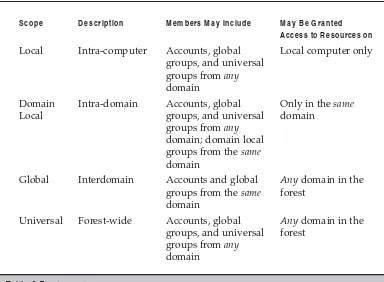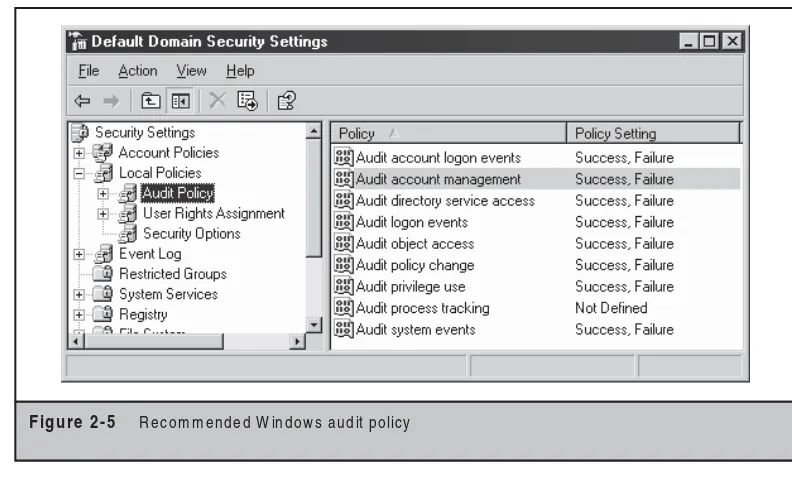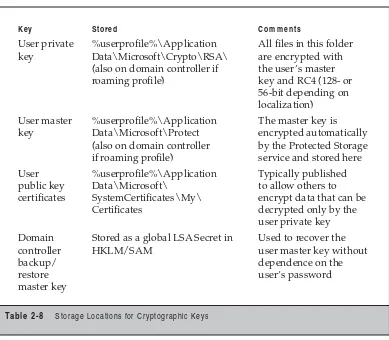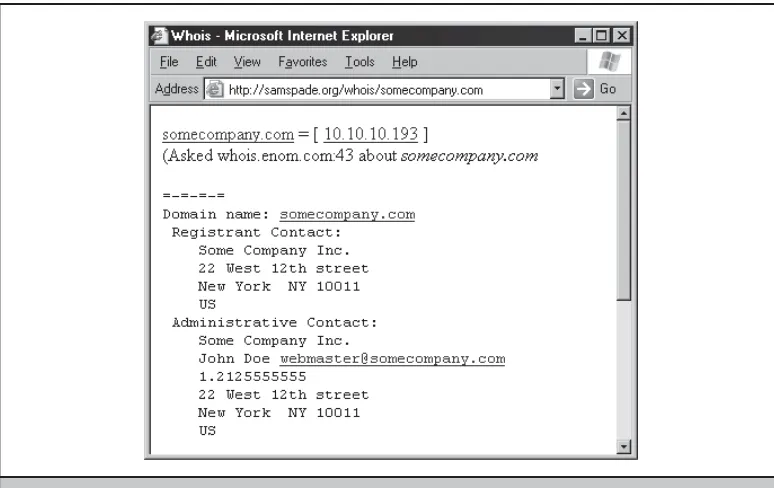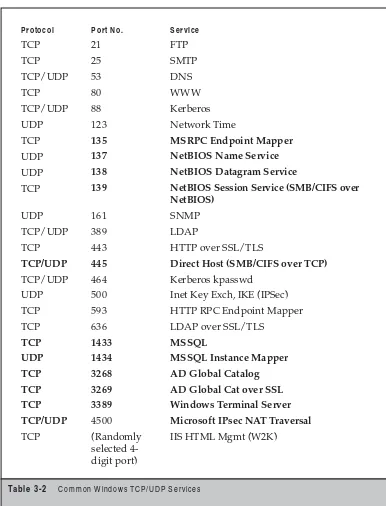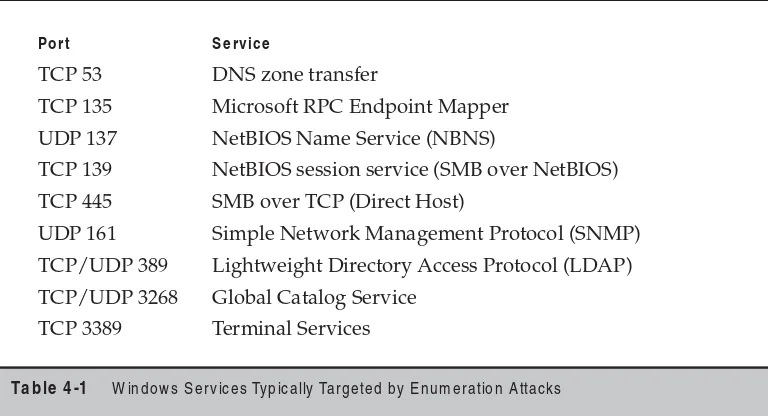Joel and his fellow contributors have done an outstanding job of documenting the latest advances in threats, including buffer overflows, rootkits, and cross-site scripting, as well as defensive technologies such as no-execute, Vista’s UAC, and address space layout randomization. If understanding Windows security is anywhere in your job description, I highly recommend reading this book from back to front and keeping it as a reference for your ongoing battle.
—Mark Russinovich, Technical Fellow, Microsoft Corporation “TheHacking Exposed authors and contributors have once again taken their unique experiences and framed a must-read for the security professional and technology adventurist alike. Start to finish, Hacking Exposed Windows, Third Edition eliminates the ambiguity by outlining the tools and techniques of the modern cyber miscreant, arming the reader by eliminating the mystery. The authors continue to deliver the “secret sauce” in the recipe for cyber security, and remain the Rachael Rays of infosec.”
—Greg Wood, CISO, Washington Mutual The security threat landscape has undergone revolutionary change since the first edition of Hacking Exposed.
The technology available to exploit systems has evolved considerably and become infinitely more available, intensifying the risk of compromise in this increasingly online world. Hacking Exposed Windows has remained the authority on the subject by providing the knowledge and practical guidance Windows system administrators and security professionals need to be well equipped now and for the journey ahead.
—Pete Boden, General Manager, Online Services Security, Microsoft “The friendly veneer of Microsoft Windows covers millions of lines of code compiled into a complex system, often responsible for delivering vital services to its customer. Despite the best intentions of its creators, all versions of Windows will continue to be vulnerable to attacks at the application layer, at the kernel, from across the network—and everywhere else in between. Joel Scambray and his fellow contributors provide a comprehensive catalogue of the threats and countermeasures for Windows in an immensely readable guide. If Windows is the computing vehicle you must secure, Hacking Exposed Windows is your driver’s license.”
—Jim Reavis, former Executive Director, Information Systems Security Association “Computer security is changing with Windows Vista, and hackers are having to learn new methods of attack. Fortunately, you have their playbook.”
—Brad Albrecht, Senior Security Program Manager, Microsoft “As Microsoft continues improving its operating systems, Hacking Exposed Windows, Third Edition continues to lead the industry in helping readers understand the real threats to the Windows environment and teaches how to defend against those threats. Anyone who wants to securely run Windows, needs a copy of this book alongside his/her PC.”
WINDOWS
®
:
WINDOWS SECURITY
SECRETS & SOLUTIONS
J O E L
S C A M B R AY
S T UA RT
M c C L U R E
New York Chicago San Francisco Lisbon London Madrid Mexico City Milan New Delhi San Juan Seoul Singapore Sydney Toronto
0-07-159669-0
The material in this eBook also appears in the print version of this title: 0-07-149426-X.
All trademarks are trademarks of their respective owners. Rather than put a trademark symbol after every occurrence of a trademarked name, we use names in an editorial fashion only, and to the benefit of the trademark owner, with no intention of infringement of the trademark. Where such designations appear in this book, they have been printed with initial caps.
McGraw-Hill eBooks are available at special quantity discounts to use as premiums and sales promotions, or for use in corporate train-ing programs. For more information, please contact George Hoare, Special Sales, at [email protected] or (212) 904-4069.
TERMS OF USE
This is a copyrighted work and The McGraw-Hill Companies, Inc. (“McGraw-Hill”) and its licensors reserve all rights in and to the work. Use of this work is subject to these terms. Except as permitted under the Copyright Act of 1976 and the right to store and retrieve one copy of the work, you may not decompile, disassemble, reverse engineer, reproduce, modify, create derivative works based upon, transmit, distribute, disseminate, sell, publish or sublicense the work or any part of it without McGraw-Hill’s prior consent. You may use the work for your own noncommercial and personal use; any other use of the work is strictly prohibited. Your right to use the work may be terminated if you fail to comply with these terms.
THE WORK IS PROVIDED “AS IS.” McGRAW-HILL AND ITS LICENSORS MAKE NO GUARANTEES OR WARRANTIES AS TO THE ACCURACY, ADEQUACY OR COMPLETENESS OF OR RESULTS TO BE OBTAINED FROM USING THE WORK, INCLUDING ANY INFORMATION THAT CAN BE ACCESSED THROUGH THE WORK VIA HYPERLINK OR OTHERWISE, AND EXPRESSLY DISCLAIM ANY WARRANTY, EXPRESS OR IMPLIED, INCLUDING BUT NOT LIMITED TO IMPLIED WARRANTIES OF MERCHANTABILITY OR FITNESS FOR A PARTICULAR PURPOSE. McGraw-Hill and its licensors do not warrant or guarantee that the functions contained in the work will meet your requirements or that its operation will be uninterrupted or error free. Neither McGraw-Hill nor its licensors shall be liable to you or anyone else for any inaccuracy, error or omission, regardless of cause, in the work or for any damages resulting therefrom. McGraw-Hill has no responsibility for the content of any information accessed through the work. Under no circumstances shall McGraw-Hill and/or its licensors be liable for any indirect, incidental, special, punitive, consequential or similar damages that result from the use of or inability to use the work, even if any of them has been advised of the possibility of such damages. This limitation of liability shall apply to any claim or cause whatsoever whether such claim or cause arises in contract, tort or otherwise.
We hope you enjoy this
McGraw-Hill eBook! If
you’d like more information about this book,
its author, or related books and websites,
please
click here.
Joel Scambray
Joel Scambray is Chief Strategy Officer for Leviathan Security Group, an information security consultancy located in Seattle and Denver. As a member of Leviathan’s board and executive management team, Joel guides the evolution and execution of Leviathan’s business and technical strategy.
Prior to Leviathan, Joel was a senior director at Microsoft Corporation, where he led Microsoft’s online services security efforts for three years before joining the Windows platform and services division to focus on security technology architecture. Before joining Microsoft, Joel co-founded security software and services startup Foundstone, Inc. and helped lead it to acquisition by McAfee for $86M. He previously held positions as a manager for Ernst & Young, security columnist for Microsoft TechNet, Editor at Large forInfoWorld Magazine, and Director of IT for a major commercial real estate firm.
Joel is widely recognized as co-author of the original Hacking Exposed: Network Security Secrets & Solutions, the international best-selling computer security book that reached its Fifth Edition in April 2005. He is also lead author of the Hacking Exposed: Windows and Hacking Exposed: Web Applications series.
Joel’s writing draws primarily on his experiences in security technology development, IT operations security, and consulting. He has worked with organizations ranging in size from the world’s largest enterprises to small startups. He has spoken widely on information security at forums including Black Hat, I-4, and The Asia Europe Meeting (ASEM), as well as organizations including CERT, The Computer Security Institute (CSI), ISSA, ISACA, SANS, private corporations, and government agencies such as the Korean Information Security Agency (KISA), the FBI, and the RCMP.
Joel holds a BS from the University of California at Davis, an MA from UCLA, and he is a Certified Information Systems Security Professional (CISSP).
Stuart McClure
Stuart McClure is an independent computer security consultant in the Southern California area. Prior to returning to running his own consultancy, Stuart was SVP of Global Threats and Research for McAfee where he led an elite global security threats team fighting the most vicious cyber attacks ever seen. McAfee purchased Foundstone (a leading global enterprise risk management company) in 2004, of which Stuart was founder, president, and chief technology officer. Foundstone empowered large enterprises, including U.S. government agencies and Global 500 customers, to continuously and measurably manage and mitigate risk to protect their most important digital assets and customers’ private information from critical threats.
Widely recognized for his extensive and in-depth knowledge of security products, Stuart is considered one of the industry’s leading authorities in information security today. A well-published and acclaimed security visionary, Stuart brought over 20 years of technology and executive leadership to Foundstone with profound technical, operational, and financial experience.
Prior to Foundstone, Stuart held many leadership positions in security and IT management, including positions within Ernst & Young’s National Security Profiling Team, the InfoWorld Test Center, state and local California government, IT consultancy, and with the University of Colorado, Boulder, where Stuart holds a bachelor’s degree in psychology and philosophy, with an emphasis in computer science applications. He has also earned numerous certifications including ISC2’s CISSP, Novell’s CNE, and Check Point’s CCSE.
ABOUT THE CONTRIBUTING AUTHORS
Chip Andrews (CISSP, MCDBA) is the head of Research and Development for Special Ops Security. Chip is the founder of the SQLSecurity.com website, which focuses on Microsoft SQL Server security topics and issues. He has over 16 years of secure software development experience, helping customers design, develop, deploy, and maintain reliable and secure software. Chip has been a primary and contributing author to several books, including SQL Server Security and Hacking Exposed: Windows Server 2003. He has also authored articles focusing on SQL Server security and software development issues for magazines such as Microsoft Certified Professional Magazine, SQL Server Magazine, and Dr. Dobb’s Journal. He is a prominent speaker at security conferences such as the Black Hat Briefings.
Blake Frantz has over ten years of professional experience in information security with a broad background ranging from software security research to enterprise policy development. He is currently a principal consultant for Leviathan Security Group where he specializes in penetration testing and source code reviews. Prior to Leviathan, Blake was a security engineer within Washington Mutual’s Infrastructure Security and Security Assurance teams where he was responsible for leading vulnerability assessments of critical financial systems.
Robert Hensing, a nine-year veteran of Microsoft, is a software security engineer on the Microsoft Secure Windows Initiative team. Robert works closely with the Microsoft Security Response Center with a focus on identifying mitigations and workarounds for product vulnerabilities that can be documented in advisories and bulletins to help protect Microsoft’s customers. Prior to joining the Secure Windows Initiative team, Robert was a senior member of the Product Support Services Security team where he helped customers with incident response–related investigations.
hundreds of assessments for financial services, government, and Fortune 500 clients. Prior to joining Ernst & Young, he gained a wide array of information security experience and previously held positions at Lucent’s Bell Laboratories, Foundstone, and Morgan Stanley. Dave has taught a number of secure coding and hacking courses for public and corporate clients. He has taught courses at the Black Hat Security Conferences in the U.S. and Asia and has spoken at OWASP meetings. Dave is also a Certified Information Systems Security Professional (CISSP).
ABOUT THE TECHNICAL REVIEWERS
Aaron Turner is Cybersecurity Strategist for the Idaho National Laboratory (INL). In this role, he applies his experience in information security to collaborate with control systems experts, industry engineers, and homeland security/law enforcement officials to develop solutions to the cyber threats that critical infrastructure is currently facing. Before joining INL, he worked in several of Microsoft’s security divisions for seven years—including as a senior security strategist within the Security Technology Unit as well as the Security Readiness Manager for Microsoft Sales, Marketing, and Services Group where he led the development of Microsoft’s information security curriculum for over 22,000 of Microsoft’s field staff. Prior to focusing on Microsoft’s global security readiness challenge, he managed Microsoft Services’ response to enterprises’ needs during the aftermath of the Blaster worm. He has been an information security practitioner since 1994, designing security solutions and responding to incidents in more than 20 countries around the world.
AT A GLANCE
▼
1
Information Security Basics . . .
1
▼
2
The Windows Security Architecture from
the Hacker’s Perspective . . . 15
▼
3
Footprinting and Scanning . . . 53
▼
4
Enumeration . . . 73
▼
5
Hacking Windows-Specif ic Services . . . 115
▼
6
Discovering and Exploiting Windows Vulnerabilities . . . 165
▼
7
Post-Exploit Pillaging . . . 185
▼
8
Achieving Stealth and Maintaining Presence . . . 225
▼
9
Hacking SQL Server . . . 273
▼
10
Hacking Microsoft Client Apps . . . 317
▼
11
Physical Attacks . . . 345
▼
12
Windows Security Features and Tools . . . 367
▼
A
Windows Security Checklist . . . 405
▼
B
About the Companion Website . . . 421
CONTENTS
Foreword . . . xvii
Acknowledgments . . . xix
Introduction . . . xxi
▼ 1 Information Security Basics . . . 1
A Framework for Operational Security . . . 2
Plan . . . 3
Prevent . . . 8
Detect . . . 8
Respond . . . 9
Rinse and Repeat . . . 9
Basic Security Principles . . . 10
Summary . . . 13
References and Further Reading . . . 14
▼ 2 The Windows Security Architecture from the Hacker’s Perspective . . . 15
Overview . . . 16
Attacking the Kernel . . . 17
Attacking User Mode . . . 18
Access Control Overview . . . 19
Security Principals . . . 19
SIDs . . . 20
Users . . . 22
Groups . . . 25
Computers (Machine Accounts) . . . 28
User Rights . . . 30
Putting It All Together: Access Control . . . 31
The Token . . . 32
Network Authentication . . . 36
The SAM and Active Directory . . . 39
Forests, Trees, and Domains . . . 41
Scope: Local, Global, and Universal . . . 42
Trusts . . . 43
Auditing . . . 46
Cryptography . . . 47
The .NET Framework . . . 48
Summary . . . 50
References and Further Reading . . . 51
▼ 3 Footprinting and Scanning . . . 53
Footprinting . . . 54
Scanning . . . 60
A Final Word on Footprinting and Scanning . . . 69
Summary . . . 70
References and Further Reading . . . 70
▼ 4 Enumeration . . . 73
Prelude: Reviewing Scan Results . . . 74
NetBIOS Names vs. IP Addresses . . . 74
NetBIOS Name Service Enumeration . . . 77
RPC Enumeration . . . 82
SMB Enumeration . . . 84
Windows DNS Enumeration . . . 101
SNMP Enumeration . . . 103
Active Directory Enumeration . . . 107
All-in-One Enumeration Tools . . . 111
Summary . . . 112
References and Further Reading . . . 113
▼ 5 Hacking Windows-Specif ic Services . . . 115
Guessing Passwords . . . 117
Close Existing SMB Sessions to Target . . . 117
Review Enumeration Results . . . 118
Avoid Account Lockout . . . 119
The Importance of Administrator and Service Accounts . . . 121
Eavesdropping on Windows Authentication . . . 137
Subverting Windows Authentication . . . 148
Exploiting Windows-Specifi c Services . . . 156
Summary . . . 161
References and Further Reading . . . 162
▼ 6 Discovering and Exploiting Windows Vulnerabilities . . . 165
Security Vulnerabilities . . . 166
Finding Security Vulnerabilities . . . 166
Prep Work . . . 167
Exploiting ANI . . . 181
Summary . . . 184
▼ 7 Post-Exploit Pillaging . . . 185
Transferring Attacker’s Toolkit for Further Domination . . . 186
Remote Interactive Control . . . 191
Password Extraction . . . 201
Introduction to Application Credential Usage and the DPAPI . . . 205
Password Cracking . . . 210
Cracking LM Hashes . . . 210
Cracking NT Hashes . . . 214
Rinse and Repeat . . . 220
Summary . . . 220
References and Further Reading . . . 221
▼ 8 Achieving Stealth and Maintaining Presence . . . 225
The Rise of the Rootkit . . . 226
Windows Rootkits . . . 227
The Changing Threat Environment . . . 229
Achieving Stealth: Modern Techniques . . . 235
Windows Internals . . . 235
DKOM . . . 240
Shadow Walker . . . 245
Antivirus Software vs. Rootkits . . . 246
Windows Vista vs. Rootkits . . . 247
Kernel Patch Protection (KPP): Patchguard . . . 247
UAC: You’re About to Get 0wn3d, Cancel or Allow? . . . 248
Secure Startup . . . 250
Other Security Enhancements . . . 251
Summary of Vista vs. Rootkits . . . 251
Rootkit Detection Tools and Techniques . . . 252
Rise of the Rootkit Detection Tool . . . 252
Cross-View-Based Rootkit Detection . . . 253
Ad Hoc Rootkit Detection Techniques . . . 254
The Future of Rootkits . . . 262
Are Rootkits Really Even Necessary? . . . 262
Summary . . . 268
References and Further Reading . . . 269
▼ 9 Hacking SQL Server . . . 273
Case Study: Penetration of a SQL Server . . . 274
SQL Server Security Concepts . . . 277
Network Libraries . . . 277
Security Modes . . . 278
Logins . . . 278
Users . . . 279
Logging . . . 279
SQL Server 2005 Changes . . . 280
Hacking SQL Server . . . 281
SQL Server Information Gathering . . . 282
SQL Server Hacking Tools and Techniques . . . 286
Critical Defensive Strategies . . . 306
Additional SQL Server Security Best Practices . . . 309
Summary . . . 315
References and Further Reading . . . 316
▼ 10 Hacking Microsoft Client Apps . . . 317
Exploits . . . 319
Trickery . . . 327
General Countermeasures . . . 334
IE Security Zones . . . 335
Low-privilege Browsing . . . 339
Summary . . . 340
References and Further Reading . . . 340
▼ 11 Physical Attacks . . . 345
Offl ine Attacks . . . 346
Implications for EFS . . . 349
Online Attacks . . . 354
Device/Media/Wireless Attacks . . . 359
Summary . . . 363
References and Further Reading . . . 364
▼ 12 Windows Security Features and Tools . . . 367
BitLocker Drive Encryption . . . 368
BitLocker Confi gurations . . . 369
BitLocker with TPM . . . 370
Windows Integrity Control . . . 372
Managing Integrity Levels . . . 374
User Account Control . . . 375
Tokens and Processes . . . 375
UnAdmin . . . 375
Windows Service Hardening . . . 377
Service Resource Isolation . . . 377
Least Privilege Services . . . 380
Service Refactoring . . . 385
Restricted Network Access . . . 386
Session 0 Isolation . . . 386
Your Compiler Can Save You . . . 387
An Overview of Overfl ows . . . 387
SafeSEH . . . 392
Stack Changes . . . 397
Address Space Layout Randomization . . . 398
Windows Resource Protection . . . 399
Summary . . . 402
References and Further Reading . . . 402
▼ A Windows Security Checklist . . . 405
Caveat Emptor: Roles and Responsibilities . . . 406
Preinstallation Considerations . . . 406
Basic Windows Hardening . . . 407
Non-Template Recommendations . . . 407
Security Templates Recommendations . . . 409
Windows Firewall and IPSec . . . 411
Group Policy . . . 412
Miscellaneous Confi gurations . . . 412
Web Application Security Considerations . . . 413
SQL Server Security Considerations . . . 414
Terminal Server Security Considerations . . . 416
Denial of Service Considerations . . . 417
Internet Client Security . . . 418
Audit Yourself! . . . 420
▼ B About the Companion Website . . . 421
FOREWORD
S
ecurity is a broad topic that is only becoming broader as we become more reliant on computers for everything we do, from work to home to leisure, and our computers become more and more interconnected. Most of our computing experiences now require, or are enriched by, Internet connections, which means our systems are constantly exposed to foreign data of unknown or uncertain integrity. When you click search links, download applications, or configure Internet-facing servers, every line of code through which the data flows is potentially subject to a storm of probing for vulnerable configuration, flawed programming logic, and buggy implementation—even within the confines of a corporate network. Your data and computing resources are worth money in the Web 2.0 economy, and where there’s money, there are people who want to steal it.As the Web has evolved, we’ve also seen the criminals evolve. Ten years ago, the threat was an e-mail-borne macro virus that deleted your data. Five years ago, it was automatically propagating worms that used buffer overflows to enlist computers into distributed denial of service attack networks. Three years ago, the prevalent threat became malware that spreads to your computer when you visit infected websites and that subsequently delivers popup ads and upsells you rogue anti-malware. More recently, malware uses all these propagation techniques to spread into a stealthy distributed network of general-purpose “bots” that serve up your data, perform denial of service, or spew spam. The future is one of targeted malware that is deliberately low-volume and customized for classes of users, specific corporations, or even a single individual.
We’ve also seen computer security evolve. Antivirus is everywhere, from the routers on the edge to servers, clients, and soon, mobile devices. Firewalls are equally ubiquitous and lock down unused entry and exit pathways. Operating systems and applications are written with security in mind and are hardened with defense-in-depth measures such as no-execute and address layout randomization. Users can’t access corporate networks without passing health assessments.
It’s this ability to help you perform accurate risk assessment that makes Hacking Exposed Windows valuable. There are few places where you can get a one-stop look at the security landscape in which Windows lives. Joel and his fellow contributors have done an outstanding job of documenting the latest advances in threats, including buffer overflows, rootkits, and cross-site scripting, as well as defensive technologies such as no-execute, Vista’s UAC, and address space layout randomization. If understanding Windows security is anywhere in your job description, I highly recommend reading this book from back to front and keeping it as a reference for your ongoing battle.
ACKNOWLEDGMENTS
F
irst and foremost, many special thanks to all our families for once again supporting us through still more months of demanding research and writing. Their understanding and support was crucial to us completing this book. We hope that we can make up for the time we spent away from them to complete this project.Secondly, we would like to thank all of our colleagues who contributed directly to this book, including Jussi Jaakonaho and everyone at Toolcrypt for their always innovative updates to the chapters on Windows remote hacking and post-exploit pillaging; Robert Hensing of Microsoft for his tour de force chapter on Windows rootkits and stealth techniques; Blake Frantz of Leviathan for his crisp technical exploration of Windows vulnerability discovery and exploitation, as well as the new security features and tools in Vista and Windows Server 2008; Chip Andrews, whose contribution of the latest and greatest SQL security information was simply stellar, as always; David Wong for his assistance with client-side security; and of course Mark Russinovich, whose Foreword and many years of contributions to the industry via tools, research, and writing are appreciated beyond words.
As always, we bow profoundly to all of the individuals who tirelessly research and write the innumerable tools and proof-of-concept code that we document in this book, as well as all of the people who continue to contribute anonymously to the collective codebase of security each day.
Of course, big thanks must also go to the tireless McGraw-Hill editors and production team who worked on the book, including our indefatigable acquisitions editor Jane Brownlow, acquisitions editor Megg Morin who provided great guidance while Jane was away, Hacking Exposed hall-of-fame editor LeeAnn Pickrell, production guru Jim Kussow, and editorial assistant Jenni Housh who kept things on track over a long period of writing and development.
INTRODUCTION
WINDOWS SECURITY: A JOURNEY, NOT A DESTINATION
If you are to believe the U.S. government, Microsoft Corporation controls a monopoly share of the computer operating system market and possibly many other related software markets as well (web browsers, office productivity software, and so on). And despite continued jeers from its adversaries in the media and the marketplace, Microsoft manages to hold on to this “monopoly” year after year, flying in the face of a lengthening history of flash-in-the-pan information technology startups ground under by the merciless onslaught of change and the growing fickleness of the digital consumer. Love ‘em, hate ‘em, or both, Microsoft continues to produce some of the most broadly popular software on the planet today.And yet, in parallel with this continued popularity, most media outlets and many security authorities still continue to portray Microsoft’s software as fatally flawed from a security perspective. If Bill Gates’ products are so insecure, why do they seem to remain so popular?
The Windows Security Gap
The answer is really quite simple. Microsoft’s products are designed for maximum ease-of-use, which drives their rampant popularity. What many fail to grasp is that security is a zero-sum game: the easier it is to use something, the more time and effort must go into securing it. Think of security as a continuum between the polar extremes of 100 percent security on one side and 100 percent usability on the other, where 100 percent security equals 0 percent usability, and 100 percent usability equates to 0 percent security.
improving visibility and control (the Windows Security Center is now firmly ensconced in the System Tray/Notification Area of every modern Windows installation), adding new security functionality (Windows Defender anti-spyware), and making steady refinements (witness the Windows Firewall’s progression from mostly standalone IP filter to integrated, policy-driven, bidirectional, app/user-aware market competitor).
Has it worked? Yes, Windows Vista is harder to compromise out of the box than Windows NT 4, certainly. Is it perfect? Of course not—practical security never is (remember that continuum). And, like a rubber balloon filled with water, the more Microsoft has squeezed certain types of vulnerabilities, the more others have bulged out to threaten unassuming users. We discuss some of the new attack approaches in this book, including device driver vulnerabilities that leave systems open to compromise by simply brushing within range of a wireless network and insidious stealth technology deposited by “drive-by” web browsing, just to name two.
As Microsoft Chairman Bill Gates said in his “Trustworthy Computing” memo of January 2002 (http://www.microsoft.com/mscorp/execmail/2002/07-18twc.mspx), “[security]… really is a journey rather than a destination.” Microsoft has made progress along the road. But the journey is far from over.
Hacking Exposed: Your Guide to the Road Ahead
Hacking Exposed Windows is your guide to navigating the long road ahead. It adapts the two-pronged approach popularized in the original Hacking Exposed, now in its Fifth Edition.
First, we catalog the greatest threats your Windows deployment will face and explain how they work in excruciating detail. How do we know these are the greatest threats? Because we are hired by the world’s largest companies to break into their Windows-based networks, servers, products, and services, and we use the same tools and techniques on a daily basis to do our jobs. And we’ve been doing it for nearly a decade, researching the most recently publicized hacks, developing our own tools and techniques, and combining them into what we think is the most effective methodology for penetrating Windows security in existence.
Once we have your attention by showing you the damage that can be done, we tell you how to prevent each and every attack. Running Windows without understanding the information in this book is roughly equivalent to driving a car without seatbelts—down a slippery road, over a monstrous chasm, with no brakes, and the throttle jammed on full.
Embracing and Extending Hacking Exposed
Throughout this book, we use the phrase Windows to refer to all systems based on Microsoft’s “New Technology” (NT) platform, including Windows NT 3.x–4.x, Windows 2000, Windows XP, Windows Server 2003, Vista, and Windows Server 2008 (code name Longhorn). In contrast, we will refer to the Microsoft DOS/Windows 1.x/3.x/9x/Me lineage as the “DOS Family.”
You will find no aspect of Windows security treated superficially in this book. Not only does it embrace all of the great information and features of the original Hacking Exposed, it extends it in significant ways. Here, you will find all of the secret knowledge necessary to close the Windows security gap for good, from the basic architecture of the system to the undocumented Registry keys that tighten it down.
HOW THIS BOOK IS ORGANIZED
This book is the sum of its parts, which are described below from broadest organizational level to the most detailed.
Chapters: The Hacking Exposed Methodology
The chapters in this book follow a definite plan of attack. That plan is the methodology of the malicious hacker, adapted from Hacking Exposed:
• Footprint • Scan • Enumerate • Exploit • Pillage • Stealth
This structure forms the backbone of this book, for without a methodology, this would be nothing but a heap of information without context or meaning.
We’ve wrapped this basic outline with the following additional components:
• Overview of Windows’ security architecture • Attacking SQL Server
• Attacking Internet clients • Physical attacks
• Windows security features and tools
Modularity, Organization, and Accessibility
Moreover, we have strictly adhered to the clear, readable, and concise writing style that readers overwhelmingly responded to in Hacking Exposed. We know you’re busy, and you need the straight dirt without a lot of doubletalk and needless jargon. As a reader of Hacking Exposed once commented, “Reads like fiction, scares like hell!”
We think you will be just as satisfied reading from beginning to end as you would piece by piece, but it’s built to withstand either treatment.
Chapter Summaries and References and Further Reading
In an effort to improve the organization of this book, we have included the standard features from the previous edition at the end of each chapter: a “Summary” and “References and Further Reading” section.
The “Summary” is exactly what it sounds like, a brief synopsis of the major concepts covered in the chapter, with an emphasis on countermeasures. We would expect that if you read the “Summary” from each chapter, you would know how to harden a Windows system to just about any form of attack.
“References and Further Reading” includes URLs, publication information, and any other detail necessary to locate each and every item referenced in the chapter, including Microsoft Security Bulletins, Service Packs, Hotfixes, Knowledge Base articles, third-party advisories, commercial and freeware tools, Windows hacking incidents in the news, and general background reading that amplifies or expands on the information presented in the chapter. You will thus find few URLs within the text of the chapters themselves—if you need to find something, turn to the end of the chapter, and it will be there. We hope this consolidation of external references into one container improves your overall enjoyment of the book.
Appendix A: The Windows Hardening Checklist
We took all of the great countermeasures discussed throughout this book, boiled them down to their bare essences, sequenced them appropriately for building a system from scratch, and stuck them all under one roof in Appendix A. Yes, there are a lot of Windows security checklists out there, but we think ours is the most real-world, down-to earth, yet rock-hard set of recommendations you will find anywhere.
THE BASIC BUILDING BLOCKS: ATTACKS AND
COUNTERMEASURES
As with the entire Hacking Exposed series, the basic building blocks of this book are the attacks and countermeasures discussed in each chapter.
The attacks are highlighted here as they are throughout the Hacking Exposed series:
This Is an Attack Icon
Each attack is also accompanied by a Risk Rating, scored exactly as in Hacking Exposed:
Popularity: The frequency of use in the wild against live targets, 1 being most rare, 10 being widely used
Simplicity: The degree of skill necessary to execute the attack, 10 being little or no skill, 1 being seasoned security programmer Impact: The potential damage caused by successful execution of
the attack, 1 being revelation of trivial information about the target, 10 being superuser account compromise or equivalent
Risk Rating: The preceding three values are averaged to give the overall risk rating and rounded to the next highest whole number
Countermeasures, in turn, receive their own special visual flourish:
This Is a Countermeasure icon
These sections typically follow each “attack” description and discuss the preventive, detective, and reactive controls that you can put in place to mitigate the just-described exploit. Many times we will reference the official Microsoft Security Bulletin relevant to the attack at hand. Microsoft Security Bulletins include technical information about the problem, recommended workarounds, and/or software patches. The Bulletin number can be used to find the bulletin itself via the Web:
http://www.microsoft.com/technet/security/bulletin/MS##-###.asp
where MS##-### represents the actual Bulletin number, For example, MS07-039 would be the 39th bulletin of 2007.
Sometimes we will also use the Bugtraq ID, or BID, which refers to the tracking number given to each vulnerability by Securityfocus.com’s famous Bugtraq mailing list and vulnerability database. This also allows the Bugtraq listing to be looked up directly via the following URL:
http://www.securityfocus.com/bid/####
where #### represents the BID (for example, 1578).
We also make use of the Common Vulnerabilities and Exposures notation (CVE, http://cve.mitre.org) to reference vulnerabilities. CVE notation is similar to Microsoft’s: CVE-####-$$$$, where the first set of four digits is the year, and the second is the numeric vulnerability identifier. For example, CVE-2007-3826 is the 3,286th vulnerability cataloged by CVE in the year 2007.
Other Visual Aids
We’ve also made prolific use of visually enhanced
icons to highlight those nagging little details that often get overlooked.
ONLINE RESOURCES AND TOOLS
Windows security is a rapidly changing discipline, and we recognize that the printed word is often not the most adequate medium to keep current with all of the new happenings in this vibrant area of research.
Thus, we have implemented a World Wide Web site that tracks new information relevant to topics discussed in this book, along with errata, and a compilation of the public-domain tools, scripts, and dictionaries we have covered throughout the book. That site address is:
http://www.winhackingexposed.com
It also provides a forum to talk directly with the lead author via email:
We hope that you return to the site frequently as you read through these chapters to view any updated materials, gain easy access to the tools that we mention, and otherwise keep up with the ever-changing face of Windows security. Otherwise, you never know what new developments may jeopardize your network before you can defend yourself against them.
A FINAL WORD TO OUR READERS
There are a lot of late nights and worn-out keyboards that went into this book, and we sincerely hope that all of our research and writing translates to tremendous time savings for those of you responsible for securing Windows. We think you’ve made a courageous and forward-thinking decision to deploy Microsoft’s flagship OS—but as you will discover in these pages, your work only begins the moment you remove the shrink-wrap. Don’t panic—start turning the pages and take great solace that when the next big Windows security calamity hits the front page, you won’t even bat an eye.
1
Informa
tion
I
t’s difficult to talk about any system in a vacuum, especially a system that is so widely deployed in so many roles as Windows in all of its flavors. This chapter previews some basic information system security defensive postures so that your understanding of the specifics of Windows is better informed.A FRAMEWORK FOR
OPERATIONAL SECURITY
Because of its sheer ubiquity, the Windows operation system is likely to be touched by many people, processes, and other technologies during the course of its duty cycle. Thus, any consideration of Windows security would be incomplete if it did not start with an acknowledgment that it is just one piece of a much larger puzzle.
Of course, here’s where the challenge arises. This book covers the bits and bytes that make up Windows security, a finite universe of measures that can be taken to prevent bad things from happening. However, as any experienced IT professional knows, a lot more than bits and bytes are needed for a good security posture. What are some key non-technical considerations for security? Another book probably needs to be written here, but we’ll try to outline some of the big pieces in the following discussion to reduce the confusion to a minimum so that readers can focus on the meat and potatoes of Windows security throughout the rest of this book.
Figure 1-1 illustrates a framework for operational security within a typical organization. The most telling thing to note about this framework at first glance is that it iscyclical. This aligns the model with the notion of security as a journey, not a destination. New security threats are cropping up all the time (just tap into any of the popular security mailing lists, such as Bugtraq, to see this), and thus any plan to address those threats must be ongoing, or cyclic.
The four elements of the “security wheel” shown in Figure 1-1 are Plan, Prevent, Detect, and Respond. While such frameworks are sometimes criticized as “one size fits all” thinking that may not align with established organizational structures or cultures, we’ve found that these four simple building blocks are the most resonant with our consulting clients who run IT shops of all sizes, and they generally encompass all the various components of their security efforts. Let’s talk about each one of these in turn.
Plan
Security is a challenging concept, especially when it comes to technology. When considering how to provide security, you need to begin planning around the following questions:
• What asset am I trying to secure?
• What are the asset’s security requirements?
• What are the risks unique to that asset’s security requirements?
• How do I prioritize and most effi ciently address those risks (especially those with heavy impact such as industry and regulatory compliance requirements)?
These questions describe a risk-based approach to security, popularized by many modern practitioners. Well-known risk-based security methodologies include the CERT’s Operationally Critical Threat, Asset, and Vulnerability Evaluation (OCTAVE) Method. Microsoft also promotes their own approach to risk management in software development scenarios, which they call threat modeling. We will articulate an oversimplified adaptation of common risk management best practices here, and we encourage readers interested in more details to consult the “References and Further Reading” section at the end of this chapter.
Let’s start with the determination of assets. This exercise is not as straightforward as you might think—assets can be server hardware, information in a database, or even proprietary manufacturing practices. In fact, we are often amazed when our consulting clients are sometimes unable to provide a coherent answer to the simple question, “What are your most important assets?” We often find it helpful to scope the answer to this question narrowly at first, perhaps limiting the scope to digital information assets considered valuable to the organization. Of course, the physical vessels upon which the digital assets travel (be they computer servers, or USB thumb drives, or kiosk computer monitors, or paper printouts) are also of critical importance to security, but we’ve found that it’s easier to consider those relationships later in the risk assessment process. We also recommend postponing consideration of less tangible assets such as reputation until you’ve first acquired some practice at the risk-management game.
Sensitive digital information asset categories to consider include credentials (such as passwords and private cryptographic keys), personally identifiable information (remember that sensitivity can depend on whether consent is granted for specific uses), liquid financial instruments or information (such as credit card data), proprietary information (including unreported financial results or business methodologies), and the availability of productive functionality (including access to functional systems, electricity, and so on).
At this point, you may consider grouping assets into classes based on their perceived sensitivity to the organization. This can yield a system of policies and supporting controls for each asset type. For example, High Sensitivity assets such as credit card information may require encryption when stored or transmitted, whereas Low Sensitivity assets would not. Here again, compliance requirements should be considered (such as with credit card data that likely falls under the Payment Card Industry Data Security Standard, or PCI DSS).
With assets and security requirements in place, it is time to consider the risks that each asset faces. This process is commonly called risk assessment. Several approaches to risk assessment exist, but the one we recommend is the least formal: logically diagram the system in question, decomposed into its constituent parts, paying close attention to boundaries and interfaces between each component as well as key assets, and brainstorm the possible threats to CIAA that they face.
Some more systematic (but not necessarily superior) approaches to conceptualizing threats include attack trees and Microsoft’s threat modeling methodology. See “References and Further Reading.”
Quantifying Risk
Once you have derived a list of threats, you should systematically prioritize them so that they can be addressed efficiently. Over-commitment of resources to mitigate low-risk threats can be just as damaging to an organization as under-spending on high-risk mitigations, so it’s important to get this step right.
Numerous systems can be used for quantifying and ranking security risk. A classic and simple approach to risk quantification is illustrated in the following formula:
Risk = Impact × Probability
This is a simple system to understand, and it even enables greater collaboration between business and security interests within the organization. For example, the quantification of business Impact could be delegated to the office of the chief financial officer (CFO), and the Probability estimation could be assigned to the chief security officer (CSO), or their equivalents. This produces a smart division of labor and accountability when it comes to managing risk for the organization overall.
We’ve seen risk models that factor components further. For example, if system component A has 3 high-impact vulnerabilities, but component A is connected to another system in a fully trusted configuration that has 12 vulnerabilities, you could calculate a total vulnerability surface of (3 + 12)2,
or the square of the sum of vulnerabilities.
Other popular risk quantification approaches include Microsoft’s DREAD system (Damage potential, Reproducibility, Exploitability, Affected users, and Discoverability), as well as the simplified system used by the Microsoft Security Response Center in their security bulleting severity ratings. The Common Vulnerability Scoring System (CVSS) is a somewhat more complex but potentially more accurate representation of common software vulnerability risks. (We really like the componentized approach that inflects a base security risk score with temporal and environmental factors unique to the application.) Links to more information about all of these systems can be found at the end of this chapter in “References and Further Reading.”
We encourage you to tinker with each of these approaches and determine which one is right for you and your organization. Perhaps you may even develop your own, based on concepts garnered from each of these approaches, or build one from scratch. Risk quantification can be quite subjective, and it’s unlikely that you’ll ever find a system that results in consensus among even a few people. Just remember the main point: Apply whatever system you choose consistently over time so that relative ranking of threats is consistent. This is after all the goal—deciding which threats will be addressed in priority. We’ve also found that it’s very helpful to set a threshold risk level, or “risk bar,” above which a given threat must be mitigated. There should be broad agreement on where this threshold lies before the ranking process is complete. This creates consistency across assessments and makes it harder to game the system by simply moving the threshold around. (It also tends to smoke out people who deliberately set low scores to come in below the risk bar.)
Policy
Clearly, the optimal thing to do with the risks that are documented during the assessment process is to mitigate or eliminate them (although other options exist, including transfer of the risk via purchasing insurance, or acceptance as-is). Determining the mitigation plan for these risks is the heart of the Planning phase: policy development.
Policy is central to security; without it, security is impossible. How can something be considered a breach of security without a policy to define it? Policy defines how risks to assets are mitigated on a continuous basis. Thus, it should be based firmly on the risk assessment process.
of information security management standards and practices (similar to the widely used ISO 9000–series quality assurance standards). ISO 27001 includes a controls framework for implementing and measuring compliance with the policy standards. Other popular control frameworks include COBIT, COSO, and ITIL. (See “References and Further
Reading” for links to information on these standards.)
Another great dividend that arises from basing your policy on widely accepted standards such as ISO 17799 is the improved agility to meet evolving compliance regimes such as these:
• Sarbanes-Oxley Act of 2002 requiring U.S. publicly held companies to implement, evaluate, and report on internal controls over their fi nancial reporting, operations, and assets.
• Basel II: The International Convergence of Capital Measurement and Capital Standards: A Revised Framework that revises international standards for measuring the adequacy of a bank’s capital based on measured risk (including operational risk, such as information system security).
• Payment Card Industry Data Security Standard (PCI DSS) for any entity that processes, stores, or transmits credit card information from major issuers such as Visa, MasterCard, and American Express.
• Health Insurance Portability and Accountability Act of 1996 (HIPAA), which specifi es a series of administrative, technical, and physical security procedures for covered entities to use to assure the confi dentiality of electronic protected health information.
• Gramm-Leach-Bliley Act of 1999 (GLBA) regulating U.S. consumers’ personal fi nancial information held by fi nancial institutions.
• Security breach notifi cation laws evolving in many U.S. states today (such as California’s SB 1386).
Even if your organization isn’t covered by one of these regulations (and we bet you are somehow!), it’s probably only a matter of time before you’ll need to be compliant with their statutes in one form or another. If you even think your organization needs to meet some sort of regulatory compliance requirements, we cannot emphasize enough the efficiency gained by re-using one security program framework for meeting the evolving alphabet soup of compliance requirements facing modern business today. And we’ve got the scars to prove it, having personally designed and implemented an ISO 17799–based security policy that successfully passed audits of compliance for SOX, GLBA, PCI, and other one-off regulatory enforcement actions by the U.S. government.
“User Handbook,” respectively, for great policy ideas. A simple Internet search for “information security policies” will also turn up some great examples, such as at many educational institutions that publish their policies online.
A discussion of organizational security policy development and maintenance lies outside the scope of this book. However, here are a few tips:
Understand the Business Security practitioners must first understand the business that they are there to help protect; understanding business operations creates the vocabulary to enable a constructive conversation and leads to being perceived as an enabler, rather than a hindrance. In our experience, security practitioners generally need to become more mature in this department, to present information security risk in appropriate business terms. Focusing on collaborative approaches to measuring risk and implementing measurable controls is always a smarter way to get resources from business leaders, in our experience.
Cultural Buy-in Convince management to read thoroughly and support the policy. Management ultimately enforces the policy, and if managers don’t believe it’s correct, you’ll have an extraordinarily difficult time getting anyone in the organization to follow it. Consider creating a governance body that comprises key organizational stakeholders, with defined accountabilities, to evolve and enforce the policy long-term.
At the same time, recognize that executive buy-in is useful only if company personnel listen to executives, which isn’t always the case in our experience. At any rate, some level of grassroots buy-in is always necessary, no matter how firmly management backs the policy; otherwise, it just won’t get adopted to the extent required to make significant changes to security. Make sure to evangelize and pilot your security program well at all levels of the organization to ensure that it gets widespread buy-in and that it will be perceived as a reasonable and practical mechanism for improving organizational security posture (and thus the bottom line). This will greatly enhance its potential for becoming part of the culture rather than some bolt-on process that everybody mocks (think TPS reports from the movie Office Space).
Multi-tiered Approach Draft the actual policy as a high-level statement of guiding principles and intent, and then create detailed implementation standards and operational procedures that support the policy mandates. This multi-tiered, hierarchical approach creates modularity that eases maintenance of the policy in the long term by providing flexibility to change implementation details without requiring a full policy review and change cycle.
Awareness We’ll talk about training and education in the next section of this chapter when we talk about the Prevent phase of the security wheel, but making sure that everyone in an organization is aware of the policy and understands its basic tenets is critical. We have also found that performing regular awareness training for all staff typically generates great practical feedback, leading to a stronger security program over the long term.
With a policy defined and implemented, we can continue on around the security wheel defined in Figure 1-1.
Prevent
The necessity for several preventive controls will likely become obvious during the risk assessment and policy development process. This book will list specific technical countermeasures to all of the attacks we discuss, but what sort of broader proactive measures should be in place to mitigate risks, enforce security policy, deter attackers, and promote good security hygiene? Consider the following items:
• Education and training • Communications • Security operations • Security architecture
Education and training are the most obvious ways to scale a security effort across an organization. Communications can assist this effort by scheduling regular updates for line staff and senior management as well as keeping the information flowing between the rest of the organization and the security group. (Remember that no security exists in a vacuum.)
Security operations include general security housekeeping, such as security patch management, malware protection, access control (both physical and logical), network ingress/egress control, security monitoring and response, and security account/group management. We will touch on best practices throughout all of these areas in this book.
Finally, and perhaps most importantly, some part of the security organization needs to adopt a proactive, forward-looking view. The work of a security architect is particularly relevant to application development, which must follow strict standards and guidelines to avoid perpetuating the many mistakes that unavoidably occur in the software development process. In addition, this role can perform regular evaluations of physical, network, and platform security architecture, benchmarking them against evolving standards and technologies to ensure that the organization is keeping pace with the most recent security advancements.
Detect
detecting violations of security policy. Other processes that fall into the Detect sphere include the following:
• Automated vulnerability scanning
• Security event and information management (SEIM) • Intrusion detection systems (IDS)
• Anomaly detection systems (ADS)
• Security audits (including penetration testing)
This is not a book on the art of intrusion detection or forensic analysis, but we do make several recommendations for Windows configuration settings throughout this book that will enable a strong detective controls regime. Don’t forget to review the logs you keep in a timely fashion—there’s no point in keeping them, otherwise.
Respond
Continuing around the security wheel, we arrive at Respond. Assuming that a security vulnerability—or, egads, an actual breach—is identified in the Detect phase, the next step is to analyze and act (possibly quite quickly!). Some of the key elements of the Respond portion of the security lifecycle include the following:
• Incident response (IR) • Remediation
• Audit resolution • Recovery
We’ll talk in detail about vulnerability remediation, resolution, and recovery in the course of describing how to avoid getting hacked. We will not spend much time discussing what to do in case you do get successfully attacked, however, which is the discipline of security incident response (IR). IR describes many critical procedures that should be followed immediately after a security incident occurs to stem the damage, and these procedures should be in place in advance. We also do not cover business continuity planning and disaster recovery (BCP/DR) issues in this book. We have listed some recommended references on these topics in the “References and Further Reading” section at the end of this chapter.
Rinse and Repeat
critical to invest in this aspect of the security lifecycle. It’s also a great idea to involve key business stakeholders in this process, since strategic business initiatives are likely to have a large impact on where investments in information security should be made in the upcoming budget.
For the remainder of this chapter, we outline some basic security principles on which to base your policy or to consider while you page through the rest of this book.
BASIC SECURITY PRINCIPLES
We’ve assembled the following principles during our combined years of security assessment consulting against all varieties of networks, systems, and technologies. We do not claim to have originated any of these; they are derived from our observation and discussion of security at large organizations as well as statements of others that we’ve collected over the years. Some of these principles overlap with specific recommendations we make in this book, but some do not. In fact, we may violate some of these principles occasionally to illustrate the consequences of bad behavior—so do as we say, not as we do! Remember that security is not a purely technical solution, but rather a combination of technical measures and processes that are uniquely tailored to your environment. In his online newsletter, security expert Bruce Schneier perhaps stated this most eloquently: “Security is a process, not a product.”
Hold Everyone Accountable for Security
Let’s face it, the number of thoughtful security experts in the world is not going to scale to cover all of the activities that occur on a daily basis. Distribute accountability for security across your organization so that it is manageable. We love the following tagline borrowed from the security group at a large biotechnology firm: “People are the ultimate intrusion detection system.”
Block or Disable Everything that Is Not Explicitly Allowed
We will repeat this mantra time and again in this book. With some very obscure exceptions, no known methods exist for attacking a system remotely with no running services. Thus, if you block access to or disable services outright, you cannot be attacked.
This is small consolation for those services that are permitted, of course—for example, application services such as Internet Information Services (IIS) that are necessary to run a web application. If you need to allow access to a service, make sure you have secured it according to best practices.
Always Set a Password, Make It Reasonably Complex,
and Change It Often
Passwords are the bane of the security world—they are the primary form of authentication for just about every product in existence, Windows included. Weak passwords are the primary way in which we defeat Windows networks in professional penetration testing engagements.Always set a password (never leave it blank), and make sure it’s not easily guessed. (See Chapter 5 for some Windows-specific tips.) Use multifactor authentication if feasible. (Modern versions of Windows are fairly easy to integrate with smart cards, for example.)
Keep Up with Vendor Patches—Religiously
Anybody who has worked in software development knows that accidents happen. When a bug is discovered in a Microsoft product, however, the rush to gain fame and popularity typically results in a published exploit within mere hours. This means you have a continually shrinking window of time to apply patches from Microsoft before someone comes knocking on your door trying to exploit the hole. As you will see from the severity of some of these issues described in this book, the price of not keeping up with patches is complete and utter remote system compromise.
Authorize All Access Using Least Privilege
This concept is the one most infrequently grasped by our consulting clientele, but it’s the one that we exploit to the greatest effect on their networks. Authorization (which occurs after authentication, or login) is the last major mechanism that protects sensitive resources from access by underprivileged users. Guessing a weak password is bad enough, but things get a lot worse when we discover that the lowly user account we just compromised can mount a share containing sensitive corporate financial data. Yes, it requires a lot of elbow grease to inventory all the resources in your IT environment and assign appropriate access control, but if you don’t do it, you will only be as strong as your weakest authentication link—back to that one user with the lame password.
Limit Trust
No system is an island, especially with Windows. One of the most effective attacks we use against Windows networks is the exploitation of an unimportant domain member computer with a weak local administrator password. Then, by using techniques discussed in Chapter 6, we extract the credentials for a valid domain user from this computer, which allows us to gain a foothold on the entire domain infrastructure and possibly domains that trust the current one. Recognize that every trust relationship you set up, whether it be a formal Windows domain trust or simply a password stored in a batch file on a remote computer, expands the security periphery and increases your risks.
A corollary of this rule is that password reuse should be explicitly banned. We can’t count the number of times we’ve knocked over a single Windows system, cracked passwords for a handful of accounts, and discovered that these credentials enabled us to access just about every other system on the network (phone system switches, UNIX database servers, mainframe terminals, web applications—you name it).
Be Particularly Paranoid with External Interfaces
The total number of potential vulnerabilities on a network can seem staggering, but you must learn to focus on those that present the most risk. These are often related to systems that face public networks, such as web servers and so on. Front-facing systems (as we’ll call them) should be held to a higher standard of accountability than internal systems, because the risks that they face are greater. Remember that the public-switched telephone network is a front-facing interface as well. (See Hacking Exposed, Fifth Edition, Chapter 6, for recommendations on dial-up and VoIP security, which we will not treat in this book.)
Practice Defense in Depth
Overall security should not be reliant upon a single defense mechanism. If an outer security perimeter is penetrated, underlying layers should be available to resist the attack. The corollary to this principle is compartmentalization—if one compartment is compromised, it should be equally difficult for an intruder to obtain access to each subsequent compartment.
Fail Secure
When a system’s confidentiality, integrity, availability, or accountability is compromised, the system should fail to a secure state (that is, it should become nonfunctional).
Practice Defense Through Simplicity
Be prepared to defend this principle against the potential costs of maintaining single-purposed systems. (One classic argument we’ve had over the years is whether it’s wise to install Windows IIS and SQL Server on the same machine; we’ll leave the resolution of this discussion as an exercise for the reader.)
There Is No Perfect Solution—Risk Management Is the Key
Don’t let paranoia disrupt business goals (and vice versa). Many of the specific recommendations we make in this book are fairly restrictive. That’s our nature—we’ve seen the damage less restrictive policies can do. However, these are still just recommendations. We recognize the technical and political realities you will face in attempting to implement these recommendations. The goal of this book is to arm you with the right information to make a persuasive case for the more restrictive stance, knowing that you may not win all the arguments. Pick your battles, and win the ones that matter.
Realize that Technology Will Not Protect You from Social Attacks
This book is targeted mainly at technology-driven attacks—software exploits that require a computer and technical skills to implement. However, some of the most damaging attacks we have seen and heard of do not involve technology at all. So-called social engineering uses human-to-human trickery and misdirection to gain unauthorized access to data. The information in this book can protect you only at the level of bits and bytes— it will not protect you from social attacks that circumvent those bits and bytes entirely. Educate yourself about common social engineering tactics like phishing (see Hacking Exposed, Fifth Edition, Chapter 13), and educate your organization through good communication and training.
Learn Your Platforms and Applications Better than the Enemy
This book is designed to convey a holistic view of Windows security, not just a “script-kiddie” checklist of configuration settings that will render you bulletproof. We hope that by the end of the book you will have a greater appreciation of the Windows security architecture, where it breaks down, and best practices to mitigate the risk when it does. We also hope these practices will prove timeless and will prepare you for whatever is coming down the pike in the next version of Windows, as well as from the hacking community.
SUMMARY
REFERENCES AND FURTHER READING
and related Technology (COBIT)www.itgi.org/
The Committee of Sponsoring Organizations of the Treadway Commission (COSO)
www.coso.org/
The IT Infrastructure Library (ITIL) www.best-management-practice.com/IT-Service-Management-ITIL/ Easy, by Charles Cresson Woods
www.informationshield.com/ispmemain.htm
RFCs 2196 and 2504, Site Security Handbook and User Handbook
www.rfc-editor.org
Incident Response & Computer Forensics, 2nd Edition
by Kevin Mandia, Chris Prosise, and Matt Pepe. McGraw-Hill/Osborne (2003)
Bruce Schneier’s “Computer Security: Will We Ever Learn?” (May 15, 2000)