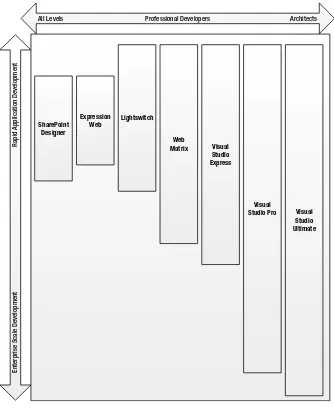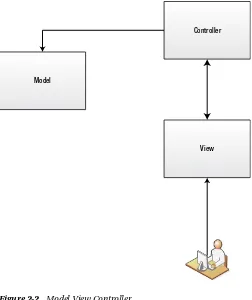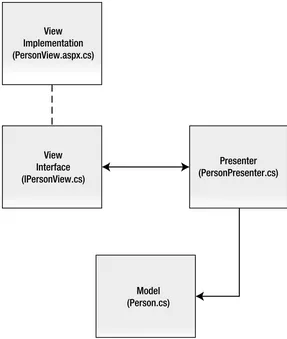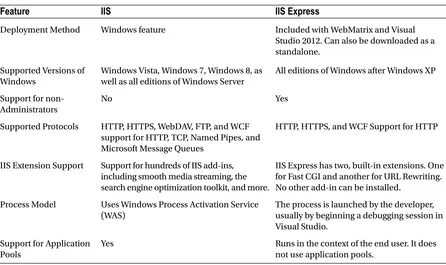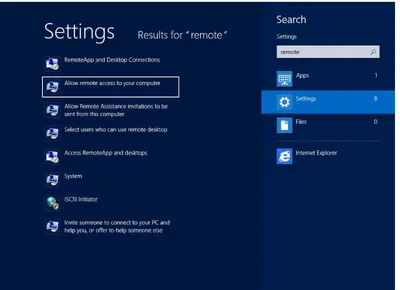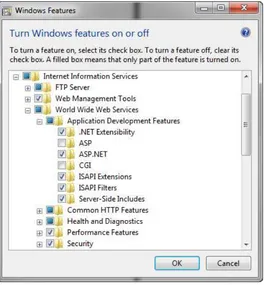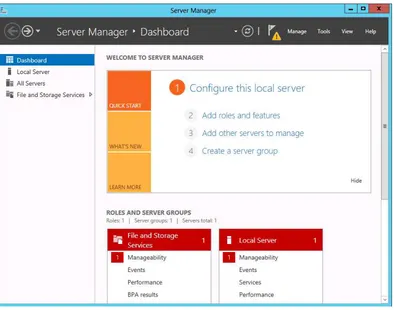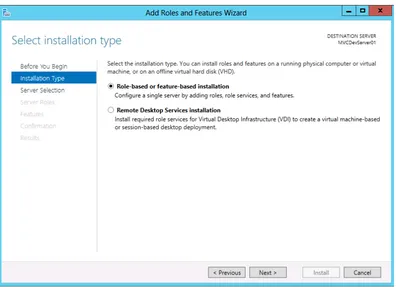matter material after the index. Please use the Bookmarks
and Contents at a Glance links to access them.
Contents at a Glance
About the Author ...
xxiii
About the Technical Reviewer ...
xxv
Acknowledgments ...
xxvii
Introduction ...
xxix
Chapter 1: The Need for Modern Web Applications
■
...
1
Chapter 2: Understanding ASP.NET MVC
■
...
15
Chapter 3: Setting Up Your Environment
■
...
.59
Chapter 4: Visual Studio 2012 Overview
■
...
105
Chapter 5: Getting the Most from the Built-in Templates
■
...
139
Chapter 6: Architecting Applications with ASP.NET MVC
■
...
185
Chapter 7: Solution Design
■
...
215
Chapter 8: Asynchronous Programming with ASP.NET MVC
■
...
281
Chapter 9: Test-Driven Development with ASP.NET MVC 4
■
...
321
Chapter 10: Moving From Web Forms to ASP.NET MVC
■
...
375
Chapter 11: Creating Modern User Experiences Using jQuery, Knockout.js, and Web API
■
....
475
Chapter 12: Mobile, Social, and Cloud Technologies
■
...
543
Introduction
The first time I saw a computer that could connect to a network was back in the late ’80s when my friend Greg showed me how we could use his Apple IIe to download the Anarchy Cookbook from a bulletin board service. That first experience, which included a misguided crash course in chemistry, eventually led Greg to a career as a pharmacist and got me hooked on the potential of computers.
Fast-forward to 2013 and the Internet is everywhere. It’s in your home, at your job, in your car, and in your pocket. You can access the Web from your PC, your phone, your music player, your tablet, and you can even stream movies to your TV. Terrestrial radio is gradually being replaced by Internet music services, cable TV by services from Netflix and Amazon, paper maps by GPS systems, magazines and newspapers by e-readers and tablets. You surf the Web using touch screens, your voice, and TV remotes. Web pages adapt to fit your iPad’s orientation, your screen dims automatically to account for room lighting, your game console and your phone can recognize your face, and your tablet can read your handwriting.
As software developers, you need to be three steps ahead of this changing world. You are on the front lines. The world expects that not only will your software work but also that it will get smarter, faster, more reliable, and easier to use. These goals are only possible with improved techniques and better tools.
Adopting new techniques and learning new tools can be challenging, especially when you are on a tight schedule. When learning new technologies, many developers can spend more time searching Google and reading blogs and forum posts than writing code. Many times, they end up using a code snippet from some random source without a full understanding of what it does. The code may seem to fit the need at that time but if it ever breaks, they do not know how to fix it because they don’t understand it.
The Need for Modern Web Applications
All around the world, people are spending less and less time on their PCs, and more time on tablets and smartphones. This trend is dramatically changing how we all collect, share, and work with information. As a web developer working with Microsoft technologies, you need to understand exactly what this means for your applications.
A modern web application is designed for the demands of the post-PC world. It can be deployed to a cloud infrastructure, is resilient to unreliable network conditions, is accessible from any device—anywhere—and provides a beautiful and responsive user experience.
While the basic fundamentals of modern web applications remain unchanged, the ways in which the content is consumed and experienced by the end user have evolved considerably. Modern web applications still use HTTP and HTTPS to send requests and receive responses, and most web applications still use HTML for presentation. On the other hand, the explosion of mobile devices, tablets, and hybrid PCs such as the Microsoft Surface Pro are making touch screens almost as pervasive as the mouse and keyboard. The popularity of social media has spawned a massive expansion of user-generated content that is made relevant by cutting-edge statistical algorithms paired with virtually boundless computing power. HTML5 and modern web browsers such as Google Chrome and Internet Explorer 10 have allowed developers to create dynamic, immersive user interfaces that rival native applications in sophistication and responsiveness.
The following is a list of increasingly common features and characteristics in modern web applications, along with references to recipes in this book that will help you understand how to implement these features.
• Cross-browser compatibility: The application experience is constant across all modern web browsers, including Google Chrome, Mozilla Firefox, Internet Explorer 9 and 10, Safari, and Opera. All of the recipes in this book have been designed and tested to work cross-browser.
• Adaptive design: The application automatically adapts to work on many screen resolutions, from huge 30-inch monitors to tiny 3.4-inch cell phones. This technique is covered in Recipe 11-1.
• Natural user interfaces: The application accepts input from natural user interfaces (NUI) such as touch, voice, NFC, video cameras, GPS, and other sensors. Meeting this requirement means that you have not only the right software but the hardware to test how the application behaves on these devices, as discussed in Recipe 3-1.
• Social network integration: The application seamlessly interacts with social networks. Recipes 12-1 and 12-2 demonstrate how easy Visual Studio makes it to integrate your web site with Facebook.
• Cloud-ready: The application can use cloud-based infrastructure and scales on demand,
adding new servers when needed and scaling down when traffic slows. Chapter 6 describes architectural techniques for designing applications that can take advantage of these
• Resiliency: The application can adapt to challenging network conditions and, in some cases, can work in a disconnected state. The application is designed to tolerate failures of one or more subsystems and still operate at limited but acceptable capacity. Chapter 6 talks about how to architect systems to meet this requirement. Recipe 12-5 demonstrates how to use some of the built-in features on the Windows Azure APIs to enable resilient file uploads in an ASP. NET MVC 4 application that uses Azure BLOB storage.
• Extensible: The application is extensible by way of RESTful APIs and its functionality can be augmented by third-party developers. Chapter 11 shows how to use ASP.NET Web API to design RESTful services and how to consume them using jQuery and Knockout.
• Reliable: The application is reliable and supports multiple levels of automated and manual testing before being deployed. Many recipes in this book describe not only how to develop solutions using MVC, but also how to test them. Chapter 9 is entirely dedicated to testing.
• Maintainable: The application is easy to maintain and can be upgraded frequently and
seamlessly with minimal disruption of the service. Several recipes in this book take this into account. Recipe 1-5 shows how Microsoft Web Deploy can simplify your deployment process. Recipes 7-9 and 10-9 explain how to use the Area feature of ASP.NET MVC to keep your project organized.
• RESTful: The application is built on established standards and protocols, and takes advantage of network optimization appliances, load balancers, and monitoring packages. Chapter 11 demonstrates using ASP.NET Web API to create RESTful web services.
• Secure: The application has been designed to protect itself from evolving security threats using a layered system of counter measures. If a breach occurs, only the compromised subsystems will be affected; confidential and personally identifiable information will not be exposed. Several recipes discuss security best practices, including Recipe 3-11, which shows you how to use the IIS Application Identity feature, and Recipes 10-2 and 10-3, which demonstrate how to protect against cross-site scripting attacks when creating custom HTML helpers.
• Scalable: The application should be able to support thousands of concurrent users. Recipe 6-7 explains how to architect an ASP.NET MVC 4 application for Internet scale. Chapter 8 has several examples that demonstrate how to use .NET Task-based asynchronous programming to create a highly scalable application.
Although not all applications will implement all the features listed here, as frameworks evolve and these features become easier to create, consumers will begin to expect them in the same way that car buyers expect a satellite navigation system to be an option in most new cars.
1-1. Developing Modern Web Applications on the Microsoft Platform
Microsoft ASP.NET MVC Framework 4 is a solid web application framework with a growing developer community. Both the framework and its accompanying tools are actively developed and improved upon. If you have read the notoriously anti-Microsoft article, “Microsoft’s Lost Decade,” in Vanity Fair’s August 2012 issue, or other similar articles, you may have the impression that Microsoft is in big trouble. Although this article is not untrue, it does not tell the whole story.Windows 7 was the fastest-selling desktop operating system in history and Windows 8 sold over 60 million copies in its first few months. Kinect for Xbox holds a world record as the fastest-selling consumer product, and one year later had a one million–unit sales lead over the brand-new console from Nintendo.
With the Microsoft Surface and other Windows 8 tablets, Microsoft has a created a true challenger to the iPad and Android-based tablets. On the mobile front, even though Windows Phone 7 sales were poor, Windows Phone 8 has experienced better than expected results, with Nokia selling more than 4.4 million Lumia smartphones over the 2012 holiday season. The Windows desktop operating system still enjoys more than a 90 percent market share, even with an onslaught of new competitors. Microsoft Office is still the standard productivity suite for the vast majority of businesses around the world.
Microsoft’s ASP.NET is the most popular commercial web application framework and, after PHP, the second-most popular web application framework overall. According to BuiltWith (http://trends.builtwith.com/framework/ASP.NET), ASP.NET is used on more than 20 million public web sites.
Unfortunately, it’s not all good news. Over the past few years, the number of web sites that use ASP.NET and IIS has been slowly drifting south. Frameworks such as Django CSRF, a Python-based web framework, and Ruby on Rails have been slowly eating into Microsoft’s market share.
Is ASP.NET a Dying Technology?
ASP.NET is not a dying technology but rather a technology going through a transformation. ASP.NET Web Forms, which was all there was to ASP.NET before the MVC Framework came into existence, is in an undeniable decline. While Microsoft is continuing to support and improve Web Forms, the momentum is clearly moving toward the ASP. NET MVC Framework. In the same period that the overall ASP.NET platform saw a general decline, the ASP.NET MVC Framework has grown in usage by over 110 percent. The fastest growth in this trend is in the top 10,000 most
popular web sites.
With ASP.NET 4.5 and the MVC Framework 4, Microsoft has merged its innovations in web server technologies and development tools, and has incorporated lessons learned from many competing web development technologies. From Ruby on Rails, they have taken page routing, scaffolding, and the “convention over configuration” philosophy.
Microsoft answered Sinatra, which provides a simple framework for creating RESTful web services, by introducing Web API. Node.js is a relatively new web development framework based on Google’s open-source V8 JavaScript runtime engine, which is the same engine built into the Google Chrome browser. It has been making major inroads on web sites because its event-driven, nonblocking I/O model makes it easier to design highly scalable applications. Microsoft’s response to Node.js is a new set of enhancements in the core .NET Framework and the new C# language features that make asynchronous programming with C# almost as simple as synchronous programming.
When you combine the advances Microsoft has made in ASP.NET and the .NET Framework with its new set of front-end development tools, including its embrace of HTML5 and inclusion of third-party open-source JavaScript frameworks (Kinect API, WinRT, XNA Studio, and Expression Blend), you begin to see a picture of a modern development stack that is extremely competitive.
Two common criticisms of Microsoft’s web technologies are that everything is a closed black-box system and that Visual Studio is too expensive. This is in major contrast to the platforms that it competes against, in which most of the tools and frameworks are open source and the development tools are free.
Microsoft’s response to these criticisms was to open the MVC Framework source code to the community on CodePlex and to expand the capabilities of the free version of Visual Studio. Microsoft also created several programs for students, startups, and small businesses that grant free licenses for the commercial versions of Visual Studio, Windows Server, and SQL Server, and that offers free hosting in some cases.
When you put it all together, the Microsoft platform and the ASP.NET MVC Framework provide a great foundation for developing modern web applications.
1-2. Learning Through Recipes
Unlike most programming books that are designed to be read cover to cover in a sequential order, a recipe book like this one lets you read whatever you need in any order you wish. Each recipe is completely self-contained and, in most cases, does not assume that you have read other material in the book. Occasionally, recipes reference one another to minimize unnecessary replication of content, but most often the referenced content is not essential to complete the task described.
Each recipe is broken into three sections. The first section is the Problem; it is the challenge that you face, such as how to create an MVC model using the Entity Framework Code First approach (Recipe 7-6). The second section, the Solution, provides a brief overview of the solution at a conceptual level; it is usually limited to one or two paragraphs. The bulk of the discussion, including the source code, follows in the How It Works section.
1-3. An Outline of This Book
In the first few chapters, many of the recipes focus on the fundamentals of development with ASP.NET, the ASP.NET MVC architecture, and how to get the most out of Visual Studio. The remainder of the book deals with requirements solved by writing code.
Chapter 2: Understanding ASP.NET MVC
In Chapter 2, you will find recipes that help you understand the fundamentals of the Microsoft development ecosystem and the underlying concepts behind the MVC Framework. Recipes discuss the MVC Pattern (Recipe 2-3); the differences between MVC, MVVM, and MVP (Recipe 2-4); and the architecture of the MVC Framework (Recipe 2-6).
Each of the main components of the MVC Framework, including the Model (Recipe 2-7), controllers and actions (Recipe 2-8), page routing (Recipe 2-9), and view engines (Recipe 2-10) is described in detail.
Recipe 2-12 is a must-read for developers new to the Razor engine. It demonstrates each of the Razor syntax elements through examples. It can be used as a handy cheat sheet as you begin your development.
The last recipe in this chapter demonstrates how to install an alternative third-party view engine called Spark.
Chapter 3: Setting Up Your Environment
Chapter 3 is a collection of recipes that tackle setting up your development environment, including choosing which version of the Windows OS to install (Recipe 3-2), setting up a virtual machine for development (Recipe 3-5), and installing Visual Studio 2012 (Recipe 3-7).
Chapter 4: Visual Studio 2012 Overview
The recipes in Chapter 4 cover the Visual Studio IDE in detail. Each recipe looks at a different feature, such as the Page Inspector (Recipe 4-8), the debugger (Recipes 4-9 and 4-10), and the Extension Manager (Recipe 4-13). Recipe 4-14 contains a comprehensive list of Visual Studio’s keyboard shortcuts.
Chapter 5: Getting the Most from the Built-in Templates
Chapter 6: Architecting Applications with ASP.NET MVC
In Chapter 6, the recipes take a step back from the code and look at how to apply the MVC Framework from the perspective of a solutions architect. Recipe 6-1 describes the role of the architect and why it is important for large projects. Recipe 6-2 looks at the decision on whether you should build a new solution or buy a packaged product. Recipe 6-3 discusses the decision of deploying to a private data center or a public cloud. Other recipes in the chapter look at different scenarios and describe reference architectures for each.
Chapter 7: Solution Design
This chapter looks at configuring the ASP.NET membership providers for real-world deployment (Recipe 7-10) and designing a model with the Entity Framework, as well as improving application startup performance (Recipe 7-7), and organizing your project into Areas (Recipe (7-9).
Recipe 7-4 looks at what is needed to build a project that uses the Entity Framework for Oracle Data Provider and demonstrates how to set up your development environment to connect to an Oracle database. Recipe 7-6 shows how you can generate a database from your C# classes using Entity Framework Code First. Recipe 7-3 shows how to create an entity model from an SQL Server database. Recipe 7-5 shows the model-first approach.
Chapter 8: Asynchronous Programming with ASP.NET MVC
Chapter 8 takes a deep look at asynchronous programming with ASP.NET MVC and how multithreading is handled in Microsoft Internet Information Server (IIS) 7 and 8. With .NET 4.5, Microsoft has greatly simplified asynchronous programming. Unfortunately, without a firm understanding of how this technology works, using it can lead to problems that are difficult to diagnose and fix. The recipes in this chapter give you everything you need to start programming right away and they also teach the architecture, tradeoffs, and benefits of the technology so that you can better apply it.
Recipe 8-1 shows how to create an asynchronous action using the Task-based asynchronous style with the async
and await keywords.
Recipe 8-3 demonstrates how to asynchronously consume a WCF service from an MVC controller action. Recipe 8-5 looks under the covers to help you understand the code generated by the C# compiler when using the
async and await keywords.
The last recipe in this chapter looks at how to troubleshoot performance problems using the built-in reporting features in IIS. It also looks at the differences between synchronous and asynchronous action under load by comparing the results of multiple performance tests.
Chapter 9: Test-Driven Development with ASP.NET MVC 4
Chapter 9 is a collection of eight recipes dedicated to unit testing. Recipe 9-1 outlines how to create a testing strategy and how it can improve the quality of your application. Recipe 9-2 looks at creating unit tests for a controller action using MS Test. Recipe 9-3 demonstrates how to build an ASP.NET MVC application using a test-first approach and shows how to modify your application for testability using the tools built into Visual Studio.
Recipes 9-6 and 9-7 discuss the NUnit unit-testing framework and demonstrate how to integrate it into Visual Studio to test an ASP.NET MVC application. Recipe 9-8 demonstrates creating a mock repository using the Moq library.
Chapter 10: Moving from Web Forms to ASP.NET MVC
functionally-equivalent ASP.NET MVC code. The chapter has recipes for data lists (Recipe 10-1), grid views (Recipes 10-3 and 10-4), master/details views (Recipe 10-5), and custom validation (Recipe 10-6).
Recipe 10-7 is the Rosetta stone that shows the differences between Web Forms master pages and Razor layouts. Recipe 10-8 describes two techniques for creating a wizard in ASP.NET MVC.
Recipe 10-9 shows how to add ASP.NET MVC to an existing Web Forms project and how to modify the Visual Studio project file to allow you to access the MVC tools inside the project.
Chapter 11: Creating Modern User Experiences Using jQuery, Knockout,
and Web API
In Chapter 11, you roll up your sleeves to write client-side code that interacts with web services built with ASP.NET Web API. The recipes show adaptive rendering with media queries (Recipe 11-1), a client-side solution for paging and sorting (Recipe 11-2), two-way data binding with Knockout (Recipe 11-3), and how to debug Web API using Fiddler 2 (Recipe 11-5).
Chapter 12: Mobile, Social, and Cloud Technologies
In Chapter 12, the recipes cover working with Facebook (Recipes 12-1 and 12-2), working with Windows Azure (Recipes 12-3 through 12-6), and creating and testing mobile web applications using jQuery Mobile (Recipes 12-7 through 12-9).
Recipe 12-2 shows how to use the new template deployed with the ASP.NET fall update, first shown at the BUILD 2012 conference to create a Facebook Canvas page.
1-4. Finding the Recipes That You Need
If, like many of us, you have a day job with a tight deadline and a spouse who wants you to change diapers and take out the trash, you don’t always have the time to read a book cover to cover. You want recipes that fit your immediate needs.
This book gives you several ways to find what you are looking for. The table of contents lists all the recipes, and the index allows you to find information on a particular subject. Neither tells you what you should be looking at if you are an absolute beginner or what you need if you are a veteran Web Forms developer. The following section offers a list of recipes divided by general category, so that you can dive in to find what is most relevant to your needs.
Recommended Recipes for People New to Web Development
The following recipes are best for people who are new to web development, or who have some web development experience but are new to web development on the Microsoft platform.
2-1. Understanding the Microsoft Development Ecosystem
•
2-3. Understanding the MVC Pattern
•
2-4. Understanding the Differences Between MVC, MVVM, and MVP
•
2-5. Deciding Between MVC and Web Forms
•
2-6. Understanding the ASP.NET MVC Framework Architecture
•
2-9. Understanding Page Routing
•
2-8. Understanding Controllers and Actions
2-10. Understanding View Engines
3-8. Installing Visual Studio MVC 4 Add-on for Visual Studio 2010
•
3-9. Installing IIS
•
4-1. Understanding Visual Studio
•
4-8. Using the Page Inspector to Troubleshoot CSS Layout Bugs
•
4-10. Understanding Visual Studio’s Debugging Windows
•
4-18. Using the Extension Manager
•
5-1. Choosing an ASP.NET MVC 4 Project Template
•
Recommended Recipes for Experienced ASP.NET Web Forms Developers
The following recipes are most useful to experienced Microsoft Web Forms developers who are looking to learn MVC. These are especially useful to someone who wishes to migrate a Web Forms solution to the MVC Framework.
2-1. Understanding the Microsoft Development Ecosystem
•
2-3. Understanding the MVC Pattern
•
2-4. Understanding the Differences Between MVC, MVVM, and MVP
•
2-5. Deciding Between MVC and Web Forms
•
2-6. Understanding the ASP.NET MVC Framework Architecture
•
4-8. Using the Page Inspector to Troubleshoot CSS Layout Bugs
•
4-9. Using the Page Inspector While Debugging
•
5-1. Choosing an ASP.NET MVC 4 Project Template
•
5-3. Creating a Simple Form with Validation
•
5-4. Creating an Intranet Site That Uses Windows Authentication
•
9-3. Understanding Test-Driven Development Strategies
•
9-8. Mocking a Repository with Moq
•
10-1. Creating a Simple Data List Using ASP.NET MVC
•
10-2. Creating a Multiple-Column Data List Using a Custom HTML Helper Extension
•
10-3. Creating a Data Grid with Paging, Sorting, and Filtering Support
•
10-4. Creating a Data Grid That Allows Inline Editing
10-5. Creating a Master/Details View in ASP.NET MVC
•
10-6. Custom Validators in ASP.NET MVC
•
10-7. Moving from Master Pages in ASP.NET Web Forms to Layout Pages in Razor
•
10-8. Creating a Multipage Wizard Using ASP.NET MVC
•
10-9. Adding MVC to a Web Forms Project
•
11-2. Creating a Data Grid That Can Page and Sort Without Full-Page Postbacks
•
Recommended Recipes for Architects and Technical Leads
The following recipes are most useful to advanced developers, solution architects, and technical leads. These recipes focus on architecting your application, designing for scalability and performance, and configuring your development environment for large teams.
2-3. Understanding the MVC Pattern
•
2-4. Understanding the Differences Between MVC, MVVM, and MVP
•
2-6. Understanding the ASP.NET MVC Framework Architecture
•
3-11. Configure an Application Pool to Use an Application Identity
•
6-7. Architecting an ASP.NET MVC Application for the Internet
•
6-8. Architecting a Large-Scale Internet Application
•
6-9. Architecting a Line-of-Business Application with ASP.NET MVC
•
7-1. Designing a View That Requires Data from Multiple Models
•
7-2. Using Partial Views to Construct a Composite User Interface
•
7-5. Creating a Model Using Entity Framework Code First
•
7-9. Using Areas to Organize a Large ASP.MVC Project
•
8-2. Running Several Asynchronous Calls in Parallel Inside an Action Method
•
8-6. Understanding Threading in IIS
•
9-1. Using Testing to Improve the Quality of Your ASP.NET MVC Application
•
12-5. Using Fiddler 2 to Help Debug Azure Calls to the Storage Emulator
•
Recommended Recipes for Cloud Developers
The following recipes are helpful for developers looking to create a new application or migrate an existing application to the Microsoft Windows Azure platform.
3-5. Installing Hyper-V and Setting Up a Virtual Machine
•
3-6. Connecting to a Remote Development Machine Using RDP
6-3. Deciding Between a Public Cloud and a Private Data Center
•
6-4. Determining the Size of Your Application’s Local Network
•
6-5. Determining Which Operating System to Deploy
•
6-8. Architecting a Large-Scale Internet Application
•
12-3. Setting Up Your Development for Working with Windows Azure
•
12-4. Storing and Retrieving Files on Windows Azure from an ASP.NET MVC 4 Application
•
12-5. Using Fiddler 2 to Help Debug Azure Calls to the Storage Emulator
•
Recommended Recipes for Developers New to jQuery and Knockout
If you are a developer coming from the ASP.NET Web Forms world and you have not worked with jQuery, it may be one of the steepest learning curves you face. Although this book is by no means an exhaustive jQuery reference, it does provide several recipes that demonstrate some of the key capabilities of the library in the context of MVC development.
Knockout.js is the client-side templating and data-binding library that is included with several out-of- the-box Visual Studio MVC project templates. Because this library is relatively new and has not been adopted as widely as some of the other libraries, I think you will probably find the following set of recipes useful.
4-8. Using the Page Inspector to Troubleshoot CSS Layout Bugs
•
4-9. Using the Page Inspector While Debugging
•
4-10. Understanding Visual Studio’s Debugging Windows
•
5-8. Customizing the Registration Page on an Internet Site Created with the ASP.NET MVC 4
•
Internet Template
11-1. Creating an Adaptive Multicolumn Layout Using CSS Media Queries
•
11-2. Creating a Data Grid That Can Page and Sort Without Full-Page Postbacks
•
11-3. Implementing Two-Way Data Binding Using Web API and Knockout
•
11-4. Creating a Custom Route for an API Controller
•
11-5. Using Fiddler to Debug a Web API
•
12-5. Enabling Large File Uploads in an ASP.NET MVC Application Using HTML5, File API,
•
and Windows Azure Blob Storage
12-8. Creating a Mobile Web Application Using jQuery Mobile and ASP.NET MVC 4
•
1-5. The Code Samples
Note
■
You should avoid simply cutting and pasting the code samples without first reading the material that goes
with it. I know you have a deadline, but I guarantee that if you do not understand the code that you are pasting into your
project, you will not only miss your deadline but may introduce problems in the application that will be difficult to
troubleshoot. This is true not only for the code samples in this book, but for code from blogs and forum sites as well.
Here are some words to live by:
There is no such thing as quick and dirty. Only dirty.
Taking shortcuts will almost always lead to issues later on.
Take the time to understand the code that you are adding to your project.
About the Sample Database
To complement the code samples used in this book, I have included a fairly complex database that is made up of over 30 tables and contains thousands of records. The data is based on publicly available data from a real music collaboration web site that is used by thousands of people around the world.
The sample database is used in many of the examples in this book, starting in Chapter 7. It is highly
recommended that you download the sample database, which is distributed as an SQL Server backup file, and then restore it on your development database server running SQL Server 2005 or higher. If you do not have access to a database server, I have provided instructions on how you can download and install SQL Server Express 2012. SQL Server Express is a free version of Microsoft’s flagship database server and it provides all the functionality needed to execute the examples in this book.
Install SQL Server Express with Tools
The following steps explain how to install SQL Server Express with Tools.
1. Go to www.microsoft.com/en-us/download/details.aspx?id=29062.
2. Download ENU\x64\SQLEXPRWT_x64_ENU.exe (670MB), or ENU\x86\SQLEXPRWT_x86_ENU.exe (706MB) if you are running 32-bit OS.
3. Run the installer.
4. From the SQL Server Installation Center window, click New SQL Server Stand-Alone Installation or Add Features To An Existing Installation.
5. On the License Terms screen, tick the “I accept the license terms” check box, and then click Next.
6. Click Next on the Product Update page.
7. On the feature selection page, ensure Database Engine Services and Management Tools –Basic is selected. You can uncheck SQL Server Replication tools since they are not needed. You can then click Next.
9. On the Service Accounts screen, in most cases, you can accept the default settings. This will create a service account NT Service\MSSQLServer with an Automatic Startup type for the SQL Server Database engine service. The SQL Server Browser service is disabled by default. It is recommended that you keep this setting for security reasons.
10. On the Database Engine Configuration page, it is recommended that you use the default setting of Windows Authentication Mode, which is more secure than Mixed Mode. You should also add yourself to the SQL Server administrators account by clicking the Add Current User button. On the Data Directories, adjust the settings as appropriate for your machine. Click Next to continue.
11. On the Error Reporting screen, click Next.
12. At this point, installation will proceed. It will take between 5 and 20 minutes for the installation to complete, depending on the speed of your computer.
13. On the Complete screen, click the Close button.
Installing the Sample Database
The following steps explain how to install the sample database.
1. Download the sample database backup file from the Downloads tab on the Apress web site (www.apress.com/9781430247739).
2. The database backup file is available under the Shared folder. Unzip the file to a location on your local hard disk.
3. Open SQL Server Management Studio. This is a tool that should have been installed with the SQL Server 2012 installation.
4. When prompted to connect to a server, your local machine should be selected by default and Windows Authentication should be selected. Click OK to connect.
5. In the Microsoft SQL Server Management Studio application, right-click the Databases node in the Object Explorer and select Restore Database.
6. Under Source in the Restore Database window, select Device, and then click the Ellipse button.
7. In the Select Backup Devices window, select File as the Backup Media Type, and then click the Add button.
8. Browse to the location where you unzipped the database backup file, and then select
Ch7SharedDatabase.bak and then click OK.
9. Click OK in the Select Backup Devices window.
10. In the Restore Database window, the database name should be set to Ch7SharedDatabase and the last full backup should be checked in the Backup Sets To Restore list. Click the OK button to begin the restore process.
11. When completed, a message should state that the database was restored successfully. Click the OK button to dismiss the message.
About the Shared Library
In Chapter 7, I discuss several strategies for creating models that consume data from a back-end database. As a result of one of these recipes, we will use the Entity Framework model-first technique to map the sample database to an Entity Data Model.
Understanding ASP.NET MVC
2-1. Understanding the Microsoft Web Development Ecosystem
Problem
You are new to the Microsoft platform and need to know how to get started. You are confused by the myriad of product offerings. You don’t know if you should be using WebMatrix, LightSwitch, ASP.NET MVC, ASP.NET Web Forms, ASP.NET Web Pages, Napa, or Silverlight. You would like to understand all these tools and determine which tool you should learn more about.
Solution
The ever-growing selection of developer products from Microsoft has grown substantially over the past few years. The current list of products has become confusing, even for experienced Microsoft developers. To clear up this confusion, it is helpful to have a general understanding of the platforms, which include servers, productivity suites, programming frameworks, and languages. Once you understand the platforms and the types of applications that you can create on them, you can then explore the development tools to get an understanding of how each is applied to the ecosystem.
How It Works
The Microsoft web development ecosystem works by leveraging the building blocks on the Windows operating system. These building blocks include the Windows APIs (Win32), Component Object Model (COM), Object Linking and Embedding (OLE), Component Services (COM+), and the Microsoft .NET Framework.
Built from these foundational layers is Microsoft’s Web Server Internet Information Services (IIS). IIS 7, which was a complete rewrite of past versions of the web server, provides a flexible extensibility model that divides its functionality into a collection of loosely-coupled modules.
This architecture allows any component to be replaced by a custom version if needed and allows additional functionality to be created by both Microsoft and third-party independent software vendors. IIS 7 ships with more than 40 modules, which include authentication, response compression, configuration, and application frameworks such as ASP.NET. They also provide backward compatibility with older versions of IIS, which allows older application frameworks such as Classic ASP.
Microsoft Development Platforms and Frameworks
This section introduces each of the major platforms and frameworks that have been developed by Microsoft and run on IIS.
Classic ASP
Active Server Pages (ASP) was a Microsoft web development framework released in 1998 as part of the Windows NT 4.0 Option Pack. It was extremely successful, and even though it has been superseded by ASP.NET, it continues to power hundreds of thousands of web sites. It can still be installed all versions of Windows Server, including Windows Server 2012.
ASP was also implemented on Unix and Linux systems by ChiliSoft (later acquired by Sun and now part of Oracle).
Classic ASP’s popularity was driven by the fact that it was very simple and easy to learn. It allowed developers to use either VBScript or JavaScript as the programming language.
The main issue with it is was that it mixed together business logic with presentation and often led to applications that became impossible to maintain. It was also very difficult to debug. Many teams attempted to remedy ASP’s shortcomings by putting the business logic into COM components written in C++ or VB. This practice was later officially recommended by Microsoft in what was called Windows DNA.
Ultimately, the rise of Java technologies and the growing complexity of business requirements led to the development of Microsoft .NET and ASP.NET, which replaced Classic ASP.
Although Classic ASP is still officially supported on the Windows Server platform, I would not recommend using it for new projects.
ASP.NET Web Forms
ASP.NET Web Forms, which was first released in 2002, is now in its seventh version. It has been the primary web development technology used on the Microsoft platform for more than ten years. Web Forms abstracts the web and uses a programming model that is very similar to programming Windows Forms. It follows a model where a developer would design a screen by dragging controls such as text boxes and drop-down lists to the design surface, and then double-clicking the control to create an event handler on a code-behind page. For example, double-clicking on a button would create an OnClick event handler where you would put your code to be executed when the button was clicked.
The main benefits of Web Forms is that it was easy to learn for VB programmers looking to move away from fat, client programming and start building web applications. It also saved developers time with features such as form validation controls and web site security.
The drawbacks are that is was designed for the web of 2002, when it was acceptable for every UI manipulation to result in a post back to the server. They remedied this with some success in 2008 with the release of ASP.NET Ajax, but developers who attempt to create rich user interfaces may find themselves fighting the framework.
Web Forms may still be ideal for teams that need to rapidly put together a small application that does not need a highly sophisticated user interface. However, as technologies such as SharePoint and LightSwitch become more sophisticated, and tools like business process management systems become more prevalent, the need for developers to hand-develop these types of systems are diminishing.
ASP.NET MVC
ASP.NET MVC was first released in March 2009. It shares a common infrastructure with ASP.NET Web Forms, but breaks away from the server control, drag-and-drop paradigm of the web forms world and provides a more natural model for creating Ajax-driven, rich end-user experiences.
ASP.NET MVC is well suited for most web applications, and perhaps the paradigm of choice for all new development. ASP.NET MVC requires that the developer invest time into understanding the Model View Controller (MVC) pattern. Compared to some of Microsoft’s other frameworks, ASP.NET MVC may not be as easy for
inexperienced developers to learn.
ASP.NET Web Pages
ASP.NET Web Pages is a simple web development framework that provides a mechanism for creating custom web applications with the WebMatrix IDE. It shares some underpinnings with ASP.NET MVC, including page routing and the Razor view engine. While it is possible to create sophisticated applications using ASP.NET web pages, it is less suitable for enterprise scale than ASP.NET MVC.
It may be ideal for experienced developers looking to create a simple application. For example, let’s say that you need to create a web site for your softball team and would like to expose a database of batting averages. The simplicity of WebMatrix allows you to do this faster than if you did the same application using MVC in Visual Studio. ASP.NET Web Pages is less ideal for a team of developers working on a large project.
For enterprise developers, ASP.NET Web Pages and Web Matrix can be a great prototyping tool. Its rapid application development environment allows you to quickly put together a demo and deploy it to a staging server where it can be demonstrated to end users. The project can later be ported into Visual Studio and the full MVC Framework, where you can apply enterprise development best practices and generate unit tests and other recommended artifacts.
LightSwitch
LightSwitch is a RAD (rapid application development) tool that simplifies the creation of data entry–centric applications. The initial release of LightSwitch used Silverlight to create the end-user experience. It exploited Silverlight’s rich data-binding capabilities to create data-driven applications with minimal or no coding. LightSwitch applications can be run either as a browser Silverlight application or as an out-of-browser application that runs on the desktop. The latest version supports project output in HTML5 as well as Silverlight.
LightSwitch is a good solution for very simple applications. It has several major limitations, such as the inability to support forms that need to update data from multiple database tables, which prevent it from being used for anything other than trivial “peak and poke” applications.
Silverlight
Silverlight is a rich Internet application (RIA) tool that competes with the Adobe Flash plug-in. It is used primarily for creating rich media streaming experiences by web sites such as Netflix.
Even though Microsoft has pledged to continue supporting Silverlight until 2021, Microsoft’s RIA strategy has shifted to HTML5. Silverlight still has some advantages over HTML, such as the ability to run on legacy enterprise desktops that have standardized on browsers such as Internet Explorer 7, which does not support HTML5 and has poor JavaScript performance. It also is superior to HTML5 in that it can deliver richer streaming experiences with an extensible codec framework and support for 3D graphics. Silverlight can run outside the browser and be granted permission to access the local file system.
SharePoint
SharePoint is one of Microsoft’s most successful products. It provides a portal that teams can use to share files, and has document and records management capabilities. It also offers the ability for end users to create simple applications using nothing but a web browser, including simple forms and workflows. Advanced users can use SharePoint Designer to create more-advanced forms and workflows.
The underpinnings of SharePoint are ASP.NET Web Forms, Windows Workflow Foundation, and other Microsoft technologies. SharePoint is very extensible and there are many places for developers to add customized functionality.
Some corporations have adopted SharePoint as an application platform where many teams can deploy their custom solutions onto a shared SharePoint infrastructure. In many cases, the value-added functionality of SharePoint can dramatically reduce the amount of code that is required to create the solution.
There are several drawbacks to using SharePoint as a development platform. The largest is the overall complexity of the product. Tracking down bugs and performance problems in a SharePoint application can be extremely painful. In other cases, adding what would be trivial functionality in other Microsoft web technology would require weeks of pasting GUIDs into 900-line XML files and having to reset IIS every time you make a minor change.
SharePoint can be a powerful tool, but be sure to have a firm understanding of SharePoint development. Also, be certain that your application is using enough native SharePoint functionality to offset the complexity of development in the SharePoint ecosystem.
For Office 2013, which includes SharePoint 2013 and Office 365, Microsoft has created a new application model code named Napa, which simplifies the development experience by allowing you to use HTML, JavaScript, and CSS to create your front end, and use C#, PHP, and VB.NET to create server-side code. The new framework supports RESTful APIs, which allow you to develop your service using the platform of your choice and then use the Office JavaScript API to create a user interface to consume your service.
Microsoft Web Development Tools
The diagram shown in Figure 2-1 makes a distinction between rapid application development and enterprise scale development. On the RAD side, the tools are optimized to quickly develop a solution, but are less optimized for creating highly scalable, reliable, and maintainable applications. There are many situations where a RAD tool is “good enough.” For example, if you have a customer that wants to build a web site for his small business and, in addition to his marketing capital, he would like a way to collect some customer information on his web site. In this case, tools like WebMatrix will be a good fit. On the other hand, if you are developing a trading floor application for a major brokerage firm, you would want to use the more robust toolset offered by Visual Studio. The Visual Studio products span the entire vertical axis of the diagram in Figure 2-1 since they allow developers to target the entire Microsoft stack.
Table 2-1 lists the various tools from Microsoft that can be used for web development, a brief description for each tool, and the pricing of the product at the time of this writing.
SharePoint Designer All Levels
Enterprise Scale Development
Rapid Application Development
Professional Developers Architects
Expression
Web Lightswitch
Web
Matrix Visual Studio Express
Visual
Studio Pro Visual Studio Ultimate
Table 2-1. Microsoft Web Development Tools
Tool
Description
Price (Aug 2012)
SharePoint Designer
SharePoint Designer is a free addition to Microsoft Office. It allows power users to build and enhance web sites hosted in Microsoft SharePoint. Users can create and customize SharePoint lists, create InfoPath Forms, and create workflows. They may also alter the look and feel of the SharePoint sites.
With this tool, a SharePoint power user can create somewhat
sophisticated departmental scale applications without needing to write code. Advanced users that understand some basic HTML programming can create interesting user experiences.
There are several limitations that prevent SharePoint Designer from being a true enterprise development tool:
It does not really support the concept of environment propagation.
•
While it is possible to export a SharePoint .stp file, and then publish that file to another environment, it is not a completely reliable method since the .stp may have external dependencies not available on the target site.
It does not support source control systems.
•
It cannot unit test workflows.
•
It is limited in flexibility and has no mechanism for writing
•
custom code.
Free with Microsoft Office
Expression Web Expression Web is a lightweight editor targeted at designers and front-end developers. It allows you to create static web pages and simple applications in ASP.NET and PHP. For ASP.NET Web Forms and PHP pages, it has basic functionality that allows you to connect to data sources.
Probably the coolest feature of Expression Web is its Web Super Preview. It allows you to view a web page from several web browsers using any local rendering engine installed on your machine, as well as remote rendering engines, and then view the different outputs side by side. For example, on a machine running Windows 7, you can compare how the page will render on Safari 4 on a Mac and several versions of Internet Explorer.
$149
Expression Blend Expression Blend is a tool for creating XAML-based Silverlight, WPF, and Windows Phone applications. It can be purchased as part of Expression Studio, which includes Expression Web, a vector graphics editor called Expression Design, and Expression Encoder (which provides audio and video enhancement and encoding capabilities). It is also available as a download for MSDN subscribers.
Expression Blend 5 also allows you to create touch-friendly HTML5 applications that run as full-screen native applications on Windows 8. It does not allow you to create HTML5 applications that target web browsers.
For web developers, Expression Blend is useful for creating the user interface of Silverlight applications, usually in conjunction with Visual Studio.
Tool
Description
Price (Aug 2012)
WebMatrix WebMatrix is an IDE introduced in 2011 as a lightweight alternative to Visual Studio. It is integrated with the web platform installer. It allows developers to select an open-source application from a gallery, and use that as the starting point for the application. You can then customize the configuration of the application and deploy it to a hosting provider. It also allows you to create custom web applications from scratch using the ASP.NET Web Pages framework. The WebMatrix IDE is available for free at www.microsoft.com/web/webmatrix/.
In additional to ASP.NET, Web Matrix also supports Node.js and PHP development.
WebMatrix can be installed side by side with Visual Studio and is well suited for consultants that work with many small clients and need to quickly customize an application such as the Drupal content management system.
Free
LightSwitch LightSwitch is a RAD-based tool that can be used to create applications in Microsoft Silverlight and HTML5. It exploits Silverlight’s rich data binding capabilities to create data-driven applications with minimal or no coding. LightSwitch Silverlight applications can be run either as in-browser applications or as out-of-in-browser applications that run on the desktop.
HTML5 support for LightSwitch was added with Visual Studio 2012, and at the time of this writing, was not as robust as the support for Silverlight. LightSwitch is a good solution for very simple applications. It has several major limitations, such as the inability to support forms that need to update data from multiple database tables, which would prevent it from being used for anything other than trivial “peak and poke” applications.
Included with
The express edition of Visual Studio is free. It provides hobbyist and student developers with many of the core features of the professional and ultimate versions, and shares the same project format. With the 2012 version, unit-testing tools are available along with the core web development tools. The following are the main differences between the express editions and full Visual Studio:
Several Express editions to each feature rather than a single install.
•
After reviewing Table 2-1, you can see that Microsoft has a large variety of tools available at many different price points. Most of the examples in this book work in all versions of Visual Studio 2012, including Visual Studio Express 2012 for Web.
2-2. Understanding the Differences Between the Versions of the
MVC Framework
Problem
The MVC Framework has gone through a lot of churn since its inception, and it seems as the rate that new versions are released as accelerated. You would like a better understanding of the MVC Framework versions and the differences between them.
Tool
Description
Price (Aug 2012)
Visual Studio There are four versions of Visual Studio 2012.
• Test Professional: Manual testing tools, Team Foundation Server support, and lab management.
• Professional: Basic debugging tools, unit-testing development, platform development support, tools for Windows, Windows Server, and SQL Server.
• Premium: All Professional’s features plus advanced testing and diagnostics tools, code clone, basic architecture modeling tools, MS Office, Dynamics, and other Microsoft Server development support. $2,100 worth of Windows Azure cloud services.
• Ultimate: Includes all the Premium features plus additional architecture and modeling tools, load testing, web performance testing, and IntelliTrace features. $3,700 worth of Windows Azure cloud service.
With the exception of Professional, all versions of Visual Studio are packaged with MSDN subscriptions. MSDN subscriptions give you access to a large percentage of the Microsoft product catalog, including servers such as SQL Server 2012 and SharePoint, operating systems, and desktop software.
A comparison of different MSDN subscription levels can be downloaded from http://download.microsoft.com/download/4/1/0/4100640B-A19F-4278-9CC3-09BD9B713111/Compare-MSDN-subscriptions.pdf.
Solution
ASP.NET MVC’s first production release was in March of 2009. The initial version provided the basic plumbing: the extensibility model and a view engine based on ASP.NET Web forms.
In March 2010, version 2 was released and included more than 15 new features, such as API improvements and support for ASP.NET 4. MVC 3 was released in January 2011.
MVC 3 introduced the Razor view engine and many other features that simplified the creation of views and made it easier to maintain a separation of concerns.
In August 2012, MVC 4 was released, along with a massive wave of Microsoft products, including Visual Studio 2012. MVC 4 includes a new framework for creating HTTP services, a mechanism for allowing MVC application to change which view is selected based on the user agent, seamless deployments to Windows Azure, and bundling and minification, which can improve performance by reducing the number and size of the HTTP requests made by the client in order to render your page.
How It Works
The ASP.NET MVC Framework was first released by Microsoft as a Community Technology Preview (CTP) back in December of 2007.
Note
■
A CTP (in Microsoft release naming-convention terminology) is a very rough prerelease that usually only
includes a subset of the full planned functionality. After the CTP, Microsoft usually releases a beta version. The beta
version is then typically followed by one or more release candidates (RC) that is a nearly complete version of the product.
The final version is known as the release to manufacturing (RTM), but sometimes is called a release to web (RTW).
The final version, or RTM, of MVC Framework version 1 was released as an add-on to ASP.NET 3.5 on March 9, 2009. The first version introduced features such as page routing, which provides clean, search engine–friendly URLs, as well as the controller classes and a view engine based on ASP.NET Web Forms. A key component of the new MVC Framework was its extensibility points, which allowed for major components such as the view engine to be replaced with a custom design.
A year later, on March 10, 2010, Microsoft released version 2 of the MVC Framework. Version 2 could be installed alongside version 1 so that developers could maintain an existing MVC 1 application while working on an MVC 2 application at the same machine. It also allowed a web server to host both MVC 1 and MVC 2 apps without causing any problems. When you were ready to upgrade, a Visual Studio 2010 add-in for MVC provided a conversion wizard. Version 2 of the MVC Framework was a huge release, with more than 15 significant new features. The most notable new features were
Support for ASP.NET 4 and Visual Studio 2010.
On January 13, 2011, MVC 3 was released along with a significant set of new products, including NuGet, IIS Express 7.5, Web Deploy and the Web Farm Framework 2.0, Orchard 1.0, and WebMatrix 1.0.
In addition to the normal install packages, Microsoft also released the source code for the MVC Framework under the Apache 2.0 open-source license. Major features in the 3.0 release included
The Razor view engine.
•
Unobtrusive JavaScript.
•
Integration with jQuery UI and jQuery Validate plug-ins.
•
• ViewBag, which used .NET 4’s dynamic feature to allow late-bound data to be passed from controllers to views.
Page Routing was no longer part of the MVC Framework; it became a part of the core
•
ASP.NET stack.
The most significant new feature of MVC 3 is the Razor view engine. This fundamentally changes the way views are constructed. If you are coming from an ASP.NET Web Forms background, this may be the most disruptive change to the way you are used to working. Fortunately, Razor is very simple and easy to learn. Most people are able to “beat down” the learning curve and reap the productivity benefits of Razor’s terse syntax within the first few weeks of using it.
In early 2012, the first beta of MVC Framework 4 was released as part of the Visual Studio 2012 beta. In March 2012, the source code to the framework—including the Web API and the Razor view engine—was released under the Apache open-source license. This is a much less restrictive license than the license issued for the 3.0 source code, and permits third parties to modify the source code and even submit their contribution to the project.
In August 2012, Microsoft released the final version of MVC 4. It is available as a downloadable add-in for Visual Studio 2010, and is included by default with Visual Studio 2012. This is the first time that a new version of the MVC Framework has been released as part of a major version of Visual Studio. This is a clear indication from Microsoft that the MVC Framework is now considered both mature and mainstream. The growth in interest and activity in the MVC developer community is another sign that ASP.NET MVC is now ready for mass adoption.
The top new features for ASP.NET 4 include ASP.NET Web API.
•
Modernized project templates that employ cutting edge design methodologies such as
•
adaptive rendering.
A plethora of new features for developing mobile applications, including mobile project
•
templates.
A new “Recipes” feature that allows NuGet packages to generate project specific code.
•
Expanded support for asynchronous programming, including support for the new Await
•
keywords.
Bundling and minification of script and CSS files.
•
A Display Mode feature that allows a separate view to be used, depending on specified criteria.
•
If an iPhone is detected, for example, a view optimized for that device is supplied. Support for the Windows Azure SDK.
2-3. Understanding the MVC Pattern
Problem
You would like to begin working with ASP.NET MVC Framework, but you do not understand the MVC pattern and why it is beneficial.
Solution
The Model View Controller (MVC) pattern is a popular design pattern used in many software systems. The pattern was first documented in 1978 by Trygve Reenskaug in regard to a project at Xerox PARC in which the MVC pattern was implemented for the Smalltalk-80 class library. MVC separates a software module into three distinct layers each with a specific role (see Figure 2-2).
Model
Controller
View
• Model: Models represent data. A model can be as simple as a single object or a complex type with many collections of objects within it. The model should not include implementation details. A model may have many associated views.
• View: The view typically represents a user interface component that is bound to a model. The view can display the data and allow a user to modify the data. The view should always reflect the state of the model.
• Controller: The controller provides a mechanism for the user to interact with a system by defining how the user interface reacts to user input. It is responsible for exchanging and interpreting messages between the view and the model.
How It Works
In addition to defining the layers themselves, the MVC pattern also provides rules on how the layers are allowed to communicate.
Users may not interact directly with controllers.
•
Users may not interact directly with a model.
•
Views may not interact with other views.
•
Views may not interact directly with the model.
•
Models may not interact with other models.
•
Benefits of the MVC Design Pattern
If this is your first time reading about the MVC pattern, you may be saying to yourself, “Why bother with this approach? It seems like a lot of extra work.”
The first benefit is that your view and model are decoupled. This means that you can have many views associated with a given model. For example, with one model, you may have a separate view for each CRUD (create, read, update, delete) operation.
A read-only view that displays the record but does not allow it to be changed.
•
A view for creating new records.
•
A view for modifying a record.
In fact, Visual Studio has built-in features that simplify creating applications that follow the MVC pattern. In addition to your standard CRUD views, you may also want to create views that target specific devices. Perhaps you may need another view that returns the data as an Excel spreadsheet. In addition to views created for humans, you can also provide web services that are accessed by other applications or client-side scripts.
The second main advantage is the view/controller decoupling. This allows you to change the way an application responds to user input without changing the view. It also allows the user interface (the view) to be changed without changing the way the application responds to user input. In web applications, the user interface will likely change more often than the business rules. This is especially true when the user interface is controlled by a marketing department. By keeping the controller logic separate from the presentation, you can reshuffle your page layouts as often as marketing requires, without inadvertently breaking your business logic.
Another advantage of using the MVC pattern is that separating concerns allows different team members to focus on the part of the application that best aligns with their respective skill sets. For example, very few people possess both the skills for creating an attractive front-end interface using HTML and CSS, and also know the intricacies of C# programming. It also allows team members to simultaneously work on their respective parts of the page, since the code and the presentation are in different files. For the team that engages in test-driven development, the MVC pattern lends itself well to creating automated unit tests.
Other Technologies That Use the MVC Pattern
ASP.NET MVC is not the only product that uses the MVC pattern and it is not the first web development framework to utilize it. There are thousands of frameworks and applications that implement the MVC pattern. The following list describes several of the most popular frameworks that use the MVC pattern.
• Apple iOS Development: If you plan on creating a native application for the iPhone or iPad using Apple Xcode, you need to implement the MVC pattern. Xcode employs a drag-and-drop interface that allows you to define the various UI components and then drag a connector to the controller to define its relationship to the view.
• Apache Struts: First released in May 2000, Apache Struts is an open-source framework that extends the Java Servlet API for creating Java Enterprise Edition web applications. Struts is probably the most mature MVC-based application framework. It has been used on thousands of enterprise-scale applications at Fortune 500 companies.
• Spring Framework: Spring is another Java framework that features an MVC Framework in
addition to its Inversion of Control container and aspect-oriented programming features. The Spring Framework’s MVC Framework was created to address architectural deficiencies in Apache Struts by providing better separation between the MVC layers.
• Yii: The Yii Framework is one of the most popular PHP frameworks. It is noted for being fast, secure, and well documented. The framework has a web-based code generator that turns a database table into a model class. The code generator will also generate PHP code to perform CRUD operations that follow the MVC pattern. You can then modify the generated code to meet your needs.
• Ruby on Rails: Ruby on Rails is a popular MVC web development framework used by thousands of web sites. In Rails, the model is implemented as the ActiveRecord that maintains the relationship between the model and the database. Ruby method names are generated automatically based on the field names in the database. The view is implemented by the ActionView library and the ActionController subsystem that implements the controller. Much of Microsoft’s MVC Framework is inspired by Ruby on Rails, including its dynamic data scaffolding technology. In Rails, scaffolding generates major pieces of the application based on a model definition that includes the model class, forms, CSS style sheets, and tests.
2-4. Understanding the Differences Between MVC, MVVM, and MVP
Problem
In addition to the MVC pattern, you often hear allot about MVVM and MVP but you are confused about what the differences are between them and where they should be applied.
Solution
The three patterns—Model-View-Controller (MVC), Model-View-Presenter (MVP), and Model-View-ViewModel (MVVM)—have many similarities, but also are very different. All three patterns have an underlying goal, which is to separate the view from the model. All three patterns contain the concepts of the model and the view. The main difference between the patterns is the way changes are propagated between the view and the model. The view model, the presenter, and the controller all share the responsibility of communicating state changes between the view and the model, but they employ a different mechanism to do it.
How It Works
In MVC, events fired in the view result in actions being called on the controller. In the MVC Framework, this is implemented by HTTP requests routed to the appropriate controller by the ASP.NET request routing subsystem. Each unique URL is mapped to a special method in the controller, known as an action. Inside the action method, the view data is processed and the model is updated. MVC controllers also have the additional responsibility of determining which view should be displayed.
In the MVP pattern, the controller has been replaced by the presenter. The presenter is similar to the controller in that it is the only entity that should manipulate the model. Presenters differ from the controllers in three ways:
1. They do not play the role of the traffic cop as controllers do, but instead are instantiated by a view.
2. The view and the presenter are completely decoupled and communicate by way of an interface.
3. The presenter handles all UI events on behalf of the view.
In the MVVM pattern, two-way data binding is used to communicate state changes in the view to the view model. In application frameworks such as WPF and Silverlight, this is done by setting the view model as the data context on the view. Because the data binding is bidirectional, when the view model’s data is changed, the updates value is automatically propagated to the view, and changes to the view are automatically propagated to the view model.
The view model typically uses the observer pattern, in which an event is fired every time an exposed property is modified—notifying subscribers that a change has occurred.
The main advantage of this pattern is that it eliminates the need to explicitly write code such as
PersonNameTextbox.Text = myViewModel.Person.Name in order to update the user interface with data from the view model. It also removes the necessity of writing code such as myViewModel.Person.Name = PersonNameTextBox.Text
to update the model with changes made by the end user in the view.
I will show you how to use the MVVM pattern in your client-side code with Knockout.js in Chapter 12’s “Client-Side Data Binding” section.