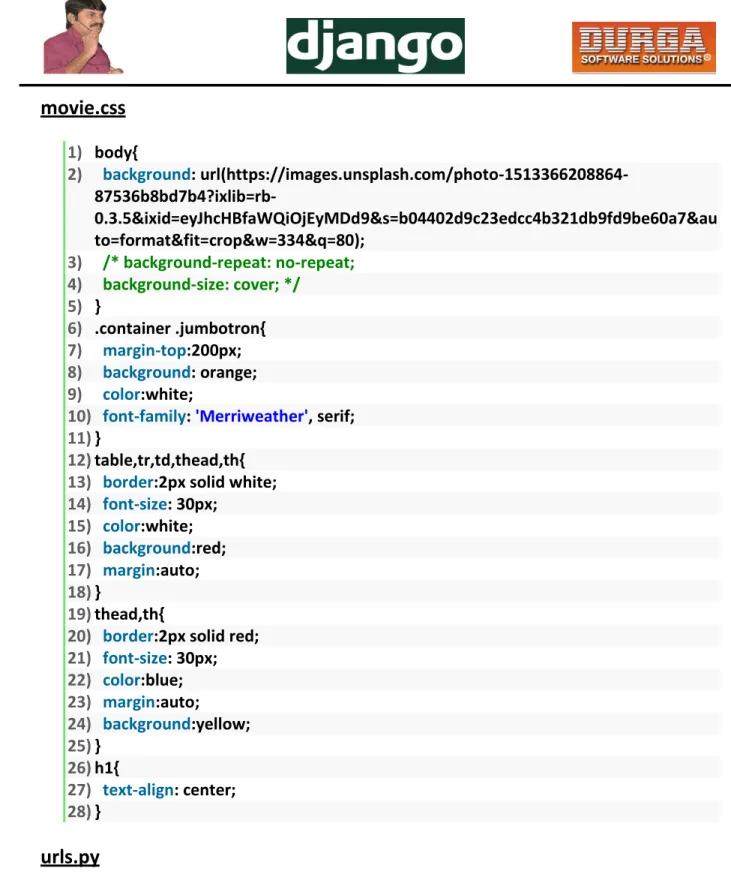1
DURGASOFT, # 202, 2nd Floor, HUDA Maitrivanam, Ameerpet, Hyderabad - 500038, 040 – 64 51 27 86, 80 96 96 96 96, 92 46 21 21 43 | www.durgasoft.com
Chapter-1
Introduction
To
Web Development
And
Django
2
DURGASOFT, # 202, 2nd Floor, HUDA Maitrivanam, Ameerpet, Hyderabad - 500038, 040 – 64 51 27 86, 80 96 96 96 96, 92 46 21 21 43 | www.durgasoft.com
Web Application:
The applications which will provide services over the web are called web applications.
Eg: gmail.com, facebook.com, durgasoftvideos.com etc Every web application contains 2 main components 1) Front-End
2) Back-End
1) Front-End:
It represents what user is seeing on the website
We can develop Front-End content by using the following technologies:
HTML, JS, CSS, JQuery and BootStrap
JQuery and Bootstrap are advanced front-end technologies, which are developed by using HTML, CSS and JavaScript only.
HTML:
HyperText Markup Language
Every web application should contain HTML. i.e HTML is the mandatory technology for web development.It represents structure of web page
CSS:
Cascading Style Sheets It is optional technology, still every web application contains CSS.
The main objective of CSS is to add styles to the HTML Pages like colors, fonts, borders etc.
Java Script:
It allows to add interactivity to the web application including programming logic.
The main objective of Java Script is to add functionality to the HTML Pages. ie to add dynamic nature to the HTML Pages.
HTML Meant for Static Responses
HTML+JS Meant for Dynamic Responses
Eg 1: To display "Welcome to DURGASOFT" response to the end user only HTML is enough,b'z it is static response.
Eg 2: To display current server date and time to the end user, only HTML is not enough we required to use some extra technology like JavaScript,JSP,ASP,PHP etc as it is dynamic response.
3
DURGASOFT, # 202, 2nd Floor, HUDA Maitrivanam, Ameerpet, Hyderabad - 500038, 040 – 64 51 27 86, 80 96 96 96 96, 92 46 21 21 43 | www.durgasoft.com
Static Response vs Dynamic Response:
If the response is not varied from time to time and person to person then it is considered as static response.
Eg: Login Page of Gmail Home Page of ICICI Bank
If the response is varied from time to time and person to person then it is considered as dynamic response.
Eg: Inbox Page of Gmail Balance Page of ICICI Bank
2) Back End:
It is the technology used to decide what to show to the end user on the Front-End.
ie Backend is responsible to generate required response to the end user,which is displayed by the Front-End.
Back-End has 3 important components:
1) The Language like Java,Python etc
2) The Framework like DJango,Pyramid,Flask etc 3) The Database like SQLite,Oralce,MySQL etc
For the Backend language Python is the best choice b'z of the following reasons:
Simple and easy to learn, libraries and concise code.
For the Framework DJango is the best choice b'z it is Fast, Secure and Scalable. Django is the most popular web application framework for Python.
DJango provides inbuilt database which is nothing but SQLite, which is the best choice for database.
The following are various popular web applications which are developed by using Python and DJango
YouTube, Dropbox, Quora, Instagram, Reddit, Yahoo Maps etc
DJango:
⚽ Django is a free and open-source web framework.
⚽ It is written in Python.
⚽ It follows the Model-View-Template (MVT) architectural pattern.
⚽ It is maintained by the Django Software Foundation (DSF)
4
DURGASOFT, # 202, 2nd Floor, HUDA Maitrivanam, Ameerpet, Hyderabad - 500038, 040 – 64 51 27 86, 80 96 96 96 96, 92 46 21 21 43 | www.durgasoft.com
⚽ It is used by several top websites like Youtube,Google,Dropbox,Yahoo Maps, Mozilla,Instagram,Washington Times,Nasa and many more
⚽ https://www.shuup.com/blog/25-of-the-most-popular-python-and-django-websites/
⚽ Django was created in 2003 as an internal project at Lowrence Journal-World News Paper for their web development.
⚽ The Original authors of Django Framework are: Adrian Holovaty, Simon Willison
⚽ After Testing this framework with heavy traffics, Developers released for the public as open source framework on July 21st 2005.
⚽ The Django was named in the memory of Guitarist Django Reinhardt.
⚽ Official website: djangoproject.com
Top 5 Features of Django Framework:
Django was invented to meet fast-moving newsroom deadlines, while satisfying the tough requirements of experienced Web developers.
The following are main important features of Django
1) Fast:
Django was designed to help developers take applications from concept to completion as quickly as possible.
2) Fully loaded:
Django includes dozens of extras we can use to handle common Web development tasks. Django takes care of user authentication, content administration, site maps, RSS feeds, and many more tasks.
3) Security:
Django takes security seriously and helps developers avoid many common security mistakes, such as SQL injection, cross-site scripting, cross-site request forgery and clickjacking. Its user authentication system provides a secure way to manage user accounts and passwords.
5
DURGASOFT, # 202, 2nd Floor, HUDA Maitrivanam, Ameerpet, Hyderabad - 500038, 040 – 64 51 27 86, 80 96 96 96 96, 92 46 21 21 43 | www.durgasoft.com
4) Scalability:
Some of the busiest sites on the planet use Django’s ability to quickly and flexibly scale to meet the heaviest traffic demands.
5) Versatile:
Companies, organizations and governments have used Django to build all sorts of things — from content management systems to social networks to scientific computing platforms.
Note:
1) As Django is specially designed web application framework, the most commonly required activities will takes care automatically by Django and Hence Developer's life will be simplified and we can develop applications very easily.
2) As Django invented at news paper,clear documentation is avilable including a sample polling application.
3) https://docs.djangoproject.com/en/2.1/contents/
6
DURGASOFT, # 202, 2nd Floor, HUDA Maitrivanam, Ameerpet, Hyderabad - 500038, 040 – 64 51 27 86, 80 96 96 96 96, 92 46 21 21 43 | www.durgasoft.com
Chapter-2
Django & Atom Installation
And
Development of First Web Application
7
DURGASOFT, # 202, 2nd Floor, HUDA Maitrivanam, Ameerpet, Hyderabad - 500038, 040 – 64 51 27 86, 80 96 96 96 96, 92 46 21 21 43 | www.durgasoft.com
How to install django:
1. Make sure Python is already installed in our system python --version
2. Install django by using pip pip install django
pip install django == 1.11.9 D:\>pip install django Collecting django Downloading
https://files.pythonhosted.org/packages/51/1a/6153103322/Django-2.1-py3-none- any.whl (7.3MB) 100% || 7.3MB 47kB/s
Collecting pytz (from django)
Downloading https://files.pythonhosted.org/packages/30/4e/
53b898779a/pytz-2018.5-py2.py3-none-any.whl (510kB) 100% || 512kB 596kB/s
Installing collected packages: pytz, django Successfully installed django-2.1 pytz-2018.5
You are using pip version 9.0.3, however version 18.0 is ava You should consider upgrading via the 'python -m pip install 3. To check django version:
py -m django --version
ATOM IDE/Editor:
Install ATOM IDE from the following link https://atom.io/
Speciality of ATOM IDE:
It is freeware.
It is open source.
It supports cross platform.
It provides several auto completion short-cuts for easy development etc
8
DURGASOFT, # 202, 2nd Floor, HUDA Maitrivanam, Ameerpet, Hyderabad - 500038, 040 – 64 51 27 86, 80 96 96 96 96, 92 46 21 21 43 | www.durgasoft.com
How to Configure Atom for Python:
1) Terminal Installation:
File Settings Install In the searchbox just type terminal platform-ide- terminal
2) Python AutoCompletion:
File Settings Install In the searchbox just type python autocomplete-python
3) django:
File Settings Install In the searchbox just type django atom-django
4) How to Change Terminal from Powershell to Normal Command Prompt:
File Settings Install In the searchbox just type terminal platform-ide- terminal settings Shell Override
C:\Windows\System32\cmd.exe
Django Project vs Django Application:
A Django project is a collection of applications and configurations which forms a full web application.
Eg: Bank Project
A Dango Application is responsible to perform a particular task in our entire web application.
Eg: loan app
registration app polling app etc
Bank Project
Configurations Loan
App
Insurance App
Investment App Customer
App
9
DURGASOFT, # 202, 2nd Floor, HUDA Maitrivanam, Ameerpet, Hyderabad - 500038, 040 – 64 51 27 86, 80 96 96 96 96, 92 46 21 21 43 | www.durgasoft.com
Project = Several Applications + Configuration Information
Note:
1) The Django applications can be plugged into other projects.ie these are reusable.
(Pluggable Django Applications)
2) Without existing Django project there is no chance of existing Django Application.
Before creating any application first we required to create project.
How to create Django Project:
Once we installed django in our system, we will get 'django-admin' command line tool, which can be used to create our Django project.
django-admin startproject firstProject D:\>mkdir djangoprojects
D:\>cd djangoprojects
D:\djangoprojects>django-admin start-project firstProject The following project structure will be created
D:\djangoprojects>
|
+---firstProject ¦
¦---manage.py ¦
+---firstProject ¦---settings.py ¦---urls.py ¦--wsgi.py ¦-- __init__.py
__init__.py:
It is a blank python script.Because of this special file name, Django treated this folder as python package.
Note:
If any folder contains __init__.py file then only that folder is treated as Python package.But this rule is applicable until Python 3.3 Version.
10
DURGASOFT, # 202, 2nd Floor, HUDA Maitrivanam, Ameerpet, Hyderabad - 500038, 040 – 64 51 27 86, 80 96 96 96 96, 92 46 21 21 43 | www.durgasoft.com
settings.py:
In this file we have to specify all our project settings and and configurations like installed applications, middileware configurations, database configurations etc
urls.py:
Here we have to store all our url-patterns of our project.
For every view (web page), we have to define separate url-pattern. End user can use url-patterns to access our webpages.
wsgi.py:
wsgi Web Server Gateway Interface.
We can use this file while deploying our application in production on online server.
manage.py:
The most commonly used python script is manage.py
It is a command line utility to interact with Django project in various ways like to run development server, run tests, create migrations etc.
How to Run Django Development Server:
We have to move to the manage.py file location and we have to execute the following command.
py manage.py runserver
D:\djangoprojects\firstProject>py manage.py startserver Performing system checks...
System check identified no issues (0 silenced).
You have 13 unapplied migration(s). Your project may not work properly until you apply the migrations for app(s): admin, auth, contenttypes, sessions.
Run 'python manage.py migrate' to apply them.
August 03, 2018 - 15:38:59
Django version 1.11, using settings 'firstProject.settings' Starting development server at http://127.0.0.1:8000/
Quit the server with CTRL-BREAK.
Now the server started.
11
DURGASOFT, # 202, 2nd Floor, HUDA Maitrivanam, Ameerpet, Hyderabad - 500038, 040 – 64 51 27 86, 80 96 96 96 96, 92 46 21 21 43 | www.durgasoft.com
How to Send First Request:
Open browser and send request:
http://127.0.0.1:8000/
The following should be response if everything goes fine.
--- It worked!
Congratulations on your first Django-powered page.
Next, start your first app by running python manage.py startapp [app_label].
You're seeing this message because you have DEBUG = True in your Django settings file and you haven't configured any URLs. Get to work!
---
Role of Web Server:
Web Server provides environment to run our web applications.
Web Server is responsible to receive the request and forward request to the
corresponding web component based on url-pattern and to provide response to the end user.
Django framework is responsible to provide development server. Even Django framework provides one inbuilt database sqlite. Special Thanks to Django.
Note:
Once we started Server a special database related file will be generated in our project folder structure.db.sqlite3
Creation of First Web Application:
Once we creates Django project, we can create any number of applications in that project.
The following is the command to create application.
python manage.py startapp firstApp
D:\djangoprojects\firstProject>python manage.py startapp firstApp The following is the folder structure got created.
12
DURGASOFT, # 202, 2nd Floor, HUDA Maitrivanam, Ameerpet, Hyderabad - 500038, 040 – 64 51 27 86, 80 96 96 96 96, 92 46 21 21 43 | www.durgasoft.com
D:\djangoprojects>
└───firstProject │ db.sqlite3 │ manage.py │
├───firstApp │ │ admin.py │ │ apps.py │ │ models.py │ │ tests.py │ │ views.py │ │ __init__.py │ │
│ └───migrations │ __init__.py │
└───firstProject │ settings.py │ urls.py │ wsgi.py │ __init__.py │
Note:
Observe that Application contains 6 files and project contains 4 files+ one special file: manage.py1) __init__.py:
It is a blank Python script. Because of this special name,Python treated this folder as a package.
2) admin.py:
We can register our models in this file. Django will use these models with Django's admin interface.
3) apps.py:
In this file we have to specify application's specific configurations.
4) models.py:
In this file we have to store application's data models.
5) tests.py:
In this file we have to specify test functions to test our code.
13
DURGASOFT, # 202, 2nd Floor, HUDA Maitrivanam, Ameerpet, Hyderabad - 500038, 040 – 64 51 27 86, 80 96 96 96 96, 92 46 21 21 43 | www.durgasoft.com
6) views.py:
In this file we have to save functions that handles requests and return required responses.
7) Migrations Folder:
This directory stores database specific information related to models.
Note:
The most important commonly used files in every project are views.py and models.pyActivities required for Application:
Activity-1:
Add our application in settings.py,so that Django aware about our application.In
settings.py:
1) INSTALLED_APPS = [ 2) 'django.contrib.admin', 3) 'django.contrib.auth',
4) 'django.contrib.contenttypes', 5) 'django.contrib.sessions', 6) 'django.contrib.messages', 7) 'django.contrib.staticfiles', 8) 'firstApp'
9) ]
Activity-2:
Create a view for our application in views.py. View is responsible to prepare required response to the end user. i.e view contains business logic.
There are 2 types of views.
1) Function Based Views 2) Class Based Views
In this application we are using Function based views.
views.py:
1) from django.shortcuts import render
2) from django.http import HttpResponse
3)
4) # Create your views here.
5) def display(request):
14
DURGASOFT, # 202, 2nd Floor, HUDA Maitrivanam, Ameerpet, Hyderabad - 500038, 040 – 64 51 27 86, 80 96 96 96 96, 92 46 21 21 43 | www.durgasoft.com
6) s='<h1>Hello Students welcome to DURGASOFT Django classes!!!</h1>' 7) return HttpResponse(s)
Note:
1) Each view will be specified as one function in views.py.
2) In the above example display is the name of function which is nothing but one view.
3) Each view should take atleast one argument (request)
4) Each view should return HttpResponse object with our required response.
View can accept request as input and perform required operations and provide proper response to the end user.
Activity-3:Define url-pattern for our view in urls.py file.
This url-pattern will be used by end-user to send request for our views.
The 'urlpatterns' list routes URLs to views.
For functional views we have to do the following 2 activities:
1) Add an import: from firstApp import views
2) Add a URL to urlpatterns: url(r'^greeting/', views.display)
urls.py:
1) from django.conf.urls import url
2) from django.contrib import admin
3) from firstApp import views 4)
5) urlpatterns = [
6) url(r'^admin/', admin.site.urls), 7) url(r'^greetings/', views.display), 8) ]
Whenever end user sending the request with urlpattern: greeting then disply() function will be executed and provide required response.
Activity-4:
Start Server and Send the request py manage.py runserverhttp://127.0.0.1:8000/greetings
View Response
Response
15
DURGASOFT, # 202, 2nd Floor, HUDA Maitrivanam, Ameerpet, Hyderabad - 500038, 040 – 64 51 27 86, 80 96 96 96 96, 92 46 21 21 43 | www.durgasoft.com
Http Request flow in Django Application:
1. Whenever end user sending the request first Django development server will get that request.
2. From the Request django will identify urlpattern and by using urls.py, the corresponding view will be identified.
3. The request will be forwared to the view. The corresponding function will be executed and provide required response to the end user.
Summary of Sequence of Activities related to Django Project:
1) Creation of Django project
django-admin startproject firstProject 2) Creation of Application in that project py manage.py startapp firstApp 3) Add application to the Project (inside settings.py)
4) Define view function inside views.py
5) Define url-pattern for our view inside urls.py 6) Start Server
py manage.py runserver 7) Send the request
greeting display
urls.py
def display() views.py
End User
Request
Response
Django Server
16
DURGASOFT, # 202, 2nd Floor, HUDA Maitrivanam, Ameerpet, Hyderabad - 500038, 040 – 64 51 27 86, 80 96 96 96 96, 92 46 21 21 43 | www.durgasoft.com
How to change Django Server Port:
By default Django develoment server will run on port number: 8000. But we can change port number based on our requirement as follows.
py manage.py runserver 7777
Now Server running on port number: 7777
We have to send the request with this port number only http://127.0.0.1:7777/greetings/
http://127.0.0.1:8000/time/
Various Practice Applications:
1. Write Django Application just to send Helloworld message as response.
2. Write Django application to send server time as response 3. Single application with multiple views
views.py:
1) from django.shortcuts import render
2) from django.http import HttpResponse
3)
4) # Create your views here.
5) def good_morning_view(request):
6) return HttpResponse('<h1>Hello Friend Good Morning!!!</h1>') 7)
8) def good_evening_view(request):
9) return HttpResponse('<h1>Hello Friend Good Evening !!!</h1>') 10)
11)def good_afternoon_view(request):
12) return HttpResponse('<h1>Hello Friend Good Afternoon!!!</h1>')
urls.py
1) from django.conf.urls import url
2) from django.contrib import admin
3) from testapp import views
4)
5) urlpatterns = [
6) url(r'^admin/', admin.site.urls),
7) url(r'^morning/', views.good_morning_view), 8) url(r'^afternoon/', views.good_afternoon_view),
17
DURGASOFT, # 202, 2nd Floor, HUDA Maitrivanam, Ameerpet, Hyderabad - 500038, 040 – 64 51 27 86, 80 96 96 96 96, 92 46 21 21 43 | www.durgasoft.com
9) url(r'^evening/', views.good_evening_view), 10)]
4.
Single project with multiple applications:
greetingapp: views.py
1) from django.shortcuts import render
2) from django.http import HttpResponse
3)
4) # Create your views here.
5) def greetings_view(request):
6) #total html code 1000 lines of code
7) return HttpResponse('<h1>Hello Friends Good Morning...Have a Nice Day</h1')
timeapp:views.py
1) from django.shortcuts import render
2) from django.http import HttpResponse
3) import datetime
4)
5) # Create your views here.
6) def time_info_view(request):
7) time=datetime.datetime.now()
8) s='<h1>Hello Current Date and Time is :'+str(time)+'</h1>' 9) return HttpResponse(s)
Issue with urls.py
1) from greetingapp import views
2) from timeapp import views
Take special care while defining url patterns.we will get error b'z only one views.py is available. But we can solve this problem with any of the following 2 ways
First Approach
1) from greetingapp.views import greetings_view
2) from timeapp.views import time_info_view
3)
4) urlpatterns = [
5) url(r'^admin/', admin.site.urls), 6) url(r'^greetings/',greetings_view), 7) url(r'^time/',time_info_view),
18
DURGASOFT, # 202, 2nd Floor, HUDA Maitrivanam, Ameerpet, Hyderabad - 500038, 040 – 64 51 27 86, 80 96 96 96 96, 92 46 21 21 43 | www.durgasoft.com
8) ]
Second Approach
1) from greetingapp import views as v1
2) from timeapp import views as v2
3)
4) urlpatterns = [
5) url(r'^admin/', admin.site.urls), 6) url(r'^greetings/',v1.greetings_view), 7) url(r'^time/',v2.time_info_view), 8) ]
Q. Is it possible to define mutlitple url patterns for the same view function?
Answer: Yes, by using the following approach 1) urlpatterns = [
2) url(r'^admin/', admin.site.urls), 3) url(r'^$', views.wish),
4) url(r'^test/', views.wish)
5) ]
http://127.0.0.1:8000/
http://127.0.0.1:8000/test
Defining URL Patterns at Application Level instead of Project Level:
A Django project can contain multiple applications and each application can contain multiple views.Defining url-patterns for all views of all applications inside urls.py file of project creates maintenance problems and reduces reusability of applications.
We can solve this problem by defining url-patterns at application level instead of project level. For every application we have to create a separate urls.py file and we have to define all that application specific urls in that file. We have to link this application level urls.py file to project level urls.py file by using include() method.
19
DURGASOFT, # 202, 2nd Floor, HUDA Maitrivanam, Ameerpet, Hyderabad - 500038, 040 – 64 51 27 86, 80 96 96 96 96, 92 46 21 21 43 | www.durgasoft.com
Demo Application:
1. Creation of Project
django-admin startproject urlProject 2. Creation of Application
py manage.py startapp testapp
3. Add our application to the Project inside settings.py file INSTALLED_APPS=[
...
'testapp' ]
4. Define View Function in views.py
views.py
1) from django.shortcuts import render
2) from django.http import HttpResponse
3)
4) # Create your views here.
5) def first_view(request):
6) return HttpResponse('<h1>Response from First View</h1>') 7)
8) def second_view(request):
9) return HttpResponse('<h1>Response from Second View</h1>') 10)
11)def third_view(request):
12) return HttpResponse('<h1>Response from third View</h1>') 13)
14)def fourth_view(request):
15) return HttpResponse('<h1>Response from Fourth View</h1>') 16)
17)def fifth_view(request):
18) return HttpResponse('<h1>Response from Fifth View</h1>') 5. Create a seperate urls.py file inside application
testapp/urls.py
1) from django.conf.urls import url
2) from testapp import views
20
DURGASOFT, # 202, 2nd Floor, HUDA Maitrivanam, Ameerpet, Hyderabad - 500038, 040 – 64 51 27 86, 80 96 96 96 96, 92 46 21 21 43 | www.durgasoft.com
3)
4) urlpatterns = [
5) url(r'^first/', views.first_view), 6) url(r'^second/', views.second_view), 7) url(r'^third/', views.third_view), 8) url(r'^fourth/', views.fourth_view), 9) url(r'^fifth/', views.fifth_view), 10)]
6. Include this application level urls.py inside project level urls.py file.
from django.conf.urls. import include
project level:urls.py
1) from django.conf.urls import url,include
2) from django.contrib import admin
3)
4) urlpatterns = [
5) url(r'^admin/', admin.site.urls),
6) url(r'^testapp/', include('testapp.urls')), 7) ]
6. Run Server
py manage.py runserver 7. Send Request
http://127.0.0.1:8000/urlApp/test
Note:
We can see reusability of application in other project just with only 2 lines addition 1. settings.py -->add application name2. urls.py --->just add: url(r'^urlApp/',include('urlApp.urls'),
Advantages:
The main advantages of defining urlpatterns at application level instead of project level are
1) It promotes reusability of Django Applications across multiple projects 2) Project level urls.py file will be clean and more readable
21
DURGASOFT, # 202, 2nd Floor, HUDA Maitrivanam, Ameerpet, Hyderabad - 500038, 040 – 64 51 27 86, 80 96 96 96 96, 92 46 21 21 43 | www.durgasoft.com
Chapter-3
Django Templates And
Static Files
22
DURGASOFT, # 202, 2nd Floor, HUDA Maitrivanam, Ameerpet, Hyderabad - 500038, 040 – 64 51 27 86, 80 96 96 96 96, 92 46 21 21 43 | www.durgasoft.com
Django Templates:
It is not recommended to write html code inside python script (views.py file) because:
1) It reduces readability because Python code mixed with html code
2) No seperation of roles. Python developer has to concentrate on both python code and HTML Code.
3) It does not promote reusability of code
We can overcome these problems by seperating html code into a seperate html file.This html file is nothing but template.
From the Python file (views.py file) we can use these templates based on our requirement.
We have to write templates at project level only once and we can use these in multiple applications.
Python Stuff required to develop Template Based Application:
1) To know the current Python file name print(__file__) #test.py
2) To know absolute path of current Python File Name import os
print(os.path.abspath(__file__))
Output:
D:\durgaclasses\test.py3) To know Base Directory name of the current file print(os.path.dirname(os.path.abspath(__file__)))
Output:
D:\durgaclasses4) Inside D:\durgaclasses there is one folder named with templates. To know its absolute path
import os
BASE_DIR=os.path.dirname(os.path.abspath(__file__)) TEMPLATE_DIR=os.path.join(BASE_DIR,'templates') print(TEMPLATE_DIR)
Output:
D:\durgaclasses\templatesNote:
The main advantage of this approach is we are not required to hard code system specific paths (locations) in our python script.
23
DURGASOFT, # 202, 2nd Floor, HUDA Maitrivanam, Ameerpet, Hyderabad - 500038, 040 – 64 51 27 86, 80 96 96 96 96, 92 46 21 21 43 | www.durgasoft.com
Steps to develop Template Based Application:
1) Creation of Project
django-admin startproject templateProject 2) Creation of Application
py manage.py startapp testApp
3) Add this application to the project in settings.py file,so that Django aware of application
4) Create a 'templates' folder inside main project folder.
In that templates folder create a seperate folder named with testApp to hold that particular application specific templates.
5) Add templates folder to settings.py file so that Django can aware of our templates.
TEMPLATES = [ {
...,
'DIRS': ['D:\djangoprojects\templateProject\templates'],
},]
It is not recommended to hard code system specific locations in settings.py file. To overcome this problem, we can generate templates directory path programatically as follows.
import os
BASE_DIR = os.path.dirname(os.path.dirname(os.path.abspath(__file__))) TEMPLATE_DIR = os.path.join(BASE_DIR,'templates')
Specify this TEMPLATE_DIR inside settings.py as follows TEMPLATES = [
{ ...,
'DIRS': [TEMPLATE_DIR,],
},]
6) Create html file inside templateProject/templates/testApp folder. This html file is nothing but template.
24
DURGASOFT, # 202, 2nd Floor, HUDA Maitrivanam, Ameerpet, Hyderabad - 500038, 040 – 64 51 27 86, 80 96 96 96 96, 92 46 21 21 43 | www.durgasoft.com
wish.html:
1) <!DOCTYPE html>
2) <html lang="en" dir="ltr">
3) <head>
4) <meta charset="utf-8">
5) <title>First Template Page</title>
6) </head>
7) <body>
8) <h1>Hello welcome to Second Hero of MVT: Templates</h1>
9) </body>
10)</html>
7) Define Function based view inside views.py file
1) from django.shortcuts import render
2) def wish(request):
3) return render(request,'testApp/wish.html')
8) Define URL Pattern either at application level or at project level.
9) Run Server and send Request.
Template Tags:
From Python views.py we can inject dynamic content to the template file by using template tags.
Template Tags also known as Template Variables.
Take special care about Template tag syntax it is not python syntax and not html syntax.
Just it is special syntax.
Template Tag Syntax for inserting Text Data:
{ {insert_date} }This template tag we have to place inside template file (ie html file) and we have to provide insert_date value from python views.py file.
views.py wish.html
Template Tags
To insert dynamic Content inside Templates
Template (Jinja2)
25
DURGASOFT, # 202, 2nd Floor, HUDA Maitrivanam, Ameerpet, Hyderabad - 500038, 040 – 64 51 27 86, 80 96 96 96 96, 92 46 21 21 43 | www.durgasoft.com
Application to send Date and Time from views.py to Template File:
wish.html
1) <!DOCTYPE html>
2) <html lang="en" dir="ltr">
3) <head>
4) <meta charset="utf-8">
5) <title>First Template Page</title>
6) <style >
7) h1{
8) color:white;
9) background: red;
10) }
11) </style>
12) </head>
13) <body>
14) <h1>Hello Server Current Date and Time : <br>
15) {{insert_date}}
16) </h1>
17) </body>
18)</html>
views.py
1) from django.shortcuts import render
2) import datetime
3) def wish(request):
4) date=datetime.datetime.now() 5) my_dict={'insert_date':date}
6) return render(request,'testApp/wish.html',context=my_dict)
Note:
The values to the template variables should be passed from the view in the form of dictionary as argument to context.
26
DURGASOFT, # 202, 2nd Floor, HUDA Maitrivanam, Ameerpet, Hyderabad - 500038, 040 – 64 51 27 86, 80 96 96 96 96, 92 46 21 21 43 | www.durgasoft.com
Application To display date, time and student information:
views.py
1) from django.shortcuts import render
2) import datetime
3)
4) # Create your views here.
5) def template_view(request):
6) dt=datetime.datetime.now() 7) name='Durga'
8) rollno=101 9) marks=100
10) my_dict={'date':dt,'name':name,'rollno':rollno,'marks':marks}
11) return render(request,'testapp/results.html',my_dict)
results.html
1) <!DOCTYPE html>
2) <html lang="en" dir="ltr">
3) <head>
4) <title></title>
5) <style>
6) body{
7) background: green;
8) color:white;
9) } 10) h1{
11) border:10px solid yellow;
12) } 13) </style>
14) </head>
15) <body>
16) <h1>Hello this response from Template File.I will take care everything about pres entation</h1><hr>
17) <h2>The Server Date and Time is:{{date}}</h2>
18) <ol>
19) <li>Name:{{name}}</li>
20) <li>Rollno:{{rollno}}</li>
21) <li>Marks:{{marks}}</li>
22) </ol>
23)
24) </body>
25)</html>
27
DURGASOFT, # 202, 2nd Floor, HUDA Maitrivanam, Ameerpet, Hyderabad - 500038, 040 – 64 51 27 86, 80 96 96 96 96, 92 46 21 21 43 | www.durgasoft.com
Application to wish End User based on Time
wish.html
1) <!DOCTYPE html>
2) <html lang="en" dir="ltr">
3) <head>
4) <meta charset="utf-8">
5) <title>First Template Page</title>
6) <style >
7) #h11{
8) color:red;
9) } 10) #h12{
11) color:green;
12) }
13) </style>
14) </head>
15) <body>
16) <h1 id=h11>{{insert_msg}}</h1>
17) <h1 id=h12>Current Date and Time : {{insert_date}}</h1>
18) </body>
19)</html>
views.py
1) from django.shortcuts import render
2) import datetime
3)
4) # Create your views here.
5) def wish(request):
6) date=datetime.datetime.now()
7) msg='Hello Guest !!!! Very Very Good ' 8) h=int(date.strftime('%H'))
9) if h<12:
10) msg +='Morning!!!' 11) elif h<16:
12) msg +='AfterNoon!!!' 13) elif h<21:
14) msg +='Evening!!!' 15) else:
16) msg='Hello Guest !!!! Very Very Good Night!!!' 17) my_dict={'insert_date':date,'insert_msg':msg}
18) return render(request,'testApp/wish.html',context=my_dict)
28
DURGASOFT, # 202, 2nd Floor, HUDA Maitrivanam, Ameerpet, Hyderabad - 500038, 040 – 64 51 27 86, 80 96 96 96 96, 92 46 21 21 43 | www.durgasoft.com
Templates Based Applications:
1. Application to Display Hello World 2. Application To display date and time
(observe 3 ways of providing context dictionary)
3. Application To display date ,time and student information
4. Application to display wish message based on time like Good Morning,Good Evening etc
Note:
Try to get Basic Idea about MVC and MVT wrt table and diagramsWorking with Static Files:
☕ Up to this just we injected normal text data into template by using template tags.
☕ But sometimes our requirement is to insert static files like images,css files etc inside template file.
Process to include Static Files inside Template:
1) Create a folder named with 'static' inside main project folder. It is exactly same as creating 'templates' folder.
2) In that 'static' folder create 'images' folder to place image files.
3) Add static directory path to settings.py file, so that Django can aware of our images.
settings.py
1) STATIC_DIR=os.path.join(BASE_DIR,'static') 2)
3) ..
4) STATIC_URL = '/static/' 5)
6) STATICFILES_DIRS=[
7) STATIC_DIR, 8) ]
4) Make sure all paths are correct or not
http://127.0.0.1:8000/static/images/divine3.jpg 5) Use Template Tags to insert image
At the beginning of HTML just after <!DOCTYPE html> we have to include the following template tag {% load staticfiles %}
Just we are conveying to the Django to load all static files.
We have to include image file as follows <img src="{% static "images/divine3.jpg"% }">
29
DURGASOFT, # 202, 2nd Floor, HUDA Maitrivanam, Ameerpet, Hyderabad - 500038, 040 – 64 51 27 86, 80 96 96 96 96, 92 46 21 21 43 | www.durgasoft.com
wish.html
1) <!DOCTYPE html>
2) {% load staticfiles %}
3) <html lang="en" dir="ltr">
4) <head>
5) <meta charset="utf-8">
6) <title>First Template Page</title>
7) <style >
8) #h11{
9) color:red;
10) } 11) #h12{
12) color:green;
13) }
14) </style>
15) </head>
16) <body>
17) <h1 id=h11>{{insert_msg}}</h1>
18) <h1 id=h12>Current Date and Time : {{insert_date}}</h1>
19) <h1>This climate preferable image is:</h1>
20) <img src="{% static "images/divine3.jpg" %}" alt="">
21) </body>
22)</html>
views.py
1) from django.shortcuts import render
2) import datetime
3)
4) # Create your views here.
5) def wish(request):
6) date=datetime.datetime.now() 7) msg=None
8) h=int(date.strftime('%H')) 9) if h<12:
10) msg='Hello Guest !!!! Very Very Good Morning!!!' 11) elif h<16:
12) msg='Hello Guest !!!! Very Very Good AfterNoon!!!' 13) elif h<21:
14) msg='Hello Guest !!!! Very Very Good Evening!!!' 15) else:
16) msg='Hello Guest !!!! Very Very Good Night!!!' 17) my_dict={'insert_date':date,'insert_msg':msg}
18) return render(request,'testApp/wish.html',context=my_dict)
30
DURGASOFT, # 202, 2nd Floor, HUDA Maitrivanam, Ameerpet, Hyderabad - 500038, 040 – 64 51 27 86, 80 96 96 96 96, 92 46 21 21 43 | www.durgasoft.com
How to include CSS File:
1) Create a folder 'css' inside static and place our demo.css file in that css folder.
demo.css
1) img{
2) height: 500px;
3) width: 500px;
4) border: 10px red groove;
5) margin:0% 20%;
6) } 7) h1{
8) color:blue;
9) text-align: center;
10)}
2) In the template html file we have to include this css file. We have to do this by using link tag inside head tag.
<link rel="stylesheet" href="{% static "css/demo.css" %}" >
DURGASOFT NEWS PORTAL:
index.html
1) <!DOCTYPE html>
2) {% load staticfiles%}
3) <html lang="en" dir="ltr">
4) <head>
5) <meta charset="utf-8">
6) <title></title>
7) <link rel="stylesheet" href="{% static "css/demo.css"%}">
8) </head>
9) <body>
10) <h1>Welcome to DURGASOFT NEWS PORTAL</h1>
11) <ul>
12) <li> <a href="/movies">Movies Information</a> </li>
13) <li> <a href="/sports">Sports Information</a> </li>
14) <li> <a href="/politics">Politics Information</a> </li>
15) </ul>
16) </body>
17)</html>
31
DURGASOFT, # 202, 2nd Floor, HUDA Maitrivanam, Ameerpet, Hyderabad - 500038, 040 – 64 51 27 86, 80 96 96 96 96, 92 46 21 21 43 | www.durgasoft.com
news.html
1) <!DOCTYPE html>
2) {% load staticfiles %}
3) <html lang="en" dir="ltr">
4) <head>
5) <meta charset="utf-8">
6) <title></title>
7) <link rel="stylesheet" href="{% static "css/demo.css"%}">
8) </head>
9) <body>
10) <h1>{{head_msg}}</h1>
11) <ul>
12) <li> <h2>{{sub_msg1}}</h2> </li>
13) <li> <h2>{{sub_msg2}}</h2> </li>
14) <li> <h2>{{sub_msg3}}</h2> </li>
15) </ul>
16) <img src="{% static "images/sunny.jpg" %}" alt="">
17) <img src="{% static "images/guido.jpg" %}" alt="">
18) <img src="{% static "images/divine3.jpg" %}" alt="">
19) </body>
20)</html>
views.py
1) from django.shortcuts import render
2)
3) # Create your views here.
4) def moviesInfo(request):
5) my_dict={'head_msg':'Movies Information', 6) 'sub_msg1':'Sonali slowly getting cured', 7) 'sub_msg2':'Bahubali-3 is just planning', 8) 'sub_msg3':'Salman Khan ready to marriage', 9) 'photo':'images/sunny.jpg'}
10) return render(request,'news.html',context=my_dict) 11)def sportsInfo(request):
12) my_dict={'head_msg':'Sports Information',
13) 'sub_msg1':'Anushka Sharma Firing Like anything',
14) 'sub_msg2':'Kohli updating in game anything can happend', 15) 'sub_msg3':'Worst Performance by India-Sehwag',
16) }
17) return render(request,'news.html',context=my_dict) 18)def politicsInfo(request):
19) my_dict={'head_msg':'Politics Information', 20) 'sub_msg1':'Achhce Din Aaa gaya',
32
DURGASOFT, # 202, 2nd Floor, HUDA Maitrivanam, Ameerpet, Hyderabad - 500038, 040 – 64 51 27 86, 80 96 96 96 96, 92 46 21 21 43 | www.durgasoft.com
21) 'sub_msg2':'Rupee Value now 1$:70Rs',
22) 'sub_msg3':'In India Single Paisa Black money No more', 23) }
24) return render(request,'news.html',context=my_dict) 25)def index(request):
26) return render(request,'index.html')
settings.py
1) import os 2)
3) BASE_DIR = os.path.dirname(os.path.dirname(os.path.abspath(__file__))) 4) TEMPLATES_DIR=os.path.join(BASE_DIR,'templates')
5) STATIC_DIR=os.path.join(BASE_DIR,'static') 6)
7) INSTALLED_APPS = [ 8) 'django.contrib.admin', 9) 'django.contrib.auth',
10) 'django.contrib.contenttypes', 11) 'django.contrib.sessions', 12) 'django.contrib.messages', 13) 'django.contrib.staticfiles', 14) 'newsApp'
15)] 16)
17)TEMPLATES = [ 18) {
19) '
20) 'DIRS': [TEMPLATES_DIR,], 21)
22) ], 23) }, 24) }, 25)] 26)
27)STATIC_URL = '/static/' 28)STATICFILES_DIRS=[
29)STATIC_DIR, 30)]
33
DURGASOFT, # 202, 2nd Floor, HUDA Maitrivanam, Ameerpet, Hyderabad - 500038, 040 – 64 51 27 86, 80 96 96 96 96, 92 46 21 21 43 | www.durgasoft.com
urls.py
1) from django.conf.urls import url
2) from django.contrib import admin
3) from newsApp import views
4) urlpatterns = [
5) url(r'^admin/', admin.site.urls), 6) url(r'^movies/', views.moviesInfo), 7) url(r'^sports/', views.sportsInfo), 8) url(r'^politics/', views.politicsInfo), 9) url(r'^$', views.index),
10)]
34
DURGASOFT, # 202, 2nd Floor, HUDA Maitrivanam, Ameerpet, Hyderabad - 500038, 040 – 64 51 27 86, 80 96 96 96 96, 92 46 21 21 43 | www.durgasoft.com
Chapter-4
Working with Models And
Databases
35
DURGASOFT, # 202, 2nd Floor, HUDA Maitrivanam, Ameerpet, Hyderabad - 500038, 040 – 64 51 27 86, 80 96 96 96 96, 92 46 21 21 43 | www.durgasoft.com
Working with Models and Databases:
☕ As the part of web application development, compulsory we required to interact with database to store our data and to retrieve our stored data.
☕ Django provides a big in-built support for database operations. Django provides one inbuilt database sqlite3.
☕ For small to medium applications this database is more enough. Django can provide support for other databases also like oracle, mysql,postgresql etc
Database Configuration:
☕ Django by default provides sqlite3 database. If we want to use this database,we are not required to do any configurations.
☕ The default sqllite3 configurations in settings.py file are declared as follows.
settings.py
1) DATABASES = { 2) 'default': {
3) 'ENGINE': 'django.db.backends.sqlite3', 4) 'NAME': os.path.join(BASE_DIR, 'db.sqlite3'), 5) }
6) }
☕ If we don't want sqlite3 database then we have to configure our own database with the following parameters.
1) ENGINE: Name of Database engine 2) NAME: Database Name
3) USER: Database Login user name 4) PASSWORD: Database Login password
5) HOST: The Machine on which database server is running 6) PORT: The port number on which database server is running
Note:
Most of the times HOST and PORT are optional.How to Check Django Database Connection:
☕ We can check whether django database configurations are properly configured or not by using the following commands from the shell
☕ D:\djangoprojects\modelProject>py manage.py shell
>>> from django.db import connection
>>> c = connection.cursor()
☕ If we are not getting any error means our database configurations are proper.
36
DURGASOFT, # 202, 2nd Floor, HUDA Maitrivanam, Ameerpet, Hyderabad - 500038, 040 – 64 51 27 86, 80 96 96 96 96, 92 46 21 21 43 | www.durgasoft.com
Configuration of MySQL Database:
☕ First we have to create our own logical database in the mysql.
mysql> create database employeedb;
☕ We have to install mysqlclient by using pip as follows pip install --only-binary :all: mysqlclient
settings.py
1) DATABASES = { 2) 'default': {
3) 'ENGINE': 'django.db.backends.mysql', 4) 'NAME': 'employeedb',
5) 'USER':'root', 6) 'PASSWORD':'root' 7) }
8) }
Checking Configurations:
D:\djangoprojects\modelProject>py manage.py shell
>>> from django.db import connection
>>> c = connection.cursor()
Configuration of Oracle Database:
1) DATABASES = { 2) 'default': {
3) 'ENGINE': 'django.db.backends.oracle', 4) 'NAME': 'XE',
5) 'USER':'scott', 6) 'PASSWORD':'tiger' 7) }
8) }
Note:
We can find oracle database name by using the following command.SQL> select * from global_name;
Model Class:
☕ A Model is a Python class which contains database information.
☕ A Model is a single, definitive source of information about our data. It contains fields and behavior of the data what we are storing.
37
DURGASOFT, # 202, 2nd Floor, HUDA Maitrivanam, Ameerpet, Hyderabad - 500038, 040 – 64 51 27 86, 80 96 96 96 96, 92 46 21 21 43 | www.durgasoft.com
☕ Each model maps to one database table.
☕ Every model is a Python class which is the child class of (django.db.models.Model)
☕ Each attribute of the model represents a database field.
☕ We have to write all model classes inside ‘models.py’ file.
1. Create a project and application and link them.
django-admin startproject modelProject cd modelProject/
python manage.py startapp testApp
After creating a project and application, in the models.py file, write the following code:
models.py
1) from django.db import models
2)
3) # Create your models here.
4) class Employee(models.Model):
5) eno=models.IntegerField()
6) ename=models.CharField(max_length=30) 7) esal=models.FloatField()
8) eaddr=models.CharField(max_length=30)
Note:
Thismodel class will be converted into Database table. Django is responsible for this.table_name: appName_Employee
fields: eno, ename, esal and eaddr. And one extra field: id
behaviors: eno is of type Integer, ename is of type Char and max_length is 30 characters.
Hence, Model Class = Database Table Name + Field Names + Field Behaviors
Converting Model Class into Database specific SQL Code:
Once we write Model class, we have to generate the corresponding SQL Code. For this, we have to use “makemigrations” command.
Python manage.py make migrations It results the following:
Migrations for 'testApp':
testApp/migrations/0001_initial.py - Create model Employee
38
DURGASOFT, # 202, 2nd Floor, HUDA Maitrivanam, Ameerpet, Hyderabad - 500038, 040 – 64 51 27 86, 80 96 96 96 96, 92 46 21 21 43 | www.durgasoft.com
How to see corresponding SQL Code of Migrations:
To see the generated SQL Code, we have to use the following command “sqlmigrate”
python manage.py sqlmigrate testApp 0001 1) BEGIN;
2) --
3) -- Create model Employee 4) --
5) CREATE TABLE "testApp_employee" ("id" integer NOT NULL PRIMARY KEY AUTOIN CREMENT, "eno" integer NOT NULL, "ename" varchar(30) NOT NULL, "esal" real N OT NULL, "eaddr" varchar(30) NOT NULL);
6) COMMIT;
Note:
Here 0001 is the file passed as an argument“id” field:
1) For every table(model), Django will generate a special column named with “id”.
2) ID is a Primary Key. (Unique Identifier for every row inside table is considered as a primary key).
3) This field(id) is auto increment field and hence while inserting data, we are not required to provide data for this field.
4) This id field is of type “AutoField”
5) We can override the behavior of “id” field and we can make our own field as “id”.
6) Every Field is by default “NOT NULL”.
How to execute generated SQL Code (migrate Command):
After generating sql code, we have to execute that sql code to create table in database.
For this, we have to use ‘migrate’ command.
python manage.py migrate
Operations to perform:
Apply all migrations: admin, auth, contenttypes, sessions, testApp Running migrations:
Applying contenttypes.0001_initial... OK
Applying auth.0001_initial... OK
Applying admin.0001_initial... OK
Applying admin.0002_logentry_remove_auto_add... OK
Applying contenttypes.0002_remove_content_type_name... OK
Applying auth.0002_alter_permission_name_max_length... OK
Applying auth.0003_alter_user_email_max_length... OK
Applying auth.0004_alter_user_username_opts... OK
Applying auth.0005_alter_user_last_login_null... OK
39
DURGASOFT, # 202, 2nd Floor, HUDA Maitrivanam, Ameerpet, Hyderabad - 500038, 040 – 64 51 27 86, 80 96 96 96 96, 92 46 21 21 43 | www.durgasoft.com
Applying auth.0006_require_contenttypes_0002... OK
Applying auth.0007_alter_validators_add_error_messages... OK
Applying auth.0008_alter_user_username_max_length... OK
Applying sessions.0001_initial... OK
Applying testApp.0001_initial... OK
Note:
Now tables will be created in the database.What is the Advantage of creating T ables with ‘migrate’ Command
If we use ‘migrate’ command, then all Django required tables will be created in addition to our application specific tables. If we create table manually with sql code, then only our application specific table will be created and django my not work properly. Hence it is highly recommended to create tables with ‘migrate’ command.
How to Check created Table in Django admin Interface:
We have to register model class in ‘admin.py’ file.
admin.py
1) from django.contrib import admin
2) from testApp.models import Employee
3)
4) # Register your models here.
5)
6) admin.site.register(Employee)
Creation of Super User to login to admin Interface:
☕ We can create super user with the following command by providing username, mailid, password.
python manage.py createsuperuser
☕ We can login to admin interface → Start the server and login to admin interface using the created credentials.
☕ python manage.py runserver
☕ Open the following in browser: http://127.0.0.1:8000/admin/
Difference between makemigrations and migrate:
“makemigrations” is responsible to generate SQL code for Python model class whereas
“migrate” is responsible to execute that SQL code so that tables will be created in the database.