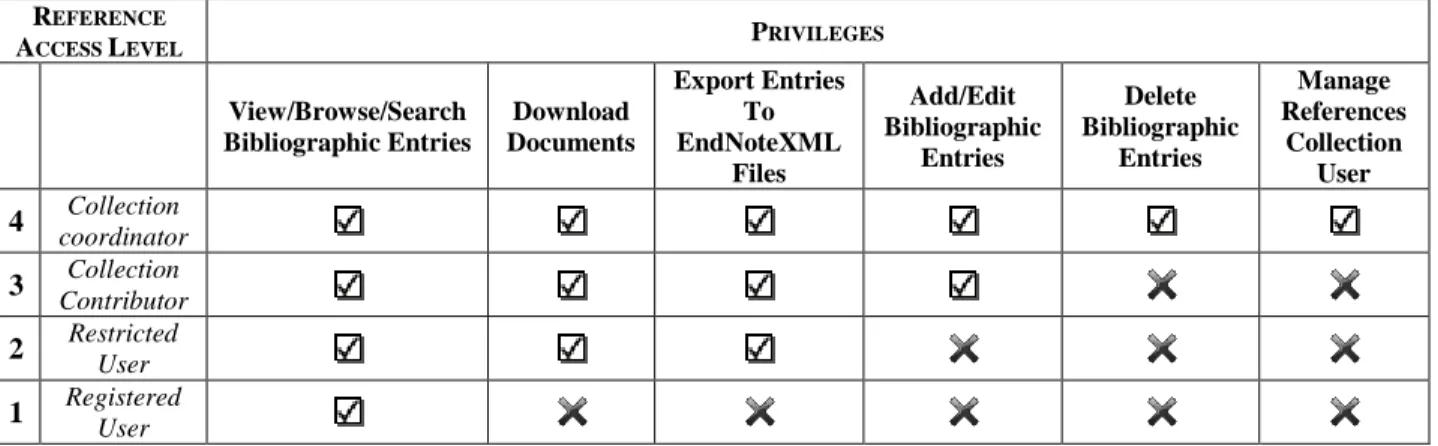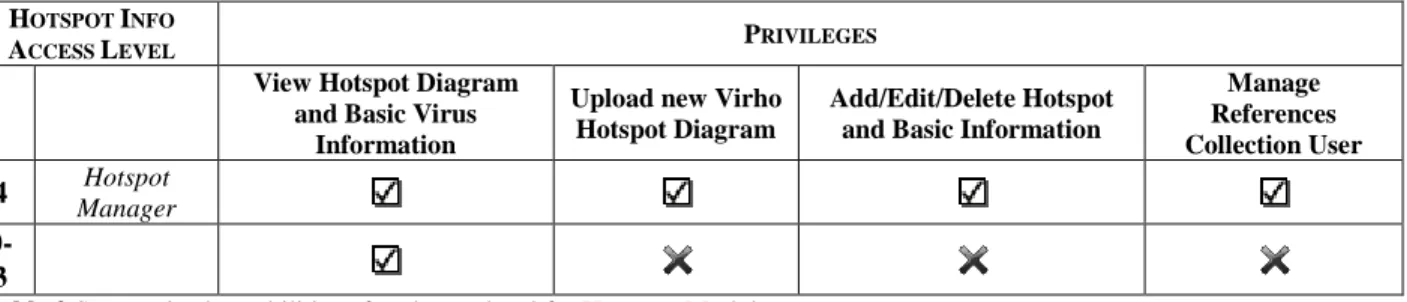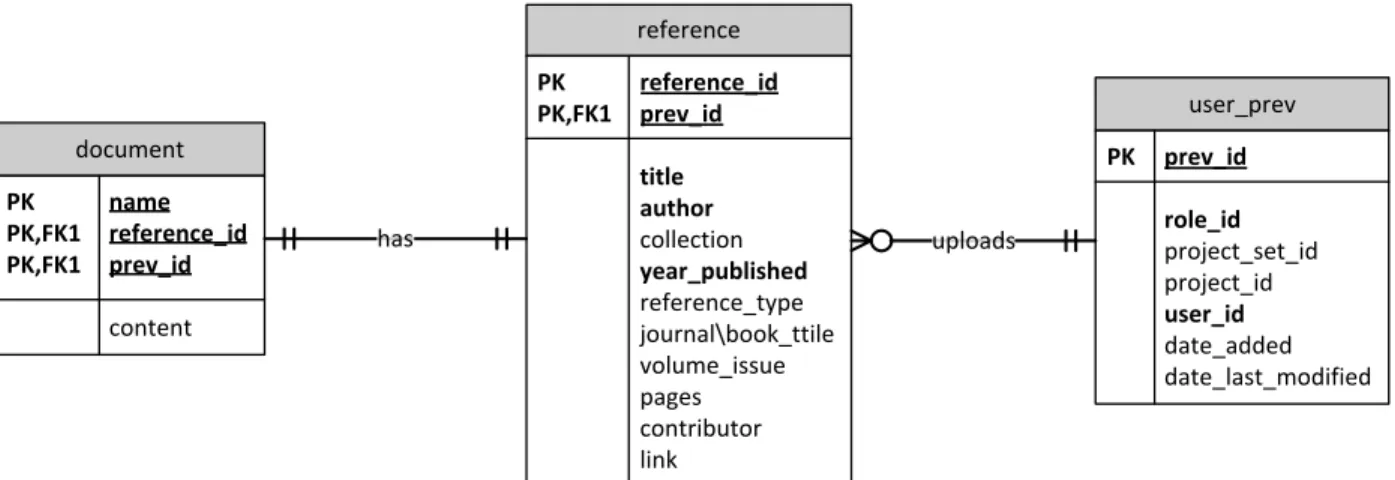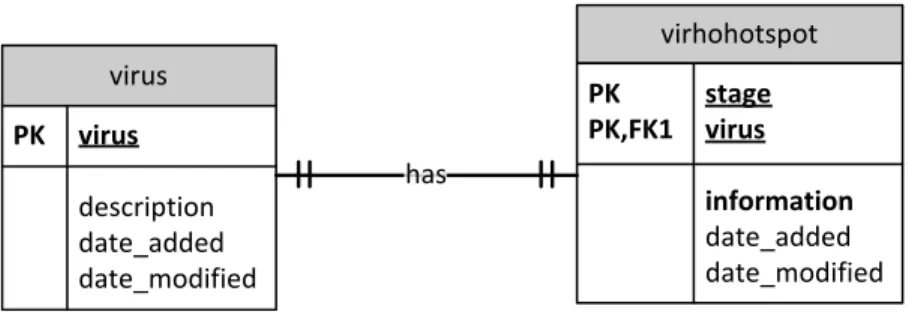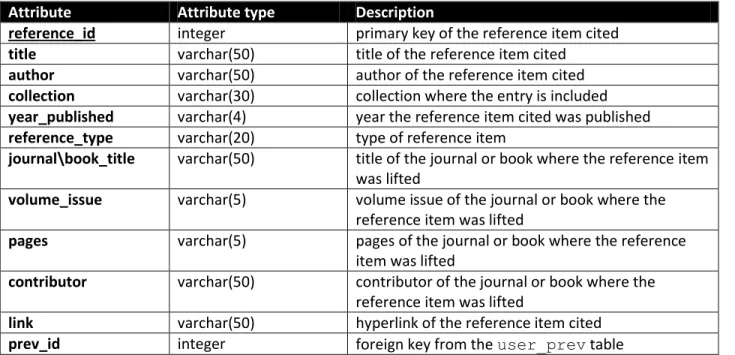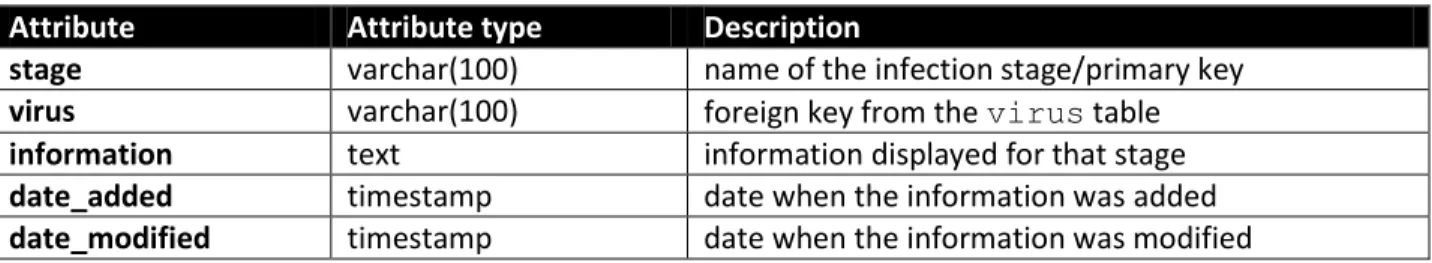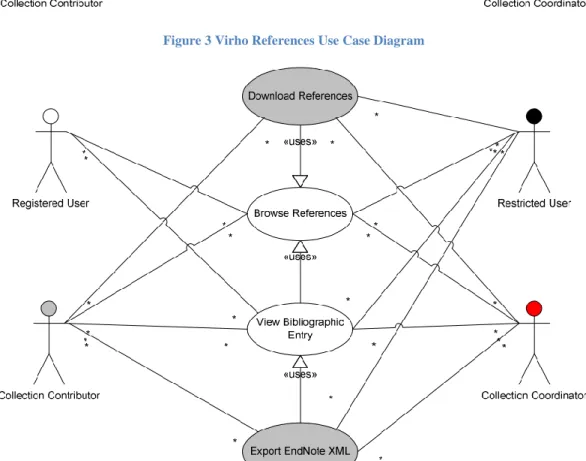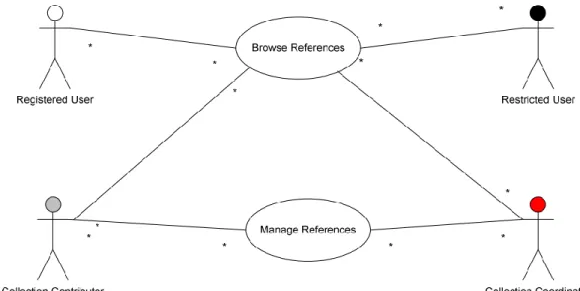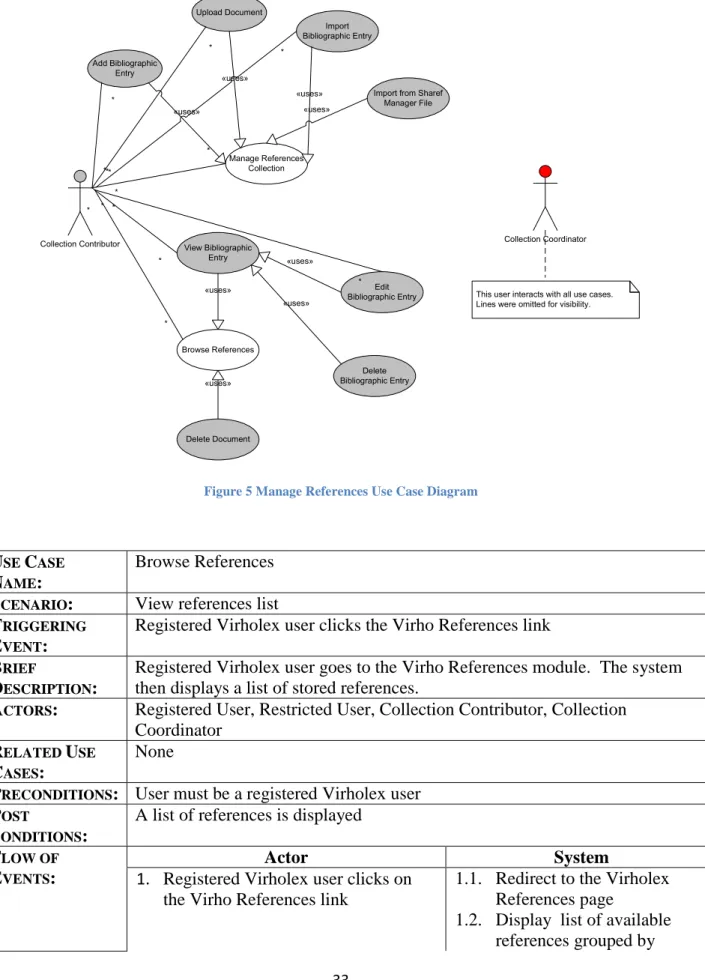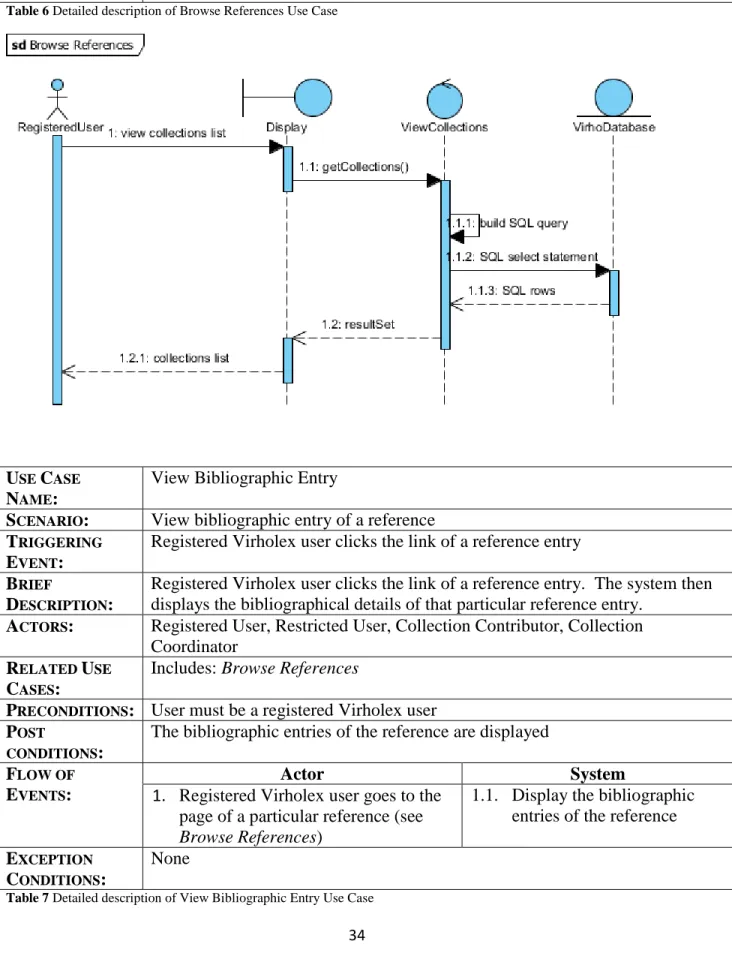i ABSTRACT
Systems mature. Like people, they grow bigger, gain more mass, and learn new skills.
However, as systems mature, the complexity and its size tend to grow too. The system suddenly becomes a tangled mess, full of duplicate and redundant code and prone to bugs. This is where refactoring can help.
Refactoring is a process that involves altering the internal structure of the program or system to make it cleaner and more intuitive. It is a change made to the structure of the system to make it easier to understand and cheaper to modify. However it is important to note that refactoring does not aim to modify the observable behaviour of a system; in fact it is the opposite as it makes changes to the internal structure while making sure that the functionalities of the system stay the same. In addition, refactoring is also helpful in finding bugs because bugs in the code can easily be spotted by clarifying the structure of the program.
One candidate of such process is the Virus Host Interaction Lexicon system. Composed of seven modules, it has interlocking components whose code base has become so large that bugs and duplication of code become inevitable. Two of these modules, in particular the Virho References and Virho Hotspots, contain several bugs that prevent it from being useful. The refactoring of the Virho References module and Virho Hotspots module addressed these problems, while giving it the opportunity to be expanded and modified in the future versions because of its more modular and more manageable code.
keywords: virholex, virho references, virho hotspots, refactoring
ii
T
able of ContentsINTRODUCTION...1
Background of the Study ...1
Statement of the Study ...3
Objectives ...4
Significance of the Study ...8
Scope and Limitations ...9
REVIEW OF RELATED LITERATURE ...11
THEORETICAL FRAMEWORK ...17
DESIGN AND IMPLEMENTATION ...28
Entity Relationship Diagram ...28
Data Dictionary ...30
Use Case ...31
Technical Architecture ...40
RESULTS ...41
DISCUSSION ...72
CONCLUSION ...73
RECOMMENDATION ...74
REFERENCES ...75
APPENDIX ...77
ACKNOWLEDGEMENTS ...117
1 I. INTRODUCTI ON
Background of the Study
There are many different ways to write a program. Like an artwork or an essay, each program reflects the style and abilities of its creator. Every programmer uses his or her own approach in dealing with problems that his or her program intends to solve. In fact, different programmers can employ different techniques, patterns or methodologies to solve a similar puzzle. While there may exist guidelines in how programmers are supposed to write their codes, the uniqueness of each program can be seen in the way the programmer wrote the program’s source code. Because of this, it is believed that no two programs are entirely similar.
However, as a program or a system matures, there can also be a corresponding increase in the size of its code base. As more functions are added or revised, codes tend to become unwieldy and too complex, to the point that there is a “code smell”, a symptom of deep problem in the source code [1]. Thus, the need for refactoring arises.
Refactoring can be defined as “a change made to the internal structure of software to make it easier to understand and cheaper to modify without changing its observable behavior”
[1]. It usually involves altering the internal structure of the program or system to make it cleaner and more intuitive. In addition, refactoring is also helpful in finding bugs because bugs in the code can easily be spotted by clarifying the structure of the program. Moreover, since source code will be read and modified more frequently than it will be written, refactoring can be used to keep code readable and modifiable [1].
2
VirHoLex (Virus-Host Interaction Lexicon) is a system formulated by a research/study group composed of three academic institutions in the Philippines (University of the Philippines Manila, De La Salle University, Mapua Institute of Technology) to set up a Community Oriented Information (CORI) platform for virologists around the world. This initiative was born from the perspective of U. Reichl (Director, Max-Planck-Institute for the Dynamics of the Complex Technical Systems, Magdeburg, Germany), J. Haas (LMU & Edinburgh University Medical Schools), J. Rädler (LMU Faculty of Physics) and the author for the postdoctoral research of J. Bantang (on leave from the UPD National Institute of Physics). The project was inspired by EUCLIS (EUCLOCK Information System), another CORI system developed for the global community of chronobiologists. VirHoLEx will provide information about three prevalent viruses in the country: Dengue, Influenza A, and Herpes Viruses [2].
Seven modules comprise the VirHoLex system, according to the specification of the system [3]. The User Interface Module handles ways of accessing information about the system (e.g. per module, per virus). It also provides the general layout of menus and links to the other six components of VirHoLex. Interfaces such as hotspot features are also managed in this module. The Registered User Services Module grants and delimits access for varying types of users in the different modules of VirHoLex. The Information Services Module considers information affiliated with other system modules (i.e. Images, Hotspot User Interface feature). It also manages queries performed in the databases internal to VirHoLex and from selected external databases. The Experiments Module stores and manages laboratory experiments, experiments descriptions, metadata and data files. It also includes tools for visualization of some data types. The Images Module serves as repository for images with their associated metadata
3
for and from the users of VirHoLex. In this module, the users may upload/download/search images that may be closely coupled with other modules in VirHoLex such as Virho Experiments, Virho Models, etc. The Models Module is a repository of summary descriptions of relevant models/modelling studies. Lastly, the References Module stores bibliographic entries or references of virologists, particularly from Endnote files, which they can easily share among themselves [2].
However, Virholex still has bugs in some of its modules, including the images module, the references module, the hotspots module and the experiments module. Bugs in the other modules that have not yet been identified can also exist. More so, the references module and the experiments module are either lacking in features or is not consistent with the original specifications of the system.
These shortcomings can be obstructions in the deployment of the Virholex system. Thus, refactoring and rewriting of the said modules are needed.
Statement of the Problem General
Software bugs exist in the different modules of the first version of the Virus-Host Interaction Lexicon system. These modules include, but are not limited to, the hotspots module, images module, references module, and the experiments module.
Specific
4
Different software bugs in the modules of the first version of the Virus-Host Interaction Lexicon exist. These modules are the hotspots module, images module, references module, and the experiments module. However, bugs from the other modules can also exist. These bugs can be an obstacle in the use of the system by virologists. More so, the experiments and the references module lack the proper documentation to facilitate possible further developments to the system.
Objectives of the Study
The aim of this study is to be able to refactor and rewrite some of the modules of the Virus-Host Interaction Lexicon system without introducing new bugs, as well as complete the proper documentations.
The References Module’s original objectives are as follows:
1. Allow collection coordinator to:
a. view/browse/search bibliographic entries b. download documents
c. export entries to EndNoteXML files d. add/edit bibliographic entries e. delete bibliographic entries f. manage references collection user 2. Allow collection contributor to:
a. view/browse/search bibliographic entries b. download documents
5 c. export entries to EndNoteXML files d. add/edit bibliographic entries 3. Allow restricted user to:
a. view/browse/search bibliographic entries b. download documents
c. export entries to EndNoteXML files 4. Allow registered user to:
a. view/browse/search bibliographic entries
Below is the tabular form of the capabilities of each user level per functionalities in the Virho Reference Module.
REFERENCE
ACCESS LEVEL PRIVILEGES
View/Browse/Search Bibliographic Entries
Download Documents
Export Entries To EndNoteXML
Files
Add/Edit Bibliographic
Entries
Delete Bibliographic
Entries
Manage References
Collection User 4 Collection
coordinator 3 Collection
Contributor 2 Restricted
User 1 Registered
User
Table 1 Summarized capabilities of each user level for Reference Module
The Image Hotspots feature’s original objectives are as follows:
1. Allow hotspot manager to:
a. view hotspot diagram and basic virus information b. upload new Virho Hotspot diagram
c. add/edit/delete hotspots and basic information d. manage references collection user
2. Allow other users to:
6
a. view hotspot diagram and basic virus information
Below is the tabular form of the capabilities of each user level per functionalities in the Virho Hotspots Module.
HOTSPOT INFO
ACCESS LEVEL PRIVILEGES
View Hotspot Diagram and Basic Virus
Information
Upload new Virho Hotspot Diagram
Add/Edit/Delete Hotspot and Basic Information
Manage References Collection User
4 Hotspot
Manager 0-
3
Table 2 Summarized capabilities of each user level for Hotspots Module
On top of the system’s original objectives, this study has the following additional objectives:
1. Identify the bugs in the system a. References Module b. Image Hotspots feature
2. Refactor the source code of the system a. Identify the code smells
i. Duplicated code ii. Long method iii. Large class
iv. Long parameter list v. Divergent change vi. Shotgun surgery vii. Feature envy viii. Data clumps
ix. Primitive obsession x. Switch statements
7 xi. Parallel inheritance hierarchy xii. Lazy class
xiii. Speculative generality xiv. Temporary field
xv. Message chains xvi. Middle man
xvii. Inappropriate intimacy
xviii. Alternative classes with different interfaces xix. Incomplete library class
xx. Data class xxi. Refuse bequest xxii. Comments
b. Refactor the code using refactoring techniques i. Collapse hierarchy
ii. Encapsulate field iii. Extract method iv. Extract class
v. Extract subclass
vi. Replace parameter with method vii. Pull up method
viii. Pull up field ix. Push down method
x. Push down field
8 xi. Move method
xii. Move field xiii. Rename method xiv. Rename field
xv. Replace temp with query c. Perform tests
i. Unit testing ii. Integration testing iii. System testing
d. Document the refactorings done
3. Complete the documentation of the images and references modules
Significance of the Study Refactoring
Elimination of bugs in the system and improvement of the modules in line with its original design can help in the faster adoption and wider use of the Virus-Host Interaction Lexicon system for virologists. More so, the completion of the proper documentations for the system can lead to the evolution of the VirHoLex system.
Image Hotspots
Information about almost everything constantly updates. Even the information about virus is regularly restructured. Since such trend is observable, using the Image Hotspot feature
9
can help virologists to regularly update the information in the virus diagram as well as the basic virus information [2].
References Module
Reference citation and bibliographies are integral parts of an academic work. Not only do they give credence to a theory or claim, they also provide a way for readers to verify the information presented. More so, reference citation gives courtesy and credit to original authors of different academic works. With this, the References module of the Virus-Host Interaction Lexicon system will provide a way for the users to record, organize and share their reference lists.
Scope and Limitations
This study is only concerned with the refactoring of the images and references modules.
It will also cover the refactoring of the other modules of the system related to the previously mentioned two modules. It will not add new modules to the system nor will it add new functionalities not in line with the original design of the system.
The References module will only act as a reference manager for the users of the VirHoLex system. It will allow the users to share, add and organize their reference lists.
However, it will not be responsible for providing other users the referenced material unless uploaded by the original uploader.
10
For the Image Hotspot feature, its functionalities can only be used by the Hotspot Manager. Furthermore, the Image Hotspot feature does not directly modify the location of the hotspots on the diagram; it merely manages the information contained on these stages. In order to revise the location or title of the stages, a third party software that edits SVG files is needed.
The system will not provide any direct download of such software but can provide a link to a website [2].
In addition, the browsers of the users are expected to be able to handle SVG files in order to properly display the diagram. Hotspot managers are assumed to be knowledgeable of any software that handles SVGs in order for them to upload revised diagrams.
11
II. REVIE W O F RELATED LITE RAT URE Refactoring
Programmers know that software code is read and modified more frequently than it is written; thus there is a need to keep the code readable and modifiable. One way to ensure the readability and modifiability of software code is through refactoring [1]. This technique has gained wide acceptance that Brant and Roberts, in their plenary talk, presented the idea of refactoring as an “essential tool for handling software evolution” [4]. However, one of the major obstacles in refactoring is discerning where and when to refactor. In his book, Fowler stated that refactorings are based on human intuition and that “no set of metrics rivals informed human intuition” [1].
However, in the paper Metrics Based Refactorings, the researchers showed that metrics can help to identify particular anomalies for certain types of refactorings. They believed that tool support is necessary to assist the human intuition in a very efficient and effective way. More so, they argued that software visualisation based on static structure analysis and metrics is a key issue for this task. Thus, they presented a generic approach to generate visualisations supporting the developer to identify candidates for refactoring [5]. However, due to the premise that the developer has to be the last authority in identifying and applying refactorings, their work focused on providing decision support.
An alternative way to help in the identification of anomalies is the use of program invariants. The paper Automated Support for Program Refactoring using Invariants used an invariant detection tool and an invariant pattern matcher to automatically detect candidate
12
refactorings. A particular pattern of invariants at a program point indicates the applicability of a specific refactoring [6]. The paper showed that the use of program invariants can be a complementary approach to tools that help to automate refactoring itself.
Another point that Brant and Roberts mentioned in their plenary talk is the problem of integrating refactoring in software lifecycles. They argued that development methods do not necessarily support software evolution and by extension refactoring. It thus created a need for integration of refactoring into these different methodologies and techniques [4].
UML or the Unified Modelling Language is a design language used to model system behaviour and structure. Its syntax is precisely defined by a metamodel, and various structural and dynamic views exist. However, one of the problems faced by designers is that it is often hard to measure the actual impact of modifications on the various design views, as well as on the implementation code. In the paper Refactoring UML Models, the researchers showed that
“refactorings can be defined in such a way that their behaviour-preserving properties are guaranteed, based on the OCL constraints at the meta-model level” [7].
Extreme Programming (XP) is a lightweight development process which focuses on unit testing. “If there is a technique at the heart of extreme programming (XP), it is unit testing.” [8] As part of their programming activity, XP developers write and maintain unit tests continually. These tests are automated, written in the same programming language as the production code, considered an explicit part of the code, and put under revision control. The downside of having many tests, however, is that changes in functionality will typically involve
13
changes in the test code as well. Thus, ensuring readability and modifiability is important in the test code. In the paper Refactoring Test Code, the researchers identified different test smells to help developers identify weak spots in their test code, provide a solution to these problems, and give a “set of specific test refactorings to help developers make improvements to their codes in a systematic way” [9].
Aspect-orientation is a new programming paradigm that increases the modularity of software. It provides means to encapsulate concerns which cannot be modularized using traditional programming techniques. These concerns are called crosscutting concerns and examples of such are tracing, concurrency control or transaction management. However, since this a different programming paradigm, refactoring tools for object-oriented base system cannot be used. The tool needed should be aspect aware. Thus, an Eclipse plug in tool that supports AspectJ (an aspect-oriented extension for Java) aware refactorings in that IDE was developed. It consists of three collaborating parts: coding wizard, transformation and code generation, and condition checking [10].
References
References and citations are standard parts in a scientific paper or book. It is a form of intellectually honesty, and gives courtesy and credit to original authors of different academic works. More so, these acts as source for theories or claims that are used in the text, giving credence to the work. Many reference management software exist today, from web-based systems with online storage space, to plugs ins for desktop tools programs or web browsers and to stand alone desktop programs.
14
BibTex is a tool for automating list of references for a particular work. It takes care of automating tedious tasks such as sorting bibliography entries either alphabetically or as they appear in the text. Each entry is formatted according to the bibliography style chosen by the user. In addition, citations in the continuous text are also formatted automatically [11]. This is done by inserting commands in the said text.
One feature of BibTex is the ability to incorporate user styles into the program. A style is basically a file that tells BibTex how to format the entries that will go in the reference list. The language used for these files has ten commands that manipulate the language’s objects:
constants, variables, functions, the stack and the entry list [12].
While BibTex is a useful tool, it has a simple and bare format that does not allow complex queries and manipulations. This can be a problem for online collections that contain huge amounts of references. Thus, BibTeXML was developed. BibTeXML is an XML environment for representing and structuring BibTex bibliographies, which make management of bibliographical data easier, and to build an online database which allows upload and download of bibliographic entries [13]. This database will provide complex queries and data navigation which help the user to fetch the required references.
MLBibTex is another implementation of BibTex. It stands for Multilingual BibTex, and was initiated because of the interest in multilingual processors nowadays. It allows its users to specify language changes, which is a string of characters that expresses conformity to other
15
typographical conventions and can be used to hyphenate foreign language; and language switches, which are used for information about what must be put, possibly in another language, and for details that can be given in a particular language but can be omitted if no translation is available [14].
Another type of reference manager is Connotea. It is a free online reference management and social bookmarking service for scientists created by Nature Publishing Group. Its main feature is the auto-discovery and the ability to import bibliographic information for any article or book that is added in the system. It has an online storage of references and bookmarks, with the capability to share to friends and colleagues as well as to other users of the service. This allows Connotea to make recommendations to the users using sophisticated collaborative filtering algorithms. It uses a simple, non-hierarchal flat file system where data can be viewed from the perspective of tags, or users, or links [15].
EndNote is another popular reference management software program among biomedical and healthcare professionals [16]. It is used to manage references, insert citations into manuscripts, and format bibliographies. EndNote uses a library that is essentially an electronic database containing various types of references, such as journal articles, books, magazine articles, figures and tables. It consists of various reference fields such as Author, Title, Year URL and Publication Date. A library can include files such as images, PDFs or Excel spreadsheet associated with references.
Image Hotspots
16
SVG is a language that was developed by the World Wide Consortium. SVG is defined to be a two-dimensional vector graphics for both strong information and distribution of information on the Web [2].
SVG formats do not reduce quality even when scaled; this is because SVG files are stored as a collection of instruction rather than a set of dots as compared to raster formats like JPEG, GIF or PNG. Besides the resolution advantage, SVG files are commonly small in size and web pages can easily load them. SVG files are also easily integrated with other scripting languages that further enhance the quality and the flexibility of the vector graphic. SVG files are also used in animations and interactive effects [2].
Since SVG is a two-dimensional graphics format, a Cartesian plane coordinate system is implemented. This allows developers to use SVG formats for mapping purposes with both static and interactive features [2].
SVG behaves like a normal image but with more features. Such feature makes it more flexible compared to traditional image formats. “SVG allows translations, rotations, scaling, skewing and matrix transformations. All transformations may be combined and nested. SVG allows the definition or creation of viewpoints either per link or per script.” [2] SVG can also handle scripting. Such scripting adds interactivity within the SVG file. These interactivities include events, hyperlinks, animations, and other special interactivity elements [2].
17 III. THEORETI CAL FRAME WORK Refactoring
Refactoring is defined as a “change made to the internal structure of software to make it easier to understand and cheaper to modify without changing its observable behaviour” [1]. It a technique used to clean up code in an efficient and controlled manner. While it is usually just a small change to the software, one refactoring can also involve others; thus it becomes a series of refactoring. This is done to improve the structure of software. It is like tidying up the code, ensuring that the code retains its shape. With this, refactoring helps in the preservation of the structure of the software, and slows down the possible decays in its source code.
The refactoring process is done as a series of activities. The list is as follows [17]:
1. Identify where the software should be refactored (code smells) .
2. Determine which refactoring(s) should be applied to the identified places.
3. Guarantee that the applied refactoring preserves behavior.
4. Apply the refactoring.
5. Assess the effect of the refactoring on quality characteristics of the software (e.g., complexity, understandability, maintainability) or the process (e.g., productivity, cost, effort).
6. Maintain the consistency between the refactored program code and other software artifacts (such as documentation, design documents, requirements specifications, tests, etc.).
A. Code Smells
18
Code smells is a term coined by Kent Beck and Martin Fowler to describe “certain structures in the code that suggest the possibility of refactoring.” [1] These are the common symptoms in software programs that possibly indicate a deeper problem. Programmers use code smells as heuristics to indicate when to refactor, and what specific refactoring techniques to use.
Thus, a code smell is a driver for refactoring.
However, it is important to note that determining whether a specific part of a program is a code smell or not is often a subjective judgement. It is up to the programmer to develop his own sense of “how many instance variables are too many instance variables and how many lines of code in a method are too many lines.” [1]
Below is a list of some of the code smells and their definitions, taken from Fowler’s book [1]:
Duplicated code – same code structure in more than one place
Long method – long procedures; methods with lots of parameters and temporary variables
Large class – class is trying to do too much; class has too many instance variables
Long parameter list – lots of parameters to be passed
Divergent change – one class is commonly changed in different ways for different reasons
Shotgun surgery – a change in the class results to a lot of little changes to a lot of different classes
Feature envy – a method that seems more interested in a class other than the one it actually is in
19
Data clumps – bunches of data that hang around together
Primitive obsession – storing more information on primitives rather than making a class
Switch statements – same switch statement scattered about a program in different places
Parallel inheritance hierarchy – for every subclass of one class, there is also subclass for another
Lazy class – class that isn't doing enough that may be remnants of refactoring processes
Speculative generality – only users of a method or class are test cases
Temporary field – an object in which an instance variable is set only in certain circumstances
Message chains – a client asks one object for another object, which the client then asks for yet another object, which the client then asks for yet another object, and so on
Middle man – most of the methods of a class are delegated to another class
Inappropriate intimacy – classes become far too intimate and spend too much time delving in each other’s' private parts
Alternative classes with different interfaces – methods that do the same thing but have different signatures for what they do
Incomplete library class – libraries lacking methods
Data class – classes that have fields, getting and setting methods for the fields, and nothing else; dumb data holders
20
Refuse bequest – most data inherited by subclasses are not wanted or needed
Comments – comments are only there because code is bad
B. Refactoring Techniques
Refactoring technique is a term to describe the series of refactoring steps that needs to be done given a specific set of circumstances. There are many refactoring techniques available, currently indexed by Martin Fowler in his book [1] and in his website [18]. Some of these can be used to allow for more abstraction, others for breaking code apart into more logical pieces, or for improving names and location of code.
Below are some examples of refactoring techniques taken from Fowler’s book [1]:
COLLAPSE HIERARCHY
Problem: A superclass and subclass are not very different.
Solution: Merge them together.
Before and after for collapse hierarchy technique
ENCAPSULATE FIELD
Problem: There is a public field.
Solution: Make it private and provide accessors.
21
Before and after for encapsulate field technique
EXTRACT CLASS
Problem: You have one class doing work that should be done by two.
Solution: Create a new class and move the relevant fields and methods from the old class into the new class.
Before and after for extract class technique
EXTRACT METHOD
Problem: You have a code fragment that can be grouped together.
Solution: Turn the fragment into a method whose name explains the purpose of the method.
public String _name
private String _name;
public String getName() {return _name;}
public void setName(String arg) {_name = arg;}
22
Before and after for extract method technique
REPLACE PARAMETER WITH METHOD
Problem: An object invokes a method, and then passes the result as a parameter for a method. The receiver can also invoke this method.
Solution: Remove the parameter and let the receiver invoke the method.
Before and after for replace parameter with method technique
PULL UP METHOD
Problem: You have methods with identical results on subclasses.
Solution: Move them to the superclass.
void printOwing() {
Enumeration e = _orders.elements();
double outstanding = 0.0;
printBanner();
// calculate outstanding while (e.hasMoreElements()) { Order each = (Order) e.nextElement();
outstanding += each.getAmount();
}
//print details
System.out.println ("name:" + _name);
System.out.println ("amount" + outstanding);
}
void printOwing() {
Enumeration e = _orders.elements();
double outstanding = 0.0;
printBanner();
// calculate outstanding while (e.hasMoreElements()) { Order each = (Order) e.nextElement();
outstanding += each.getAmount();
}
printDetails(outstanding);
}
void printDetails (double outstanding) { System.out.println ("name:" + _name);
System.out.println ("amount" + outstanding);
}
int basePrice = _quantity * _itemPrice;
discountLevel = getDiscountLevel();
double finalPrice = discountedPrice(basePrice, discountLevel);
int basePrice = _quantity * _itemPrice;
double finalPrice =
discountedPrice(basePrice);
23
Before and after for push down technique
MOVE METHOD
Problem: A method is, or will be, using or used by more features of another class than the class on which it is defined.
Solution: Create a new method with a similar body in the class it uses most. Either turn the old method into a simple delegation, or remove it altogether.
Before and after for move method technique
RENAME METHOD
Problem: The name of a method does not reveal its purpose.
Solution: Change the name of the method.
public class SuperClass{
void methodA() {
//do something }
void methodB() { //do something else }
}
public class SubClass extends SuperClass {
void methodC() { //do something }
}
public class SuperClass{
void methodA() {
//do something }
}
public class SubClass extends SuperClass{
void methodB() { //do something }
void methodC() { //do something else }
}
24
Before and after for rename method technique
REPLACE TEMP WITH QUERY
Problem: You are using a temporary variable to hold the result of an expression.
Solution: Extract the expression into a method. Replace all references to the temp with the expression. The new method can then be used in other methods.
Before and after for replace temp with query technique
The given examples are usually used in the refactoring of object-oriented programming such as the Java.
C. Unit Testing
Unit testing is a method for “modular testing of a programs’ functional behavior” [19]. A program is decomposed into units which are collections of functions, and the units are independently tested. The test is done by generating inputs for a single entry function. This is a practical approach to increasing the correctness and quality of software.
D. Performance Optimization vs. Refactoring
The purpose of refactoring is to make the software easier to understand and modify. A programmer can introduce many changes in software that make little or no change in the
double basePrice = _quantity * _itemPrice;
if (basePrice > 1000) return basePrice * 0.95;
else
return basePrice * 0.98;
if (basePrice() > 1000) return basePrice() * 0.95;
else
return basePrice() * 0.98;
...
double basePrice() {
return _quantity * _itemPrice;
}
25
observable behavior, but only changes made to make the software easier to understand are refactorings.
Performance optimization, on the other hand, is the “process of modifying a software system to make some aspect of it work more efficiently or use fewer resources” [20]. Software may be optimized so that it executes more rapidly, or is capable of operating with less memory needs or other resources, or draw less power. Like refactoring, performance optimization does not usually change the behavior of a component; it only alters the internal structure [1].
However, optimization often makes the code harder to read and understand as well as and add code that is used only to improve the performance. This usually complicates software, making it harder to maintain and debug.
References A. EndNote
EndNote is one of the most popular reference management software program among biomedical and healthcare professionals. Used to manage references, insert citations into manuscripts, and format bibliographies, EndNote uses a library that is an electronic database containing various types of references, such as journal articles, books, magazine articles, figures and tables. In addition library can include files such as images, PDFs or Excel spreadsheet associated with references [16].
B. References vs. Reference List/Bibliography vs. Citation
26
A reference is a short description or note that contains information about the source.
Simply put, a reference is the "address" of the source. References enable the reader to access and verify the original source of information. A citation or in-text citation meanwhile is a link to the reference in the body of the manuscript in a short form [16].
A reference list is a numbered or alphabetically sorted list of references that are actually cited in the text of the manuscript as endnotes or footnotes. Bibliography is a term typically used to indicate a comprehensive list of all the resources the author has consulted during the course of the research. It may include resources in addition to those cited in the text. Note that the terms bibliography and reference list are often used interchangeable in common practice [16].
Image Hotspots
A. Raster Graphics vs. Vector Graphics
Today, there are two kinds of computer graphics available. One is called the raster graphics that are composed of pixels while the other is called vector that is composed of paths.
Raster uses a grid of pixels that has varying color and shade. Vector graphics, on the other hand, use mathematical relationships between points and paths [2].
Raster graphics tend to be pixelated when scaled and produces rough edges. Raster graphics are just plain images that can only be embedded on a webpage. Creating hotspots over raster graphics is easy to do but produces less interactivity and less effects. Moreover, these hotspots will be written within the HTML file and thus can be seen when the source is looked at.
27
Vector graphics also support scripting that can create hotspots. Hotspots can then be more flexible as to either a text or a region within the vector image. Since it uses scripting, the underlying code will not be shown when the source is looked at [2].
B. Scalable Vector Graphics
Scalable Vector Graphics is a platform for describing two dimensional vector graphics, both static and dynamic. The SGV specification is an open standard developed by the World Wide Web Consortium (W3C). It is composed of an XML-based file format and a programming API for graphical applications. Key features include shapes, text and embedded raster graphics, with many different painting styles [21]. It supports scripting through languages such as ECMAScript and has comprehensive support for animation.
SVG images can interact with users in many ways. One is through linking, where SVG images can contain hyperlink to other documents. More so, any part of an SVG image can be made to trigger events using scripting. These events can either be changes in focus, mouse clicks, scrolling or zooming the image and other pointer, keyboard and document events. Event handlers may start, stop or alter animations and trigger any other scripts in response to these events.
Animation with SVG documents can be done using the built-in animation elements, or by manipulating the Document Object Model (DOM) using ECMAScript. Animations in SVG can be continuous, they can loop and repeat and they can respond to user events, as mentioned above.
28 IV. DESI G N A ND IMP LEMEN TA TIO N
An integral part of the study is the documentation of the refactorings done the different parts of the system. The format will be as follows:
Problem The problem identified based on the code smell found. This may include a short description as well as other related information.
Method The refactoring technique used to fix the problem.
Code The lines of code wherein the problem is identified. Note that these lines may have been altered by previous refactorings, and thus are not necessarily the original lines of code found in the first version of the system.
Modified Code The new code after the refactoring technique is applied.
Entity Relationship Diagram
The Entity Relationship Diagram (ERD) for the Virho References module is shown below. From the diagram, it can be seen that the database tables relevant to the module are document, reference and user_prev. The tables that are the primary scope of Virho References module are the document and the reference tables.
The relationships of the tables are as follows: A particular reference, stored in the reference table, can have zero or one supporting document. Conversely, a particular document can only be included in one reference. The relationship of the two entities is noted through the reference_id in the document table. A user, whose privileges for a particular module of a particular project are stored in the user_prev table, can create many reference
29
entries. On the other hand, a reference entry can only have a particular user as its creator. Their relationship is noted through the prev_id in the reference table.
document
PK name
PK,FK1 reference_id PK,FK1 prev_id
content
reference PK reference_id PK,FK1 prev_id
title author collection year_published reference_type journal\book_ttile volume_issue pages contributor link
user_prev
PK prev_id role_id project_set_id project_id user_id date_added date_last_modified
has uploads
Figure 1 Entity Relationship Diagram
The Entity Relationship Diagram (ERD) for the Virho Image Hotspots is shown below.
From the diagram, it can be seen that the database tables relevant to the feature are virus and virhohotspot. The table that is the primary scope of Virho Image Hotspots is the virhohotspot table.
The relationships of the tables are as follows: A particular virus, stored in the virus table, has exactly one hotspot diagram. Conversely, a particular hotspot diagram can only have one kind of virus assigned to it. The relationship of the two entities is noted through the virus entry in the virhohotspot table.
30 virus
PK virus description date_added date_modified
virhohotspot
PK stage
PK,FK1 virus information date_added date_modified has
Figure 2 Entity Relationship Diagram
Data Dictionary
The tables below are the detailed description of the tables that are the primary scope of the Virho References module. The reference table contains information about each reference entry, while the document table contains information about the document file associated with each entry.
Attribute Attribute type Description
reference_id integer primary key of the reference item cited title varchar(50) title of the reference item cited
author varchar(50) author of the reference item cited collection varchar(30) collection where the entry is included year_published varchar(4) year the reference item cited was published reference_type varchar(20) type of reference item
journal\book_title varchar(50) title of the journal or book where the reference item was lifted
volume_issue varchar(5) volume issue of the journal or book where the reference item was lifted
pages varchar(5) pages of the journal or book where the reference item was lifted
contributor varchar(50) contributor of the journal or book where the reference item was lifted
link varchar(50) hyperlink of the reference item cited
prev_id integer foreign key from the user_prev table
Table 3 Detailed description of the reference table
Attribute Attribute type Description
name varchar(50) name of the document file of the reference item/primary key
content text content of the document file of the reference item
31
reference_id integer foreign key from the document table
Table 4 Detailed description of the document table
The tables below are the detailed description of the table that is the primary scope of the Virho Hotspots. The virhohotspot table contains information about each virus image diagram.
Attribute Attribute type Description
stage varchar(100) name of the infection stage/primary key virus varchar(100) foreign key from the virus table information text information displayed for that stage date_added timestamp date when the information was added date_modified timestamp date when the information was modified
Table 5 Detailed description of the virhohotspot table
Use Case Diagrams Virho References Module
The use case diagrams below illustrate the functionalities of the Virho References Module available to each user level. Only registered Virholex users have access to images.
Level 1 (Registered user), level 2 (Restricted user), level 3 (Collection contributor) and level 4 (Collection coordinator) users as defined by the Registered Users Services are those considered as registered Virholex users. Unregistered users (level 0), thus, will not be able to access the references.
Level 2 (Restricted user) to level 4 (Collection coordinator) users can download the document file of the reference entry, but only level 3 (Collection coordinator) and level 4 users can edit and add bibliographic entries.
32
The figures below are the use case diagrams together with its corresponding use case descriptions and sequence diagrams of the Virho Reference module taken from the VirHoLex Functional Specification for Release 1.0 [3].
Figure 3 Virho References Use Case Diagram
Figure 4 Browse References Use Case Diagram
33
Figure 5 Manage References Use Case Diagram
USE CASE
NAME:
Browse References SCENARIO: View references list TRIGGERING
EVENT:
Registered Virholex user clicks the Virho References link BRIEF
DESCRIPTION:
Registered Virholex user goes to the Virho References module. The system then displays a list of stored references.
ACTORS: Registered User, Restricted User, Collection Contributor, Collection Coordinator
RELATED USE
CASES:
None
PRECONDITIONS: User must be a registered Virholex user POST
CONDITIONS:
A list of references is displayed FLOW OF
EVENTS:
Actor System
1. Registered Virholex user clicks on the Virho References link
1.1. Redirect to the Virholex References page
1.2. Display list of available references grouped by
34
collection EXCEPTION
CONDITIONS:
1.1 If the user is not a registered Virholex user, then the system pauses this use- case
Table 6 Detailed description of Browse References Use Case
USE CASE
NAME:
View Bibliographic Entry
SCENARIO: View bibliographic entry of a reference TRIGGERING
EVENT:
Registered Virholex user clicks the link of a reference entry BRIEF
DESCRIPTION:
Registered Virholex user clicks the link of a reference entry. The system then displays the bibliographical details of that particular reference entry.
ACTORS: Registered User, Restricted User, Collection Contributor, Collection Coordinator
RELATED USE
CASES:
Includes: Browse References
PRECONDITIONS: User must be a registered Virholex user POST
CONDITIONS:
The bibliographic entries of the reference are displayed FLOW OF
EVENTS:
Actor System
1. Registered Virholex user goes to the page of a particular reference (see Browse References)
1.1. Display the bibliographic entries of the reference EXCEPTION
CONDITIONS:
None
Table 7 Detailed description of View Bibliographic Entry Use Case
35 USE CASE
NAME:
Download reference document
SCENARIO: Download the actual document of a reference TRIGGERING
EVENT:
Registered Virholex user clicks the Download link of a reference entry BRIEF
DESCRIPTION:
Registered Virholex user clicks the download link of a reference entry. The system then sends to the user the appropriate document file.
ACTORS: Restricted User, Collection Contributor, Collection Coordinator RELATED USE
CASES:
Includes: View Bibliographic Entry
PRECONDITIONS: User must be at least a level 2 Virholex user POST
CONDITIONS:
The document file of the reference entry is provided FLOW OF
EVENTS:
Actor System
1. Registered Virholex user clicks the download link in the page of the reference entry (see View Bibliographic Entry)
1.1. The system provides a link for the user to download the file from
2. Registered Virholex user accepts the file transfer
2.1. The system sends the appropriate document file and copies the file to the local drive of the user EXCEPTION
CONDITIONS:
1.1 If the user is a Registered user, the download link will be inactive 2.1 If the download fails, the user will be notified
Table 8 Detailed description of Download Reference Document Use Case
36
USE CASE
NAME:
Export EndNoteXML/BibTex
SCENARIO: Export the EndNoteXML/BibTex file TRIGGERING
EVENT:
Registered Virholex user marks the checkbox of the reference entry and clicks the Export link
BRIEF
DESCRIPTION:
Registered Virholex user clicks the export link of a reference entry. The system then sends to the user the appropriate XML file.
ACTORS: Restricted User, Collection Contributor, Collection Coordinator RELATED USE
CASES:
Includes: View Bibliographic Entry
PRECONDITIONS: User must be at least a level 2 Virholex user POST
CONDITIONS:
The document file of the reference entry is provided FLOW OF
EVENTS:
Actor System
1. Registered Virholex user clicks the export link in the page of the reference entry (see View Bibliographic Entry)
1.1. The system provides a link for the user to download the XML file from
2. Registered Virholex user accepts the file transfer
2.1. The system sends the appropriate XML file and copies the file to the local drive of the user
EXCEPTION
CONDITIONS:
1.1 If the user is a Registered user, the export link will be inactive 2.1 If the download fails, the user will be notified
Table 9 Detailed description of Export EndNoteXML/BibTex Use Case
37
Virho Hotspots
The use case diagrams below illustrate the functionalities of the Virho Hotspots feature available to each user level. Registered and unregistered Virholex users both have access to the image hotspots. However, only level 4 (Collection coordinator) users as defined by the Registered Users Services can upload new hotspot diagrams, and add, delete, and edit hotspot information.
The figure below is the use case diagram together with the use case description and sequence diagrams of the Virho Image Hotspots feature taken from the VirHoLex Functional Specification for Release 1.0 [3].
38
Figure 6 Virho Hotspots Use Case Diagram
USE CASE
NAME:
Manage Hotspot
SCENARIO: Manage hotspot information of the Virus-Host Interaction model TRIGGERING
EVENT:
User clicks on the Edit Hotspot button BRIEF
DESCRIPTION:
When the user clicks on the Update Hotspot Button, he/she will be redirected to the Virho Hotspot Manager Tool page and will be able to Add, Edit or Delete hotspot and related information for each infection step.
ACTORS: Hotspot Manager RELATED USE
CASES:
None
PRECONDITIONS: User must be a Hotspot Manager POST
CONDITIONS:
Update hotspot database
Update Virus Host model display FLOW OF
EVENTS:
Actor System
1. Registered Virholex Hotspot Manager logs on to the system
1.1. Redirect to the Virholex home page
2. Registered Virholex Hotspot Manager chooses the desired virus
2.1. Display the model of the virus host together with the corresponding information
39 3. Registered Virholex Hotspot
Manager clicks on the edit hotspot button
3.1. Redirect to a page displaying the hotspot model details in editable mode
4. Registered Virholex Hotspot
Manager performs desired operations
4.1. Update the hotspot database 4.2. Updates Virus-Host
Interaction Main Page EXCEPTION
CONDITIONS:
1.1 If the user is not a Hotspot Manager, then the system pauses this use-case 2.2 If the model of the virus host is not available, ask the user to upload the
model instead.
Table 10 Detailed description of Manage Hotspot Use Case
40 Technical Architecture
The following will be used in the development of VirHolex:
Database: MySQL
Web server: Apache Tomcat
Programming language: Java Servlet and Java Server Pages (JSP)
IDE: Web Tools Project (WTP) by the Eclipse Foundation
41 V. RESULTS
Upon testing, several bugs were found in the initial version of the Virus-Host Interaction Lexicon system. While there were several modules that have errors, this study will focus on two modules – the Hotspots and References modules. The References module has a few minor bugs, though several major errors also exist. These bugs hamper the usability of the said module.
The Hotspot module meanwhile contains some of the biggest bug. A major bug is the inability to add and delete hotspots for a virus diagram. This severely limits the functionality of the module. Another shortcoming of the system is in its use of a generic image for all virus diagrams. This results in an inaccurate illustration of the viruses stored in the system database.
Aside from refactoring the code, fixing these bugs is one of the main focus of this study.
Below is the complete listing of the bugs and errors found in the Virho References and Virho Hotspots module together with their descriptions.
Virho References
1. Missing file for reference entry/File Not Found error
A user cannot download the file related to reference entry that is supposed to be stored in the server. This can be attributed to the fact that the system fails to save the said file when it is uploaded by a user.
42 2. Wrong hyperlink address for a reference entry
If a reference entry has a hyperlink for an external webpage, the system prepends its own web address to the link address. This results in a wrong hyperlink address which, when clicked, would give a Page Not Found error.
3. Membership approval
This bug is specifically for Collection Coordinator accounts. When a Collection Coordinator (Level 4) attempts to approve a membership request to a particular collection, the system throws an Exception. This bug appears randomly even during normal usage of the system.
43 4. Internal Search for Virho Reference
When a user searches a key word that is contained in any collection or reference detail, the system throws an Exception. This does not happen when the key word is not found in any collection information or reference entry stored.
44
5. Registered User can perform actions reserved for Restricted User and higher level users A Registered User (Level 1) can download the file related to the reference and can export bibliographic entries to EndNoteXML format or Bibtext format. These actions are reserved for Restricted User (Level 2), Collection Contributor (Level 3), and Collection Coordinator (Level 4) accounts only.
6. Collection Contributor can delete reference entries
A Collection Contributor (Level 3) can delete an entry even though this privilege is reserved for the Collection Coordinator (Level 4).
45 7. No Restricted User
The module does not recognize the Restricted User (Level 2) role. As a result, a Collection Coordinator cannot assign the said role to a member user.
46 8. Navigation errors
The Back, Ok, and Cancel buttons in the collection listing page, reference details page and edit membership pages bring the user back and forth between two pages instead of going back to the previous pages. This is a minor issue.
Virho Hotspots
1. Virus diagrams cannot be changed
47
The system uses the same diagram for all viruses, regardless whether it is accurate or not. More so, the hotspots in the diagram are hard coded into the diagram.
2. Can’t upload a new diagram for a virus
Since the system uses the same diagram for all viruses, the user cannot upload a new diagram for a particular virus. While the system does not throw errors upon completion of upload, the system still displays the old diagram instead of the new one.
48
3. Add hotspot, edit hotspot and delete hotspot are not functional
While the user can edit virus hotspot information, he/she cannot add, edit or delete a hotspot in the said diagram.
4. Membership approval
49
This bug is specifically for Hotspot Manager accounts. When a Hotspot Manager (Level 4) attempts to approve a membership request to a particular virus set, the system throws an Exception. This bug appears randomly even during normal usage of the system.
To help compare the original code from the refactored code, a simple web application was created. It shows the two codes side by side in a page and loads these in a visual diff algorithm similar to the diff program used in UNIX systems.
50
The resulting table shows the comparison of the two codes, with those colored pink as the lines removed from the original code, and those colored green as the lines of code added to the refactored code.
The refactoring technique, code smell found and the reason for refactoring is also added beside lines where the said technique was applied.