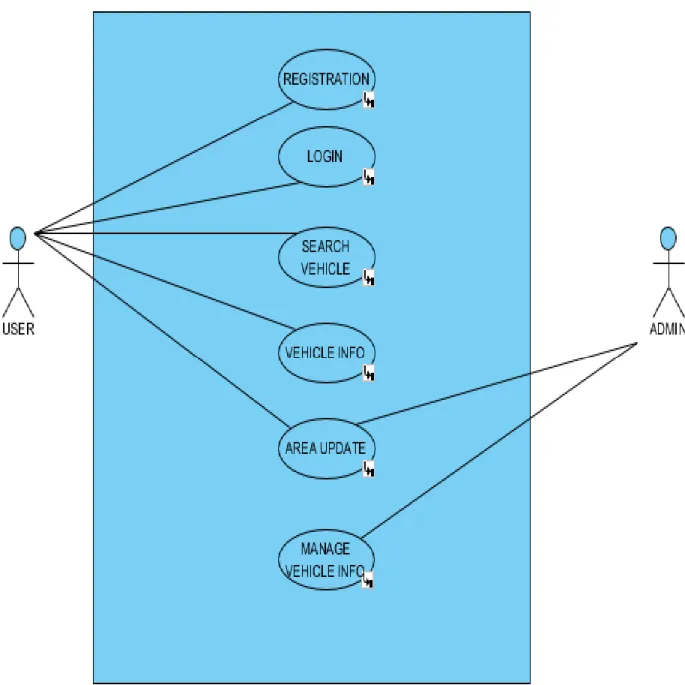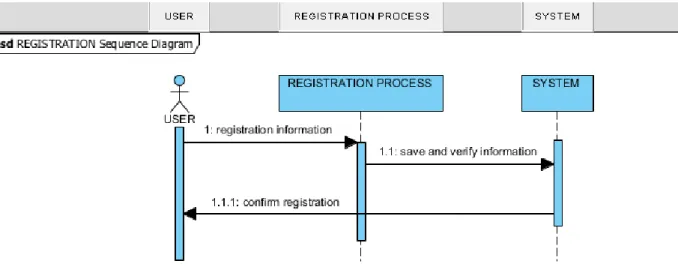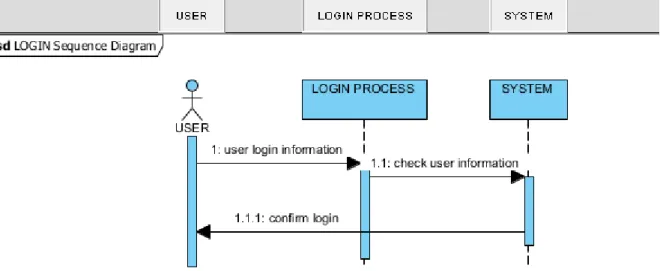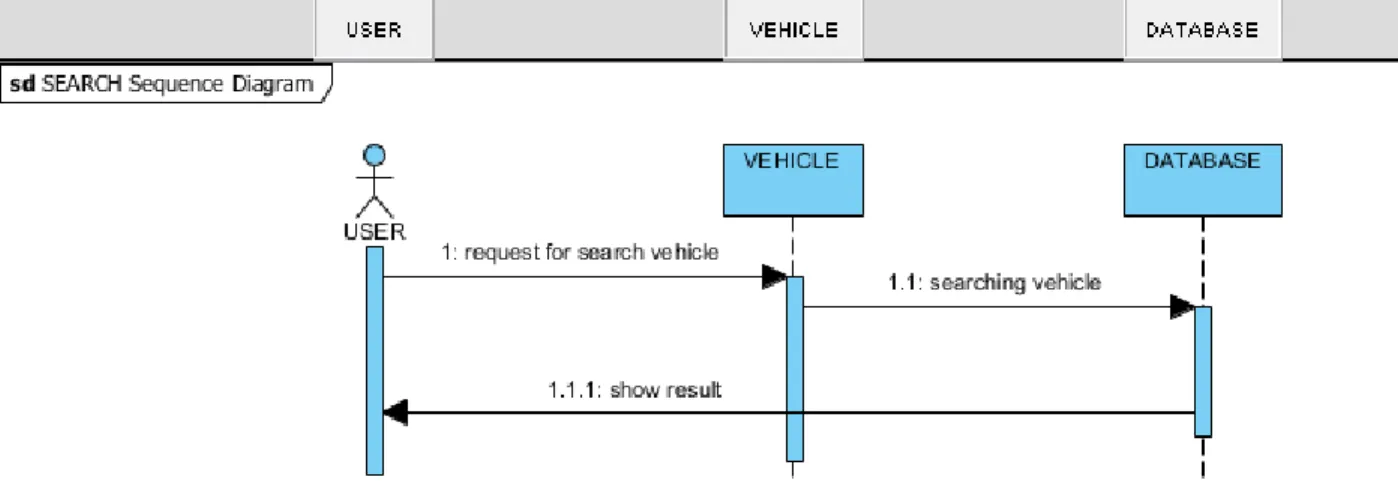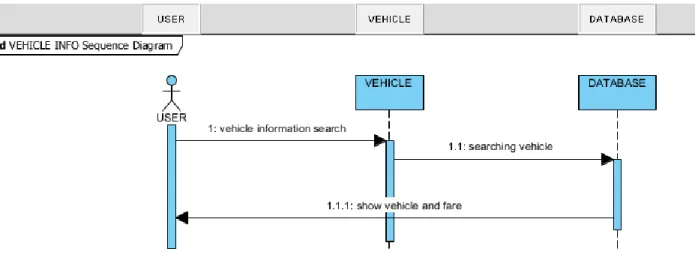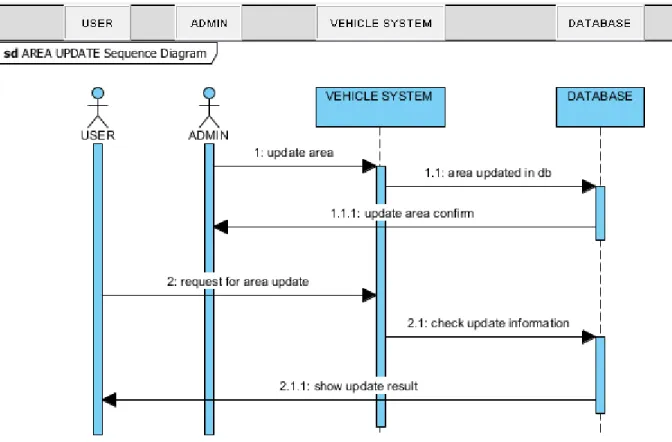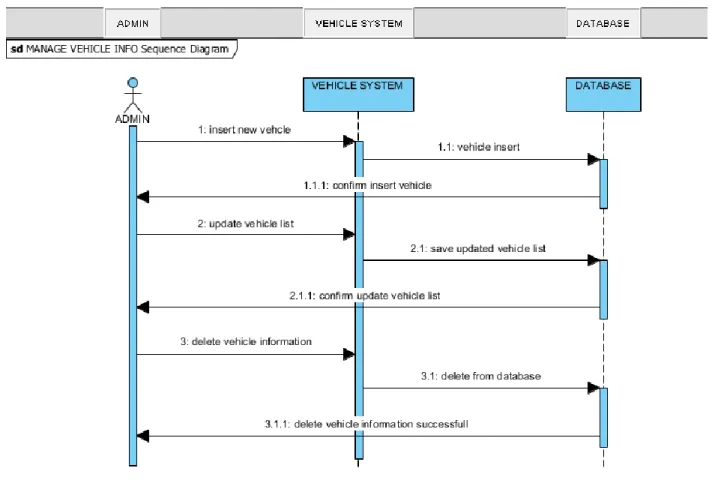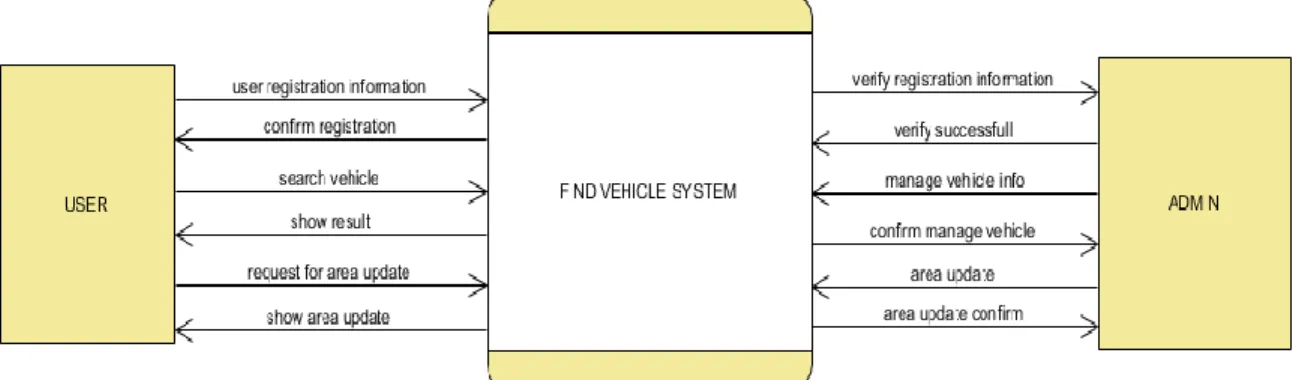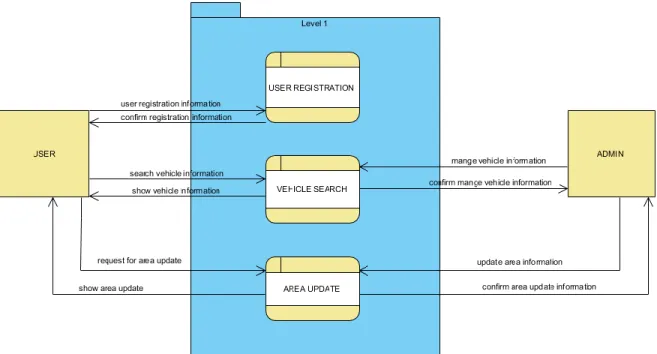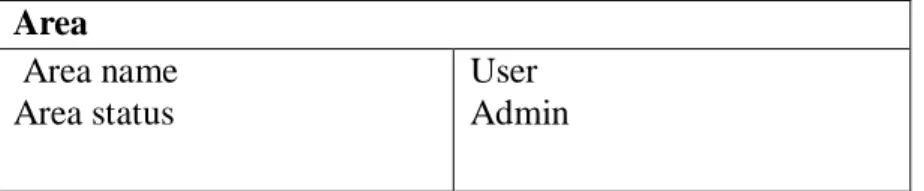© Daffodil International University
City Vehicle
By
Maliha Momota Dristy ID: 151-35-1050
This Project report has been submitted in fulfillment of the requirements for the degree
of Bachelor of Science in Software Engineering .
Department of Software Engineering DAFFODIL INTERNATIONAL UNIVERSITY
Fall - 2018
© Daffodil International University
© Daffodil International University
© Daffodil International University ACKNOWLEDGEMENT
First of all I would like to express my cordial gratefulness to Almighty ALLAH for HIS Kindness, for which thing I successfully completed my project.
While working on this project I have received many invaluable help from a large number of people.
I would like to take this opportunity to express my deepest gratitude to everyone who helped us.
I felt grateful to express my boundless honor and respect to my supervisor, Fatama Binte Rafiq, Lecturer, Department of Software Engineering, Daffodil International University for her deep knowledge and keen interest in the field of software development that influenced me to carry out of this project. Her endless patient helps, friendly support, which have guided me throughout our work and showed the path of achievement.
I would like to express my heartiest gratitude to Dr. Touhid Bhuiyan, Professor and Head, Department of Software Engineering, Daffodil International University for his kind help to finish my project and also to other faculty members, the staff of the Software Engineering Department, Daffodil International University and at last but not the least I must acknowledge with due respect the constant support and patience of our family members for completing this project.
© Daffodil International University ABSTRACT
City Vehicle is a system that can help ordinary people. People who face problem about know vehicle name route fare. This project help people to know this details. People search vehicle by route. Also know the area update. Like hortal, somabesh, andolon, constraction etc. Admin can insert, delete, update vehicle information and area update information.
© Daffodil International University Table of Content
Approval ………i
Declaration……….…ii
Acknowledgement ………...iii
Abstract……….…iv
Table of Content ………...…v
Chapter-1 Introduction 1.1 Project Overvie... 2
1.2. Project Purpose... 2
1.2.1 Background... 2
1.2.2 Benefits & Beneficiaris... 2
1.3 Project Feature………... 3
1.4 Stockholders…. ... 3
1.5 Proposed System Model ... 4
1.6 Schedule………....5
1.6.1 Gantt chart ...5
1.6.2 Release Plan/Milestones...5
1.7 Software Deliverable ………...…....5
1.8 Project scope ………..…… .5
Chapter-2 Requirement Specification 2.1 Functional Requirements...7
2.1.1 Registration ………...7
2.1.2 Login………...7
2.1.3 Search Vehicle…... 7
2.1.4 Vehicle Information………... .7
2.1.5 Manage Vehicle Information ... . 9
2.1.6 Update Area…………... .9
2.2 Non Functional Requirement... .9
2.2.1 Security………... .9
2.2.2 Availability………... .9
2.2.3 Usability………... .9
2.3 Performance Requirements ... 10
2.3.1 Speed and Latency Requirement... 10
2.3.2 Precision and accuracy requirements……... 10
© Daffodil International University
2.3.3 Capacity reqiurements……... ..10
2.4 Dependability reqiurements……... 11
2.4.1 Reliability and availability...11
2.4.2 Robust and fault tolerance requirements…...11
2.4.3 Safety critical requirements ...11
2.5 Security requirements ...12
2.5.1 Access requirements ...12
2.5.2 Integrity requirements...10
2.5.3 Privacy requirements ... 10
2.6 Look and Feel ... 10
2.6.1 Appearance Requirements ... 10
2.6.2 Style Requirements ... 10
2.7 Operational and Environmental Requirements ... .11
2.7.1 Expected Physical Requirements ...11
2.7.2 Requirement for Interfacing with Adjacent System ...11
2.7.3 Release Requirements... 11
Chapter-3 Requirements Analysis 3.1 Introduction ……….. 13
3.2 Use Case Diagram ... 13
3.3 Use case description... 14
3.3.1 Registration ... 15
3.3.2 Login………... 16
3.3.3 Search vehicle ………...17
3.3.4 Vehicle Information…………... .19
3.3.5 Area Update………...20
3.3.6 Manage vehicle information ……….…………20
3.4 Activity Diagram ……….…………21
3.5 System Sequence Diagram ……….………….22
3.5.1 Registration sequence ……….………..22
3.5.2 Login sequence ……….………22
3.5.3 Search Vehicle sequence ……….…….23
3.5.4 Vehicle Information sequence ……….….…23
3.5.5 Area Update sequence ………...24
3.5.6 Manage vehicle information sequence ………..…...25
3.6 Data flow diagram (DFD)………..…..26
3.6.1 Context diagram (Level-0)……….…..26
© Daffodil International University
3.6.2 Level-1……….……23
Chapter-4 System Design Specification 4.1 Class Responsibilities Collaboration... 25
4.1.1 Registration class………... 25
4.1.2 User class………... 25
4.1.3 Admin class ………26
4.1.4 Vehicle Information class ………..27
4.1.5 Route class ……… 30
4.1.6 Area class ……….. 30
4.2 Class Diagram ... 31
4.3 Database Diagram ... 32
4.4 Development Tools and Technology ………33
4.4.1 User Interface and Technology……… 33
4.4.2 Implementation Tools and Platform ………..33
Chapter-5 System Testing 5.1 Importance of Testing ... 35
5.2 Testing Features ... 35
5.3 Testing Strategy... 35
5.4 Testing Environment ... 35
5.5 Test Cases ... 36
5.5.1 Registration ... 36
5.5.2 Login... 37
5.5.3 Vehicle Search ………... 38
Chapter-6 User Manual 6.1 Log In page... 40
6.2 Registration Page ... 41
6.3 Home Page ... 42
6.4 Dashboard Page... 43
6.5 Vehicle List... 44
6.6 Add Vehicle Page... 45
6.7 Add Area Page ... 46
6.8 Area Update List... 47
Chapter-7 Conclusion 7.1 Critical Evolution...45
7.2 Limitations ... 45
7.3 Future Scope ...45
© Daffodil International University
7.4 Final Synopsis ...45
© Daffodil International University
Chapter 1
Introduction
© Daffodil International University
1.1 Project Overview
City Vehicle is a simple project that have intention to make easier to find vehicle. It is a mobile application. People are using android device every step of their life and it’s easier to use the application. People can search vehicle and find the best vehicle with fare and route. People also know the area update. If any area have hortal, somabesh, andolon etc.
1.2 Project Purpose
The main objective of this document is to illustrate the requirement of the project City vehicle.
The document gives the detailed description of the both functional and non-functional requirements proposed by the client. The purpose of this project is to provide a friendly environment to maintain the details of vehicle and routes. The main purpose of this project is to maintain search vehicle and vehicle details of different routes. The project describes the hardware and software interface requirements using ER diagrams and UML diagrams.
1.2.1 Background
In Dhaka city about 10k people lived and 10k route and vehicles. So that people don’t know which vehicle is available for this route or this route. People also don’t know the vehicle fare. It is a problem and waste of time to looking for vehicle.
1.2.2 Benefits & Beneficiaries
Save time
Easy to use
Friendly user interface
Updated news of area
1.3 Project Features
User Module Registration
Login
Search Vehicle
Show Vehicle Information
Show Area Update
Admin Module
Manage Vehicle Information
Manage Area Update
© Daffodil International University
1.4 Stakeholders
There are many members associate with this project. They have helped to develop the system directly or indirectly.
Internal stakeholders
User
Admin
1.5 Proposed system model
1.6 Schedule
For developing project or something else, schedule helps for proper planning. I also make a schedule for developing and executing my project properly.
© Daffodil International University
1.6.1 Gantt chart
1.6.2 Release Plan/Milestone
Milestones, a timeline of a project, will clarify the task. This project milestones are as follows:
Task No Task Name Time
01 Requirements gathering and analysis 2 week
02 Project Proposal 1 week
03 Database Design 2 Week
04 UI Design 2 Week
05 Implementation 3 Week
06 Testing 2 week
07 Evaluation 1 Week
1.7 Software Deliverable
The main deliverables of this project is the complete system and the system document that will include
Software requirements and specification
Software design document
© Daffodil International University
1.8 Project Scope
City Vehicle is an application that is basically updating the search system into an internet-based application so that the user can know the details of the vehicle information like routes, fare, availability.
The project is specifically designed for the use of the users. The product will work as a complete user interface for search vehicle and listing the vehicle details for ordinary users.
The project can be easily implemented under various situations. We can add new features as and when we require, making reusability possible as there is flexibility in all the modules. The language used for developing the project is JAVA as it is quite advantageous than other language in terms of performance, tools available, cross platform compatibility, libraries, cost, and development process.
© Daffodil International University
Chapter 2
Software Requirement Specification
© Daffodil International University
2.1 Functional Requirement
The whole project have to develop on the basis of the following requirements.
2.1.1 Registration
FR-01 Registration
Description This system allows to user to registration the system using name, email, address, phone number, password and become a valid user.
Stakeholders User
2.1.2 Login
FR-02 Login
Description System allows to user to login the system to access the relevant functions according to the user role. To login to the system user can search vehicle and show area update.
Stakeholders User
2.1.3 Search Vehicle
FR-03 Search Vehicle
Description System allows to a valid user to search vehicle by route and show the details of vehicle and fare for the specific route.
Stakeholders User, Admin
2.1.4 Vehicle Information
FR-04 Vehicle Information
Description System allows the user to show the details of vehicle information when user log into the system and request to show vehicle information.
Stakeholders User
2.1.5 Manage Vehicle Information
FR-05 Manage Vehicle Information
Description System allows admin to insert update delete the vehicle information from the system and database. This is CURD operation.
Stakeholders Admin
2.1.6 Area update
FR-06 Area Update
Description System to show area’s news or update like hortal, somabesh, andolon etc. to user. Admin can update the area’s news.
Stakeholders Admin, User
© Daffodil International University
2.2 Non Functional Requirement
2.2.1 Security
Personal details and admin, login id & password, must be remain confidential.
2.2.2 Availability
The website is available for 24 hours a day. It is always available for stakeholder.
2.2.3 Usability
It has good graphical user interface. It is user friendly. So user feel easy to use.
2.3 Performance Requirement
It’s very important to maintain the performance of the project. To ensure a good performance, this project have to meet some requirements which will ensure a good performance.
2.3.1 Speed and latency requirements
While inserting or viewing the system in the mobile application, system need a minimum amount of speed to perform the task.
SLR-01 The system will be faster
Description While the user and admin run the application then the application will be up. It also depends on internet connection.
Stakeholders User
2.3.2 Precision and accuracy requirements
System have to ensure the precision and accuracy of the data SLR-02 Data accuracy
Description Data should have to accurate at the time of inputting. If the data will not accurate system will not allow to save the data. Like registration, login when user run the application first time they must register with valid data input. Admin insert vehicle data is correctly otherwise system will not allow to save.
Stakeholders User, Admin
2.3.3 Capacity Requirements
System is able to manage all the inserting data of audit person
SLR-03 The system will manage all the inserting data in database.
Description User details, vehicle details, area information will be stored in the database.
Stakeholders Admin
© Daffodil International University
2.4 Dependability requirements
By the terms of dependability, it does not mean that this project is totally rely on something. Here, dependability means the running time of this project.
2.4.1 Reliability and Availability
In order to support global and smooth operations the system must be available around the clock.
On the other hand most services in this system are not mission-critical.
RAR-01 The system must be available 24x7
Description The system must be available 24 hours in a day
The system must be updated regularly
The system must generate report and other things un time
2.4.2 Robust and fault tolerance requirements
In every system, there will have some person for destroying something. System will have to handle this type of person easily.
RFT-01 The system handles over access and system errors
Description Sometimes multiple user can over access to this system. The system can handle multiple user access
2.4.3 Safety critical requirements
There are no specific safety critical requirements.
2.5 Security requirements
There are no access requirements beside those that have been outlined in the below:
SR-1. Log in as a user SR-2. Log out as a user
To get access to this system or a specific module the system must provide a central authentication mechanism. In order to prevent anyone to exploit stolen participants all participants password must be encrypted in hash process.
2.5.1 Access requirements
To get access to the system, the system provides authorization/authentication way. This system uses various modules.
AR-1 The system provides security strategies.
Description The system is designed in way that allows all modules to access a mechanism that provides security services.
Stakeholders User
© Daffodil International University
2.5.2 Integrity requirements
To protect credentials of user from being stolen, all passwords are stored in encrypted form. The Requirements significantly reduces the value of stolen user credentials, it’s not easy to decrypt the password.
2.5.3 Privacy requirements
The system provides a protection of the database in the server. However, the system will have to increment this level of protection because of the personal data mode available on the system & the larger share of people that will be having access to it through the system’s registration. The user’s privacy will be granted by the limited access that the log in process is going to give to the database.
PR-01 All data will be protected
Description The main requirement in the context is the generation of participant’s data for analysis.
Stakeholders Admin
2.6 Look and Feel
There should not exist any unnecessary things on this project.
2.6.1 Appearance Requirements
It should be clear to admin which fields need to be filled and which can be left blank in this system.
AR-01 Labels of mandatory fields must be bold
Description Labels of mandatory fields must be bold to identify them as being of mandatory.
Stakeholders User
2.6.2 Style Requirements
User interface will be mobile application. For styling the interface and making lucrative, I need to use Layout framework, v4 compact library, v4 fragment library, v7 cardview, v7 recylerview, vector drawable library.
SR-01 The look and feel must be controllable using style sheet.
Description The styling of the elements of the android application user interface will be defined using layout framework, v4 compact library, v4 fragment library, v7 cardview v7 recylerview vector drawable library.
Stakeholders User , Admin
© Daffodil International University
2.7 Operational and Environmental Requirements
Operational and environmental requirements is very important because this project may not work in every environment and its operation may not accurate in every time.
2.7.1 Expected Physical Requirements There is no specific expected physical requirements.
2.7.2 Requirement for Interfacing with Adjacent System There is no specific interfacing with adjacent system requirements.
2.7.3 Release Requirements
There are no specific release requirements but in the project schedule section it was described briefly.
© Daffodil International University
Chapter 3
System Analysis
© Daffodil International University
3.1 Introduction
Design is the first step in the development phase for any techniques. Software system design is important thing for an application. If design is not proper then application could be problematic.
System should have good design. Software design is a process to transform user requirements into some suitable form, which helps the programmer in software coding and implementation.
3.2 Use Case Diagram
Diagram 1: Use Case
© Daffodil International University
3.3 Use case Description
3.3.1 Registration
Use Case ID UCID1 Use Case
Name
Registration
Created By Maliha Momota Dristy Date 25 Nov 2018
Description This use case allows to user to registration the system using name, email, address, phone number, password and become a valid user.
Primary Actor User Secondary
Actor None
Main Flow Registration is successful Pre-condition User provide valid information
Post-condition The system display the relevant homepage
3.3.2 Login
Use Case ID UCID2 Use Case
Name
Login
Created By Maliha Momota Dristy Date 25 Nov 2018
Description This use case allows to user to login the system to access the relevant functions according to the user role. To login to the system user can search vehicle and show area update.
Primary Actor User Secondary
Actor None
Main Flow Login is successful
Pre-condition User has to have a valid account
Post-condition The system display the relevant homepage
© Daffodil International University
3.3.3 Search Vehicle
Use Case ID UCID3 Use Case
Name
Search Vehicle
Created By Maliha Momota Dristy Date 25 Nov 2018
Description This use case allows to a valid user to search vehicle by route and show the details of vehicle and fare for the specific route.
Primary Actor User Secondary
Actor None
Main Flow Show the vehicle list
Pre-condition 1. User login to the system 2. Search by route
Post-condition The system display the specific vehicle and fare.
3.3.4 Vehicle Information Use Case ID UCID4
Use Case Name
Vehicle Information Created By Maliha Momota Dristy
Date 25 Nov 2018
Description The use case allows the user to show the details of vehicle information when user log into the system and request to show vehicle information.
Primary Actor User Secondary
Actor
Admin
Main Flow Show the details vehicle list with fare and route Pre-condition 1. User login to the system
2. Search by route
Post-condition The system display the details of vehicle list 1. Route
2. Fare
3. Status –sitting/local 4. Type – bus/lagona/auto
© Daffodil International University
3.3.5 Area Update
Use Case ID UCID5 Use Case
Name
Update Area
Created By Maliha Momota Dristy Date 25 Nov 2018
Description This use case allows to show area’s news or update like hortal, somabesh, andolon etc. to user. Admin can update the area’s news.
Primary Actor User Secondary
Actor
Admin
Main Flow Show the area update
Pre-condition 1. User login to the system 2. Show area update
3. Admin access the system
Post-condition The system display the relevant area update page
3.3.6 Manage Vehicle Information Use Case ID UCID6
Use Case Name
Manage Vehicle Information Created By Maliha Momota Dristy
Date 25 Nov 2018
Description This use case allows admin to insert update delete the vehicle information from the system and database. This is CURD operation.
Primary Actor Admin Secondary
Actor None
Main Flow CURD operation
Pre-condition Admin access the system
Post-condition This system display the dashboard page.
© Daffodil International University
3.4 Activity Diagram
Diagram 2: Activity
© Daffodil International University
3.5 System Sequence Diagram
3.5.1 For Use Case RegistrationDiagram 3: Registration Sequence Diagram
3.5.2 For Use Case login
Diagram 4: Login Sequence Diagram
© Daffodil International University
3.5.3 For Use Case search Vehicle
Diagram 5: Search Sequence Diagram
3.5.4 For Use Case Vehicle Information
Diagram 6: Vehicle Information Sequence Diagram
© Daffodil International University
3.5.5 For Use Case Update Area
Diagram 7: Update Area Sequence Diagram
© Daffodil International University
3.5.6 For Use Case Manage Vehicle Information
Diagram 7: Manage Vehicle Information sequence Diagram
© Daffodil International University
3.6 Data Flow Diagram (DFD)
3.6.1 Context Diagram (Level-0 DFD)
Diagram 8: DFD Level-0
© Daffodil International University
3.6.2 Level-1
Diagram 9: DFD Level-1
© Daffodil International University
Chapter 4
System Design Specification
© Daffodil International University
4.1 Class Responsibilities Collaboration
4.1.1 Registration class
Registration
Full name User id Email Phone no Address Password
User
4.1.2 User Class
User User id User name
Vehicle information Area
Route
4.1.3 Admin Class
Admin
Admin id Admin name
Area Vehicle info Route
4.1.4 Vehicle Information Class
Vehicle Information
Vehicle name Vehicle type Vehicle status
User Admin Route
4.1.5 Route Class
Route
Route id Route name Fare
Vehicle Admin User
© Daffodil International University
4.1.6 Area Class
Area Area name Area status
User Admin
4.2 Class Diagram
Diagram 8: Class Diagram
© Daffodil International University
4.3 Database design Diagram
Diagram 9: ER Diagram
© Daffodil International University
4.4 Development Tools and Technology
4.4.1 User Interface and Technology
Android studio design library
4.4.2 Implementation Tools and Platform
Operating System Windows 10
Platform Android Studio
Language JAVA
Database Firebase and SQLite
© Daffodil International University
Chapter 5
System Testing
© Daffodil International University
5.1 Importance of Testing
Testing is find errors on this application program.
It is used for both validation and verification to develop a product.
It is used for effective error identification.
It make sure customer reliability and satisfaction.
Make sure quality of this application.
Make sure great performance of this application.
Required to stay in software business.
5.2 Testing Feature
Feature testing is the process of making changes in software system to add one or more new features or to make modifications in the already existing features. Each of these feature is said to have a characteristics that is designed to be useful, intuitive, and effective.
5.3 Testing Strategies
A testing strategy is a general approach to the testing process rather than a method of devising particular system or component tests. Different testing strategies may be adopted depending on the type of system to be tested and the development process used.
5.4 Testing Environment (hardware/software requirements)
Test data
Mobile Application
Firebase database , SQLite
Operating System(OS)
© Daffodil International University
5.5 Test Cases
5.5.1 Test Case Module-1 Registration
Test Case ID: ATC1 Test Design by: Maliha Momota Dristy
Test Priority: High Test Design Date: 11/12/2018
Module Name: Registration Test Execute By: : Maliha Momota Dristy Description: This section covers the
functionality of registering new users.
Test Execute Date: 11/12/2018
Precondition: User has no precondition
Dependencies: Enter input required information
Step Test Case Test Data Expected Result P/F Actual Result 01 Enter empty value for
any required Field
Display error message
Pass Display error Message 02 Enter Non-numeric
value in Phone No field
sdjfh Display error Message “Enter
valid Number”
Pass Display error Message “Enter
valid Number”
03 Enter different email format instead of
Gmail.com -ptz.dm
Display error Message “Invalid
email address”
Pass Display error Message
“Invalid email address”
04 Enter password less than 6 character long
12345 Password length must be 6 character
Pass Display error massage
“Password length must be
6 character”
05 New user registration NA Display massage
“submitted successfully”
Pass Display massage
“submitted successfully”
© Daffodil International University
5.5.2 Test Case Module-2 Login
Test Case ID: ATC1 Test Design by: Maliha Momota Dristy
Test Priority: High Test Design Date:11/12/2018
Module Name: Login Test Execute By:Maliha Momota Dristy
Description: This section covers the functionality of login register users.
Test Execute Date:11/12/2018
Precondition: User has no precondition
Dependencies: Enter input required information
Step Test Case Test Data Expected Result Actual Result P/F 01 Enter empty value
for username and password
NA Please enter
username and password
Please enter username and
password
Pass
02 Enter correct value for username and
password
User name and password
Accept Accept” Pass
03 Enter wrong value for username and
password
User name and password
Invalid login Attempt
Invalid login Attempt
Pass
04 After giving input click submit button
NA Direct on
Home Page
Direct on Home Page
Pass
© Daffodil International University
5.5.3 Test Case Module-3 Vehicle search
Test Case ID: ATC1 Test Design by: Maliha Momota Dristy
Test Priority: High Test Design Date: 11/12/2018
Module Name: Vehicle search Test Execute By: : Maliha Momota Dristy Description: This section covers the
functionality of searching.
Test Execute Date: 11/12/2018
Precondition: User must be registered already.
Dependencies: Input correct user name & password.
Step Test Case Test Data Expected Result Actual Result P/F
01 Search by route Uttara to Dhanmondi
Vehicle name, fare, type and status.
Vehicle name, fare, type and
status.
Pass
02 Enter Empty value NA Display massage
“Please enter input”
Display massage
“Please enter input”
Pass
03 Enter wrong input Uwtyw kdjhvsk
Display Message
“No vehicle found”
Display Message “No vehicle
found”
Pass
04 Enter out of Dhaka city route
Uttara to Mymanshing
Display Message
“Out of Dhaka city”
Display Message “Out of Dhaka city”
Pass
© Daffodil International University
Chapter 6
User Manual
© Daffodil International University
6.1 Login Page
Figure 1: Login Page
Enter email, password and click the sign in button user can login to the system.
New user must be sign up to this system.
© Daffodil International University
6.2 Registration Page
Figure 2: Registration Page
Creating an account user enter email, password and click the sign up button user register confirm and direct go to the home page.
© Daffodil International University
6.3 Home Page
Figure 3: Home Page
Enter current location and destination then click search button user can show the vehicle info.
It is a recycler view. The vehicle shown below here.
© Daffodil International University
6.4 Dashboard Page
Figure 4: Dashboard Page
This is the Admin Page or Dashboard. Only admin can use this page and done work by clicking this card view and move another activity.
© Daffodil International University
6.5 Vehicle List Page
Figure 5: Vehicle List Page
© Daffodil International University
6.6 Add Vehicle Page
Figure 6: Add Vehicle Page
© Daffodil International University
6.7 Add Area Update Page
Figure 7: Add Area Update
© Daffodil International University
6.8 Area Update List
Figure 8: Area Update List
© Daffodil International University
Chapter 7
Conclusion
© Daffodil International University
7.1 Critical Evolution
If user is not comfortable with android smart phone he/she should have problem with this application. User must know English because whole application is in English. He/she should have good knowledge of google play store. User should be registered and ten he/she can login the system.
7.2 Limitation
It is very hard to develop something without any limitations. This project has some limitations.
Limitation are as follows
Not highly secure
No map facility
7.3 Future Scope
If this software use properly and user can understand its usability It can use for other things like add google map, search nearby places, show route and area in map and others. It can use in daily life . It can improve for other things if it is useful for user and they got help from this.
7.4 Final Synopsis
It has been a great pleasure to work on this project. This project help to know new technology.
This project thing is some kind of weird thing but this is helping people. Helping people with developing an application make a better world.
© Daffodil International University
Reference
To complete this application, I have taken help from many places. Some references are given bellow
https://developer.android.com
www.google.com
www.youtube.com
www.wikepidia.com
http://github.com