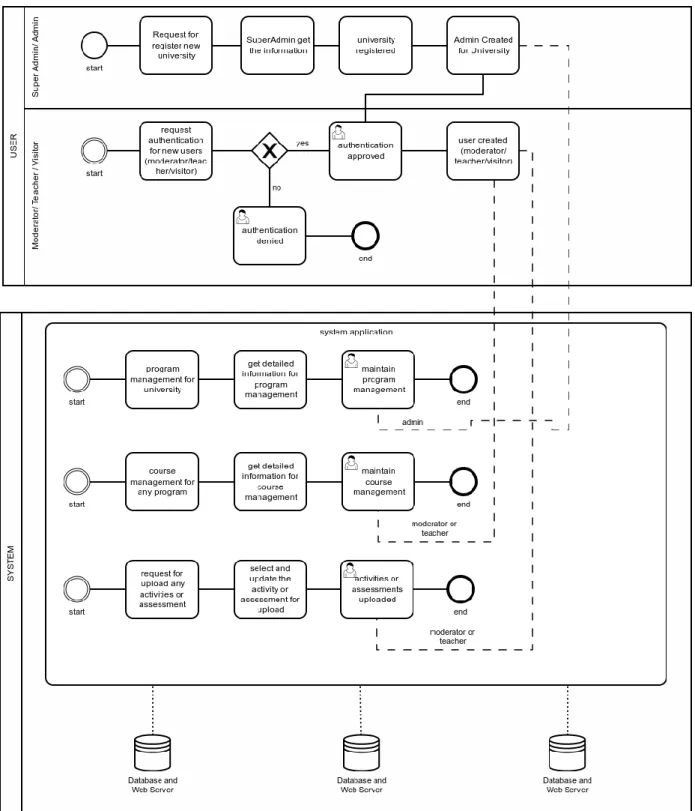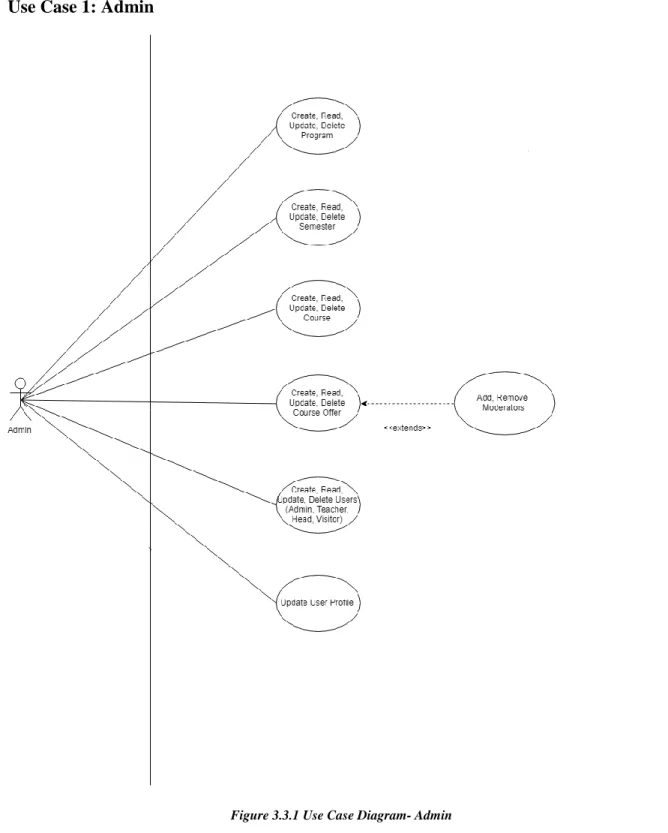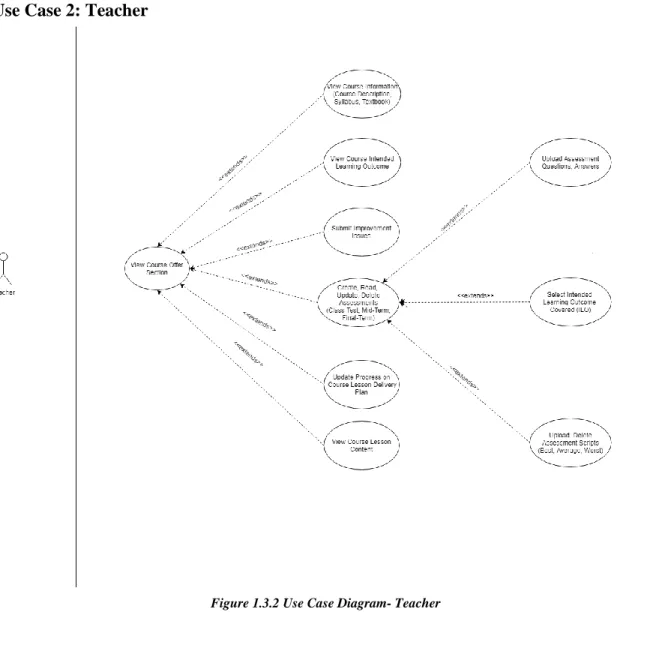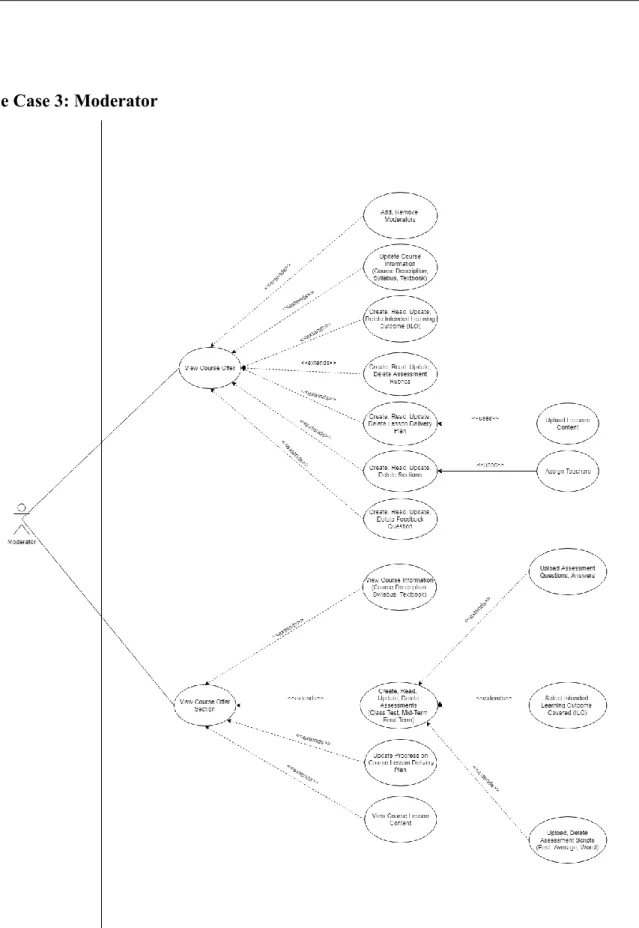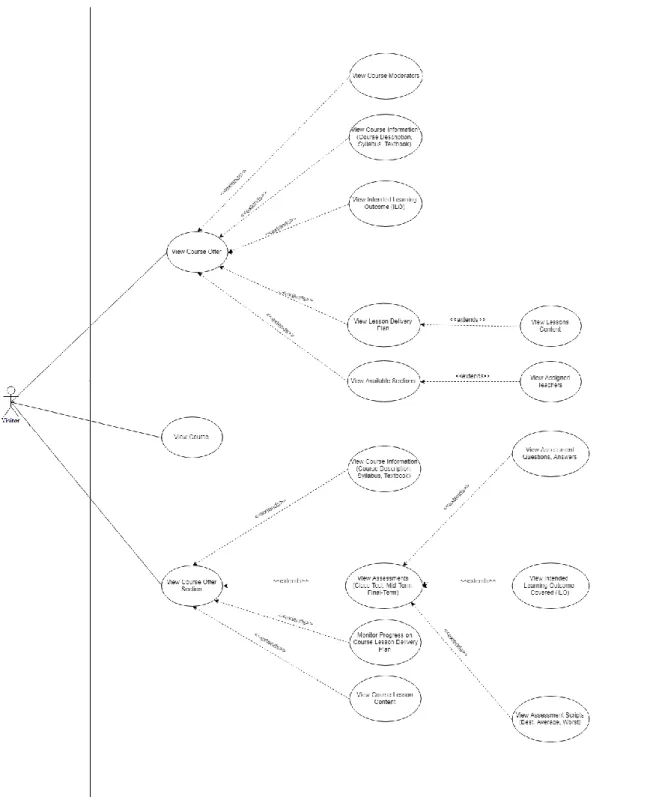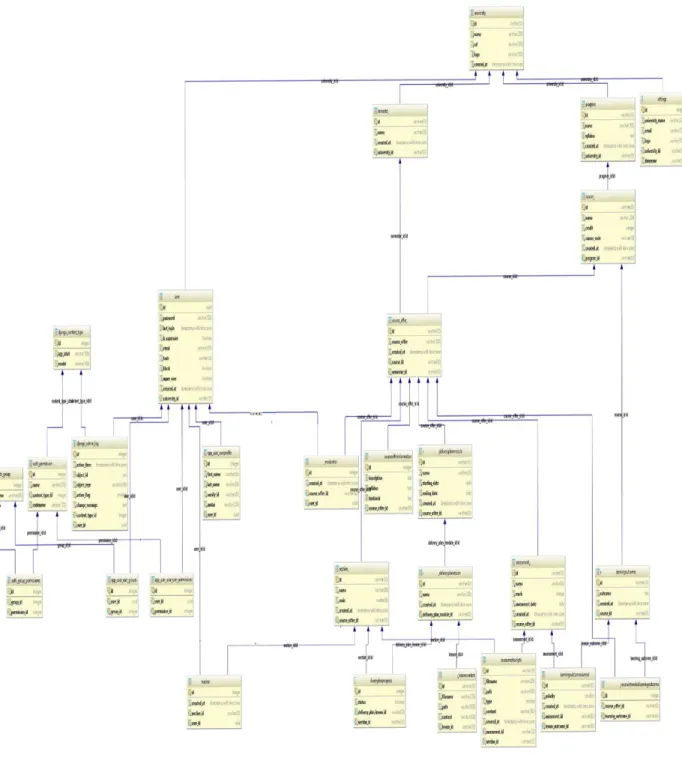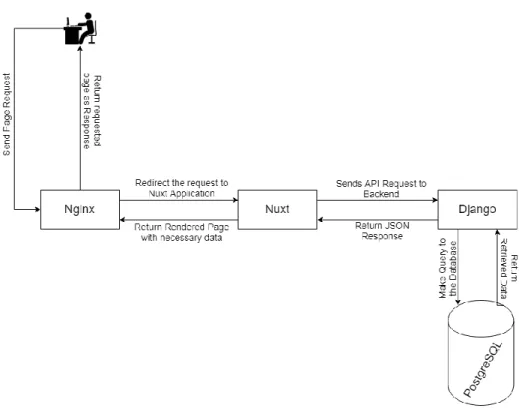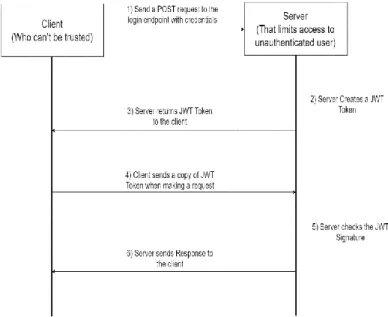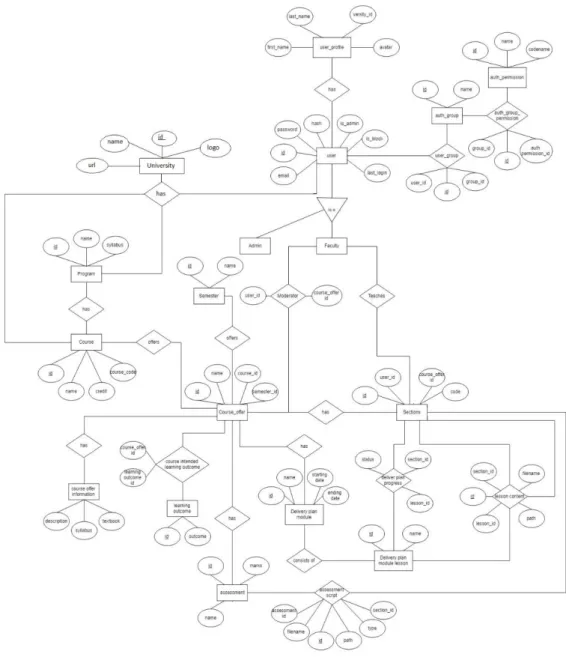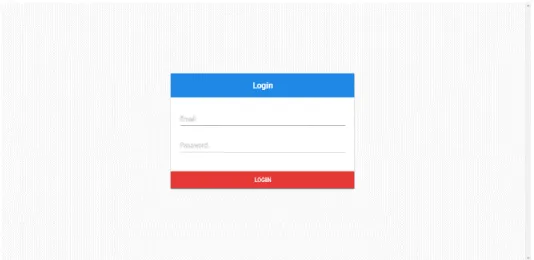Course Tracking Management System
BY
ASIF MAHMUD SHUVO ID: 151-15-5176 SK FAZLEE RABBY
ID: 151-15-5442 AHMAD ALI SANY
ID: 151-15-5398
This Report Presented in Partial Fulfillment of the Requirements for the Degree of Bachelor of Science in Computer Science and Engineering
Supervised By Dr. Syed Akhter Hossain
Professor & Head Department of CSE
Daffodil International University Co-Supervised By
Saiful Islam Lecturer
Department of CSE
Daffodil International University
DAFFODIL INTERNATIONAL UNIVERSITY
DHAKA, BANGLADESH NOVEMBER, 2018
i
© Daffodil International University
APPROVAL
This Project titled “Course Tracking Management System”, submitted by ASIF MAHMUD SHUVO ID No: 151-15-5176, SK FAZLEE RABBY ID No: 151-15-5442 &
AHMAD ALI SANY ID No: 151-15-5398 to the Department of Computer Science and Engineering, Daffodil International University has been accepted as satisfactory for the partial fulfillment of the requirements for the degree of B.Sc. in Computer Science and Engineering and approved as to its style and contents. The presentation has been held on
BOARD OF EXAMINERS
Dr. Syed Akhter Hossain Chairman
Professor and Head
Department of Computer Science and Engineering Faculty of Science & Information Technology Daffodil International University
Dr. Sheak Rashed Haider Noori Internal Examiner
Associate Professor & Associate Head
Department of Computer Science and Engineering Faculty of Science & Information Technology Daffodil International University
Md. Zahid Hasan Internal Examiner
Assistant Professor
Department of Computer Science and Engineering Faculty of Science & Information Technology Daffodil International University
Dr. Mohammad Shorif Uddin External Examiner
Professor
Department of Computer Science and Engineering Jahangirnagar University
ii
© Daffodil International University
DECLARATION
We hereby declare that, this project has been done by us under the supervision of Dr. Syed Akhter Hossain, Professor and Head, Department of CSE Daffodil International University. We also declare that neither this project nor any part of this project has been submitted elsewhere for award of any degree or diploma.
Supervised by:
Dr. Syed Akhter Hossain Professor and Head
Department of CSE
Daffodil International University Co-Supervised by:
Saiful Islam Lecturer
Department of CSE
Daffodil International University Submitted by:
Asif Mahmud Shuvo ID: 151-15-5176 Department of CSE
Daffodil International University
SK Fazlee Rabby ID: 151-15-5442 Department of CSE
Daffodil International University
Ahmad Ali Sany ID: 151-15-5398 Department of CSE
Daffodil International University
iii
© Daffodil International University
ACKNOWLEDGEMENT
First we express our heartiest thanks and gratefulness to almighty God for His divine blessing makes us possible to complete the final year project successfully.
We really grateful and wish our profound our indebtedness to Dr. Syed Akhter Hossain, Professor and Head, Department of CSE Daffodil International University, Dhaka. Deep Knowledge & keen interest of our supervisor in the field of “Web Development” to carry out this project. His endless patience, scholarly guidance, continual encouragement, constant and energetic supervision, constructive criticism, valuable advice, reading many inferior draft and correcting them at all stage have made it possible to complete this project.
We would like to express our heartiest gratitude to Saiful Islam & Shah Md. Tanvir Siddiquee, Lecturer, Department of CSE, for their kind help to finish our project and also to other faculty member and the staff of CSE department of Daffodil International University.
We would like to thank our entire course mate in Daffodil International University, who took part in this discuss while completing the course work.
Finally, we must acknowledge with due respect the constant support and patients of our parents.
iv
© Daffodil International University
ABSTRACT
In the present context of digital transformation, education is the core to determine the digitalization in the teaching and learning. Worldwide, learning management system is being used by universities and educational institutes. Besides, MIT has their courseware and other universities are customizing Moodle and similar products to take the advantage of the digital transformation. It has been found that beside digitalization, tracking is significantly important to ensure the desired goal and quality aspects of the course. From this perpective, the proposed project "Course Tracking Management System (CTMS)" has been conceived. This intends to provide a secure and scalable web-based course management system based on the courses directions from Daffodil International University. The system is designed to simplify, streamline, and auto-mate many aspects of the workflow associated with running a large course, such as course creation, importing course files, management of student attendance, online submission of assignments, assignment of graders, grading, handling regrade requests, and preparation of final grades. This system also helps with a Department of a University for the quality assessment & maintenance for the quality education with Course outline &
assessment section. Not only these, in this CTMS course teacher can scan or save the examination sheets & marks for further use in future for quality checking. This system is very much effective for the Accreditation system & for maintaining the files in a university in an easy way.
In contrast, other course management systems of which we are aware provide only specialized solutions for specific components, such as grading. CTMS is increasingly widely used for course management system. In this paper we articulate the principles we followed in designing the system and describe the features that users found most useful for the system.
v
© Daffodil International University
TABLE OF CONTENTS
CONTENTS PAGE
Board of examiners i-ii
Declaration iii
Acknowledgements iv
Abstract v
CHAPTER
CHAPTER 1: INTRODUCTION 1-3
1.1 Introduction 2
1.2 Motivation 3
1.3 Objectives 3
1.4 Expected Outcomes 3
CHAPTER 2: BACKGROUD 4-8
2.1 Introduction 5
2.2 Related Works 5
2.3 Comparative Studies 6
2.4 Scope of the Problems 7
2.5 Challenges 8
CHAPTER 3: REQUIREMENT SPECIFICAION 9-49
3.1 Business Process Modeling 10
3.2 Requirement Collection & Analysis 11-14
3.2.1 System Description 11
3.2.2 User Requirement Specification 12-14
vi
© Daffodil International University
3.3 Use Case Modeling & Description 15-47
3.4 Logical Model Data 48
3.5 Design Requirements 49
CHAPTER 4: DESIGN SPECIFICATION
50-57
4.1 Front-end Design 51-52
4.2 Back-end Design 53-55
4.3 Interaction Design & UX 55-56
4.4 Implementation Requirements 56-57
CHAPTER 5: IMPLEMENTATION & TESTING 58-77
5.1 Implementation of Database 59
5.2 Implementation of Front-end 59-75
5.3 Implementation of Interactions 76
5.4 Testing Implementation 76-77
5.5 Test Result & Reports 77
CHAPTER 6: CONCLUSION & FUTURE SCOPE 78-79
6.1 Discussion and Conclusion 79
6.2 Scope for Further Developments 79
APPENDIX 80
REFERENCES 80-81
vii
© Daffodil International University
LIST OF FIGURES
FIGURES PAGE NO
Figure 3.1 Business Process Modeling 10
Figure 3.3.1 Use Case Diagram- Admin 15
Figure 3.3.2 Use Case Diagram- Teacher 26
Figure 3.3.3 Use Case Diagram- Moderator 32
Figure 3.3.4 Use Case Diagram- Visitor/ Dept. Head 42
Figure 3.4.1: Schema Diagram | Logical data model 48
Figure 4.2.1: Request and Response flow-diagram of the application 54
Figure 4.2.2 Django Design Pattern 54
Figure 4.2.3 JWT Authentication Flow Diagram 55
Figure 5.1.1: Entity Relationship Diagram | Implementation of Database 59 Figure 5.2.1 – 5.2.48: User Interface of the System 60-75
1
CHAPTER 1
Introduction
2 1.1 Introduction
In every universities/ institutes there are lots of courses conducted by a Department with its credit hours. The courses have their uniqueness, credits, grading, hands on work & own outcome for the students. Managing the course is a complex work for the teachers, course moderators & department. Many factors may add complexity for the system: large enrollments; a course staff including several roles such as instructors/ teachers, moderators, teaching assistants, staffs, lab consultants, and accreditors; both individual and group assignments; student workgroups during the course; given assignments whose grading may be partitioned across problems; online student submissions comprising many files; requests for regrading; administration of sensitive information such as scores, statistics, and final grades at an appropriate level of security; and the need to track the progress of these various steps and notify students where appropriate. After that when the accreditation time comes each and every institute have to show the quality assessments of the courses of theirs. But what we have right now is a manual system for the whole system. A system that we have to do all the mentioned work in hand to hand with hard copies tons of papers. The institutes have to preserves the files, assessments, results, examination sheets for the future purpose of rechecking, results or accreditation after whole two to four years.
Accreditation is a process of validation in which colleges, universities and other institutions of higher educations are evaluated. The standards for accreditation are set by a peer review board whose members include faculty from various accredited colleges and universities. The board aids in the evaluation of each potential new school accreditation or the renewals of previously accredited colleges/schools. UGC [1], IEB [2] are such accreditation agencies in our country.
These agencies/ organizations requires academic institutions to maintain course files to assess the overall quality and effectiveness of each individual course. A course file is a document evidence of teaching and learning that helps the accreditation board to review and improve teaching-learning process of that course. It also presents the strength and accomplishment of each faculty as it includes the document that narrates the quality of their teaching abilities and performance. A course file is the collection of Course Outline [3], Lecture Content, Assessment Papers and Evaluation Papers of students.
Our present systems maintain these course files in paper. The major drawbacks of our present manual system are huge paper usage, retrieval of information, management of these papers and most of all more man power. It has also lack of security in terms of accidental disaster like. The sharing of these information is also hard and the printing costs is huge. It also creates problems during the period of accreditation.
To ease the flow of this file management, we are proposing a Course Tracking Management System (CTMS) to automate the organizing and management of files via user friendly interface. The proposed system aims to replace the paper-based management of files and introduce a central database system to keep the record of course files. This system will not only ease the work of faculties and management but also the information will be a click away to the agencies interested in reviewing the course material for accreditation purpose.
3 1.2 Motivation
A careful survey shows that course files are typically maintained manually. A course file is a documented evidence of teaching and learning which helps us to review and improve both teaching and learning process taken place in the institutions. This compilation has many disadvantages such as limited sharing, information retrieval, physical storage, paper and printing costs, time conservative, number of required man-hours, disposal of old files, wastages of natural resources and environmental impact. As our motive is to automate the accreditation process easier. As a part of any campus sustainability programs, one should focus on improving energy efficiency, conserving resources and enhancing environmental quality by using Information Technology. That why we proposed a digital system, where all course files are available in online. Our proposed course file is not only a collection of syllabus, assignments and evidence of student’s achievements but also it includes analysis and reflection on the failure or success of each individual course.
1.3 Objectives
The objectives of the proposed project are as follows:
To develop an integrated smart information system for e-course file management for the universities
To incorporate learning analytics for measuring effectiveness with the project
To save valuable time, place & money for the current manual system of course file management
To make an easy solution for accreditation
To replace the current manual system & manage the course files at one place
1.4 Expected Outcomes
The outcomes are the changes or results that we are expecting to be achieved after the successful completion of the project. Our developed system Course Tracking Management System (CTMS) have some outcomes or benefits:
Acquiring the whole course files in one place with no harassment
Helping with the accreditation
Saving time, money, working place & vast amount of employee for management of the course files
Obtaining easiest user experience for using the system
Storing the course files in cloud & remove the hard copies
Managing all the courses files in one place for a department of an institution
Checking if the requirements of a course is meet with the outcomes
Generalizing the system with easy user permission
Validating the security of the course files
Ensuring a quality education
4
CHAPTER 2
Background
5 2.1 Introduction
Currently in Bangladesh, accreditation for program in an institution is maintained manually.
This process needs the papers for exams, marks sheet, student’s attendance sheet, project and lab reports, assignments etc. As these are the main criteria of a course filing system, a teacher has to preserve all documents till the course duration is over. For the accreditation of an institution, it has to preserve all the papers for checking their quality in a place.
The current system for a course file management is entirely paper based and completely manual. These paper-based files are maintained manually which presents a variety of disadvantages that include physical storage, retrieval issues, management of papers and recurring paper and printing costs. Moreover, the extensive paper uses required to maintain cost, storage cost and complex system for further checking for the accreditation.
It is interesting to explore that the storage space and cost for a course file in terms of money and man-hours. The size of the course file that is presently used to maintain one paper-based course file is 9cm x 29cm x 32cm (8352 cubic cm) and it may contain between 200-300 pages.
According to our estimate a medium range university which passed minimum four years in a varsity and offers 500 courses per academic year would require a storage space of approximately 15 cubic meters. This space would be required to house 18 files cabinets. In addition, roughly around 30,00,000 BDT would be needed to cover the paper & printing cost of 500 courses files. The estimated number of man-hours spent to prepare paper-based courses files will be around 1000. For the accreditation and assessment purposes of an undergrad degree program, the institutions generally maintain a complete record of all course files for a period of four years. Therefore, maintaining the course files of the entire program for a period of four years becomes a challenging task (see Appendix A).
The proposed project intends to reduce the space and working hours. The accreditation process system will be lot easier as the whole course files are in one place. There is no digital archiving system as such and the current file system is complex. The motivation for accreditation process will be better as the whole course file is maintained digitally in one place.
2.2 Related Works
Our work with the plan of Course Tracking Management System in the cloud doesn’t meet any kind of similar workings right now. Mainly in our country, there is none of mentioned system or application for generalizing the course files management & preserving them in a secure cloud storage for future purpose.
Our work is attempting to create a web application, which provides fast, easy to use interface for documents publication and management. The main target of the work is to create platform independent Web Application to manage and distribute electronic documents just using Web browser. The point is to create application that do not need printable copies of documents.
6 However we find some sort of work like student portal, course enrollment & registration system for a semester in online for the students. For example for the student of Daffodil International University there is a web management system for seeing the live result, registered courses & payment ledger of the enrolled courses. This is called “DIU Student Portal” [4]. The course teacher have another system for uploading marks, attendance etc. [5]
For the North South University there is also a web system for the students called rds3 or Portal for the Student [6]. There are also another services for the teachers. [7] For most of the cases most of the university or educational institution uses third party system like Google Classroom or social media, mailing system for sharing the content of the courses.
As per the discussion & in the time of writing this project report, we do not have witness any type of solution or system application that meets our problems & requirements in our country.
But there are some solution for the eLearning course management system in other country or organization like Udemy [8], Udacity [9]. These are not our focusing area of Course Tracking Management System or course file management system for an Institute for accreditation, as they are only for the online course education system.
There are some universities like Cornell University, NY [10]; University of Tabuk, Saudi Arabia [11]; Howard University, Washington [12] etc. uses Learning Management System (LMS) [13] or Course Management System (CMS) [14] for having a record of the courses for future further checking & accreditation. But we find the complexness & hardly user satisfactory to using the tools for the Course Management. Most of them are at research level, Most of them are not user friendly, most of them just haven’t the full requirements for our country and others are only using for themselves.
2.3 Comparative Studies
Comparative studies means doing examine between one or more developed/ existing system with the self-project/ developed system. Here one can find the similarities & differences between the exiting project /system or educational tools [15] with the new one.
This method is carrying the most important part of our project which helps us finding the uniqueness, proper solution of the current system. We do case study with other exiting system to find out the similarities & our uniqueness. Here is some case study which can show the comparative studies as well.
Case Study 1: Google Classroom [16]: Google classroom is one of the most commonly used & popular for course file management & eLearning system. But the goal or objectives of the classroom haven’t any scope of assessments or other stuffs. This system is very much efficient for learning & sharing. But there is no organizer or maintenance or some other vital features for accreditation or preservation of an entire course files.
Case Study 2: Course File Management System: Computer Science Department, University of Tabuk, Tabuk 71491, Saudia Arabia[17]. The team shows how they find solution for the CMS (Course Management System). Though they also worked with
7 file management system but their work isn’t for the entire department/ school or whole university system. What their system does is System, file & accreditation committee management. There is no assessment part, no preservation of entire result of an individual section. They just skip the complex part of it. But our system does have a view of section, moderator, and user management.
Case Study 3: CMS[18]: Chaoyun Peng,Jie Ren,Jianping Zhang, Developed a General-Purpose Online Course Platform, Based-on Asp.Net. There are many kinds of Online Courses platform, like Webct, Blackboard, MoodIe and so on, and have a very fast speed of development. But some people begin to find they couldn't bear the platform that frequent upgrades and feature updates. Perhaps no other innovation in higher education has resulted in such rapid and widespread use as the CMS. But the process of CMS is quite different with our motivation. What they are trying to do is a simple online instruction with file management. But we have to organize in a better and smart way for many things.
Case Study 4: AssessTrack by Harry N. Keeling, Ph.D., Howard University, Washington[19]. AssessTrack, a web-based learning management system (LMS) that Assesses and Tracks key elements of engineering education. In this they have introduce the tutoring, self study report based on tags that are used while uploading course. But they only do this with the behavior of students & the courses not with the outcomes. Though it is a great initiative but our need is pretty much specific. We need proper assessment with files to validate the process.
2.4 Scope of the Problem
Now days, course files are maintaining manually and in an university or an institute have to manage the course file such like assessments, lectures, quizzes, lab reports, assignment etc.
have to preserve till the semester end and course files examination book etc. have to preserve at least two to four years for the accreditation. E learning and e Course file management system are now great initiative both for students and teachers. For the solution of the file management many universities working to solve the problem, but none can come to the perfect solution where the assessment preservation, course file preservation, course intend learning outcome, 360degree education platform both for teachers and students and multi user preference, feedback and learning outcome for quality assurance etc. couldn’t meet. After finding these problems we come up a better solution. So, the problems we have met earlier our solution is the scope of the problem. The scopes for the proposed system “Course Tracking Management System” are:
Uniqueness: Right now some existing solution in the time of writing this paper, no other solution are working with the mentioned problem. So, no doubt that our proposed system is unique.
Universal: Our system is fully responsive and created dynamically so that every organization and institute can have their own e-Course File Management System or portal. Every user such as teacher, moderator, department head, administration and
8 student can access the system with internet in any kind of device support browsing capability from anywhere.
Economize Time, Place and Money: Current existing manual system costs many time and money for the searching pf a course file while accreditation or re-checking, staffs and places for the preservation of the course files. With our proposed system none of these are even matter. With our digital solution every course file and assessment preserve in the cloud storage. So, it is time saving, place saving and money.
Easier Process: Our proposed system helps automate the accreditation process easier.
As a part of any campus sustainability programs, one should focus on improving energy efficiency, conserving resources and enhancing environmental quality by using Information Technology.
Our Exceptional and Dynamic Solution: Our developed system have features of collaboration, share and give feedback on course file will lead to gradual improvement of syllabus, teaching learning activity and ultimately intended learning outcome.
2.5 Challenges
For a system which doesn’t exist at all there are so much challenges and complexities to work on. For a development project there are challenges for solving the real-life problem with proper solution designing the requirements, system development and making the application usable for a user there are challenges. While we are developing the system we have faced some challenges and for future scope there are some challenges and also there are challenges for maintaining the system. The challenges we have facing so far:
Professionalism: We have some lack of professional experience so, our work doesn’t meet 100% satisfaction but our work meets the A grade solutionism.
Technologist Stacks: Since we are developing a system which is dynamic and light weight we are using different types of technologist stacks. We are using Django, Vue, Nuxt. Mem Cached, PostgreSQL etc. This are the primary technology of our system but as this are quite often used in our technology sometimes it is difficult for us to work with this kind of technology.
Poor Workstation: Running server continuously & developing the system consume too much hardware process. With our limited small resources, we have to straggle.
Server Deployment: As our system is different from most of the used environment we have to setup a Virtual Private Server (VPS) with some technology for the deployment of our system. The management & some setup process are complex & this one of the most challenge for our system.
9
CHAPTER 3
Requirement Specification
10 3.1 Business Process Modeling
Our Business Process Modeling is easy. We have user, our system & database for storing data or archiving data.
Here is our business process model:
Figure 3.1 Business Process Modeling
11 3.2 Requirement Collection and Analysis
3.2.1 System Description
The architecture of the system is built in a way that the faculty can easily upload contents in an organized manner. Besides, manages and upload course files, exam papers of every courses and other academic activities.
The proposed system will govern processes based on specific term and semester with taught courses. The system will provide upload of contents such as PDF, videos and other resources categorized by lectures or teaching sessions. The system will provide also creation of assessment section for uploading of questionnaire and also standard solutions to the given problems or assignments. The system will also provide upload of assessment marks for each student in the assessment section.
In the proposed system, along with the faculty members, a course moderator will be given responsibility for the management of a course in the running semester. Moderator will be able to view all the contents of the course assigned. Moderator will also be able to see and evaluate these course contents.
Other academic members of educational institute will also be able to view the activities of any programs along with courses. These contents and courses will be available in an organized way that is categorized by term and courses. These contents can be accessed from anywhere by anyone with proper authentication. If one selects Semester, then select a course and all the course contents will be visible to that user. The user can be anyone including members from accreditation team.
3.2.2 User Requirement Specification
Our proposed system will be available to different types of users such as student, teacher, moderator and admin. The system will provide different features based on different types of users with different permissions, accessibility and different actions on the platform. There will be a registration form for enrolment of an institute as well. Teacher/ Faculty member will have the privileges to enrol students. The full system workflow of different users is described below:
a. Admin User
Admin user add new program in the system. The admin user views all the programs and able to update and delete them as necessary.
Admin can edit program profile such as add a syllabus as Text Format.
Admin can add Program Outcome to each program.
Admin add Course to the system (e.g. Data Mining, Machine Learning). Admin provide course code, credit and which program that course belongs to. They can also update and delete any course anytime. The upload function will be also provided for the bulk.
Admin create new Course Offer (e.g. Machine Learning - Summer 2018). A course offer is a course that is offered to the students in each semester. Admin is able to update and delete any course offer. The upload function will be also provided for the bulk.
Admin add moderators to a specific course offer among the teachers in the system.
The upload function will be also provided for the bulk.
12
Admin add new users or block specific user in the system. (Admin, Teacher, Head, Visitor). The upload function will be also provided for the bulk.
Admin update own profile. (Update profile Avatar, Name, Password etc).
Admin manage permissions of access of different user level (Teacher, Head, Moderator, Visitor) in the system.
b. Teacher User
Teachers see all the available sections of all the course offer in specific semester they are assigned to. They can view individual sections to manage and update more details.
Teacher view Course information such as - Course Description, Syllabus and Textbook Reference.
Teacher view Course Intended Learning Outcome (CILO) [20] added by the moderators and admins.
Teachers view Lesson Delivery Plan created by the moderators and admins. Teacher can keep updating the moderators about their progress of the course by ticking lesson delivery plan that has been completed.
Teacher view the content in each lesson that has been uploaded by the moderators.
Teacher submit any improvement issue that may be reviewed by the moderators.
Teacher submit lesson progress and feedback on lesson plan with improvement issue that may be reviewed by the moderators.
Teachers add assessment to their sections. They can update and delete any specific assessment. Quiz, Class Test, Assignments, Presentation Mid Term, Final Term all falls under the assessment block of the system.
Teacher upload assessment questions and answers.
Teacher upload attendance record for the assessment.
Teacher upload student Marks record.
Teacher upload Best, Average and Worst scripts of that assessment.
Teacher select among the Course Intended Learning Outcome (CILO) that the assessment covers.c. Moderator User
Moderators are actually teachers in the system. They are assigned to a specific course offer by the admins or other moderators which allows them some special actions to that specific course offer that teachers do not have.
Moderator view all the course offer that admin has add them to. Moderator cannot add13 new course offer or update, delete any course offer.
Moderator add more moderators to a specific course offer among the teachers in the system.
Moderator update Course Information such as - Course Description, Syllabus and Textbook Reference.
Moderator add or remove Course Intended Learning Outcome (CILO).
Moderator design Assessment Rubrics for each specific course offer.
Moderator create Lesson Deliver Plan. Lesson delivery plan will be divided into sections and lessons (e.g. Week 1 - Introduction to Machine Learning, Machine Learning Algorithms) that makes this block of the system more interactive.
Moderator upload content to lessons in the Lesson Delivery Plan.
Moderator create multiple sections under specific course offer and assign teacher to that section.
Moderator design Feedback Question for each specific course offer.
Moderators are also teachers. All the sections in all courses offer they are assigned to will be available to view in on single page. From there they can access individual sections for further actions same as Teachers.d. Visitor/ Head User
Head is in the charge of a department. Head or visitor is assigned to a program by the admin. This user has access in every part of their program inside the system. But only have read access to their program. The user views any content, user, files, to their respective program. Here the visitor plays a role, when re-checking the system, quality, assessment or in the time of accreditation.
View all the programs in his program.
Can view program profile such as add a syllabus as Text Format.
Can view Program Outcome to each program.
User can view Course along with course code, credit of their program.
Visitor/ Head can view all the Course Offers (e.g. Machine Learning - summer 2018) in their program. A course offer is a course that is offered to the students in each semester.
View all moderators to a specific course offer.
View Course Information such as - Course Description, Syllabus and Textbook Reference.
View Course Intended Learning Outcome (CILO).
View Assessment Rubrics for each specific course offer.14
View Lesson Deliver Plan.
View content to lessons in the Lesson Delivery Plan.
Head/ visitor view multiple sections under specific course offer and assigned teacher to that section.
Visitor/ Head visit each section under each course offer. View Improvement Issues.
Monitor Lesson Delivery progress for each section.
View different assessment modules (Questions, Answers, Scripts, Marks etc) for every assessment inside each section.
View Feedback Question for each specific course offer.
15 3.3 Use Case Modeling and Description
The following use case diagrams provide representation of the various functionalities the system needs to support.
At first let’s start with the Admin user based on its user requirement specification:
Use Case 1: Admin
Figure 3.3.1 Use Case Diagram- Admin
16 Use Case Description: Admin
Use Case Name Create Program
Actor Admin
Pre-Condition Login
Flow of Events
1. Admin clicks on “Program” on the sidebar.
a. Admin is presented with a form to create Program.
2. Admin writes program name on the input field.
3. Admin clicks “Create” button.
Exit Conditions A new program is created.
Alternate flow
1. a. Login: Username and password does not match. Please re-enter.
2. Create Program: Fill up the required input field, this field cannot be empty.
Use Case Name Edit Program
Actor Admin
Pre-Condition Login, select a program to edit.
Flow of Events
1. Admin clicks on edit icon on the desired program.
a. Program creation form is updated with desired program details.
2. Admin changes program name as required.
3. Admin clicks “Update” button to save or “Cancel” button to revoke.
Exit Conditions Desired program is changed or remain same.
Alternate flow 1. Enter a valid Program name, This field cannot be empty.
Use Case Name View/ Read Program
Actor Admin
17 Pre-Condition Login, select a program to view.
Flow of Events
1. Admin clicks on “Program Name” or “Open the Program”
button on the desired program.
a. Program details is popped up with desired program details.
2. Admin clicks “Edit” button to edit the details, “Update” button to save or update and clicks “Cancel” button to remain as it is.
Exit Conditions Desired program is viewed.
Alternate flow N/A
Use Case Name Delete Program
Actor Admin
Pre-Condition Login
Flow of Events
1. Select a program to delete.
2. Admin clicks on delete icon on the desired program.
a. A confirmation popup show up to confirm if admin wants to delete the program.
3. Admin clicks “Confirm & Delete” button to delete the Program or “Cancel” button to revoke.
Exit Conditions Desired program is deleted if “Confirm & Delete” is hit otherwise remain same.
Alternate flow 1. Select a Program name to delete.
Use Case Name Create Semester
Actor Admin
Pre-Condition Login
Flow of Events
1. Admin clicks on “Semester” on the sidebar.
a. Admin is presented with a form to create a Semester.
2. Admin writes in the input field named “semester name”.
3. Admin clicks “Create” button.
18 Exit Conditions A new Semester is created.
Alternate flow 1. Please fill the required Input field with valid name, This field cannot be empty.
Use Case Name View Semester
Actor Admin
Pre-Condition Login
Flow of Events
1. Select a semester to view.
2. Admin clicks on “Semester Name” or “Open the Semester”
button on the desired Semester.
a. Semester details is popped up with desired Semester details.
2. Admin clicks “Edit” button to edit the details, “Update” button to save or update and clicks “Cancel” button to remain as it is.
Exit Conditions Desired Semester is viewed.
Alternate flow N/A
Use Case Name Edit Semester
Actor Admin
Pre-Condition Login
Flow of Events
1. Navigate to Semester & select a Semester to edit.
2. Admin clicks on edit icon on the desired Semester.
a. ‘Semester details form/ card’ is popped up with desired Semester details.
3. Admin changes Semester name/ details as required.
4. Admin clicks “Update” button to save or “Cancel” button to revoke.
Exit Conditions Desired Semester is changed or remain the same.
Alternate flow N/A
19 Use Case Name Delete Semester
Actor Admin
Pre-Condition Login
Flow of Events
1. Select a Semester to delete.
2. Admin clicks on delete icon on the desired Semester.
a. A confirmation popup show up to confirm if admin wants to delete the Semester.
2. Admin clicks “Confirm & Delete” button to delete the Semester or “Cancel” button to revoke.
Exit Conditions Desired Semester is deleted if “Confirm & Delete” is hit otherwise remain same.
Alternate flow 1. Select a Semester to delete.
Use Case Name Create Course
Actor Admin
Pre-Condition Login
Flow of Events
1. Navigate to the Course section.
2. Admin clicks on “Course” on the sidebar.
a. Admin is presented with a form to create Course.
3. Admin writes Course name on the input field.
4. Admin writes Course Code & Credit in those fields as well.
5. Admin clicks “Create” button.
Exit Conditions A new Course is created.
Alternate flow 1. Fill the required field, this field cannot be empty.
2. Please input valid character
Use Case Name View Course
20
Actor Admin
Pre-Condition Login
Flow of Events
1. Navigate to the Course section, select a Course to view.
2. Admin clicks on “Course Name” or “Open the Course” button on the desired Course.
a. Course details is popped up with desired Course details.
3. Admin clicks “Edit” button to edit the details, “Update” button to save or update and clicks “Cancel” button to remain as it is.
Exit Conditions Desired Course is viewed.
Alternate flow N/A
Use Case Name Edit Course
Actor Admin
Pre-Condition Login
Flow of Events
1. Select a Course to edit.
2. Admin clicks on edit icon on the desired Course.
a. Course creation form is updated with desired Course details.
3. Admin changes Course name as required.
4. Filled up with the Course Information, CILO & Books fields.
5. Admin clicks “Update” button to save or “Cancel” button to revoke.
Exit Conditions Desired Course is changed or remain same.
Alternate flow
1. No changes Saved
2. Please input valid name, this field cannot be empty.
3. Please fill the required field in the from
Use Case Name Delete Course
Actor Admin
21 Pre-Condition Login
Flow of Events
1. Navigate to the Course Section & select a Course to delete.
2. Admin clicks on delete icon on the desired Course.
a. A confirmation popup show up to confirm if admin wants to delete the Course.
3. Admin clicks “Confirm & Delete” button to delete the Course or “Cancel” button to revoke.
Exit Conditions Desired Course is deleted if “Confirm & Delete” is hit otherwise remain same.
Alternate flow 1. Please select a course to Delete.
Use Case Name Create Course Offer
Actor Admin
Pre-Condition Login
Flow of Events
1. Navigate to Course Offer
2. Admin clicks on “Course Offer” on the sidebar.
a. Admin is presented with a form to create a Course Offer.
3. Admin choose Course Offer name from dropdown box.
4. Admin choose Semester from next dropdown box.
5. Admin clicks “Create” button.
Exit Conditions A new Course Offer is created.
Alternate flow 1. This field cannot be empty.
2. Please enter valid character
Use Case Name View Course Offer
Actor Admin
Pre-Condition Login
Flow of Events 1. Select a Course Offer to view.
2. Admin clicks on “Course Offer” button on the desired Course
22 Offer.
a. Course Offer details is popped up with desired Course Offer details.
3. Admin clicks “Edit” button to edit the details, “Update” button to save or update and clicks “Cancel” button to remain as it is.
Exit Conditions Desired Course Offer is viewed.
Alternate flow 1. Please select a Course to view.
Use Case Name Edit Course Offer
Actor Admin
Pre-Condition Login
Flow of Events
1. Select a Course Offer to edit
2. Admin clicks on edit icon on the desired Course Offer.
a. Course Offer creation form is updated with desired Course Offer details.
3. Admin changes the semester or course name if needed/
required.
4. Admin clicks “Update” button to save or “Cancel” button to revoke.
Exit Conditions Desired Course Offer is changed or remain same.
Alternate flow
1. Please select a Course Offer.
2. This field cannot be empty.
3. Please enter a valid character.
Use Case Name Delete Course Offer
Actor Admin
Pre-Condition Login
Flow of Events
1. Select a Course Offer to delete.
2. Admin clicks on delete icon on the desired Course Offer, with the cross button icon to delete.
23 a. A confirmation popup show up to confirm if admin wants to delete the Course Offer.
3. Admin clicks “Confirm & Delete” button to delete Course Offer or “Cancel” button to revoke.
Exit Conditions Desired Course Offer is deleted if “Confirm & Delete” is hit otherwise remain same.
Alternate flow 1. Please select a Course offer to Delete.
Use Case Name Add Moderator
Actor Admin
Pre-Condition Login
Flow of Events
1. Navigate to Course Offer.
2. Admin clicks on Course Offer from the Navigation Menu.
3. Admin Selects a Course Offer from the list.
4. Admin Navigate to Sections to add a Moderator.
a. In the Teacher Box Admin input the desired Moderator name, The Teacher Name is shown up. Admin select the Teacher and Click the ADD button to add the Moderator of a Course.
Exit Conditions Moderator is added to a specified Course Offer.
Alternate flow
1. Please select a course offer 2. Please select a Section
3. There is no match with this Moderator keyword.
Use Case Name Delete/ Remove Moderator
Actor Admin
Pre-Condition Login
Flow of Events
1. Navigate to Course Offer.
2. Admin clicks on Course Offer from the Navigation Menu.
3. Admin Selects a Course from Course Offer from the list.
4. Admin Navigate to Sections to remove a Moderator.
24 a. In the Teacher Box Admin go to Manage Couse
Moderation section.
b. From the box, select a Teacher whom to remove, click the cross/ Delete button to remove the Moderator.
Exit Conditions Moderator is Deleted/ Removed from a specified Course Offer.
Alternate flow
1. Please select a course offer 2. Please select a Section
3. Sorry! There is no match in Teachers with this keyword.
Use Case Name Create User
Actor Admin
Pre-Condition Login
Flow of Events
1. Admin clicks on “Users” on the sidebar.
a. Admin is presented with a dropdown menu to choose from two different option: “Admins” & “Teachers”.
b. Admin clicks “Admin” or “Teachers” section from the dropdown menu.
2. Admin give the user name (in Teacher/ Admin section) on the input field.
3. Admin selects the permission from the check box in the Permission section for a Teacher/ Admin to specify them.
4. Admin clicks “Create & Save” button.
Exit Conditions A new Admin/ Teacher is created for a Program or Varsity.
Alternate flow 1. Please select an option from dropdown 2. This input field cannot be empty.
Use Case Name Remove User
Actor Admin
Pre-Condition Login
Flow of Events 1. Admin clicks on “Users” on the sidebar.
a. Admin is presented with a dropdown menu to choose
25 from two different option: “Admins” & “Teachers”.
b. Admin clicks “Admin” or “Teachers” section from the dropdown menu.
2. Admin give the user name (in Teacher/ Admin section) on the Search Box to find the desire user, and select a user.
3. Admin click the cross icon which is Delete/ Remove button to remove the user.
4. Admin clicks “Delete & Save” button.
Exit Conditions A new Admin/ Teacher is Removed for a Program or Varsity.
Alternate flow 1. Please select an option from dropdown 2. Please select a user name to Remove.
Use Case Name Update User Profile
Actor Admin
Pre-Condition Login
Flow of Events
1. Admin clicks on “Users” on the sidebar.
a. Admin is presented with a dropdown menu to choose from two different option: “Admins” & “Teachers”.
b. Admin clicks “Admin” or “Teachers” section from the dropdown menu.
2. Admin give the user name (in Teacher/ Admin section) on the Search Box to find the desire user, and select a user.
3. Admin click the edit icon which is to edit & update button to update the selected user.
4. Admin gives desire input to change for a user role or permission.
4. Admin clicks “Update & Save” button.
Exit Conditions A new Admin/ Teacher is Updated for a Program or Varsity.
Alternate flow
1. Please select a course offer 2. Please select a Section
3. Sorry! There is no match with this keyword.
26 Use Case 2: Teacher
Figure 1.3.2 Use Case Diagram- Teacher
Use Case Description: Teacher
Use Case Name View Course Offer Section
Actor Teacher
Pre-Condition Login
Flow of Events
1. After logged in, Teacher can see the list of course offer sections they are assigned to. (e.g. Machine Learning – Summer 2018, Section: D)
Exit Conditions Viewing the list of all course offer sections.
Alternate flow N/A
27 Use Case Name View Course Information
Actor Teacher
Pre-Condition Login, View Course Offer Section
Flow of Events
1. Select a specific Course Offer Section.
2. Click on “Information” Tab. (By default) 3. View Course Description.
4. View Course Syllabus.
5. View Textbook Reference.
Exit Conditions Viewing course information.
Alternate flow 1. Please select a Course Offer Section.
Use Case Name View Course Intended Learning Outcome
Actor Teacher
Pre-Condition Login, View Course Offer Section
Flow of Events
1. Select a specific Course Offer Section.
2. Click on “Information” Tab. (By default)
3. View the list of Intended Learning Outcome related to the Course.
Exit Conditions Viewing Course Intended Learning Outcome.
Alternate flow 1. Please select a Course Offer Section.
Use Case Name Create Assessment
Actor Teacher
Pre-Condition Login, View Course Offer Section
28 Flow of Events
1. Select a specific Course Offer Section.
2. Click on “Assessment” Tab.
3. Click on “Add Assessment” button.
a. Popup appears with Assessment creating form.
4. Write Assessment Name on the input field.
5. Write marks for the assessment in the number input field.
6. Select date for the assessment.
7. Check Course Intended Learning Outcome covered.
8. Click “Create” button.
Exit Conditions New assessment is created.
Alternate flow
1. Please select a Course Offer Section.
2. This field cannot be empty,
3. Please fill the field with valid information.
4. The date must be have dd,mm,yyyy.
Use Case Name Edit Assessment
Actor Teacher
Pre-Condition Login, View Course Offer Section
Flow of Events
1. Select a specific Course Offer Section.
2. Click on “Assessment” Tab.
3. Click on “Edit Icon” on the assessment wish to edit.
a. Popup appears with edit form.
b. Two buttons name “Update” and “Cancel” are on the bottom.
4. Make necessary changes.
5. Click “Update” button to save or “Cancel” button to revoke.
Exit Conditions Assessment is updated or revoked action.
Alternate flow 1. Please select a Course Offer Section.
2. No changes saved.
29 Use Case Name Delete Assessment
Actor Teacher
Pre-Condition Login, View Course Offer Section
Flow of Events
1. Select a specific Course Offer Section.
2. Click on “Assessment” Tab.
3. Click on “Delete Icon” on the assessment wish to delete.
a. Popup appears for user’s confirmation.
b. Two buttons name “Yes” and “No” are on the bottom.
4. Click “Yes” to delete or “No” to return.
Exit Conditions Assessment is deleted or revoked action.
Alternate flow 1. Please select a Course Offer Section.
Use Case Name Upload Questions and Answers
Actor Teacher
Pre-Condition Login, View Course Offer Section
Flow of Events
1. Select a specific Course Offer Section.
2. Click on “Assessment” Tab.
3. Select specific Assessment.
Upload Questions:
1. Click on “Upload” button.
2. Select single or multiple files to upload.
Delete Questions:
1. Click on “Delete Icon” on the question content want to delete.
a. Popup appears for user’s confirmation.
b. Two buttons “Yes” and “No” are on the bottom.
2. Click “Yes” to delete or “No” to return.
Upload Answers:
30 1. Click “Upload” button.
2. Select single or multiple files to upload.
Delete Answers:
1. Click on “Delete Icon” on the answer content want to delete.
a. Popup appears for user’s confirmation.
b. Two buttons “Yes” and “No” are on the bottom.
2. Click “Yes” to delete or “No” to return.
Exit Conditions Assessment questions and answers are uploaded, deleted or revoked action.
Alternate flow
1. Please select a Course Offer Section.
2. Please select what assessment type you are about to upload.
3. No file is selected for upload.
4. File you selected is not confirmed to Delete, User cancelled.
Use Case Name Upload and Delete Scripts
Actor Teacher
Pre-Condition Login, View Course Offer Section
Flow of Events
1. Select a specific Course Offer Section.
2. Click on “Assessment” Tab.
3. Select specific Assessment.
Upload Scripts:
4. Select Script Type from Dropdown (Best, Average, Worst).
5. Click on the “Upload” button on the Scripts tag.
6. Select files from the computer to upload.
Delete Scripts:
4. Click on “Delete Icon” for the content wish to remove.
a. Popup appears for user’s confirmation.
b. Two buttons name “Yes” and “No” on the bottom.
5. Click “Yes” button to delete or “No” to return.
31 Exit Conditions Scripts is uploaded and deleted or revoked action.
Alternate flow
1. Please select a Course Offer Section.
2. Please select a specific Assessment.
3. No file is selected for upload.
4. User didn’t make change to delete the file.
Use Case Name Update Progress on Lesson Delivery Plan
Actor Teacher
Pre-Condition Login, View Course Offer Section
Flow of Events
1. Select a specific Course Offer Section.
2. Select “Lesson Delivery Plan” tab on the page.
3. Click a section.
a. Section expands with list of lessons.
4. Check lessons that has been completed.
Exit Conditions Lesson is marked as completed or not completed.
Alternate flow 1. Please select a Course Offer Section.
Use Case Name View Course Lesson Content
Actor Teacher
Pre-Condition Login, View Course Offer Section
Flow of Events
1. Select a specific Course Offer Section.
2. Select “Lesson Delivery Plan” tab on the page.
3. Click a section.
a. Section expands with list of lessons.
4. Click on a lesson.
a. Popup appears with list of contents related with the lesson.
Exit Conditions Lesson content is viewed.
32 Alternate flow 1. Please select a Course Offer Section.
2. Please Select a lesson.
Use Case 3: Moderator
Figure 3.3.3 Use Case Diagram- Moderator
33 Use Case Description: Moderator
Use Case Name View Course Offer
Actor Moderator
Pre-Condition Login
Flow of Events
1. Click “Moderation” on the topbar.
a. View list of all the course offer the moderator is assigned to.
2. Moderator filter course offer by selecting semester from dropdown.
a. View list of all course offer the moderator assigned to only for selected semester.
Exit Conditions Viewing the list of all course offer.
Alternate flow 1. Select a semester to view course offer.
Use Case Name Add Moderators
Actor Moderator
Pre-Condition Login, View Course Offer
Flow of Events
1. Select a course offer.
2. Click “Sections” Tab.
3. Type teacher name on a selectable input field.
a. Suggest list of all existing teachers in the system in a dropdown.
4. Select a teacher from the suggested dropdown list.
5. Click “Add” button.
Exit Conditions Moderator added successfully.
Alternate flow 1. Please select a course offer first.
2. This input field cannot be empty.
34 3. Please select an option from the suggestion.
Use Case Name Remove Moderators
Actor Moderator
Pre-Condition Login, View Course Offer
Flow of Events
1. Select a course offer.
2. Click “Sections” Tab.
3. Click “Remove Icon” on the right side of the item of moderator list wishing to remove.
a. A popup box appears for user’s confirmation with “Yes”
and “No” button.
4. I) Click “Yes” button to remove the moderator.
5. II) Click “No” button to revoke the action.
Exit Conditions Remove specific moderator from the course offer or cancel the operation.
Alternate flow
1. Please select a course offer first.
2. This input field cannot be empty.
3. Please select an option from the suggestion.
4. No changes saved.
Use Case Name Update Course Information
Actor Moderator
Pre-Condition Login, View Course Offer
Flow of Events
1. Select a course offer.
2. Click “Information” Tab.
3. Write course description in textarea.
4. Write course syllabus in WYSIWYG Editor.
5. Write textbook reference in a WYSIWYG Editor.
6. Click “Update” button.
35 Exit Conditions Updated course information.
Alternate flow 1. Please select a course offer first.
2. This input field cannot be empty.
Use Case Name Create Course Intended Learning Outcome (CILO)
Actor Moderator
Pre-Condition Login, View Course Offer
Flow of Events
1. Select a course offer.
2. Click “Information” Tab.
3. Write “Learning Outcome” in a input field.
4. Click “Add” button.
Exit Conditions Course Intended Learning Outcome added.
Alternate flow 1. Please select a course offer first.
2. This input field cannot be empty.
Use Case Name Edit Course Intended Learning Outcome
Actor Moderator
Pre-Condition Login, View Course Offer
Flow of Events
1. Select a course offer.
2. Click “Information” Tab.
3. Click “Edit Icon” on right side of the desired item from the Learning Outcome list.
a. The input field of learning outcome creating form updates with the clicked item’s information.
4. Make necessary changes to learning outcome.
5. Click “Update” button.
Exit Conditions Course Intended Learning Outcome updated.
36 Alternate flow N/A
Use Case Name Remove Course Intended Learning Outcome
Actor Moderator
Pre-Condition Login, View Course Offer
Flow of Events
1. Select a course offer.
2. Click “Information” Tab.
3. Click “Delete Icon” on right side of the desired item from the Learning Outcome list.
a. Popup appears for user’s confirmation.
4. I) Click “Yes” button to confirm delete.
4. II) Click “No” button to revoke delete.
Exit Conditions Removed Course Intended Learning Outcome or revoked the action.
Alternate flow N/A
Use Case Name Create Lesson Delivery Plan
Actor Moderator
Pre-Condition Login, View Course Offer
Flow of Events
1. Select a course offer.
2. Click “Lesson Delivery Plan” Tab.
Create Section:
3. Enter Section Name in the input field. (e.g. Week 1) 4. Select Starting Date for that section.
5. Select Ending Date for that section.
6. Click “Add” button.
Create Lessons Under Section:
37 3. Click on an existing section where want to add lessons.
a. Section expands with list of lessons and lesson creation form.
4. Write Lesson Name in the input field.
5. Click “Add” button.
Exit Conditions Section or Lesson added.
Alternate flow
1. Please select a course offer first.
2. This input field cannot be empty.
3. No changes saved.
Use Case Name Edit Lesson Delivery Plan
Actor Moderator
Pre-Condition Login, View Course Offer
Flow of Events
1. Select a course offer.
2. Click “Lesson Delivery Plan” Tab.
Edit Section:
3. Click “Edit Icon” on the right of the section want to edit.
a. Popup appears with section edit form filled with the data from current section.
b. There are “Update” and “Cancel” button.
4. Make necessary changes.
5. Click “Update” button to save or “Cancel” button to revoke.
Edit Lessons Under Section:
3. Click on an existing section where want to edit lessons.
a. Section expands with list of lessons and lesson creation form.
4. Click on “Edit Icon” on the right side of the lesson wants to edit.
a. Popup appears with lesson edit form filled with current lesson name.
b. There are “Update” and “Cancel” button on the bottom.
38 5. Make necessary changes.
6. Click “Update” button to save or “Cancel” button to revoke.
Exit Conditions Section or Lesson updated.
Alternate flow N/A
Use Case Name Upload Lesson Content
Actor Moderator
Pre-Condition Login, View Course Offer
Flow of Events
1. Select a course offer.
2. Click “Lesson Delivery Plan” Tab.
3. Select a section in the plan.
4. Click on the lesson where content will be uploaded.
a. Popup appears with list of content uploaded.
b. Upload button on the bottom.
5. Click “Upload” button.
a. Opens File Manager on computer.
b. Select files to upload.
Exit Conditions Files uploaded.
Alternate flow
1. Please select a course offer.
2. Please select a section for uploading course plan.
3. Please select a file, No file is selected for uploading.
Use Case Name Delete Lesson Content
Actor Moderator
Pre-Condition Login, View Course Offer Flow of Events 1. Select a course offer.
2. Click “Lesson Delivery Plan” Tab.
39 3. Select a section in the plan.
4. Click on the lesson where content will be uploaded.
a. Popup appears with list of content uploaded.
b. Upload button on the bottom.
5. Click “Delete Icon” on the right side of the content wish to delete.
a. Popup appears for user’s confirmation.
b. There are “Yes” and “No” buttons.
6. Click “Yes” to delete or “No” to return.
Exit Conditions Content deleted or action revoked.
Alternate flow
1. Please select a course offer.
2. Please select a section for uploading course plan.
3. No changes saved.
Use Case Name Create Sections
Actor Moderator
Pre-Condition Login, View Course Offer
Flow of Events
1. Select a course offer.
2. Click “Section” Tab.
3. Write Section Name in an input field.
4. Click “Create” button.
Exit Conditions Section created.
Alternate flow
1. Please select a course offer.
2. Please select a section for uploading course plan.
3. This input field cannot be empty.
Use Case Name Edit Sections
Actor Moderator
40 Pre-Condition Login, View Course Offer
Flow of Events
1. Select a course offer.
2. Click “Sections” Tab.
3. Click “Edit” button on the right side of the section wish to edit.
a. Popup appears with form filled with current section name.
b. Two buttons name “Update” and “Cancel” are on the bottom.
4. Click “Update” button to save or “Cancel” button to return.
Exit Conditions Section updated or revoked action.
Alternate flow
1. Please select a course offer.
2. Please select a section for uploading course plan.
3. No changes saved.
Use Case Name Delete Section
Actor Moderator
Pre-Condition Login, View Course Offer
Flow of Events
1. Select a course offer.
2. Click “Sections” Tab.
3. Click “Delete” button on the right side of the section wish to delete.
a. Popup appears for user’s confirmation.
b. Two buttons name “Yes” and “No” are on the bottom.
4. Click “Yes” button to delete or “Cancel” button to return.
Exit Conditions Section deleted or revoked action.
Alternate flow 1. Please select a course offer.
2. Please select a section for uploading course plan.
Use Case Name Assign Teacher
41
Actor Moderator
Pre-Condition Login, View Course Offer
Flow of Events
1. Select a course offer.
2. Click “Sections” Tab.
3. Click “Assign Teacher” button on the right side of the section.
a. Popup appears with selectable input form. Selectable input field is a select field with searching abilities.
4. Write teacher name on the input field.
5. Select teacher from the suggestion list in the dropdown.
6. Click “Save” button
Exit Conditions Teacher is assigned to the section.
Alternate flow
1. Please select a course offer.
2. Please select a section for uploading course plan.
3. Please enter a valid keyword to search
4. This search couldn’t match with existing Teacher.
42 Use Case 4: Visitor
Figure 3.3.4 Use Case Diagram- Department Visitor
43 Use Case Description: Viewer/ Visitor
Use Case Name View Course Offer
Actor Visitor
Pre-Condition Login
Flow of Events
1. Click “Moderation” on the top bar.
a. View list of all the course offer the moderator is assigned to.
2. Moderator filter course offer by selecting semester from dropdown.
a. View list of all course offer the moderator assigned to only for selected semester.
Exit Conditio