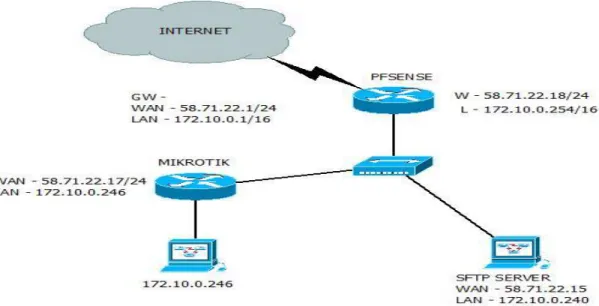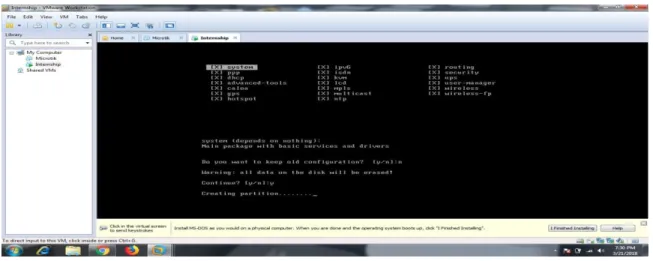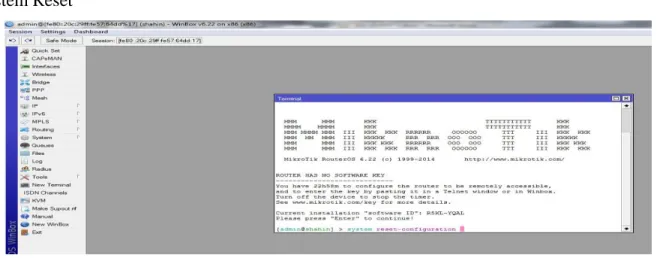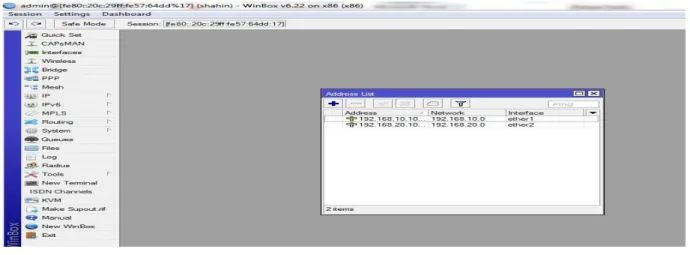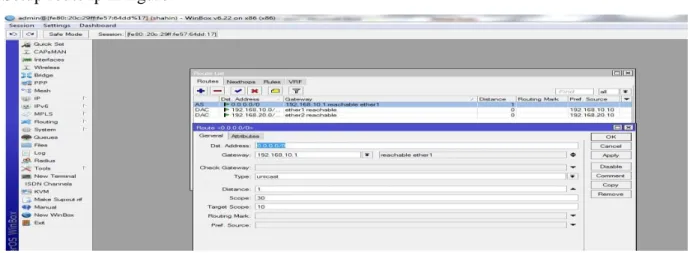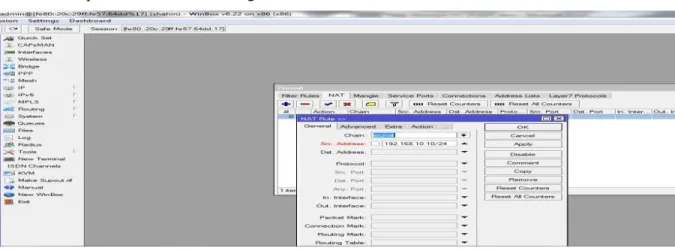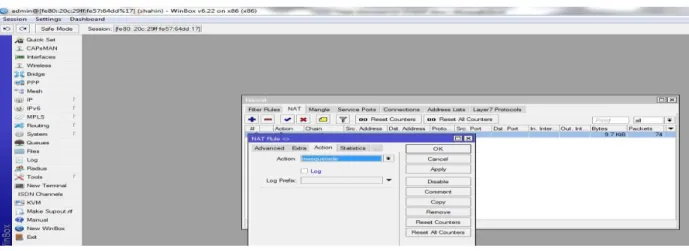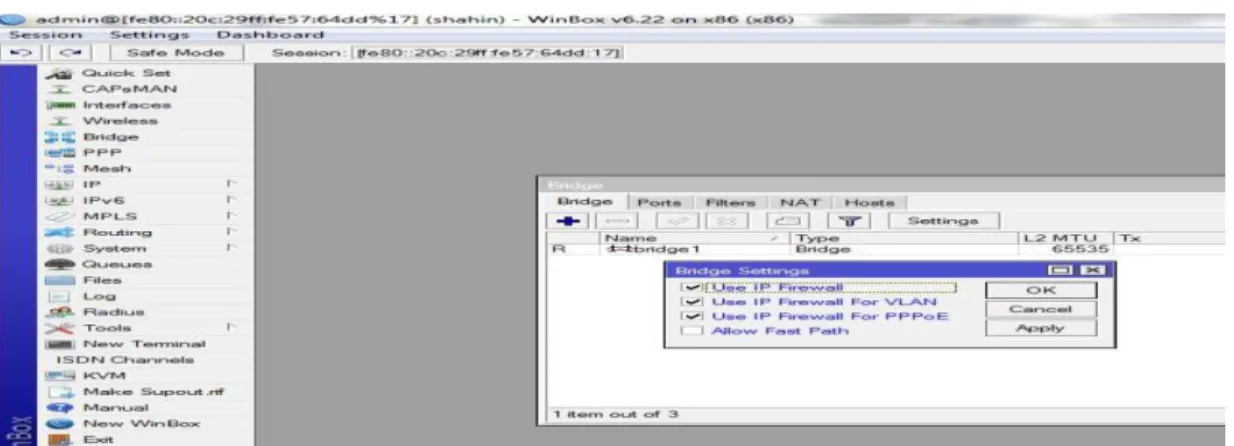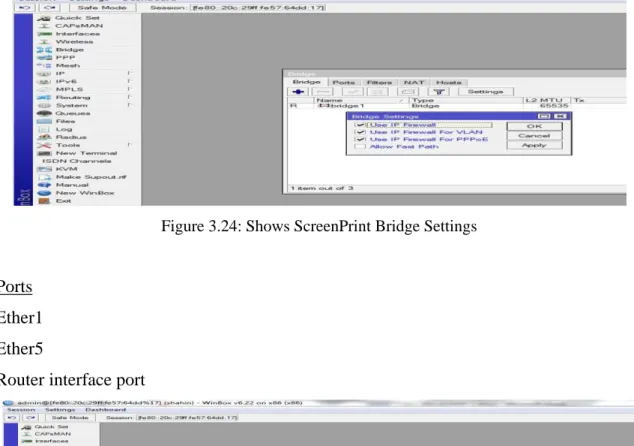This Project entitled “Basic Linux on Miktrotik and Cisco Networking”, submitted by Jakarea, ID number to the Department of Computer Science and Engineering, Daffodil International University has been recognized as acceptable for the partial satisfaction of the requirements for the level of B.Sc. . Department of Computer Science and Engineering Faculty of Natural Sciences and Information Technology Daffodil International University. I hereby declare that this project was done by Jakarea ID department of computer science and engineering Daffodil International University under the supervision of Ms.
I am extremely grateful and wish a significant commitment to Ms. Afsara Tasneem Misha Lecturer, Department of CSE Daffodil International University, Dhaka. Syed Akhter Hossain, Professor and Head, Department of CSE, for his kind help in completing our venture and also to other staff and staff of CSE Department of Daffodil International University. I would like to thank all our course mates in Daffodil International University who participated in this talk about while completing the course work.
Figure 3.11: Topology for VLAN configuration Figure 3.12: Topology for OSPF configuration Figure 3.13: Topology for ACL configuration Figure 3.14: Topology for DHCP configuration Figure 3.15: Mikrotik Router. An everyday Wi-Fi organization consists of three sections: a wired connection to a broadband provider, an access point, and a PC connected to wired and remote connections. Wi-Fi has taken over nature thanks to its easy installation and extensive number of Wi-Fi radio-enabled workstations.
Building a Wi-Fi hub that delivers simple reach to portable or winding devices can be a major challenge, especially as range requirements increase.
Motivation
Internship Goals
Introduction to the Company
It may fill you to understand that they started in 2002. In the middle of the earlier years, they expanded their movement and organization portfolio, as demonstrated by the client's proposal and thoughtful requests for time. They are Corporate Network Solutions Division can give state-of-the-art framework and media transfer courses of action with a highly successful specific plant gathering.
Report Layout
ORGANIZATION
- About the Organization
- Product and Market Situation
- Target Group
- Organization Structure
- IT Services Offered
- Daily Task and Activities
- Events and Activities
- Project Task and Activities Linux Install
The association's clientele includes all customers and all small to medium-sized associations, including new organisations. The association plans to center around SOHO customers, as these are perfect concentrations for our new fast offering, and hold the best improvement potential for the association. For installing Linux we need to create at least 3 partitions root (/), boot and swap.
9 A root partition there is where "/" The root directory is located all files (except in /boot) are on the root partition. The partition boot (200 MB): the segment mounted on /boot/ contains the working framework portion (which enables your framework to start Linux), along with records used during the bootstrap procedure. Segment Swap should approach 2x physical RAM for up to 2GB of physical RAM, and then an additional 1x physical RAM for any sum above 2GB, but it cannot below 32MB [1].
Copy = cp filename example target: cp file1 /home/jakarea/sabbir Move = mv filename example target: cp file1 /home/jakarea/sabbir.
3. 5 Concept and Classes of IP Address Table1:class and ip address
- Concept of Private IP Address Table 2: private ip address
- VLAN Concept
- VLAN Configuration
- DBBL-Switch Configuration Switch>Switch>en
- ABL-Switch Configuration Switch>
- BAR-DST-Switch Configuration Switch>
- Basic Concept of OSPF and Configuration Figure
- Basic Concept of ACL and Configuration Figure
- Basic Concept of DHCP and Configuration Figure
- MIKROTIK ROUTER
- Features
- Router Board
- Cloud Core Router
- Propose Network Diagram (Mikrotik Configuration)
According to a simple diagram, this topology contains three switches named BAR-DBBL-SWI, BAR-ABL-SW, BAR-DST-SW and all switches are configured sequentially. DBBL-SWI(config-if)#switchport mode DBBL-SWI(config-if)#switchport mode according to DBBL-SWI(config-if)#switchport mode access. DBBL-SWI(config-if)#switchport access vlan DBBL-SWI(config-if)#switchport access vlan 2 DBBL-SWI(config-if)#des.
DBBL-SWI(config-if)#switchport-modus DBBL-SWI(config-if)#switchport-modus tr DBBL-SWI(config-if)#switchport-modus trunk DBBL-SWI(config-if)#. BAR-DST-SW(config-if)#switchport-modus BAR-DST-SW(config-if)#switchport-modus tr BAR-DST-SW(config-if)#switchport-modus trunk BAR-DST-SW(config-if ) #. BAR-DST-SW(config-if)#switchport trunk toegestane vlan BAR-DST-SW(config-if)#switchport trunk toegestane vlan 2,3 BAR-DST-SW(config-if)#ex.
This picture is then used to determine the end-to-end paths through the AS, usually using a variation of the calculation. ACLs can be made for all routed system conventions, for example, IP and Internetwork Packet Exchange (IPX). ACLs can be designed into the switch to control access to a system or subnet. To channelize traffic, ACLs decide whether routed packets are forwarded or blocked on switch interfaces.
The switch analyzes each packet and will forward or discard it in light of the conditions specified in the ACL. If ACLs are not designed on the switch, all packets passing through the switch will be allowed to reach the entire system. The client is offered an address when a DHCP server responds with a DHCP Offer message containing an IP address and setup data to lease to the client.
19 The basic setup of a Mikrotik switch includes IP address forwarding and NAT authorization for web access. To legally arrange a Mikrotik router in more than 4 phases, I use the information below and a basic office organization plan where three clients are connected to the MikroTik switch via a system switch and one switch interface is connected to the web to access online data. It shows a simple diagram of an office network, the first interface (ether1 port) is connected to the ISP network and this interface is the WAN port.
The clients of this system are connected to the Mikrotik switch via a switch for access to the Internet.[6]. Likewise, the router board line joins a movement of Mini PCI and Mini PCI Express external connectors, which support much of the IEEE 802.11 traditions and are expected to be used along with the switch sheet line.

3 .11 Initial Step
Hardware & Software Troubleshooting
- Blue Screen error
- Some characteristics of an Operating System are
- Steps taken to resolve this error
- Motherboard Problem
- Some Motherboard Problem
- Ram Problem
- Process of installing Ram
In computing, a fatal error or fatal exception error is an error that causes a program to terminate and therefore can return the user to the operating system. At the time this happens, information that the program was preparing may be lost. Whether several projects can keep running on it all the time: multi-entrusting, whether it can utilize different processors: multi-provisioning, whether different clients can run programs on it at the same time: multi-client, whether it can reliably keep application programs from specifically getting to equipment gadgets: ensured if it has worked in help of illustrations.
Operating system not found Error loading operating system Disk/framework problem Error executing program. It takes care of this issue, it should take after the specified progress, Change the CMOS battery of the motherboard Clean the motherboard, Hard circle cable slots, RAM slots, CD Drive Slot and so on inside the CPU case Attach one more fan inside the case to vent hot air from inside the case to the outside Install a good Anti-Virus program on the frame and run full frame scan. Check out the free forms of good Antivirus or Internet Security programs in the event that the frameworks are occasionally restarting at that point simply ahead and design the hard plate and present a duplicate of the working framework.
After introducing the new RAM, if the RAM is not detected by your framework, or on the off chance that you get long beeps or consecutive beeps at startup, you will need to do some investigating. Most problems are caused by obtaining the wrong memory, its imprecise insertion or the damage to the memory module by handling it dishonestly. With the computer connected, I touch a metal piece of the computer case to ground myself so you don't "stun" any of the computer's internals.
Open the computer case using the appropriate tools, remove the cover and evacuate the current memory if important, usually by pressing down on the retaining clips on the latches of the memory module and pulling the module towards you. Remove the new memory module from the counter static pack and hold it by its sides. If no numbers appear, use the space closest to the currently set memory.
Turn your computer back on and check if the memory is displayed on the startup screen. In case your Start screen is hidden, right-click My Computer, click Properties, tap the General tab, and confirm that the memory is detected. Intentionally replace the cover if you detect that the memory and the computer is generally working properly.
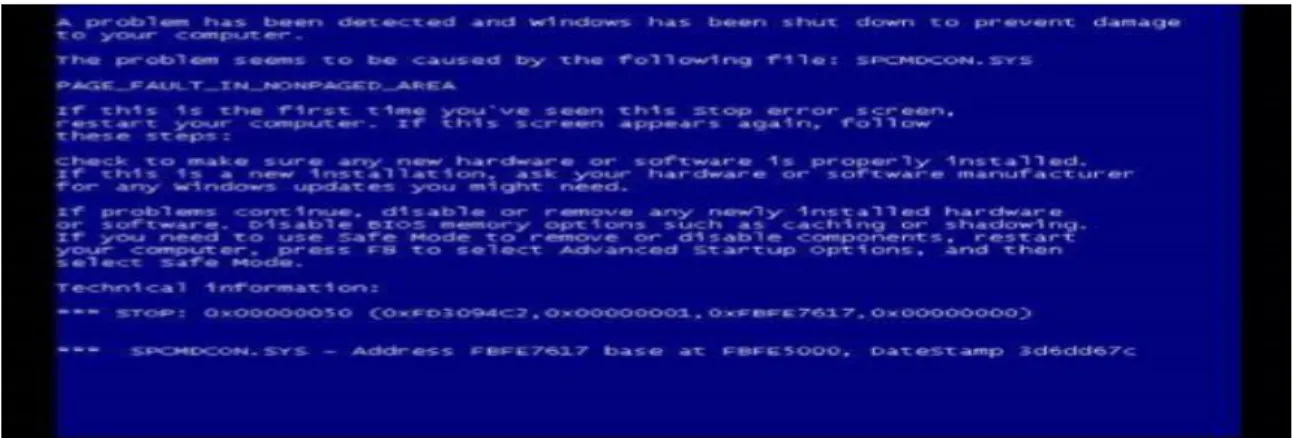
Hard Disk Problems
- Troubleshooting Port Problems
- Troubleshooting Network Cards
- Processor Troubleshooting Techniques
Failures of the serial, parallel and diversion ports tend to end with poor or no tasking of the edge. The most proficient approach to test network link is to use a line analyzer to check its usability. Be that as it may, in case you are speculating the processor, there are some steps you can take to investigate it.

COMPETENCIES EARNED
Competencies Earned
Smart Plan
In the understudy period, I gather down-to-earth information that will help my future profession in the field of media transmission.
Reflections
CONCLUSION AND FUTURE CAREER
Discussion and Conclusion
Scope for future career