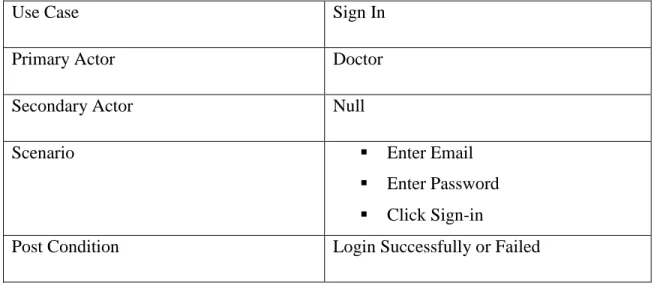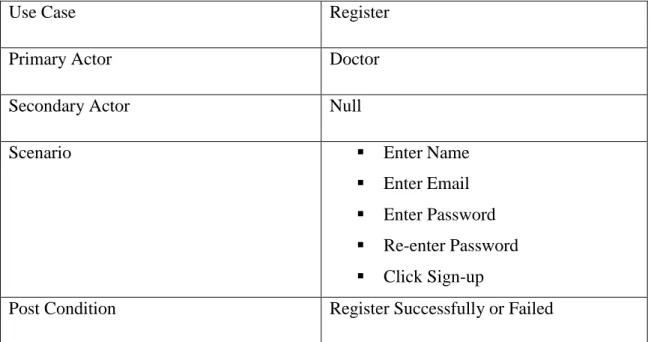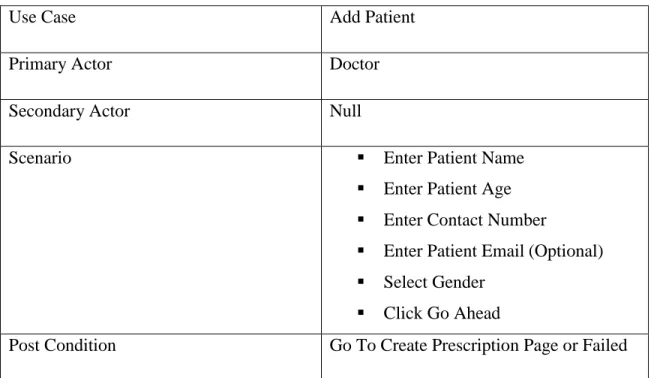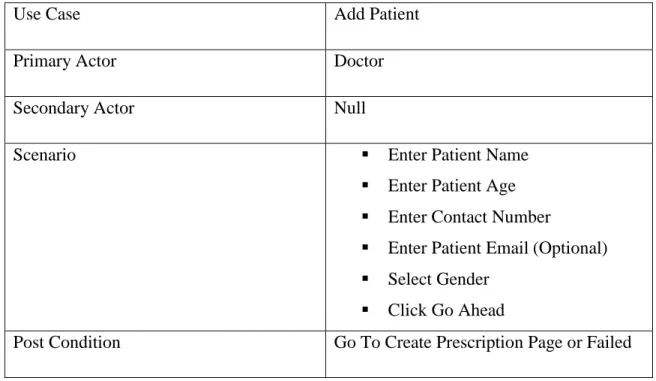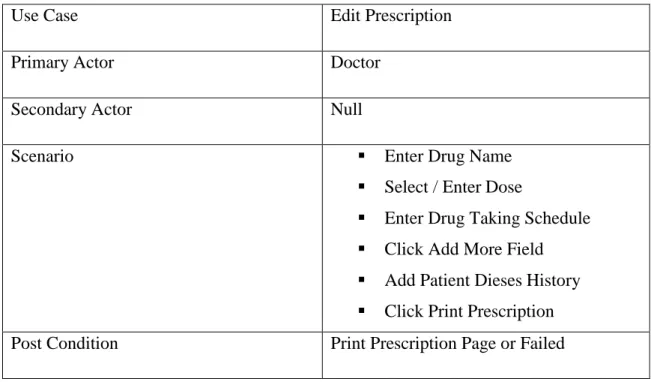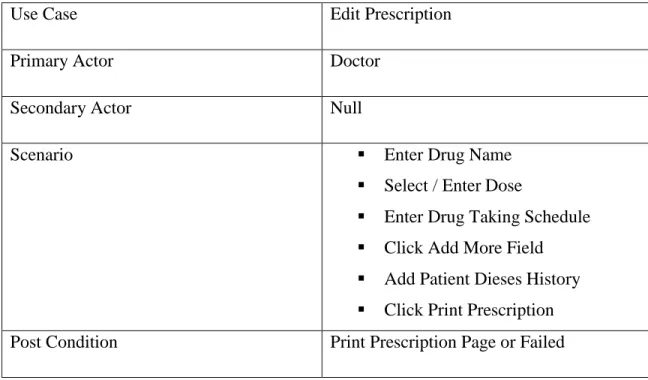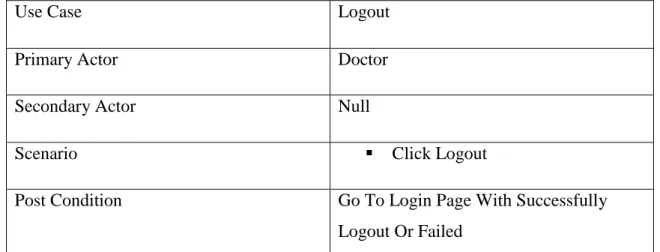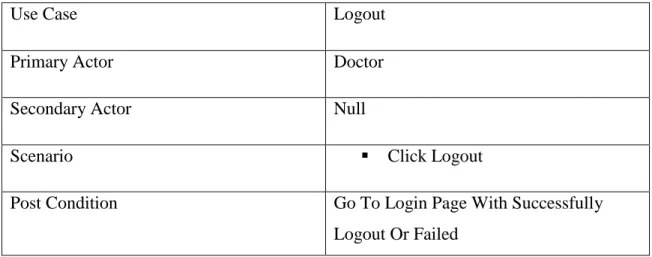Deep knowledge and great interest of my supervisor in the field of "Web Application Development" to realize this project. However, the country's health facility is not satisfactory according to its requirements, especially the patient care and prescription system. Like many other countries of the world, there are many patients who die every year just because of doctors' poor handwriting.
I think this small step, providing a computer based prescription system, will contribute to reducing the problem in the health sector of the country. The purpose of the Digital Prescription System is to provide the patient with a computer-printed and fully digitized prescription so that there are no more prescription errors. The aim of this project is to computerize the entire prescribing system of doctor's room and develop software that is user-friendly, simple, fast and cost-effective.
The basic function of the system is to record and store patient information and create a clean and meaningful prescription. Every country in the world is always struggling to develop the best healthcare system so that the good health of the country's population is maintained. In Bangladesh as in the world many patients die every year just because of the bad handwritten prescription by doctors.
The systems that run are desktop applications, which in most cases are difficult to use and time consuming.
Objectives
But, my objective is to develop a web application which will be very user friendly, low budget and definitely time saving, which can be used by doctors everywhere without installation difficulties.
Expected Outcome
Add new examination: the entire examination list is already present, but the doctor can enter a new examination here if necessary.
Layouts of the report
About the project background and the project overview. This chapter gives the information about related work, scope of the problem and project challenges
Chapter 3 is shown the requirement analysis and specification of this project
Implementation and Testing of this project has described on this chapter
Conclusion and future scope of the project
Introduction
BACKGROUND
- Related Project Work
- PrescribeRx
- Prescriber ®
- Prescription BD
- Comparative Studies
- Scope of the system
- Challenges
Most of the current systems running the market are desktop applications that have one of the main problems, namely installation and data protection. Suppose a doctor has more than one room, and if he wants to use a prescription writing software, he will need to install the software on each room computer if the system is a desktop application. On the other hand, the application I created is web-based, so there is no installation problem.
Instead, most of the web-based systems used on the market have graphical user interfaces so complex that very few doctors are willing to use them. So I tried to simplify my "Digital Prescribing System" software as much as possible, so that doctors are more motivated to use it and reduce medication errors. And part of this is to make the writing of doctors' prescriptions more sophisticated and computerized, so that the number of people nationwide who suffer from bad handwriting prescriptions is reduced every year.
Make sure you provide the doctors with the best UI (User Interface) so that they leave the manual handwriting prescription and are interested in using this app.
REQUIREMENT SPECIFICATION 3.1 Introduction
- General System Requirement
- Use Case Model of the System
- Use Case Description
- Requirement of Design
- Frontend design
The given use case diagram will describe how many users will be using this web application and will also give you an idea of the ratio of users. The design specification provides detailed information about the characteristics of the project to define the principles that the project developers will have to meet. The use case diagram gave an overview of the framework by indicating the working technique, and the use case indicates the relationship of the framework with their capability.
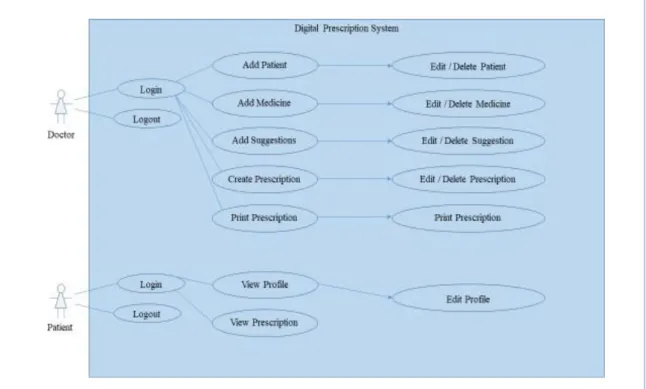
DESIGN SPECIFICATION
- Doctor’s Register Page
- Login Page
- Home Page or Patient List Page
- Patient Profile
- Edit Patient
- Patient Previous Prescriptions
- Delete Patient
- New Patient Entry
- Prescription Writing Page
- Print Prescription Page
- Drug List Page
- Add New Drug
- Element List Page
- Backend Design
Like any application, this app has a login page where the doctor can log into the system with their user ID and password. The page that doctors will log into immediately after login is the home page of this application where all the previous patient's information is given. The next time a patient comes to the doctor for a check-up or for a new treatment, the doctor may need to see the patient's previous prescriptions.
A pop-up window will simply open to alert the physician if he/she actually wants to remove the patient data from the record. Now comes the main user interface of this application, which generates a new patient prescription. Before going to the prescription writing page, the doctor needs to add some patient details to register the patient.
This page is the most functional and the main page where a doctor can easily write a prescription for a specific patient. I'm trying to build this page layout like a general prescription pad, where the doctor wrote their handwritten prescription, so they feel like they're writing on a notebook, which makes it less complex. After filling the prescription with the required medications and other suggestions, the doctor will click the “Print Prescription” button and a view of the full PDF window will open for printing.
However, if a doctor wants to add a new drug or edit and remove one, they can do so on this page. Medicines stored on the prescription pages will be automatically adjusted in the input field when the doctor writes the medicine. This will make writing prescriptions easier and faster, and doctors will not have to worry about spelling the medicine.
The doctor should use some suggestions or any medical information about the patient - main problems, comorbidities, drug history, provisional diagnosis, etc. They will also suggest all these things on the prescription page for easy prescription writing for the doctor. Back-end design (also stylized as back-end or back-end development) is the skill that powers the web.
However, it does it modestly, Development is ultimately expressed on the server side of development, where you are vitally focused on how the application functions will work.
IMPLEMENTATION AND TESTING 5.1 Introduction
- Implementation of Frontend design
- Implementation of Interaction
- Implementation of Testing
- Test Result and Report
JavaScript is used everywhere... web browser, server-side, mobile, desktop, gaming, Internet of Things, robotics, virtual reality, etc. Besides this, I also use the most popular framework Bootstrap and some helper plugins of JavaScript to make the frontend more attractive and user-friendly. To make my application (Digital Prescription System) more interactive, I make the graphical user interface responsive so that it can be used from all kinds of devices.
Similarly, I have tried my best to build a strong server to provide hassle-free service to the user. This process helps with the dual purpose of verifying that the specification is feasible in practice and that implementations follow the specification. The test report should correctly reflect the results of the test, which quickly gives the scope of the intended test results.
Testing in every last one of those activities I have planned in the system is said to be trying implementation. If the system passes all kinds of tests, it is ready to go so that I can run the results as the benefits of usability testing.
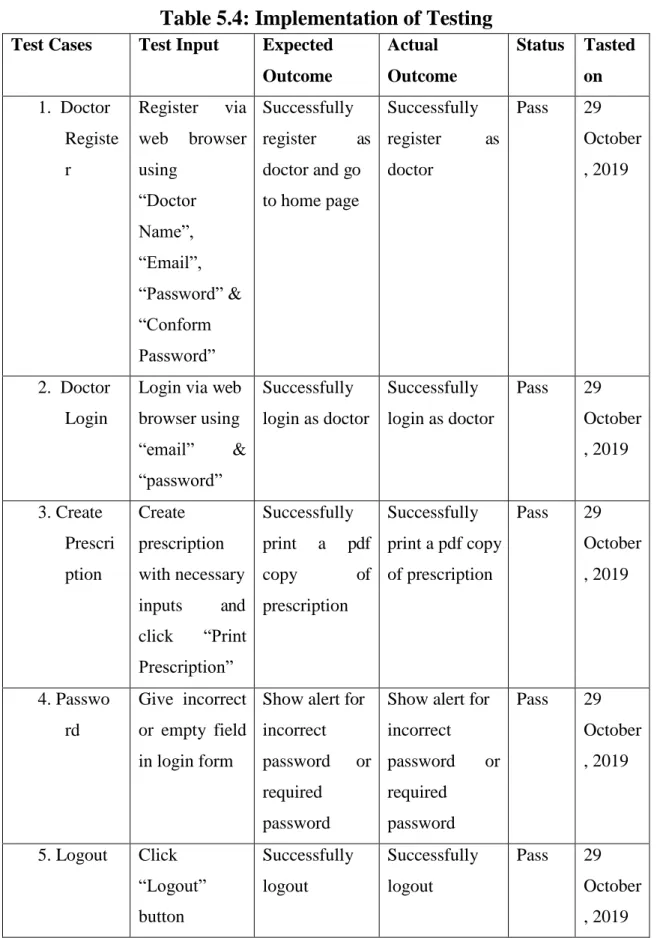
CONCLUSION AND FUTURE SCOPE 6.1 Discussion and Conclusion
Further Development and Future Scope