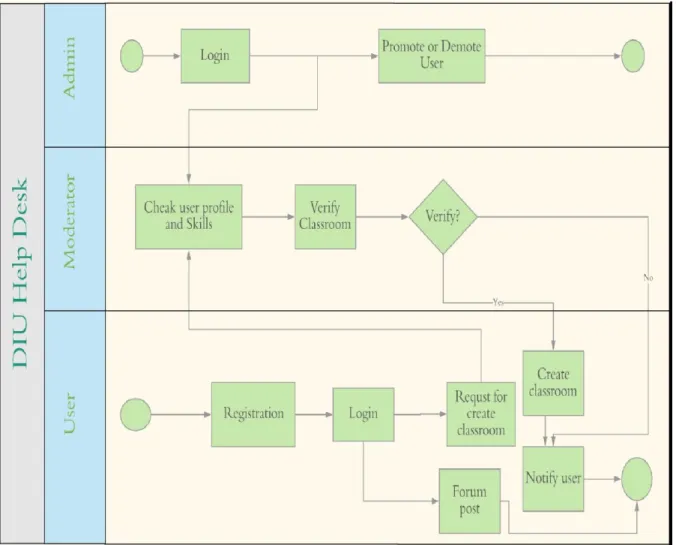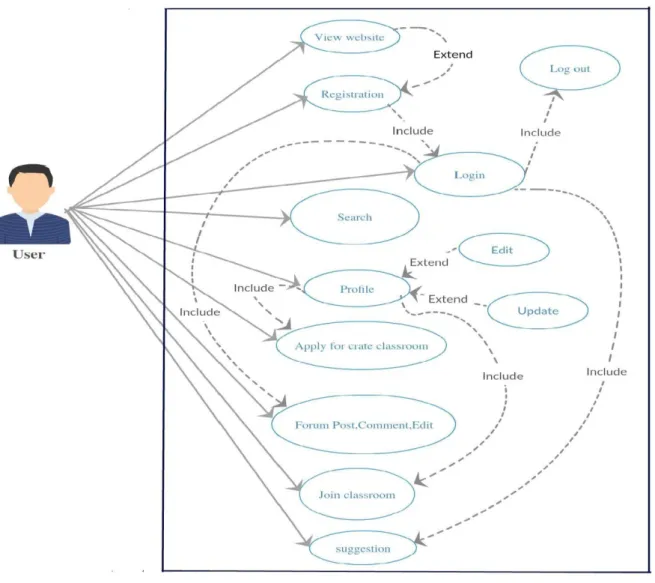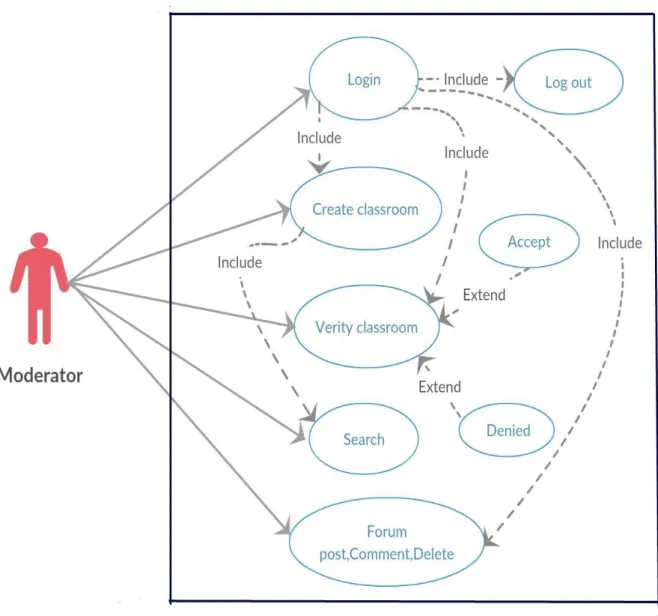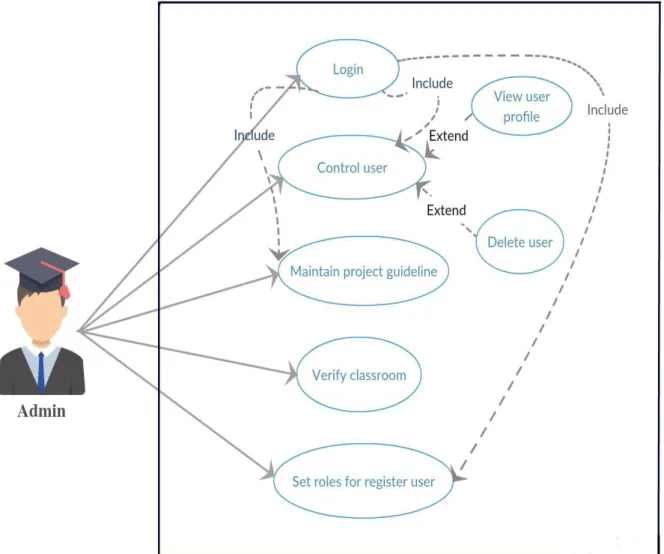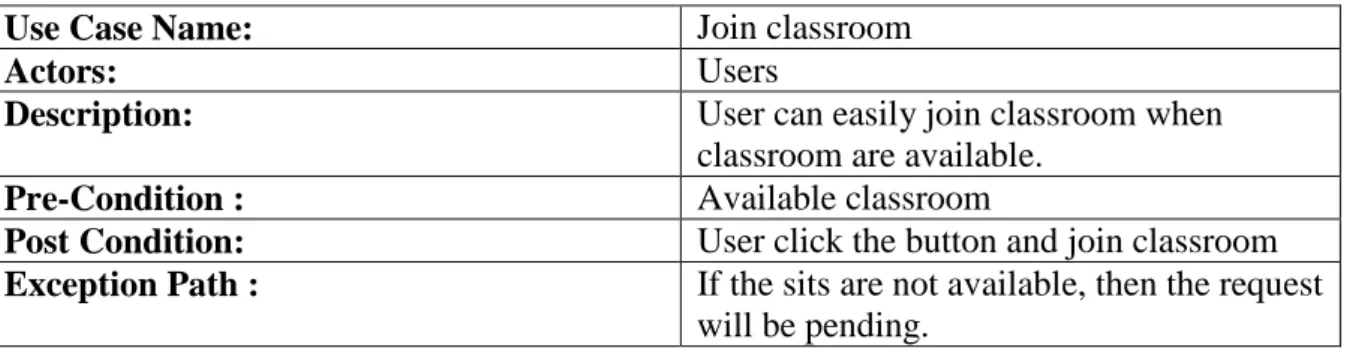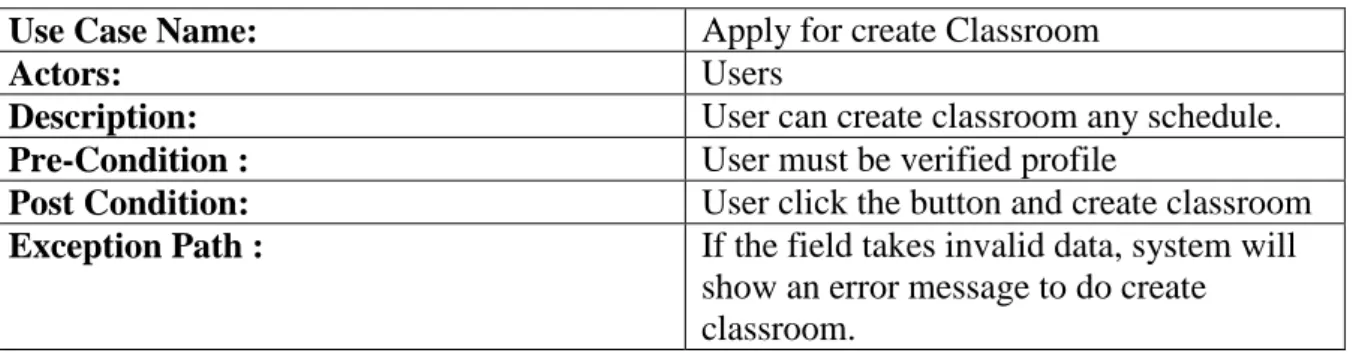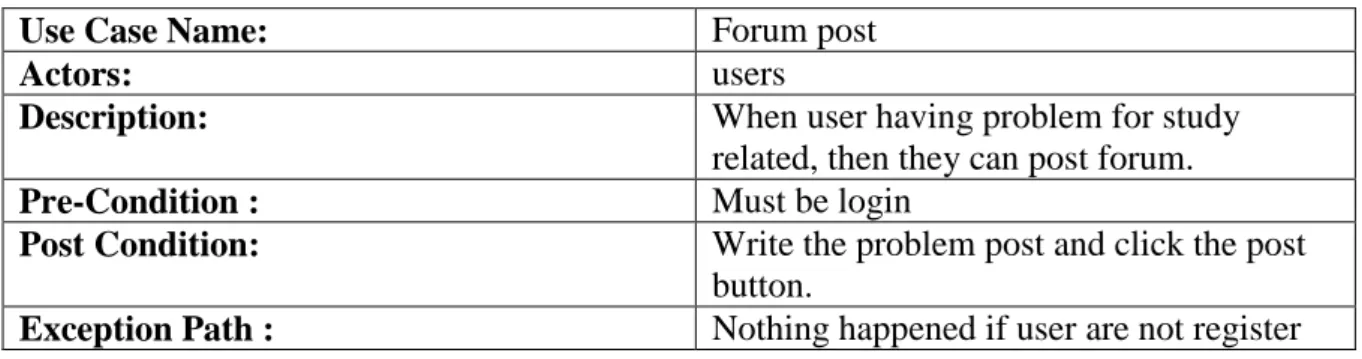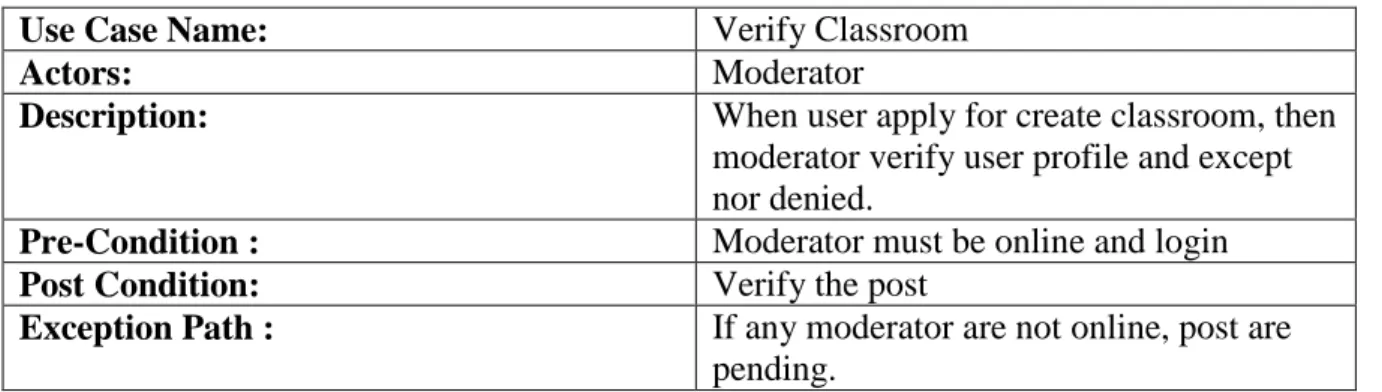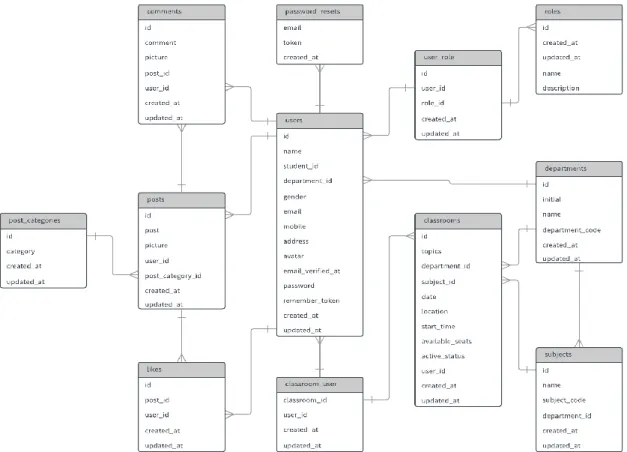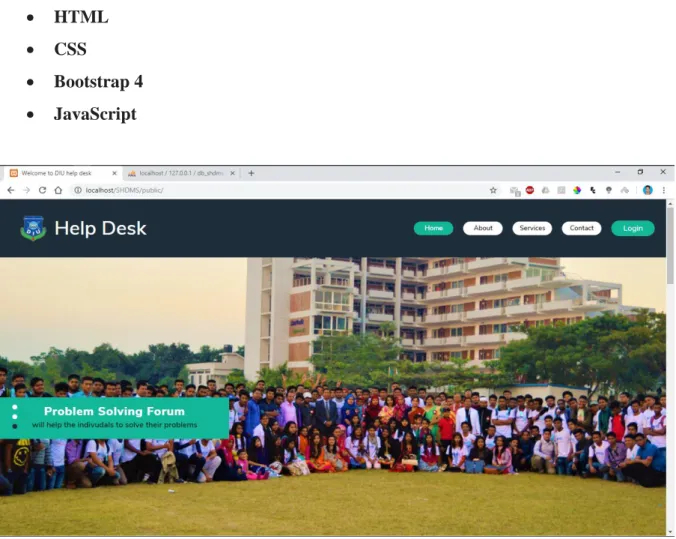©Daffodil International University
DIU STUDENT HELP DESK MANAGEMENT SYSTEM
BY
MUHAMMAD TOUHIDUZZAMAN ID: 143-15-4572
MD NAYEEM AKAND ID: 143-15-4589
MD. ABU TORAB KHAN ID: 143-15-4575
AND
SHUVRA GHOSH ID: 143-15-4597
This Report Presented in Partial Fulfillment of the Requirements for the Degree of Bachelor of Science in Computer Science and Engineering
Supervised By
DR. SHEAK RASHED HAIDER NOORI Associate Professor and Associate Head
Department of CSE
Daffodil International University
DAFFODIL INTERNATIONAL UNIVERSITY DHAKA, BANGLADESH
DECEMBER 2018
©Daffodil International University i
APPROVAL
This project titled “DIU STUDENT HELP DESK MANAGEMENT SYSTEM”, submitted by Muhammad Touhiduzzaman, ID No: 143-15-4572, Md Nayeem Akand, ID No: 143-15- 4589, Md Abu Torab Khan, ID No: 143-15-4575 and Shuvra Ghosh, ID No: 143-15-4597 to the Department of Computer Science and Engineering, Daffodil International University has been accepted as satisfactory for the partial fulfillment of the requirements for the degree of B.Sc. in Computer Science and Engineering (B.Sc.) and approved as to its style and contents.
The presentation has been held on 11th December, 2018.
BOARD OF EXAMINERS
Dr. Syed Akhter Hossain Chairman
Professor and Head
Department of Computer Science and Engineering Faculty of Science & Information Technology Daffodil International University
Narayan Ranjan Chakraborty Internal Examiner
Assistant Professor
Department of Computer Science and Engineering Faculty of Science & Information Technology Daffodil International University
Md. Tarek Habib Internal Examiner
Assistant Professor
Department of Computer Science and Engineering Faculty of Science & Information Technology Daffodil International University
Dr. Mohammad Shorif Uddin External Examiner
Professor
Department of Computer Science and Engineering Jahangirnagar University
©Daffodil International University ii
DECLARATION
We hereby declare that; this project has been done by us under the supervision of DR.SHEAK RASHED HAIDER NOORI, Associate Professor and Associate Head, Department of CSE Daffodil International University. We also declare that neither this project nor any part of this project has been submitted elsewhere for award of any degree or diploma.
Supervised by:
______________________________
DR.SHEAK RASHED HAIDER NOORI Associate Professor and Associate Head
Department of Computer Science and Engineering Daffodil International University
Submitted by:
______________________________
Muhammad Touhiduzzaman ID: 143-15-4572
Department of CSE
Daffodil International University
______________________________
Md. Nayeem Akand ID: 143-15-4589 Department of CSE
Daffodil International University
______________________________
Md. Abu Torab Khan ID: 143-15-4575 Department of CSE
Daffodil International University
______________________________
Shuvra Ghosh ID: 143-15-4597 Department of CSE
Daffodil International University
©Daffodil International University iii
ACKNOWLEDGEMENT
First we express our heartiest thanks and gratefulness to almighty God for His divine blessing makes us possible to complete the final year project/internship successfully.
We really grateful and wish our profound our indebtedness to DR. SHEAK RASHED HAIDER NOORI, Assistant Professor and Associate Head, Department of CSE Daffodil International University, Dhaka. Deep Knowledge & keen interest of our supervisor in the field of “Web Development” to carry out this project. Her endless patience, scholarly guidance ,continual encouragement , constant and energetic supervision, constructive criticism , valuable advice ,reading many inferior draft and correcting them at all stage have made it possible to complete this project.
We would like to express our heartiest gratitude to Dr. Syed Akhter Hossain, Professor and Head, Department of CSE, for his kind help to finish our project and also to other faculty member and the staff of CSE department of Daffodil International University.
We would like to thank our entire course mate in Daffodil International University, who took part in this discuss while completing the course work.
Finally, we must acknowledge with due respect the constant support and patients of our parents.
©Daffodil International University iv
ABSTRACT
In our university, Students are increase day by day. Fresher students cannot communicate with their seniors. Student faces many problems when they are studying in their daily life.
Sometimes they cannot understand about their topics. Students are also confused about their selecting the final year project and guidelines. Before the exam, the previous semester question is not available for every students. To avoid this situation, we’re going to implement this project
“DIU student’s help desk”. First of all, this is the place where helper and help seeker can create virtual classroom for their need when moderator justify about their proper skills and expects.
After finishing the group study, both are able to rate each other for their satisfaction. In this system, forum is one of the option where students can post for their need and reply the answer.
This system also provide project guideline option that’s very useful for students. Here, they can know about projects field like IOT, Image processing, Cloud computing, Big Data, Web base etc. They can search the teacher for their choice of field and communicate with him/her.
©Daffodil International University v
TABLE OF CONTENT
CONTENTS PAGE
Board of examiners i
Declaration ii
Acknowledgement iii
Abstract iv
List of Figures vii
List of Tables ix
CHAPTER 1: INTRODUCTION 1-3
1.1 Introduction 1
1.2 Motivation 1
1.3 Objectives 2
1.4 Expected Outcome 2
1.5 Report Layout 3
CHAPTER 2: BACKGROUND 4-5
2.1 Introduction 4
2.2 Related Works 4
2.3 Scope of the Problem 4
2.4 Challenges 5
CHAPTER 3: REQUIREMENT SPECIFICATION 6-15
3.1 Business Process Modeling (BPM) 6
©Daffodil International University vi
3.2 Requirement Collection and Analysis 7
3.3 Use Case Modeling and Description 7
3.4 Logical Data Model 15
3.5 Design Requirements 15
CHAPTER 4: DESIGN SPECIFICATION 16-18
4.1 Front-end Design 16
4.2 Back-end-Design 17
4.3 Interaction Design and UX 17
4.4 Implementation Requirements 18
CHAPTER 5: IMPLEMENTATION AND TESTING 19-28
5.1 Implementation of Database 19
5.2 Implementation of Front-end Design 20
5.3 Implementation of Interactions 32
5.4 Testing Implementation 32
5.5 Test Results and Reports 33
CHAPTER 6: CONCLUSION AND FUTRUE SCOPE 34-34
6.1 Discussion and Conclusion 34
6.2 Scope for Future Developments 34
REFERENCE 35
PLAGIARISM 36
©Daffodil International University vii
LIST OF FIGURES
FIGURES PAGE NO
Figure 3.1: Business Process Model 6
Figure 3.2: Use Case Scenario for User 8
Figure 3.3: Use Case Scenario Moderator 9
Figure 3.4: Use Case Scenario Admin 10
Figure 3.5: Logical Data Diagram 15
Figure 4.1: Front-end design 16
Figure 5.1: Database 20
Figure 5.2: Home Page 21
Figure 5.2.1: Services 21
Figure 5.3: User Registration 22
Figure 5.4: Login 22
Figure 5.5: User Dashboard 23
Figure 5.6: Available Classroom 24
Figure 5.7: Create Classroom 24
Figure 5.8: Edit Classroom 25
Figure 5.9: Success message after enroll in a classroom 25
Figure 5.10: Enrolled Members 26
Figure 5.11: User personal profile 26
Figure 5.12: Edit user personal profile 27
Figure 5.13: Problem solving forum 27
Figure 5.14: Create new forum post 28
©Daffodil International University viii
FIGURES PAGE NO
Figure 5.15: Pending Classroom 28
Figure 5.16: Deleting spam posts 29
Figure 5.17: Admin Dashboard 29
Figure 5.18: Assign roles for users 30
Figure 5.19: Add new department 30
Figure 5.20: Add new subject to the department 31
Figure 5.21: Add new category to forum 31
©Daffodil International University ix
LIST OF TABLES
TABLES PAGE NO
Table 3.1 Use case description – user registration 11
Table 3.2 Use case description – user login 11 Table 3.3 Use case description – user profile 11 Table 3.4 Use case description – apply for create classroom 12
Table 3.5 Use case description – join classroom 12
Table 3.6 Use case description – forum post. Comment and edit 12
Table 3.7 Use case description – logout 12
Table 3.8 Use case description – verify classroom 13
Table 3.9 Use case description – forum post and answer 13
Table 3.10 Use case description – create classroom (helper) 13
Table 3.11 Use case description – set roles 14
Table 3.12 Use case description – control user 14
Table 3.13 Use case description – maintain project guideline 14
Table 5.1 implementation of Database - Database 19
Table 5.2 Test case description 27
©Daffodil International University 1
CHAPTER 1 INTRODUCTION
1.1 Introduction
Every university want to maintain about their good quality of education. Our university also concern about their students and how to develop of their educations system. Day by day, Students are increasing in our university for their graduation. Many of the students are coming from different place. Every students haven’t same knowledge and quality to understand their course teacher’s lecture. They also cannot communicate with their seniors and even their friends for any kind of help. Many of the students cannot gain good result of their examination.
For this reason, Students are getting depress.To avoid this situation, we’re going to implement this project “DIU student’s help desk”.
First of all, this is the place where helper and help seeker can create virtual classroom for their need when moderator justify about their proper skills and expects. After finishing the group study, both are able to rate each other for their satisfaction. In this system, forum is one of the option where students can post for their need and reply the answer. This system also provide project guideline option that’s very useful for students. Here, they can know about projects field like IOT, Image processing, Cloud computing, Big Data, Web base etc. They can search the teacher for their choice of field and communicate with him/her.
In this system, Fresher’s student are getting help easily and communicate with senior’s brother.
Therefore, here good understanding with fresher’s and seniors.
1.2 Motivation
Today’s world is really a digital world. Digital world means online based service. Here people want all things in their hands. There's nothing which isn’t present in online. All types of internet services are creating now-a-days. In online, information is stored at a number of database that is maintained with a website, that's a system.
We create a unique platform of our ‘DIU Students Help Desk’ for system. In this system, students get connect with each other for their study. If student face any problems, they can post in forum and get the proper solution. Even student can also create virtual classroom for their
©Daffodil International University 2
problems of specific subject or course. For this system, students will communicate with senior’s brothers.
This think is motivating us to organize this technique. With this, we've done our project on web base.
1.3 Objective
1. The main objectives of this project are to provide connect to students with each other for their any kind of help.
2. To establish a good communication between all students.
3. To create a good environment for their help of study.
4. To create a user-friendly platform.
5. Here also project guideline box, students are known about project field and communicate with supervisor.
1.4 Expected Outcome
We have attempted to develop a Web Platform System, which could accomplish all of the needs, facilities and communicate for that Students and Students.
It’ll be deliberated a stage for that new comer students. They’ll be can learn about this help desk system by utilizing our website. They are able to easily make a communication through forum and virtual classroom. Students could be group study through virtual classroom and they also can create post for their any kind of study related problem through forum. They can know about projects field and search the teacher for their choice of field and communicate with them via project guideline.
That’s the way we can achieve within our project goal by helping them. Their better success could be our primary motivation.
©Daffodil International University 3
1.5 Report Layout
This report consists of six chapters, and this section provides insight of all six chapters.
Chapter one provides introduction, motivation and expected outcome of the study. Later adopted through the report layout.
Related research work is discussed on chapter two. We talk about the backdrop conditions in our project. We discuss the related, the scope from the problem and challenges from the project.
In chapter three, requirements of the proposed system, business process model and system flow diagram is provided and use case diagram.
Chapter four is about all the designs of the project. Front-end design, back-end design, interaction design and UX and the implementation requirements.
Chapter five describe implementation and interactions as well as the test result of the project and front-finish designs.
Lastly, chapter six is on conclusion, and also the scope for more developments which virtually derive concerning the project.
©Daffodil International University 4
CHAPTER 2 BACKGROUND
2.1 Introduction
A lot of new comer Students really wants to admit right into a well named University like our University. They can’t able to communicate with each other and even their seniors for any kind of help. In cases like this our website will assist them to how they communicate with each other for any kind of help & even student can also create virtual classroom for their problems of specific subject or course. For this reason we want to build this type of web base platform, with this they are able to visit our website to understand about whole DIU student help desk system.
It'll save their time and user-friendly.
2.2 Related Works
There are lots of website that are giving problem solution for learner. Stack Overflow is one of them. Stack overflow is the largest online community for developer. Stack overflow only provide solution for developer and programmer. But our system will be provide any kind of course related solution for students in forum. In addition, we create the virtual classroom where they can select the any course or subject for group study and project guideline where they get help for final year project. Our University students help desk system differs from others for this reason. Lots of University on the world give many kind of help for their students but not similar to us that’s we provide. Even in Bangladesh Daffodil International University may be the first University that is giving this particular students help desk system. [5]
2.3 Scope of the problem
We know how to operate.
We must advertise our website which might be cost.
We must be aware of authority who maintain this technique and just how they would like to manage.
©Daffodil International University 5
The primary problem in our project would be to convince the authority. Because authority could not accept this internet-based system because of extra pressure.
We must make sure they are believing correctly with proper information and possibilities.
2.4 Challenges
Our project should have some challenges and some of the better performance:
Attractive design and useful features.
Produce a multi-authentication system.
Authority permission process.
We must be survey of our project.
User must register in online with real information.
Must be sure security.
Profile confirmation by admin Web site updating option.
Make the project very friendly to user.
Notification bar making process.©Daffodil International University 6
CHAPTER 3
REQUIREMENT SPECIFICATION
3.1 Business Process Model (BPM)
Business process modeling in business process management and systems engineering is the activity of representing processes of an enterprise, so that the current process maybe analyzed, improved, and automated.[6]
Figure 3.1: Business process model
©Daffodil International University 7
3.1.1 Software Development Life Cycle (SDLC)
SDLC is a process for a software project, within a software organization. It consists of a detailed plan describing how to develop, maintain, replace and alter or enhance specific software. The life cycle defines a methodology for improving the quality of software and the overall development process.
3.2 Requirement Collection and Analysis
There are a few central needs gathered amid execution from the product and in the data accumulation. Here are some given beneath-
1. Firstly user must need to be registered in our website.
2. We have to make user (student) profile.
3. Requirement to check out recompose from users.
4. User requirement to fulfil the information to create classroom.
5. User must be need their own (student id/email) that is giving by the university for identity.
3.3 Use Case Modeling and Description
Utilize Case outline demonstrates the rundown that who utilizes the framework or application and what they can do with it.Utilize case charts are used to accumulate the requirements of the framework including inward and outside impacts.
©Daffodil International University 8
Use case scenario of user
In figure 3.2 shows the working procedure for user. At first user can registration in this site.
After registration, they can login and view their own profile. If user need to update the profile, they can do it. After that user can search their own need & apply for create classroom for their help of study. In forum, user can post for their specific problem and they can also reply it by the comments and edit it. After all user can join the virtual classroom. [2]
Figure 3.2: Use case for User
©Daffodil International University 9
Use case scenario of Moderator
In figure 3.4 shows the procedure of moderator. After log in moderator can create the classroom. Mainly moderator can verify classroom when they seems the information is valid for them and they can also accept and denied with this base of information. After that moderator can post and they can also comment and delete for their specific need. [4]
Figure 3.3: Use case for Moderator
©Daffodil International University 10
Use case scenario of Admin
In figure 3.5 shows the process of admin. After login, admin can control the user. They can view the user profile & delete it. Admin can set roles for registered user by promote and demote. After that, admin can also verify the classroom & they can also maintain the project guideline.
Figure 3.4: Use case for Admin
©Daffodil International University 11
Use Case Description
FOR USER
TABLE 3.1: USE CASE DESCRIPTION-USER REGISTRATION Use Case Name: User registration
Actors: Users
Description: On the off chance that Clients need to get to this system. They should give
appropriate data to join.
Pre-Condition : Before registration, user must be connect with the internet.
Post Condition: User must tap on registration button.
Exception Path : If the field takes invalid input data, system will show an error message to rebuild that.
TABLE 3.2: USE CASE DESCRIPTION-USER LOGIN
Use Case Name: User Login
Actors: Users
Description: After, enter the university email and valid password, users can login into website Pre-Condition : User must be connected with the internet.
Post Condition: User must press on Login button.
Exception Path : If the field takes invalid email and password, system will show an error message to fix that error.
TABLE 3.3: USE CASE DESCRIPTION- USER PROFILE (EDIT, DELETE)
Use Case Name: User Profile
Actors: Users
Description: Each client has their very own profile.
They can refresh and erase their profile.
Pre-Condition : Student must be signed in and have dynamic association.
Post Condition: User hit the edit and delete button.
Exception Path : Application will indicate cautioning message for invalid field input.
©Daffodil International University 12
TABLE 3.4: USE CASE DESCRIPTION- APPLY FOR CREATE CLASSROOM
Use Case Name: Apply for create Classroom
Actors: Users
Description: User can create classroom any schedule.
Pre-Condition : User must be verified profile
Post Condition: User click the button and create classroom Exception Path : If the field takes invalid data, system will
show an error message to do create classroom.
TABLE 3.5: USE CASE DESCRIPTION- JOIN CLASSROOM
Use Case Name: Join classroom
Actors: Users
Description: User can easily join classroom when
classroom are available.
Pre-Condition : Available classroom
Post Condition: User click the button and join classroom Exception Path : If the sits are not available, then the request
will be pending.
TABLE 3.6: USE CASE DESCRIPTION- FORUM POST, COMMENT AND EDIT
Use Case Name: Forum post
Actors: users
Description: When user having problem for study
related, then they can post forum.
Pre-Condition : Must be login
Post Condition: Write the problem post and click the post button.
Exception Path : Nothing happened if user are not register
TABLE 3.7: USE CASE DESCRIPTION- LOGOUT
Use Case Name: Logout
Actors: Users
Pre-Condition : Must be logged in to the website Exception Path : Not Applicable
©Daffodil International University 13
FOR MODERATOR
TABLE 3.8: USE CASE DESCRIPTION- VERIFY CLASSROOM
Use Case Name: Verify Classroom
Actors: Moderator
Description: When user apply for create classroom, then moderator verify user profile and except nor denied.
Pre-Condition : Moderator must be online and login
Post Condition: Verify the post
Exception Path : If any moderator are not online, post are pending.
TABLE 3.9: USE CASE DESCRIPTION- FORUM POST AND ANSWER
Use Case Name: Forum post
Actors: Moderator
Description: User can forum post and moderator try to
solve them.
Pre-Condition : Moderator must be signed in and have dynamic association.
Post Condition: Moderator delete the post if post are unnecessary.
Exception Path : Not Applicable
TABLE 3.10: USE CASE DESCRIPTION- CREATE CLASSROOM (HELPER)
Use Case Name: Apply for create Classroom
Actors: Moderator
Description: Moderator can create classroom any
schedule and her/his capabilities.
Pre-Condition : User must be verified profile
Post Condition: User click the button and create classroom Exception Path : If the field takes invalid data, system will
show an error message to do create classroom.
©Daffodil International University 14
FOR ADMIN
TABLE 3.11: USE CASE DESCRIPTION- SET ROLES
Use Case Name: Set Roles
Actors: Admin
Description: Admin can set roles for user which user are promote and which are demote.
Pre-Condition : Login into website
Post Condition: Admin banned the user.
Exception Path : Not Applicable
TABLE 3.12: USE CASE DESCRIPTION- CONTROL USER
Use Case Name: Control user
Actors: Admin
Description: Admin can set roles for user which user and control the all user.
Pre-Condition : Login into website
Post Condition: If admin view user profile and delete, then click view button and delete button.
Exception Path : If admin are not login ,they can do nothing
TABLE 3.13: USE CASE DESCRIPTION- MAINTAIN PROJECT GUIDELINE
Use Case Name: Maintain project guideline
Actors: Admin
Description: Admin maintain project guideline for final year student.
Pre-Condition : Login into website and update project guideline.
Post Condition: Add project idea
Exception Path : Not Applicable
©Daffodil International University 15
3.4 Logical Data Model
Figure 3.5: Logical Data Diagram
3.5 Design Requirements
1. There are three types of users in our system –Admin, user and moderator.
2. They will be sign up their profile.
3. User can view their profile that is created by valid information.
4. After registration, user can create the virtual classroom.
5. User ought to be need register for create classroom.
6. User can edit, update and delete their profile.
7. Moderator can approve the classroom request and also create the classroom.
8. Admin can control the user and maintain the project guideline.
9. Admin can set roles for user and verify the classroom.
10. After all admin can control the whole procedure of this system.
©Daffodil International University 16
CHAPTER 4
DESIGN SPECIFICATION
4.1 Front-End Design
The front-end design is creating interaction and experience with the scripts embedded in a site's HTML. Everything that visitors to a website see, click or use to enter or download information is the suburban work that a client creates software that gives the design of the site. The front- end design creates a bridge between users and developers. [4]
For making of front-end design:
HTML
CSS
Bootstrap 4
JavaScript
Figure 4.1: Front-end design
©Daffodil International University 17
4.2 Back-End Design
PHP:
PHP is a server-side scripting language designed primarily for web development but also used as a general-purpose programming language. We using PHP in the back end of our application
Laravel Framework:
Laravel is a PHP based web-framework for building high-end web applications using its significant and graceful syntaxes. It comes with a strong collection of tools and provides
application architecture. Moreover, it includes various characteristics of technologies like ASP.NET MVC, Code Igniter, Ruby on Rails and lot more. This framework is open source
framework. It facilitates developers by saving huge time and helps reduce the thinking and
planning to develop the entire website from scratch. Along with that security of the application is also Laravel take care of. Hence all its features can boost the web development pace for you. If anyone is familiar with the basics of PHP along with some intermediate PHP scripting, then Laravel can craft your work more easily. Laravel is loosely based on the model-view- controller (MVC) development paten.
4.3 Interaction Design and UX
Admin Page Design:
1. Control user Information (Add, Delete, Update, View and Search) 2. Admin Information (Add, Delete and Update)
3. Users request for classroom and verify the admin.
4. Admin seats rules for users
Moderator Page Design:
1. Verify user profile and accept or denied requested classroom.
2. Check profile status.
3. Create classroom directly
©Daffodil International University 18
4. Moderator post on forum and they can also comment and delete.
User Page Design:
1. Login or registration.
2. Apply for create classroom 3. Check profile status.
4. If sits are available, user can join classroom.
5. User post on forum for specific problem and they can edit and delete.
UX:
UX means User Experience. But we didn't launch our project in public places. So not this time around do not have any information
4.4 Implementation Requirements
To implement this project, we have needed text editor named PhpStrom, Atom. We need the Photoshop to design UI. To upload our website, we will by domain and hosting to show our project in online.
1. The design needed to implement in web programming language PHP and PHP framework Laravel
2. Preferred Database is MySQL
3. Facilitating stage ought to be Linux based server
4. Timetable insightful reinforcement from server (Both source code and Database).
5. Fizzled sign in expected to store in database.
Minimum Software Requirements for our application
Notepad++ or any advance editor like PhpStrom, Atom.
XAMPP or WAMP Server
Laravel Composer
©Daffodil International University 19
CHAPTER 5
IMPLEMENTATION AND TESTING
5.1 Implementation of Database
Due to the use of PHP, we tend to use many forms of table describing the content attribute as well as sorting information. Figure 5.1 shows the information implementation diagram. In this method, an SQL query was needed to try to perform actions. At regular intervals, the knowledge model could also be checked to determine whether or not the user can obtain permission to enter the knowledge directly at regular intervals. You will notice seven tables at intervals of our package that are:
TABLE 5.1: Implementation of Database: Database
Users: In table, client's login data is spared.
User- rule: This table store the data of role id and own user id.
Classrooms: This table store the data of create classroom.
Migration: It’s synchronize the table.
Classroom- user: This table store the data of role id and own user id
Roles: This table store the data of promote and demote user.
©Daffodil International University 20
Figure 5.1: Database
5.2 Implementation of Front-End Design
It's terribly difficult to form an easy UI style for the users, we have a tendency to try as easy forward as potential. Nowadays, there are many mobile devices, tablets, desktop, 4k desktop etc. We're attempting our web site to make sure that we'll be able to do so easily. We have a tendency to create a relative interface with CSS, JavaScript and JQuery technologies. There are many factors of applying the leading-finish style is obtainable below.
1. Three types of user in this system- user, admin and moderator.
2. All users must be registered by fulfil the required information fields.
3. After registration, user can log in with their valid email and password.
4. User can reset password by topping off the type of overlook secret key.
5. For refreshing user profile, user must enter the secret key for the security reason.
©Daffodil International University 21
5.2.1 Home Page
Figure 5.2 and 5.2.1 shows the basic home page of our project. In this figure, we have shown search login page, Services.
Figure5.2: Home page
Figure 5.2.1: Services
©Daffodil International University 22
5.2.2 Login and Registration
Figure 5.3 and 5.4 shows the basic login and registration page of our project. In this figure, we have shown user can registration and login page
Figure 5.3: User Registration
Figure 5.4: Login
©Daffodil International University 23
5.2.3 User Dashboard
Figure 5.5 shows the user dashboard after login. this figure shows the classroom list that’s create by own and enrolled classrooms.
Figure 5.5: User Dashboard
5.2.4 Create Classroom
Figure 5.6 and 5.7 and 5.8 are shows the available classroom and create new classroom and edit classroom. If a classroom is created with wrong information then you can correct it by modifying the classroom.
©Daffodil International University 24
Figure 5.6: Available classroom
Figure 5.7: Create classroom
©Daffodil International University 25
Figure 5.8: Edit classroom
5.2.5 Enroll classroom
Figure 5.9 and 5.10 are shows the success message after enrollment in a classroom and enrolled members in a classroom
Figure 5.9: Success message after enroll in a classroom
©Daffodil International University 26
Figure 5.10: Enrolled members
5.2.6 User personal profile
Figure 5.11 and 5.12 are shows the user personal profile
Figure 5.11: User personal profile
©Daffodil International University 27
Figure 5.12: Edit user personal profile
5.2.7 Problem solving forum
Figure 5.13 and 5.14 are shows the user problem solving forum and crate new forum post
Figure 5.13: Problem solving forum
©Daffodil International University 28
Figure 5.14: Create new forum post
5.2.8 Pending Classroom (moderator)
Figure 5.15 and 5.16 are shows the available moderator carry the capabilities of accept pending classroom request and maintain forum posts.
Figure 5.15: Pending Classroom
©Daffodil International University 29
Figure 5.16: deleting spam posts
5.2.9 Assign Roles (Admin)
Figure 5.17 and 5.18 are shows the admin Dashboard and Assign Roles on which admin can set rules for promote and demote user and Dashboard shows all approved and pending classroom.
Figure 5.17: Admin Dashboard
©Daffodil International University 30
Figure 5.18: Assign roles for users
5.2.10 More functionalities of Admin
Figure 5.19 and 5.20 and 5.21 are shows the functionalities of admin to maintain this platform
Figure 5.19: Add new department
©Daffodil International University 31
Figure 5.20: Add new subject to the department
Figure 5.21: Add new Category to forum
©Daffodil International University 32
5.3 Implementation of Interactions
Here to make our framework (DIU Student Help Desk) we've actualized responsive UI for much better student encounter. Inside the cases make things Easy we utilize symbol, content connection and catch. The framework style of our site is anything but difficult to utilize. Both Moderator and understudies should make profile for that entrance.
5.4 Testing Implementation
Testing usage is method for testing moving toward execution of the framework, where analyzer or framework planner may discover cases and specs, would it be able to be implementable and have constraints. Testing execution is strategy for testing moving toward usage of the framework.
Table 5.2: Test Case
Test Case Test Input Expected Outcome
Obtained Outcome
PASS
User Login Login through different gadgets, for example, pc, PDAs, tablets.
Login Successfully
Login Successfully
Pass
User Registration Fill the all input field for registration
Successfully Registration
Successfully Registration
Pass
Apply for Create Classroom
Input valid information
Create classroom without error
Successfully create classroom
pass
Join Classroom Enroll
classroom
Enter into classroom
pass
Admin Login Login through various
Login Successfully
Successfully Login
Pass
©Daffodil International University 33
devices, for instance, pc, PDAs, tablets.
Set roles User capability Promote and demote user
Successfully Set roles
Pass
Password Incorrect
password or empty field
Caution if the field is vacant or given secret key is
erroneous
Error shown pass
Add moderator information
Input moderator information
moderator information add
moderator information add
successfully
pass
Verify and approved classroom
Check user profile
Approved classroom
Approved classroom successfully
pass
Logout Click logout
button
Logout from the account
Logged out successfully
Pass
5.5 Results and Report
Test report is required to reflect testing makes a formal way, which supplies a degree to appraise testing results quickly. It is a paper that records information procured out of your assessment explore inside a sorted out way, depicts the ecological or working conditions, and demonstrates the contrast of test outcomes and test goals. It is an archive that records information gained out of your assessment test. We should tell you a few kinds of testing. There are various kinds of testing like black box testing, user usability testing etc.
©Daffodil International University 34
CHAPTER 6
CONCLUSION AND FUTURE SCOPE
6.1 Discussion and Conclusion
In this study, we implemented website using PHP, HTML, and JavaScript and laravel framework. It had been an incredible and opportunity to learn for every one of us while concentrating on this venture.This undertaking required us by means of a different periods of task advancement.We made a web stage on credit administration framework that encourages the diverse exercises occurring in the advance framework.The machine will be incorporate more updates and new component later on. It will likely be upgraded using its web interface layout. After all, we may hope for a better do on this project.
6.2 Scope for Further Developments
Later on, we’ll attempt to update this technique as well as consider adding more feature, user friendly and security featuring to really make it current. Some future feature are below,
We will attempt to make a mobile application.
We will attempt to improve it than now.
We will try to develop this project for university all department.
©Daffodil International University 35
REFERENCES
[1] Classroom Concept <<https://classes.fvtc.edu/classes/025676/problem-solving>>[last accessed on 5.11.2018 at 1.23 AM.]
[2] Google Classroom <<https://classroom.google.com/>>[last accessed on 5.11.2018 at 1.12 AM.]
[3] Forum design <<https://www.techadvisor.co.uk/forum/helproom-1/>> [last accessed on 4.11.2018 at 1.48 PM.]
[4] Forum design <<https://www.quora.com/>> [last accessed on 4.11.2018 at 1.50 PM.]
[5] Problem solving zone <<https://stackoverflow.com/>> [last accessed on 5.11.2018 at 2.50 PM.]
[6] Project guideline <<https://www.topuniversities.com/blog/how-do-research-project-6- steps>> [last accessed on 3.11.2018 at 12.48 AM.]
[7] Project guideline <<https://www.seas.upenn.edu/~cis620/handouts/project.html>>
[last accessed on 3.11.2018 at 1.40 AM.]
[8] Project guideline <<https://www.elprocus.com/final-project-report-format-for- electronics-engineering-students/>> [last accessed on 4.11.2018 at 1.00 PM.]
©Daffodil International University 36