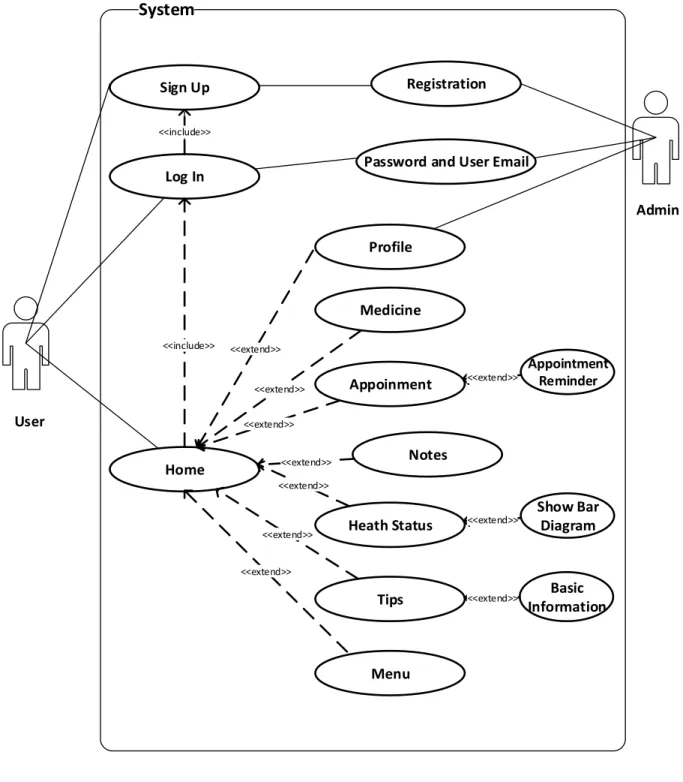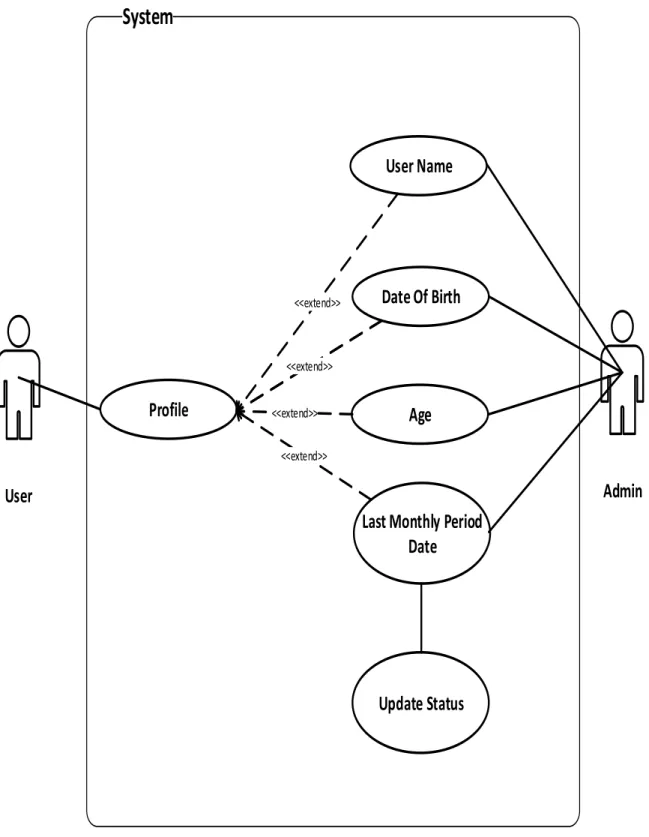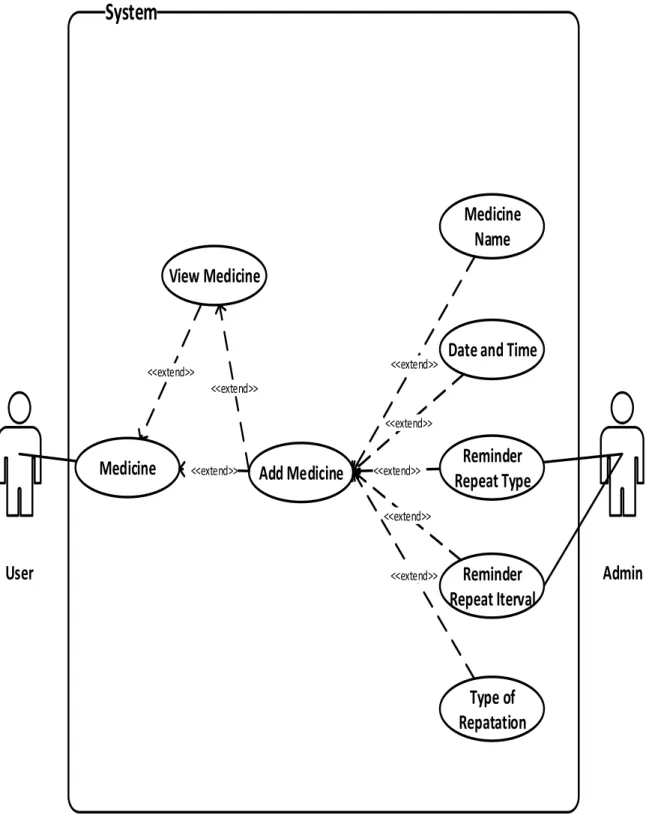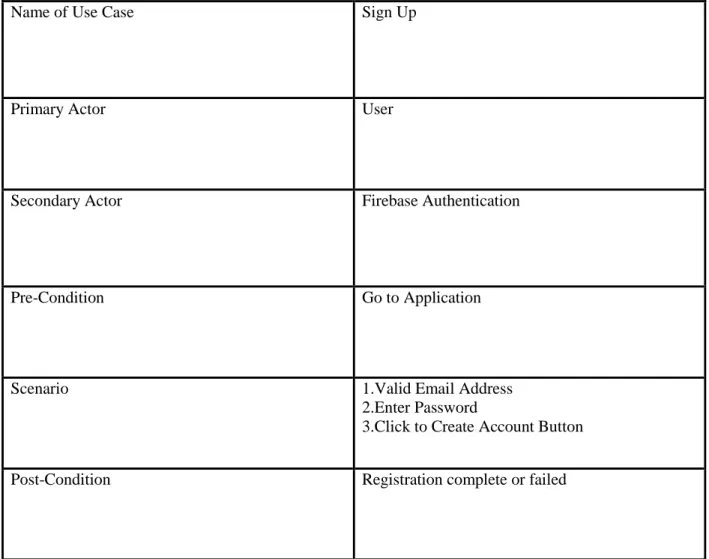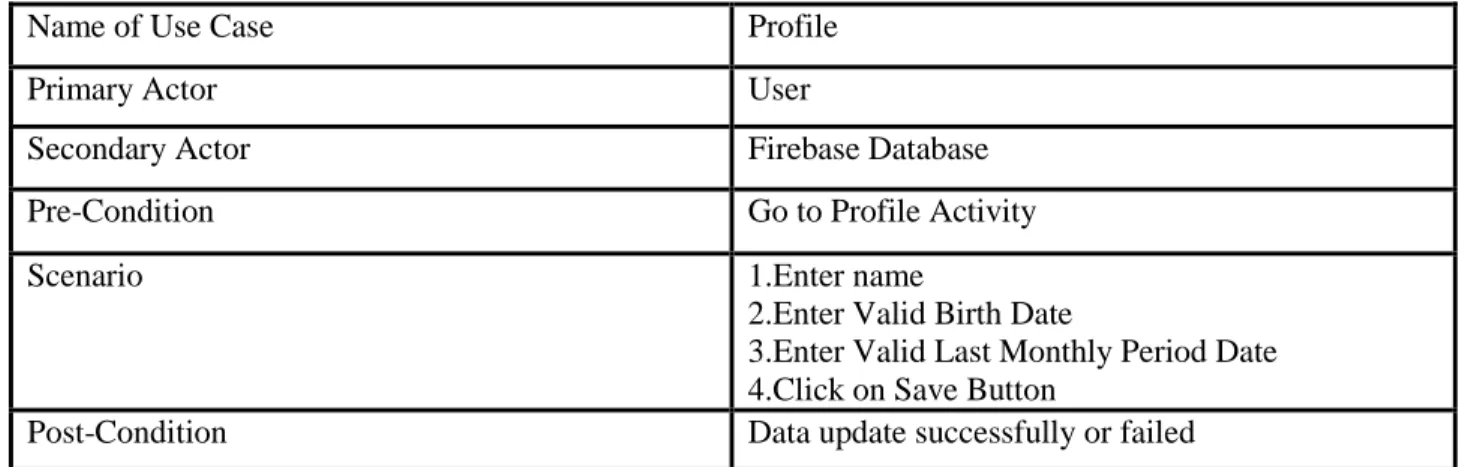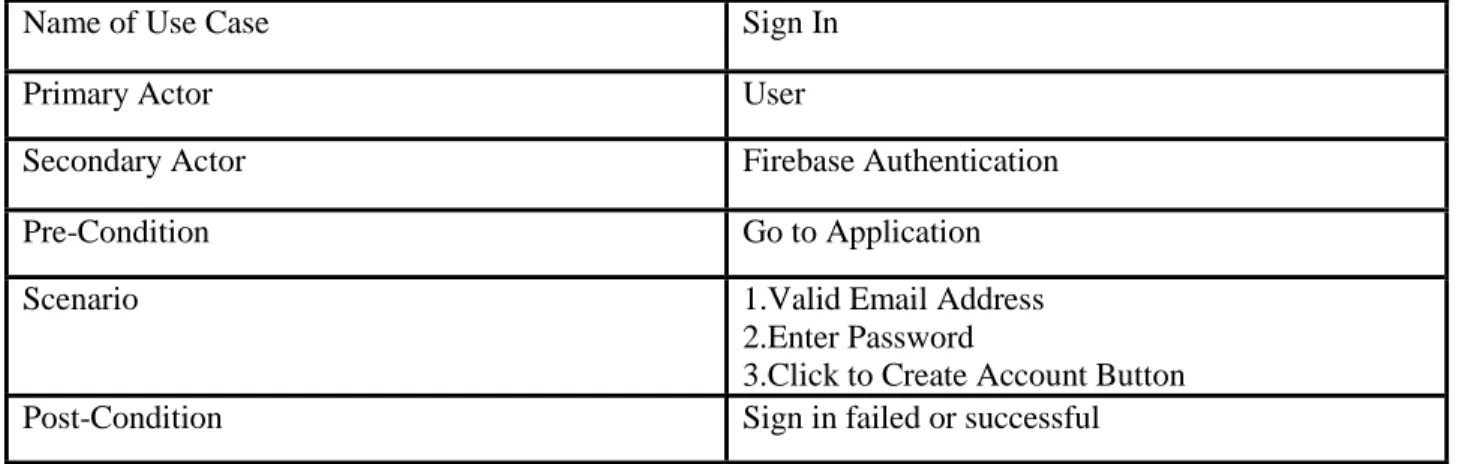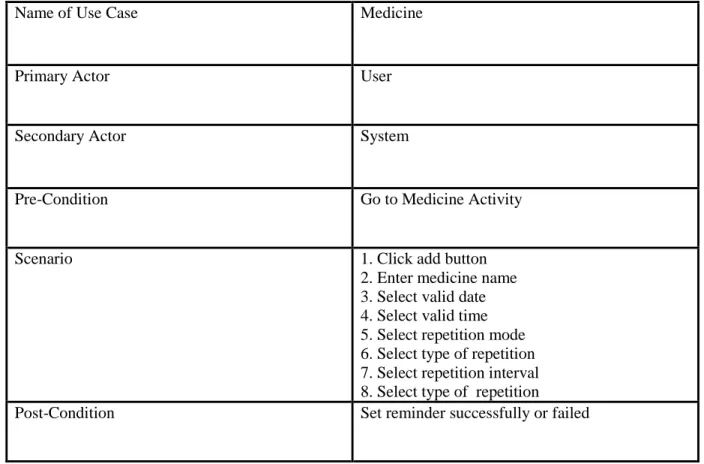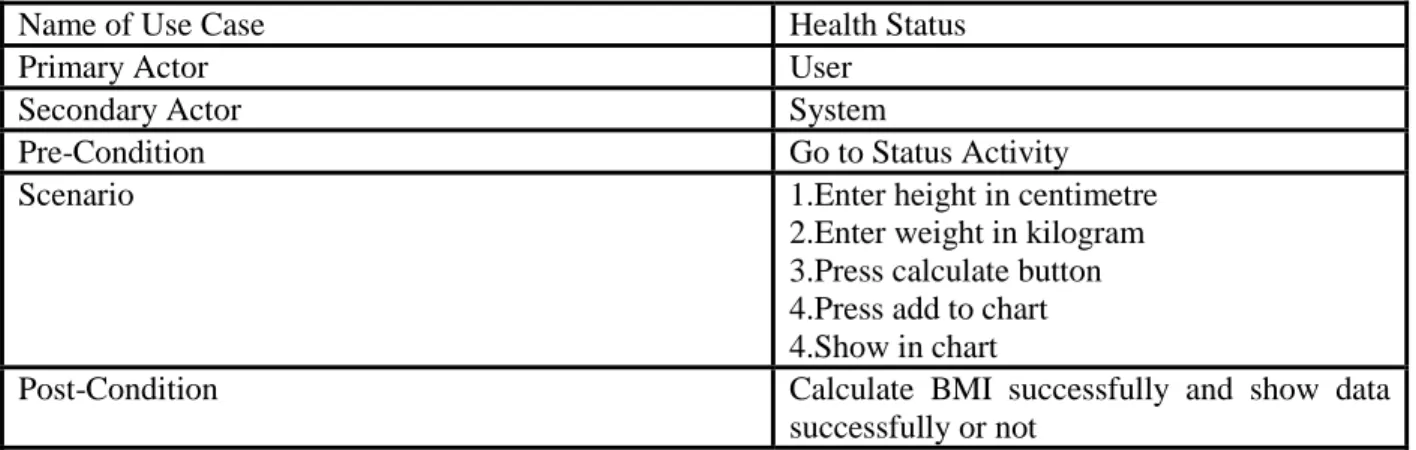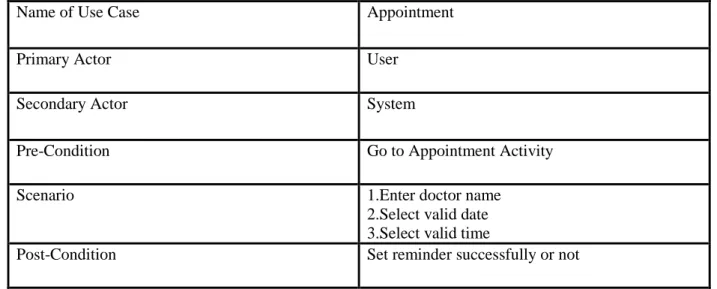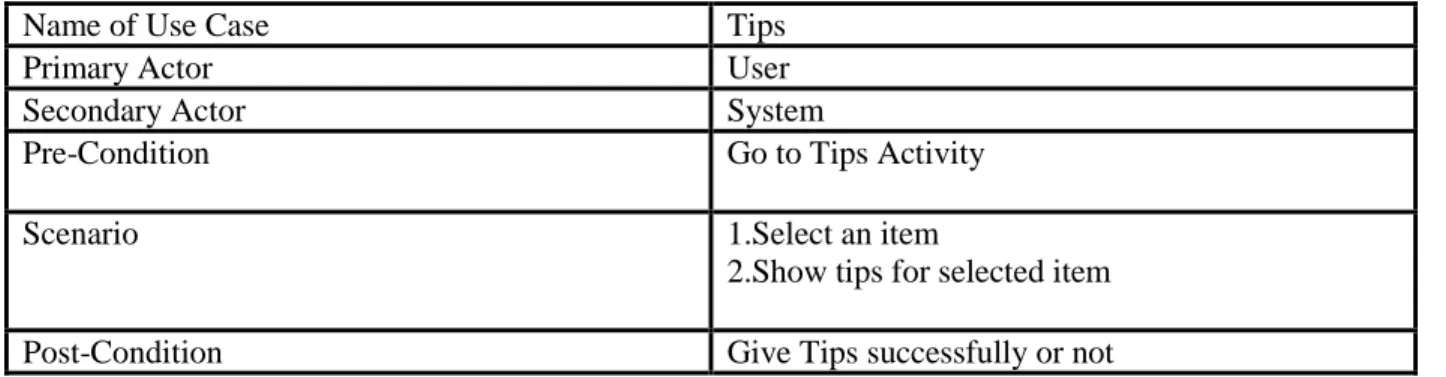©Daffodil International University
Pregacare: A Pregnancy Care Android Application BY
Mithun Rana (143-15-4320) And
Mesbah Hasan (143-15-4564)
Supervised By
Rubaiya Hafiz Lecturer Department of CSE
Daffodil International University
DAFFODIL INTERNATIONAL UNIVERSITY
DHAKA, BANGLADESH
i
©Daffodil International University
APPROVAL
This Project titled “Pregacare: A Pregnancy care Android Application” submitted by Mithun rana, ID No: 143-15-4320, and Mesbah hasan, ID No: 143-15-4564 to the Department of Computer Science and Engineering, Daffodil International University has been accepted as satisfactory for the partial fulfillment of the requirements for the degree of B.Sc. in Computer Science and Engineering and approved as to its style and contents. The presentation has been held on 25th Nov, 2018.
BOARD OF EXAMINERS
Dr. Syed AkhterHossain Chairman
Professor and Head
Department of Computer Science and Engineering Faculty of Science & Information Technology Daffodil International University
Dr. SheakRashedHaiderNoori Internal Examiner
Associate Professor and Associate Head
Department of Computer Science and Engineering Faculty of Science & Information Technology Daffodil International University
Md. ZahidHasan Internal Examiner
Assistant Professor
Department of Computer Science and Engineering Faculty of Science & Information Technology Daffodil International University
Dr. Mohammad ShorifUddin External Examiner
Professor and Chairman
Department of Computer Science and Engineering Jahangirnagar University
ii
©Daffodil International University
DECLARATION
We hereby declare that, this project has been done by us under the supervision of Rubaiya Hafiz, Lecturer, Department of CSE Daffodil International University. We also declare that neither this project nor any part of this project has been submitted elsewhere for award of any degree or diploma.
Supervised by:
Rubaiya Hafiz Lecturer
Department of CSE
Daffodil International University
Submitted by:
Mithun Rana ID: 143-15-4320 Department of CSE
Daffodil International University
_____________________
Mesbah hasan ID: 143-15-4564 Department of CSE
Daffodil International University
iii
©Daffodil International University
ACKNOWLEDGEMENT
First we express our heartiest thanks and gratefulness to almighty God for His divine blessing makes us possible to complete the final year project/internship successfully.
We really grateful and wish our profound our indebtedness to Rubaiya Hafiz, Lecturer, Department of CSE Daffodil International University, Dhaka. Deep Knowledge & keen interest of our supervisor in the field of “Mobile Application” to carry out this project. His endless patience, scholarly guidance, continual encouragement, constant and energetic supervision, constructive criticism, valuable advice ,reading many inferior draft and correcting them at all stage have made it possible to complete this project.
We would like to express our heartiest gratitude to Dr. Syed Akhter Hossain, Professor, and Head, Department of CSE, for his kind help to finish our project and also to other faculty member and the staff of CSE department of Daffodil International University.
We would like to thank our entire course mate in Daffodil International University, who took part in this discuss while completing the course work.
Finally, we must acknowledge with due respect the constant support and patients of our parents.
iv
©Daffodil International University
ABSTRACT
All pregnant women need easy access to pregnancy-related personalized information, on-time quality healthcare services and effective communication links with healthcare providers.
Smartphone-based devices, communication systems and eHealth applications can play an important role in facilitating some of these services to pregnant women in a fast and efficient way and can thus prevent most of the pregnancy-related complications. The goal of this project is to develop a self-help Android application to aid pregnant women in achieving proper health tips and expert consult during pregnancy. And to strengthen communication links between health professionals and pregnant women and increase education, awareness and quality of care during pregnancy and childbirth.
v
©Daffodil International University
TABLE OF CONTENTS
CONTENTS
Page NoApproval i
Declaration ii
Acknowledgement iii
Abstract iv
List Of Figures vii
List Of Tables viii
CHAPTER
CHAPTER 1: INTRODUCTION
1-31.1. Introduction 1
1.2. Motivation 1
1.3. Objective 2
1.4. Expected Outcome 2
1.5. Report Layout 3
CHAPTER 2: BACKGROUND
4-52.1. Introduction 4
2.2. Related Works 4
2.3. Comparative Studies 4
2.4. Scope of Problems 5
2.5. Challenges 5
CHAPTER 3: REQUIREMENT SPECIATIONS
6-173.1. Business Process Modeling 6
3.2. Requirement Collection & Analysis 7
3.3. Use Case Diagram 8
3.4. Description of Use Case 11
3.5. Logical Data Model 16
vi
©Daffodil International University
3.6. Design Requirements 17
CHAPTER 4: DESIGN SPECIFICATIONS
18-314.1 Front-end Design 18
4.1.1 Splash Screen 19
4.1.2 Sign-up 20
4.1.3 Sign-in 21
4.1.4 Home Page 22
4.1.5 Profile 23
4.1.6 Appointment 24
4.1.7 Medicine 25
4.1.7.1 View Medicine List 26
4.1.8 Status 27
4.1.9 Tips 28
4.2. Back-end Design 29
4.2.1 Firebase Authentication 29
4.2.2 Firebase Real-time Database 30
4.3 Interaction Design and UX 31
CHAPTER 5: IMPLEMENTATION AND TESTING
32-375.1 Implementation of Database 32
5.2 Implementation of User Interactions 32
5.3 Testing Implementation 32
5.4 Test Results and Reports 36
CHAPTER 6: CONCLUSION AND FUTURE SCOPE
386.1 Discussion and Conclusion 37
6.2 Scope for further developments 37
REFERENCES 38
vii
©Daffodil International University
LIST OF FIGURES
FIGURES
PAGE
Figure 3.2.1 : Use Case Diagram (part-1) 8
Figure 3.2.2 : Use Case Diagram (part-2) 9
Figure 3.2.3 : Use Case Diagram (part-3) 10
Figure 3.5 : Logical Data Model 16
Figure 4.1.1 : Splash Screen 19
Figure 4.1.2 : Sign-Up 20
Figure 4.1.3 : Sign-in 21
Figure 4.1.4 : Home Page 22
Figure 4.1.5 : Profile 23
Figure 4.1.6 : Appointment 24
Figure 4.1.7 : Medicine 25
Figure 4.1.7.1 : Medicine View 26
Figure 4.1.8 : Status 27
Figure 4.1.9 : Tips 28
Figure 4.2.1 : Firebase Authentication 29
Figure 4.2.2 : Firebase Real-time Database 30
viii
©Daffodil International University
LIST OF TABLES
Table Page
Table 3.3.1
:
Use Case description of “Sign-up” 11Table 3.3.2
:
Use case description of “Sign-In” 12Table 3.3.3
:
Use case description of “Profile” 12Table 3.3.4
:
Use case description of “Medicine” 13Table 3.3.5
:
Use case description of “Appointment’’ 14Table 3.3.6
:
Use case description of “Health Status” 14Table 3.3.7
:
Use case description of “Tips” 15Table 3.3.8
:
Use case description of “Menu” 15Table 5.3.1
:
Test case evaluation for “Sign-up” 33Table 5.3.2
:
Test case evaluation for “Login” 34Table 5.3.3
:
Test case evaluation for “Profile” 35Table 5.3.4
:
Test case evaluation for Update “Status” 35Table 5.3.5
:
Test case evaluation for full “application” 361
©Daffodil International University
CHAPTER 1 Introduction
1.1 Introduction
With the rapid growth in communication and information technologies (ICT), the field of eHealth has now emerged in many forms, and its potentials have been experimented on and discussed globally. eHealth is frequently becoming an essential part of people’s everyday lives and has the ability to improve the delivery and cost of healthcare and the quality of the patient experience. It enables the exchange of clinical information, physiological signals, and medical imagery and laboratory results and has the capacity to revolutionize healthcare systems by delivering life-saving information even in the most remote and low- resource settings. With the development of communication technologies and eHealth applications, it is now reasonable to expect that in coming years, everyone living on our Earth will, from any location and at any time, be able to access the World Wide Web and will benefit from cost-effective, automated and personalized healthcare. Improvement in data speeds, miniaturization of computers and smart devices with higher levels of reliability and security, decreasing costs and increasingly user-friendly features are becoming the main reasons for adopting eHealth solutions in our daily lives. However, the usefulness of eHealth applications does not lie in the underlying technology itself, but in the ability to develop effective networks among health professionals and patients and increase awareness in the field of health.
1.2 Motivation
At this day and age, one thing we all consider is an essential part of our life. Undoubtedly, almost everything and everything can be done using smartphones. And we know that it will be helpful for a mother if she can help her with the closest thing in her pregnancy time, so we try our best with our programming knowledge to develop an application that can help a mother.
2
©Daffodil International University
1.3 Objectives
Our objective is to making a pregnancy care app which will help all the pregnant mothers for maintaining their health during the time of pregnancy. This application will provide the exact way that helps a mother to care about herself and her upcoming child. It helps them by giving weekly updates and tips on their baby growth and changes to their prenatal body. In this present market there are exist a lots of health related application. They have a lots of good contents. But the main problem is the apps can not specify the health care during the time of pregnancy. So we are going to make the pregnancy care app. This will help to promote, protect and maintain the health of the mother during pregnancy. It detects “high risk” case and give them special attention. We try to provide the mother to remove anxiety and dread associated with delivery by the app.
1.4 Expected Outcome
The expected outcomes are creating a pregnancy care application that helps all pregnant mothers to maintain their health during pregnancy. This application will provide the right way to help a mother take care of herself and her upcoming child. It helps to increase their child and provide weekly updates and tips on changes in their previous body.
Users can find out the symptoms of their pregnancy and this app compares to other pregnant mothers.
They can monitor the weight of their pregnancy stage. Using this app they can see the rest of the week and day delivery. We give a specific date calculator to the app so that users can see and remember the delivery date by the app. We also provide weight tracking system in the app so that users can track the weight of their pregnancy and learn the weight of their healthy pregnancy. The doctor's appointment is also included in the app so that users can easily remember their appointment date.
3
©Daffodil International University
1.5 Report Layout
Chapter 1: This chapter has given something about this application. Motivation is also given in this chapter. Why should users use the application? Then some sections and expected results are given in this chapter.
Chapter 2: It will provide backgrounds about this type of application. It provides related work related to this application. The scope of the problem and the challenge is given in this chapter.
Chapter 3: First, this section will provide information about the business model process (BPM).
Then it will need to collect and analyze. In that case model and logical model will be provided in this chapter. Then the requirement is given in this chapter.
Chapter 4: In this chapter, all the design processes are given in front-end design, back-end design and interaction design. This chapter requires the implementation of the last thing.
Chapter 5: This chapter discusses databases, implementation and interaction, implementation of examinations and implementation of project results.
Chapter 6: In this chapter, we discussed about our application, limitations and opportunities for further development of our project.
4
©Daffodil International University
CHAPTER 2 Background
2.1 Introduction
Our system will be an interactive Android application that can be opened with any Android supported smartphone [1]. Our application user may be registered by email. Registered users can get full advantage through our application. They can easily get appointment by a doctor with our application. By using our application, they can easily discover the medicines that require time during their pregnancy. Users can get important tips through our application during their pregnancy.
2.2 Related Works
We searched a lot of documents related to the pregnancy. We've made some observations about top-level applications related to this application. They provide daily and weekly details about growing children, counting a specific date and other topics. But there is no soil sector among these applications for her body care during pregnancy. So, during this pregnancy, we are trying to create this application for the care of the mother and the care of their baby.
2.3 Comparative Studies
Our application is different from other Android applications. Our application is monitored by a pregnant soil with proper maintenance chart for her body and her upcoming baby. He can get every situation alert by our application.She can also save important notes of our applications so that she can become more aware of her body during pregnancy. Using our application, he can easily meet his next doctor. In the status option, he can easily see his current status. So, she can learn something related to her body and take care of her child.
5
©Daffodil International University
2.4 Scope of Problems
Some applications about pregnant mother care during pregnancy provide a lot of information to the data query. But for this time it is very difficult to do. To make this application, we had to question the huge survey of data collection about our pregnant mother. On the other hand, we had to learn Photoshop, CSS, HTML and other technologies. That's why we cannot add additional features to the application. Google Leaderboard is a great feature for every application. This is a long-term process that we cannot add this feature to this application.
2.5 Challenges
Developing this application is our first challenge to learn about the development of Android applications. Then more research on soil health during pregnancy, such as this application can meet user's expectations. We will make the right tips for this application. This is a challenge. With this, we should make proper survey for our pregnant soil. For online features we need to learn JavaScript and other programming languages. To search for databases, we will have to enter the data in database using our Fire Base Database Server. It was a big challenge for us.
6
©Daffodil International University
CHAPTER 3
Requirement Specification
3.1 Business Process Modeling:
There are two entities in our project system, first user and secondly the system itself. After installing the application, you need to sign up for the first time to use the application. The sign-up user must provide a valid email address and password. After successfully signing up the application can log in. Then all functionality will be made available to the user. Our profile system is completely online base. If the user does not need regular updates, it will automatically update from online database.
It will automatically calculate the current time from the online database.
Notes feature users can save their important things. Users will receive a single or multiple notification from drug reminder such as the user to set it. It almost reminds me of time and medicines. Recruitment reminder reminds the user about doctor appointment time in doctor's name. The status attribute gives a user height and weight and gets bpm status. It is easy to understand with bar charts, it is normal or low or extra weight. Tips: Users will get all the information about pregnancy. It supports two types of languages such as English as primary language and secondly Bangla.
7
©Daffodil International University
3.2 Requirement Collection & Analysis
There are some requirements for data processing for software implementation and data analysis. Some of them are below:-
Required internet access permission.
Required call log permission.
Required storage permission.
Required valid email to sign-up.
Required valid password to sign-up.
Required registered email and password to sign-in.
Required date of birth to find age.
Required last monthly period for finding conceived.
Required proper doctor’s name and time to get notification
Required proper medicine’s name and time to get notification.
Required alert window permission.
Required boom menu supported phone.
Required proper height and weight to know BPM.
Required proper title to add note.
8
©Daffodil International University
3.3 Use Case Diagram
System
Sign Up
Log In
Home
<<include>>
<<include>>
<<include>>
Profile
Medicine
Appoinment
Notes
Heath Status
Tips
Registration
Password and User Email
Menu
Basic Information
Show Bar Diagram Appointment
Reminder
<<extend>>
<<extend>>
<<extend>>
<<extend>>
<<extend>>
<<extend>>
<<extend>>
<<extend>>
<<extend>>
<<extend>>
User
Admin
Figure 3.2.1: Use Case Diagram (part-1)
9
©Daffodil International University
System
Profile Age
Last Monthly Period Date User Name
Date Of Birth
<<extend>>
<<extend>>
<<extend>>
<<extend>>
<<extend>>
Update Status
User Admin
Figure 3.2.2: Use Case Diagram (part-2)
10
©Daffodil International University
System
User Admin
Medicine Add Medicine Reminder
Repeat Type
Reminder Repeat Iterval
Type of Repatation Date and Time
Medicine Name View Medicine
<<extend>>
<<extend>>
<<extend>>
<<extend>>
<<extend>>
<<extend>>
<<extend>>
<<extend>>
Figure 3.2.3: Use Case Diagram (part-3)
11
©Daffodil International University
3.4 Description of Use Case
Here, we have shown the details of our use case which we have shown above:
Table 3.3.1: Use Case description of “Sign-up”
Name of Use Case Sign Up
Primary Actor User
Secondary Actor Firebase Authentication
Pre-Condition
Go to Application
Scenario 1.Valid Email Address
2.Enter Password
3.Click to Create Account Button
Post-Condition Registration complete or failed
12
©Daffodil International University
Table 3.3.2: Use case description of “Sign-in”
Table 3.3.3: Use case description of “Profile”
Name of Use Case Sign In
Primary Actor User
Secondary Actor Firebase Authentication
Pre-Condition Go to Application
Scenario 1.Valid Email Address
2.Enter Password
3.Click to Create Account Button
Post-Condition Sign in failed or successful
Name of Use Case Profile
Primary Actor User
Secondary Actor Firebase Database
Pre-Condition Go to Profile Activity
Scenario 1.Enter name
2.Enter Valid Birth Date
3.Enter Valid Last Monthly Period Date 4.Click on Save Button
Post-Condition Data update successfully or failed
13
©Daffodil International University
Table 3.3.4: Use Case description of “Medicine”
Name of Use Case Medicine
Primary Actor User
Secondary Actor System
Pre-Condition Go to Medicine Activity
Scenario 1. Click add button
2. Enter medicine name 3. Select valid date 4. Select valid time 5. Select repetition mode 6. Select type of repetition 7. Select repetition interval 8. Select type of repetition
Post-Condition Set reminder successfully or failed
14
©Daffodil International University
Table 3.3.5: Use Case description of “Appointment”
Table 3.3.6: Use Case description of “Health Status”
Name of Use Case Appointment
Primary Actor User
Secondary Actor System
Pre-Condition Go to Appointment Activity
Scenario 1.Enter doctor name
2.Select valid date 3.Select valid time
Post-Condition Set reminder successfully or not
Name of Use Case Health Status
Primary Actor User
Secondary Actor System
Pre-Condition Go to Status Activity
Scenario 1.Enter height in centimetre
2.Enter weight in kilogram 3.Press calculate button 4.Press add to chart 4.Show in chart
Post-Condition Calculate BMI successfully and show data
successfully or not
15
©Daffodil International University
Table 3.3.7: Use Case description of “Tips”
Table 3.3.8: Use Case description of “Menu”
Name of Use Case Tips
Primary Actor User
Secondary Actor System
Pre-Condition
Go to Tips Activity
Scenario 1.Select an item
2.Show tips for selected item
Post-Condition Give Tips successfully or not
Name of Use Case Menu
Primary Actor User
Secondary Actor System
Pre-Condition
Click on menu button
Scenario 1.Select language setting
2.Select account setting 3.Emergency
4.Change Password 5.Change Email
Post-Condition Select successfully or not
16
©Daffodil International University
3.5 Logical Data Model
Entity Name
Logical Data Model
System Read
Delete Write Update
User Info User Name
Age Password Date of birth
Tips Diat chart
Test chart Exercise type Health tips Reminders
Reminder type
Time Repeat type Date
Repetitation interval
Last period date
Figure 3.5: Logical Data Model
17
©Daffodil International University
3.6 Design Requirements
For designing purpose, we have to use lots of materials. Some of them are given bellow:
XML:
XML stands for extensible markup language it is use for designing purpose.
JAVA:
We were also use java for our design that is dynamic so the application can change design during runtime.
Draw able:
We were using some image some logo some and we store them in draw able.
Color:
We were using many kind of color that we were save at colors.
Dimens:
Using the resource, we were specifying size of the view.
String:
Here we stored both Bangla and English language with their constant ID, Name.
Min Map:
Using that resource, we were stored our app icon in different regulation.
Menu:
We were use boom menu for our app.
Style:
We can define all the view’s text color, background color, border color, visibility.
18
©Daffodil International University
CHAPTER 4 Design Specification
A design specification provides general information about the requirements for a product and how to put the product together. For example, a design specification contains all the information and information needed above, which is listed above like above information, software information, front-end design and so on. In this section of design specification, we are going to display the end design of our mobile application.
4.1 Front-end Design:
Front-end design is the most important part of any software or application. Because, this is the sector that will contact the user. Because of that, we have given attention to our front-end designs and tried to make the design as easy but effective. So, users can easily access them.
Tools for our design:
1. Android studio IDE [2]
Some of front-end deign is given bellow.
19
©Daffodil International University
4.1.1 Splash Screen:
When a user will open the application then a screen is occurred. That is called splash screen. We Use android material design [3] to attractive our application
Figure 4.1.1: Splash Screen
20
©Daffodil International University
4.1.2 Sign-up:
Need to provide email address.
Need to provide valid password.
Need to provide age.
Figure 4.1.2: Sign-up
21
©Daffodil International University
4.1.3 Sign-in:
Need to provide registered email address.
Need to provide valid password.
Need to sign-up again if cache data cleared
Figure 4.1.2: Sign-up
22
©Daffodil International University
4.1.4 Home Page:
All card view Home page activity is given here.
We use here grid view to better preview. [4]
User can see their profile.
User can save their appointment with the doctor.
User can see their medicine list.
User can write short note.
User can see their health tips.
Figure 4.1.4: Home Page
23
©Daffodil International University
4.1.5 Profile:
User can save their detailed information.
User can save their last date of period.
User can save their date of birth to see their age.
We use here recycler view [5] and android date picker [6].
Figure 4.1.5: Profile
24
©Daffodil International University
4.1.6 Appointment:
User can save their appointment with a doctor by using the adding button.
User can set the time for appointment to get alarm.
User can edit the repeat of alarm.
User can also add or delete any appointment if they want.
We use here custom list view [7] [8], floating action button [9].
Figure 4.1.6: Appointment
25
©Daffodil International University
4.1.7 Medicine:
User can save their medicine list by using the adding button.
User can set the time for taking medicine to get alarm.
User can edit the repeat of alarm.
User can also delete any medicine if they want.
We use here alarm reminder [10] .
Figure 4.1.7: Medicine
26
©Daffodil International University
4.1.7.1 View Medicine List:
User can show their medicine list and also edit, delete or update it from here.
User can edit, delete or update their medicine list for reminder.
User can also add new medicine for reminder.
Figure 4.1.7.1: Medicine View
27
©Daffodil International University
4.1.8 Status:
User can input their height and weight to calculate Body Mass Index (BMI) in the status bar [5].
Figure 4.1.8: Status
28
©Daffodil International University
4.1.9 Tips
User can maintain their health using tips information.
Figure 4.1.9: Tips
29
©Daffodil International University
4.2 Back-end Design:
Back-end design is the most important part of any software or application. Because, it is the sector that will interacts with admin. For that reason, we have concentrate in our back-end design and tried to make design simple but effective as possible. So that, admin can use them easily. In this case we were using firebase database for our back-end, it is very easy to use. For notification we uses some android services [11] [12].
4.2.1 Firebase Authentication:
Most apps need to know the identity of a user. Knowing a user's identity allows an app to securely save user data in the cloud and provide the same personalized experience across all of the user's devices.
Firebase Authentication provides backend services, easy-to-use SDKs, and ready-made UI libraries to authenticate users to your app [13]. It supports authentication using passwords, phone numbers, popular federated identity providers like Google, Facebook and Twitter, and more.
Firebase Authentication integrates tightly with other Firebase services, and it leverages industry standards like OAuth 2.0 and OpenID Connect.
So we easily integrated it with our custom backend.
Figure 4.2.1: Firebase Authentication
30
©Daffodil International University
4.2.2 Firebase Real-time Database:
The Firebase Real-time Database is a cloud-hosted database. Data is stored as JSON and synchronized in real time to every connected client. When you build cross-platform apps with our ios, Android, and JavaScript SDKs, all of your clients share one Real-time Database instance and automatically receive updates with the newest data.
It’s a NoSQL cloud database. Data is synced across all clients in real time, and remains available when our app goes offline.
So we were using it in our app.
Figure 4.2.2: Firebase Real-time Database
31
©Daffodil International University
4.3 Interaction Design and UX:
For any application, maintaining better and easy interaction between the user and system. It is very important for any application especially for mobile application. In our app “Pregnancy follow up”, user needs to see the updates regularly. In such cases clumsy user interaction can lose user interest and can be fatal for the future of the application.
In this project we have tried hard to make our app as much interactive as possible with user. We shared our app with some of our friends, relatives and teachers also. Most of them liked the UI and gave positive feedback and suggestions.
32
©Daffodil International University
CHAPTER 5
Implementation and Testing
5.1 Implementation of Database
Database is the area, where we collect the data. The database implementation is the process of installation of database software, configuration, and running, testing, integrating with applications and training the user [14]. There are different stages and processes of database implementation. Such as: choosing the vendor for DBMS, training to use data manipulation language and other things. In every project, developer needs data to use in various works. So, it is very important to implement database as efficient as possible. Because, each one information is important for user. That is why it is very important to secure the database. That is why, we have tried our best to secure the database. In our application we use firebase database server.
5.2 Implementation of User Interactions
Interaction is the branch of user experience design that illuminates the relationship between machines they use. While interaction has a firm foundation in the theory, practice and methodology of traditional user interface design, its focus is on defining the complex dialogues that occur between people and interactive devices of many types from computers to mobile communication devices to appliances. For us User is the main aspects for using the app. So, how the app interacts with the user is main aspect for us. For that reason, we have tried to make our project as simple as possible. So that, user can easily enter into the app. We hope our app will be effective for the user.
So, we assume that, user will easily accept our app and will be benefited by using our app.
5.3 Testing Implementation
System testing is a layer of software testing where system testing is tested in a complete software.
The purpose of the examination is to assess the compliance of the system with specific requirements. The implementation of testing is a process of testing software or equipment in all necessary components of a software.
33
©Daffodil International University
Table 5.3.1: Test case evaluation for Sign-up
Test Case No. Test Input Expected Outcome
Obtained Outcome
Pass/Fail Tested On
1. Valid Email Successfully
Sign-up
Sign-up successfully
Yes 02-02-2018
2. Invalid Email Unsuccessful Sign-up Failed Yes 02-02-2018
3. Valid
Password
Successfully Sign-up
Sign-up successfully
Yes 02-02-2018
4. Invalid
Password
Unsuccessful Sign-up Failed Yes 02-02-2018
Table 5.3.2: Test case evaluation for Login Test Case No. Test Input Expected
Outcome
Obtained Outcome
Pass/Fail Tested On
1. Registered
Email and valid password
Successfully Login
Login successfully
Yes 04-02-2018
2. Registered
Email and invalid
password
Failed Login Failed Yes 04-02-2018
3. Unregistered
Email and valid password
Failed Login Failed Yes 04-02-2018
4. Unregistered
email and invalid email
failed Login failed yes 04-02-2018
34
©Daffodil International University
Table 5.3.3: Test case evaluation for Profile Test Case
No.
Test Input Expected Outcome
Obtained Outcome
Pass/Fail Tested On
1. Date and
Name
successfully add in firebase
Successfully add in firebase
yes 10-02-2018
2. Last period
time greater than 1 year
Unsuccessfully add
Unsuccessfully add
yes 10-02-2018
3. Last period
Smaller than 1 year
Successfully add in firebase
Successfully add
yes 10-02-2018
Table 5.3.4: Test case evaluation for Update Status Test Case
No.
Test Input Expected Outcome
Obtained Outcome
Pass/Fail Tested On
1. Valid period
Date
Right calculation
Right calculation
yes 12-03-2018
2. Invalid period
date
Not stored and not calculated
Not stored and not calculated
yes 12-03-2018
3. Valid period
Without net connection
Not store Not store yes 12-03-2018
35
©Daffodil International University
Table 5.3.5: Test case evaluation for full application Test Case
No.
Test Input Expected Outcome
Obtained Outcome
Pass/Fail Tested On
1. Run in
various devices
Successfully run Run
successfully
yes 24-03-2018
2. Installed in
various devices
Successfully installed
Installed successfully
yes 24-03-2018
3. Checking 19
to 27
Support in all version
Support successfully
yes 24-03-2018
4. Interface
testing
Automatically Same view in all size devices
Same view in all size devices
yes 24-03-2018
5. Internet
connection
Not update data without internet
Not updated data
yes 24-03-2018
6. Reminder just
time
Give
notification in just time
Give
notification in just time
yes 24-03-2018
7. Note activity Successfully add note without internet
Successful add note
yes 24-03-2018
36
©Daffodil International University
5.4 Test Results and Reports
The test report is formally required to reflect the examinations, which gives an opportunity to quickly guess the test results. This is a type of document that has properly examined the entire test.
In the previous section we have shown all the test case such as: sign-up, login, profile, updated status and the evaluation of entire application. Finally, we find the result and we have seen that all the test results are quiet successful. So, we think our application is satisfied by the user. Usability testing examines the following feature of our application.
How easy is it to use the app?
How easy is it to learn by the app?
How easy it is use to see about the present status?
How suitable is the app to the end user?
So at the end of the application we can carry out the results after the test by the end user.
Good application.
Good UI for design.
Very user Friendly.
37
©Daffodil International University
CHAPTER 6
Conclusion and Future Scope
6.1 Discussion and Conclusion
All the thanks go to almighty of ALLAH who has blessed me with this innovative idea. Thanks to our supervisor who have help us a lot to complete this project successfully.
The goal of this project is to develop a self-help Android application to aid pregnant women in achieving proper health tips and expert consult during pregnancy. And to strengthen communication links between health professionals and pregnant women and increase education, awareness and quality of care during pregnancy and childbirth.
We tried our best to achieving this goal. And we hope our project help pregnant women during their pregnancy
6.2 Scope for further developments
Adding more additional features in this application in future.
We can introduce real time chat option with the doctor.
Social feed option for sharing experience among pregnant women.
Making this app usable for all platforms like windows, iOS, and web.
In future sign-up and sign-in process can be more restricted and protected.
Adding more information for the users.
38
©Daffodil International University
References
[01] “Android developer site”, Available at:
https://developer.android.com/training/index.html [Last accessed: 02 February 2018 at 7.00pm]
[02] “Android IDE”, Available at:
https://developer.android.com/studio/?gclid=Cj0KCQiASK7RBRDzARIsAM2pTZ%20rbJDfu2UQAE0 TySSRjPl_QqeDmV44IQpAcNjsQ72WCuOuWObddiQAkZKEALw_wcB[Last accessed: 02 February 2018 at 9.00pm]
[03] “Firebase Account”, Available at:
https://firebase.google.com/?authuser=1[Last accessed: 04 February 2018 at 11.00pm]
[04] “Recycler View” Available at: https://developer.android.com/reference/android/suppo rt/v7/widget/RecyclerView [Last accessed: 08 February 2018 at 2.00am]
[05] “Grid View”, Available at: https://developer.android.com/guide/to pics/ui/layout/gridv iew.html [Last accessed: 10 February 2018 at 9.00pm]
[06] “List View”, Available at: https://www.tutorialspoint.com/android/android_list_view.h ml [Last accessed: 11 February 2018 at 1.00am]
[07] “Boom Menu”, Available at: https://github.com/Nightonke/BoomMenu [Last accessed: 12 February 2018 at 10.00pm]
[08] “Custom List View”, Available at: https://www.journaldev.com/10416/androidlistview-with-custom- adapter-example-tutorial [Last accessed: 12 February 2018 at 11.00pm]
[09] “Android Service”, Available at: https://developer.android.com/guide/components/serv ices.html [Last accessed: 20 February 2018 at 9.00pm]
[10] “Floating Action Button”, Available at: https://developer.android.com/guide/topics /ui/ floating-action- button.html [Last accessed: 22 February 2018 at 11.30pm]
[11] “Support Library”, Available at: https://developer.android.com/topic/libraries/support-library/index.html [Last accessed: 27 February 2018 at 12.00am]
[12] “Android Material Design”, Available at: https://developer.android.com/design/mate ri al/index.html [Last accessed: 10 March 2018 at 10.30pm]
[13] Android Date Picker”, Available at: https://stackoverflow.com/questions/14933330/dat epicker-how-to- popup-datepicker-when-click-on-edittext [Last accessed: 20 March 20
18 at 7.00am]
[14] “Alarm Reminder”, Available at: https://www.wikihow.tech/Create-Reminders-on-an-Android [Last accessed: 21 March 2018 at 8.00am]
[15] “Definition of Database”, Available at: https://www.chegg.com/homework-help/defini tions/database- implementation-3 [Last accessed: 23 March 2018 at 12.00am]