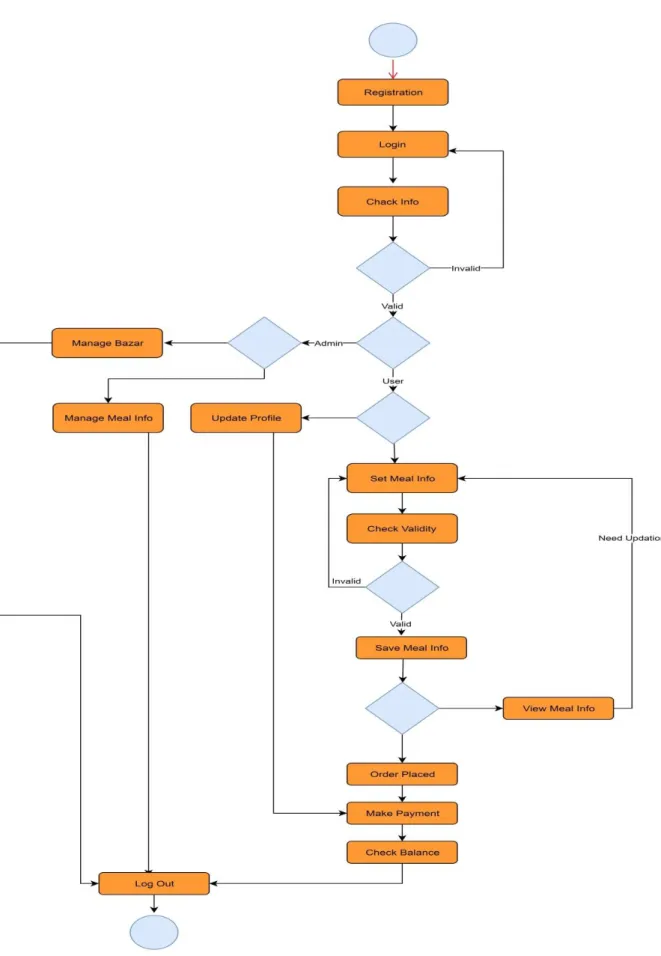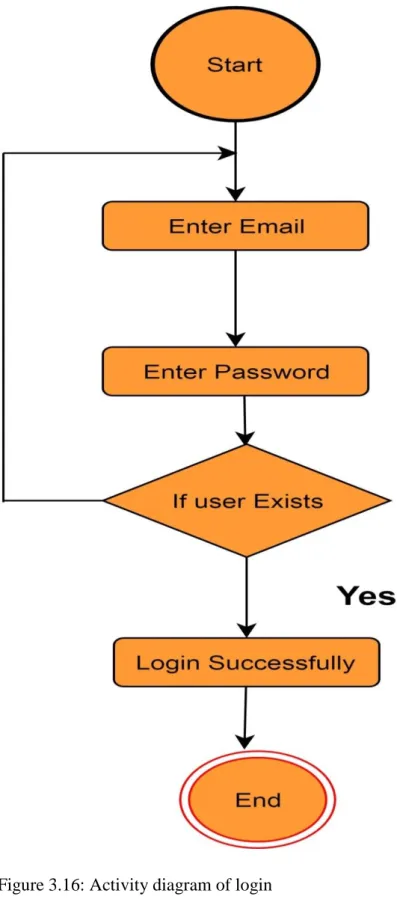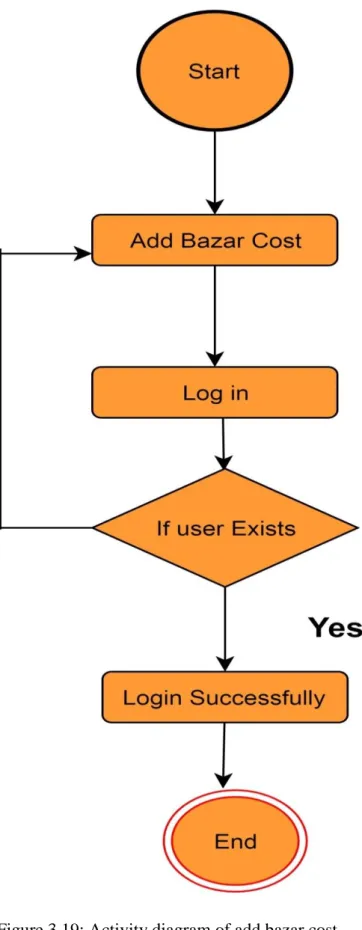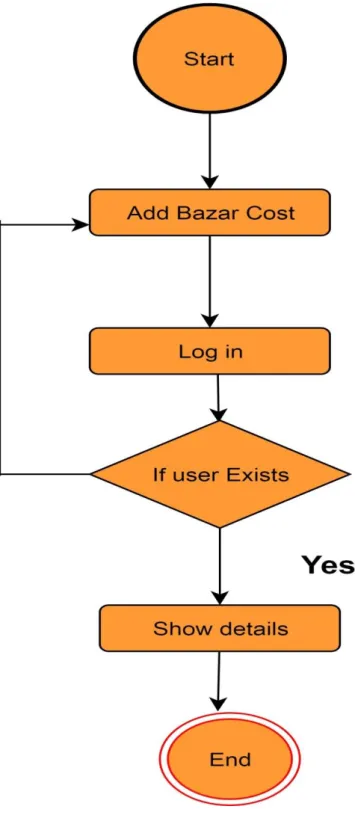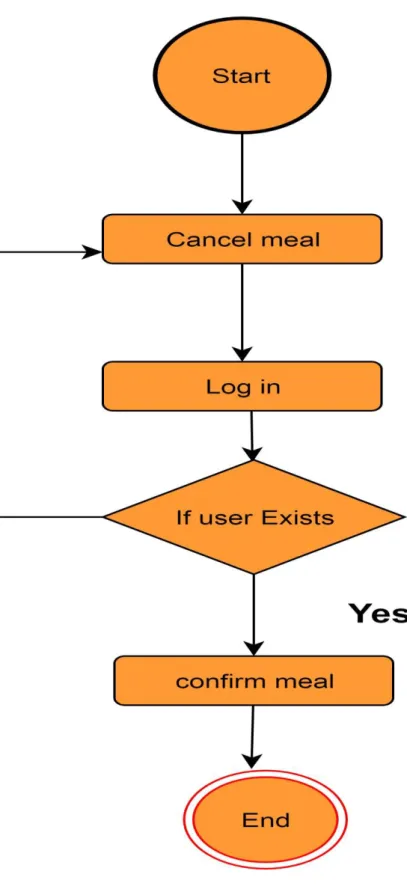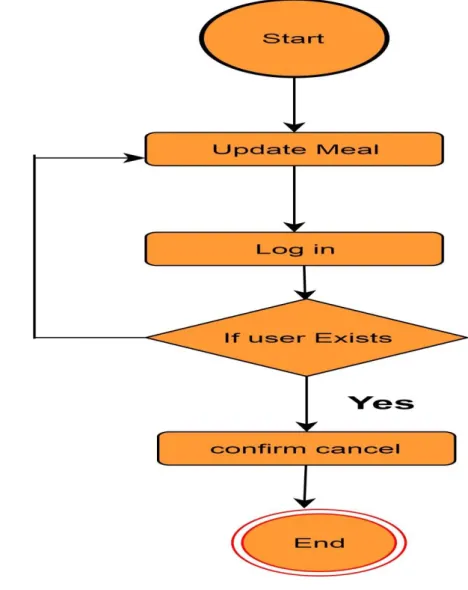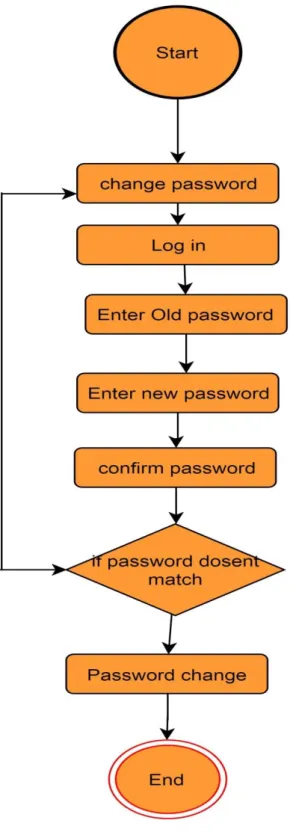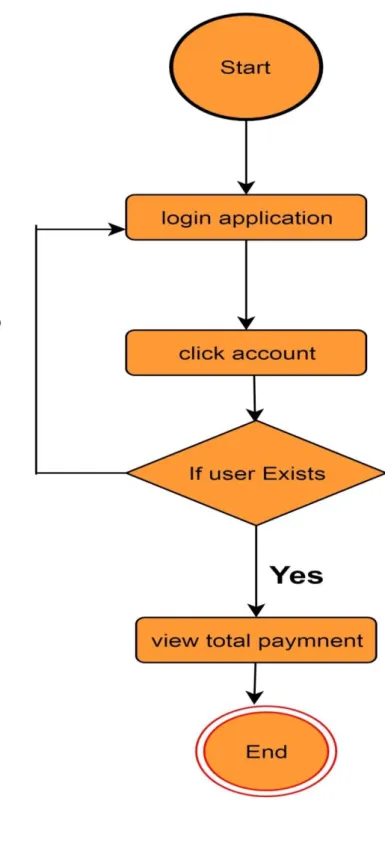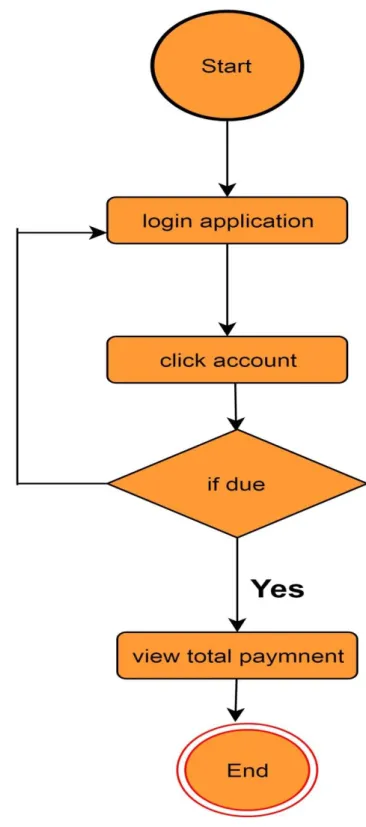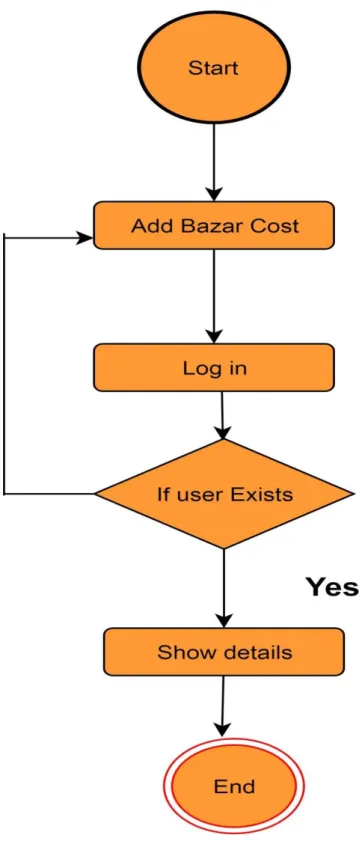Online Hostel Meal And Account Management System
Prepared by:
Md.Kamrul Hsan
ID:121-33-444 Mst.Nishat Tamanna ID:143-35-755
Department of Software Engineering Dafoodil International University Submission Date:8
thDecember,2018
i © Daffodil International University
ii © Daffodil International University
ii ©Daffodil International University
Acknowledgement
For successful completion of this project, we like to pray gratitude first to Almighty ALLAH. Because without his mercy, this project could never be completed successfully.
We wish to express our profound gratitude and sincere appreciation to Khalid Been Md Badruzzaman Biplob , Lecturer in Software Engineering Department, for his proper guidance, valuable advice, encouragement and untiring help in the preparation of this thesis. We are also grateful to all the teachers for their moral support and helpful attitude.
iii ©Daffodil International University
TABLE OF CONTANT
APPROVAL ... i
DECLARATION ... ii
ACKNOWLEDGEMENT ...iii
TABLE OF CONTANT ...iii
LIST OF TABLE ...viii
LIST OF FIGURE... x
ABSTRACT ... xiiv
CHAPTER 1: INTRODUCTION ... Error! Bookmark not defined.1 1.2.1 Background Study ... Error! Bookmark not defined.2 1.2.2 Benefits and Beneficiaries……….………...…2
1.2.3 Goals of the Project………...3
1.3 Find out Stakeholders ………3
1.4 Project Schedule ... …4
1.4.1 Gantt Chart……….8
1.4.2 Release Plan………...9
CHAPTER 2:
Software Requirement Specification……….
102.1 Functional Requirements ... 10
2.1.1 Member Registration ... 10
2.1.2 Admin Login ... 10
2.1.3 Hostel Meal System Login ... 11
2.1.4 Home ... ………...11
2.1.5 Order Meal……….……....11
2.1.6 Cancel Meal………..………...12
2.1.7 Update Meal………...…....12
2.1.8 See total Number of Meal……….……….12
2.1.9 See total Meal Cost……….…………..….13
iv ©Daffodil International University
2.1.10 Add Bazar Cost………..13
2.1.11 See Total Payment………..13
2.1.12 See Total due………..14
2.1.13 See Meal Information……….14
2.1.14 See Notification………..14
2.2 Software Requirement Prioritizing……….…15
2.2.1: Software Requirement Specification Requirement Prioritize..……….…….16
2.3 Performance requirements ……….…...17
2.3.1 Speed and Latency Requirements……….17
2.3.2 Precision or Accuracy requirements……….17
2.3.3 Capacity requirements………..….17
2.4 Dependability requirements………....17
2.4.1 Reliability Requirements……….…….17
2.4.2 Availability Requirements……….…..17
2.4.3 Robustness or Fault -Tolerance Requirements………...18
2.4.4 Safety-Critical Requirement………...18
2.5 Maintainability and Supportability Requirements……….18
2.5.1 Maintenance Requirements……….18
2.5.2 Supportability Requirements………...18
2.5.3 Adaptability Requirements………...………...18
2.5.4 Scalability or Extensibility Requirements………...18
2.6 Security Requirements………...………....19
2.6.1 Access Requirements………...………....19
2.6.2 Integrity Requirements………...……….…….…………...19
2.6.3 Privacy Requirements ………...………..…………...19
2.7 Usability and Human-Interaction Requirements………....19
2.7.1 Ease of Use Requirements………..…….19
2.7.2 Personalization and Internationalization Requirements………..19
v ©Daffodil International University
2.7.3 Understandability and Politeness Requirements………...19
2.7.4 Accessibility Requirements……….20
2.7.5 User Documentation Requirements……….20
2.7.6 Training Requirements………20
2.8 Look and Feel Requirements………..20
2.8.1 Appearance Requirements………..20
2.8.2 Style Requirements ………21
2.9 Operational and Environmental Requirements………21
2.9.1 Expected Physical Environments………21
2.9.2 Requirements for Interfacing with Adjacent Systems ………21
2.9.3 Projectization Requirements………...22
2.9.4 Release Requirements……….22
2.10 Legal Requirements………..22
2.10.1 Compliance Requirements………22
2.10.2 Standard Requirements………22
CHAPTER-3: System Analysis………23
3.1 Use case diagrams and scenario……….23
3.1.1 Use Case Diagram……….……25
3.1.2 Use Case Description Add Bazar Cost……….27
3.1.3 Use Case Description See total meal cost………28
3.1.4 Use Case Description Log In………29
3.1.5 Use Case Description Log out………..30
3.1.6 Use Case Description See Total Number of Meal……...……….…....31
3.1.7 Use Case Description Meal Order……….………32
3.1.8 Use Case Description Cancel Meal……….………..33
3.1.9 Use Case Description Update Meal………..34
3.1.10 Use Case Description Change password….………35
vi ©Daffodil International University
3.1.11 Use Case Description See Total Payment………..36
3.1.12 Use Case Description See Total Due………...……….37
3.1.13 Use Case Description See Meal Information….………..……….38
3.1.14 Use Case Description Registration……….39
3.2 Activity diagram……….………40
3.2.1 Activity diagram of login……….………...41
3.2.2 Activity diagram of logout……….…….………42
3.2.3 Activity diagram of Registration………..………… ………..………43
3.2.4 Activity diagram of Bazar Cost……….44
3.2.5 Activity diagram of See Total Number of Meal………45
3.2.6 Activity diagram of Meal Order………46
3.2.7 Activity diagram of Cancel Meal………. 47
3.2.8 Activity diagram of Update Meal ……….48
3.2.9 Activity diagram of Change password………..49
3.2.10 Activity diagram of See Total Payment………..50
3.2.11 Activity diagram of See Total Due………..51
3.2.12 Activity diagram of See Meal Information……….52
3.3 System Sequence Diagram………..53
3.3.1 Admin Perspective Sequence Diagram………54
3.3.2 Users Perspective Sequence Diagram………..55
3.3.3 Sequence Diagram of Member Login………..56
3.3.4 Sequence Diagram of Member Registration………57
3.3.5 Sequence Diagram of Add Bazar Cost……….58
3.3.6 Sequence Diagram of See Total Number of meal………59
3.3.7 Sequence Diagram of Meal order……….60
3.3.8 Sequence Diagram of Cancel Meal………….……….61
3.3.9 Sequence Diagram of Update Meal………..62
3.3.10 Sequence Diagram of Change Password………63
3.3.11 Sequence Diagram of See total Payment………...64
vii ©Daffodil International University
3.3.12 Sequence Diagram of See total Due………….………...65
CHAPTER 4: System Design Specification………..66
4.1 Sequence Diagram………..…....66
4.2 Class Diagram………..…………..….67
4.3 Database Design Diagram………...68
4.3.1 Entity Relationship Diagram………..68
4.4 Development Tools and Technology………..69
4.4.1 User Interface Technology……….69
4.4.2 Implementation Tools and Platforms……….…69
CHAPTER 5: System Testing………70
5.1 Testing Feature………..………....……….. 70
5.1.1 Features to be tested………70
5.1.2 Features not to be tested……….…….…………..……..70
5.2 Resting Strategies……….………..70
5.2.1 Test approach……….………71
5.2.2 Pass/Fail Criteria ……….……….72
5.2.3 Suspension and Resumption ………..……..………… 73
5.2.4 Testing Schedule……….…….74
5.3 Testing Evaluation ( Hardware/ Software Requirements)……….…74
5.4 Test Case……….………...75
CHAPTER-6: User Manual………....77
6.1 Home Page………77
6.2 Admin Home page………78
6.3 User Home Page……….…….78
6.4 User Registration Page………...…79
6.5 User Login Page……….…..79
viii ©Daffodil International University
6.6 Admin Login Page……….………...80
CHAPTER-7: Project Summary……….81
7.1 Github Link………...……….81
7.2 Critical Evolution ………..81
7.3 Limitations………. 81
7.4 Obstacles and Achievements ………82
7.5 Future Scope……….……….83
References………....…….84
ix ©Daffodil International University
List of Tables
Serial No...Table No... Table Name... Page No.
1) Table 1.1: Initial Project Schedule Table………...…………...04
2) Table 1.2: Idea proposal………...05
3) Table 1.3: Requirement gathering……….……….. 05
4) Table-1.4: Physical System Design……….……….06
5) Table-1.5: Logical System Design………..………….06
6) Table-1.6: Development Phase………..…………..07
7) Table-1.7: System Testing……….……….. 08
8) Table-2.1: Priority table………15
9) Table2.2: Specification Requirement Prioritize…….………..………16
10) Table-3.1: Use Case Scenario….………...…………24
11) Table-3.2: Use Case Description: Add Bazar Cost………...……27
12) Table-3.3: Use Case Description See total meal cost…………..………….……28
13) Table-3.4: Use Case Description Log In……….…..……...29
14) Table-3.5: Use Case Description Log out………..………...30
15) Table-3.6: Use Case Description See Total Number of Meal….………...31
16) Table-3.7: Use Case Description Meal Order………...32
17) Table-3.8: Use Case Description Cancel Meal …………...33
18) Table-3.9: Use Case Description Update Meal ………..…….…34
19) Table-3.10: Use Case Description Change password………..………35
20) Table-3.11: Use Case Description See Total Payment………..………..36
21) Table-3.12: Use Case Description See Total Due………..……….37
22) Table-3.13: Use Case Description See Meal Information……….………..38
23) Table-3.14: Use Case Description Registration………...…….…39
24)Table-5.1:Testining Schedule ………..…..….….…74
25) Table-5.2: Test Cases ………..………….…………..……75
26) Table-5.3: Registration and login test case……….……76
27) Table -5.4: Notification test case……….………76
x ©Daffodil International University
List of Figures
Serial No... Figure No... Figure Name... Page No.
1) Figure-1.1: System Testing………08
2) Figure-3.1: Use Case Diagram of Hostel Meal and Account Management System……….25
3) Figure-3.2: Use Case for Add bazar cost ………..26
4) Figure-3.3: Use Case for See total meal cost ………28
5) Figure-3.4: Use Case for Log In/Log out ………..29
6) Figure-3.5: Use Case for Log In/Log out ………..…30
7) Figure-3.6: Use Case for See Total number of meal……….31
8) Figure-3.7: Use Case for Meal Order ………..32
9) Figure-3.8: Use Case for Cancel Meal ………..…33
10) Figure-3.9: Use Case for Update Meal ……….…34
11) Figure-3.10: Use Case for Change Password ………35
12) Figure-3.11: Use Case for See total payment ……….36
13) Figure-3.12: Use Case for See total due ……….…37
14) Figure-3.13: Use Case for See Meal Information ………..…38
15) Figure-3.14: Use Case for Registration ………...39
16) Figure 3.15: Activity diagram ………..40
17) Figure 3.16: Activity diagram of login………..…41
18) Figure 3.17: Activity diagram of logout……….…. 42
19) Figure 3.18: Activity diagram of Registration ………..…………...43
20) Figure 3.19: Activity diagram of add bazar cost………..……….44
21) Figure 3.20: Activity diagram of See total number of meal …..………..45
22) Figure 3.21: Activity diagram of meal order………...……….46
23) Figure 3.22: Activity diagram of cancel meal………..…..47
24) Figure 3.23: Activity diagram of cancel meal………..………..48
25) Figure 3.24: Activity diagram of change password……….………...49
xi ©Daffodil International University
26) Figure 3.25: Activity diagram Of see total payment………..50
27) Figure 3.26: Activity diagram Of see total due………..51
28) Figure 3.26: Activity diagram of See Meal Information..……….52
29) Figure 3.28: System Sequence Diagram…………..………..53
30) Figure-3.29: Admin Perspective Sequence Diagram………….,.………..54
31) Figure-3.30: Users Perspective Sequence Diagram………...….55
32) Figure-3.31: Sequence Diagram of member login………..56
33) Figure-3.32: Sequence Diagram of member Registration..……….…57
34) Figure-3.33: Sequence Diagram of add bazar cost……….…58
35) Figure-3.34: Sequence Diagram of see total number of meal……….………....59
36) Figure-3.35: Sequence Diagram of meal order……….……….…60
37) Figure-3.36: Sequence Diagram of cancel meal………..61
38) Figure-3.37: Sequence Diagram of update meal………..62
39) Figure-3.38: Sequence Diagram of change password………..63
40) Figure-3.39: Sequence Diagram of see total payment…….……….64
41) Figure-3.40: Sequence Diagram of see total due……..………65
42) Figure-4.1: Sequence Diagram……….66
43) Figure-4.2: Class Diagram……….……67
44) Figure-4.3: Entity Relationship Diagram..……….68
45) Figure-6.1: Home page………..70
46) Figure-6.2: Admin Home page………..78
47) Figure-6.3: User Home page………..78
48) Figure-6.4: User Registration page…..………..79
49) Figure-6.5: User Login page……….……….79
50) Figure-6.6: Admin Login page...………80
xii ©Daffodil International University
ABSTRACT
This project entitled “Hostel Meal and Account management System” is a web based application to manage hostel meal system and calculate complex meal costs. There is a large number of hostels in our country. The hostel meal system is developed for automating the activities of hostel meal process and rent payment. The software will be great relief to the hostel owner. This software will help owner in case of managing hostel activities and maintaining reports. It will calculate all the complex meal system and handle previous dues and advance payments for generating current month meal and rent payable amount. Owner/Admin can handle all the process so easily. End of the month hostel member will get notification about total meal cost and rent payable amount via email. we used laravel frame work, HTML 5, CSS 3, Bootstrap for this website. We also used client side scripting language javascript to make it more user friendly.
1 ©Daffodil International University
CHAPTER-1
_____________________________________________________________________
INTRODUCTION
1.1 Overview
Hostel Meal and Account Management System is a web based application. This project can help to reduce Manual process in hostel management system. This system is developed for automating the activities of hostel meal process and rent payment.
This is a whole process that will be started for Collecting Project/Thesis Proposal to Submit and assign Supervisor. Supervisor Add task day to day and follow up.
1.2 Purpose
A reliable documentation is always a must needed think for a well-structured project.
The presence of documentation helps to keeps track of all, aspects of an application and it improves the quality of a software product.
This documentation identifies clearly about Hostel Meal and Account Management System that are providing help to successful manage hostel admin and users. This system will provide the case of use to staff of the hostel by performing all the work on a computer system rather than a paper pen approach. This approach helps improving a reliable data maintained and provides a fast efficient interface for the users of the software‟s.
2 ©Daffodil International University 1.2.1 Background Study
The hostel meal system is developed for automating the activities of hostel meal process and rent payment. The software will
be
great relief to the hostel owner. This software will help owner in case of managing hostel meal and accounts activities.Maintaining the meal system and complex account calculation reports just by clicking a button. It will calculate all the complex meal system and handle previous dues and advance payments for generating current month meal and rent payable amount.
Owner or admin can handle all the process so easily.
1.2.2 Benefits and Beneficiaries
User and owner or admin are the main beneficiaries of this system. But all the people related to our Project area are the also beneficiaries. Benefits are given below;
i. Member can place meal order online.
Member can easily order their meal online. Otherwise member would have to order their meal by phone calls or attending physically.
ii. Update or cancel meal.
It is easy of cancelling meal or updating order by online without any complexity.
iii. Email Configuration is available.
Member will get any update via email.
iv. Add the bazar cost.
3 ©Daffodil International University Admin or owner can add the bazar cost.
v. Easy to maintain account.
By this system, it is easy to maintain the account such as the total number of meals per users, bazar costs and total payment.
1.2.3
Goals of the ProjectThis system gives basic functionality required for a hostel. It allows the member to take place meal order by online. Member can order meal, cancel meal or update meal.
Member also can select the number of meals, and how many meals they want to take in future. Here is also a meal deadline time for selecting future meal. This system will developed for all kind of hostels such as school, college or university and many others food ordering system.
1.3 Find out Stakeholders
A stakeholder is a person or organization that has rights, share, claims or interests with respect to the system or its properties meeting their needs and expectations. To put it more simply, the interests of stakeholders have some influence on the project, so their opinion should always be taken into account. If you do not do this and overlook one of the key stakeholders, you can ruin the whole project and it will be much more expensive than just letting a development bug in the project. Stakeholders provide opportunities and limitations for the system and are the source of requirements. In this Hostel Meal and Account Management System, There are three (3) stakeholders;
Admin
Hostel Member
Client
4 ©Daffodil International University 1.4 Project Schedule
1.4 Project Schedule
A. Initial Step
Table 1.1: Initial Project Schedule Table
Serial Work Description Start(date) End(date) Total day
1 Idea Finding 01-07-2018 07-07-2018 6
2 Feasibility Study 08-07-2018 13-07-2018 5
3 Similar Site Analysis 14-07-2018 21-07-2018 7 4 Available Source check 22-07-2018 25-07-2018 3
5 Mind Mapping 26-07-2018 30-07-2018 4
Total days= 25
5 ©Daffodil International University
B. Ideal Proposal
Table 1.2: Idea proposal
Serial Work Description Start(date) End(date) Total day 1 Idea Finding with supervisor 01-08-2018 03-08-2018 2 2 Feasibility Study with supervisor 04-08-2018 6-08-2018 2 3 Features Discussion with
supervisor
07-08-2018 10-08-2018 3
4 Project problem find out with supervisor
11-08-2018 15-08-2018 4
5 Workflow Maintenance 16-08-2018 18-08-2018 2 Total days= 13
C. Requirement Gathering
Table 1.3: Requirement gathering
Serial Work Description Start(date) End(date) Total day 1 System Work flow sketch 19-08-2018 21-04-2018 2 2 Requirements Gathering 22-08-2018 24-08-2018 2 3 Requirements Collect 25-08-2018 27-08-2018 2
4 SRS 28-08-2018 01-09-2018 3
5 All requirement and information
02-09-2018 07-09-2018 5
Total days= 14
6 ©Daffodil International University
D. Physical System Design
Table-1.4: Physical System Design
Serial Work Description Start(date) End(date) Total day 1 Designing Prototype 08-09-2018 14-09-2018 6 2 GUI(Graphical User Interface) 15-09-2018 23-09-2018 8
3 Process Design 24-09-2018 30-09-2018 4
Total days=18
E. Logical System Design
Table-1.5: Logical System Design
Serial Work Description Start(date) End(date) Total day
1 Use Case Diagram Design 01-10-2018 03-10-2018 2 2 Dataflow Diagram
Design(level-0)
04-10-2018 05-10-2018 1
3 Dataflow Diagram Design(level-1)
06-10-2018 07-10-2018 1
4 Entity Relationship Diagram 08-10-2018 10-10-2018 2
5 Class Diagram 11-10-2018 13-10-2018 2
Total days= 8
7 ©Daffodil International University
F. Development Phase
Table-1.6: Development Phase
Serial Work Description Start(date) End(date) Total day 1 Build Admin
Module
14-10-2018 23-10-2018 9
2 Build Member
Module
24-10-2018 30-10-2018 6
3 Database
Integration
01-11-2018 07-11-2018 6
4 Live Streaming 08-11-2018 10-11-2018 2
5 Understanding the clients
11-11-2018 20-11-2018 9
6 Intended Code 21-11-2018 27-11-2018 6
7 Recording All Members History
28-11-2018 30-11-2018 2
8 Send Notification Integration
01-12-2018 5-12-2018 4
Total days= 46
8 ©Daffodil International University
G. System Testing
Table-1.7: System Testing
Serial Work Description Start(date) End(date) Total day 1 Separate Module Test 06-12-2018 08-12-2018 2 2 Boundary Value Testing 09-12-2018 10-12-2018 1 3 Functionality Test 11-12-2018 14-11-2018 3 Total days= 6
1.4.1 Gantt Chart
Fig-1.1: System Testing
9 ©Daffodil International University 1.4.2 Release Plan
After developing we are launching this web application Hostel Meal and Account Management System.
Launching date:-30-11-2018
10 ©Daffodil International University
CHAPTER- 2
___________________________________________________
Software Requirement Specification
2.1 Functional Requirements
Functional requirements are given bellow
2.1.1 Member Registration
Features:
The module will provide the member registration and the following reports summary of the registered members. Add a new member and detects unauthorized access.
Reports:
The module will provide the member registration and the following reports summary of the registered members. Add a new member and detects unauthorized access.
2.1.2 Admin Login Features:
This software will give permission to access the website to the registered members.
Prevent unregistered members to access the system. Admin can access the whole system.
11 ©Daffodil International University Reports:
The module will provide the following reports summery of all registered members.
Admin can able to see the summary of all information that the members gave.
2.1.3 Hostel Meal System Login Features:
This software will give permission to access the website to the registered members.
Prevent unregistered members to access the system. Admin can access the whole system. Here member can see the menu, order meal, update meal, cancel meal.
Reports:
The module will provide the following reports summary of all registered members.
Admin can able to see the summary of all information that the members gave. Hostel Meal System able to see all the information and manage all the meal system.
2.1.4 Home Features:
This software will able to show all the fields that will provide to members. Users can search here. Registered members will access here all modules.
Reports:
The module will provide the following reports summary of all registered members.
Here show the registered members updates.
2.1.5 Order Meal Features:
12 ©Daffodil International University Member will able to order meal online.
Reports:
The module will provide the following reports summary of all registered members.
Store the all information that will give the member.
2.1.6 Cancel Meal Features:
In this system member will able to cancel meal online. But here will be a deadline.
After deadline member will not cancel meal.
Reports:
The module will provide the following reports summary of all registered members.
Store the all information that will give the member.
2.1.7 Update Meal Features:
In this software member will able to update meal online.
Reports:
The module will provide the following reports summary of all registered members.
Member will update meal before deadline.
13 ©Daffodil International University 2.1.8 See total Number of Meal
Features:
In this system member will able to see their total number of meal after the end of the month or any time.
Reports:
Member will able to see their total amount of meal.
2.1.9 See total Meal Cost Features:
Member will able to see their total number of cost after the end of the month or any time.
Reports:
Member will able to see their total cost of their meal.
2.1.10 Add Bazar Cost Features:
By this system admin will able to add bazar cost.
Reports:
The module will provide the following reports summary of all bazar cost.
2.1.11 See Total Payment Features:
14 ©Daffodil International University Admin and member will able to see total payment.
Reports:
The module will provide the following reports summary of all payment history.
2.1.12 See Total due Features:
Hostel meal and accounts management system admin and member will able to see total due.
Reports:
The module will provide the following reports summary of all payment history.
2.1.13 See Meal Information Features:
In this system member will able to see their meal information.
Reports:
The module will provide the following reports summary of all meal history.
2.1.14 See Notification Features:
Through this system member will able to get their notification via email.
15 ©Daffodil International University Reports:
The module will provide the following reports summary of all members and send notification to members.
2.2 Software Requirement Prioritizing
The analysis phase defines the requirements of the system, independent of how these requirements will be accomplished. This steps defines the problem that the customer is trying to solve. The result at the end of this phase is a requirement document.
Ideally, this document states in a clear and precise fashion what is to be built. This analysis represents the “what'' phase. The requirement document tries to capture the requirements from the customer's perspective by defining goals and interactions at a level removed from the implementation details. Prioritize also define which requirement should be fulfilled first or which one is important most. So we can start from the important one and will be more careful about them.Priority Check List Priority check list have 3 levels.
Table-2.1: Priority table
High level Priority H
Mid-Level Priority M
Low Level Priority L
2.2.1: Software Requirement Specification Requirement Prioritize
16 ©Daffodil International University Table 2.2: Specification Requirement Prioritize
No. Requirements Functional/Non
- Functional
Priority Description
FR Login Functional H Must be perform
FR Sign In Functional H Must be perform
FR Order Meal Functional H Must be perform
FR Update Meal Functional H Must be perform
FR Cancel Meal Functional H Must be perform
FR See Total Number of Meal Functional M Mid-level features
FR Add Bazar cost Functional H Must be perform
FR See Total Meal Cost Functional M Must be perform
FR See Total Payment Functional M Mid-level
features
FR See Total Due Functional H Must be perform
FR See Notification Functional M Mid-level
features NFR See Meal Information Non Functional M Mid-level
features
NFR Availability Functional H Must be perform
NFR Security Non Functional H Must be perform
NFR Maintainability Non Functional H Must be perform
NFR Usability Non Functional H Must be perform
NFR Portability Non Functional M Mid-level
features
17 ©Daffodil International University 2.3 Performance requirements
2.3.1 Speed and Latency Requirements
Upgrade work in less time
Site visible at low bandwidth
Make your site faster
High performance of network device
2.3.2 Precision or Accuracy requirements
The data of this system is precious and accurate
2.3.3 Capacity requirements
Initially 100 users per day
Speed 1 to 5 MB
Average 128 kbps bandwidth need
2.4 Dependability requirements 2.4.1 Reliability Requirements
This system is fully reliable to the client. We can easily say this project maintain a strong reliability.
2.4.2 Availability Requirements
The system always will be available for access at 24 hours, but members order update or cancel their meal before deadline. Every time admin or member access the system.
The System should be available 99% of the time.
18 ©Daffodil International University 2.4.3 Robustness or Fault -Tolerance Requirements
If users face any kind of problem to this site, then admin will solve.
2.4.4 Safety-Critical Requirement
The system shall support autonomous driving or flying.
2.5 Maintainability and Supportability Requirements 2.5.1 Maintenance Requirements
This system has the ability to work with new technology and also defects fixing ability.
2.5.2 Supportability Requirements
This system has the capability of total system design to support operations and readiness.
2.5.3 Adaptability Requirements
This system has the ability to adapt itself efficiency and fast to changed circumstances. This system is able to fit its behavior according to changes its environment or in part of itself.
2.5.4 Scalability or Extensibility Requirements
This systems extension can be through the addition or new functionality or modification. Extensibility Requirements are more important of this site.
19 ©Daffodil International University 2.6 Security Requirements
2.6.1 Access Requirements
This system provides user name password and email cause unknown user couldn‟t access the system.
2.6.2 Integrity Requirements
Integrity is the security property that ensure the data is not modified, altered or deleted without authorization or either storage or transit.
2.6.3 Privacy Requirements
This system provides some input for the actions required for the ensure privacy.
2.7 Usability and Human-Interaction Requirements
2.7.1 Ease of Use Requirements
This system provides a help and support menu of members cause members can select their meal easily, order place online. They also can cancel or update their meal.
Member can see their total meal cost and meal amount. They get notification about meal system and account information.
2.7.2 Personalization and Internationalization Requirements
The system has the ability to deal with international conventions such as languages, spelling preferences and language idioms.
20 ©Daffodil International University 2.7.3 Understandability and Politeness Requirements
This system provides specifics requirements for the product to be understood by its user. This system carries usability, efficiency, understandability to make the product more comprehensible.
2.7.4 Accessibility Requirements
The system is able to itself defeating to exclude this sizable community of potential members.
2.7.5 User Documentation Requirements
This system shall the guidelines for its users. It will provide users guidelines to help the user.
2.7.5 Training Requirements
This system has no training requirements.
2.8 Look and Feel Requirements
2.8.1 Appearance Requirements
From user experience point of view and to maintenance accommodation with the stage, the look feel should reflect the client‟s corporate identity for assimilating well into the municipality‟s systems. You are empowered by allocating priorities for
21 ©Daffodil International University applying significant control over the flow of data in an application. For the most important request, it affords quicker service and the slower service to the less important requests. To serve best, the specific users at all times or in specific situations priority will be given.
2.8.2 Style Requirements
The platform is PHP 7.1.11 version language, frame work LA ravel 5.4 bootstrap, HTML, CSS, database MY SQL. The system will need to function internet operate functions such as chrome, Firefox, opera and Linux.
2.9 Operational and Environmental Requirements
2.9.1 Expected Physical Environments
Perform beat in apache server
Low perform IIE
2.9.2 Requirements for Interfacing with Adjacent Systems
The adjacent systems are those pieces of work that supply your work with information and services from your work. An adjacent system might be an individual organization, an individual a computer system or some other technologies. So here Hostel Meal and Account management System is an adjacent system.
22 ©Daffodil International University 2.9.3 Projectization Requirements
This system will vary dynamic and understandable. This system project manager has the main role because he is the one who manages the projects. Projectized reduces conflict and make decision making faster and flexible.
2.9.4 Release Requirements
First release version 1.0
2.10 Legal Requirements
2.10.1 Compliance Requirements
In general, compliance means confirming to a rule, such as specification, policy, standard or law. Our project built with all compliance requirements.
2.10.2 Standard Requirements
Standard requirements mean a condition or capability needed by a stakeholder to solve a problem or achieve an objective. So, in this system has the ability to solve any kind of problem.
23 ©Daffodil International University
CHAPTER-3
___________________________________________________
System Analysis
3.1 Use case diagrams and scenario
UML Use Case Diagrams can be used to describe the functionality of a system in a horizontal way. The emphasis of use case diagrams is on what a system does rather than how. That is, rather than merely representing the details of individual features of your system, a use case diagram is used to show all of its available functionality and represent the several users called actors and the different ways in which they interact with the system.
24 ©Daffodil International University Table-3.1: Use Case Scenario
Use Case Scenario Hostel Meal and Account
Management System
Use Case Name Actor
Add Bazar Cost Admin
See Total Meal Cost Admin Member
Login In Admin
Member
Log Out Admin
Member See Total Number Of
Meal
Admin Member
Meal Order Member
Cancel Meal Admin
Member
Update Meal Admin
Member
Change Password Member
See Total Payment Admin Member
See Total Due Admin
Member See Meal Information Admin
Registration Admin
Member
25 ©Daffodil International University 3.1.1 Use Case Diagram
Figure-3.1: Use Case Diagram of Hostel Meal and Account Management System
26 ©Daffodil International University Figure-3.2: Use Case for Add bazar cost
27 ©Daffodil International University 3.1.2 Use Case Description Add Bazar Cost
Table-3.2: Use Case Description: Add Bazar Cost
Use Case Name Add Bazar Cost Primary Actor 1.Admin Secondary Actor 1.Member
Trigger Add Bazar Cost
Precondition 1. Must have an account on this system 2. Must be logged in
Post condition 1.Bazaar Costs Basic path 1. Click Bazar Menu
2.Click Add Bazar Item 3. Input Bazar Costs Uniquely Possible Enhancement None
Priority Essential, must be implemented.
Frequency of Use Many times per day Alternative Path Redirect Page Again
28 ©Daffodil International University Figure-3.3: Use Case for See total meal cost
3.1.3 Use Case Description See total meal cost Table-3.3: Use Case Description See total meal cost
Use Case Name Total meal cost
Primary Actor 1.Admin
Secondary Actor 2.Member
Trigger See total meal cost
Precondition 1. Must have an account on this system.
2. Must be logged in.
Post condition 1.click Member 2.See Total meal cost
Basic path 1. Click Member
2.Click Meal Account 2. See Meal Cost Possible Enhancement 1. None
Priority Essential, must be implemented.
Frequency of Use Many times per day Alternative Case Message Show
29 ©Daffodil International University Figure-3.4: Use Case for Log In/Log out
3.1.4 Use Case Description Log In
Table-3.4: Use Case Description Log In
Use Case Name Log In Primary Actor 1.Admin
2.Member Secondary Actor None
Trigger To enter the system
Precondition Must have an account on this system Post condition Click log out
Basic path 1. View log in window.
2. Click on „Log In‟ button.
3. Input User name or User ID & Password.
4. Proceed to the next activity.
Possible Enhancement None
Priority Essential, must be implemented.
Frequency of Use Many times per day Alternative Paths Redirect Page Again
30 ©Daffodil International University Figure-3.5: Use Case for Log In/Log out
3.1.5 Use Case Description Log out
Table-3.5: Use Case Description Log out
Use Case Name Log out
Primary Actor 1.Admin
2.Member
Secondary Actor None
Trigger To exit from the system.
Precondition 1. Must have an account on this system 2. Must be logged in
Post condition 1.Click Sign out
Basic path 1. View log in window.
2. Click on „Log In‟ button.
3. Input User name or User ID & Password.
4. Proceed to the next activity.
Possible Enhancement None
Priority Essential, must be implemented.
Frequency of Use Many times per day Alternative paths Redirect Page Again
31 ©Daffodil International University Figure-3.6: Use Case for See Total number of meal
3.1.6 Use Case Description See Total Number of Meal Table-3.6: Use Case Description See Total Number of Meal
Use Case Name See Total Number of Meal
Primary Actor 1.Member
Secondary Actor 1.Admin
Goal in Context See Total Number of Meal
Precondition 1. Must have an account on this system 2.Must be logged in
Post condition Sign out after see total number of meal
Trigger 1. Click Meal Menu
2.Click Meal list Possible Enhancement None
Priority Essential, must be implemented.
Frequency of Use Many times per day Alternative Path None
32 ©Daffodil International University Figure-3.7: Use Case for Meal Order
3.1.7 Use Case Description Meal Order
Table-3.7: Use Case Description Meal Order Use Case Name Meal order
Primary Actor 1.Member
Secondary Actor 2.Admin
Trigger Place meal order online
Precondition 1. Must have an account on this system 2. Must be logged in
Post condition Order Meal Before deadline
Basic Path 1.Click Meal Order
2.Click Meal list 3.Select Meal 5.Confirm meal Possible Enhancement None
Priority Essential, must be implemented.
Frequency of Use Many times per day Alternative Path Phone call
33 ©Daffodil International University Figure-3.8: Use Case for Cancel Meal
3.1.8 Use Case Description Cancel Meal Table-3.8: Use Case Description Cancel Meal
Use Case Name Cancel Meal
Primary Actor 1.Admin
Secondary Actor 1.Member
Trigger 1.Cancel their meal easily
Precondition 1. Must have an account on this system 2. Must be logged in
Post condition Cancel Meal Before deadline Basic Path 1.Click Meal list
2.Select Meal 3.Cancel Meal Possible Enhancement None
Priority Essential, must be implemented.
Frequency of Use Many times per day Alternative Path Redirect Page Again
34 ©Daffodil International University
Figure-3.9: Use Case for Update Meal
3.1.9 Use Case Description Update Meal Table-3.9: Use Case Description Update Meal
Use Case Name Update Meal
Primary Actor Member Secondary Actor Admin
Trigger Update Meal
Precondition 1. Must have an account on this system 2. Must be logged in
Post condition Cancel Meal Before deadline Basic Path 1.Click Meal list
2.Select Meal 3.Cancel Meal Possible Enhancement None
Priority Essential, must be implemented.
Frequency of Use Many times per day Alternative Path Redirect Page Again
35 ©Daffodil International University Figure-3.10: Use Case for Change Password
3.1.10 Use Case Description Change password Table-3.10: Use Case Description Change password
Use Case Name Change Password Primary Actor 1.Admin
2.member Secondary Actor None
Trigger 1.To secure the system
Precondition 1. Must have an account on this system 2. Must be logged in
Post condition 1.Must have valid information 2.must have Old Password Basic Path 1Click Change password
2.Enter Old Password 3.Enter New Password 4.Enter confirm Password 5.Password Change Possible Enhancement None
Priority Essential, must be implemented.
Frequency of Use Many times per day Alternative Path Redirect Page Again
36 ©Daffodil International University Figure-3.11: Use Case for See total payment
3.1.11 Use Case Description See Total Payment Table-3.11: Use Case Description See Total Payment
Use Case Name See total payment
Primary Actor 1.Member
Secondary Actor 1.Admin
Trigger See the total payment
Precondition 1. Must have an account on this system 2. Must be logged in
Post condition Member should be registered Basic Path 1. click members account
2.login to the account 3.See total Payment Possible Enhancement None
Priority Essential, must be implemented.
Frequency of Use Many times per day Alternative Path Message Show
37 ©Daffodil International University Figure-3.12: Use Case for See total due
3.1.12 Use Case Description See Total Due Table-3.12: Use Case Description See Total Due
Use Case Name See total due
Primary Actor 1.Member
Secondary Actor Admin
Trigger See total due
Precondition 1. Must have an account on this system 2. Must be logged in
Post condition 1.Member must be registered Basic Path 1. click members account
2.login to the account 3.See total Due Possible Enhancement None
Priority Essential, must be implemented.
Frequency of Use Many times per day Alternative Path Redirect Page Again
38 ©Daffodil International University Figure-3.13: Use Case for See Meal Information
3.1.13 Use Case Description See Meal Information Table-3.13: Use Case Description See Meal Information
Use Case Name See Meal Information Primary Actor Member
Secondary Actor Admin
Trigger See Meal Information
Precondition 1. Must have an account on this system 2. Must be logged in
Post condition None
Basic Path 1. Click Student 2. Click Follow up 3. See Follow up Possible Enhancement None
Priority Essential, must be implemented.
Frequency of Use Many times per day Alternative Path Redirect Page Again
39 ©Daffodil International University Figure-3.14: Use Case for Registration
3.1.14 Use Case Description Registration Table-3.14: Use Case Description Registration
Use Case Name Registration Primary Actor Member Secondary Actor None
Trigger 1.To Enter the system 2. Submit data
Precondition 1. Must have an account on this system 2. Must be logged in
Post condition Should have Valid ID.
Basic Path 1. Click Registration 2. Fill up Information 3. Registration Done.
Possible Enhancement None
Priority Essential, must be implemented.
Frequency of Use Many times per day Alternative Path Redirect Page Again
40 ©Daffodil International University 3.2 Activity diagram
Figure 3.15: Activity diagram
41 ©Daffodil International University 3.2.1 Activity diagram of login
Figure 3.16: Activity diagram of login
42 ©Daffodil International University 3.2.2 Activity diagram of logout
Figure 3.17: Activity diagram of logout
43 ©Daffodil International University 3.2.3 Activity diagram of Registration
Figure 3.18: Activity diagram of Registration
44 ©Daffodil International University 3.2.4 Activity diagram of Bazar Cost
Figure 3.19: Activity diagram of add bazar cost
45 ©Daffodil International University 3.2.5 Activity diagram of See Total Number of Meal
Figure 3.20: Activity diagram of See total number of meal
46 ©Daffodil International University 3.2.6 Activity diagram of Meal Order
Figure 3.21: Activity diagram of meal order
47 ©Daffodil International University 3.2.7 Activity diagram of Cancel Meal
Figure 3.22: Activity diagram of cancel meal
48 ©Daffodil International University 3.2.8 Activity diagram of Update Meal
Figure 3.23: Activity diagram of update meal
49 ©Daffodil International University 3.2.9 Activity diagram of Change password
Figure 3.24: Activity diagram of change password
50 ©Daffodil International University 3.2.10 Activity diagram of See Total Payment
Figure 3.24: Activity diagram of total meal
51 ©Daffodil International University 3.2.11 Activity diagram of See Total Due
Figure 3.25: Activity diagram of See Total due
52 ©Daffodil International University 3.2.12 Activity diagram of See Meal Information
Figure 3.26: Activity diagram of See Meal Information
53 ©Daffodil International University 3.3 System Sequence Diagram
A sequence diagram shows object interactions arranged in time sequence. It depicts the objects and classes involve in the scenario and the sequence or messages exchange between the objects needed to carry out the functionality of the scenario.
Figure 3.28: System Sequence Diagram
54 ©Daffodil International University 3.3.1 Admin Perspective Sequence Diagram
Figure-3.29: Admin Perspective Sequence Diagram
55 ©Daffodil International University 3.3.2 Users Perspective Sequence Diagram
Figure-3.30: Users Perspective Sequence Diagram
56 ©Daffodil International University 3.3.3 Sequence Diagram of Member Login
Figure-3.31: Sequence Diagram of member login
57 ©Daffodil International University 3.3.4 Sequence Diagram of Member Registration
Figure-3.32: Sequence Diagram of member Registration
58 ©Daffodil International University 3.3.5 Sequence Diagram of Add Bazar Cost
Figure-3.33: Sequence Diagram of add bazar cost
59 ©Daffodil International University 3.3.6 Sequence Diagram of See Total Number of meal
Figure-3.34: Sequence Diagram of see total number of meal
60 ©Daffodil International University 3.3.7 Sequence Diagram of Meal order
Figure-3.35: Sequence Diagram of meal order
61 ©Daffodil International University 3.3.8 Sequence Diagram of Cancel Meal
Figure-3.36: Sequence Diagram of cancel meal
62 ©Daffodil International University 3.3.9 Sequence Diagram of Update Meal
Figure-3.37: Sequence Diagram of update meal
63 ©Daffodil International University 3.3.10 Sequence Diagram of Change Password
Figure-3.38: Sequence Diagram of change password
64 ©Daffodil International University 3.3.11 Sequence Diagram of See total Payment
Figure-3.39: Sequence Diagram of see total payment
65 ©Daffodil International University 3.3.12 Sequence Diagram of See total Due
Figure-3.40: Sequence Diagram of see total due
66 ©Daffodil International University
CHAPTER-4
System Design Specification
4.1 Sequence Diagram
Figure-4.1: Sequence Diagram
67 ©Daffodil International University 4.2 Class Diagram
Figure-4.2: Class Diagram
68 ©Daffodil International University 4.3 Database Design Diagram
4.3.1 Entity Relationship Diagram
Figure-4.3: Entity Relationship Diagram
69 ©Daffodil International University 4.4 Development Tools and Technology
4.4.1 User Interface Technology 4.5.1.1 LA ravel framework 4.5.1.2 Angular JS 4.5.1.3 CSS3 framework 4.5.1.1 Font Awesome
4.4.2 Implementation Tools and Platforms 4.5.2.1 PHP Strom
4.5.2.2 MSSQL Server 2012 4.5.2.3 Apache HTTP Server
70 ©Daffodil International University
CHAPTER-5
___________________________________________________
System Testing
5.1 Testing Features
5.1.1 Features to be tested
Registration
Users Login
Notification
Payment status
5.1.2 Features not to be tested
Cancel Order
Meal Order
See Total Meal Cost
Meal Information
Manage Member Account 5.2 Testing Strategies
The approach should be described as sufficient details to ensure identification of the major testing tasks and estimation of the time required to do each one.
71 ©Daffodil International University 5.2.1 Test Approach
Testing can be defined as a process of analyzing a software item to detect the differences between existing and required conditions (that is defects/errors/bugs) and to evaluate the features of the software item. So we think about the necessity of our
system testing. There are various types and methods of testing. According to the structure of our system we have decided to complete 2 methods of testing. One of
them are „Black Box testing‟ and another is „White Box testing‟
5.2.1.1 Implement White Box testing
Contrary to black-box testing, software is viewed as a white-box, or glass-box in white-box testing, as the structure and flow of the software under test are visible to the tester. Testing plans are made according to the details of the software implementation, such as programming language, logic, and styles. Test cases are derived from the program structure. White-box testing is also called glass-box testing, logic-driven testing or design-based testing.
There are many techniques available in white-box testing, because the problem of intractability is eased by specific knowledge and attention on the structure of the software under test. The intention of exhausting some aspect of the software is still strong in white-box testing, and some degree of exhaustion can be achieved, such as executing each line of code at least once (statement coverage), traverse every branch statements (branch coverage), or cover all the possible combinations of true and false condition predicates (Multiple condition coverage).
72 ©Daffodil International University 5.2.1.2 Implement Black Box testing
The black-box approach is a testing method in which test data are derived from the specified functional requirements without regard to the final program structure. It is also termed data driven, input/output driven or requirements-based testing. Because only the functionality of the software module is of concern, black-box testing also mainly refers to functional testing - a testing method emphasized on executing the functions and examination of their input and output data. The tester treats the software under test as a black box -- only the inputs, outputs and specification are visible, and the functionality is determined by observing the outputs to corresponding inputs. In testing, various inputs are exercised and the outputs are compared against specification to validate the correctness. All test cases are derived from the specification.
No implementation details of the code are considered.
5.2.2 Pass/Fail Criteria A) Fail Criteria:
During the White Box testing both we and some user got some problems. Some of them are followings;
a. Some ending statement was missing
b. Sometime product picture was not uploading c. Sometime the product was not publishing
73 ©Daffodil International University B) Pass Criteria:
After finding such types of error we have solved that error successfully. For solving those errors, we had to work coding part.
5.2.3 Suspension and Resumption a) Suspension Criteria:
Unavailability of external dependent systems during execution.
When unknown defect is introduced that couldn‟t any further test.
When client will not accept delivery if all testing is completed.
b) Resumption Requirements:
If the external dependent system become available again
When a fix is successfully implemented and the testing team is notified to continue testing.
The holiday period end
74 ©Daffodil International University 5.2.4 Testing Schedule
Table-5.1: Testing Schedule
Serial Work Description Start(date) End(date) Total day
1 Idea Finding 01-07-2018 07-07-2018 6
2 Feasibility Study 08-07-2018 13-07-2018 5
3 Similar Site Analysis 14-07-2018 21-07-2018 7 4 Available Source check 22-07-2018 25-07-2018 3
5 Mind Mapping 26-07-2018 30-07-2018 4
Total days= 25
5.3 Testing Environment (Hardware/Software Requirements)
Test Environment set up should outline information about a number of environments and required set up for each environment. Testing Environment define the number of users supported on each environment, access roles for each user, software and hardware requirements like operating system, memory, free disk space, number of systems etc.
75 ©Daffodil International University 5.4 Test Cases
Table-5.2: Test Cases Registration and login Test Name: Registration and Login
Test Procedure
PHP Unit Test
Test Id TC001
Step Number Operator Actions Expected Result And Evolution Criteria
Result
1 Form validation check Escape slash, escape special character, file size not more than 2M
Ok
2 User Existing(Registration) Checking existing user Ok
3 Secure logged In User session creating Ok
76 ©Daffodil International University Table-5.3: Test case Notification
Test Name: Notification Test
Procedure
PHP Unit Test
Test Id TC002
Step Number Operator Actions Expected Result And Evolution Criteria
Result
1 Notification unread True Ok
2 Notification read True Ok
3 Notification linkup True Ok
Table -5.4: Test case payment status Test Name: Payment Status Test
Procedure
PHP Unit Test
Test Id TC003
Step Number
Operator Actions Expected Result And Evolution Criteria
Result 1 Members payment status
check
True Ok
2 Members payment status do not check
False Ok
3 Payment status update True Ok
77 ©Daffodil International University
CHAPTER-6
___________________________________________________
User Manual of Hostel Meal and Account Management System
A user guide or user's guide, also commonly known as a manual, is a technical