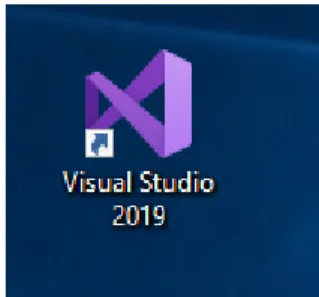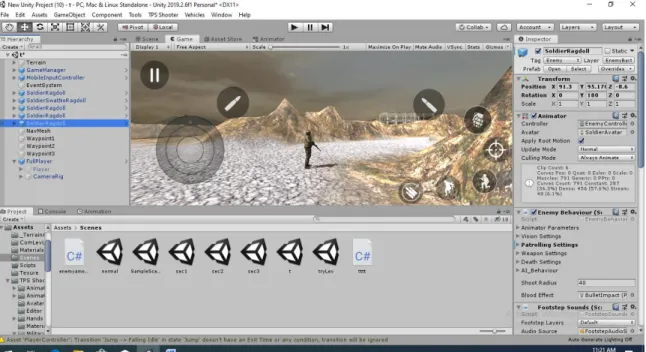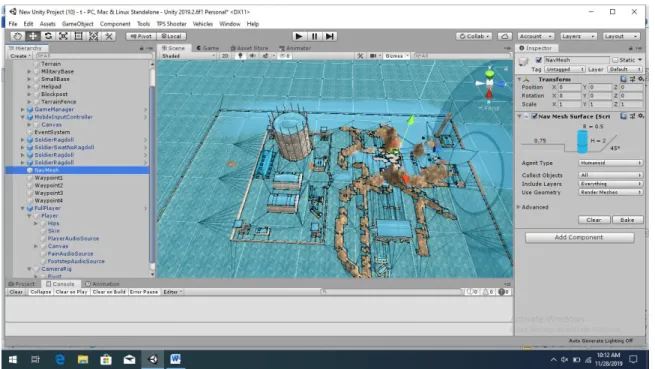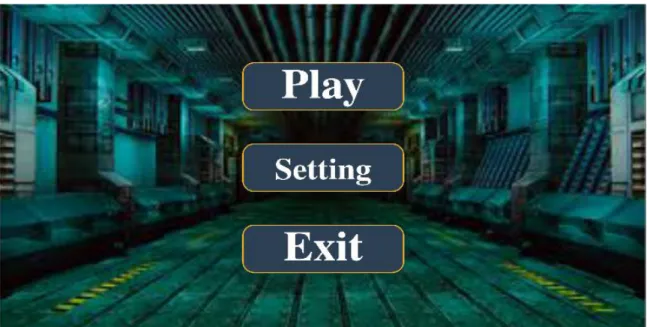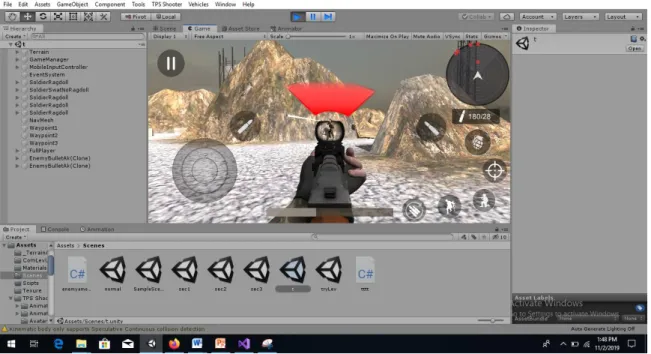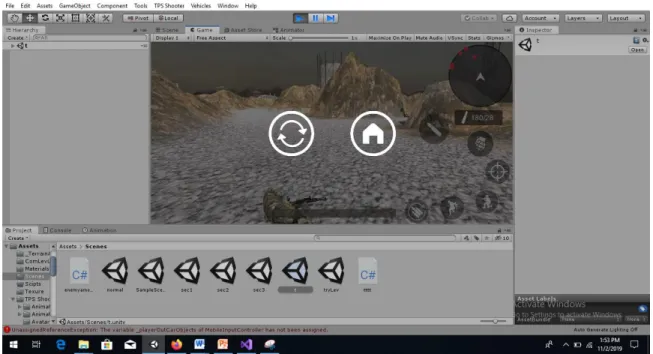©Daffodil International University i
SECRET COMMANDO: A THIRD PERSON SHOOTING GAME
BY
KAZI SAFAET ULLAH ID: 161-15-7569
This Report Presented in Partial Fulfillment of the Requirements for the Degree of Bachelor of Science in Computer Science and Engineering
Supervised By
Moushumi Zaman Bonny
Senior Lecturer Department of CSE
Daffodil International University
Co-Supervised By
Ahmed Al Marouf
Lecturer
Department of CSE
Daffodil International University
DAFFODIL INTERNATIONAL UNIVERSITY
DHAKA, BANGLADESH DECEMBER 2019
©Daffodil International University ii
©Daffodil International University iii
©Daffodil International University iv
ACKNOWLEDGEMENT
First I express our heartiest thanks and gratefulness to almighty God for His divine blessing makes us possible to complete the final year project/internship successfully.
I really grateful and wish our profound my indebtedness to Moushumi Zaman Bonny, Senior Lecturer, Department of CSE Daffodil International University, Dhaka. Deep Knowledge & keen interest of our supervisor in the field of “Game Development” to carry out this project. His endless patience ,scholarly guidance ,continual encouragement , constant and energetic supervision, constructive criticism , valuable advice ,reading many inferior draft and correcting them at all stage have made it possible to complete this project.
I would like to express our heartiest gratitude to Prof Dr. Syed Akhter Hossain and Head, Department of CSE, for his kind help to finish my project and also to other faculty member and the staff of CSE department of Daffodil International University.
I would like to thank our entire course mate in Daffodil International University, who took part in this discuss while completing the course work.
Finally, I must acknowledge with due respect the constant support and patience of my parents.
©Daffodil International University v
ABSTRACT
This report is intended as a guide for users as users get a better idea about the game. For Example, which types game it is, how to play it, why it play and what can be learn. A user can control the player in front of screen. From this report users get user manual, how to shoot bullet, how to throw grenade, search enemies and identify enemies. User also gets idea on how to attack enemies and kill them, when player will be die and also how to complete game level etc. An user obtain better idea on commando attack by playing this game. User can also know about some technique in this game. From this report user can learn many things and when users play this game, they can pass their leisure time efficiently. So our young generation can pass their time better than the before, so they will be right way.
©Daffodil International University vi
TABLE OF CONTENTS
CONTENTS PAGE
Board of examiners I
Declaration II
Acknowledgements III
Abstract IV
CHAPTER
CHAPTER 1: INTRODUCTION
1-21.1 Introduction 1
1.2 Motivation 1
1.3 Objective 1
1.4 Expected Outcome 2
1.5 Report Layout 2
CHAPTER 2: BACKGROUND
3-52.1 Introduction 3
2.2 Related Works 3
2.3 Comparative studies 4
2.4 Scope of the Problem 5
2.5 Challenge 5
CHAPTER 3: REQUIREMENT SPECIFICATION
6-93.1 Business Process Modeling 6
3.2 Requirement Collection and Analysis 6
3.3 Use Case Modeling And Description 7
3.4 Logical Data Model 8
3.5 Design Requirement 9
©Daffodil International University vii
CHAPTER 4: DESIGN SPECIFICATION
10-224.1 Front-End Design 10
4.1.1 Player 10
4.1.2 Joykoli stick 11
4.1.3 Bullet 11
4.1.4 Crouch 12
4.1.5 Grenade 12
4.1.6 Reload 13
4.1.7 Scope 13
4.1.8Bullet Amount 14
4.1.9 Radar 14
4.1.10 Player HP 14
4.1.11 Aim Button 15
4.1.12 Jump Button 15
4.1.13 Enemy 16
4.2 Back-End Design 18
4.2.1 Player Design 18
4.1.2 Animator 19
4.2.3 Enemy Design 20
4.2.4 Nav Mesh Agent 21
4.2.5 Game Level 22
4.3Interaction Design and UX 23
4.4 Implementation Requirement 23
CHAPTER 5: IMPLEMENTATION AND TESTING
24-295.1 Implementation of Database 24
5.2 Implementation of front-end design 24
5.3 Implementation of Interactions 28
5.4 Testing Implementation 29
5.5 Test Results and Reports 29
©Daffodil International University viii
CHAPTER 6: CONCLUSION AND FUTURE SCOPE 30
6.1 Discussion and Conclusion 30
6.2 Scope of Further Development 30
REFERENCE 31
APPENDIX 32-34
©Daffodil International University ix
LIST OF FIGURES
FIGURURE PAGE
Figure 2.1.1: Business Process Modeling 6
Figure 2.3.1: Use Case Modeling 7
Figure 3.4.1: UML 8
Figure 3.5.1: Unity 9
Figure 3.5.2: Visual Studio 9
Figure 4.1.1 Player 10
Figure 4.1.2: Joykoli stick 11
Figure 4.1.3: Bullet 11
Figure 4.1.4: Crouch 12
Figure 4.1.5: Grenade 12
Figure 4.1.6: Reload 13
Figure 4.1.7: Scope 13
Figure 4.1.8: Bullet Amount 14
Figure 4.1.9: Radar 14
Figure 4.1.10: Player HP 14
Figure 4.1.11: Aim Button 15
Figure 4.1.12: Jump Button 15
Figure 4.1.13: Enemy 16
Figure 4.1.14: Front-End Design 17
Figure 4.2.1: Player Design 18
Figure 4.2.2: Player Animator 19
Figure 4.2.3: Enemy 20
Figure 4.2.4 Enemy Animator 20
Figure 4.2.5: Nav Mesh Agent 21
Figure 4.2.6: Game Level 22
©Daffodil International University x
Figure 4.3.1: User Interaction Design and UX 23
Figure 5.2.1: Player movement implementation 25
Figure 5.2.2: Player Grenade implementation 25
Figure 5.2.3: Player scope implementation 26
Figure 5.2.4: Player die implementation 26
Figure 5.2.5: Enemy die implementation 27
Figure 5.2.6: Player shoot bullet implementation 27
Figure 5.3.1: Interaction implementation 28
CHAPTER 1 Introduction
1.1 Introduction
This report describes the process and user manual in making a 3D game using unity game Engine. I make this game where, the user search enemies, attack enemies and kill them.
In this report, I discuss on game overview including game description and game play.
Then I focus on the game design, development, implementation, testing and expected outcome from the game.
1.2 Motivation
Our country has faced a terrorist attack in the recent years. According to intelligence report, many terrorist organizations are very active in our country. So we want make a game using this concept to protect for protecting our country. So, we will develop a game for planning an attack into terrorist secret areas secretly and destroy their arms and collect their wealth. So when our next generations will play this game, they can make their time enjoyable and they would be make distance between their and other illegal activities in the society.
1.3 Objective
This is an offline game where user can go for terrorist hunt and go ahead for searching arms and enemies. User can determine his right route by using terrorist secret sign and different hints. User can watch out around him for protecting himself from enemy. User arms would be limited, so he should use them properly. In this way he can also find out terrorist secret doors, tunnel stairs etc. to reach his goal. After reaching his goal, he must destroy terrorist arms and collect wealth and come back from enemy haunt. Player also should find out end zone of the game so that player can upgrade in next level.
©Daffodil International University 2 1.4 Expected Outcome
User will get knowledge about commando raids with a third person shooter. He also obtains experience on many sign and better hints. By playing this, user will be happy to control a military man against the enemy. User will discover this game is more attractive than others. User should kill all enemies and then user will find out a end zone. In the end zone there have a trigger collider. When users go into this collider, the level will be end then user can play next level. Our young generations get inspiration against terrorism.
User will receive it as a funny game.
1.5 Report Layout
This part is an important part of the report. Because this part shows report full overview.
In this part report is formally structure. So when anyone needs something they can easily jump straight to their parts. In this report, I described my project motivation, objective and expected outcome in chapter 1. In chapter 2, I discussed on my project related other project, compare my project to other, scope of the problem and my challenges to make this project. In chapter 3, I designed Business Process Modeling of my project, Use Case Model, Logical Data Model etc. for my project. In Chapter 4, I fully described of my project front-end design, back-end design, and UI/UX design. I also implement my project database, front-end design and testing implementation, in Chapter 5. At last, in my project report, I discussed on my future target and features of my game and how would it work. And how the next update will be work with the ohter
©Daffodil International University 3
CHAPTER 2
Background
2.1Introduction
Secret Commando: A Third person Shooting Game is a well-designed game in android game development sector. Because other developers develop their game in different concept. And they give users some basic feature. Some of their feature is locked. That means when user want to this feature, they should pay for it. In my project, I tried my best to give users more features so that they can get more activity in their leisure time and enjoy themselves without any lock feature. So users can use this game in free and feel fresher than before.
2.2 Related Work
In Play store, there are some games like my project. For example, army battle field, mission impossible, cover shooter, gun fire etc. Those game their main concept is shooting enemies, throw grenade on enemies, gun reload, search enemies etc. They offer user to add user database for more efficient. Because they update their game, several time, so uses get new things in new update.in my project, i use some things shoot bullet throw grenade search enemies and kill enemies in my project. I add some new feature like as, player jumping, movement, knee down and navigation mesh agent for enemies. I tried my best to use better graphics in this game. In my project next update i add vehicles system and more level for users to give them more flexibility. I also play Player Unknown Battle Ground (PUBG). This game is online multiplayer games. There also give many features to the user. Those feature also so attractive for any user. So I will try my best to give users more feature so that they get this game so attractive.
©Daffodil International University 4 2.3 Comparative Studies
Last year i played this types Game. One is "real army rapid commando "and another is mission impossible". Those games were FPS (first person shooter) Games. As a fps games. When user play those games, Users couldn`t see the player and player movement.
Users just see front View of the game. In my project, "secret commando: A Third Person Shooting Game" is a TPS (third person shooter) games. As a tps game, when someone play this game, he can see player movement, front view also, there are no grenade in
“Real Army Rapid Commando" but in my project i add grenade system. When User throw grenade, it will be blast after 4 sec. If there have any enemy near grenade blast area, this enemy will be die. I also add more user input, which is less in "Real Army Rapid Commando”, enemy will attack player, when player close to the enemy else nothing to do. If player away from this enemy, he could not attack and follow player. In my project I used Nav Mesh Agent in enemy so that enemy can follow and attack the player. At this stage, player can get knee down; so that enemy cannot target the player.
But in "Real Army Rapid Commando”, there had no knee down option for player to protect himself from enemies. In "Real Army Rapid Commando”, User can change gun, in play time, but in my project gun must be selected before play time, in my project, uses can see blood effect when player shoot bullet on enemy. But in "Real Army Rapid Commando”, there have no blood effect.
©Daffodil International University 5 2.4 Scope of the Problem
In previous part, I discuss on, how to other developer create their game and which kinds of feature they add in their game. But there is a major problem in user input and player movement in the front of camera view. Because in the previous they use a small number of user input. On the other hand, when user move player using joykoli stick press straight forward, at the mean time player will not target any one and he can run so fast. But when joykoli stick handle bar move forward with an angle, player cannot run fast but he can target enemy. So user would be confused. But I think, I use proper documentation so that user will get it friendlier.
2.5 Challenge
This project was too much challenging for me, in its first to last. When I make animation for Player that it is so challenging to run player with the combinations of animation, locomotion, animator coding. Then player's gun, bullet shoot throw grenade, player movement using joykoli stick, player jumping, player scope, bullet reload, player knee down etc. are also challenging. Then Identification of enemy and find out enemies by using Nav Mesh Agent was so critical. At last when all enemies die, I should print preview of congratulations and level complete. But for show congratulation message, I should use a collider in an empty game object, when Player goes into this collider, congratulation message will be print but there also had a problem. When an enemy go into this collider, editor print this congratulation message also. So I use in unity tags option for Player, Enemies and other game object so that, when only Player tag object go into this collider then it print congratulation message.
©Daffodil International University 6
CHAPTER 3
Requirement Specification
3.1 Business Process Modeling
Business process Modeling is a strong process to describe any software or games to others. In my games, there are only one admin. He will control all thing in this game like this.
Figure 3.1.1: Business Process Modeling
3.2 Requirement Collection and Analysis
In this project, I used just software no hardware. I analysis on project concept and all requirement for it. I also collected some expectation from people. I also analysis market view of my project. And Which Types of feature should I offer in my project.
©Daffodil International University 7 3.3Use Case Modeling
Use case data model is very strong process for understanding any project. In figure 3.3.1, there is only one actor. Because in my games one user can access it at a time in a mobile.
So when user press play button it brings user next layout weapon selection. Player can also select setting and exit button. After select any weapon from weapon selection player can see scene and play the game.
Figure 3.3.1: Use Case Modeling
©Daffodil International University 8
3.4UML
Figure: 3.4.1 UML
In my project, there is no external database. There are only internal data store system for total current enemies, total bullet which is store in a empty object so that when all enemies die then current level will update into next level.
©Daffodil International University 9 3.5 Design Requirement
In my project, I use some Software, some package, many texture etc. I used Unity game Engine for design my games front view. I use Visual Studio for code in my games.
Because Unity Engine just work for game design, but it cannot give proper view without coding. In Unity, I install Probuilder so that I can design different model in small time.
For light map data in terrain, I use auto light map data on. I also used Text Mesh Pro for making text in UI more easily.
Figure 3.5.1: Unity Figure 3.5.2: Visual Studio
©Daffodil International University 10
CHAPTER 4
Design Specification4.1 Front-End Design
In My Project, I tried hard so that User can find this game more friendly and attractive.
So, I first look in animation of player. Because, when a user play this game he first look in the player. He also Look input system of the game. User also looks at graphics. So when graphics will be better in a game, then this game is more attractive for a user. Now I describe my project frond-end design with figure.
4.1.1 Player: In My project, I try my best to create Player more excellent. I also make Player animation fairer.
Figure 4.1.1 Player
©Daffodil International University 11 4.1.2 Joykoli stick: In play time, Player can move change direction, change current look at position by using joykoli stick.
Figure 4.1.2: joykoli stick
4.1.3 Bullet: When Player presses this button, it will be fire bullet.
Figure: 4.1.3 Bullet
©Daffodil International University 12 4.1.4 Crouch: When User pressed this button, player will be knee down position to protect himself from enemy and attack position on enemy.
Fig 4.1.4 Crouch
4.1.5 Grenade: When User pressed it, Player will be throw grenade on enemy and it will be blast after 3 sec, if there have any enemy near blast area, enemy will be die.
Figure 4.1.5 Grenade
©Daffodil International University 13 4.1.6 Reload: When reload button is pressed then it will go if statement. If current load amount is 30 then it will not apply for reload. Else amount is less than 30 then it plays reload animation.
Figure 4.1.6: Reload
4.1.7 Scope: Scope is use for zoom in camera to see closely enemies to shoot them.
When scope button is pressed, User only see zoom in view he cannot see the player. At that time user can shoot enemies more easily.
Fig 4.1.7 Scope
©Daffodil International University 14 4.1.8Bullet Amount: This text will show current bullet amount and approximate bullet amount right.
Fig 4.1.8 Bullet count
4.1.9 Radar: Enemy will be shown in radar with tags enemy. When an enemy will die then radar able object also remove from the radar.
Figure 4.1.9: Radar
4.1.10 Player HP: When enemy fire bullet to enemy, Player hp will be decrease.
Figure 4.1.10: Player HP
©Daffodil International University 15 4.1.11 Aim Button: Aim button is like a target point. In this point bullet will be hit.
Fig 4.1.11 Aim button
4.1.12 Jump Button: Player will be jumped when it pressed.
Fig 4.1.12 Jump button
Player will be jumping, when player want to pass a railing or some small wall. If Player want to jumping down, he fall in down with smooth animation.
©Daffodil International University 16 4.1.13 Enemy: For enemy, I use same body just change in enemy controller and its behavior. In Enemy I add nav mesh agent so that enemy can find out if there have any player close to the enemy. Then he can attack and kill the player. When player run away from the enemy, the enemy can follow the player.
Figure 4.1.13 Enemy
©Daffodil International University 17 Full view of my project front-end design is
Fig 4.1.13 Front-End Design
©Daffodil International University 18 4.2 Back-End Design
In back-end design, I use unity editor to design. I also use Text Mesh Pro and Probuilder for design text and small game object. On the other hand, I use Visual Studio to code.
4.2.1 Player Design: For Player design I use Character controller, animation, animator, Player Behaviors script, Player HP script, Player Weapon menu Script etc. I also use player footstep sound as it makes different sound in different layers.
Figure 4.2.1: Player Design
©Daffodil International University 19 4.1.2 Animator: In animator I use different Layer for Player and Enemy.
Figure 4.2.2: Player Animator
©Daffodil International University 20 4.2.3 Enemy Design: For enemy design, I also use same body. But made different in behavior for enemy.
Figure 4.2.3 & 4.2.4 Enemy and its animator
©Daffodil International University 21 4.2.4 Nav Mesh Agent:
Nav Mesh Agent helps enemy to find out player current position. It also helps enemy to follow player continuously.
Figure 4.2.5: Nav Mesh Area
©Daffodil International University 22 4.2.5 Game Level: I design my game level like as a military camp. Firstly I create a terrain. Then I established a military camp on it.
Figure 4.2.6: Game Level
©Daffodil International University 23 4.3Interaction Design and UX
In this stage, I use Text Mesh Pro for design Interaction Text. I also use visual studio for code in this section. When User pressed play button then it brings user to next step by using On Click Event. Then User should choose his weapon for play. After choose weapon, if Player click next, it will load next scene by using On Click Event.
Figure 4.3.1: User Interaction Design and UX
4.4 Implementation Requirement
For implementation of my project, I must need some specific things. Like as long-term goal, plan, move and action of organization to achieve goal. I have a plan and long term goal for my project to achieve my goal regarding this project.
©Daffodil International University 24
CHAPTER 5
Implementation and Testing
5.1 Implementation of Database
Implementation and testing in my project, I use small database, I just collect player bullet amount. How much player shoot bullet. I also collect Enemies database in my project. I just count enemies total amount. When an enemy dies, I decrease one from enemy database. When enemy amount is zero a collider is open. When Player goes into this collider, it will show congratulation message.
5.2 Implementation of Front-End Design
After complete my project end design, I check User interface in front end design firstly. I check jokoli stick. Is player movement continuing in right way. After, get a good, Performance, I focus on two user input bullet trigger. I check when bullet trigger is pressed, it shoot bullet. Then I Check grenade button is pressed, player throw grenade. I also check on think. When player throw grenade he cannot shoot bullet. I check it with Script. How to code work and how function work, how on click event work. I also check enemy die function and Player die function.
©Daffodil International University 25 Figure 5.2.1: Player Move Implementation
Figure 5.2.2: Player grenade implementation
©Daffodil International University 26
Figure 5.2.3: Player scope implementation
Figure 5.2.4: Player dies implementation
©Daffodil International University 27 Figure 5.2.5: Enemy die implementation
Figure 5.2.6: Player shoots bullet implementation
©Daffodil International University 28 5.3Implementation of Interaction
After complete, implementation of front -design, i check my games interaction. Secret commando has there interaction. Play button, setting button and exit button. This three button has also other part. When i pressed play button. It brings me to next layout weapon selection preview for playing. After select weapon button it load scene for playing game.
Figure 5.3.1: Interaction Implementation
In weapon button, there are five parts. There are different types of weapon. Player can select their weapon in this preview. There is a button also to go previous preview to select another level. In setting preview user can select
©Daffodil International University 29 5.4 Testing Implementation
Implementation is a long term goal plan to achieve goals. I along with some of my friend testing this. They test GUI and games level. They check all User interface. Is all input work properly. Is player move properly. Then they check radar and radar able object which was tag with enemy. Then they check, can change one layout to another layout easily. Then they enter the final collider to cheek, without killing enemy. And next time they check same things after killing all enemies.
5.5 Test Results and Reports
After testing, all result comes to me positive. That means all user input work properly.
Player controller control player properly. Radar can be identifying game object with tags enemy. They can change one layout to another layout easily. Without killing all enemy they cannot go into collider. When they kill all enemies, then they can enter this collider and it preview Congratulation message to Users.
©Daffodil International University 30 CHAPTER 6
Conclusion and Future Scope
6.1 Discussion and Conclusion
This Report Show all activity in this project. When User plays this they can easily move Player. They can also change player look at direction by touching phone screen. User will get Player movement in two types. When Player Run Straight forward, Player can run very fast and run very straight. But at this time Player cannot target any enemies. On the other hand, when player run forward but not straight, Player cannot run very fast. Player runs slowly with targeting enemies in this time. This is main different in player movement in forward. User can run player with joystick forward, at the time player run straight and early. When player need to turn himself, user should scroll left or right on the screen. So player can run forward easy and fast.
6.2 Scope for Further Development
In the future, I will update my game. I have some plan on it. I will add in this game vehicles ability system. That means user can use vehicles in this game when they go to one place to another place. When user comes to close near vehicles around 5 meters then a drive ui will show in the screen. When user selects this he can drive this vehicles and there is another preview to drive the vehicle. At this time player will not able to do his normal activity like as shoot bullet, throw grenade, scope etc. When player drive vehicle user can move one place to another place. User only pushes enemies to kill them.
Another feature I will think, that is I will add multiplayer system in this game. User can invite their friend to play with them. So they can make fun with friends though they stay at home. They can also contact each other at play time.
©Daffodil International University 31
©Daffodil International University 32
Reference
[1] “Unity assets Text Mesh Pro” [Online] Available at
<<https://assetstore.unity.com/packages/essentials/beta-projects/textmesh-pro- 84126>>[Last Accessed on 5 5 2019 at 11 pm].
[2] “Unity assets Third person Shooting” [Online] Available at
<https://assetstore.unity.com/.../systems/third-person-controller-shooter-template- 84483>
[3] “Surface field texture” [Online] Available at
<https://www.bing.com/images/search?view=detailV2&ccid=Cyuli6DA&id=1A37D75E ED1ED7E9819D4126191869B7ACE88C66&thid=OIP%26s%3d612x612%26w%3d0
%26h% e&simid=607994663415647955&selectedIndex=61&ajaxhist >[Last access at 10 2 2019 at 12.07 am]
[4] “Unity assets probuilder” [Online]. Available
at<<https://unity3d.com/unity/features/worldbuilding/probuilder>>>> [Last Accessed on 27 4 19 at 1.00 am].
©Daffodil International University 33
Appendices
Appendix A:
Some source codeusing System.Collections;
using UnityEngine;
using UnityEngine.UI;
namespace TPSSHOOTER {
[RequireComponent(typeof(FootstepSounds))]
[RequireComponent(typeof(CharacterController))]
[RequireComponent(typeof(Animator))]
public class PlayerBehaviour : MonoBehaviour {
public AnimationParameters animationsParameters;
public PlayerWeaponSettings weaponSettings = new PlayerWeaponSettings();
public PlayerSounds sounds = new PlayerSounds();
public PlayerIKSettings IkSettings = new PlayerIKSettings();
public PlayerCrouchSettings crouchSettings = new PlayerCrouchSettings();
public PlayerMovementSettings movementSettings = new PlayerMovementSettings();
private InputController _inputController;
private CharacterController _characterController;
private Animator _animator;
private float _characterControllerInitialHeight;
private Vector3 _characterControllerInitialCenter;
public bool IsRunning { get; private set; } public bool IsJumping { get; private set; } public bool IsCrouching { get; private set; } public bool IsThrowingGrenade { get; private set; } public bool IsScoping { get; private set; }
public bool IsDrivingVehicle { get; private set; } public bool IsGrounded { get; private set; } public bool IsAiming { get; private set; } public bool IsReloading { get; private set; }
private void Update() {
if (_isAlive && !IsDrivingVehicle) {
UpdatePlayerActions();
} }
private void LateUpdate() {
if (!IsAlive)
©Daffodil International University 34 return;
IsAiming = CanAim();
_animator.SetBool(animationsParameters.aimingBool, IsAiming);
if (IsAiming)
PositionSpine();
}
private void OnAnimatorIK(int layerIndex) {
if (!IsAlive) return;
if (IsScoping && CurrentWeaponBehaviour.ScopeSettings.UseCustomHands) {
_animator.SetIKPositionWeight(AvatarIKGoal.LeftHand, 1);
_animator.SetIKRotationWeight(AvatarIKGoal.LeftHand, 1);
_animator.SetIKPosition(AvatarIKGoal.LeftHand, CurrentWeaponBehaviour.ScopeSettings.LeftHandIk.position);
_animator.SetIKRotation(AvatarIKGoal.LeftHand, CurrentWeaponBehaviour.ScopeSettings.LeftHandIk.rotation);
}
else if (CurrentWeaponBehaviour && !IsReloading && !IsThrowingGrenade
&& !IsUnarmedMode && !IsChangingWeapon) {
_animator.SetIKPositionWeight(AvatarIKGoal.LeftHand, 1);
_animator.SetIKRotationWeight(AvatarIKGoal.LeftHand, 1);
_animator.SetIKPosition(AvatarIKGoal.LeftHand, CurrentWeaponBehaviour.LeftHandIk.position);
_animator.SetIKRotation(AvatarIKGoal.LeftHand, CurrentWeaponBehaviour.LeftHandIk.rotation);
} else {
_animator.SetIKPositionWeight(AvatarIKGoal.LeftHand, 0);
_animator.SetIKRotationWeight(AvatarIKGoal.LeftHand, 0);
} }
#endregion
private void UpdatePlayerActions() {
GroundedAction();
JumpAction();
AirControlAction();
WalkAction();
RunAction();
CrouchAction();
ApplyGravity();
//weaoon
©Daffodil International University 35 ShootAction();
ReloadAction();
ScopeAction();
DropWeaponAction();
ChangeWeaponAction();
GrenadeAction();
}
private void GroundedAction() {
IsGrounded = CheckGrounded();
_animator.SetBool(animationsParameters.groundedBool, IsGrounded);
}
#region Walk_Run
private float _forward;
private float _strafe;
private readonly float _movementLerpSpeed = 15f;
private void RunAction() {
if (_inputController.IsRun && ((!IsUnarmedMode && _forward > 0.3f) ||
(IsUnarmedMode))&& !IsReloading && !IsThrowingGrenade &&
!_inputController.IsFirePressed && !IsJumping && !IsCrouching && !IsScoping) IsRunning = true;
else
IsRunning = false;
_animator.SetBool(animationsParameters.runBool, IsRunning);
}
private void ShootAction() {
if (_inputController.IsFirePressed && CurrentWeaponBehaviour &&
!IsThrowingGrenade && CurrentWeaponBehaviour.CanShoot &&
CurrentWeaponBehaviour.BulletsInMag > 0) Shoot();
}
private void Shoot() {
if (_inputController.PositionWhereToFire == Vector3.zero) CurrentWeaponBehaviour.Fire(IkSettings.LookAt.position);
else
CurrentWeaponBehaviour.Fire(_inputController.PositionWhereToFire);
UpdateBulletsCountText();
}
©Daffodil International University 36