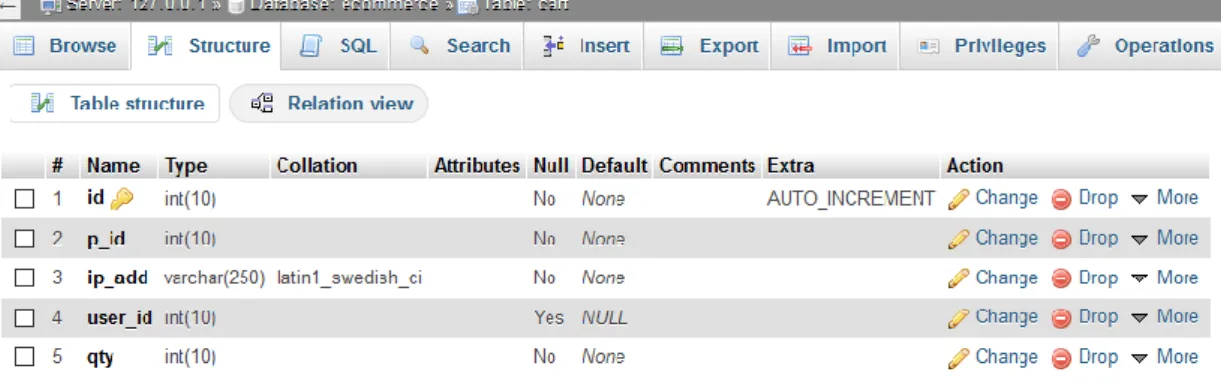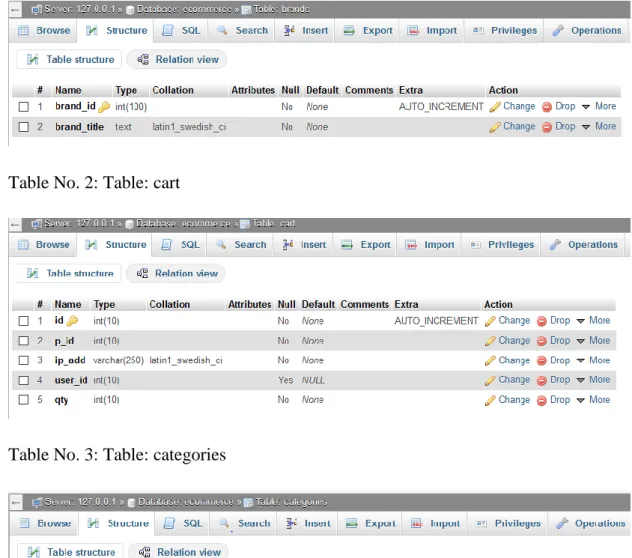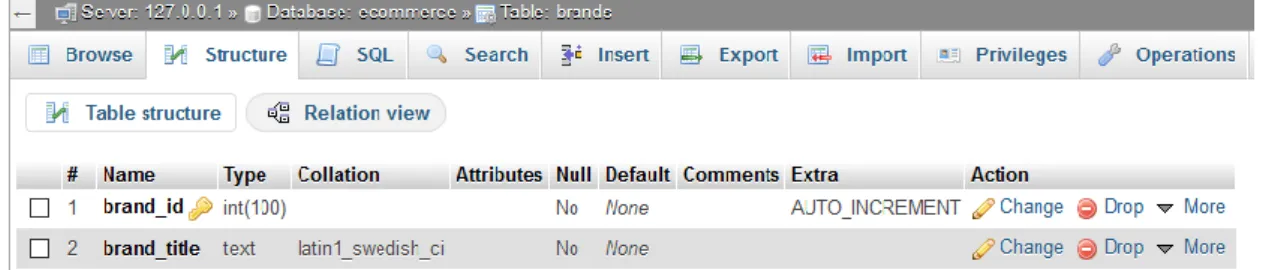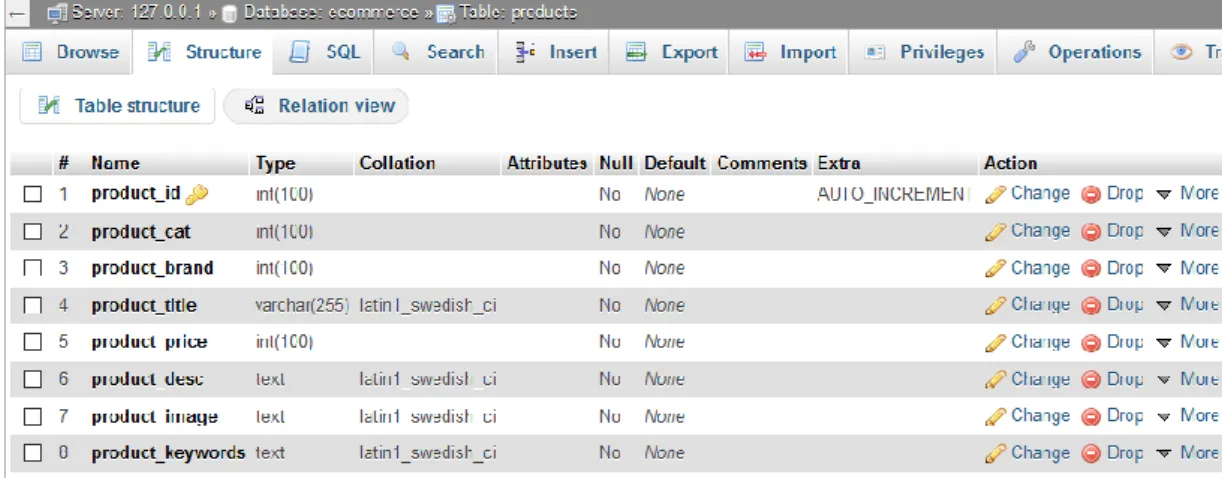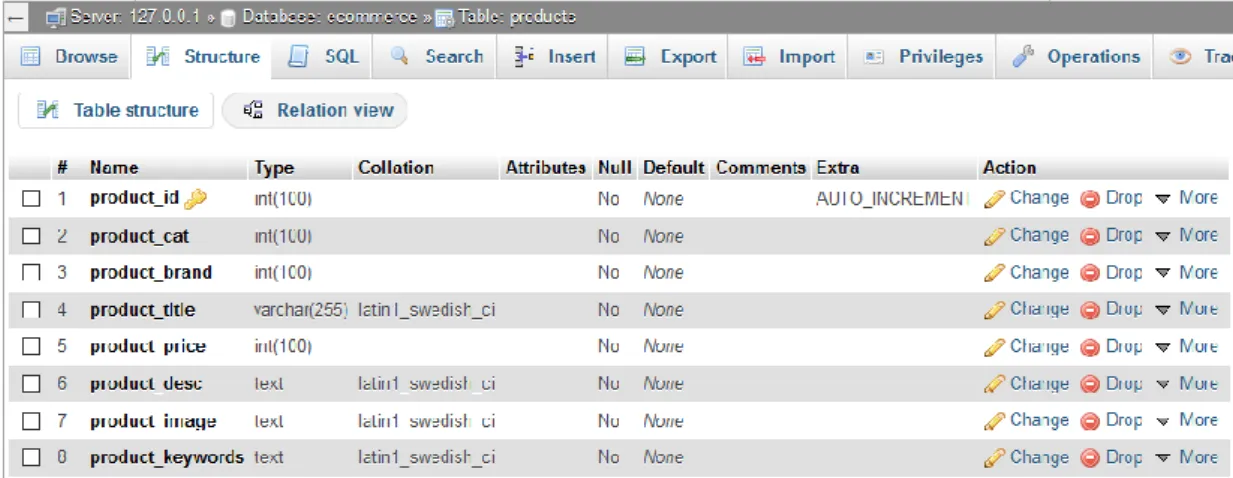HOPE BD
An E-commerce Website
By Shamima Islam ID: 151-35-879
A project submitted in partial fulfillment of the requirement for the degree of Bachelor of Science in Software Engineering
Department of Software Engineering DAFFODIL INTERNATIONAL UNIVERSITY
Fall – 2018
ACKNOWLEDGEMENT
At first, I would like to give my gratitude to the almighty Allah who gave the patience to complete this project properly.
I am obliged and grateful to my project supervisor Mr. Kaushik Sarker, Associate Head, Department of Software Engineering, Daffodil International University for his motivation and proper guidelines that was a big part of my project. Without his valuable support and guidance, I couldn’t complete the project in time.
I would like to thank all the Faculty members, Department of Software Engineering, Daffodil International University for their valuable time and speech for this project.
Table of Contents
Approval ... i
DECLARATION ... ii
ACKNOWLEDGEMENT ... iii
Chapter 1 ... 1
Introduction ... 1
1.1 Project Overview ... 1
1.2 Project Purpose:... 1
1.2.1 Background:... 1
1.3 Stakeholders ... 2
1.4 Block Diagram ... 3
1.5 Project Schedule: ... 4
Table: 1.5 Project Schedule ... 4
1.5.1 Gantt Chart ... 4
Figure: 1.5.1 Gantt Chart ... 4
Chapter-2... 5
Software Requirement Specification ... 5
2.1 Functional Requirements: ... 5
2.2 Data Requirements: ... 5
2.3 Performance Requirements: ... 5
2.3.1 Speed and Latency Requirements: ... 5
2.3.2 Accuracy Requirements:... 6
2.4 Dependability Requirements: ... 6
2.4.1 Reliability Requirements: ... 6
2.4.2 Availability Requirement: ... 6
2.5 Maintainability and Supportability Requirements: ... 6
2.5.1 Maintenance Requirements: ... 6
2.6 Security Requirements: ... 7
2.6.1 Access Requirements: ... 7
2.6.3 Privacy Requirements: ... 7
Chapter 3 ... 8
System Analysis ... 8
3.1 Use Case Diagram: ... 8
Figure: 3.1 Use Case Diagram ... 8
3.2 Use Case Description: ... 9
3.3 Activity Diagram: ... 11
Figure: 3.3.1 Activity Diagram for Customer side ... 11
Figure: 3.1.2 Activity Diagram for Admin side ... 12
3.4 System Sequence Diagram: ... 13
Figure: 3.4.1 System Sequence Diagram for Registration ... 13
Figure: 3.4.2 System Sequence Diagram for Manage Category ... 13
Figure: 3.4.3 System Sequence Diagram for Manage Manufacturer ... 14
Figure:3.4.4 System Sequence Diagram for Manage Products ... 14
Figure: 3.4.5 System Sequence Diagram for Manage Order ... 15
Figure: 3.4.6 System Sequence Diagram for Search & View Product ... 15
Figure: 3.4.7 System Sequence Diagram for Manage Cart ... 16
Figure: 3.4.8 System Sequence Diagram for Add Shipping Info ... 16
Chapter 4 ... 17
System Design Specification ... 17
4.1 Sequence Diagram: ... 17
Figure: 4.1.1 Sequence Diagram for Registration ... 17
Figure: 4.1.2 Sequence Diagram for Manage Category ... 18
Figure: 4.1.3 Sequence Diagram for Manage Manufacturer ... 19
Figure: 4.1.4 Sequence Diagram for Manage Product ... 20
Figure: 4.1.5 Sequence Diagram for Manage Order ... 21
Figure: 4.1.6 Sequence Diagram for Search and View Product ... 21
Figure: 4.1.7 Sequence Diagram for Manage Cart ... 22
Figure: 4.1.8 Sequence Diagram for Add Shipping Info ... 22
4.2 Class Diagram: ... 23
Figure: 4.2.1 Class Diagram ... 23
4.3 Database Design Diagram: ... 24
Figure: 4.3.1 Database Design Diagram ... 24
4.4 Development Tools & Technology: ... 25
4.4.1 User Interface Technology: ... 25
4.4.2 Implementation Tools & Platforms: ... 25
Chapter 5 ... 26
System Testing ... 26
5.1 Testing Features: ... 26
5.1.1 Features to be tested: ... 26
5.1.2 Features not to be tested: ... 26
5.2 Testing Strategies: ... 26
5.2.2 Pass/Fail Criteria: ... 26
5.2.3 Suspension and Resumption: ... 26
5.2.4 Testing Environment (hardware/software requirements): ... 26
5.3 Test Cases:... 27
Chapter 6 ... 28
User Manual ... 28
Figure: 6.1 Homepage ... 28
Figure: 6.2 Login and Registration Form ... 28
Figure: 6.3 Cart ... 29
Chapter 7 ... 29
Project Summary ... 32
7.1 Github Link: ... 32
7.2 Limitations ... 32
7.3 Future Scope ... 32
REFERENCES ... 33
Appendices-A ... 34
Chapter 1 Introduction
1.1 Project Overview:
The project is about an online shopping system where customers can purchase their goodies from online. Customers can browse the products with different categories and brands. The can add any product in the cart. The product will be added in the wish list automatically. Then the customer can go for the checkout by logging in the system.
This time they can view the product details. They can remove product from the cart or can edit the cart. There is a payment gateway system PayPal. Customers can pay by the PayPal system. Then they can continue their shopping or can logout.
1.2 Project Purpose:
The purpose of building this web based online shopping system is to give a comfortable and stress free shopping experience. This online store is open for 24 hours. Customers can anytime do their shopping. They can browse all the product lists to choose their favorites. They don’t have to face any hassle to buy their products. They can pay online and get their products in home within very short time.
1.2.1 Background:
Now a days people are so busy with their works. For this it is very tough for them to go out for the shopping. They want a very relaxing and stress free system for their shopping. So this is the main purpose for building up this project. People can do their shopping and also payment in online. The product will reach to their given home address. Now people don’t have to go out facing traffic jam, stress, Gathering. They don’t have to go from one shop to another shop for a particular item. Sitting in home they can see all the products in details and buy in a very short time.
1.2.2 Benefits & Beneficiaries:
Benefits:
1. Available from any corner of the country
2. Get new customers with search engine visibility 3. Lower costs
4. Locate the product quicker 5. Decrease the travel time and cost 6. Remain open for 24 hours
Beneficiaries:
Ecommerce websites is beneficial to both the customers and the owner of different online stores! For the business owners, they can showcase their latest products and items on their website. They can provide the information of different latest trending topics of their store.
While for the customers, they can check out all the products by just sitting at home and go through all the products in the least amount of time. The physical store has specific timing for opening and closing while the online stores are open for the whole day and customers can visit whenever they want to go there.
1.2.3 Goals:
1. To make an easy way to buy products
2. Customers can add the products in cart to purchase, can delete the product before final checkout.
3. The searching product will be shown by categories, brands.
4. Customers can view the product details with images.
5. It will decrease the time and cost of the customers for shopping.
1.3 Stakeholders:
This list would be my e-commerce stakeholder list:
1. Customer Services 2. Marketing
3. Web Master 4. Content Manager 5. Accounting 6. Buyers
7. Social Media team 8. Retail(Suppliers) 9. Transport(Suppliers)
10. Digital Marketing and e-commerce
11. Product Management 12. Employees
13. Regional Sales 14. Developers 15. Call Centre 1.4 Block Diagram:
A block diagram is a diagram of a system in which the principal parts or functions are represented by blocks connected by lines that show the relationships of the blocks.
Figure: 1.4.1 Block Diagram
1.5 Project Schedule:
ID Task Duratio n(worki ng days)
Start date Finish date
1.0 Requirement Analysis 5 16Sep 20Sep
1.1 Define user requirements 5 22Sep 26Sep
1.2 Analyze website requirements 5 28Sep 2Oct
1.3 Cost and functionality analysis 3 4Oct 6Oct
2.0 Web Designing 7 7Oct 13Oct
2.1 Layout Design 3 15Oct 17Oct
2.2 Web page designing 3 18Oct 20Oct
2.3 Database design 7 21Oct 26Oct
2.4 Feature design 3 27Oct 29Oct
3.0 Development 4 1Nov 4Nov
3.1 Database development 2 6Nov 7Nov
3.2 Product and category
development
3 9Nov 11Nov
4.0 Implementation and Testing 6 12Nov 17Nov
4.1 Domain name and hosting server purchase
2 20Nov 21Nov
4.2 Test website 5 22Nov 26Nov
5.0 Maintenance 7 27Nov 3Dec
Table: 1.5 Project Schedule 1.5.1 Gantt Chart:
Figure: 1.5.1 Gantt Chart
Chapter-2
Software Requirement Specification
2.1 Functional Requirements:
1. It needs to be fast
2. It needs to be responsive
3. It needs a smooth checkout flow 4. It needs to be personalized 5. It needs to be accessible 2.2 Data Requirements:
1. Customers can browse the products and can add the products to cart. But at the checkout time he has to login the system for the existing users.
2. Customers can manage the cart and product order system.
5. Admin can manage the product list. He can add, delete or edit the product list and publish them.
6. Admin can manage the categories. He can add, delete or edit the categories of the products.
7. Admin can manage the brands as well. He can add, delete or edit the brands of the products.
2.3 Performance Requirements:
2.3.1 Speed and Latency Requirements:
1. Reducing size of page
2. Using a content delivery network 3. Specifying image dimensions 4. Avoiding redirects
5. Monitoring site speed
6. Using fast hosting server 2.3.2 Accuracy Requirements:
1. Defining data accuracy -Product cost
-Type of product -Identifying name - Availability
2. Putting the customer in focus 3. Avoiding costs and preventing risks
4. Delivering value to customers and business 2.4 Dependability Requirements:
2.4.1 Reliability Requirements:
It needs to increase the reliability of the ecommerce website by doing these-
1. Monitoring all of the main elements like the product page or the home page.
2. It should be responsive.
3. The products should be authentic.
2.4.2 Availability Requirement:
The products should be available enough in stock timely. Following the trends, the demands of customers, exclusive items should be updated periodically.
2.5 Maintainability and Supportability Requirements:
2.5.1 Maintenance Requirements:
1. Upgrading: In online shop the prices of the products remain changing. So the price should be updating in time.
2. Corrections: If there is any problem with the system like spelling mistake, wrong name, price then it should make correct immediately.
3. Protection: We need to be very careful from the hackers for the system risks.
2.6 Security Requirements:
2.6.1 Access Requirements:
Microsoft Office Access and e-commerce platforms offers a host of very compelling possibilities. Information added to a catalog can be instantly represented on the site.
Orders that are made through the shopping cart can have the information provided send to the customer information database.
2.6.3 Privacy Requirements:
Including a Privacy Policy not only builds trust with the customers, but it also ensures that it stays in line with the legal obligations.
Chapter 3 System Analysis
System Analysis is a process of collecting all the elements of the system, finding problems and making solutions.
3.1 Use Case Diagram:
Use Case Diagram is a structure showing the relationship between the users and the use cases. It is a rectangular shape with circle use cases.
The Use Case of my system is given below:
Figure: 3.1 Use Case Diagram
3.2 Use Case Description:
The given use case diagram is for admin and customer. This diagram shows the activities done by customer and admin. The use case description of this whole system is given below one by one.
Use Case No: 01
Use Case Name: Login
Actor : Admin, Customer
Pre-condition : Customers have to register first.
Post condition : Customers have to click on login.
Use Case No: 02
Use Case Name: Manage Category
Actor : Admin
Pre-condition : To manage category admin has to login first.
Post condition : Admin has to click on manage category.
Use Case No: 03
Use Case Name: Manage Products
Actor : Admin
Pre-condition : Admin has to login first to manage products.
Post condition : Admin has to click on manage products.
Use Case No: 04
Use Case Name: Manage Order
Actor : Admin
Pre-condition : Admin has to login first to manage the product order.
Post condition : Admin has to click on manage orders.
Use Case No: 05
Use Case Name: Search Product
Actor : Customer
Pre-condition : Customers have to browse the website to search the product.
Post condition : Customers have to click on search button.
Use Case No: 06
Use Case Name: View Products
Actor : Customer
Pre-condition : Customers have to browse the sire to view the products.
Post condition : Customers have to click on products to view.
Use Case No: 07
Use Case Name: Manage Cart
Actor : Customer
Pre-condition : Customers have to add product to the cart Post condition : Customers have to click on edit cart to
manage the cart.
Use Case No: 08
Use Case Name: Add Shipping Info
Actor : Customer
Pre-condition : Customers have to login to purchase the product.
Post condition : Customers have to click on checkout.
3.3 Activity Diagram:
Activity Diagram shows the activities and the workflows stepwise. This whole process is shown in the below diagram.
Activity Diagram for Customer side:
The activities done by customer one after one is given below by this activity diagram.
Figure: 3.3.1 Activity Diagram for Customer side
Activity Diagram for Admin Side:
The activities done by admin one after one is given below by this activity diagram.
Figure: 3.1.2 Activity Diagram for Admin side
3.4 System Sequence Diagram:
System Sequence Diagram shows the particular events between the actor and system for one use case.
System Sequence Diagram for Registration:
Figure: 3.4.1 System Sequence Diagram for Registration System Sequence Diagram for Manage Category:
Figure: 3.4.2 System Sequence Diagram for Manage Category
System Sequence Diagram for Manage Manufacturer:
Figure: 3.4.3 System Sequence Diagram for Manage Manufacturer
System Sequence Diagram for Manage Products:
Figure: 3.4.4 System Sequence Diagram for Manage Products
System Sequence Diagram for Manage Order:
Figure: 3.4.5 System Sequence Diagram for Manage Order System Sequence Diagram for Search & View Product:
Figure: 3.4.6 System Sequence Diagram for Search & View Product
System Sequence Diagram for Manage Cart:
Figure: 3.4.7 System Sequence Diagram for Manage Cart System Sequence Diagram for Add Shipping Info:
Figure: 3.4.8 System Sequence Diagram for Add Shipping Info
Chapter 4
System Design Specification
System Design shows the processes for implementing a system. It describes that how does a system really work.
4.1 Sequence Diagram:
Sequence Diagram shows the interactions of actors, system and database. The sequence diagrams of all the use cases of my system is given one by one.
Sequence Diagram for Registration:
Figure: 4.1.1 Sequence Diagram for Registration
Sequence Diagram for Manage Category:
Figure: 4.1.2 Sequence Diagram for Manage Category
Sequence Diagram for Manage Manufacturer:
Figure: 4.1.3 Sequence Diagram for Manage Manufacturer
Sequence Diagram for Manage Product:
Figure: 4.1.4 Sequence Diagram for Manage Product
Sequence Diagram for Manage Order:
Figure: 4.1.5 Sequence Diagram for Manage Order
Sequence Diagram for Search and View Product:
Figure: 4.1.6 Sequence Diagram for Search and View Product
Sequence Diagram for Manage Cart:
Figure: 4.1.7 Sequence Diagram for Manage Cart Sequence Diagram for Add Shipping Info:
Figure: 4.1.8 Sequence Diagram for Add Shipping Info
4.2 Class Diagram:
Class diagram describes the attributes and it’s behavior in a structured model. The class diagram of my system is given below:
Figure: 4.2.1 Class Diagram
4.3 Database Design Diagram:
Database Design Diagram is an abstract and conceptual representation of data.
Database Design Diagram is used to produce data model of a system,
Figure: 4.3.1 Database Design Diagram
4.4 Development Tools & Technology:
Following are the tools and technologies used in development of this project:
Microsoft SQL Server 2008
HTML5, CSS, JavaScript, J-query, Twitter bootstrap 4.4.1 User Interface Technology:
4.3.1.1 HTML,CSS,JS, jQuery-Ajax.
4.3.1.2 CSS Framework, Bootstrap 4.3.1.3 Font Awesome 5
4.4.2 Implementation Tools & Platforms:
4.3.2.1 PHP 435.2.2 MySQL 4.3.2.3 XAMPP server
Chapter 5 System Testing
5.1 Testing Features:
5.1.1 Features to be tested:
1. Sign Up 2. Search 3. Checkout
5.1.2 Features not to be tested:
4. 1.Categories
5. 2.Product details page 5.2 Testing Strategies:
The process of testing of hardware and software to be sure that it meets all the functional requirements.
5.2.2 Pass/Fail Criteria:
Pass / fail criteria is related to testing a whole software application. From the very beginning, we must determine the criteria that designate a successful completion of the testing phase
5.2.3 Suspension and Resumption:
The suspension / resumption criteria for testing describe what happens when defects hamper the execution of tests.
5.2.4 Testing Environment (hardware/software requirements):
All the Html, JavaScript, PHP files, databases, media files that make up the entire website are stored on this server. A web authoring tool is used to create the front end of an e-commerce website. Notepad++ is used here as web authoring tool. For the database system I have used MySql.
5.3 Test Cases:
Following of some test cases are made during entire level of testing:
Authentication Test:
Only valid and authorizes person can login the system. It was tested.
Validation Test:
It was tested that, if correct or incorrect entries by the users are accepted or not.
Chapter 6 User Manual
Homepage:
The homepage of a website shows the default page when a website is visited. The Home Page view of online shopping system is shown in figure below:
Figure: 6.1 Homepage Login and Registration Form:
Customers have to login to purchase a product for existing users. If he is not
registered then he has to register first. Figure of user login and registration page given below:
Figure: 6.2 Login and Registration Form
Cart:
To buy a product customers can add product to the cart. The figure of adding product to cart given below:
Figure: 6.3 Cart
Paypal Checkout: Customers can purchase items by paypal payment system.
Figure: 6.4 Paypal Checkout
Admin Panel: This is the admin panel. Admin can manage category, brands, products as well.
Figure: 6.5 Admin panel
Manage Category: Admin can add, delete and edit categories.
Figure: 6.6 Manage Category
Manage Brands: Admin can add, delete and edit the brands.
Figure: 6.7 Manage Brands Manage Products: Admin can add, delete and edit products.
Figure: 6.8 Manage Products
Manage Orders: Admin can manage the orders got from the customers.
Figure: 6.9 Manage Orders
Chapter 7 Project Summary
At the age of modern time the demand of online shopping is increasing. This website would be very helpful for office going people who don’t get enough time for shopping.
Also who don’t like crowd and gathering they would get benefit from this website. This system is made in easy way that people get comfortable by using it. To choose product and payment system is very user friendly so people don’t have to face any trouble at the time of shopping.
7.1 Github Link:
https://github.com/shamimaasha/shamima151-35-879/tree/master 7.2 Limitations
The software I have made have some limitations. I am trying to fulfill all the requirements. But some requirements are not completed here. Voice, chatting and video conferencing are not available here. The system is developed for only PayPal as payment method. No social media like Facebook, twitter, Instagram pages are not added here.
7.3 Future Scope
I have some future plans about this system. I would solve all the limitations of this system. I would like to add more payment system to make it more user friendly. Also I want to keep updating and upgrading the system.
REFERENCES
Wikipedia
Available:.en.wikipedia.org/wiki/Online_shopping_case_management Access date: 16th Sep,2018
Wrox
Available: Beginning PHP5 (wrox) ISBN 81-265-0539-7, Access date: 07th Oct,2018
AbeBooks.com
Available: Database System Concept By Silberschartz,koth,Sundarshan ISBN 007- 124476-X , Access date: 18th Oct,2018
w3schools
Available: www.w3schools.com, Access date: 21st Oct,2018 php
Available: http://php.net/manual/en/tutorial.php, Access date: 9th Nov,2018 MySQL
Available: https://www.mysql.com, Access date: 20th Nov,2018
Appendices-A
Table No. 1: Table: brands
Table No. 2: Table: cart
Table No. 3: Table: categories
Table No. 4: Table: orders
Table No. 5: Table: products
Table No. 6: Table:user_info