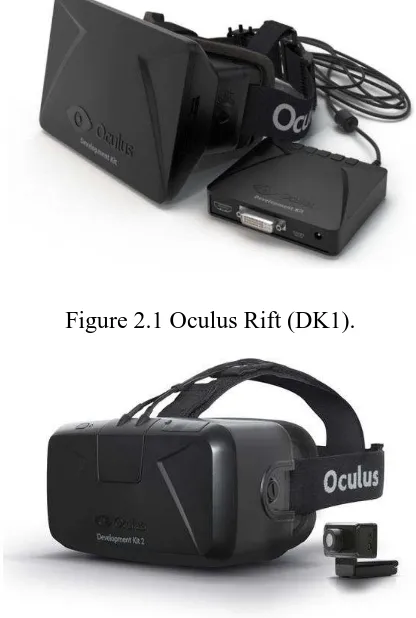i
DEVELOPMENT OF INTERACTIVE OBJECTS USING UNITY 3D FOR OCULUS RIFT WITH MOTION SENSOR
CHONG PEI YIN
This Report Is Submitted In Partial Fulfillment of Requirements for the Bachelor Degree of Electronic Engineering (Computer Engineering)
Fakulti Kejuruteraan Elecktronik Dan Kejuruteraan Komputer Universiti Teknikal Malaysia Melaka
v
In dedication to my beloved family, friends and most of all, my supervisor Dr. Nurulfajar bin Abdul Manap for his generous guidance, patience and never ending
vi
ACKNOWLEDGMENT
First and foremost, I would like to grab this golden opportunity to express my sincere gratitude to my supervisor Dr. Nurulfajar bin Abdul Manap for the support of this research and project. Without his generosity in knowledge sharing, patient guidance and continuous motivation, this research and project would not have been possible. For him who saw through my flaws, did not hesitate to guide me towards the correct path and he also possessed a great and kind heart to forgive all the mistakes that I have done. He too provided me advises to improve myself further and helped me to face my mistake.
In addition, I also would like to thank my family for the unconditionally love and support in terms of spiritually throughout the project. I am only capable of achieving succession because of their faith in me. The love of a family can be the utmost inspiration and blessing for one to succeed in life.
vii
ABSTRACT
viii
ABSTRAK
ix
1.5 Brief Introduction of Methodology 4
1.6 Report Structure 5
II LITERATURE REVIEW 7
2.1 Introduction 7
2.2 Oculus Rift and Leap Motion Sensor 7 2.3 Software for virtual environment development 12
2.3.1 Oculus Runtime v0.8.0 and Leap Motion Orion SDK for Window
12
2.3.2 Unity 3D 13
2.4 Virtual Reality Technologies 13
2.5 Immersive Visualization 16
x 3.2.3 Third Stage and Last Stage [Advance VR
Design and Troubleshoot & Execution]
37
3.3 Block Diagram of Project 38
3.3.1 Hardware Block Diagram 38
3.3.2 Software Block Diagram 39
3.3.3 Process flow of integrating Oculus Rift and Leap Motion Sensor
41 3.3.4 Design flow for basic interactive objects 43
3.3.5 Hand system design flow 44
4.2 Result of calibration of Leap Motion Sensor 53 4.3 Result of calibration of Oculus Rift 56 4.4 Result of establishment connection between
Oculus Rift and Leap Motion
58 4.5 Result of basic interactive objects design 59
4.6 Virtual Hand System 62
4.6.1 Object Grabbing Function for Virtual Hand System
62 4.6.2 Recognition of hand grabbing gesture 64
4.6.3 Moving grabbed object 66
4.7 Virtual Reality Keyboard-Dictionary 68 4.7.1 Assigning object for spawning inside VR
Keyboard-Dictionary
74
4.8 “LEGO” Mode 76
4.9 Hover Menu 78
xi
V CONCLUSION AND FUTURE WORK 82
5.1 Introduction 82
5.2 Conclusion 82
5.3 Future Work 83
REFERENCE 84
xii
2.4 Accuracy of Leap Motion based on number of fingers 12
2.5 Unity 3D’s logo 13
2.6 Materials’ molecules designed using Blender 18
2.7 Adduction and Abduction movement of right shoulder 22 2.8 Building designed using Rhinoceros modeling software and
building being imported inside Unity3D 23
2.9 Building seen inside Unity through Oculus Rift and limb
tracking system provided by Microsoft Kinect 24
2.10 2D WITNESS factory layout design 25
2.11 3D WITNESS factory layout inside virtual environment seen
inside Oculus Rift 25
3.1 Project’s flow chart 35
3.2 Block diagram of hardware part 38
3.3 Block diagram of software part 40
3.4 Flow chart of integration between Oculus Rift and Leap Motion 41
3.5 Leap Motion Orion Software 42
3.6 Flow chart for basic interactive objects design 43 3.7 Flow chart of algorithm for hand grabbing gesture recognition 44 3.8 The attached script need to define its declared variables 45
3.9 C# Script inside Unity3D 46
xiii
3.11 Flow chart of VR Keyboard-Dictionary 48
3.12 Flow chart of “LEGO” mode system 59
3.13 Flow chart for hover menu system 51
4.1 Leap Motion Orion’s Main Control Panel 54
4.2 Recalibration option in Leap Motion Orion Software 55
4.3 Calibration window of Leap Motion Sensor. 55
4.4 Oculus Rift Runtime 0.8.0 56
4.5 Debug HMD Type disabled inside Configure Service 57 4.6 Demo Scene of Oculus Rift to for testing the result of calibration 57
4.7 User’s hands being seen inside VR created using Unity3D
through Oculus Rift with Leap Motion sensor 58
4.8 Virtual Reality Supported was enabled 58
4.9 A scene with cubes 59
4.10 Rigidbody, Transform and Block properties inside Inspector
panel of Unity3D 60
4.11 Cube with Rigidbody properties can be grabbed by using the
virtual hand 61
4.12 Cube without Rigidbody properties cannot be grabbed by virtual
hand 61
4.13 Flow chart of algorithm designed for enabling hand grabbing
function through condition checking 62
4.14 Flow chart of algorithm designed for hand grabbing function 63 4.15 Flow chart of algorithm designed for hand grabbing gesture
recognition 65
4.16 Flow chart of algorithm designed for Variables declaration 66 4.17 Coding for moving the grabbed object to correct position
following the hand movement 67
4.18 Virtual Reality Keyboard-Dictionary 68
4.19 Declaring keycode for each buttons inside the VR keyboard 69 4.20 The red circle indicated the hovering region with its indicator
xiv
4.21 Flow chart of algorithm designed for detecting hovering for
button 70
4.22 Flow chart of algorithm for detecting finger exiting hovering
region of button 71
4.23 Coding for button activation and condition function for object
spawning 73
4.24 An object without BoxCollider 75
4.25 Modifying custom object by adding BoxCollider and Rigidbody 76
4.26 “LEGO” mode 76
4.27 Tag of a cube 77
4.28 Coding for sticking objects function 78
4.29 Hover Menu located at left arm 78
4.30 Hovering point for triggering event once detected collision 79
4.31 Coding for hover buttons’ function 81
xv
LIST OF TABLE
NO TITLE PAGE
2.1 Evaluation of time between Leap Motion and gamepad 10
2.2 Comparison between 3 motion sensors 10
2.3 Projects on immersive visualization of VR 26
2.4 Projects on application of VR in education industry 27 2.5 Projects on application of VR in medical industry 29 2.6 Comparison for application of VR in architecture industry 31
xvi
LIST OF APPENDIX
NO TITLE PAGE
a Coding for Virtual Reality Keyboard-Dictionary System 88
b Coding for VR Keyboard-Dictionary Buttons 99
c Coding for Hand Gesture Recognition 105
d Coding for Hover Menu 114
e 3D objects for object spawning function inside VR Keyboard-Dictionary
1
CHAPTER I
INTRODUCTION
1.
1.1 Project Introduction
Virtual reality or known in short, VR has become more and more advanced as we have progressed through various stages of technological development. Higher capacity circuits allow for the amazing size shrinkage. As a result VR hardware that once spanned the whole room can now fit in the size of a hand. Despite the fact that its current, primary application seems to be immersive gaming, the Oculus Rift has a bright future in other arenas. The chief among these, without a speck of doubt, is education. Oculus Rift will make explaining scientific ideas and terminologies easy by providing visuals inside the Rift. Education can be fun and informative at the same time. Thus, this
project’s aim is to create a virtual environment that makes learning effective and
interactive at the same time which then generated the idea of creating a virtual keyboard that can spawn objects based on the word that is being typed by the user. The objects created through typing of a word can be interacted by user through hand gestures like grabbing and throwing.
2
explored by many experts in order to make breakthrough in this marvelous technology besides being bounded in gaming areas. Thus, many scientists and engineers have started to apply VR in many different fields and it is proven that VR technology can be beneficial to the society apart from providing an immersive gaming experience for gamer.
The Leap Motion gesture controller will exploits a Virtual Reality device, Oculus Rift to deliver a wholly unique experience on augmented reality computing. The user is expected to be able to interact with objects or hovering menu interfaces such as buttons or application in VR which displayed in front of the eyes while wearing the Oculus Rift. The headset enables the user focused on a task or interacts with the virtual reality surrounding by using bare hand instead of controlling any joystick. Accuracy of interaction inside VR is expected to increase further as The Leap Motion sensor has been used to replace the joystick as controller. The project is focusing on getting the hand gesture using Leap Motion sensor as input to control the objects or hovering menu inside virtual reality which can be seen using Oculus Rift that replace non immersive system in virtual reality.
1.2 Objectives
The development of interactive objects using Unity 3D with Oculus Rift and Motion sensor aimed to achieve three objectives that provide the main idea on guiding the project towards succession. The three objectives are stated as below.
1. To develop interactive objects for Oculus Rift integrated with motion sensor which is the Leap Motion.
2. To design graphical user interface (GUI) and hand gestures for object interaction in virtual reality.
3 problem in explaining his design to the client with bare words and only pictures drew in 3 dimensional (3D). With the advance of technology, 3D visualization is no longer unachievable. It provides the convenience of visualizing objects and even environment with the help of computers. With the computer technology now, visualizing the designs before construction or either provides immersive learning experience for students to learn inside virtual worlds can be done with ease and the aid of software. The project is aimed to provide a different perspective view and create a more convenient solution for the interactions inside the virtual reality. In education field, virtual reality can have a great impact to enhance the effectiveness of studies by providing a virtual environment for conveying information that can effectively capture attentions. Thus at last, learning can be fun, motivating and interactive at the same time.
1.4 Scope of Project
4
of the project is known as the “LEGO” mode. The “LEGO” mode allows user to create
or build desired 3D objects using own creativity from stack of cubes. However, the
“LEGO” mode is only limited to creating 3D objects by combining cubes but not other shapes. The “LEGO” mode can only be reset once a user made mistake or for the
rebuilding purpose. The combining function of the cubes is activated once one cube touches another cube. The separation function of the 3D object is currently unavailable in this project.
As for hardware part, there is no involvement of constructing, designing or
building own circuits as mainly the project is software based. The project’s hardware
part involved the implementation of hardware such as Oculus Rift and Leap motion sensor for displaying VR world to user and the sensor enable user to interact with objects or GUI inside. The project involved the establishment of communication between both hardware with the use of Leap Motion SDK and Oculus Rift Runtime software so that the object seen inside VR can be interacted by user through the help of Leap Motion sensor.
1.5 Brief Introduction of Methodology
5
As for the second stage of project, Unity 3D software will be used to design a simple object for user to interact. The virtual hand of user can now started to grab, throw or hold the object inside VR. C# programming language is used to make the interaction possible. For third stage of the project, Unity 3D software will be exploited further to create GUI such as hovering menu that appears through specific hand gestures, Virtual Reality Keyboard-Dictionary that spawned object based on the word typed and
“LEGO” mode for 3D object building using cubes. Coding is used to allow those interfaces created to perform task after received touch interaction by user which is similar to touchscreen of a smartphone. Lastly, troubleshooting of the program will be done to ensure there is no bug found and the GUI designed can perform accordingly.
1.6 Report Structure
This project’s thesis describe in details about the project by separating it into five chapters where each chapter will be discussing different information regarding the project.
For the first chapter, the purpose is to give a brief introduction about the project and what will be done throughout the project. Elements such as project overview, objective, problem statement, scope of project and brief discussing of methodology used will be outlined in this chapter.
Second chapter will focus on the literature review where past researches that had been done will be discussed. All related researches done by researchers related to Oculus Rift and Leap motion sensor will be summarized and compared to get a clear idea on the reason of this project is conducted.
Chapter III will discuss in details the methodology used in this project. This chapter is aimed to provide detailed information on how the project is conducted and the approaches used to obtain the desired result.
6
7
regarding or similar to the project’s title will be studied and discussed. The discussion
will include the method of conduction, result obtained, the advantages and disadvantages of their approaches while conducting their research. Comparisons are done as well to improve the current project and all approaches used in the past are studied as well.
2.2 Oculus Rift and Leap Motion Sensor
8
enclosed spaces where space is limited based on the data collected in his study. The author had obtained result proven that Oculus Rift offered a portable and practical solution to examine vector and support multisensory integration.
In this project, the version of Oculus Rift used is known as DK2 shown in Figure 2.1 which was release in mid of 2014 where DK1 shown in Figure 2.2 was released in late 2012. DK2 has improvements over DK1 which includes lower persistence OLED display, higher refresh rate, positional tracking, a detachable cable and omission of the need for the external control box. The headset uses external camera to tracks infrared dots located on the front surface of the headset for motion tracking.
Figure 2.1 Oculus Rift (DK1).
Figure 2.2 Oculus Rift (DK2).