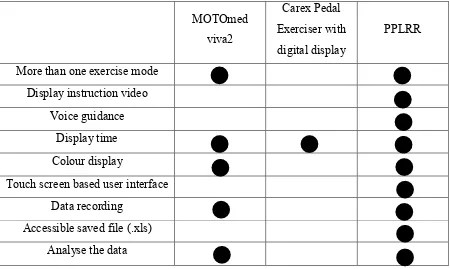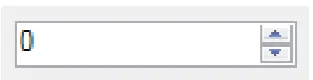“ I hereby declare that I have read through this report entitle “Portable Physiotherapy Limbs Rehabilitation Robot – User Interface and Data manipulation” and found that it has comply the partial fulfillment for awarding the degree of Bachelor of Mechatronic Engineering”
PORTABLE PHYSIOTHERAPY LIMBS REHABILITATION ROBOT
USER INTERFACE and DATA MANIPULATION
TENG JIN CHUNG
A report submitted in partial fulfilment of the requirements for the degree of Bachelor of Mechatronic Engineering
Faculty of Electrical Engineering
UNIVERSITI TEKNIKAL MALAYSIA MELAKA
I declare that this report entitle “Portable Physiotherapy Limbs Rehabilitation Robot – User Interface and Data manipulation” is the result of my own research except as cited in the references. The report has not been accepted for any degree and is not concurrently submitted in candidature of any other degree.
ACKNOWLEDGEMENT
In completing this project, I was help by a lot of great people including my supervisors and fellow postgraduate students. They have paid attention to my project and guide me throughout the whole project in completing the project and also report writing. My formal supervisor, Madam Nurdiana Binti Nordin @ Musa, who had went for further study, had been guiding me from the beginning of the project and proposal writing. I would like to express my sincere appreciation to her. I am also very thankful to my current supervisor, Dr. Ahmad Zaki Bin Shukor, who had given me a lot of advices and guidance in report writing. Without their guidance, this project may not be done.
My faculty, FKE, UTeM, deserve special thanks for providing me the fund for completing this project. Without their funding, I will not be able to done this project.
ABSTRACT
ABSTRAK
TABLE OF CONTENTS
CHAPTER TITLE PAGE
ACKNOWLEDGEMENT i
ABSTRACT ii
ABSTRAK iii
TABLE OF CONTENTS iv
LIST OF TABLES vi
LIST OF FIGURES vii
LIST OF APPENDICES ix
1 INTRODUCTION 1
1.1 Motivation 2
1.2 Problem Statement 2
1.3 Objective 3
1.4 Scope 3
2 LITERATURE REVIEW 4
2.1 Study Of Available Products 5
2.1.1 MOTOmed Viva2 User Interface 5 2.1.2 Carex Pedal Exerciser With Digital Display 6 2.1.3 Comparison Between Available Products and PPLRR
User Interface
8
2.2 Designing The User Interface 8
2.2.1 Method To Navigate Between Exercise Modes 10
2.2.2 Muscle Force Analysis 10
2.2.3 Method To Choose The Exercise Modes 11
CHAPTER TITLE PAGE
2.3 Data Manipulation 13
2.3.1 Representation Of Quantitative Result 13 2.3.2 Analysing The Result To Show Qualitative Result 13
2.2.3 Storing The Result 14
2.4 Conclusion of Literature Review 14
3 METHODOLOGY 15
3.1 Designing The User Interface 15
3.1.1 Using Microsoft Visual Studio 15 3.1.2 Components Used In This Project 25 3.1.3 PPLRR User Interface Algorithm 33
3.2 Data Acquisition And Manipulation 35
3.2.1 Collecting Quantitative Result 35 3.2.2 Analyses Quantitative Result To Get Qualitative Result 36 3.2.3 Displaying Result And Save File 36
3.3 Program Flow Chart 37
4 RESULT AND DISCUSSION 39
4.1 PPLRR User Interface 39
4.2 Different Exercise Mode 40
4.2.1 Active Exercise Mode 41
4.2.2 Active-Passive Exercise Mode 45
4.2.3 Passive Exercise Mode 49
4.2.4 Changing The User Name 50
4.2.5 Result File 51
4.3 Safety Features 51
5 CONCLUSION AND RECOMMENDATIONS 53
REFERENCES 55
LIST OF TABLES
TABLE TITLE PAGE
2.1 Overviews of Literature Review 4
LIST OF FIGURES
FIGURE TITLE PAGE
2.1 MOTOmed Viva2 and the display 5
2.2 The display of MOTOmed viva2 while exercise is on-going 6
2.3 Carex Pedal Exerciser with digital display 7
2.4 The display on Carex Pedal Exerciser 7
2.5 Checked list box, combo box and radio buttons 12
2.6 Numeric Up Down function 12
3.1 Starting a new Project 16
3.2 New Empty Project 17
3.3 After dragging the button to the Window Form 18
3.4 Resizing the button and changing the text in the button 19
3.5 To program the button when being clicked 19
3.6 Adding Timer to the Window Form 20
3.7 Properties of Timer 21
3.8 Coding part for the Timer 21
3.9 Adding Serial port to the program 22
3.10 Tabs 23
3.11 Buttons 24
3.12 Progress Bar 24
3.13 Radio Buttons 25
3.14 Numeric Up Down 26
3.15 Choose Toolbox Items 27
3.16 Tick on “Windows Media Player” then click “OK” 28
3.17 Windows Media Player 29
3.18 Labels 30
3.21 The designed user interface 34
3.22 Flow of data acquisition and manipulation 35
3.23 The hierarchy of the save file system 37
3.24 Program Flow Chart 38
4.1 Interface for user to key in their name with the on-screen keyboard 40
4.2 Active Exercise Mode 41
4.3 While doing Active Exercise 42
4.4 Example of Active Exercise Result in Excel format 43
4.5 Example of Active Exercise result (Graph) 44
4.6 Active-Passive Exercise mode 45
4.7 While doing Active-Passive Exercise 46
4.8 Example of Active-Passive Exercise Result in Excel format 47 4.9 Example of Active-Passive Exercise result (Graph) 48
4.10 Passive Exercise mode 49
4.11 Example of changing user 50
LIST OF APPENDICES
TITLE PAGE
CHAPTER 1
INTRODUCTION
According to World Health Organisation (WHO), there are around 650 million people live with disabilities of various types. The number is still increasing due to the rise of chronic diseases, injuries, car crashes, falls, violence and other causes such as ageing[1]. The increase of disable people led to the increase the need of physiotherapy treatment and rehabilitation facilities. This is the reason Portable Physiotherapy Limbs Rehabilitation Robot (PPLRR) is introduced. PPLRR is a smart robot which provides a full range of rehabilitation exercise (Active range of motion, Active-Passive range of motion and Passive range of motion) for disable people such as stroke patients. PPLRR provides cycle motion exercise which is simulating the walking motion and a cycle motion can exercise all of the muscles in the limbs. PPLRR has a special feature which can detect the force that the user is exerting on the handle of PPLRR. PPLRR will extract or retract the handle to prevent overstretching the user base on the force reading.
1.1 Motivation
On 24th April 2007, a news report entitle “Killer stroke: Six Malaysian hit every hour” in The Star, it stated that six new cases of stroke occur every hour in Malaysia. Datuk Seri Dr. Chua Soi Lek, who is the formal Health Minister, also tell the news reporter that about 52,000 Malaysians suffered strokes annually when it is the most preventable of all life-threatening health problems[2]. Based on a study from National Stroke Association of Malaysia, it shows that of all those illness which require physiotherapy, stroke is the third largest cause of death in Malaysia after heart disease and cancer. Every year, estimated 40 thousand people in Malaysia suffer from stroke, which is the most common cause of severe disability[3].
It was clearly shown that physiotherapy is a need for those unlucky ones to rebuild their limbs strength in order to obtain a better quality of life. Disabled people would gain better chances of rehabilitation if they do physiotherapy more frequently. Referring to National Institute of Neurological Disorders and Stroke in USA, physical therapy may also be used to prevent contractures (permanent muscular contractions) and deformities of the bones, joints, and muscles that would limit recovery for those who emerge from coma, stroke or spinal injury[4].
1.2 Problem Statement
screen which contain a lot of small buttons. One more thing that is not focused in most of the rehabilitation machine is the rehabilitation progress of the patient. Most machines will not display any result of the rehabilitation exercise and didn’t analyse the result of the rehabilitation exercise. Patients and specialists are unable to trace back the rehabilitation progress of the patients. So a User Interface should be designed that will include all those features to solve the problem.
1.3 Objective
1. To design a user interface that can choose the exercise mode, start and stop the exercise, chose exercise difficulty, and exercise duration.
2. To design a user interface that can show the quantitative result of the exercise. 3. To analyse the result and show qualitative result of the exercise.
4. To record the patient’s rehabilitation progress and make it accessible to patients and doctors.
1.4 Scope
1. This report concerns on the user interface and data manipulation part.
2. This report will not cover the mechanism and the choice of sensors and actuators. 3. There is also limitation which the user interface is design at resolution of 1024 x 768
pixels, other resolution setting may not get the optimized result.
4. For totally unconscious patients or patients who cannot move, they will still need help from other people such as family member or specialists to operate PPLRR user
interface.
CHAPTER 2
LITERATURE REVIEW
[image:16.595.81.544.429.682.2]This literature review will be split into four parts, which is i) study of available products user Interface, ii) designing the User Interface, iii) data Manipulation, and iv) a conclusion for the literature review.
Table 2.1: Overviews of literature review Portable Limbs Rehabilitation Robot - User Interface and Data Manipulation Literature Review
Study of available products
MOTOmed viva2
Carex Pedal Exerciser With Digital Display Comparison between available products and
PPLRR user interface Designing the
user interface
Method to navigate between Exercise mode Muscle force analysing
Method to choose the exercise mode Exercise duration
Data
Manipulation
Representation of Quantitative result
Analysing the result to show Qualitative result Storing the result
2.1.1 MOTOmed Viva2 User Interface
[image:17.595.98.518.382.614.2]MOTOmed viva2 was an available limbs rehabilitation machine on the market right now. It aims to maximize therapy success and efficiency with easy operation with a screen and an intelligent user guidance, viewable therapy success (training feedback during the training and training analysis at the end of the training) and added future value. MOTOmed viva2 operating panel with colour display (11.3 x 8.5cm). The large colour display provides easy, clear and logical user guidance. There are only a few large physical buttons which always provide the functions needed, such as speed, direction and easy start of exercise[5].
Figure 1.2: The display of MOTOmed viva2 while exercise is on-going[5].
2.1.2 Carex Pedal Exerciser with Digital Display
Figure 2.3: Carex Pedal Exerciser with digital display[6].
The display on the Carex Pedal Exerciser is too small to display too many data and information. It just limit to three kind of information which is the time, repetitions and calories burned[6].
[image:19.595.196.413.471.683.2]2.1.3 Comparison between Available Products and PPLRR User Interface
Table 2.2: Comparison between available products and PPLRR user interface
MOTOmed viva2 Carex Pedal Exerciser with digital display PPLRR
More than one exercise mode Display instruction video
Voice guidance Display time Colour display
Touch screen based user interface Data recording
Accessible saved file (.xls) Analyse the data
From Table 2.2, it is clearly shows that PPLRR user interface have more advantages compare to the other two available products in the market. Besides that, the exercise result file for PPLRR is saved in excel format. It can be printed out if the user or doctor wanted to, or it will be just saved in the hard drive of PPLRR and can be opened to view at any time.
2.2 Designing the User Interface
are adequate visualization and direct feedback, a more intuitive handling of the functions, which makes the whole interaction process transparent to the user and thus allows a subjective impression of control over the robot activities. So, the design of the robot’s user interface plays an important role, as this is perceived by many users as part of the system they can communicate and interact with[7][8].
Another rehabilitation system which uses Wii for balancing rehabilitation has a display to show the stepping activity, and the rehabilitation process. It has three bars, two vertical bars showing the force the patient putting on both left and right side, and another horizontal bar shows the total body weight placed on the rehabilitation apparatus[9]. It was a very good way to show the patient which side of their limbs are exercising and motivate the patient to try to use the less used limb to exercise more.
Besides that, a touch screen based user interface for the rehabilitation robot can offer a more portable size which has the advantages like fast access with different features to input the patient data, can effectively increase operator accuracy, reduces training time, and improves overall operation efficiencies[10].
There are a lot of ways to design a user interface; the most common way is by using Microsoft Visual Studio. There is option like QT Creator which also can be used to build the user interface. There is actually not much difference between the two software, both also offer C++ as the language to compile the software, but Microsoft Visual Studio offer more options in term of language and functionality. C#, VB.NET, F#, M, Python and Ruby as the programming language are also supported in Microsoft Visual Studio. Besides that, QT creator is still in a developing stage that the software is not that stable compare to Microsoft Visual Studio. So Microsoft Visual Studio will be used to design and build the user interface for PPLRR.
2.2.1 Method to Navigate between Exercise Modes
There are three stages of rehabilitation; Active stage, Active-Passive stage and Passive stage. Active stage is where the patient is conscious and is able to control their limbs but is still not fully functioning. Active-Passive stage is where the patient just got up from the unconscious stage and trying to regain the control of the limbs. Passive stage is where the patient is in coma or unconscious stage and totally unable to move. Different stages will need different kind of rehabilitation exercise[12][13].
Limbs movement dysfunctional mainly caused by injury of nerve centre or conduction system, which may lead to a decrease or disappear of the harmonious function in the muscle group of limbs, and it may affect the limbs to be unable to do the accurate actions. In the recovery process, most patients will experience the stage of antony, spasm, separation movement, partial separation movement and normal movement[12]. To fulfil the patients’ different training requirements in different stages, different kind of training process must be designed to suit every patient.
There will be four exercise modes in PPLRR, so the user interface must have a way to navigate between the four exercise modes. The most common way is by using “tabs” or “multi-windows”. There will be up to five windows if using the multi-windows method, four will be the exercise mode and one will be the main interface. So each time user want to switch to another exercise mode, user may face problem like the windows is hiding behind other windows. So by using tabs method is much better. To switch to another exercise mode, user will just need to click to the tab that the user wants to.
2.2.2 Muscle Force Analysis
movement function and rehabilitation, as well disease mechanism. The most widely used is force control strategy, which mainly applies force sensor to detect and control the interaction between the robot and the disease sites directly[12][15].
PPLRR is using four force sensors to read the force value when the user Pull and Push during the cycle motion exercise. All the force sensors are connected to a microcontroller which will send the force reading to the Intel Atom processor. To retrieve the force reading, serial communication is needed. The traditional way is by using Max232 IC to connect to the PC serial port. Since serial port had been shifted out from the laptop PC, it had been replace by USB. So USB to UART converter is the new method to allow communication between PC and microcontroller[16].
A total of four force values, left side pull, left side push, right side pull, and right side push, will be send to the Intel Atom processor. Force readings that are sent by the microcontroller are in STRING format, because it is the most effective way for the program to receive all the values in one shot. If it is sent in INTEGER format, there may be loses after some time of sending and receiving. The details of the manipulation of the force value will be show in Section 2.2 Data Manipulation.
2.2.3 Method to Choose the Exercise Difficulty
Figure 2.5: Checked list box, combo box and radio buttons
Combo box is a box which will only shows one choice, the other choices will be opened by clicking the down arrow. And finally radio button is a list of choices and that will need user to click on the round button to select the choices. Since the user interface is touch screen-based, the radio button is the best choice because user may find difficulty when checking the checked list box and find difficulty when selecting the down arrow.
2.2.4 Exercise Duration
The exercise duration can be system preset or user-defined. For system preset exercise duration, it will not be flexible because user may want to have a longer exercise or very short exercise. By using numeric up down function in Microsoft Visual Studio, the user is allowed to set the duration of exercise freely.
[image:24.595.227.384.602.642.2]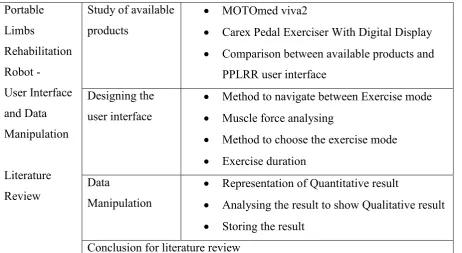
![Figure 2.1: MOTOmed Viva2 and the display[5].](https://thumb-ap.123doks.com/thumbv2/123dok/552366.64972/17.595.98.518.382.614/figure-motomed-viva-and-the-display.webp)
![Figure 1.2: The display of MOTOmed viva2 while exercise is on-going[5].](https://thumb-ap.123doks.com/thumbv2/123dok/552366.64972/18.595.159.454.75.296/figure-display-motomed-viva-exercise-going.webp)
![Figure 2.3: Carex Pedal Exerciser with digital display[6].](https://thumb-ap.123doks.com/thumbv2/123dok/552366.64972/19.595.196.413.471.683/figure-carex-pedal-exerciser-digital-display.webp)