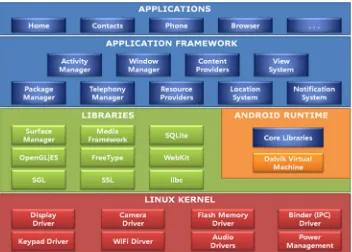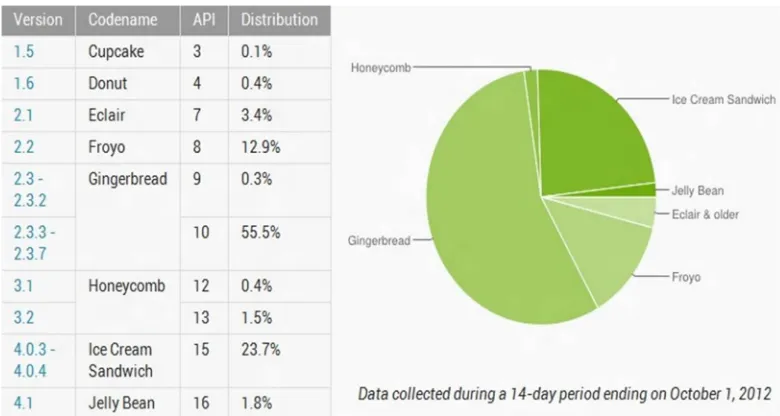ii
WIRELESS POWER USAGE MONITOR BASED ON ANDROID
TECHNOLOGY
SAFWAN SHAMIL BIN AZHAR
A thesis submitted in partial fulfillment of the requirements for the award of
the Bachelor Degree of Electronic Engineering (Wireless Communication)
Faculty of Electronic and Computer Engineering
Universiti Teknikal Malaysia Melaka (UTeM)
iii UNIVERSTI TEKNIKAL MALAYSIA MELAKA
FAKULTI KEJURUTERAAN ELEKTRONIK DAN KEJURUTERAAN KOMPUTER
BORANG PENGESAHAN STATUS LAPORAN
PROJEK SARJANA MUDA II
Tajuk Projek : WIRELESS POWER USAGE MONITOR BASED ON ANDROID TECHNOLOGY.
Sesi
Pengajian : 1 2 / 1 3
Saya SAFWAN SHAMIL BIN AZHAR
mengaku membenarkan Laporan Projek Sarjana Muda ini disimpan di Perpustakaan dengan syarat-syarat kegunaan seperti berikut:
1. Laporan adalah hakmilik Universiti Teknikal Malaysia Melaka.
2. Perpustakaan dibenarkan membuat salinan untuk tujuan pengajian sahaja.
3. Perpustakaan dibenarkan membuat salinan laporan ini sebagai bahan pertukaran antara institusi pengajian tinggi.
4. Sila tandakan ( ) :
SULIT*
*(Mengandungi maklumat yang berdarjah keselamatan atau kepentingan Malaysia seperti yang termaktub di dalam AKTA RAHSIA RASMI 1972)
iv
I declare that this thesis entitled Wireless Power Usage Monitor Based on Android Technology is the result of my own original writing except the
quotation and summaries that are cited clearly in the references
Signature: . ...
Name: Safwan Shamil Bin Azhar
v
I hereby declare that I have read this thesis and in my opinion this thesis is
sufficient in terms of scope and quality for the award of the degree of Bachelor of
Electronic Engineering (Wireless Communication)
Signature:. ...
Name of Supervisor: Mrs. Nuraishah Bt. Sarimin
vi
A universal appreciation to my beloved parents, best friends, and all of those who have encouraged me throughout the journey of life.
vii
ACKNOWLEDGMENT
Foremost, I would want to give my most gratitude to God because of his wisdom
and light that give me the ability to make the project through although I did face several
difficulties along the way.
Furthermore, I want to express my sincere gratitude to my supervisor Mrs.
Nuraishah Sarimin and co. supervisor, Engr. Khairul Muzzammil Saipullah, a very
sporting person and also for their kindness in guidance, encouragement, and
collaborations upon doing the project.
My special appreciation to my friends and fellow mates that lend their helping
hands in guiding and helping me during the project semester. Their assistance did give a
valuable memories that I cannot forget.
Last but not least, I would like to thank my family in giving their confident that I
can make this project all the way till finish. Their prayers had led to making this project
viii
ABSTRAK
Projek tesis ini membentangkan pembangunan aplikasi Android berasaskan
dengan pelaksanaan pengunaan web menggunakan MATLAB. Objektiv projek ini
adalah untuk membuatkan ia boleh digunakan kepada pekerja TNB untuk meringankan
beban mereka dengan hanya menggunakan telefon pintar dengan cara menyimpan alat
dalam poket sahaja. Selain itu, projek ini mempunyai potensi kebolehpasaran untuk
dikomersilkan untuk kegunaan syarikat-syarikat yang memerlukan permohonan tertentu
untuk kegunaan mereka. Secara keseluruhannya, projek ini adalah satu cara yang
inovatif dan kreatif dalam menguruskan premis dan memberi pra-ukuran tentang situasi
sesebuah tempat. Permohonan ini adalah benar-benar berguna untuk semua lapisan
masyarakat.Monitor Penggunaan Kuasa Secara Wayarles Berdasarkan Teknologi
Android diwujudkan dan dilaksanakan sebagai kemudahan pengguna menggunakan
telefon pintar. Ia adalah salah satu alat yang berkesan yang dibangunkan dengan banyak
ciri-ciri pelbagai yang boleh memudahkan kerja keras menjadi kerja mudah.
Permohonan itu direka menggunakan Eclipse sebagai platform penting dalam
penghasilannya. Eclipse merupakan bahagian penting dalam membuat projek ini
berjaya. Fungsi utama permohonan ini adalah keupayaan untuk mengimbas meter
elektrik semua premis yang terdapat di Malaysia dan dapat lihat berapa nilai pengunaan
dalam kWh atau penggunaan kuasa elektrik yang telah digunakan untuk tempat yang
tertentu. Data maklumat yang telah diimbas boleh disimpan ke web server Matlab untuk
merekodkan setiap bacaan yang telah dibuat. Rekod data ini boleh terus diproses untuk
memaparkan berapa banyak harga dalam (RM) setiap premis yang telah menggunakan
ix
ABSTRACT
This project thesis presents the development of an Android based application
with the implementation of web server using MATLAB. The target of this project is to
make it available to the TNB workers to ease their burden by just using a smartphone
that they can just carry in their pockets. Moreover, this project has the potential of
marketability to be commercialized for the use of companies that requires such an
application for their use. In overall, this project is an innovative and creative way in
managing peoples premises and give early pre-measurements about a situation. This
application is really useful for all walks of life. Wireless Power Usage Monitor Based on
Android Technology is created and implemented as a user s work using smartphone. It
is one of the effective tool that are developed with lots of various features that can ease
hard work to simple work. The application is designed using Eclipse as a medium
platform. Eclipse is an important part in making the project successful. The main
function of this application is the ability to scan an electric meter of any premises
available in Malaysia and in an instance see how much kWh or power usage have been
consumed for a specific place. The data of information that being scanned can be stored
to the web server of Matlab to record each reading that has been made. The record of
these data can be further processed to display how much each premise have been using
x
TABLE OF CONTENTS
Pages
ACKNOWLEDGEMENT VII
ABSTRAK VIII
ABSTRACT IX
LIST OF FIGURES & TABLES XIII-XIV
LIST OF ABBREVIATIONS XV
CHAPTER 1: INTRODUCTION 1-5
1.1 Introduction 1
1.1.1 Number Recognition 2
1.1.2 Address of Homes/Premises 2
1.1.3 Server Record 3
1.2 Objective 3
1.3 Problem Statement 3
1.4 Scope of Project 4
1.4.1 Study & Research 5
1.4.2 Software Design 5
xi
CHAPTER 2: LITERATURE REVIEW 6-21
2.1 Literature Review 6
2.2 Smartphone Era 6
2.2.1 Android Operating System Designs & Development 7
2.2.2 Android Architecture 8
2.2.3 Android Platform Versions 10
2.3 Android Emulator At Brief Overview 11
2.4 Eclipse Software 13
2.5 Open Source Computer Vision Library (OpenCV) 17
2.6 Image Processing 18
2.7 Optical Character Recognition 20
2.8 MATLAB Graphical User Interface (GUI) 21
CHAPTER 3: METHODOLOGY 22-43
3.1 Methodology 22
3.2 Overview 22
3.3 The Waterfall Model 24
3.4 OCR (Optical Character Recognition) Method 26
3.4.1 How Optical Character Recognition (OCR) Works 27
3.4.1.1 Template Matching 28
3.4.1.2 Thresholding 29
3.4.1.3 Dilation 30
3.4.1.4 OCR 31
3.5 Overall System Overview Architecture 33
3.5.1 Flow Chart of Application System 34
3.5.2 Brief Flow of System 36
xii
3.7 TCP/IP (Transmission Control Protocol/Internet Protocol)
Network 38
3.7.1 Socket Server 39
3.8 Image Processing Phase 40
3.9 Wireless Network Connection 41
3.10 Development Process of MATLAB GUI 42
CHAPTER 4: FINAL RESULTS & DISCUSSION 44-48
4.1 Introduction of Final Reached Results 44
4.2 Android Application Results 45
4.2.1 Explanation Flow Diagram of Android Application 46
4.3 MATLAB Server Result 47
4.3.1 MATLAB Flow View 47
4.4 Conclusion 48
CHAPTER 5: CONCLUSION & RECOMMENDATION 49-51
5.1 Conclusion 49
5.2 Recommendation for Future Work 50
5.3 Potential of Commercialization 51
xiii
LIST OF FIGURES & TABLES Page
Figure 1: Android System Architecture 9
Figure 2: Screenshot of Android Emulator s Interface 12
Figure 3: Screenshot of Android Emulator s Menu Screen
& Navigation Keys 12
Figure 4: The Environment of JAVA Eclipse 13
Figure 5: Java Eclipse Debugging View 16
Figure 6: Java Eclipse Programming View 16
Figure 7: Several Examples of Computer Vision Algorithms
& Applications 19
Figure 8: Overall Methodology Overview 23
Figure 9: The Waterfall Model 24
Figure 10: Recognition Process of the Application 27
Figure 11: OCR Process Flow 27
Figure 12: Example Image from Original image to Threshold image 30
Figure 13: Dilation Process Example from Original image 31
Figure 14: OCR Process Transformation 32
Figure 15: Illustration of System Architecture 33
xiv
Figure 17: Brief Flow of System 36
Figure 18: Development Process of Android Application 37
Figure 19: Application Interface at Main Page 38
Figure 20: Establishing Connection of Client with Server 39
Figure 21: Wireless Network Connection 41
Figure 22: Development Process of MATLAB GUI 42
Figure 23: TNB Sever GUI that receives data information 43
Figure 24: Early Sketch Flow 45
Figure 25: Finalized Flow Diagram of application GUI 45
Figure 26: MATLAB Flow Process 47
Table 1: Android Versions 10
xv
IEEE Institute of Electric & Electronics Engineers
1
1
1.1
This final year project will involve the android platform. The main aim here is to
develop an application on smartphones using the Eclipse software tool. The hardware to
be used is the phones camera and several buttons if needed.
Furthermore, these applications are made for the purpose of reading, scanning,
monitoring the home meter electric box which every home owns. When installed on
smartphones, people are able to scan the meter reading by using via the phone s
2
Other platforms involved are sending the scanned readings to the internet via
Wifi or Data Plan Usage used by user s phone. The internet is compulsory to send the
statistics on everything that the software performs at every house and place that it
records value of. The website that receives the readings is made using the MATLAB
software platform. MATLAB will be a standalone server to receive the data send by
smartphone via the internet.
When object are scanned, the following features can be seen:
i) Number recognition.
ii) Address of homes.
iii) Send to server box option.
1.1.1 !" #$# "
The number that the phone will recognize is the alphanumerical value of numbers of the
reading meter. Every home does have the meter reading; there are no homes without an
electric meter reading. When the smartphone does the scanning approach, it takes the
value of numbers using an image processing process to capture and scan the numbers
and to execute further actions.
1.1.2 %&&' ' () '/*# ' '
When the reading occurs, it also displays the correct address of the place that it will
capture so that the places are correct. If the address is wrong, it will rescan and take the
3
1.1.3 + ,-.,-/,01 -2
When the record scans are taken successfully, a pop-up displays to send the scanned
values to the MATLAB server via an internet. MATLAB will be the server to take and
record the data that are being taken by smartphone. In the MATLAB, it will run further
actions of simulation of how much cost had the house has been using and how many
kWh powers that the houses consumed.
1.2 34 5,067 .,8
To develop new Meter Reading android applications.
To upgrade the meter scanning method by TNB.
To execute a computer vision algorithm to decode the character numbers.
To integrate database and android application correctly.
1.3 9-1 4: ,;+6<6 ,; ,=6
At this time, the Tenaga Nasional Berhad (TNB) will always carry out their duty of
visits to every homes, factories and every buildings to get the reading amount of power
usage that the premises use in a monthly period basis.
The readings that were carried out will always happen in two tasks that will be
carried out every leap month. The first one is by taking the analysis of the average use of
20 30 days and they will send it to the premises in a white envelope. This white
envelope contains the pre-readings of the power used by every premises in the area. The
second reading is the real reading, that the TNB person will conduct by triggering a big
device to read the actual meter reading at the premises and print out a clean long
shimmering smooth paper and tuck it somewhere at the house or in the mail box of the
4
Here, the problems are the conventional method that they currently use which are
using a big bulk size of the device. Moreover, the device are also really expensive to be
developed in which it is priced at a range of thousands of ringgit to be produced. And
only one sole company that invents the trigger device. Hence, the latter monopolizes the
benefit by being the sole corporation to sell the device to the TNB.
In addition, the bulk size as previously stated is not much mobility to be used as
the device are really heavy and it cannot be carried or kept in a pocket like other devices
should. This project aims to create it so that the device will be smaller and easy to be
carried around. Not to forget, that the maintenance cost are also expensive due to the
complexity of the device to be checked and troubleshoot if anything wrong happens to
the trigger device. But by this project if successful, the maintenance costs much cheaper
and more flexible to be maintained since there are lots of companies that can do it.
1.4 > ?@A BCDEF@ GB?H
The Android application software is developed by using a Java Eclipse SDK for
all the tools, source code, and documents that need to be created in the application. The
server and receiving program is designed using MATLAB with an interactive user
interface and the MATLAB .mat file is used as database for the received data. The
server program is a program that enables the Android application created to be
connected to a server, run related queries and views the outcome. The hardware
communication that is used in this project is the TCP/IP protocol using through JAVA
socket communication which is interfaced by sending or receiving information via
WIFI (internet) or Data Plan [1]. The Android application also integrates optical
character recognition (OCR) functionality for number processing systems by utilizing
computer vision action which are the parts of image processing and also embedded
5
1.4.1 I JK Ly & MNONPQRS
Find information related to the project will be designed.
Understand on the project.
1.4.2 ITUJVPQNWNOX YZ
Develop the android applications software by using Java Eclipse SDK for the
tools, source.
Involves computer vision (camera), image & signal processing.
There will also use the MATLAB interface to develop server in receiving the
scanned images taken by the camera phone.
1.4.3 [N JV TQ\ X ZY
Connection process as an interface through which processes can send or receive
information via Wifi (internet) to the MATLAB server. A wireless connection is
6
]^_`a bc
2
defghifjh gh gkegl
2.1 m nopqros qptpu npv
This chapter contains the literature review on theoretical and practical concepts
applied in this project made. It contains the related information gathering of the project
in order to complete the whole project. Further theoretical and research on Android
applications, Emulators, OpenCV, MATLAB will be seen throughout this chapter.
2.2 w xrqoyz {|p} qr
The next generation of mobile computing will foster the convergence of
communication, computing, and consumer electronics, three traditionally distinct
industries with quite low interoperability. On the front end, a smart phone is likely to
become a universal mobile terminal carrying integrated functionalities augmented by
7
In 2003, Microsoft Corp. announced Windows Mobile, a new global brand for
Microsoft software on mobile devices such as pocket PCs and smartphones. The
Windows Mobile brand is aimed at extending the Windows brand to the full range of
mobile devices. Microsoft continues to use the terms Pocket PC and Smartphone to
describe categories. Pocket PC software became Windows Mobile software for
pockets PCs and smartphone software became Windows Mobile software for
smartphones . The mobile malware evolutions will most likely progress along a similar
pattern to those experiences on desktop computer. Symbian OS currently holds the
largest portion of the user device market however Android is part away at market share
[3].
2.2.1 ~ &
Apple, Microsoft, RIM, and Nokia all had their respective smartphone
platforms well underway by the time Google released the first version of Android back
in 2007. In this respect Android was very much an underdog in the developing
smartphone space it had no traction, no brand, and very few hardware partners.
Android operating system (OS) has gone from a virtually unknown open source
solution to the current mobile OS market leader among all mobile handsets, with over
one-third of the market share, and it s still climbing rapidly. Android has even started to
dominate the tablet OS marketplace [4]. Android is an open source mobile operating
system that combines and builds upon parts of many different open source projects.
Android is an operating system based on Linux with a Java programming interface.
The first commercial version, Android 1.0, was released in September 2008.
Android is under ongoing development by Google and the Open Handset Alliance, and
has seen a number of updates to its base operating system since its original release.
8
Between 2007 and 2008 it was clear that the mobile space was at the cusp of
something big. But no one could have imagined that Android would, in the space of
several short years, eclipse everybody else in the space, including Apple and the
then-dominant Symbian platform. Andy Rubin, along with Rich Miner, Nick Sears, and Chris
White, founded Android Inc. in 2003 with the intention of building a class of smarter
mobile device which was more aware of its owner s location and preferences.
Google unveiled Android on November 5, 2007. It was the first product of the
Open Handset Alliance and was the start of Google s movement towards the mobile
sector. The idea behind Android, at least according to Google s official spiel, was to
introduce an open-source solution to a market completely dominated by closed-source
systems like iOS, Symbian, and BlackBerry OS. It also gave the search giant another
medium for generating advertising revenues.
2.2.2
The Android OS can be referred to as a software stack of different layers, where
each layer is a group of several program components. Together it includes operating
system, middleware and important applications.
The following diagram shows the major components of the Android system architecture
9
Figure 1: Android System Architecture
Here, all of the explanations of every section are as follows:
i) Linux Kernel: The basic layer is the Linux kernel. The whole Android OS is
built on top of the Linux 2.6 Kernel with some further architectural changes
made by Google. It is this Linux that interacts with the hardware and
contains all the essential hardware drivers. Drivers are programs that control
and communicate with the hardware. Android uses the Linux for all its core
functionality such as security settings, memory and process management, and
also network communications
ii) Libraries: this is the android s native libraries. It is this layer that enables the
device to handle different types of data. These libraries are written in c or
c++ language and are specific for a particular hardware. Some of the core
libraries include SQLite, WebKit, OpenGL, and also Surface Manager.
iii) Android Runtime: Android Runtime consists of Dalvik Virtual machine and
Core Java libraries. The Dalvik VM relies on the Linux kernel for underlying
functionality such as threading and low-level memory management.
iv) Application Framework: These are the blocks that our application directly
10
resource management, voice call management etc. By providing an open
development platform, Android offers developers the ability to build
extremely rich and innovative applications.
v) Applications: Applications are the top layer in the Android architecture and
this is where our applications are going to fit. Several standard applications
comes pre-installed with every device are:
- Messages client app
- Phone Dialer
- Web Browser
- Clock Manager
- Settings
- Maps etc.
2.2.3 ¡¢£¤¥¦ §¨© ª ¡ ª
The Android era has always been updated at every year since it was been
released. These new updates came with bug fixes and with newer functionalities. Each
update has their own special names to it. Table below shows the overview of various
android platform versions till today: