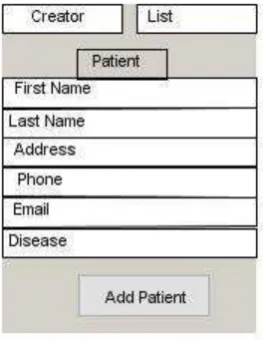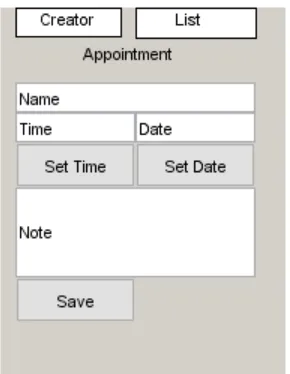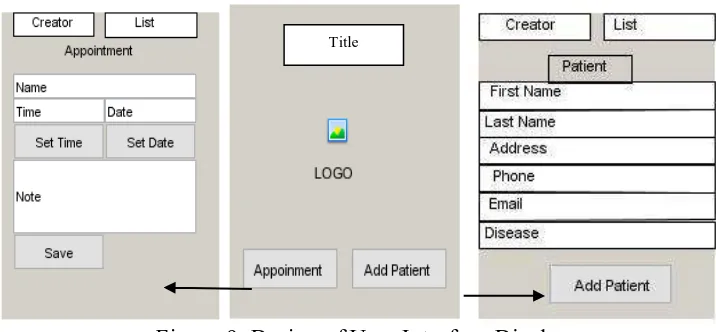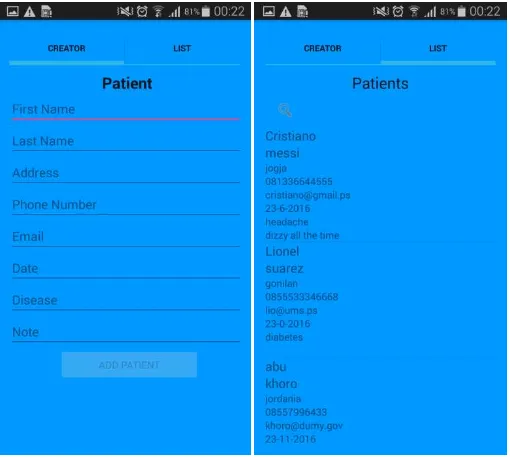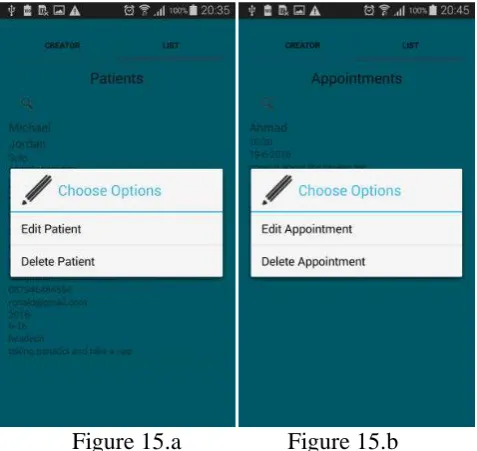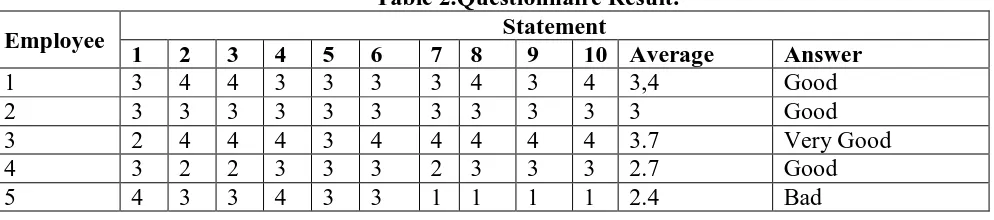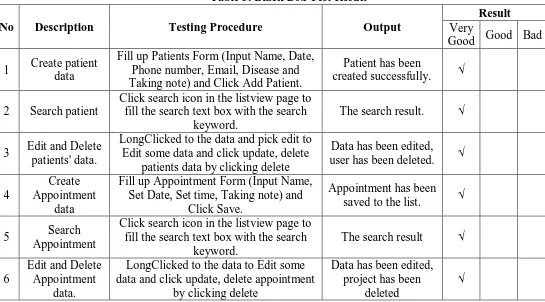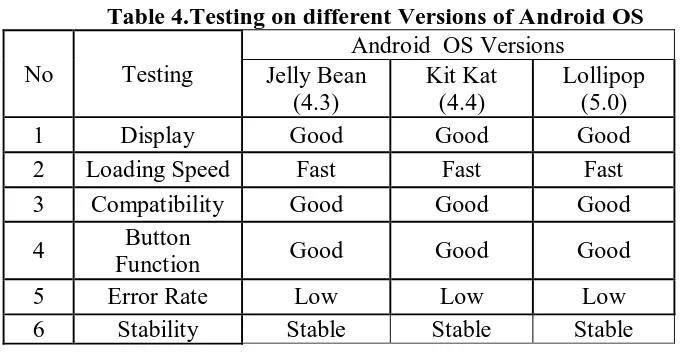ANDROID PATIENT MANAGER APPLICATION
PUBLIKASI ILMIAH
Compiled as a condition completing Bachelor Degree Program at the Department of Informatics,
Faculty of Communication and Informatics
By:
Sufian Salahuddin Aridin
L 200 122 016
DEPARTMENT OF INFORMATICS
FACULTY OF COMMUNICATION AND INFORMATICS UNIVERSITAS MUHAMMADIYAH SURAKARTA
1
ANDROID PATIENT MANAGER APPLICATION
Abstrak
Sistem Operasi Android adalah salah satu sistem operasi terbesar smartphone pada teknologi mobile yang menembus segala lini sosial. Salah satu lini adalah bidang teknologi kesehatan yang mengambil peranan tersebut. Patient Manager adalah aplikasi yang berbasis pada Sistem Operasi Android yang di program dalam bahasa pemrograman JAVA dan juga terintegrasi dengan JDK dan JRE yang di gunakan untuk lingkungan pengembangan java dan lebih lanjut dengan Android Studio sebagai IDE untuk pengembangan platform android dan sebuah Database sqlite offline. Untuk uji coba aplikasi android tersebut, dibutuhkan sebuah emulator. Hasil uji coba bisa di simpulkan bahwa Aplikasi Android Patient Manager ini dapat membantu para dokter dari sisi waktu and dapat mengurangi interfensi manusia saat pengumpulan data pasien dan aplikasi ini sudah di uji coba untuk para pengguna dan memberikan 60% kepuasan.
Kata Kunci: Android, Application, Healthcare, Java, JDK, JRE, OS, Patient Manager, Medical.
Abstract
AndroidOperatingSystem is one of the biggest smartphones operating system in the mobile technology that penetrated into our societyfields. One of those fields is Medical/Healthcare technology that taking that penetrated system into it.Patient Manager is an application based on Android Operating System prepared with JAVA programing language and there will be JDK and JRE for java development environment side by side with Android Studio as IDE for developing android platform and an offline Database sqlite.Running the application with emulator or an android device for testing.The test result can be concluded that Android Patient Manager Application would save doctors time and reduces human interventions in collecting their patients data and it has been tested for the users and gave 60% satisfied result agreement.
Key words: Android,Application,Healthcare, Java, JDK, JRE, OS, Patient Manager, Medical.
1. INTRODUCTION
With the fast envolve of the smartphones technology in our era, its penetrated almost into all sections or fields in our society, Medical/Healthcare field is one of the important society field in the human life that contains that technology and especially Android OS.The Android smartphone technology is being used by a wide population that covers most age,the problem is that the doctors or clinicals would choose to use their Android smartphone in writing notes, appointments and collecting their patients data instead of using paper and pen for despensary their patients data management. A study indicates that 86% of the doctors and clinicals use smartphones in their professional activities.
From the problem that above mentioned,developing Patient Manager that could handle those problems.Patient Manager is an Android Operating System Application that could help clinicals and doctors or their secretaries to add data about their patients,tracking their data and viewing it as well as writing an appointments.Making a form of the patients that includes names,date and disease and putting it in the list would be easy instead using papers and pen,in hope that Patient Manager would save time and reduces human interventions.
2
patients data in their android smartphones and it will reduce human interventions in medical/healthcare fields, Android Patient Manager Application helps the clinicans and doctors in recording their patient's data in the simplest way and viewing the history whenever needed.
According to Dendy Pratama, et al (2016) Android is an openrating system based on Linux for cellphone such as smartphone and tablet. Android provides for the developers an open platform for creating their own application.
According to Samuel J. Wang, MD, Phd (2003) that electronic medical record systems improve the quality of patient care and decrease medical errors, but their financial effects have not been as well documented. The purpose of this study was to estimate the net financial benefit or cost of implementing electronic medical record systems in primary care. We performed a cost-benefit study to analyze the financial effects of electronic medical record systems in ambulatory primary care settings from the perspective of the health care organization. Data were obtained from studies at our institution and from the published literature. The reference strategy for comparisons was the traditional paper-based medical record. The primary outcome measure was the net financial benefit or cost per primary care physician for a 5-year period. The estimated net benefit from using an electronic medical record for a 5-year period was $86,400 per provider. Benefits accrue primarily from savings in drug expenditures, improved utilization of radiology tests, better capture of charges, and decreased billing errors. In one-way sensitivity analyses, the model was most sensitive to the proportion of patients whose care was capitated; the net benefit varied from a low of $8400 to a high of $140,100. A five-way sensitivity analysis with the most pessimistic and optimistic assumptions showed results ranging from a $2300 net cost to a $330,900 net benefit. Implementation of an electronic medical record system in primary care can result in a positive financial return on investment to the health care organization. The magnitude of the return is sensitive to several key factors.
2. RESEARCH METHODS
In writing this research the author collected data using data collection methods as follows. Library study, Data collected by the author directly from the source and in advance of others obtained from documents, researchs, journals, websites and books.
2.1 Time and Place
The project will start in April 2016, it should be ready in the first of July 2016, the place for the research is UMS.
2.2 Tools and Supports
The tools that used are two main catagories Softwa re and Hardware. Softwa re that has been used for developing this application are Android Studio,JRE,JDK and SDK.Hardwa re that has been used are laptop with prosesor Intel Core i5, 2.5 GHz,RAM 4GB , Windows 7 OS and android
smartphone .
2.3 System Design
3
1) Diagrams
a. Use Case Diagram
Use Case Diagram describes what is expected from the system; Use Case Diagra m gives the graphical view of interacts between the system and the user as shown below in Figure 1.
Figure 1. Use Case Diagram of User.
b. Activity Diagram
Activity Diagram is a diagram to describe dynamic aspects of the system; it is basically a flow chart represent the flow form in one activity. It can be described as an operation of the system.
1. Create Patient and Appointment Activity Diagram
Create Patient and Appointment Activity Diagra m shows the activity log when the users are in process to create new data, as shown in Figure 2.
Figure 2. Create Patient and Appointment Activity Diagram.
2. Delete and Edit Activity Diagram
4
Figure 3.a. Figure 3.b.
Figure 3. Delete and Edit Activity Diagram.
c. Flowchart
A flowchart is a diagram graphic represent the logic of sequence, manufacturing process and organization
5
2) User Interface
User Interface in this Android Patient Track Application can be contained by three pages that appear on the devices and be used by the user for inserting the information.
1. Home Page
Home Page is the First page "layout" and the main activity that shows the title of the application in the top of the page, the medical logo in the center of the page and two buttons for opening another activity in the bottom of the page, "Patient button" and "Appointment button", as shown in Figure 5.
Figure 5.Home Page of the Application.
2. Patient Form Page
Patient Page is the page that contains patients form layout that allows the user to insert the data of the patient by filling the text boxes and adding the data into the list by clicking the "Add Patient Button" bellow, as shown in Figure6.
Figure 6.Patient Form Page.
3. Appointment Page
Appointment Page is the page that contains appointment form layout that allows the user to insert the appointment by filling the text boxes, setting the Time and Date before adding them into the appointment list by clicking the "Save Button" bellow, as shown in Figure7.
6
Figure 7.Appointment Page.
4. Patient and Appointment Lists
Patient and Appointment Lists are the "results" layouts of adding patients and appointments in Figures 6 and 7, and they're shown as Figure 8 below.
Figure 8.a. Figure 8.b.
Figure 8.Patient and Appointment Lists.
3) Implementation
To implement the application the first process beguns with create a draft design as the user
7
Figure 9. Design of User Interface Display
Draft design created by visual application before applying into the Android studio; after creating the project in Android studio, the process begins with creating a layout page using XML code for the buttons as shown in Figure 10.
Figure 10. Implementation code in XML
To perform these functions using Java programming language as shown in Figure 11.
Figure 11. Implementation code in Java Programming language
Running the script code above using the simulator or an android device to test the implementation process; the implementation process of creating the application will take an example the work process of patient and appointment buttons.
3. RESULT AND DISCUSSION
3.1 Research Result
8 a) Home Page.
The home page appears directly after the splash screen when the user opens the application. In this page, there is a medical logo that is clickable to open the guidance page, as well as it's contains two buttons "Patient" and "Appointment" as shown in Figure 12. Patient button will lead us to Patient form and list, and Appointment button will lead us to Appointment form and list.
Figure 12.Home page.
b) Patient Form and List Tabs.
Patient form and list tabs will appear after the selection of the patient button in the home page, this page allows the doctor to fill the data about the patient in the form tab and click the "Add Patient" button to add the data that has been filed into the patient list as well as inserting appointment data before clicking "Save" button to add the data into the appointment list as shown in Figure 13.
9 c) Appointment Form and List Tabs.
Appointment form and list tabs will appear after the selection of the appointment button in the home page, this page allows the doctor to insert the appointment in the appointment form tab before clicking "Save" button to add the data into the appointment list tab as shown in Figure 14.
Figure 14.a Figure 14.b
Figure 14.Appointment form and list.
d) Edit and Delete Options.
This Option box contains Edit and Delete options, and it will appear after longclicked the data in the lists as shown in Figure 15.
Figure 15.a Figure 15.b
10
3.2 Testing
a) Questionnaire
Application test has been performed in Menco Clinic. The test is measure the level of satisfaction of the doctor and the secretary as a user in the application. After the application being tested, doctor and secretary have to fill a questionnaire that aims to find out the evaluation of the doctor with regard to the proposed application.
The evaluation of the questionnaire divided into 10 statements as shown in Table 1.
Table 1. Questionnaire
No Statement Answers
VG G B VB
1 The application’s design aesthetically appealing.
2 The colors used harmonious and logically related 3 No obvious logical flaws
4 The application load quickly 5 The scripts free from errors.
6 The application meets all your needs 7 The application easy to deal with
8 The application is a good replacement for the paper
Average percentage of respondents answers regarding the statements on questionnaire as follow.
11
Figure 16. Result graph for users' questionnaire.
b) Black Box Test
Black Box Test is the second method that used by the author to test the application; by examines the functional of the application and respondent process, as shown in Table 3 the testing procedures that has been used by the author; to make sure that the entire functions are running as wished in the application.
Therefore, to make sure that the application has not any logical errors, the author took the testing process on different android versions as shown in Table 4.
Table 3. Black Box Test Result
No Description Testing Procedure Output
Result Very
Good Good Bad
1 Create patient data
Fill up Patients Form (Input Name, Date, Phone number, Email, Disease and Taking note) and Click Add Patient.
Patient has been
created successfully. √
2 Search patient
Click search icon in the listview page to fill the search text box with the search
keyword.
The search result. √
3 Edit and Delete patients' data.
LongClicked to the data and pick edit to Edit some data and click update, delete
patients data by clicking delete
Data has been edited, user has been deleted. √
4
Create Appointment
data
Fill up Appointment Form (Input Name, Set Date, Set time, Taking note) and
Click Save.
Appointment has been saved to the list. √
5 Search
Appointment
Click search icon in the listview page to fill the search text box with the search
keyword.
LongClicked to the data to Edit some data and click update, delete appointment
12
Table 4.Testing on different Versions of Android OS
No Testing
The author has been used the comparison method to with different application that already exist; patient records doctor android based as the application that used in comparison, as shown in Table 5.
Table 5. Comparison between two applications
No Comparison Patient records doctor Patient Manager
1.
According to the test that has been used on the questionnaire that obtained satisfaction level on the application from the users; as shown in Table 2 the result of the questionnaire gave satisfied result for 3 from 5 users in the test that taken 60%. Android Patient Manager Application tested by the author using black box and giving a stable process result as shown in Table 3 as well as using different versions of Android OS as shown in Table 4. However, this application still not fully prepared to implement in the hospitals who have different departments/sections and doctors, nevertheless it could be very helpful for the small clinics and private doctors. In addition the application could be developed to suits all departments in the medical/healthcare fields.
4. CONCLUSION
13
designing the diagrams then start to build the application using android studio then the system continues to the testing stage and the system has been tested successfully and gave satisfied result in Menco Clinic.
From the questionnaire result with highly percentage of satisfaction it can be conclude that the proposed system is a great tool to replacement the doctors' paper.
5. ACKNOWLEDGEMENT
I am giving thanks to Allah for the strength and health for finishing my research and also I cannot express enough thanks to my research supervisor Mrs Umi Fadillah; i offer my sincere appreciation for her valuable time and guidance.
My research could not have been finished without the help and support that my classmates gave to me and Majd, Hisham and Kankam for giving a hand in this research.
Finally, to my beloved Mom, Dad and Brother for their encouragement support all the time even with the distance between us. It was great to have such a beautiful family that always stand by my side to complete this research.
6. REFERENCES
Haseman, C. (2009). Android Essentials. Apress.
Lee, W. M. (2012). Beginning android 4 application Development. John Wiley & Sons.
Murphy, M. L. (2008). The busy coder's guide to Android development. United States:
CommonsWare, 2008.
Medical Logo. Taken from:
http://home.rsamedical.com/wpcontent/uploads/2013/04/medical_symbol.png
Pratama, D., Hakim, D. A., Prasetya, Y., Febriandika, N. R., Trijati, M., & Fadlilah, U. (2016).
Rancang Bangun Alat dan Aplikasi untuk Para Penyandang Tunanetra Berbasis Smartphone
Android. Khazanah Informatika, 2(1).
Wager, K. A., Ornstein, S. M., & Jenkins, R. G. (1996). Perceived value of computer-based patient
records among clinician users. MD computing: computers in medical practice, 14(5), 334-6.
Wang, S. J., Middleton, B., Prosser, L. A., Bardon, C. G., Spurr, C. D., Carchidi, P. J., ... &
Kuperman, G. J. (2003). A cost-benefit analysis of electronic medical records in primary