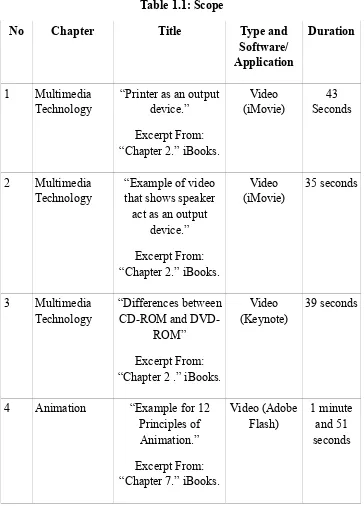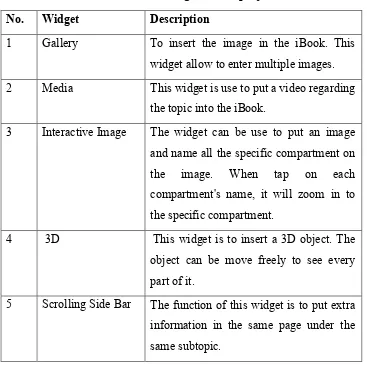DESIGN AND DEVELOPMENT OF INTERACTIVE BOOK FOR MULTIMEDIA SYSTEM : MULTIMEDIA TECHNOLOGY,
IMAGES AND ANIMATION
NABILA HANIS BT MOHAMAD FARDROS
This report is submitted in partial fulfillment of the requirements for the Bachelor of Computer Science (Multimedia Interactive)
FACULTY OF INFORMATION AND COMMUNICATION TECHNOLOGY UNIVERSITI TEKNIKAL MALAYSIA MELAKA
ii
DECLARATION
I hereby declare that this project report entitled
Design And Development Of Interactive Book For Multimedia System : Multimedia Technology, Images And Animation
is written by me with my own effort and no part has been plagiarized without citations.
STUDENT :____________________________________ Date : _______
(NABILA HANIS BT MOHAMAD FARDROS)
iii
DEDICATION
iv
ACKNOWLEDGEMENT
I would like to thank to my supervisor, Dr. Hjh Norasiken bt Bakar who is always supporting me and giving meaningful advices during the process to complete this project. Every time I felt that I cannot complete this project, she believes that I can do it.
I would like to thank my parents and family who always support me in everything I do. They gave me everything I need to complete this project. Without their support, I never think I can complete this project until the end. Their happiness is my greatest happiness.
v
ABSTRACT
vi
ABSTRAK
vii
TABLE OF CONTENT
CHAPTER SUBJECT PAGE
DECLARATION ii
DEDICATION iii
ACKNOWLEDEMENTS iv
ABSTRACT v
ABSTRAK vi
TABLE OF CONTENT vii
LIST OF TABLES xi
LIST OF FIGURES xiv
LIST OF ABBREVIATIONS xvii
CHAPTER I INTRODUCTION 1
1.1 Introduction 1
1.2 Problem Statements 3
1.3 Objectives 3
1.4 Scopes
1.3.1 Specific User
1.3.2 Specific Functionality
4 5 5
1.5 Project Significance 7
1.6 Expected Output 6
1.7 Summary 7
viii
2.1 Introduction 8
2.2 Area of Study
2.2.1 Tablet Technology 2.2.2 iPad As a Learning Tool 2.2.3 Education Apps
8 9 10 10 2.3 Existing System
2.3.1 Projectile Motion 2.3.1.1 Features 2.3.2 Beyond Good and Evil 2.3.2.1 Features 2.3.3 Pride and Prejudice 2.3.3.1 Features
11 11 13 13 15 15 17 2.4 Comparison of Existing System 18
2.5 Summary 18
CHAPTER III PROJECT METHODOLOGY 19
3.1 Introduction 19
3.2 Research Activity 3.2.2 Data Gathering
19 19 3.3 Development Methodology
3.3.1 Instructional Design
3.3.1.1 Educational Goals 3.3.1.2 Course Map or Flowchart 3.3.1.3 Detailed Course Content 3.3.1.4 Test Question
3.3.1.5 Metaphor
3.3.1.6 Learning Object and Learning Design 20 21 21 22 23 23 24 24
3.4 Project Requirements
3.4.1 Hardware Requirement 3.4.2 Software Requirement
ix 3.5 Project Schedule and Milestone 26
3.6 Summary 26
CHAPTER IV ANALYSIS 27
4.1 Introduction 27
4.2 Product Analysis
4.2.1 Current Scenario Analysis 4.2.2 Learning Content
4.2.3 Software Requirement 4.2.4 Hardware Requirement
27 28 30 32 33
4.3 Summary 34
CHAPTER V DESIGN AND IMPLEMENTATION 35
5.1 Introduction 35
5.2 Design/ product process 5.2.1 Design Architecture
5.2.2 Product Development Process
36 36 37 5.3 Design/ Product Development
5.3.1 Design/ product integration process
38 53
5.4 Summary 55
CHAPTER VI TESTING AND EVALUATION 56
6.1 Introduction 56
6.2 Test Plan
6.2.1 Test User
6.2.2 Test Environment 6.2.3 Test Schedule 6.2.4 Test Strategy
56 57 58 59 60 6.3 Test Implementation
6.2.1 Test Description 6.2.2 Test Data
x
6.3 Test Result and Analysis 75
6.4 Analysis Testing 83
6.5 Summary 92
CHAPTER VII CONCLUSION 94
7.1 Introduction 94
7.2 Discussion
7.2.1 Objective 1 7.2.2 Objective 2 7.2.3 Objective 3
94 94 95 95 7.3 Observation on Weaknesses and Strength
7.3.1 Project Strength 7.3.2 Project Weaknesses
96 96 97
7.4 Prepositions for Improvement 97
7.5 Contribution 97
7.6 Future Work 98
7.7 Summary 98
REFERENCES 99
APPENDIX A Learning Design 100
APPENDIX B Gantt Chart 115
APPENDIX C Storyboard 123
APPENDIX D Questionnaire – Experts 132
APPENDIX E Questionnaire – Lecturers 136 APPENDIX F Questionnaire – Students 139
APPENDIX G Pre-Test 142
APPENDIX H Post-Test 145
xi LIST OF TABLES
TABLE TITLE PAGE
1.1 1.2 2.1 4.1 4.2 4.3 5.1 5.2 6.1 6.2 6.3 6.4 6.5 6.6 6.7 6.8 6.9 6.10 6.11 6.12 6.13 Scope
Widgets of the Project
Comparison of Existing System
Strength and Weakness of Projection Motion Strength and Weakness of Beyond Good and Girl Strength and Weakness of Pride and Prejudice Basic Flow of the Application
Some Characters Used in Chapter 7 Hardware and Software Requirements Schedule of testing activity
User’s level of satisfaction and description for experts and lectures
User’s level of satisfaction and description for students
Testing form for learnability testing Testing form for effectiveness testing Testing form for ease of use testing Testing form for flexibility testing
The list of name of the multimedia experts and lecturers
Test data for the Learnability testing for alpha tester (Multimedia expert)
Test data for the Effectiveness testing for alpha tester (Multimedia expert)
Test data for the Ease Of Use testing for alpha tester (Multimedia expert)
Test data for the Flexibility testing for alpha tester
xii 6.14 6.15 6.16 6.17 6.18 6.19 6.20 6.21 6.22 6.23 6.24 6.25 6.26 6.27 6.28 6.29 6.30 6.31 (Multimedia expert)
Test data for the Learnability testing for alpha tester (Lecturers)
Test data for the Effectiveness testing for alpha tester (Lecturers)
Test data for the Ease of Use testing for alpha tester (Lecturers)
Test data for the Flexibility testing for alpha tester (Lecturers)
Test data for the Learnability testing for alpha tester (Students)
Test data for the Effectiveness testing for alpha tester (Students)
Test data for the Ease of Use testing for alpha tester (Students)
Test data for the Flexibility testing for alpha tester (Students)
Test data for the Pre-test quiz
Post-test data for the Experiment Group
Test results for the Learnability testing for alpha tester (Multimedia expert)
Test results for the Effectiveness testing for alpha tester (Multimedia expert)
Test results for the Ease of Use testing for alpha tester (Multimedia expert)
Test results for the Flexibility testing for alpha tester (Multimedia expert)
Test results for the Learnability testing for alpha tester (Lecturers)
Test results for the Effectiveness testing for alpha tester (Lecturers)
xiii 6.32
6.33
6.34
6.35
6.36
6.37 6.38
Test results for the Flexibility testing for alpha tester (Lecturers)
Test results for the Learnability testing for alpha tester (Students)
Test results for the Effectiveness testing for alpha tester (Students)
Test results for the Ease of Use testing for alpha tester (Students)
Test results for the Flexibility testing for alpha tester (Students)
Test results for the Pre-test quiz Post-test results
80
81
81
82
82
xiv
LIST OF FIGURES
FIGURES TITLE PA
GE 2.1 2.2 2.3 2.4 2.5 2.6 3.0 3.1 4.1 4.2 4.3 5.1 5.2 5.3 5.4 5.5 5.6 5.7 5.8 5.9 5.10 5.11 5.12 5.13 5.14 Projection Motion
Screenshot for Projectile Motion's iBook Beyond Good and Evil
Screenshot for Beyond Good and Evil's iBook Pride and Prejudice
Screenshot for Pride and Prejudice's iBook ADDIE Model
Flowchart System
Screenshot for Projectile Motion's iBook Screenshot for Beyond Good and Evil's iBook Screenshot for Pride and Prejudice's iBook
Course Map for Chapter 2(Multimedia Technology) Course Map for Chapter 4(Images)
Course Map for Chapter 7(Animation)
Chapter 2(Mutimedia Technology) : iBook Cover Chapter 2(Mutimedia Technology) : Table of Content Chapter 2(Mutimedia Technology) : Content
Chapter 2(Mutimedia Technology) : Content Widget Chapter 2(Mutimedia Technology) : Content with Widget Chapter 2(Mutimedia Technology) : Content
Chapter 2(Mutimedia Technology) : Quiz and Puzzle Chapter 2(Mutimedia Technology) : Quiz Interface Chapter 2(Mutimedia Technology) : Puzzle Interface Chapter 4(Images): iBook Cover
Chapter 4(Images) : Table of Content
xv 5.15 5.16 5.17 5.18 5.19 5.20 5.21 5.22 5.23 5.24 5.25 5.26 5.27 5.28 5.29 5.30 6.1 6.2 6.3 6.4 6.5 6.6 6.7 6.8 6.9
Chapter 4(Images) : Introduction Chapter 4(Images) : Content and Quiz Chapter 4(Images) : Content and Quiz Chapter 4(Images) : Quiz
Chapter 4(Images) : Content Chapter 4(Images) : Puzzles
Chapter 4(Images) : Search Word Puzzle Chapter 7(Animation) : iBook Cover Chapter 7(Animation) : Table of Content Chapter 7(Animation) : Introduction Chapter 7(Animation) : Content
Chapter 7(Animation) : Content with Widget Chapter 7(Animation) : Content with Video Chapter 7(Animation) : Video Animation Chapter 7(Animation) : Quiz
Chapter 7(Animation) : Puzzle
Graph for the Learnability testing for alpha tester (Multimedia expert)
Graph for the Effectiveness testing for alpha tester (Multimedia expert)
Graph for the Ease of Use testing for alpha tester (Multimedia expert)
Graph for the Flexibility for alpha tester (Multimedia expert)
Graph for the Learnability testing for alpha tester (Lecturers)
Graph for the Effectiveness testing for alpha tester (Lecturers)
Graph for the Ease of Use testing for alpha tester (Lecturers)
xvi 6.10
6.11
6.12 6.13 6.14
Graph for the Effectiveness testing for alpha tester (Students)
Graph for the Ease of Use testing for alpha tester (Students)
Graph for the Flexibility for alpha tester (Students) Graph for Pre-Test Marks in Percentage
Graph for Post-Test Marks in Percentage
89
90
xvii LIST OF ABBREVIATION
ABBREVIATION DESCRIPTION
2D 3D
CHAPTER I
INTRODUCTION
1.1 Introduction
Generation Y is a generation that grew up with technology such as laptops, gadgets and smartphones. Tablets and smartphones are parts of their life and they prefer to communicate with others through free chatting applications rather face-to-face contact or phone call. Nowadays, students in high schools and universities are doing their assignments by using laptop or computer. They does not need to write their assignments by hand. They are not in the era where they need to go to the library to get the information about their studies. They are in the era where they can get the information through the internet. Someone has said that in this era, informations is just at your fingertips (Bill Gates, 1994).
2
book. Students get easily bored and sleepy to read a textbook that have fully text in it. So, the iBook is the solution for the students to learn and read the textbook in a fun way. Anyway, the concept of book is they must have text in it. But, the text is more less than in the textbook and there are some visual explanation in terms of video or anything else that will help the students to understand better. Besides, this iBook is good for a slow learner students. They can view the examples or the explanations given repeatedly until they understand what it is all about.
This project is using iBook Author 2 that can only be use in MacBook or iMac. The iBook Author 2 contain several widget that helps to develop the content in iBook. For example 'Gallery' widget to insert a bunch of pictures, 'Media' widget to put videos, 'Review' to insert questions for the students to answer to test their understanding regarding the topic, 'Keynote' widget to insert interactive slides from Keynote application, 'Interactive Image' widget to insert image with several parts that can be point and zoom in towards the point, '3D' widget to put 3D image and students can rotate the image, 'Scrolling Sidebar' widget to put text or image with explanation in it, 'Pop Over' widget where user can tap on the image it will pop over the explanation about the image, and 'Html” widget to insert anything from other source. Besides, there are more amazing widgets that can be get from Bookry.com. We can build some puzzle regarding the topic for the students to play and rest their mind while studying. There are Calculator widget, Notepad widget, Before and After widget and many more.
3
1.2 Problem Statement
The problem is there are some students that are slow learner. Some of them cannot catch up with the subjects explain by the lecturers in class. With the iBook, they can read it repeatedly until they understand what the topic is all about. Students nowadays mostly does not like to read books. Most of them are easily to get bored and feel sleepy when they sees all the text in the text book. Some of the text book has images in it to support the explanation, but mostly they are using black and white color. It is too plain and non interactive at all. Other than that, there are students who cannot understand the thing they read, even they try to read it several times. This kind of students may exists. So, for this situation the visual explanation might help. As for the lecturers, it is difficult for them to attract the students to focus in class. For sure, there must be students who sleep in class, play with their handphones, chit-chatting with friends while the lecturer are teaching in front of the class and some of them has left their body in the class while their mind already gone somewhere else. So, with the iBook there are many activities can be done in class between the lecturer and the students. They has no time to get bored.
1.3 Objective
The objectives for this projects are :
1. To identify the elements for interactive book.
2. To design and develop interactive book that consists of animation video.
4
1.4 Scope
The scope of this project is the users that will be using the iBook and its functionality. Besides, there is a video animation in the interactive book for chapter 7 which was created by using Adobe Flash. The duration for the animation video is 1 minute and 50 seconds. All the images used in the interactive book are private ownership.
Table 1.1: Scope
No Chapter Title Type and
Software/ Application
Duration
1 Multimedia
Technology “Printer as an output device.” Excerpt From: “Chapter 2.” iBooks.
Video
(iMovie) Seconds 43
2 Multimedia
Technology “Example of video that shows speaker act as an output
device.” Excerpt From: “Chapter 2.” iBooks.
Video
(iMovie) 35 seconds
3 Multimedia
Technology “Differences between CD-ROM and DVD-ROM”
Excerpt From: “Chapter 2 .” iBooks.
Video
(Keynote) 39 seconds
4 Animation “Example for 12 Principles of Animation.” Excerpt From: “Chapter 7.” iBooks.
Video (Adobe
5
1.4.1 Specific User
The target user for the iBook are the degree FTMK students who enrolled the Multimedia System subject. They will be using the iBook as a textbook reference. Besides, the lecturers will be using the iBook for class engagement.
1.4.2 Specific Functionality
Table 1.2: Widgets of the project No. Widget Description
1 Gallery To insert the image in the iBook. This widget allow to enter multiple images. 2 Media This widget is use to put a video regarding
the topic into the iBook.
3 Interactive Image The widget can be use to put an image and name all the specific compartment on the image. When tap on each compartment's name, it will zoom in to the specific compartment.
4 3D This widget is to insert a 3D object. The object can be move freely to see every part of it.
6
6 Pop-Over The function of this widget to enter an image. When double tap on the image, extra information for the image will be pop-over.
7 Review The function of this widget is to insert questions for the students to answer to test their understanding regarding the topic. 8 Bookery There are several widgets that can be
downloaded from Bookery.com website to insert puzzles, video from youtube, before and after image, and many more.
1.5 Project Significance
Multimedia System iBook is an e-book that can be download through AppStore and can be use only in iPad. Ibook is an e-book application in an interactive way. This iBook is to attract the Y generation students to read the book. Students get easily bored and sleepy to read a textbook that have fully text in it. So, the iBook is the solution for the students to learn and read the textbook in a fun way. Anyway, the concept of book is they must have text in it. But, the text is more less than in the textbook and there are some visual explanation in terms of video or anything else that will help the students to understand better. Besides, this iBook is good for a slow learner students. They can view the examples or the explanations given repeatedly until they understand what it is all about.
1.6 Expected Output
7
learning experience. The most important thing is, the students had fun while learning, getting excited and interested to learn more.
After all, the most important things is the students who are using the iBook can get better results than before. That will show either the iBook application using iPad is a good or bad learning device.
1.7 Summary
Everything has been explained in the project background including the what the project is all about. Other than that, in this chapter are explaining about objectives, the scope, project significance, problem statements and expected output.