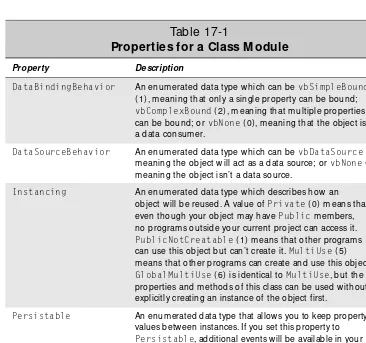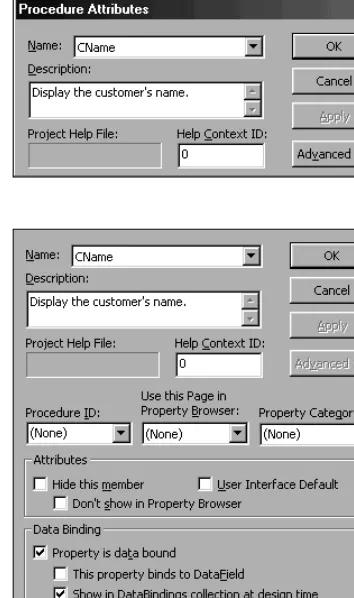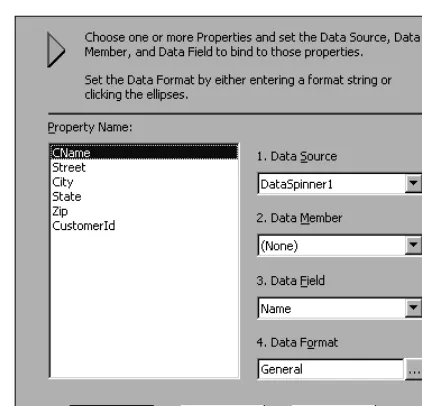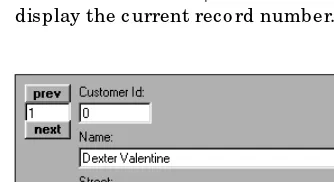Building Your
Own Bound
Controls
I
n this c hapter, I’ll sho w yo u ho w to build yo ur o wn COM c o mpo nents that c an be bo und to a data so urc e. I’ll also c o ver ho w to c reate yo ur o wn data so urc e, whic h c an be used in plac e o f the ADO Data Co ntro l.Introducing Data Sources
and Consumers
In the ADO wo rld, everything c an b e c lassified into o ne o f two gro ups: data so urc es and data c o nsumers. A data so urce pro duc es data that c an b e read b y a data c o nsumer. A data co nsume rmay update data pro vided b y a data so urc e. The tec hniq ue used to c o nnec t the data so urc e to the data c o n-sumer is kno wn as data binding.This is the same tec hniq ue that yo u use to b ind a text b o x c o ntro l ( data c o nsumer) to the ADO Data Co ntro l ( data so urc e) .
Data so urc es and data c o nsumers are just COM o bjec ts that suppo rt a few spec ial pro perties and events. COM o bjec ts c an take the fo rm o f Ac tiveX c o ntro ls, Ac tiveX DLLs, and Ac tiveX EXEs. The fo rm yo u c ho o se depends o n ho w yo u want yo ur o bjec ts to wo rk. The same princ iples o f binding apply equally to all three types o f COM c o mpo nents.
1 7
1 7
✦
✦
✦
✦
In This Cha pter
Building class o bjects
Building user co ntro ls Implementing data binding
Data sources
A data so urc e is respo nsible fo r generating an ADO Recordseto bjec t, whic h is ac c essed by a data c o nsumer. A c o mmo n example o f a data so urc e in Visual Basic is the ADO Data Co ntro l. While yo u might think that the ADO Data Co ntro l is very c o mplic ated, it really isn’t. I’ll sho w yo u ho w to build o ne later in this c hapter, in the sec -tio n c alled “Building a Data So urc e”.
A data so urc e has two key elements: the DataSourceBehaviorpro perty and the
GetDataMemberevent. When the DataSourceBehaviorpro perty has a value o f
vbDataSource(1), the o bjec t bec o mes a data so urc e. The GetDataMemberevent will be triggered whenever the data so urc e needs an o bjec t po inter to the Recordset
o bjec t. Whenever the c urrent rec o rd in the Recordseto bjec t c hanges, the data c o n-sumer will be no tified and it c an update its info rmatio n.
The data so urc e has the o ptio n o f making mo re than o ne rec o rdset available to a data c o nsumer. The DataMemberpro perty is used to identify the spec ific rec o rdset that the data c o nsumer wants to ac c ess. This value is passed to the o bjec t using the GetDataMemberevent. If yo ur data so urc e o nly returns a single Recordset
o bjec t, then this pro perty c an be igno red.
Data consumers
A data c o nsumer rec eives data generated by a data so urc e. It do esn’t deal with the
Recordseto bjec t direc tly, but rather it identifies o ne o r mo re fields o f data that it wants to ac c ess and the pro perties that will rec eive it. Then, as the c urrent rec o rd po inter in the Recordsetmo ves, the data so urc e will assign the updated data to the spec ified pro perties in the data c o nsumer.
Data c o nsumers c o me in two flavo rs: simple and c o mplex. A simple data co nsume r binds o nly a single pro perty to a data so urc e, while a co mple x data co nsume rc an bind multiple pro perties to a data so urc e. The type o f data c o nsumer is identified by the DataBindingBehaviorpro perty. A value o f vbSimpleBound(1) means that the o bjec t has o ne pro perty bo und to the data so urc e, while a value o f vbComplexBound
(2) means that the o bjec t has multiple pro perties bo und to the data so urc e.
After selec ting the type o f data c o nsumer, yo u need to adjust the attrib utes fo r eac h o f the pro perties yo u want to b ind to the data so urc e. This invo lves using the Pro c edure Attrib utes dialo g b o x to mark the pro perty as data b o und. If yo u’re no t familiar with this to o l, see “Setting Pro perty Attrib utes,” later in this c hapter.
While a simple data c o nsumer c an spec ify the nec essary binding info rmatio n direc tly in the o bjec t’s pro perties, a c o mplex data c o nsumer c an’t. It uses the DataBindings
c o llec tio n and the DataBindingo bjec t to ho ld the definitio ns. The DataBinding
o bjec t c o ntains all o f the pro perties that wo uld have been used in the o bjec t itself had the o bjec t been a simple data c o nsumer. Thus, yo u need o ne DataBinding
A Brief Introduction to COM Components
Many database applic atio ns, whic h are written as a series o f large pro grams, c o uld benefit fro m rewriting them to use COM ( c o mpo nent o bjec t mo del) c o mpo nents. easier to update yo ur applic atio n. Sinc e COM c o mpo nents live in files external to yo ur pro gram’s EXE file, yo u c an replac e o ne c o mpo nent witho ut nec essarily affec t-ing the o thers. This will let yo u replac e o ne small file, rather than replac t-ing all o f the pro gram files that make up yo ur applic atio n.
What is a COM component?
A COM c o mpo nent is an o bjec t mo dule that c o ntains exec utable c o de that c an be dynamic ally lo aded into memo ry at runtime. Co mmunic atio n with a COM c o mpo -nent fo llo ws a fairly stric t set o f rules, the details o f whic h a Visual Basic pro gram-mer really do esn’t have to wo rry abo ut. The Visual Basic pro gramgram-mer o nly has to wo rry abo ut pro perties, metho ds, and events that fo rm the interfac e to the COM c o mpo nent.
Rec all that COM c o mpo nents c o me in three flavo rs: Ac tiveX DLLs, Ac tiveX EXEs, and Ac tiveX Co ntro ls. Every Visual Basic pro grammer is familiar with Ac tiveX c o n-tro ls, whic h are plac ed o n their fo rms to perfo rm vario us func tio ns. Ac tiveX DLLs ( Dynamic Linking Libraries) and Ac tiveX EXEs ( Exec utables) are really just a series o f o ne o r mo re Visual Basic Classmo dules that are c o mpiled into a single file.
The key differenc e between an Ac tiveX c o ntro l and Ac tiveX DLLs and EXEs is that a c o ntro l has a visible presenc e that c an be inc luded o n a Visual Basic fo rm. Ac tiveX DLLs and EXEs are built using the Visual Basic Classmo dules, while an Ac tiveX c o ntro l is built using a UserControlmo dule.
Using class modules
Class mo dules are used to build bo th Ac tiveX DLLs and Ac tiveX EXEs. Whic h o f these yo u c ho o se depends o n ho w yo u plan to use them. The c o de in an Ac tiveX DLL runs inside yo ur pro gram’s address spac e and respo nds quic ker to pro c essing requests than an Ac tiveX EXE. An Ac tiveX EXE runs independently o f yo ur pro gram and need no t reside o n the same c o mputer. This allo ws yo u to spread yo ur pro c ess-ing o ver multiple c o mputers.
Pro pe rtie sappear to the user as a variable that is part o f the o bjec t. They are imple-mented as either a public mo dule level variable that is visible to the users o f the o bjec t o r as a spec ial ro utine that is c alled when yo u want to return o r set a pro p-erty value. Pro pp-erty values are returned using the Property Getstatement, whic h is equivalent to the Functionstatement. The Property Setstatement is used to assign o bjec t values to a pro perty, while the Property Letis used to assign values to all o ther types o f variables. While it is legal to use a set o f parameters with the
Propertystatements, yo u sho uld make the Pro pertyGet and Let statements have the same parameter list.
Me tho dsare no rmal func tio ns and subro utines that are used to perfo rm ac tio ns using info rmatio n in the o bjec t. These ro utines must be dec lared as Public in o rder to be ac c essed by the o bjec t’s user. Otherwise, they may o nly be c alled by o ther ro utines in the o bjec t itself.
Eve ntsare subro utines external to the o bjec t that c an be c alled fro m within the o bjec t. The subro utine header must be inc luded in the Classmo dule in o rder to define the parameters that may be passed to the subro utine, while the ac tual sub-ro utine will be c o ded by the o bjec t’s user and will reside in the user’s psub-ro gram.
Eventless: Even though you have the ability to use events in your class m odule, you shouldn’t use them , because they lim it the usefulness of your objects.
Persistable objects
It is o ften desirable to c reate o bjec ts that have a memo ry o f their pro perty values. This means that while yo u run a pro gram, yo u c an c reate an o bjec t and save its val-ues so that the next time yo u run the pro gram, tho se valval-ues will be resto red.
Queuing for bytes: When using m essage queuing, it is im portant for you to m ake any objects you send persistent. If you don’t, you w ill lose your data w hen the receiving program re-creates your object (see Chapter 19 for m ore inform ation about m essage queuing).
Persistenc e is managed tho ugh the PropertyBago bjec t. When yo u c reate an instanc e o f the o bjec t fo r the first time, yo u must pro vide initial values fo r eac h o f the pro perties. As part o f the pro c ess o f destro ying the o bjec t, yo u c an save the pro perty values into the PropertyBago bjec t. Then when the o bjec t is re-c reated, yo u c an resto re the pro perty values saved in the PropertyBag, whic h means that the o bjec t has all o f the same values that it had befo re it was destro yed.
Co nsider fo r a mo ment ho w Visual Basic implements Ac tiveX c o ntro ls. While in design mo de, VB ac tually c reates an instanc e o f the c o ntro l and lets yo u manipulate its pro perties thro ugh the Pro perties windo w. Then, when yo u go to run the pro gram, the design time instanc e o f the c o ntro l is destro yed, but befo re it is destro yed, it saves a c o py o f its pro perties in the PropertyBag.
When yo u run the pro gram, a run-time instanc e o f the c o ntro l is c reated, whic h reads its pro perty settings fro m the PropertyBag. All o f yo ur design time settings are present in the new instanc e o f the c o ntro l, so the c o ntro l c an draw itself o n the fo rm in the pro per lo c atio n, as dic tated by the Left, Top, Width,and Heightpro p-erties. This also means that the rest o f the pro perty values are available so the c o n-tro l sho uld behave as per yo ur design.
Class module properties
Table 17-1 lists the internal pro perties fo r a c lass o bjec t. These pro perties deter-mine ho w the o bjec t will behave. No te that these pro perties will no t be visible to the user, but merely determine so me o f the c apabilities o f yo ur o bjec t.
Table 17-1
Properties for a Class M odule
Property Description
DataBindingBehavior An enum erated data type w hich can be vbSimpleBound (1), m eaning that only a single property can be bound; vbComplexBound(2), m eaning that m ultiple properties can be bound; or vbNone(0), m eaning that the object isn’t a data consum er.
DataSourceBehavior An enum erated data type w hich can be vbDataSource(1), m eaning the object w ill act as a data source; or vbNone(0), m eaning the object isn’t a data source.
Instancing An enum erated data type w hich describes how an object w ill be reused. A value of Private(0) m eans that even though your object m ay have Publicm em bers, no program s outside your current project can access it. PublicNotCreatable(1) m eans that other program s can use this object but can’t create it. MultiUse(5) m eans that other program s can create and use this object. GlobalMultiUse(6) is identical to MultiUse, but the properties and m ethods of this class can be used w ithout explicitly creating an instance of the object first.
Class module property routines
When yo u set the DataBindingBehaviorpro perty to vbComplexBound( 2) , the fo ur pro perty ro utines desc ribed belo w will auto matic ally be added to yo ur c lass o bjec t to handle the binding issues.
Public Property Get DataSource( ) As DataSource
The DataSource Propety Getro utine is used to return the c urrent data so urc e.
Public Property Set DataSource(ByVal objDataSource As DataSource)
The DataSource Property Setro utine is used to assign a new value to data so urc e, where objDataSourceis an o bjec t referenc e to a data so urc e.Public Property Get DataM ember( ) As DataM ember
The DataMember Property Getro utine is used to return the c urrent data member.
Public Property Let DataM ember(ByVal DataM ember As DataM ember)
The DataMember Property Letro utine is used to assign a new data member to the o bjec t, where DataMemberis an o bjec t referenc e to a data member.Class module events
By default, a Classmo dule has two events: Initializeand Terminate, whic h are c alled when the o bjec t is c reated and destro yed. Ho wever, if yo u make the o bjec t a data so urc e, the GetDataMemberevent is also inc luded.
Event GetDataM ember(DataM ember As String, Data As Object)
The GetDataMemberevent is triggered when a user requests a rec o rdset by spec ifying a value fo r DataMember. No te that this event is present o nly when theDataSourceBehaviorpro perty is set to vbDataSource.
DataMemberis a Stringvalue that c o ntains the name o f the data member that the event sho uld return.
Datais an o bjec t referenc e that yo u must return c o ntaining a Recordseto bjec t asso c iated with the DataMembervalue spec ified.
Event Initialize( )
Event InitProperties( )
The InitPropertiesevent is triggered when a new instanc e o f the o bjec t is c reated. Yo u sho uld use this ro utine to initialize pro perties, rather than the Initialize
event, to avo id c o nflic ts that may o c c ur when using the Initializeevent and the
ReadPropertiesevent.
Event ReadProperties(PropBag As PropertyBag)
The ReadPropertiesevent is triggered when an o ld instanc e o f an o bjec t needs to resto re its pro perties, where PropBagis an o bjec t referenc e to a PropertyBag
o bjec t, whic h is used to sto re the pro perty values.
Event Terminate( )
The Terminateevent is triggered when the o bjec t is abo ut to be destro yed. Yo u sho uld set all o f the o bjec t variables that still exist to Nothing, so that yo u c an rec laim the memo ry and o ther reso urc es they are using. If yo u do n’t do this, the o bjec ts will remain in memo ry until the user pro gram fo r an Ac tiveX DLL o r the Ac tiveX EXE ends.
Event WriteProperties(PropBag As PropertyBag)
The WritePropertiesevent is triggered befo re a persistent o bjec t is destro yed. In this event, yo u must use the PropertyBago bjec t to save the values o f yo ur pro per-ties so that later they may be resto red using the ReadPropertiesevent. PropBag
is an o bjec t referenc e to a PropertyBago bjec t, whic h is used to sto re the pro perty values.
The PropertyBag object
The PropertyBago bjec t c o ntains the info rmatio n that needs to be saved between instanc es o f an o bjec t. It wo rks with the InitProperties, ReadProperties, and WritePropertiesevents in the Classmo dule and UserControlmo dule. The so le pro perty fo r the PropertyBago bjec t is Contents, whic h is a Byte() c o ntaining the data that is sto red in the PropertyBag.
Function ReadProperty(Name As String, [DefaultValue]) As Variant
The ReadPropertymetho d is used to retrieve a pro perty value fro m the pro perty bag.Sub WriteProperty(Name As String, Value, [DefaultValue])
The WritePropertymetho d is used to sto re a pro perty value in the pro perty bag.
Nameis a Stringc o ntaining the name o f the pro perty value sto red in the pro perty bag.
Valueis a Variantc o ntaining the value o f the pro perty.
DefaultValueis a Variantc o ntaining the default value o f the pro perty.
Default consistently: You m ust specify the sam e value for DefaultValuein the
ReadProperty and the WriteProperty m ethods, since the property value is stored only w hen it is different from the specified default value. By doing this, Microsoft reduces the am ount of data you need to store in the property bag. How ever, if you’re not careful, you can get different property values each tim e you save and restore an object.
Building a Data Source
The c lassic data so urc e that everyo ne builds when c reating the first data so urc e is a c lo ne o f the ADO Data Co ntro l. It’s an ideal c o ntro l to build, sinc e it o ffers a visual c o mpo nent that the user c an interac t with, and no t muc h c o de is nec essary beyo nd what is required to manage the DataBindingsc o llec tio n. My implementatio n o f this c o ntro l is c alled the DataSpinnerc o ntro l ( see Figure 17-1) .
The DataSpinnerc o ntro l c o nsists o f two c o mmand butto ns and a text bo x. The c o mmand butto ns are used to sc ro ll fo rward and bac kward thro ugh the data in the c o ntro l, while the text bo x simply represents a way to display info rmatio n in the c o ntro l.
UserControls vs. Classes: All of the steps described here apply equally w hen cre-ating a UserControl data source or a Class m odule data source.
Figure 17-1: Designing the DataSpinner control
M odule-level declarations
Befo re I dig into the c o de fo r the DataSpinner c o ntro l, I want to go o ver the mo dule-level dec laratio ns ( see Listing 17-1) . Of the six variables dec lared, fo ur are used to ho ld pro perty values. The ConnectionStringis sto red in cn; Recordsourceis kept in ds; UserNameis sto red in us; and Passwordis sto red in pw. The o ther two variables ho ld a c o nnec tio n to the database server and the c urrent rec o rdset that supplies the bo und data.
Listing 17-1:
M odule-level declarations in DataSpinner
Private cn As String
Private db As ADODB.Connection Private ds As String
Private pw As String
Private rs As ADODB.Recordset Private us As String
Event Click() Event Scroll()
Two events are also defined. The Clickevent is triggered whenever so meo ne c lic ks in the text bo x, while the Scrollevent is triggered whenever so meo ne presses either the prevo r nextbutto n.
Binding data
Sinc e the DataSpinnerc o ntro l is a data so urc e, yo u must set the DataSource Behaviorto vbDataSource( 1) in the UserControlpro perties. This will expo se the names o f the c o lumns retrieved fro m the database and allo w them to be bo und to the c o ntro l. This info rmatio n is gathered fro m the GetDataMemberevent ( see Listing 17-2) .
Listing 17-2:
The UserControl_GetDataM ember Event in
DataSpinner
Private Sub UserControl_GetDataMember _ (DataMember As String, Data As Object) If db Is Nothing Then
If Len(cn) > 0 And Len(us) > 0 Then Set db = New ADODB.Connection
Listing 17-2
(continued)
db.Open cn, us, pw
Set rs = New ADODB.Recordset
rs.Open ds, db, adOpenStatic, adLockPessimistic If Not (rs.EOF And rs.BOF) Then
rs.MoveFirst End If
End If End If
Set Data = rs End Sub
The GetDataMemberevent is c alled whenever Visual Basic needs a referenc e to the underlying Recordseto bjec t. This allo ws the c aller to find o ut the names o f the c o lumns returned at design time o r to retrieve the c urrent ro w o f info rmatio n to be displayed in the bo und c o ntro ls.
This event will also be c alled eac h time the DataMemberpro perty in the c o ntro l is c hanged. Typic ally, yo u wo uld return a different Recordsetbased o n the value o f
DataMemberargument: ho wever, in this c ase, I’m always go ing to return the same
Recordsetno matter what value is supplied in the DataMemberargument.
I start this event by c hec king to see if the mo dule-level variable dbis Nothing. If it is, it means that I haven’t o pened a c o nnec tio n to the database yet. Then I c an ver-ify that so meo ne entered a c o nnec tio n string (cn) and a user name (us) befo re o pening a database c o nnec tio n.
Onc e the c o nnec tio n is o pen, I c an o pen the Recordseto bjec t. In this c ase, I c ho o se to always spec ify a static c urso r and pessimistic lo c king. Ho wever, I c o uld have easily c reated pro perties fo r these values also . Then I do a MoveFirstto ensure that the c urrent rec o rd po inter is po inting to the first rec o rd in the
Recordset.
At the end o f the ro utine, I’ll return an o bjec t po inter to the Recordseto bjec t using the Dataparameter. If I c o uldn’t o pen the Recordset, then the rswill have a value o f
M oving through the recordset
Onc e the c o ntro l has been initialized, yo u write yo ur pro gram just like yo u wo uld no rmally write a Visual Basic pro gram. Fo r instanc e, in Listing 17-3, the c o de yo u see wo uld be very typic al o f ro utine to mo ve c urrent rec o rd po inter to the next rec o rd in a rec o rdset.
Listing 17-3:
The Command2_Click event in DataSpinner
Private Sub Command2_Click() If Not rs Is Nothing Then
rs.MoveNext If rs.EOF Then
rs.MoveFirst End If
RaiseEvent Scroll End If
End Sub
The o nly part o f the c o de that is different is the RaiseEventstatement. In this c ase, the RaiseEventstatement is used to trigger the Scrollevent that was dec lared in the mo dule-level dec laratio ns. This event allo ws so meo ne using this c o ntro l to detec t when the c urrent rec o rd po inter has c hanged.
Exporting recordset information
A pro grammer using this c o ntro l might find it useful to lo o k at the underlying
Recordseto bjec t fro m time to time. The easiest way to handle this is to c reate a
Listing 17-4:
The Recordset Property Get routine in
DataSpinner
Public Property Get Recordset() As ADODB.Recordset Set Recordset = rs
End Property
Using the DataSpinner control
Adding the DataSpinnerc o ntro l to yo ur applic atio n is merely a matter o f dragging the c o ntro l o nto yo ur fo rm and setting a few pro perties. In this c ase, I set the
Connectionpro perty to provider=sqloledb;data source=athena;initial catalog=VB6DBand the RecordSourcepro perty to Select * From Customers. This will return all o f the rec o rds in the Custo mer table.
The Scrollevent is a go o d plac e to display the AbsolutePositionpro perty o f the underlying Recordset( see Listing 17-5) . No te that I use the Recordsetpro p-erty desc ribed previo usly in this c hapter under “Expo rting Rec o rdset Info rmatio n” to ac c ess this info rmatio n.
Listing 17-5:
The DataSpinner1_Scroll event in Customer
Viewer
Private Sub DataSpinner1_Scroll() DataSpinner1.Text = _
FormatNumber(DataSpinner1.Recordset.AbsolutePosition, 0) End Sub
Building a Data Consumer
Figure 17-2: Designing the AddressDisplay control
Exposing properties
Eac h text bo x o n the c o ntro l has a Property Getro utine and Property Letro u-tine that manage the info rmatio n asso c iated with eac h c o ntro l. Listing 17-6 sho ws a typic al Property Getro utine that retrieves the value fro m the text bo x that is used to display the Namefield fro m the database.
Listing 17-6:
The CName Property Get routine in
AddressDisplay
Public Property Get CName() As String CName = Text1.Text
End Property
What’s in a name:You m ay be w ondering w hy I nam ed this property CName, rather than calling it Name after the database field. The reason is sim ple. Each ActiveX control already com es w ith a property called Name, and you can’t override this property.
Changing a pro perty is so mewhat mo re c o mplic ated than yo u might expec t. In the CName Property Letro utine ( see Listing 17-7) , yo u no tic e that I c all the
CanPropertyChangemetho d to determine if I c an c hange the value. This pre-vents erro rs fro m o c c urring if so meo ne c ho o ses to b ind the c o ntro l to a read-o nly Recordset.
Listing 17-7:
The CName Property Let routine in
AddressDisplay
Public Property Let CName(s As String) If CanPropertyChange(“CName”) Then
Text1.Text = s
PropertyChanged “CName” End If
End Property
I also use the PropertyChangedmetho d to no tify the c o ntro l that this pro perty has c hanged. This is impo rtant, sinc e it ensures that the c o ntro l kno ws when a pro perty has c hanged. If the c o ntro l isn’t aware that the pro perty has c hanged, it may no t pro perly save the pro perty values in the Recordset.
Yo u sho uld c lo sely examine yo ur c o de and the o bjec ts o n yo ur UserControlto make sure that the value o f the pro perty c an’t be c hanged witho ut c alling the Property Changedmetho d. In the c ase o f this c o ntro l, it is po ssible fo r a user to c hange the c o ntents o f the text bo x o n the c o ntro l. So I need to inc lude a Changeevent fo r eac h text bo x to indic ate that the value o f the pro perty has been c hanged (see Listing 17-8).
Listing 17-8:
The Text1_Change event in AddressDisplay
Private Sub Text1_Change() PropertyChanged “CName” End Sub
Setting property attributes
In o rder to allo w a pro perty to be bo und to a data so urc e, yo u have to identify the pro perty as data bo und. To set the attribute o n the pro perty, yo u need to use the Pro c edure Attributes to o l ( see Figure 17-3) . To start the to o l, c ho o se To o ls➪Pro c edure Attributes fro m the Visual Basic main menu.
Figure 17-3: Setting property attributes
Figure 17-4: View ing advanced procedure attributes
In the Data Binding sec tio n, plac e a c hec k mark in the Pro perty is data bo und c hec k bo x. This will enable the c hec k bo xes belo w it. Then yo u sho uld c hec k Sho w in DataBindings c o llec tio n at design time and Pro perty will c all CanPro pertyChange befo re c hanging c hec k bo xes. This will allo w yo u to bind the pro perty to a data so urc e at design-time and let Visual Basic kno w that yo u are using the CanProperty Changemetho d in the pro perty ro utines.
Yo u do n’t have to c lo se the windo w after selec ting the info rmatio n fo r a single pro p-erty. Just selec t a different pro perty in the Name dro p-do wn bo x and set the desired values. Onc e yo u enter all o f this info rmatio n, yo u c an verify it by adding yo ur c o n-tro l to a simple pro gram and displaying the Data Bindings windo w ( see Figure 17-5) .
Figure 17-5: Binding properties in the Data Bindings w indow
Data binding and other stuff too: The Procedure Attributes tool perform s m any useful functions, in addition to allow ing you to m ark a property as data bound. You can add a description to each property that w ill show up w hen you view the com ponent in the Object Brow ser w indow. You can m ark a property as hidden, assign the property to a specific property page (if you im plem ent custom property w indow s) and you can assign the property to a specific category so that it can be separated out in the Properties w indow.
Persisting properties
One o f the impo rtant ho usekeeping duties yo u need to wo rry abo ut in an Ac tiveX c o ntro l is making sure that the values so meo ne assigns to the c o ntro l at design-time are pro perly saved between develo pment sessio ns, and also available at run-time. This is managed by using the PropertyBago bjec t ( intro duc ed earlier in this c hapter under “Persistable Objec ts”) and the InitProperties, ReadProperties,
and WritePropertiesevents.
Initializing properties for the first time
The InitPropertiesevent is triggered the first time a c o ntro l ( o r any o ther per-sistent Ac tiveX c o mpo nent) is instantiated. Yo u sho uld inc lude c o de in this event to make sure that all o f the pro perty values are pro perly initialized. In this exam-ple, I c ho o se to assign desc riptive values fo r eac h o f the fields in the c o ntro l ( see Listing 17-9) .
While I c o uld have assigned these values direc tly using the Pro perties windo w fo r eac h o f the c o ntro ls used in this c o ntro l, I wanted to sho w yo u the types o f things yo u might do in this event.
Listing 17-9:
The UserControl_InitProperties event in
AddressDisplay
Private Sub UserControl_InitProperties() Text1.Text = “CName”
Text2.Text = “Street” Text3.Text = “City” Text4.Text = “State” Text5.Text = “Zip”
Text6.Text = “CustomerId” End Sub
Saving property values
When the c o ntro l is destro yed, the WritePropertiesevent is triggered so yo u c an save yo ur c urrent pro perty values (see Listing 17-9). A PropertyBago bjec t is passed to this event to ho ld all o f the pro perty values. To save the c urrent value o f eac h pro perty, yo u must c all the WritePropertiesevent and spec ify the pro perty name, the pro perty value, and the default value.
Listing 17-9:
The UserControl_WriteProperties event
in AddressDisplay
Private Sub UserControl_WriteProperties(PropBag As PropertyBag) PropBag.WriteProperty “CName”, Text1.Text, “CName”
PropBag.WriteProperty “Street”, Text2.Text, “Street” PropBag.WriteProperty “City”, Text3.Text, “City” PropBag.WriteProperty “State”, Text4.Text, “State” PropBag.WriteProperty “Zip”, Text5.Text, “Zip”
PropBag.WriteProperty “CustomerId”, Text6.Text, “CustomerId” End Sub
If the c urrent value o f the pro perty is different than the default value, it will be saved in the pro perty bag. Otherwise, the value will be disc arded. While this saves spac e in the PropertyBago bjec t, it may c ause pro blems if yo u do n’t use the same default value c o nsistently.
Reading properties after the first time
event, yo u just need to lo ad the pro perties yo u saved in the WriteProperties
event ( see Listing 17-10) . As yo u might expec t, yo u need to use the ReadProperty
metho d to retrieve eac h pro perty value fro m the PropertyBago bjec t.
Listing 17-10:
The UserControl_ReadProperties event in
AddressDisplay
Private Sub UserControl_ReadProperties(PropBag As PropertyBag) Text1.Text = PropBag.ReadProperty(“CName”, “CName”)
Text2.Text = PropBag.ReadProperty(“Street”, “Street”) Text3.Text = PropBag.ReadProperty(“City”, “City”) Text4.Text = PropBag.ReadProperty(“State”, “State”) Text5.Text = PropBag.ReadProperty(“Zip”, “Zip”)
Text6.Text = PropBag.ReadProperty(“CustomerId”, “CustomerId”) End Sub
Initialize ain’t gone: The Initializeevent is still present in a persistent com -ponent and you should use it to initialize various aspects to the control that need to be initialized each tim e the control is instantiated. You should save the
ReadPropertiesand InitPropertiesevents for situations w here you w ant to keep a m em ory of various property values.
Pulling It All Together
With bo th the Data Spinner and the Address Display c o ntro ls available, it is a simple matter to c reate a test pro gram (see Figure 17-6). In this c ase, I simply c reated a new pro gram and added bo th c o ntro ls to the fo rm. I then entered the appro priate values fo r the Connection, RecordSource, Username,and Passwordpro perties in the
DataSpinnerc o ntro l, and bo und the vario us pro perties o f the AddressDisplay
c o ntro l to the DataSpinnerc o ntro l. I also added the c o de fo r the Scrollevent to display the c urrent rec o rd number.
Figure 17-6: Running the Custom er View er program
Summary
In this c hapter yo u learned the fo llo wing:
✦Yo u c an easily c reate yo ur o wn data so urc es similar to the ADO Data Co ntro l selec ting the appro priate pro perty values.
✦Yo u c an build data c o nsumers by c o nfiguring the pro perties o f the o bjec t using the Pro c edure Attributes windo w.
✦Yo u c an build COM c o mpo nents using the Visual Basic Class mo dule.
✦Yo u c an make an Ac tiveX c o ntro l persistable by using the PropertyBag
o bjec t to save and resto re the values fo r eac h pro perty.
✦
✦
✦
Thoughts on Using ActiveX DLLs
Building your ow n COM com ponents isn’t difficult once you have a w orking tem plate to fol-low. In this chapter I focused on how to create a data source and a data consum er using ActiveX controls. How ever, the steps I w ent through to expose the properties of a data con-sum er and returning Recordsetinform ation from a data source can be used to build other types of COM com ponents.
In m any w ays, you’ll find that ActiveX DLLs m ay be even m ore useful in database program -m ing than ActiveX controls. After all, ActiveX controls are -m uch -m ore useful in a regular Visual Basic program than in an IIS Application. ActiveX DLLs can be used to represent infor-m ation abstracted froinfor-m a database rather than just presenting the collection of Fields