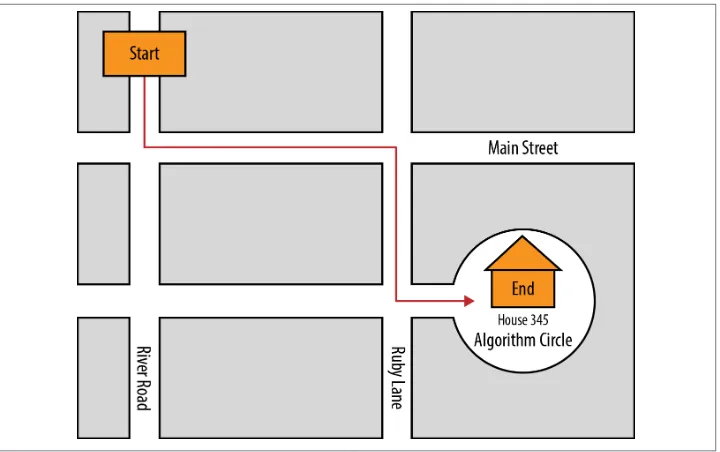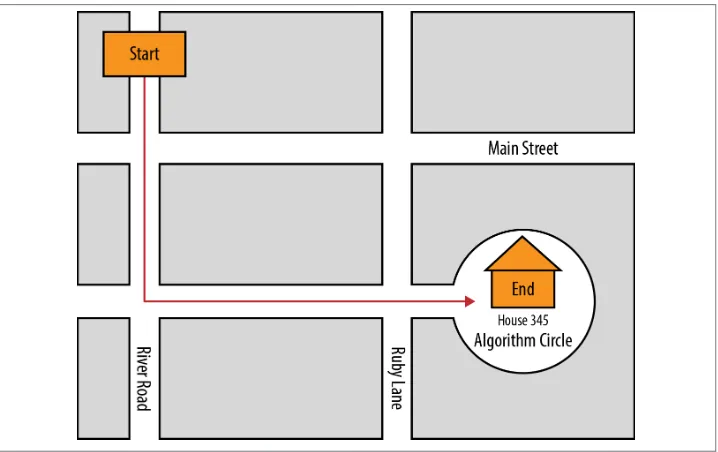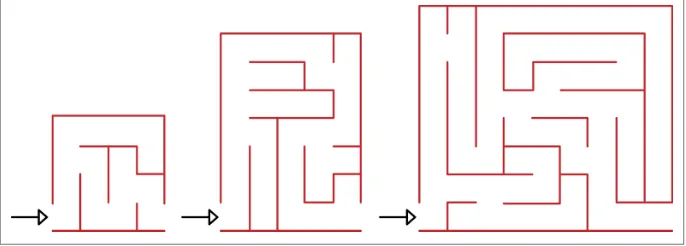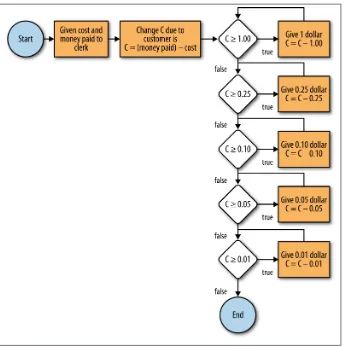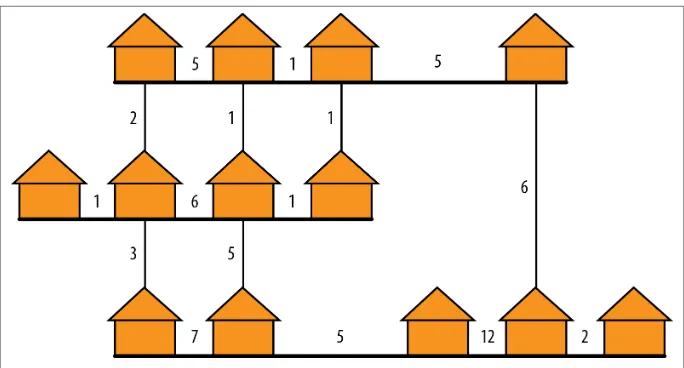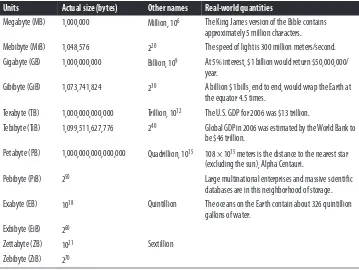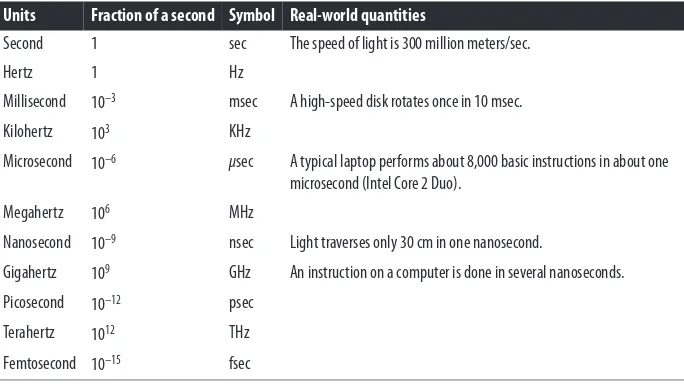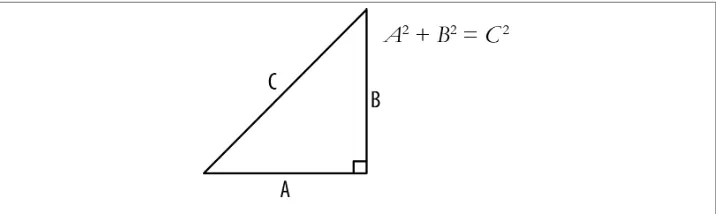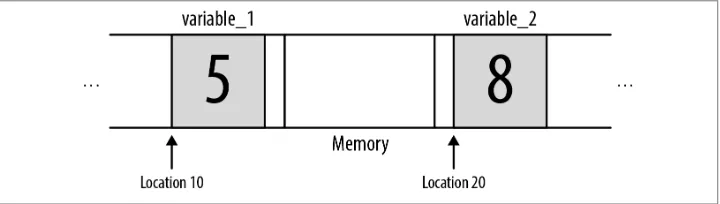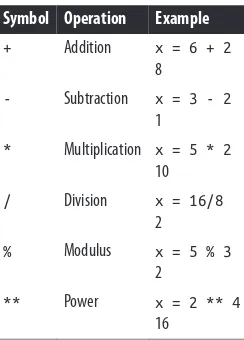Computer Science Programming Basics with Ruby
by Ophir Frieder, Gideon Frieder, and David Grossman
Copyright © 2013 Ophir Frieder, Gideon Frieder, and David Grossman. All rights reserved.
Printed in the United States of America.
Published by O’Reilly Media, Inc., 1005 Gravenstein Highway North, Sebastopol, CA 95472.
O’Reilly books may be purchased for educational, business, or sales promotional use. Online editions are also available for most titles (http://my.safaribooksonline.com). For more information, contact our corporate/ institutional sales department: 800-998-9938 or corporate@oreilly.com.
Editors: Simon St. Laurent and Meghan Blanchette Production Editor: Holly Bauer
Copyeditor: Audrey Doyle Proofreader: Julie Van Keuren
Cover Designer: Randy Comer Interior Designer: David Futato
Illustrators: Rebecca Demarest and Kara Ebrahim
April 2013: First Edition
Revision History for the First Edition:
2013-04-15: First release
See http://oreilly.com/catalog/errata.csp?isbn=9781449355975 for release details.
Nutshell Handbook, the Nutshell Handbook logo, and the O’Reilly logo are registered trademarks of O’Reilly Media, Inc. Computer Science Programming Basics in Ruby, the image of a common Creeper, and related trade dress are trademarks of O’Reilly Media, Inc.
Many of the designations used by manufacturers and sellers to distinguish their products are claimed as trademarks. Where those designations appear in this book, and O’Reilly Media, Inc., was aware of a trade‐ mark claim, the designations have been printed in caps or initial caps.
While every precaution has been taken in the preparation of this book, the publisher and authors assume no responsibility for errors or omissions, or for damages resulting from the use of the information contained herein.
ISBN: 978-1-449-35597-5
Table of Contents
Preface. . . ix
1. Introduction to Computer Science. . . 1
1.1 Introduction 1
1.2 Application Development 2
Step 1: Understand the Problem 2
Step 2: Write Out the Solution in Plain Language 3
Step 3: Translate the Language into Code 3
Step 4: Test the Code in the Computer 4
1.3 Algorithms 4
1.3.1 Algorithm Efficiency 5
1.4 Summary 6
1.4.1 Key Concepts 6
1.4.2 Key Definitions 7
1.5 Exercises 7
2. How Does the Computer Really Work?. . . 11
2.1 Introduction 11
2.2 Basic Nomenclature and Components of a Computer System 11
2.3 Scales of Magnitude 14
2.4 Instruction Execution—Speed and Timing Scales 16
2.5 Bit Strings and Their Meaning 17
2.6 The Interpreter Process and Ruby 19
2.7 Summary 21
2.7.1 Key Concepts 21
2.7.2 Key Definitions 22
2.8 Exercises 22
3. Core Programming Elements. . . 23
10.7 Exercises 138
11. File Input/Output. . . 141
11.1 Introduction 141
11.2 File Access: Reading and Writing 141
11.2.1 File Reader Class 143
11.2.2 FileWriter Class 144
11.2.3 File Reader/Writer Example 145
11.3 Summary 146
11.3.1 Key Concepts 146
11.3.2 Key Definitions 147
11.4 Exercises 147
12. Putting It All Together: Tic-Tac-Toe. . . 149
12.1 Introduction 149
12.2 Programming Approach 150
12.3 Tic-Tac-Toe 150
12.4 Tic-Tac-Toe Revised 159
12.5 Summary 161
12.6 Exercises 162
A. Recommended Additional Reading. . . 165
B. Installing Ruby. . . 167
C. Writing Code for Ruby. . . 169
D. Using irb. . . 171
Preface
Computer science introductory texts are often unnecessarily long. Many exceed 500 pages, laboriously describing every nuance of whatever programming language they are using to introduce the concepts.
There is a better way: a programming language that has a low entry barrier. Preferably, the language selected should be a real, widely used language with a subset that is powerful and useful, yet mercifully small. Such a choice should arm the readers with marketable tools. The esoteric details of the programming language, however, should be ignored but with pointers for future investigation provided.
Ruby is a programming language well suited to this task. It is object-oriented, inter‐ preted, and relatively straightforward. More so, instead of being purely educationally oriented, its popularity in industry is steadfastly growing.
Our book should be covered in sequential fashion. Each chapter assumes that the ma‐ terial from the preceding chapters has been mastered. To focus the discussion, we ignore gory details, such as user interface design and development issues, that we believe are ancillary to the core of computer science. Such issues should be, and are, covered in depth in a variety of subsequent courses.
Our target audience is students and practitioners who wish to learn computer science using Ruby rather than just how to program in a given language. This book consistently emphasizes why computer science is different from computer programming. Students and practitioners must understand what an algorithm is and what differentiates differ‐ ing algorithms for the same task. Although we are living in an era of growing compu‐ tational resources, we are also living in a world of growing data sets. Data amass every day; thus, efficient algorithms are needed to process these data.
Students and practitioners completing a course using this book possess foundational knowledge in the basics of computer science and are prepared to master abstract and advanced concepts. Second semester courses should rely on languages other than Ruby, furthering the understanding that programming languages are just interchangeable,
expressive tools. We know, however, that many students and practitioners may not take another computer science course. If that is the case, this book provides them with an overview of the field and an understanding of at least one popular programming lan‐ guage that happens to be useful from both a practical and a pedagogical standpoint.
Concepts taught in this book provide students and practitioners with a sufficient foun‐ dation to later learn more complex algorithms, advanced data structures, and new pro‐ gramming languages.
Finally, we hope to instill a core appreciation for algorithms and problem solving so students and practitioners will solve problems with elegance and inspiration rather than simply plowing ahead with brute force.
The slides corresponding to this book and the source code listed in the book are available at http://ir.cs.georgetown.edu/Computer_Science_Programming_Basics_with_Ruby.
Conventions Used in This Book
The following typographical conventions are used in this book:
Italic
Indicates new terms, URLs, email addresses, filenames, and file extensions
Constant width
Used for program listings, as well as within paragraphs to refer to program elements such as variable or function names, databases, data types, environment variables, statements, and keywords
Constant width bold
Shows commands or other text that should be typed literally by the user
Constant width italic
Shows text that should be replaced with user-supplied values or by values deter‐ mined by context
This icon signifies a tip, suggestion, or general note
Using Code Examples
distributing a CD-ROM of examples from O’Reilly books does require permission. An‐ swering a question by citing this book and quoting example code does not require permission. Incorporating a significant amount of example code from this book into your product’s documentation does require permission.
We appreciate, but do not require, attribution. An attribution usually includes the title, author, publisher, and ISBN. For example: “Computer Science Programming Basics in Ruby by Ophir Frieder, Gideon Frieder, and David Grossman (O’Reilly). Copyright 2013 Ophir Frieder, Gideon Frieder, and David Grossman, 978-1-449-35597-5.”
If you feel your use of code examples falls outside fair use or the permission given here, feel free to contact us at permissions@oreilly.com.
Safari® Books Online
Safari Books Online (www.safaribooksonline.com) is an on-demand digital library that delivers expert content in both book and video form from the world’s leading authors in technology and business.
Technology professionals, software developers, web designers, and business and crea‐ tive professionals use Safari Books Online as their primary resource for research, prob‐ lem solving, learning, and certification training.
Safari Books Online offers a range of product mixes and pricing programs for organi‐ zations, government agencies, and individuals. Subscribers have access to thousands of books, training videos, and prepublication manuscripts in one fully searchable database from publishers like O’Reilly Media, Prentice Hall Professional, Addison-Wesley Pro‐ fessional, Microsoft Press, Sams, Que, Peachpit Press, Focal Press, Cisco Press, John Wiley & Sons, Syngress, Morgan Kaufmann, IBM Redbooks, Packt, Adobe Press, FT Press, Apress, Manning, New Riders, McGraw-Hill, Jones & Bartlett, Course Technol‐ ogy, and dozens more. For more information about Safari Books Online, please visit us
online.
How to Contact Us
Please address comments and questions concerning this book to the publisher:
O’Reilly Media, Inc.
1005 Gravenstein Highway North Sebastopol, CA 95472
800-998-9938 (in the United States or Canada) 707-829-0515 (international or local)
707-829-0104 (fax)
We have a web page for this book, where we list errata, examples, and any additional information. You can access this page at http://oreil.ly/comp_sci_basics_ruby.
To comment or ask technical questions about this book, send email to bookques tions@oreilly.com.
For more information about our books, courses, conferences, and news, see our website at http://www.oreilly.com.
Find us on Facebook: http://facebook.com/oreilly
Follow us on Twitter: http://twitter.com/oreillymedia
Watch us on YouTube: http://www.youtube.com/oreillymedia
Acknowledgments
Gone are the days where one needs to set the stage with “computers are everywhere” or “computers are a commodity.” Clearly, computers are everywhere, are used by everyone, and permeate every daily function and activity. Unfortunately, the majority of society can only use ready-made computer applications; they cannot program computers. With this book, we intend to change that!
In authoring this book, a five-year process, we benefited from and are grateful for the help of many; here we name but a few and apologize to those whose help we inadver‐ tently forgot to acknowledge by name.
We thank all the students who persevered through the many instantiations of this text, from those who read the initial chapters over and over and over again as part of IIT’s offerings. Their comments, suggestions, and criticisms guided our corrections through the iterations.
The entire production of this book, from the first partial drafts to the final version delivered to O’Reilly, was managed by two students, initially by Yacin Nadji (a doctoral student at Georgia Tech) and more recently by Andrew Yates (a doctoral student at Georgetown University). Without their help, we would have stumbled over one another, and we would have given up the effort many times over.
We benefited from many editorial remarks; we thank the editorial changes suggested by Becca Page, the anonymous reviewers, and most notably, Mike Fitzgerald, who not only reviewed the book word by word, but also tested our code. We also thank Jason Soo for his periodic assistance with the Ruby source code and Abdur Chowdhury for his general guidance and assistance. Likewise, we thank the entire O’Reilly production team, who went way beyond what could be expected and significantly improved this book.
Finally and foremost, we thank our family members whose support and tolerance helped us through our jointly endured struggles (for David: Mary Catherine, Isaac, and Joseph; for Gideon: Dalia; and for Ophir: Nazli).
CHAPTER 1
Introduction to Computer Science
In This Chapter
• Defining computer science • Programming techniques
• Algorithms and algorithm efficiency
1.1 Introduction
Introductory students often confuse programming with computer science, but pro‐ gramming is merely a strategy to implement computer science concepts. We introduce the basics of computer science using the Ruby programming language. Given our goal, we intentionally forgo many of the intricacies of the language.
Computer science is never tied to a programming language; it is tied to the task of solving problems efficiently using a computer. A computer comes with some resources, which will be discussed in Chapter 2, such as internal memory for short-term storage, pro‐ cessing capability, and long-term storage devices. A complete program is a set of in‐ structions that use the computer to solve a real problem. The tool for producing these instructions is called a programming language. The goal is to develop solutions that use these resources efficiently to solve real problems.
Programming languages come and go, but the essence of computer science stays the same. If we need to sort a sequence of numbers, for example, it is immaterial if we sort them using programming language A or B. The steps the program will follow, commonly referred to as the algorithm, will remain the same. Hence, the core goal of computer science is to study algorithms that solve real problems. Computer scientists strive to
create a correct sequence of steps that minimize resource demands, operate in a timely fashion, and yield correct results.
Algorithms are typically specified using pseudocode. Pseudocode, which may itself be simply written in plain language, specifies the logical, conceptual steps that must occur without specifying the necessary details needed to actually execute each step. However, we think that a properly selected subset of Ruby is sufficiently simple to introduce the algorithms. So, instead of creating an algorithm by writing it in plain language, gener‐ ating equivalent pseudocode, and transforming it into a programming language, we go straight from the plain-language definition of an algorithm to Ruby code.
1.2 Application Development
When writing a program, it is important to keep in mind that the computer will do exactly what you tell it to do. It cannot think as a human would, so you must provide clear instructions for every step.
When giving instructions to others, people will often fill in blanks in logic without even realizing it. For example, if you instruct someone to “go to the bank,” you may not say what mode of transportation should be used. A computer, however, does not have the ability to “fill in the blanks.” A computer will only do exactly what you tell it to do.
Imagine, for example, explaining to a person and to a computer how to make a peanut butter and jelly sandwich. To the person, all you might need to say is, “Spread the peanut butter on one slice of bread, the jelly on the other slice of bread, and then put the pieces of bread together.” If these instructions were given to a computer, however, the computer would not know where to start. Implied in these instructions are many logical steps that a human can automatically infer and the computer cannot. For example, the human would know that the jar must first be opened to scoop peanut butter out before you can spread it onto a slice of bread. The computer might try to spread the actual jar across the bread, without taking the peanut butter or jelly out—assuming it could even find them!
Computer science is ultimately about problem solving. The following is a basic approach to solving problems:
Step 1: Understand the problem.
Step 2: Write out a solution in plain language. Step 3: Translate the language into code. Step 4: Test the code in the computer.
Step 1: Understand the Problem
of just creating this program with little forethought, it is important to know all the details of the problem. Here are some examples:
• How many names will be stored?
• Do first and last names need to be stored separately?
• Are middle names needed?
• What is the maximum length that a name can be?
Step 2: Write Out the Solution in Plain Language
Once the problem is understood, the next step is to write an outline of how you will solve it. An example of the process of storing a name might look like a sequence of sentences:
Ask for the first name.
Store the first name. Ask for the last name.
Store the last name. Optionally, ask for the middle initial.
Store the middle initial.
Step 3: Translate the Language into Code
Once the plain-language version is written, it is time to translate it into actual code. The Ruby code for the preceding example is shown in Example 1-1, but you are certainly not expected to understand it yet.
Note the pound sign (#) on the righthand side. This sign means that the remainder of the line is a comment. A comment is not part of the instructions given to the computer. That is, a comment is a nonexecutable segment of code. Typically, comments are used to explain what the code does. Not only is it critical to comment code for the sake of readability and understanding, but using comments is considered good programming style, and the liberal use of comments is essential. Always remember that you (or some‐ one else) may have to fix errors—colloquially referred to as bugs—years after you write a program; comments will help you understand what your code does years after you initially wrote it.
Gem of Wisdom
Algorithms are the core of computer science. Correct and efficient algorithms guarantee that the computer works smart rather than only hard. Thus, think about the problem, come up with a good algorithm, and then determine how many steps the computer needs to complete the task.
Example 1-1. Plain language → Ruby code
1 puts "Enter first name: " # Ask for the first name 2 first_name = gets # Store the first name
3 puts "Enter last name: " # Ask for the last name 4 last_name = gets # Store the last name
5 puts "Enter middle initial: " # Ask for the middle initial 6 middle_initial = gets # Store the middle initial
Step 4: Test the Code in the Computer
This step entails running the program you created and seeing that it runs properly. It is best to test portions of your code as you write them, instead of writing an entire program only to find out that none of it works.
1.3 Algorithms
Algorithms are step-by-step methods of solving problems. The process of reading in names previously described is an example of an algorithm, though a very simple one. Some are extremely complicated, and many vary their execution depending on input. Often algorithms take input and generate output, but not always. However, all algo‐ rithms have something in common: they all do something.
Imagine a website like Google Maps, which has an algorithm to get directions from one point to another in either North America or Europe. It typically requires two inputs: a source and a destination. It also gives two outputs: the narrative directions to get from the source to the destination, and a map of the route.
The directions produced are also an algorithm; they accomplish the task of getting from the source to the destination. Imagine getting the directions to your friend’s house shown on the map in Figure 1-1.
1. Start going south on River Road.
2. Turn left (east) on Main Street.
3. Take a right (south) on Ruby Lane. 4. Turn left (east) toward Algorithm Circle.
Figure 1-1. Directions “algorithm”
First notice that the directions are numbered; each step happens in sequential order. Additionally, it describes general steps like, “Turn left (east) on Main Street.” It does not say, “Turn on your left turn signal and wait for the light to turn green, and then turn left on Main Street.” That is not the point of an algorithm. An algorithm does not need to write out every single detail, but it needs to have all the important parts.
1.3.1 Algorithm Efficiency
Different algorithms may accomplish the same task, but some will do it much faster than others. Consider the algorithm just described for going to your friend’s house, which certainly is not the only route to her or his home. Instead of getting on Ruby Lane, you could have hopped on the expressway, gone to the airport, and then taken a cab from the airport to your friend’s house—but that would be extremely inefficient. Likewise, there may be a more efficient route to your friend’s house than the one de‐ scribed. Just because you have created an algorithm does not make it efficient, and being able to create efficient algorithms is one of the factors that distinguishes a good computer scientist. For example, imagine receiving the following set of directions to your friend’s house instead of the ones shown in the previous section, illustrated on the map in
Figure 1-2:
1. Start going south on River Road.
2. Turn left (east) one block south of Main Street onto Algorithm Circle.
3. Continue until you come to 345 Algorithm Circle (your friend’s house).
Figure 1-2. Directions “efficient algorithm”
Here we use a different algorithm that accomplishes the same task, and it does so slightly more efficiently. That is, fewer turns are involved.
1.4 Summary
You now understand the core foundations of computer science, namely the use of al‐ gorithms to solve real-world problems. Ruby, as used throughout the remainder of the book, is a powerful, yet relatively easy to understand, programming language that can be used to implement these algorithms. It is, however, critical to remember that inde‐ pendent of the programming language used, without a good algorithm, your solution will be ineffective.
1.4.1 Key Concepts
Gem of Wisdom
Once we have an algorithm, we can compare it to other algorithms and pick the best one for the job. Once the algorithm is done, we can write a program to implement it.
• When programming, it is important to understand that the computer is never wrong. It is merely following the directions you have given it.
• The following are basic steps for solving a computer science problem:
Step 1: Understand the problem.
Step 2: Write out a solution in plain language. Step 3: Translate the language into code. Step 4: Test the code in the computer.
• Algorithms are step-by-step methods for solving problems. When writing an al‐ gorithm, it is important to keep in mind the algorithm’s efficiency.
1.4.2 Key Definitions
• Algorithm: A step-by-step method for solving problems.
• Algorithm efficiency: A measurement that determines how efficient one algorithm is compared with another.
1.5 Exercises
1. Imagine that you are creating a pocket calculator. You have created the functionality for all the buttons except x2, the button that squares a number, and exp, which allows
you to calculate baseexponent, where exponent is an integer. You may use any other
functionality a calculator would normally have: for example, (+, -, *, /, =).
a. Create the functionality for the x2 button.
b. Create the functionality for the exp button.
2. In the third-grade math class of French mathematician Carl Gauss, the teacher needed to give the students some busywork. She asked the class to compute the sum of the first 100 numbers (1 to 100). Long before the rest of the class had finished. Carl raised his hand and told his teacher that he had the answer: 5,050.
a. Craft an algorithm that will sum the first n numbers (assuming n ≥ 1). How many steps does your algorithm take to complete when n = 100? How many steps does it take when n = 1,000?
b. Can you create an algorithm like Gauss’s where the number of steps does not depend on n?
3. A palindrome is a word or phrase that reads the same way forward and backward, like “racecar.” Describe a sequence of steps that determines if a word or phrase is a palindrome.
4. Consider the three mazes shown in Figure 1-3. Describe two different algorithms for solving a maze. Discuss advantages and disadvantages of each algorithm. Then look at the maze and predict which algorithm will complete first. See if your pre‐ dictions were correct by applying your algorithms to the mazes.
Figure 1-3. Three mazes for Exercise 4
5. Figure 1-4 shows an alternative way to represent an algorithm. (Note: we introduce this construct in detail later on. If it looks too intimidating, skip it until after you’ve read Chapter 4.)
a. Starting at the circle labeled “Start” work your way through the figure. What is the purpose of this algorithm?
Figure 1-4. Alternative representation of an algorithm for Exercise 5
6. A cable company must use cables to connect 15 homes together so that every home is reachable by every other home. The company has estimated the costs of different cable routes (Figure 1-5 shows the numbers associated with each link). One engi‐ neer provides an algorithm, shown in Figure 1-5, that will find the cheapest set of routes to pick. Does the engineer’s algorithm work for this case? Why or why not?
Figure 1-5. Cable company dilemma for Exercise 6
Engineer’s Algorithm:
a. Pick one cable route with the lowest cost not already picked. Add this route to the set of cheapest routes.
CHAPTER 2
How Does the Computer Really Work?
In This Chapter
• Basic nomenclature and components of a computer system • Bit strings and their meaning
2.1 Introduction
This book is about the basics of computer science in which algorithms are expressed by software; it is not about computer hardware. However, as software is the tool by which we use the computer, a rudimentary knowledge of the properties of computers is de‐ sirable to understand the attributes, properties, limitations, and sometimes idiosyn‐ crasies, of software.
2.2 Basic Nomenclature and Components of a
Computer System
It may be argued that this brief introduction to hardware is unnecessary. The computer has become a utilitarian device, to be used by people who are nontechnical—the same way that a car can be used by all people, without any need to understand the workings of the engine, the various support systems, and the energy management of the car. This is true, but only partially.
Consider a hybrid car, such as the Toyota Prius. It is designed to be just like any other car: drivable without the intricate understanding needed to grasp the concept of the synergy drive of a car where multiple modes of propulsion cooperate to optimize the energy usage of this essentially electric car. However, the actual energy consumption
differs between drivers. Those who understand the working of this car will get better energy efficiency than the casual driver—in our experience sometimes as high as a 15% difference.
We argue that the same concept is true for software. Understanding the underlying machinery (the computer system) enables more efficient software development. This may not be important for small tasks, but it may be crucial for very large ones.
A digital computer—and we limit ourselves to these only—is a device that has three main parts: at least one processing unit, called the central processing unit or CPU, at least one memory unit, and a control unit. A computer system has, in addition to a computer, a set of peripheral devices that can be roughly divided into three categories: user interface devices, mass storage devices, and communication devices.
Most of the computers today are based on the Von Neumann model of computing, which is as follows: the memory holds computer programs and all the data values that are necessary for the computer program. A computer program is built from instructions that are executed in a logical sequence. The computer operates by causing the control unit to select an instruction from memory. That instruction causes the control unit to fetch data from the memory to the processing unit. There may be one data item, more than one, or none. The processing unit then performs the function implied by the in‐ struction, and the control unit saves the result in memory and selects the next instruc‐ tion to be fetched from memory.
This is the gist of the Von Neumann model. In reality, there are various types of memory, very complex control units, and optionally multiple processing units that can deal with many instructions in parallel. There are many other optimizations, but no matter how complex, logically, there is a strict serialization imposed by this model, and the instruc‐ tions seem to be performing serially.
The memory stores all its contents, be it instructions or data, as numbers. The repre‐ sentation of numbers that we use is called the radix or positional representation. To create such a representation, we choose a radix (sometimes called the base) of the rep‐ resentation, say, r. We select r symbols that have the values of 0 through r – 1. Numbers are then represented by a sequence of these symbols. Each position in the sequence has an ordinal (sequence position number), counted from right to left. Thus, the rightmost position has the ordinal 0, the next one has ordinal 1, and so on. The value of the represented number is then computed by multiplying the value of the symbol in position n by the weight or the factor of that position, that is, rn, and adding all values together.
Gem of Wisdom
A computer system has two types of memory: short-term random access memory (RAM) that is fast but limited (usually measured in gigabytes with access times in nanoseconds) and long-term that is thousands of times slower but far more vast (often measured in terabytes with access times in milliseconds). Additionally, a computer has a few small brains or central processing units (CPUs) that execute instructions, input and output mediums, and a network connection to support the exchange of information between machines.
the second position has the factor 101, which is 10, and the third has the factor 102, which
is 100. The value of the number is thus 3 × 1 + 2 × 10 + 1 × 100 = 123, as expected.
Assume now radix 4—that is, the base of our positional system is 4, usually called the quaternary system. We need four symbols that we choose to be 0, 1, 2, and 3, with the obvious values. These are our quaternary numerals.
What is the (decimal) value of our three-digit number 1234, where the subscript denotes
that it is in base 4? The positions now have weights (factors) of 40 = 1, 41 = 4, and 42 =
16. The decimal value of our number is now 3 × 1 + 2 × 4 + 1 × 16, which is, in decimal, 27.
Another quaternary system, used heavily in genetics, uses the symbols A, C, G, and T, expressing the sequence of DNA nucleotides (A C G T) as a quaternary number, some‐ times using its decimal value.
The prevalent numerical form used in our computers is based on the radix 2, and is called binary. In the binary system, every binary digit, called a bit, has one of two possible values, 0 or 1. The number stored in the memory is thus composed from a string of bits, each having a value of zero or one. The meaning of the string is decided by the way it is used; it may be interpreted in many ways, to be discussed later in this chapter.
Memory is built from cells, and each cell has its own unique address. Most computers use consecutive natural numbers, starting from zero, as addresses, sometimes called locations. In most computers, the addresses refer to cells that can hold eight bits—we refer to these cells as bytes. These bytes can be accessed in an arbitrary order, that is, the computer can select any address to read from or write into. For this reason, these mem‐ ories are referred to as random access memories or RAM.
Bytes can be grouped into larger strings and accessed as an ordered string of bits, as will be apparent throughout this book. Modern computers have memories that hold billions of bytes (we will discuss sizes in the following section).
The peripheral devices that complement the computer to create a computer system are, as already mentioned, of three different categories. We sometimes also subdivide each category into input (to the computer), output (from the computer), or input/output or I/O devices.
The user interface devices used for input are, for example, keyboards, touch screens, microphones, and various sensors. Examples of output devices in this category are printers, screens, drawing and typing devices, light and audio devices, and various sig‐ naling devices.
Mass storage devices are designed to hold information many orders of magnitude larger than memories. They include various types of magnetic devices, such as disks, tapes, and memory cards, optical devices such as CD or DVD drives, and electromagnetic devices such as mass memories. Almost all of these fall in the I/O category, although many may be input only, such as nonwritable CDs and DVDs or read-only memories (referred to as ROM). The properties of all these devices are dramatically different from RAM.
The development of new manufacturing technologies that enable large, low-power-consumption, solid-state memories, and the parallel development of novel, high-capacity batteries, is creating a shift in the structure of computer systems. The new solid-state memories are slowly replacing the traditional, magnetic-memory-based, mechanically powered disks and the optically based CD and DVD memory devices. As of 2012, tablets, mobile devices, and even laptop computers have no mechanical com‐ ponents, and thus no disk, DVD, or CD devices; all such devices are replaced by solid-state large memories. There are, however, external disk, CD, and DVD drives that can be connected to these new computing devices, thus providing both a transition path and backup capabilities for the computing devices. These drives are powered through the computer system itself (via their data connection interface—currently the USB); therefore, they do not require power connections of their own.
Communication devices are typically I/O devices that connect the computer to a net‐ work, be it local in a room, or global. These may be without a physical connecting device (wireless, line-of-sight microwave, light of various spectrum, sound wave activator, or sensor) or wired (copper cable, fiber optics, or sound conduit).
The peripheral devices are controlled by the I/O part of the control unit and require quite a sophisticated set of software programs to make them useful. The reader is re‐ ferred to any basic book about operating systems to complement her or his knowledge of this subject. For a list of suggested reading, see Appendix A.
2.3 Scales of Magnitude
1. http://en.wikipedia.org/wiki/Kelvin
called Mega, and so on (see Table 2-1). Note the lowercase in kilo, the uppercase in Mega, and all that follow. This comes from the fact that the letter K is reserved, in the decimal nomenclature, for the designation of the absolute temperature measure (degrees in Kelvin).1
Table 2-1. Scales of magnitude
Units Actual size (bytes) Other names Real-world quantities
Megabyte (MB) 1,000,000 Million, 106 The King James version of the Bible contains approximately 5 million characters.
Mebibyte (MiB) 1,048,576 220 The speed of light is 300 million meters/second.
Gigabyte (GB) 1,000,000,000 Billion, 109 At 5% interest, $1 billion would return $50,000,000/ year.
Gibibyte (GiB) 1,073,741,824 230 A billion $1 bills, end to end, would wrap the Earth at the equator 4.5 times.
Terabyte (TB) 1,000,000,000,000 Trillion, 1012 The U.S. GDP for 2006 was $13 trillion.
Tebibyte (TiB) 1,099,511,627,776 240 Global GDP in 2006 was estimated by the World Bank to be $46 trillion.
Petabyte (PB) 1,000,000,000,000,000 Quadrillion, 1015 108 × 1015 meters is the distance to the nearest star (excluding the sun), Alpha Centauri.
Pebibyte (PiB) 250 Large multinational enterprises and massive scientific databases are in this neighborhood of storage.
Exabyte (EB) 1018 Quintillion The oceans on the Earth contain about 326 quintillion gallons of water.
Exbibyte (EiB) 260
Zettabyte (ZB) 1021 Sextillion
Zebibyte (ZiB) 270
The computer is not based on the radix 10; it is based on the radix 2. Inasmuch as 210
equals 1,024, which is close to 103, it became customary in the past to refer to 210 as
kilo. Thus, one kilobyte was approximately one thousand bytes, and the discrepancy was small. When we move from a kilobyte to a megabyte, which now stands for 220 bytes,
the discrepancy between 106 and 220 is significant, as 106 = 1,000,000 and 220 =
1,048,576. This is not a small difference and cannot be ignored. Obviously, as we move toward larger scales, the discrepancy in sizes expressed as decimal names for binary-based quantities is increased, causing confusion and inconsistency in reporting sizes.
For that reason, as of 2005, there is a standard that introduces new names for quantities expressed as powers of 2 and retains the familiar names for quantities expressed as powers of 10. Table 2-1 has names, sizes, and observations about the real meaning of
the sizes, starting with megabyte for the decimal meaning of the size in bytes and me‐ bibytes for the binary meaning. As of the time of this writing (2013), sizes of mass storage devices are usually quoted in the decimal meanings, and sizes of RAM are quoted in the binary meaning, both using the decimal nomenclature. This confusion, well exploited in advertising, will hopefully disappear as the binary nomenclature becomes better used, or if the community will decide to report correctly when decimal nomenclature is used.
Please refer to Table 2-1 to make sense of what you just read. The binary prefixes were first proposed by the IEC (International Electrotechnical Commission) in January 1999 and expanded in 2005 to include all binary equivalents to the accepted decimal prefixes. All binary prefixes and names were codified by the IEEE (Institute of Electrical and Electronics Engineers) as a standard in 2005 (IEEE 1541-2002).
2.4 Instruction Execution—Speed and Timing Scales
As explained earlier, programs operate by the control unit causing the central processing unit to execute instructions in a logically sequential manner. It is immaterial how many instructions are in a different execution phase at any point in time; their effect is trans‐ mitted in a serial fashion, one instruction at a time.
Instructions are executed in phases that take time, each controlled by a timing mecha‐ nism called a clock. In reality, there may be several clocks, but suffice it to say that clocks operate in various frequencies that define the basic time step of the instruction execution phases. Clock speeds are measured in Hertz (Hz), where 1 Hz is one clock cycle per second.
The scales of time and frequency are summarized in Table 2-2. It is important to realize the meaning of the scales represented there.
Modern computers (in 2013) operate on a clock that is typically somewhere between 2 GHz and 1 THz. The way that clock speed translates into instructions executed per second is not trivial and depends heavily on the design and cost of the computer. Again, that is not the topic of this book. Here we just state that while there is a link between the clock speed and the instruction execution rate, it should not be inferred that com‐ puter A with a clock rate double that of computer B will perform at twice the speed of B. The complication arises partially from overlap between phases of instruction execu‐ tion and from the fact that different instructions typically take a different number of clock steps to execute.
are recorded. This measures speed more realistically than simply using the processor’s clock speed.
Table 2-2. Scales of time and frequency
Units Fraction of a second Symbol Real-world quantities
Second 1 sec The speed of light is 300 million meters/sec.
Hertz 1 Hz
Millisecond 10–3 msec A high-speed disk rotates once in 10 msec.
Kilohertz 103 KHz
Microsecond 10–6 μsec A typical laptop performs about 8,000 basic instructions in about one microsecond (Intel Core 2 Duo).
Megahertz 106 MHz
Nanosecond 10–9 nsec Light traverses only 30 cm in one nanosecond.
Gigahertz 109 GHz An instruction on a computer is done in several nanoseconds.
Picosecond 10–12 psec
Terahertz 1012 THz
Femtosecond 10–15 fsec
As supercomputers increase in size and speed, the complexity of problems solved by them increases to a point that the access of data in memory dominates the speed of execution. This necessitates new approaches to speed evaluations. As an example, one of the newer approaches (in 2011) introduced a measure called gigateps, a billion trav‐ ersed edges per second, based on the speed of solving an analysis of the connections, or edges, between points in a graph.
Timing considerations are important not only for instruction execution, but also for the operation of peripheral devices and communication devices. These considerations, as with the previous ones relating to instruction speed, are beyond the scope of this book. Suffice it to say that the rotational speed of disks, measured in microseconds, is many orders of magnitude slower than the execution rate of instructions. Significant portions of operating systems are devoted to mitigate this difference so that the speed of execution will be minimally impacted by the slowness of the peripheral devices.
2.5 Bit Strings and Their Meaning
As discussed before, the contents of the memory consist of strings of bits. Most com‐ puters have these stored in individually addressable units of eight bits, called bytes. The bytes in turn can be strung together to form longer strings. For historical reasons, a group of two consecutive bytes is called a half word, four bytes (32 bits) are called a word, and 64 bytes are called a double or long word.
The meaning of the strings of bits is just that—a string of bits. The interpretation of the meaning, however, is dependent on the usage of the string. One important usage is to code an instruction and its parameters. There are many types of instructions: numerical, like add and multiply, logical, control, program flow, and others. Again, this book is not devoted to hardware details, so we do not elaborate. Simply said, a string of bits can be interpreted as an instruction, and given the address of the proper byte in this string, the control unit will try to decode and execute that instruction. The instruction itself will cause the control unit to find the next instruction, and so on.
Bit strings also can represent data. Here we have a wide variety of possibilities, so we restrict ourselves to the most prevalent data coding.
The simplest one is the integer. In this interpretation, the bit string represents a positive numerical value in radix 2. This means that each string represents a binary number, where each digit is weighed by the proper power of two, starting from zero on the extreme right (end of the string) and proceeding to the left. Thus, the string 01011101 will have the meaning 1 × 20 + 0 × 21 + 1 × 22 + 1 × 23 + 1 × 24 + 0 × 25 + 1 × 26 + 0 × 27,
where × is the multiplication sign. Evaluating this expression, the string 01011101 has the value of 1 + 0 + 4 + 8 + 16 + 0 + 64 + 0 or 93. We do not discuss here how negative values are represented, but they are available.
Integer values are limited by the length of their string representations. Ruby recognizes two types of integers: regular and long. We discuss those (and other numeric represen‐ tations) and their properties in a forthcoming chapter.
To alleviate the limitation of size imposed on integers, a very important representation of data is available. It is called floating point or real. The former name is older and used primarily in discussing hardware concepts.
In this interpretation, numbers are represented in scientific form, that is, as x × 2y. Thus, part of the string is used to hold the value of x and part is used to hold the value of y. Both x and y are expressed by their binary values, derived in the same way that we presented in our discussion of integers, or in a complex form as negative values intro‐ duce additional difficulties. As you will see, there are different types of real numbers.
The last interpretation that we discuss is that of characters.
Gem of Wisdom
Programs in Ruby or any other programming language are strictly human-readable. However, a computer only understands only instructions that are en‐ coded as a sequence of 1s and 0s (binary digits). Thus, we use another program called an interpreter (done one step at a time) or a compiler (done for all steps) that translates the English-like programming language to binary machine in‐ struction codes.
For in-depth information on this important topic, the voluminous Unicode standard description (currently more than 600 pages) contains tables, descriptions, rules, and explanations for dozens of different scripts, languages, symbols, and so on.
There is a difference between character representations and their meaning. For example, the character “9” is not the number 9. The number 9 is represented by the character “9.” This distinction will be very important in future chapters as we have input programs that read characters, but we wish to use them as numbers. In our former example, we have seen that the number 93 is stored as the string 01011101, but the character string “93” will be stored in a completely different way. To obtain the number 93 from the character string “93,” we need a process of conversion from the character to the nu‐ merical representation. Ruby provides such a process, as do all programming languages.
These are the most important but by no means the only types of interpretations of bit strings. Some others may represent different types of data, be they components of colors for the display, controls for various devices, amplitudes for sound presentation, and so on.
2.6 The Interpreter Process and Ruby
We now have covered the general concepts of computer systems embodied in a Von Neumann–style machine. We stated that programs and the data used by them reside in central memory, which can be replenished by various peripheral devices. We also stated that the memory stores its content in bits—binary digits consisting of 1’s and 0’s.
In the following chapters we will introduce various algorithms or processes designed to solve problems. Among all possible ways to introduce and express the algorithms, we have chosen the Ruby programming language. This language, and other programming languages, express the algorithms via sequences of unambiguous sentences called state‐ ments. These are written using the Latin character set, digits in decimal notation, and special symbols, such as =, ,, >, and others. Clearly, these are not binary digits, so these are not programs that can be directly executed by a computer. What procedure is used to accept programs written in a language like Ruby and causes them to be performed or, as we say, executed, by a computer?
There are several methods to accomplish this task. We will dwell on two of these: compilation and interpretation. In the interpretation process, we will use two different approaches, so one can claim that we will introduce three methods.
To begin, we will assume that the program to be executed is contained in a file produced, say, by a word processor such as Microsoft Word or a similar one. As a matter of fact, in this book we will advocate using a word processor that is directly geared toward writing Ruby programs, as opposed to a general-purpose word processor.
It is important to bear in mind that this book does not intend to cover the areas of compilation and interpretation. All we do here is introduce the concepts so that the rest of this book will be better understood.
Compilation is a process that analyzes a program statement by statement, and for each statement produces the instructions that execute the algorithm steps implied by that statement. Once all the statements are analyzed and the instructions produced, the compilation process will create a file containing the executable code for that program. That file, in turn, is loaded into the memory to be executed.
The compilation process is performed by a program called a compiler. Simply put, a compiler translates instructions written in a given computer language, call it X, to a format that can execute on a particular computer type, call it Y. Examples of X include C++, Java, and Ruby. Examples of Y include Intel’s Core 2, Motorola’s 68060, and NEC’s V20. So formally, a compiler for language X for a computer Y is typically (but not always) a program that is written in instructions executable on Y and, while executing and residing in the memory of Y, accepts as input a file containing statements in the language X and producing a file containing instructions for execution on computer Y.
A modern computer system will typically have several compilers for several languages.
Interpretation is a horse of a different color. In this process, statements are analyzed one by one and executed as they are encountered. In the pure case of interpretation (there are variants not discussed here) no instructions for the computer are produced—only the effect of the statements is evident. There is, therefore, a program called an inter‐ preter for language X (written for computer Y) that accepts, as input, statements in language X and executes them.
The second mode is the so-called batch mode (the name has historical roots; do not worry about what it means). In this mode, the program is prepared the same way it is in compilation; it is prepared in its entirety and stored in a file. The file containing the program is used as the input to the interpreter that analyzes the file statement by state‐ ment and executes the statements one by one.
Ruby is an interpretive language. It is beyond the scope of this book to say more on this subject, but as you dive into the language, and in particular as you run programs, how it all works will become increasingly evident.
2.7 Summary
While algorithm design typically abstracts away the underlying target computer archi‐ tecture, completely ignoring architecture in introductory computer science books un‐ necessarily limits the understanding of readers. Understanding computer architecture basics and accounting for such basics in the design of algorithms often reduces the running time of the algorithm on the target computer. Thus, in this chapter, the fun‐ damental aspects of computer architecture were introduced. We described the basic components of a computer, the fundamentals of data representation, and various unit determinations.
2.7.1 Key Concepts
• The Von Neumann model of computing is the prevalent model in the architecture (structure) of computers, the one followed in this book.
• A computer consists of a single or several central processing unit(s), memory(ies), and a control unit.
• Both instructions and data reside in the memory.
• Instructions are followed in a sequential manner, with some instructions capable of causing changes in the sequence.
• A computer system includes a computer and peripheral devices of various types.
• Peripheral devices, sometimes called input/output devices, are divided into user/ computer interface (including sensors), communication, and mass memory devices.
• All data are stored in binary form, but the interpretation of those data depends on their usage.
• Two means to execute instructions are compilation and interpretation.
2.7.2 Key Definitions
• Central Processing Unit (CPU): The part of a computer that executes instructions.
• Random Access Memory (RAM): The main memory of the computer (there are also
RAM units available as peripheral devices). RAM contents can be modified.
• Read-Only Memory (ROM): Memory whose contents cannot be modified by com‐
puter instructions.
• Radix (base): The base of a positional system.
• Integer: Interpretation of memory contents as a whole number of limited range.
• Real (floating-point) number: Interpretation of memory contents as containing two parts, man (mantissa) and exp (exponent), so that the number is expressed asman × 2exp.
• Character: Interpretation of memory contents as a literal (letter, number, symbol, etc.).
• Compilation: Translation of instructions written in a given language to the language of instruction for the target machine.
• Interpretation: Step-by-step execution of the specified instructions.
2.8 Exercises
1. Write 208 in binary and in ternary (base 3). Hint: what are the ternary digits?
2. The octal system (base 8) uses the digits 0 through 7. The representation of the letter A in the ASCII encoding scheme is 1000001 in binary. What is it in octal?
3. Color pictures are built of pixels, each represented by three bytes of information. Each byte represents the intensity of the primary colors red, green, and blue (or RGB values). How many gigabytes of storage are required for a 1028 × 1028–pixel color picture?
CHAPTER 3
Core Programming Elements
In This Chapter
• How to install Ruby and save files • Defining variables
• Data classes (types): — Integer
— Float — String — Boolean • Input and output
• Common programming errors
3.1 Introduction
The first chapter introduced computer science basics, focusing on the concept of algo‐ rithms. The second chapter discussed the basic components of a computer. Now it is time to introduce core programming elements, the most basic tools of programming languages. We will show examples of this using the Ruby programming language. These include constants and variables of various data types and the process of input and out‐ put. Also, we will explain common programming errors encountered when using the information covered in this chapter.
Gem of Wisdom
Plain text files (sometimes seen with the extension .txt) are stored as a simple sequence of characters in memory. For example, files created with Notepad on Windows are plain text files. Try to open a Microsoft Word document in Notepad and observe the results. Non-plain text files are commonly called binary files.
3.2 Getting Started
How to Install Ruby
The time has come for you to begin writing simple programs. Before you can do that, you need to install Ruby. This is explained in Appendix B at the back of the book.
How to Save Programs
The next thing to learn is how to save your work. When writing a computer program (informally called code), it is often important to be able to save it as a plain text file, which can be opened and used later.
To save a program, you must first open a piece of software that allows you to create, save, and edit text files. These programs are called text editors, and examples include Notepad, Scite (included in the one-click installation of Ruby), and many others we discuss in Appendix C. For more advanced editors, you may want to look into vim and emacs. There is also a version of the integrated development environment (IDE) Eclipse that works with Ruby. Eclipse includes a plain text editor. Once a text editor is open, be sure it is set to save as an unformatted text file (FileName.txt). Most word processors, such as Word, add special characters for document formatting, so these should not be used for writing programs. If special characters are turned off by saving the document as a plain text file (.txt), you can use various word processing programs, such as Word.
Now you are ready to write and save programs.
3.3 What Is a Variable?
Figure 3-1. Pythagorean theorem
A, B, and C are the variable names, and they each represent a number. To create a variable in Ruby, simply use the format variable_name = value, where variable_name is the name of your variable and value is the value you would like it to have. The equal sign (=) behaves differently in Ruby from the way it does in algebra. In Ruby, = means “assign the RHS (righthand side) to the variables in the (LHS) lefthand side.” The code snippet y = x + 2 means compute the value of x + 2 and store the result into the variable y. In algebra, y = x + 2 simply explains a relationship between variables x and y.
An easy way to test things in Ruby is with irb (once Ruby is properly installed), the Interactive Ruby Shell. Enter irb from a command prompt; you can see that it is very easy to create variables. The following example shows several variables being created and assigned values.
irb(main):001:0> a = 4
=> 4
irb(main):002:0> b = 3
=> 3
irb(main):003:0> c = 5
=> 5
This example creates three variables named a, b, and c and initializes their data to 4, 3, and 5, respectively. While these variables were given simple names, variables can be given almost any name you wish. However, it is poor style to create variable names that are unclear (e.g., x1, x2, zxy). Variable names should explain the data they represent. When naming variables, avoid special characters (%, $, #, @, etc.) because these char‐ acters often carry specific meaning. Also note that variables cannot begin with integers. Ruby is case-sensitive, so myName is different from myname. Variable names should start with a lowercase letter, while constants (to be explained shortly) start with an uppercase letter. Additionally, people who write programs tend to be concerned about readability. Ruby users tend to name long variables with underscores (_). For example, instead of naming a variable primenumber or primeNumber, in Ruby it is named prime_number, although the former are both acceptable. This is simply a stylistic pattern, not a requirement.
A variable refers to a section of memory that has been set aside to hold whatever data you specify. Every location in memory has an address that can be accessed by a program. Instead of asking you to write a program to store the value xx into memory location yy, most programming languages allow you to identify a variable and assign a value to it. The picture in Figure 3-2 further illustrates the concept of variables and memory. variable_1 has a value of 5 stored at location 10, while variable_2 is stored at location 20 with a value of 8.
Figure 3-2. Memory diagram
Variables store different types of data, not just numbers. They can hold user-created data, words, numbers, and more. Depending on what type of data the variable is holding, it will have a different data type.
Constants: Variables That Never Change
If a variable does not change, it is called a constant. For example, 3.14159 is commonly understood as π or simply pi. By creating a variable called PI and never changing it, that is, making the variable into a constant, one can use PI throughout the program instead of repeatedly typing the numeral string. By following this convention, fewer errors are likely to occur as this value is only entered one time, namely when the constant value is assigned. Typing the value of π multiple times might lead to typing errors. Further‐ more, readability is enhanced. For example, it is far more intuitive to describe an algo‐ rithm that computes the area of a circle as one that squares the radius and multiplies the result by PI than one that squares the radius and multiplies by 3.14159. As noted before, constant names start with a capital letter, and by convention are all uppercase.
Data Types
Gem of Wisdom
Ruby (along with many other programming languages) does not allow commas in numbers. Underscores, however, can be used in their place. Use an underscore in place of a comma if you need to mark your thousands so that larger numbers are more readable.
Ruby refers to data types as classes. In Ruby, as in other object-oriented languages, a class is a description of objects. A detailed discussion of objects takes place in Chap‐ ter 9. For now, the relevant Ruby classes are Fixnum, Bignum, Float, Boolean, and String.
Integer
An integer is defined as any natural number (0, 1, 2, . . . ) or its negative (0, -1, -2, . . . ). The integer data type is simply a subset of the infinite mathematical integers. In a 32-bit system, integers range in value from -2,147,483,648 to 2,147,483,647. Note that if the number of bits used differs, so will the range.
Consider the following:
irb(main):01:0> x = 5
=> 5
When we type in x = 5, we are doing two things. First, we are creating a variable x that stores an integer of the class Fixnum. Second, we are assigning the value of 5 to x. In some languages, variables must be explicitly assigned to a type before they are used. In Ruby, the class of the variable is either explicitly stated or inferred in every assignment of the variable. In this case, Ruby infers the Fixnum class.
Imagine creating a huge number, out of the range of supported integers:
irb(main):02:0> x = 1_000_000_000_000_000
=> 1000000000000000
The Bignum class is used by Ruby for very large integers not contained within the previously stated integer range. This class enables the creation of integers outside the range of those possible in Fixnum.
Float
Simply put, a float is a decimal number. In Ruby, floats can be defined either with num‐ bers containing a decimal place or in scientific notation.
Similar to the integers example, when we execute x = 3.14159, we create a variable x that stores a float. We then assign the value of 3.14159 to x. Negative values are expressed with a leading negative sign (-).
For scientific notation, values are expressed in powers of 10 following the symbol e. Hence, 3.5e2 indicates 3.5 × 102 = 350. Very small numbers can be represented as neg‐
ative powers of 10. You may find that the designation real is used in other languages to denote float.
Strings
Strings are simply one or more characters surrounded by quotes. Both double quotes (") and single quotes (') can be used, but if you need to use a single quote inside your string, you must bound your string with double quotes (e.g., “The computer said, ‘Hello World!’ ”).
irb(main):001:0> x = "hello world"
=> hello world
irb(main):002:0> y = "hello, 'world'"
=> hello, 'world'
To store characters (such as letters and symbols), a character encoding scheme, as dis‐ cussed in Chapter 2, is used. For example, to encode the English alphabet, we need to represent 26 uppercase letters, 26 lowercase letters, and a variety of special characters. Using eight bits (one byte) per character allows us to encode 256 characters, a number more than sufficient to represent English. Each character is assigned a unique number from 0 to 255.
Booleans
Booleans can hold only two different values: true and false. They are sometimes re‐ ferred to as flags.
irb(main):001:0> x = true
=> true
irb(main):002:0> y = false
=> false
3.4 Basic Arithmetic Operators
Table 3-1. Basic arithmetic operators
All of the operators listed are binary operators, meaning the operator has two operands. For example, the command A + B is a binary operation, where A and B are the two operands and + is the operator.
When typing mathematical operations in the Ruby interpreter, the order of operations is taken into account. To change the order of operations, use parentheses. Try typing the following in the command line:
irb(main):001:0> x = 10 + 4 / 2
What result did you get? Now try entering the following into the prompt:
irb(main):001:0> x = (10 + 4) / 2
Most of the operators should look familiar. The one that might not is the modulus operator (%). The purpose of this operator is to find the remainder produced by dividing two numbers. For example, 4 modulo 2, abbreviated 4 mod 2, would produce the result 0. This is because 4 / 2 is exactly 2. On the other hand, 2 mod 4 produces a result of 2. This is because 2 / 4 is 0, with a remainder of 2. Let’s try to solve a few easy problems using the modulus operator.
1. Using the mod operator, determine if a number is even. This should be fairly easy. We know that n is even if, when divided by 2, it produces a remainder of 0. So, if n
2. Given a number as input, determine if the number is prime. That is, the given number must not have any factors other than 1 and itself. For example, 1, 3, 5, and
Gem of Wisdom
Components of a mathematical expression can usually be broken into operands and operators. For example, in the expression 2 + 3, 2 and 3 are operands, and + is the operator. Operands are usually values, and operators are the actions to be performed.
7 are prime numbers. The number 2 is the only even prime number since all other even numbers have 2 as a factor. Likewise, for example, the number 9 is also not prime since 3 divides it evenly. As an aside, finding prime numbers is one of the classic problems used to teach any programming language. Furthermore, prime numbers play a significant role in information security. For example, SSL (Secure Sockets Layer), which is what you use when you go to a website and type “https”, uses an algorithm called public key encryption. This algorithm relies heavily on prime numbers. The intuition behind the use of prime numbers is that for long numbers (those that comprise hundreds of digits) it takes a computer a very long time to determine their factors. Thus, it is safe to publicly present these numbers.
Although we may not be able to program this yet, we can come up with an algorithm to solve this problem. Namely, we can do the following:
If n is equal to 2, then n is prime. Otherwise, take each number x in the range 2 to n – 1. If n mod x is equal to 0 for any of these numbers x, then the number n is not prime. If n mod x is not equal to 0 for every number in the range 2 to n – 1, then the number n is prime.
Note that this is not an efficient algorithm, but it is correct. Can you think of a more efficient approach? Hint: Do we really need to check all the way up to n – 1?
Now that we have discussed the basics, we will describe some slightly more advanced operations. Ruby has many built-in modules; a module is simply a group of methods for a particular domain. There are methods that accomplish many different tasks. We will discuss methods in great detail starting with Chapter 8. For example, Ruby has a built-in module for mathematics, the Math module. Table 3-2 lists some of the more advanced mathematical functions in Ruby. These functions are referred to as methods.
Table 3-2. Advanced arithmetic operations
log() Natural log (ln) x = Math.log(5) 1.609
Gem of Wisdom
Ruby comes with many built-in functions called methods to make your life easier.
Table 3-2 shows a few of them. Without a square root (i.e., sqrt()) function you would need to write a program to compute the square root by repeated division. For any programming language, make sure you learn about all the built-in func‐ tions, as they can save you significant time.
When trying to perform these operations, we specify the Math module, followed by a period (.), then the method (type of operation). For example, to find the square root of 16, type:
irb(main):001:0> x = Math.sqrt(16)
=> 4.0
To appreciate the power of the Math module and understand the order of operations in Ruby, try creating a program that performs the following operation:
x= 5 + 92
The result should look similar to this:
irb(main):001:0> x = (5 + Math.sqrt(9)) / 2
=> 4.0
Make sure you obtain 4.0 as a result. If you do not, try again. With computers there is no point in repeating failure precisely. Often, novice programmers state: “Well, I tried it 500 times!” If no input was changed, rest assured that no output will change either. So change something and then try again! Be patient, check things carefully, and keep working until the result is 4.0. If you obtained 4.0 the first time, try some variations (e.g., misspell the word Math), and become familiar with some error messages. It is important to start being methodical about implementing programs on a computer on the very first day. Take your time, go slowly, and think about everything you enter. Sometimes with programming languages even the smallest detail can be the difference between success and failure.
3.5 Input and Output
Output Using Variables
Displaying text in Ruby is simple. Try entering the following at the command prompt:
irb(main):001:0> puts "Hello World"