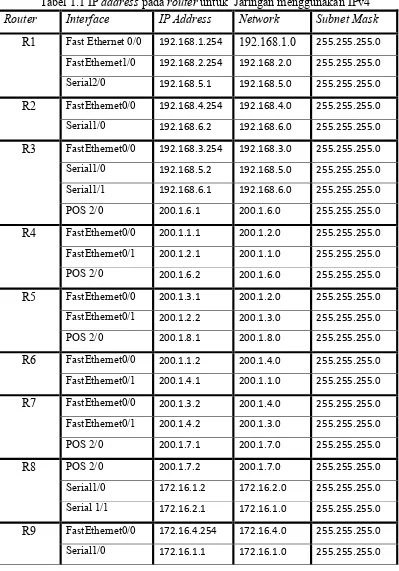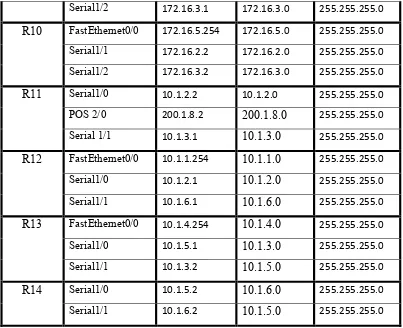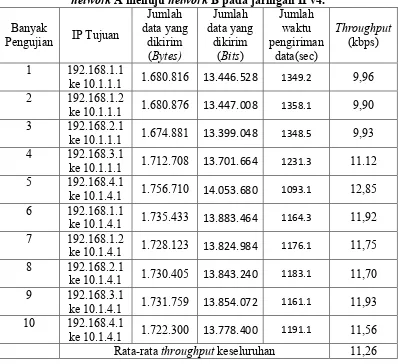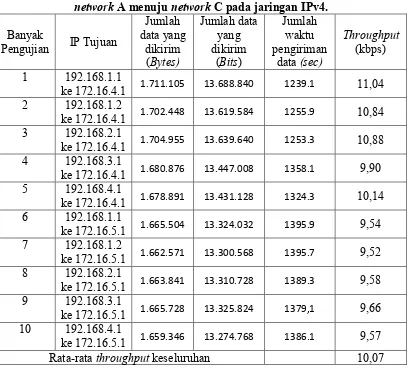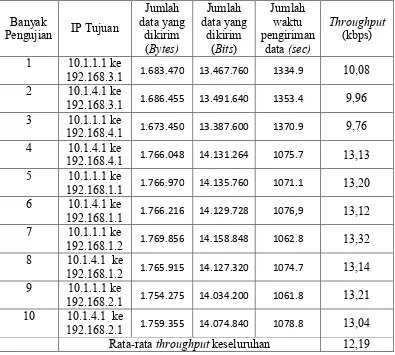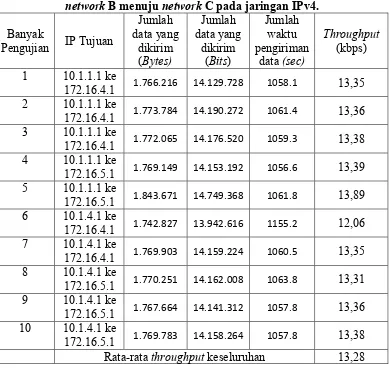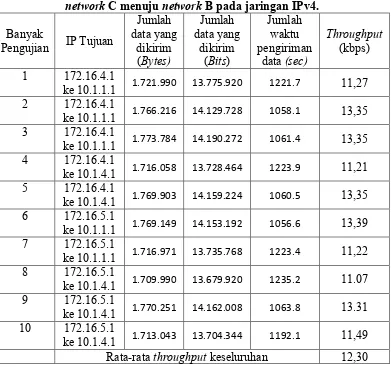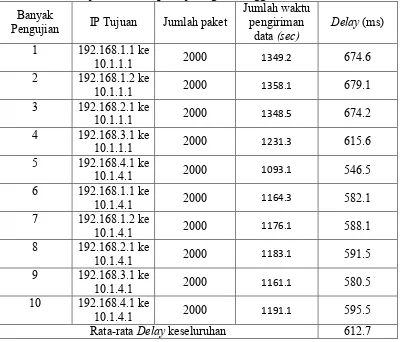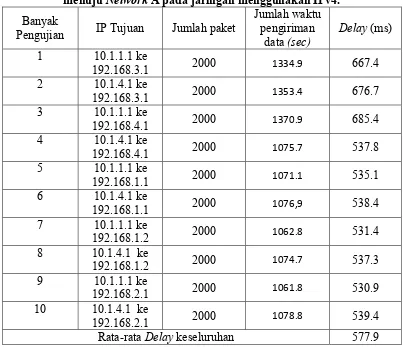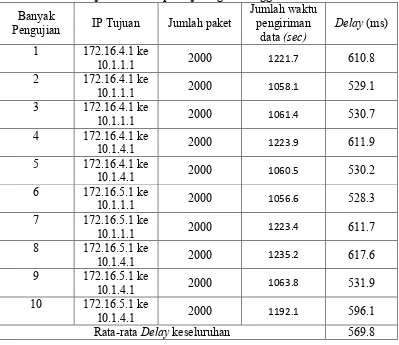52
LAMPIRAN I
Pemakaian
router
pada jaringan MAN menggunakan topologi
mesh
dan
topologi
star
ditampilkan pada tabel 1.1.
Tabel 1.1 IP
address
pada
router
untuk Jaringan menggunakan IPv4
Router
Interface
IP Address
Network
Subnet Mask
53
Tabel 1.1 Lanjutan
54
LAMPIRAN II
Konfigurasi dari tiap-tiap router pada topologi
mesh
dan
star
dengan IPv4
adalah:
1. Untuk Internet Protokol versi 4 (IPv4)
a. Untuk Router 1
version 12.4
service timestamps debug datetime msec
service timestamps log datetime msec
no service password-encryption
!
hostname R1 !
no ip domain lookup !
ip tcp synwait-time 5 !
interface FastEthernet0/0 ip address 192.168.1.254 255.255.255.0
duplex full speed auto !
interface FastEthernet1/0 ip address 192.168.2.254 255.255.255.0
duplex full speed auto !
interface Serial2/0 ip address 192.168.5.1 255.255.255.0
ip nbar protocol-discovery serial restart-delay 0 !
interface Serial2/1 no ip address shutdown
serial restart-delay 0 !
interface Serial2/2 no ip address shutdown
serial restart-delay 0 !
interface Serial2/3
no ip address shutdown
serial restart-delay 0 !
ip classless
ip route 0.0.0.0 0.0.0.0 192.168.5.2
!
!ICMP Echo ip sla monitor 1 type echo protocol ipIcmpEcho 192.168.5.2 timeout 0
frequency 9
ip sla monitor schedule 1 start-time now life forever
! DNS Request ip sla monitor 2 type dns target-addr www.gns3vault.com name-server 192.168.5.2
timeout 0 frequency 9
ip sla monitor schedule 2 start-time now life forever
! G711 conversation ip sla monitor 3 type jitter dest-ipaddr 192.168.5.2 dest-port 16384 codec g711ulaw codec-numpackets 50 codec-size 160 codec-interval 20
timeout 0 frequency 1
ip sla monitor schedule 3 start-time now life forever
! G729 conversation ip sla monitor 4
type jitter dest-ipaddr 192.168.5.2 dest-port 16385 codec g729a codec-
55 50 size 20
codec-interval 20 timeout 0 frequency 1
ip sla monitor schedule 4 start-time now life forever
! HTTP GET Traffic ip sla monitor 5
type http operation get url http://192.168.5.2
frequency 60
ip sla monitor schedule 5 start-time now life forever
! TCPConnect to Telnet ip sla monitor 6
type tcpConnect dest-ipaddr 192.168.5.2 dest-port 23 control disable
timeout 1000 frequency 2
ip sla monitor schedule 6 life forever start-time now
! TCPConnect to HTTPS ip sla monitor 7
type tcpConnect dest-ipaddr 192.168.5.2 dest-port 443 control disable
timeout 1000 frequency 3
ip sla monitor schedule 7 life forever start-time now
! TCPConnect to FTP ip sla monitor 8
type tcpConnect dest-ipaddr 192.168.5.2 dest-port 21 control disable
timeout 1000 frequency 1
ip sla monitor schedule 8 life forever start-time now
! TCPConnect to SSH ip sla monitor 9
type tcpConnect dest-ipaddr 192.168.5.2 dest-port 22 control disable
timeout 1000 frequency 2
ip sla monitor schedule 9 life forever start-time now !
gatekeeper shutdown !
line con 0 exec-timeout 0 0 privilege level 15 logging synchronous stopbits 1
line aux 0 exec-timeout 0 0 privilege level 15 logging synchronous stopbits 1
line vty 0 4 login ! end
b. Untuk Router 2 version 12.4
service timestamps debug datetime msec
service timestamps log datetime msec
no service password-encryption
!
hostname R2 !
boot-start-marker boot-end-marker !
!
no ip domain lookup !
ip cef ! ! !
ip tcp synwait-time 5 !
interface FastEthernet0/0 ip address 192.168.4.254 255.255.255.0
56 interface Serial1/0
ip address 192.168.6.2 255.255.255.0
serial restart-delay 0 clock rate 2016000 !
interface Serial1/1 no ip address shutdown
serial restart-delay 0 !
interface Serial1/2 no ip address shutdown
serial restart-delay 0 !
interface Serial1/3 no ip address shutdown
serial restart-delay 0 !
ip classless
ip route 0.0.0.0 0.0.0.0 192.168.6.1
!
! ICMP Echo ip sla monitor 1 type echo protocol ipIcmpEcho 192.168.6.1 timeout 0
frequency 9
ip sla monitor schedule 1 start-time now life forever
! DNS Request ip sla monitor 2 type dns target-addr www.gns3vault.com name-server 192.168.6.1
timeout 0 frequency 9
ip sla monitor schedule 2 start-time now life forever
! G711 conversation ip sla monitor 3 type jitter dest-ipaddr 192.168.6.1 dest-port 16384 codec g711ulaw codec-numpackets 50 codec-size 160 codec-interval 20
timeout 0 frequency 1
ip sla monitor schedule 3 start-time now life forever
! G729 conversation ip sla monitor 4 type jitter dest-ipaddr 192.168.6.1 dest-port 16385 codec g729a
codec-numpackets 50 codec-size 20 codec-interval 20
timeout 0 frequency 1
ip sla monitor schedule 4 start-time now life forever
! HTTP GET Traffic ip sla monitor 5
type http operation get url http:// 192.168.6.1 frequency 60
ip sla monitor schedule 5 start-time now life forever
! TCPConnect to Telnet ip sla monitor 6
type tcpConnect dest-ipaddr 192.168.6.1 dest-port 23 control disable
timeout 1000 frequency 2
ip sla monitor schedule 6 life forever start-time now
! TCPConnect to HTTPS ip sla monitor 7
type tcpConnect dest-ipaddr 192.168.6.1 dest-port 443 control disable
timeout 1000 frequency 3
ip sla monitor schedule 7 life forever start-time now
! TCPConnect to FTP ip sla monitor 8
type tcpConnect dest-ipaddr 192.168.6.1 dest-port 21 control disable
timeout 1000 frequency 1
57 ! TCPConnect to SSH
ip sla monitor 9
type tcpConnect dest-ipaddr 192.168.6.1 dest-port 22 control disable
timeout 1000 frequency 2
ip sla monitor schedule 9 life forever start-time now !
gatekeeper shutdown !
line con 0 exec-timeout 0 0 privilege level 15 logging synchronous stopbits 1
line aux 0 exec-timeout 0 0 privilege level 15 logging synchronous stopbits 1
line vty 0 4 login ! end
c. Untuk Router 3
version 15.1
service timestamps debug datetime msec
service timestamps log datetime msec
no service password-encryption
!
hostname R3 !
!
no ip domain lookup !
ip tcp synwait-time 5 !
interface FastEthernet0/0 ip address 192.168.3.254 255.255.255.0
duplex full !
interface Serial1/0 ip address 192.168.5.2 255.255.255.0
serial restart-delay 0 clock rate 2016000 !
interface Serial1/1 ip address 192.168.6.1 255.255.255.0
serial restart-delay 0 clock rate 2016000 !
interface Serial1/2 no ip address shutdown
serial restart-delay 0 !
interface Serial1/3 no ip address shutdown
serial restart-delay 0 !
interface POS2/0 ip address 200.1.6.1 255.255.255.0 encapsulation ppp !
router bgp 100
bgp log-neighbor-changes network 200.1.6.0
redistribute static
neighbor 200.1.6.2 remote-as 100
!
ip classless
ip route 192.168.1.0 255.255.255.0 Serial1/0 ip route 192.168.2.0 255.255.255.0 Serial1/0 ip route 192.168.4.0 255.255.255.0 Serial1/1 !
gatekeeper shutdown !
line con 0 exec-timeout 0 0 privilege level 15 logging synchronous stopbits 1
line aux 0 exec-timeout 0 0 privilege level 15 logging synchronous stopbits 1
58 login
! end
d. Untuk Router 4 version 15.1
service timestamps debug uptime
service timestamps log uptime service password-encryption !
hostname R4 !
no ip domain lookup !
!
ip tcp synwait-time 5 !
interface FastEthernet0/0 ip address 200.1.1.1 255.255.255.0 duplex full speed 100 !
interface FastEthernet0/1 ip address 200.1.2.1 255.255.255.0 duplex full speed 100 !
interface POS1/0 ip address 200.1.6.2 255.255.255.0 encapsulation ppp !
router bgp 100
bgp log-neighbor-changes network 200.1.1.0
network 200.1.2.0 network 200.1.6.0 redistribute static
neighbor 200.1.1.2 remote-as 100
neighbor 200.1.2.2 remote-as 100
neighbor 200.1.6.1 remote-as 100
!
ip classless !
gatekeeper
shutdown !
line con 0 exec-timeout 0 0 privilege level 15 logging synchronous stopbits 1
line aux 0 exec-timeout 0 0 privilege level 15 logging synchronous stopbits 1
line vty 0 4 login ! end
e. Untuk Router 5
version 15.1
service timestamps debug uptime
service timestamps log uptime no service
password-encryption !
hostname R5 !
no ip domain lookup !
ip tcp synwait-time 5 !
interface FastEthernet0/0 ip address 200.1.3.1 255.255.255.0 duplex full speed 100 !
interface FastEthernet0/1 ip address 200.1.2.2 255.255.255.0 duplex full speed 100 !
interface POS1/0 ip address 200.1.8.1 255.255.255.0 encapsulation ppp !
router bgp 100
bgp log-neighbor-changes network 200.1.2.0
59 network 200.1.8.0
redistribute static
neighbor 200.1.2.1 remote-as 100
neighbor 200.1.3.2 remote-as 100
neighbor 200.1.8.2 remote-as 100
!
ip classless !
gatekeeper shutdown !
line con 0 exec-timeout 0 0 privilege level 15 logging synchronous stopbits 1
line aux 0 exec-timeout 0 0 privilege level 15 logging synchronous stopbits 1
line vty 0 4 login ! End
f. Untuk Router 6
version 15.1
service timestamps debug datetime msec
service timestamps log datetime msec
no service password-encryption
!
hostname R6 !
no ip domain lookup !
ip tcp synwait-time 5 !
interface FastEthernet0/0 ip address 200.1.1.2 255.255.255.0 duplex full speed 100 !
interface FastEthernet0/1 ip address 200.1.4.1 255.255.255.0 duplex full speed 100 !
router bgp 100
bgp log-neighbor-changes network 200.1.1.0
network 200.1.4.0
neighbor 200.1.1.1 remote-as 100
neighbor 200.1.4.2 remote-as 100
!
ip classless gatekeeper shutdown !
line con 0 exec-timeout 0 0 privilege level 15 logging synchronous stopbits 1
line aux 0 exec-timeout 0 0 privilege level 15 logging synchronous stopbits 1
line vty 0 4 login ! end
g. Untuk Router 7 version 15.1
service timestamps debug uptime
service timestamps log uptime no service
password-encryption !
hostname R7 !
no ip domain lookup !
!
ip tcp synwait-time 5 !
60 duplex full
speed 100 !
interface FastEthernet0/1 ip address 200.1.4.2 255.255.255.0 duplex full speed 100 !
interface POS1/0 ip address 200.1.7.1 255.255.255.0 encapsulation ppp !
router bgp 100
bgp log-neighbor-changes network 200.1.3.0
network 200.1.4.0 network 200.1.7.0 redistribute static
neighbor 200.1.3.1 remote-as 100
neighbor 200.1.4.1 remote-as 100
neighbor 200.1.7.2 remote-as 100
!
ip classless !
gatekeeper shutdown !
line con 0 exec-timeout 0 0 privilege level 15 logging synchronous stopbits 1
line aux 0 exec-timeout 0 0 privilege level 15 logging synchronous stopbits 1
line vty 0 4 login ! end
h. Untuk Router 8
version 15.1
service timestamps debug datetime msec
service timestamps log datetime msec
no service password-encryption
!
hostname R8 !
no ip domain lookup !
ip tcp synwait-time 5 !
interface FastEthernet0/0 no ip address
shutdown duplex half no ip address shutdown
serial restart-delay 0 !
interface Serial1/0 ip address 172.16.1.2 255.255.255.0 serial restart-delay 0 clock rate 2016000 !
interface Serial1/1 ip address 172.16.2.1 255.255.255.0 serial restart-delay 0 clock rate 2016000 !
interface Serial1/2 no ip address shutdown
serial restart-delay 0 !
interface Serial1/3 no ip address shutdown
serial restart-delay 0 !
interface POS2/0 ip address 200.1.7.2 255.255.255.0 encapsulation ppp !
router rip version 2
network 172.16.0.0
61 !
router bgp 100
bgp log-neighbor-changes network 200.1.7.0
redistribute rip
neighbor 200.1.7.1 remote-as 100
!
ip classless no ip route exec-timeout 0 0 privilege level 15 logging synchronous stopbits 1
line aux 0 exec-timeout 0 0 privilege level 15 logging synchronous stopbits 1
line vty 0 4 login ! end
i. Untuk Router 9
version 12.4
service timestamps debug datetime msec
service timestamps log datetime msec
no service password-encryption
!
hostname R9 !
no ip domain lookup !
ip tcp synwait-time 5 !
interface FastEthernet0/0 ip address 172.16.4.254 255.255.255.0
duplex full speed 100 !
interface Serial1/0
ip address 172.16.1.1 255.255.255.0 serial restart-delay 0 clock rate 2016000 !
interface Serial1/1 no ip address shutdown
serial restart-delay 0 !
interface Serial1/2 ip address 172.16.3.1 255.255.255.0 serial restart-delay 0 clock rate 2016000 !
interface Serial1/3 no ip address shutdown
serial restart-delay 0 !
router rip version 2
network 172.16.0.0 no auto-summary !
ip classless ! exec-timeout 0 0 privilege level 15 logging synchronous stopbits 1
line aux 0 exec-timeout 0 0 privilege level 15 logging synchronous stopbits 1
line vty 0 4
version 12.4
62 service timestamps log
datetime msec no service password-encryption
!
hostname R10 !
!
no ip domain lookup !
ip tcp synwait-time 5 !
interface FastEthernet0/0 ip address 172.16.5.254 255.255.255.0
duplex full speed auto !
interface Serial1/0 no ip address shutdown
serial restart-delay 0 !
interface Serial1/1 ip address 172.16.2.2 255.255.255.0 serial restart-delay 0 clock rate 2016000 !
interface Serial1/2 ip address 172.16.3.2 255.255.255.0 serial restart-delay 0 clock rate 2016000 !
interface Serial1/3 no ip address shutdown
serial restart-delay 0 !
router rip version 2
network 172.16.0.0 no auto-summary !
ip classless !
gatekeeper shutdown !
line con 0 exec-timeout 0 0 privilege level 15
logging synchronous stopbits 1
line aux 0 exec-timeout 0 0 privilege level 15 logging synchronous stopbits 1
line vty 0 4 login ! end
k. Untuk Router 11
version 15.1
service timestamps debug datetime msec
service timestamps log datetime msec
no service password-encryption
!
hostname R11 !
no ip domain lookup !
ip tcp synwait-time 5 !
interface FastEthernet0/0 no ip address
shutdown duplex half !
interface Serial1/0 ip address 10.1.2.2 255.255.255.0 serial restart-delay 0 clock rate 2016000 !
interface Serial1/1 ip address 10.1.3.1 255.255.255.0 serial restart-delay 0 clock rate 2016000 no ip address shutdown
serial restart-delay 0 !
interface Serial1/2 no ip address shutdown
63 !
interface Serial1/3 no ip address shutdown
serial restart-delay 0 !
interface POS2/0 ip address 200.1.8.2 255.255.255.0 encapsulation ppp !
router ospf 1
log-adjacency-changes redistribute bgp 100 subnets network 10.1.2.0 0.0.0.255 area 0
network 10.1.3.0 0.0.0.255 area 0
default-information originate !
router bgp 100
bgp log-neighbor-changes network 200.1.8.0
redistribute ospf 1
neighbor 200.1.8.1 remote-as 100
!
ip classless !
gatekeeper shutdown !
line con 0 exec-timeout 0 0 privilege level 15 logging synchronous stopbits 1
line aux 0 exec-timeout 0 0 privilege level 15 logging synchronous stopbits 1
line vty 0 4 login ! end
l. Untuk Router 12
version 12.4
no service timestamps debug datetime msec
service timestamps log datetime msec
service password-encryption !
hostname R12 !
no ip domain lookup !
ip tcp synwait-time 5 !
interface FastEthernet0/0 ip address 10.1.1.254 255.255.255.0 duplex full speed 100 !
interface Serial1/0 ip address 10.1.2.1 255.255.255.0 serial restart-delay 0 clock rate 2016000 !
interface Serial1/1 ip address 10.1.6.1 255.255.255.0 serial restart-delay 0 clock rate 2016000 !
interface Serial1/2 no ip address shutdown
serial restart-delay 0 !
interface Serial1/3 no ip address shutdown
serial restart-delay 0 !
router ospf 1
log-adjacency-changes network 10.1.1.0 0.0.0.255 area 0
network 10.1.2.0 0.0.0.255 area 0
network 10.1.6.0 0.0.0.255 area 0
default-information originate !
ip classless !
64 line con 0
exec-timeout 0 0 privilege level 15 logging synchronous stopbits 1
line aux 0 exec-timeout 0 0 privilege level 15 logging synchronous stopbits 1
line vty 0 4 login ! end
m. Untuk Router 13
version 12.4
service timestamps debug datetime msec
service timestamps log datetime msec
no service password-encryption
!
hostname R13 !
no ip domain lookup !
ip tcp synwait-time 5 !
interface FastEthernet0/0 ip address 10.1.4.254 255.255.255.0 duplex full speed 100 !
interface Serial1/0 ip address 10.1.5.1 255.255.255.0 serial restart-delay 0 clock rate 2016000 !
interface Serial1/1 ip address 10.1.3.2 255.255.255.0 serial restart-delay 0 clock rate 2016000 !
interface Serial1/2 no ip address shutdown
serial restart-delay 0
!
interface Serial1/3 no ip address shutdown
serial restart-delay 0 !
router ospf 1
log-adjacency-changes network 10.1.3.0 0.0.0.255 area 0
network 10.1.4.0 0.0.0.255 area 0
network 10.1.5.0 0.0.0.255 area 0
default-information originate !
ip classless !
gatekeeper shutdown !
line con 0 exec-timeout 0 0 privilege level 15 logging synchronous stopbits 1
line aux 0 exec-timeout 0 0 privilege level 15 logging synchronous stopbits 1
line vty 0 4 login ! end
n. Untuk Router 14
version 12.4
service timestamps debug datetime msec
service timestamps log datetime msec
no service password-encryption
!
hostname R14 !
no ip domain lookup !
ip tcp synwait-time 5 !
65 no ip address
shutdown duplex auto speed auto !
interface FastEthernet0/1 no ip address
shutdown duplex auto speed auto !
interface Serial1/0 ip address 10.1.5.2 255.255.255.0 serial restart-delay 0 clock rate 2016000 !
interface Serial1/1 ip address 10.1.6.2 255.255.255.0 serial restart-delay 0 clock rate 2016000 !
interface Serial1/2 no ip address shutdown
serial restart-delay 0 !
interface Serial1/3 no ip address shutdown
serial restart-delay 0 !
router ospf 1
log-adjacency-changes network 10.1.5.0 0.0.0.255 area 0
network 10.1.6.0 0.0.0.255 area 0
default-information originate !
ip classless !
gatekeeper shutdown !
line con 0 exec-timeout 0 0 privilege level 15 logging synchronous stopbits 1
line aux 0 exec-timeout 0 0
privilege level 15 logging synchronous stopbits 1
66
LAMPIRAN III
Pada lampiran ini data hasil pengujian berdasarkan parameter
throughput,
delay,
dan
packet loss
dihitung secara matematis sesuai dengan hasil pengujian
menutut aplikasi
wireshark
pada topologi dengan IPv4, sebagai berikut.
Throughput
1.
Untuk jaringan menggunakan IPv4
a.
Untuk
Network
A menuju
Network
B
Data hasil
throughput
dihitung secara matematis sesuai hasil pengujian
menurut aplikasi
wireshark
. Tabel 3.1 menunjukkan hasil pengujian
throughput
menurut aplikasi
wireshark
untuk
network
A menuju
network
B.
Tabel 3.1 Hasil pengujian throughput menurut aplikasi wireshark untuk
network A menuju network B pada jaringan IPv4.
Banyak
Pengujian
IP Tujuan
Jumlah
data yang
dikirim
(
Bytes)
Jumlah
data yang
dikirim
(
Bits
)
Jumlah
waktu
pengiriman
data(sec)
Throughput
(kbps)
1
192.168.1.1
ke 10.1.1.1 1.680.816
13.446.528
1349.29,96
2
192.168.1.2
ke 10.1.1.1 1.680.876
13.447.008
1358.19,90
3
192.168.2.1
ke 10.1.1.1 1.674.881
13.399.048
1348.59,93
4
192.168.3.1
ke 10.1.1.1 1.712.708
13.701.664
1231.311.12
5
192.168.4.1
ke 10.1.4.1 1.756.710
14.053.680
1093.112,85
6
192.168.1.1
ke 10.1.4.1 1.735.433
13.883.464
1164.311,92
7
192.168.1.2
ke 10.1.4.1 1.728.123
13.824.984
1176.111,75
8
192.168.2.1
ke 10.1.4.1 1.730.405
13.843.240
1183.111,70
9
192.168.3.1
ke 10.1.4.1 1.731.759
13.854.072
1161.111,93
10
192.168.4.1
67
b.
Untuk
Network
A menuju
Network
C
Data hasil
throughput
dihitung secara matematis sesuai hasil pengujian
menurut aplikasi
wireshark
dapat dilihat pada Tabel 3.2 menunjukkan hasil
pengujian
throughput
menurut aplikasi
wireshark
untuk
network
A menuju
network
C.
Tabel 3.2 Hasil pengujian throughput menurut aplikasi wireshark untuk
network A menuju network C pada jaringan IPv4.
Banyak
Pengujian
IP Tujuan
Jumlah
data yang
dikirim
(
Bytes)
Jumlah data
yang
dikirim
(
Bits
)
Jumlah
waktu
pengiriman
data
(sec)
Throughput
(kbps)
1
192.168.1.1
ke 172.16.4.1
1.711.105 13.688.840 1239.111,04
2
192.168.1.2
ke 172.16.4.1
1.702.448 13.619.584 1255.910,84
3
192.168.2.1
ke 172.16.4.1
1.704.955 13.639.640 1253.310,88
4
192.168.3.1
ke 172.16.4.1
1.680.876 13.447.008 1358.19,90
5
192.168.4.1
ke 172.16.4.1
1.678.891 13.431.128 1324.310,14
6
192.168.1.1
ke 172.16.5.1
1.665.504 13.324.032 1395.99,54
7
192.168.1.2
ke 172.16.5.1
1.662.571 13.300.568 1395.79,52
8
192.168.2.1
ke 172.16.5.1
1.663.841 13.310.728 1389.39,58
9
192.168.3.1
ke 172.16.5.1
1.665.728 13.325.824 1379,19,66
10
192.168.4.1
ke 172.16.5.1
1.659.346 13.274.768 1386.19,57
68
c.
Untuk
Network
B menuju
Network
A
Data hasil
throughput
dihitung secara matematis sesuai hasil pengujian
menurut aplikasi
wireshark
dapat dilihat pada Tabel 3.3 menunjukkan hasil
pengujian
throughput
menurut aplikasi
wireshark
untuk Network B menuju
Network A.
Tabel 3.3 Hasil pengujian throughput menurut aplikasi wireshark untuk
network B menuju network A pada jaringan IPv4.
Banyak
Pengujian IP Tujuan
Jumlah
data yang
dikirim
(
Bytes)
Jumlah
data yang
dikirim
(
Bits
)
Jumlah
waktu
pengiriman
data
(sec)
Throughput
(kbps)
1
10.1.1.1 ke
192.168.3.1
1.683.470 13.467.760 1334.910,08
2
10.1.4.1 ke
192.168.3.1
1.686.455 13.491.640 1353.49,96
3
10.1.1.1 ke
192.168.4.1
1.673.450 13.387.600 1370.99,76
4
10.1.4.1 ke
192.168.4.1
1.766.048 14.131.264 1075.713,13
5
10.1.1.1 ke
192.168.1.1
1.766.970 14.135.760 1071.113,20
6
10.1.4.1 ke
192.168.1.1
1.766.216 14.129.728 1076,913,12
7
10.1.1.1 ke
192.168.1.2
1.769.856 14.158.848 1062.813,32
8
10.1.4.1 ke
192.168.1.2
1.765.915 14.127.320 1074.713,14
9
10.1.1.1 ke
192.168.2.1
1.754.275 14.034.200 1061.813,21
10
10.1.4.1 ke
69
d.
Untuk
Network
B menuju
Network
C
Data hasil
throughput
dihitung secara matematis sesuai hasil pengujian
menurut aplikasi
wireshark
dapat dilihat pada Tabel 3.4 menunjukkan hasil
pengujian
throughput
menurut aplikasi
wireshark
untuk
network
B menuju
network
C.
Tabel 3.4 Hasil pengujian throughput menurut aplikasi wireshark untuk
network B menuju network C pada jaringan IPv4.
Banyak
Pengujian IP Tujuan
Jumlah
data yang
dikirim
(
Bytes)
Jumlah
data yang
dikirim
(
Bits
)
Jumlah
waktu
pengiriman
data
(sec)
Throughput
(kbps)
1
10.1.1.1 ke
172.16.4.1
1.766.216 14.129.728 1058.113,35
2
10.1.1.1 ke
172.16.4.1
1.773.784 14.190.272 1061.413,36
3
10.1.1.1 ke
172.16.4.1
1.772.065 14.176.520 1059.313,38
4
10.1.1.1 ke
172.16.5.1
1.769.149 14.153.192 1056.613,39
5
10.1.1.1 ke
172.16.5.1
1.843.671 14.749.368 1061.813,89
6
10.1.4.1 ke
172.16.4.1
1.742.827 13.942.616 1155.212,06
7
10.1.4.1 ke
172.16.4.1
1.769.903 14.159.224 1060.513,35
8
10.1.4.1 ke
172.16.5.1
1.770.251 14.162.008 1063.813,31
9
10.1.4.1 ke
172.16.5.1
1.767.664 14.141.312 1057.813,36
10
10.1.4.1 ke
70
e.
Untuk
Network
C menuju
Network
A
Data hasil
throughput
dihitung secara matematis sesuai hasil pengujian
menurut aplikasi
wireshark
dapat dilihat pada Tabel 3.5 menunjukkan hasil
pengujian
throughput
menurut aplikasi
wireshark
untuk
network
C menuju
network
A.
Tabel 3.5 Hasil pengujian throughput menurut aplikasi wireshark untuk
network C menuju network A pada jaringan IPv4.
Banyak
Pengujian
IP Tujuan
Jumlah
data yang
dikirim
(
Bytes)
Jumlah
data yang
dikirim
(
Bits
)
Jumlah
waktu
pengiriman
data
(sec)
Throughput
(kbps)
1
172.16.4.1 ke
192.168.3.1
1.680.876 13.447.008 1358.19,90
2
172.16.5.1 ke
192.168.3.1
1.769.826 14.158.608 1065.113,29
3
172.16.4.1 ke
192.168.4.1
1.738.293 13.906.344 1166.811,91
4
172.16.5.1 ke
192.168.4.1
1.730.979 13.874.832 1172.711,80
5
172.16.4.1 ke
192.168.1.1
1.734.152 13.873.216 1181.111,74
6
172.16.5.1 ke
192.168.1.1
1.732.068 13.856.688 1181.411,72
7
172.16.4.1 ke
192.168.1.2
1.662.571 13.300.568 1395.79.52
8
172.16.5.1 ke
192.168.1.2
1.702.448 13.619.584 1255.910,84
9
172.16.4.1 ke
192.168.2.1
1.715.235 13.721.880 1225.111,20
10
172.16.5.1 ke
71
f.
Untuk
Network
C menuju
Network
B
Data hasil
throughput
dihitung secara matematis sesuai hasil pengujian
menurut aplikasi
wireshark
dapat dilihat pada Tabel 3.6 menunjukkan hasil
pengujian
throughput
menurut aplikasi
wireshark
untuk
network
C menuju
network
B.
Tabel 3.6 Hasil pengujian throughput menurut aplikasi wireshark untuk
network C menuju network B pada jaringan IPv4.
Banyak
Pengujian IP Tujuan
Jumlah
data yang
dikirim
(
Bytes)
Jumlah
data yang
dikirim
(
Bits
)
Jumlah
waktu
pengiriman
data
(sec)
Throughput
(kbps)
1
172.16.4.1
ke 10.1.1.1
1.721.990 13.775.920 1221.711,27
2
172.16.4.1
ke 10.1.1.1
1.766.216 14.129.728 1058.113,35
3
172.16.4.1
ke 10.1.1.1
1.773.784 14.190.272 1061.413,35
4
172.16.4.1
ke 10.1.4.1
1.716.058 13.728.464 1223.911,21
5
172.16.4.1
ke 10.1.4.1
1.769.903 14.159.224 1060.513,35
6
172.16.5.1
ke 10.1.1.1
1.769.149 14.153.192 1056.613,39
7
172.16.5.1
ke 10.1.1.1
1.716.971 13.735.768 1223.411,22
8
172.16.5.1
ke 10.1.4.1
1.709.990 13.679.920 1235.211.07
9
172.16.5.1
ke 10.1.4.1
1.770.251 14.162.008 1063.813.31
10
172.16.5.1
72
Delay
Data hasil
delay
dihitung secara matematis sesuai hasil pengujian menurut
aplikasi
wireshark
. Tabel 3.7 menunjukkan hasil pengujian
delay
menurut aplikasi
wireshark
untuk
network
A menuju
network
B.
1.
Untuk jaringan menggunakan IPv4
a.
Untuk
Network
A menuju
Network
B
Data hasil
delay
dihitung secara matematis sesuai hasil pengujian menurut
wireshark
dapat dilihat pada Tabel 3.7 menunjukkan hasil pengujian
delay
menurut aplikasi
wireshark
untuk
network
A menuju
network
B.
Tabel 3.7 Hasil pengujian delay menurut aplikasi wireshark untuk network A
menuju network B pada jaringan menggunakan IPv4.
Banyak
Pengujian
IP Tujuan
Jumlah paket
Jumlah waktu
pengiriman
data
(sec)
Delay
(ms)
1
192.168.1.1 ke
10.1.1.1
2000
1349.2674.6
2
192.168.1.2 ke
10.1.1.1
2000
1358.1679.1
3
192.168.2.1 ke
10.1.1.1
2000
1348.5674.2
4
192.168.3.1 ke
10.1.1.1
2000
1231.3615.6
5
192.168.4.1 ke
10.1.4.1
2000
1093.1546.5
6
192.168.1.1 ke
10.1.4.1
2000
1164.3582.1
7
192.168.1.2 ke
10.1.4.1
2000
1176.1588.1
8
192.168.2.1 ke
10.1.4.1
2000
1183.1591.5
9
192.168.3.1 ke
10.1.4.1
2000
1161.1580.5
10
192.168.4.1 ke
10.1.4.1
2000
1191.1595.5
73
b.
Untuk Network A menuju Network C
Data hasil
delay
dihitung secara matematis sesuai hasil pengujian menurut
wireshark
dapat dilihat pada Tabel 3.8 menunjukkan hasil pengujian
delay
menurut aplikasi
wireshark
untuk
network
A menuju
network
C.
Tabel 3.8 Hasil pengujian delay menurut aplikasi wireshark untuk network A
menuju network C pada jaringan menggunakan IPv4.
Banyak
Pengujian
IP Tujuan
Jumlah paket
Jumlah waktu
pengiriman
data
(sec)
Delay
(ms)
1
192.168.1.1 ke
172.16.4.1
2000
1239.1619.5
2
192.168.1.2 ke
172.16.4.1
2000
1255.9627.9
3
192.168.2.1 ke
172.16.4.1
2000
1253.3626.6
4
192.168.3.1 ke
172.16.4.1
2000
1358.1679.1
5
192.168.4.1 ke
172.16.4.1
2000
1324.3662.1
6
192.168.1.1 ke
172.16.5.1
2000
1395.9697.9
7
192.168.1.2 ke
172.16.5.1
2000
1395.7697.8
8
192.168.2.1 ke
172.16.5.1
2000
1389.3694.6
9
192.168.3.1 ke
172.16.5.1
2000
1379,1689.5
10
192.168.4.1 ke
172.16.5.1
2000
1386.1693.1
74
c.
Untuk
Network
B menuju
Network
A
Data hasil
delay
dihitung secara matematis sesuai hasil pengujian menurut
aplikasi
wireshark
dapat dilihat pada Tabel 3.9 menunjukkan hasil pengujian
delay
menurut aplikasi
wireshark
untuk
network
B menuju
network
A.
Tabel 3.9 Hasil pengujian delay menurut aplikasi wireshark untuk Network B
menuju Network A pada jaringan menggunakan IPv4.
Banyak
Pengujian
IP Tujuan
Jumlah paket
Jumlah waktu
pengiriman
data
(sec)
Delay
(ms)
1
10.1.1.1 ke
192.168.3.1
2000
1334.9667.4
2
10.1.4.1 ke
192.168.3.1
2000
1353.4676.7
3
10.1.1.1 ke
192.168.4.1
2000
1370.9685.4
4
10.1.4.1 ke
192.168.4.1
2000
1075.7537.8
5
10.1.1.1 ke
192.168.1.1
2000
1071.1535.1
6
10.1.4.1 ke
192.168.1.1
2000
1076,9538.4
7
10.1.1.1 ke
192.168.1.2
2000
1062.8531.4
8
10.1.4.1 ke
192.168.1.2
2000
1074.7537.3
9
10.1.1.1 ke
192.168.2.1
2000
1061.8530.9
10
10.1.4.1 ke
192.168.2.1
2000
1078.8539.4
Rata-rata
Delay
keseluruhan
577.9
75
d.
Untuk
Network
B menuju
Network
C
Data hasil
delay
dihitung secara matematis sesuai hasil pengujian menurut
aplikasi
wireshark
dapat dilihat pada Tabel 3.10 menunjukkan hasil pengujian
delay
menurut aplikasi
wireshark
untuk
network
B menuju
network
C.
Tabel 3.10 Hasil pengujian delay menurut aplikasi wireshark untuk network
B menuju network C pada jaringan menggunakan IPv4.
Banyak
Pengujian
IP Tujuan
Jumlah paket
Jumlah waktu
pengiriman
data
(sec)
Delay
(ms)
1
10.1.1.1 ke
172.16.4.1
2000
1058.1529.1
2
10.1.1.1 ke
172.16.4.1
2000
1061.4530.7
3
10.1.1.1 ke
172.16.4.1
2000
1059.3529.6
4
10.1.1.1 ke
172.16.5.1
2000
1056.6528.3
5
10.1.1.1 ke
172.16.5.1
2000
1061.8530.9
6
10.1.4.1 ke
172.16.4.1
2000
1155.2577.6
7
10.1.4.1 ke
172.16.4.1
2000
1060.5530.2
8
10.1.4.1 ke
172.16.5.1
2000
1063.8531.9
9
10.1.4.1 ke
172.16.5.1
2000
1057.8528.9
10
10.1.4.1 ke
172.16.5.1
2000
1057.8528.9
76
e.
Untuk
Network
C menuju
Network
A
Data hasil
delay
dihitung secara matematis sesuai hasil pengujian menurut
aplikasi
wireshark
dapat dilihat pada Tabel 3.11 menunjukkan hasil pengujian
delay
menurut aplikasi
wireshark
untuk
network
C menuju
network
A.
Tabel 3.11 Hasil pengujian delay menurut aplikasi wireshark untuk network
C menuju network A pada jaringan menggunakan IPv4.
Banyak
Pengujian
IP Tujuan
Jumlah paket
Jumlah waktu
pengiriman
data
(sec)
Delay
(ms)
1
172.16.4.1 ke
192.168.3.1
2000
1358.1679.1
2
172.16.5.1 ke
192.168.3.1
2000
1065.1532.5
3
172.16.4.1 ke
192.168.4.1
2000
1166.8583.4
4
172.16.5.1 ke
192.168.4.1
2000
1172.7586.3
5
172.16.4.1 ke
192.168.1.1
2000
1181.1590.5
6
172.16.5.1 ke
192.168.1.1
2000
1181.4590.7
7
172.16.4.1 ke
192.168.1.2
2000
1395.7697.8
8
172.16.5.1 ke
192.168.1.2
2000
1255.9627.9
9
172.16.4.1 ke
192.168.2.1
2000
1225.1612.5
10
172.16.5.1 ke
192.168.2.1
2000
1389.3694.6
77
f.
Untuk
Network
C menuju
Network
B
Data hasil
delay
dihitung secara matematis sesuai hasil pengujian menurut
aplikasi
wireshark
dapat dilihat pada Tabel 3.12 menunjukkan hasil pengujian
delay
menurut aplikasi
wireshark
untuk
network
C menuju
network
B.
Tabel 3.12 Hasil pengujian delay menurut aplikasi wireshark untuk network
C menuju network B pada jaringan menggunakan IPv4.
Banyak
Pengujian
IP Tujuan
Jumlah paket
Jumlah waktu
pengiriman
data
(sec)
Delay
(ms)
1
172.16.4.1 ke
10.1.1.1
2000
1221.7610.8
2
172.16.4.1 ke
10.1.1.1
2000
1058.1529.1
3
172.16.4.1 ke
10.1.1.1
2000
1061.4530.7
4
172.16.4.1 ke
10.1.4.1
2000
1223.9611.9
5
172.16.4.1 ke
10.1.4.1
2000
1060.5530.2
6
172.16.5.1 ke
10.1.1.1
2000
1056.6528.3
7
172.16.5.1 ke
10.1.1.1
2000
1223.4611.7
8
172.16.5.1 ke
10.1.4.1
2000
1235.2617.6
9
172.16.5.1 ke
10.1.4.1
2000
1063.8531.9
10
172.16.5.1 ke
10.1.4.1
2000
1192.1596.1
78
Packet Loss
Data hasil
packet loss
dihitung secara matematis sesuai hasil pengujian
menurut aplikasi
wireshark
. Tabel 3.13 menunjukkan hasil pengujian
packet loss
menurut
aplikasi wireshark
untuk Network A menuju Network B.
1.
Untuk jaringan menggunakan IPv4
a.
Untuk
Network
A menuju
Network
B
Tabel 3.13 Hasil pengujian packet loss menurut aplikasi wireshark untuk
network A menuju network B pada jaringan menggunakan IPv4.
Banyak
Pengujian
IP Tujuan
Yang Dikirim
Jumlah Paket
Jumlah Paket
Yang
Diterima
Packet Loss
(%)
1
192.168.1.1 ke
10.1.1.1
2000
1574
21.3
2
192.168.1.2 ke
10.1.1.1
2000
1572
21.4
3
192.168.2.1 ke
10.1.1.1
2000
1568
21.6
4
192.168.3.1 ke
10.1.1.1
2000
1608
19.6
5
192.168.4.1 ke
10.1.4.1
2000
1654
17.3
6
192.168.1.1 ke
10.1.4.1
2000
1632
18.4
7
192.168.1.2 ke
10.1.4.1
2000
1624
18.8
8
192.168.2.1 ke
10.1.4.1
2000
1626
18.7
9
192.168.3.1 ke
10.1.4.1
2000
1628
18.6
10
192.168.4.1 ke
10.1.4.1
2000
1618
19.1
79
b.
Untuk
Network
A menuju
Network
C
Data hasil
packet loss
dihitung secara matematis sesuai hasil pengujian
menurut aplikasi
wireshark
dapat dilihat pada Tabel 3.14 menunjukkan hasil
pengujian
packet loss
menurut aplikasi
wireshark
untuk
network
A menuju
network
C.
Tabel 3.14 Hasil pengujian packet loss menurut aplikasi wireshark untuk
network A menuju network C pada jaringan menggunakan IPv4.
Banyak
Pengujian
IP Tujuan
Yang Dikirim
Jumlah Paket
Jumlah Paket
Yang
Diterima
Packet Loss
(%)
1
192.168.1.1 ke
172.16.4.1
2000
1606
19.7
2
192.168.1.2 ke
172.16.4.1
2000
1597
20.1
3
192.168.2.1 ke
172.16.4.1
2000
1600
20
4
192.168.3.1 ke
172.16.4.1
2000
1574
21.3
5
192.168.4.1 ke
172.16.4.1
2000
1572
21.4
6
192.168.1.1 ke
172.16.5.1
2000
1558
22.1
7
192.168.1.2 ke
172.16.5.1
2000
1555
22.2
8
192.168.2.1 ke
172.16.5.1
2000
1556
22.2
9
192.168.3.1 ke
172.16.5.1
2000
1558
22.1
10
192.168.4.1 ke
172.16.5.1
2000
1552
22.4
80
c.
Untuk
Network
B menuju
Network
A
Data hasil
packet loss
dihitung secara matematis sesuai hasil pengujian
menurut aplikasi
wireshark
dapat dilihat pada Tabel 3.15 menunjukkan hasil
pengujian
packet loss
menurut aplikasi
wireshark
untuk
network
B menuju
network
A.
Tabel 3.15 Hasil pengujian packet loss menurut aplikasi wireshark untuk
network B menuju network A pada jaringan menggunakan IPv4.
Banyak
Pengujian
IP Tujuan
Yang Dikirim
Jumlah Paket
Jumlah Paket
Yang
Diterima
Packet Loss
(%)
1
10.1.1.1 ke
192.168.3.1
2000
1577
21.1
2
10.1.4.1 ke
192.168.3.1
2000
1579
21
3
10.1.1.1 ke
192.168.4.1
2000
1566
21.7
4
10.1.4.1 ke
192.168.4.1
2000
1664
16.8
5
10.1.1.1 ke
192.168.1.1
2000
1665
16.7
6
10.1.4.1 ke
192.168.1.1
2000
1664
16.8
7
10.1.1.1 ke
192.168.1.2
2000
1668
16.6
8
10.1.4.1 ke
192.168.1.2
2000
1664
16.8
9
10.1.1.1 ke
192.168.2.1
2000
1682
15.9
10
10.1.4.1 ke
192.168.2.1
2000
1657
17.1
81
d.
Untuk
Network
B menuju
Network
C
Data hasil
packet loss
dihitung secara matematis sesuai hasil pengujian
menurut aplikasi
wireshark
dapat dilihat pada Tabel 3.16 menunjukkan hasil
pengujian
packet loss
menurut aplikasi
wireshark
untuk
network
B menuju
network
C.
Tabel 3.16 Hasil pengujian packet loss menurut aplikasi wireshark untuk
network B menuju network C pada jaringan menggunakan IPv4.
Banyak
Pengujian
IP Tujuan
Yang Dikirim
Jumlah Paket
Jumlah Paket
Yang
Diterima
Packet
Loss
(%)
1
10.1.1.1 ke
172.16.4.1
2000
1664
16.8
2
10.1.1.1 ke
172.16.4.1
2000
1672
16.4
3
10.1.1.1 ke
172.16.4.1
2000
1670
16.5
4
10.1.1.1 ke
172.16.5.1
2000
1667
16.6
5
10.1.1.1 ke
172.16.5.1
2000
1700
15
6
10.1.4.1 ke
172.16.4.1
2000
1639
18.1
7
10.1.4.1 ke
172.16.4.1
2000
1668
16.6
8
10.1.4.1 ke
172.16.5.1
2000
1668
16.6
9
10.1.4.1 ke
172.16.5.1
2000
1666
16.7
10
10.1.4.1 ke
172.16.5.1
2000
1668
16.6
82
e.
Untuk
Network
C menuju
Network
A
Data hasil
packet loss
dihitung secara matematis sesuai hasil pengujian
menurut aplikasi
wireshark
dapat dilihat pada Tabel 3.17 menunjukkan hasil
pengujian
packet loss
menurut aplikasi
wireshark
untuk
network
C menuju
network
A.
Tabel 3.17 Hasil pengujian packet loss menurut aplikasi wireshark untuk
network C menuju network A pada jaringan menggunakan IPv4.
Banyak
Pengujian
IP Tujuan
Yang Dikirim
Jumlah Paket
Jumlah Paket
Yang
Diterima
Packet Loss
(%)
1
172.16.4.1 ke
192.168.3.1
2000
1574
21.3
2
172.16.5.1 ke
192.168.3.1
2000
1668
16.6
3
172.16.4.1 ke
192.168.4.1
2000
1635
18.2
4
172.16.5.1 ke
192.168.4.1
2000
1627
18.6
5
172.16.4.1 ke
192.168.1.1
2000
1630
18.5
6
172.16.5.1 ke
192.168.1.1
2000
1628
18.6
7
172.16.4.1 ke
192.168.1.2
2000
1555
22.2
8
172.16.5.1 ke
192.168.1.2
2000
1597
20.1
9
172.16.4.1 ke
192.168.2.1
2000
1610
19.5
10
172.16.5.1 ke
192.168.2.1
2000
1556
22.2
83