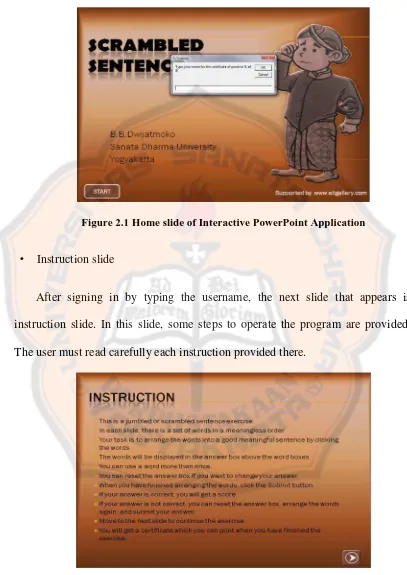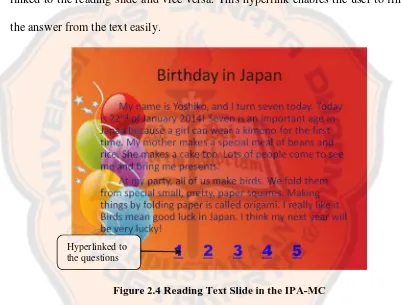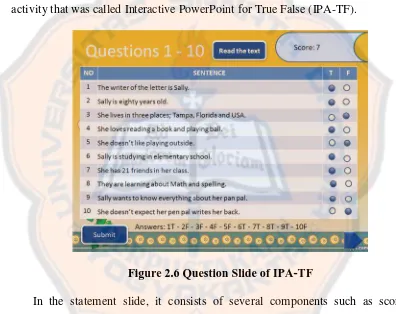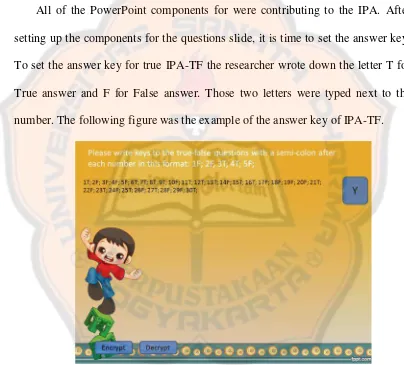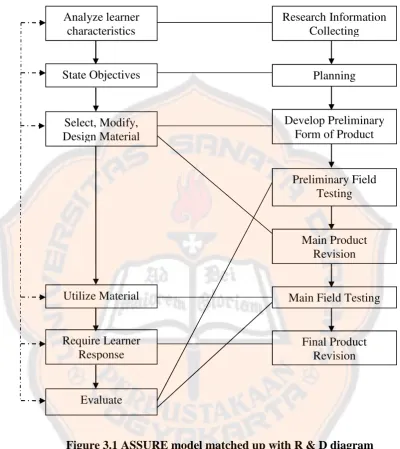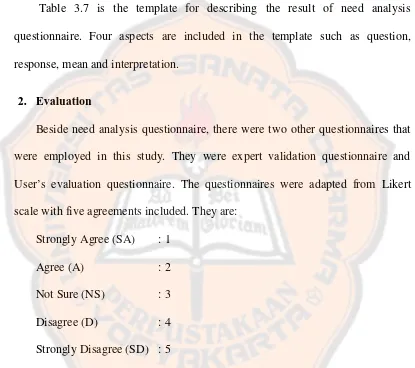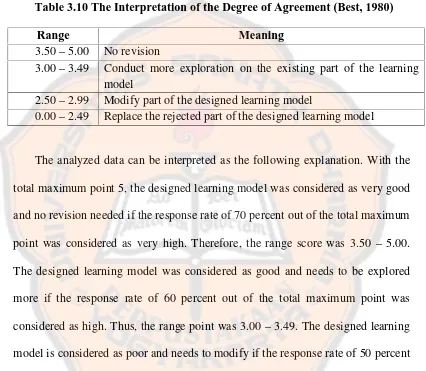i
ABSTRACT
Gregoria Mayang Dwiandhesti. 2015. Interactive PowerPoint Learning Media for Reading in Junior High School. Yogyakarta: The Graduate Program in English Language Studies, Sanata Dharma University.
Reading is one of the language skills that influence the progress and development in all academic areas. In Indonesia, the demand of reading comprehension skill is increasing since the National Exam was implemented, especially in High Schools. Reading skill takes a bigger part in National Exam than other skills. According to Minister of National Education (MONE) in 2013 the result National Examination for Junior High School shows that 44.45% of the students were failed in the exam. Based on this case, the researcher intended to conduct a study to overcome the problem, entitled Interactive PowerPoint learning media for reading in Junior high School. There were two research questions formulated in this study: (1) What does the effective Interactive PowerPoint learning model for reading in Junior High School look like?; (2) What CALL pedagogical aspects are dominant in Interactive PowerPoint learning model for reading in Junior High School?
This study employed the R & D cycle by Borgh & Gall (1983) combined with ASSURE model by Heinich et. al. (1982). The instruments to collect the data were questionnaire and interview. The participants were 32 students of SMP Pangudi Luhur 1 Yogyakarta grade 7. The data was analyzed qualitatively using
Best’s (1980) technique.
The result for the first research question was that there were three main parts provided in the Interactive PowerPoint including Presentation Section, Check Your Understanding Section, and Exercise Section. The Interactive PowerPoint Application for Language Learning (IPA-LL) by Dwijatmoko (2015) was applied in the Exercise Section. The IPA-LL contained of PowerPoint components such as feedback, score, navigation button, submit and confirmation button to support interactivity, and etc., those were the features that made the learning model effective for learning reading. To answer the second research question, the questionnaire was used. From the result analysis, it is found that the model developed exhibits all the eight pedagogical aspects proposed by Egbert & Hanson-Smith (1999) strongly. The eight pedagogical aspects were: (a) learners have opportunities to interact and negotiate meaning (4.33); (b) learners interact in the target language with an authentic audience (4.25); (c) learners are involved in authentic tasks (3.95); (d) learners are exposed to and encouraged to produce varied and creative language (4.15); (e) learners have enough time and feedback (4.34); (f) learners are guided to attend mindfully to the learning process (4.13); (g) learners work in an atmosphere with an ideal stress/anxiety level (3.93); (h) learner autonomy is supported (4.13). All the mean scores of the pedagogical aspects were considered as very good. It means that the designed learning model was acceptable for the students.
ii
ABSTRAK
Gregoria Mayang Dwiandhesti. 2015. Interactive PowerPoint Learning Media for Reading in Junior High School. Yogyakarta: Program Pasca Sarjana Universitas Sanata Dharma.
Membaca merupakan salah satu kemampuan bahasa yang mempengaruhi perkembangan dan kemajuan dalam semua area akademik. Di Indonesia, tuntutan membaca komprehensif meningkat seturut diberlakukannya Ujian Nasional, terutama di tingkat sekolah menengah. Kemampuan membaca (Reading skill) mengambil porsi yang lebih besar daripada kemampuan-kemampuan bahasa lainya. Menurut Kementrian pendidikan, tahun 2013 Hasil Ujian Nasional tingkat Sekolah Menengah Pertama adalah sebanyak 44,5 % tidak lulus. Berangkat dari kasus tersebut, peneliti bermaksud mengadakan studi yang diharapkan mampu menyelesaikan masalah tersebut. Studi tersebut bejudul Interactive PowerPoint Learning Media for Reading in Junior High School. Terdapat dua rumusan masalah yang diangkat dalam studi ini: (1) Bagaimana desain dari model pembelajaran Interactive PowerPoint yang efektif? dan (2)Apek pedagogik mana saja yang muncul secara dominan dalam model pembelajaran Interactive PowerPoint?
Studi ini menerapkan metode R & D dari Borg & Gall (1983) yang dikombinasikan dengan ASSURE model dari Heinich dkk. (1982). Untuk mengumpulkan data, peneliti menggunakan kuesioner dan wawancara. Subjek penelitian dalam studi ini adalah siswa-siswi kelas 7 SMP Pangudi Luhur 1 Yogyakarta, dengan jumlah 32 orang. Data yang telah diambil diolah secara kualitatif.
Hasil penelitian untuk rumusan masalah pertama menunjukan bahwa ada tiga bagian dalam desain model pembelajaran tersebut, yakni Presentation Section, Check Your Understanding Section, and Exercise Section. Aplikasi yang digunakan dalam Exerice Section yaitu Interactive PowerPoint Application for Language Learning (IPA-LL) yang diciptakan oleh Dwijadmoko (2015). IPA-LL yang dapat diterima oleh siswa Sekolah Menengah Pertama terdiri dari beberapa komponen seperti umpan balik (feedback), system nilai, tombol navigasi, tombol konfirmasi, dll. yang dapat mendukung interaktivitas. Fitur-fitur tersebut menjadikan media pembelajaran ini menjadi efektif sebagai sarana belajar
iii
sangat baik. Hal ini berarti media pembelajaran yang dikembangkan bias diterima oleh para siswa.
i
INTERACTIVE POWERPOINT LEARNING MEDIA FOR READING IN JUNIOR HIGH SCHOOL
A THESIS
by
Gregoria Mayang Dwiandhesti 126332005
Graduate Program of English Language Studies
Sanata Dharma University
ii
INTERACTIVE POWERPOINT LEARNING MEDIA FOR READING IN JUNIOR HIGH SCHOOL
by:
Gregoria Mayang Dwiandhesti Student Number: 126332005
Approved by:
Dr. B.B. Dwijatmoko, M.A __________________
iii
A THESIS
INTERACTIVE POWERPOINT LEARNING MEDIA FOR READING IN JUNIOR HIGH SCHOOL
Presented by
Gregoria Mayang Dwiandhesti 126332005
Defended before the Thesis Committee and Declared Acceptable
THESIS COMMITTEE
Chairperson : F.X. Mukarto, Ph. D. ………..
Secretary : Dr. B.B. Dwijatmoko, M.A. ………..
Members : Dr. J. Bismoko ………..
Jaslin Ikhsan, Ph. D. .……….
Yogyakarta, February 27, 2015 The Graduate School Director
iv
STATEMENT OF ORIGINALITY
This is to certify that all the ideas, phrases, and sentences, unless otherwise stated, are the ideas, phrases, and sentences of the thesis writer. The thesis writer understands the full consequences including degree cancelation if she took somebody else’sidea, phrases, and sentences without a proper reference.
Yogyakarta, 2015 The writer,
v
LEMBAR PERNYATAAN PERSETUJUAN
PUBLIKASI KARYA ILMIAH UNTUK KEPENTINGAN AKADEMIS
Yang bertanda tangan di bawah ini, saya mahasiswi Universitas Sanata Dharma:
Nama : Gregoria Mayang Dwiandhesti
Nomor Mahasiswa : 126332005
Demi pengembangan ilmu pengetahuan, saya memberikan kepada Perpustakaan Universitas Sanata Dharma karya ilmiah saya yang berjudul:
INTERACTIVE POWERPOINT LEARNING MEDIA FOR READING IN JUNIOR HIGH SCHOOL
Dengan demikian saya memberikan kepada Perpustakaan Universitas Sanata Dharma hak untuk menyimpan, mengalihkan dalam bentuk media lain, mengelolanya dalam bentuk data, mendistribusikan secara terbatas, dam mempublikasikannya di internet atau media lain untuk kepentingan akademis tanpa meminta ijin dari saya maupun memberi royalti kepada saya selama tetap mencantumkan nama saya sebagai penulis.
Demikian pernyataan ini yang saya buat dengan sebenarnya. Dibuat di Yogyakarta
Pada tanggal:
Yang menyatakan,
vi
“It is the supreme art of the teacher to awaken
joy in creative expression and knowledge.”
-Albert
Einstein-I dedicate this thesis to Jesus Christ, to all teachers and academicians, to my beloved parents and family, and to all my best friends.
vii
AKNOWLEDGEMENTS
It is a delightful opportunity for me to say my deepest gratefulness to all who have contributed and facilitated me in accomplishing my thesis. First, my gratefulness is addressed to Jesus Christ who has always blessed me and listened to my prayers so that this study is accomplished.
I would like especially to give thanks to my thesis advisor, Dr. B.B. Dwijatmoko, M.A., who has guided me and encouraged me to finish my thesis. Also I wish to express my gratitude to all lecturers in English Language Studies: F. X. Mukarto, Ph. D., Dr. J. Bismoko, and Jaslin Ikhsan, Ph. D. for their suggestions for my thesis.
To Mega Wulandari, S. Pd, M. Hum., Monica Ella Harendita, M. Ed., and especially to A. Ismargyaning Utami, S. Pd. who were willing to evaluate my designed learning model. To Br. Yosep Anton Utmiyadi, FIC, S.S., the headmaster of SMP Pangudi Luhur 1 Yogyakarta for permitting me to conduct my research in the school.
I would like also say thanks to my beloved parents, Bu Sumi and Pak Sukar, who have supported me patiently. To my sister Silih and my brother Pascal, especially to my dearest one Petrus Seno Wibowo who has been a shoulder to cry on.
viii
countless service and help during my study. To all my classmates class 2012 KBI who have been fighting together. May all always be happy.
ix
TABLE OF CONTENTS
TITLE PAGE ...i
APPROVAL PAGE ...ii
DEFFENSE APPROVAL PAGE ...iii
STETEMENT OF ORIGINALITY ...iv
LEMBAR PERSETUJUAN PUBLIKASI KARYA ILMIAH UNTUK KEPENTINGAN AKADEMIS v PAGE OF DEDICATION...vi
AKNOWLEDGEMENTS...vii
TABLE OF CONTENTS...ix
LIST OF TABLES ...xi
LIST OF FIGURES ...xii
LIST OF APPENDICES ...xiii
ABSTRACT...xiv
ABSTRAK ...xv
CHAPTER 1. INTRODUCTION ...1
A. Background ...1
B. Problem Limitation ...4
C. Research Questions ...5
D. Research Objectives ...5
E. Research Benefits...6
CHAPTER 2. LITERATURE REVIEW ...7
A. Theoretical Review ...7
1. Reading Skill...7
a. The nature of Reading...7
b. Reading Comprehension Skills...10
c. Reading Strategies ...13
d. Teaching Reading ...15
2. Junior High School ...17
a. Characteristics of Junior High School Students ...18
b. Curriculum in Junior High School...18
c. Reading in Junior High School ...19
3. Theory of Perception...19
4. Interactive PowerPoint...21
a. Computer Assisted Language Learning (CALL) Theories...21
b. Components of Interactive PowerPoint ...25
c. Interactive PowerPoint Application (IPA)...28
5. Instructional Design Model...41
6. Review of Related Studies ...48
x
CHAPTER 3. METHODOLOGY ...52
A. Research Method ...52
1. Research and Information Collecting ...53
2. Planning ...54
3. Develop Preliminary Form of Product...54
4. Preliminary Field Testing ...55
5. Main Product Revision ...56
6. Main Field Testing...56
7. Final Product Revision...57
B. Research Participants ...59
1. Participants for Need Analysis...59
2. Participants for Preliminary Field Testing ...59
3. Participants for Main Field Testing ...60
C. Research Instruments ...61
1. Questionnaire ...61
2. Interview ...67
D. Data Gathering Techniques...69
E. Data Analysis Techniques...71
1. Need Analysis ...72
2. Evaluation ...73
3. Participants’ Opinion and Suggestion...75
F. Research Procedure...75
CHAPTER 4. RESULTS AND DISCUSSIONS...78
A. Process of Designing the Interactive PowerPoint Learning Model for Reading Comprehension ...78
1. Research and Information Collecting ...78
2. Planning ...95
3. Developing the Product...98
4. Product Validation ...100
5. Product Revision...107
6. Main Field Testing and Product Revision ...109
B. Presentation of Designed Learning Model...118
1. Presentation Section...119
2. Check Your Understanding Section...122
3. Exercise Section...127
C. Pedagogical Aspects of Designed Learning Model ...139
1. Interact and Negotiate Meaning...141
2. Authentic Audience ...142
3. Authentic Task ...143
4. Produce Varied and Creative Language ...144
5. Feedback ...145
6. Mindfully Learning Process...146
7. Ideal Atmosphere ...147
xi
CHAPTER 5. CONCLUSIONS AND SUGGESTIONS ...150
A. Conclusions...150
B. Suggestions ...154
1. Suggestions for English teachers ...154
2. Suggestions for the Students as the Users of IPA...155
xii
LIST OF TABLES
Table 3.1 The Blueprint of Need Analysis Questionnaire ...62
Table 3.2 The Blueprint of Expert Validation Questionnaire ...62
Table 3.3 The Blueprint of User Evaluation Questionnaire...64
Table 3.4 Data Collection Description...68
Table 3.5 The Rules of Answer Weight Standard...72
Table 3.6 The Criteria of the Score ...73
Table 3.7 The Result of Need Analysis Questionnaire Template ...73
Table 3.8 The Description of Expert Validation Data Collection Template...74
Table 3.10 The Interpretation of the Degree of Agreement (Best, 1980) ...74
Table 4.1 The Schedule of distributing Need Analysis Questionnaire ...83
Table 4.2 The Need of English and English in the Classroom ...84
Table 4.3 The Need of English Skill...87
Table 4.4 Students and Technology ...88
Table 4.5 The Description of Core Competence, Basic Competence, Topic, Unit Name, and Indicators of Each Unit ...95
Table 4.6 The Framework of Material Design...98
Table 4.7 The Description of Participants in the Evaluation of Design Learning Model...100
Table 4.8 The Agreement of Converted Scores in Expert Validation Questionnaire 101 Table 4.9 The Interpretation of Converted Score of the Questionnaire ...102
Table 4.10 The Result ofExperts’ Opinion on the Designed Learning Model...103
Table 4.11The Result of User’s Opinion on the Designed Learning Model...110
xiii
LIST OF FIGURES
Figure 2.1 Home slide of Interactive PowerPoint Application ...29
Figure 2.2 Instruction slide of Interactive PowerPoint Application ...29
Figure 2.3 Certificate slide of Interactive PowerPoint Application ...30
Figure 2.4 Reading Text Slide in the IPA-MC ...31
Figure 2.5 Question Slide of IPA-MC ...32
Figure 2.6 Question Slide of IPA-TF...34
Figure 2.7 Answer Key Slide of IPA-TF ...35
Figure 2.8 Answer Key Slide of IPA-CT...36
Figure 2.9 Question Slide of IPA-CT ...37
Figure 2.10 Answer Key Slide of IPA-SS ...38
Figure 2.11 Question Slide of IPA-SS ...39
Figure 2.12 Answer Key of IPA-M ...40
Figure 2.13 Questions Slide of IPA-M ...41
Figure 2.14 The ASSURE Model, Diagram by: Luca Botturi ...47
Figure 3.1 ASSURE model matched up with R & D diagram...58
Figure 4.1 Presentation Section Home...119
Figure 4.2 Picture Discussions for Pre-activity ...120
Figure 4.3 Material Overview Slide...120
Figure 4.4 Material dealing with the Topic 1...121
Figure 4.5 Reading Strategies 1 ...122
Figure 4.6 Check Your Understanding Home...123
Figure 4.7 Instruction Slide...123
Figure 4.8 Reading Text Unit 1 ...124
Figure 4.9 Interactive PowerPoint Application for True False (IPA-TF)...124
Figure 4.10 Reading Text Unit 2 ...125
Figure 4.11 Multiple Choices Exercises ...126
Figure 4.12 Correct-feedback Slide ...126
Figure 4.13 Incorrect-feedback Slide...127
Figure 4.14 Home Slide ...128
Figure 4.15 Instructions Slide of IPA-TF ...129
Figure 4.16 Reading Text Unit 1 in Exercise Section...129
Figure 4.17 Question Slide of IPA-TF...130
Figure 4.18 Certificate Slide ...131
Figure 4.19 Home slide ...132
Figure 4.20 Instructions Slide of IPA-MC ...133
Figure 4.21 Reading Text...134
Figure 4.22 The Annotation Slide...134
Figure 4.23 Interactive PowerPoint Application for Multiple Choices (IPA-MC) ...135
Figure 4.24 Certificate Exercises ...136
Figure 4.25 Instructions Slide of IPA-MT ...137
Figure 4.26 Interactive PowerPoint Application for Mytext (IPA-MT) ...138
xiv
LIST OF APPENDICES
Appendix 1 Lesson Plan ...161
Appendix 2 Construct Mapping of Need Analysis ...171
Appendix 3 Need Analysis Questionnaire ...172
Appendix 4 Result of Need Analysis ...175
Appendix 5 Construct Mapping of Need Analysis Interview ...177
Appendix 6 Result of Need Analysis Interview...178
Appendix 7 Construct Mapping of Expert Validation ...182
Appendix 8 Expert Validation Questionnaire ...185
Appendix 9 Result of Expert Validation Questionnaire ...188
Appendix 10 Construct Mapping of User Questionnaire...191
Appendix 11 User Questionnaire ...195
Appendix 12 Construct Mapping of User Interview...198
Appendix 13 Result of User Interview ...200
Appendix 14 Observation ...203
Appendix 15 The Calculation of Expert Validation Questionnaire (Converted Score) ...206
Appendix 16 The Calculation of User Questionnaire (Converted Score)...207
xv
ABSTRACT
Gregoria Mayang Dwiandhesti. 2015. Interactive PowerPoint Learning Media for Reading in Junior High School. Yogyakarta: The Graduate Program in English Language Studies, Sanata Dharma University.
Reading is one of the language skills that influence the progress and development in all academic areas. In Indonesia, the demand of reading comprehension skill is increasing since the National Exam was implemented, especially in High Schools. Reading skill takes a bigger part in National Exam than other skills. According to Minister of National Education (MONE) in 2013 the result National Examination for Junior High School shows that 44.45% of the students were failed in the exam. Based on this case, the researcher intended to conduct a study to overcome the problem, entitled Interactive PowerPoint learning media for reading in Junior high School. There were two research questions formulated in this study: (1) What does the effective Interactive PowerPoint learning model for reading in Junior High School look like?; (2) What CALL pedagogical aspects are dominant in Interactive PowerPoint learning model for reading in Junior High School?
This study employed the R & D cycle by Borgh & Gall (1983) combined with ASSURE model by Heinich et. al. (1982). The instruments to collect the data were questionnaire and interview. The participants were 32 students of SMP Pangudi Luhur 1 Yogyakarta grade 7. The data was analyzed qualitatively using Best’s (1980) technique.
The result for the first research question was that there were three main parts provided in the Interactive PowerPoint including Presentation Section, Check Your Understanding Section, and Exercise Section. The Interactive PowerPoint Application for Language Learning (IPA-LL) by Dwijatmoko (2015) was applied in the Exercise Section. The IPA-LL contained of PowerPoint components such as feedback, score, navigation button, submit and confirmation button to support interactivity, and etc., those were the features that made the learning model effective for learning reading. To answer the second research question, the questionnaire was used. From the result analysis, it is found that the model developed exhibits all the eight pedagogical aspects proposed by Egbert & Hanson-Smith (1999) strongly. The eight pedagogical aspects were: (a) learners have opportunities to interact and negotiate meaning (4.33); (b) learners interact in the target language with an authentic audience (4.25); (c) learners are involved in authentic tasks (3.95); (d) learners are exposed to and encouraged to produce varied and creative language (4.15); (e) learners have enough time and feedback (4.34); (f) learners are guided to attend mindfully to the learning process (4.13); (g) learners work in an atmosphere with an ideal stress/anxiety level (3.93); (h) learner autonomy is supported (4.13). All the mean scores of the pedagogical aspects were considered as very good. It means that the designed learning model was acceptable for the students.
xvi
ABSTRAK
Gregoria Mayang Dwiandhesti. 2015. Interactive PowerPoint Learning Media for Reading in Junior High School. Yogyakarta: Program Pasca Sarjana Universitas Sanata Dharma.
Membaca merupakan salah satu kemampuan bahasa yang mempengaruhi perkembangan dan kemajuan dalam semua area akademik. Di Indonesia, tuntutan membaca komprehensif meningkat seturut diberlakukannya Ujian Nasional, terutama di tingkat sekolah menengah. Kemampuan membaca (Reading skill) mengambil porsi yang lebih besar daripada kemampuan-kemampuan bahasa lainya. Menurut Kementrian pendidikan, tahun 2013 Hasil Ujian Nasional tingkat Sekolah Menengah Pertama adalah sebanyak 44,5 % tidak lulus. Berangkat dari kasus tersebut, peneliti bermaksud mengadakan studi yang diharapkan mampu menyelesaikan masalah tersebut. Studi tersebut bejudul Interactive PowerPoint Learning Media for Reading in Junior High School. Terdapat dua rumusan masalah yang diangkat dalam studi ini: (1) Bagaimana desain dari model pembelajaran Interactive PowerPoint yang efektif? dan (2)Apek pedagogik mana saja yang muncul secara dominan dalam model pembelajaran Interactive PowerPoint?
Studi ini menerapkan metode R & D dari Borg & Gall (1983) yang dikombinasikan dengan ASSURE model dari Heinich dkk. (1982). Untuk mengumpulkan data, peneliti menggunakan kuesioner dan wawancara. Subjek penelitian dalam studi ini adalah siswa-siswi kelas 7 SMP Pangudi Luhur 1 Yogyakarta, dengan jumlah 32 orang. Data yang telah diambil diolah secara kualitatif.
xvii
sangat baik. Hal ini berarti media pembelajaran yang dikembangkan bias diterima oleh para siswa.
1
CHAPTER 1
INTRODUCTION
This chapter presents the description of research background. The introductory chapter consists of six main sections, specifically background, problem identification, problem limitation, research questions, research goals, research benefits.
A. Background
Reading has become an important skill for EFL students. The better reading skill is, the greater progress and development in all academic areas the EFL readers will make (Thu Nga 2007). Through reading, students can gain knowledge and new vocabularies from the reading text. However, Klingner et. al. (2007) argues that “knowing how to read words has ultimately little value if the student is unable to construct meaning from text”. They believed that the ultimate goals of learning to read are meaning, learning, and goal. Although there are other fundamental skills such as phonic and fluency to build reading skill, reading comprehension is the most important element to master.
Many researchers define reading comprehension into one concept. It includes word, meaning and knowledge. Klingner et. al. (2007) concluded, from many researchers, the meaning of reading comprehension as “the process of
constructing meaning by coordinating a number of complex processes that include word reading, word and world knowledge, and fluency”. To gain knowledge from
learning of vocabulary supports students’ reading comprehension in classroom
activities. Therefore, vocabulary becomes one of the important elements in reading comprehension. However, for foreign language students, it also becomes the barriers in reading comprehension skill because their linguistic knowledge of English is limited (Carell and Grabe, 2002).
Generally, secondary students in Indonesia supposed to recognize around 2000 most frequent words and 800 most academic words. NurWeni (1999) found out that most of them only know less than half of the target numbers. Ivone (2005) assumes that this might be something wrong with the formal classroom vocabulary instruction. The fact is that more teachers do not pay much attention to vocabulary teaching in classroom activities since that they think vocabulary can be learnt incidentally. As a result, students find difficulties in reading comprehension since their lack of vocabulary mastery.
graduates in Indonesia. The most influential reason is an ineffective learning process, with a heavy focus on theory and rote learning.
This study implemented the integration of technology in language learning especially reading comprehension learning. The common term of integrating technology in language teaching and learning is also known as Computer-Assisted Language Learning (CALL). Levy (1997) describes in CALL students can search for and study of any information that supports language learning through computer as the media.
This study is intended to overcome the problem trough designing learning media for reading comprehension learning with technology using Interactive PowerPoint. The implementation of Interactive PowerPoint in language learning environment supports students’ learning autonomy. It is called Interactive since it enables the students to interact with the technology themselves. This learning media is intended for the students to explore their ability of thinking, decision-making, and problem solving in language learning process. In addition, it is expected that Interactive PowerPoint Application can improve students’ motivation, attitude, and interest in learning thus their academic performance is improved.
B. Problem Limitation
The limitation of this study is the use of PowerPoint presentation as the exposures to reading comprehension skill and reading exercise presented in Interactive PowerPoint. In the exercise, it is provided direct feedback which shows the correct and incorrect answers. Therefore, when doing the exercises, students quickly know which one is correct and incorrect. The learning model implemented in exercise section was designed by Dwijatmoko (2015).The researcher limited the designed learning model in the content material. Some PowerPoint templates that were designed by Dwijatmoko (2015) were developed by the researcher and the content materials were adjusted so that they coped the reading material for junior high school level grade seven.
C. Research Questions
The following are the research questions that are addressed in this study:
1. What does the effective Interactive PowerPoint Application learning model for reading in Junior High School look like?
2. What CALL pedagogical aspects are dominant in the Interactive PowerPoint Application learning model?
D. Research Goals
In addition, this study also intends to describe the experts’ and students’ opinion on the use of Interactive PowerPoint Application as the learning media to learn reading comprehension skill. The opinion measures whether the designed learning model contains of eight pedagogical aspects by Egbert & Hanson-smith or not. It is expected that this design would provide positive contribution to reading comprehension learning in Junior High School.
E. Research Benefits
Theoretically, this research gives information dealing with teaching English with technology. This research constructs design for reading comprehension learning. This design would be an educational tool for developing English education in Indonesia.
7
CHAPTER 2
LITERATURE REVIEW
This chapter describes the theories that provide foundations for the study. It contains of three sections; theoretical review, theoretical framework, and hypothesis. The first section discusses reading skill, CALL, and review of related studies. The second section describes the framework of the theories for answering the research questions. The last section elaborates the hypothesis of the study.
A. Theoretical Review
In this section, there are three main points that are discussed; instructional design, reading skill, CALL theories, affective domain, and review of related studies.
1. Reading Skill
In the first subsection, three features are expanded; the nature of reading, reading comprehension skills, reading strategies, and teaching reading.
a. The nature of reading
other things he has read, to things he knows, to what he expects to come next in the text. From those definitions, thus, it is concluded that the definition of reading in this study is a developing skill to extract information, visually or non-visually, from a printed text including conveying or synthetizing the meaning of the text, relating the text with background knowledge and predicting what comes next in the text.
The practice of reading is associated with comprehension. Snow (2002) defines reading comprehension as “the process of simultaneously extracting and constructing meaning through interaction and involvement with written language”. Snow thought that the concept of comprehension conveys three
elements including reader who is doing comprehending, text which is to be comprehended andactivityin which comprehension is a part.
In addition, Alderson (2000: 48) believed that reader who is doing comprehending has not only knowledge but also abilities, abilities to learn knowledge and to process information. Alderson (2000: 7) also believed thattext
which is to be comprehended consists of different level of understanding; literal meaning of the text, inferred meanings, and reader’s critical evaluations of the
text.
Cloze tests are typically a reading assessment strategy by deleting every n-th word in which the n is usually between 5 and 12 words. Alderson (2000) argues that since the cloze test technique is word-based, many reading skills may not be assessed by such deletions. However, to overcome such problem, Alderson offered another similar technique that enables the constructor to have control over the deleted words. It is gap filling tests. Gap filling tests are almost similar to cloze tests but in gap filling tests, the constructor uses some rational basis to decide which word to delete. Usually the constructor attempts to leave fewer than five or six words between the gaps.
Multiple choices are the second technique promoted by Alderson (2000). This technique is the common tool to measure students’ comprehension skills. The advantages of this technique are in multiple choices the constructor has a control over the possible options (usually four options) to comprehension questions and also control over students’ thought in the process of reading. However, the
disadvantages of multiple choices are the construction of the questions is difficult and time-consuming. Therefore, the constructor has to consider the very skilled multiple choices questions to measure reading comprehension. In addition, the weakness of this technique appears in which the constructor does not know the answers selected by the students are based on their own knowledge or prediction.
from each book. However, the concept of matching in Interactive PowerPoint Application in this study is matching certain words against its definition.
The fourth technique promoted by Alderson (2000) is ordering tasks. In ordering tasks, there were some categories that are put into correct order involving ordering words, sentences, paragraph or texts. The concept of ordering tasks in this study is that the students are given a scrambled set of words and they have to arrange then into a correct order. Although the technique seems attractive, it has disadvantage too. Some alternative orderings of the sentence that were proved acceptable, although the original sentence is only one order, can become a problem. Therefore, to overcome this problem, the Interactive PowerPoint Application uses answer key slide.
The last technique that is applicable in the Interactive PowerPoint Application is dichotomous items (True-False technique). In this technique, students are presented with a statement related to the reading text and they are instructed to determine whether it is True or False. The problem is that students have 50% probability to get the correct answer through guessing since the alternatives are only two.
Through the five techniques to assess reading comprehension, the researcher has to consider the reading strategies that are suitable to the assessment technique.
b. Reading Comprehension Skills
comprehension skills based on Evan & Spears (2010) including prediction, inferences, main idea and details, sequence, visual information, character and setting. All of the preceding reading comprehension skills are categorized into macro reading skills according to Brown (2004).
1) Prediction
According to Brown (2004) prediction is included in macro reading skill in which the students guess the meaning of words, idioms, etc. from context. Evan & Spears (2010) suggests that in prediction skill, students use their background knowledge and clues from the text to figure out what will happen next. In other words, to do prediction, students must use scanning strategy to identify the detail information that can be regarded as the clues. In addition, the rich background knowledge also determines the success of prediction skill.
The reading strategy that is suitable to promote prediction is making connection. The connection can be made to personal experiences or to things the students have ever seen or read (Evan & Spears, 2010).
2) Making Inferences
The reading strategies that fit to making inferences are making connections and organization. The description of making connections has been explained in the previous section. In organization, Evan & Spears (2010) describes that students learn to find organizational pattern of the text.
3) Main idea and Details
The third reading comprehension skill is determining main idea and details from the text. Brown (2004) considers that detecting the main idea and its supporting idea is included into macroskills. Evan & Spears (2010) describes that to determine the main idea and details, students identify what a passage is mostly about and find important details that support the main idea. Skimming is the strategy that is effective for determining the main idea of the text.
The reading strategy that can promote determining main idea and details is monitoring comprehension. This strategy according to Evan &Spears (2010) enables the students to mind the reading process and notice when the focus is losing and when the comprehension is breaking down.
4) Sequence
The reading strategy that is suitable for sequence is visualization. Evan & Spears (2010) describes that in this strategy students make mental images of what they are learning.
5) Visual Information
Brown (2004) describes that another macro reading skill that can be achieved is detecting culturally specific references and interpreting them in a context of the appropriate cultural schemata. Such macroskill is suitable to describe the idea of visual information skill. In considering visual information, students study pictures, charts, graphs, and other forms of visual information (Evan & Spears, 2010).
The reading strategy that is suitable with the visual information is organization. The description of organization reading strategy is described in previous section.
6) Character and Setting
The last Brown’s (2004) macroskill that is employed in this study is detecting given information from described idea. This macroskill is matching too determine character and setting in the text. Evan & Spears (2010) describes that to achieve this skill, students identify who or what a story is about and where and when the story takes place. The strategy that students can do is scanning to get specific information such as names, dates, key words.
c. Reading Strategies
Strategies, according to Wallace (2003), involve “ways of processing text
which will vary the nature of the text, the reader’s purpose and the context
situation.” In other ways, to comprehend a text, a reader must consider three aspects including the text, the reading purpose, and the context. There are many strategies that can be applied to accomplish reading comprehension. Evans & Spears (2010) promotes six reading strategies for teaching reading comprehension skill.
1) Monitor Comprehension
In this strategy, students learn to pay attention to their own reading process and notice when they are losing focus or when comprehension is breaking down. They then can employ another strategy to help them overcome their difficulty (Evan & Spears, 2010). Zwiers (2010) describes the basic elements of comprehension monitoring include establishing reading purpose, combining new information with previously stored information in the brain, realizing the current reading part clashes with the evolving main idea or expectation, controlling attention, commitment, attitudes, and motivation during learning, and using fix-up strategies when comprehension breaks down.
2) Making connections
Make connections to the text support the students to construct their comprehension. Zwier (2010) considers some strategies to make connections. First, connections can be made to the related background knowledge culturally, experientially and cognitively such as personal experiences or things the students have seen or read. Second, students can also modify the background knowledge to create new pattern of information. Third, students combine the previous experience with the text description to create useful pictures in mind.
3) Visualization
Students make mental images of what they are reading. They visualize the reading text by making pictures or film in their mind. They learn to look for vivid language, including concrete nouns, active verbs, and strong adjectives.
4) Organization
Students learn to find the organizational pattern of a text. This strategy helps them to focus on the author’s central message or important ideas. In addition, students are able to anticipate what they are reading without overlapping.
5) Determining Important Information
6) Ask Question
Students learn to ask questions before reading to set a purpose for reading, during reading to identify when their comprehension breaks down, and after reading as a way to check their understanding of a passage. Zwier (2010) believes that this strategy is effective to make the reader interact with the text by generating relevant implicit and explicit questions.
d. Teaching reading
Teaching reading needs a systematic preparation before it gets started. The very first step, teacher must understand the goal of teaching reading. There are two elements that play an important role in the goal of teaching reading namely, affective domain and cognitive domain (Sadoski, 2004). Two goals in affective domain need to be addressed in teaching reading; attitude and interest. Attitude, in this term, conveys the reader’s perceptions and dispositions toward the future
performance. Positive attitude toward reading activities is important to build in order for supporting the success of reading comprehension.
reasons that encourage this study are to engage in intellectual study and to seek knowledge for pleasure of knowing.
After considering the goal of teaching reading, it is better to find out the teaching approach. It is important for teacher to think about the teaching approach carefully. Brown (2007: 358) elaborates various approaches to teaching reading skills. However, not all of those teaching approaches are applied in this study. Only some approaches of teaching reading that are suitable for foreign language students are applied. Those teaching approaches are top-down processing, schema theory and background knowledge, fluency, and focus on vocabulary.
Top-down processing is an approach in which the reader draws his own intelligence and experience to understand text (Brown, 2007). This approach involves a risk in which guessing techniques is implemented. Several activities that involve guessing techniques are puzzle-solving process and infer meanings.
Schema theory and background knowledge according to Brown (2007) are related to some aspect including how readers construct meaning, how they decide what to hold on to and having made that decision, how they infer writer’s
message. To understand reading text, readers have to involve two categories of schemata: content and formal schemata. Content schemata consist of what we know about people, the world, culture, and universe, while formal schemata includereaders’knowledge about language and discourse structure.
The role of vocabulary knowledge on the acquisition of reading skill is important. Certain principle that supports to increase vocabulary knowledge in learning reading skill in this study is helping the students to learn vocabulary in context. Annotation can be one of many activities to learn vocabulary in context.
Moreover, since this study integrated technology with the classroom activities and additional teaching approach is combined, i.e. technological approach described by McNeil, Donant, &Alkin (1980). Technological approach is seen in skill management reading systems and programmed instruction. Therefore the role of the teacher in the class is as a manager. The tasks of a teacher-manager include administering and interpreting tests, placing pupils according to self-instructional materials, supervising pupils at work, and recording individual progress.
2. Junior High School
This section consists of three parts including characteristics of Junior High School students, Curriculum 2013 in Junior High School and Reading in Junior High School.
a. Characteristics of Junior High School Students
High School is from 13-15 years old. All ninth grade students are obligated to sit national examination and will be awarded the certificate if successful. With the certificate, the basic education graduates can continue to the secondary school consisting of senior general secondary or senior technical and vocational secondary school offering a three-year program.
Mostly, the age of Junior High School students in grade 7 is 13 years old. It is considered as adolescence learner. According to Piaget as cited in Brown (2007: 65) students in age 13 are included in formal operational stage. In this stage, Piaget explained that students are capable of abstraction of formal thinking which goes beyond concrete experience and direct perception. Montesorri as cited in Henninger (2009) identified that student in age 12 to 18 have the ability to explore areas of special interest in more depth. Generally, students in grade 7 are able to think abstractly and explore their interest deeply.
b. Curriculum in Junior High School
The educational process of Junior High School in Indonesia is conducted based on curriculum. The development of curriculum is pointed to pursue national education goals derived from national education standard. The objective of national education develops “education based on Pancasila and the 1945 Constitution, and is rooted in the religious values, national cultures of Indonesia, and one that is responsive to the needs of the ever-changing era” (National Education Law 2003).
ten subject matters included in the curriculum for basic education (primary and junior high school). They arePancasila education, religion, Indonesian language, Mathematics, Sciences, Social Sciences, Handicraft and arts, Health and sport, English language, Local content.
c. Reading in Junior High School
The focus of English for Junior High school in 2013 Curriculum is to communicate in English related to daily life. They are able to understand the factual, conceptual and procedural knowledge according to phenomenon and event surrounding them. For reading skill especially, students are able to understand social function, text structure and language features in each topic they are learning.
3. Theory of Perception
To know whether student like or dislike certain teaching method, for example using Interactive PowerPoint Application in developing students’ reading
comprehension skill, it is important to check their perception. This part discusses the definition and the component of perception. According to Piaget (2001: 59) perceptions is defined as “the knowledge we have of objects or of their
Merleau-Ponty (1962) states that perception awakens attention and judgment. To discover the construction of perception by reflection, it will be better observed by not only explaining the attention but also examining the judgment.
Attention, according to Merleau-Ponty (1962), is known as ‘a general and unconditioned power in the sense at any moment can be applied indifferently to any content of consciousness. Attention presupposes a transformation of the mental field, a new way for consciousness to be present to its object. Judgment, on the other hand, is seen as ‘the taking of a stand, as an effort to know
something…’ (Merleau-Ponty 1962:34).
To support Merleau-Ponty’s definition of attention, Vernon (1971) related the notion of attention with motivation.
When we wish to perceive something clearly and correctly we concentrate our attention upon it. On the other hand if we idly contemplating the scene of view, with no great of desire to perceive anything in particular, we may notice very little and overlook many things around us because we are not attending (Vernon 1971:147).
Vernon’s statement about perception and attention is almost similar with
4. Interactive PowerPoint
In this section, there are two points that are elaborated, Computer Assisted Language Learning (CALL) theories, component of Interactive PowerPoint, Interactive PowerPoint Application.
a. Computer Assisted Language Learning (CALL) Theories
CALL was firstly implemented in the 1960s. Levy (1997) defines CALL as “the search for and study of applications of computer in language teaching and
learning”. For decades, many projects have been created to get variant qualities of CALL.
To design a qualified learning model involving CALL, there are eight conditions that support optimal CALL environment according to Egbert, Chao, and Hanson-Smith as cited in Egbert & Hanson Smith (1999). These eight conditions are considered as pedagogical aspects for the learning media in this study. They are: (1) learners have opportunities to interact and negotiate meaning, (2) learners interact in the target language with an authentic audience, (3) learners are involved in authentic tasks, (4) learners are exposed to and encouraged to produce varied and creative language, (5) learners have enough time and feedback, (6) learners are guided to attend mindfully to the learning process, (7) learners work in an atmosphere with an ideal stress/anxiety level, (8) learner autonomy is supported.
cited un Egbert & Hanson Smith 1999). The teacher’s role, in this case, is to observe each student’s contribution during the authentic task and interaction with
authentic audience, thus, the learning goal can be achieved.
Second, learners interact in the target language with an authentic audience. Authentic audience is an audience that is concerned exclusively with the meaning of the speaker’s message rather than the form of the message. Speaker’s message
is considered as an input. Input can be defined as all the target language that the learner is exposed to and that potentially provides the learner with knowledge about the target language.
Third, learners are involved in authentic tasks. Authentic task is the most useful and interesting task to be those whose goals require communication in the target language (Chapelle as cited in Egbert & Hanson-Smith 1999, 101). Authentic task involves cognitive domain challenging in the complicated real-world task that must be performed. Egbert & Hanson-Smith (2007, 6) describe the idea of cognitive demand in the learning process as, for example, learners not only simply to learn about English but rather to use English in the ways native speakers normally are. In this way, the role of task is important to influence the learners to function their current proficiency level in authentic communication.
preferences among learners. A thoughtful and well-informed task design may influence learners’ creative thinking and awaken their creative linguistic potential
(Huh, as edited in Egbert and Hanson-Smith 2007, 221). Therefore the authentic tasks that were given to the students may be designed well involving receptive and productive language skills to influence students’ creative thinking and awaken
their linguistic potential.
Fifth, learners have enough time and feedback. Learners require time and feedback sufficiently. It is realized that there are individual diversities in learners’
ability, motivation and other factors demanding much time and feedback. Therefore, flexibility of time and feedback must be put up in the task.
Sixth, learners are guided to attend mindfully to the learning process. All of those five conditions before are not adequate to address a mindfully learning process. To address learning process mindfully a certain degree of metacognitive guidance is needed. This metacognitive guidance may facilitate learning and promote cognitive engagement. Through metacognitive strategies, the learning outcomes in which learners are encouraged to be aware of their language use and learning may be achieved.
Eight, learner autonomy is supported. Learner autonomy is promoted in recent classroom activities because it supports learners’ confidence and skills to
learn autonomously, whether it is to design or to coordinate tasks in a variety contexts. Learners have control over their learning process although it is not absolute. Teacher still has a role to determine boundaries thus learners can work out meaningful problems or tasks in that area.
After considering the pedagogical aspects, it is important to design a learning media with thoughtful tasks in order to be a comprehensible input for students. Multimedia in CALL environment can be a good input for learners in developing their language acquisition, especially their fluency and accuracy. Hanson-Smith (1999) explains that this input can be in a form of written texts enhanced by pictures, graphics, animations, video, and sound as well as hyperlinks to other explanatory texts. The focus of this input counts for many language skills containing listening and vocabulary, discourse, reading holistically, and reading in context, while the focus on output results on speaking and interaction, and writing as interaction.
There are many advantages of the computer over written texts. Firstly, the computer’s sound capability to read the text aloud, often while highlighting
individual words or sentences. Secondly, the need to scroll rather than turn pages, which can slow down reading for meaning, can operate to the learner’s advantage.
called PowerPoint. Added by interactivity to the users, this program becomes Interactive PowerPoint.
b. Component of Interactive PowerPoint
Interactivity can be defined in many concepts by the experts. Interactivity according to Marcovitz (2004) is very important to be included in multimedia since it enables the students to learn by increasing motivation, by giving them control over learning, and by reaching them through different senses. Johnson as cited in Domagk, Schwartz & Plass (2010) considered that interactivity requires two basic conditions: (a) an interaction occurs between at least two participants, (b) Reciprocity must be included in the actions of these participants. Reciprocity is known as the action of one party triggers responses to the other leading in turn to changes in the first. Regarding with Johnson’s concept of interactivity, Domagk, Schwartz & Plass (2010) conceptualized the definition of interactivity as follow.
Interactivity in the context of computer-based multimedia learning is reciprocal activity between a learner and a multimedia learning system, in which the [re]action of the learner is dependent upon the action of the system and vice versa (Domagk, Schwartz & Plass, 2010).
In designing learning model, Marcovitz (2004) suggests many ways to realize. The simplest way is linear which enables the user to move from one slide to the next slide. However, by applying hypermedia in the project, it allows the users to go from one slide to another slide that the user wants; even the user can skip the topic.
Some technological components that are involved in Interactive PowerPoint Application consist of pictures, hypertext links, action buttons, Kiosk mode, macros, and saving as PowerPoint Show. Marcovitz (2004) claims that not all types of pictures are recognized by PowerPoint. The following are such pictures recognized by PowerPoint; Graphic Interchange Format (.gif), Joint Photographic Experts Group (.jpg), Tag Image File Format (.tif or .tiff), and Bitmap (.bmp).
Hyperlink allows the users to jump from one slide to other files including World Wide Web by clicking the button or highlighted text, and PowerPoint provides this capability. The highlighted text should be underlined and change color. The benefit of employing hypertext in PowerPoint presentation is enabling the users to find out the clearer explanation of difficult topic, for example, since according to Chapelle (2003: 27) the hyperlink is not limited to text only but it can connected to an image, audio, or video file.
Action Button is another technological component included in the Interactive PowerPoint. Action Button allows the users to click on a button while the learning model designer does not want the users to click on the text to follow the hyperlink. There are various icons with different purposes included in the “Action
automatically to the other slides such as “Previous Slide”, “Next Slide”,
“Beginning”, “End”, “Home”, “Information”, “Return”, “Movie”, “Document”,
“Sound”, “Help”, and “Custom”.
To control the navigation of the users in order not to go anywhere, unspecified slides, you can use such technological component provided in PowerPoint. It is called Kiosk Mode. According to Marcovitz (2004: 29) Kiosk Mode does not allow the users to mess up your careful planned choices that must be followed by the users since there are many ways in PowerPoint to move to the next slide by clicking a mouse click, the space bar, the right arrow, and the Page Down.
To protect the PowerPoint file from computer viruses and worms that destroys files, it would be better to create virus protection from PowerPoint’s macro protection (Marcovitz (2004: 37). After the PowerPoint presentation is finished the last thing to do is to save the file in various saving mode. If you want your PowerPoint file becomes editable you can save the file in “PowerPoint Macro-Enable Presentation” by clicking the office button, choose “Save As” menu and click the triangle at the “Save as type”, scroll down and choose
The technological components such as pictures, hypertext links, action buttons, Kiosk mode, macros, and saving as PowerPoint Show are applied in the Interactive PowerPoint Application.
c. Interactive PowerPoint Application (1PA)
The Interactive PowerPoint Application (IPA) that was utilized in this study was designed by Dwijatmoko (2015, in print). The researcher adjusted the application with the suitable contents for teaching reading in Junior High School. What was designed by the researcher in this study was the content material applied in the Interactive PowerPoint Application. There are five activities that can be done with IPA. They are Multiple Choices (MC), True False (TF), Cloze Text (CT), Scrambled Sentence (SS), and Matching (M).
In each designed learning model, there are certain parts that must be considered; home slide, instruction slide, and certificate slide.
• Home slide
Figure 2.1 Home slide of Interactive PowerPoint Application
• Instruction slide
After signing in by typing the username, the next slide that appears is instruction slide. In this slide, some steps to operate the program are provided. The user must read carefully each instruction provided there.
Figure 2.2 Instruction slide of Interactive PowerPoint Application
This slide appears at the end of the slideshow. In this slide, the result of the user’s exercise is accumulated. Some options are provided there such as
“certificate”, “print”, “e-mail”, and “quit”.
“Certificate” provides the result score of the exercise.
“Print” is an option for the user to print the certificate.
“e-mail” is an option for the user to send the result score to another e-mail
address.
“quit” is an option to quit from the slideshow.
Figure 2.3 Certificate slide of Interactive PowerPoint Application
Those three slides are always included in each exercise in the IPA. The following are some exercises that applicable in the IPA:
1) Interactive PowerPoint Application for Multiple Choice (IPA-MC)
although some researchers have found difficulty in using multiple-choice to measure global comprehension. Multiple-choice tests only involve reading and so the measurement is less likely to be affected by writing skill than it is in a short answer test.
In the IPA-MC, each slide consists of one question. The question slide is linked to the reading slide and vice versa. This hyperlink enables the user to find the answer from the text easily.
Figure 2.4 Reading Text Slide in the IPA-MC
The reading passage in the IPA-MC is limited to two or three paragraphs. It will not be effective if the reading passage is too long because it will reduce the font size of the reading passage. If the font size is too small, it will complicate the user when reading the passage. Therefore, a designer must consider the length of the reading passage before it is used in the PowerPoint slide.
The numbers in the reading slide is hyperlinked to the question slide. This hyperlink can be adjusted into some questions depend the designer want. The
background of the slide can also be changed easily into other PowerPoint background as the designer wish.
Figure 2.5 Question Slide of IPA-MC
To edit the template in this slide, the designer has to click “developer” on the
toolbar, choose “macros”, and there will be some words listed in the dialog box. Choose “ShowItAll” then the displaywill be appear as in figure 2.5.
In the question slide, it consists of several components such as question number, read the text button, question, alternatives, feedback box, answer key box, score, time, clue box, confirmation button, and navigation button.
• Question numbershows what number of the question is.
• Read the text buttonis hyperlinked to the reading passage slide. • Questionshows the comprehension question related to the text.
Read the text button Question number
Questio n
Alternative s
Navigation button
Confirmation button
Clue box feedback box
• Alternatives are the options of the answer. They are hyperlinked to the feedback box.
• Feedback box consists of two feedbacks; correct and incorrect. If the user clicks the wrong answer, the feedback box will show “sorry you’re incorrect”. If the user chooses the right answer, the feedback box will show
“excellent you’re correct”.
• Answer key box is responsible for the correct answer. For example, if the correct answer is C, type the letter C on the keyword box. It will automatically proceed to the other alternatives (A, B, and D) as incorrect answer.
• Score shows the result that the user get. The designer can adjust it as he or she wishes. For correct answer it equals with 1 point, for incorrect answer the total score will be reduced with 0.2 point for instance.
• Countdown Timer showshow long the user answers the question. This will help the user to speed up their reading rate.
• Clue boxis effective for helping the user to choose the correct answer. When they click the alternative before they click confirmation button, the clue will appear automatically. This helps the user to consider whether the chosen answer is correct or incorrect.
• Navigation buttonhelps the user to move to the preceding slide or the next slide.
2) Interactive PowerPoint Application for True False (IPA-TF)
True false was a reading activity that can be applied in to measure comprehension. Interactive PowerPoint Application provided this type of reading activity that was called Interactive PowerPoint for True False (IPA-TF).
Figure 2.6 Question Slide of IPA-TF
In the statement slide, it consists of several components such as score, number of the statements, statements, true-false buttons, submit button, read the text button and navigation button.
• Scoreshows the result of the correct answer.
• Number of statementshows the number of the statements.
• True-false buttonis functioned as the options to respond the statements. • Submit buttonis functioned as the execution of all answered that are chosen. • Read the text buttonis hyperlinked to the reading text.
• Navigation buttonhelps the user to move to the other slides.
All of the PowerPoint components for were contributing to the IPA. After setting up the components for the questions slide, it is time to set the answer key. To set the answer key for true IPA-TF the researcher wrote down the letter T for True answer and F for False answer. Those two letters were typed next to the number. The following figure was the example of the answer key of IPA-TF.
Figure 2.7Answer Key Slide of IPA-TF
all the correct answer in this slide with format number and T or F without space between the number and the capital letter. Afterward, click “slide show” button and choose “encrypt” button. Finally, press the escape button to end the show. If the designer wants to edit the answer key, click the “slide show” button, choose
decrypt and press“esc” button.Do not forget to encrypt them again.
3) Interactive PowerPoint Application for Cloze Text (IPA-CT)
Close text was another reading activity that was suitable to measure students’
comprehension and enrich vocabulary. The third Interactive PowerPoint application that was offered was Interactive PowerPoint for Cloze Text (IPA-CT).
Figure 2.8 Answer Key Slide of IPA-CT
text is working in another slides. The following figure is the example of cloze text question.
Figure 2.9 Question Slide of IPA-CT
In this slide, the chosen words that are written in brackets in the answer keyslide is automatically turned into blanks. To answer each question, the user must click each blue number at the bottom of the slide. After the answer is typed, there is a notification that informs whether the answer is correct or incorrect. If the answer correct, the score is 1. If the answer is incorrect, the score is decreased into 0.3 point. The score can be seen at the right corner above the text. If the questions have been answered completely, the user can move to the next slide by clicking the navigation button at the right corner at the bottom.
4) Interactive PowerPoint Application for Scrambled Sentence (IPA-SS)
available for this type of reading activity. It was known as Interactive PowerPoint Application for Scrambled Sentence (IPA-SS).
Figure 2.10 Answer Key Slide of IPA-SS
Figure 2.11 Question Slide of IPA-SS
This slide consists of many components such as the word button, submit button, reset button, overview button, number of the question, score button, feedback dialog balloon, and navigation button.
5) Interactive PowerPoint Application for Matching (IPA-M)
Matching was another reading activity that was suitable to measure students’
reading comprehension and vocabulary. There were two slides of Interactive PowerPoint Application for Matching (IPA-M) including the answer key slide and question slide.
Figure 2.12Answer Key of IPA-M
Figure 2.13 Questions Slide of IPA-M
This slide consists of some components such as question button, option button, score button, result, feedback dialog balloon, navigation button, and instruction.
The user needs to click the questions on the left side and match it with the answers on the right side. One question is matched with one option. Once the question button and the option button are clicked, the feedback dialog balloon appears immediately. The result will appear at the top of the questions. Only the question with correct answer appears in the slide. Navigation slide is clicked to move to the next slide.
5. Instructional Design Model
Instructional design (ID) is “the process for designing instruction based on
process of translating principles of learning and instruction into plans for instructional materials, activities, information resources and evaluation”. The instruction, according to Reigeluth (2009: 5-6), must include clear information, thoughtful practice, informative feedback, and strong intrinsic or extrinsic motivation. The researcher agrees with the experts and sees the instructional design as the systematic and reflective process for designing instruction including instructional material, thoughtful practice, informative feedback, and motivation based on principles of learning and instruction.
The instructional design model that is employed in this study is ASSURE model promoted by Heinich, Molenda & Russell (1982). ASSURE model is the abbreviated of Analyze learner characteristics, State objective, Select, modify, or design material, Utilize material, Require learner response and Evaluate. The goal of constructing this instructional design model was to assure effective use of media in instruction (Heinich et. al. 1982: 34).
a. Analyzing Learner Characteristics
Analyzing learner characteristics is the first step suggested in ASSURE model. Heinich et. al. (1982) claimed that the between the learner characteristics and the content of the learning materials and its presentation must meet the fitness. At least there are two types of characteristics that must be considered in this step: (a) general characteristics, and (b) specific entry characteristics such as knowledge, skills, and attitudes about the topic.
General characteristics identified the learners’ age, gender, grade level,