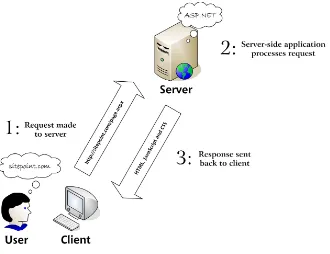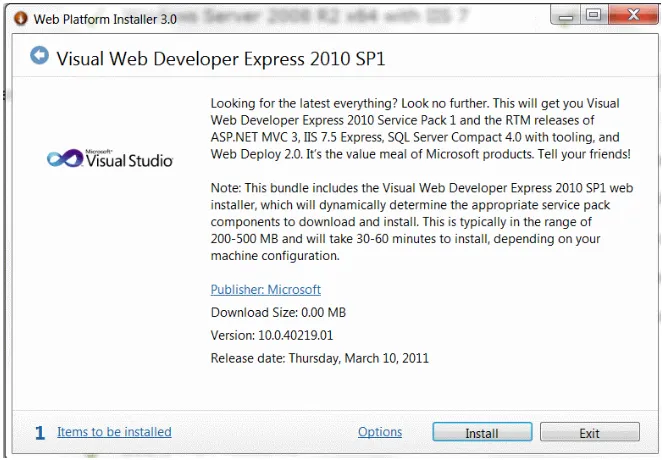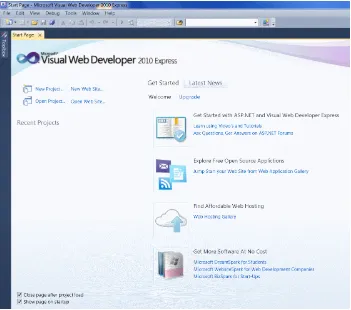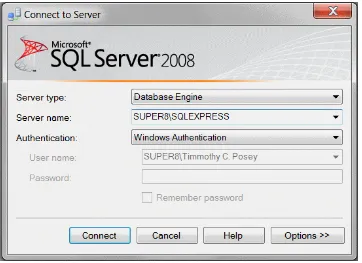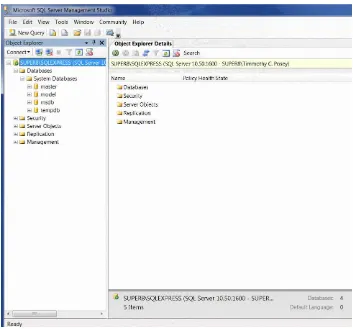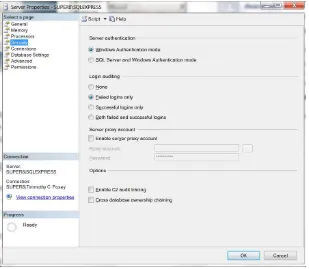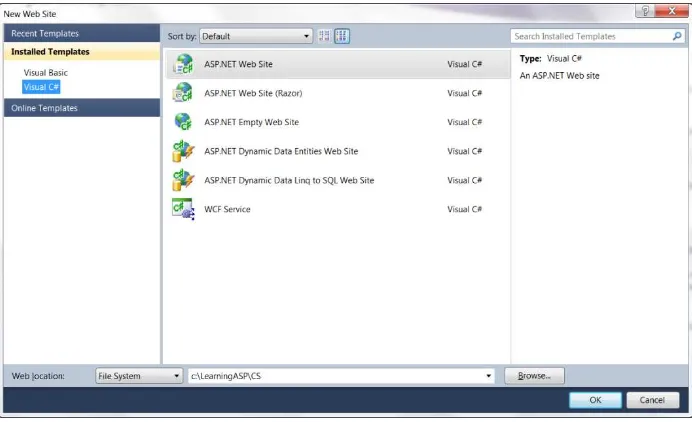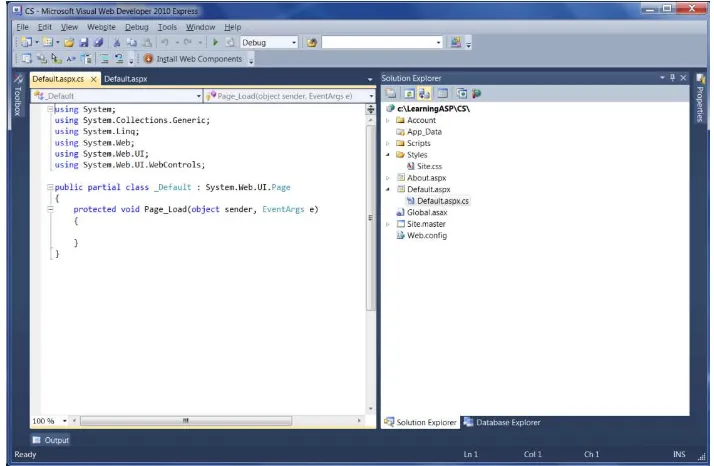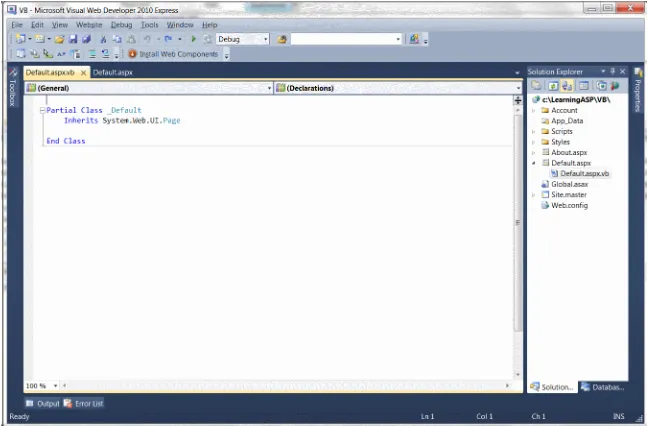THE ULTIMATE ASP.NET BEGINNER’S GUIDE
4TH EDITION
BUILD YOUR OWN
ASP.NET
4
WEBSITE
BY CRISTIAN DARIE
WYATT BARNETT
& TIM POSEY
Foreword . . . xxi
Preface . . . xxiii
1. Introducing ASP.NET and the .NET Platform . . . 1
2. ASP.NET Basics . . . 27
3. VB and C# Programming Basics . . . 47
4. Constructing ASP.NET Web Pages . . . 97
5. Building Web Applications . . . 159
6. Using the Validation Controls . . . 235
7. Database Design and Development . . . 273
8. Speaking SQL . . . 317
9. ADO.NET . . . 363
10. Displaying Content Using Data Lists . . . 435
11. Managing Content Using
GridViewand
DetailsView. . . 463
12. Advanced Data Access . . . 507
13. Security and User Authentication . . . 569
14. Working with Files and Email . . . 615
15. Introduction to LINQ . . . 655
16. Introduction to MVC . . . 671
17. ASP.NET AJAX . . . 701
A. Web Control Reference . . . 723
B. Deploying ASP.NET Websites . . . 763
BUILD YOUR OWN
ASP.NET 4 WEBSITE
USING C# & VB
BY
CRISTIAN DARIE
Build Your Own ASP.NET 4 Website Using C# & VB
by Cristian Darie, Wyatt Barnett, and Tim Posey
Copyright©2011 SitePoint Pty. Ltd.
Editor: Sarah Broomhall Expert Reviewer: Pranav Rastogi
Index Editor: Michelle Combs Product Editor: Simon Mackie
Cover Design: Alex Walker Technical Editor: Ricky Onsman
Latest Update: Fourth Edition: September 2011
All rights reserved. No part of this book may be reproduced, stored in a retrieval system or transmitted in any form or by any means, without the prior written permission of the publisher, except in the case of brief quotations embodied in critical articles or reviews.
Notice of Liability
The author and publisher have made every effort to ensure the accuracy of the information herein. However, the information contained in this book is sold without warranty, either express or implied. Neither the authors and SitePoint Pty. Ltd., nor its dealers or distributors, will be held liable for any damages to be caused either directly or indirectly by the instructions contained in this book, or by the software or hardware products described herein.
Trademark Notice
Rather than indicating every occurrence of a trademarked name as such, this book uses the names only in an editorial fashion and to the benefit of the trademark owner with no intention of infringement of the trademark.
Published by SitePoint Pty. Ltd.
About the Authors
Cristian Darie is a software engineer with experience in a wide range of modern technologies, and the author of numerous technical books, including the popularBeginning E-Commerce series. He initially tasted programming success with a prize in his first programming contest at the age of 12. From there, Cristian moved on to many other similar achievements, and is now studying distributed application architectures for his PhD.
Wyatt Barnett leads the in-house development team for a major industry trade association in Washington DC. When not slinging obscene amounts of C# and SQL at a few exceedingly large monitors, he is most often spotted staring at HDTV and other forms of entertainment in local watering holes.
Tim Posey is a long-time developer and a passionate educator. Armed with a B.S. in Computer Science and an M.B.A. in Finance, he has traversed many industries, consulting for multiple corporations in banking, insurance, energy, and various e-commerce industries. As a serial entrepreneur, he mentors local startups and non-profit organizations. He serves as a senior software engineer at a Fortune 1000 company and an Adjunct Professor of Finance for the American Public University System. His favorite pastime is watching Alabama football. He may be contacted at [email protected].
About the Technical Editor
Ricky Onsman is an Australian freelance web designer and jack of all trades. With a back-ground in information and content services, he built his first website in 1994 for a disability information service and has been messing about on the web ever since. He is the president of the Web Industry Professionals Association.
About SitePoint
—Cristian Darie
To my Father, whose guidance got me this far.
—Wyatt Barnett
For LJ and Erin.
Foreword
. . . xxi
Preface
. . . xxiii
Who Should Read This Book . . . xxiii
What’s in This Book . . . xxiv
Where to Find Help . . . xxviii
The SitePoint Forums . . . xxviii
The Book’s Website . . . xxviii
The SitePoint Newsletters . . . xxix
The SitePoint Podcast . . . xxix
Your Feedback . . . xxix
Acknowledgments . . . xxx
Conventions Used in This Book . . . xxx
Code Samples . . . xxx
Tips, Notes, and Warnings . . . xxxi
Chapter 1
Introducing ASP.NET and the .NET
Platform
. . . 1
What is ASP.NET? . . . 2
Installing the Required Software . . . 5
Installing Visual Web Developer 2010 Express Edition . . . 6
Installing SQL Server Management Studio Express . . . 8
Writing Your First ASP.NET Page . . . 11
Getting Help . . . 25
Chapter 2
ASP.NET Basics
. . . 27
ASP.NET Page Structure . . . 28
Directives . . . 32
Code Declaration Blocks . . . 33
Code Render Blocks . . . 35
ASP.NET Server Controls . . . 37
Server-side Comments . . . 37
Literal Text and HTML Tags . . . 39
View State . . . 40
Working with Directives . . . 44
ASP.NET Languages . . . 45
Visual Basic . . . 46
C# . . . 46
Summary . . . 46
Chapter 3
VB and C# Programming Basics
. . . . 47
Programming Basics . . . 47
Control Events and Subroutines . . . 48
Page Events . . . 53
Variables and Variable Declaration . . . 56
Arrays . . . 60
Functions . . . 63
Operators . . . 67
Conditional Logic . . . 69
Loops . . . 71
Object Oriented Programming Concepts . . . 77
Objects and Classes . . . 78
Properties . . . 80
Methods . . . 81
Constructors . . . 82
Scope . . . 83
Events . . . 84
Understanding Inheritance . . . 84
Objects in .NET . . . 85
Namespaces . . . 87
Using Code-behind Files . . . 88
Summary . . . 94
Chapter 4
Constructing ASP.NET Web
Pages
. . . 97
Web Forms . . . 98
HTML Server Controls . . . 99
Using the HTML Server Controls . . . 101
Web Server Controls . . . 107
Standard Web Server Controls . . . 109
List Controls . . . 117
Advanced Controls . . . 119
Web User Controls . . . 135
Creating a Web User Control . . . 136
Master Pages . . . 144
Using Cascading Style Sheets (CSS) . . . 149
Types of Styles and Style Sheets . . . 150
Summary . . . 157
Chapter 5
Building Web Applications
. . . 159
Introducing the Dorknozzle Project . . . 160
Using Visual Web Developer . . . 162
Executing Your Project . . . 172
Core Web Application Features . . . 175
Web.config
. . . 176
Global.asax
. . . 180
Using Application State . . . 182
Working with User Sessions . . . 191
Using the
CacheObject . . . 192
Using Cookies . . . 195
Starting the Dorknozzle Project . . . 197
Preparing the Sitemap . . . 198
Using Themes, Skins, and Styles . . . 200
Building the Master Page . . . 206
Using the Master Page . . . 210
Extending Dorknozzle . . . 215
Debugging and Error Handling . . . 217
Debugging with Visual Web Developer . . . 218
Other Kinds of Errors . . . 224
Custom Errors . . . 226
Handling Exceptions Locally . . . 227
Summary . . . 232
Chapter 6
Using the Validation Controls
. . . 235
Client-side Validation and Server-side Validation . . . 236
Introducing the ASP.NET Validation Controls . . . 236
Enforcing Validation on the Server . . . 240
Using Validation Controls . . . 246
RequiredFieldValidator
. . . 247
CompareValidator
. . . 248
RangeValidator
. . . 251
RegularExpressionValidator
. . . 254
CustomValidator
. . . 258
Validation Groups . . . 261
Updating Dorknozzle . . . 266
Summary . . . 270
Chapter 7
Database Design and
Development
. . . 273
What Is a Database? . . . 274
Creating Your First Database . . . 276
Creating a New Database Using Visual Web Developer . . . 277
Creating a New Database Using SQL Server Management
Studio . . . 278
Creating Database Tables . . . 280
Data Types . . . 285
Column Properties . . . 287
Primary Keys . . . 288
Creating the Employees Table . . . 290
Creating the Remaining Tables . . . 293
Populating the Data Tables . . . 296
Relational Database Design Concepts . . . 299
Foreign Keys . . . 301
Using Database Diagrams . . . 304
Implementing Relationships in the Dorknozzle Database . . . 308
Diagrams and Table Relationships . . . 312
Summary . . . 316
Chapter 8
Speaking SQL
. . . 317
Using the
SELECTStatement . . . 321
Selecting Certain Fields . . . 324
Selecting Unique Data with
DISTINCT. . . 326
Row Filtering with
WHERE. . . 329
Selecting Ranges of Values with
BETWEEN. . . 330
Matching Patterns with
LIKE. . . 331
Using the
INOperator . . . 332
Sorting Results Using
ORDER BY. . . 333
Limiting the Number of Results with
TOP. . . 334
Reading Data from Multiple Tables . . . 335
Subqueries . . . 336
Table Joins . . . 337
Expressions and Operators . . . 338
Transact-SQL (T-SQL) Functions . . . 341
Arithmetic Functions . . . 342
String Functions . . . 343
Date and Time Functions . . . 346
Working with Groups of Values . . . 347
The
COUNTFunction . . . 348
Grouping Records Using
GROUP BY. . . 349
Filtering Groups Using
HAVING. . . 350
The
SUM,
AVG,
MIN, and
MAXFunctions . . . 351
Updating Existing Data . . . 352
The
INSERTStatement . . . 352
The
UPDATEStatement . . . 353
The
DELETEStatement . . . 354
Stored Procedures . . . 355
Chapter 9
ADO.NET
. . . 363
Introducing ADO.NET . . . 364
Importing the
SqlClientNamespace . . . 366
Defining the Database Connection . . . 367
Preparing the Command . . . 368
Executing the Command . . . 369
Setting Up Database Authentication . . . 371
Reading the Data . . . 375
Using Parameters with Queries . . . 377
Bulletproofing Data Access Code . . . 385
Using the Repeater Control . . . 387
Creating the Dorknozzle Employee Directory . . . 393
More Data Binding . . . 398
Inserting Records . . . 405
Updating Records . . . 411
Deleting Records . . . 428
Using Stored Procedures . . . 431
Summary . . . 433
Chapter 10
Displaying Content Using Data
Lists
. . . 435
DataList
Basics . . . 436
Handling
DataListEvents . . . 440
Editing
DataListItems and Using Templates . . . 448
DataList
and Visual Web Developer . . . 457
Styling the
DataList. . . 458
Chapter 11
Managing Content Using
GridView
and
DetailsView . . . 463
Using the
GridViewControl . . . 464
Customizing the
GridViewColumns . . . 471
Styling the
GridViewwith Templates, Skins, and CSS . . . 472
Selecting Grid Records . . . 477
Using the
DetailsViewControl . . . 482
Styling the
DetailsView. . . 486
GridView
and
DetailsViewEvents . . . 488
Entering Edit Mode . . . 492
Using Templates . . . 496
Updating
DetailsViewRecords . . . 500
Summary . . . 505
Chapter 12
Advanced Data Access
. . . 507
Using Data Source Controls . . . 508
Binding the
GridViewto a
SqlDataSource. . . 510
Binding the
DetailsViewto a
SqlDataSource. . . 519
Displaying Lists in
DetailsView. . . 531
More on
SqlDataSource. . . 534
Working with Data Sets and Data Tables . . . 535
What Is a Data Set Made From? . . . 538
Binding
DataSets to Controls . . . 540
Implementing Paging . . . 546
Storing Data Sets in View State . . . 548
Implementing Sorting . . . 551
Filtering Data . . . 562
Updating a Database from a Modified
DataSet. . . 563
Chapter 13
Security and User
Authentication
. . . 569
Basic Security Guidelines . . . 570
Securing ASP.NET Applications . . . 572
Working with Forms Authentication . . . 574
ASP.NET Memberships and Roles . . . 588
Creating the Membership Data Structures . . . 588
Using Your Database to Store Membership Data . . . 590
Using the ASP.NET Web Site Configuration Tool . . . 596
Creating Users and Roles . . . 599
Changing Password Strength Requirements . . . 600
Securing Your Web Application . . . 603
Using the ASP.NET Login Controls . . . 605
Summary . . . 613
Chapter 14
Working with Files and Email
. . . 615
Writing and Reading Text Files . . . 616
Setting Up Permissions . . . 617
Writing Content to a Text File . . . 620
Reading Content from a Text File . . . 624
Accessing Directories and Directory Information . . . 628
Working with Directory and File Paths . . . 632
Uploading Files . . . 635
Sending Email with ASP.NET . . . 639
Sending a Test Email . . . 641
Creating the Company Newsletters Page . . . 643
Chapter 15
Introduction to LINQ
. . . 655
Extension Methods . . . 657
LINQ to SQL . . . 657
Updating Data . . . 661
Relationships . . . 662
Directly Executing Queries from the
DataContext. . . 663
Stored Procedures with LINQ-to-SQL . . . 664
Using ASP.NET and LINQ-to-SQL . . . 667
Chapter 16
Introduction to MVC
. . . 671
Summary . . . 698
Chapter 17
ASP.NET AJAX
. . . 701
What is Ajax? . . . 702
ASP.NET AJAX . . . 703
Using the
UpdatePanelControl . . . 704
Managing the
ScriptManagerControl . . . 708
Using Triggers to Update an
UpdatePanel. . . 709
The ASP.NET AJAX Control Toolkit . . . 713
The
ValidatorCalloutExtenderControl Extender . . . 715
Getting Started with Animation . . . 718
jQuery . . . 720
Summary . . . 721
Appendix A
Web Control Reference
. . . 723
The
WebControlClass . . . 723
Properties . . . 723
Methods . . . 724
AdRotator
. . . 725
BulletedList
. . . 725
Button
. . . 726
Calendar
. . . 727
CheckBox
. . . 729
CheckBoxList
. . . 729
DropDownList
. . . 730
FileUpload
. . . 731
HiddenField
. . . 732
HyperLink
. . . 732
Image
. . . 732
ImageButton
. . . 733
ImageMap
. . . 733
Label
. . . 734
LinkButton
. . . 734
ListBox
. . . 735
Literal
. . . 736
MultiView
. . . 736
Panel
. . . 736
PlaceHolder
. . . 737
RadioButton
. . . 737
RadioButtonList
. . . 738
TextBox
. . . 739
Wizard
. . . 740
Xml
. . . 744
Validation Controls . . . 744
CompareValidator
. . . 745
CustomValidator
. . . 746
RangeValidator
. . . 747
RequiredFieldValidator
. . . 748
ValidationSummary
. . . 749
Navigation Web Controls . . . 750
SiteMapPath
. . . 750
Menu
. . . 751
TreeView
. . . 756
Ajax Web Extensions . . . 760
ScriptManager
. . . 760
Timer
. . . 761
UpdatePanel
. . . 761
UpdateProgress
. . . 762
Appendix B
Deploying ASP.NET Websites
. . . 763
ASP.NET Hosting Considerations . . . 763
Using Visual Web Developer Express to Deploy ASP.NET Websites . . . . 764
Deploying MVC Sites and Web Applications . . . 767
ASP.NET Deployment “Gotchas” . . . 769
Using the SQL Server Hosting Toolkit . . . 770
Dealing with SQL Security . . . 772
Foreword
Before you go much further in reading this book, give yourself a small pat on the back for investing the money, time and effort in learning ASP.NET. Perhaps it is a new technology to you, or perhaps you are familiar with ASP or other programming in .NET. Either way, it’s a great skill to add to your toolbox and increase your value as a developer.
ASP.NET is useful in more ways than one. If you aren’t already a .NET developer, it’s the gateway to learning the framework, and the languages that you can use to program against it. The most common languages, and the ones covered in this book, are C# and VB.NET. Skills in these languages and framework go way beyond web development. You can use them for mobile development with Silverlight, which uses the .NET framework for Windows Phone 7 Desktop development; or .NET on Windows Power Desktop development with the Windows Presentation Foundation (WPF), part of the .NET Framework Workflow development for business processes using the Workflow Foundation (WF)—which is also part of the .NET Framework Connected systems development using the Windows Communication Foundation (WCF).
Beyond these, the skills continue to grow in relevance as the industry matures and develops. Time invested in .NET development will reap benefits with cloud-scalable applications using Windows Azure, as well as the new Windows 8 client applica-tions. But you have to start somewhere, and starting with the web is a wise choice. ASP.NET allows you to build dynamic websites, web applications and web services. As a developer, you know and understand that there as many different types of web application as there are web applications themselves, and you need a powerful and flexible framework that will allow you to build them, without having to reinvent the wheel each time.
And of course it wouldn’t be Web 2.0 if you didn’t have the ability to use Ajax. ASP.NET gives you simple but effective ways to use AJAX with server-side controls that do a lot of the hard work of handling asynchronous page updates for you. Indeed, server-side coding is something that you’ll do a lot of with ASP.NET. It’s amazing how simple it can make writing distributed applications, where the server is smart enough to manage sessions, connectivity, presentation and more on your behalf.
This book provides you with everything you need to know to skill up in ASP.NET development with Web Forms technology. It’s a fantastic learning tool, written in an approachable and informative way. I strongly recommend you pick up your copy of this book, download the free Visual Web Developer Express tools, and start coding in ASP.NET. You’ll be amazed at what you can build, quickly and easily.
Laurence Moroney, technologist and author
Preface
Web development is very exciting. There’s nothing like the feeling you have after you place your first dynamic web site online, and see your little toy in action while other people are actually using it!
Web development with ASP.NET is particularly exciting. If you’ve never created a dynamic web site before, I’m sure you’ll fall in love with this area of web develop-ment. If you’ve worked with other server-side technologies, I expect you’ll be a little shocked by the differences.
ASP.NET really is a unique technology, and it provides new and extremely efficient ways to create web applications using the programming language with which you feel most comfortable. Though it can take some time to learn, ASP.NET is simple to use. Whether you want to create simple web forms, feature-rich shopping carts, or even complex enterprise applications, ASP.NET can help you do it. All the tools you’ll need to get up and running are immediately available and easy to install, and require very little initial configuration.
This book will be your gentle introduction to the wonderful world of ASP.NET, teaching you the foundations step by step. First, you’ll learn the theory; then, you’ll put it into practice as we work through practical exercises together. Finally, we’ll stretch your abilities by introducing the MVC Framework and other advanced topics. To demonstrate some of the more complex functionality, and to put the theory into a cohesive, realistic context, we’ll develop a project through the course of this book. The project—an intranet site for a company named Dorknozzle—will allow us to see the many components of .NET in action, and to understand through practice exactly how .NET works in the real world.
We hope you’ll find reading this book an enjoyable experience that will significantly help you with your future web development projects!
Who Should Read This Book
design although we will cover quite a few databatse topics along the way. Developers in open-source web development languages such as PHP, Java, or Ruby will make an excellent transition to learning ASP.NET.
By the end of this book, you should be able to successfully download and install Visual Web Developer 2010 Express Edition, and use it to create basic ASP.NET pages. You’ll also learn how to install and run Microsoft SQL Server 2008 R2 Express Edition, create database tables, and work with advanced, dynamic ASP.NET pages that query, insert, update, and delete information within a database.
All examples provided in the book are written in both Visual Basic and C#, the two most popular languages for creating ASP.NET websites. The examples start at begin-ners’ level and proceed to more advanced levels. As such, no prior knowledge of either language is required in order to read, understand, learn from, and apply the knowledge provided in this book. Experience with other programming or scripting languages (such as JavaScript) will certainly grease the wheels, though, and should enable you to grasp fundamental programming concepts more quickly.
What’s in This Book
This book comprises the following chapters. Read them from beginning to end to gain a complete understanding of the subject, or skip around if you feel you need a refresher on a particular topic.
Chapter 1: Introducing ASP.NET
Before you can start building your database-driven web presence, you must ensure that you have the right tools for the job. In this first chapter, you’ll install Visual Web Developer 2010 Express Edition and Microsoft SQL Server 2008 R2 Express Edition. Finally, you’ll create a simple ASP.NET page to make sure that everything’s running and properly configured.
Chapter 2: ASP.NET Basics
Chapter 3: VB and C# Programming Basics
In this chapter, we’ll look at two of the programming languages that are used to create ASP.NET pages: VB and C#. You’ll learn about the syntax of the two languages as we explore the concepts of variables, data types, conditionals, loops, arrays, functions, and more. Finally, we’ll see how these languages ac-commodate object oriented programming principles by allowing you to work with classes, methods, properties, inheritance, and so on.
Chapter 4: Constructing ASP.NET Web Pages
ASP.NET web pages are known as web forms, but, as we’ll see, the process of building ASP.NET web forms is a lot like creating a castle with Lego bricks! ASP.NET is bundled with hundreds of controls—including HTML controls, web controls, and so on—that are designed for easy deployment within your applications. This chapter will introduce you to these building blocks and show how to lock them together. You’ll also learn about master pages, which are a very exciting feature of ASP.NET.
Chapter 5: Building Web Applications
A web application is basically a group of web forms, controls, and other elements that work together to achieve complex functionality. So it’s no surprise that when we build web applications, we must consider more aspects than when we build individual web forms. This chapter touches on those aspects. You’ll configure your web application; learn how to use the application state, user sessions, and cookies; explore the process for debugging errors in your project; and more.
Chapter 6: Using the Validation Controls
This chapter introduces validation controls. With validation controls, Microsoft basically eliminated the headache of fumbling through and configuring tired, reused client-side validation scripts. First, you’ll learn how to implement user input validation on both the client—and server sides—of your application using Microsoft’s ready-made validation controls. Then, you’ll learn how to perform more advanced validation using regular expressions and custom validators.
Chapter 7: Database Design and Development
Express Edition. As well, you’ll begin to build the database for the Dorknozzle intranet project.
Chapter 8: Speaking SQL
This chapter will teach you to speak the language of the database: Structured Query Language, or SQL. After a gentle introduction to the basic concepts of SQL, which will teach you how to writeSELECT,INSERT,UPDATE, andDELETE queries, we’ll move on to more advanced topics such as expressions, conditions, and joins. Finally, we’ll take a look at how you can reuse queries quickly and easily by writing stored procedures.
Chapter 9: ADO.NET
The next logical step in building database-driven web applications is to roll up our sleeves and dirty our hands with a little ADO.NET—the technology that facilitates communication between your web application and the database server. This chapter explores the essentials of the technology, and will have you reading database data directly from your web applications in just a few short steps. You’ll then help begin the transition from working with static ap-plications to those that are database driven.
Chapter 10: Displaying Content UsingDataLists
Taking ADO.NET further, this chapter shows you how to utilize theDataList control provided within the .NET Framework.DataLists play a crucial role in simplifying the presentation of information with ASP.NET. In learning how to present database data within your applications in a cleaner and more legible format, you’ll gain an understanding of the concepts of data binding at a high level.
Chapter 11: Managing Content UsingGridViewandDetailsView
This chapter explores two of the most powerful data presentation controls of ASP.NET:GridViewandDetailsView.GridViewis a very dynamic control that automates almost all tasks that involve displaying grids of data.DetailsView completes the picture by offering the functionality needed to display the details of a single grid item.
Chapter 12: Advanced Data Access
ADO.NET’s data source controls. We’ll then compare this approach with that of using data sets to access data in a disconnected fashion. In this section, you’ll also learn to implement features such as paging, filtering, and sorting, using custom code.
Chapter 13: Security and User Authentication
This chapter will show you how to secure your web applications with ASP.NET. We’ll discuss the various security models available, including IIS, Forms, Windows, and Windows Live ID, and explore the roles that theWeb.configand XML files can play. This chapter will also introduce you to the ASP.NET membership model and login controls.
Chapter 14: Working with Files and Email
In this chapter, we’ll look at the task of accessing your server’s file system, in-cluding drives, files, and the network. Next, I’ll will show you how to work with file streams to create text files, write to text files, and read from text files stored on your web server. Finally, you’ll gain first-hand experience in sending emails using ASP.NET.
Chapter 15: Introduction to LINQ
Here we learn about LINQ, a language construct that allows us to query relational data from different sources and interact with it just like any other object or class. With LINQ we get access to compile-time syntax checking, the use of IntelliS-ense, and the ability to access other data sources such as XML or just about any custom data sources.
Chapter 16: Introduction to MVC
In this chapter we familiarise ourselves with the Model-View-Controller archi-tecture to solve problems in software development and maintenance, separating our business logic, user interface and control flow.
Chapter 17: ASP.NET AJAX
Appendix A: Web Control Reference
Included in this book is a handy web control reference, which lists the most common properties and methods of the most frequently used controls in ASP.NET.
Appendix B: Deploying ASP.NET Websites
Here you’ll be shown, step by step, how to use Visual Web Developer and how to move your website from your development environment to a web hosting service and make it live on the Internet. It also covers tips for choosing a reliable web host, ASP.NET deployment gotchas, and hints for using the SQL Server Hosting Toolkit to migrate your database.
Where to Find Help
SitePoint had a thriving community of web designers and developers ready and waiting to help you out if you run into trouble. We also manintain a list of known errat for the book, which you can consult for the latest updates.
The SitePoint Forums
The SitePoint Forums are1discussion forums where you can ask questions about anything related to web development. You may, of course, answer questions too. That’s how a forum site works—some people ask, some people answer, and most people do a bit of both. Sharing your knowledge benefits others and strenghtens the community. A lot of interesting and experienced web designers and developers hang out there. It’s a good way to learn new stuff, have questions answered in a hurry, and generally have a blast.
The Book’s Website
Located at http://www.sitepoint.com/books/aspnet4/, the website that supports this book will give you access to the following facilities:
The Code Archive
As you progress through this book, you’ll note a number of references to the code archive. This is a downloadable ZIP archive that contains every line of example source code printed in this book. If you want to cheat (or save yourself from carpal
1
tunnel syndrome), go ahead and download the archive.2The archive contains one folder for each chapter of this book. Each folder may contain aLearningASPfolder for the stand-alone examples in that chapter and aDorknozzlefolder for files associ-ated with the Dorknozzle intranet application, the project that we’ll work on throughout the book. Each folder will containCSandVBsubfolders, which contain the C# and VB versions of all the code examples for that chapter. Incremental ver-sions of each file are represented by a number in the file’s name.
Updates and Errata
No book is perfect, and we expect that watchful readers will be able to spot at least one or two mistakes before the end of this one. The Errata page3on the book’s website will always have the latest information about known typographical and code errors.
The SitePoint Newsletters
In addition to books like this one, SitePoint publishes free email newsletters includ-ingThe SitePoint TribuneandThe SitePoint Tech Times. In them, you’ll read about the latest news, product releases, trends, tips, and techniques for all aspects of web development. If nothing else, you’ll gain useful ASP.NET articles and tips, but if you’re interested in learning other technologies, you’ll find them especially valuable. You can subscribe at http://www.sitepoint.com/newsletter/.
The SitePoint Podcast
Join the SitePoint Podcast team for news, interviews, opinion, and fresh thinking for web developers and designers. We discuss the latest web industry topics, present guest speakers, and interview some of the best minds in the industry. You can catch up on the latest and previous podcasts at http://www.sitepoint.com/podcast/, or subscribe via iTunes.
Your Feedback
If you ‘re unable to find an answer through the forums, or if you wish to contact us for any other reason, the best place to write [email protected]. We have a
2
http://www.sitepoint.com/books/aspnet4/code.php
3
well-staffed email support system set up to track your inquiries, and if our support team members are unable to answer your question, they’ll send it straight to us. Suggestions for improvements, as well as notices of any mistakes you may find, are especially welcome.
Acknowledgments
I'd like to thank the many folks at SitePoint, including Tom, Ricky, Sarah, and Simon, for giving me the opportunity for this book and helping to produce a magnificent product. Special thanks to Pranav Rastogi from Microsoft for giving me detailed technical insight into the many behind-the-scenes details and undocumented features to help make this book a success. Finally, I would like to extend special thanks to my wife for enduring many long nights of having to put our child to bed while I worked on this project.
—Tim Posey
Conventions Used in This Book
You’ll notice that we’ve used certain typographic and layout styles throughout this book to signify different types of information. Look out for the following items.
Code Samples
Code in this book will be displayed using a fixed-width font, like so:
<h1>A Perfect Summer's Day</h1>
<p>It was a lovely day for a walk in the park. The birds were singing and the kids were all back at school.</p>
If the code is to be found in the book’s code archive, the name of the file will appear at the top of the program listing, like this:
example.css
.footer {
If only part of the file is displayed, this is indicated by the wordexcerpt:
example.css (excerpt)
border-top: 1px solid #333;
If additional code is to be inserted into an existing example, the new code will be displayed in bold:
function animate() {
new_variable = "Hello";
}
Where existing code is required for context, rather than repeat all the code, a vertical ellipsis will be displayed:
function animate() { ⋮
return new_variable;
}
Some lines of code are intended to be entered on one line, but we’ve had to wrap them because of page constraints. A ➥ indicates a line break that exists for formatting purposes only, and should be ignored:
URL.open("http://www.sitepoint.com/blogs/2007/05/28/user-style-she
➥ets-come-of-age/");
Tips, Notes, and Warnings
Hey, You!
Tips will give you helpful little pointers.
Ahem, Excuse Me …
Make Sure You Always …
… pay attention to these important points.
Watch Out!
Chapter
1
Introducing ASP.NET and
the .NET Platform
By now, ASP.NET is one of the most popular web development technologies on the planet. The first version was released in 2002, and since then, Microsoft has contin-ued the tradition of releasing a powerful web development framework that allows web developers to do more with less. ASP.NET has experienced rapid growth among the established corporate world, as well as becoming the choice for many freelance developers. ASP.NET has many advantages, including a well-established IDE (Integ-rated Development Environment) called Microsoft Visual Studio, and advanced security and performance frameworks that handle many of the mundane tasks automatically on the server side, freeing the developer to create more full-fledged web applications and websites.
Server 2008 R2 Express Edition, both of which are free! These tools enable the rapid application development (RAD) of web applications.
The goal of this book is to enable you to use all these technologies together in order to produce fantastic results. We’ll take you step by step through each task, showing you how to get the most out of each technology and tool. Let’s begin!
What is ASP.NET?
ASP.NET is a sophisticated and powerful web development framework. If you’ve never used ASP.NET before, it’s likely to take you some time and patience to grow accustomed to it. Development with ASP.NET requires not only an understanding of HTML and web design, but a firm grasp of the concepts of object oriented pro-gramming and development. Fortunately, we believe you’ll find the benefits amply reward the learning effort!
In the next few sections, we’ll introduce you to the basics of ASP.NET. We’ll walk through the process of installing it on your web server, and look at a simple example that demonstrates how ASP.NET pages are constructed. But first, let’s define what ASP.NET actuallyis.
ASP.NET is a server-side technology for developing web applications based on the Microsoft .NET Framework. Okay, let’s break that jargon-filled sentence down.
ASP.NET is a server-side technology. That is, it runs on the web server. Most web designers cut their teeth learning client-side technologies such as HTML, JavaScript, and Cascading Style Sheets (CSS). When a web browser requests a web page created with only client-side technologies, the web server simply grabs the files that the browser (or client) requests and sends them down the line. The client is entirely responsible for reading the markup in those files and interpreting that markup to display the page on the screen.
client only sees the HTML, JavaScript, and CSS. The server is entirely responsible for processing the server-side code.
Figure 1.1. A user interacting with a web application
User The transaction starts and ends with the user. The user operates the web client software and interprets the results.
Web client This is the software program that the person uses to interact with
the web application. The client is usually a web browser, such as Internet Explorer or Firefox.
Web server This is the software program located on the server. It processes
re-quests made by the web client.
al-ways) store information in a database, and allow visitors to the site to access and change that information. Many different programming technologies and supported languages have been developed to create web applications; PHP, JSP, Ruby on Rails, CGI, and ColdFusion are just a few of the more popular ones. However, rather than tying you to a specific technology and language, ASP.NET lets you write web ap-plications in a variety of familiar programming. We will focus only on the two most popular .NET languages, Visual Basic.NET (often referred to simply as VB.NET or VB) and C# (pronounced “See-Sharp”).
ASP.NET uses the Microsoft .NET Framework.The .NET Framework collects all the technologies needed for building Windows desktop applications, web applica-tions, web services, and so on into a single package, and makes them available to many programming languages. To say that ASP.NET uses the .NET Framework is really a huge understatement. ASP.NET is essentially the web version of what the .NET Framework is to the Windows desktop application world. For instance, if your friend wrote a really neat encryption library using .NET for a Windows desktop application, that code could be easily used within an ASP.NET web application with almost little to no changes.
Even with all the jargon explained, you’re probably still wondering what makes ASP.NET so good. The truth is that there are many server-side technologies around, each of which has its own strengths and weaknesses. Yet ASP.NET has a few unique features:
■ ASP.NET lets you write the server-side code using your favorite programming language— or at least the one you prefer from the long list of supported languages. The .NET Framework currently supports over 40 languages, and many of these may be used to build ASP.NET websites.
■ ASP.NET has full access to the functionality of the .NET Framework. Support for XML, web services, database interaction, email, regular expressions, and many other technologies are built right into .NET, which saves you from having to reinvent the wheel.
■ ASP.NET allows you to separate the server-side code in your pages from the HTML layout. When you’re working with a team composed of programmers and design specialists, this separation is a great help, as it lets programmers modify the server-side code without stepping on the designers’ carefully crafted HTML—and vice versa.
■ ASP.NET makes it easy to reuse common User Interface elements in many web forms, as it allows us to save those components as independent web user controls. During the course of this book, you’ll learn how to add powerful features to your website, and reuse them in many places with a minimum of effort.
■ You can get excellent tools that assist in developing ASP.NET web applications. Visual Studio 2010 Express is a powerful, free visual editor that includes features such as a visual HTML editor, code autocompletion, code formatting, database integration functionality, debugging, and more. In the course of this book, you’ll learn how to use this tool to build the examples we discuss.
■ Security mechanisms such as membership roles and logins, as well as SQL In-jection attack prevention, are automatically enabled out-of-the-box with an ASP.NET web app.
Still with us? Great! It’s time to gather our tools and start building.
Installing the Required Software
If you’re going to learn ASP.NET, you first need to make sure you have all the ne-cessary software components installed and working on your system. Let’s take care of this before we move on.
Visual Web Developer 2010 Express Edition
much more. You’re in for a lot of Visual Web Developer fun during the course of this book.
.NET Framework 4 and the .NET Framework Software Development Kit (SDK)
As we’ve already discussed, the .NET Framework drives ASP.NET. You’re likely to have the .NET Framework already, as it installs automatically through the Windows Update service. Otherwise, it’ll be installed together with Visual Studio.
Microsoft SQL Server 2008 R2 Express Edition
This is the free, but still fully functional, version of SQL Server 2008. This software is a Relational Database Management System whose purpose is to store, manage, and retrieve data as quickly and reliably as possible. You’ll learn how to use SQL Server to store and manipulate the data for the DorkNozzle applica-tion you’ll build in this book.
SQL Server Management Studio Express
Because the Express Edition of SQL Server doesn’t ship with any visual man-agement tools, you can use this free tool, also developed by Microsoft, to access your SQL Server 2008 database.
Installing Visual Web Developer 2010 Express Edition
Install Visual Web Developer 2010 Express Edition by following these simple steps:
1. Browse to http://www.microsoft.com/express/ and selectMicrosoft Visual Studio
2. Select the link forVisual Web Developer 2010 Expressand clickInstall Now
3. On the Microsoft.com web page; clickInstall Now
4. .Execute the downloaded file,vwd.exe. This will begin the process for the Web Platform Installer.
Figure 1.2. Installing Visual Web Developer 2010 Express Edition
6. In the next setup screen, you’ll be asked to select the authentication mode for SQL Server 2008 R2 Express Edition. Here we choose to use Windows Authen-tication for simplicity going forward. Advanced users may choose to use mixed mode to set up their own account management with SQL Server, however, this book will assume the use of Windows Authentication mode.
7. The installer may prompt you to reboot your computer and possibly download more updates depending on your computer configuration. Please follow the on-screen instructions to ensure you have the latest versions.
Figure 1.3. The start page of Visual Web Developer 2008 Express Edition
Installing SQL Server Management Studio Express
You’ve just installed Visual Web Developer and SQL Server 2008 R2 Express Edi-tions. You won’t use SQL Server until later in the book when we discuss relational databases, but we’ll install all the required software here so that when the time comes, you’ll have the complete environment set up.
1. Navigate to http://www.microsoft.com/express (or by using your favorite web search engine) and click theDownloadlink under theSQL Server Management Studio Expresssection.
2. Download the file. After the download completes, execute the file and follow the steps to install the product. Be sure to choose the appropriate edition, whether 32-bit or 64-bit depending on your computer, with database tools. Be sure to choose to do a full install and underFeature Selectionyou check all boxes.
Once it’s installed, SQL Server Manager Express can be accessed fromStart > All Programs > Microsoft SQL Server 2008 > SQL Server Management Studio Express. When executed, it will first ask for your credentials, asFigure 1.4 illustrates.
Figure 1.4. Connecting to SQL Server
By default, when installed, SQL Server 2008 Express Edition will only accept con-nections that use Windows Authentication, which means that you’ll use your Windows user account to log into the SQL Server. Since you’re the user that installed SQL Server 2008, you’ll already have full privileges to the SQL Server. ClickConnect
After you’re authenticated, you’ll be shown the interface in Figure 1.5, which offers you many ways to interact with, and manage, your SQL Server 2008 instance.
SQL Server Management Studio lets you browse through the objects that reside on your SQL Server, and even modify their settings. For example, you can change the security settings of your server by right-clickingCOMPUTER\SQLEXPRESS(where
COMPUTERis the name of your computer), choosingProperties, and selectingSecurity
from the panel, as shown in Figure 1.6. Here we’ve modified theServer authentication
mode toSQL Server and Windows Authentication mode. We’ll need this setting a bit later in the book, but you can set it now if you want, and then clickOK.
Figure 1.6. Changing server settings with SQL Server Management Studio
That’s it. Your machine is now ready to build ASP.NET web projects and SQL Server databases. Now the fun starts—it’s time to create your very first ASP.NET page!
Writing Your First ASP.NET Page
Figure 1.7. An exciting preview of your first ASP.NET page!
To create this page in Visual Web Developer, you’ll need to follow a few simple steps:
1. Start Visual Web Developer, and chooseFile > New Web Site(or hit the default keyboard shortcut,Shift+Alt+N).
2. ChooseASP.NET Web Sitefor the template andFile Systemfor the location type. This location type tells Visual Web Developer to create the project in a physical folder on your disk, and execute that project using the integrated web server.
3. Choose the language in which you prefer to code your pages. Although ASP.NET allows you to code different pages inside a project in different languages, for the sake of simplicity we’ll generally assume you work with a single language.
4. If you chose C# for the language, typeC:\LearningASP\CS\for the folder location where you want to store the files for this exercise. If you prefer VB.NET, choose
Figure 1.8. Starting a new ASP.NET Web Site project with Visual Web Developer
5. After clickingOK, Visual Web Developer will create the project along with several files to ease your transition into the ASP.NET development world. Your project will also come with aSite.masterfile, which represents a template applied to your entire site automatically. Your Project contains an emptyApp_Datafolder, aScripts
Figure 1.9. Your new project in Visual Web Developer
You may notice that the HTML source is different than standard HTML. This is normal. You should also notice that there are two content areas one for “Header Content” and one for “Main Content”. Again, we will discuss templating and Master Pages in just a bit, but let’s get immediately going. To do so, we can just overwrite the sample file provided to us.
The main panel in the Visual Web Developer interface is the page editor, in which you’ll see the HTML source of theDefault.aspxweb page. Edit the title of the page to something more specific thanHome Page, such asWelcome to Build Your Own ASP.NET 4 Website!:
<html xmlns="http://www.w3.org/1999/xhtml"> <head runat="server">
<title>Welcome to Build Your Own ASP.NET 4 Website! </title>
</head>
<body>
<form id="form1" runat="server"> <div>
<p>Hello there!</p> <p>
The time is now:
<asp:Label ID="myTimeLabel" runat="server" /> </p>
</div> </form> </body> </html>
Although our little page isn’t yet finished (our work with the Label control isn’t over), let’s execute the page to ensure we’re on the right track. HitF5or go toDebug
menu.
How a Web Server Control Works
You’ve just added a Web Server Control to the page by adding an<asp:Label/>
element to the page. You’ll learn all about Web Server Controls in Chapter 2, but for now you need to learn how this simple control works so that you can under-stand the exercise.
TheLabelcontrol is one of the simplest controls in .NET, which lets you insert dynamic content into the page. Theasp:part of the tag name identifies it as a built-in ASP.NET tag. ASP.NET comes with numerous built-in tags, and
<asp:Label/>is probably one of the most frequently used.
Therunat="server"attribute value identifies the tag as something that needs to be handled on the server. In other words, the web browser will never see the
<asp:Label/>tag; when the page is requested by the client, ASP.NET sees it and converts it to regular HTML tagsbeforethe page is sent to the browser. It’s up to us to write the code that will tell ASP.NET to replace this particular tag with something meaningful to the user loading the page.
Figure 1.10. Enabling project debugging in Visual Web Developer
IfScript Debuggingis not enabled in Internet Explorer, you’ll get the dialog shown in Figure 1.11. Check theDon’t show this dialog againcheckbox, and clickYes.
Figure 1.11. Enabling script debugging in Internet Explorer
After all the notifications are out of the way, you should have a page like that in Figure 1.12:
Figure 1.12. Executing your first ASP.NET web page
Set Your Default Browser to Internet Explorer
When executing the project, the website is loaded in your system’s default web browser. For the purposes of developing ASP.NET applications, we recommend configuring Visual Web Developer to use Internet Explorer, even if this is not your preferred web browser. We recommend Internet Explorer because it integrates better with Visual Web Developer’s .NET and JavaScript debugging features. For example, Visual Web Developer knows to automatically stop debugging the project when the Internet Explorer window is closed. To change the default browser to be used by Visual Web Developer, right-click the root node inSolution Explorer, chooseBrowse With, select a browser from theBrowserstab, and clickSet as Default.
For our first dynamic web page using ASP.NET, let’s write some code that will display the current time inside theLabelcontrol. That mightn’t sound very exciting, but it’s only for the purposes of this simple demonstration; don’t worry, we’ll reach the good stuff before too long. To programmatically manipulate theLabelcontrol, you’ll have to write some C# or VB.NET code, depending on the language you’ve chosen when creating the project. As suggested earlier in this chapter, ASP.NET allowsweb forms(.aspxpages) to contain C# or VB.NET code, or they can use sep-arate files—namedcode-behind files—for storing this code. TheDefault.aspxfile that was generated for you when creating the project was generated with a code-behind file, and we want to edit that file now. There are many ways in which you can open that file. You can click theView Codeicon at the top of theSolution Explorer
Figure 1.13. Default.aspx.cs in Visual Web Developer
C#, VB.NET, and Visual Web Developer
Figure 1.14. Default.aspx.vb in Visual Web Developer
Looking at Figure 1.13 and Figure 1.14 you can see that the C# version contains a definition for a method calledPage_Load, while the VB.NET version doesn’t. This is the method that executes automatically when the project is executed, and we want to use it to write the code that will display the current time inside theLabel control.
If you’re using VB.NET, you’ll need to generate thePage_Loadmethod first. The easiest way to have Visual Web Developer generatePage_Loadfor you is to open
Figure 1.15. Default.aspx in Design view in Visual Web Developer
Now edit thePage_Loadmethod so that it looks like this, selecting the version that applies to your chosen language:
Visual Basic LearningASP\VB\Default.aspx.vb (excerpt)
Partial Class _Default
Inherits System.Web.UI.Page
Protected Sub Page_Load(ByVal sender As Object, ➥ ByVal e As System.EventArgs)
myTimeLabel.Text = DateTime.Now.ToString() End Sub
End Class
C# LearningASP\CS\Default.aspx.cs (excerpt)
public partial class _Default : System.Web.UI.Page {
protected void Page_Load(object sender, EventArgs e) {
myTimeLabel.Text = DateTime.Now.ToString(); }
}
C# is Case Sensitive
C#, unlike VB, is case sensitive. If you type the case of a letter incorrectly, the page won’t load. If these languages look complicated, don’t worry: you’ll learn more about them in Chapter 3.
If you’ve never done any server-side programming before, the code may look a little scary. But before we analyze it in detail, let’s load the page and test that it works for real. To see your dynamically generated web page content in all its glory, hitF5
to execute the project again, and see the current date and time, as depicted in Fig-ure 1.16.
Both versions of the page achieve exactly the same thing. You can even save them both, giving each a different filename, and test them separately. Alternatively, you can create two Visual Web Developer projects—one for C# code, in
C:\LearningASP\CS, and one for VB.NET code, inC:\LearningASP\VB.
No Time?
If the time isn’t displayed in the page, chances are that you opened the file directly in your browser instead of loading it through your web server. Because ASP.NET is a server-side language, your web server needs to process the file before it’s sent to your browser for display. If it doesn’t gain access to the file, the ASP.NET code is never converted into HTML that your browser can understand, so make sure you load the page by executing it in Visual Web Developer. Loading the page in your browser directly from Windows Explorer will not execute the code, and consequently the time won’t display.
So how does the code work? Let’s break down some of the elements that make up the page. We’re defining a method calledPage_Load, in both languages:
Visual Basic LearningASP\VB\Default.aspx.vb (excerpt)
Protected Sub Page_Load(ByVal sender As Object, ➥ ByVal e As System.EventArgs)
Handles Me.Load
C# LearningASP\CS\Default.aspx.cs (excerpt)
protected void Page_Load(object sender, EventArgs e) {
Here’s the line that actually displays the time on the page:
Visual Basic LearningASP\VB\Default.aspx.vb (excerpt)
myTimeLabel.Text = DateTime.Now.ToString()
C# LearningASP\CS\Default.aspx.cs (excerpt)
myTimeLabel.Text = DateTime.Now.ToString();
As you can see, these .NET languages have much in common, because they’re both built on the .NET Framework. In fact, the only difference between the ways the two languages handle the above line is that C# ends lines of code with a semicolon (;). In plain English, here’s what this line says:
Set the Text of myTimeLabel to the current date and time, expressed as text
Note thatmyTimeLabelis the value we gave for theidattribute of the<asp:Label/> tag where we want to show the time. So,myTimeLabel.Text, or theTextproperty ofmyTimeLabel, refers to the text that will be displayed by the tag.DateTimeis a class that’s built into the .NET Framework; it lets you perform all sorts of useful functions with dates and times. The .NET Framework has thousands of these classes, which do countless handy things. The classes are collectively known as the.NET
Framework Class Library.
TheDateTimeclass has a property calledNow, which returns the current date and time. ThisNowproperty has a method calledToString, which expresses that date and time as text (a segment of text is called astringin programming circles). Classes, properties, and methods: these are all important words in the vocabulary of any programmer, and we’ll discuss them in more detail a little later in the book. For now, all you need to take away from this discussion is that DateTime.Now.To-String()will give you the current date and time as a text string, which you can then tell your<asp:Label/>tag to display.
Visual Basic LearningASP\VB\Default.aspx.vb (excerpt)
End Sub
C# LearningASP\CS\Default.aspx.cs (excerpt)
}
One final thing that’s worth investigating is the code that ASP.NET generated for you. It’s clear by now that your web browser receives only HTML (no server-side code!), so what kind of HTML was generated for that label? The answer is easy to find! With the page displayed in your browser, you can use the browser’sView Source
feature to view the page’s HTML code. In the middle of the source, you’ll see something like this:
<!DOCTYPE html PUBLIC "-//W3C//DTD XHTML 1.0 Transitional//EN" "http://www.w3.org/TR/xhtml1/DTD/xhtml1-transitional.dtd">
<html xmlns="http://www.w3.org/1999/xhtml">
<form name="form1" method="post" action="Default.aspx" id="form1">
<div>
<input type="hidden" name="__VIEWSTATE" id="__VIEWSTATE" value="…" />
<span id="myTimeLabel">5/13/2008 3:10:38 PM</span> </p>
Notice that all the ASP.NET code has gone? Even the<asp:Label/>tag has been replaced by a<span>tag (which has the same id attribute as the<asp:Label/>tag we used) that contains the date and time. There’s a mysterious hiddeninputelement named__VIEWSTATEthat is used by ASP.NET for certain purposes, but we’ll ignore it for now. (Don’t worry, we’ll discuss it a bit later in the book!)
That’s how ASP.NET works. From the web browser’s point of view, there’s nothing special about an ASP.NET page; it’s just plain HTML like any other. All the ASP.NET code is run by your web server and converted to plain HTML that’s sent to the browser. So far, so good, but the example above was fairly simple. The next chapter will be a bit more challenging as we investigate some valuable programming con-cepts.
Getting Help
As you develop ASP.NET web applications, you’ll undoubtedly have questions that need answers, and problems that need to be solved. Help is at hand—Microsoft has developed the ASP.NET support website.1This portal provides useful information for the ASP.NET community, such as news, downloads, articles, and discussion forums. You can also ask questions of the experienced community members in the SitePoint Forums.2
Summary
In this chapter, you learned about .NET, including the benefits of ASP.NET, and that it’s a part of the .NET Framework.
First, we covered the components of ASP.NET. Then we explored the software that’s required not only to use this book, but also in order to progress with ASP.NET de-velopment.
You’ve gained a solid foundation in the basics of ASP.NET. The next chapter will build on this knowledge as we begin to introduce you to ASP.NET in more detail, covering page structure, the languages that you can use, various programming con-cepts, and the finer points of form processing.
1
http://www.asp.net/
2
Chapter
2
ASP.NET Basics
So far, you’ve learned what ASP.NET is, and what it can do. You’ve installed the software you need to get going, and you even know how to create a simple ASP.NET page. Don’t worry if it all seems a little bewildering right now: as this book pro-gresses, you’ll learn how easy it is to use ASP.NET at more advanced levels.
As the next few chapters unfold, we’ll explore some more advanced topics, including the use of controls and various programming techniques. But before you can begin to develop applications with ASP.NET, you’ll need to understand the inner workings of a typical ASP.NET page—with this knowledge, you’ll be able to identify the parts of the ASP.NET page referenced in the examples we’ll discuss throughout this book. So in this chapter, we’ll talk about some key mechanisms of an ASP.NET page, specifically:
■ page structure
■ view state
■ namespaces
We’ll also cover more of VB and C#, two of the “built-in” languages supported by the .NET Framework: VB and C#. As this section progresses, we’ll explore the dif-ferences and similarities between them, and form a clear idea of the power that they provide for those creating ASP.NET applications.
So, what exactly makes up an ASP.NET page? The next few sections will give you an in-depth understanding of the constructs of a typical ASP.NET page.
ASP.NET Page Structure
ASP.NET pages are simply text files that have the.aspxfile name extension, and can be placed on any web server equipped with ASP.NET.
When a client requests an ASP.NET page, the web server passes the page to the
ASP.NET runtime, a program that runs on the web server that’s responsible for reading the page and compiling it into a .NET class. This class is then used to pro-duce the HTML that’s sent back to the user. Each subsequent request for this page avoids the compilation process: the .NET class can respond directly to the request, producing the page’s HTML and sending it to the client until such time as the.aspx
Figure 2.1. The life cycle of the ASP.NET page
An ASP.NET page consists of the following elements:
■ directives
■ code declaration blocks
■ code render blocks
■ ASP.NET server controls
■ server-side comments
■ literal text and HTML tags
For the purpose of examining all the elements that can make up an ASP.NET page, we will not be using any code-behind files as we did in Chapter 1. Code-behind files are useful for separating layout from code by breaking a web form into two files, but here all we’re interested in seeing is all the pieces of a web form in one place. This will make it easier to understand the structure of the web form.
Visual Basic LearningASP\VB\Hello.aspx (excerpt)
<%@ Page Language="VB" %>
<!DOCTYPE html PUBLIC "-//W3C//DTD XHTML 1.0 Transitional//EN" "http://www.w3.org/TR/xhtml1/DTD/xhtml1-transitional.dtd">
<script runat="server">
Protected Sub Page_Load(ByVal sender As Object, ➥ ByVal e As System.EventArgs)
myTimeLabel.Text = DateTime.Now.ToString() End Sub
</script>
<html xmlns="http://www.w3.org/1999/xhtml"> <head runat="server">
<title>Welcome to Build Your Own ASP.NET 4 Web Site!</title> </head>
<body>
<form id="form1" runat="server"> <div>
<p>Hello there!</p> <p>
The time is now:
<%-- Display the current date and time --%> <asp:Label ID="myTimeLabel" runat="server" /> </p>