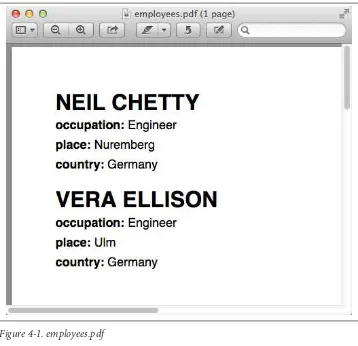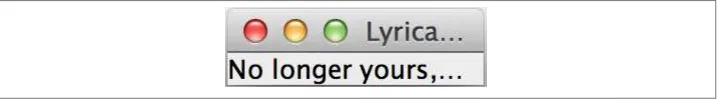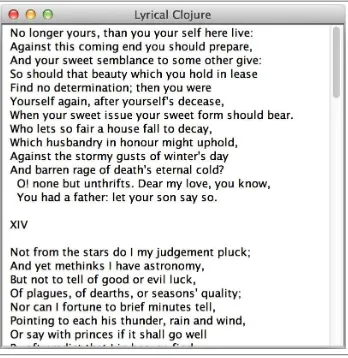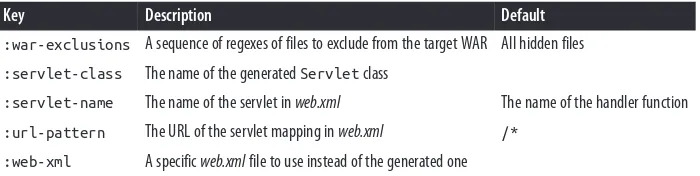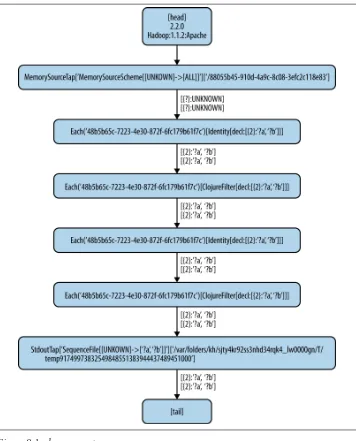Clojure Cookbook
by Luke VanderHart and Ryan Neufeld
Copyright © 2014 Cognitect, Inc. All rights reserved. Printed in the United States of America.
Published by O’Reilly Media, Inc., 1005 Gravenstein Highway North, Sebastopol, CA 95472.
O’Reilly books may be purchased for educational, business, or sales promotional use. Online editions are also available for most titles (http://my.safaribooksonline.com). For more information, contact our corporate/ institutional sales department: 800-998-9938 or [email protected].
Editor: Meghan Blanchette Production Editor: Kristen Brown Copyeditor: Amanda Kersey Proofreader: Rachel Head
Indexer: Judith McConville Cover Designer: Karen Montgomery Interior Designer: David Futato Illustrator: Rebecca Demarest March 2014: First Edition
Revision History for the First Edition: 2014-03-04: First release
See http://oreilly.com/catalog/errata.csp?isbn=9781449366179 for release details.
Nutshell Handbook, the Nutshell Handbook logo, and the O’Reilly logo are registered trademarks of O’Reilly Media, Inc. Clojure Cookbook, the image of an aardwolf, and related trade dress are trademarks of O’Reilly Media, Inc.
Many of the designations used by manufacturers and sellers to distinguish their products are claimed as trademarks. Where those designations appear in this book, and O’Reilly Media, Inc. was aware of a trademark claim, the designations have been printed in caps or initial caps.
While every precaution has been taken in the preparation of this book, the publisher and authors assume no responsibility for errors or omissions, or for damages resulting from the use of the information contained herein.
Table of Contents
Preface. . . ix
1. Primitive Data. . . 1
1.1. Changing the Capitalization of a String 3
1.2. Cleaning Up Whitespace in a String 4
1.3. Building a String from Parts 5
1.4. Treating a String as a Sequence of Characters 7
1.5. Converting Between Characters and Integers 8
1.6. Formatting Strings 10
1.7. Searching a String by Pattern 12
1.8. Pulling Values Out of a String Using Regular Expressions 13
1.9. Performing Find and Replace on Strings 15
1.10. Splitting a String into Parts 17
1.11. Pluralizing Strings Based on a Quantity 18
1.12. Converting Between Strings, Symbols, and Keywords 20
1.13. Maintaining Accuracy with Extremely Large/Small Numbers 22
1.14. Working with Rational Numbers 24
1.15. Parsing Numbers 25
1.16. Truncating and Rounding Numbers 26
1.17. Performing Fuzzy Comparison 28
1.18. Performing Trigonometry 30
1.19. Inputting and Outputting Integers with Different Bases 31
1.20. Calculating Statistics on Collections of Numbers 32
1.21. Performing Bitwise Operations 36
1.22. Generating Random Numbers 37
1.23. Working with Currency 39
1.24. Generating Unique IDs 41
1.25. Obtaining the Current Date and Time 43
1.26. Representing Dates as Literals 44
1.27. Parsing Dates and Times Using clj-time 46
1.28. Formatting Dates Using clj-time 47
1.29. Comparing Dates 49
1.30. Calculating the Length of a Time Interval 50
1.31. Generating Ranges of Dates and Times 52
1.32. Generating Ranges of Dates and Times Using Native Java Types 53
1.33. Retrieving Dates Relative to One Another 56
1.34. Working with Time Zones 58
1.35. Converting a Unix Timestamp to a Date 59
1.36. Converting a Date to a Unix Timestamp 61
2. Composite Data. . . 63
2.1. Creating a List 65
2.2. Creating a List from an Existing Data Structure 66
2.3. “Adding” an Item to a List 68
2.4. “Removing” an Item from a List 69
2.5. Testing for a List 70
2.6. Creating a Vector 71
2.7. “Adding” an Item to a Vector 72
2.8. “Removing” an Item from a Vector 73
2.9. Getting the Value at an Index 74
2.10. Setting the Value at an Index 76
2.11. Creating a Set 77
2.12. Adding and Removing Items from Sets 79
2.13. Testing Set Membership 80
2.14. Using Set Operations 82
2.15. Creating a Map 84
2.16. Retrieving Values from a Map 86
2.17. Retrieving Multiple Keys from a Map Simultaneously 89
2.18. Setting Keys in a Map 90
2.19. Using Composite Values as Map Keys 94
2.20. Treating Maps as Sequences (and Vice Versa) 96
2.21. Applying Functions to Maps 98
2.22. Keeping Multiple Values for a Key 100
2.23. Combining Maps 103
2.24. Comparing and Sorting Values 105
2.25. Removing Duplicate Elements from a Collection 109
2.26. Determining if a Collection Holds One of Several Values 111
2.27. Implementing Custom Data Structures: Red-Black Trees—Part I 112
2.28. Implementing Custom Data Structures: Red-Black Trees—Part II 115
3.1. Running a Minimal Clojure REPL 121
3.2. Interactive Documentation 123
3.3. Exploring Namespaces 125
3.4. Trying a Library Without Explicit Dependencies 126
3.5. Running Clojure Programs 127
3.6. Running Programs from the Command Line 130
3.7. Parsing Command-Line Arguments 132
3.8. Creating Custom Project Templates 135
3.9. Building Functions with Polymorphic Behavior 139
3.10. Extending a Built-In Type 145
3.11. Decoupling Consumers and Producers with core.async 146
3.12. Making a Parser for Clojure Expressions Using core.match 150
3.13. Querying Hierarchical Graphs with core.logic 153
3.14. Playing a Nursery Rhyme 159
4. Local I/O. . . 165
4.1. Writing to STDOUT and STDERR 165
4.2. Reading a Single Keystroke from the Console 167
4.3. Executing System Commands 168
4.4. Accessing Resource Files 171
4.5. Copying Files 173
4.6. Deleting Files or Directories 175
4.7. Listing Files in a Directory 176
4.8. Memory Mapping a File 178
4.9. Reading and Writing Text Files 179
4.10. Using Temporary Files 181
4.11. Reading and Writing Files at Arbitrary Positions 182
4.12. Parallelizing File Processing 183
4.13. Parallelizing File Processing with Reducers 185
4.14. Reading and Writing Clojure Data 188
4.15. Using edn for Configuration Files 190
4.16. Emitting Records as edn Values 194
4.17. Handling Unknown Tagged Literals When Reading Clojure Data 196
4.18. Reading Properties from a File 199
4.19. Reading and Writing Binary Files 201
4.20. Reading and Writing CSV Data 203
4.21. Reading and Writing Compressed Files 204
4.22. Working with XML Data 206
4.23. Reading and Writing JSON Data 207
4.24. Generating PDF Files 209
4.25. Making a GUI Window with Scrollable Text 213
5. Network I/O and Web Services. . . 219
5.1. Making HTTP Requests 219
5.2. Performing Asynchronous HTTP Requests 221
5.3. Sending a Ping Request 223
5.4. Retrieving and Parsing RSS Data 224
5.5. Sending Email 226
5.6. Communicating over Queues Using RabbitMQ 229
5.7. Communicating with Embedded Devices via MQTT 236
5.8. Using ZeroMQ Concurrently 240
5.9. Creating a TCP Client 243
5.10. Creating a TCP Server 245
5.11. Sending and Receiving UDP Packets 248
6. Databases. . . 253
6.1. Connecting to an SQL Database 254
6.2. Connecting to an SQL Database with a Connection Pool 257
6.3. Manipulating an SQL Database 260
6.4. Simplifying SQL with Korma 266
6.5. Performing Full-Text Search with Lucene 270
6.6. Indexing Data with ElasticSearch 272
6.7. Working with Cassandra 277
6.8. Working with MongoDB 280
6.9. Working with Redis 284
6.10. Connecting to a Datomic Database 286
6.11. Defining a Schema for a Datomic Database 289
6.12. Writing Data to Datomic 293
6.13. Removing Data from a Datomic Database 296
6.14. Trying Datomic Transactions Without Committing Them 298
6.15. Traversing Datomic Indexes 300
7. Web Applications. . . 305
7.1. Introduction to Ring 305
7.2. Using Ring Middleware 307
7.3. Serving Static Files with Ring 309
7.4. Handling Form Data with Ring 311
7.5. Handling Cookies with Ring 312
7.6. Storing Sessions with Ring 314
7.7. Reading and Writing Request and Response Headers in Ring 316
7.8. Routing Requests with Compojure 318
7.10. Building a RESTful Application with Liberator 321
7.11. Templating HTML with Enlive 323
7.12. Templating with Selmer 330
7.13. Templating with Hiccup 334
7.14. Rendering Markdown Documents 337
7.15. Building Applications with Luminus 339
8. Performance and Production. . . 343
8.1. AOT Compilation 343
8.2. Packaging a Project into a JAR File 345
8.3. Creating a WAR File 348
8.4. Running an Application as a Daemon 352
8.5. Alleviating Performance Problems with Type Hinting 358
8.6. Fast Math with Primitive Java Arrays 360
8.7. Simple Profiling with Timbre 363
8.8. Logging with Timbre 365
8.9. Releasing a Library to Clojars 367
8.10. Using Macros to Simplify API Deprecations 369
9. Distributed Computation. . . 375
9.1. Building an Activity Feed System with Storm 376
9.2. Processing Data with an Extract Transform Load (ETL) Pipeline 385
9.3. Aggregating Large Files 389
9.4. Testing Cascalog Workflows 394
9.5. Checkpointing Cascalog Jobs 396
9.6. Explaining a Cascalog Query 398
9.7. Running a Cascalog Job on Elastic MapReduce 400
10. Testing. . . 403
10.1. Unit Testing 404
10.2. Testing with Midje 408
10.3. Thoroughly Testing by Randomizing Inputs 411
10.4. Finding Values That Cause Failure 415
10.5. Running Browser-Based Tests 418
10.6. Tracing Code Execution 424
10.7. Avoiding Null-Pointer Exceptions with core.typed 427
10.8. Verifying Java Interop Using core.typed 429
10.9. Type Checking Higher-Order Functions with core.typed 433
Index. . . 437
Preface
The primary goal of this book is to provide mid-length examples of Clojure code that go beyond the basics, with a focus on real-world, everyday applications (as opposed to more conceptual or academic issues).
Unlike many of the other books on Clojure written to date, the organizing theme of this book is not the language itself, or its features and capabilities. Instead, it focuses on specific tasks that developers face (regardless of what language they’re using) and shows an example of how to use Clojure to solve each of those specific problems.
As such, this book is not and cannot be truly comprehensive; there are infinite possible example problems. However, we do hope we’ve documented some of the more common ones that most programmers encounter frequently, and that by induction readers will be able to learn some common patterns, approaches, and techniques that will serve them well as they design solutions for their own unique problems.
How This Book Was Written
An important thing you should understand about this book is that it is, first and fore‐ most, a group effort. It is not authored by one or two people. It isn’t even the work of a single, well-defined group. Instead, it is the collaborative product of more than 60 of the best Clojurists from all over the world, from all backgrounds. These authors use Clojure every day on real applications, ranging from aerospace to social media, banking to robotics, AI research to e-commerce.
As such, you will see a lot of diversity in the recipes presented. Some are quick and to the point. Others are more deliberate, presenting digestible yet penetrating insights into the philosophy and implementation of certain aspects of Clojure.
We hope that there is something in this book for readers of diverse interests. We believe that it will be useful not only as a reference for looking up solutions to specific problems, but also as a worthwhile survey of the variety and expressivity that Clojure is capable
of. As we edited submissions, we were astonished by the number of concepts and tech‐ niques that were new to us, and will hopefully be new to our readers as well.
Something else that we discovered while writing and editing was how difficult it was to draw a circumference around what we wanted to cover. Every single recipe is a beautiful, endless fractal, touching multiple topics, each of which deserves a recipe, a chapter, or a book of its own. But each recipe also needs to stand on its own. Each one should provide some useful nugget of information that readers can understand and take away with them.
We sincerely hope that we have balanced these goals appropriately, and that you find this book useful without being tedious, and insightful without being pedantic.
Audience
Anyone who uses Clojure will, we hope, be able to get something out of this book. There are a lot of recipes on truly basic things that beginners will find useful, but there are also many recipes on more specialized topics that advanced users should find useful for getting a head start on implementation.
That said, if you’re completely new to Clojure, this probably isn’t the book to start with —at least, not by itself. It covers a great many useful topics, but not as methodically or as thoroughly as a good introductory text. See the following section for a list of general Clojure books you may find useful as prior or supplemental texts.
Other Resources
One thing that this book is not, and could never be, is complete. There is too much to cover, and by presenting information in a task-oriented recipe format we have inherently precluded ourselves from methodical, narrative explanation of the features and capa‐ bilities of the whole language.
For a more linear, thorough explanation of Clojure and its features, we recommend one of the following books:
• Clojure Programming (O’Reilly, 2012), by Chas Emerick, Brian Carper, and Chris‐ tophe Grand. A good, comprehensive, general-purpose Clojure book focusing on the language and common tasks, oriented toward beginner Clojure programmers. • Programming Clojure, 2nd ed. (Pragmatic Bookshelf, 2012), by Stuart Halloway and Aaron Bedra. The first book on Clojure, this is a clear, comprehensive introductory tutorial on the Clojure language.
• The Joy of Clojure (Manning, 2011), by Michael Fogus and Chris Houser. This is a slightly more advanced text that really digs into the themes and philosophies of Clojure.
• ClojureScript: Up and Running (O’Reilly, 2012), by Stuart Sierra and Luke Vander‐ Hart. While Clojure Cookbook and the other Clojure books listed here focus mainly or entirely on Clojure itself, ClojureScript (a dialect of Clojure that compiles to JavaScript) has gained considerable uptake. This book introduces ClojureScript and how to get started with it, and covers the similarities and differences between Clo‐ jureScript and Clojure.
Finally, you should look at the source code for this book itself, which is freely available on GitHub. The selection of recipes available online is larger than that in the print version, and we are still accepting pull requests for new recipes that might someday make it into a future edition of this book.
Structure
The chapters in this book are for the most part groupings of recipes by theme, rather than strictly categorical. It is entirely possible for a recipe to be applicable to more than one chapter—in these cases, we have simply tried to place it where we think the majority of readers will likely look first.
A recipe consists of three primary parts and one secondary: problem, solution, discus‐ sion, and “see also.” A recipe’s problem statement lays out a task or obstacle to be over‐ come. Its solution tackles the problem head-on, illustrating a particular technique or library that effectively accomplishes the task. The discussion rounds everything out, exploring the solution and any caveats that may come with it. Finally, we tie off each recipe with a “see also” section, pointing you, the reader, to any additional resources or recipes that will assist you in enacting the described solution.
Chapter Listing
The book is composed of the following chapters:
• Chapter 1, Primitive Data, and Chapter 2, Composite Data, cover Clojure’s built-in primitive and composite data structures, and explain many common (and less common) ways one might want to use them.
• Chapter 3, General Computing, is a grab bag of useful topics that are generally applicable in many different application areas and project domains, from Clojure features such as Protocols to alternate programming paradigms such as logic pro‐ gramming with core.logic or asynchronous coordination with core.async.
• Chapter 4, Local I/O, deals with all the ways in which your program can interact with the local computer upon which it is running. This includes reading fromand writing to standard input and output streams, creating and manipulating files, se‐ rializing and deserializing files, etc.
• Chapter 5, Network I/O and Web Services, contains recipes with similar themes to Chapter 4, Local I/O, but instead deals with remote communication over a network. It includes recipes on a variety of network communication protocols and libraries. • Chapter 6, Databases, demonstrates techniques and tools for connecting to and using a variety of databases. Special attention is given to Datomic, a datastore that shares and extends much of Clojure’s underlying philosophy of value, state, and identity to persistent storage.
• Chapter 7, Web Applications, dives in-depth into one of the most common appli‐ cations for Clojure: building and maintaining dynamic websites. It provides com‐ prehensive treatment of Ring (the most popular HTTP server library for Clojure), as well as tools for HTML templating and rendering.
• Chapter 8, Performance and Production, explains what to do with a Clojure program once you have one, going over common patterns for packaging, distributing, profil‐ ing, logging, and associated ongoing tasks over the lifetime of an application. • Chapter 9, Distributed Computation, focuses on cloud computing and using Clojure
for heavyweight distributed data crunching. Special attention is given to Cascalog, a declarative Clojure interface to the Hadoop MapReduce framework.
• Last but not least, Chapter 10, Testing, covers a variety of techniques for ensuring the integrity and correctness of your code and data, ranging from traditional unit and integration tests to more comprehensive generative and simulation testing, and even optional compile-time validations using static typing with core.typed.
Software Prerequisites
To follow along with the recipes in this book you will need valid installations of the Java Development Kit (JDK) and Clojure’s de facto build tool, Leiningen. We recommend version 7 of the JDK, but a minimum of 6 will do. For Leiningen, you should have at least version 2.2.
If you don’t have Java installed (or would like to upgrade), visit the Java Download Page for instructions on downloading and installing the Java JDK.
The one thing you won’t need to manually install is Clojure itself; Leiningen will do this for you on an ad hoc basis. To verify your installation, run lein repl and check your Clojure version:
$ lein repl # ...
user=> *clojure-version*
{:major 1, :minor 5, :incremental 1, :qualifier nil}
Some recipes have accompanying online materials available on Git‐ Hub. If you do not have Git installed on your system, follow the setup instructions to enable you to check out a GitHub repository locally.
Some recipes—such as the database recipes—require further software installations. Where this is the case, recipes will include additional information on installing those tools.
Conventions Used in This Book
Being a book full of solutions, you’ll find no shortage of Clojure source code in this book. Clojure source code appears in a monospace font, like this:
(defn add [x y]
(+ x y))
When a Clojure expression is evaluated for a return value, that value is denoted with a comment followed by an arrow, much like it would appear on the command line:
(add 1 2) ;; -> 3
Where appropriate, code samples may omit or ellipsize return value comments. The two most common places you’ll see this are when defining a function/var or shortening lengthy output:
;; This would return #'user/one, but do you really care? (def one 1)
(into [] (range 1 20)) ;; -> [1 2 ... 20]
When an expression produces output to STDOUT or STDERR, it is denoted by a comment (*out* or *error*, respectively), followed by a comment with each line of output:
(do (println "Hello!")
(println "Goodbye!")) ;; -> nil
;; *out* ;; Hello! ;; Goodbye!
REPL Sessions
Seeing that REPL-driven development is in vogue at present, it follows that this be a REPL-driven book. REPLs (read-eval-print loops) are interactive prompts that evaluate expressions and print their results. The Bash prompt, irb, and the python prompt are examples of REPLs. Nearly every recipe in this book is designed to be run at a Clojure REPL.
While Clojure REPLs are traditionally displayed as user=> ..., this book aims for readers to be able to copy and paste all of the examples in a recipe and see the indicated results. As such, samples omit user=> and comment out any output to make things easier. This is especially helpful if you’re following along on a computer: you can blindly copy and paste code samples without worrying about trying to run noncode.
When an example is only relevant in the context of a REPL, we will retain the traditional REPL style (with user=>). What follows is an example of each, a REPL-only sample and its simplified version.
REPL-only:
user=> (+ 1 2) 3
user=> (println "Hello!") Hello!
nil
Simplified:
(+ 1 2) ;; -> 3
(println "Hello!") ;; *out*
;; Hello!
Console/Terminal Sessions
Console sessions (e.g., shell commands) are denoted by monospace font, with lines beginning with a dollar sign ($) indicating a shell prompt. Output is printed without a leading $:
$ lein version
Leiningen 2.0.0-preview10 on Java 1.6.0_29 Java HotSpot(TM) 64-Bit Server VM
Our Golden Boy, lein-try
Clojure is not known for its extensive standard library. Unlike languages like Perl or Ruby, Clojure’s standard library is comparatively small; Clojure chose simplicity and power instead. As such, Clojure is a language full of libraries, not built-ins (well, except for Java).
Since so many of the solutions in this book rely on third-party libraries, we developed lein-try. lein-try is a small plug-in for Leiningen, Clojure’s de facto project tool, that lets you quickly and easily try out various Clojure libraries.
To use lein-try, ensure you have Leiningen installed, then edit your user profile (~/.lein/profiles.clj) as follows:
{:user {:plugins [[lein-try "0.4.1"]]}}
Now, inside of a project or out, you can use the lein try command to launch a REPL with access to whichever library you please:
$ lein try clj-time #...
user=>
Long story short: where possible, you’ll see instructions on which lein-try command to execute above recipes that use third-party libraries. You’ll find an example of trying recipes with lein-try in Recipe 3.4, “Trying a Library Without Explicit Dependen‐ cies” on page 126.
If a recipe cannot be run via lein-try, we have made efforts to include adequate in‐ structions on how to run that recipe on your local machine.
Typesetting Conventions
The following typographic conventions are used in this book: Italic
Used for URLs, filenames, pathnames, and file extensions. New terms are also ita‐ licized when they first appear in the text, and italics are used for emphasis.
Constant width
Used for function and method names and their arguments; for data types, classes, and namespaces; in examples to show both input and output; and in regular text to show literal code.
Constant width bold
Used to indicate commands that you should enter literally at the command line.
<replaceable-value>
Elements of pathnames, commands, function names, etc. that should be replaced with user-supplied values are shown in angle brackets.
The names of libraries follow one of two conventions: libraries with proper names are displayed in plain text (e.g., “Hiccup” or “Swing”), while libraries with names meant to mimic code symbols are displayed in constant-width text (e.g., core.async or clj-commons-exec).
This element signifies a tip or suggestion.
This element signifies a general note.
This element indicates a warning or caution.
Using Code Examples
Supplemental material (code examples, exercises, etc.) is available for download at
http://bit.ly/clj-ckbk.
This book is here to help you get your job done. In general, if example code is offered with this book, you may use it in your programs and documentation. You do not need to contact us for permission unless you’re reproducing a significant portion of the code. For example, writing a program that uses several chunks of code from this book does not require permission. Selling or distributing a CD-ROM of examples from O’Reilly books does require permission. Answering a question by citing this book and quoting example code does not require permission. Incorporating a significant amount of ex‐ ample code from this book into your product’s documentation does require permission.
If you feel your use of code examples falls outside fair use or the permission given above, feel free to contact us at [email protected].
Safari® Books Online
Safari Books Online is an on-demand digital library that delivers expert content in both book and video form from the world’s leading authors in technology and business.
Technology professionals, software developers, web designers, and business and crea‐ tive professionals use Safari Books Online as their primary resource for research, prob‐ lem solving, learning, and certification training.
Safari Books Online offers a range of product mixes and pricing programs for organi‐ zations, government agencies, and individuals. Subscribers have access to thousands of books, training videos, and prepublication manuscripts in one fully searchable database from publishers like O’Reilly Media, Prentice Hall Professional, Addison-Wesley Pro‐ fessional, Microsoft Press, Sams, Que, Peachpit Press, Focal Press, Cisco Press, John Wiley & Sons, Syngress, Morgan Kaufmann, IBM Redbooks, Packt, Adobe Press, FT Press, Apress, Manning, New Riders, McGraw-Hill, Jones & Bartlett, Course Technol‐ ogy, and dozens more. For more information about Safari Books Online, please visit us online.
How to Contact Us
Please address comments and questions concerning this book to the publisher:
O’Reilly Media, Inc.
1005 Gravenstein Highway North Sebastopol, CA 95472
800-998-9938 (in the United States or Canada) 707-829-0515 (international or local)
707-829-0104 (fax)
We have a web page for this book, where we list errata, examples, and any additional information. You can access this page at http://oreil.ly/clojure-ckbk.
To comment or ask technical questions about this book, send email to bookques [email protected].
For more information about our books, courses, conferences, and news, see our website at http://www.oreilly.com.
Find us on Facebook: http://facebook.com/oreilly
Follow us on Twitter: http://twitter.com/oreillymedia or https://twitter.com/clojurecook book
Watch us on YouTube: http://www.youtube.com/oreillymedia
Acknowledgments
This book would not have been possible without the selfless contributions of many within the Clojure community. Over 65 Clojurists rose to the occasion, submitting recipes, proofreading, and offering their input on the direction of the book. Ultimately, this is the community’s book—we’re just honored to have been able to help put it to‐ gether. Those contributors are:
• Adam Bard, adambard on GitHub • Alan Busby, thebusby on GitHub • Alex Miller, puredanger on GitHub • Alex Petrov, ifesdjeen on GitHub • Alex Robbins, alexrobbins on GitHub • Alex Vzorov, 0rca on GitHub
• Ambrose Bonnaire-Sergeant, frenchy64 on GitHub • arosequist
• Chris Allen, bitemyapp on GitHub • Chris Ford, ctford on GitHub • Chris Frisz, cjfrisz on GitHub • Clinton Begin, cbegin on GitHub
• Clinton Dreisbach, cndreisbach on GitHub • Colin Jones, trptcolin on GitHub
• fredericksgary
• Gabriel Horner, cldwalker on GitHub • Gerrit, gerritjvv on GitHub
• Guewen Baconnier, guewen on GitHub • Hoàng Minh Thắng, myguidingstar on GitHub • Jason Webb, bigjason on GitHub
• Jason Wolfe, w01fe on GitHub
• Jean Niklas L’orange, hyPiRion on GitHub • Joey Yang, joeyyang on GitHub
• John Cromartie, jcromartie on GitHub • John Jacobsen, eigenhombre on GitHub • John Touron, jwtouron on GitHub • Joseph Wilk, josephwilk on GitHub • jungziege
• jwhitlark
• Kevin Burnett, burnettk on GitHub • Kevin Lynagh, lynaghk on GitHub • Lake Denman, ldenman on GitHub
• Leonardo Borges, leonardoborges on GitHub • Mark Whelan, mrwhelan on GitHub
• Martin Janiczek, Janiczek on GitHub • Matthew Maravillas, maravillas on GitHub • Michael Fogus, fogus on GitHub
• Michael Klishin, michaelklishin on GitHub • Michael Mullis, mmullis on GitHub
• Michael O’Church, michaelochurch on GitHub • Mosciatti S., siscia on GitHub
• nbessi
• Neil Laurance, toolkit on GitHub • Nurullah Akkaya, nakkaya on GitHub • Osbert Feng, osbert on GitHub
• Prathamesh Sonpatki, prathamesh-sonpatki on GitHub
• R.T. Lechow, rtlechow on GitHub • Ravindra R. Jaju, jaju on GitHub
• Robert Stuttaford, robert-stuttaford on GitHub • Russ Olsen, russolsen on GitHub
• Ryan Senior, senior on GitHub • Sam Umbach, sumbach on GitHub • Sandeep Nangia, nangia on GitHub • Steve Miner, miner on GitHub
• Steven Proctor, stevenproctor on GitHub • temacube
• Tobias Bayer, codebrickie on GitHub • Tom White, dribnet on GitHub • Travis Vachon, travis on GitHub • Stefan Karlsson, zclj on GitHub
Our biggest contributors also deserve special thanks: Adam Bard, Alan Busby, Alex Robbins, Ambrose Bonnaire-Sergeant, Dmitri Sotnikov, John Cromartie, John Jacob‐ sen, Robert Stuttaford, Stefan Karlsson, and Tom Hicks. All together, these outstanding individuals contributed almost a third of the book’s recipes.
Thanks also to our technical reviewers, Alex Robbins, Travis Vachon, and Thomas Hicks. These fine gentlemen scoured the book for technical errors in record time, in the 11th hour no less. Where a regular technical reviewer would merely submit textual descriptions of problems, these folks went above and beyond, often submitting pull requests fixing the very errors they were reporting. All in all, they were a pleasure to work with and the book is much better because of their involvement.
Finally, thanks to our employer, Cognitect, for giving us time to work on the book, and to all of our colleagues who offered advice, feedback, and best of all, more recipes!
Ryan Neufeld
First, a huge thanks to Luke. It was Luke who originally pitched the idea for the book, and I’m very grateful that he extended an invitation for me to join him in authoring it. They say the best way to learn something is to write a book on it—this couldn’t be any closer to the truth. Working on the book has really rounded out my Clojure skills and taken them to the next level.
and I couldn’t have done it without the love and support of my wife Jackie and daughter Elody. If it hadn’t been for the hundreds upon hundreds of hours of evenings, weekends, and vacation time I usurped from them, I wouldn’t have been able to write this book.
Luke VanderHart
Most of all, I’d like to thank my coauthor Ryan, who worked incredibly hard to make the book happen.
Also, all of my coworkers at Cognitect provided lots of thoughts and ideas, and most importantly were a sounding board for the many questions that arose during the writing and editing process. Many thanks for that, as well as for providing the opportunity to write code in Clojure all day, every day.
1. The JVM is where Java bytecode is executed. The Clojure compiler targets the JVM by emitting bytecode to be run there; thus, you have all of the native Java types at your disposal.
CHAPTER 1
Primitive Data
1.0. Introduction
Clojure is a fantastic language for tackling hard problems. Its simple tools let us software developers build up layer upon layer of abstractions until we’ve tackled some of the world’s most difficult problems with ease. Like chemistry, every great Clojure program boils down to simple atoms—these are our primitives.
Standing on the shoulders of the Java giants from days of yore, Clojure leverages a fantastic array of battle-hardened types present in the Java Virtual Machine (JVM):1 strings, numeric types, dates, Universally Unique Identifiers (UUIDs)—you name it, Clojure has it all. This chapter dives into the primitives of Clojure and how to accomplish common tasks.
Strings
Almost every programming language knows how to work with and deal in strings. Clojure is no exception, and despite a few differences, Clojure provides the same general capabilities as most other languages. Here are a few key differences we think you should know about.
First, Clojure strings are backed by Java’s UTF-16 strings. You don’t need to add com‐ ments to files to indicate string encoding or worry about losing characters in translation. Your Clojure programs are ready to communicate in the world beyond A–Z.
Second, unlike languages like Perl or Ruby that have extensive string libraries, Clojure has a rather Spartan built-in string manipulation library. This may seem odd at first, but Clojure prefers simple and composable tools; all of the plethora of
2. By using use, you introduce numerous new symbols into your project’s namespaces without leaving any clues as to where they came from. This is often confusing and frustrating for maintainers of the code base. We highly suggest you avoid use.
modifying functions in Clojure are perfectly capable of accepting strings—they’re col‐ lections too! For this reason, Clojure’s string library is unexpectedly small. You’ll find that small set of very string-specific functions in the clojure.string namespace. Clojure also embraces its host platform (the JVM) and does not duplicate functionality already adequately performed by Java’s java.lang.String class. Using Java interop in Clojure is not a failure—the language is designed to make it straightforward, and using the built-in string methods is usually just as easy as invoking a Clojure function.
We suggest you “require as” the clojure.string namespace when you need it. Blindly :use-ing a namespace is always annoying,2 and often results in collisions/ confusion. Prefixing everything with clojure.string is kind of odd, so we prefer to alias it to str or s:
(require '[clojure.string :as str])
(str/blank? "") ;; -> true
Numeric Types
The veneer between Clojure and Java is a little thicker over the numeric types. This isn’t necessarily a bad thing, though. While Java’s numeric types can be extremely fast or arbitrarily precise, numerics overall don’t have the prettiest set of interfaces to work with. Clojure unifies the various numeric types of Java into one coherent package, with clear escape hatches at every turn.
The recipes on numeric types in this chapter will show you how to work with these hatches, showing you how to be as fast or precise or expressive as you desire.
Dates
Dates and times have a long and varied history in the Java ecosystem. Do you want a
1.1. Changing the Capitalization of a String
by Ryan NeufeldProblem
You need to change the capitalization of a string.
Solution
Use clojure.string/capitalize to capitalize the first character in a string:
(clojure.string/capitalize "this is a proper sentence.") ;; -> "This is a proper sentence."
When you need to change the case of all characters in a string, use clojure.string/ lower-case or clojure.string/upper-case:
(clojure.string/upper-case "loud noises!") ;; -> "LOUD NOISES!"
(clojure.string/lower-case "COLUMN_HEADER_ONE") ;; -> "column_header_one"
Discussion
Capitalization functions only affect letters. While the functions capitalize, lower-case, and upper-case may modify letters, characters like punctuation marks or digits will remain untouched:
(clojure.string/lower-case "!&$#@#%^[]") ;; -> "!&$#@#%^[]"
Clojure uses UTF-16 for all strings, and as such its definition of what a letter is is liberal enough to include accented characters. Take the phrase “Hurry up, computer!” which includes the letter e with both acute (é) and circumflex (ê) accents when translated to French. Since these special characters are considered letters, it is possible for capitali‐ zation functions to change case appropriately:
(clojure.string/upper-case "Dépêchez-vous, l'ordinateur!") ;; -> "DÉPÊCHEZ-VOUS, L'ORDINATEUR!"
See Also
• The clojure.string namespace API documentation • The java.lang.StringAPI documentation
1.2. Cleaning Up Whitespace in a String
by Ryan NeufeldProblem
You need to clean up the whitespace in a string.
Solution
Use the clojure.string/trim function to remove all of the whitespace at the beginning and end of a string:
(clojure.string/trim " \tBacon ipsum dolor sit.\n") ;; -> "Bacon ipsum dolor sit."
To manage whitespace inside a string, you need to get more creative. Use
clojure.string/replace to fix whitespace inside a string:
;; Collapse whitespace into a single space
(clojure.string/replace "Who\t\nput all this\fwhitespace here?" #"\s+" " ") ;; -> "Who put all this whitespace here?"
;; Replace Windows-style line endings with Unix-style newlines (clojure.string/replace "Line 1\r\nLine 2" "\r\n" "\n") ;; -> "Line 1\nLine 2"
Discussion
What constitutes whitespace in Clojure? The answer depends on the function: some are more liberal than others, but you can safely assume that a space ( ), tab (\t), newline (\n), carriage return (\r), line feed (\f), and vertical tab (\x0B) will be treated as white‐ space. This set of characters is the set matched by \s in Java’s regular expression imple‐ mentation.
Unlike Ruby and other languages that include string manipulation functions in the core namespace, Clojure excludes its clojure.string namespace from clojure.core, mak‐ ing it unavailable for naked use. A common technique is to require clojure.string as a shorthand like str or string to make code more terse:
(require '[clojure.string :as str])
(str/replace "Look Ma, no hands" "hands" "long namespace prefixes") ;; -> "Look Ma, no long namespace prefixes"
(clojure.string/triml " Column Header\t") ;; -> "Column Header\t"
(clojure.string/trimr "\t\t* Second-level bullet.\n") ;; -> "\t\t* Second-level bullet."
See Also
• Recipe 1.3, “Building a String from Parts” on page 5
1.3. Building a String from Parts
by Ryan NeufeldProblem
You have multiple strings, values, or collections that you need to combine into one string.
Solution
Use the str function to concatenate strings and/or values:
(str "John" " " "Doe") ;; -> "John Doe"
;; str also works with vars, or any other values (def first-name "John")
(def last-name "Doe") (def age 42)
(str last-name ", " first-name " - age: " age) ;; -> "Doe, John - age: 42"
Use apply with str to concatenate a collection of values into a single string:
;; To collapse a sequence of characters back into a string (apply str "ROT13: " [\W \h \y \v \h \f \ \P \n \r \f \n \e]) ;; -> "ROT13: Whyvhf Pnrfne"
;; Or, to reconstitute a file from lines (if they already have newlines...) (def lines ["#! /bin/bash\n", "du -a ./ | sort -n -r\n"])
(apply str lines)
;; -> "#! /bin/bash\ndu -a ./ | sort -n -r\n"
Discussion
Clojure’s str is like a good Unix tool: it has one job, and it does it well. When provided with one or more arguments, str invokes Java’s .toString() method on its argument, tacking each result onto the next. When provided nil or invoked without arguments,
str will return the identity value for strings, the empty string.
When it comes to string concatenation, Clojure takes a fairly hands-off approach. There is nothing string-specific about (apply str ...). It is merely the higher-order function
apply being used to emulate calling str with a variable number of arguments.
This apply:
(apply str ["a" "b" "c"])
is functionally equivalent to:
(str "a" "b" "c")
Since Clojure injects little opinion into joining strings, you’re free to inject your own with the plethora of manipulating functions Clojure provides. For example, take con‐ structing a comma-separated value (CSV) from a header and a number of rows. This example is particularly well suited for apply, as you can prefix the header without having to insert it onto the front of your rows collection:
;; Constructing a CSV from a header string and vector of rows
(def header "first_name,last_name,employee_number\n")
(def rows ["luke,vanderhart,1","ryan,neufeld,2"])
(apply str header (interpose "\n" rows))
;; -> "first_name,last_name,employee_number\nluke,vanderhart,1\nryan,neufeld,2"
apply and interpose can be a lot of ceremony when you’re not doing anything too fancy. It is often easier to use the clojure.string/join function for simple string joins. The join function takes a collection and an optional separator. With a separator, join
returns a string with each item of the collection separated by the provided separator. Without, it returns each item squashed together, similar to what (apply str coll)
would return:
(def food-items ["milk" "butter" "flour" "eggs"]) (clojure.string/join ", " food-items)
;; -> "milk, butter, flour, eggs"
(clojure.string/join [1 2 3 4]) ;; -> "1234"
See Also
• The clojure.string namespace API documentation • The java.lang.StringAPI documentation
1.4. Treating a String as a Sequence of Characters
by Ryan NeufeldProblem
You need to work with the individual characters in a string.
Solution
Use seq on a string to expose the sequence of characters representing it:
(seq "Hello, world!")
;; -> (\H \e \l \l \o \, \space \w \o \r \l \d \!)
You don’t need to call seq every time you want to get at a string’s characters, though. Any function taking a sequence will naturally coerce a string into a sequence of char‐ acters:
;; Count the occurrences of each character in a string.
(frequencies (clojure.string/lower-case "An adult all about A's"))
;; -> {\space 4, \a 5, \b 1, \d 1, \' 1, \l 3, \n 1, \o 1, \s 1, \t 2, \u 2}
;; Is every letter in a string capitalized? (defn yelling? [s]
(every? #(or (not (Character/isLetter %))
(Character/isUpperCase %))
s))
(yelling? "LOUD NOISES!") ;; -> true
(yelling? "Take a DEEP breath.") ;; -> false
Discussion
In computer science, “string” means “sequence of characters,” and Clojure treats strings exactly as such. Because Clojure strings are sequences under the covers, you may sub‐ stitute a string anywhere a collection is expected. When you do so, the string will be interpreted as a collection of characters. There’s nothing special about (seq string). The seq function is merely returning a seq of the collection of characters that make up the string.
More often than not, after you’ve done some work on the characters within a string, you’ll want to transform that collection back into a string. Use apply with str on a collection of characters to collapse them into a string:
(apply str [\H \e \l \l \o \, \space \w \o \r \l \d \!]) ;; -> "Hello, world!"
See Also
• Recipe 1.3, “Building a String from Parts” on page 5
• Recipe 1.5, “Converting Between Characters and Integers” on page 8
1.5. Converting Between Characters and Integers
by Ryan NeufeldProblem
You need to convert characters to their respective Unicode code points (as integer val‐ ues), or vice versa.
Solution
Use the int function to convert a character to its integer value:
(int \a) ;; -> 97
(int \ø) ;; -> 248
(int \α) ; Greek letter alpha ;; -> 945
(int \u03B1) ; Greek letter alpha (by code point) ;; -> 945
(map int "Hello, world!")
;; -> (72 101 108 108 111 44 32 119 111 114 108 100 33)
Use the char function to return a character corresponding to the code point specified by the integer:
(char 97) ;; -> \a
(char 945) ;; -> \α
(reduce #(str %1 (char %2))
""
[115 101 99 114 101 116 32 109 101 115 115 97 103 101 115]) ;; -> "secret messages"
Discussion
Clojure inherits the JVM’s robust Unicode support. All strings are UTF-16 strings, and all characters are Unicode characters. Conveniently, the first 256 Unicode code points are identical to ASCII, which makes standard ASCII text easy to work with. However, Clojure (like Java) does not actually privilege ASCII in any way; the 1:1 correspondence between characters and integers indicating code points continues all the way up through the Unicode space.
For example, the expression (map char (range 0x0410 0x042F)) prints out all the Cyrillic capital letters, which happen to lie on that range on the Unicode spectrum:
(\А \Б \В \Г \Д \Е \Ж \З \И \Й \К \Л \М \Н \О \П \Р \С \Т \У \Ф \Х \Ц \Ч \Ш \Щ \Ъ \Ы \Ь \Э \Ю)
The char and int functions are useful primarily for coercing a number into an instance of either java.lang.Integer or java.lang.Character. Both Integers and Charac ters are, ultimately, encoded as numbers, although Characters support additional text-related methods and cannot be used in mathematic expressions without first being converted to a true numeric type.
See Also
• Unicode Explained, by Jukka K. Korpela (O’Reilly), for truly comprehensive cov‐ erage of how Unicode and internationalization works
• Recipe 1.4, “Treating a String as a Sequence of Characters” on page 7, for details on working with the characters that constitute a string
• Recipe 1.15, “Parsing Numbers” on page 25
1.6. Formatting Strings
by Ryan NeufeldProblem
You need to insert values into a string, formatting how those values appear in the string.
Solution
The quickest method for formatting values into a string is the str function:
(def me {:first-name "Ryan", :favorite-language "Clojure"}) (str "My name is " (:first-name me)
", and I really like to program in " (:favorite-language me)) ;; -> "My name is Ryan, and I really like to program in Clojure"
(apply str (interpose " " [1 2.000 (/ 3 1) (/ 4 9)])) ;; -> "1 2.0 3 4/9"
With str, however, values are inserted blindly, appearing in their default .to String() appearance. Not only that, but it can sometimes be difficult to look at a str
form and interpret what the intended output is.
For greater control over how values are printed, use the format function:
;; Produce a filename with a zero-padded sortable index (defn filename [name i]
(format "%03d-%s" i name)) ;
(filename "my-awesome-file.txt" 42) ;; -> "042-my-awesome-file.txt"
;; Create a table using justification (defn tableify [row]
(apply format "%-20s | %-20s | %-20s" row)) ; (def header ["First Name", "Last Name", "Employee ID"]) (def employees [["Ryan", "Neufeld", 2]
["Luke", "Vanderhart", 1]])
(->> (concat [header] employees)
(map tableify)
(mapv println)) ;; *out*
;; First Name | Last Name | Employee ID ;; Ryan | Neufeld | 2
The 0 flag indicates to pad a digit (d) with zeros (three, in this case).
The - flag indicates to left justify the string (s), giving it a total minimum width of 20 characters.
Discussion
When it comes to inserting values into a string, you have two very different options. You can use str, which is great for a quick fix but lacks control over how values are presented. Or you can use format, which exposes fine-grained control over how values are displayed but requires knowledge of C and Java-style formatting strings. Ultimately, you should use only as much tooling/complexity as is necessary for the task at hand: stick to str when the default formatting for a value will suffice, and use format when you need more control over how values display.
Format Strings
The first argument passed to format is what is called a format string. The syntax for these strings isn’t new or unique to Clojure or even Java, but in fact comes from C’s printf function. Clojure’s format function uses Java’s String/format, which imple‐ ments printf-style value substitution.
A format string is a normal string with any number of embedded format specifiers. A format specifier is a placeholder to be replaced by a value later. In its simplest form, this is a % followed by a type specifier character; for example, %d for an integer (d is for digit) or %f for a float. Beyond specifiers for strings, integers, and floats, there are specifiers for characters, dates, and numbers of different bases (octal and hexadecimal), to name a few.
What makes these format specifiers special is that you may indicate any number of flags and options between the percent sign and the specifier character. For instance, "%-10s" indicates the provided string (s) should be left justified (-) with a total minimum width of 10. "%07.3f" would turn a number into a zero-padded number that was seven char‐ acters wide and included three decimal places (just like the numbers used in the Dewey Decimal system):
(format "%07.3f" 0.005)
;; -> "000.005" ;; The Dewey Decimal subclass for books on "Computer ;; ;; programming, programs & data"
Visit the API documentation for java.util.Formatter to learn more about formatting strings.
See Also
• Recipe 1.3, “Building a String from Parts” on page 5 • Recipe 1.28, “Formatting Dates Using clj-time” on page 47
1.7. Searching a String by Pattern
by Ryan NeufeldProblem
You need to test a string to see if parts of it match a pattern.
Solution
To check for the presence of a pattern inside a string, invoke re-find with a desired pattern and the string to test. Express the desired pattern using a regular expression literal (like "foo" or "\d+"):
;; Any contiguous groups of numbers
(re-find #"\d+" "I've just finished reading Fahrenheit 451") ;; -> "451"
(re-find #"Bees" "Beads aren't cheap.") ;; -> nil
Discussion
re-find is quite handy for quickly testing a string for the presence of a pattern. It takes a regular expression pattern and a string, then returns either the first match of that pattern or nil.
If your criterion is more stringent and you require that the entire string match a pattern, use re-matches. Unlike re-find, which matches any portion of a string, re-matches
matches if and only if the entire string matches the pattern:
;; In find, #"\w+" is any contiguous word characters (re-find #"\w+" "my-param")
;; -> "my"
;; But in matches, #"\w+" means "all word characters" (re-matches #"\w+" "my-param")
;; -> nil
See Also
• The API documentation for java.lang.Pattern, which defines the exact regex syntax supported by Java (and Clojure’s regular expression literals)
• Recipe 1.8, “Pulling Values Out of a String Using Regular Expressions” on page 13, for information on extracting values from a string using regular expressions • Recipe 1.9, “Performing Find and Replace on Strings” on page 15
1.8. Pulling Values Out of a String Using Regular
Expressions
by Ryan Neufeld
Problem
You need to extract portions of a string matching a given pattern.
Solution
Use re-seq with a regular expression pattern and a string to retrieve a sequence of successive matches:
;; Extract simple words from a sentence (re-seq #"\w+" "My Favorite Things") ;; -> ("My" "Favorite" "Things")
;; Extract simple 7-digit phone numbers
(re-seq #"\d{3}-\d{4}" "My phone number is 555-1234.") ;; -> ("555-1234")
Regular expressions with matching groups (parentheses) will return a vector for each total match:
;; Extract all of the Twitter usernames and hashtags in a tweet (defn mentions [tweet]
(re-seq #"(@|#)(\w+)" tweet))
(mentions "So long, @earth, and thanks for all the #fish. #goodbyes")
;; -> (["@earth" "@" "earth"] ["#fish" "#" "fish"] ["#goodbyes" "#" "goodbyes"])
Discussion
Provided a simple pattern (one without matching groups), re-seq will return a flat sequence of matches. Fully expressing the power of Clojure, this is a lazy sequence. Calling re-seq on a gigantic string will not scan the entire string right away; you’re free
to consume those values incrementally, or defer evaluation to some other constituent part of your application further down the road.
When given a regular expression containing matching groups, re-seq will do some‐ thing a little different. Don’t worry, the resulting sequence is still lazy—but instead of flat strings, its values will be vectors. The first value of the vector will always be the whole match, grouped or not; subsequent values will be the strings captured by matching group parentheses. These captured values will appear in the order in which their opening parentheses appeared, despite any nesting. Take a look at this example:
;; Using re to capture and decompose a phone number and its title
(def re-phone-number #"(\w+): \((\d{3})\) (\d{3}-\d{4})")
(re-seq re-phone-number "Home: (919) 555-1234, Work: (191) 555-1234") ;; -> (["Home: (919) 555-1234" "Home" "919" "555-1234"]
;; ["Work: (191) 555-1234" "Work" "191" "555-1234"])
If all you’re looking for is a single match from a string, then use re-find. It behaves almost identically to re-seq, but returns only the first match as a singular value, instead of a sequence of match values.
Apart from re-seq, there is another way to iterate over the matches in a string. You could do this by repeatedly calling re-find on a re-matcher, but we don’t suggest this approach. Why? Because it isn’t very idiomatic Clojure. Mutating a re-matcher object with repeated calls to re-find is just wrong; it completely violates the principle of pure functions. We highly suggest you prefer re-seq over re-matcher and re-find unless you have a really good reason not to.
See Also
• Recipe 1.7, “Searching a String by Pattern” on page 12, for testing a string for the presence of a pattern
• Recipe 1.9, “Performing Find and Replace on Strings” on page 15, for information on using regular expressions to find and replace portions of a string
1.9. Performing Find and Replace on Strings
by Ryan NeufeldProblem
You need to modify portions of a string that match some well-defined pattern.
Solution
The versatile clojure.string/replace is the function you should reach for when you need to selectively replace portions of a string.
For simple patterns, use replace with a normal string as its matcher:
(def about-me "My favorite color is green!")
(clojure.string/replace about-me "green" "red") ;; -> "My favorite color is red!"
(defn de-canadianize [s]
(clojure.string/replace s "ou" "o"))
(de-canadianize (str "Those Canadian neighbours have coloured behaviour" " when it comes to word endings"))
;; -> "Those Canadian neighbors have colored behavior when it comes to word ;; endings"
Plain string replacement will only get you so far. When you need to replace a pattern with some variability to it, you’ll need to reach for the big guns: regular expressions. Use Clojure’s regular expression literals (#"...") to specify a pattern as a regular ex‐ pression:
(defn linkify-comment
"Add Markdown-style links for any GitHub issue numbers present in comment"
[repo comment]
(clojure.string/replace comment #"#(\d+)"
(str "[#$1](https://github.com/" repo "/issues/$1)"))) (linkify-comment "next/big-thing" "As soon as we fix #42 and #1337 we
should be set to release!") ;; -> "As soon as we fix
;; [#42](https://github.com/next/big-thing/issues/42) and ;; [#1337](https://github.com/next/big-thing/issues/1337) we ;; should be set to release!"
Discussion
As far as string functions go, replace is one of the more powerful and most complex ones. The majority of this complexity arises from the varying match and replacement
types it can operate with.
When passed a string match, replace expects a string replacement. Any occurrences of match in the supplied string will be replaced directly with replacement.
When passed a character match (such as \c or \n), replace expects a character re placement. Like string/string, the character/character mode of replace replaces items directly.
When passed a regular expression for a match, replace gets much more interesting. One possible replacement for a regex match is a string, like in the linkify-comment
example; this string interprets special character combinations like $1 or $2 as variables to be replaced by matching groups in the match. In the linkify-comment example, any contiguous digits (\d+) following a number sign (#) are captured in parentheses and are available as $1 in the replacement.
When passing a regex match, you can also provide a function for replacement instead of a string. In Clojure, the world is your oyster when you can pass a function as an argument. You can capture your replacement in a reusable (and testable) function, pass in different functions depending on the circumstances, or even pass a map that dictates replacements:
;; linkify-comment rewritten with linkification as a separate function (defn linkify [repo [full-match id]]
(str "[" full-match "](https://github.com/" repo "/issues/" id ")")) (defn linkify-comment [repo comment]
(clojure.string/replace comment #"#(\d+)" (partial linkify repo)))
If you’ve not used regular expressions before, then you’re in for a treat. Regexes are a powerful tool for modifying strings with unbounded flexibility. As with any powerful new tool, it’s easy to overdo it. Because of their terse and compact syntax, it’s very easy to produce regexes that are both difficult to interpret and at a high risk of being incorrect. You should use regular expressions sparingly and only if you fully understand their syntax.
Jeffrey Friedl’s Mastering Regular Expressions, 3rd ed. (O’Reilly) is a fantastic book for learning and mastering regular expression syntax.
See Also
• clojure.string/replace-first, a function that operates nearly identically to
clojure.string/replace but only replaces the first occurrence of match
• The API documentation for java.lang.Pattern, which defines the exact regex syntax supported by Java (and Clojure’s regular-expression literals)
1.10. Splitting a String into Parts
by Ryan NeufeldProblem
You need to split a string into a number of parts.
Solution
Use clojure.string/split to tokenize a string into a vector of tokens. split takes two arguments, a string to tokenize and a regular expression to split on:
(clojure.string/split "HEADER1,HEADER2,HEADER3" #",") ;; -> ["HEADER1" "HEADER2" "HEADER3"]
(clojure.string/split "Spaces Newlines\n\n" #"\s+") ;; -> ["Spaces" "Newlines"]
Discussion
In addition to just naively splitting on a regular expression, split allows you to control how many (or how few) times to split the provided string. You can control this with the optional limit argument. The most obvious effect of limit is to limit the number of values returned in the resulting collection. That said, limit doesn’t always work like you would expect, and even the absence of this argument carries a meaning.
Without limit, the split function will return every possible delimitation but exclude any trailing empty matches:
;; Splitting on whitespace without an explicit limit performs an implicit trim (clojure.string/split "field1 field2 field3 " #"\s+")
;; -> ["field1" "field2" "field3"]
If you want absolutely every match, including trailing empty ones, then you can specify
-1 as the limit:
;; In CSV parsing an empty match at the end of a line is still a meaningful one (clojure.string/split "ryan,neufeld," #"," -1)
;; -> ["ryan" "neufeld" ""]
3. If you haven’t already installed lein-try, follow the instructions in “Our Golden Boy, lein-try” on page xv. Specifying some other positive number as a limit will cause split to return at maxi‐ mum limit substrings:
(def data-delimiters #"[ :-]")
;; No-limit split on any delimiter
(clojure.string/split "2013-04-05 14:39" data-delimiters) ;; -> ["2013" "04" "05" "14" "39"]
;; Limit of 1 - functionally: return this string in a collection (clojure.string/split "2013-04-05 14:39" data-delimiters 1) ;; -> ["2013-04-05 14:39"]
;; Limit of 2
(clojure.string/split "2013-04-05 14:39" data-delimiters 2) ;; -> ["2013" "04-05 14:39"]
;; Limit of 100
(clojure.string/split "2013-04-05 14:39" data-delimiters 100) ;; -> ["2013" "04" "05" "14" "39"]
See Also
• The clojure.string namespace API documentation • Recipe 1.7, “Searching a String by Pattern” on page 12
• Recipe 1.8, “Pulling Values Out of a String Using Regular Expressions” on page 13
1.11. Pluralizing Strings Based on a Quantity
by Ryan NeufeldProblem
You need to pluralize a word given some quantity, such as “0 eggs” or “1 chicken.”
Solution
When you need to perform Ruby on Rails–style pluralization, use Roman Scherer’s
inflections library.
To follow along with this recipe, start a REPL using lein-try:3
Use inflections.core/pluralize with a count to attempt to pluralize that word if the count is not one:
(require '[inflections.core :as inf])
(inf/pluralize 1 "monkey") ;; -> "1 monkey"
(inf/pluralize 12 "monkey") ;; -> "12 monkeys"
If you have a special or nonstandard pluralization, you can provide your own plurali‐ zation as an optional third argument to pluralize:
(inf/pluralize 1 "box" "boxen") ;; -> "1 box"
(inf/pluralize 3 "box" "boxen") ;; -> "3 boxen"
Discussion
When it comes to user-facing text, inflection is key. Humanizing the output of your programs or websites goes a long way to building a trustworthy and professional image. Ruby on Rails set the gold standard for friendly and humanized text with its Active Support::Inflections class. Inflections#pluralize is one such inflection, but In flections is chock-full of cutesy-sounding methods ending in “ize” that change the inflection of strings. inflections provides nearly all of these capabilities in a Clojure context.
Two interesting functions in the inflections library are plural and singular. These functions work a bit like the upper-case and lower-case of pluralization; plural
transforms words into their plural form, and singular coerces words to their singular form. These transformations are based on a number of rules in inflections.plural.
You can add your own rules for pluralization with inflections.core/plural!:
(inf/plural "box") ;; -> "boxes"
;; Words ending in 'ox' pluralize with 'en' (and not 'es') (inf/plural! #"(ox)(?i)$" "$1en")
(inf/plural "box") ;; -> "boxen"
;; plural is also the basis for pluralize... (inf/pluralize 2 "box")
;; -> "2 boxen"
The library also has support for inflections like camelize, parameterize, and ordinal ize:
;; Convert "snake_case" to "CamelCase" (inf/camelize "my_object")
;; -> "MyObject"
;; Clean strings for usage as URL parameters (inf/parameterize "My most favorite URL!") ;; -> "my-most-favorite-url"
;; Turn numbers into ordinal numbers (inf/ordinalize 42)
;; -> "42nd"
See Also
• The inflections-clj GitHub repository for the most up-to-date listing of inflec‐ tions available
1.12. Converting Between Strings, Symbols, and
Keywords
by Colin Jones
Problem
You have a string, a symbol, or a keyword and you’d like to convert it into a different one of these string-like data types.
Solution
To convert from a string to a symbol, use the symbol function:
(symbol "valid?") ;; -> valid?
To convert from a symbol to a string, use str:
(str 'valid?) ;; -> "valid?"
When you have a keyword and want a string, you can use name, or str if you want the leading colon: