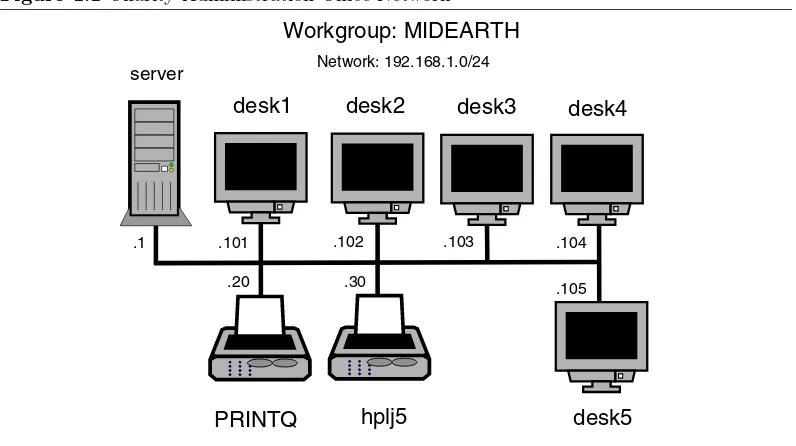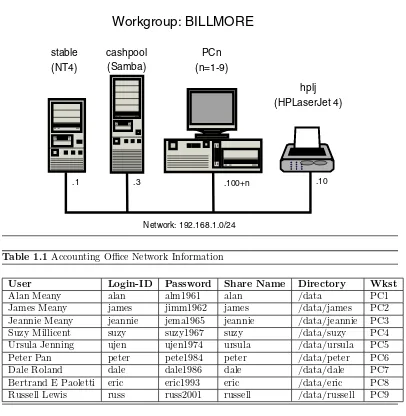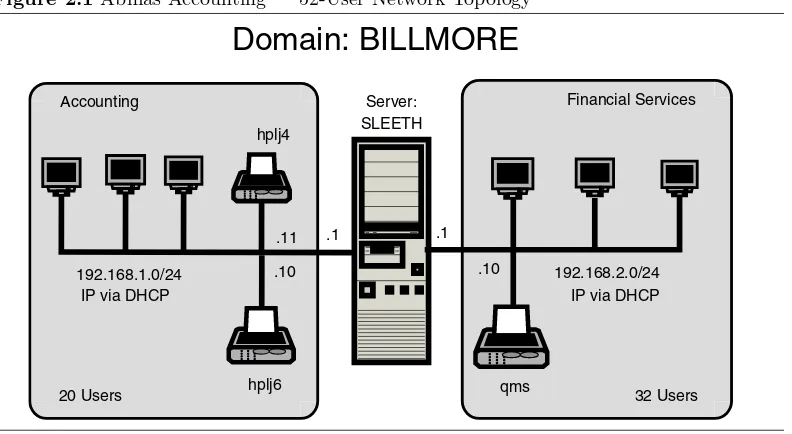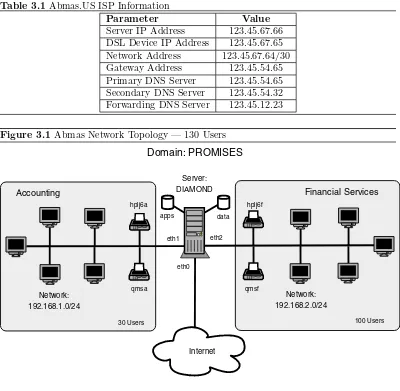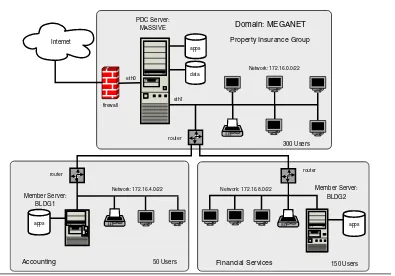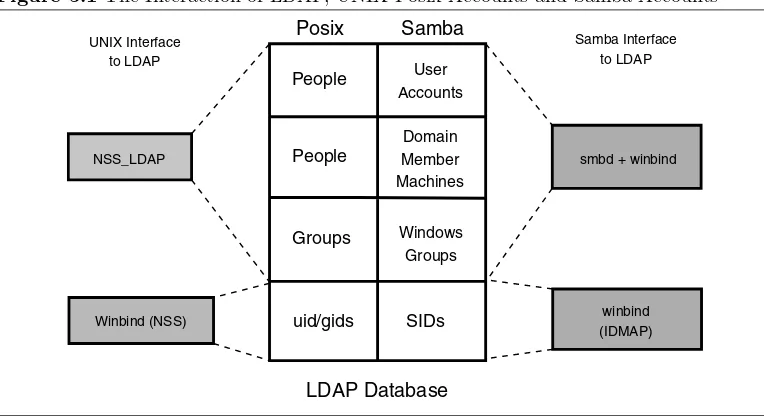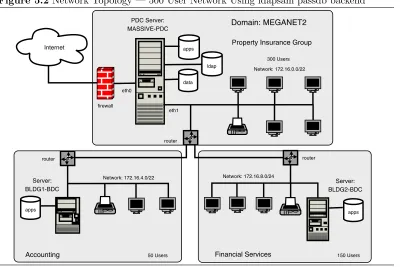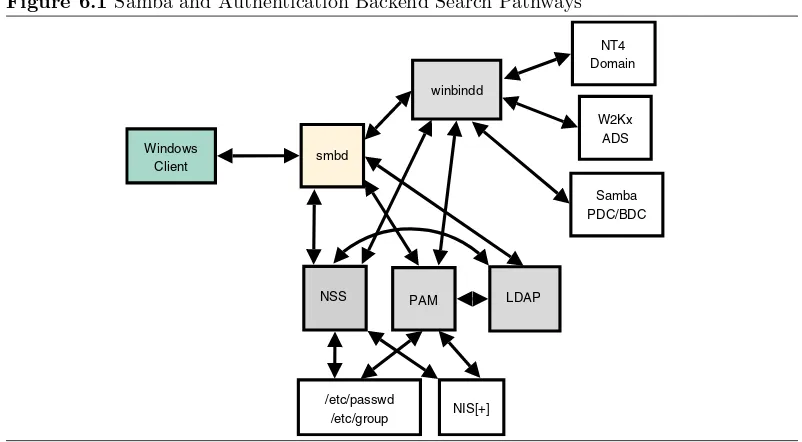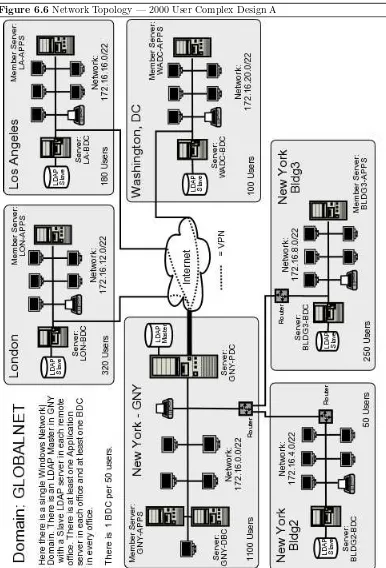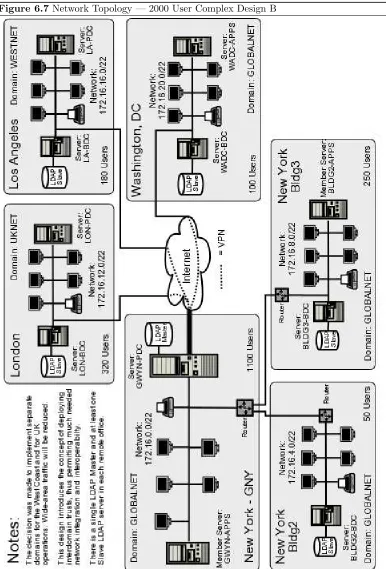“Samba-3 by Example provides useful, thoroughly documented explanations for all aspects of a Samba deployment. They’re the same kind of patient answers I got when my dad taught me how to ride a bike without training wheels. Now, if only dad knew active Directory....”
—Will Enestvedt, UNIX System Administrator, Johnson & Wales University “When my colleague and I were first reading John Terpstra’s Samba-3 by Example, we were impressed by how easy it was to find the chapter we wanted to implement, and the ease of following his step-by-step approach. We always felt Terpstra was there with us, for every configuration line. It was like having our own personal tutor. I always take his book to every client that uses Samba. Additionally, Terpstra does something most authors don’t, he keeps his documentation up to date. When we were doing our first implementation, he just released the update that morning; we downloaded it, printed it, and implemented it. Now, to me, that is cutting-edge technology at its best.”
—Steven C. Henry “A cook learns to follow a recipe until he has mastered the art. This is your cookbook to successful Windows networks. I followed this recipe to migrate our NT4 domain to Samba-3, and the recipe just worked great. I could not have completed this project without the Samba-3 by Example book—it brings dry, lifeless man-pages down to the reality IT support people face.”
—Geoff Scott, IT Systems Administrator, Guests Furniture Hire Pty Ltd “I used the book Samba-3 by Example to get started at 8:30 last night. I finished my complete PDC and it was up and running in six hours with Windows 2000 and XP Pro clients ready for work in the morning. That’s from someone who is brand new to Linux. This book is awesome!”
http://www.phptr.com/perens
◆ Java™ Application Development on Linux®
Carl Albing and Michael Schwarz
◆ C++ GUI Programming with Qt 3
Jasmin Blanchette and Mark Summerfield
◆ Managing Linux Systems with Webmin: System Administration and Module Development
Jamie Cameron
◆ The Linux Book
David Elboth
◆ Understanding the Linux Virtual Memory Manager
Mel Gorman
◆ PHP 5 Power Programming
Andi Gutmans, Stig Bakken, and Derick Rethans
◆ Linux® Quick Fix Notebook
Peter Harrison
◆ Linux Desk Reference, Second Edition
Scott Hawkins
◆ Implementing CIFS: The Common Internet File System
Christopher Hertel
◆ Open Source Security Tools: A Practical Guide to Security Applications
Tony Howlett
◆ Apache Jakarta CommonsReusable Java™ Components
Will Iverson
◆ Embedded Software Development with eCos
Anthony Massa
◆ Rapid Application Development with Mozilla
Nigel McFarlane
◆ Subversion Version Control: Using the Subversion Version Control System in Development Projects
William Nagel
◆ Linux Assembly Language Programming
Bob Neveln
◆ Intrusion Detection with SNORT: Advanced IDS Techniques Using SNORT, Apache, MySQL, PHP, and ACID
Rafeeq Ur Rehman
◆ Cross-Platform GUI Programming with wxWidgets
Julian Smart and Kevin Hock with Stefan Csomor
◆ Samba-3 by Example: Practical Exercises to Successful Deployment
John H. Terpstra
◆ The Official Samba-3 HOWTO and Reference Guide
John H. Terpstra and Jelmer R. Vernooij, Editors
◆ Real World Linux Security, Second Edition
Practical Exercises to
Successful Deployment
Second Edition
John H. Terpstra
Prentice Hall Professional Technical Reference
initial capital letters or in all capitals.
The author and publisher have taken care in the preparation of this book, but make no expressed or implied warranty of any kind and assume no responsibility for errors or omissions. No liability is assumed for incidental or consequential damages in connec-tion with or arising out of the use of the informaconnec-tion or programs contained herein.
The publisher offers excellent discounts on this book when ordered in quantity for bulk purchases or special sales, which may include electronic versions and/or custom covers and content particular to your business, training goals, marketing focus, and branding interests. For more information, please contact:
U.S. Corporate and Government Sales (800) 382-3419
For sales outside the U.S., please contact:
International Sales
Visit us on the Web: www.phptr.com
Library of Congress Control Number: 2005928103
Copyright© 2006 John H. Terpstra
This material may be distributed only subject to the terms and conditions set forth in the Open Publication License, v1.0 or later (the latest version is presently available at https://www.opencontent.org/openpub/).
Printed in the United States of America.
ISBN 0-13-188221-X
Text printed in the United States on recycled paper at Courier in Stoughton, Massachusetts.
The cover artwork of this book continues the freedom theme of the first edition of “Samba-3 by Example.” The history of civilization demonstrates the fragile nature of freedom. It can be lost in a moment, and once lost, the cost of recovering liberty can be incredible. The previous edition cover featured Alfred the Great who liberated England from the constant assault of Vikings and Norsemen. Events in England that finally liberated the common people came about in small steps, but the result should not be under-estimated. Today, as always, freedom and liberty are seldom appreciated until they are lost. If we can not quantify what is the value of freedom, we shall be little motivated to protect it.
Samba-3 by Example Cover Artwork: The British houses of parliament are a symbol of the Westminster system of government. This form of government permits the people to govern themselves at the lowest level, yet it provides for courts of appeal that are designed to protect freedom and to hold back all forces of tyranny. The clock is a pertinent symbol of the importance of time and place.
The information technology industry is being challenged by the imposition of new laws, hostile litigation, and the imposition of significant constraint of practice that threatens to remove the freedom to develop and deploy open source software solutions. Samba is a software solution that epitomizes freedom of choice in network interoperability for Microsoft Windows clients.
I hope you will take the time needed to deploy it well, and that you may realize the greatest benefits that may be obtained. You are free to use it in ways never considered, but in doing so there may be some obstacles. Every obstacle that is overcome adds to the freedom you can enjoy. Use Samba well, and it will serve you well.
Samba-3 by Examplewould not have been written except as a result of feedback provided by
reviewers and readers of the bookThe Official Samba-3 HOWTO and Reference Guide. This
second edition was made possible by generous feedback from Samba users. I hope this book more than answers the challenge and needs of many more networks that are languishing for a better networking solution.
I am deeply indebted to a large group of diligent people. Space prevents me from listing all of them, but a few stand out as worthy of mention. Jelmer Vernooij made the notable contribution of building the XML production environment and thereby made possible the typesetting of this book.
Samba would not have come into existence if Andrew Tridgell had not taken the first steps. He continues to lead the project. Under the shadow of his mantle are some great folks who never give up and are always ready to help. Thank you to: Jeremy Allison, Jerry Carter, Andrew Bartlett, Jelmer Vernooij, Alexander Bokovoy, Volker Lendecke, and other team members who answered my continuous stream of questions — all of which resulted in improved content in this book.
My heartfelt thanks go out also to a small set of reviewers (alphabetically listed) who gave substantial feedback and significant suggestions for improvement: Tony Earnshaw, William Enestvedt, Eric Hines, Roland Gruber, Gavin Henry, Steven Henry, Luke Howard, Tarjei Huse, Jon Johnston, Alan Munter, Mike MacIsaac, Scott Mann, Ed Riddle, Geoff Scott,
Santos Soler, Misty Stanley-Jones, Mark Taylor, and J´erˆome Tournier.
My appreciation is extended to a team of more than 30 additional reviewers who helped me to find my way around dark corners.
Particular mention is due to Lyndell, Amos, and Melissa who gave me the latitude necessary to spend nearly an entire year writing Samba documentation, and then gave more so this second edition could be created.
LIST OF EXAMPLES xvii
LIST OF FIGURES xxi
LIST OF TABLES xxiii
FOREWORD xxv
PREFACE xxvii
Part I
Example Network Configurations
EXAMPLE NETWORK CONFIGURATIONS
Chapter 1 NO-FRILLS SAMBA SERVERS 3
1.1 Introduction 3
1.2 Assignment Tasks 3
1.2.1 Drafting Office 4
1.2.1.1 Dissection and Discussion 4
1.2.1.2 Implementation 5
1.2.1.3 Validation 6
1.2.2 Charity Administration Office 7
1.2.2.1 Dissection and Discussion 8
1.2.2.2 Implementation 9
1.2.2.3 Validation 15
1.2.3 Accounting Office 15
1.2.3.1 Dissection and Discussion 16
1.2.3.2 Implementation 16
1.3 Questions and Answers 20
Chapter 2 SMALL OFFICE NETWORKING 25
2.1 Introduction 26
2.1.1 Assignment Tasks 26
2.2 Dissection and Discussion 26
2.2.1 Technical Issues 27
2.2.2 Political Issues 28
2.3 Implementation 28
2.3.1 Validation 33
2.3.2 Notebook Computers: A Special Case 37
2.3.3 Key Points Learned 37
2.4 Questions and Answers 37
Chapter 3 SECURE OFFICE NETWORKING 43
3.1 Introduction 43
3.1.1 Assignment Tasks 44
3.2 Dissection and Discussion 45
3.2.1 Technical Issues 46
3.2.1.1 Hardware Requirements 47
3.2.2 Political Issues 48
3.3 Implementation 49
3.3.1 Basic System Configuration 51
3.3.2 Samba Configuration 53
3.3.3 Configuration of DHCP and DNS Servers 56
3.3.4 Printer Configuration 58
3.3.5 Process Startup Configuration 59
3.3.6 Validation 60
3.3.7 Application Share Configuration 67
3.3.7.1 Comments Regarding Software Terms of Use 68
3.3.8 Windows Client Configuration 69
3.3.9 Key Points Learned 71
3.4 Questions and Answers 71
Chapter 4 THE 500-USER OFFICE 85
4.1 Introduction 86
4.1.1 Assignment Tasks 86
4.2 Dissection and Discussion 87
4.2.1 Technical Issues 87
4.2.2 Political Issues 88
4.3 Implementation 89
4.3.1 Installation of DHCP, DNS, and Samba Control Files 89
4.3.2 Server Preparation: All Servers 89
4.3.3 Server-Specific Preparation 93
4.3.3.1 Configuration for Server: MASSIVE 93
4.3.3.2 Configuration Specific to Domain Member Servers: BLDG1,
BLDG2 96
4.3.4 Process Startup Configuration 97
4.3.5 Windows Client Configuration 99
4.3.6 Key Points Learned 104
4.4 Questions and Answers 105
Chapter 5 MAKING HAPPY USERS 115
5.1 Regarding LDAP Directories and Windows Computer Accounts 117
5.2.1 Assignment Tasks 119
5.3 Dissection and Discussion 119
5.3.1 Technical Issues 121
5.3.1.1 Addition of Machines to the Domain 123
5.3.1.2 Roaming Profile Background 123
5.3.1.3 The Local Group Policy 124
5.3.1.4 Profile Changes 124
5.3.1.5 Using a Network Default User Profile 125
5.3.1.6 Installation of Printer Driver Auto-Download 125
5.3.1.7 Avoiding Failures: Solving Problems Before They Happen 126
5.3.2 Political Issues 131
5.3.3 Installation Checklist 132
5.4 Samba Server Implementation 133
5.4.1 OpenLDAP Server Configuration 134
5.4.2 PAM and NSS Client Configuration 135
5.4.3 Samba-3 PDC Configuration 137
5.4.4 Install and Configure Idealx smbldap-tools Scripts 140
5.4.4.1 Installation of smbldap-tools from the Tarball 141
5.4.4.2 Installing smbldap-tools from the RPM Package 142
5.4.4.3 Configuration of smbldap-tools 143
5.4.5 LDAP Initialization and Creation of User and Group Accounts 145
5.4.6 Printer Configuration 156
5.5 Samba-3 BDC Configuration 157
5.6 Miscellaneous Server Preparation Tasks 162
5.6.1 Configuring Directory Share Point Roots 162
5.6.2 Configuring Profile Directories 162
5.6.3 Preparation of Logon Scripts 163
5.6.4 Assigning User Rights and Privileges 164
5.7 Windows Client Configuration 165
5.7.1 Configuration of Default Profile with Folder Redirection 166
5.7.2 Configuration of MS Outlook to Relocate PST File 168
5.7.3 Configure Delete Cached Profiles on Logout 168
5.7.4 Uploading Printer Drivers to Samba Servers 169
5.7.5 Software Installation 170
5.7.6 Roll-out Image Creation 170
5.8 Key Points Learned 171
5.9 Questions and Answers 172
Chapter 6 A DISTRIBUTED 2000-USER NETWORK 185
6.1 Introduction 185
6.1.1 Assignment Tasks 186
6.2 Dissection and Discussion 186
6.2.1 Technical Issues 187
6.2.1.1 User Needs 187
6.2.1.2 The Nature of Windows Networking Protocols 188
6.2.1.3 Identity Management Needs 190
6.3 Implementation 192
6.3.1 Key Points Learned 198
6.4 Questions and Answers 198
Part II
Domain Members, Updating Samba and Migration
DOMAIN MEMBERS, UPDATING SAMBA AND MIGRATION
Chapter 7 ADDING DOMAIN MEMBER SERVERS AND CLIENTS 211
7.1 Introduction 211
7.1.1 Assignment Tasks 212
7.2 Dissection and Discussion 212
7.2.1 Technical Issues 213
7.2.2 Political Issues 214
7.3 Implementation 215
7.3.1 Samba Domain with Samba Domain Member Server — Using NSS
LDAP 215
7.3.2 NT4/Samba Domain with Samba Domain Member Server: Using NSS
and Winbind 220
7.3.3 NT4/Samba Domain with Samba Domain Member Server without
NSS Support 223
7.3.4 Active Directory Domain with Samba Domain Member Server 224
7.3.4.1 IDMAP RID with Winbind 234
7.3.4.2 IDMAP Storage in LDAP using Winbind 235
7.3.4.3 IDMAP and NSS Using LDAP from ADS with RFC2307bis
Schema Extension 238
7.3.5 UNIX/Linux Client Domain Member 239
7.3.5.1 NT4 Domain Member 240
7.3.5.2 ADS Domain Member 241
7.3.6 Key Points Learned 241
7.4 Questions and Answers 242
Chapter 8 UPDATING SAMBA-3 255
8.1 Introduction 255
8.1.1 Cautions and Notes 256
8.1.1.1 Security Identifiers (SIDs) 256
8.1.1.2 Change of hostname 259
8.1.1.3 Change of Workgroup (Domain) Name 260
8.1.1.4 Location of config files 260
8.1.1.5 International Language Support 261
8.1.1.6 Updates and Changes in Idealx smbldap-tools 262
8.2 Upgrading from Samba 1.x and 2.x to Samba-3 262
8.2.1 Samba 1.9.x and 2.x Versions Without LDAP 262
8.2.2 Applicable to All Samba 2.x to Samba-3 Upgrades 263
8.2.3 Samba-2.x with LDAP Support 264
8.3.1 Samba-3 to Samba-3 Updates on the Same Server 268
8.3.1.1 Updating from Samba Versions Earlier than 3.0.5 268
8.3.1.2 Updating from Samba Versions between 3.0.6 and 3.0.10 268
8.3.1.3 Updating from Samba Versions after 3.0.6 to a Current Release269
8.3.2 Migrating Samba-3 to a New Server 269
8.3.2.1 Replacing a Domain Member Server 269
8.3.2.2 Replacing a Domain Controller 270
8.3.3 Migration of Samba Accounts to Active Directory 271
Chapter 9 MIGRATING NT4 DOMAIN TO SAMBA-3 273
9.1 Introduction 273
9.1.1 Assignment Tasks 273
9.2 Dissection and Discussion 274
9.2.1 Technical Issues 274
9.2.2 Political Issues 275
9.3 Implementation 276
9.3.1 NT4 Migration Using LDAP Backend 277
9.3.1.1 Migration Log Validation 287
9.3.2 NT4 Migration Using tdbsam Backend 289
9.3.3 Key Points Learned 292
9.4 Questions and Answers 293
Chapter 10 MIGRATING NETWARE SERVER TO SAMBA-3 303
10.1 Introduction 304
10.1.1 Assignment Tasks 304
10.2 Dissection and Discussion 305
10.2.1 Technical Issues 305
10.3 Implementation 307
10.3.1 NetWare Migration Using LDAP Backend 307
10.3.1.1 LDAP Server Configuration 307
Part III
Reference Section
REFERENCE SECTION
Chapter 11 ACTIVE DIRECTORY, KERBEROS, AND SECURITY 335
11.1 Introduction 335
11.1.1 Assignment Tasks 338
11.2 Dissection and Discussion 338
11.2.1 Technical Issues 339
11.2.1.1 Kerberos Exposed 342
11.3 Implementation 343
11.3.1 Share Access Controls 343
11.3.2 Share Definition Controls 344
11.3.2.1 Checkpoint Controls 344
11.3.3 Share Point Directory and File Permissions 347
11.3.4 Managing Windows 200x ACLs 349
11.3.4.1 Using the MMC Computer Management Interface 349
11.3.4.2 Using MS Windows Explorer (File Manager) 350
11.3.4.3 Setting Posix ACLs in UNIX/Linux 350
11.3.5 Key Points Learned 351
11.4 Questions and Answers 352
Chapter 12 INTEGRATING ADDITIONAL SERVICES 355
12.1 Introduction 355
12.1.1 Assignment Tasks 355
12.2 Dissection and Discussion 356
12.2.1 Technical Issues 356
12.2.2 Political Issues 357
12.3 Implementation 357
12.3.1 Removal of Pre-Existing Conflicting RPMs 358
12.3.2 Kerberos Configuration 358
12.3.2.1 Samba Configuration 360
12.3.2.2 NSS Configuration 362
12.3.2.3 Squid Configuration 363
12.3.3 Configuration 363
12.3.4 Key Points Learned 364
12.4 Questions and Answers 364
Chapter 13 PERFORMANCE, RELIABILITY, AND AVAILABILITY 367
13.1 Introduction 367
13.2 Dissection and Discussion 368
13.3 Guidelines for Reliable Samba Operation 369
13.3.1 Name Resolution 369
13.3.1.1 Bad Hostnames 369
13.3.1.2 Routed Networks 370
13.3.1.3 Network Collisions 370
13.3.2 Samba Configuration 371
13.3.3 Use and Location of BDCs 372
13.3.4 Use One Consistent Version of MS Windows Client 373
13.3.5 For Scalability, Use SAN-Based Storage on Samba Servers 373
13.3.6 Distribute Network Load with MSDFS 373
13.3.7 Replicate Data to Conserve Peak-Demand Wide-Area Bandwidth 373
13.3.8 Hardware Problems 373
13.3.9 Large Directories 374
13.4 Key Points Learned 375
Chapter 14 SAMBA SUPPORT 377
14.1 Free Support 377
14.2 Commercial Support 378
15.1 Joining a Domain: Windows 200x/XP Professional 381
15.2 Samba System File Location 383
15.3 Starting Samba 386
15.4 DNS Configuration Files 388
15.4.1 The Forward Zone File for the Loopback Adaptor 388
15.4.2 The Reverse Zone File for the Loopback Adaptor 388
15.4.3 DNS Root Server Hint File 388
15.5 Alternative LDAP Database Initialization 388
15.5.1 Initialization of the LDAP Database 388
15.6 The LDAP Account Manager 392
15.7 IDEALX Management Console 397
15.8 Effect of Setting File and Directory SUID/SGID Permissions Explained 398
15.9 Shared Data Integrity 401
15.9.1 Microsoft Access 401
15.9.2 Act! Database Sharing 402
15.9.3 Opportunistic Locking Controls 402
Chapter 16 NETWORKING PRIMER 413
16.1 Requirements and Notes 413
16.2 Introduction 414
16.2.1 Assignment Tasks 415
16.3 Exercises 415
16.3.1 Single-Machine Broadcast Activity 416
16.3.1.1 Findings 416
16.3.2 Second Machine Startup Broadcast Interaction 418
16.3.2.1 Findings 420
16.3.3 Simple Windows Client Connection Characteristics 420
16.3.3.1 Findings and Comments 422
16.3.4 Windows 200x/XP Client Interaction with Samba-3 423
16.3.4.1 Discussion 425
16.3.5 Conclusions to Exercises 425
16.4 Dissection and Discussion 427
16.4.1 Technical Issues 427
16.5 Questions and Answers 428
Appendix A GNU GENERAL PUBLIC LICENSE 431
A.1 Preamble 431
A.2 TERMS AND CONDITIONS FOR COPYING, DISTRIBUTION AND
A.2.9 Section 8 435
A.2.10 Section 9 435
A.2.11 Section 10 436
A.2.12 NO WARRANTY Section 11 436
A.2.13 Section 12 436
A.3 How to Apply These Terms to Your New Programs 436
GLOSSARY 439
Chapter 1
1.2.1 Drafting Office smb.conf File 6
1.2.2 Charity Administration Office smb.conf New-style File 13
1.2.3 Charity Administration Office smb.conf Old-style File 14
1.2.4 Windows Me — Registry Edit File: Disable Password Caching 15
1.2.5 Accounting Office Network smb.conf Old Style Configuration File 20
Chapter 2
2.3.1 Script to Map Windows NT Groups to UNIX Groups 31
2.3.2 Abmas Accounting DHCP Server Configuration File — /etc/dhcpd.conf 40
2.3.3 Accounting Office Network smb.conf File — [globals] Section 41
2.3.4 Accounting Office Network smb.conf File — Services and Shares Section 42
Chapter 3
3.2.1 Estimation of Memory Requirements 48
3.2.2 Estimation of Disk Storage Requirements 49
3.3.1 NAT Firewall Configuration Script 75
3.3.2 130 User Network withtdbsam — [globals] Section 76
3.3.3 130 User Network withtdbsam — Services Section Part A 77
3.3.4 130 User Network withtdbsam — Services Section Part B 77
3.3.5 Script to Map Windows NT Groups to UNIX Groups 78
3.3.6 DHCP Server Configuration File — /etc/dhcpd.conf 79
3.3.7 DNS Master Configuration File — /etc/named.conf Master Section 80
3.3.8 DNS Master Configuration File — /etc/named.conf Forward Lookup
Defini-tion SecDefini-tion 81
3.3.9 DNS Master Configuration File — /etc/named.conf Reverse Lookup
Defini-tion SecDefini-tion 82
3.3.10 DNS 192.168.1 Reverse Zone File 83
3.3.11 DNS 192.168.2 Reverse Zone File 83
3.3.12 DNS Abmas.biz Forward Zone File 84
3.3.13 DNS Abmas.us Forward Zone File 84
Chapter 4
4.3.1 Server: MASSIVE (PDC), File: /etc/samba/smb.conf 98
4.3.2 Server: MASSIVE (PDC), File: /etc/samba/dc-common.conf 99
4.3.3 Common Samba Configuration File: /etc/samba/common.conf 100
4.3.4 Server: BLDG1 (Member), File: smb.conf 101
4.3.5 Server: BLDG2 (Member), File: smb.conf 101
4.3.6 Common Domain Member Include File: dom-mem.conf 101
4.3.7 Server: MASSIVE, File: dhcpd.conf 102
4.3.8 Server: BLDG1, File: dhcpd.conf 103
4.3.9 Server: BLDG2, File: dhcpd.conf 104
4.3.10 Server: MASSIVE, File: named.conf, Part: A 108
4.3.11 Server: MASSIVE, File: named.conf, Part: B 109
4.3.12 Server: MASSIVE, File: named.conf, Part: C 110
4.3.13 Forward Zone File: abmas.biz.hosts 111
4.3.14 Forward Zone File: abmas.biz.hosts 111
4.3.15 Servers: BLDG1/BLDG2, File: named.conf, Part: A 112
4.3.16 Servers: BLDG1/BLDG2, File: named.conf, Part: B 113
4.3.17 Initialize Groups Script, File: /etc/samba/initGrps.sh 114
Chapter 5
5.4.1 LDAP DB CONFIG File 135
5.4.2 LDAP Master Configuration File — /etc/openldap/slapd.conf Part A 175
5.4.3 LDAP Master Configuration File — /etc/openldap/slapd.conf Part B 176
5.4.4 Configuration File for NSS LDAP Support — /etc/ldap.conf 176
5.4.5 Configuration File for NSS LDAP Clients Support — /etc/ldap.conf 177
5.4.6 LDAP Based smb.conf File, Server: MASSIVE — global Section: Part A 178
5.4.7 LDAP Based smb.conf File, Server: MASSIVE — global Section: Part B 179
5.5.1 LDAP Based smb.conf File, Server: BLDG1 180
5.5.2 LDAP Based smb.conf File, Server: BLDG2 181
5.5.3 LDAP Based smb.conf File, Shares Section — Part A 182
5.5.4 LDAP Based smb.conf File, Shares Section — Part B 183
5.5.5 LDIF IDMAP Add-On Load File — File: /etc/openldap/idmap.LDIF 183
Chapter 6
6.3.1 LDAP Master Server Configuration File — /etc/openldap/slapd.conf 202
6.3.2 LDAP Slave Configuration File — /etc/openldap/slapd.conf 203
6.3.3 Primary Domain Controller smb.conf File — Part A 204
6.3.4 Primary Domain Controller smb.conf File — Part B 205
6.3.5 Primary Domain Controller smb.conf File — Part C 206
6.3.6 Backup Domain Controller smb.conf File — Part A 207
6.3.7 Backup Domain Controller smb.conf File — Part B 208
Chapter 7
7.3.1 Samba Domain Member in Samba Domain Using LDAP — smb.conf File 246
7.3.2 LDIF IDMAP Add-On Load File — File: /etc/openldap/idmap.LDIF 247
7.3.3 Configuration File for NSS LDAP Support — /etc/ldap.conf 247
7.3.4 NSS using LDAP for Identity Resolution — File: /etc/nsswitch.conf 247
7.3.6 Samba Domain Member Server Using Local Accounts smb.conf File for NT4
Domain 249
7.3.7 Samba Domain Member smb.conf File for Active Directory Membership 250
7.3.8 Example smb.conf File Using idmap rid 251
7.3.9 Typical ADS Style Domain smb.conf File 251
7.3.10 ADS Membership Using RFC2307bis Identity Resolution smb.conf File 252
7.3.11 SUSE: PAM login Module Using Winbind 252
7.3.12 SUSE: PAM xdm Module Using Winbind 253
7.3.13 Red Hat 9: PAM System Authentication File: /etc/pam.d/system-auth
Mod-ule Using Winbind 253
Chapter 9
9.3.1 NT4 Migration Samba-3 Server smb.conf — Part: A 296
9.3.2 NT4 Migration Samba-3 Server smb.conf — Part: B 297
9.3.3 NT4 Migration LDAP Server Configuration File: /etc/openldap/slapd.conf
— Part A 298
9.3.4 NT4 Migration LDAP Server Configuration File: /etc/openldap/slapd.conf
— Part B 299
9.3.5 NT4 Migration NSS LDAP File: /etc/ldap.conf 300
9.3.6 NT4 Migration NSS Control File: /etc/nsswitch.conf (Stage:1) 300
9.3.7 NT4 Migration NSS Control File: /etc/nsswitch.conf (Stage:2) 301
Chapter 10
10.2.1 A Rough Tool to Create an LDIF File from the System Account Files 306
10.3.1 NSS LDAP Control File — /etc/ldap.conf 311
10.3.2 The PAM Control File /etc/security/pam unix2.conf 313
10.3.3 Samba Configuration File — smb.conf Part A 314
10.3.4 Samba Configuration File — smb.conf Part B 315
10.3.5 Samba Configuration File — smb.conf Part C 316
10.3.6 Samba Configuration File — smb.conf Part D 317
10.3.7 Samba Configuration File — smb.conf Part E 318
10.3.8 Rsync Script 319
10.3.9 Rsync Files Exclusion List — /root/excludes.txt 320
10.3.10 Idealx smbldap-tools Control File — Part A 326
10.3.11 Idealx smbldap-tools Control File — Part B 327
10.3.12 Idealx smbldap-tools Control File — Part C 328
10.3.13 Idealx smbldap-tools Control File — Part D 329
10.3.14 Kixtart Control File — File: logon.kix 330
10.3.15 Kixtart Control File — File: main.kix 331
10.3.16 Kixtart Control File — File: setup.kix, Part A 332
10.3.17 Kixtart Control File — File: setup.kix, Part B 333
Chapter 12
12.3.1 Kerberos Configuration — File: /etc/krb5.conf 359
12.3.2 Samba Configuration — File: /etc/samba/smb.conf 362
12.3.3 NSS Configuration File Extract — File: /etc/nsswitch.conf 362
12.3.4 Squid Configuration File Extract — /etc/squid.conf [ADMINISTRATIVE
PARAMETERS Section] 364
12.3.5 Squid Configuration File extract — File: /etc/squid.conf
[AUTHENTICA-TION PARAMETERS Section] 364
Chapter 15
15.3.1 A Useful Samba Control Script for SUSE Linux 387
15.3.2 A Sample Samba Control Script for Red Hat Linux 404
15.4.1 DNS Localhost Forward Zone File: /var/lib/named/localhost.zone 405
15.4.2 DNS Localhost Reverse Zone File: /var/lib/named/127.0.0.zone 405
15.4.3 DNS Root Name Server Hint File: /var/lib/named/root.hint 406
15.5.1 LDAP Pre-configuration Script: SMBLDAP-ldif-preconfig.sh — Part A 407
15.5.2 LDAP Pre-configuration Script: SMBLDAP-ldif-preconfig.sh — Part B 408
15.5.3 LDAP Pre-configuration Script: SMBLDAP-ldif-preconfig.sh — Part C 409
15.5.4 LDIF Pattern File Used to Pre-configure LDAP — Part A 410
15.5.5 LDIF Pattern File Used to Pre-configure LDAP — Part B 411
15.6.1 Example LAM Configuration File — config.cfg 411
1 No-Frills Samba Servers
1.1 Charity Administration Office Network 10
1.2 Accounting Office Network Topology 17
2 Small Office Networking
2.1 Abmas Accounting — 52-User Network Topology 29
3 Secure Office Networking
3.1 Abmas Network Topology — 130 Users 45
4 The 500-User Office
4.1 Network Topology — 500 User Network Using tdbsam passdb backend. 89
5 Making Happy Users
5.1 The Interaction of LDAP, UNIX Posix Accounts and Samba Accounts 122
5.2 Network Topology — 500 User Network Using ldapsam passdb backend 133
5.3 Windows XP Professional — User Shared Folders 167
6 A Distributed 2000-User Network
6.1 Samba and Authentication Backend Search Pathways 192
6.2 Samba Configuration to Use a Single LDAP Server 193
6.3 Samba Configuration to Use a Dual (Fail-over) LDAP Server 193
6.4 Samba Configuration to Use Dual LDAP Databases - Broken - Do Not Use! 194
6.5 Samba Configuration to Use Two LDAP Databases - The result is additive. 194
6.6 Network Topology — 2000 User Complex Design A 209
6.7 Network Topology — 2000 User Complex Design B 210
7 Adding Domain Member Servers and Clients
7.1 Open Magazine Samba Survey 212
7.2 Samba Domain: Samba Member Server 217
7.3 Active Directory Domain: Samba Member Server 225
9 Migrating NT4 Domain to Samba-3
9.1 Schematic Explaining the net rpc vampire Process 275
9.2 View of Accounts in NT4 Domain User Manager 276
15 A Collection of Useful Tidbits
15.1 The General Panel. 382
15.2 The Computer Name Panel. 383
15.3 The Computer Name Changes Panel 384
15.4 The Computer Name Changes Panel — Domain MIDEARTH 384
15.5 Computer Name Changes — User name and Password Panel 385
15.6 The LDAP Account Manager Login Screen 394
15.7 The LDAP Account Manager Configuration Screen 395
15.8 The LDAP Account Manager User Edit Screen 396
15.9 The LDAP Account Manager Group Edit Screen 397
15.10 The LDAP Account Manager Group Membership Edit Screen 398
15.11 The LDAP Account Manager Host Edit Screen 399
15.12 The IMC Samba User Account Screen 400
16 Networking Primer
16.1 Windows Me — Broadcasts — The First 10 Minutes 417
16.2 Windows Me — Later Broadcast Sample 418
16.3 Typical Windows 9x/Me Host Announcement 421
16.4 Typical Windows 9x/Me NULL SessionSetUp AndX Request 423
16.5 Typical Windows 9x/Me User SessionSetUp AndX Request 424
16.6 Typical Windows XP NULL Session Setup AndX Request 426
Samba Changes — 3.0.2 to 3.0.20 xxix
1 No-Frills Samba Servers
1.1 Accounting Office Network Information 17
3 Secure Office Networking
3.1 Abmas.US ISP Information 45
3.2 DNS (named) Resource Files 57
4 The 500-User Office
4.1 Domain: MEGANET, File Locations for Servers 90
5 Making Happy Users
5.1 Current Privilege Capabilities 123
5.2 Required OpenLDAP Linux Packages 134
5.3 Abmas Network Users and Groups 147
5.4 Default Profile Redirections 168
9 Migrating NT4 Domain to Samba-3
9.1 Samba smb.conf Scripts Essential to Samba Operation 278
13 Performance, Reliability, and Availability
13.1 Effect of Common Problems 368
16 Networking Primer
16.1 Windows Me — Startup Broadcast Capture Statistics 419
16.2 Second Machine (Windows 98) — Capture Statistics 420
By John M. Weathersby, Executive Director, OSSI
The Open Source Software Institute (OSSI) is comprised of representatives from a broad spectrum of business and non-business organizations that share a com-mon interest in the promotion of development and implementation of open source software solutions globally, and in particular within the United States of Amer-ica.
The OSSI has global affiliations with like-minded organizations. Our affiliate in the United Kingdom is the Open Source Consortium (OSC). Both the OSSI and the OSC share a common objective to expand the use of open source software in federal, state, and municipal government agencies; and in academic institutions. We represent businesses that provide professional support services that answer the needs of our target organizational information technology consumers in an effective and cost-efficient manner.
Open source software has matured greatly over the past five years with the re-sult that an increasing number of people who hold key decisionmaking positions want to know how the business model works. They want to understand how problems get resolved, how questions get answered, and how the development model is sustained. Information and communications technology directors in defense organizations, and in other government agencies that deal with sensitive information, want to become familiar with development road-maps and, in par-ticular, seek to evaluate the track record of the mainstream open source project teams.
Wherever the OSSI gains entrance to new opportunities we find that Microsoft Windows technologies are the benchmark against which open source software solutions are measured. Two open source software projects are key to our ability to present a structured and convincing proposition that there are alternatives to the incumbent proprietary means of meeting information technology needs. They are the Apache Web Server and Samba.
Just as the Apache Web Server is the standard in web serving technology, Samba is the definitive standard for providing interoperability with UNIX systems and other non-Microsoft operating system platforms. Both open source applications have a truly remarkable track record that extends for more than a decade. Both have demonstrated the unique capacity to innovate and maintain a level of de-velopment that has not only kept pace with demands, but, in many areas, each project has also proven to be an industry leader.
One of the areas in which the Samba project has demonstrated key leadership is in documentation. The OSSI was delighted when we saw the Samba Team, and John H. Terpstra in particular, release two amazingly well-written books to help Samba software users deploy, maintain, and troubleshoot Windows networking installations. We were concerned that, given the large volume of documentation, the challenge to maintain it and keep it current might prove difficult.
This second edition of the book,Samba-3 by Example, barely one year following
the release of the first edition, has removed all concerns and is proof that open source solutions are a compelling choice. The first edition was released shortly following the release of Samba version 3.0 itself, and has become the authoritative instrument for training and for guiding deployment.
I am personally aware of how much effort has gone into this second edition. John Terpstra has worked with government bodies and with large organizations that have deployed Samba-3 since it was released. He also worked to ensure that this book gained community following. He asked those who have worked at the coalface of large and small organizations alike, to contribute their experiences. He has captured that in this book and has succeeded yet again. His recipe is persistence, intuition, and a high level of respect for the people who use Samba.
This book is the first source you should turn to before you deploy Samba and as you are mastering its deployment. I am proud and excited to be associated in a small way with such a useful tool. This book has reached maturity that is demonstrated by reiteration that every step in deployment must be validated. This book makes it easy to succeed, and difficult to fail, to gain a stable network environment.
Network administrators live busy lives. We face distractions and pressures that drive us to seek proven, working case scenarios that can be easily implemented. Often this approach lands us in trouble. There is a saying that, geometrically speaking, the shortest distance between two points is a straight line, but practically we find that the quickest route to a stable network solution is the long way around.
This book is your means to the straight path. It provides step-by-step, proven, working examples of Samba deployments. If you want to deploy Samba-3 with the least effort, or if you want to become an expert at deploying Samba-3 without having to search through lots of documentation, this book is the ticket to your destination.
Samba is software that can be run on a platform other than Microsoft Windows, for example, UNIX, Linux, IBM System 390, OpenVMS, and other operating systems. Samba uses the TCP/IP protocol that is installed on the host server. When correctly configured, it allows that host to interact with a Microsoft Windows client or server as if it is a Windows file and print server. This book will help you to implement Windows-compatible file and print services.
The examples presented in this book are typical of various businesses and reflect the prob-lems and challenges they face. Care has been taken to preserve attitudes, perceptions, practices, and demands from real network case studies. The maximum benefit may be ob-tained from this book by working carefully through each exercise. You may be in a hurry to satisfy a specific need, so feel free to locate the example that most closely matches your need, copy it, and innovate as much as you like. Above all, enjoy the process of learning the secrets of MS Windows networking that is truly liberated by Samba.
The focus of attention in this book is Samba-3. Specific notes are made in respect of how Samba may be made secure. This book does not attempt to provide detailed information regarding secure operation and configuration of peripheral services and applications such as OpenLDAP, DNS and DHCP, the need for which can be met from other resources that are dedicated to the subject.
Why Is This Book Necessary?
This book is the result of observations and feedback. The feedback from the Samba-HOWTO-Collection has been positive and complimentary. There have been requests for far more worked examples, a “Samba Cookbook,” and for training materials to help kick-start the process of mastering Samba.
The Samba mailing lists users have asked for sample configuration files that work. It is natural to question one’s own ability to correctly configure a complex tool such as Samba until a minimum necessary knowledge level has been attained.
The Samba-HOWTO-Collection — as does The Official Samba-3 HOWTO and Reference Guide — documents Samba features and functionality in a topical context. This book takes a completely different approach. It walks through Samba network configurations that are working within particular environmental contexts, providing documented step-by-step implementations. All example case configuration files, scripts, and other tools are provided on the CD-ROM. This book is descriptive, provides detailed diagrams, and makes deployment of Samba-3 a breeze.
Samba 3.0.20 Update Edition
The Samba 3.0.x series has been remarkably popular. At the time this book first went to print samba-3.0.2 was being released. There have been significant modifications and enhancements between samba-3.0.2 and samba-3.0.14 (the current release) that necessitate this documentation update. This update has the specific intent to refocus this book so that its guidance can be followed for samba-3.0.20 and beyond. Further changes are expected as Samba-3 matures further and will be reflected in future updates.
The changes shown in Table 1 are incorporated in this update.
Prerequisites
This book is not a tutorial on UNIX or Linux administration. UNIX and Linux training is best obtained from books dedicated to the subject. This book assumes that you have at least the basic skill necessary to use these operating systems, and that you can use a basic system editor to edit and configure files. It has been written with the assumption that you
have experience with Samba, have readThe Official Samba-3 HOWTO and Reference Guide
and the Samba-HOWTO-Collection, or that you have familiarity with Microsoft Windows.
If you do not have this experience, you can follow the examples in this book but may find yourself at times intimidated by assumptions made. In this situation, you may need to refer to administrative guides or manuals for your operating system platform to find what is the best method to achieve what the text of this book describes.
Approach
The first chapter deals with some rather thorny network analysis issues. Do not be put off by this. The information you glean, even without a detailed understanding of network protocol analysis, can help you understand how Windows networking functions.
Each following chapter of this book opens with the description of a networking solution sought by a hypothetical site. Bob Jordan is a hypothetical decision maker for an imaginary
company, Abmas Biz NL. We will use the non-existent domain nameabmas.biz. Allfacts
Table 1Samba Changes — 3.0.2 to 3.0.20
New Feature Description
Winbind Case Handling User and group names returned bywinbinddare now
con-verted to lower case for better consistency. Samba imple-mentations that depend on the case of information returned by winbind (such as %u and %U) must now convert the de-pendency to expecting lower case values. This affects mail
spool files, home directories, valid user lines in the smb.
conffile, etc.
Schema Changes Addition of code to handle password aging, password
uniqueness controls, bad password instances at logon time, have made necessary extensions to the SambaSAM schema. This change affects all sites that use LDAP and means that the directory schema must be updated.
Username Map Handling Samba-3.0.8 redefined the behavior: Local authentication
results in a username map file lookup before authenticating the connection. All authentication via an external domain controller will result in the use of the fully qualified name
(i.e.: DOMAIN\username) after the user has been
success-fully authenticated.
UNIX Extension Handling Symbolically linked files and directories on the UNIX host
to absolute paths will now be followed. This can be turned
off using “wide links = No” in the share stanza in thesmb.
conf file. Turning off “wide links” support will degrade
server performance because each path must be checked.
Privileges Support Versions of Samba prior to samba-3.0.11 required the use
of the UNIX root account from network Windows clients.
The new “enable privileges = Yes” capability means that functions such as adding machines to the domain, managing printers, etc. can now be delegated to normal user accounts or to groups of users.
In any case, Mr. Jordan likes to give all his staff nasty little assignments. Stanley Saroka is one of his proteges; Christine Roberson is the network administrator Bob trusts. Jordan is inclined to treat other departments well because they finance Abmas IT operations.
Each chapter presents a summary of the network solution we have chosen to demonstrate together with a rationale to help you to understand the thought process that drove that solution. The chapter then documents in precise detail all configuration files and steps that must be taken to implement the example solution. Anyone wishing to gain serious value from this book will do well to take note of the implications of points made, so watch out for thethis means thatnotations.
Summary of Topics
The contents of this second edition ofSamba-3 by Example have been rearranged based on
feedback from purchasers of the first edition.
Clearly the first edition contained most of what was needed and that was missing from other books that cover this difficult subject. The new arrangement adds additional ma-terial to meet consumer requests and includes changes that originated as suggestions for improvement.
Chapter 1 now dives directly into the heart of the implementation of Windows file and print server networks that use Samba at the heart.
Chapter 1 — No Frills Samba Servers. Here you design a solution for three different business scenarios, each for a company called Abmas. There are two simple networking problems and one slightly more complex networking challenge. In the first two cases, Abmas has a small simple office, and they want to replace a Windows 9x peer-to-peer network. The third example business uses Windows 2000 Professional. This must be simple, so let’s see how far we can get. If successful, Abmas grows quickly and soon needs to replace all servers and workstations.
TechInfo— This chapter demands:
• Case 1: The simplest smb.conf file that may reasonably be used. Works with
Samba-2.x also. This configuration uses Share Mode security. Encrypted
pass-words are not used, so there is nosmbpasswdfile.
• Case 2: Another simple smb.conf file that adds WINS support and printing
support. This case deals with a special requirement that demonstrates how to deal with purpose-built software that has a particular requirement for certain share names and printing demands. This configuration uses Share Mode security and also works with Samba-2.x. Encrypted passwords are not used, so there is nosmbpasswdfile.
• Case 3: This smb.conf configuration uses User Mode security. The file share
configuration demonstrates the ability to provide master access to an adminis-trator while restricting all staff to their own work areas. Encrypted passwords
are used, so there is an implicit smbpasswdfile.
Chapter 2 — Small Office Networking. Abmas is a successful company now. They have 50 network users and want a little more varoom from the network. This is a typical small office and they want better systems to help them to grow. This is your chance to really give advanced users a bit more functionality and usefulness.
while on the road. The result is an environment that answers mobile computing user needs.
Chapter 3 — Secure Office Networking. Abmas is growing rapidly now. Money is a little tight, but with 130 network users, security has become a concern. They have many new machines to install and the old equipment will be retired. This time they want the new network to scale and grow for at least two years. Start with a sufficient system and allow room for growth. You are now implementing an Internet connection and have a few reservations about user expectations.
TechInfo — This smb.conffile makes use of encrypted passwords, and you can use a tdbsampassword backend. Domain logons are introduced. Applications are served from the central server. Roaming profiles are mandated. Access to the server is tight-ened up so that only domain members can access server resources. Mobile computing needs still are catered to.
Chapter 4 — The 500 User Office. The two-year projections were met. Congratula-tions, you are a star. Now Abmas needs to replace the network. Into the existing user base, they need to merge a 280-user company they just acquired. It is time to build a serious network. There are now three buildings on one campus and your assignment is to keep everyone working while a new network is rolled out. Oh, isn’t it nice to roll out brand new clients and servers! Money is no longer tight, you get to buy and install what you ask for. You will install routers and a firewall. This is exciting!
TechInfo— Thissmb.conffile makes use of encrypted passwords, and atdbsam pass-word backend is used. You are not ready to launch into LDAP yet, so you accept the limitation of having one central Domain Controller with a Domain Member server in two buildings on your campus. A number of clever techniques are used to demonstrate some of the smart options built into Samba.
Chapter 5 — Making Happy Users. Congratulations again. Abmas is happy with your services and you have been given another raise. Your users are becoming much more capable and are complaining about little things that need to be fixed. Are you up to the task? Mary says it takes her 20 minutes to log onto the network and it is killing
her productivity. Email is a bit unreliable— have you been sleeping on the job? We
do not discuss the technology of email but when the use of mail clients breaks because of networking problems, you had better get on top of it. It’s time for a change.
TechInfo— Thissmb.conffile makes use of encrypted passwords; a distributed
ldap-sampassword backend is used. Roaming profiles are enabled. Desktop profile controls
Chapter 6 — A Distributed 2000 User Network. Only eight months have passed, and Abmas has acquired another company. You now need to expand the network further. You have to deal with a network that spans several countries. There are three new networks in addition to the original three buildings at the head-office campus. The head office is in New York and you have branch offices in Washington, Los Angeles, and London. Your desktop standard is Windows XP Professional. In many ways, everything has changed and yet it must remain the same. Your team is primed for another roll-out. You know there are further challenges ahead.
TechInfo— Slave LDAP servers are introduced. Samba is configured to use multiple LDAP backends. This is a brief chapter; it assumes that the technology has been mastered and gets right down to concepts and how to deploy them.
Chapter 7 — Adding UNIX/Linux Servers and Clients. Well done, Bob, your team has achieved much. Now help Abmas integrate the entire network. You want central control and central support and you need to cut costs. How can you reduce adminis-trative overheads and yet get better control of the network?
This chapter has been contributed by Mark Taylor <[email protected].
uk>1and is based on a live site. For further information regarding this example case,
please contact Mark directly.
TechInfo — It is time to consider how to add Samba servers and UNIX and Linux network clients. Users who convert to Linux want to be able to log on using Windows network accounts. You explore nss ldap, pam ldap, winbind, and a few neat techniques for taking control. Are you ready for this?
Chapter 8 — Updating Samba-3. This chapter is the result of repeated requests for better documentation of the steps that must be followed when updating or upgrading a Samba server. It attempts to cover the entire subject in broad-brush but at the same time provides detailed background information that is not covered elsewhere in the Samba documentation.
TechInfo— Samba stores a lot of essential network information in a large and growing collection of files. This chapter documents the essentials of where those files may be located and how to find them. It also provides an insight into inter-related matters that affect a Samba installation.
Chapter 9 — Migrating NT4 Domain to Samba-3. Another six months have passed. Abmas has acquired yet another company. You will find a way to migrate all users off the old network onto the existing network without loss of passwords and will effect the change-over during one weekend. May the force (and caffeine) be with you, may you keep your back to the wind and may the sun shine on your face.
1
TechInfo— This chapter demonstrates the use of thenet rpc migratefacility using an LDAP ldapsam backend, and also using a tdbsam passdb backend. Both are much-asked-for examples of NT4 Domain migration.
Chapter 10 — Migrating NetWare 4.11 Server to Samba. Misty Stanley-Jones has contributed information that summarizes her experience at migration from a NetWare server to Samba-3.
TechInfo — The documentation provided demonstrates how one site migrated from NetWare to Samba. Some alternatives tools are mentioned. These could be used to provide another pathway to a successful migration.
Chapter 11 — Active Directory, Kerberos and Security. Abmas has acquired an-other company that has just migrated to running Windows Server 2003 and Active Directory. One of your staff makes offhand comments that land you in hot water. A network security auditor is hired by the head of the new business and files a damning
report, and you must address thedefectsreported. You have hired new network
engi-neers who want to replace Microsoft Active Directory with a pure Kerberos solution. How will you handle this?
TechInfo — This chapter is your answer. Learn about share access controls, proper use of UNIX/Linux file system access controls, and Windows 200x Access Control Lists. Follow these steps to beat the critics.
Chapter 12 — Integrating Additional Services. The battle is almost over, Samba-3 has won the day. Your team are delighted and now you find yourself at yet another cross-roads. Abmas have acquired a snack food business, you made promises you must keep. IT costs must be reduced, you have new resistance, but you will win again. This time you choose to install the Squid proxy server to validate the fact that Samba is far more than just a file and print server. SPNEGO authentication support means that your Microsoft Windows clients gain transparent proxy access.
TechInfo — Samba provides the ntlm auth module that makes it possible for MS Windows Internet Explorer to connect via the Squid Web and FTP proxy server. You will configure Samba-3 as well as Squid to deliver authenticated access control using the Active Directory Domain user security credentials.
Chapter 13 — Performance, Reliability and Availability. Bob, are you sure the new Samba server is up to the load? Your network is serving many users who risk becoming unproductive. What can you do to keep ahead of demand? Can you keep the cost under control also? What can go wrong?
Chapter 14 — Samba Support. This chapter has been added specifically to help those who are seeking professional paid support for Samba. The critics of Open Source Software often assert that there is no support for free software. Some critics argue that free software undermines the service that proprietary commercial software vendors depend on. This chapter explains what are the support options for Samba and the fact that a growing number of businesses make money by providing commercial paid-for Samba support.
Chapter 15 — A Collection of Useful Tid-bits. Sometimes it seems that there is not a good place for certain odds and ends that impact Samba deployment. Some readers would argue that everyone can be expected to know this information, or at least be able to find it easily. So to avoid offending a reader’s sensitivities, the tid-bits have been placed in this chapter. Do check out the contents, you may find something of value among the loose ends.
Chapter 16 — Windows Networking Primer. Here we cover practical exercises to help us to understand how MS Windows network protocols function. A network protocol analyzer helps you to appreciate the fact that Windows networking is highly depen-dent on broadcast messaging. Additionally, you can look into network packets that a Windows client sends to a network server to set up a network connection. On comple-tion, you should have a basic understanding of how network browsing functions and have seen some of the information a Windows client sends to a file and print server to create a connection over which file and print operations may take place.
Conventions Used
The following notation conventions are used throughout this book:
• TOSHARG2 is used as an abbreviation for the book, “The Official Samba-3 HOWTO
and Reference Guide, Second Edition” Editors: John H. Terpstra and Jelmer R. Ver-nooij, Publisher: Prentice Hall, ISBN: 0131882228.
• S3bE2 is used as an abbreviation for the book, “Samba-3 by Example, Second Edition”
Editors: John H. Terpstra, Publisher: Prentice Hall, ISBN: 013188221X.
• Directories and filenames appear in mono-font. For example,/etc/pam.conf.
• Executable names are bolded. For example,smbd.
• Menu items and buttons appear in bold. For example, click Next.
• Selecting a menu item is indicated as: Start→Control Panel→Administrative Tools
CONFIGURATIONS
This section of Samba-3 by Exampleprovides example network configurations that can be
copied, or modified as needed, and deployed as-is.
Best use can be made of this book by finding in this section the network design and layout that best approximates your estimated needs. It is recommended that you will implement the design pattern exactly as it appears, then after the installation has been proven to work make any changes or modifications needed at your site.
The examples have been tested with Red Hat Fedora Core 2, Novell SUSE Linux Professional 9.3 and Novell SUSE Linux Enterprise Server (SLES) 9. The principals of implementation apply to all Linux and UNIX systems in general, though some system files and tools will be different and the location of some Samba file locations will be different since these are determined by the person who packages Samba for each platform.
If you are deploying Samba is a mission-critical environment, or if you simply want to save time and get your Samba network operational with minimal fuss, there is the option to purchase commercial, professional, Samba support. Information regarding commercial
support options may be obtained from the commercial support2
pages from the Samba web site.
2
<http://www.samba.org/samba/support/>
NO-FRILLS SAMBA SERVERS
This is the start of the real journey toward the successful deployment of Samba. For some this chapter is the end of the road because their needs will have been adequately met. For others, this chapter is the beginning of a journey that will take them well past the contents of this book. This book provides example configurations of, for the greater part, complete networking solutions. The intent of this book is to help you to get your Samba installation working with the least amount of pain and aggravation.
1.1
Introduction
This chapter lays the groundwork for understanding the basics of Samba operation. Instead of a bland technical discussion, each principle is demonstrated by way of a real-world scenario
for which a working solution1
is fully described.
The practical exercises take you on a journey through a drafting office, a charity administra-tion office, and an accounting office. You may choose to apply any or all of these exercises to your own environment.
Every assignment case can be implemented far more creatively, but remember that the solutions you create are designed to demonstrate a particular solution possibility. With experience, you should find much improved solutions compared with those presented here. By the time you complete this book, you should aim to be a Samba expert, so do attempt to find better solutions and try them as you work your way through the examples.
1.2
Assignment Tasks
Each case presented highlights different aspects of Windows networking for which a simple Samba-based solution can be provided. Each has subtly different requirements taken from real-world cases. The cases are briefly reviewed to cover important points. Instructions are based on the assumption that the official Samba Team RPM package has been installed.
1
The examples given mirror those documented in The Official Samba-3 HOWTO and Reference Guide, Second Edition (TOSHARG2) Chapter 2, Section 2.3.1. You may gain additional insight from the standalone server configurations covered in TOSHARG2, sections 2.3.1.2 through 2.3.1.4.
This chapter has three assignments built around fictitious companies:
• A drafting office
• A charity administration office
• An accounting office
Let’s get started.
1.2.1
Drafting Office
Our fictitious company is calledAbmas Design, Inc. This is a three-person computer-aided
design (CAD) business that often has more work than can be handled. The business owner hires contract draftspeople from wherever he can. They bring their own notebook computers into the office. There are four permanent drafting machines. Abmas has a collection of over 10 years of plans that must be available for all draftsmen to reference. Abmas hires the services of an experienced network engineer to update the plans that are stored on a central server one day per month. She knows how to upload plans from each machine. The files available from the server must remain read-only. Anyone should be able to access the plans at any time and without barriers or difficulty.
Mr. Bob Jordan has asked you to install the new server as economically as possible. The central server has a Pentium-IV 1.6GHz CPU, 768MB RAM, a 20GB IDE boot drive, a 160GB IDE second disk to store plans, and a 100-base-T Ethernet card. You have already installed Red Hat Fedora CoreX and have upgraded Samba to version 3.0.20 using the RPM
package that is provided from the Samba FTP2
sites. (Note: Fedora CoreX indicates your favorite version.)
The four permanent drafting machines (Microsoft Windows workstations) have attached printers and plotters that are shared on a peer-to-peer basis by any and all network users. The intent is to continue to share printers in this manner. The three permanent staff work together with all contractors to store all new work on one PC. A daily copy is made of the work storage area to another PC for safekeeping. When the network consultant arrives, the weekly work area is copied to the central server and the files are removed from the main weekly storage machine. The office works best with this arrangement and does not want to change anything. Old habits are too ingrained.
1.2.1.1
Dissection and Discussion
The requirements for this server installation demand simplicity. An anonymous read-only file server adequately meets all needs. The network consultant determines how to upload all files from the weekly storage area to the server. This installation should focus only on critical aspects of the installation.
2
It is not necessary to have specific users on the server. The site has a method for storing all
design files (plans). Each plan is stored in a directory that is named YYYYWW,3
where YYYY is the year, and WW is the week of the year. This arrangement allows work to be stored by week of year to preserve the filing technique the site is familiar with. There is also a customer directory that is alphabetically listed. At the top level are 26 directories (A-Z), in each is a second-level of directory for the first plus second letters of the name (A-Z); inside each is a directory by the customers’ name. Inside each directory is a symbolic link to each design drawing or plan. This way of storing customer data files permits all plans to be located both by customer name and by the date the work was performed, without demanding the disk space that would be needed if a duplicate file copy were to be stored.
The share containing the plans is calledPlans.
1.2.1.2
Implementation
It is assumed that the server is fully installed and ready for installation and configuration of Samba 3.0.20 and any support files needed. All TCP/IP addresses have been hard-coded.
In our case the IP address of the Samba server is 192.168.1.1 and the netmask is 255.
255.255.0. The hostname of the server used isserver.
Samba Server Configuration
1. Download the Samba-3 RPM packages for Red Hat Fedora Core2 from the Samba
FTP servers.4
2. Install the RPM package using either the Red Hat Linux preferred GUI tool or the rpm:
root# rpm -Uvh samba-3.0.20-1.i386.rpm
3. Create a mount point for the file system that will be used to store all data files. You
can create a directory called/plans:
root# mkdir /plans
root# chmod 755 /plans
The 755 permissions on this directory (mount point) permit the owner to read, write, and execute, and the group and everyone else to read and execute only. Use Red Hat Linux system tools (refer to Red Hat instructions) to format the 160GB hard drive with a suitable file system. An Ext3 file system is suitable. Configure this drive to
automatically mount using the/plansdirectory as the mount point.
4. Install thesmb.conffile shown in Example 1.2.1 in the/etc/sambadirectory.
3
This information is given purely as an example of how data may be stored in such a way that it will be easy to locate records at a later date. The example is not meant to imply any instructions that may be construed as essential to the design of the solution; this is something you will almost certainly want to determine for yourself.
4
Example 1.2.1Drafting Office smb.conf File
✞ ☎
# G l o b a l Parameters
[ g l o b a l ]
workgroup = MIDEARTH s e c u r i t y = SHARE [ P l a n s ]
path = / p l a n s r e a d o n l y = Yes g u e s t ok = Yes
✝ ✆
5. Verify that the /etc/hostsfile contains the following entry:
192.168.1.1 server
6. Use the standard system tool to start Samba and to configure it to restart automati-cally at every system reboot. For example,
root# chkconfig smb on
root# /etc/rc.d/init.d/smb restart
Windows Client Configuration
1. Make certain that all clients are set to the same network address range as used for the Samba server. For example, one client might have an IP address 192.168.1.10.
2. Ensure that the netmask used on the Windows clients matches that used for the Samba server. All clients must have the same netmask, such as 255.255.255.0.
3. Set the workgroup name on all clients to MIDEARTH.
4. Verify on each client that the machine calledSERVERis visible in theNetwork
Neigh-borhood, that it is possible to connect to it and see the share Plans, and that it is possible to open that share to reveal its contents.
1.2.1.3
Validation
The first priority in validating the new Samba configuration should be to check that Samba answers on the loop-back interface. Then it is time to check that Samba answers its own name correctly. Last, check that a client can connect to the Samba server.
1. To check the ability to access thesmbddaemon services, execute the following:
root# smbclient -L localhost -U%
--- ----
---Plans Disk
IPC$ IPC IPC Service (Samba 3.0.20)
ADMIN$ IPC IPC Service (Samba 3.0.20)
Server Comment
---
---SERVER Samba 3.0.20
Workgroup Master
---
---MIDEARTH SERVER
This indicates that Samba is able to respond on the loopback interface to a NULL
connection. The -U%means send an empty username and an empty password. This
command should be repeated after Samba has been running for 15 minutes.
2. Now verify that Samba correctly handles being passed a username and password, and that it answers its own name. Execute the following:
root# smbclient -L server -Uroot%password
The output should be identical to the previous response. Samba has been configured
to ignore all usernames given; instead it uses the guest accountfor all connections.
3. From the Windows 9x/Me client, launch Windows Explorer: [Desktop: right-click]
Network Neighborhood+Explore→[Left Panel] [+] Entire Network→[Left Panel] [+] Server →[Left Panel] [+] Plans. In the right panel you should see the files and
directories (folders) that are in the Plansshare.
1.2.2
Charity Administration Office
The fictitious charity organization is calledAbmas Vision NL. This office has five networked
computers. Staff are all volunteers, staff changes are frequent. Ms. Amy May, the director of operations, wants a no-hassle network. Anyone should be able to use any PC. Only two Windows applications are used: a custom funds tracking and management package that stores all files on the central server and Microsoft Word. The office prepares mail-out letters, invitations, and thank-you notes. All files must be stored in perpetuity. The custom funds
tracking and management (FTM) software is configured to use a server namedSERVER, a
share namedFTMFILES, and a printer queue namedPRINTQthat uses preprinted stationery,
thus demanding a dedicated printer. This printer does not need to be mapped to a local printer on the workstations.
tool that the vendor did not provide to Abmas Vision NL or to its predecessors. The company that produced the software is no longer in business. In order to avoid risk of any incompatibilities, the share name and the name of the target print queue must be set precisely as the application expects. In fact, share names and print queue names should be treated as case insensitive (i.e., case does not matter), but Abmas Vision advises that if the share name is not in lowercase, the application claims it cannot find the file share.
Printer handling in Samba results in a significant level of confusion. Samba presents to the
MS Windows client only a print queue. The Sambasmbdprocess passes a print job sent to
it from the Windows client to the native UNIX printing system. The native UNIX printing system (spooler) places the job in a print queue from which it is delivered to the printer. In this book, network diagrams refer to a printer by the name of the print queue that services that printer. It does not matter what the fully qualified name (or the hostname) of a network-attached printer is. The UNIX print spooler is configured to correctly deliver all jobs to the printer.
This organization has a policy forbidding use of privately owned computers on site as a measure to prevent leakage of confidential information. Only the five PCs owned by Abmas Vision NL are used on this network.
The central server was donated by a local computer store. It is a dual processor Pentium-III server, has 1GB RAM, a 3-Ware IDE RAID Controller that has four 200GB IDE hard drives, and a 100-base-T network card. The office has 100-base-T permanent network connections that go to a central hub, and all equipment is new. The five network computers all are equipped with Microsoft Windows Me. Funding is limited, so the server has no operating system on it. You have approval to install Samba on Linux, provided it works without problems. There are two HP LaserJet 5 PS printers that are network connected. The second printer is to be used for general office and letter printing. Your recommendation to allow only the Linux server to print directly to the printers was accepted. You have supplied SUSE Enterprise Linux Server 9 and have upgraded Samba to version 3.0.20.
1.2.2.1
Dissection and Discussion
This installation demands simplicity. Frequent turnover of volunteer staff indicates that a network environment that requires users to logon might be problematic. It is suggested that the best solution for this office would be one where the user can log onto any PC with any username and password. Samba can accommodate an office like this by using the
force user parameter in share and printer definitions. Using theforce user parameter
ensures that all files are owned by same user identifier (UID) and thus that there will never be a problem with file access due to file access permissions. Additionally, you elect to use
thent acl support = Nooption to ensure that access control lists (Posix type) cannot be
written to any file or directory. This prevents an inadvertent ACL from overriding actual file permissions.
This organization is a prime candidate for Share Mode security. The force user allows