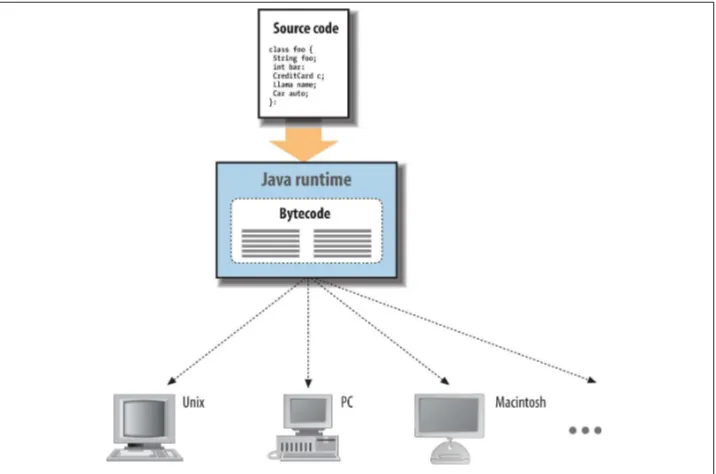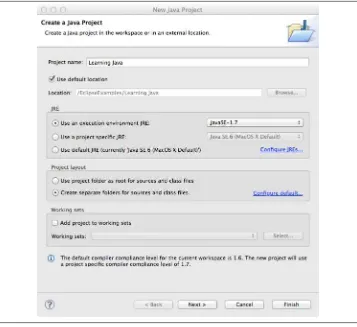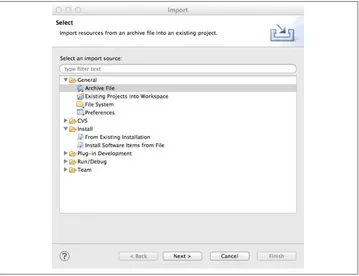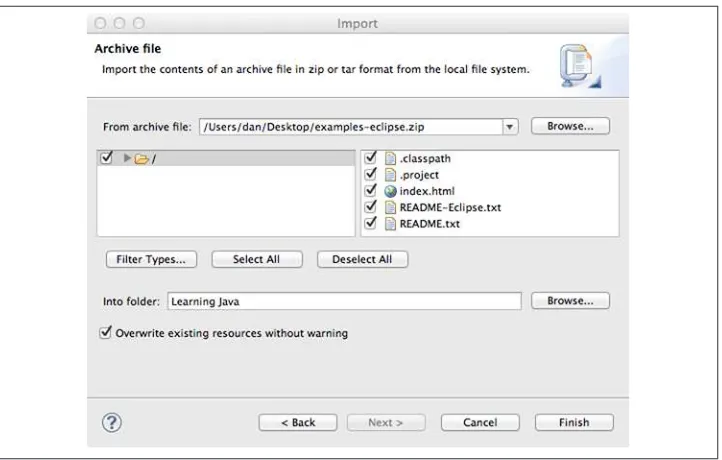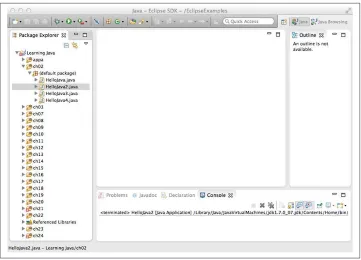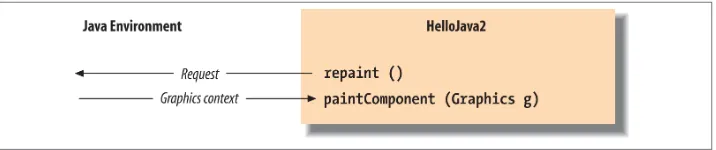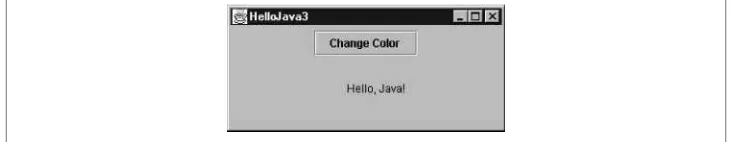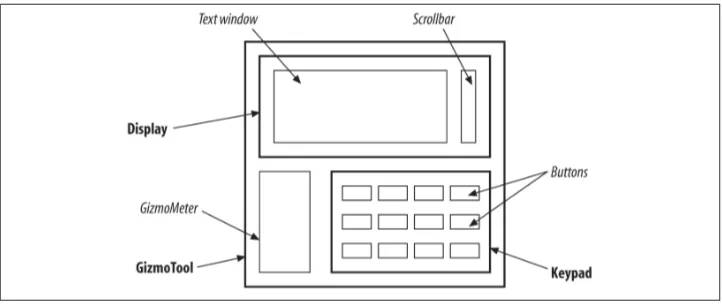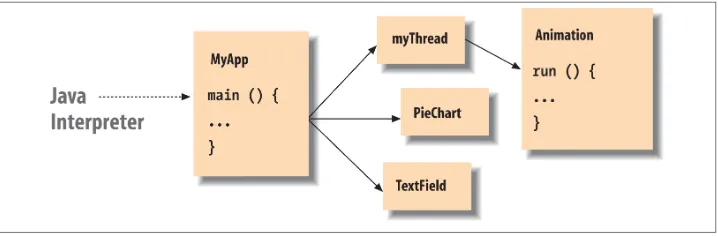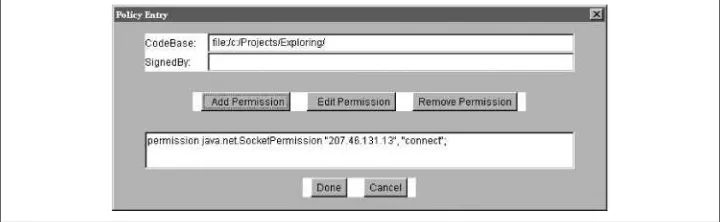Patrick Niemeyer and Daniel Leuck
FOURTH EDITION
Learning Java, Fourth Edition
by Patrick Niemeyer and Daniel Leuck
Copyright © 2013 Patrick Niemeyer, Daniel Leuck. All rights reserved. Printed in the United States of America.
Published by O’Reilly Media, Inc., 1005 Gravenstein Highway North, Sebastopol, CA 95472.
O’Reilly books may be purchased for educational, business, or sales promotional use. Online editions are also available for most titles (http://my.safaribooksonline.com). For more information, contact our corporate/ institutional sales department: 800-998-9938 or [email protected].
Editors: Mike Loukides and Meghan Blanchette Production Editor: Rachel Steely
Copyeditor: Gillian McGarvey Proofreader: Rachel Monaghan
Indexer: BIM Publishing Services, Inc. Cover Designer: Randy Comer Interior Designer: David Futato
Illustrators: Robert Romano and Rebecca Demarest
June 2013: Fourth Edition Revision History for the Fourth Edition: 2013-06-06: First release
See http://oreilly.com/catalog/errata.csp?isbn=9781449319243 for release details.
Nutshell Handbook, the Nutshell Handbook logo, and the O’Reilly logo are registered trademarks of O’Reilly Media, Inc. Learning Java, Fourth Edition, the image of a Bengal tigress and her cubs, and related trade dress are trademarks of O’Reilly Media, Inc.
Many of the designations used by manufacturers and sellers to distinguish their products are claimed as trademarks. Where those designations appear in this book, and O’Reilly Media, Inc., was aware of a trade‐ mark claim, the designations have been printed in caps or initial caps.
While every precaution has been taken in the preparation of this book, the publisher and authors assume no responsibility for errors or omissions, or for damages resulting from the use of the information contained herein.
Table of Contents
Preface. . . xxi
1. A Modern Language. . . 1
Enter Java 2
Java’s Origins 2
Growing Up 3
A Virtual Machine 4
Java Compared with Other Languages 7
Safety of Design 10
Simplify, Simplify, Simplify... 10
Type Safety and Method Binding 11
Incremental Development 12
Dynamic Memory Management 13
Error Handling 14
Threads 14
Scalability 15
Safety of Implementation 15
The Verifier 17
Class Loaders 18
Security Managers 19
Application and User-Level Security 19
A Java Road Map 20
The Past: Java 1.0–Java 1.6 20
The Present: Java 7 21
The Future 23
Availability 23
2. A First Application. . . 25
Java Tools and Environment 25
Configuring Eclipse and Creating a Project 26
Importing the Learning Java Examples 28
HelloJava 29
Classes 32
The main() Method 33
Classes and Objects 34
Variables and Class Types 34
HelloComponent 35
Inheritance 36
The JComponent Class 37
Relationships and Finger Pointing 38
Package and Imports 39
The paintComponent() Method 40
HelloJava2: The Sequel 41
Instance Variables 43
Constructors 44
Events 45
The repaint() Method 47
Interfaces 48
HelloJava3: The Button Strikes! 49
Method Overloading 51
Components 52
Containers 52
Layout 53
Subclassing and Subtypes 54
More Events and Interfaces 54
Color Commentary 55
Static Members 55
Arrays 56
Our Color Methods 56
HelloJava4: Netscape’s Revenge 58
Threads 60
The Thread Class 61
The Runnable Interface 61
Starting the Thread 62
Running Code in the Thread 62
Exceptions 63
Synchronization 64
3. Tools of the Trade. . . 67
JDK Environment 67
The Java VM 68
Running Java Applications 68
System Properties 70
The Classpath 70
javap 72
The Java Compiler 72
JAR Files 74
File Compression 74
The jar Utility 75
The pack200 Utility 78
Policy Files 78
The Default Security Manager 79
The policytool Utility 79
Using a Policy File with the Default Security Manager 81
4. The Java Language. . . 83
Text Encoding 83
Comments 84
Javadoc Comments 85
Types 86
Primitive Types 87
Reference Types 91
A Word About Strings 93
Statements and Expressions 93
Statements 94
Expressions 100
Exceptions 104
Exceptions and Error Classes 105
Exception Handling 107
Bubbling Up 109
Stack Traces 110
Checked and Unchecked Exceptions 111
Throwing Exceptions 112
try Creep 115
The finally Clause 116
Try with Resources 117
Performance Issues 119
Assertions 119
Enabling and Disabling Assertions 120
Using Assertions 121
Arrays 122
Array Types 123
Array Creation and Initialization 123
Using Arrays 125
Anonymous Arrays 127
Multidimensional Arrays 127
Inside Arrays 129
5. Objects in Java. . . 131
Classes 132
Accessing Fields and Methods 133
Static Members 135
Methods 138
Local Variables 139
Shadowing 139
Static Methods 140
Initializing Local Variables 141
Argument Passing and References 142
Wrappers for Primitive Types 144
Autoboxing and Unboxing of Primitives 146
Variable-Length Argument Lists 147
Method Overloading 148
Object Creation 149
Constructors 150
Working with Overloaded Constructors 151
Static and Nonstatic Initializer Blocks 153
Object Destruction 154
Garbage Collection 154
Finalization 155
Weak and Soft References 155
Enumerations 156
Enum Values 158
Customizing Enumerations 158
6. Relationships Among Classes. . . 161
Subclassing and Inheritance 161
Shadowed Variables 163
Overriding Methods 165
Special References: this and super 172
Casting 172
Using Superclass Constructors 174
Full Disclosure: Constructors and Initialization 175
Abstract Methods and Classes 176
Interfaces 177
Interfaces as Callbacks 179
Interface Variables 180
Subinterfaces 181
Packages and Compilation Units 182
Compilation Units 182
Package Names 183
Class Visibility 183
Importing Classes 184
Visibility of Variables and Methods 186
Basic Access Modifiers 186
Subclasses and Visibility 188
Interfaces and Visibility 189
Arrays and the Class Hierarchy 189
ArrayStoreException 190
Inner Classes 190
Inner Classes as Adapters 192
Inner Classes Within Methods 194
7. Working with Objects and Classes. . . 201
The Object Class 201
Equality and Equivalence 202
Hashcodes 203
Cloning Objects 203
The Class Class 206
Reflection 208
Modifiers and Security 211
Accessing Fields 212
Accessing Methods 213
Accessing Constructors 215
What About Arrays? 216
Accessing Generic Type Information 216
Accessing Annotation Data 217
Dynamic Interface Adapters 217
What Is Reflection Good For? 218
Annotations 219
Using Annotations 220
Standard Annotations 221
The apt Tool 222
8. Generics. . . 223
Containers: Building a Better Mousetrap 224
Can Containers Be Fixed? 224
Enter Generics 225
Talking About Types 228
“There Is No Spoon” 229
Erasure 230
Raw Types 231
Parameterized Type Relationships 232
Why Isn’t a List<Date> a List<Object>? 234
Casts 235
Writing Generic Classes 236
The Type Variable 236
Subclassing Generics 237
Exceptions and Generics 238
Parameter Type Limitations 239
Bounds 240
Erasure and Bounds (Working with Legacy Code) 241
Wildcards 242
A Supertype of All Instantiations 243
Bounded Wildcards 243
Thinking Outside the Container 243
Lower Bounds 244
Reading, Writing, and Arithmetic 245
<?>, <Object>, and the Raw Type 247
Wildcard Type Relationships 247
Generic Methods 248
Generic Methods Introduced 249
Type Inference from Arguments 250
Type Inference from Assignment Context 251
Explicit Type Invocation 252
Wildcard Capture 252
Wildcard Types Versus Generic Methods 253
Arrays of Parameterized Types 253
Using Array Types 254
What Good Are Arrays of Generic Types? 255
Wildcards in Array Types 255
Case Study: The Enum Class 256
Case Study: The sort() Method 257
Conclusion 258
9. Threads. . . 259
Introducing Threads 260
The Thread Class and the Runnable Interface 261
Controlling Threads 265
Death of a Thread 267
Threading an Applet 268
Issues Lurking 270
Synchronization 271
Serializing Access to Methods 272
Accessing class and instance Variables from Multiple Threads 274
The wait() and notify() Methods 275
Passing Messages 277
ThreadLocal Objects 281
Scheduling and Priority 282
Thread State 283
Time-Slicing 284
Priorities 285
Yielding 285
Thread Groups 286
Working with ThreadGroups 287
Uncaught Exceptions 287
Thread Performance 288
The Cost of Synchronization 288
Thread Resource Consumption 289
Concurrency Utilities 289
Executors 291
Locks 303
Synchronization Constructs 306
Atomic Operations 311
Conclusion 313
10. Working with Text. . . 315
Text-Related APIs 316
Strings 316
Constructing Strings 317
Strings from Things 318
Comparing Strings 319
Searching 321
Editing 322
String Method Summary 322
StringBuilder and StringBuffer 323
Internationalization 325
The java.util.Locale Class 325
Resource Bundles 326
Parsing and Formatting Text 328
Parsing Primitive Numbers 328
Tokenizing Text 330
Printf-Style Formatting 332
Formatter 333
The Format String 333
String Conversions 334
Primitive and Numeric Conversions 336
Flags 337
Miscellaneous 338
Formatting with the java.text Package 338
MessageFormat 340
Regular Expressions 342
Regex Notation 342
The java.util.regex API 352
11. Core Utilities. . . 359
Math Utilities 359
The java.lang.Math Class 360
Big/Precise Numbers 361
Floating-Point Components 362
Random Numbers 363
Dates and Times 364
Working with Calendars 365
Time Zones 366
Parsing and Formatting with DateFormat 368
Printf-Style Date and Time Formatting 370
Timers 371
Collections 373
The Collection Interface 374
Iterator 376
Collection Types 378
The Map Interface 380
Collection Implementations 382
Hash Codes and Key Values 387
Synchronized and Unsynchronized Collections 388
Read-Only and Read-Mostly Collections 390
WeakHashMap 390
EnumSet and EnumMap 390
Sorting Collections 391
A Thrilling Example 392
Properties 393
Loading and Storing 394
System Properties 395
The Preferences API 396
Preferences for Classes 397
Preferences Storage 398
Change Notification 398
The Logging API 399
Overview 399
Logging Levels 401
A Simple Example 402
Logging Setup Properties 403
The Logger 405
Performance 406
Observers and Observables 406
12. Input/Output Facilities. . . 409
Streams 409
Basic I/O 412
Character Streams 415
Stream Wrappers 416
Pipes 420
Streams from Strings and Back 422
Implementing a Filter Stream 423
File I/O 425
The java.io.File Class 425
File Streams 430
RandomAccessFile 433
Resource Paths 434
The NIO File API 436
FileSystem and Path 436
NIO File Operations 438
Directory Operations 441
Watching Paths 443
Serialization 444
Initialization with readObject() 446
SerialVersionUID 447
Data Compression 448
Archives and Compressed Data 448
Decompressing Data 450
Zip Archive As a Filesystem 452
The NIO Package 453
Asynchronous I/O 453
Performance 454
Mapped and Locked Files 454
Channels 454
Buffers 455
Character Encoders and Decoders 459
FileChannel 461
Scalable I/O with NIO 467
13. Network Programming. . . 469
Sockets 471
Clients and Servers 472
The DateAtHost Client 477
The TinyHttpd Server 478
Socket Options 482
Proxies and Firewalls 484
Datagram Sockets 486
The HeartBeat Applet 487
InetAddress 491
Simple Serialized Object Protocols 491
A Simple Object-Based Server 492
Remote Method Invocation 496
Real-World Usage 497
Remote and Nonremote Objects 497
An RMI Example 500
RMI and CORBA 508
Scalable I/O with NIO 509
Selectable Channels 509
Using Select 510
LargerHttpd 512
Nonblocking Client-Side Operations 517
14. Programming for the Web. . . 519
Uniform Resource Locators (URLs) 519
The URL Class 520
Stream Data 521
Getting the Content as an Object 522
Managing Connections 523
Handlers in Practice 524
Useful Handler Frameworks 524
Talking to Web Applications 525
Using the GET Method 526
Using the POST Method 527
The HttpURLConnection 530
SSL and Secure Web Communications 530
URLs, URNs, and URIs 530
Web Services 531
XML-RPC 532
WSDL 532
The Tools 532
The Weather Service Client 533
15. Web Applications and Web Services. . . 535
Web Application Technologies 536
Page-Oriented Versus “Single Page” Applications 536
JSPs 537
XML and XSL 538
Web Application Frameworks 538
Google Web Toolkit 539
HTML5, AJAX, and More... 539
Java Web Applications 539
The Servlet Lifecycle 540
Servlets 541
The HelloClient Servlet 542
The Servlet Response 544
Servlet Parameters 545
The ShowParameters Servlet 546
User Session Management 548
The ShowSession Servlet 548
The ShoppingCart Servlet 550
Cookies 553
The ServletContext API 554
Asynchronous Servlets 555
WAR Files and Deployment 559
Configuration with web.xml and Annotations 560
URL Pattern Mappings 562
Deploying HelloClient 563
Error and Index Pages 564
Security and Authentication 566
Protecting Resources with Roles 566
Secure Data Transport 568
Authenticating Users 569
Procedural Authorization 570
Servlet Filters 571
A Simple Filter 572
A Test Servlet 573
Declaring and Mapping Filters 574
Filtering the Servlet Request 575
Filtering the Servlet Response 577
Building WAR Files with Ant 580
A Development-Oriented Directory Layout 581
Deploying and Redeploying WARs with Ant 582
Implementing Web Services 582
Defining the Service 583
Our Echo Service 584
Using the Service 585
Data Types 587
Conclusion 588
16. Swing. . . 589
Components 592
Peers and Look-and-Feel 594
The MVC Framework 595
Painting 596
Enabling and Disabling Components 597
Focus, Please 598
Other Component Methods 598
Layout Managers 600
Insets 601
Z-Ordering (Stacking Components) 601
The revalidate() and doLayout() Methods 601
Managing Components 602
Listening for Components 602
Windows, Frames and Splash Screens 602
Other Methods for Controlling Frames 604
Content Panes 605
Desktop Integration 605
Events 607
Event Receivers and Listener Interfaces 608
Event Sources 610
Event Delivery 611
Event Types 612
The java.awt.event.InputEvent Class 613
Mouse and Key Modifiers on InputEvents 613
Focus Events 614
Event Summary 616
Adapter Classes 619
Dummy Adapters 622
The AWT Robot! 623
Multithreading in Swing 623
17. Using Swing Components. . . 627
Buttons and Labels 627
HTML Text in Buttons and Labels 630
Checkboxes and Radio Buttons 631
Lists and Combo Boxes 634
The Spinner 637
Borders 639
Menus 642
Pop-Up Menus 646
Component-Managed Pop Ups 648
The JScrollPane Class 650
The JSplitPane Class 652
The JTabbedPane Class 653
Scrollbars and Sliders 657
Dialogs 659
File Selection Dialog 662
The Color Chooser 664
18. More Swing Components. . . 667
Text Components 667
The TextEntryBox Application 668
Formatted Text 670
Filtering Input 671
Validating Data 673
Say the Magic Word 674
Sharing a Data Model 675
HTML and RTF for Free 677
Managing Text Yourself 680
Focus Navigation 682
Trees 684
Nodes and Models 684
Save a Tree 685
Tree Events 685
A Complete Example 686
Tables 688
A First Stab: Freeloading 688
Round Two: Creating a Table Model 690
Round Three: A Simple Spreadsheet 693
Sorting and Filtering 697
Printing JTables 699
Desktops 699
Pluggable Look-and-Feel 701
Creating Custom Components 704
Generating Events 704
A Dial Component 704
Model and View Separation 708
19. Layout Managers. . . 709
FlowLayout 711
GridLayout 712
BorderLayout 713
BoxLayout 716
CardLayout 717
GridBagLayout 719
The GridBagConstraints Class 719
Grid Coordinates 721
The fill Constraint 722
Spanning Rows and Columns 724
Weighting 725
Anchoring 728
Padding and Insets 728
Relative Positioning 730
Composite Layouts 731
Other Layout Managers 734
Absolute Positioning 735
20. Drawing with the 2D API. . . 737
The Big Picture 737
The Rendering Pipeline 739
A Quick Tour of Java 2D 742
Filling Shapes 742
Drawing Shape Outlines 742
Convenience Methods 743
Drawing Text 744
Drawing Images 744
The Whole Iguana 745
Filling Shapes 748
Solid Colors 748
Color Gradients 749
Textures 749
Desktop Colors 749
Stroking Shape Outlines 750
Using Fonts 751
Font Metrics 752
Displaying Images 756
The Image Class 756
Image Observers 758
Scaling and Size 759
Drawing Techniques 760
Double Buffering 763
Limiting Drawing with Clipping 764
Offscreen Drawing 766
Printing 769
21. Working with Images and Other Media. . . 771
Loading Images 772
ImageObserver 773
MediaTracker 775
ImageIcon 777
ImageIO 777
Producing Image Data 778
Drawing Animations 779
BufferedImage Anatomy 782
Color Models 783
Creating an Image 784
Updating a BufferedImage 786
Filtering Image Data 790
How ImageProcessor Works 792
Converting an Image to a BufferedImage 793
Using the RescaleOp Class 793
Using the AffineTransformOp Class 793
Saving Image Data 794
Simple Audio 795
Java Media Framework 796
22. JavaBeans. . . 799
What’s a Bean? 799
What Constitutes a Bean? 801
The NetBeans IDE 801
Installing and Running NetBeans 802
Properties and Customizers 805
Event Hookups and Adapters 807
Taming the Juggler 808
Molecular Motion 810
Binding Properties 811
Constraining Properties 812
Building Beans 813
The Dial Bean 813
Design Patterns for Properties 816
Limitations of Visual Design 817
Serialization Versus Code Generation 818
Customizing with BeanInfo 819
Getting Properties Information 819
Handcoding with Beans 822
Bean Instantiation and Type Management 823
Working with Serialized Beans 823
Runtime Event Hookups with Reflection 825
BeanContext and BeanContextServices 827
The Java Activation Framework 828
Enterprise JavaBeans and POJO-Based Enterprise Frameworks 828
23. Applets. . . 831
The Politics of Browser-Based Applications 831
Applet Support and the Java Plug-in 833
The JApplet Class 833
Applet Lifecycle 834
The Applet Security Sandbox 837
Getting Applet Resources 838
The <applet> Tag 842
Attributes 843
Parameters 843
¿Habla Applet? 844
The Complete <applet> Tag 844
Loading Class Files 846
Packages 846
appletviewer 847
Java Web Start 847
Conclusion 848
24. XML. . . 849
The Butler Did It 849
A Bit of Background 850
Text Versus Binary 851
A Universal Parser 851
The State of XML 851
The XML APIs 852
XML and Web Browsers 852
XML Basics 852
Attributes 853
XML Documents 854
Encoding 854
Namespaces 855
Validation 856
HTML to XHTML 856
SAX 856
The SAX API 857
Building a Model Using SAX 858
XMLEncoder/Decoder 864
DOM 865
The DOM API 865
Test-Driving DOM 866
Generating XML with DOM 868
JDOM 869
XPath 869
Nodes 870
Predicates 871
Functions 871
The XPath API 872
XMLGrep 873
XInclude 874
Enabling XInclude 875
Validating Documents 876
Using Document Validation 876
DTDs 877
XML Schema 879
The Validation API 883
JAXB Code Binding and Generation 885
Annotating Our Model 885
Generating a Java Model from an XML Schema 890
Generating an XML Schema from a Java Model 891
Transforming Documents with XSL/XSLT 891
XSL Basics 892
Transforming the Zoo Inventory 894
XSLTransform 896
XSL in the Browser 897
Web Services 897
The End of the Book 898
A. The Eclipse IDE. . . 899
B. BeanShell: Java Scripting. . . 911
Glossary. . . 917
Index. . . 931
Preface
This book is about the Java programming language and environment. Whether you are a software developer or just someone who uses the Internet in your daily life, you’ve undoubtedly heard about Java. Its introduction was one of the most exciting develop‐ ments in the history of the Web and Java applications have powered much of the growth of business on the Internet in the past 15 years. Java is, arguably, the most popular programming language in the world, used by millions of developers on almost every kind of computer imaginable. In the past decade, Java has surpassed languages such as C++ and Visual Basic in terms of developer demand and has become the de facto lan‐ guage for certain kinds of development—especially for web-based services. Most uni‐ versities are now using Java in their introductory courses alongside the other important modern languages. Perhaps you are using this text in one of your classes right now!
This book gives you a thorough grounding in Java fundamentals and APIs. Learning Java, Fourth Edition, attempts to live up to its name by mapping out the Java language and its class libraries, programming techniques, and idioms. We’ll dig deep into inter‐ esting areas and at least scratch the surface of the rest. Other titles from O’Reilly pick up where we leave off and provide more comprehensive information on specific areas and applications of Java.
Whenever possible, we provide compelling, realistic, and fun examples and avoid mere‐ ly cataloging features. The examples are simple, but hint at what can be done. We won’t be developing the next great “killer app” in these pages, but we hope to give you a starting point for many hours of experimentation and inspired tinkering that will lead you to develop one yourself.
Who Should Read This Book
This book is for computer professionals, students, technical people, and Finnish hack‐ ers. It’s for everyone who has a need for hands-on experience with the Java language with an eye toward building real applications. This book could also be considered a
crash course in object-oriented programming, networking, GUIs, and XML. As you learn about Java, you’ll also learn a powerful and practical approach to software devel‐ opment, beginning with a deep understanding of the fundamentals of Java and its APIs.
Superficially, Java looks like C or C++, so you’ll have a tiny head start in using this book if you have some experience with one of these languages. If you do not, don’t worry. Don’t make too much of the syntactic similarities between Java and C or C++. In many respects, Java acts like more dynamic languages such as Smalltalk and Lisp. Knowledge of another object-oriented programming language should certainly help, although you may have to change some ideas and unlearn a few habits. Java is considerably simpler than languages such as C++ and Smalltalk. If you learn well from concise examples and personal experimentation, we think you’ll like this book.
The last part of this book branches out to discuss Java in the context of web applications, web services, and XML processing, so you should be familiar with the basic ideas behind web browsers, servers, and documents.
New Developments
This edition of Learning Java is actually the sixth edition—updated and retitled—of our original, popular Exploring Java. With each edition, we’ve taken great care not only to add new material covering additional features, but to thoroughly revise and update the existing content to synthesize the coverage and add years of real-world perspective and experience to these pages.
One noticeable change in recent editions is that we’ve deemphasized the use of applets, reflecting their diminished role in recent years in creating interactive web pages. In contrast, we’ve greatly expanded our coverage of Java web applications, web services, and XML, which are now mature technologies.
We cover all of the important features of the latest release of Java, officially called Java Standard Edition (SE) 7, JDK 1.7. Sun (Java’s keeper before Oracle) has changed the naming scheme many times over the years. Sun coined the term Java 2 to cover the major new features introduced in Java version 1.2 and dropped the term JDK in favor of SDK. With the sixth release, Sun skipped from Java version 1.4 to Java 5.0, but re‐ prieved the term JDK and kept its numbering convention there. After that, we had Java 6 and now we reach Java 7.
This release of Java reflects a mature language with relatively few syntactic changes but significant updates to APIs and libraries. We’ve tried to capture these new features and update every example in this book to reflect not only the current Java practice, but style as well.
New in This Edition (Java 6 and 7)
This edition of the book has been significantly reworked to be as complete and up-to-date as possible. It incorporates changes from both the Java 6 and Java 7 releases that occurred since the last edition of this book. New topics in this edition include:
• New language features, including type inference in generics and improved excep‐ tion handling and automatic resource management syntax
• New concurrency utilities including the Fork-Join framework
• The new NIO Files API, which allows new types of filesystem access to be imple‐ mented in Java
• New versions of the Java Servlets (3.0) and web services APIs, including use of the new annotations-based deployment and built-in web service container
• New version of JAXB (2.2) Java XML Binding, including use of the new annotations for binding Java to XML
• Improved Swing desktop integration and enhancements to key Swing components such as JTable
• Updated examples and analysis throughout the book
Using This Book
This book is organized roughly as follows:
• Chapters 1 and 2 provide a basic introduction to Java concepts and a tutorial to give you a jump start on Java programming.
• Chapter 3 discusses fundamental tools for developing with Java (the compiler, the interpreter, and the JAR file package).
• Chapters 4 through 7 describe the Java language itself, beginning with the basic syntax and then covering classes and objects, exceptions, arrays, enumerations, annotations, and much more.
• Chapter 8 covers generics and parameterized types in Java.
• Chapter 9 covers the language’s built-in thread facilities and the Java Concurrency package, which should be of particular interest to advanced programmers. • Chapter 10 covers text processing, formatting, scanning, string utilities, and the
powerful regular expressions API.
• Chapter 11 covers much of the core API including utilities and collections. • Chapter 12 covers Java I/O, streams, files, and the NIO package.
• Chapters 13 and 14 cover Java networking, including sockets and NIO, URLs, and RMI.
• Chapter 15 covers web applications using servlets, servlet filters, and WAR files, as well as web services.
• Chapters 16 through 21 cover GUI development with the Abstract Window Toolkit (AWT) and Swing, which provide graphical user interface (GUI) and image support.
• Chapter 22 covers the JavaBeans component architecture and introduces the Net‐ Beans IDE.
• Chapter 23 covers applets.
• Chapter 24 covers the Java APIs for working with XML and XSLT, including XML Schema, validation, XPath, and XInclude, as well as XML binding with JAXB. • Appendix A covers using the Eclipse IDE with the examples in this book.
• Appendix B describes BeanShell, a lightweight scripting language for Java developed by the authors of this book.
If you’re like us, you don’t read books from front to back. If you’re really like us, you usually don’t read the Preface at all. However, on the off chance that you will see this in time, here are a few suggestions:
• If you are an experienced programmer who has to learn Java in the next five minutes, you are probably looking for the examples. You might want to start by glancing at the tutorial in Chapter 2. If that doesn’t float your boat, you should at least look at the information in Chapter 3, which explains how to use the compiler and inter‐ preter, or Appendix A, which shows how to run the examples in the Eclipse IDE. This should get you started.
• Chapters 12 through 15 are essential if you are interested in writing advanced net‐ worked or web-based applications and services. This is one of the more interesting and important parts of Java.
• Chapters 16 through 22 discuss Java’s graphics features and component architec‐ ture. You should read this if you are interested in writing graphical Java applications or applets.
• Chapter 24 covers the Java APIs for working with XML, including SAX, DOM, DTDs, XML Schema, and using XSL to render output for the Web. XML technology is becoming key to cross-platform development.
Online Resources
There are many online sources for information about Java. Oracle’s official website for Java topics is http://java.sun.com; look here for the software, updates, and Java releases. This is where you’ll find the JDK, which includes the compiler, the interpreter, and other tools.
You should also visit O’Reilly’s Java site at http://oreilly.com/java. There you’ll find in‐ formation about other O’Reilly Java books, and a pointer to the home page for Learning Java, http://oreil.ly/Java_4E, where you’ll find the source code examples for this book.
Conventions Used in This Book
The font conventions used in this book are quite simple.
Italic is used for:
• Unix pathnames, filenames, and program names • Internet addresses, such as domain names and URLs • New terms where they are defined
• Program names, compilers, interpreters, utilities, and commands • Threads
Constant width is used for:
• Anything that might appear in a Java program, including method names, variable names, and class names
• Tags that might appear in an HTML or XML document • Keywords, objects, and environment variables
Constant width bold is used for:
• Text that is typed by the user on the command line
Constant width italic is used for:
• Replaceable items in code
This icon designates a note, which is an important aside to the near‐ by text.
This icon designates a warning relating to the nearby text.
In the main body of text, we always use a pair of empty parentheses after a method name to distinguish methods from variables and other creatures.
In the Java source listings, we follow the coding conventions most frequently used in the Java community. Class names begin with capital letters; variable and method names begin with lowercase. All the letters in the names of constants are capitalized. We don’t use underscores to separate words in a long name; following common practice, we capitalize individual words (after the first) and run the words together. For example:
thisIsAVariable, thisIsAMethod(), ThisIsAClass, and THISISACONSTANT. Also, note that we differentiate between static and nonstatic methods when we refer to them. Unlike some books, we never write Foo.bar() to mean the bar() method of Foo unless bar()
is a static method (paralleling the Java syntax in that case).
Using Code Examples
This book is here to help you get your job done. In general, if this book includes code examples, you may use the code in your programs and documentation. You do not need to contact us for permission unless you’re reproducing a significant portion of the code. For example, writing a program that uses several chunks of code from this book does not require permission. Selling or distributing a CD-ROM of examples from O’Reilly books does require permission. Answering a question by citing this book and quoting example code does not require permission. Incorporating a significant amount of ex‐ ample code from this book into your product’s documentation does require permission.
We appreciate, but do not require, attribution. An attribution usually includes the title, author, publisher, and ISBN. For example: “Learning Java, Fourth Edition, by Patrick Niemeyer and Daniel Leuck. Copyright 2013 Patrick Niemeyer and Daniel Leuck, 978-1-449-31924-3.”
If you feel your use of code examples falls outside fair use or the permission given above, feel free to contact us at [email protected].
Safari® Books Online
Safari Books Online (www.safaribooksonline.com) is an on-demand digital library that delivers expert content in both book and video form from the world’s leading authors in technology and busi‐ ness.
Technology professionals, software developers, web designers, and business and crea‐ tive professionals use Safari Books Online as their primary resource for research, prob‐ lem solving, learning, and certification training.
Safari Books Online offers a range of product mixes and pricing programs for organi‐ zations, government agencies, and individuals. Subscribers have access to thousands of books, training videos, and prepublication manuscripts in one fully searchable database from publishers like O’Reilly Media, Prentice Hall Professional, Addison-Wesley Pro‐ fessional, Microsoft Press, Sams, Que, Peachpit Press, Focal Press, Cisco Press, John Wiley & Sons, Syngress, Morgan Kaufmann, IBM Redbooks, Packt, Adobe Press, FT Press, Apress, Manning, New Riders, McGraw-Hill, Jones & Bartlett, Course Technol‐ ogy, and dozens more. For more information about Safari Books Online, please visit us online.
How to Contact Us
Please address comments and questions concerning this book to the publisher:
O’Reilly Media, Inc.
1005 Gravenstein Highway North Sebastopol, CA 95472
800-998-9938 (in the United States or Canada) 707-829-0515 (international or local)
707-829-0104 (fax)
We have a web page for this book, where we list errata, examples, and any additional information. You can access this page at http://oreil.ly/Java_4E.
To comment or ask technical questions about this book, send email to bookques [email protected].
For more information about our books, courses, conferences, and news, see our website at http://www.oreilly.com.
Find us on Facebook: http://facebook.com/oreilly
Follow us on Twitter: http://twitter.com/oreillymedia
Watch us on YouTube: http://www.youtube.com/oreillymedia
Acknowledgments
Many people have contributed to putting this book together, both in its Exploring Java incarnation and in its current form as Learning Java. Foremost, we would like to thank Tim O’Reilly for giving us the opportunity to write this book. Thanks to Mike Loukides, the series editor, whose patience and experience helped us get started on this
journey. Thanks to Paula Ferguson and John Posner, who contributed their organiza‐ tional and editing abilities at various times. And a special thanks to Deb Cameron, the tireless editor of this book, without whom the previous two editions might never have been finished and certainly wouldn’t have resembled English. We could not have asked for a more skillful or responsive team of people with whom to work.
Speaking of borrowings, the original version of the glossary came from David Flanagan’s book Java in a Nutshell (O’Reilly). We also borrowed several class hierarchy diagrams from David’s book. These diagrams were based on similar diagrams by Charles L. Perkins.
Thanks also to Marc Wallace and Steven Burkett for reading the original work in pro‐ gress and for the support of our friends at Washington University: Bryan O’Connor and Brian Gottlieb. Thanks also to Josh Peck, coauthor of the original book, Exploring Java. Thanks to all those who reviewed or answered questions: David Flanagan for generics; Henry Wong for the concurrency utilities; Jim Elliott, Marc Loy, and Brian Cole for Swing; Jack Shirazi for NIO; Tim Boudreau for NetBeans; Martin Aeschlimann, Jim Farley, and John Norman for Eclipse; Ed Howland for XML; and Ian Darwin for regular expressions. (Check out Ian’s Java Cookbook [O’Reilly] for more examples.) Thanks also to Ray O’Leary, Mario Aquino, and Mark Volkmann for their reviews. And finally, thanks to my beautiful wife, Ellen Song, for putting up with me through all this work.
CHAPTER 1
A Modern Language
The greatest challenges and most exciting opportunities for software developers today lie in harnessing the power of networks. Applications created today, whatever their intended scope or audience, will almost certainly run on machines linked by a global network of computing resources. The increasing importance of networks is placing new demands on existing tools and fueling the demand for a rapidly growing list of com‐ pletely new kinds of applications.
We want software that works—consistently, anywhere, on any platform—and that plays well with other applications. We want dynamic applications that take advantage of a connected world, capable of accessing disparate and distributed information sources. We want truly distributed software that can be extended and upgraded seamlessly. We want intelligent applications that can roam the Net for us, ferreting out information and serving as electronic emissaries. We have known for some time what kind of software we want, but it is really only in the past few years that we have begun to get it.
The problem, historically, has been that the tools for building these applications have fallen short. The requirements of speed and portability have been, for the most part, mutually exclusive, and security has been largely ignored or misunderstood. In the past, truly portable languages were bulky, interpreted, and slow. These languages were pop‐ ular as much for their high-level functionality as for their portability. Fast languages usually provided speed by binding themselves to particular platforms, so they met the portability issue only halfway. There were even a few safe languages, but they were primarily offshoots of the portable languages and suffered from the same problems. Java is a modern language that addresses all three of these fronts: portability, speed, and security. This is why it has been a dominant language in the world of programming for more than a decade and a half.
Enter Java
The Java programming language, developed at Sun Microsystems under the guidance of Net luminaries James Gosling and Bill Joy, was designed to be a machine-independent programming language that is both safe enough to traverse networks and powerful enough to replace native executable code. Java addresses the issues raised here and played a starring role in the growth of the Internet, leading to where we are today.
Initially, most of the enthusiasm for Java centered on its capabilities for building em‐ bedded applications for the Web called applets. But in the early days, applets and other client-side GUI applications written in Java were limited. Today, Java has Swing, one of the most sophisticated toolkits for building graphical user interfaces (GUIs) in any lan‐ guage. This development has allowed Java to become a popular platform for developing traditional client-side application software.
Of even more importance, however, Java has become the premier platform for web-based applications and web services. These applications use technologies including the Java Servlet API, Java web services, and many popular open source and commercial Java application servers and frameworks. Java’s portability and speed make it the platform of choice for modern business applications. Java servers running on open source Linux platforms are at the heart of the business and financial world today.
This book will show you how to use Java to accomplish real-world programming tasks. In the coming chapters we’ll cover everything from text processing to networking, building rich client-side GUI applications with Swing and lightweight web-based ap‐ plications and services.
Java’s Origins
The seeds of Java were planted in 1990 by Sun Microsystems patriarch and chief re‐ searcher Bill Joy. At the time, Sun was competing in a relatively small workstation market while Microsoft was beginning its domination of the more mainstream, Intel-based PC world. When Sun missed the boat on the PC revolution, Joy retreated to Aspen, Colo‐ rado, to work on advanced research. He was committed to the idea of accomplishing complex tasks with simple software and founded the aptly named Sun Aspen Smallworks.
Of the original members of the small team of programmers assembled in Aspen, James Gosling will be remembered as the father of Java. Gosling first made a name for himself in the early 80s as the author of Gosling Emacs, the first version of the popular Emacs editor that was written in C and ran under Unix. Gosling Emacs became popular but was soon eclipsed by a free version, GNU Emacs, written by Emacs’s original designer. By that time, Gosling had moved on to design Sun’s NeWS, which briefly contended with the X Window System for control of the Unix GUI desktop in 1987. Although some people would argue that NeWS was superior to X, NeWS lost because Sun kept it
proprietary and didn’t publish source code while the primary developers of X formed the X Consortium and took the opposite approach.
Designing NeWS taught Gosling the power of integrating an expressive language with a network-aware windowing GUI. It also taught Sun that the Internet programming community will ultimately refuse to accept proprietary standards, no matter how good they may be. The seeds of Java’s licensing scheme and open (if not quite “open source”) code were sown by NeWS’s failure. Gosling brought what he had learned to Bill Joy’s nascent Aspen project. In 1992, work on the project led to the founding of the Sun subsidiary FirstPerson, Inc. Its mission was to lead Sun into the world of consumer electronics.
The FirstPerson team worked on developing software for information appliances, such as cellular phones and personal digital assistants (PDAs). The goal was to enable the transfer of information and real-time applications over cheap infrared and traditional packet-based networks. Memory and bandwidth limitations dictated small, efficient code. The nature of the applications also demanded they be safe and robust. Gosling and his teammates began programming in C++, but they soon found themselves con‐ founded by a language that was too complex, unwieldy, and insecure for the task. They decided to start from scratch, and Gosling began working on something he dubbed “C++ minus minus.”
With the foundering of the Apple Newton (Apple’s earliest handheld computer), it be‐ came apparent that the PDA’s ship had not yet come in, so Sun shifted FirstPerson’s efforts to interactive TV (ITV). The programming language of choice for ITV set-top boxes was to be the near ancestor of Java, a language called Oak. Even with its elegance and ability to provide safe interactivity, Oak could not salvage the lost cause of ITV at that time. Customers didn’t want it, and Sun soon abandoned the concept.
At that time, Joy and Gosling got together to decide on a new strategy for their innovative language. It was 1993, and the explosion of interest in the Web presented a new oppor‐ tunity. Oak was small, safe, architecture-independent, and object-oriented. As it happens, these are also some of the requirements for a universal, Internet-savvy pro‐ gramming language. Sun quickly changed focus, and, with a little retooling, Oak became Java.
Growing Up
It would not be overstating it to say that Java caught on like wildfire. Even before its first official release when Java was still a nonproduct, nearly every major industry player had jumped on the Java bandwagon. Java licensees included Microsoft, Intel, IBM, and vir‐ tually all major hardware and software vendors. However, even with all this support Java took a lot of knocks and experienced some growing pains during its first few years.
A series of breach of contract and antitrust lawsuits between Sun and Microsoft over the distribution of Java and its use in Internet Explorer hampered its deployment on the world’s most common desktop operating system—Windows. Microsoft’s involve‐ ment with Java also become one focus of a larger federal lawsuit over serious anticom‐ petitive practices at the company, with court testimony revealing concerted efforts by the software giant to undermine Java by introducing incompatibilities in its version of the language. Meanwhile, Microsoft introduced its own Java-derived language called C# (C-sharp) as part of its .NET initiative and dropped Java from inclusion in Windows. C# has gone on to become a very good language in its own right, enjoying more inno‐ vation in recent years than has Java.
But Java continues to spread on a wide variety of platforms. As we begin looking at the Java architecture, you’ll see that much of what is exciting about Java comes from the self-contained, virtual machine environment in which Java applications run. Java was carefully designed so that this supporting architecture can be implemented either in software, for existing computer platforms, or in customized hardware. Hardware im‐ plementations of Java are used in some smart cards and other embedded systems. You can even buy “wearable” devices, such as rings and dog tags, that have Java interpreters embedded in them. Software implementations of Java are available for all modern com‐ puter platforms down to portable computing devices. Today, an offshoot of the Java platform is the basis for Google’s Android operating system that powers billions of phones and other mobile devices.
In 2010, Oracle corporation bought Sun Microsystems and became the steward of the Java language. In a somewhat rocky start to its tenure, Oracle sued Google over its use of the Java language in Android and lost. In July of 2011, Oracle released Java SE 7, a significant Java release.
A Virtual Machine
Java is both a compiled and an interpreted language. Java source code is turned into simple binary instructions, much like ordinary microprocessor machine code. How‐ ever, whereas C or C++ source is reduced to native instructions for a particular model of processor, Java source is compiled into a universal format—instructions for a virtual machine.
Compiled Java bytecode is executed by a Java runtime interpreter. The runtime system performs all the normal activities of a hardware processor, but it does so in a safe, virtual environment. It executes a stack-based instruction set and manages memory like an operating system. It creates and manipulates primitive data types and loads and invokes newly referenced blocks of code. Most importantly, it does all this in accordance with a strictly defined open specification that can be implemented by anyone who wants to produce a Java-compliant virtual machine. Together, the virtual machine and language definition provide a complete specification. There are no features of the base Java
language left undefined or implementation-dependent. For example, Java specifies the sizes and mathematical properties of all its primitive data types rather than leaving it up to the platform implementation.
The Java interpreter is relatively lightweight and small; it can be implemented in what‐ ever form is desirable for a particular platform. The interpreter may be run as a separate application or it can be embedded in another piece of software, such as a web browser. Put together, this means that Java code is implicitly portable. The same Java application bytecode can run on any platform that provides a Java runtime environment, as shown in Figure 1-1. You don’t have to produce alternative versions of your application for different platforms, and you don’t have to distribute source code to end users.
Figure 1-1. The Java runtime environment
The fundamental unit of Java code is the class. As in other object-oriented languages, classes are application components that hold executable code and data. Compiled Java classes are distributed in a universal binary format that contains Java bytecode and other class information. Classes can be maintained discretely and stored in files or archives locally or on a network server. Classes are located and loaded dynamically at runtime as they are needed by an application.
In addition to the platform-specific runtime system, Java has a number of fundamental classes that contain architecture-dependent methods. These native methods serve as the gateway between the Java virtual machine and the real world. They are implemented in
a natively compiled language on the host platform and provide low-level access to re‐ sources such as the network, the windowing system, and the host filesystem. The vast majority of Java, however, is written in Java itself—bootstrapped from these basic primitives—and is therefore portable. This includes fundamental Java tools such as the Java compiler, networking, and GUI libraries, which are also written in Java and are therefore available on all Java platforms in exactly the same way without porting.
Historically, interpreters have been considered slow, but Java is not a traditional inter‐ preted language. In addition to compiling source code down to portable bytecode, Java has also been carefully designed so that software implementations of the runtime system can further optimize their performance by compiling bytecode to native machine code on the fly. This is called just-in-time (JIT) or dynamic compilation. With JIT compila‐ tion, Java code can execute as fast as native code and maintain its transportability and security.
This is an often misunderstood point among those who want to compare language performance. There is only one intrinsic performance penalty that compiled Java code suffers at runtime for the sake of security and virtual machine design—array bounds checking. Everything else can be optimized to native code just as it can with a statically compiled language. Going beyond that, the Java language includes more structural in‐ formation than many other languages, providing for more types of optimizations. Also remember that these optimizations can be made at runtime, taking into account the actual application behavior and characteristics. What can be done at compile time that can’t be done better at runtime? Well, there is a tradeoff: time.
The problem with a traditional JIT compilation is that optimizing code takes time. So a JIT compiler can produce decent results, but may suffer a significant latency when the application starts up. This is generally not a problem for long-running server-side ap‐ plications, but is a serious problem for client-side software and applications that run on smaller devices with limited capabilities. To address this, Java’s compiler technology, called HotSpot, uses a trick called adaptive compilation. If you look at what programs actually spend their time doing, it turns out that they spend almost all their time exe‐ cuting a relatively small part of the code again and again. The chunk of code that is executed repeatedly may be only a small fraction of the total program, but its behavior determines the program’s overall performance. Adaptive compilation also allows the Java runtime to take advantage of new kinds of optimizations that simply can’t be done in a statically compiled language, hence the claim that Java code can run faster than C/ C++ in some cases.
To take advantage of this fact, HotSpot starts out as a normal Java bytecode interpreter, but with a difference: it measures (profiles) the code as it is executing to see what parts are being executed repeatedly. Once it knows which parts of the code are crucial to performance, HotSpot compiles those sections into optimal native machine code. Since it compiles only a small portion of the program into machine code, it can afford to take
the time necessary to optimize those portions. The rest of the program may not need to be compiled at all—just interpreted—saving memory and time. In fact, the Java VM can run in one of two modes: client and server, which determine whether it emphasizes quick startup time and memory conservation or flat out performance.
A natural question to ask at this point is, Why throw away all this good profiling infor‐ mation each time an application shuts down? Well, Sun partially broached this topic with the release of Java 5.0 through the use of shared, read-only classes that are stored persistently in an optimized form. This significantly reduced both the startup time and overhead of running many Java applications on a given machine. The technology for doing this is complex, but the idea is simple: optimize the parts of the program that need to go fast and don’t worry about the rest.
Java Compared with Other Languages
Java draws on many years of programming experience with other languages in its choice of features. It is worth taking a moment to compare Java at a high level with some other languages, both for the benefit of those of you with other programming experience and for the newcomers who need to put things in context. We do not expect you to have a knowledge of any particular programming language in this book and when we refer to other languages by way of comparison, we hope that the comments are self-explanatory.
At least three pillars are necessary to support a universal programming language today: portability, speed, and security. Figure 1-2 shows how Java compares to a a few of the languages that were popular when it was created.
Figure 1-2. Programming languages compared
You may have heard that Java is a lot like C or C++, but that’s really not true except at a superficial level. When you first look at Java code, you’ll see that the basic syntax looks like C or C++. But that’s where the similarities end. Java is by no means a direct
descendant of C or a next-generation C++. If you compare language features, you’ll see that Java actually has more in common with highly dynamic languages such as Smalltalk and Lisp. In fact, Java’s implementation is about as far from native C as you can imagine.
If you are familiar with the current language landscape, you will notice that C#, a popular language, is missing from this comparison. C# is largely Microsoft’s answer to Java, admittedly with a number of niceties layered on top. Given their common design goals and approach (e.g., use of a virtual machine, bytecode, sandbox, etc.), the platforms don’t differ substantially in terms of their speed or security characteristics. C# is theo‐ retically as portable as Java, but to date it is supported on far fewer platforms. Like Java, C# borrows heavily from C syntax but is really a closer relative of the dynamic languages. Most Java developers find it relatively easy to pick up C# and vice versa. The majority of time spent moving from one to the other is learning the standard library.
The surface-level similarities to these languages are worth noting, however. Java borrows heavily from C and C++ syntax, so you’ll see terse language constructs, including an abundance of curly braces and semicolons. Java subscribes to the C philosophy that a good language should be compact; in other words, it should be sufficiently small and regular so a programmer can hold all the language’s capabilities in his or her head at once. Just as C is extensible with libraries, packages of Java classes can be added to the core language components to extend its vocabulary.
C has been successful because it provides a reasonably feature-packed programming environment, with high performance and an acceptable degree of portability. Java also tries to balance functionality, speed, and portability, but it does so in a very different way. C trades functionality for portability; Java initially traded speed for portability. Java also addresses security issues that C does not (although in modern systems many of those concerns are now addressed in the operating system and hardware).
In the early days before JIT and adaptive compilation, Java was slower than statically compiled languages and there was a constant refrain from detractors that it would never catch up. But as we described in the previous section, Java’s performance is now com‐ parable to C or C++ for equivalent tasks and those criticisms have generally fallen quiet. ID Software’s open source Quake2 video game engine has been ported to Java. If Java is fast enough for first-person combat video games, it’s certainly fast enough for business applications.
Scripting languages such as Perl, Python, and Ruby are very popular. There’s no reason a scripting language can’t be suitable for safe, networked applications. But most scripting languages are not well suited for serious, large-scale programming. The attraction to scripting languages is that they are dynamic; they are powerful tools for rapid develop‐ ment. Some scripting languages such as Perl also provide powerful tools for text-processing tasks that more general-purpose languages find unwieldy. Scripting languages are also highly portable, albeit at the source code level.
1. See, for example, G. Phipps, “Comparing Observed Bug and Productivity Rates for Java and C++,”Software —Practice & Experience, volume 29, 1999.
Not to be confused with Java, JavaScript is an object-based scripting language originally developed by Netscape for the web browser. It serves as a web browser resident language for dynamic, interactive web-based applications. JavaScript takes its name from its in‐ tegration with and similarities to Java, but the comparison really ends there. While there have been applications of JavaScript outside of the browser, it has not truly caught on as a general scripting language. For more information on JavaScript, check out Java‐ Script: The Definitive Guide by David Flanagan (O’Reilly).
The problem with scripting languages is that they are rather casual about program structure and data typing. Most scripting languages (with a hesitant exception for Python and later versions of Perl) are not object-oriented. They also have simplified type systems and generally don’t provide for sophisticated scoping of variables and functions. These characteristics make them less suitable for building large, modular applications. Speed is another problem with scripting languages; the high-level, usually source-interpreted nature of these languages often makes them quite slow.
Advocates of individual scripting languages would take issue with some of these gen‐ eralizations, and no doubt they’d be right in some cases. Scripting languages have im‐ proved in recent years—especially JavaScript, which has had an enormous amount of research poured into its performance. But the fundamental tradeoff is undeniable: scripting languages were born as loose, less structured alternatives to systems program‐ ming languages and are generally not ideal for large or complex projects for a variety of reasons, at least not today.
Java offers some of the essential advantages of a scripting language: it is highly dynamic, along with the added benefits of a lower-level language. Java has a powerful Regular Expression API that competes with Perl for working with text and language features that streamline coding with collections, variable argument lists, static imports of meth‐ ods, and other syntactic sugar that make it more concise.
Incremental development with object-oriented components, combined with Java’s sim‐ plicity, make it possible to develop applications rapidly and change them easily. Studies have found that development in Java is faster than in C or C++, strictly based on language features.1 Java also comes with a large base of standard core classes for common tasks
such as building GUIs and handling network communications. But along with these features, Java has the scalability and software-engineering advantages of more static languages. It provides a safe structure on which to build higher-level frameworks (and even other languages).
As we’ve already said, Java is similar in design to languages such as Smalltalk and Lisp. However, these languages were used mostly as research vehicles rather than for
development of large-scale systems. One reason is that these languages never developed a standard portable binding to operating system services, such as the C standard library or the Java core classes. Smalltalk is compiled to an interpreted bytecode format, and it can be dynamically compiled to native code on the fly, just like Java. But Java improves on the design by using a bytecode verifier to ensure the correctness of compiled Java code. This verifier gives Java a performance advantage over Smalltalk because Java code requires fewer runtime checks. Java’s bytecode verifier also helps with security issues, something that Smalltalk doesn’t address.
Throughout the rest of this chapter, we’ll present a bird’s-eye view of the Java language. We’ll explain what’s new and what’s not-so-new about Java and why.
Safety of Design
You have no doubt heard a lot about the fact that Java is designed to be a safe language. But what do we mean by safe? Safe from what or whom? The security features that attract the most attention for Java are those features that make possible new types of dynami‐ cally portable software. Java provides several layers of protection from dangerously flawed code as well as more mischievous things such as viruses and Trojan horses. In the next section, we’ll take a look at how the Java virtual machine architecture assesses the safety of code before it’s run and how the Java class loader (the bytecode loading mechanism of the Java interpreter) builds a wall around untrusted classes. These features provide the foundation for high-level security policies that can allow or disallow various kinds of activities on an application-by-application basis.
In this section, though, we’ll look at some general features of the Java programming language. Perhaps more important than the specific security features, although often overlooked in the security din, is the safety that Java provides by addressing common design and programming problems. Java is intended to be as safe as possible from the simple mistakes we make ourselves as well as those we inherit from legacy software. The goal with Java has been to keep the language simple, provide tools that have demon‐ strated their usefulness, and let users build more complicated facilities on top of the language when needed.
Simplify, Simplify, Simplify...
With Java, simplicity rules. Since Java started with a clean slate, it was able to avoid features that proved to be messy or controversial in other languages. For example, Java doesn’t allow programmer-defined operator overloading (which in some languages al‐ lows programmers to redefine the meaning of basic symbols like + and –). Java doesn’t have a source code preprocessor, so it doesn’t have things like macros, #define state‐ ments, or conditional source compilation. These constructs exist in other languages primarily to support platform dependencies, so in that sense, they should not be needed in Java. Conditional compilation is also commonly used for debugging, but Java’s