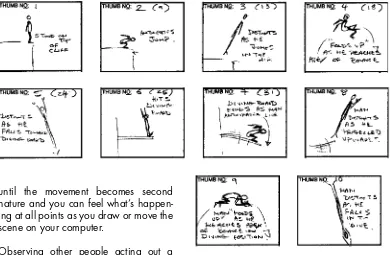Character Animation: 2D Skills
for Better 3D
Second edition
Steve Roberts
AMSTERDAM • BOSTON • HEIDELBERG • LONDON • NEW YORK • OXFORD PARIS • SAN DIEGO • SAN FRANCISCO • SINGAPORE • SYDNEY • TOKYO
Focal Press is an imprint of Elsevier
Linacre House, Jordan Hill, Oxford OX2 8DP, UK
30 Corporate Drive, Suite 400, Burlington, MA 01803, USA
First published 2004 Second edition 2007
Copyright © 2007, Steve Roberts. Published by Elsevier Ltd. All rights reserved
The right of Steve Roberts to be identified as the author of this work has been asserted in accordance with the Copyright, Designs and Patents Act 1988
No part of this publication may be reproduced, stored in a retrieval system or transmitted in any form or by any means electronic, mechanical, photocopying, recording or otherwise without the prior written permission of the publisher
Permissions may be sought directly from Elsevier’s Science & Technology Rights
Department in Oxford, UK: phone (⫹44) (0) 1865 843830; fax (⫹44) (0) 1865 853333; e-mail: [email protected]. Alternatively you can submit your request online by visiting the Elsevier web site at http://elsevier.com/locate/permissions, and selecting Obtaining permission to use Elsevier material
Notice
No responsibility is assumed by the publisher for any injury and/or damage to persons or property as a matter of products liability, negligence or otherwise, or from any use or operation of any methods, products, instructions or idead contained in the material herein.
British Library Cataloguing in Publication Data
Roberts, Steve, 1941–
Character animation : 2D skills for better 3D. – 2nd ed. 1. Animation (Cinematography) – Handbooks, manuals, etc. 2. Figure drawing – Handbooks, manuals, etc. 3. Computer animation – Handbooks, manuals, etc.
I. Title II. Roberts, Steve, 1941–. Character animation in 3D 778.5⬘347
Library of Congress Number: 2007921137 ISBN-13: 978-0-240-52054-4
ISBN-10: 0-240-52054-8
Typeset by Charon Tec Ltd (A Macmillan Company), Chennai, India www.charontec.com
Printed and bound in Great Britain
contents
foreword xi
preface xiii
acknowledgements xv
chapter 1
introduction to 2D-animation working practice 1
how animation works the 2
basics 2
frames per second 2
what you need for your studio 3
animation paper 3
peg bar 3
light box 4
x-sheets 4
line tester 9
pencils 11
let’s get animating 11
key to key animation 11
animating straight ahead 13
flipping, flicking and rolling 13
flipping 13
flicking 14
rolling 17
how to use a line tester to help your animation 18
how this book works 19
chapter 2
matter and the animation of inanimate objects 28
inanimate objects 29
weight 29
environment 30
solidity 30
force 30
construction 30
how to animate inanimate objects 30
the animation of solids 31
a soccer ball 32
a balloon 33
a water-filled balloon 33
the animation of liquids 35
a drip 35
a splash 36
object falling into water 36
chapter 3
the construction of a simple character, its articulation
and balance 48
how to design a basic human character 55
complexity 56
the graphic nature of characters 56
strong silhouettes 57
weight and balance 57
how to design a 3D character 59
planning a scene 61
animating your characters 62
how to build and rig a simple 3D character 80
skin and bones 81
child of the joint 81
first get your body parts 83
putting bones in your man 83
setting up eye controls 85
setting up the legs 85
chapter 4
timing, anticipation, overshoot, follow-through and
overlapping action with an animated character 87
timing 88
how much anticipation 91
force 92
acting and anticipation 93
double takes! 93
speed and surprise 94
anticipation during a move 94
varying the amount of anticipation 95
other ways of using anticipation 96
follow-through 96
follow-through of inanimate objects 97
follow-through of animate (living) objects 98
overlapping action or overshoot 101
vibration 103
chapter 5
human walks and runs 113
walk cycles! 114
walking 115
pace 115
walking mechanics 116
the four basic positions of a walk 116
the stride positions 116
the cross over positions 117
shoulder movement 118
arm movement 120
up and down movement of the body 120
walk cycles displaying different moods 121
external influences 128
two people walking together 129
running 129
chapter 6
animal walks and runs 136
the four types of animal locomotion 137
construction of an animal 137
pantomime horse 137
cartoon four-legged walks 139
correct four-legged animal construction 140
animal leg and foot construction 140
animals with paws 140
a dog walk 141
a cat walk 145
animals with cloven feet 146
animals with hooves 146
flat feet 147
trotting 148
cantering 149
galloping 150
transverse or rotary gallops and canters 151
chapter 7
animation of fish and snakes 158
fish 158
how they swim 159
drag 159
two swimming types of fish 160
schooling (shoaling) 160
swimming mammals and flatfish 161
rays 161
wings – insects and humming bird 172
chapter 9
animation of acting –body language 178
acting 179
method acting 180
theatrical acting 180
consequence 180
emotions 181
introduction to Laban Movement theory 182
kinesphere 182
space, time, weight and flow continuums 183
general body language 185
palm, hand, arm and leg gestures 192
palm gestures 192
hand gestures 192
arm crossing 193
leg crossing 194
acting out a scene in animation 195
the use of video footage to help your animation 198
the seven questions of character 199
the different sorts of animation acting 200
animated radio 200
pose-to-pose animation acting 201
full animation acting 201
mime 202
analysis of a character 203
building a more sophisticated character 208
chapter 10
animation of acting –facial expressions 214
emotions 215
combination of facial expressions 225
head angle 226
hand-to-face gestures 226
evaluation 227
deceit 227
extreme close-ups 228
how to animate a piece of facial acting 228
how to add a simple mouth and eyebrows to your basic
3D character 238
the eyebrows 239
the mouth 239
chapter 11
animation of acting –two or more characters 241
two characters on screen together 241
the use of ‘beats’ to break up a scene 242
objective 242
obstacle 242
action 242
personal space 243
mirroring 244
how characters look at each other 245
two characters acting with each other while talking 246 two characters alternating from one shot to another 247 a large group of characters on screen at the same time 248
chapter 12
lip-sync 255
recording and breaking down a dialogue track 256
how we speak 257
acting with dialogue 259
quick from pose to pose 260
slow from pose to pose 260
erratically from pose to pose 260
mouth shapes 261
mouth shut consonants 261
the vowels 263
the quieter vowels and consonants 264
teeth 264
animating the mouth shapes early 265
creating a more sophisticated character’s face and expressions 269
eyebrow movements 270
mouth and jaw movements 271
cheek movements 273
nose movements 273
foreword
Animators are fortunate, not for them the limitations of the theatrical stage or the many haz-ards of a live action film location shoot! Their only limitations are their imaginations and the size of their chequebooks. With the cosmos at their disposal plus all the colours and sounds in the universe, animation can be a daunting prospect! Small wonder, some takeup garden-ing or D.I.Y. Steve Roberts (the first time I saw him was at Farnham’s Animation course – he was remaking Snow White and the Seven Dwarfs as a satire) is not easily daunted. He has written and illustrated a remarkable book that actually makes animation easy to understand. Using simple illustrations, he takes the reader through every situation they are likely to come across in their progress towards believable animation. The key to this book is SIMPLICITY. Keep it simple! Keep it simple – parting the red sea is for Cecil. B. De. Mille.
preface
This book is the culmination of almost 10 years of teaching drawn animation techniques to 3D computer animators.
You may think, ‘why on earth does a 3D computer animator need to learn how to do drawn animation?’ The answer to this question is that the basics of animation are all the same and often you can get an idea of the movement far more quickly using pencil and paper. A com-puter can take a lot of the drudgery out of animating, but you can end up doing a piece of animation without quite understanding how it happened and whether it works or not.
One of the most valuable things I have learnt over the past 25 years of animating is to keep things simple!
The main value of an animation teacher is somebody who can cut to the chase and tell you the fundamental things that you need to know. You can then elaborate on top of this in your own way.
I have kept the examples and the animation exercises in this book as simple as possible, so that you are able to build a firm foundation of skills on which you can develop your anima-tion further.
The form of the book is as follows. In each chapter I will go through the fundamentals of a given topic. Then there will be a drawn animation exercise to complete. Then and only then can an identical animation exercise be attempted using the software package of your choice.
The fundamentals, the drawn animation exercise and an overview of how to do the same exercise in 3D will be in the book. On the CD-ROM at the back of the book there will be spe-cific .pdf files where you can follow how to do these exercises in 3D Studio Max, LightWave, Maya and SoftImage XSI. There are also 20 models on the CD-ROM, all fully rigged and ready for you to load onto your computer and to do the exercises.
I have been in love with animation since the age of seven when my mother took me to see Disney’s Sleeping Beautyat the cinema. Compared to the little Murphy black and white tele-vision we had at home I found the colours, the huge size of the screen and the wonderful sound almost overwhelming. I still always think of an animated film as something special.
I became obsessed with becoming an animator at the age of 10 when I saw a TV show called The Do It Yourself Film Animation Showpresented by Bob Godfrey. If there is anybody to thank (or blame) for my being involved with animation it’s Bob. It’s wonderful to have worked with him and to be regarded by him as a friend. Other great inspirations to me have been Tex Avery and Chuck Jones. My favourite cartoon characters as a kid were Screwy Squirrel and Droopy (both Tex Avery creations) closely followed by Daffy Duck and Bugs Bunny (generally the incarnations of these characters in Chuck Jones’s films).
The list of animators I’m in awe of is almost endless. John Lasseter, Joanna Quinn, Hayao Miyazaki, Nick Park, Brad Bird, Jan Svankmajer, … I could go on and on.
acknowledgements
Of course this book would not have been possible without the following people:
Dee Honeybun for going through my unintelligible notes and turning them into something worth reading.
Marie Hooper for commissioning the book in the first place and putting up with every missed deadline.
Christina Donaldson for all the stupid questions I’ve asked her and all the things she’s had to do to put this book together.
Margaret Denley for putting up with so many different versions of this acknowledgements page and all the little corrections.
Paul Temme, Georgia Kennedy and Lisa Jones for commisioning and overseeing the second edition of the book.
Claudia Lester for being my ‘best man’ and persuading me that function curves are my friends.
Kevin Rowe for help with Maya and Acting.
Birgitta Hosea for making time for me.
Bob Godfrey for getting me into animation in the first place – I was bought his book The Do It Yourself Film Animation Book at the age of ten.
Paul Stone and Mal Hartley for being my animated best mates.
Central St Martins College of Art and Design for their support and the use of SoftImage XSI and Maya.
Cavendish College for their support and the use of 3d studio max.
Kent Braun for the use of DigiCel FlipBook.
Many thanks to Ben Vost from NewTek, for permission to use screen shots and models from LightWave. LightWave 3D is a registered trademark of NewTek, Inc.
Christine Charette and Jennifer Goldfinch for the loan of SoftImage XSI. Images courtesy of SoftImage Co. and Avid Technology, Inc. Models created in SoftImage XSI.
Vasco Carou for the wonderful footage of his horse Inato (a thoroughbred Lusitano).
All of the students I have ever taught animation to (more that 600!) – believe me, I’ve learnt as much from you as you have from me. (A very big thank you to all the students who replied to my inane email questions.)
All the people I’ve known, argued with, watched, listened too, agreed with, ignored and generally experienced that have made me the animator I am today.
My Mum and Dad who had faith in me getting a job that involved scribbling all day.
introduction to
2D-animation working
practice
•
how animation works
the basics
•
frames per second
•
what you need for your studio
animation paper
peg bar
light box
x-sheets
line tester
pencils
•
let’s get animating
key to key animation
animating straight ahead
•
flipping, flicking and rolling
flipping
flicking
rolling
•
how to use a line tester to help your animation
•
how this book works
•
exercises
ball bouncing
how to relate your 2D animation to your
3D animation
overview of the ‘ball drop’ exercise in 3D drawing!
chapter
During this chapter I will take you through two things – the equipment needed to make a basic animation studio and some simple animation. We will look at x-sheets and how they help timing, flipping, flicking and rolling, how to use a line tester and how to put the lessons learnt from your drawn exercises onto a 3D-computer program. By the end of the chapter you will have learnt how to organize yourself and how to plan a piece of animation.
I make no apologies for taking you right back to basics. Many of you may know much of this but bear with me – it is worth refreshing your knowledge and reinforcing the basic prin-ciples behind animation.
how animation works
the basics
2D drawn animation consists of a series of drawings shot one after another and played back to give the illusion of movement. This animation can be played back in a number of ways.
● In the form of a ‘flipbook’ (basically a pile of drawings in sequence, bound together and
flipped with the thumb).
● The drawings could be shot on film one drawing at a time with a movie camera and
played back using a cinema projector.
● They could be shot on a video camera and played back with a video player.
● They could be shot with a video camera attached to a computer and played back on the
same computer using an animation program.
● Or they can be scanned into the computer and played back.
frames per second
Animation shot on film and projected is played at 24 frames per second.
what you need for your studio
In order to complete all the drawn exercises in this book you will need the following things (all of which are available from the professional animation equipment suppliers listed at the back of this book):
When animating, you often find that you are working with four or more layers of paper.A level of translu-cency is necessary to see all the drawings. Professional animation paper is made with this in mind.
It also comes in different sizes. These are referred to as field sizes – 12 field and 15 field are the most
pop-ular; 15 field is 15 inches wide, 12 field being 12 inches wide (I’ll explain this in more detail later in the chapter when I refer to field guides, the grid that measures field sizes).
Most professional animation paper comes with three punched holes. It is possible to buy this paper with no holes. (This is cheaper but you will need a specialist animation punch, which is very expensive). Used with a peg bar, the
holes allow accurate placing of each piece of paper with the next. This is important, as the slightest movement in a drawing will show when the sequence is shot.
It is possible to use A4 paper with standard ring binder punched holes and a peg bar with two pins that fit the holes. This will work out far cheaper than professional animation paper.
peg bar
Professional peg bars are a strip of steel or plastic with three pins. These are industry stan-dard and are used with professional anima-tion paper. These are used to register each piece of animation paper against the next.
It is possible to buy two pin peg bars – these are often called junior peg bars.
light box. These can then be used with ring binder punched A4 paper.
As with the paper, bear in mind that if you want to use your animation professionally, it is advisable to buy a three-pin peg bar.
light box
In its most basic form, a light box is a flat sheet of opal Perspex over a light. Professional light boxes use a rotating disc. They should also have the ability to change the angle of the drawing surface. This makes drawing easier both on the wrist and on the back.
Simple light boxes are relatively
straightfor-ward to make. You could use a wooden storage box with the top part cut off at an angle with a neon bulb mounted inside. A piece of 6 mm opal Perspex is then fastened to the top with screws.
x-sheets
X-sheets are also referred to as dope sheets or exposure sheets. They are used by the anima-tor to record all the necessary information relating to how the animation should be shot. A standard x-sheet consists of several columns that run from top to bottom and 100 rows that run from left to right. Each row represents one frame of animation. If the animation is to be played back at 25 frames per second, 100 frames will equal 4 seconds of animation.
The columns on an x-sheet mean the following things.
1. sound column
2. action column
This contains the instructions on when a given piece of animation will start and end. An experi-enced animator will fill out this part of the x-sheet before they start animating. Sometimes the director will fill this out. The process is often referred to as ‘slugging out’.
3. the frame numbers column
As the heading suggests, this is where the number of each frame is inserted. One of the main ways of ‘cheating’ in drawn animation is to do your animation on ‘twos’. This means that each of your drawings is shot for two frames. This saves a huge amount of work. For example, if you have to animate 4 seconds you only have to do 50 drawings, rather than 100 drawings if you did a draw-ing for each frame (assumdraw-ing a rate of 25 frames per second). You will also find that at times you will want to ‘hold’ your animation. For example, at a given point in the action a character may move into a position where they stand still for a second or so. At this point you could just have one drawing ‘held’ for however many frames are needed.
for the aspiring computer animator to number drawings by the frame so that when you look at your drawings in order to copy their position with your computer model you know exactly what frame that pose should be on. All the exercises done in this book will be numbered by the frame.
The columns show the order in which the levels are placed. Background at the bottom level, foreground at the top with the character in the middle.
5. the camera column
Information in this column instructs the camera how you want the scene to be shot and pinpoints the area within the artwork. shot for two frames). When something is on twos the first row has a number and the second is left blank. It is unnecessary to fill in every frame, if at the end of a sequence the last drawing is held for 10 frames (i.e. the drawing is shot for 10 frames) a line should be drawn for the 9 frames after the written number. This is indi-cated by the line that runs from the bottom of the drawing number to the last frame that the drawing is held for. If the drawing is held for more than two frames, it is necessary to insert a line to show how long the drawing is held for.
4. the levels columns
The most important piece of information is the field size. The most popular paper is 12 field, which means that the camera at its maximum setting will shoot an oblong area that is 12 inches wide.
Traditional 2D animators use a field guide, also called a graticule, to work out the position of the shot. For example, to shoot your animation using the full size of the paper it is marked on the top of the camera column as 12-field centre. As a 3D-computer animator, you won’t be using field sizes. However it is worth understanding how they are worked out.
The field guide has North, South, East and West printed at the top, bottom, right and left. It consists of 24 columns and 24 rows in a grid. The columns are half an inch wide. By using these compass points and grid references you can specify any area on your paper that you want to be shot.
The illustration below shows an oblong area at the top right of the paper that is 5 inches wide. This would be 5 field at 7 east/7 north of 12-field centre. Using the field guide you work out where the centre of the oblong is in relation to 12-field cen-tre (the cencen-tre of the field guide). To find the cencen-tre you would count along 7 lines east and 7 lines north from the centre of the field guide (12-field centre). See illustrations over page.
Using this method, you can place a field of any size in any area.
All exercises in this book are at 12-field centre (or if you are using A4 photocopy paper, 10 field at 2 south of 12-field centre).
line tester
a line testing software program and a computer. The movie examples on the CD-ROM were pro-duced using a program called ‘Digicel Flipbook’ (there is a demonstration copy on the CD-ROM with instructions). Other alternatives are avail-able. I would suggest looking for a program that contains anx-sheet, as this is best for working out timing.
The simplest and cheapest way of setting up a line tester is to use a web-cam together with a computer and the line testing software. Set the camera to point down onto the table. The camera could be mounted on a tripod or even stuck to a steel rule that is then attached to the top of your computer. Stick your peg bar to the table, put a piece of your animation paper onto it and align it under the camera. The peg bar is important for the accurate placing of drawings. It is also possible to scan drawings into the computer using a flatbed scanner, but it takes an awful lot longer than using a camera.
pencils
When doing drawn animation it’s always best to work in rough with a Col-Erase blue pen-cil and then ‘clean up’ your drawings afterwards with a graphite penpen-cil. This means you can define the correct lines of the character and add details in graphite pencil on top of the rough Col-Erase lines. Also, when you line test your animation the graphite line will show up more distinctly than the blue lines underneath.
An HB or B pencil is needed for the clean drawing whilst a coloured pencil is used for roughing out the animation. Sold under the trade name of Col-Erase, these are coloured pencils that can be easily erased and are great for drawing with. You can work rough with a graphite pencil but it can get very
confusing when it comes to cleaning up the drawings.
let’s get animating
There are two ways to animate a sequence using traditional 2D animation. These are animating ‘key to key’ (also known as ‘pose to pose’) and ‘straight ahead’.
key to key animation
Key to key animation is when the ‘key positions’ or ‘poses’ in a sequence are drawn before completing the sections between them (‘in-betweening’). I always like to think of the key pos-itions as being the plot or a précis of a scene. They give a rough overall feel of the anima-tion. The in-between drawings (‘in-betweens’) provide the characterization or detail. Animating key to key allows for a large degree of control over your animation. It can pre-vent the character or object from changing size or distorting where you don’t want it. It also means you have control over the timing of your animation and can more easily predict what action will happen when and where. By line testing the keys you can see the basic move-ment of a sequence before completing the full animation.
In the end all the frames of your animation are important and if you put too much emphasis on the key positions the animation can look clunky and stiff.
Below is an example of key to key animation.
A man sits at a table with a glass of liquid on it. He picks up the glass and drinks from it.
● Key number 1 – He looks at the glass.
● Key number 2 – He grasps the glass in his hand. ● Key number 3 – He raises the glass to his lips.
● Key number 4 – He tips the contents of the glass into his mouth.
How many in-betweens and where they are positioned (the timing) depends upon the char-acter and the mood of the man.
If he was thirsty, he would quickly grab the glass (only a few in-between drawings and spaced far apart) pull the glass up swiftly to his lips (maybe spilling some liquid), pulling back his head and tipping it straight down his throat.
To create the illusion of speed you have less in-betweens with larger gaps between each drawing.
If he was an alcoholic he may pick up the glass carefully to avoid spilling any liquid (a lot of in-between drawings, positioned closely together). Just before the glass reaches his lips he might dip his head, so as to avoid spilling any liquid in case his arm fails. He would then drink long and slowly.
To show slower movements there are more in-betweens and smaller gaps between the drawings.
animating straight ahead
This is when images in the sequence are drawn directly one after the other. It can produce a more vibrant form of anima-tion with more energy and exuberance. Unfortunately there is far less control with straight-ahead animation and distortion and changes in size are more likely. It is also more difficult to work out the timing because you can only check the animation with a line tester when it is all done and then it may be wrong and you have to throw away a lot of drawings and redo it.
flipping, flicking and
rolling
There are three skills that are invaluable when animating with pencils and paper. These are flipping, flicking and rolling. These allow you to see the drawings moving while you are animating. To practise these skills, we are going to animate a ball bouncing into
the screen, hitting the ground and then bouncing out of the screen. Each of these bounces describes an arc, which is referred to as a parabola.
This is a good example of timing in animation. To create the dynamics of the movement of the ball, the drawings are spaced at different intervals. As the ball bounces, it accelerates towards the ground in an arc, pulled by the force of gravity. At the fastest point the drawings are furthest apart. At the highest point of the bounce (the apex) the ball is travelling more slowly. Here the drawings are closer together. To create acceleration as the ball falls to the ground, the drawings of the ball are placed further and further apart. As the ball hits the ground, it squashes down, absorbing the energy of the fall. It then un-squashes and acceler-ates into the next bounce, slowing down as it reaches the apex of this next bounce.
This principle of animation timing is relevant to all animation. The closer the drawings are together, the slower the movement, the further apart they are then the quicker the movement.
flipping
Grab an old exercise book, sketchbook or block of Post-It notes. With these we are going to make a flipbook. We are going to use this flipbook to bounce a ball across the page using straight-ahead animation.
With the spine furthest away from you, lift the pages until the bottom page is facing you. Draw the ball in the top left-hand corner of the bottom page of your flipbook. Following the illustration draw one ball on each subsequent page. When the ball hits the ground remember to squash it so that it is almost flat. As it leaves the ground, stretch the ball along the arc it is following.
the top page of the flipbook. Bend the flipbook up towards you with your left hand and allow the pages of the flipbook to slide away from your thumb. All being well you should see your ball fall in an arc from the top left of the page to the centre bottom of the page where it squashes and bounces up to the top right of the page (open flipbook.avi in chapter001 of the CD-ROM for a demonstration of how to do this).
You have just created a piece of straight-ahead animation, i.e. where images are drawn one after the other.
This exercise should have given you an idea
about timing and spacing. Try experimenting with the distance between one ball and the next (e.g. if the balls are very close together they will move slowly and appear to float).
Flipping is a good way to see how your anima-tion is working when you are using animaanima-tion paper. Arrange your drawings with the first drawing of the sequence at the bottom of the pile and the last drawing at the top. This is called the flipping order. Hold up your draw-ings with your right hand at the top of the pile and your left hand at the bottom. As with the flipbook, pull the drawings towards you and let the drawings slide off your left-hand thumb one at a time as they fall flat. If this is too awkward (your pile of drawings is too thin), try putting some blank pages on top of these drawings to make the pile thicker (open up flipping.avi in movies001, chapter001 of the CD-ROM).
flicking
Flicking is a technique used to look at your animation while you are sitting at your light box. When mastered it means you can see how your animation is moving and you can adjust your animation accordingly by re-drawing.
For this next exercise we will use our punched paper, the peg bar and light box. Put your light box on the table in front of you in a comfortable position.
Always animate with the peg bar at the bottom of your piece of paper. It’s much more diffi-cult to flip and flick with the peg bar at the top.
Place your first sheet of paper onto the peg bar. At the bottom right-hand corner of the paper, label this drawing no.1. This is our first key drawing.
Place a second sheet on top, using the peg bar to register it. Draw a squashed ball and label it drawing no.11. This is our second key drawing.
Lastly place a third sheet over the previous two and draw a ball at the top right-hand corner and label this drawing no.21. This is our third and final key drawing.
Remove drawing no.21. We will in-between drawings no.1 to no.11. This means we will draw the drawings that go between no.1 and no.11.
The first in-between we draw will be no.9. This is half way between no.1 and no.11. This may seem rather odd, but it will help give the impression of the ball speeding up as it hits the ground. If we look at the timing chart, we see that, because the ball was at its slowest on the apex, there are more drawings closer together at this point. As the ball falls out of the sky the drawings get fur-ther and furfur-ther apart. This is why the drawing half way between no.1 and no.11, is drawing no.9.
Timing charts (also known as breakdown guides, in-betweening guides or telegraph poles) are used to show where the in-between images should be drawn. They are generally placed at the bottom of the key drawing and should relate to the drawings between that key and the next. They consist of a horizontal line with a vertical line at each end representing the key drawings. The breakdown (major in-between) drawings are indicated by a vertical line with a couple of arcs between it and the key drawings. The remaining in-between drawings are represented by shorter vertical marks.
This illustration shows the breakdown guide for drawings no.1 to no.11.
Drawing no.7 is half way between no.1 and no.9, drawing no.5 is half way between no.1 and no.7 and drawing no.3 is half way between drawing no.1 and drawing no.5.
When we in-between our sequence, we need to ‘flick’ our drawings. Place drawing no.11 over drawing no.1 and a clean sheet over these. Label it drawing no.9. Hold
drawing no.9 with your left thumb and fore-finger. Slip your index finger underneath drawing no.11. Leave drawing no.1 flat on the light box.
Now draw the ball on drawing no.9. Remember the ball is moving through an arc and that it should be half way between the balls on drawings no.1 and no.11.
(while still attached to the peg bar) and look at drawing no.1.
Fold drawings no.11 and no.9 flat against the light box and look at drawing no.9. Then fold drawing no.9 up towards you and look at drawing no.11.
When this is done in quick succession the ball will move along the arc. You are now flicking. Sometimes it helps to put a rubber band over the pins on the peg bar to stop the paper slipping off. If the ball in drawing no.9 doesn’t appear to be in the correct position, rub it out and re-draw it. Keep flicking and drawing until it looks right.
(See flicking.avi in movies001, chapter001 of the CD-ROM.)
Repeat the in-betweening process for drawing no.7 (between drawing no.1 and no.9), drawing no.5 (between drawing no.1 and no.7) and drawing no.3 (between drawing no.1 and no.5). Once you’ve drawn all these you can have a go at rolling.
rolling
Place the first five drawings of the sequence onto the peg bar with drawing no.1 at the bottom and no.9 at the top. Interleave each of these drawings between the fingers of your left hand. You can only ever roll with five drawings.
Fold all the drawings towards you and look at drawing no.1. By moving your little finger forward allow drawing no.3 to fall flat over drawing no.1 and look at this. See top illus-tration on p. 18.
page and hitting the ground, accelerating as it falls. You are now rolling (see rolling.avi in movies001, chapter001 of the CD-ROM).
Complete the exercise by in-betweening drawings no.11 through to no.21.
This is the timing chart for drawing no.11, showing how you should in-between the draw-ings between drawing no.11 and no.21.
The X in the chart shows that the distance has been divided into three. The first in-between you will do is drawing no.15. This is the breakdown drawing. It is one-third closer to no.21 and two-thirds further away from no.11. (The X is there to show the relative position of drawing no.15.) The next draw-ing to do is no.17. This is half way between no.15 and no.21. Then do drawing no.19. This is half way between no.17 and no.21.
There is no drawing at the position X. The next drawing to do is no.13. This is half way between X and no.11. By using this spacing,
the ball will accelerate from drawing no.9 and decelerate as it reaches no.17. Make sure the ball follows the arc through the sequence. When you have completed all the drawings have a go at flipping them. Pick up all the drawings you’ve animated with the first number at the bottom and the last at the top. Hold them up with the right hand and flip with the left.
Finally shoot the sequence with the line tester to see accurately how the animation moves. Each drawing should be shot for two frames each. If you haven’t worked out how to use a line tester yet, never fear! I’m going to take you through how to use one in the next section (see ball_bounce.avi in animations001, chapter001 of the CD-ROM).
how to use a line tester to help your animation
In the last exercise we looked at the timing for a ball bouncing across the screen. Learning the timing for the key positions is one of the hardest things in animation to do. Using a line tester enables you to see how the timing is working and will hopefully help you to learn tim-ing skills more quickly.
For the next exercise we will make a ball drop into screen, fall straight to the ground and bounce a few times before coming to a halt.
is played back for can be adjusted on the x-sheet part of the program. When this is working satisfactorily, the drawing numbers are marked onto a paper x-sheet and from this the tim-ing for the between drawtim-ings are worked out. Work out timtim-ing charts for where the in-betweens will go. Do the in-in-betweens and finally the entire sequence is shot on the line tester.
how this book works
Every exercise in this book will follow the basic format below. Animate the exercise in 2D and then use the drawings as a guide to how the animation will move in 3D. Computer pro-gram specific .pdf notes will be found on the CD-ROM.
exercises
ball bouncing
Draw the following key positions onto each subsequent piece of paper and number them as shown.
Open up DigiCel Flipbook on your computer. Click Create New Scene. Specify a Frame Rate of 25. # of frames⫽44. # of levels⫽2. Click the radio button for PAL (768⫻576).
If you are going to be using a video camera, click on the Capture icon. Hopefully up will come a live screen of what your camera is seeing and a Video Capture toolbar.
We need to play the key drawings back at roughly the same speed and length as the finished sequence. (Remember that we have yet to do all the in-betweens for this piece of animation.) We do this by ‘holding’ each of the key drawings for the estimated num-ber of frames between each of the keys. The line test helps us to work out the numnum-ber of frames needed. We need to see this sequence as a series of keys that demonstrate the main positions for the correct timing. In DigiCel Flipbook you can specify how many frames each key drawing is captured for (the Hold box on the Video Capture toolbar) and you can also adjust the amount of frames the drawing is held for on the x-sheet part of the program.
We now need to capture your key drawings. For this exercise we will start by capturing each drawing for 1 frame each.
On the Video Capture tool bar set the Frame box to 1 and set the Hold box to 1. This means that when they are captured your drawings will be numbered the same as above. These are referred to as the key numbers. Set the Level box to 1.
Place key drawing no.1 under the camera and when it is positioned correctly on the peg bar, left click on the Capture button. Place key drawing no.2 under the camera and press the Capture button. Repeat this process for all eight key drawings. When you have captured all your keys, press the Quit button. Now press the Play Forward button at the bottom of the DigiCel FlipBook window. It’s running a bit fast isn’t it? That’s because it’s running on ‘singles’. This means that each drawing is being played
back for one frame. The way to correct the timing and slow it down is to make each of the key drawings ‘hold’ for longer than one frame. To do this we need to drag each of the key drawings down the dope sheet for the appropriate number of frames.
If you look at the XSheet panel you will see that the drawings are called 1–1 to 1–8. This is because they are on the Back Ground level.
This means that key no.1 (1–1 on the XSheet window) is now held for 8 frames. This means that when it is played back your audience will see it for 8 frames.
Click on 1–3 and (while holding the Alt key) drag that down to frame 17. This means that key no.2 (1–2) is held for 8 frames.
Drag 1–4 down to frame 23. Drag 1–5 down to frame 29, 1–6 down to frame 33, 1–7 down to frame 37 and finally drag 1–8 down to frame 41.
When you have adjusted the XSheet, press the Play Forward button on the main screen. How does your animation look?
(You can compare your key sequence with the ball_drop_keys.avi in animations001, chapter001 of the CD-ROM.)
It will be jerky, but at this stage that doesn’t matter. The important thing is to work out the timing. You have to imagine what it would look like when it has all the in-between draw-ings included. This is a skill that comes with experience. The more you animate and look at pose tests, the more adept you become at working out the correct timing.
If any of your key drawings appear to be playing for too long or too short a period, ‘hold’ them for less or more frames. With Digicel Flipbook, highlight it on the XSheet by left clicking on the image that you want to change the frame value of. Then click on it a second time and hold the mouse button down, while holding down the Alt key on the keyboard. Drag the column up or down depending on whether you want to lengthen or shorten the amount of frames.
When you are happy with the result, mark the key positions onto a paper x-sheet (photo-copy up the one I put in the book earlier or print the x-sheets found in the folder X-SHEETS in chapter001 of the CD-ROM). Use the far-left level column and use a pencil (these keys are marked here for temporary reference). If key drawing 1 starts on frame 1 of the digicel XSheet, mark it into frame one of the paper x-sheet. If key drawing 2 starts on frame 9 of the digicel XSheet mark it onto frame 9 of the paper x-sheet and so on. If the animation is on twos we need to know where these will be during the sequence. In the far right level column mark in the correct drawing numbers, i.e. drawing 1 on frame 1, drawing 3 on frame 3, etc. See illustration on p. 22.
You can now re-number your key drawings by the frame number they correspond to. Key drawing 2 corresponds with frame 9 so we re-number it drawing no.9! Key 3 is drawing 17, key 4 is drawing 23, key 5 is drawing 29, key 6 is drawing 33, key 7 is drawing 37 and key 8 is drawing 41. Draw a ring around each of the key drawing frame numbers (see top illustration on p. 23). Erase the key numbers in the far-left level column. Re-number your key animation drawings as per the frame number.
The bottom illustration on p. 23 shows the timing charts for all the keys and the correct numbering. As the ball bounces up, it will accelerate to the optimum speed and then start to slow as gravity takes over, and it reaches the apex of the bounce. As the ball hits the ground for the second time, the squash will be slightly less (it will have fallen from a lower height). This pattern is repeated for the remaining bounces. Each bounce will be lower and lower until the ball comes to a stop.
Complete the in-between drawings for the sequence by following the timing charts and then line test it (shoot each drawing for two frames each).
You may have or may want to work out your own timing for the sequence. The finished piece of animation should be similar to the balldrop.avi in animations001, chapter001 of the CD-ROM.
how to relate your 2D animation to your 3D animation
It might be a good idea to print them up and stick them on the wall by your com-puter. (You could copy them onto any Personal organizer that will display .pdf files, I have them all on my Psion organ-izer!) Take a look at the .pdf file that relates to your program and then have a go at the following exercise.
overview of the ‘ball drop’
exercise in 3D
(In order to do this exercise have a look at 3DSMax_balldrop.pdf, LightWave_ balldrop.pdf, Maya_balldrop.pdf or XSI_balldrop.pdf to find out how to do this in more detail.)
Open up your 3D-computer program and take out the ‘balldrop’ animation drawings and the related x-sheet (or have a look at the illustration below). Create a ball. Make sure that the Timeslider or Frameslider is at the first frame and move the ball to a position similar to drawing no.1 of your 2D ani-mation. Set a key position.
Move the Timeslider/Frameslider to frame 9 and position the ball as in drawing number 9 (the second key position).
Play back your animation (or have a look at ball_drop_keys_3D.avi in animations001, chapter001 of the CD-ROM). It will look odd because of the way the program in-betweens the key positions. It does this by accelerating out of one key and decelerating into the next. In order to adjust this we
need to manipulate the Curves (called either Animation Curves or Function Curves) that relate to the animation of the ball. In all 3D-computer animation programs the movement is broken down into a graph-like mathematical interpretation. If you take the up and down movement of the ball as the vertical value and the time it takes to do it as the hori-zontal value, you will end up with a series of points on the graph where you have set your key frames. The
computer program will join these points together to produce a curve and this will provide the in-between movement of your object. The default type of line linking the curves is called a ‘Spline’.
You can change the way the computer in-betweens
your key positions by adjusting these curves. There are a number of different options. ‘Linear’ is a straight line between each key. ‘stepped’ or ‘constant’ line continues at the same value as the first key, before jumping to the value of the next key.
The key points can also be given ‘handles’ making it possible to adjust the angle of the curve (curves with handles can be called ‘bezier splines’).
For our bouncy ball we need to ‘break’ the curve at the key position where the ball hits the ground. This means we need to make the curve ascend and descend between the keys in a nice parabola. From here we need to have a second parabola for the second bounce, a third parabola for the third bounce and so on.
Take a look at ball_drop_3D.avi in animations001, chapter001 of the CD-ROM. The ball is now bouncing more like a ball should!
drawing!
of time, helping you to understand the way it moves.
Attend life drawing classes and focus on short poses (less than 10 minutes). If the model is going to pose for an hour or two, draw them from one angle for a short period of time and then move around the room and draw them from another angle. The reason for this is that it teaches you to capture the essence of a pose with a few simple lines. Concentrate on getting the structure, weight and balance correct.
Go to zoos and sketch the animals. You’ll have to draw quickly in order to capture an animal on the move! This will be far more informative than draw-ing from books or from the TV.
matter and the animation
of inanimate objects
•
inanimate objects
weight
environment
solidity
force
construction
•
how to animate inanimate objects
•
the animation of solids
a bowling ball
a soccer ball
a balloon
a water-filled balloon
•
the animation of liquids
a drip
a splash
object falling into water
•
exercises
the bouncy ball in 2D
animating a 2D bowling ball
animating a 2D soccer ball
animating a 2D beach ball
animating a 2D ping-pong ball
animating a 2D water-filled balloon
the bouncy ball in 3D
If you can cast your mind back to your first ever physics lesson, you were probably told that the world is divided into three states of matter: solid, liquid and gas. At some point you are going to animate all three of these. Just to make life difficult there are also energy sources you’ll need to animate: electricity, fire and explosions. The animation of liquids, gases, electricity, fire and explosions are the preserve of the special effects animator and although I will touch on them in this book, they are not really in its remit. However, an understanding of the movement of solid inanimate objects is vital to the understanding of character animation and that’s primarily what this chapter is about.
One thing that will always help your ani-mation is to study real life. We are going to be spending most of this chapter look-ing at how balls bounce. Almost anythlook-ing we need to know about the movement of matter can be condensed down to its most basic form with the movement of bouncing balls. So get some balls and start bouncing them!
This chapter is also about familiarizing yourself with the 3D program you are
using. I’ve gone into a lot of detail with how to use your chosen program!
inanimate objects
My definition of an inanimate object is any object that does not display ‘life’: these fall into two categories. The first are objects that do not move by themselves; they have to be dropped, pushed, pulled or propelled by an individual. The second are inanimate objects that are able to move. Cars, motorbikes, ships, aircraft, machines, engines, etc. I would still describe these things as inanimate objects because they are not alive, they show no character or emotion.
In animation there are many examples of previously inanimate objects that do display life. Cars, gas boilers, yoghurt pots, toilet cleaners, gherkins, etc., have all been given the breath of life by sticking on a couple of eyes, a mouth, some arms and some legs and animating them displaying emotions. These have all ceased to be inanimate objects.
When animating any inanimate object we have to take the following things into consideration.
weight
environment
A plank of wood on land may be very heavy but the same plank of wood floating in water will appear to be much lighter. Another consideration is interaction with other objects, for example, a person bowl-ing a bowlbowl-ing ball. The ball rolls along gath-ering momentum before coming into contact
with the skittles. As it hits the skittles, the force from the bowling ball is transferred into the skittles causing them to fall over or leave the ground whilst the ball itself loses energy and therefore slows.
solidity
How solid is your object? A brick when dropped will not display any squash and stretch as it hits the ground – if anything bits may fall off it with the impact. It has no inherent elasticity. A rubber ball will. Rubber has a lot of give. The force of the impact will cause the ball to squash down as it hits the ground before stretching as it rebounds into a bounce.
force
What type of force is being applied to the object? A shot putter throwing a heavy ball will cause the ball to move in a different way to a cannon firing it!
construction
How is your inanimate object constructed? A balloon full of water will move differently from a solid box full of water. A feather will float down whereas a bowing ball will fall with great speed straight to the ground.
how to animate inanimate objects
way that an actor will produce a performance that is an exaggerated version of real life. If you make the animation too ‘realistic’ it can often look stiff or insignificant. Exaggerating the movement can make a piece of animation more convincing.
A good example of this can be seen in many live action films that feature explosions. The explosion will usually be shown in slow motion. This empha-sizes the power and force of the explosion draw-ing your attention to the smoke and debris flydraw-ing through the air.
Think of all animation as being an exaggerated ideal of real life.
the animation of solids
a bowling ball
A bowling ball being dropped (this is a good example of a heavy object).
Once dropped, the bowling ball will accelerate rapidly to its optimum speed (deriving its energy from gravitational pull). It will then bounce (with no squash and stretch) as it hits the ground (unless it smashes straight through the floor, when it will keep going). The optimum speed is reached just before the ball hits the ground. As the ball is a solid object and is rigid, when it hits the ground it displays no squash and stretch. The weight of the ball combined with its rigidity means that the curve or angle of the bounce will be steep. As it accelerates away from the ground and decelerates into the apex, the movement will be short and quick before accelerating back towards the ground as gravita-tional pull takes over. This could be repeated a couple of times. The apex of the bounce will become lower each time. Each bounce will become increasingly closer together, whilst the curve of the bounce remains quite sharp.
animating this sequence
You start with a still picture of the ball being held. When the ball is dropped the time elapsed between each drawing rapidly increases
When it hits the ground it will bounce. The reason it bounces is that when the ball hits the ground the energy contained within the ball has nowhere to go but back up, lifting the ball into a bounce. The ground absorbs a small amount of energy, which gives each bounce less power. The height of the first bounce will be lower than the height from which the ball was initially dropped. As more energy is absorbed by the ground, each successive bounce will be lower than the last.
If you were to propel a bowling ball, the acceleration would be slow as you transfer energy from your hand to the ball. It’s as if the ball is reluctant to take on the energy. You need to give it a very hard shove to get it going. The ball will be at its optimum speed as you stop pushing. Once it gets going the weight of the ball combined with the energy from the push gives it the momentum to keep it travelling and it will decelerate very slowly before stopping.
animating this sequence
The first drawings of the hand propelling the bowling ball are close together, giving the ini-tial thrust of speed. The time spacing between the drawings then increases gradually until the optimum speed is reached (the point at which the hand stops pushing the ball). The draw-ings gradually get closer and closer to each
other as the speed of the ball slowly decreases and it comes to a graceful stop. It has to be remembered that a lot of energy has been passed to the ball to get it rolling. It has a large amount of momentum. So it will take a lot of force (or a very strong object) to stop it prematurely.
a soccer ball
A soccer ball being kicked will be far easier to move than a bowling ball (it is a soccer ball after all). The energy will be passed eas-ily from the foot to the ball and it will prob-ably travel further than the bowling ball. It will be easier to stop though
because it is flexible and will squash against any object in its path and it doesn’t contain as much kinetic energy as a shoved bowling ball.
a balloon
A balloon, on the other hand, when dropped will accelerate very slowly to optimum speed, squash slightly, bounce slowly a couple of times (each time a smaller bounce) and come to a stop. The reason it squashes less than a football is that it has gained far less momentum from its fall, so there is less energy to push outwards at the point where it hits the ground. It will also slow down just before it hits the ground. This is because a bal-loon is so light a cushion of air above the ground will give a small amount of resistance and add to the impression of the balloon’s lightness.
A balloon being pushed along the ground requires very little energy to get it moving, so it will accelerate rapidly to its optimum speed, but absorb a lot of energy by being squashed against the hand that is pushing it. As it leaves the hand it will decelerate rapidly to a stop. Very little energy has been passed to the balloon from the hand so it contains very little for-ward momentum. As such it will come to a stop rapidly.
a water-filled balloon
A balloon full of water, when dropped will accelerate rapidly because it is heavy. It will also adopt a tear shape as it falls. This is because the balloon is a flexible membrane and all of the water wants to be at the bottom of the balloon because of gravity. The mem-brane will flex to a certain limit at the bottom of the balloon and any water that can’t fit in at the bottom will stay at the top. When it hits the ground the water will push the membrane
At the top it meets water coming from the other side of the balloon and is forced down. The balloon does not take off this time. The water circles round within the bal-loon and pushes the membrane out into another squash, this time even less than the last squash. This action can be repeated several times. The extent of the squash and the height to which the water travels to the top of the balloon gets less and less. Finally it will come to rest in a slightly squashed position.
Depending on the force of the fall, the balloon will ether burst, if dropped from a great height (because it will be travelling faster), or will not bounce into the air at all if dropped from a low height. It will just do the flexing upwards action.
If you try to push this water-filled balloon along the ground, the water absorbs a huge amount of the energy passed to it and rapidly comes to a halt. The water within the balloon is rotating round at a speed faster than the balloon is rotat-ing along the ground. This produces a forward moving, undulating effect across the top of the balloon. The basic principle of what is happen-ing is this. The water flows forward pushhappen-ing the membrane at the front of the balloon until it reaches its elastic limit. This stretches the
bal-loon out flat. When this occurs, the water flows under itself towards the back of the balbal-loon. When the water reaches the back of the balloon it is stopped flowing back by the rear part of the balloon’s membrane. The water then goes up and over itself towards the front of the balloon pushing the membrane at the top of the balloon upwards as it goes. Finally to com-plete this cycle the water pushes against the front part of the balloon and we gain forward momentum. As this cyclical action is repeated the water is losing energy and is able to push against the membrane of the balloon less and less. So when the water is at the top of the bal-loon it will push up the membrane less and less. When the water is at the front of the balbal-loon it will push the membrane forward less and less. You can see a very simplified version of what is happening in the illustration.
and then flows under itself, towards the back of the balloon. At the back of the balloon the membrane stops the water going back any further and forces the water up over the top of itself, pushing the membrane up. It flows toward the front of the balloon and pushes the mem-brane forward. As the water has less energy than the last time it was at the front of the bal-loon it will not push the membrane out as far as it did last time. The water will again flow under itself, towards the back of the balloon and repeat the same action as before but with less force. After this process has been repeated a few times, each time with less exagger-ation, the balloon will come to a halt in a slightly squashed position.
All of these examples of how a water-filled balloon will move are animated at a much slower rate than a real water-filled balloon will move in real life. This is because an audience tends to understand what’s going on in a piece of live action film more quickly than in an animated film. Consequently a lot of animation movement has to be slightly slower than movement in real life.
the animation of liquids
a drip
Liquids, unlike solids, have the ability to break apart and reform easily.
As it falls a drop of liquid takes on a tear shape (a bit like the water-filled balloon). Surface tension creates a membrane, which holds the majority of the water at the bottom of the drop. When the drop hits the ground the surface tension is broken and the water breaks apart. As the first amount of water hits the ground it bounces outwards and upwards at an angle. It is prevented from bouncing directly upwards by the water that follows.
The water caught in the bounce, separates from the main body and cre-ates smaller drops. As each of these smaller drops bounce they follow a parabola like a bouncing ball.
Radiating outwards from the central point of impact, as each smaller drop reaches the apex of its bounce, it slows down. As it comes out of its own apex the smaller drop then speeds up and breaks away from the middle. The water behind these smaller drops may form other drops that continue to radiate outwards or, as they run out of energy and can’t complete a full arc, they may fall back on themselves.
Depending on the momentum of the water, this sequence may continue for a number of bounces, or as the drops hit the ground they run out of energy and the water flows forward over the surface.
a splash
A splash will follow the same principles of a drip, but consists of a lot more water. To help visualize this, I always think of the water bouncing off the ground as looking like sheets folding over on themselves. For the first bounce,
the sheet of water remains in a mass as it radiates outwards before separating into smaller drops during further bounces or running out of energy and flowing over the ground.
See splash.avi in animations002, chapter002 of the CD-ROM.
object falling into water
When an object is dropped into water, the object penetrates the surface forcing up a splash from the outside edge of the object.
In the illustration you will notice that a column of water bounces up in the middle of the splash. This happens because, as the object sinks, it leaves a hollow column. The water sur-rounding this hollow fills in. It meets in the middle with equal force and wants to rebound. It can’t bounce back because of the following water. It can’t go down because the object below is in the way, so the water is propelled up. When the column of water reaches a cer-tain height it runs out of energy and gravity takes over. The water at the very top has the most energy. As the water below runs out of energy it breaks away and falls back on itself. This leaves a blob of water floating in the air. As gravity takes over, it then
exercises
the bouncy ball in 2D
These exercises look at the principles behind the movement of inanimate objects. Using the previous examples we will animate five different balls rolling off a roof of a shed and bouncing on the ground before rolling to a stop. This exercise looks at momentum, the force of gravity and how different objects react when hitting the ground.
These objects will be:
● a bowling ball ● a soccer ball ● a beach ball ● a ping-pong ball ● a water-filled balloon
Each of the balls should be 1 cm in diameter.
background level
First draw a shed at the side of your paper in the same position as the illustration. Draw it in black felt pen to make the lines as dark as possible, so that when you combine it with the animation it will be as clear as possible. Make the shed 5 cm wide, 5 cm tall (at the highest point) and 4 cm tall at the lowest point (these same dimensions are going to be used in your 3D-computer animation).
You will only need to draw this once. This is your background. When you are animating your balls, keep this background on your peg bar on the light box. Call it BG 1 by marking this in the bottom right-hand corner.
I will go through the bowling ball exercise in detail. The method is the same for all five balls and can be used as reference for the other exer-cises. Take a look at the ball_trajectories.pdf, chapter002 of the CD-ROM.
animating a 2D bowling ball
Draw each of these key positions on sepa-rate pieces of paper.
Open up DigiCel on your computer. When setting up DigiCel, have # of Frames; 75, Frame Rate; 25 and # of Levels; 1.
Place the background on the peg bar under the camera. Then lay your first draw-ing of the bowldraw-ing ball over this. Hopefully you should be able to see the background through the
a n i m a t i o n d r a w i n g (later, when all the in-betweens are done, we’ll capture two levels, the background and the animation). Click on the Capture button.
Set the Hold box to 1, the Frame box to 1 and the Level box to 1 before you begin. Then capture your bowling ball key drawings.
When you’ve finished capturing, click OK and the XSheet will look like this.
Click Play. A bit quick isn’t it. So we have to give extra frames to our drawings. Experiment by prolonging the amount of frames that each of the drawings are held for (see top left illus-tration on p. 39).
Play your key animation back. How does it look? If it looks like the animation in bowlingball_keys.avi (chapter002, CD-ROM), you’re doing OK. If not adjust the amount of frames that each of the key drawings is played for until you are happy with it. Show it to other people such as friends, loved ones or complete strangers. If they identify it as a bowling ball falling off a shed, you know you are on the right track. Here is an illustration of the bowling ball with the correct drawing numbers (the frame number that each of these balls should be captured on).
Now you have to do the in-between drawings. We will follow the same procedure as in Chapter 1 by changing the preliminary numbering sequence for the key draw-ings to the correct sequence including the in-betweens. Note down the num-bers for the key draw-ings on a paper x-sheet in column 6. In column 1, write the animation drawing numbers on every other frame. These will be the cor-rect animation drawing numbers (we are going to be numbering our drawings by the frame). Transfer across the correct animation drawing numbers to the key drawings. So key drawing number 1 will now be ani-mation drawing 1 (it corresponds with frame 1). Key drawing 2 will become animation drawing number 17 (it corresponds with frame 17), key 3 is 19, key 4 is 21, etc. Once you have re-numbered your key ings with the correct animation number drawings, rub out the key draw-ing numbers on the paper x-sheet. See the illustration on p. 40.
Note that the drawings between key drawing number 4 (animation drawing 21) and key drawing number 12 (animation drawing 29) are ‘singles’. This means they are shot for one frame only.
You will notice that there is a looped line between 1 and 13 and between 13 and 17. This is to indicate that drawing 13 is exactly half way between 1 and 17. The ball on drawing 13 should be half way between the ball on drawing 1 and the ball on drawing 17. Follow the timing chart – each time com-pleting the next half-way drawing. 15 is half way between 13 and 17. Drawing 9 is half way between 1 and 13, etc.
You’ve done all the animation necessary between animation drawing 17 and ani-mation drawing 29 (where the ball is bouncing on singles), so the only other timing chart to do is between animation drawing 29 (the drawing formally known as key drawing 12) and animation draw-ing 57 (key drawdraw-ing 13).
When setting up DigiCel specify 2 in the # of Levels box.
Press the Capture button and the Video Capture box comes up.
● Capture the background. Change the
Level box to 0 and click Capture.
● To capture the drawings on top of the
background, change the Level box to 1 and change the Frame box to 1.
● Drawings 1–19 will be captured for 2
frames each. Set the Hold box to 2.
● Drawings 21–28 will be captured for
1 frame each. Set the Hold box to 1.
● Drawings 29–57 will be captured
for 2 frames each. Set the Hold box to 2.
When you’ve finished click OK. Your x-sheet should look something like the left-hand illustration on p. 42. When you play the drawings back, your animation should look like the bowlingball_ 2D. avi in animations002, chap-ter002 of the CD-ROM.
animating a 2D soccer ball
The top right illustration on p. 42 shows the rough trajectory for the soccer ball and key pos-itions. A soccer ball will undergo a certain amount of squash and stretch. As the ball hits the ground it squashes. As it flies through the air, at the fastest point of each arc, it stretches.
Draw the 12 key positions of the soccer ball and capture them. Number each key by the drawing: 1, 2, 3, 4, etc. The sequence will be 120 frames long (set up DigiCel to be # of Frames; 120, Frame Rate; 25 and # of Levels; 2). Play the keys back and adjust the frames until you are happy with the timing of the sequence (left click and hold down the Alt key while dragging down). Use the right-hand illustrations on p. 42 for reference. Check out soccerball_keys in animations002, chapter002 of the CD-ROM.
Work out the timing charts for each key drawing. Use the left-hand illustra-tion on p. 43 for reference. Complete the in-betweens. All the drawings in this piece of animation are on twos.
like soccerball_2D.avi in animations002, chapter002 of the CD-ROM, well done. If not, try to find where you’ve gone wrong. For example, if the ball spends too much time in the air, take a draw-ing out, or hold one of the drawings for a sin-gle frame rather than a double. Don’t be afraid to experiment.
animating a 2D beach ball
The beach ball sequence will be 120 frames
long (set up DigiCel to be # of Frames; 120, Frame Rate; 25 and # of Levels; 2).