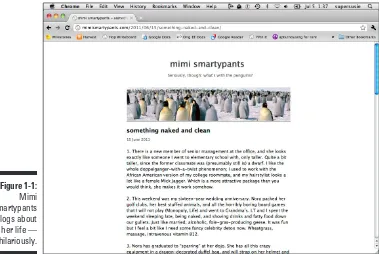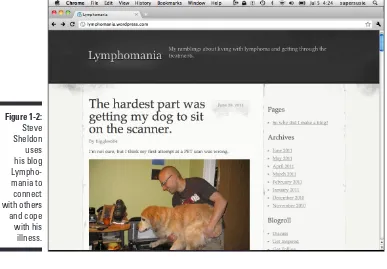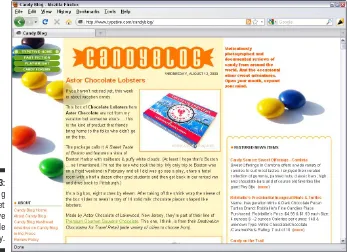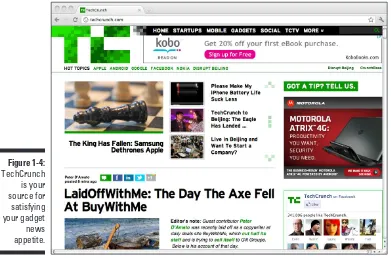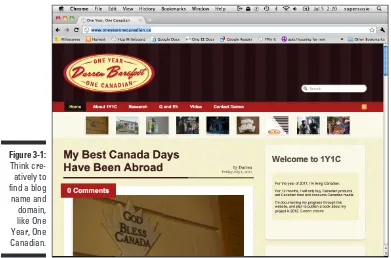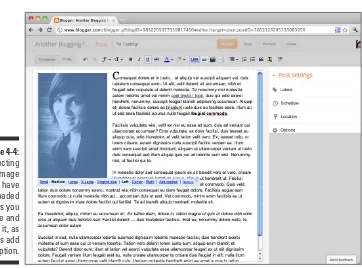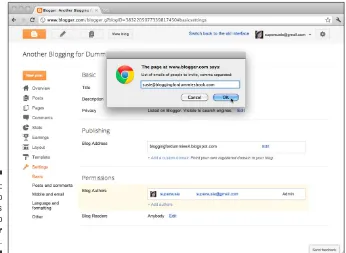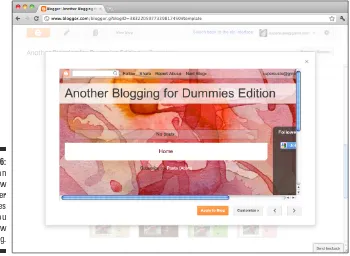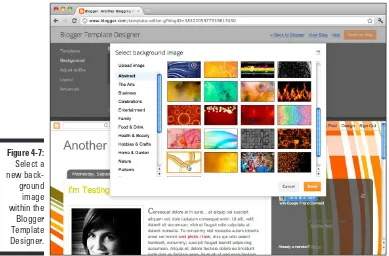by Susannah Gardner and Shane Birley
Blogging
FOR
DUMmIES
‰Hoboken, NJ 07030-5774
www.wiley.com
Copyright © 2012 by John Wiley & Sons, Inc., Hoboken, New Jersey Published by John Wiley & Sons, Inc., Hoboken, New Jersey Published simultaneously in Canada
No part of this publication may be reproduced, stored in a retrieval system or transmitted in any form or by any means, electronic, mechanical, photocopying, recording, scanning or otherwise, except as permit-ted under Sections 107 or 108 of the 1976 Unipermit-ted States Copyright Act, without either the prior written permission of the Publisher, or authorization through payment of the appropriate per-copy fee to the Copyright Clearance Center, 222 Rosewood Drive, Danvers, MA 01923, (978) 750-8400, fax (978) 646-8600. Requests to the Publisher for permission should be addressed to the Permissions Department, John Wiley & Sons, Inc., 111 River Street, Hoboken, NJ 07030, (201) 748-6011, fax (201) 748-6008, or online at http:// www.wiley.com/go/permissions.
Trademarks: Wiley, the Wiley logo, For Dummies, the Dummies Man logo, A Reference for the Rest of Us!, The Dummies Way, Dummies Daily, The Fun and Easy Way, Dummies.com, Making Everything Easier,and related trade dress are trademarks or registered trademarks of John Wiley & Sons, Inc. and/or its affiliates in the United States and other countries, and may not be used without written permission. All other trademarks are the property of their respective owners. John Wiley & Sons, Inc. is not associated with any product or vendor mentioned in this book.
LIMIT OF LIABILITY/DISCLAIMER OF WARRANTY: THE PUBLISHER AND THE AUTHOR MAKE NO REPRESENTATIONS OR WARRANTIES WITH RESPECT TO THE ACCURACY OR COMPLETENESS OF THE CONTENTS OF THIS WORK AND SPECIFICALLY DISCLAIM ALL WARRANTIES, INCLUDING WITHOUT LIMITATION WARRANTIES OF FITNESS FOR A PARTICULAR PURPOSE. NO WARRANTY MAY BE CREATED OR EXTENDED BY SALES OR PROMOTIONAL MATERIALS. THE ADVICE AND STRATEGIES CONTAINED HEREIN MAY NOT BE SUITABLE FOR EVERY SITUATION. THIS WORK IS SOLD WITH THE UNDERSTANDING THAT THE PUBLISHER IS NOT ENGAGED IN RENDERING LEGAL, ACCOUNTING, OR OTHER PROFESSIONAL SERVICES. IF PROFESSIONAL ASSISTANCE IS REQUIRED, THE SERVICES OF A COMPETENT PROFESSIONAL PERSON SHOULD BE SOUGHT. NEITHER THE PUBLISHER NOR THE AUTHOR SHALL BE LIABLE FOR DAMAGES ARISING HEREFROM. THE FACT THAT AN ORGANIZATION OR WEBSITE IS REFERRED TO IN THIS WORK AS A CITATION AND/OR A POTENTIAL SOURCE OF FURTHER INFORMATION DOES NOT MEAN THAT THE AUTHOR OR THE PUBLISHER ENDORSES THE INFORMATION THE ORGANIZATION OR WEBSITE MAY PROVIDE OR RECOMMENDATIONS IT MAY MAKE. FURTHER, READERS SHOULD BE AWARE THAT INTERNET WEBSITES LISTED IN THIS WORK MAY HAVE CHANGED OR DISAPPEARED BETWEEN WHEN THIS WORK WAS WRITTEN AND WHEN IT IS READ. FULFILLMENT OF EACH COUPON OFFER IS THE SOLE RESPONSIBILITY OF THE OFFEROR.
For general information on our other products and services, please contact our Customer Care Department within the U.S. at 877-762-2974, outside the U.S. at 317-572-3993, or fax 317-572-4002. For technical support, please visit www.wiley.com/techsupport.
Wiley publishes in a variety of print and electronic formats and by print-on-demand. Some material included with standard print versions of this book may not be included in e-books or in print-on-demand. If this book refers to media such as a CD or DVD that is not included in the version you purchased, you may download this material at http://booksupport.wiley.com. For more information about Wiley products, visit www.wiley.com.
Library of Congress Control Number: 2011945409
ISBN: 978-1-118-15194-5 (pbk); ISBN 978-1-118-22595-0 (ebk); ISBN 978-1-118-23925-4 (ebk); ISBN 978-1-118-26393-8 (ebk)
Susannah Gardner is the co-founder and creative director of Hop Studios Internet Consultants (www.hopstudios.com), a web design company spe-cializing in custom web solutions for content publishers.
Hop Studios brings an insightful concern for community building and editorial workflow to bear on each project — backed by solid design and interface interaction skills. The company builds many types of sites, but specializes in those with copious, rapidly changing content or with a strong journalism, education, or editorial component (like blogs!).
Susannah is also a freelance writer and author; she is the author of Blogging For Dummies, 2nd Edition, Blogging For Dummies, 3rd Edition, Buzz Marketing with Blogs For Dummies, co-author of BitTorrent For Dummies, Dreamweaver MX 2004 For Dummies, and Teach Yourself Visually: Dreamweaver MX 2004, all from John Wiley & Sons, Inc.
Prior to running Hop Studios, Susannah worked in the Online Journalism and Communication Program at the University of Southern California, writing curriculum, teaching, and conducting research at the intersection of technology and journalism. She was a senior editor of the Online Journalism Review, the media industry’s only Internet-focused journalism publication. Susannah also spent four years at The Los Angeles Times, one of six editors responsible for launching that newspaper’s web site. During her time at LATimes.com she established the site’s multimedia lab, which produced ground-breaking web audio, video, and animation. She also launched and edited MetaHollywood, an online-only publication that covered new Hollywood technology and was LATimes.com’s single largest revenue source in 1998.
Susannah earned bachelor’s degrees in Print Journalism and American literature at USC. To learn more about her web design company, visit www.
hopstudios.com.
Shane Birley is a Vancouver-based web developer, creative writer, and blog consultant with more than 15 years of experience in developing web sites. In January 2006, he cofounded Left Right Minds Initiatives with his partner Allyson McGrane.
extensive research for BitTorrent For Dummies. Shane has a background in improvisational theatre and a B.A. in English — these qualifications enable him to translate difficult computing concepts into easy, plain language. To learn more about his web company, visit www.leftrightminds.com. He also writes a personal blog at www.shanesworld.ca.
Dedication
This edition is dedicated to the memory of Derek Miller, whose humor and courage while facing cancer were chronicled on his blog Penmachine (www.
penmachine.com). Derek died in May 2011. He is missed by so many in
Vancouver and around the world.
Authors’ Acknowledgments
Susannah: Another year, another edition, and this year there are so many more blogs out there! This year’s greatest thanks must go to all those
dedicated and fascinating people who start blogs; there are more of you than anyone can keep track of, and our world is richer for all those viewpoints.
You, dear reader, are likely to join the ranks of those I just thanked, but you deserve some special attention for taking the journey to the blogging world by reading this book. I appreciate the opportunity to be a guide into this world that I enjoy so much.
Shane Birley has helped me on every edition of Blogging For Dummies I have worked on, and is an invaluable writing partner. Get this, people — he meets deadlines! And he does so with cheerful aplomb, clean copy, and so far he hasn’t sent me an invoice either. Thanks, Shane.
just tolerable but welcome.
And then behind the scenes, there are all those in my work and personal life who understood the pressure of deadlines, provided caffeinated beverages and let me ask nosy questions about the blogs they read. My thanks go out especially to the ever-efficient Nancy Waldock, and my truly outstanding business and life partner Travis Smith.
Shane: It has been a few years since the 3rd Edition of Blogging For Dummies,
and I am quite happy to be helping out yet again. My first and hugest thanks goes out to Susannah for allowing me the opportunity to collaborate with her on this edition. She is an incredibly wicked-awesome person, and I am very thankful to count her as one of my good friends. I must also thank Jonathon Narvey who has helped me keep writing and has become one of my biggest fans — and I his. He has helped me get back into top writing form when I thought I couldn’t do it anymore.
Thanks to everyone on the Northern Voice committee — I love the opportunity to help create this annual personal blogging and social media conference (it happens every year in Vancouver, BC, you should come!). It keeps me honest and blogging at Shanesworld.ca. And a shout-out to the guys at Dyscultured, a tech and pop culture podcast who invited me to join their merry band. Not to mention the fabulous (and shorter than me) Monica Hamburg who hangs out with me for the S&M Rants podcast.
As always, I appreciate the love and support of my family: my mother who bought me my first TRS-80 computer, when I really wanted a Coleco video game console; my father who taught me everything about life, love, and the pursuit of great beer; and my sister, Kristen, who may be taller than me, but still knows I am the bigger and older brother and I will always know more than her.
My biggest thanks goes to Allyson McGrane, my partner in crime, life, and just about everything else. She was incredibly supportive in helping to proofread, listening to me report on all the latest blog technologies, and most of all, walking our pugs Serendipity and Faith when I was focused on getting the next paragraph down on paper.
side the U.S. at 317-572-3993, or fax 317-572-4002.
Some of the people who helped bring this book to market include the following:
Acquisitions and Editorial
Project Editor: Jean Nelson
Acquisitions Editor: Amy Fandrei
Copy Editor: Debbye Butler
Technical Editor: Paul Chaney
Editorial Manager: Jodi Jensen
Editorial Assistant: Amanda Graham
Sr. Editorial Assistant: Cherie Case
Cover Photo: © iStockphoto.com / pheonix3d
Cartoons: Rich Tennant (www.the5thwave.com)
Composition Services
Project Coordinator: Nikki Gee
Layout and Graphics: Joyce Haughery, Lavonne Roberts, Corrie Socolovitch
Proofreader: Toni Settle
Indexer: Estalita Slivoskey
Publishing and Editorial for Technology Dummies
Richard Swadley, Vice President and Executive Group Publisher
Andy Cummings, Vice President and Publisher
Mary Bednarek, Executive Acquisitions Director
Mary C. Corder, Editorial Director
Publishing for Consumer Dummies
Kathleen Nebenhaus, Vice President and Executive Publisher
Composition Services
Introduction ... 1
Part I: Getting Started with Blogs ... 7
Chapter 1: Discovering Blog Basics . . . .9
Making Yourself Comfortable with Blogs ... 10
How people use blogs ... 11
Recognizing a blog ... 15
Blog anatomy: Dissecting a typical blog ... 16
Starting a Blog ... 21
Choosing What to Blog About ... 23
Creating a Successful Blog ... 24
Setting goals ... 25
Writing well ... 26
Posting frequently... 26
Interacting with comments ... 27
Designing for Success ... 29
Chapter 2: Entering the Blogosphere . . . .31
Assessing Your Involvement ... 32
What Happens When You Publish? ... 34
Blogging Ethically ... 35
Telling the truth ... 36
Making mistakes ... 39
Handling dialogue ... 41
Keeping Your Job While Blogging ... 42
Blogging without Embarrassing Your Mother or Losing Friends ... 44
Understanding what’s at stake ... 44
Protecting others in your life ... 45
Protecting Your Privacy and Reputation ... 46
Chapter 3: Choosing and Hosting Blog Software . . . .49
Having Your Own Domain Name ... 49
Picking a domain name ... 50
Registering a domain ... 52
Finding Web Hosting ... 55
Doing your research ... 55
Buying web hosting ... 56
Deciding on the Right Blogging Software ... 59
Budgeting for software ... 60
Making sure you get the basics ... 61
Understanding Hosted Blog Software ... 65
Reaping the benefits ... 65
Living with the limitations ... 66
Choosing hosted software ... 67
Understanding Blog Software That You Install on Your Own Server ... 70
Reaping the benefits ... 70
Living with the limitations ... 71
Choosing non-hosted blogging software ... 72
Installing blog software ... 74
Part II: Setting Up Your Blog ... 77
Chapter 4: Starting a Blogger Blog . . . .79
Starting a Blog with Blogger ... 79
Creating an account ... 80
Naming your blog ... 81
Using the Dashboard ... 82
Writing a Post ... 83
Adding a link ... 85
Spellchecking your text ... 86
Including an image ... 86
Publishing Your Post ... 88
Previewing your post ... 89
Configuring post settings ... 89
Launching your post... 90
Viewing Your Blog Post ... 90
Selecting the Dashboard Settings ... 91
Making basic changes ... 92
Making comment changes ... 94
Making e-mail changes ... 95
Customizing Your Blog ... 95
Choosing a new template ... 96
Using the Template Designer ... 98
Editing page elements ... 101
Chapter 5: Starting a WordPress Blog . . . .105
Choosing between WordPress.com and WordPress.org ... 105
Installing WordPress ... 107
Registering a domain ... 108
Selecting web hosting ... 109
Getting the software ... 110
Uploading the WordPress files ... 111
Setting up the database... 113
Running the install script ... 115
Getting Familiar with Settings ... 117
Logging in ... 117
Using the Dashboard ... 119
Checking out the panels ... 122
Creating a Post ... 122
Customizing Your Design ... 124
Finding Out More about WordPress ... 125
Chapter 6: Starting a Tumblr Blog . . . .127
Introducing Micro Blogging ... 128
Starting a Micro Blog with Tumblr ... 130
Creating a Text Post ... 131
Formatting your blog post ... 132
Adding an image to your post ... 134
Adding links to your post ... 136
Publishing your post ... 138
Customizing How Your Blog Looks ... 138
Configuring Your Settings ... 140
Exploring Tumblr Goodies ... 141
Part III: Fitting In and Feeling Good ... 143
Chapter 7: Finding Your Niche . . . .145
Deciding What Belongs on Your Blog ... 145
Mommyblogging... 147
Turning your offline hobby into a blog ... 148
Talking technology ... 149
Getting political with it ... 149
Pointing out the strange... 150
Reporting news ... 152
Revealing it all ... 152
Learning from the Pros ... 154
Lurking on other blogs ... 155
Participating by commenting ... 156
Reaching Out to Other Bloggers ... 157
Meeting in person ... 157
Using social networks ... 158
Chapter 8: Creating Great Content. . . .159
Knowing Your Audience ... 160
Finding your competitors ... 160
Discovering the secrets of success ... 161
Profiling your audience ... 164
Writing Well and Frequently ... 166
Linking to Serve the Reader ... 169
Chapter 9: Building Community with Comments . . . .173
Getting Interaction Going with Comments ... 173
Getting involved ... 175
Enabling comments ... 176
Managing Comments ... 177
Establishing community guidelines ... 177
Editing comments ... 179
Deleting comments ... 179
Moderating comments ... 181
Recognizing Spam Comments ... 182
Fighting Spam with Software ... 186
Protecting your comment form... 186
Screening for spam ... 188
Dealing with Coverage on Other Blogs ... 191
Chapter 10: Blogging Anonymously . . . .193
Deciding How Much Anonymity You Need ... 194
Going Anonymous ... 195
Establishing a pseudonym ... 195
Setting up a new e-mail address... 196
Choosing passwords ... 196
Starting your anonymous blog ... 197
Being time and location aware ... 197
Approaching Content Cautiously ... 198
Stepping Up Security ... 198
Understanding IP addresses ... 199
Using software safely ... 200
Keeping up ... 201
Resources ... 201
Part IV: Going Beyond Words ... 203
Chapter 11: Working with Photos . . . .205
Getting Equipped ... 205
Picking a digital camera ... 206
Choosing photo-editing software ... 207
Choosing a photo-sharing tool ... 211
Choosing Visuals for Your Blog ... 212
Taking photos ... 212
Using art from other sources ... 214
Editing Photos ... 215
Getting photos into Picasa... 215
Cropping a photo ... 216
Adjusting brightness and contrast ... 217
Adjusting color ... 217
Optimizing a photo for the web ... 218
Chapter 12: Starting a Podcast . . . .223
Deciding to Podcast ... 223
Reaching a wider audience ... 225
Choosing between audio and video ... 226
Planning Your Podcast ... 227
Assessing the Tools ... 229
Dressing Up Your Podcast with Music and Sound Effects ... 230
Creative Commons Search... 231
Magnatune ... 232
Music Alley ... 232
The Freesound Project ... 233
Publishing Your Podcast ... 233
Assigning metadata ... 233
Choosing a format ... 234
Storing your podcasts ... 234
Delivering your podcasts ... 236
Promoting Your Podcast ... 236
Adding your podcast to FeedBurner ... 237
Adding your podcast to iTunes... 239
Getting listed in podcast directories ... 241
Chapter 13: Leveraging Community with Forums . . . .243
Deciding Whether Forums Will Work for You ... 244
Researching Software Options ... 246
Choosing between Free and Commercial Forum Software ... 246
Browsing commercial forum software ... 247
Perusing open source forum software ... 247
Getting Finicky about Features ... 248
Installing Forum Software ... 250
Cultivating Community Standards ... 251
Part V: Marketing and Promoting Your Blog ... 253
Chapter 14: Reaching Out with RSS . . . .255
Getting the Goods on Web Feeds ... 255
Breaking it down further ... 256
Generating web traffic ... 257
Creating a feed for your blog ... 258
Subscribing to an RSS Feed ... 258
Browser newsreaders ... 259
Finding a web-based newsreader... 259
Choosing a desktop-based reader ... 261
Signing up for a feed ... 262
Chapter 15: Joining the Twitterverse . . . .265
Understanding Twitter ... 265
Getting Started ... 268
Signing up for an account ... 268
Finding friends to follow ... 270
Twittering... 270
Exploring the Settings ... 273
Twittering with Your Mobile Phone ... 274
Tweeting from your phone ... 274
Receiving selected tweets on your phone ... 275
Tying Your Blog into Twitter ... 275
Chapter 16: Diving Into Social Networking. . . .277
Thinking Strategically ... 277
Connecting with your audience ... 278
Selecting networks ... 279
Protecting your privacy online ... 280
Getting Familiar with Social Networks ... 280
Friend-based networks ... 281
Sharing It All ... 289
Chapter 17: Measuring Blog Presence. . . .291
Exploring the Power of Statistics ... 292
Knowing What the Statistics Mean ... 294
Hits ... 295
Page views ... 295
Unique visitors ... 296
Repeat visitors ... 296
Errors... 297
Getting Web Stats ... 297
Choosing hosted statistics software ... 298
Choosing installable statistics software ... 301
Finding Out What Others Are Saying ... 302
Google Alerts ... 303
Twitter ... 304
Technorati ... 304
Part VI: Getting Business-y with It ... 307
Chapter 18: Making Mad Mad Money . . . .309
Finding Out How Advertising Works ... 310
Planning for advertising ... 310
Looking at the formats ... 311
Assessing business models ... 312
Getting Advertising Going ... 314
Google AdSense ... 314
Text Link Ads ... 315
AdBrite ... 315
Putting Ads on Your Blog ... 316
Putting Ads in Your RSS Feeds ... 317
Pheedo... 317
Google FeedBurner Ad Network ... 317
Getting Paid to Post ... 318
Placing products on your blog ... 318
Blogging professionally ... 319
Tying in Affiliate Marketing ... 319
Amazon Associates Program ... 320
LinkShare ... 320
Google Affiliate Network ... 320
Seeking Sponsorships ... 321
Negotiating a sponsorship experience... 321
Setting boundaries ... 323
Accepting Gifts, Not Obligations ... 323
Chapter 19: Blogging for Companies . . . .325
Putting Blogs to Work for Your Business ... 326
Considering the benefits of a business blog ... 326
Checking out businesses that blog ... 327
Deciding whether to blog ... 329
Planning for Business Blog Success ... 329
Setting goals ... 330
Choosing a blogger ... 331
Deciding what to write ... 332
Generating sales or action ... 333
Delivering with Technology ... 335
Enabling comments ... 335
Creating RSS/web feeds... 335
Podcasting ... 336
Starting a wiki ... 336
Joining a social network ... 337
Advertising on Blogs ... 338
Going contextual ... 338
Advertising via ad networks ... 340
Part VII: The Part of Tens ... 343
Chapter 20: Ten Ways of Growing Community . . . .345
Write ... 345
Reply ... 346
Visit and Participate ... 346
Add Guest Bloggers ... 347
Try E-Mail and Newsletters ... 347
Track and Customize ... 349
Develop Solutions ... 350
Check Your Code and Software ... 351
Have Contests ... 351
Ask Your Readers ... 352
Chapter 21: Ten Tools for Mobile Blogging. . . .353
Making It Mobile with Mobify ... 353
Going Mobile with Blogger ... 353
Posting to WordPress on Your iPad ... 354
Tying Into Tumblr ... 354
Blogsy ... 355
Analyzing on the Road ... 355
Feeding Your Habit with Feedly ... 356
Sharing Photos with Instagram ... 356
Journaling Your Life with 280daily ... 357
Sharing with Friends Using Posterous Spaces ... 357
Chapter 22: Ten Blogs You Should Know. . . .359
Engadget ... 359
Hyperbole and a Half ... 359
Young House Love ... 360
Lifehacker ... 360
ProBlogger ... 361
TreeHugger ... 362
Damn You AutoCorrect ... 362
A List Apart ... 363
Copyblogger ... 363
Improv Everywhere ... 364
Part VIII: Appendixes ... 365
Appendix A: Glossary . . . .367
Appendix B: Very Basic HTML Code . . . .371
A
llow me to be the first to welcome you to the blogosphere, an exciting and energetic space online that people are using to reach out, build communities, and express themselves. Blogging For Dummies, 4th Edition, is designed to help you through the process of starting a blog quickly, and it gives you the tools you need to make the most of your experience in the blogosphere. The entire book is updated and includes several new chapters since the last edition. Keeping pace with the World Wide Web is a challenge!This book is designed to be useful for all kinds of bloggers, whether you’re the CEO of a major corporation or a hobbyist with a passion for communicat-ing. I focus on what makes a blog work — and how a blog can work for you. Also, I realize that not everyone has the technical skills necessary to start a blog, so I provide options for all levels of experience.
This book is useful to you, whether you’re taking part in the conversations in the world of blogs or becoming a blogger yourself. I cover everything from technology to legal issues, so you can go forward knowing you have a resource that covers every aspect of this exciting medium.
About This Book
Whether you’re building a blog as a rank beginner or redesigning an existing blog to make it better, you can find everything you need in these pages. The fact that you’re holding this book likely means you have some ideas about starting a blog — and I want to get you started right away!
The first part of the book gets you blogging quickly and safely. Chapter 1 introduces you to blogging, Chapter 2 walks you through the world that is the blogosphere, and Chapter 3 helps you choose the software and tools you need to get started. In Chapter 4, I show you the fastest and easiest way to get started immediately with your very own blog.
I include sidebars that give you more information, but you don’t need to read those sidebars if you’re short on time. Technical Stuff icons also indicate helpful extras that you can come back to when you have more time.
Conventions Used in This Book
Keeping things consistent makes them easier to understand. In this book, those consistent elements are conventions. Notice how the word conventions
is in italics? That’s a convention I use frequently. I put new terms in italics and then define them so that you know what they mean.
URLs (web addresses) or e-mail addresses in text look like this: www.blogging
fordummiesbook.com. Sometimes, however, I use the full URL, like this:
http://traction.tractionsoftware.com/traction because the URL is
unusual or lacks the www prefix.
Most web browsers today don’t require the introductory http:// for web addresses, though, so you don’t have to type it in.
Foolish Assumptions
Just because blogs have a funny name doesn’t mean they have to be writ-ten by funny people — or even humorous ones! If you can write an e-mail, you can write a blog. Have confidence in yourself and realize that blogs are an informal medium that forgives mistakes unless you try to hide them. In keeping with the philosophy behind the For Dummies series, this book is an easy-to-use guide designed for readers with a wide range of experience. Being interested in blogs is all that I expect from you.
If you’re new to blogs, this book gets you started and walks you step by step through all the skills and elements you need to create a successful web log. If you’ve been reading and using blogs for some time now, this book is an ideal reference that can help you ensure that you’re doing the best job possible with any blog that you start or manage.
I do expect that you aren’t tackling starting a blog without having some basic computer knowledge under your belt, not to mention a computer on your desk (or, uh, lap!). If you’re still figuring out how to use your computer or don’t have access to an Internet connection, keep this book for a time when you’re more able to put your computer and the Internet to work for you.
How This Book Is Organized
To ease you through the process of building a blog, I organized this book to be a handy reference. The following sections provide a breakdown of the parts of the book and what you can find in each one. Each chapter walks you through a different aspect of blogging, providing tips and helping you under-stand the vocabulary of web logs.
Part I: Getting Started with Blogs
This part introduces you to the general concepts of blogging, including actu-ally starting a blog today. In Chapter 1, I show you some good blogs and give you background about this young industry. You can find out what’s involved in creating a blog and take a quick tour of what works in a blog and what doesn’t.
While reading Chapter 2, you find guidance on how your friends, family, and business colleagues might react to your new blog. If you’re interested in blog-ging frankly, you might want to read this chapter before you start criticizing your boss or writing about your personal life online.
In Chapter 3, you make a big decision: what blogging software you want to use. I explain what your options are and how to find blog software that has the features and extras you need. Chapter 3 also helps you choose a domain name and a web host so that you can install your own blog software and con-trol every aspect of the blogging experience.
Part II: Setting Up Your Blog
In Chapter 4, you can jump right into a real blog and start a hosted Blogger blog. Sign up in ten minutes and have fun putting up text, links, and images. It really is that easy.
Chapters 5 and 6 are devoted to helping you start blogging in two other for-mats. Chapter 5 covers setting up and blogging with WordPress, a software application that you install on your own server. And Chapter 6 is all about blogging with the popular Tumblr hosted blog software.
Part III: Fitting In and Feeling Good
Part III is dedicated to making sure you know how to get the most out of your blog while meeting the needs of your audience. In Chapter 7, you can work on figuring out just what your topic is and how best to produce content around your subject. I even give you tips on dealing with writer’s block.
In Chapter 8, you can define your audience and work on targeting your blog content to reach that group most effectively — and keep readers coming back for more.
Chapter 9 helps you avoid a common blog problem: spam. Discover the tricks every blogger must know to keep ads for enhancing intimate body organs from dominating their comment areas. More than that, however, Chapter 9 tells you how to cultivate a community of interaction and conversation on your blog.
Chapter 10 is a new addition to this edition of Blogging For Dummies. If you are wondering how to blog anonymously (and I won’t ask why!), this chapter is a handy starting point for knowing how to assess the risks and make the technical adjustments necessary.
Part IV: Going Beyond Words
In Part IV, you find a series of chapters that help you dress up your blog with style and neat technological tools. In Chapter 11, you can find out how to make the most of photos and other graphics in your blog. Did you know that adding a photo to your blog post makes more people read it? It’s true!
If you can’t say it with a photo, say it with your mouth by creating a podcast as I explain in Chapter 12. Everyong, from the newest blogger to the seasoned professional, can use this exciting area of the blogosphere to make them-selves heard.
In Chapter 13, I introduce you the idea of adding a forum, or bulletin board, to your blog. This conversational medium is a great adjunct to the dialogue that happens in your blog comments, but gives your visitors a little more freedom in directing that conversation.
Part V: Marketing and Promoting Your Blog
that, but you can also use RSS yourself to read other blogs quickly and find out what others are saying about you.
Twitter is showing up everywhere, even in sitcoms. In Chapter 15, get familiar with this easy tool for keeping in touch with friends, family, and even your colleagues. You can dive in to the depths of social networking in Chapter 16. You may find more going on with Facebook than you think!
Chapter 17 helps you use statistics and traffic-tracking tools to discover more about your audience members and how they’re using your blog.
Part VI: Getting Business-y with It
Part VI drills down to the business of . . . uh . . . business!
If you’ve ever thought that you ought to be able to make a little money with your blog, then Chapter 18 is for you. Find out how to put ads on your blog, form relationships with sponsors, and use affiliate programs to make a buck.
If you’re a corporate CEO or small-business owner, then Chapter 19 is a must-read. In this chapter, I show you how businesses, nonprofit groups, and other organizations are making use of blogs to form relationships with clients and customers.
Part VII: The Part of Tens
In The Part of Tens, you can discover ten ways to increase the community interaction on your blog, ten indispensible tips for mobile bogging, and best of all, ten outstanding blogs that make the most of technology and the Internet.
Part VIII: Appendixes
Blogs, sidebars, blogrolls, RSS — this medium has more jargon than you can shake a stick at. I define new terms in each chapter so that you know what’s going on when you start blogging, and you can always consult the glossary in Appendix A for definitions of all those weird blog terms that have sprung up in recent years. Don’t let a few acronyms keep you from enjoying the blogosphere!
Icons Used in This Book
Here’s a rundown of the icons I use in this book:
The Remember icon reminds you of an important concept or procedure to store away in your memory bank for future use.
The Technical Stuff icon signals technical stuff that you might find informa-tive and interesting, but that you don’t need to know to develop the blogs described in this book. Feel free to skip over these sections if you don’t like the techy stuff.
Tips indicate a trick or technique that can save you time and money — or possibly a headache.
The Warning icon warns you of any potential pitfalls — and gives you the all-important information about how to avoid them.
Where to Go from Here
Discovering Blog Basics
In This Chapter
▶ Recognizing the hallmarks of a blog
▶ Getting started with your own blog
▶ Deciding what to blog about
▶ Blogging successfully
B
y now, you’ve probably heard the word blog tossed around by all kinds of people, seen it show up in news stories or cited on TV news broad-casts, or you may even have a child, friend, or coworker who has a blog. Bloggers are showing up inside businesses, and businesses are even using blogs to reach out to their customers. But what exactly do all these people mean when they say they have a blog? And what does a blog written by a teenager have in common with one written by a CEO?Don’t be too hard on yourself if you aren’t exactly sure what a blog is. The word blog is actually a mash-up of two other words — web and log — so if it sounds made up, that’s because it is. At its most basic level, a blog is a chron-ologically ordered series of website updates, written and organized much like a traditional diary, right down to the informal style of writing that character-izes personal communication.
In this chapter, you find out just what makes a blog bloggy and why so many people are outfitting themselves with one like it’s the latest celebrity fashion trend. (Hint: It’s not just that we’re all narcissists!) You can get some ideas that you can use to start your own blog and become part of the blogosphere
(the community of blogs and bloggers around the world).
Making Yourself Comfortable with Blogs
I talk to a lot of people about blogs, many of whom know that you can find a blog on the World Wide Web, but who also have the impression that all blogs are written by navel-gazing cranks with an axe to grind or by 12-year-old girls. Some blogs really are diaries in which the blogger records the minutiae of day-to-day life — but blogs can be much more than that, and all kinds of people write them.
One of my favorite blogs (see Figure 1-1) falls into the personal diary cate-gory: Mimi Smartypants (http://mimismartypants.com). A woman living in Chicago writes this blog, which records her thoughts and activities with such hilarious prose that I often find myself laughing out loud when I read her posts.
Think of a blog this way: It’s a kind of website. All blogs are websites (the opposite isn’t true, though), and neither the content nor the creator makes a blog a blog — the presentation does. A blog can be many things: a diary, a news source, a photo gallery, or even a corporate marketing tool. Blog con-tent can include text, photos, audio, and even video, and bloggers talk about nearly any subject that you can imagine.
One of the reasons blogs have become such a popular way of publishing a website is because they’re particularly good at generating high search-engine rankings. If you have a blog, it’s more likely than a standard website to come up high in lists of search results for the topics you discuss. The reason? Your posts are fresh and recent. Search engines give an extra boost to web pages that have the most recently updated or created content related to the key-words that someone is searching for. And better search-engine listings mean more visitors, more readers, more comments, and a more vibrant community. Individuals and companies have taken advantage of the blog medium to reach out to web users.
How people use blogs
With millions of blogs in the world — the blog search engine Technorati
(http://technorati.com) tracks more than 1 million blogs — it’s obvious
that blogging is a popular and successful format for publishing a website. But just what are people doing with blogs? They can’t all be talking about their cats!
And they aren’t. Bloggers are using the blog format to communicate effec-tively in all kinds of information spheres, from the personal to the profes-sional. In fact, many blogs serve multiple purposes at the same time, mixing posts about activities at home with news pertaining to work. Your blog can serve many purposes in your life.
Documenting your life
A lot of folks use blogs for the same reason they might keep a diary — to chronicle their lives and activities. This urge to communicate appears in all kinds of mediums, from scrapbooking to taking digital photographs. If you’re interested in sharing personal details with others, a blog gives you a fast, effi-cient way to do so.
If you send holiday newsletters every year or e-mail a group of friends and family to let them know about exciting events in your life, you can have a lot of fun with a blog. You can blog as often as you want, and your readers visit when they’re ready to get more information. Best of all, each blog post gives your friends and family a quick way to respond to you; they only have to leave a comment on your blog post. You might find you’re talking more with your family than ever before!
Of course, not all lives come up roses every day; they can’t all be wed-ding and travel blogs. Personal blogs can be intense when they document rough times. Steve Sheldon (http://lymphomania.wordpress.com), a Vancouver-based blogger, uses his blog Lymphomania, shown in Figure 1-2, to document his experiences with lymphoma. He explains how the blog has been part of his journey:
“. . . I have lymphoma, and as scary as it’s been, it’s also been a great learning experience; learning how amazing the people around me are, how I can handle such a life-changing event, and learning about the dis-ease and the treatment.
I want to use this blog as a way to vocalise everything that is going through my head as I am on this journey, it seems a little narcissistic, but by externalising to an audience, it’s really helping me cope with the stress of it all, and who knows, maybe some of you will learn something about the disease, in which case; Mission accomplished!”
Figure 1-2: Steve Sheldon uses his blog Lympho-mania to
connect with others and cope with his illness.
embarrassing in the future, and have the same consideration when you talk about others or use photographs.
Exploring a hobby or passion
If you have a passion or hobby that you just love to talk about, consider doing so in a blog. Anyone who shares your interest is a potential reader and is bound to be looking for more information wherever he or she can find it.
You can detail your own experiences, offer advice to others, drum up sup-port for whatever you like to do, or just talk about what you love. Best of all, you might be able to make connections with others who share your infatua-tion, making friends and finding ways to get involved with your hobby more deeply.
Cybele May runs a blog about something she loves: candy. Candy Blog (www.
candyblog.net) is her personal labor of love and a great excuse to buy a
lot of candy! Cybele reviews candies, writing extensive descriptions of taste, texture, and ingredients for fellow sugar enthusiasts. And they respond! Nearly every review garners comments from fans and critics of the candies that Cybele samples. Check out Candy Blog in Figure 1-3.
Figure 1-3: Candy Blog
Sharing information
Sometimes, a blog is all about sharing information. Journalists use blogs to report on local, national, and international news; critics and commentators use the medium to state their opinions and predictions. Educators keep parents and students abreast of classroom happenings and dates. Coworkers let col-leagues in geographically distant offices know what’s going on in relation to collaborative projects. The uses of the informational blog are really limitless.
The popular blog Boing Boing (www.boingboing.net) is a great example of an information-sharing blog. Self-described as a “directory of wonderful things,” Boing Boing’s several contributors are dedicated to keeping you up to date on all the weird and wonderful websites in the world. A selection of posts from August 2009 described the Nano Air Vehicle (it has wings, like insects do), a mouse who had made its home in an Oregon ATM, and a link to creating your own “Achingly Self-Referential Virtual Commodity Fetish Objects.” This site is truly a random collection of news and links, perfect for the eclectic consumer of trivia.
Another popular information blog is TechCrunch (www.techcrunch.com). This guide to everything Internet covers everything from new companies to the latest geek gadgets and, of course, offers a lot of information about soft-ware. You might not find every post useful, but if you’re trying to keep up with the breakneck pace of technological innovation on the Internet, you may find TechCrunch (shown in Figure 1-4) and blogs like it invaluable resources.
Making money
You spend a lot of time producing your blog, and a lot of people read it. Why not turn those eyes into dollars? That’s a question many a popular blogger has asked, and you can make it happen in several ways.
The most common technique involves including advertisements on your blog pages. For example, Google AdSense (www.google.com/adsense) pro-vides in-page advertising that’s designed to match the content of your blog and therefore be of interest to your readers. Each time a visitor to your blog clicks one of these advertising links, you earn money from Google. I talk more about making money from advertising programs, affiliate links, sponsorships, and more in Chapter 18.
Figure 1-4: TechCrunch
is your source for satisfying your gadget news appetite.
General Motors, Google, and Sun Microsystems all have company blogs, giving readers a peek inside the corporate culture of what might otherwise be fairly faceless monoliths.
Southwest has taken this approach (www.blogsouthwest.com). On the blog’s About page, Southwest says, “Our goal with the new Nuts About Southwest remains to give our readers the opportunity to take a look inside Southwest Airlines and to interact with us.” Southwest tries to make sure that the blog represents a lot of voices inside the company, from managers to captains — even the president of the company. As with personal blogs, the tone is light and conversational, making the company seem friendly and accessible.
Recognizing a blog
Regardless of what the blog is about or who writes it, every blog features
✓ Frequent updates: Most bloggers update their blogs a few times a week; some bloggers even update them a few times a day. Blogs don’t have a schedule for publishing; the blogger simply updates the blog when it seems appropriate.
✓ Posts or entries: Each time a blogger updates the blog, he or she creates a blog post, or entry, that he or she then adds to the blog.
✓ Permalinks: Each time a blogger adds a post to his or her blog, that post appears on the blog’s home page. At the same time, blog software cre-ates a permalink page to contain only that blog post and its comments. (The word permalink is short for “permanent link.”) Permalink pages are a big part of why blogs do so well with search engines — every post adds a new page to your website and provides another opportunity for your blog to come up as a search result.
✓ Chronological order: When a blogger writes a new blog post, that post appears at the top of the blog’s first page. The next time the blogger writes a post, it shows up at the top, and the older posts move down the page.
✓ Comments: Most (though not all) blogs allow readers to leave
comments — short text messages — in response to blog posts. Comments really differentiate a blog from most websites by encouraging interaction and conversation.
✓ Archives: Because blogs are updated so frequently, bloggers often sort their blogs into a date-based archive so that readers can find older infor-mation easily.
✓ Categories: Bloggers can sort posts by subjects or categories, which allows a blogger to blog about a number of different topics and lets read-ers focus in on the topics that most interest them.
Blog anatomy: Dissecting a typical blog
In this section, I give you a tour of the usual blog elements by using baker Rose Levy Beranbaum’s blog, Real Baking with Rose Levy Beranbaum (www.
realbakingwithrose.com). Rose’s blog has all the usual features that I
Figure 1-5: Real Baking with Rose Levy Beranbaum is written by a baker and cookbook author.
Courtesy of Rose Levy Beranbaum, author of The Cake Bible (William Morrow).
Those common elements are:
✓ Branding/logo header: A header at the top of the blog displays the name of the blog, often including a logo or other visual element. This header is visible on every page of the blog, identifying it, even to a visitor who visits one of the interior pages without first going to the home page. In Figure 1-5, the header contains the name of the blog, a photo of Rose, and the blog’s navigation — the links to the different parts of her site.
✓ Most recent posts: At the top of the blog’s home page, the most recent post appears. While you scroll down the home page, you see the next most recent post, and the next most recent post, and so on. New posts are always at the top, making it easy to find the latest, freshest infor-mation when you visit. Most blogs display around a dozen recent blog posts on the first page of the blog, and to read older posts, you can visit the archives.
✓ Post information: Along with each entry, blog software displays infor-mation about the post. This sort of post information typically appears — but a blogger doesn’t have to include it. A blog might be missing an ele-ment or two that I list or have others that I don’t ele-mention:
• The date and time the post was published.
• The name of the post’s author. On blogs that have multiple
authors, the visitor may find this info especially valuable.
• The number of comments on the post.
Blogging through the ages
The concept behind a blog isn’t new; after all, people have been keeping diaries and journals since the invention of the written word. Even on the web, diary websites existed long before anyone used the word blog.
No one really knows when the first true blog was created, but estimates put the date around 1994. The term weblog came into existence in 1997, and it was quickly shortened to the more colloquial blog. If you want to read more about the history of blogging, read author Rebecca Blood’s essay on the early days of blogging
at www.rebeccablood.net/essays/
weblog_history.html.
• A link to the permalink page, usually labeled Permalink.
Sometimes, you can both read and write comments on the perma-link page.
• The category in which the blogger has placed the post. In Figure
1-5, the category of the top post is Special Stories.
• Other links to bells and whistles unique to the blog, such as the
links to Send to a Friend (which allows you to quickly e-mail the post to a friend) or Print.
✓ Sidebar material: Most blogs are laid out in two or three columns, with the most real estate given to the column that contains the blog posts themselves. The second and/or third columns display organizational material for the blog and peripheral information. Some blogs don’t have sidebars at all, and on some blogs, you may see elements that I don’t mention in the following list of typical sidebar components:
• Date-based archives: Nearly every blog archives a post when the blogger publishes that post, both by date and by category. In the sidebar of a blog, you can usually access both archive methods. Figure 1-6 shows the date-based archives of Rose’s blog, broken down by month. Date-based archives can also show weeks and years.
Figure 1-6: A
date-based archive.
Courtesy of Rose Levy Beranbaum, author of The Cake Bible (William Morrow).
• Categorized archives: Figure 1-7 shows the category archives of Real Baking with Rose Levy Beranbaum. By sorting each post into a category at the time that she publishes it, Rose creates an archive organized by subject, making it easy for you to find the posts that most interest you. Clicking a category link displays only the posts in that subject area, organized in reverse chronological order.
Figure 1-7: A cat-egorized
archive.
Courtesy of Rose Levy Beranbaum, author of The Cake Bible (William Morrow).
Figure 1-8: A blogroll.
Courtesy of Rose Levy Beranbaum, author of The Cake Bible (William Morrow).
Figure 1-9: An About the Author section.
Courtesy of Rose Levy Beranbaum, author of The Cake Bible (William Morrow).
• RSS feed link: Readers can use RSS, or Really Simple Syndication, to subscribe to your blog by using a newsreader, such as Google Reader. After a reader subscribes via RSS, he or she can read the latest updates via the newsreader instead of visiting your blog. So, your readers don’t have to visit your blog several times a day to see whether you’ve updated it. A blog often includes an RSS link (identified by a small orange icon, as shown in Figure 1-10) near the bottom of the sidebar. I talk more about RSS in Chapter 13.
Figure 1-10: A link to an
RSS feed.
Courtesy of Rose Levy Beranbaum, author of The Cake Bible (William Morrow).
Starting a Blog
Unless the wannabe publisher spent time figuring out how to write HTML, owned a computer that had an Internet connection, and understood how to put files onto a web server, he or she was still pretty much in the old can’t-get-published boat. You could acquire those skills and the tools to publish, but you couldn’t do so easily.
The answer, as it turns out, comes down to technology — specifically, soft-ware. I believe blogging goes a long way toward making that initial promise of the web come true. If you can write an e-mail, you can figure out how to use the simple interfaces of blogging software without any of the muss of dealing with HTML, FTP, or any of those other awful web acronyms everyone’s sup-posed to understand these days.
Figure 1-11 shows the publishing interface of Blogger (www.blogger.com), a great blogging software tool. To write a new post, you simply log into Blogger, fill in the blanks for a new post, and click the Publish Post button to put the entry on your blog.
Figure 1-11: You can publish a blog by simply fill-ing in a few form fields and click-ing Publish Post.
ranges. In Chapter 3, I talk extensively about choosing the right software solu-tion for your blog. Chapter 4 shows you how to start a blog in about ten min-utes by using Blogger, and Chapter 5 walks you through the details of using WordPress. In Chapter 6 you can try out a microblog using Tumblr.
Choosing What to Blog About
You can find blog topics all over the map. If you haven’t already read a blog, follow these simple steps to find one and read it, which is the best possible way to become familiar with the medium:
1. Open your web browser and go to www.technorati.com.
2. Type any search term that you’re interested in reading about into the search box at the top of the page.
For example, you might enjoy reading a blog written by someone with whom you share a hobby, such as knitting or parasailing. Or try a search term that describes what you do for a living; if you’re an accountant, for example, you might search for tax regulations. You can also search for something that can help you accomplish a task, such as buying a house or finding out how to paint.
3. Click Blog or Posts to filter the search results as you desire. I find Posts gives me more interesting results.
4. Click Search (the magnifying glass button to the right of the search box).
Technorati returns a list of recent blog posts that used your search term. When I searched for knitting, for example, Technorati showed me a blog post by someone who just bought some new yarn for making socks, one about a recipe for a knitting-themed birthday cake, and another post by someone who was frustrated with a pattern.
5. Find a blog post that looks interesting and click the URL to visit the blog and read more.
6. Repeat Steps 1 through 5, as needed, until you find a blog that you enjoy!
The blog format is exceptionally well-suited to letting you explore an idea, a hobby, or a project — but don’t let that stop you from using it for other things. People have created blogs to pass along marketing expertise, sell shoes, cover the latest celebrity gossip, raise funds for bike rides, and even write books. The topic or topics that you write about should excite you and hold your interest, and they can be about absolutely anything.
Having that much freedom can be a little scary and, if you’re like me, can leave you with an absolute blank in your mind. No problem; you can start a blog today about one topic, and when you actually figure out what you want to write about, change directions and go down another road. It’s a very flex-ible format!
Think about the following tips when you start a blog:
✓ Choose a subject that genuinely interests you. Don’t choose a topic only because you think being interested in it makes you look good or you think that it’ll attract a lot of readers. You’re the one who has to do the writing for the blog, and you can do that writing a lot more easily if you’re enthusiastic about your subject. Your passion shines through to your readers and keeps them coming back.
✓ Decide whether any topics are off limits. Bloggers who keep personal diaries for their friends and families might decide to keep certain sub-jects out of the public forum of the Internet. For example, do you really want your significant other reading a frank account of last night’s dinner preparation argument? How about your mom or your boss?
✓ Think about your potential readers. Who are they? How can you appeal to them and get them to keep reading your blog? Do you even care about how many readers you have? If you do, what do you want to show, explain, or ask them?
Creating a Successful Blog
Blogs are so quick and easy to set up that you can start one without having much of a plan in place for what you want to blog about, why you’re blogging, or what you’re trying to accomplish. Some people thrive on this kind of wide-open playing field, but others quickly become bored (or boring!).
Here’s my recipe for a good blog:
1. Preheat the oven by setting goals.
2. Measure out several cups of good writing.
3. Mix well with frequent updates.
4. Sprinkle in a lot of interaction with your readers.
Watching how someone else blogs is a great way of finding out how to be successful yourself! Keep track of how the blogs you enjoy are keeping you interested: Take note of how often the blogger updates his or her blog, the writing style, and which posts you find most engaging and get you to leave a comment.
Setting goals
Just like you have many different reasons to blog, you have many ways to create a successful blog. Don’t forget that your goals and plans might not be the same as another blogger’s. Do think about what your goals are and keep those goals in mind when you start your blog.
The following are ways that you might define a successful blog:
✓ Numbers: Many bloggers are eager to attract readers to their blogs, and they define success by the number of people who visit every day.
✓ Comments: Some bloggers find the interaction with readers in the ment area of the blog very gratifying. For these bloggers, getting a com-ment every day or on every post might mean they’re successful.
✓ Results: Many bloggers start their blog in order to accomplish a task (such as raising money for a charity), to sell a product, or even to get a book contract (blogs have done all these things). When these bloggers meet their goal, they know they’ve succeeded!
Writing well
Many people think that blogs are poorly written, misspelled, and full of grammatical no-no’s such as incomplete sentences. Most criticism has at least some basis in reality, and this case is no different. Many bloggers do
write their blogs very casually, paying only cursory attention to spelling and grammar.
For many, this informality is part of the charm of the format. Readers find the colloquial, conversational tone accessible and easy to read, and bloggers who write informally seem approachable and friendly.
I’m not making an excuse, however, for ignoring all the rules of writing. Well-written and correctly spelled blogs attract readers just as often (perhaps more often) as those that aren’t. You can develop a friendly, personal way of writing without losing touch with the dictionary. I encourage the use of spell-checking, even for very informal blogs intended for friends and family.
For a professional blog, don’t even consider writing without paying attention to spelling and grammar. Your readers will roll their eyes, and your competi-tors will get a good snicker out of it.
Most importantly, however, think through your writing and consider your readers. Take the time to practice and develop a voice that sounds personal and conversational while still qualifying as good, engaging writing. Don’t let the chatty style of a blog fool you: The best bloggers spend just as much time writing a casual blog post as they would a work memo.
You can find tips on how to develop your voice in Chapter 7.
Posting frequently
Commit yourself to writing new posts on your blog frequently. Ah, frequently
is such a deceptive little word — because really, what does it mean?
Many bloggers use a little trick to account for periods of writer’s block or for when they go on vacation: They write posts ahead of time and then save them for later. Using your blog software, you can schedule a date and time for a post to go live, making it possible for you keep your readers entertained, even while you’re having an appendectomy or basking on a beach in Hawaii.
You also need to pace yourself. In the first heady days of having a blog, the posts flow freely and easily, but after a few months, you might find it difficult to be creative.
Interacting with comments
Comments make blogs really different from a website; the opportunity to interact and converse with the creator of a website and with other readers is almost unique to blogs.
Forums, also called bulletin boards, offer one way to engage in online con-versation on the web, but they aren’t as directed by regular posts as blogs. Everyone in the forum community is free to chime in with a topic or question. In fact, some bloggers have chosen to add forums to their blogs as a place for free-flowing conversation. I talk more about how this can work in Chapter 13.
Visitors to a blog have the opportunity to leave a comment on each post. Sometimes, readers leave comments in reaction to what they read; other times, they might offer a suggestion or pose a question. Because any reader can leave a comment, readers may leave comments about other comments!
Blog posts often include a link directly below each post, indicating how many comments readers have left. Clicking this link takes you to a page that dis-plays the post, any comments that readers have left about that post, and a form that you can use to leave your own comment.
After someone makes a comment, it appears in the Comments area of the blog, usually labeled with the comment writer’s name, along with the date and time that he or she left the comment. On some popular blogs, readers compete to see who can leave the first comment on a new blog post.
In Rose Levy Beranbaum’s blog Real Baking with Rose Levy Beranbaum
(www.realbakingwithrose.com), Rose often responds to questions that
Figure 1-12: The Real Baking with Rose Levy Beranbaum blog allows readers to leave comments and
ques-tions for the blog’s author.
Courtesy of Rose Levy Beranbaum, author of The Cake Bible (William Morrow).
Not every blog allows comments. Many popular bloggers find that they’re overwhelmed by the sheer volume of responses that they get and must turn off comments because they can’t keep up with them. We should all be so lucky to have that problem. For most bloggers, comments are an important way to develop a dialogue with readers.
I recommend you keep comments turned on in your blog. They’re an easy way to involve your audience in your topic and to get valuable feedback about what you’re doing with your blog.
Designing for Success
Blog design is a very personal experience. The decisions you make about how your blog looks are just as important as the technology that you choose to run your blog and what you choose to put on it. Because the web is an ever-evolving medium, no solid rules exist that tell you what you should or shouldn’t do with your blog. But you can follow guidelines to keep your best foot forward.
The blog that you’re starting is a reflection of you and your professional life. Even if your blog is for personal expression, it represents who you are. So, make sure that you have a good handle on how you want to present yourself to the world. If pink bunnies say everything you need, you should have pink bunnies. And if you need to look more corporate, you should avoid the pink bunnies — unless you sell Easter baskets and egg dye.
If you’re blogging for business reasons, either on behalf of a company or to promote yourself, make sure that both the writing and design demonstrate the proper tone. Seek advice from bloggers like you and find out from friends and family just how they think your blog should look. Check out other blogs, especially blogs that reflect the same goals or tone you want to create. What does the design of those blogs say about the blogger and the blog content?
Whether you hire a designer for your blog, use a blog template, or try to make the design yourself, seek ways to make your blog stand out from the rest. If you’re a business, make sure that your logo appears on your blog. If you’re creating a personal blog, add your own photos. Even if you use a default template, you can often add an identifying graphic or element on the site that differentiates your blog from others.
Don’t be afraid to start small and plan to redesign later. You can grow into your big ideas when you’re sure that you know what you want, so take the time to look at what other blogs are doing while you make your plans.
Let your readers be your guide: If your mom visits your site and says that she can’t read it, find out why. If your friends start talking more about the annoying background color than your latest blog post, you have a problem. Just like you do with your content, keep the design focused on the readers to keep them coming back for more.
Here’s some detail about each of these customizable areas:
✓ Logos: Getting a visitor’s attention on the Internet is a science in itself, and clean, crisp logos can hold a visitor’s interest long enough to get him or her to read some of your blog. Typically, a logo appears near the top of each blog page. Many logos include an illustrated element and a special font treatment of the blog name.
✓ Headers: The header of any blog contains a few elements. The first element should be, of course, the name of your blog. The title should explain what your blog talks about or who you are as the main writer. You can also throw into the header some form of navigation that can help your visitors find their way around and provide them with quick links to special areas that you want highlighted on your site. On many blogs, the logo also appears in the header. Like the name suggests, head-ers appear at the top of blog pages.
✓ Sidebars: Sidebars usually become a major focus for a blog site. Sidebars
are columns to the right or left (or both) of the main content area, and they contain elements such as navigational links, special highlighting graphics that point to social networking sites, lists of blogs that you read (blogrolls), archive links, or anything that you want to share with your visitors outside the context of a blog post. Sidebars usually appear on every page of your blog and look consistent from page to page.
Entering the Blogosphere
In This Chapter
▶ Knowing what you’re getting into
▶ Realizing what happens when you publish
▶ Blogging with standards
▶ Keeping your job while blogging
▶ Staying out of hot water with Mom
▶ Protecting your identity online
I
f you put something on your blog, anyone can read it. Blogs, like all web-sites, are accessible anywhere in the world at any time, and anyone who can access a computer and understand the language the blog is written in can read it. (Some blog software does allow privacy settings or password protection; if you use these options, you have more assurance of privacy.)And, like with all websites, people can print, duplicate, and fax blog posts, tape them to lampposts, distribute them to a class, or post them on social networking websites such as Facebook. A reader of your blog can even copy and paste the text of your blog posts into a text editor or e-mail message, sending that text buzzing around the world in the blink of an eye.
You can’t know who’s reading your blog, why they’re reading it, or what they might do with what you post. I often talk to bloggers who say, “Well, my only readers are my friends and family, so I don’t worry too much about what I write.” Your friends and family may very well be reading (in fact, I hope they are!), but they may not be the only readers. Don’t make the mistake of assuming that you know who is and isn’t reading your blog! I’m not saying that your readers aren’t
only your friends and family, but that you can’t know that for sure.
In rare instances, an entire blog is password-protected and therefore read-able only by visitors who know the login information for the site. As long as that login information stays private, the blog is private. All the points about people being able to copy and paste or print the post still apply, however. As well, if someone shares a password, you may have unwelcome guests.
In this chapter, I drive home the point that you shouldn’t post anything to your blog that you don’t want anyone in the world to read — and yes, that includes your best friend, your significant other, your mother, your cowork-ers, your boss, your landlord, your neighbor . . . you get the idea.
Assessing Your Involvement
Any productivity guru will tell you that individuals who are looking for advice think with their short-term brains. When you start a new project, you rarely think beyond the end of the calendar year — and even that can be a some-what generous assumption. New bloggers aren’t any different.
Think about where you want the blog to be in five years. Will you still actively blog, or will this blogging thing last a few days, weeks, or months? Recognizing your level of commitment helps establish a clear vision about the resources that you should put into the blog.
Making decisions about the future of a blog can be a tricky business, but here are a few questions to answer (maybe in your new blog!) about where your blog will take you:
✓ What level of commitment are you willing make to blogging? Take a moment to visualize your level of commitment. On a list of your priori-ties, where does blogging fall? If it’s at the absolute bottom of the list, this may not work out well. On the other hand, if you’re thinking about how many ways you can use your blog to enhance your business visibil-ity or to keep your family up to date about what you’re doing, you might want to try blogging.
The best starting point in determining your commitment is deciding how many posts you’re planning to write per day or week. Many popu-lar bloggers tend to post more than once per day, but at that stage, the blogs are usually making a little money, or the bloggers already have an established business (so the blog provides mainly a supplemental outlet for them). Posting once per week works for most personal blogs.