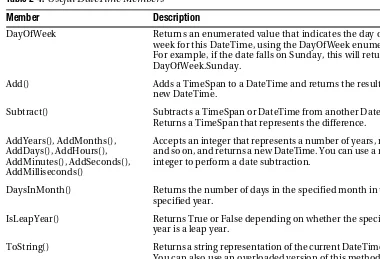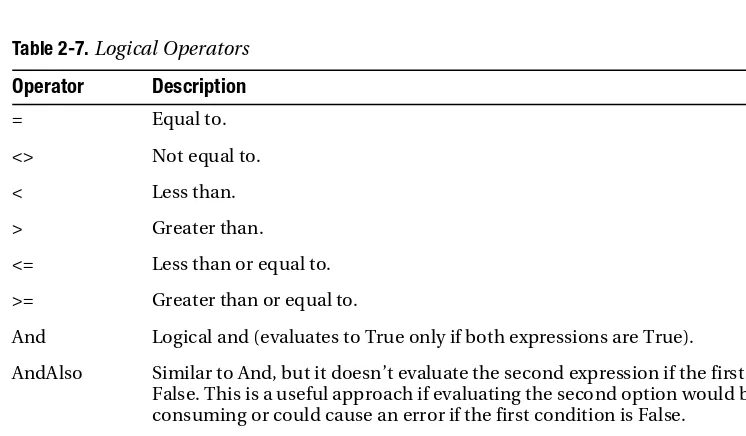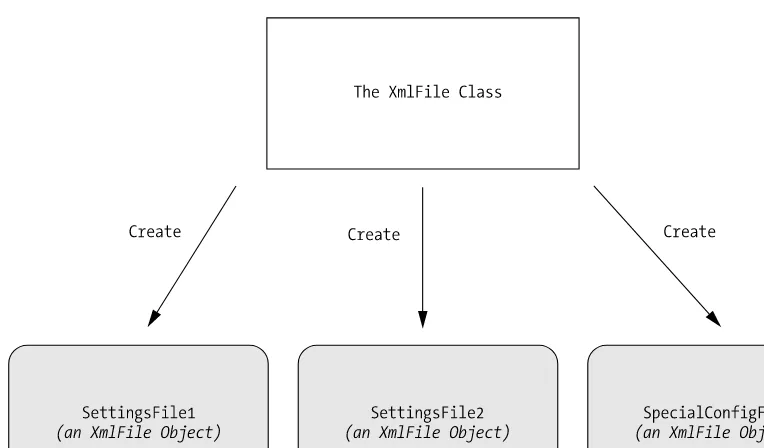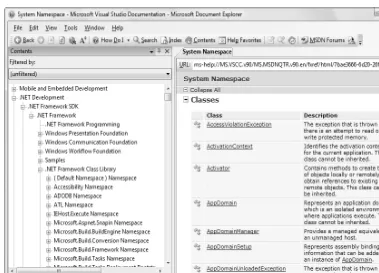Beginning
ASP.NET 3.5
in
VB 2008
From Novice to Professional
SECOND EDITION
Matthew MacDonald
Start your journey into ASP.NET with a renowned author
Beginning ASP.NET 3.5
in VB 2008
From Novice to Professional,
Second Edition
■ ■ ■
All rights reserved. No part of this work may be reproduced or transmitted in any form or by any means, electronic or mechanical, including photocopying, recording, or by any information storage or retrieval system, without the prior written permission of the copyright owner and the publisher.
ISBN-13 (pbk): 978-1-59059-892-4
ISBN-10 (pbk): 1-59059-892-X
Printed and bound in the United States of America 9 8 7 6 5 4 3 2 1
Trademarked names may appear in this book. Rather than use a trademark symbol with every occurrence of a trademarked name, we use the names only in an editorial fashion and to the benefit of the trademark owner, with no intention of infringement of the trademark.
Lead Editor: Jonathan Hassell Technical Reviewer: Andy Olsen
Editorial Board: Steve Anglin, Ewan Buckingham, Tony Campbell, Gary Cornell, Jonathan Gennick, Jason Gilmore, Kevin Goff, Jonathan Hassell, Matthew Moodie, Joseph Ottinger, Jeffrey Pepper, Ben Renow-Clarke, Dominic Shakeshaft, Matt Wade, Tom Welsh
Project Manager | Production Editor: Laura Esterman Copy Editor: Liz Welch
Associate Production Director: Kari Brooks-Copony Compositor: Susan Glinert-Stevens
Proofreaders: Linda Seifert, Elizabeth Berry Indexer: John Collin
Artist: April Milne
Cover Designer: Kurt Krames
Manufacturing Director: Tom Debolski
Distributed to the book trade worldwide by Springer-Verlag New York, Inc., 233 Spring Street, 6th Floor, New York, NY 10013. Phone 1-800-SPRINGER, fax 201-348-4505, e-mail [email protected], or visit http://www.springeronline.com.
For information on translations, please contact Apress directly at 2855 Telegraph Avenue, Suite 600, Berkeley, CA 94705. Phone 510-549-5930, fax 510-549-5939, e-mail [email protected], or visit http://www.apress.com.
The information in this book is distributed on an “as is” basis, without warranty. Although every precaution has been taken in the preparation of this work, neither the author(s) nor Apress shall have any liability to any person or entity with respect to any loss or damage caused or alleged to be caused directly or indirectly by the information contained in this work.
Contents at a Glance
About the Author
. . . xxiiiAbout the Technical Reviewer
. . . xxvAcknowledgments
. . . xxviiIntroduction
. . . xxixPART 1
■ ■ ■
Introducing .NET
■
CHAPTER 1
The .NET Framework
. . . 3■
CHAPTER 2
The Visual Basic Language
. . . 19■
CHAPTER 3
Types, Objects, and Namespaces
. . . 49PART 2
■ ■ ■
Developing ASP.NET Applications
■
CHAPTER 4
Visual Studio
. . . 81■
CHAPTER 5
Web Form Fundamentals
. . . 121■
CHAPTER 6
Web Controls
. . . 163■
CHAPTER 7
State Management
. . . 201■
CHAPTER 8
Error Handling, Logging, and Tracing
. . . 239■
CHAPTER 9
Deploying ASP.NET Applications
. . . 283PART 3
■ ■ ■
Building Better Web Forms
■
CHAPTER 10
Validation
. . . 321■
CHAPTER 11
Rich Controls
. . . 343■
CHAPTER 12
User Controls and Graphics
. . . 369■
CHAPTER 13
Styles, Themes, and Master Pages
. . . 393PART 4
■ ■ ■
Working with Data
■
CHAPTER 15
ADO.NET Fundamentals
. . . 471■
CHAPTER 16
Data Binding
. . . 525■
CHAPTER 17
The Data Controls
. . . 565■
CHAPTER 18
Files and Streams
. . . 605■
CHAPTER 19
XML
. . . 635PART 5
■ ■ ■
Website Security
■
CHAPTER 20
Security Fundamentals
. . . 679■
CHAPTER 21
Membership
. . . 713■
CHAPTER 22
Profiles
. . . 753PART 6
■ ■ ■
Advanced ASP.NET
■
CHAPTER 23
Component-Based Programming
. . . 779■
CHAPTER 24
Caching
. . . 809■
CHAPTER 25
ASP.NET AJAX
. . . 841vii
Contents
About the Author
. . . xxiiiAbout the Technical Reviewer
. . . xxvAcknowledgments
. . . xxviiIntroduction
. . . xxixPART 1
■ ■ ■
Introducing .NET
■
CHAPTER 1
The .NET Framework
. . . 3The Evolution of Web Development
. . . 3HTML and HTML Forms
. . . 3Server-Side Programming
. . . 6Client-Side Programming
. . . 7The .NET Framework
. . . 9VB, C#, and the .NET Languages
. . . 11The Common Language Runtime
. . . 14The .NET Class Library
. . . 16Visual Studio
. . . 16The Last Word
. . . 17■
CHAPTER 2
The Visual Basic Language
. . . 19The .NET Languages
. . . 19The Evolution of Visual Basic
. . . 20Variables and Data Types
. . . 21Assignment and Initializers
. . . 23Arrays
. . . 24Enumerations
. . . 26Variable Operations
. . . 28Advanced Math
. . . 29Type Conversions
. . . 30Object-Based Manipulation
. . . 31The String Type
. . . 32The DateTime and TimeSpan Types
. . . 33Conditional Logic
. . . 37The If . . . End If Block
. . . 38The Select Case Block
. . . 38Loops
. . . 39The For . . . Next Block
. . . 39The For Each Block
. . . 40The Do . . . Loop Block
. . . 41Methods
. . . 42Parameters
. . . 43Method Overloading
. . . 44Delegates
. . . 45The Last Word
. . . 47■
CHAPTER 3
Types, Objects, and Namespaces
. . . 49The Basics of Classes
. . . 49Shared and Instance Members
. . . 51A Simple Class
. . . 51Building a Basic Class
. . . 52Creating an Object
. . . 53Adding Properties
. . . 54Adding a Method
. . . 56Adding a Constructor
. . . 57Adding an Event
. . . 58Testing the Product Class
. . . 61Value Types and Reference Types
. . . 63Assignment Operations
. . . 63Equality Testing
. . . 64Passing Parameters by Reference and by Value
. . . 64Reviewing .NET Types
. . . 65Understanding Namespaces and Assemblies
. . . 66Using Namespaces
. . . 68Importing Namespaces
. . . 69Assemblies
. . . 69Advanced Class Programming
. . . 70Inheritance
. . . 71Shared Members
. . . 72Casting Objects
. . . 73Partial Classes
. . . 75PART 2
■ ■ ■
Developing ASP.NET Applications
■
CHAPTER 4
Visual Studio
. . . 81The Promise of Visual Studio
. . . 81Creating Websites
. . . 82Creating a New Web Application
. . . 83Websites and Web Projects
. . . 85The Hidden Solution Files
. . . 86The Solution Explorer
. . . 87Adding Web Forms
. . . 88Migrating a Website from a Previous Version of Visual Studio
. . . . 89Designing a Web Page
. . . 91Adding Web Controls
. . . 91The Properties Window
. . . 94The Anatomy of a Web Form
. . . 95The Web Form Markup
. . . 96The Page Directive
. . . 97The Doctype
. . . 97The Essentials of XHTML
. . . 99Writing Code
. . . 105The Code-Behind Class
. . . 106Adding Event Handlers
. . . 106IntelliSense and Outlining
. . . 108Visual Studio Debugging
. . . 112The Visual Studio Web Server
. . . 113Single-Step Debugging
. . . 114Variable Watches
. . . 117The Last Word
. . . 119■
CHAPTER 5
Web Form Fundamentals
. . . 121The Anatomy of an ASP.NET Application
. . . 121ASP.NET File Types
. . . 122ASP.NET Application Directories
. . . 123Introducing Server Controls
. . . 124HTML Server Controls
. . . 125Converting an HTML Page to an ASP.NET Page
. . . 126View State
. . . 128The HTML Control Classes
. . . 129Adding the Currency Converter Code
. . . 132Improving the Currency Converter
. . . 138Adding Multiple Currencies
. . . 138Storing Information in the List
. . . 139Adding Linked Images
. . . 140Setting Styles
. . . 142A Deeper Look at HTML Control Classes
. . . 143HTML Control Events
. . . 144Advanced Events with the HtmlInputImage Control
. . . 145The HtmlControl Base Class
. . . 146The HtmlContainerControl Class
. . . 148The HtmlInputControl Class
. . . 148The Page Class
. . . 148Sending the User to a New Page
. . . 150HTML Encoding
. . . 151Application Events
. . . 152The Global.asax File
. . . 153Additional Application Events
. . . 154ASP.NET Configuration
. . . 155The web.config File
. . . 155Nested Configuration
. . . 156Storing Custom Settings in the web.config File
. . . 157The Website Administration Tool (WAT)
. . . 159The Last Word
. . . 161■
CHAPTER 6
Web Controls
. . . 163Stepping Up to Web Controls
. . . 163Basic Web Control Classes
. . . 164The Web Control Tags
. . . 165Web Control Classes
. . . 166The WebControl Base Class
. . . 167Units
. . . 168Enumerations
. . . 169Colors
. . . 170Fonts
. . . 170Focus
. . . 172The Default Button
. . . 173List Controls
. . . 174Multiple-Select List Controls
. . . 175Web Control Events and AutoPostBack
. . . 183How Postback Events Work
. . . 187The Page Life Cycle
. . . 188A Simple Web Page
. . . 191Improving the Greeting Card Generator
. . . 196Generating the Cards Automatically
. . . 198The Last Word
. . . 200■
CHAPTER 7
State Management
. . . 201The Problem of State
. . . 201View State
. . . 202The ViewState Collection
. . . 202A View State Example
. . . 202Making View State Secure
. . . 203Retaining Member Variables
. . . 205Storing Custom Objects
. . . 207Transferring Information Between Pages
. . . 209Cross-Page Posting
. . . 209The Query String
. . . 214Cookies
. . . 219A Cookie Example
. . . 220Session State
. . . 221Session Tracking
. . . 222Using Session State
. . . 222A Session State Example
. . . 223Session State Configuration
. . . 227Cookieless
. . . 227Timeout
. . . 231Mode
. . . 231Application State
. . . 235An Overview of State Management Choices
. . . 237The Last Word
. . . 238■
CHAPTER 8
Error Handling, Logging, and Tracing
. . . 239Common Errors
. . . 239Exception Handling
. . . 241The Exception Class
. . . 242Handling Exceptions
. . . 244Catching Specific Exceptions
. . . 245Nested Exception Handlers
. . . 246Exception Handling in Action
. . . 248Mastering Exceptions
. . . 249Throwing Your Own Exceptions
. . . 250Logging Exceptions
. . . 254Viewing the Windows Event Logs
. . . 254Writing to the Event Log
. . . 257Custom Logs
. . . 259A Custom Logging Class
. . . 261Retrieving Log Information
. . . 262Error Pages
. . . 264Error Modes
. . . 266Custom Error Pages
. . . 267Page Tracing
. . . 269Enabling Tracing
. . . 269Tracing Information
. . . 270Writing Trace Information
. . . 276Application-Level Tracing
. . . 280The Last Word
. . . 282■
CHAPTER 9
Deploying ASP.NET Applications
. . . 283ASP.NET Applications and the Web Server
. . . 283How Web Servers Work
. . . 283The Virtual Directory
. . . 285Web Application URLs
. . . 285Web Farms
. . . 287Internet Information Services (IIS)
. . . 288The Many Faces of IIS
. . . 288Installing IIS 5 (in Windows XP)
. . . 289Installing IIS 6 (in Windows Server 2003)
. . . 290Installing IIS 7 (in Windows Vista)
. . . 292Installing IIS 7 (in Windows Server 2008)
. . . 293Registering the ASP.NET File Mappings
. . . 293Verifying That ASP.NET Is Correctly Installed
. . . 294Managing Websites with IIS Manager
. . . 296Creating a Virtual Directory
. . . 298Deploying a Simple Site
. . . 304Web Applications and Components
. . . 305Other Configuration Steps
. . . 305Code Compilation
. . . 306The ASP.NET Account
. . . 307Deploying with Visual Studio
. . . 311Creating a Virtual Directory for a New Project
. . . 312Copying a Website
. . . 314Publishing a Website
. . . 317The Last Word
. . . 318PART 3
■ ■ ■
Building Better Web Forms
■
CHAPTER 10
Validation
. . . 321Understanding Validation
. . . 321The Validator Controls
. . . 322Server-Side Validation
. . . 323Client-Side Validation
. . . 323The Validation Controls
. . . 324A Simple Validation Example
. . . 325Other Display Options
. . . 327Manual Validation
. . . 329Validating with Regular Expressions
. . . 331A Validated Customer Form
. . . 335Validation Groups
. . . 340The Last Word
. . . 341■
CHAPTER 11
Rich Controls
. . . 343The Calendar
. . . 343Formatting the Calendar
. . . 345Restricting Dates
. . . 346The AdRotator
. . . 351The Advertisement File
. . . 351The AdRotator Class
. . . 352Pages with Multiple Views
. . . 354The MultiView Control
. . . 355The Wizard Control
. . . 360■
CHAPTER 12
User Controls and Graphics
. . . 369User Controls
. . . 369Creating a Simple User Control
. . . 370Independent User Controls
. . . 372Integrated User Controls
. . . 375User Control Events
. . . 377Passing Information with Events
. . . 379Dynamic Graphics
. . . 382Basic Drawing
. . . 382Drawing a Custom Image
. . . 385Placing Custom Images Inside Web Pages
. . . 387Image Format and Quality
. . . 388The Last Word
. . . 391■
CHAPTER 13
Styles, Themes, and Master Pages
. . . 393Styles
. . . 394Style Types
. . . 394Creating a Basic Inline Style
. . . 394Creating a Style Sheet
. . . 403Applying Style Sheet Rules
. . . 405Themes
. . . 407How Themes Work
. . . 408Applying a Simple Theme
. . . 409Handling Theme Conflicts
. . . 410Creating Multiple Skins for the Same Control
. . . 412More Advanced Skins
. . . 413Master Page Basics
. . . 415A Simple Master Page and Content Page
. . . 416How Master Pages and Content Pages Are Connected
. . . 419A Master Page with Multiple Content Regions
. . . 421Default Content
. . . 424Master Pages and Relative Paths
. . . 425Advanced Master Pages
. . . 426Table-Based Layouts
. . . 426Code in a Master Page
. . . 430Interacting with a Master Page Programmatically
. . . 430■
CHAPTER 14
Website Navigation
. . . 433Site Maps
. . . 433Defining a Site Map
. . . 434Seeing a Simple Site Map in Action
. . . 438Binding an Ordinary Page to a Site Map
. . . 439Binding a Master Page to a Site Map
. . . 440Binding Portions of a Site Map
. . . 442The SiteMap Class
. . . 447Mapping URLs
. . . 450The SiteMapPath Control
. . . 451Customizing the SiteMapPath
. . . 451Using SiteMapPath Styles and Templates
. . . 452Adding Custom Site Map Information
. . . 454The TreeView Control
. . . 455TreeView Properties
. . . 456TreeView Styles
. . . 458The Menu Control
. . . 462Menu Styles
. . . 464Menu Templates
. . . 465The Last Word
. . . 468PART 4
■ ■ ■
Working with Data
■
CHAPTER 15
ADO.NET Fundamentals
. . . 471Understanding Data Management
. . . 471The Role of the Database
. . . 471Database Access in the Web World
. . . 473Configuring Your Database
. . . 474SQL Server Express
. . . 474Browsing and Modifying Databases in Visual Studio
. . . 475The sqlcmd Command-Line Tool
. . . 477SQL Basics
. . . 478Running Queries in Visual Studio
. . . 479The Select Statement
. . . 480The SQL Update Statement
. . . 483The SQL Insert Statement
. . . 485ADO.NET Basics
. . . 486Data Namespaces
. . . 488The Data Provider Classes
. . . 489Direct Data Access
. . . 491Creating a Connection
. . . 492The Select Command
. . . 499The DataReader
. . . 499Putting It All Together
. . . 500Updating Data
. . . 504Disconnected Data Access
. . . 514Selecting Disconnected Data
. . . 515Selecting Multiple Tables
. . . 518Defining Relationships
. . . 520The Last Word
. . . 523■
CHAPTER 16
Data Binding
. . . 525Introducing Data Binding
. . . 525Types of ASP.NET Data Binding
. . . 526How Data Binding Works
. . . 526Single-Value Data Binding
. . . 527A Simple Data Binding Example
. . . 527Simple Data Binding with Properties
. . . 530Problems with Single-Value Data Binding
. . . 531Using Code Instead of Simple Data Binding
. . . 532Repeated-Value Data Binding
. . . 532Data Binding with Simple List Controls
. . . 533A Simple List Binding Example
. . . 534Strongly Typed Collections
. . . 535Multiple Binding
. . . 536Data Binding with a Dictionary Collection
. . . 537Using the DataValueField Property
. . . 539Data Binding with ADO.NET
. . . 540Creating a Record Editor
. . . 542Data Source Controls
. . . 547The Page Life Cycle with Data Binding
. . . 549The SqlDataSource
. . . 549Selecting Records
. . . 551Parameterized Commands
. . . 553■
CHAPTER 17
The Data Controls
. . . 565The GridView
. . . 565Automatically Generating Columns
. . . 566Defining Columns
. . . 567Formatting the GridView
. . . 571Formatting Fields
. . . 572Using Styles
. . . 573Formatting-Specific Values
. . . 576Selecting a GridView Row
. . . 578Adding a Select Button
. . . 578Using Selection to Create Master-Details Pages
. . . 580Editing with the GridView
. . . 582Sorting and Paging the GridView
. . . 584Sorting
. . . 584Paging
. . . 587Using GridView Templates
. . . 589Using Multiple Templates
. . . 591Editing Templates in Visual Studio
. . . 592Handling Events in a Template
. . . 593Editing with a Template
. . . 594The DetailsView and FormView
. . . 598The DetailsView
. . . 598The FormView
. . . 601The Last Word
. . . 603■
CHAPTER 18
Files and Streams
. . . 605Files and Web Applications
. . . 605File System Information
. . . 606The Path Class
. . . 607The Directory and File Classes
. . . 608The DirectoryInfo and FileInfo Classes
. . . 613The DriveInfo Class
. . . 615A Sample File Browser
. . . 616Reading and Writing with Streams
. . . 620Text Files
. . . 620Binary Files
. . . 623Shortcuts for Reading and Writing Files
. . . 624Allowing File Uploads
. . . 631The FileUpload Control
. . . 631The Last Word
. . . 634■
CHAPTER 19
XML
. . . 635XML’s Hidden Role in .NET
. . . 635Configuration Files
. . . 635XHTML
. . . 635ADO.NET Data Access
. . . 636Anywhere Miscellaneous Data Is Stored
. . . 636XML Explained
. . . 636Improving the List with XML
. . . 638XML Basics
. . . 639Attributes
. . . 640Comments
. . . 641The XML Classes
. . . 642The XML TextWriter
. . . 642The XML Text Reader
. . . 645Working with XML Documents in Memory
. . . 650Reading an XML Document
. . . 655Searching an XML Document
. . . 658XML Validation
. . . 659XML Namespaces
. . . 659XML Schema Definition
. . . 661Validating an XML Document
. . . 663XML Display and Transforms
. . . 666The Xml Web Control
. . . 669XML Data Binding
. . . 670Nonhierarchical Binding
. . . 671Hierarchical Binding with the TreeView
. . . 673Binding to XML Content from Other Sources
. . . 675PART 5
■ ■ ■
Website Security
■
CHAPTER 20
Security Fundamentals
. . . 679Determining Security Requirements
. . . 679The ASP.NET Security Model
. . . 680The Visual Studio Web Server
. . . 683Authentication and Authorization
. . . 684Forms Authentication
. . . 685Web.config Settings
. . . 686Authorization Rules
. . . 687The WAT
. . . 691The Login Page
. . . 694Windows Authentication
. . . 699Web.config Settings
. . . 700IIS Settings
. . . 702A Windows Authentication Test
. . . 705Impersonation
. . . 706Understanding Impersonation
. . . 707Programmatic Impersonation
. . . 707Confidentiality with SSL
. . . 708Creating a Certificate Request
. . . 708Secure Sockets Layer
. . . 710The Last Word
. . . 712■
CHAPTER 21
Membership
. . . 713The Membership Data Store
. . . 714Membership with SQL Server 2005 Express
. . . 715Using the Full Version of SQL Server
. . . 717Configuring the Membership Provider
. . . 719Creating Users with the WAT
. . . 723The Membership and MembershipUser Classes
. . . 726Authentication with Membership
. . . 730Disabled Accounts
. . . 731The Security Controls
. . . 731The Login Control
. . . 732The CreateUserWizard Control
. . . 738Role-Based Security
. . . 745Creating and Assigning Roles
. . . 746Restricting Access Based on Roles
. . . 749The LoginView Control
. . . 750The Last Word
. . . 752■
CHAPTER 22
Profiles
. . . 753Understanding Profiles
. . . 753Profile Performance
. . . 754How Profiles Store Data
. . . 755Using the SqlProfileProvider
. . . 756Enabling Authentication
. . . 757Using the Full Version of SQL Server
. . . 757The Profile Databases
. . . 759Defining Profile Properties
. . . 760Using Profile Properties
. . . 761Profile Serialization
. . . 763Profile Groups
. . . 765Profiles and Custom Data Types
. . . 766The Profile API
. . . 770Anonymous Profiles
. . . 773The Last Word
. . . 775PART 6
■ ■ ■
Advanced ASP.NET
■
CHAPTER 23
Component-Based Programming
. . . 779Why Use Components?
. . . 779Component Jargon
. . . 780Three-Tier Design
. . . 780Encapsulation
. . . 782Business Objects
. . . 782Data Objects
. . . 782Components and Classes
. . . 783Creating a Component
. . . 783Classes and Namespaces
. . . 784Class Members
. . . 786Adding a Reference to the Component
. . . 786Properties and State
. . . 790A Stateful Account Class
. . . 791A Stateless AccountUtility Class
. . . 792Data-Access Components
. . . 793A Simple Data-Access Component
. . . 793Using the Data-Access Component
. . . 797Enhancing the Component with Error Handling
. . . 800Enhancing the Component with Aggregate Information
. . . 801The ObjectDataSource
. . . 802Making Classes the ObjectDataSource Can Understand
. . . 803Selecting Records
. . . 803Using Method Parameters
. . . 804Updating Records
. . . 805The Last Word
. . . 808■
CHAPTER 24
Caching
. . . 809Understanding Caching
. . . 809When to Use Caching
. . . 810Caching in ASP.NET
. . . 811Output Caching
. . . 812Caching on the Client Side
. . . 813Caching and the Query String
. . . 814Caching with Specific Query String Parameters
. . . 815A Multiple Caching Example
. . . 815Custom Caching Control
. . . 817Fragment Caching
. . . 818Cache Profiles
. . . 819Data Caching
. . . 819Adding Items to the Cache
. . . 820A Simple Cache Test
. . . 821Caching to Provide Multiple Views
. . . 822Caching with the Data Source Controls
. . . 826Caching with Dependencies
. . . 830File Dependencies
. . . 830Cache Item Dependencies
. . . 831SQL Server 2000 Cache Dependencies
. . . 832SQL Server 2005 and 2008 Cache Dependencies
. . . 836■
CHAPTER 25
ASP.NET AJAX
. . . 841Understanding Ajax
. . . 842Ajax: The Good
. . . 842Ajax: The Bad
. . . 842The ASP.NET AJAX Toolkit
. . . 843The ScriptManager
. . . 844Partial Refreshes
. . . 845A Simple UpdatePanel Test
. . . 846Handling Errors
. . . 849Conditional Updates
. . . 851Triggers
. . . 852Progress Notification
. . . 857Showing a Simulated Progress Bar
. . . 857Cancellation
. . . 859Timed Refreshes
. . . 861The ASP.NET AJAX Control Toolkit
. . . 863Installing the ASP.NET AJAX Control Toolkit
. . . 864The Accordion
. . . 865The AutoCompleteExtender
. . . 869Getting More Controls
. . . 872The Last Word
. . . 874xxiii
About the Author
xxv
About the Technical Reviewer
xxvii
Acknowledgments
N
o author could complete a book without a small army of helpful individuals. I’m deeply indebted to the whole Apress team, including Laura Esterman, who helped everything move swiftly and smoothly; Liz Welch, who performed the copy edit; Andy Olsen, who performed a thorough technical review; and many other individuals who worked behind the scenes indexing pages, drawing figures, and proofreading the final copy. I also owe a special thanks to Gary Cornell, who always offers invaluable advice about projects and the publishing world.I’d also like to thank those who were involved with previous editions of this book. This includes Emma Acker and Jane Brownlow at Osborne McGraw-Hill and previous tech reviewers Ronald Landers, Gavin Smyth, Tim Verycruysse, and Julian Skinner. I also owe a hearty thanks to all the readers who caught errors and took the time to report problems and ask good questions, including Rick Falck, who submitted detailed comments for virtually every chapter. Keep sending in the feedback—it helps make better books!
xxix
Introduction
A
SP.NET is Microsoft’s platform for developing web applications. Using ASP.NET, you can create e-commerce shops, data-driven portal sites, and just about anything else you can find on the Internet. Best of all, you don’t need to paste together a jumble of HTML and script code in order to program the Web. Instead, you can create full-scale web applications using nothing but code and a design tool such as Visual Studio 2008.The cost of all this innovation is the learning curve. To master ASP.NET, you need to learn how to use an advanced design tool (Visual Studio), a toolkit of objects (the .NET Framework), and an object-oriented programming language (such as Visual Basic 2008). Taken together, these topics provide more than enough to overwhelm any first-time web developer.
Beginning ASP.NET 3.5 in VB 2008 assumes you want to master ASP.NET, starting from the basics. Using this book, you’ll build your knowledge until you understand the concepts, tech-niques, and best practices for writing sophisticated web applications. The journey is long, but it’s also satisfying. At the end of the day, you’ll find that ASP.NET allows you to tackle challenges that are simply out of reach on many other platforms.
About This Book
This book explores ASP.NET, which is a core part of Microsoft’s .NET Framework. The .NET Framework is not a single application—it’s actually a collection of technologies bundled into one marketing term. The .NET Framework includes languages such as C# 2008 and VB 2008, an engine for hosting programmable web pages and web services (ASP.NET), a model for interacting with databases (ADO.NET), and a class library stocked with tools for everything from reading files to validating a password. To master ASP.NET, you need to learn about each of these ingredients.
■
Note
This book has a single goal: to be as relentlessly practical as possible. I take special care not to leave you hanging in the places where other ASP.NET books abandon their readers. For example, when encountering a new technology, you’ll learn not only how it works but also why (and when) you should use it. I also highlight common questions and best practices with tip boxes and sidebars at every step of the way. Finally, if a topic is covered in this book, it’s covered right. This means you won’t learn how to perform a task without learning about potential drawbacks and the problems you might run into—and how you can safeguard yourself with real-world code.Who Should Read This Book
This book is aimed at anyone who wants to create dynamic websites with ASP.NET. Ideally, you’ll have experience with a previous version of a programming language such as Visual Basic 6 or Java. If not, you should be familiar with basic programming concepts (loops, conditional structures, arrays, and so on), whether you’ve learned them in C, Pascal, Turing, or a completely different programming language. This is the only requirement for reading this book.
Understanding HTML and XHTML (the markup languages used to write web pages) will help you, but it’s not required. ASP.NET works at a higher level, allowing you to deal with full-featured web controls instead of raw web page markup. However, you’ll get a quick overview of XHTML fundamentals in Chapter 4, and you’ll learn about CSS, the Cascading Style Sheet standard, in Chapter 13.
This book will also appeal to programmers who have some experience with Visual Basic and .NET but haven’t worked with ASP.NET in the past. However, if you’ve used a previous version of ASP.NET, you’ll probably be more interested in a faster-paced book such as Pro ASP.NET 3.5 in VB 2008 (Apress, 2007) instead.
■
Note
This book begins with the fundamentals: VB syntax, the basics of object-oriented programming, and the philosophy of the .NET Framework. If you haven’t worked with VB before, you can spend a little more time with the syntax review in Chapter 2 to pick up everything you need to know. If you aren’t familiar with the ideas of object-oriented programming, Chapter 3 fills in the blanks with a quick, but comprehensive, review of the subject. The rest of the book builds on this foundation, from ASP.NET basics to advanced examples that show the techniques you’ll use in real-world web applications.What You Need to Use This Book
Express Edition to create your components. Even if you don’t use this trick, you’ll still be able to run all the sample code for this book.
To develop ASP.NET web pages, you need Windows XP, Windows Vista, Windows Server 2003, or Windows Server 2008. To use an ASP.NET web page (in other words, to surf to it over the Internet), you simply need a web browser. ASP.NET fully supports Internet Explorer, Firefox, Opera, Safari, Netscape, and any other browser that respects the HTML standard on virtually any operating system. There are a few features that won’t work with extremely old browsers (such as the ASP.NET AJAX techniques you’ll learn about in Chapter 25), and you’ll consider these limitations when they crop up. You’ll also notice that this book features a variety of screen captures—some taken in Windows XP and others in Windows Vista. This should make perfect sense. After all, your choice of operating system (and the operating system of the people who are browsing your website) won’t change how your web pages work.
If you plan to host websites on your computer, you’ll also need to use IIS (Internet Infor-mation Services), the web hosting software that’s part of the Windows operating system. You might also use IIS if you want to test deployment strategies. You’ll learn how to use and configure IIS in Chapter 9.
Finally, this book includes several examples that use SQL Server. You can use any version of SQL Server to try these examples, including SQL Server 2005 Express Edition, which is included with some versions of Visual Studio (and freely downloadable at http://msdn.microsoft.com/ sql/express). If you use other relational database engines, the same concepts will apply; you will just need to modify the example code.
Code Samples
To master ASP.NET, you need to experiment with it. One of the best ways to learn ASP.NET is to try the code samples for this book, examine them, and dive in with your own modifications. To obtain the sample code, surf to http://www.prosetech.com or the publisher’s website at http:// www.apress.com. You’ll also find some links to additional resources and any updates or errata that affect the book.
Chapter Overview
This book is divided into six parts. Unless you’ve already had experience with the .NET Frame-work, the most productive way to read this book is in order from start to finish. Chapters later in the book sometimes incorporate features that were introduced earlier in order to create more well-rounded and realistic examples. On the other hand, if you’re already familiar with the .NET platform, VB, and object-oriented programming, you’ll make short work of the first part of this book.
Part 1: Introducing .NET
You could start coding an ASP.NET application right away by following the examples in the second part of this book. But to really master ASP.NET, you need to understand a few funda-mental concepts about the .NET Framework.
Chapter 1 sorts through the Microsoft jargon and explains what the .NET Framework really does and why you need it. Chapter 2 introduces you to VB 2008 with a comprehensive language tour. Finally, Chapter 3 explains the basics of modern object-oriented programming.
Part 2: Developing ASP.NET Applications
The second part of this book delves into the heart of ASP.NET programming and introduces its new event-based model. In Chapter 4, you’ll take a look around the Visual Studio design envi-ronment and learn a few fundamentals about web forms, events, and XHTML. In Chapters 5 and 6, you learn how to program a web page’s user interface through a layer of objects called
server controls.
Next, you’ll explore a few more essentials of ASP.NET programming. Chapter 7 describes different strategies for state management. Chapter 8 presents different techniques for handling errors. Finally, Chapter 9 walks you through the steps for deploying your application to a web server. Taken together, these chapters contain all the core concepts you need to design web pages and create a basic ASP.NET website.
Part 3: Building Better Web Forms
The third part of this book explores several topics that can help you transform ordinary web pages into polished web applications. In Chapter 10 you’ll learn to use the validation controls to catch invalid data before the user submits it. In Chapter 11 you’ll move on to consider some of ASP.NET’s more exotic controls, such as the Calendar and Wizard. In Chapter 12, you’ll learn how to build your own reusable blocks of web page user interface and draw custom graphics on the fly. Finally, Chapter 13 shows how you can standardize the appearance of an entire website with themes and master pages, and Chapter 14 shows you how to add navigation to a website.
Part 4: Working with Data
Chapter 18 moves out of the database world and considers how to interact with files. Chapter 19 broadens the picture even further and describes how ASP.NET applications can use the XML support that’s built into the .NET Framework.
Part 5: Website Security
Every public website needs to deal with security—making sure that sensitive data cannot be accessed by the wrong users. In Chapter 20, you’ll start out learning how ASP.NET provides different authentication systems for dealing with users. You can write your own custom logic to verify user names and passwords, or you can use existing Windows account information. In Chapter 21, you’ll learn about the membership model, which extends the authentication system with prebuilt security controls and handy objects that automate common tasks. If you want, you can even get ASP.NET to create and manage a database with user information automati-cally. Finally, Chapter 21 deals with another add-on—the profiles model that lets you store information for each user automatically, without writing any database code.
Part 6: Advanced ASP.NET
This part includes the advanced topics you can use to take your web applications that extra step. Chapter 23 covers how you can create reusable components for ASP.NET applications. Chapter 24 demonstrates how careful use of caching can boost the performance of almost any web application. Finally Chapter 25 introduces ASP.NET AJAX, one of the hottest new topics in web development. Using ASP.NET AJAX, you can build web pages that feel more responsive and add rich features that are usually limited to desktop applications, like text autocompletion and drag-and-drop.
Feedback
■ ■ ■
3
■ ■ ■
The .NET Framework
M
icrosoft has a time-honored reputation for creating innovative technologies and wrapping them in buzzwords that confuse everyone. The .NET Framework is the latest example—it’s been described as a feeble Java clone, a meaningless marketing term, and an attempt to take over the Internet with proprietary technology. But none of these descriptions is truly accurate..NET is actually a cluster of technologies—some revolutionary, some not—that are designed to help developers build a variety of different types of applications. Developers can use the .NET Framework to build rich Windows applications, long-running services, and even command-line tools. Of course, if you’re reading this book you’re most interested in using .NET to craft web applications. You’ll use a specific subset of the .NET Framework called ASP.NET, and you’ll work with one of .NET’s core languages: Visual Basic.
In this chapter, you’ll examine the technologies that underlie .NET. First, you’ll take a quick look at the history of web development and learn why the .NET Framework was created. Next, you’ll get a high-level overview of the different parts of .NET and see how ASP.NET 3.5 fits into the picture.
The Evolution of Web Development
The Internet began in the late 1960s as an experiment. Its goal was to create a truly resilient information network—one that could withstand the loss of several computers without preventing the others from communicating. Driven by potential disaster scenarios (such as nuclear attack), the U.S. Department of Defense provided the initial funding.
The early Internet was mostly limited to educational institutions and defense contractors. It flourished as a tool for academic collaboration, allowing researchers across the globe to share information. In the early 1990s, modems were created that could work over existing phone lines, and the Internet began to open up to commercial users. In 1993, the first HTML browser was created, and the Internet revolution began.
HTML and HTML Forms
It would be difficult to describe early websites as web applications. Instead, the first generation of websites often looked more like brochures, consisting mostly of fixed HTML pages that needed to be updated by hand.
<html> <head>
<title>Sample Web Page</title> </head>
<body>
<h1>Sample Web Page Heading</h1> <p>This is a sample web page.</p> </body>
</html>
An HTML document has two types of content: the text and the elements (or tags) that tell the browser how to format it. The elements are easily recognizable, because they are designated with angled brackets (< >). HTML defines elements for different levels of headings, paragraphs, hyperlinks, italic and bold formatting, horizontal lines, and so on. For example, <h1>Some Text</h1> uses the <h1> element. This element tells the browser to display Some Text in the Heading 1 style, which uses a large, bold font. Similarly, <p>This is a sample web page.</p>
creates a paragraph with one line of text. The <head> element groups the header information together, including the title that appears in the browser window, while the <body> element groups together the actual document content that’s displayed in the browser window.
Figure 1-1 shows this simple HTML page in a browser. Right now, this is just a fixed file (named sample_web_page_heading.htm) that contains HTML content. It has no interactivity, doesn’t require a web server, and certainly can’t be considered a web application.
Figure 1-1. Ordinary HTML: the “brochure” site
HTML 2.0 introduced the first seed of web programming with a technology called HTML forms. HTML forms expand HTML so that it includes not only formatting tags but also tags for graphical widgets, or controls. These controls include common ingredients such as drop-down lists, text boxes, and buttons. Here’s a sample web page created with HTML form controls:
<html> <head>
<title>Sample Web Page</title> </head>
<body> <form>
<input type="checkbox" /> This is choice #1<br /> <input type="checkbox" /> This is choice #2<br /><br />
<input type="submit" value="Submit" /> </form>
</body> </html>
In an HTML form, all controls are placed between the <form> and </form> tags. The preceding example includes two check boxes (represented by the <input type="checkbox" /> element) and a button (represented by the <input type="submit" /> element). The <br /> element adds a line break in between lines. In a browser, this page looks like Figure 1-2.
Figure 1-2. An HTML form
Amazingly enough, the controls that were created for HTML forms more than ten years ago are still the basic foundation that you’ll use to build dynamic ASP.NET pages! The difference is the type of application that runs on the server side. In the past, when the user clicked a button on a form page, the information might have been e-mailed to a set account or sent to an applica-tion on the server that used the challenging Common Gateway Interface (GCI) standard. Today, you’ll work with the much more capable and elegant ASP.NET platform.
Server-Side Programming
To understand why ASP.NET was created, it helps to understand the problems of early web development technologies. With the original CGI standard, for example, the web server must launch a completely separate instance of the application for each web request. If the website is popular, the web server struggles under the weight of hundreds of separate copies of the appli-cation, eventually becoming a victim of its own success. Furthermore, technologies such as CGI provide a bare-bones programming environment. If you want higher-level features, like the ability to authenticate users, store personalized information, or display records you’ve retrieved from a database, you need to write pages of code from scratch. Building a web appli-cation this way is tedious and error-prone.
To counter these problems, Microsoft created higher-level development platforms, such as ASP and ASP.NET. Both of these technologies allow developers to program dynamic web pages without worrying about the low-level implementation details. For that reason, both plat-forms have been incredibly successful.
The original ASP platform garnered a huge audience of nearly one million developers, becoming far more popular than even Microsoft anticipated. It wasn’t long before it was being wedged into all sorts of unusual places, including mission-critical business applications and highly trafficked e-commerce sites. Because ASP wasn’t designed with these uses in mind, performance, security, and configuration problems soon appeared.
■
Note
Despite having similar underpinnings, ASP and ASP.NET are radically different. ASP is a script-based programming language that requires a thorough understanding of HTML and a good deal of painful coding. ASP.NET, on the other hand, is an object-oriented programming model that lets you put together a web page as easily as you would build a Windows application. The sidebar “The Many Faces of ASP.NET,” which appears later in this chapter, describes a bit more about the different versions of ASP.NET.Client-Side Programming
At the same time that server-side web development was moving through an alphabet soup of technologies, a new type of programming was gaining popularity. Developers began to exper-iment with the different ways they could enhance web pages by embedding miniature applets built with JavaScript, ActiveX, Java, and Flash into web pages. These client-side technologies don’t involve any server processing. Instead, the complete application is downloaded to the client browser, which executes it locally.
The greatest problem with client-side technologies is that they aren’t supported equally by all browsers and operating systems. One of the reasons that web development is so popular in the first place is because web applications don’t require setup CDs, downloads, and other tedious (and error-prone) deployment steps. Instead, a web application can be used on any computer that has Internet access. But when developers use client-side technologies, they encounter a few familiar headaches. Suddenly, cross-browser compatibility becomes a problem. Developers are forced to test their websites with different operating systems and browsers, and they might even need to distribute browser updates to their clients. In other words, the client-side model sacrifices some of the most important benefits of web development.
Figure 1-3. Server-side and client-side web applications
These are some other reasons for avoiding client-side programming:
Isolation: Client-side code can’t access server-side resources. For example, a client-side application has no easy way to read a file or interact with a database on the server (at least not without running into problems with security and browser compatibility).
Thin clients: As the Internet continues to evolve, web-enabled devices such as mobile phones, palmtop computers, and PDAs (personal digital assistants) are appearing. These devices can communicate with web servers, but they don’t support all the features of a traditional browser. Thin clients can use server-based web applications, but they won’t support client-side features such as JavaScript.
However, client-side programming isn’t truly dead. In many cases, ASP.NET allows you to combine the best of client-side programming with server-side programming. For example, the best ASP.NET controls can intelligently detect the features of the client browser. If the browser supports JavaScript, these controls will return a web page that incorporates JavaScript for a richer, more responsive user interface. And in Chapter 25, you’ll learn how you can super-charge ordinary ASP.NET pages with Ajax features, which use even more client-side JavaScript. However, no matter what the capabilities of the browser, your code is always executed on the server. The client-side frills are just the icing on the cake.
The .NET Framework
As you’ve already learned, the .NET Framework is really a cluster of several technologies. These include the following:
The .NET languages: These include Visual Basic, C#, JScript .NET (a server-side version of JavaScript), J# (a Java clone), and C++.
The Common Language Runtime (CLR): This is the engine that executes all .NET programs and provides automatic services for these applications, such as security checking, memory management, and optimization.
The .NET Framework class library: The class library collects thousands of pieces of prebuilt functionality that you can “snap in” to your applications. These features are sometimes organized into technology sets, such as ADO.NET (the technology for creating database applications) and Windows Forms (the technology for creating desktop user interfaces).
ASP.NET: This is the engine that hosts the web applications you create with .NET, and supports almost any feature from the .NET class library. ASP.NET also includes a set of web-specific services, like secure authentication and data storage.
Visual Studio: This optional development tool contains a rich set of productivity and debugging features. The Visual Studio setup DVD includes the complete .NET Framework, so you won’t need to download it separately.
Sometimes the division between these components isn’t clear. For example, the term
ASP.NET is sometimes used in a narrow sense to refer to the portion of the .NET class library used to design web pages. On the other hand, ASP.NET also refers to the whole topic of .NET web applications, which includes .NET languages and many fundamental pieces of the class library that aren’t web-specific. (That’s generally the way we use the term in this book. Our exhaustive examination of ASP.NET includes .NET basics, the VB language, and topics that any .NET developer could use, such as component-based programming and database access.)
In the remainder of this chapter, you’ll take a quick look at the different ingredients that make up the .NET Framework.
THE MANY FACES OF ASP.NET
With ASP.NET 3.5, Microsoft aims to continue its success by refining and enhancing ASP.NET. The good news is that Microsoft hasn’t removed features, replaced functionality, or reversed direction. Instead, almost all the changes add higher-level features that can make your programming more productive.
All in all, there have been four major releases of ASP.NET:
• ASP.NET 1.0: This first release created the core ASP.NET platform and introduced a wide range of essential features.
• ASP.NET 1.1: This second release added performance tune-ups and bug fixes, but no new features. • ASP.NET 2.0: This third release piled on a huge set of new features, all of which were built on top of the
existing ASP.NET plumbing. The overall emphasis was to supply developers with prebuilt goodies that they could use without writing much (if any) code. Some of the new features included built-in support for website navigation, a theming feature for standardizing web page design, and an easier way to pull information out of a database.
• ASP.NET 3.5: This fourth release keeps the same basic engine as ASP.NET 2.0, but adds a few frills and two more dramatic changes. The most significant enhancement is the ASP.NET AJAX toolkit, which gives web developers better tools for creating highly responsive web pages that incorporate rich effects usually seen in desktop applications (such as drag-and-drop and autocomplete). The other innovation is support for LINQ, a set of language enhancements included with .NET 3.5 that allows you to search in-memory data in the same way that you query a database.
If you’re wondering what happened to ASP.NET 3.0—well, it doesn’t exist! Somewhat confusingly, Microsoft used the .NET 3.0 name to release a set of new technologies, including Windows Presentation Foundation (WPF), a platform for building slick Windows applications; Windows Workflow Foundation (WF), a platform for modeling application logic using flowchart-style diagrams; and Windows Communication Foundation (WCF), a platform for designing services that can be called from other computers. However, .NET 3.0 did not include an updated version of ASP.NET.
VB, C#, and the .NET Languages
Interestingly, VB and C# are actually quite similar. Though the syntax is different, both VB and C# use the .NET class library and are supported by the CLR. In fact, almost any block of C# code can be translated, line by line, into an equivalent block of VB code (and vice versa). An occasional language difference pops up (for example, VB supports a language feature called
optional parameters, while C# doesn’t), but for the most part, a developer who has learned one .NET language can move quickly and efficiently to another.
In short, both VB and C# are elegant, modern languages that are ideal for creating the next generation of web applications.
■
Note
.NET 1.0 introduced completely new languages. However, the changes in subsequent versions of .NET have been more subtle. Although the version of VB and C# in .NET 3.5 adds a few new features, most parts of these languages remain unchanged. In Chapter 2 and Chapter 3, you’ll sort through the syntax of VB and learn the basics of object-oriented programming.Intermediate Language
All the .NET languages are compiled into another lower-level language before the code is executed. This lower-level language is the Common Intermediate Language (CIL, or just IL). The CLR, the engine of .NET, uses only IL code. Because all .NET languages are designed based on IL, they all have profound similarities. This is the reason that the VB and C# languages provide essen-tially the same features and performance. In fact, the languages are so compatible that a web page written with C# can use a VB component in the same way it uses a C# component, and vice versa.
The .NET Framework formalizes this compatibility with something called the Common Language Specification (CLS). Essentially, the CLS is a contract that, if respected, guarantees that a component written in one .NET language can be used in all the others. One part of the CLS is the common type system (CTS), which defines the rules for data types such as strings, numbers, and arrays that are shared in all .NET languages. The CLS also defines object-oriented ingredients such as classes, methods, events, and quite a bit more. For the most part, .NET developers don’t need to think about how the CLS works, even though they rely on it every day.
Figure 1-5 shows how the .NET languages are compiled to IL. Every EXE or DLL file that you build with a .NET language contains IL code. This is the file you deploy to other computers. In the case of a web application, you deploy your compiled code to a live web server.
■
Note
You might wonder why .NET compilers don’t compile straight to machine code. The reason is that the machine code depends on several factors, including the CPU. For example, if you create machine code for a computer with an Intel processor, the compiler may be able to use Hyper-Threading to produce enhanced code. This machine-specific version isn’t suitable for deployment to other computers, because no guarantee exists that they’re using the same processor.Other .NET Languages
VB and C# aren’t the only choices for ASP.NET development. Developers can also use J# (a language with Java-like syntax). You can even use a .NET language provided by a third-party developer, such as a .NET version of Eiffel or even COBOL. This increasing range of language choices is possible thanks to the CLS and CTS, which define basic requirements and standards that allow other companies to write languages that can be compiled to IL.
Although you can use any .NET language to create an ASP.NET web application, some of them do not provide the same level of design support in Visual Studio, and virtually all ASP.NET developers use VB and C#. For more information about third-party .NET languages, check out the website www.dotnetlanguages.net.
The Common Language Runtime
The CLR is the engine that supports all the .NET languages. Many modern languages use runtimes. In VB 6, the runtime logic is contained in a DLL file named msvbvm60.dll. In C++, many applications link to a file named mscrt40.dll to gain common functionality. These runtimes may provide libraries used by the language, or they may have the additional respon-sibility of executing the code (as with Java).
Runtimes are nothing new, but the CLR is Microsoft’s most ambitious runtime to date. Not only does the CLR execute code, it also provides a whole set of related services such as code verification, optimization, and object management.
■
Note
The CLR is the reason that some developers have accused .NET of being a Java clone. The claim is fairly silly. It’s true that .NET is quite similar to Java in key respects (both use a special managed environment and provide features through a rich class library), but it’s also true that every programming language “steals” from and improves on previous programming languages. This includes Java, which adopted parts of the C/C++ language and syntax when it was created. Of course, in many other aspects .NET differs just as radically from Java as it does from VBScript.The implications of the CLR are wide-ranging:
Deep language integration: VB and C#, like all .NET languages, compile to IL. In other words, the CLR makes no distinction between different languages—in fact, it has no way of knowing what language was used to create an executable. This is far more than mere language compatibility; it’s language integration.
Side-by-side execution: The CLR also has the ability to load more than one version of a component at a time. In other words, you can update a component many times, and the correct version will be loaded and used for each application. As a side effect, multiple versions of the .NET Framework can be installed, meaning that you’re able to upgrade to new versions of ASP.NET without replacing the current version or needing to rewrite your applications.
Fewer errors: Whole categories of errors are impossible with the CLR. For example, the CLR prevents many memory mistakes that are possible with lower-level languages such as C++. Along with these truly revolutionary benefits, the CLR has some potential drawbacks. Here are three issues that are often raised by new developers but aren’t always answered:
Performance: A typical ASP.NET application is much faster than a comparable ASP appli-cation, because ASP.NET code is compiled to machine code before it’s executed. However, processor-crunching algorithms still can’t match the blinding speed of well-written C++ code, because the CLR imposes some additional overhead. Generally, this is a factor only in a few performance-critical high-workload applications (such as real-time games). With high-volume web applications, the potential bottlenecks are rarely processor-related but are usually tied to the speed of an external resource such as a database or the web server’s file system. With ASP.NET caching and some well-written database code, you can ensure excellent performance for any web application.
Code transparency: IL is much easier to disassemble, meaning that if you distribute a compiled application or component, other programmers may have an easier time deter-mining how your code works. This isn’t much of an issue for ASP.NET applications, which aren’t distributed but are hosted on a secure web server.
Questionable cross-platform support: No one is entirely sure whether .NET will ever be adopted for use on other operating systems and platforms. Ambitious projects such as Mono (a free implementation of .NET on Linux, Unix, and Windows) are currently underway (see www.mono-project.com). However, .NET will probably never have the wide reach of a language such as Java because it incorporates too many different platform-specific and operating system–specific technologies and features.
The .NET Class Library
The .NET class library is a giant repository of classes that provide prefabricated functionality for everything from reading an XML file to sending an e-mail message. If you’ve had any expo-sure to Java, you may already be familiar with the idea of a class library. However, the .NET class library is more ambitious and comprehensive than just about any other programming framework. Any .NET language can use the .NET class library’s features by interacting with the right objects. This helps encourage consistency among different .NET languages and removes the need to install numerous components on your computer or web server.
Some parts of the class library include features you’ll never need to use in web applications (such as the classes used to create desktop applications with the Windows interface). Other parts of the class library are targeted directly at web development. Still more classes can be used in various programming scenarios and aren’t specific to web or Windows development. These include the base set of classes that define common variable types and the classes for data access, to name just a few. You’ll explore the .NET Framework throughout this book.
You can think of the class library as a well-stocked programmer’s toolkit. Microsoft’s philosophy is that it will provide the tedious infrastructure so that application developers need only to write business-specific code. For example, the .NET Framework deals with thorny issues like database transactions and concurrency, making sure that hundreds or thousands of simul-taneous users can request the same web page at once. You just add the logic needed for your specific application.
Visual Studio
The last part of .NET is the Visual Studio development tool, which provides a rich environment where you can rapidly create advanced applications. Although in theory you could create an ASP.NET application without Visual Studio (for example, by writing all the source code in a text editor and compiling it with .NET’s command-line compilers), this task would be tedious, painful, and prone to error. For that reason, all professional ASP.NET developers use a design tool like Visual Studio.
Some of the features of Visual Studio include the following:
Page design: You can create an attractive page with drag-and-drop ease using Visual Studio’s integrated web form designer. You don’t need to understand HTML.
Automatic error detection: You could save hours of work when Visual Studio detects and reports an error before you run your application. Potential problems are underlined, just like the “spell-as-you-go” feature found in many word processors.
Debugging tools: Visual Studio retains its legendary debugging tools, which allow you to watch your code in action and track the contents of variables. And you can test web appli-cations just as easily as any other application type, because Visual Studio has a built-in web server that works just for debugging.
IntelliSense: Visual Studio provides statement completion for recognized objects and automatically lists information such as function parameters in helpful tooltips.