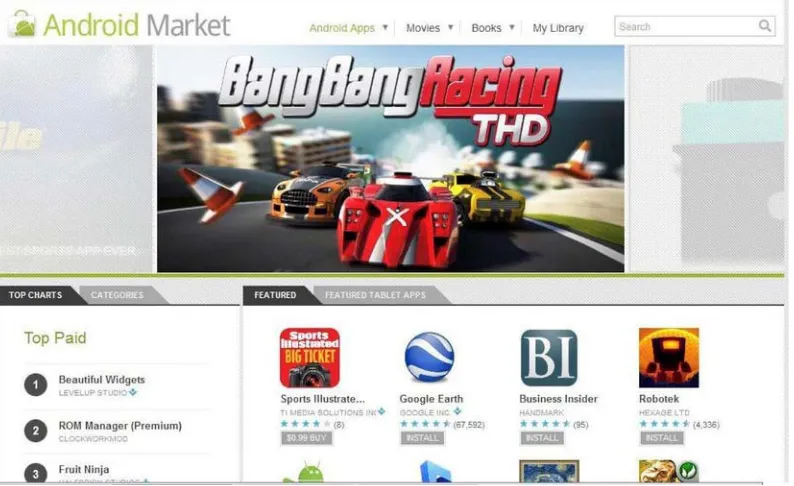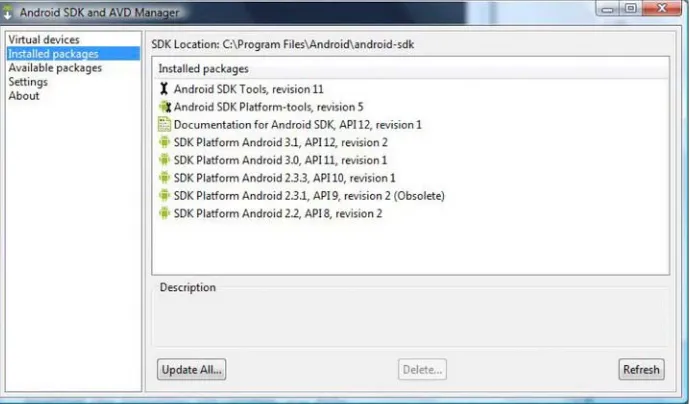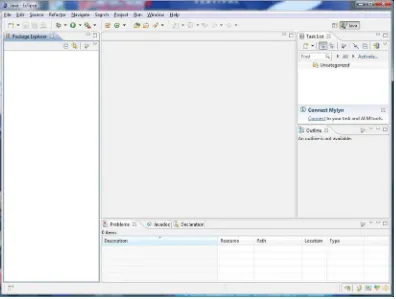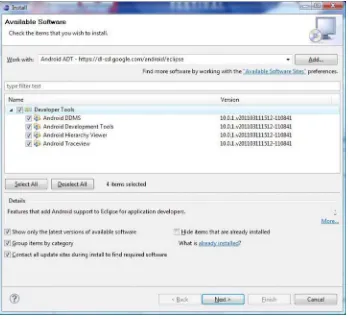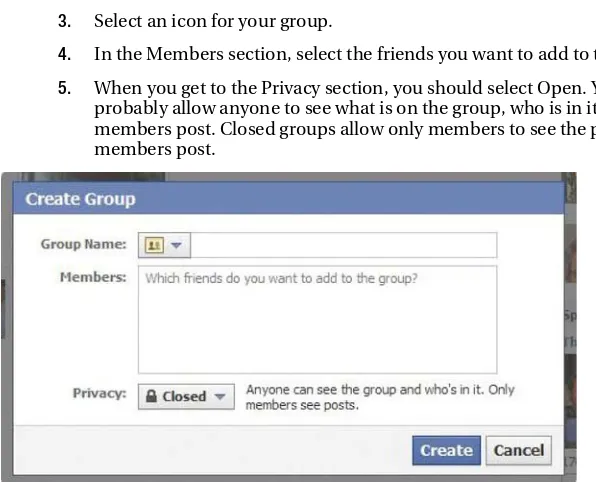The Business of Android
Apps Development
Making and Marketing Apps That Succeed
Mark Rollins
electronic or mechanical, including photocopying, recording, or by any information storage or retrieval system, without the prior written permission of the copyright owner and the publisher.
ISBN-13 (pbk): 978-1-4302-3942-0
ISBN-13 (electronic): 978-1-4302-3943-7
Trademarked names, logos, and images may appear in this book. Rather than use a trademark symbol with every occurrence of a trademarked name, logo, or image we use the names, logos, and images only in an editorial fashion and to the benefit of the trademark owner, with no intention of infringement of the trademark.
The use in this publication of trade names, trademarks, service marks, and similar terms, even if they are not identified as such, is not to be taken as an expression of opinion as to whether or not they are subject to proprietary rights.
President and Publisher: Paul Manning Lead Editor: Tom Welsh
Technical Reviewer: Bradley D. Brown
Editorial Board: Steve Anglin, Mark Beckner, Ewan Buckingham, Gary Cornell, Morgan Engel, Jonathan Gennick, Jonathan Hassell, Robert Hutchinson, Michelle Lowman, James Markham, Matthew Moodie, Jeff Olson, Jeffrey Pepper, Douglas Pundick, Ben Renow-Clarke, Dominic Shakeshaft, Gwenan Spearing, Matt Wade, Tom Welsh
Coordinating Editor: Corbin Collins
Distributed to the book trade worldwide by Springer Science+Business Media, LLC., 233 Spring Street, 6th Floor, New York, NY 10013. Phone 1-800-SPRINGER, fax (201) 348-4505, e-mail orders-ny@springer-sbm.com, or visit www.springeronline.com.
For information on translations, please e-mail rights@apress.com, or visit www.apress.com.
Apress and friends of ED books may be purchased in bulk for academic, corporate, or promotional use. eBook versions and licenses are also available for most titles. For more information, reference our Special Bulk Sales–eBook Licensing web page at www.apress.com/bulk-sales.
The information in this book is distributed on an “as is” basis, without warranty. Although every precaution has been taken in the preparation of this work, neither the author(s) nor Apress shall have any liability to any person or entity with respect to any loss or damage caused or alleged to be caused directly or indirectly by the information contained in this work.
The State of the Android Market...1
The Origins of Android ...2
Android vs. iOS ...5
Porting Difficulties ... 6
Examples of Cross-Platform Development Tools... 6
Getting Started As an Android Developer ...8
The JDK ... 8
The Android SDK... 10
The Eclipse IDE ... 13
How to Use Your Own Android Device As an Emulator on Eclipse ...20
Summary ...21
How Android Gives Developers the Tools to Succeed ...23
Deciding What to Build ...24
Creating an Original Application ...26
Is the Application Simple to Use? ... 27
What Problem Does Your Android Application Solve? ... 28
Who Is Your Target Audience?...29
What Category Will This Application Go Under? ...29
Has Someone Already Done This Before? ...30
What Are You Going to Call Your Application? ...33
Where Do You Want Your Application to Run...34
What You Need to Do, Legally, As an Application Developer ...35
Copyrights ... 35
Trademarks ... 36
Protecting Your Trade Secrets... 36
Is a Patent Right for You? ... 36
Summary ...37
The Definition of Culture ...39
Defining Your Culture...40
Creating a Style That Is Unique...41
The Icon ... 41
Logo... 44
User Interface ... 45
Your Application’s Web Site...47
Setting Up Your Web Site ... 49
Summary ...50
How Did You Hear About Your Android Applications?...51
Creating a Marketing Plan for Your Android Application ...54
Who Are You Going to Tell About Your Android Application?...54
Blogs... 55
Printed Journals ... 56
Social Networking ... 57
Other Methods of Spreading the Word for Your Application...60
SEO Tactics... 61
Public Relations ... 61
Sales Goals ...61
Scheduling Your Launch ...62
Summary ...62
Setting Up Your Application for Reviews ...63
Timing Is Everything ...67
Sharing an Application on a Social Network...68
Cross-Promotion: One Application Sells Another...70
Social Gaming Platforms ...71
Summary ...72
Developing a Lite Version of Your Application ...74
Free For Now ...74
Differences Between Free and Paid Applications... 75
When to Ask Your Users for an Upgrade... 79
Advertising on Your Free Application...80
AdMob ... 81
Affiliate Programs ...88
Summary ...90
When to Use In-App Billing ...91
Types of In-App Billing...93
In-App Billing for Android ...94
Examples of In-App Billing ... 95
Setting Up Your Application for In-App Billing ...97
How to Install the Sample... 98
Installing In-App Billing Without the Demonstration... 100
Summary ...104
Getting the Word Out on the Release Date on Your Official Web Site...105
Web Site Presence... 105
Increasing Your Blogging About Your Application ...107
RSS Feeds and Followers ... 108
Spreading the Word Through Social Media ...109
Twitter ... 109
Facebook ... 110
Making a Video ...110
Writing a Press Release...111
Format for a Press Release ... 112
Example of a Press Release ... 112
Employing Other Creative Marketing Strategies to Reach Your Audience...114
Is This Your First Android Application? ...115
What to Do Before You Submit to the Android Market...116
How to Obtain a Screenshot of Your Android Device...117
Selecting the Proper Screenshot ... 120
How to Create a Distributable File ...121
Creating an APK File Using Eclipse...122
Creating an Account on the Android Market...127
Uploading Your Application...135
The App Is Published, Now What? ...142
Summary ...142
Deciding Whether to Have a Beta-Testing Phase ...145
You Have a Million Calls to Make...147
Sending Out Press Releases... 148
Giving Your Media People a Complimentary Copy of Your Application... 149
Setting Up a Press Room on Your Web Site...150
Using Third-Party Press Release Distribution Services ... 152
Get Your Paid Search On, If You Dare! ...152
Getting the Word Out on Your Social Networks ...154
The Season for Your Application...155
Considering a Temporary Giveaway ...155
Getting Your Application a QR Code...156
Breaking Out of the Box...160
How Will You Change?...161
Following New Technology... 161
Figuring Out the Season for Your Application... 162
How to Update Your Android Application...164
Using Google Statistics ...176
Attending Conferences ...177
The Price...178
When to Do a Price Increase ... 178
When to Do a Price Decrease ... 178
Summary ...179
Setting Up the Eclipse IDE to Work with the Android SDK ...181
Starting a New Android Project ...183
What You Will Notice About Your Android Project Structure...186
Uploading the Icon and Background for Your Android Application ...188
How to Replace the Default icon.png File... 188
How to Set a Background ... 191
Understanding Java SE...192
Objects... 193
Methods... 194
Inheritance... 195
Interfaces... 195
The Package Declaration... 195
Getting Your Program to Do What You Want...196
The Android Developers Web Site ... 196
Other Ways to Find Programming Answers... 198
Handling Errors in Eclipse...198
Running Applications on Eclipse...199
Creating an Emulator... 199
Running Your Application on Your Emulator... 202
Example of an Android Application...203
Summary ...219
Mark Rollins was born in Seattle in 1971, and graduated Washington State University in 1994 with a degree in English. After college, he began to write skits for college-age groups. After four years working for Walmart, and another five years working for Schweitzer Engineering
Laboratories (SEL), he decided to pursue a full-time career in writing. Since then he has written for many tech and gadget blogs, including screenhead.com, image-acquire.com,
Bradley D. Brown is a Senior Managing Partner and Chief Technology Officer of Breosla LLC, a business acceleration company he co-founded with Kevin Fallon. Breosla (www.breosla.com) leverages private equity and business process design, strategy, and execution for superior value creation. Breosla invests in software-related business model innovation opportunities where it can change or improve how a business creates, delivers, and retains value. An investing and operating company, it works primarily on cloud/SaaS, collaboration, enterprise, security, and mobile opportunities. Within Breosla are three areas of competency: Breosla Consulting that engages with established and expansion stage companies to accelerate business
performance; Breosla Advisors, a licensed investment banking practice that helps portfolio companies with investment strategy and merger/acquisition (M&A) activity; and Breosla Partners, recently formed to launch and manage Breosla Partners I LP, a private equity fund. Prior to Breosla, Brad founded and is a board advisor of TUSC, an international Oracle software consultancy. Vast experience earned Brad roles as acting CTO and board member for many companies over 23+ years at TUSC. Brad has published many applications in the Android markets. He has been a startup CTO and actively involved in IT since the early 1980s. He worked for Pioneer, Midwest Stock Exchange, and Oracle. Brad has written five technical books on Web Development in the Oracle world. He is the author of several best-selling Oracle Press books, and Oracle awarded him the honorary title of Oracle ACE Director. Brad taught “New Venture Creation” at the University of Denver’s Daniels College of Business. In 2009, his alma mater, Illinois State University put Brad into their first Hall of Fame for Applied Science and Technology. Brad holds a BS in Applied Computer Science from Illinois State University.
I would like to give special acknowledgement to the following people:
Brian Dorgan, who gave me terrific advice for programming on Android. I wouldn’t have been able to write half the things in this book if not for his advice.
Wallace Jackson, who wrote the Apress book Android Apps for Absolute Beginners and inspired me to write Android applications of my own.
Steve Anglin, whom I first met at CES 2011 and who helped grant me the opportunity to write for Apress.
Corbin Collins and his editorial team, as their good advice helped me to create this work. It has been a busy few months, but I am proud to say it is complete.
Geoff Webb, who helped me while I took my first programming course at Washington State University.
It’s probably easier to explain what this book isn’t, rather than go into detail about what it is. If you are looking for a book that will teach you exactly how to write Android programs, this is not that book.
This is not to say that I won’t be discussing how to construct an Android app, but I just won’t go into great detail. My purpose is to make certain that you, the successful Android developer, are pointed in the right direction. If help in programming Android apps is the type of help you need, then you might want to check out some other books from Apress, such as the following:
v Android Apps for Absolute Beginners, by Wallace Jackson (Apress 2011)
v Beginning Android 3, by Mark Murphy (Apress 2011)
v Pro Android 3, by Satya Komatineni, Sayed Hashimi, and Dave MacLean (Apress 2011)
v Pro Android Web Apps, by Damon Oehlman and Sébastien Blanc (Apress 2011)
v Android Essentials, by Chris Haseman (Apress, 2008)
v Learn Java for Android Development, by Jeff Friesen (Apress 2010) (note that this book is only about the subset of Java you need to program on Android; it says nothing about Android itself)
It is of course essential that the Android developer learn as much about programming as possible to pursue a career in original application development. However, what is almost as important is what to do once that incredible mobile program has been created. That’s where this book comes in. Proper marketing, promotion, and advertising could be the difference between major and minor profits for your application. If you are in the business to make money from your Android mobile software, then the information contained within these pages is going to make a significant difference.
Much of the focus of this book is geared toward the marketing of an Android application, but I touch on specific aspects of programming and app creation.
v Chapter 1: This chapter introduces Android in general and talks about its origins and development as a platform.
v Chapter 2: As you well know, the Android Market is flooded with applications, so you need to find out what sets yours apart. Chapter 2 discusses what you can do to produce a work that will be in demand, how to analyze the competition, where to find your target audience, and even how to name your application. Chapter 2 also discusses what you need to do to protect the intellectual property of your
application.
v Chapter 3: Chapter 3 discusses how to narrow your target audience by introducing culture into everything your application does. This includes making the user interface, the icon, the logo, and the web site follow a specific theme.
v Chapter 4: Once you have decided on a look and theme for your application, it’s time to create a marketing plan for when it is released. You should determine your marketing strategy based on what media outlets you want to report on your Android application. This includes blogs, printed media, social networks, and other methods of spreading the word about your application, including word-of-mouth (the best and worst marketing method).
v Chapter 5: As a developer, you might want to create several applications. Chapter 5 shows how you can use one app to promote other apps you have developed. It also shows how to promote applications on social networks like Twitter and Facebook, as well as how to prompt users to review your applications, which will lead to more downloads.
v Chapter 6: Just because you are giving away an app for free on the Android Market doesn’t mean that you can’t get something out of it. This chapter will discuss creating a lite version of your app along with a paid version. Chapter 6 also discusses ad revenue, as well as affiliate programs to maximize profits.
v Chapter 7: The initial price of your app isn’t the only way to make money from an application; there are several other methods, including in-app billing. This is when the application sets up a store for selling virtual goods, such as rewards within a game. This chapter shows how to put it in your program.
v Chapter 8: At this point, you should be just about ready to publish the application to the Android Market. In order to avoid work after your prerelease date, you should prepare a press release and get the word out on social networks and your
application’s website.
v Chapter 10: Once your application is out on the market, it is time to let everyone know. Chapter 10 shows the easiest way to send out multiple e-mails, as well as how to inform potential users via social networks and other methods of promotion. The more people that know about your application, the better chance it has of selling.
v Chapter 11: Now that the app is out there, you can take other steps to ensure its success. Chapter 11 shows you steps that need to be taken in order to ensure that profits increase and the application lives on.
v Chapter 12: This chapter is for those who are using Eclipse IDE for the first time, and teaches basic Java SE programming commands. Also included is a sample
The Android Application Business
The mobile application business model is essentially the new get-rich-quick scheme. There are many who put out their app on smartphone platforms, and begin to start receiving profits from users, advertisers, and shops within their applications. There is, of course, a lot of work involved before the developer can simply sit back and watch the money roll in.
This was certainly the case for iOS during the big app boom of the iPhone launch of 2007, and there is no question that the Android Market has been influenced by Apple’s App Store. I will talk about their specific similarities and differences later, but for now, I want to discuss the Android Market in general.
The State of the Android Market
Android, with its services on phones and tablets, is a pretty good market to be in right now. In May 2011, Google announced that there had been 3 billion applications downloaded from the Android Market. Just a few months prior to that, there were approximately 30,000 free and paid applications available to Android users. This number grew to 30,000 from 16,000 in exactly three months. By the time that this book is published, I am sure that the Android Market will have over 100,000 applications, and I wouldn’t be surprised if that growth is even faster than anticipated.
Dividing the March figure of 3 billion applications downloaded by the figure of 30,000 available applications, it means that every Android application, on average, has had 100,000 downloads.
Sure, that last number looks pretty good, but it is just a statistic. There is no guarantee that your brand-new Android application will have that number. Also keep in mind that a lot of these applications are free, which is helpful in achieving the greater-than-average number of downloads. I will detail in this book later how to have a free application and still make profits, but you should know that there is a paid download for every 100 downloads, and some say that figure is as high as 1,000 to 1.
As an example, Angry Birds, by Rovio, is free for Android users, and it is a mobile game giant that has produced massive funds for the company. The mobile game had over 2 million Android downloads in the three days after its Android release, and 7 million Android downloads one month after that. These stats are over a year old, and Rovio, the game’s developers, are still finding ways to make money on the Angry Birds franchise with spin-off applications, merchandise, and more.
You will soon discover that the massive amount of Android applications on the market can work against the developer, as the Android Market is flooded with applications of all types. This means that one application, as great as it might be, can get lost in the crowd and become very difficult to be noticed by its intended audience. If a developer markets their application so it gets a lot of publicity, Android users might pay to download one type of application, even though a similar version with more features is readily available for free.
Top New Paid, and Top New Free. Yes, you can probably make more from your app if you are on these lists, as your app will be easier to find by random Android users. However, there are ways of making money from your app even if you are not on anyone’s Featured list.
Figure 1-1. A quick peek at the Android Market, from a web browser. Note the Featured section, the Top Paid list, and the slideshow of application ads.
Before we can start talking about how to make money with Android, let’s talk about some Android basics.
The Origins of Android
Android Inc. was a small startup company that developed its own open source operating system for mobile phones. It was bought by Google in August, 2005.
In November 2007, shortly after Apple introduced the iPhone, Google began working on its
contribution to the mobile phone business. It announced the start of the Open Handset Alliance (OHA), which is a consortium of companies such as HTC, Motorola, Samsung, Sprint, T-Mobile, and other big names in the telecommunications industry. On the very same day, OHA unveiled the mobile operating system that we know today as Android.
For now, you should know that in addition to a specific number, Android versions also have an informal name, which is always named after some sweet treat. This is partly due to tradition and Google’s sense of humor. This naming convention is also alphabetical, having begun with Cupcake, followed by Donut, Éclair, Froyo, Gingerbread, Honeycomb, and most recently Ice Cream Sandwich.
Here is a very basic summary of the features of the latest versions of Android:
v Version 1.5 (Cupcake):
v Ability for videos to be recorded through camcorder
v Bluetooth enabling
v Widgets on home screen
v Animated screen capabilities
v Uploading of videos to YouTube and pictures to Picasa on the fly
v Version 1.6 (Donut):
v Camcorder, camera, and integrated gallery
v Voice search
v HTML5 and Exchange Active Sync 2.5 support
v Improved speed
v Wi-Fi hotspot tethering
v Bluetooth contacts sharing
v Adobe Flash support for version 10.1
v Ability for apps to be installed on expandable memory, such as SD cards
v Version 2.3 (Gingerbread):
v Improved gaming graphics and audio effects
v SIP VoIP support
v WXGA (extra-large screen size and resolution)
v Near field communication
v Copy/paste feature
v Download manager for large downloads
v Better control of applications
v Support for multiple cameras
v Version 3.0 (Honeycomb):
v The first tablet-only release
v 3D desktop with newer widgets
v Tabbed web browsing
v Gtalk video chat
v Hardware acceleration
v Multicore processor
v Multipane navigation
v Version X (Ice Cream Sandwich):
v Streamlined user interface fit for both tablets and smartphones
v Advanced app framework
You will discover that specific Android devices start out as one particular version of Android, and upgrades tend to come out slowly. It depends on the carriers, and often subscribers don’t hear when the new updates come out. For example, I updated my Droid X from Froyo to Gingerbread, but Verizon didn’t inform that an update was readily available. I only heard about the update because of my work in tech blogging, and someone else figured out how to give me the update. If you are curious about discovering whether you have the most current version on your Android device, click its Settings icon, select About Phone, and then select System Updates.
You will also discover that knowing about these versions of Android will be helpful when
designed for latter versions may not play on devices on former versions. For example, a version 1.6 Android device will not be able to use an app programmed for Android 2.2. In fact, if you have a device that runs 1.6 and do a search on the Android Market for an application designed for versions 2.2 or above, it will not even show up in the results.
By the way, a lot of low-priced Android phones still run very early versions of Android; for this reason, it might be wise to create a program that can run on Android 1.5 or 1.6 rather than only version 2.0 or above. Unless you have specific tablet-based application in mind, do not program with Android 3.0. Version 3.0 is optimized for tablets, not for smartphones. Right now, the Honeycomb market is limited to a few models, and until more models are made (which could be soon) it could take a while before a developer can make money off of it.
Android vs. iOS
When the iPhone was first unveiled, a new sort of business model was established for consumer electronics. While Steve Jobs and his friends at Apple were not the first to invent the touchscreen, they were able to create a new type of software enterprise that was personable and utilitarian. Apple’s “there’s an app for that” slogan has proven to users that the mobile software that they need should be readily available where and when they need it. It works for the smartest engineer and the dumbest consumer, and it has created a new type of software market.
As of this writing, Apple is a monster when it comes to apps. In fact, there is a little bit of a legal suit on who has the rights to the word app, and I’m guessing that it won’t be settled by the time this has been published. Android may not currently have the high numbers that Apple has, but its market is ever-growing.
In February 2011, Google CEO Eric Schmidt stated that Android activations reached about 350,000 per day. At a recent I/O developer conference last May, it was revealed that there were 400,000 new activations per day, not to mention 450,000 developers and 215 carriers. That is about 100 million total activations overall as of May 2011. In comparison, Steve Jobs stated in March 2011, during his
presentation of the iPad 2, that over 100 million iPhones have been activated. It would appear that Android’s 100 million devices in May 2011 means that Android is catching up quickly. In short, the Android market is presently booming, and if any software has a chance to eclipse Apple’s huge dominance over the app industry, it’s Android.
When Steve Jobs announced the iPad 2, he ribbed that Honeycomb only had 100 applications while the iPad had hundreds of thousands. That figure was slightly biased, as Honeycomb had been around for only one month. Also, many Android smartphone applications work on Honeycomb.
As a developer, you should know how Android compares to iOS at least at some level. Apple iOS is a proprietary operating system, while Android is open source, which means it gives users the right to use, study, change, and improve design through ready availability of the source code. It uses the Linux kernel software for all of its versions. This is different from iOS, which works only on Mac products. This is one of the reasons why the Android operating system is so popular on smartphones and tablets, and will probably have a significant presence in televisions in the near future: it is not required to be tied to any particular device manufacturer.
Another way that Android differs from Apple is that Android has no approval process when it comes to apps. Once the user has signed up, uploading and publishing becomes a relatively simple process. (This is different for when you submit to Amazon’s Android market, and we will discuss Amazon’s approval process in later chapters.)
Porting Difficulties
For those who want to turn their iOS app into a full-fledged Android application (or vice versa), I want to let you know the process and pitfalls.
If you haven’t written an app for iOS, you might want to skip this section if you are thinking that you just want to market your application for the Android Market. However, I’m going under the assumption that you are trying to monetize as much as possible, so you might consider turning your Android application into an iOS application. I will cover how to do that by the end of this chapter.
Let’s say you’ve written an iOS app that is out right now, or perhaps waiting in the app approval process. To turn it into an Android application, you will have to adapt your software so that an executable program can be created for a computing environment that is different from the one that it was originally designed for. This is known as porting.
Most of the iOS apps on the iTunes Store are written in Objective-C, while Android is specifically Java and XML. Although the logic of these programming languages is quite similar, as they are both linear, procedural, and use notions of object orientation (OO), they are very different with respect to OS support, GUI objects, and application life cycle. Sadly, Objective-C is not supported on Android.
As far as I can tell, there doesn’t seem to be some magical program that will allow you to insert iPhone apps in and get Android applications out (unless you use development tools that have this in mind from the beginning). I will take a moment to talk about cross-platform development tools later, but let me discuss what you can do for both Android and iOS.
Your iOS coding cannot be reused for Android coding, but it does not mean that you have to rewrite all your Android code from scratch. For example, you can completely reuse the icons and images, as well as any SQLite database code.
Generally, it usually takes the same amount of effort to port an iOS app to Android as it does to create it. Hopefully it will take less time, but I can’t guarantee that. It really depends on how big the application is, as well as the complexity of the code, reliance on GUI tools, and the ability of the developer.
By the way, there are people who make it their business to program apps, and that could lighten your workload. The same case exists for those who are into porting iOS apps to Android applications.
If you have written your iOS app in ANSI C or C++, such as in the many gaming engines that come out for such a purpose, then you are in luck. Android has the Native Development Kit (NDK), which allows for ANSI C or C++ code to be used with a Java layer for interface. If you go with the NDK, you will not have to use the Android SDK, which I will describe later.
Examples of Cross-Platform Development Tools
Chances are you want your application to be downloaded as much as possible, which means that you probably want it to be on many devices as possible. If you want to have your application on both iOS and Android, as well as other mobile platforms, you are going to have to do this from the beginning with certain cross-platform development kits.
Allow me to explain that I cannot testify to the success of such programs as these. I believe that the application market is headed in the direction where one developer’s toolkit will work for all platforms, but, as explained before, we are not quite there yet. For the sake of the subject matter of this book, I only discuss how to use the Java JDK (Java Development Kit), the Android SDK, and the Eclipse IDE
Livecode
Livecode is the work of RunRev, a company that creates development tools. In the words of Ben Beaumont, product manager for RunRev, Livecode is “a multi-platform element environment that [has] now been moved to the mobile space.” Livecode was originally made for Mac, Windows, and Linux, and it boasts “compile-free coding.” Compile-free coding means that when you make a change to your program, you will see it as you are programming. This is different then the usual method of editing, compiling, running, and debugging.
Livecode also has a visual development environment, where the user can drag and drop the objects and images that will make up the final interface. The user can then attach scripts to these objects to really bring them to life, as well as lend them speed. Livecode uses a very high-level language, which allows the user to write in code that is very close to English. This allows you to write in this code easily, and the code will be easier to read. All this allows for the creation of live prototypes that actually run on the device, and promises to make it easy to work with clients, as you can more directly show them what you want, rather than showing them stagnant code.
Appcelerator
Titanium has created a free and open source application development platform that allows the user to create native mobile, tablet, and desktop application experiences. Their Appcelerator program allows the user to build applications full of features, as if they were written in Objective-C or Java. The end results are native apps that are customizable with a lot of features, all built with the web technology of JavaScript.
They allow developers to concentrate on building the application and provide a toolset for many platforms.
appMobi XDK
appMobi’s mobile app development XDK is made for web developers. appMobi’s claim is that if you can build an application for the web using HTML, CSS, and JavaScript, then you can build it as an
application on the iPhone, the iPad, and Android smartphones and pads. According to their appMobi, developers can develop robust, 100 percent native API–compliant mobile applications in hours using preferred editors, and write once to deploy for all target platforms.
XDK includes an onscreen emulator with simple, approachable tool palettes to simulate user interaction with a testing device. It also allows you to send your application project over a local Wi-Fi connection or upload to the cloud to test it from anywhere. As a warning, you will need Java 6 and Google Chrome 6.0 to even begin running this program.
appMobi also offers a service known as MobiUs, which allows any app publisher to offer its app from anywhere on the Web, which could mean the end of frustrating and complicated processes of submission and approval to traditional app distributors (and also the end of developers needing to share their profits with these distributors). It is also cloud-based, which means it is possible to create iPhone apps on a Windows PC and Android applications on a Mac.
PhoneGap
Getting Started As an Android Developer
As I mentioned before, it is necessary to know a lot about programming in order to be an Android developer. Android programs are written in Java, a specific type known as the Dalvik virtual machine. The name Dalvik comes from the original writer, Dan Bornstein, who named it after a fishing village in Eyjafjörður, Iceland. It would be easy to write a whole book on the Dalvik virtual machine, and this has actually been done: BeginningJava Google App Engine, by Kyle Roche and Jeff Douglas (Apress, 2009). In addition to knowing Java, you are probably going to have to know some XML, as parts of the framework for Android use this markup language.
As mentioned before, this book is geared toward the marketing aspect of Android development. If programming isn’t you’re thing, there is no reason why you cannot hire someone to program your app and then do all the marketing yourself. For example, you can go to ODesk (https://www.odesk.com/) and hire a developer, as this web site is designed to outsource to all kinds of freelancers. However, I would advise you to download the basic toolkits for making Android apps so that you have a better chance of refining your app later.
There are three programs that you will need to get started:
v The Java JDK
v The Android SDK
v The Eclipse IDE
Beyond just getting these programs, you’ll have to make sure that they are configured to work together as well.
The JDK
The JDK is a necessary part of your Android development package. It was made by Sun Microsystems, and later purchased by Oracle in 2009. The JDK is absolutely free, and here is what you need to do to get it:
1. Open an Internet browser and go to
www.oracle.com/technetwork/java/javase/downloads/index.html.
Figure 1-2. Clicking the Download JDK button under Java SE 6 Update should work well for you to get the Java JDK.
Figure 1-3. The license agreement for the Java JDK, as well as the product and file descriptions
4. Save the JDK program to whatever file you want.
5. Click the file to install the JDK.
The Android SDK
1. You should be able to get the SDK here for Windows, Mac OS X, and Linux:
http://developer.android.com/sdk/index.html.
2. Select the version you need (Windows, Mac OS X, or Linux 386) and download
(see Figure 1-4).
Figure 1-4. The Android Developer’s web site, where developers can get Android SDK for free.
3. If you haven’t downloaded the Java JDK, the SDK download will not work. The JDK should automatically detect that program and start downloading the SDK. On some occasions, I have tried to download the SDK, and have received a message telling me that I don’t have the JDK, even though I had just
downloaded it. If this happens to you, click Back in the window, and then click Next. For some reason, this has been known to fix this problem.
4. Once it downloads the SDK, you can select a title for it on the Start Menu if you like.
Figure 1-5. The Android SDK user can choose what kinds of Android development programs to install.
Depending on what version of Android you want to make apps for, choosing what packages to install
could be very important. If you’re doing programs for Honeycomb, then you might not feel a need to download
Android 1.6. These programs take a long time to download, and if you decide that you want them later, then you
can get them again, as they will be available. By the way, you have to click the ones that you don’t want, and click
Reject if you don’t want them. My recommendation is to download everything from 1.6 to the newest version of
Android, and you can skip version 3.0 unless you want to develop an application that is optimized for tablets.
Figure 1-6. After the packages have been downloaded, you should see this confirmation screen.
The Eclipse IDE
The Eclipse IDE is where the development of your Android application happens. Here’s how to get it up and running:
1. You should be able to find the correct version for downloads at the
Figure 1-7. The Eclipse IDE is also available to download for free.
2. When you have downloaded Eclipse, it will show up as a ZIP file. Open up the file.
Figure 1-8. What you will see when you open up the folder for Eclipse after it downloads.
4. You’ll see a window for Workspace Launcher, so you should set up a
destination for your workspace if you haven’t already. Since you are probably going to have multiple workspaces that you will want to create for your career as an Android application developer, you should come up with different names for every individual application (see Figure 1-9).
5. Eventually, you are going to come to the welcome screen. On that screen, notice the spotted area with icons that represents features. From left to right, you will see the icons for Overview, What’s New, Samples, Tutorials, and Workbench (see Figure 1-10).
Figure 1-10. The Eclipse IDE welcome screen
Figure 1-11. A typical workspace on Eclipse
7. Once you have Eclipse working, you should be able to get a plug-in known as
Android Development Tools (ADT). It will help you create an integrated environment for building Android applications. Start by going to the Eclipse menu bar, where it says Help. Click there, and go to Install New Software.
Figure 1-12. The available software for Eclipse
9. You will then see another window. You will need to type something in the Name field, or select it using the down arrow to the left of the “Add” button. If Eclipse allows you to select it, go ahead and pick
Figure 1-13. What you will see after the available software is obtained
10. You will then see a list of items under Developer Tools. Click the check box next to Developer Tools and select individual ones, and then click Next. You can then review the software licenses and click Finish.
11. In the next window, you’ll be prompted to restart your computer. Click Restart
Now.
12. Go ahead and open up Eclipse when your computer is powered up. On the menu bar, click Windows and choose Preferences. Select the button marked Android. Make certain to select the same workspace that you had before.
How to Use Your Own Android Device As an Emulator on Eclipse
As you develop applications on the Eclipse IDE, you will eventually run them to see if they work like they should. The first thing you will learn is that they will not work if there are errors, as signified by a red X by a line of code. Android has a tool known as DDMS (Dalvik Debug Monitor Server) that allows the user to debug on an actual device, instead of using the emulator on Eclipse.
An emulator is like the stage for which an application does rehearsals. I discuss in detail how to set up the emulator on Eclipse in Chapter 12. I have found that running an application on Eclipse and using the emulator on it can take many minutes of loading. In my experience, it’s much faster to plug in my own Android device. This way, whenever I run a program on Eclipse, it shows up on my Android device in seconds.
This is how to set up your Android tablet or smartphone for use as an emulator:
1. Make certain that your phone or tablet is recognized by your computer. This means that the proper USB drivers for your Android device are installed and working on your laptop or desktop. For my Droid X phone, the Internet browser opens to a Verizon site every time I plug it in. Just because you can move files from your Android device to your computer doesn’t mean your computer recognizes your Android device. Chances are, it just sees a portable memory storage device, and wouldn’t know your Android device from a thumb drive. I found that my computer didn’t recognize my phone until I
downloaded the proper drivers. I simple performed a Google search with Droid X drivers, and was able to find several places to download them.
2. Open Eclipse and choose the Window Android SDK and AVD Manager. You’ll
see the same screen shown in the last step of installing the Android SDK.
3. Select Available Packages on the left side of the window.
4. If you look at what is available, you will find the USB driver package in the Android repository. It will have Revision listed after it, along with the number of its current version. Select the USB driver package.
5. Click Install Selected at the bottom right of the window.
6. Accept the license and click Install.
7. Close the program after it is done.
8. Exit the Android SDK and AVD Manager. 9. Go into your Android device and click Settings. 10. On this Settings screen, select Applications.
11. On the Application Settings screen, select Development.
12. On the Development screen, check the “USB debugging” option.
Summary
The Android application market has recently experienced a high volume of growth in the past few years, and it has shown itself to be a huge competitor of Apple’s App Store. However, there are so many Android applications on the market that a developer really has to have something different and
outstanding to make good profits. It is important for developers to study the market and determine what versions are best to program their applications in.
Questions to Ask About Your
Android Application
At this point in the book, I am going to cover a lot of subjects that should have a whole book devoted to them. A lot of the finer aspects of programming Android apps are going to be essentially skipped over, during this chapter. As I mentioned in the first chapter, this is not a book about how to program Android applications, but how to market them.
However, I have devoted Chapter 12 to programming in Android, which will aid the Android developer with projects. If you want, you can skip to Chapter 12, read about some tools that will help you program on Eclipse, and then try it out for yourself. If there is one thing that I have learned about creating Android applications, it is that you learn by doing. The more you learn to code, the easier it becomes.
How Android Gives Developers the Tools to Succeed
From a developer’s standpoint, one of the best things about working with Android is that you do not have to rewrite new code with every application. There are all sorts of developer’s tools to make certain that your application runs its activity or activities well.
Let’s say you want an application that can take a picture, and then send that picture with a geotag location all across your social network. It’s simple if you are programming with Android. Well, actually, it’s not quite simple, but not as difficult as writing all of the programming code yourself.
Android has a lot of widgets—advanced UI elements—that you can use to make your application simple and user-friendly. All of this is done in a basic UI element called a view. There are also various other hardware tools that an Android developer should become familiar with in order to create applications that can do more. Examples of these tools include the camera, accelerometer, GPS radio, and proximity sensor.
The Android developer also has the option of grabbing more tools from phone manufacturers themselves. For example, Sony Ericsson has an application known as Timescape that is the central hub for most social activities on its Android phones. The company offers an extension development kit (EDK) so that users can create their own extensions of Timescape, and it is available at the Sony Ericsson site. Obtaining such development kits is often very simple and generally free of charge.
In addition to this, the Android developer should be able to access other application programming interfaces (APIs) in order to allow programs to work together with other programs. There is a terrific list of many of them at http://developer.android.com/reference/packages.html.
the amount of pieces. You can also build on some projects that are already constructed. Figure 2-1 is something quick that I was able to use simply by accessing the SDK samples.
Figure 2-1.The code for a simple Android application that leads to playing the Lunar Lander game, as seen from Eclipse
The program in Figure 2-1 is Lunar Lander—just one of the sample programs available in the SDK. It is based on a video game that was made by Atari in 1979. That game was made with black-and-white vector graphics, and the player was a spaceship that had to land softly on an alien world. Controls were from left to right, and there was the occasional thrust to slow descent. The challenge was to land in the right space or crash the ship.
If you want to change the game so the lander looks different, or change the sound effects, it is actually a simple matter of altering the code. (Just make certain that you follow the software license that you see in Figure 2-1.)
For example, the Commodore 64 had a similar game in the 1980s called Jupiter Lander with exactly the same premise. You could easily make a version of Jupiter Lander by altering the code. However, you should check on who owns the rights to Jupiter Lander before you release it to the Android Market.
Deciding What to Build
Sure, you could make a new Lunar Lander game and give it a different name. Then you could put it on the Android Market, and you have yourself an Android application!
on the Android Market, you are going to have to come up with something a little bit more complex than this.
Of course, there are many Android applications that are based on simplicity that have made a lot of money. For example, I find that one of the most useful apps that I have is a simple flashlight. It seems like every day I find a need for a light, and if I have my Android phone on me, I can do much better than curse the darkness. Color Flashlight (Figure 2-2) does nothing more than cover the screen with one user-defined color of pixels, which creates an illuminating effect. Color Flashlight is not too complex of a program, and it is the simplicity of it that makes it work for Android users (until the battery dies).
Figure 2-2. An example of a simple Android application that is useful in many ways. Applications like this make me wish that I had thought of them first.
If you go into the Android Market and type “flashlight,” you will get many results for applications that will essentially do the same as Color Flashlight (some of them can be seen on the left in Figure 2-2). I am not certain who developed the first flashlight app for Android, but I’m certain that it was quickly imitated. The important thing to note is that these flashlight apps do exactly what they are supposed to do (provide light), and many more of them have some extra features. Color Flashlight allows the user to make some hypnotic flashing patterns, and even spell out some text, so users can carry around their own private neon sign.
Creating an Original Application
If you have this book, you may already have a successful app for iOS, and the only reason that you bought the book was to make certain that you can market this iOS app as an Android application. If this is the case, then you have probably learned the hard way that very few (if any) applications are an overnight smash. Here is another fact that you shouldn’t have to learn the hard way: even the best marketing cannot take the worst application to anyone’s top-ten list.
If you have dabbled in the iOS app arena before, then you should still read this book. There are certain elements of marketing to the iOS crowd that apply to the Android crowd, but other elements that only apply to Android. Whatever your experience is with writing applications, you will want to go through this simple list of questions for Android applications.
What Do You Want Your App to Do?
This is a pretty obvious question, and I’m going to assume that you bought this book because you already have a great idea for an application, and you just want to figure out how you can sell it on the Android Market. In fact, you will discover that the more applications you put out, the more ideas for them you will have.
However, you may be the type of person who wants to get into a lucrative business, but needs some help on the creative side. If you are looking for ideas, the easiest place to start is to think about what you want to see on an Android device. Here are some possible questions of inspiration:
v What hobbies do you have that could be made more fun with an Android application?
v What games do you play that haven’t been made into applications already?
v What jobs that you do could be made simpler with an application?
You also might want to ask friends, family, and people in your social networks these questions. Another way of finding ideas is looking at newspapers and magazines.
After all, we should not have to wait for a big company like Microsoft or Google to create software to solve our problems for us. Android gives us the tools to build the solution ourselves. We are now living in an era where technology is getting easier to use, which is turning the average consumer into a competent developer. This is what makes the mobile application marketplace different from the traditional
software industry; the small programmer can truly make and market a program that can do something better than a product from the billion-dollar software industry. Best of all, the programmer has the right to take his or her deserved piece of the pie, instead of seeing the great majority of the profits go to giant corporations. While I am on the subject of profits, let me just say this and get it out of the way: Google makes 30 percent of everything that is sold on the Android Market. So for every $0.99 application, Google is getting about $0.30 of that. All right, I’m glad we got that out of the way.
Anyway, the whole mobile application market has changed the way that business is done, and much of it is based on doing complex things in a simple way. Sometimes it is not about creating some grand and original product, but creating a terrific shortcut. The easier you make things for your users, the more they will appreciate you for it.
Figure 2-3.Viewdle SocialCamera provides a way to tag friends from mobile Android phones. It is a good example of how a good Android application doesn’t have to be too complex, just a simple time-saver.
In other words, it is not necessary to reinvent the wheel when coming up with the next great mobile application. Sometimes it is just a matter of creating the vehicle that can put that wheel in better motion. If your Android application can do something in one tap rather than two, then it has a reason for being. Also, have you ever noticed that a lot of iOS applications are not on Android yet? Imagine if you were the one who made it possible!
Now all you have to do is figure out how to use the tools that Android provides to put your idea in motion. Yes, that is the hard part, and if you want to contract someone else to do it on a site such as
www.odesk.com/, I don’t blame you.
Is the Application Simple to Use?
I have downloaded several scheduling applications for Android that I ended up erasing because they were too complicated to use. Considering that most people often use their Android devices with just one hand, you should figure out how to make your application do as much as possible with just a few finger swipes and very few touchscreen finger touches. I find that speech-to-text is valuable for navigation and texting, so you should probably make certain that feature is available on your application to make it even easier to use.
You should consider the framework of your program, and make certain that the dumbest user should be able to manipulate the most complex of its features.
What Problem Does Your Android Application Solve?
I’m not saying that your Android application has to make the world a better place, but it had better solve some sort of problem, even if it is just boredom.
You might have seen a recent commercial for Geico insurance where the announcer comes out to a blank stage and says, “Could switching to Geico really save you 15 percent or more on car insurance? Do people use smartphones to do dumb things?”
The ad cuts to three men at an office using their smartphones to make dumb sound effects, pop a virtual bottle of champagne, and use an Android application known as BroStache. As it turns out, BroStache is made by Geico (see Figure 2-4). Talk about marketing one’s apps!
The commercial ends with the three geeky guys using their phones as improvised musical
instruments. One of them is a guitar, and the other is a trumpet, which sounds like the ever-so-popular fart applications that are on the Market in abundance.
Figure 2-4. Geico’s BroStache application for Android. When you hold up your smartphone to your mouth, the virtual mouth moves—proof that people use their smartphones for dumb things.
Yes, there are a lot of applications that do dumb things, and a lot of them actually sell. I’m sure Geico created the app to market its service, as well as have fun. A lot of applications are based on the premise of “quick-fix” entertainment. Not that there is anything wrong with that, because a vast majority of moneymaking applications are based on the temporary relief of boredom. I honestly don’t think that Angry Birds makes the world a better place, but sometimes, in the midst of a boring situation, it certainly makes my world a better place!
As a developer, you need to have a ready answer for when someone asks you, “Why did you make this application?” If the answer is not “for fun,” then state the problem that your application solves.
Some of the more common types of applications are those that are informational. A lot of
put all the pertinent information in a smaller package, and give the user exactly what he or she is looking for.
The first application that I designed was for a church. I had been noticing that a lot of big churches were getting applications of their own, and I decided to help out a local church to get one of its own.
These days, there is an app for everything, and most apps are out to solve some sort of problem. I would not be surprised if we were heading to an age where everything had an application, just like everything has a web site. I would also not be surprised if the future revealed a way for end users to turn themselves into applications, just like Facebook and MySpace allow inexperienced computer users to create their own web sites. But for now, companies look to developers to solve the problem of applications.
Who Is Your Target Audience?
Ideally, your product should be used by everyone, but this hardly ever happens in the real world. It usually turns out that there is some group or culture that makes heavy use of a product. Advertisers realize that, and often tailor their commercials or other forms of advertising to this crowd.
Think of how Wheaties uses professional athletes on its boxes. The image of an Olympic-winning competitor on the cereal box shows that the cereal is the “Breakfast of Champions.” It is definitely made for the jocks or sports enthusiasts. I’m sure that you have noticed that a lot of tech products are targeted to the “geek” crowd, as are video games and comic book–adapted movies.
In other words, there is probably a specific type of audience—whether it be scrapbookers, stamp collectors, sports nuts, or any other type of group—who would be more likely to buy your Android application than the average consumer.
This is the most important question to consider when marketing your Android application, and a great factor in determining your personal marketing plan. In addition to finding your audience, it is also important to find your culture as well. There is a lot more to culture than meets the eye, so I have devoted the entire next chapter to discussing it. It might help you answer the next important question.
What Category Will This Application Go Under?
I have a Droid X phone, and when I go to the Android Market, I can select three specific icons
underneath the slideshow. They are Apps, Games, and Verizon. If I select Apps, the Categories list will appear, and I can select a category. At the time of writing, they are
v Lifestyle
I won’t describe them individually, but your application is probably going to have to fall into one of these categories unless some other one is made. If you need clarification on what these categories are, then I suggest looking at each of them and studying the applications there. One of the problems with the categories is they are deliberately vague in their descriptions. Also, you will be stuck with whatever description you pick, as you can’t share a category.
Viewdle is listed under Social, but it could just as easily be listed under Photography. Personally, I think it is better listed under Social, because the purpose of the application is to make social networking easier.
Sometimes it is difficult to tell what category to choose for your application. Do you put a good game in Entertainment or Gaming? Do you put your learning application in Books & References or Education? It is really about where you think your target audience will find it, and what the purpose of your application is. In the end, you really have to decide who your audience is, and what purpose they will use your application for. Then you can make the choice for your category.
Has Someone Already Done This Before?
Sure, you can go into the Android Market and do a search on “baseball card organizer.” I suppose that is as good as a description as any, but I checked, and there is nothing matching it. You will find a lot of search results if you just use “baseball cards.”
By the way, just because someone has done your idea doesn’t mean that you can’t do the same thing, but better! There have been a lot of successful businesses and entertainment franchises that have succeeded this way. After all, where would Facebook be today without MySpace? Where would the TV show Glee be without the TV movie High School Musical? Where would Twilight be without other vampire genre stories? In those examples, it is about doing something that someone has done before, but in a more original way.
Be warned. You had better make certain that your app really has at least a few new or better features than your competitor, or you will be ignored. That is a worst-case scenario; the best case is you will be mocked. If you are mocked, people might download your Android application out of sheer morbid curiosity. If you are ignored, though, no one wants to download what you have, so you will lose business.
This is not to say that you can’t get a little profit from being an imitator. However, trying to make money by jumping onto someone else’s coattails involves fly-by-night operations in order to maximize one’s profits, possibly before any legal action gets taken, if you are using plagiarist strategies. I discuss how to legally protect your application later, but you definitely want to do everything you can to avoid a lawsuit!
My best advice is do your homework. My second best advice is do your homework again. Although everyone is unique, there are generally at least two people doing the same thing at any given time. Therefore, you want to check to see how many Android applications, or applications on other platforms, will be competing with what you have to offer. So, when you search for your “new” application on the Android Market, use every variation of keywords that you can. If nothing else, this will help you to figure out what keywords can be used to find your Android application, which will come in handy when marketing it.
By the way, you will probably notice that when you do your search, certain applications appear at the top of the list. As you might have guessed, this is not a randomly ordered list. There are specific reasons why Color Flashlight appears at the top in a search for “flashlight.” Chances are, the apps that hit the top of your list will be the highest-rated applications of their type, and they will be your stiffest competition.
In addition to your searches on the Android Market, you also might want to look at some third-party markets to see what is popular on the Android platform:
v AndroLib (www.androlib.com/): Not only will AndroLib give you an excellent search engine capable of finding Android applications and games, but it offers statistics, news, and a forum about the Android Market. It also has a Top of the Day chart with both the free apps and paid apps, and a scoreboard for applications and developers.
v Amazon (
www.amazon.com/mobile-apps/b/ref=topnav_storetab_mas?ie=UTF8&node=2350149011): As I mentioned in Chapter 1, it is possible for Android developers to submit their applications to the Amazon Appstore. In addition to this, the Appstore for Android has other
v AndroidZoom (www.androidzoom.com/): According to its FAQ section,
“AndroidZoom.com is the place where Android users may discover and download the best Android apps for their devices.” It also has reviews and
recommendations, and sorts them by categories as well. It also has the “hottest Android applications” including free, paid, and on-sale apps.
v Appaware.org (https://market.android.com/details?id=org.appaware): This is a terrific site for finding trending applications on the Android Market. Applications are organized into categories, with tags. It is also an Android application, so it can be an application for finding applications!
v AppBrain (www.appbrain.com/): This page allows the user to discover the best Android applications by search, rank, and category. It also enables the user to install and manage these apps directly from the web and share them on your phone with your friends.
v Aproov (www.aproov.com/): This site is in beta, but it advertises itself as “the way an app store was meant to be.” It has its applications organized into very precise categories, but there are no top or “most popular” lists. It is made for developers, and there is a specific place to upload and manage your apps.
v Appsfire (http://appsfire.com/): This site is dedicated to helping users “discover and enjoy mobile applications.” Appsfire even has an app that you can get for free, and its official site has an “AppTrends” section that informs the user of the most popular apps on Facebook.
v doubleTwist (www.doubletwist.com/): This company has a unique vision of creating “a unifying media platform that connects consumers with all their media and all their devices, regardless of whether they are online or offline.” You will find a lot of applications here.
v GetJar (www.getjar.com/): GetJar is “the world’s largest free app store,” and distributes more than 150,000 mobile applications for a variety of operating systems. It has over 2 billion downloads, and it has lists of top and new
applications as well. As with Amazon, you can get your application put on GetJar if you apply.
v MobiHand (www.mobihand.com/): According to its site, MobiHand is “a leading distributor of software and content for smartphones,” and this company partners with media companies, portals, retailers, device manufacturers, and operators in order to deliver “customized desktop and on-device app shops.” It has more on its store than just Android, but if you go to OnlyAndroid
(http://onlyandroid.mobihand.com/), you can see what they have exclusively for Android. The user can browse the store in order to find popular applications and search by category.