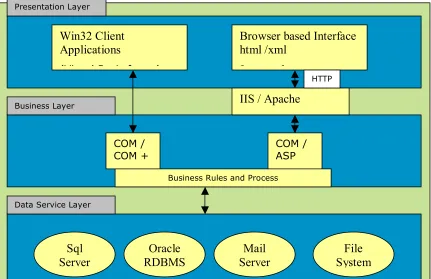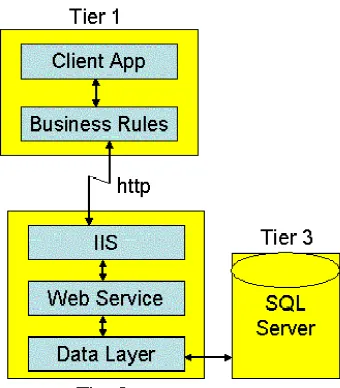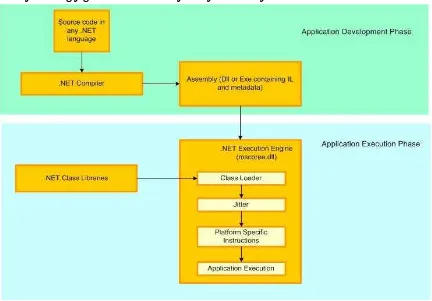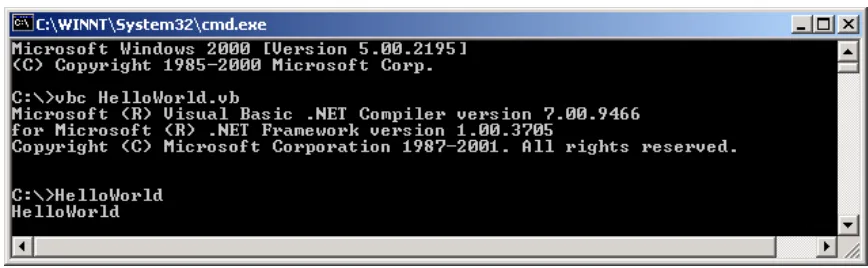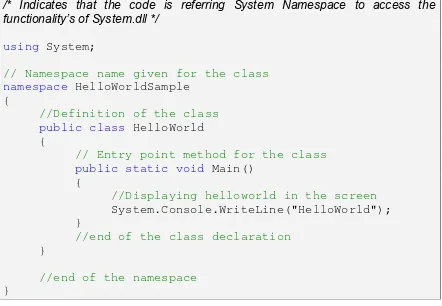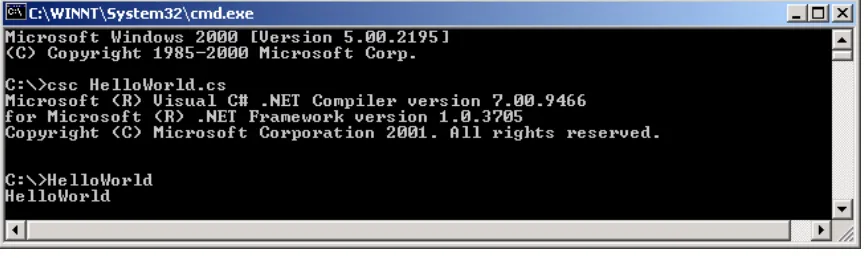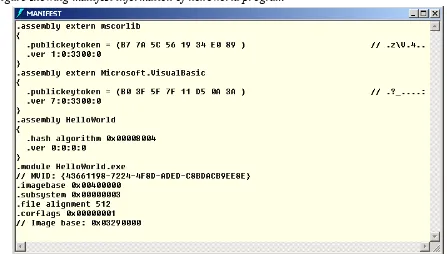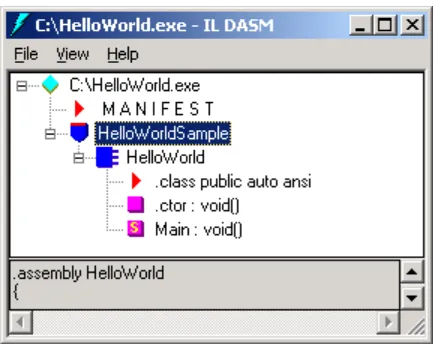India Community Initiative
.NET Tutorial for Beginners
Special thanks to the following who have put in sincere efforts to write and bring this tutorial together.
Akila Manian (MVP) | Ajay Varghese (MVP) | Amit Kukreja | Anand M (MVP) | Aravind Corera (MVP) | Arvind Rangan | Balachandran | Bipin Joshi (MVP)
| C S Rajagopalan | G Gokulraj | G Arun Prakash | Gurneet Singh (MVP) | Kunal Cheda (MVP) | Manish Mehta (MVP) | Narayana Rao Surapaneni (MVP) | Pradeep | Saurabh Nandu (MVP) | Shankar N.S. | Swati Panhale |
Content
1. Getting Ready ... 4
1.1 Tracing the .NET History...4
1.2 Flavors of .NET...5
1.3 Features of .NET... 10
1.4 Installing the .NET Framework SDK... 12
2. Introduction to the .NET Initiative and the .NET Platform ... 15
2.1 Understanding the Existing Development Scenario... 15
2.2 Challenges faced by developers ... 18
2.3 NET Philosophy / Where does .NET fit in? ... 21
2.4 Understanding the .NET Platform and its layers ... 25
2.5 Understanding the various components of the .NET Platform and the functions performed by them ... 30
2.6 Structure of a .NET Application... 37
3. Code Management... 43
3.1 Introduction... 43
3.2 First VB.NET / C# program ... 45
3.3 JIT (Just–in-Time Compiler) & Debugging ... 51
3.4 Managed Vs. Unmanaged Methods/Transitions ... 56
3.5 Summary ... 61
4. Language Features of C# ... 62
4.1 History of C# ... 62
4.2 Language Fundamentals in C# ... 63
4.3 Control Statements... 74
4.4 Arrays ... 83
5. Language Features of VB.NET ... 88
5.1 History of VB.NET ... 88
5.2 Language Fundamentals in VB.NET ... 89
5.3 Features of VB.NET ... 99
5.4 Control Statements... 107
5.5 Arrays ... 115
6. Object Oriented Programming Concepts ... 122
6.1 Concept of Procedural Programming... 123
6.2 Object Oriented Programming ... 126
6.3 Classes... 127
6.4 Encapsulation... 127
6.5 Inheritance ... 128
6.6 Polymorphism ... 129
6.7 Understanding CSharp and VB.NET as Object Oriented Programming languages ... 132
6.8 Polymorphism ... 149
6.9 Abstract Classes (Virtual Class) ... 157
6.10 Interfaces ... 161
6.11 Delegates and Events ... 163
6.13 Sample Application: OOPS ... 170
7. Error and Exception Handling... 172
7.1 Need for Error Handling... 172
7.2 Old-school unstructured exception handling in VB 6.0 and its disadvantages .. 173
7.3 Structured Exception Handling in C#/VB.NET ... 174
7.4 System.Exception: The mother of all exceptions ... 177
7.5 Handling exceptions that are not System.Exception compliant... 190
Catch... 191
7.6 Understanding Application exceptions (user-defined or custom exceptions).... 191
7.7 Nesting try/catch/finally blocks and re-throwing exceptions ... 198
7.8 Parting thoughts…... 211
8. Assemblies and Application Domains ... 212
8.1 Introduction... 212
8.2 Assembly Types... 212
8.3 Private Assemblies... 217
8.4 Shared Assemblies... 217
8.5 Application Domains... 218
1. Getting Ready
Section Owner: Ajay Varghese (MVP) Content Contributors: Bipin Joshi (MVP)
Welcome friends to the exciting journey of Microsoft .NET. If you are looking for information about what .NET is all about, what it can do for you or how it can help you and your customers, you have come to the right place. This section is intended to tell you about these and many more things. After covering this section you will be ready to delve into details of .NET.
The section is divided into following sub-sections: 1) Tracing the .NET History
2) Flavors of .NET 3) Features of .NET
4) Installing .NET Framework SDK
The first sub-section will introduce you with how .NET evolved and the path of .NET since its Beta releases.
The second sub-section will introduce you with various flavors of...NET and their respective SDKs. It also gives overview of Visual Studio.NET – an excellent IDE for developing .NET applications.
It is necessary to understand the features of .NET that make it robust, programmer friendly, powerful and flexible. The third sub-section is intended just for that. It gives overview of technical features that make .NET shine over traditional programming environments.
The final sub-section tells you how to install .NET framework SDK, what are the system requirements and related topics.
1.1 Tracing the .NET History
Sometime in the July 2000, Microsoft announced a whole new software development framework for Windows called .NET in the Professional Developer Conference (PDC). Microsoft also released PDC version of the software for the developers to test. After initial testing and feedback Beta 1 of .NET was announced. Beta 1 of the .NET itself got lot of attention from the developer community. When Microsoft announced Beta 2, it incorporated many changes suggested by the community and internals into the software. The overall ‘Beta’ phase lasted for more than 1 ½ years. Finally, in March 2002
One thing to be noted here is the change in approach of Microsoft while releasing this new platform. Unlike other software where generally only a handful people are involved in beta testing, .NET was thrown open to community for testing in it’s every pre-release version. This is one of the reasons why it created so many waves of excitement within the community and industry as well.
Microsoft has put in great efforts in this new platform. In fact Microsoft says that its future depends on success of .NET. The development of .NET is such an important event that Microsoft considers it equivalent to transition from DOS to Windows. All the future development – including new and version upgrades of existing products – will revolve around .NET. So, if you want to be at the forefront of Microsoft Technologies, you should be knowing .NET!
Now, that we know about brief history of .NET let us see what .NET has to offer.
1.2 Flavors of .NET
Contrary to general belief .NET is not a single technology. Rather it is a set of technologies that work together seamlessly to solve your business problems. The
following sections will give you insight into various flavors and tools of .NET and what kind of applications you can develop.
• What type of applications can I develop?
When you hear the name .NET, it gives a feeling that it is something to do only with internet or networked applications. Even though it is true that .NET provides solid foundation for developing such applications it is possible to create many other types of applications. Following list will give you an idea about various types of application that we can develop on .NET.
1. ASP.NET Web applications: These include dynamic and data driven browser based applications.
2. Windows Form based applications: These refer to traditional rich client applications.
3. Console applications: These refer to traditional DOS kind of applications like batch scripts.
4. Component Libraries: This refers to components that typically encapsulate some business logic.
5. Windows Custom Controls: As with traditional ActiveX controls, you can develop your own windows controls.
6. Web Custom Controls: The concept of custom controls can be extended to web applications allowing code reuse and modularization.
8. Windows Services: They refer to applications that run as services in the background. They can be configured to start automatically when the system boots up.
As you can clearly see, .NET is not just for creating web application but for almost all kinds of applications that you find under Windows.
• .NET Framework SDK
You can develop such varied types of applications. That’s fine. But how? As with most of the programming languages, .NET has a complete Software Development Kit (SDK) - more commonly referred to as .NET Framework SDK - that
provides classes, interfaces and language compilers necessary to program for .NET. Additionally it contains excellent documentation and Quick Start tutorials that help you learn .NET technologies with ease. Good news is that - .NET
Framework SDK is available FREE of cost. You can download it from the MSDN web site. This means that if you have machine with .NET Framework installed and a text editor such as Notepad then you can start developing for .NET right now!
You can download entire .NET Framework SDK (approx 131 Mb) from MSDN web site at
http://msdn.microsoft.com/downloads/default.asp?url=/downloads/sample.asp?url =/msdn-files/027/000/976/msdncompositedoc.xml
• Development Tools
If you are developing applications that require speedy delivery to your customers and features like integration with some version control software then simple Notepad may not serve your purpose. In such cases you require some Integrated Development Environment (IDE) that allows for Rapid Action Development (RAD). The new Visual Studio.NET is such an IDE. VS.NET is a powerful and flexible IDE that makes developing .NET applications a breeze. Some of the features of VS.NET that make you more productive are:
- Drag and Drop design - IntelliSense features
- Syntax highlighting and auto-syntax checking - Excellent debugging tools
- Integration with version control software such as Visual Source Safe (VSS) - Easy project management
• Visual Studio.NET Editions
Visual Studio.NET comes in different editions. You can select edition appropriate for the kind of development you are doing. Following editions of VS.NET are available:
- Professional
- Enterprise Developer - Enterprise Architect
Visual Studio .NET Professional edition offers a development tool for creating various types of applications mentioned previously. Developers can use Professional edition to build Internet and Develop applications quickly and create solutions that span any device and integrate with any platform.
Visual Studio .NET Enterprise Developer (VSED) edition contains all the features of Professional edition plus has additional capabilities for enterprise development. The features include things such as a collaborative team
development, Third party tool integration for building XML Web services and built-in project templates with architectural guidelines and spanning
comprehensive project life-cycle.
Visual Studio .NET Enterprise Architect (VSEA) edition contains all the features of Visual Studio .NET Enterprise Developer edition and additionally includes capabilities for designing, specifying, and communicating application architecture and functionality. The additional features include Visual designer for XML Web services, Unified Modeling Language (UML) support and enterprise templates for development guidelines and policies.
A complete comparison of these editions can be found at
http://msdn.microsoft.com/vstudio/howtobuy/choosing.asp
In addition to these editions, special language specific editions are available. They are:
- Visual Basic.NET Standard Edition - Visual C# Standard Edition
- Visual C++ .NET Standard (soon to be released)
A complete comparison of these standard editions with professional edition of VS.NET can be found at:
http://msdn.microsoft.com/vcsharp/howtobuy/choosing.asp http://msdn.microsoft.com/vbasic/howtobuy/choosing.asp
• .NET Redistributable
In order to run application developed using .NET Framework the machine must have certain ‘runtime’ files installed. They are collectively called as .NET redistributable. This is analogous to traditional Visual Basic applications that required Visual Basic runtime installed on target computers. .NET redistributable provides one redistributable installer that contains the common language runtime (more on that later) and Microsoft .NET Framework components that are
necessary to run .NET Framework applications. The redistributable is available as a stand-alone executable and can be installed manually or as a part of your
application setup.
You can download .NET redistributable at
http://msdn.microsoft.com/downloads/default.asp?url=/downloads/sample.asp?url =/msdn-files/027/001/829/msdncompositedoc.xml
More technical information about .NET redistributable can be found at
http://msdn.microsoft.com/library/default.asp?url=/library/en-us/dnnetdep/html/dotnetfxref.asp
Note that if you have installed .NET Framework SDK, there is no need of installing redistributable separately. Also, note that there is difference between .NET Framework SDK and .NET redistributable in terms of purpose and tools and documentation supplied. .NET Framework SDK is intended to ‘develop’ applications where as .NET redistributable is intended to ‘run’ .NET applications.
• .NET and mobile development
Now days the use of mobile and wireless devices is ever increasing. PDAs, mobile phones, Smartphones, handheld PCs and HTML pagers are becoming common. As compared to full blown desktop computers, Mobile devices are generally resource-constrained. There are limitations on what they can display and in which form. For example you can easily display graphical menus in desktop applications but the same may not be possible for cell phones.
continuous connectivity, lack in rich user interface and failure to utilize client – side resources effectively.
Mobile devices can be broadly divided into two categories:
1) Mobile Devices that have certain client-side resources like PDAs,
Smartphones and Handheld PCs. They can run stand-alone application with rich user interface.
2) Mobile Devices that lack even these client-side resources such as mobile phones. They can not run stand alone applications having rich and more interactive user interface.
In order to encompass all possible devices from above categories Microsoft has developed two distinct technologies namely:
- Microsoft .NET Compact Framework (.NET CF) - Microsoft Mobile Internet Toolkit (MMIT)
o Microsoft .NET Compact Framework
.NET compact framework is a sub set of entire .NET framework and is targeted at mobile devices having some client side resources. It provides support for managed code and XML Web services. Currently, .NET Compact Framework is in Beta 1 and is available on devices running the Windows CE or Windows CE .NET operating systems. However, Microsoft has promised support for other platforms in the future. As of now the framework supports Visual Basic.NET and C# as development languages out of the box. Support for other languages is planned in near future.
Microsoft is creating a set of extensions for Visual Studio .NET called Smart Device Extensions that will allow Visual Studio .NET developers to program for .NET Compact Framework. This means that developers familiar with Visual Studio.NET can start developing for mobile devices almost instantly.
More information about .NET Compact Framework can be obtained at
http://msdn.microsoft.com/vstudio/device/compact.asp
o Microsoft Mobile Internet Toolkit
Microsoft Mobile Internet Toolkit (MMIT) is designed to develop server side applications for mobile devices such as cell phones, PDAs, and pagers. It is different than .NET compact Framework in that it is a server side technology. It is ideal for devices that can not run stand alone applications.
its own set of underlying standards and markup. MMIT shields these details from the developer and allows ‘uniform code’ for any target device. Based on the capabilities of target device the output is rendered.
More information about MMIT can be obtained from
http://msdn.microsoft.com/vstudio/device/mitdefault.asp
1.3 Features of .NET
Now that we know some basics of .NET, let us see what makes .NET a wonderful platform for developing modern applications.
• Rich Functionality out of the box
.NET framework provides a rich set of functionality out of the box. It contains hundreds of classes that provide variety of functionality ready to use in your applications. This means that as a developer you need not go into low level details of many operations such as file IO, network communication and so on.
• Easy development of web applications
ASP.NET is a technology available on .NET platform for developing dynamic and data driven web applications. ASP.NET provides an event driven
programming model (similar to Visual Basic 6 that simplify development of web pages (now called as web forms) with complex user interface. ASP.NET server controls provide advanced user interface elements (like calendar and grids) that save lot of coding from programmer’s side.
• OOPs Support
The advantages of Object Oriented programming are well known. .NET provides a fully object oriented environment. The philosophy of .NET is – “Object is mother of all.” Languages like Visual Basic.NET now support many of the OO features that were lacking traditionally. Even primitive types like integer and characters can be treated as objects – something not available even in OO languages like C++.
• Multi-Language Support
Managed C++ (a dialect of Visual C++). There are many vendors that are working on developing language compilers for other languages (20+ language compilers are already available). The beauty of multi language support lies in the fact that even though the syntax of each language is different, the basic
capabilities of each language remain at par with one another.
• Multi-Device Support
Modern lift style is increasingly embracing mobile and wireless devices such as PDAs, mobiles and handheld PCs. . . .NET provides promising platform for programming such devices. .NET Compact Framework and Mobile Internet Toolkit are step ahead in this direction.
• Automatic memory management
While developing applications developers had to develop an eye on system resources like memory. Memory leaks were major reason in failure of
applications. .NET takes this worry away from developer by handling memory on its own. The garbage collector takes care of freeing unused objects at appropriate intervals.
• Compatibility with COM and COM+
Before the introduction of .NET, COM was the de-facto standard for
componentized software development. Companies have invested lot of money and efforts in developing COM components and controls. The good news is – you can still use COM components and ActiveX controls under .NET. This allows you to use your existing investment in .NET applications. .NET still relies on COM+ for features like transaction management and object pooling. In fact it provides enhanced declarative support for configuring COM+ application right from your source code. Your COM+ knowledge still remains as a valuable asset.
• No more DLL Hell
If you have worked with COM components, you probably are aware of “DLL hell”. DLL conflicts are a common fact in COM world. The main reason behind this was the philosophy of COM – “one version of component across machine”. Also, COM components require registration in the system registry. .NET ends this DLL hell by allowing applications to use their own copy of dependent DLLs. Also, .NET components do not require any kind of registration in system registry.
• Strong XML support
• Ease of deployment and configuration
Deploying windows applications especially that used COM components were always been a tedious task. Since .NET does not require any registration as such, much of the deployment is simplified. This makes XCOPY deployment viable. Configuration is another area where .NET – especially ASP.NET – shines over traditional languages. The configuration is done via special files having special XML vocabulary. Since, most of the configuration is done via configuration files, there is no need to sit in front of actual machine and configure the application manually. This is more important for web applications; simply FTPing new configuration file makes necessary changes.
• Security
Windows platform was always criticized for poor security mechanisms. Microsoft has taken great efforts to make .NET platform safe and secure for enterprise applications. Features such as type safety, code access security and role based authentication make overall application more robust and secure.
1.4 Installing the .NET Framework SDK
Now that you have fare idea of what .NET I and what it can do for you, it is time to install .NET framework SDK on your machine. Following sections will tell you everything you need to know for installing .NET framework.
• Hardware Requirements
In order to install .NET framework SDK following hardware is required:
- Computer/Processor : Intel Pentium class, 133 megahertz (MHz) or higher - Minimum RAM Requirements : 128 megabytes (MB) (256 MB or higher
recommended) - Hard Disk :
o Hard disk space required to install: 600 MB
o Hard disk space required: 370 MB - Display : Video: 800x600, 256 colors
- Input Device : Microsoft mouse or compatible pointing device
• Software Requirements
- Microsoft Internet Explorer 5.01 or later is required
- Microsoft Data Access Components 2.6 is also required (Microsoft Data Access Components 2.7 is recommended)
- Operating System :
o Microsoft Windows XP – (Microsoft Windows XP Professional if you want to run ASP.NET)
o Microsoft Windows NT® 4.0
Note: If you want to simply run .NET applications then you can also run them on Microsoft Windows XP Home edition, Windows Millennium Edition (Windows ME) and Windows 98.
Here are some URLs that you will find handy in making your system up-to-date for above software requirements.
Internet Explorer 6 can be downloaded from
http://www.microsoft.com/windows/ie/downloads/ie6/default.asp Microsoft Data Access Components 2.7 can be downloaded from
http://www.microsoft.com/data/download_270RTM.htm
Various Windows service packs and patches can be obtained from
http://www.microsoft.com/downloads/search.asp
• Where to get .NET Framework SDK
As mentioned earlier .NET framework SDK is freely downloadable from MSDN site. Visit
http://msdn.microsoft.com/downloads/default.asp?url=/downloads/sample.asp?url =/msdn-files/027/000/976/msdncompositedoc.xml and download it now.
The total download size is 137,363,456 bytes (approximately 131 Mb). For your convenience Microsoft has provided multi-part version of the entire download. If you are unable to download the SDK from MSDN web site, check out popular PC magazines around. Many of them contain .NET Framework SDK on their
companion CD.
• Starting the installation
Note: If you already have a previous version of .NET installed on the machine then it must first be uninstalled. Refer ReadMe files that ship with .NET
framework SDK. These files contain valuable information related to installation, system requirements and trouble shooting.
After the installation is complete it is a good idea to apply .NET framework Service pack 1. The service pack fixes some of the bugs. It can be downloaded from:
http://msdn.microsoft.com/netframework/downloads/sp1/default.asp • Installing Samples and Quick Start Tutorials
.NET framework comes with an excellent set of tutorials that help you learn various technologies such as ASP.NET and windows forms. In order to configure the tutorials follow Start menu -> Program -> Microsoft .NET Framework SDK -> Samples and Quick Start Tutorials. This will open up a HTML document that will guide you through the process of configuring the samples and tutorials.
• Installing MSDE
.NET framework samples and quick start tutorials require a Microsoft SQL Server Desktop Engine (MSDE). MSDE is scaled down version of SQL Server. The samples use databases from the MSDE. In order to work with the samples make sure you have started an instance of MSDE. You can use this MSDE for creating your own databases for testing applications.
Coming Next…
2. Introduction to the .NET Initiative and the .NET
Platform
Section Owner: Saurabh Nandu (MVP)
Content Contributors: Balachandran, Pradeep
The Microsoft .NET initiative is a very wide initiative and it spans multiple Microsoft Products ranging from the Windows OS to the Developer Tools to the Enterprise Servers. The definition of .NET differs from context to context, and it becomes very difficult for you to interpret the .NET strategy. This section aims at demystifying the various
terminologies behind .NET from a developer’s perspective. It will also highlight the need for using this new .NET Platform in your applications and how .NET improves over its previous technologies.
2.1 Understanding the Existing Development Scenario
Windows DNA is a concept for building distributed applications using the Microsoft Windows operating system and related software products.
First we will understand about the 2- tier, 3- tier and then move on to N- tier Windows DNA.
Why to divide an application into logical layers?
Factoring an application into logical parts is useful. Breaking a large piece of software into smaller pieces can make it easier to build, easier to reuse and easier to modify. It can also be helpful in accommodating different technologies or different business
organizations.
2-Tier: Client Server
Presentation Layer
Data Source Layer
Win 32 Clients (VB Forms)
Mail Server Sql
Server
Fig Showing 2 – Tier Client Server Model
Through the appearance of Local-Area-Networks, PCs came out of their isolation, and were soon not only being connected mutually but also to servers.
Client/Server-computing was born. Atwo-tiered application is an application whose functionality can only be segmented into two logical tiers, presentation services and dataservices. The presentation services of a two-tiered application are responsible for gathering information from the user, interacting with the data services to perform the application's business operations, and presenting the results of those operations to the user. The Presentation services are also called the presentation layer because it presents information to the user. Things you might find in a presentation layer include a Web browser, a terminal, a custom-designed GUI, or even a character-based user interface. Client-Server architecture was a major buzzword in the early 90's, taking initially dumb terminal applications and giving them a fancy windows-like front end, using PCs with terminal emulators which presented pretty GUIs (Graphical user interface) or later Visual Basic etc front-ends. A web browser talking to a web server is an example of a client talking to a server. Here there is presentation logic (presentation tier) happening at the client, and data/file access (data access tier) and logic happening at the server.One reason why the 2-tier model is so widespread is because of the quality of the tools and middleware that have been most commonly used since the 90’s: Remote-SQL, ODBC, relatively
inexpensive and well-integrated PC-tools (like Visual Basic, Power-Builder, MS Access, 4-GL-Tools by the DBMS manufactures). In comparison the server side uses relatively expensive tools. In addition the PC-based tools show good
Rapid-Application-Development (RAD) qualities i.e. simpler applications can be produced in a
comparatively short time. The 2-tier model is the logical consequence of the RAD-tools’ popularity.
3 – Tier: Client Server
Browser based Interface html /xml
J l
Win32 Client Applications
(Vi l B i f )
Sql Server Oracle RDBMS Mail Server File System Business Layer
Data Service Layer Presentation Layer
COM / COM +
COM / ASP
IIS / Apache
Business Rules and Process
Fig Showing 3 – Tier or N- Tier Client Server Model
In a three-tiered application, the presentation services are responsible for gathering information from the user, sending the user information to the business services for processing, receiving the results of the business services processing, and presenting those results to the user. The most popular architecture on the web currently, mostly taking the form of web browser processing client side presentation in the form of HTML/DHTML, etc, the web server using some scripting language (ASP) and the database server (SQL Server for example) serving up the data.
The basic functionalities of 3 – Tier or N-Tier follows are
The presentation services tier is responsible for:
• Gathering information from the user
• Sending the user information to the business services for processing • Receiving the results of the business services processing
The business services tier is responsible for: • Receiving input from the presentation tier.
• Interacting with the data services to perform the business operations. • Sending the processed results to the presentation tier.
The data services tier is responsible for the:
• Storage of data. • Retrieval of data. • Maintenance of data. • Integrity of data.
In Windows DNA applications commonly implement their business logic using one or more of three implementation options.
• Asp Pages
• COM components
• Stored procedures running in the DBMS
Writing much business logic in ASP pages is a bad idea. Since simple languages are used, such as Microsoft Visual Basic Script, and the code is interpreted each time it is executed, which hurts the performance. Code in ASP pages is also hard to maintain, largely because business logic is commonly intermixed with presentation code that creates the user interface.
One recommended approach for writing middle-tier business logic is to implement that logic as COM objects. This approach is a bit more complex than writing a pure ASP application. Wrapping business logic in COM objects also cleanly separates this code from the presentation code contained in ASP pages, making the application easier to maintain.
The Third option for writing business logic is to create some of that code as stored procedures running in the database management system (DBMS). Although a primary reason for using stored procedures is to isolate the details of database schema from business logic to simplify code management and security, having code in such a close proximity to data can also help optimize performance.
2.2 Challenges faced by developers
information started being available but with limited functionality. With the development of the Windows Distributed Internet Architecture, we started to see Web sites that
allowed simple transactions to occur. Clients on browsers could access Web sites that had COM components available to them that allowed them to retrieve information from the database. So now we gained the capability to simulate the environment of the Win32 platform. The client software – the browser – can access information on a server. But as with the Win32 environment, we are limited in the way in which the information is presented to us. Customization is neither widespread nor broadly developed.
Let us look into limitations of these technologies.
Limitations in Win32 Clients
In a client-server environment visual tool such as Visual Basic, are often used to create a rich user interface. The drawbacks is that such client software is difficult to deploy and maintain, requiring and install on every client and a change to every client when an upgrade is needed.
DLL conflicts on the client are frequent because of variations in the version of the operating system and other software installed on the client.
Visual Basic is the most common language used to write middle-tier components. This requires high level of expertise in COM. Since these middle-tire components are
implemented using Microsoft Transaction Server on Windows NT or COM+ services on Windows 2000. These components use stateless designs, which can look very different from the stateful designs often used in client-based components.
COM components, in the middle tier must work together, Versioning all the components properly so that they understand each other's interfaces can be a challenge. This requires a highly sophisticated skill level and a well - controlled deployment process.
COM works well on Microsoft platforms. But it suffers from lack of interoperability with other platforms. One of the most important ways functionality can be reused is for a software component to inherit another component, But COM does not support inheritance.
Visual Basic is the most popular language for developing applications with the DNA model, this is used in two major roles - forms based VB Clients and COM components. This VB6 language has its own limitations it doesn’t have the capability of
with other languages. Hence it makes it unsuitable for development of object-based frameworks.
Today’s applications need to use the Win32 API for a variety of purposes like monitor widows messages, manipulate controls, reading and writing to INI files and socket programming etc. But these widows API are hard to program for variety of reasons, like it is not object oriented and complex calls to the functions with long lists of arguments, since Win32 API is written in C++ language, getting calling conventions right on data types is messy.
Limitations in DNA-Based Internet Development or Browser based clients
With DNA - based software development, creating software that is accessed by a user locally is done very differently from development for the Internet. The Visual Basic forms for client-server user interfaces versus the use of Active Server Pages for Internet user interfaces. Even though both situations involve designing and implementing GUI based user interfaces the tools and programming techniques used are quite different.
ASP lacks in state management between post backs. Every time a page is rendered, the programmer must make sure that all the visual controls like text boxes, dropdowns have their information loaded. It is the programmer's responsibility to manage the state in the user interface and to transfer state information between pages. This causes developers to have to write a lot of code for the internet user interfaces that is not relevant to business problem being solved.
If the Internet application is going to run on a group of Web Servers, then considerable additional work is necessary to design a state management system that is independent of particular server.
Browser based clients are somewhat more difficult to create, and offer a more limited user interface with fewer controls and less control over layout of the screen and handling of screen events. It is possible to create rich user interfaces using DHTML, but it requires lot of coding and also browser compatibility issues rises, for which a separate coding or two version of the same page have to be maintained, keeping in mind, the browser we are targeting.
As we move on to handheld devices or wireless devices, kiosks or other type of systems, many of which run a different processors and do not use standard operating system. So sharing the data between these devices and communication varies which is not uniform, becomes difficult.
2.3 NET Philosophy / Where does .NET fit in?
The driving force behind Microsoft® .NET is a shift in focus from individual Web sites or devices to new constellations of computers, devices, and services that work together to deliver broader, richer solutions.
The platform, technology that people use is changing. Since 1992, the client/server environment has been in place, with people running the applications they need on the Win32 platform, for example. Information is supplied by the databases on the servers, and programs that are installed on the client machine determine how that information is presented and processed.
One of the things people are looking for is a one-sentence definition of ".NET". What is it? Why should I care? .NET is Microsoft's strategy for software that empowers people any time, any place, and on any device.
Many of the goals Microsoft had in mind when designing .NET reflect the limitations we previously discussed for development with previous tools and technologies.
Microsoft.NET solutions
• Single Programming Model A related goal is to have development for the internet environment look very much like development for other types of software. Likewise, developing user interfaces in Windows Forms is very similar to developing them in Web Forms. There are commonly used controls, such as Labels and Text Boxes, in both, with similar sets of properties and method. The amount of commonality makes it easy to transition between the two types of development, and easier for traditional VB developers to start using Web Forms.
• Richer User Interface Web Forms are a giant step towards much richer web-based user interfaces. Their built-in intelligence allows rich, browser-independent screens to be developed quickly, and to be easily integrated with compiled code. Microsoft has announced an initiative for the future called the Universal Canvas which builds upon the XML standards to transform the internet from a Read only environment into a read/write platform, enabling users to interactively create, browse, edit and analyze information. The universal canvas can bring together multiple sources of information anywhere in the world to enable seamless data access and use.(The universal canvas will log on to the Ms System of servers whenever the new device is turned on) Centrally controlled OS, Office and Visual Studio.
• Easy Deployment Executable modules in .NET are self-describing. Once the Common Language Runtime (CLR is explained in next sections) knows where a module resides, it can find out everything else it needs to know to run the module, such as the module’s object interface and security requirements, from the module itself. That means a module can just be copied to a new environment and immediately executed.
• Support for Multiple Languages The CLR executes binary code called MSIL (Microsoft intermediate language), and that code looks the same regardless of the original source language. All .NET –enabled languages use the same data types and the same interfacing conventions. This makes possible for all .NET language to interoperate transparently. One language can call another easily, and languages can even inherit classes written in another language and extend them current platform has anywhere near this level of language interoperability.
• Extendibility The completely object based approach of .NET is designed to allow base functionality to be extended through inheritance ( unlike COM) and the
platform’s functionality is appropriately partitioned to allow various parts( such as the just-in-time compilers discussed in the next section) to be replaced as new versions are needed. It is likely that, in the future, new ways of interfacing to the outside world will be added to the current trio of windows Form, Web Forms, and Web Services such as universal Canvas.
• Portability of compiled Applications .NET allows the future possibility of moving software to other hardware and operating system platforms. The ultimate goal is that compiled code produced on one implementation of .NET (such as Windows) could be moved to another implementation of .NET on a different operating system merely by copying the compiled code over and running it.
components can work with. This is absolutely essential to the quick acceptance of .NET, because it makes .NET interoperable with a tremendous amount of older COM-based software.
Other benefits of using .NET architecture
• The Microsoft .NET platform's reliance on XML for data exchange—an open standard managed by the World Wide Web Consortium (W3C)—and modular XML Web services removes barriers to data sharing and software integration.
• The .NET platform, through the .NET Framework's common language runtime, enables XML Web services to interoperate whatever their source language.
Developers can build reusable XML Web services instead of monolithic applications. By making it easy to offer your XML Web services to others.
• The ability to easily find available XML Web services means you can buy pieces of your applications rather than build everything from scratch, focusing your time and money where it makes the most sense.
• Easier to build sophisticated development tools – debuggers and profilers can target the Common Language Runtime, and thus become accessible to all .NET-enabled languages.
• Potentially better performance in system level code for memory management, garbage collection, and the like have yielded an architecture that should meet or exceed performance of typical COM-based applications today.
• Fewer bugs, as whole classes of bugs should be unknown in .NET. With the CLR handling memory management, garbage collection.
• Faster development using development tool like visual studio.net
N-tier architecture with .NET
Applications developed in the .NET Framework will still, in, many cases, use a DNA model to design the appropriate tiers. However, the tiers will be a lot easier to produce in .NET. The presentation tier will benefit from the new interface technologies and
Let us look into how .Net fit into n – tier architecture. When you talk about a true
distributed n-tier type of application, you are talking about separating the components of the different tiers on different machines as well as in separate components. Figure 1 shows a typical example of an n-tier application with multiple components on each machine.
Figure 1. A distributed n-tier application has three physical tiers with one or more logical tiers on each machine
We may also have a data input validation rule component on the client to check simple rules such as required fields and formatting. These are rules that you do not want to make a trip across the network just to check. You may then also add a business rule layer on the same tier as the data layer component to check complicated business rules that compare the data from one table to another.
These are just a few different configurations that you may utilize. Of course, you could come up with something unique that fits your specific situation. Regardless of how you structure the physical implementation of the components, make sure that the logical structure of the program is broken up into components as shown in the above figures.
2.4 Understanding the .NET Platform and its layers
Here in this section we will be covering what the .NET Platform is made up of and we will define its layers. To start, .NET is a framework that covers all the layers of software development above the Operating System. It provides the richest level of integration among presentation technologies, component technologies, and data technologies ever seen on Microsoft, or perhaps any, platform. Secondly, the entire architecture has been created to make it easy to develop Internet applications, as it is to develop for the desktop.
Constituents of .NET Platform
The .NET consists of the following three main parts
• .NET Framework – a completely re-engineered development environment.
• .NET Products – applications from MS based on the .NET platform, including Office and Visual Studio.
.NET Platform Architecture
The above diagram gives you an overview of the .NET architecture. At the bottom of the diagram is your Operating System above that sits the .NET framework that acts as an interface to it. The .NET wraps the operating system, insulating software developed with .NET from most operating system specifics such as file handling and memory allocation.
The Common Language Runtime (CLR)
At the base is the CLR. It is considered as the heart of the .NET framework. .NET applications are compiled to a common language known as Microsoft Intermediate Language or “IL”. The CLR, then, handles the compiling the IL to machine language, at which point the program is executed.
The CLR environment is also referred to as a managed environment, in which common services, such as garbage collection and security, are automatically provided.
More information on CLR is available at
http://msdn.microsoft.com/library/en-us/cpguide/html/cpconthecommonlanguageruntime.asp
The .NET Class Framework Remote user over
Remote systems over
Intranet/Internet
Operating System
Windows 2000/NT/98/Me – Others in f
The next layer up in the framework is called the .NET Class Framework also referred as .NET base class library. The .NET Class Framework consists of several thousand type definitions, where each type exposes some functionality. All in all, the CLR and the .NET Class Framework allow developers to build the following kinds of
applications:
• Web Services. Components that can be accessed over the Internet very easily.
• Web Forms. HTML based applications (Web Sites).
• Windows Forms. Rich Windows GUI applications. Windows form applications can take advantage of controls, mouse and keyboard events and can talk directly to the underlying OS.
• Windows Console Applications. Compilers, utilities and tools are typically implemented as console applications.
• Windows Services. It is possible to build service applications controllable via the Windows Service Control Manager (SCM) using the .NET Framework.
• Component Library. .NET Framework allows you to build stand-alone components (types) that may be easily incorporated into any of the above mentioned
application types.
ADO.NET: Data and XML
ADO.NET is the next generation of Microsoft ActiveX Data Object (ADO) technology. ADO.NET is heavily dependent on XML for representation of data. It also provides an improved support for the disconnected programming model.
ADO.NET’s DataSet object, is the core component of the disconnected architecture of ADO.NET. The DataSet can also be populated with data from an XML source, whether it is a file or an XML stream.
For more details on ADO.NET, check out
http://msdn.microsoft.com/library/en-us/cpguide/html/cpconaccessingdatawithadonet.asp
User Interface
The next layer consists of the user and programming interface that allows .NET to interact with the outside world. The following are the types of interaction interfaces that are supported by the .NET framework:
• Web Forms
• Windows Forms
• Web Services
Now let me tell you about Windows Forms and ASP.NET. WinForms (Windows Forms) is simply the name used to describe the creation of a standard Win32 kind of GUI applications.
The Active Server Pages web development framework has undergone extensive changes in ASP.NET. The programming language of choice is now full-blown VB.NET or C# (or any supported .NET language for that matter). Other changes include:
• New support for HTML Server Controls (session state supported on the server).
• New control families including enhanced Intrinsics, Rich controls, List controls, DataGrid control, Repeater control, Data list control, and validation controls.
• New support for developing Web Services—application logic programmatically accessible via the Internet that can be integrated into .NET applications using the Simple Object Access Protocol (SOAP).
Languages
The CLR allows objects created in one language be treated as equal citizens by code written in a completely different language. To make this possible, Microsoft has defined a Common Language Specification (CLS) that details for compiler vendors the minimum set of features that their compilers must support if they are to target the runtime.
Any language that conforms to the CLS can run on the CLR. In the .NET framework, Microsoft provides Visual Basic, Visual C++, Visual C#, and JScript support.
.NET Products
Microsoft Visual Studio .NET
Microsoft Visual Studio .NET represents the best development environment for the .NET platform.
Integrations is the key in the new VS.NET IDE, thus a single IDE can be used to program in a variety of managed languages from VB.NET to Visual C++ with
Managed extensions. Advance features in VS.NET truly propel development in to the highest gear.
.NET Services:
XML Web Services
XML is turning the way we build and use software inside out. The Web revolutionized how users talk to applications. XML is revolutionizing how applications talk to other applications—or more broadly, how computers talk to other computers—by providing a universal data format that lets data be easily adapted or transformed:
• XML Web services allow applications to share data.
• XML Web services are discrete units of code; each handles a limited set of tasks.
• They are based on XML, the universal language of Internet data exchange, and can be called across platforms and operating systems, regardless of
programming language.
• .NET is a set of Microsoft software technologies for connecting your world of information, people, systems, and devices through the use of XML Web services. For more details refer:
http://msdn.microsoft.com/nhp/default.asp?contentid=28000442
.NET Runtime:
Source File
Compilers
Binaries
Just-in-Time Compilation Runtime
The .NET Framework provides a run-time environment called the Common Language Runtime, which manages the execution of code and provides services that make the development process easier. Compilers and tools expose the runtime's functionality and enable you to write code that benefits from this managed execution
environment. Code developed with a language compiler that targets the runtime is called managed code.
To enable the runtime to provide services to managed code, language compilers must emit metadata, which the runtime uses to locate and load classes, lay out instances in memory, resolve method invocations, generate native code, enforce security, and set run-time context boundaries.
The runtime automatically handles objects, releasing them when they are no longer being used. Objects whose lifetimes are managed in this way are called managed data. Automatic memory management eliminates memory leaks as well as many other common programming errors.
The CLR makes it easy to design components and applications whose objects interact across languages. For example, you can define a class and then use a different language to derive a class from your original class, or call a method on the original class. You can also pass an instance of a class to a method on a class written in a different language. This cross-language integration is possible because of the
common type system defined by the runtime, and they follow the runtime's rules for defining new types, as well as for creating, using, persisting, and binding to types. Language compilers and tools expose the runtime's functionality in ways that are intended to be useful and intuitive to their developers. This means that some features of the runtime might be more noticeable in one environment than in another. How you experience the runtime depends on which language compilers or tools you use. The following benefits of the runtime might be particularly interesting to you:
• Performance improvements.
• The ability to easily use components developed in other languages.
• Extensible types provided by a class library.
• A broad set of language features.
C++ C# Visual Basic JScript
Compiler Compiler Compiler Compiler
Common Language Specification (CLI)
2.5 Understanding the various components of the .NET Platform
and the functions performed by them
Now we will go in detail about the various components that build the .NET framework and its functionalities.
Common Language Runtime
At the core of the .NET platform is the Common Language Runtime (CLR). The CLR simplifies application development, provides a robust and secure execution
environment, supports multiple languages and simplifies application deployment and management.
The diagram below provides more details on the CLR's features:
In this section we will cover some of the more significant features provided to .NET applications by the CLR. These include:
• Memory Management
• Common Type System
Before moving further let us discuss briefly about Common Language
Infrastructure(CLI) according to Standardizing Information and Communication Systems(ECMA) specifications.The Microsoft Shared Source CLI Implementation is a file archive containing working source code for the ECMA-334 (C#) and ECMA-335 (Common Language Infrastructure, or CLI) standards. In addition to the CLI implementation and the C# compiler, the Shared Source CLI Implementation from Microsoft called ROTOR contains tools, utilities, additional Framework classes, and samples.
Like the C runtime, the CLI has been designed to exploit the power of diverse platforms, as well as to complement existing tools, languages, and runtimes. Let's look at a few of the likely ways that the Shared Source CLI Implementation might interest you:
• There are significant differences in implementation between this code and the code for Microsoft's commercial CLR implementation, both to facilitate portability and to make the code base more approachable. If you are a developer who is interested in knowing how JIT compilers and garbage collectors work, or of how Microsoft Visual Studio works on your behalf under the covers, this distribution will definitely hold your attention!
• The distribution will help you in creating courseware around interesting topics that can be illustrated by this codebase.
• The distribution will help you in implementing your own version of the CLI and it also helps you in understanding the way the compilers and tools target the CLI.
Automatic Memory Management
Now let us discuss about an important feature of the CLR called Automatic Memory Management. A major feature of .NET framework CLR is that the runtime
automatically handles the allocation and release of an object’s memory resources. Automatic memory management enhances code quality and developer productivity without negatively impacting expressiveness or performance.
The Garbage Collector (GC) is responsible for collecting the objects no longer referenced by the application. The GC may automatically be invoked by the CLR or the application may explicitly invoke the GC by calling GC.Collect. Objects are not released from memory until the GC is invoked and setting an object reference to Nothing does not invoke the GC, a period of time often elapses between when the object is no longer referenced by the application and when the GC collects it.
Common Type System
The Common Type System defines how data types are declared, used, and managed in the runtime, and is also an important part of the runtime’s support for the Cross-Language Integration. The common type system performs the following functions:
• Establishes a framework that enables cross-language integration, type safety, and high performance code execution.
• Provides an object-oriented model that supports the complete implementation of many programming languages.
• Defines rules that languages must follow, which helps ensure that objects written in different languages can interact with each other.
The Common Type System can be divided into two general categories of types, Reference type and Value type each of which is further divided into subcategories.
The .NET type system has two different kinds of types namely Value types and Reference types.
Value types directly contain the data, and instances of value types are either allocated on the stack or allocated inline in a structure. Value types can be built-in (implemented by the runtime), user-defined, or enumerations.
The core value types supported by the .NET platform reside within the root of the System namespace. There types are often referred to as the .NET “Primitive Types”.
They include:
• Boolean
• Byte
• Char
• DateTime
• Decimal
• Double
• Guid
• Int16
• Int32
• Int64
• SByte
• Single
• Timespan
Reference types store a reference to the value's memory address, and are
allocated on the heap. Reference types can be self-describing types, pointer types, or interface types. The type of a reference type can be determined from values of self-describing types. Self-self-describing types are further split into arrays and class types.
The primary difference between reference and value types is how instances of the two types are treated by the CLR. One difference is that the GC collects instances of reference types that are no longer referenced by the application. Instances of value types are automatically cleaned up when the variable goes out of scope. Let’s take a look at an example in VB.NET:
Another difference is when one variable is set equal to another or passed as a parameter to a method call. When a variable of a reference type (A) is set equal to another variable of the same type (B), variable A is assigned a reference to B. Both variables reference the same object. When a variable of value type (A) is set equal to another variable of the same type (B), variable A receives a copy of the contents of B. Each variable will have its own individual copy of the data.
Yet another difference between the behaviors of value types versus reference types is how equality is determined. Two variables of a given reference type are
determined to be equal if both the variables refer to the same object. Two variables of a given value type are determined to be equal if the state of the two variables are equal.
The final difference between the two is the way the instances of a type are initialized. In a reference type, the variable is initialized with a default value of Null. The
variable will not reference an object until explicitly done by the object. Whereas a variable declared as a value type will always reference a valid object.
Custom Types
A Custom Type is a set of data and related behavior that is defined by the developer. A developer can define both custom reference type and custom value types.
In vb.net we can define custom types by using the Structure keyword. Let’s look at an example wherein we define a custom value type.
Sub Test()
Dim myInteger as Integer
Dim myObject as Object
End Sub
We declare a structure by name Test, it signals vb.net compiler to have Test derive from System.ValueType and therefore a value type. In the Main() we initialize
x and then set y equal to x. Since x and y are both instances of value types, y is set equal to the value of x. After changing the fields in y write the value of the fields in both x and y to the Console. The output of the program is:
x: myInt = 4 and myString = Test y: myInt = 1 and myString = Changed
Notice that even after changing the value of fields in y it did not affect x. This is exactly the behavior required for primitive types.
Boxing and Unboxing Value Types
Sometimes it is required to treat an instance of a value type as if it were an instance of a reference type. An example of this is when a value type is passed ByRef as a parameter of a method. This is where the concept of Boxing becomes important. Boxing occurs when an instance of a value type is converted to a reference type. An instance of a value type can be converted either to a System.Object or to any other interface type implemented by the value type.
Module Module1
Public Structure Test
Public myString as String Public myInteger as Integer End Structure
Public Sub Main()
‘Notice that both declarations are equivalent ‘Both x and y are instance of type test
Dim x as New Test() Dim y as Test
x.myInteger = 4
y.myString = “Test”
‘Reference to x is assigned to y y = x
y.myInteger = 1
y.myString = “Changed”
Console.WriteKine(String.Format(“x : myInt = {0} and String = {1} ”, _ x.myInteger, x.myString))
Console.WriteKine(String.Format(“y : myInt = {0} and String = {1} ”, _ y.myInteger, y.myString))
End Sub
Module Module1
Public Function Add(ByVal x As Object, ByVal y As Object) As Object Add = x + y
End Function
Public Sub Main
Dim x As Integer = 2 Dim y As Integer = 3 Dim sum As Integer
Sum = Add(x , y)
Console.WriteLine(“ {0) + {1} = {2} ”, x, y, sum)
End Sub
In the above example both x and y are boxed before they are passed to Add. Then x,y and Sum are boxed before they are passed to WriteLine.
Unboxing involves the conversion of an instance of a reference type back to its original value type. In Vb.net it is done using the helper functions in the
Microsoft.VisualBasic.Helpers namespace. For example in the above example, IntegerType.FromObject is called to unbox the return parameter of type object back to Integer.
More information about Common Type System can be obtained from
http://msdn.microsoft.com/library/en-us/cpguide/html/cpconcommontypesystemoverview.asp
The .NET Class Framework
We will now discuss about the .NET Class Framework. In conjunction with the CLR, the Microsoft has developed a comprehensive set of framework classes, several of which are shown below:
Since the .NET Class Framework contains literally thousands of types, a set of related types is presented to the developer within a single namespace. For example, the System namespace (which you should be most familiar with) contains the Object base type, from which all other types ultimately derive. In addition the System namespace contains types of integers, characters, strings, exception handling, and console I/O’s as well as a bunch of utility types that convert safely between data types, format data types, generate random numbers, and perform various math functions. All applications use types from System namespace.
To access any platform feature, you need to know which namespace contains the type that exposes the functionality you want. If you want to customize the behavior of any type, you can simply derive your own type from the desired .NET framework type. The .NET Framework relies on the object-oriented nature of the platform to present a consistent programming paradigm to software developers. It also enables you to create your own namespaces containing their own types, which merge seamlessly into the programming paradigm. This greatly simplifies the Software Development.
Namespace Purpose of Class
System All the basic types used by every application. System.Collections Managing collections of objects. Includes the
popular collection types such as Stacks, Queues, HashTables etc.
System.Diagnostics Instrumenting and Debugging your application. System.Drawing Manipulating 2D graphics. Typically used for
Windows Forms applications and for creating Images that are to appear in a web form. System.EnterpriseServices Managing Transactions, queued components,
object pooling, just-in-time activation, security and other features to make use of managed code more efficient on the server.
System.Globalization National Language Support(NLS), such as string compares, formatting and calendars.
System.IO Doing Stream I/O, walking directories and files. System.Management Managing other computers in the enterprise via
WMI.
System.Net Network Communications.
System.Reflection Inspecting metadata and late binding of types and their members.
System.Resources Manipulating external data resources.
System.Runtime.InteropServices Enabling managed code to access unmanaged OS platform facilities, such as COM components and functions in Win32 DLLs.
System.Runtime.Remoting Accessing types remotely.
System.Runtime.Serilization Enabling instances of objects to be persisted and regenerated from a stream.
System.Security Protecting data and resources.
System.Text Working with Text in different encodings, like ASCII or Unicode.
System.Threading Performing asynchronous operations and synchronizing access to resources. System.Xml Processing XML Schemas and data.
In addition to the general namespace the .Net Class Framework offers namespaces whose types are used for building specific application types. The table below lists some of the application specific namespaces:
Namespace Purpose of Types
System.Web.Services Building web services
System.Web.UI Building web forms.
System.Windows.Forms Building Windows GUI applications.
System.ServiceProcess Building a windows service controllable by Service Control Manager.
Refer the following link for .NET framework class library.
Just-In-Time Compilation (JIT)
The MSIL is the language that all of the .NET languages compile down to. After they are in this intermediate language, a process called Just-In-Time (JIT) compilation occurs when resources are used from your application at runtime. JIT allows “parts” of your application to execute when they are needed, which means that if something is never needed, it will never compile down to the native code. By using the JIT, the CLR can cache code that is used more than once and reuse it for subsequent calls, without going through the compilation process again.
The figure below shows the JIT Process:
.NET Assembly Class Loader
Intial Reference to type
Assembly Resolver IL to PE Conversion
Managed code Initial Method Call
CPU
JIT Compilation Process
The JIT process enables a secure environment by making certain assumptions:
• Type references are compatible with the type being referenced.
• Operations are invoked on an object only if they are within the execution parameters for that object.
• Identities within the application are accurate.
By following these rules, the managed execution can guarantee that code being executed is type safe; the execution will only take place in memory that it is allowed to access. This is possible by the verification process that occurs when the MSIL is converted into CPU-specific code. During this verification, the code is examined to ensure that it is not corrupt, it is type safe, and the code does not interfere with existing security policies that are in place on the system.
2.6 Structure of a .NET Application
DLL Hell
introduced the problem of updates, revisions, and usage. If one program relied on a specific version of a DLL, and another program upgraded that same DLL, the first program quite often stopped working.
Microsoft added to the problem with upgrades of some system DLLs, like comctl.dll, the library used to get file, font, color and printing dialog boxes. If things weren't bad enough with version clashes, if you wanted to uninstall an application, you could easily delete a DLL that was still being used by another program.
Recognizing the problem, Microsoft incorporated the ability to track usage of DLLs with the Registry starting formally with Windows 95, and allowed only one version of a DLL to run in memory at a time. Adding yet another complication, when a new application was installed that used an existing DLL, it would increment a usage counter. On uninstall, the counter would be decremented and if no application was using the DLL, it could be deleted.
That was, in theory. Over the history of Windows, the method of tracking of DLL usage was changed by Microsoft several times, as well as the problem of rogue installations that didn't play by the rules--the result was called "DLL HELL", and the user was the victim.
Solving DLL hell is one thing that the .NET Framework and the CLR targeted. Under the .NET Framework, you can now have multiple versions of a DLL running
concurrently. This allows developers to ship a version that works with their program and not worry about stepping on another program. The way .NET does this is to discontinue using the registry to tie DLLs to applications and by introducing the concept of an assembly.
On the .NET Platform, if you want to install an application in the clients place all you have to do is use XCopy which copies all the necessary program files to a directory on the client’s computer. And while uninstalling all you have to do is just delete the directory containing the application and your application is uninstalled.
Metadata
An Assembly is a logical DLL and consists of one or more scripts, DLLs, or
executables, and a manifest (a collection of metadata in XML format describing how assembly elements relate). Metadata stored within the Assembly, is Microsoft's solution to the registry problem. On the .NET Platform programs are compiled into .NET PE (Portable Executable) files. The header section of every .NET PE file contains a special new section for Metadata (This means Metadata for every PE files is
contained within the PE file itself thus abolishing the need for any separate registry entries). Metadata is nothing but a description of every namespace, class, method, property etc. contained within the PE file. Through Metadata you can discover all the classes and their members contained within the PE file.
Metadata describes every type and member defined in your code in a Multilanguage form. Metadata stores the following information:
• Description of the assembly
o Identity (name, version, culture, public key).
o The types that are exported.
o Security permissions needed to run
• Description of types
o Name, visibility, base class, and interfaces implemented.
o Members (methods, fields, properties, events, nested types)
• Attributes
o Additional descriptive elements that modify types and members Advantages of Metadata:
Now let us see the advantages of Metadata: Self describing files:
CLR modules and assemblies are self-describing. Module's metadata contains
everything needed to interact with another module. Metadata automatically provides the functionality of Interface Definition Language (IDL) in COM, allowing you to use one file for both definition and implementation. Runtime modules and assemblies do not even require registration with the operating system. As a result, the descriptions used by the runtime always reflect the actual code in your compiled file, which increases application reliability.
Language Interoperability and easier component-based design:
Metadata provides all the information required about compiled code for you to inherit a class from a PE file written in a different language. You can create an instance of any class written in any managed language (any language that targets the Common Language Runtime) without worrying about explicit marshaling or using custom interoperability code.
Attributes:
The .NET Framework allows you to declare specific kinds of metadata, called attributes, in your compiled file. Attributes can be found throughout the .NET
Framework and are used to control in more detail how your program behaves at r