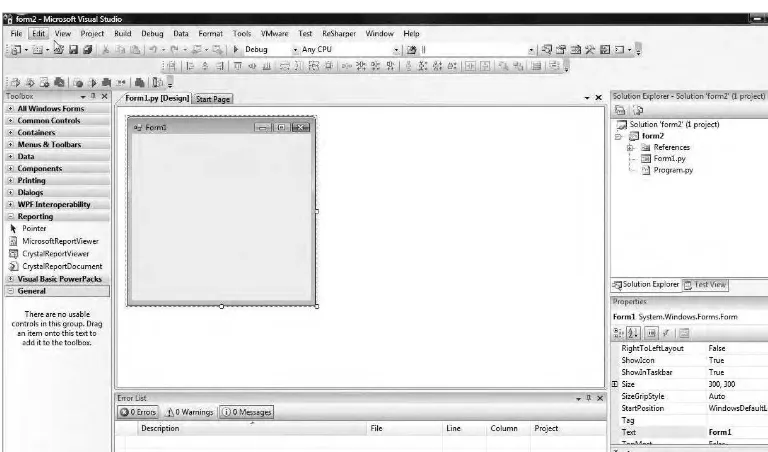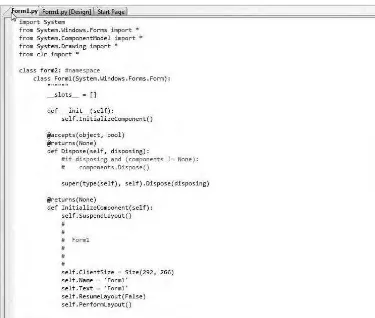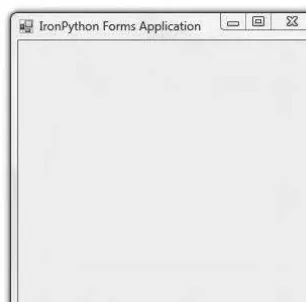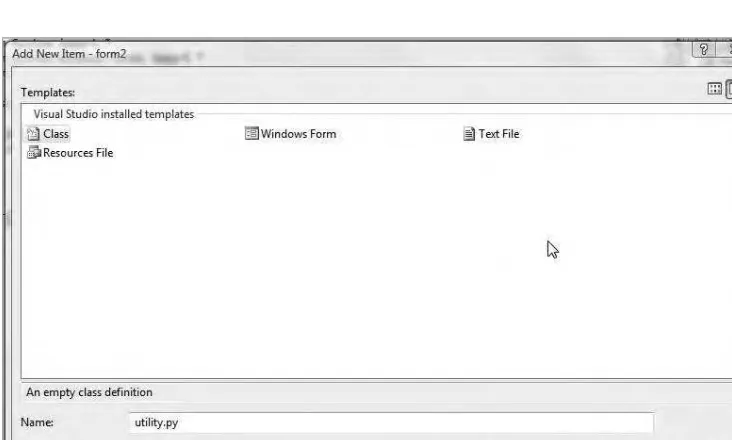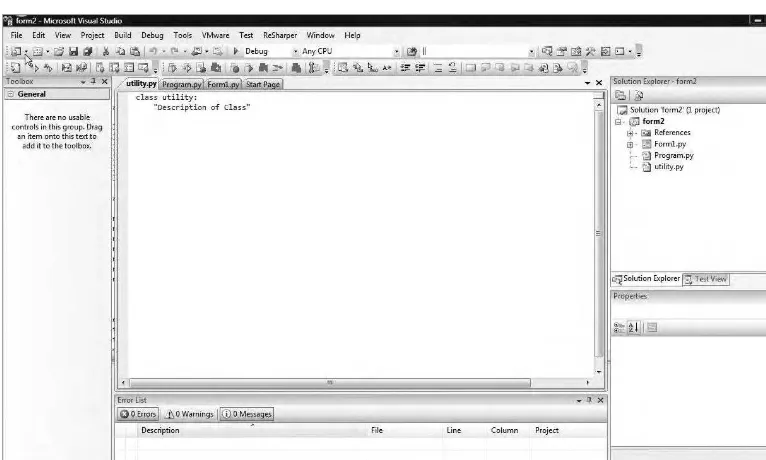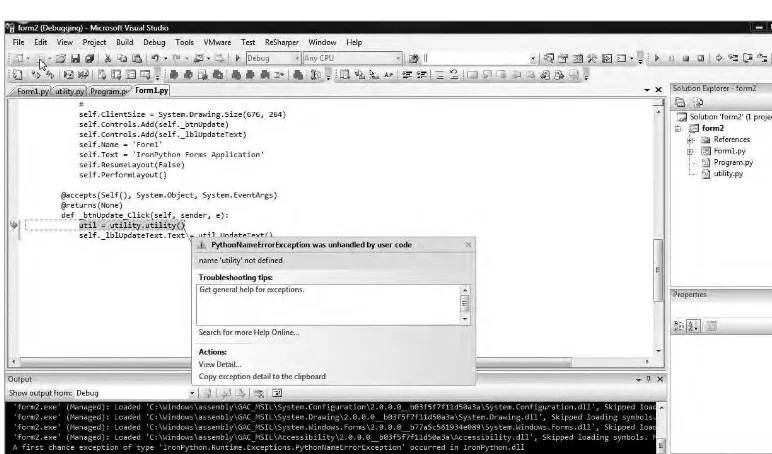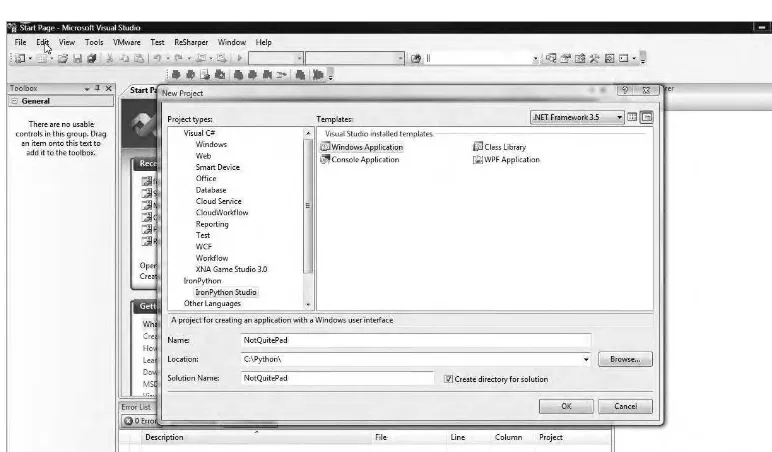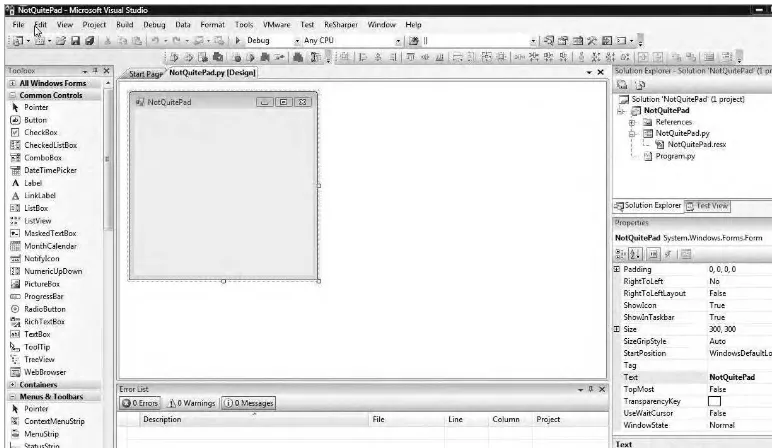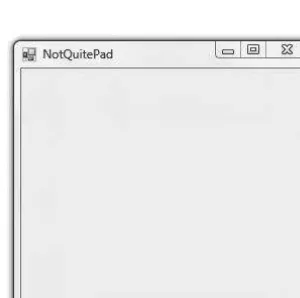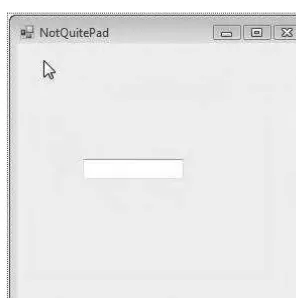Pro IronPython
All rights reserved. No part of this work may be reproduced or transmitted in any form or by any means, electronic or mechanical, including photocopying, recording, or by any information storage or retrieval system, without the prior written permission of the copyright owner and the publisher.
ISBN-13 (pbk): 978-1-4302-1962-0
ISBN-13 (electronic): 978-1-4302-1963-7
Printed and bound in the United States of America 9 8 7 6 5 4 3 2 1
Trademarked names may appear in this book. Rather than use a trademark symbol with every occurrence of a trademarked name, we use the names only in an editorial fashion and to the benefit of the trademark owner, with no intention of infringement of the trademark.
Lead Editors: Mark Beckner, Jonathan Hassel Technical Reviewer: Shawna Garver
Editorial Board: Clay Andres, Steve Anglin, Mark Beckner, Ewan Buckingham, Tony Campbell, Gary Cor-nell, Jonathan Gennick, Michelle Lowman, Matthew Moodie, Jeffrey Pepper, Frank Pohlmann, Ben Renow-Clarke, Dominic Shakeshaft, Matt Wade, Tom Welsh
Project Manager: Beth Christmas Copy Editor: Elliot Simon
Associate Production Director: Kari Brooks-Copony Production Editor: April Eddy
Compositor: Linda Weidemann, Wolf Creek Publishing Services Proofreaders: Linda Seifert and Kim Burton
Indexer: Julie Grady Cover Designer: Kurt Krames
Manufacturing Director: Tom Debolski
Distributed to the book trade worldwide by Springer-Verlag New York, Inc., 233 Spring Street, 6th Floor,
New York, NY 10013. Phone 1-800-SPRINGER, fax 201-348-4505, e-mail orders-ny@springer-sbm.com, or
visit http://www.springeronline.com.
For information on translations, please contact Apress directly at 2855 Telegraph Avenue, Suite 600, Berkeley, CA 94705. Phone 510-549-5930, fax 510-549-5939, e-mail info@apress.com, or visit http://www. apress.com.
Apress and friends of ED books may be purchased in bulk for academic, corporate, or promotional use. eBook versions and licenses are also available for most titles. For more information, reference our Special
Bulk Sales–eBook Licensing web page at http://www.apress.com/info/bulksales.
The information in this book is distributed on an “as is” basis, without warranty. Although every precau-tion has been taken in the preparaprecau-tion of this work, neither the author(s) nor Apress shall have any liability to any person or entity with respect to any loss or damage caused or alleged to be caused directly or indi-rectly by the information contained in this work.
Contents at a Glance
About the Author
. . . xiiiAbout the Technical Reviewer
. . . xvAcknowledgments
. . . xviiIntroduction
. . . xixCHAPTER 1
Introduction to IronPython
. . . 1CHAPTER 2
IronPython Syntax
. . . 15CHAPTER 3
Advanced IronPython
. . . 39CHAPTER 4
IronPython Studio
. . . 63CHAPTER 5
Mixing and Mingling with the CLR
. . . 79CHAPTER 6
Advanced Development
. . . 119CHAPTER 7
Data Manipulation
. . . 163CHAPTER 8
Caught in a Web
. . . 203CHAPTER 9
IronPython Recipes
. . . 239About the Author
. . . xiiiAbout the Technical Reviewer
. . . xvAcknowledgments
. . . xviiIntroduction
. . . xixCHAPTER 1
Introduction to IronPython
. . . 1A Humble Beginning
. . . 1Jython: A Taste for Java
. . . 2IronPython: “Import .NET”
. . . 2Why Is .NET Important?
. . . 3What Exactly Is IronPython?
. . . 3What Can IronPython Do for Me Today?
. . . 4Yes, But Will It Blend?
. . . 5What Is a Dynamic Language?
. . . 6What This Will Book Cover
. . . 8Who This Book Is For
. . . 9For Consenting Adults Only!
. . . 9Prerequisites
. . . 10IPY and You
. . . 12Summary
. . . 14CHAPTER 2
IronPython Syntax
. . . 15Data Types and Control Structures
. . . 15Strings
. . . 15Integers
. . . 17Conditional Statements
. . . 19Input() or Raw_Input()
. . . 20Error Handling and Exceptions
. . . 21nC O N T E N T S
viii
Built-In Functions
. . . 26abs
. . . 26chr
. . . 26dict
. . . 27dir
. . . 27Files via open
. . . 28for (iterations)
. . . 29help
. . . 30hex
. . . 30int
. . . 31len
. . . 32list
. . . 32max and min
. . . 32ord
. . . 33pow
. . . 33random
. . . 34randrange
. . . 35round
. . . 36uniform
. . . 37But Wait, There’s More!
. . . 37Summary
. . . 38CHAPTER 3
Advanced IronPython
. . . 39String Operations Revisited
. . . 39A Quick Software Development Detour
. . . 43Back on Track
. . . 44Floating-Point Numbers
. . . 46Booleans
. . . 48Classes and OOP
. . . 48.NET Data Types
. . . 59Value and Reference Types
. . . 60Mixing and Matching
. . . 61CHAPTER 4
IronPython Studio
. . . 63Hopping Onto the Steamroller
. . . 63So Much Typing . . . Is There a Better Way?
. . . 66Forms, from the Ground Up
. . . 70It’s All This Substandard Wiring!
. . . 72Clean Code Is Happy Code
. . . 74Summary
. . . 78CHAPTER 5
Mixing and Mingling with the CLR
. . . 79“CLR-ance, Clarence.”
. . . 79The Plan
. . . 80The Design
. . . 81The Implementation
. . . 82Bad Medicine
. . . 91I’d Like to See a Menu
. . . 97Reading, Writing, Arithmetic
. . . 99Open Sesame
. . . 101I Can’t Even Save Myself
. . . 106Print, Please
. . . 110A Touch of OOP
. . . 112Exit Strategy
. . . 116Beautification
. . . 116Project Postmortem
. . . 117Summary
. . . 118CHAPTER 6
Advanced Development
. . . 119Base Classes for Fun and Profit (aka “The LEGOs on the Bottom
Don’t Really Exist”)
. . . 119Plug and Play
. . . 130Architecting Flexibility
. . . 131Calling IronPython Code
. . . 134Creating a Plug-in Base
. . . 140Choices, Choices
. . . 147nC O N T E N T S
x
“Somebody’s Watching Me”
. . . 151The Plan
. . . 151The Design
. . . 152Writing the Basic IronPython Classes
. . . 152Creating the Parent Application
. . . 153Wiring Things Together
. . . 155Project Postmortem
. . . 160Summary
. . . 161CHAPTER 7
Data Manipulation
. . . 163SQL
. . . 163A Sample Database
. . . 165Create
. . . 169Retrieve
. . . 171Update
. . . 172Delete
. . . 173Preventing SQL Injection Attacks
. . . 174Parameterized Queries
. . . 175Stored Procedures
. . . 176Connection Pooling
. . . 179XML
. . . 180Comma-Separated Values
. . . 184Creating an Effective Data Layer
. . . 186Using the dataManager
. . . 187Business As Usual
. . . 189Exceptional Handling!
. . . 191Inserting a New Employee
. . . 193Deleting an Employee
. . . 195Summary
. . . 201CHAPTER 8
Caught in a Web
. . . 203.NET, IIS, and the Road to Today
. . . 203.ASPX and You
. . . 207POST
. . . 216Creating a Simple Form
. . . 217Know Your Limitations
. . . 221Cross-Page PostBacks
. . . 222Accessing Cross- Page Data
. . . 225Validation (for a Reasonable Fee)
. . . 226Using the
RequiredFieldValidator
. . . 227Handling Errors
. . . 230Subtle Security Flaws
. . . 234Arbitrary Code Execution
. . . 235Summary
. . . 238CHAPTER 9
IronPython Recipes
. . . 239How to Use This Chapter
. . . 239Displaying the String Representation of an Object
. . . 240Converting Between Two Base Data Types
. . . 241Implementing Your Own
.ToString()
Method
. . . 242Inheriting from a Base Class
. . . 243Getting User Input from the Console
. . . 244Concatenating Strings Efficiently with the
StringBuilder
. . . 244Creating a Set of Enumerations
. . . 245Retrieving Command- Line Arguments
. . . 246Listing All the Files in a Folder
. . . 247Conveniently Check the State of a String
. . . 248Implementing the Singleton Design Pattern
. . . 249Opening a Connection to a Database
. . . 251Performing a Bubble Sort on a Set of Elements
. . . 252Using the StopWatch Class to Time Operations
. . . 253Baking Cookies
. . . 254Reading Cookies
. . . 256Deleting Cookies
. . . 257Storing Data in Session State
. . . 257Adding a Web Control Programmatically
. . . 258nC O N T E N T S
xii
Custom HTML via the HtmlGenericControl
. . . 261Passing Information via the
QueryString . . . 263
Caching In
. . . 264Setting HTML Attributes at Runtime
. . . 265Using JavaScript to Determine Server- Side Operations
. . . 268Screen Scraping
. . . 269Setting the Default Button on a Form
. . . 271Viewing Tracing Information About Pages
. . . 272Performing SEO- Friendly 301 Redirects
. . . 273Looping Through the Server Variables
. . . 274Summary
. . . 275nALAN HARRIS is a developer at the Council of Better Business Bureaus in Arlington, Virginia, where he works feverishly on the content man-agement systems and search engine optimization initiatives. He has been working with the .NET framework since 2002 and has an admit-ted preference for C#, though he wishes those VB .NET folks could get a little more respect sent their way. In a previous life he worked for a naval subcontractor, writing firmware in C to allow custom safety hardware to communicate via the ORBCOMM satellite network; at a nonprofit, migrating legacy code to .NET; and on cost-analysis tools for industry use. He keeps his F# experience tucked away as a secret weapon.
About the Technical Reviewer
M
y family and friends are my lifeline to the outside world, which apparently con-tains a mysterious glowing orb that occasionally seeks to be my undoing. I thank them from the bottom of my heart for their support and encouragement as well as for count-less hours of sheer entertainment. I’ll win that war against the giant glowing pain orb eventually.To Mark Beckner, Beth Christmas, Jonathan Hassell, Elliot Simon, and Shawna and Chris Garver, thank you so much for putting up with my ability to turn something in precisely one day later than you asked. More specifically, thank you for the time and effort you put in to helping me write something that fills a void on my shelf and hope-fully the shelves of many other developers wondering what exactly this IronPython business is all about.
I couldn’t think of a better way to relieve a little stress than spending some time with the folks at Krav Works in Falls Church, Virginia. Vince, you’re an excellent instructor; I now keep my hands in front of my face at inappropriate times, just in case a punch comes out of nowhere.
Introduction
I
come from a background of static typing and rigid languages: C, C++, C#. I’m seeing more than one trend at work here. For the longest time I felt something of a warm, fuzzy sensation when it came to my programming. The data type on the left matched the data type on the right. All was well. Then Python walked through the door.Python’s not the only game in town to use dynamic typing (also known as duck typ-ing, which you will learn about in due time), but it did catch my eye and challenged my perspective as a programmer. “What is this? How does one accurately program anything in this fashion? Five hundred lines of code and not one duck! Python’s a liar.” A little unsettling, you can imagine.
It’s taken me some time to get really comfortable with the notions behind Python and, by extension, IronPython. The effort was not wasted. IronPython is powerful, fast, and a first-rate language supported fully by Microsoft, enabling developers to get their work done better, faster, and cleaner. In the end, a good measurement of a programming language is how elegantly you can express your intentions in code while still achieving the functionality you desired. I think you’ll be pleasantly surprised with IronPython.
I’m not asserting that you’re going to be an instant convert to the ways of the Pythonistas. I’m simply asking you to try. If you’re coming from a programming back-ground, particularly one with more rigid rules, jump into the deep end of the pool for a bit. Try something scary. I think you’ll find that type errors really don’t crop up too often, I might argue that it requires a somewhat more careful developer. But the freedom of flex-ibility is perhaps not even as significant a benefit as is some added attention on your part. The net result should be better code all around; happier developers, happier users. If you have no programming background whatsoever, come on in anyway. I love a blank slate.
Is This for Me?
IronPython and the .NET framework are very approachable to new developers. The tools are free, and there is an overabundance of both documentation and skilled developers who are happily sharing their knowledge with the world. The barrier to entry is supremely low these days.
If this is your first programming book, so be it! Come along for the ride. You’ll see both sides of the programming fence, for you’ll find examples here in IronPython and C# as well as an entire chapter devoted to getting the two to play happily and nicely with one another. I also cover many basic programming fundamentals as well as the advanced stuff. You’ll get exposed to multiple languages and the .NET framework by the time we’re through.
If you’re already versed in Python but not in .NET, you might just find that you can get your programming tasks done a lot more easily with the tested and powerful .NET framework behind you.
If you already know both IronPython and .NET, this book should make for a good ref-erence of various tricks and techniques, particularly in the realms of language integration and web development.
An Overview of This Book
Being an IronPython developer can mean a lot of things. You could write software to be run via the command line, as a Windows Forms application, or as a web application. That means we have a lot of ground to cover. We need both to address IronPython syntax as well as to look at how it fits into the larger .NET framework.
Chapter 1: Introduction to IronPython
The introductory chapter provides you with a little background on Python and IronPython as well as on the .NET framework itself. We’ll look at what constitutes a dynamic language and contrast it with a static one. Then we’ll get ourselves a copy of IronPython and immediately try our hand at a sample and see how the language works.
Chapter 2: IronPython Syntax
nI N T R O D U C T I O N xxi
Chapter 3: Advanced IronPython
As with most programming languages, you can use the simplest syntax to express the most complicated ideas. In this chapter we’ll expand what we know and look at more complex data constructs, base classes, and object-oriented design principles.
Chapter 4: IronPython Studio
This chapter focuses on IronPython Studio and how you can use it to speed your devel-opment process. Up until this chapter the code has been entered entirely using the command-line IronPython interpreter. It’s time to kick things up a notch and begin working with the Integrated Development Environment and also to begin working with Windows Forms applications.
Chapter 5: Mixing and Mingling with the CLR
It’s difficult to really know and understand a language until you’ve built something with it, hit some walls, and learned how to take an application from design to implementation. In this chapter we’ll begin making heavy use of the .NET framework and build the distant cousin of a very familiar application from the ground up. We’ll pay special attention to points where the .NET framework can save us time and energy, especially when coupled with the IronPython Studio IDE.
Chapter 6: Advanced Development
One of the coolest things about IronPython is how easily it can be used with other .NET languages. This chapter is all about how to employ IronPython as a scripted plug-in man-ager in a C# application. The plug-in system is designed to be straightforward and simple, and it should prove to be a good starting point for your own improvements and customi-zations. It can really save you endless hours of work if the need arises for extensibility in an existing application (or if you just want to add something neat like that at the very beginning).
Chapter 7: Data Manipulation
Chapter 8: Caught in a Web
If you’re interested in web development, search engine optimization, and standards com-pliance, this chapter will be of special interest because it provides insight into all these areas and how IronPython helps you achieve the results you want. You’ll find useful tips like how to do cross-page PostBacks, how to prevent arbitrary code injection, and more.
Chapter 9: IronPython Recipes
This final chapter provides a lot of varied snippets for many aspects of console, desktop, and web development, ranging from design patterns to search engine optimization tips, along with a final message for readers who kindly explored IronPython with me.
Obtaining This Book’s Source Code
While I’m a believer in hands-on learning and dutifully type every line of code in the books that I read, I know there’s at least one person out there thinking, “I do not type nearly fast enough even to consider that a possibility.” No worries: the code examples in this book are available as a free download from the Source Code/Download area of the Apress website at http://www.apress.com. Look up this book by its name, Pro IronPython, to find the appropriate downloads.
Obtaining Updates for This Book
My being blessed with terrible vision results in a simple truth: despite having four eyes, I’ve likely missed something along the way. The wonderful editors do their best to keep up with my erratic keyboard pounding, but even they are only human, and the burden of guilt lies squarely with me. The Apress website maintains a list of errata and provides a way to notify me of errors that might pop up after you have this book in your hands.
Contacting Me
C H A P T E R 1
Introduction to IronPython
“Snakes. Why’d it have to be snakes?” — Indiana Jones
T
his is a great time to be a .NET developer. Software architects and engineers have a fantastic toolkit at their disposal that allows them to produce quality code quickly. This book is about IronPython and how you can fit it into your toolkit to solve the issues you face as a developer.IronPython represents a very new offering from Microsoft that works alongside the other .NET family of languages, adding the power and flexibility that comes with a dynamic language such as Python. To understand where IronPython fits into the scheme of things, let’s go back to the origins of Python and see how we got to the present day. If you’re coming from a software development background from another language, such as C# or VB.NET, this history should help clarify some of the design decisions about the Python language, which, although very different from many other languages in use today, results in a powerful, flexible, and rapid development tool.
A Humble Beginning
Python’s origins date back to the 1980s. A developer named Guido van Rossum created Python to be the successor to a language called ABC. The idea was that the Python lan-guage would be extremely readable and not cluttered with confusing syntax and markup. Blocks of code are denoted by whitespace indentation, variables are strongly typed, and it would not try to force developers to learn and implement any one particular program-ming style. For example, Python developers had at their disposal the language features necessary to move between functional, object-oriented, and structured programming, and more. The language is quite capable of adapting to the individual developer’s needs with an expanding array of add-ins and an active user community.
Over the years, Python has proven itself to be quite a capable language, powering a wide variety of high-visibility web sites, including YouTube and Google. It has a repu-tation for being easy to work with and for allowing applications to be highly available without requiring a large team of developers to create and maintain them. As such it represents an attractive language choice for companies looking to create an online pres-ence quickly or for those looking to improve their existing back-end infrastructure with the benefits of Python.
Jython: A Taste for Java
Although Python by itself is a powerful language, there have been implementations of it in the past that aim to make use of other languages within Python, thereby blending the best of all of these. The most notable predecessor to IronPython is Jython, created in 1997 by Jim Hugunin (who would eventually go on to create IronPython, but we’re jump-ing ahead here!). Jython’s strength lies in its ability to call and use Java classes natively, thereby expanding the Python language. This is a very important point in the IronPython story, and I’ll emphasize it again: Jython can call and use Java classes natively. We’ll exam-ine this point again shortly.
IronPython: “Import .NET”
In 2004, the Microsoft .NET framework and, in particular, the Common Language Run-time (CLR) were really starting to make waves in the software development world. The .NET framework and CLR present developers with a way to write code in their language of choice, so long as there exists a compiler that can translate the source code into Common Intermediate Language (CIL) bytecode. Developers can write for the .NET framework in any language they like. It is in this .NET-and-CLR platform environment that IronPython was created.
After leaving the Jython project, the .NET framework and CLR caught Jim Hugunin’s eye. He began working with the CLR with the intention of creating an article titled “Why .NET Is a Terrible Platform for Dynamic Languages.” To his surprise, the framework turned out to perform very well, and his focus shifted. He decided to create IronPython, a .NET equivalent of Jython. In 2004, he joined the Microsoft CLR team to work on IronPython full time, with the support and resources of the software giant behind him.
C H A P T E R 1 n I N T R O D U C T I O N T O I R O N P Y T H O N 3
IronPython gains the benefit of those many years of development experience and suc-cessful projects, which puts it quite far ahead in any programming language race.
Why Is .NET Important?
The mixing and mingling of Python and the .NET framework is powerful. The .NET framework is a significant offering from Microsoft; it is the platform of choice for many developers when it comes to building desktop and web software. One need look no fur-ther than language independence as a selling point. Gone are the days when a developer finds that he or she needs to learn a multitude of language nuances to be productive or solve a task. A studied Visual Basic .NET developer can easily pick up C#, F#, or IronPython; because the .NET framework unifies these languages with a common infra-structure, language choice is down to preference and comfort, not necessity. This design architecture is what allows something like IronPython to exist in the first place. Each lan-guage has strengths and weaknesses, and certain lanlan-guages do perform some tasks easier or in a more straightforward manner. We will examine some of the particular strengths of IronPython over other .NET languages throughout the book, and I will provide the occa-sional C# sample for comparison.
n
Caution
It’s worth mentioning at this point that IronPython is designed to implement CPython 2.5.2 for version compatibility, but not everything written in IronPython will work in CPython, and vice versa. There are a few underlying language differences, which we will cover throughout the book, and I will flag known issues when we encounter them. As we progress, just keep in the back of your mind the notion that IronPython is its own separate language.What Exactly Is IronPython?
to the way it would look and be done in C# or Visual Basic .NET. The reason for this is the underlying .NET framework these languages use; you’re getting more bang for your buck! What you learn by teaching yourself IronPython gives you a leg up in learning other .NET languages if you choose to do so, and it’s hard to argue that learning more in less time is a poor decision!
What Can IronPython Do for Me Today?
Unless you’re looking at IronPython from a strict hobbyist perspective, I would be willing to wager that one of the biggest questions you have is what IronPython can do to make your programming time more productive? The short answer is “a lot.” It sounds cliché, but there really is a lot under the hood in terms of programming power and elegant code. In fact, the Python language is considered so readable that many people refer to it as “executable pseudocode.”
n
Note
Pseudocode is a fancy term for code intended for human, not machine, use, and it generally looks something like the language in which the final code will be written, but without the messy details. A good analogy for pseudocode is scribbling out a drawing on a napkin: it doesn’t have to look perfect; rather, it simply needs to convey the intended design to someone else. When people refer to Python code as execut-able pseudocode, it’s really a statement about how readexecut-able the Python language is. It lacks so much of the markup that many languages have that it looks like pseudocode, but it is in fact executable code. •Rapid prototyping: IronPython allows developers to design and test ideas quickly, either in scripts or using the interactive interpreter. No massive compilation times are required!
C H A P T E R 1 n I N T R O D U C T I O N T O I R O N P Y T H O N 5
•Extensible: The Python community is vibrant, thriving, and large. It’s extremely easy to add new functionality to your IronPython applications with community-driven code. Flexibility is key; IronPython is designed to make your programming life easier!
•Style convenience: IronPython does not require you to be an object-oriented programmer or a functional programmer or any other type you can think of. IronPython allows a variety of programming constructs. If you’re more comfort-able with F# than C#, IronPython will happily allow you to program in a functional versus object-oriented manner.
Yes, But Will It Blend?
Be wary of anyone trying to sell you a language as a silver bullet to solve every one of your development problems perfectly. No language is perfect, including IronPython. Even though the pros outweigh the cons, it’s not fair to list only the good bits without address-ing potential pitfalls.
•Performance: IronPython is an interpreted language and loses a bit of the perfor-mance that a compiled language will have.
•Data visibility: Everything in the Python language (and therefore IronPython) is considered public in terms of visibility. See “For Consenting Adults Only!” later in this chapter for some details on this point.
•Semantics: IronPython is a high-level language and therefore requires a bit of work on the interpreter’s part to get it into a form the computer can use as instruction. As a result, some of the more complex aspects of programming are abstracted under simpler constructs; this does not degrade performance, but can simplify development efforts for the programmer.
What Is a Dynamic Language?
I need to make an important point here before continuing: IronPython is a dynamically typed language. In dynamically typed languages, you do not have to define the type of a variable before you use it. The nature of IronPython variables and values may leave a sour taste in the mouth of programmers with a background in statically typed languages. Consider the C# snippet in Listing 1-1. After we look at a statically typed language and compare it to IronPython’s dynamic typing, we’ll examine exactly what makes up a dynamically typed language.
Listing 1-1. A C# Method That Demonstrates Static Typing public void StaticTyping()
{
// the value type on the left enforces a valid value➥
assignment on the right int number = 5;
string name = "Alan Harris"; bool author = true;
// the next line will throw a compile-time error;➥
5 is not a valid boolean value bool yourName = 5;
}
Now compare this to an IronPython snippet that performs the same tasks (List-ing 1-2), albeit with a slightly different result, which we will discuss afterward.
Listing 1-2. An IronPython Method That Demonstrates Dynamic Typing def DynamicTyping():
# the value type on the right dictates the variable type on the left number = 5
name = "Alan Harris" author = True
# this does NOT throw an error; the compiler➥
C H A P T E R 1 n I N T R O D U C T I O N T O I R O N P Y T H O N 7
See the difference? In a statically typed language such as C#, the compiler needs to know at compilation time what the type for a variable is. Attempting to assign a value type that does not match the variable type generates an error and the code won’t com-pile. In the IronPython code in Listing 1-2, the variable called “yourName” is assigned a value of 5 because the compiler knows the desired type of the variable only by inferring from the type of the assigned variable. It is very important to be aware of this manner of assignment because it is in stark contrast to many other languages, but it is quite power-ful if used correctly.
The eagle-eyed among you may have also noticed that when we started the method in C#, we included the word “void” to indicate that we would not be returning any value at the end of the method. If we wanted to return the value of the “name” variable, we would need to change the word “void” to “string” to tell the C# compiler that we want to return a value of data type string when we exit the method, and we would have to add “return name;” to the end of the method to avoid a compiler error and return the data type requested properly. This is not the case in IronPython; it will take care of handling this by examining the data type of the value returned when exiting the function.
There’s something else going on here that was mentioned earlier in this chapter: you may notice that there is very little extraneous markup to indicate program flow. Missing are the line-ending semicolons, the method opening and closing brackets, and so on. IronPython relies on whitespace and indentation to control program flow (Listing 1-3).
Listing 1-3. An IronPython Method That Demonstrates Program Flow via Whitespace and Indentation
def DynamicTyping():
# the value type on the right dictates the➥
variable type on the left number = 5
name = "Alan Harris" author = True
# this does NOT throw an error; the compiler➥
infers the variable type from the value error = 5
DynamicTyping() # calls the method defined above and executes the assignments
indentation and whitespace. This is a scary world for developers coming from C#, C++, or even VB .NET; there are no landmarks, no street signs by which to navigate. Rest assured, the benefits will become apparent quickly as you learn to develop applications rapidly, and as you learn how to work with IronPython these things will soon become second nature. There are pros and cons to dynamic typing, which are summarized in Table 1-1. As an IronPython developer you’ll need to make informed choices about the trade-offs shown. We will see throughout this book examples where these considerations come into play.
Table 1-1. Benefits of Static vs. Dynamic Typing
Typing Style Pros Cons
Static Enforced type safety at compile time, Rigid enforcement of type assignment,
clarity of code, easier to debug, generally requires casting to change
optimized machine code output value types which hurts performance
Dynamic Easier to write, allows execution of Reduced type safety, increased potential
arbitrary code, simpler mocking for runtime errors, reduced code
during unit testing execution speed at runtime
What This Will Book Cover
Now that you’ve have taken the 10,000-foot tour of IronPython and its roots, this is as good a time as any to take the 10,000-foot tour of where we are going through the course of this book.
C H A P T E R 1 n I N T R O D U C T I O N T O I R O N P Y T H O N 9
Although it is completely feasible that you learn solely by reading, I highly suggest that you take the time to work through and code each of the examples in this book. I would argue that it is more effective to learn by doing than by reading, and “real pro-grammers” love to get their hands dirty. The projects and code are designed to be fairly quick activities to get you used to thinking in IronPython terms as well as to create a nice library of code for you to reference later. By the end of the book, you (ideally) will have quite a few folders of IronPython code at your fingertips.
n
Note
In developer jargon, “real programmers” are just developers whom you might describe as fitting in the “hardcore” category, although the scale for measuring a real programmer seems to be a sliding one. It would be accurate to say that “real programmers” have an in-depth knowledge of the language and systems with which they choose to work. We’ll leave the arguments about using an IDE (interactive development envi-ronment) and language choices by the wayside.Who This Book Is For
This book is designed for people new to Python and IronPython who want to get up to speed quickly and start learning the language with a minimum of fuss. I’m not going to cover every exhaustive language detail; instead I want to get you writing code in IronPython that can either stand by itself or work effectively with other applications that target the Microsoft .NET framework. I don’t assume you’ve got a computer science degree, nor do I assume this is your first time using a computer; rather I assume that I would best serve you by integrating some software design principles in the examples as we go so that your code is of high quality at the end. We will cover the language syntax, build from small components to larger applications throughout each chapter, and hope-fully have a little fun doing it.
Although the beginning of this book is heavily slanted toward console applications (meaning boring old DOS prompts) and then Windows Forms applications, the ending of the book does cover web development in several ways. If you happen to have experience with XHTML and CSS, great! If not, no worries. I will give you a crash course as we go that should keep everything clear and understandable. You don’t need to be a web design guru to make it through those sections.
For Consenting Adults Only!
If you’ve already got some programming experience under your belt, you have likely encountered the notion that objects and data can be public, private, or some variety therein. In Python, everything is considered public, and the language won’t do a thing to protect any objects or data you want to be private (the tongue-in-cheek humor being that you can always touch Python’s private parts!). This is actually not the worst thing in the world, and we will cover ways to enforce good programming decisions and implementa-tions. Just know that the Python language on which IronPython is based will let you make really, really boneheaded decisions “because we’re all adults here.”
If all this talk about public and private objects is alien to you, no problem! We’ll cover everything in due time. It’s just very important to remember that Python won’t always cover your rear end, and a developer that is hip to that notion at the beginning is the wiser for it.
Prerequisites
There are a few requirements for installing and using IronPython, so let’s make sure your system is set up properly. The great news is that to take advantage of everything in this book, you don’t have to spend a cent. Every tool and component described next is free of charge, and I’ve noted where and why that is the case. I am using Microsoft Windows Vista on my machine, and my instructions and examples reflect that. But nothing in terms of the operating system is really any more complex than moving between fold-ers and running programs, so it should be simple enough to follow along in your OS of choice.
•Microsoft .NET 3.5: The IronPython build relies heavily on new features available in the .NET 3.5 framework. Since I will be using Visual Studio 2008 throughout this book, you will need to download .NET 3.5 here: http://www.microsoft.com/ downloads/details.aspx?FamilyID=ab99342f-5d1a-413d-8319-81da479ab0d7& displaylang=en.
C H A P T E R 1 n I N T R O D U C T I O N T O I R O N P Y T H O N 11
•Microsoft SQL Server 2008: The sections on database access assume that we are using SQL Server 2008 as our storage system. As with Visual Studio 2008, Microsoft has released a free edition of SQL Server 2008 that will serve us well later on. You can download this version at http://www.microsoft.com/express/sql/default.aspx. This installation is a bit more complex and requires a few configuration steps as well as an application reboot.
•IronPython 2.0: This is available as a free download; you’ll need to get the latest release and install it. I have provided instructions here for how to do so. Although you are allowed to download the source binaries, for the purposes of this book we will deal with the compiled binaries and not concern ourselves with building or modifying IronPython itself.
DOWNLOADING AND INSTALLING IRONPYTHON
At the time of this book’s writing, IronPython was at version 2.0 (December 10, 2008, release) and had a new home at CodePlex. The IronPython CodePlex site is your one-stop shop for downloads, tutorials, samples, and forum discussions.
1. In the web browser of your choosing, go to http://www.codeplex.com/IronPython.
3. Click the IronPython.msi link, read and agree (if you do agree) to the License Agreement, and choose Save File when the file download window appears.
4. Once the file has downloaded, open the folder containing the Installer Package and run it. Follow the onscreen directions to install IronPython 2.0.
5. After the installation is complete, open a command prompt and go to the directory to which you installed IronPython. Type ipy and press Enter. You should see the following screen, which indi-cates that installation was successful.
IPY and You
C H A P T E R 1 n I N T R O D U C T I O N T O I R O N P Y T H O N 13
USING THE IRONPYTHON INTERPRETER
If you have not yet done so, open a command prompt and go to your IronPython directory. Type ipy and press Enter. The IronPython interpreter should start.
1. At the prompt (>>>), type 1 + 2 + 3 + 4 + 5 and press Enter.
2. The interpreter should return 15, followed by a new prompt.
3. Type answer = 42 and press Enter. The interpreter should immediately respond with a new prompt.
4. Type print “The ultimate answer to everything is”, answer and press Enter.
The interpreter is not only for typing code in real time. It can also run IronPython scripts, which are basically text files that contain specific instructions to make IronPython do what you want. We’ll cover that usage immediately in Chapter 2 and continue to use the interpreter that way for a while. However, it’s always a good idea to keep a command prompt open with the interpreter running while you are working; it’s a quick and easy way to test certain things without having to run an entire application, for production applications tend to get very large.
n
Note
If you’re looking for a little splash of color in your life, type ipy –X:ColorfulConsole at the command prompt and press Enter. You should see color-coding instead of the plain monochrome format. You can check out the full range of interpreter command-line options by typing ipy -? at the command prompt.Summary
C H A P T E R 2
IronPython Syntax
“High thoughts must have high language.” — Aristophanes
N
ow that we’ve seen where IronPython comes from, it’s time to start the fun stuff. Specifically we’re going to start writing some IronPython code, learn how IronPython handles various programming constructs, and build the knowledge foundation for the rest of the book. Ready?Data Types and Control Structures
At a very basic level, programming is all about manipulating data via instructions to the computer, with the goal of performing whatever tasks need to be completed, usually in a specific sequence. Since the core of this practice revolves around data, let’s start by exam-ining how IronPython handles different data types. After we’ve looked at some basic data types, we’ll look at various control structures, which alter the way a program executes depending on various criteria (including input, raw data, and errors.)
A lot of truly fantastic programming books start off with examples of how to display “Hello World!” to the user, and I’m not about to break tradition.
Strings
Fire up your favorite text editor, type the block of code in Listing 2-1 exactly, and save it as HelloWorld.py in a convenient directory. For the sake of our examples in this book, I will be keeping my source code in C:\Python.
Listing 2-1. Hello World! def HelloWorld():
# create a string variable that holds Hello World! as content greeting = "Hello World!"
print greeting
HelloWorld()
Now, open a console window and go to the directory where you have IronPython installed. Type ipy c:\python\HelloWorld.py and press Enter. If all goes well, you should see results like those displayed in Figure 2-1.
Figure 2-1. Hello World, IronPython style
C H A P T E R 2 n I R O N P Y T H O N S Y N T A X 17
Integers
Having tried strings, let’s take a stab at integer values. As you probably recall from math class, integers are whole numbers that can be expressed without fractional or decimal components. For example, 1 is an integer, 1.1 is not. IronPython happens to function quite well as a calculator, so let’s put it to work (Listing 2-2).
Listing 2-2. Hello Math! def HelloMath():
#create a handful of integer variables spam = 1
eggs = 2
print spam + eggs
HelloMath()
Run this program. Did you get 3 as output? If so, great! If not, correct any errors in syntax so that your program matches Listing 2-2.
Let me reiterate at this point that IronPython is a dynamically typed language. Nowhere in this code did we indicate variable types; the compiler figures that out based on what appears to the left side of the assignment operator (the equals sign.) Don’t just take my word for this. Let’s prove it. Listing 2-3 does just that.
Listing 2-3. Dynamic Typing at Work def HelloDynamic():
# create a string variable that holds Hello World! as content greeting = "Hello World!"
print greeting
#create a handful of integer variables spam = 1
eggs = 2
print spam + eggs
#print our greeting, followed by the sum of spam and eggs print greeting + spam + eggs
Run this program. Did it print out Hello World!, then 3, and then Hello World! 3? It didn’t? If you’re playing along at home, what you probably just saw was the compiler rudely telling you that something went wrong. The error looks something like Figure 2-2.
Figure 2-2. IronPython complains quite loudly when it encounters a problem.
This is dynamic typing in action. We have just instructed the compiler to add Hello World!, the number 1, and the number 2 together. It doesn’t make sense, does it? That’s what IronPython thinks too! We need to tell IronPython that we want to concatenate these things and to display everything to the screen. We’ll go ahead and modify the code in Listing 2-3 and see if we can give IronPython the instructions it needs to understand what we want (Listing 2-4).
n
Note
In programming terms, concatenation refers to joining two or more strings together. One easy way to think of this would be your own name. Frequently registration forms offer fields for both your first name and your last name separately, but when you log in the application says something like, “Welcome back, Alan Harris!” It does this by concatenating, or joining those strings together to create one string.Listing 2-4. Dynamic Typing at Work, Fixed! def HelloDynamic():
# create a string variable that holds Hello World! as content greeting = "Hello World!"
C H A P T E R 2 n I R O N P Y T H O N S Y N T A X 19
#create a handful of integer variables spam = 1
eggs = 2
print spam + eggs
#print our greeting, followed by the sum of spam and eggs
print greeting, spam + eggs
HelloDynamic()
Hello World! 3
Hello World! 3
Success! The use of the comma instead of the plus sign tells IronPython that first we want to display the string value of the greeting variable and then we want to display the integer result of adding spam and eggs together. Again, if you do not see the output I described, check your syntax against the code in Listing 2-4 and make sure everything is correct.
Conditional Statements
Now that we have a resounding victory under our belts, we need to throw a wrench in the works. It’s a very rare program “in the wild” that operates from top to bottom without any change in application flow. More often than not, certain code is executed based on a given condition and other code is not. How does IronPython allow us to handle those situations? The answer is a conditional statement. A conditional statement allows us to set a criterion (or condition) that alters the way a program executes. We’re also going to add a dash of user input to this program so that the user has a say in how the program executes (Listing 2-5).
Listing 2-5. Getting User Input def HelloConditional():
# change the program output based on the user's age if age < 25:
print "You, ", firstName, lastName, ", are younger than the author." elif age == 25:
print "You, ", firstName, lastName, ", are the same age as the author." else:
print "You, ", firstName, lastName, ", are older than the author."
HelloConditional()
Please enter your first name: Alan Please enter your last name: Harris Please enter your age: 25
You, Alan Harris , are the same age as the author.
Depending on what you entered for your age, you may see that you are younger or older than I or perhaps that you are the same age. But the key here is that the output of the program, indeed the entire program operation itself, changed based on this conditional statement. You may have noticed that I slipped two new concepts in there without telling you. You’ll see that I made use of the raw_input() function and that when I asked for the user’s age, I wrapped the entire input line in int(). Wrapping the entire input line in int() is an operation known as casting. As I just discussed, the raw_input() function takes a string value for input. So without the integer cast, the age variable would contain a value like “25” instead of 25. As we’ll see in just a moment, it’s going to be very important to have the correct data type because we need to make some comparisons, and in the eyes of the computer the string value “25” is not equal to the integer value 25.
C H A P T E R 2 n I R O N P Y T H O N S Y N T A X 21
Input() or Raw_Input()
The raw_input() function is a safe method for getting input from the user because it does not allow arbitrary execution or evaluation of user input. There is another, similar command in IronPython called input. The input command, while useful, can also be very dangerous; it allows the execution of IronPython commands based on user input. This can be a tremendous security risk and should be used with caution. Allowing your users to execute any IronPython code they see fit should always raise a red flag in your mind. The raw_input() function is more appropriate because it accepts a string input that cannot be executed directly. We’ll cover use of the input function later, but for right now consider it a best practice to stick to raw_input() for getting input from the user.
n
Note
A very close relative to this concept is that of SQL injection. SQL stands for Structured Query Lan-guage, and it’s a very common way to communicate with a database. One of the simplest and certainly most overlooked security flaws is neglecting to secure communication to and from the database. Much like executing arbitrary IronPython commands is a security risk, not protecting your SQL commands is a terrible security hazard. We’ll cover SQL and protection against injection attacks in Chapter 7.Error Handling and Exceptions
From the heading of this section, some of you may have already guessed about one glaring omission from this program. I’ll spoil it for the rest of you: error handling. This program works great if you provide it exactly what it needs in exactly the format it expects. But run it again; this time enter -1 as your age. It should output something like the following.
Please enter your first name: Alan Please enter your last name: Harris Please enter your age: -1
You, Alan Harris , are younger than the author.
errors are generally far harder to identify and correct than syntax errors, which are errors in the source code instructions themselves. We need to write some validation rules that ensure that the input we’re getting from the user meets the criteria we need to guarantee proper program operation. Rules like the ones we’re about to create typically exist in the
business layer of an application. But we’re not quite that far along yet, so for right now we’ll place it alongside the input code.
n
Note
You may hear developers talking in feverish terms about presentation, business, and data layers in their programs. Typically this refers to the traditional three-tier application design. Tier ordinarily denotes a physical separation of components, whereas layer is more of an abstract concept, but the terms tend to be interchangeable in conversation. The presentation layer is generally the user interface, the business layerhandles all rules related to the business or application domain (as well as input validation and providing the presentation layer with content to display), and the data layer takes care of speaking to and retrieving data from your database. We’ll discuss these concepts in depth later; I just wanted them on your radar for now and to get you thinking about ways to improve our growing application design.
How can we best ensure that we have handled this particular error gracefully? It makes sense to compare the user’s input to some known sanity checks, such as “a user cannot have a negative age” or “a user cannot be more than 150 years old.” Always be very careful when designing rules like these; guaranteed you’ll choose 150 as the maxi-mum age for a user to input, only to find that somebody out there is not only 151 years old, but 151 years old and not happy that he can’t use your program.
That said, let’s modify our program to use the two rules we on which we just decided . Note that this is not a comprehensive rule set that covers every possible error. We need to start small and then identify trouble spots and how to fix them. Listing 2-6 adds a touch of error handling to the application.
Listing 2-6. Getting User Input with Error Handling def HelloConditional():
# get a few data values from the user
C H A P T E R 2 n I R O N P Y T H O N S Y N T A X 23
if age < 0:
print "You, ", firstName, lastName, ", need to input a valid age➥
before continuing!"
HelloConditional() elif age > 150:
print "You, ", firstName, lastName, ", need to input a valid age➥
before continuing!"
HelloConditional() elif age < 25:
print "You, ", firstName, lastName, ", are younger than the author." elif age == 25:
print "You, ", firstName, lastName, ", are the same age as the author." else:
print "You, ", firstName, lastName, ", are older than the author."
HelloConditional()
Please enter your first name: Alan Please enter your last name: Harris Please enter your age: -1
You, Alan Harris , need to input a valid age before continuing! Please enter your first name:
That’s great! Now our program has some knowledge about what constitutes a valid range of inputs. But it can still be tripped up. Run the program again and provide some decimal value (such as 25.1) for your age. You will see something like the following.
Please enter your first name: Alan Please enter your last name: Harris Please enter your age: 25.1
Trackback (most recent call last):
File 'c:\python\HelloConditional.py', line 20, in c:\python\HelloConditional.py File 'c:\python\HelloConditional.py', line 4, in HelloConditional
ValueError: invalid integer number literal
languages (C#, for example) even have built-in DivideByZero exceptions to handle those types of cases. In fact, IronPython just told you what type of exception it threw when it encountered the error: a ValueError exception. We can check for those types of excep-tions and handle them accordingly.
Try-Catch-Finally
Wouldn’t it be nice if we could just wrap potentially unsafe operations in some sort of code block that could notify us if things go terribly awry? IronPython provides a construct that will suit this purpose perfectly, but with a few caveats, which we will address after looking at an example (Listing 2-7).
Listing 2-7. Getting User Input with Error Handling and Exception Handling def HelloConditional():
# get a few data values from the user
firstName = raw_input("Please enter your first name: ") lastName = raw_input("Please enter your last name: ")
try:
age = int(raw_input("Please enter your age: ")) except ValueError:
print "You, ", firstName, lastName, " need to input a valid age➥
before continuing!"
HelloConditional()
if age < 0:
print "You, ", firstName, lastName, ", need to input a valid age➥
before continuing!"
HelloConditional() elif age > 150:
print "You, ", firstName, lastName, ", need to input a valid age➥
before continuing!"
HelloConditional() elif age < 25:
print "You, ", firstName, lastName, ", are younger than the author." elif age == 25:
print "You, ", firstName, lastName, ", are the same age as the author." else:
print "You, ", firstName, lastName, ", are older than the author."
C H A P T E R 2 n I R O N P Y T H O N S Y N T A X 25
Please enter your first name: Alan Please enter your last name: Harris Please enter your age: 25.1
You, Alan Harris , need to input a valid age before continuing! Please enter your first name:
Now that’s a lot more user-friendly. We have wrapped the potentially offending code in what is known as a try-catchblock. In a try-catch block, we first “try” to execute the code within the try section. If an exception is “thrown,” we catch it and perform some action. There may be situations in which you want a block of code to execute at the end of the block, regardless of whether or not an exception is raised. For those situ-ations, there is an additional step, making what is termed a try-catch-finally block. If you add a finally section, the code within is guaranteed to execute immediately upon exiting the try block. Later, when we delve into more advanced concepts, we’ll learn that the try-catch-finally block is critical to releasing valuable system resources that otherwise may become bogged down with unhandled exceptions, leading to memory leaks and other nastiness. Listing 2-8 adds a finally block to the exception handlers.
Listing 2-8. Exception Handling with a Finally Block def HelloConditional():
# get a few data values from the user
firstName = raw_input("Please enter your first name: ") lastName = raw_input("Please enter your last name: ")
try:
age = int(raw_input("Please enter your age: ")) except ValueError:
print "You, ", firstName, lastName, ", need to input a valid age➥
before continuing!"
HelloConditional() finally:
print "This code is executed in the finally block."
if age < 0:
print "You, ", firstName, lastName, ", need to input a valid age➥
before continuing!"
HelloConditional() elif age > 150:
print "You, ", firstName, lastName, ", need to input a valid age➥
HelloConditional() elif age < 25:
print "You, ", firstName, lastName, ", are younger than the author." elif age == 25:
print "You, ", firstName, lastName, ", are the same age as the author." else:
print "You, ", firstName, lastName, ", are older than the author."
HelloConditional()
I should stress the importance of not structuring your program execution solely around exceptions. There is a difference between handling exceptions and validating data entry. We have conditional statements in Listing 2-8 to handle direction of the program under normal circumstances. A user’s entering the string “twenty-five” for his or her age is not a normal circumstance by our definition, so we have an exception to handle it. Exceptions are “heavier” than conditional statements and have a slightly larger impact on performance. By definition, they should be exceptional cases, not the way you control program flow. Bear that in mind as you develop your code.
Built-In Functions
Occasionally throughout this chapter I’ve made references to built-in IronPython functions, such as raw_input(), but I haven’t really broken down what these functions are or how to find them. IronPython includes quite a few built-in functions (current to version 2.5.2 of CPython as of the time of this writing), which I will list next. Then we will walk through some of the more frequently used ones and see some examples. You can learn more about the other functions at http://www.python.org/doc/2.5.2/lib/ built-in-funcs.html. For the remaining portions of this chapter, I will assume that you have an IronPython interpreter open. But you don’t need to make any .py files; we’ll just use the built-in interpreter for now.
abs
For various reasons, you may need the absolute value of a number. You could do something like sign checking and then multiplying by –1 to flip that sign, but that’s unnecessary! IronPython gives you the abs() function for convenience.
C H A P T E R 2 n I R O N P Y T H O N S Y N T A X 27
chr
If you are working with a bit of code where the individual letters in a string of characters have been converted to their ASCII values, you may need to convert them back. The chr() function is meant to do that. It is something of a sister function to the ord() function, which we will take a look at shortly. Feel free to flip forward to the ord() function descrip-tion and example and to return here.
>>> print chr(65), chr(108), chr(97), chr(110) A l a n
n
Note
ASCII values refer to a range of integer values, from 0 to 255, that can be used to represent a vari-ety of characters, including letters, numbers, symbols, and so on. Luckily, you don’t have to remember them all. There are quite a few handy tables out there that list the ASCII values from 0 to 255 as well as various conversions (hexadecimal, octal, etc.). I use http://www.asciitable.com frequently for that purpose.dict
We’re going to look at sets and dictionaries in more depth in the next chapter. The dict() function allows you to specify a dictionary, which is a collection of data that is enumer-ated in key-value pairs. Note that each key must be unique but that values can repeat. In the following example, the keys are the names of the colors and the values are the num-bers assigned to them. You will notice that red and yellow are assigned the same value.
>>> dict(red=1, blue=2, green=3, yellow=1) {'red' : 1, 'blue' : 2, 'green' : 3, 'yellow' : 1}
In this code output we can clearly see IronPython showing us the key-value pair configuration.
Now let’s see what happens if we try to duplicate key names in the same dictionary.
>>> dict(red=1, blue=2, green=3, red=2) File "<stdin>", line 1
IronPython didn’t care for that at all. The error tells us there was a problem with a dupli-cate key in line 1 of stdin, which means “standard input,” in this case the keyboard. In short, we messed up! Remember to keep keys unique in your dictionaries. Later in this chapter we discuss the list() function, which has some very important differences from the dict() function. When you learn more about lists, refer back to this for the sake of comparison.
dir
When we cover importing modules, in the next chapter, you may find it useful to enumer-ate the names of modules available in the symbols table. One of the first modules we import is the sys module, so let’s compare the output of the dir() function before and after running an import.
n
Note
Importing .NET code modules in IronPython is handled very similarly to how it’s handled in tradi-tional Python, with the notable exception of needing the clr module to access the .NET namespaces. From a programming standpoint, the effect is the same.>>> dir()
['__builtins__', '__doc__', '__name__'] >>> import sys
>>> dir()
['__builtins__', '__doc__', '__name__', 'sys']
So we can see that before we imported an additional module, the __builtins__, __doc__, and __name__ modules were available to us. These provide basic IronPython functionality. We imported the sys module and it became enumerated in our list. We can drill down further to see what functions the sys module provides by running the dir() function and providing the module name as a parameter.
C H A P T E R 2 n I R O N P Y T H O N S Y N T A X 29
>>> dir(sys)
['__name__', '__stderr__', '__stdin__', '__stdout__', '_getframe', 'api_version' , 'argv', 'builtin_module_names', 'byteorder', 'copyright', 'displayhook', 'exc_ clear', 'exc_info', 'exc_traceback', 'exc_type', 'exc_value', 'excepthook', 'exe c_prefix', 'executable', 'exit', 'getcheckinterval', 'getdefaultencoding', 'getf ilesystemencoding', 'getrecursionlimit', 'hexversion', 'maxint', 'maxunicode', ' meta_path', 'modules', 'path', 'path_hooks', 'path_importer_cache', 'platform', 'prefix', 'ps1', 'ps2', 'setcheckinterval', 'setrecursionlimit', 'settrace', 'st derr', 'stdin', 'stdout', 'version', 'version_info', 'warnoptions', 'winver']
These are the various functions that sys exposes to you as a developer. The dir() func-tion is very useful for listing classes in a module
Files via open
Files I/O operations are used when you want to interact with physical files on the com-puter. Perhaps you are running a web crawler that you created and you want to save a list of all the URLs on a website to a file on your drive. Files can be opened using the open() command, with the location of the file on disk provided as a parameter. In the following example, the response from the interpreter tells you that the file you asked for exists and has been opened in “read” mode.
>>> open("c:\python\HelloWorld.py")
<open file 'c:\python\HelloWorld.py', mode 'r' at 0x00E441DF>
File operations are very, very expensive compared to operations in memory. For example, adding two integers is considerably slower when you have to open two text files from disk to get those integers in the first place. You may not perceive much of a differ-ence when opening one or two files on your own machine, but trust me when I say that under load it’s a very heavy type of operation to complete.
for (iterations)
Suppose for a moment that you had a list of students in an elementary school class and that you wanted to produce a list of names for the teacher to take attendance. How would you do that? In IronPython, you can iterate over a list of items using what is called a for loop.
n
Note
There are many types of looping structures in programming, such as while, do while, do until, for, and so on.When you iterate over a list, what you’re telling IronPython to do is go step-by-step through a list of items and allow you to perform some task on the item or data. In the fol-lowing example, we’re going to create a list of students, and then we are going to iterate over the list and display each student on a separate line of output for the user.
n
Note
A list of items in IronPython is expressed as an array. Arrays are in the format variableName = [‘value1’, ‘value2’, ‘value3’] and so on.>>> students = ['Susie', 'Bobbie', 'Tommy', 'James', 'Harry', 'Sally', 'Larry',➥
'Moe', 'Curly']
>>> for student in students: print student … [Press 'Enter' key]
Susie Bobbie Tommy James Harry Sally Larry Moe Curly
C H A P T E R 2 n I R O N P Y T H O N S Y N T A X 31
could be read, “for each element in the list students, take that element and place it in a student object, then execute any code following the colon symbol.” So for each element in the students list, the value of the student object (in this case it will be the student’s name) is printed to the screen. Control flow returns to the loop to iterate to the next item in the list, if there are any. If not, the loop exits.
help
Sometimes you get stuck! IronPython is there to help. Similar to the dir() function, you can ask for help either with or without a function in mind.
n
Note
For the sake of brevity I have not included the entire output of the help() function, only examples of the command itself.>>> help()
>>> help('print')
hex
As developers, we may have to interact with a variety of numerical systems. Most of us are quite used to dealing with decimal numbers, which are base-10 numbers (i.e., 0, 1, 2, 3, . . . , 10, 11, 12, 13, . . . , etc.). Computer and software systems often use hexadecimal numbers, which are in base-16. Calling these hexadecimal numbers seems a bit of a misnomer, because they actually involve letters as well. For example, whereas the deci-mal representation of thirteen is 13, in hexadecimal it would be D. How is that possible? It seems silly, but think of the fingers on your hands. Assuming you have all 10 of your fingers, you could start at the far left, with your pinky as 0, and count all the way to your other pinky and end up at 9 (0 through 9 being a total of 10 numbers.) That’s base-10. What if you were to add six fingers to the end of your right hand? Besides looking a bit odd, you’d have to have some way of referring to them numerically. Mathematicians chose letters, so those next fingers would be A, B, C, D, E and F.
IronPython makes converting from decimal to hex very simple. Take a look.
>>> hex(13) '0xd'
What’s with the 0x before the hex values? It’s just a way of representing hex values that has been carried over from C, which is the language in which CPython was created. Since IronPython is built with CPython at its core, the convention continues.
n
Note
Remember the ASCII values we described earlier that ranged from 0 to 255? There are hexadecimal conversions of each of those numbers, ranging from 0 to FF. Without cheating (I’m looking at you, Google!), see if you can work out how 255 equals FF.int
Similar to hex, we may need to extract the integer value from a decimal number. You can pass a number to the int() function, and the integer portion of the value will be returned.
>>> int(123.456