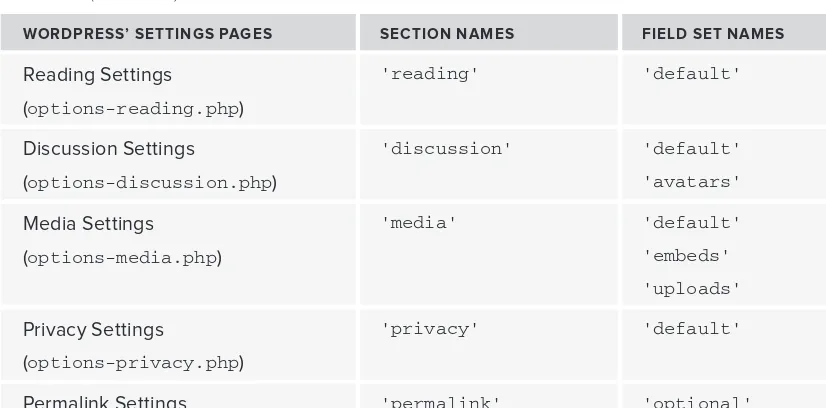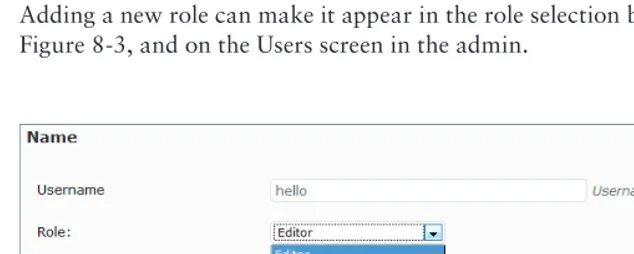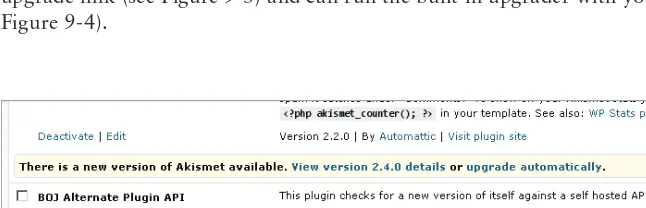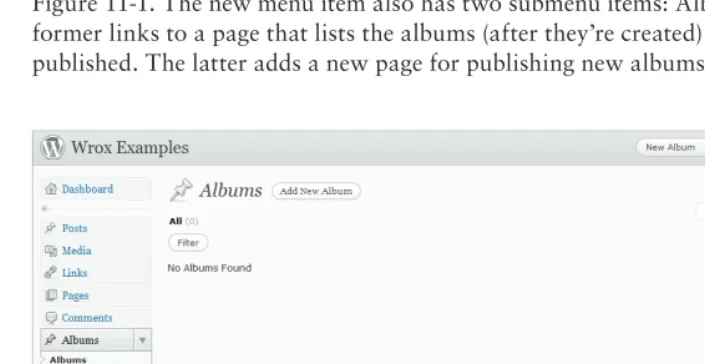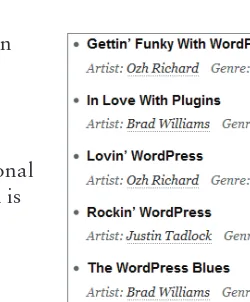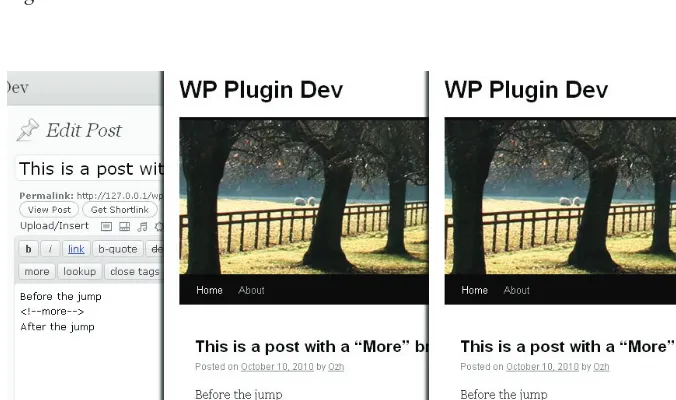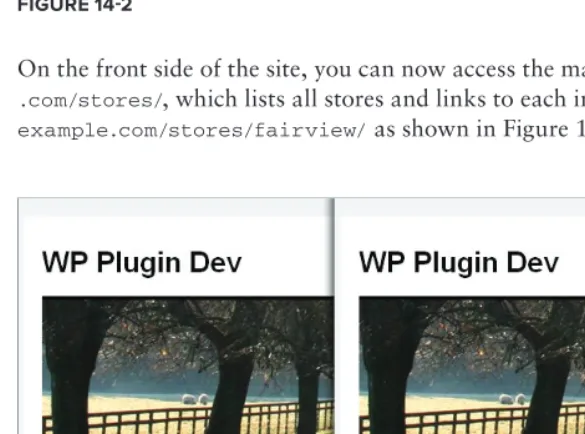PROFESSIONAL
WORDPRESS® PLUGIN DEVELOPMENT
FOREWORD . . . xxi
INTRODUCTION . . . xxiii
CHAPTER 1 An Introduction to Plugins . . . 1
CHAPTER 2 Plugin Foundation . . . 11
CHAPTER 3 Hooks . . . 29
CHAPTER 4 Integrating in WordPress . . . 59
CHAPTER 5 Internationalization . . . 97
CHAPTER 6 Plugin Security . . . 117
CHAPTER 7 Plugin Settings . . . 163
CHAPTER 8 Users . . . 197
CHAPTER 9 HTTP API . . . 237
CHAPTER 10 The Shortcode API . . . 271
CHAPTER 11 Extending Posts: Metadata, Custom Post Types, and Taxonomies . . . 299
CHAPTER 12 JavaScript and Ajax in WordPress . . . 333
CHAPTER 13 Cron . . . 375
CHAPTER 14 The Rewrite API . . . 403
CHAPTER 15 Multisite . . . 425
CHAPTER 16 Debugging and Optimizing . . . 463
CHAPTER 17 Marketing Your Plugin . . . 479
CHAPTER 18 The Developer Toolbox . . . 497
PROFESSIONAL
WordPress® Plugin Development
Indianapolis, IN 46256
www.wiley.com
Copyright © 2011 by Wiley Publishing, Inc., Indianapolis, Indiana
Published simultaneously in Canada
ISBN: 978-0-470-91622-3 ISBN: 978-1-118-07530-2 (ebk) ISBN: 978-1-118-07532-6 (ebk) ISBN: 978-1-118-07531-9 (ebk)
Manufactured in the United States of America
10 9 8 7 6 5 4 3 2 1
No part of this publication may be reproduced, stored in a retrieval system or transmitted in any form or by any means, electronic, mechanical, photocopying, recording, scanning or otherwise, except as permitted under Sections 107 or 108 of the 1976 United States Copyright Act, without either the prior written permission of the Publisher, or authorization through payment of the appropriate per-copy fee to the Copyright Clearance Center, 222 Rosewood Drive, Danvers, MA 01923, (978) 750-8400, fax (978) 646-8600. Requests to the Publisher for permission should be addressed to the Permissions Department, John Wiley & Sons, Inc., 111 River Street, Hoboken, NJ 07030, (201) 748-6011, fax (201) 748-6008, or online at http://www.wiley.com/go/permissions.
Limit of Liability/Disclaimer of Warranty: The publisher and the author make no representations or warranties with respect to the accuracy or completeness of the contents of this work and specifi cally disclaim all warranties, including without limitation warranties of fi tness for a particular purpose. No warranty may be created or extended by sales or promotional materials. The advice and strategies contained herein may not be suitable for every situation. This work is sold with the understanding that the publisher is not engaged in rendering legal, accounting, or other professional services. If professional assistance is required, the services of a competent professional person should be sought. Neither the publisher nor the author shall be liable for damages arising herefrom. The fact that an organization or Web site is referred to in this work as a citation and/or a potential source of further information does not mean that the author or the publisher endorses the information the organization or Web site may provide or recommendations it may make. Further, readers should be aware that Internet Web sites listed in this work may have changed or disappeared between when this work was written and when it is read.
For general information on our other products and services please contact our Customer Care Department within the United States at (877) 762-2974, outside the United States at (317) 572-3993 or fax (317) 572-4002.
Wiley also publishes its books in a variety of electronic formats. Some content that appears in print may not be available in electronic books.
Library of Congress Control Number: 2011920897
To my Father, Robert “ Basket Bob ” Williams, for
inspiring me to become the man I am today.
—
Brad Williams
To my wife Ariane for her support while I was
escaping household chores, and to my kids Oscar
and Cyrus who ’ ll be WordPress hackers in 10 years.
—
Ozh Richard
To my family for allowing me to explore the
online world as a career path and the WordPress
community for inviting me in.
EXECUTIVE EDITOR
Carol Long
PROJECT EDITOR
Kelly Talbot
TECHNICAL EDITORS
Doug Vann Andrew Nacin
PRODUCTION EDITOR
Rebecca Anderson
COPY EDITOR
Apostrophe Editing Services
EDITORIAL DIRECTOR
Robyn B. Siesky
EDITORIAL MANAGER
Mary Beth Wakefi eld
PRODUCTION MANAGER
Tim Tate
VICE PRESIDENT AND EXECUTIVE GROUP PUBLISHER
Richard Swadley
VICE PRESIDENT AND EXECUTIVE PUBLISHER
Barry Pruett
ASSOCIATE PUBLISHER
Jim Minatel
PROJECT COORDINATOR, COVER
Katie Crocker
PROOFREADER
Jen Larsen, Word One New York
INDEXER
Johnna VanHoose Dinse
COVER DESIGNER
Michael E. Trent
COVER PHOTO
ABOUT THE AUTHORS
BRAD WILLIAMS is the CEO and co - founder of WebDevStudios.com. He is also a co - host on the SitePoint podcast and the co - author of Professional WordPress . Brad has been developing websites for more than 14 years, including the last 4 where he has focused on open - source technologies like WordPress. Brad has given presentations at various WordCamps across the country, is the orga-nizer for the New Jersey and Philadelphia WordPress Meetups and WordCamp Philly. In 2010 Brad founded Pluginize.com, a company dedicated to building custom WordPress plugins.
OZH RICHARD is a web developer who started to use WordPress at version 1.0.1, published his fi rst WordPress-powered website in May 2004, and released his fi rst plugin three months later. He has since developed several popular plugins, won an Annual WordPress Plugin Competition, and is now an offi cial judge. When not coding WordPress plugins or sharing tutorials, Ozh contributes to other Open Source projects such as YOURLS, a self - hosted URL shortener, or plays Quake. You can fi nd Ozh online at http://ozh.org/ .
THANK YOU to the love of my life, April, for your endless support, friendship, and continuing to put up with my nerdy ways. Thank you to my awesome nieces, Indiana Brooke and Austin Margaret. Thank you Carol Long for believing in this book idea and helping make it a reality. To Ozh and Justin, two amazing co - authors, your knowledge of WordPress is unmatched, and this book wouldn ’ t have been what it is without you both. Thank you to the entire WordPress community for your support, friendships, motivation, and guidance. Thank you fi zzypop for making WordCamp after parties the stuff of legend. Last but not least thank you to my ridiculous zoo: Lecter, Clarice, and Squeaks the Cat (aka Kitty Galore). Your smiling faces and wiggly butts always put a smile on my face.
— Brad Williams
IT ’ S BEEN A LONG TIME in the WordPress community since I fi rst started to dissect the few plugins that began to pop like daisies in 2004 and tried to understand how things worked. To all the coders who released the code that taught me the innards of WordPress, I can ’ t express how much I owe you. To all the members of the WordPress community who don ’ t write code but foster the creativity and water our community, thank you for your invaluable dedication. To Brad, who sent me that crazy proposal about a plugin book, I hope I ’ ll cross the oceans one day to have a few beers with you. To Ronnie James Dio, Tom Araya, Bruce Dickinson, Blaze Bayley, Lemmy Kilmister, Dave Mustaine, Rob Zombie, Till Lindemann, and Mike Muir, whose gentle voices have lulled me and inspired me while I was writing late at night.
— Ozh Richard
THE WORDPRESS COMMUNITY took me in as a lost kid who was trying to fi gure out life and presented me with opportunities that I ’ d never dreamed possible. A simple “ thank you ” is an understatement. To my plugin and theme users, you continue to inspire me and keep my skills sharp with your invaluable feedback and loyalty. To Brad, thank you for that oddly random email about writing a plugin book. To Ozh, thank you for coding all those cool plugins I learned from before becoming a developer myself. To Granny, thank you for allowing me to skip several dinners to work on this book. To my family and friends, thank you for supporting me and showing superhuman patience during hour - long conversations (i.e., crazed rants) about plugin development. Most importantly, to my father, who knows nothing about Web development but taught me everything about being successful and continues to teach me today.
CONTENTS
FOREWORD xxi
INTRODUCTION xxiii
CHAPTER 1: AN INTRODUCTION TO PLUGINS 1
What Is a Plugin?
1
How Plugins Interact with WordPress 2
When Are Plugins Loaded? 3
Available Plugins
3
Offi cial Plugin Directory 3
Popular Plugin Examples 4
Popular Plugin Tags 4
Advantages of Plugins
5
Not Modifying Core 5
Why Reinvent the Wheel 5
Separating Plugins and Themes 6
Easy Updates 6
Easier to Share and Reuse 7
Plugin Sandbox 7
Plugin Community 7
Installing and Managing Plugins
7
Installing a Plugin 7
Managing Plugins 8
Editing Plugins 8
Plugin Directories 8
Types of Plugins 9
Testing Plugin Functionality 10
Summary 10
CHAPTER 2: PLUGIN FOUNDATION 11
Creating a Plugin File
11
Naming Your Plugin 11
Using a Folder 12
Sanity Practices
12
Prefi x Everything 12
File Organization 13
x
Header Requirements
14
Creating the Header 14
Plugin License 15
Determining Paths
15
Plugin Paths 15
Local Paths 16
URL Paths 17
Activate/Deactivate Functions
18
Plugin Activation Function 18
Create Default Settings on Activate 19
Plugin Deactivation Function 19
Deactivate Is Not Uninstall 20
Uninstall Methods
20
Why Uninstall Is Necessary 20
Uninstall.php 21
Uninstall Hook 21
Coding Standards
22
Document Your Code 23
Naming Variables, Functions, and Files 23
Single and Double Quotes 24
Indentation 24
Brace Style 25
Space Usage 25
Shorthand PHP 26
SQL Statements 26
Plugin Development Checklist
26
Summary 27
CHAPTER 3: HOOKS 29
Actions 30
What Is an Action? 31
Action Hook Functions 32
Commonly Used Action Hooks 36
Filters 39
What Is a Filter? 40
Filter Hook Functions 41
Quick Return Functions 46
Commonly Used Filter Hooks 47
Using Hooks from Within a Class
51
Creating Custom Hooks
52
CONTENTS
Custom Action Hook Example 53
Custom Filter Hook Example 54
How to Find Hooks
55
Searching for Hooks in the Core Code 56
Variable Hooks 56
Hook Reference Lists 56
Summary 57
CHAPTER 4: INTEGRATING IN WORDPRESS 59
Adding Menus and Submenus
59
Creating a Top-Level Menu 60
Adding a Submenu 61
Adding a Menu Item to an Existing Menu 62
Creating Widgets
63
Creating a Widget 63
Advanced Widget 68
Creating Dashboard Widgets 74
Creating a Dashboard Widget with Options 75
Meta Boxes
79
Adding a Custom Meta Box 79
Saving Meta Box Data 80
Advanced Meta Box 84
Keeping It Consistent
90
Using the WordPress UI 90
Headings 90 Icons 91 Messages 91 Buttons 92 Links 93
Form Fields 93
Tables 94 Pagination 95
Summary 96
CHAPTER 5: INTERNATIONALIZATION 97
Internationalization and Localization
97
Why Internationalize? 98
Understanding Internationalization in Professional Work 98
Getting Your Plugin Ready for Translation 99
xii
Using Placeholders 108
Internationalizing JavaScript 110
Creating Translation Files
113
The MO and PO Files 113
Translation Tools 113
How to Create a POT File 114
Where to Store Translation Files 115
Summary 115
CHAPTER 6: PLUGIN SECURITY 117
Securing Your Plugin
117
What Securing Your Plugin Is 118
What Securing Your Plugin Is Not 118
User Permissions
118
How to Check current_user_can() 118
Do Not Check Too Early 119
Nonces 120
Authority Versus Intention 120
What Is a Nonce? 121
How to Create and Verify Nonces 122
Nonces in Ajax Scripts 127
Data Validation and Sanitization
127
The Need for Data Validation and Sanitization 127
Good Practice: Identifying Potentially Tainted Data 129
Validating or Sanitizing Input? 130
Validating and Sanitizing Cookbook 131
Formatting SQL Statements
149
The $wpdb Object 149
Why wpdb Methods Are Superior 150
All-in-One Methods 151
Common Methods 153
Protecting Queries Against SQL Injections 157
Miscellaneous wpdb Methods and Properties 159
Security Good Habits
160
Summary 161
CHAPTER 7: PLUGIN SETTINGS 163
The Options API
163
Saving Options 164
Saving an Array of Options 164
CONTENTS
Loading an Array of Options 166
Deleting Options 167
The Autoload Parameter 167
The Settings API
169
Benefi ts of the Settings API 169
Settings API Functions 169
Wrapping It Up: A Complete Plugin Management Page 174
Improving Feedback on Validation Errors 176
Adding Fields to an Existing Page 177
The Transients API
180
Saving an Expiring Option 181
Retrieving an Expiring Option 181
Deleting an Expiring Option 181
A Practical Example Using Transients 182
Technical Details 182
Transient Ideas 183
Saving Per-User Settings
183
Crafting a Plugin 183
User Metadata 183
Saving User Metadata 184
Updating User Metadata 184
Getting User Metadata 185
Deleting User Metadata 185
Getting a User’s ID 186
Adding Input Fields to a Profi le Page 186
BOJ’s Admin Lang Plugin 188
Per-User Settings: Best Practices 190
Storing Data in Custom Tables
191
Types of Data 191
WordPress’ Standard Tables 191
Creating a Custom Table 191
Updating the Structure of a Custom Table 193
dbDelta() Tips for Success 194
Accessing Your Custom Table 196
Summary 196
CHAPTER 8: USERS 197
Working with Users
198
User Functions 198
Creating, Updating, and Deleting Users 202
xiv
User Metadata 212
Roles and Capabilities
219
What Are Roles and Capabilities? 220
Default Roles 220
Custom Roles 221
Limiting Access
221
Checking User Permissions 222
Is the User an Admin? 226
Allowing Custom Permissions 227
Customizing Roles
229
Creating a Role 229
Deleting a Role 230
Adding Capabilities to a Role 231
Removing Capabilities from a Role 232
A Custom Role and Capability Plugin 233
Summary 236
CHAPTER 9: HTTP API 237
HTTP Requests Crash Course
237
What Is an HTTP Request? 237
How to Make HTTP Requests in PHP 240
WordPress’ HTTP Functions
242
The wp_remote_ Functions 242
Advanced Confi guration and Tips 248
Practice: Reading JSON from a Remote API
255
Getting and Reading JSON 256
Your Functional Plugin 257
Practice: Sending Data to a Remote API
259
Formatting Parameters for POST Requests 259
Your Functional Plugin 260
Practice: Reading Arbitrary Content
262
Make Your Own Plugin Repository
263
How Plugin Upgrades Work in WordPress 263
Polling an Alternative API from a Plugin 264
Building the Alternative API 268
A Few Words of Caution About Self-Hosted API 269
Special Case: Fetching Remote Feeds
269
Summary 270
CHAPTER 10: THE SHORTCODE API 271
Creating Shortcodes
271
CONTENTS
Register Custom Shortcodes 273
Shortcode Tips
277
Think Simplicity for the User 277
Remember the Dynamicity 280
Look Under the Hoods 281
A “bb code” for Comments Plugin 283
Shortcode Nesting Limitations 286
Integrating Google Maps
286
Accessing the Google Geocoding API 287
Storing API Results 288
Accessing the Google Maps API 290
More Shortcode Quick Ideas
295
Display Member-Only Content 295
Display Time-Limited Content 296
Obfuscate Email Addresses 296
Summary 297
CHAPTER 11: EXTENDING POSTS: METADATA,
CUSTOM POST TYPES, AND TAXONOMIES 299
Creating Custom Post Types
300
Post Type Possibilities 300
Registering a Post Type 300
Setting Post Type Labels 305
Using Custom Capabilities 306
Attaching Existing Taxonomies 308
Using Custom Post Types
309
Creating a Custom Post Type Loop 309
Retrieving Custom Post Type Content 311
Checking if a Post Type Exists 312
Post Metadata
313
Adding Post Metadata 314
Retrieving Post Metadata 315
Updating Post Metadata 316
Deleting Post Metadata 317
Creating Custom Taxonomies
318
Understanding Taxonomies 318
Registering a Custom Taxonomy 319
Assigning a Taxonomy to a Post Type 323
Using Custom Taxonomies
324
Retrieving a Taxonomy 324
Using a Taxonomy with Posts 325
xvi
A Post Type and Taxonomy Plugin
329
Summary 332
CHAPTER 12: JAVASCRIPT AND AJAX IN WORDPRESS 333
jQuery–A Brief Introduction
333
Benefi ts of Using jQuery 334
jQuery Crash Course 334
Ajax 337
What Is Ajax? 338
Ajax Best Practices 341
Adding JavaScript in WordPress
341
A Proper Way to Include Scripts 341
Where to Include Scripts 348
Adding Scripts Only When Needed 350
Dynamic Scripts in WordPress 354
Ajax in WordPress
358
Ajax in WordPress: Principles 358
A Complete Example: Instant “Read More” Links 360
Another Example: Frontend Comment Deletion 367
Debugging Ajax 372
Summary 373
CHAPTER 13: CRON 375
What Is Cron?
375
How Is Cron Executed? 375
Scheduling Cron Events
376
Scheduling a Recurring Event 376
Scheduling a Single Event 379
Unscheduling an Event 381
Specifying Your Own Cron Intervals 382
Viewing Cron Events Scheduled 382
True Cron
386
Practical Use
386
Deleting Post Revisions Weekly 386
The Blog Pester Plugin 391
The Delete Comments Plugin 395
Summary 401
CHAPTER 14: THE REWRITE API 403
Why Rewrite URLs
403
CONTENTS
Apache’s mod_rewrite 404
URL Rewriting in WordPress 405
How WordPress Handles Queries
406
Overview of the Query Process 406
The rewrite Object 407
The query Object 407
What Plugins Can Do 408
Practical Uses
408
Rewriting a URL to Create a List of Shops 408
Creating a New Permalink Structure and Integrating
Non-WordPress Pages 415
Adding an Endpoint and Altering Output Format 417
Adding a Custom Feed for the Latest Uploaded Images 421
Summary 423
CHAPTER 15: MULTISITE 425
Diff erences
426
WordPress Versus Multisite Network 426
Understanding Multisite Terminology 426
Advantages of Multisite 427
Enabling Multisite in WordPress
427
Multisite Functions
428
The Power of Blog ID 428
Common Functions 429
Switching and Restoring Sites 431
Network Content Shortcode Examples 434
A Network Content Widget Example 440
Creating a New Site 446
Multisite Site Options 452
Users in a Network 453
Multisite Super Admin 457
Checking the Site Owner 458
Network Stats 459
Multisite Database Schema
460
Multisite-Specifi c Tables 460
Site-Specifi c Tables 460
Summary 461
CHAPTER 16: DEBUGGING AND OPTIMIZING 463
Supporting Old Versions (Not)
463
xviii
Deprecated Functions 465
Dealing with Obsolete Client Installs 466
Debugging 466
Enabling Debugging 467
Displaying Debug Messages 467
Correcting Debug Messages 468
Error Logging
472
Enabling Logging 472
Setting Log File Location 473
Understanding the Log File 473
Caching 473
Saving, Loading, and Deleting Cached Data 474
Caching Data Within a Plugin 475
Summary 477
CHAPTER 17: MARKETING YOUR PLUGIN 479
Choosing a License for Your Plugin
480
Diff erent Options 480
Why It Matters 481
Making Money While Using the GPL 482
Submitting to WordPress.org
482
Creating an Account 484
Submitting a Plugin 484
Setting Up SVN 485
Creating a readme.txt File 486
Getting Your Plugin Renowned
489
Naming Your Plugin 489
Building a Web Site 491
Creating a Page for Your Plugin 492
Announcing Your Plugin 493
Supporting Your Plugins 493
Getting Feedback 494
Getting Out of the Basement 495
Other Promotion Methods 495
Summary 496
CHAPTER 18: THE DEVELOPER TOOLBOX 497
Core as Reference
497
Inline Documentation 497
Finding Functions 499
CONTENTS
Codex 501
Searching the Codex 501
Function Reference 501
Tool Web Sites
502
PHPXref 502
Hooks Database 503
Community Resources
503
Support Forums 503
Mailing Lists 504
WordPress Chat 504
WordPress Development Updates 505
WordPress Ideas 505
Community News Sites 505
Local Events 506
Tools 507
Browser 507 Editor 507Deploying Files with FTP, SFTP, and SSH 508
phpMyAdmin 508
Summary 509
FOREWORD
STARTING OUT as a simple blogging system, over the last few years WordPress has morphed into a fully featured and widely used content management system. It offers individuals and companies world-wide a free and open-source alternative to closed-source and often very expensive systems.
When I say fully featured, that’s really only true because of the ability to add any functionality needed in the form of a plugin. The core of WordPress is simple: You add in functionality with plugins as you need it. Developing plugins allows you to stand on the shoulders of a giant: You can showcase your specifi c area of expertise and help users benefi t while not having to deal with parts of WordPress you don’t care or know about.
I’ve written dozens of plugins, which together have been downloaded millions of times. Doing that has changed my life. It has helped me build out a business for myself, doing development and (SEO) consultancy work. This is in your outreach too!
I wish that when I started developing plugins for WordPress as a hobby, some fi ve years back, this book had been around. It would have saved me countless hours of digging through code and half-fi nished documentation. I always ended up redoing pieces because I’d found yet another best practice or simply an easier way of doing things.
Although this book didn’t exist yet, the authors of this book have always been a source of good information for me while developing my plugins. Each of them is an expert in his own right; together they are one of the best teams that could have been gathered to write this book.
WordPress makes it easy for people to have their say through words, sound, and visuals. For those who write code, WordPress allows you to express yourself in code. And it’s simple. Anyone can write a WordPress plugin. With this guide in hand, you can write a plugin that is true to WordPress’ original vision: Code is Poetry.
Happy coding!
Joost de Valk
INTRODUCTION
DEAR READER, thank you for picking up this book! You have probably heard about WordPress already, the most popular self - hosted content management system (CMS) and blogging software in use today. WordPress powers literally millions of Web sites on the Internet, including high profi le sites such as TechCrunch and CNN ’ s blog. What makes WordPress so popular is that it ’ s free, open source, and extendable beyond limits. Thanks to a powerful, architecturally sound, and easy - to - use plugin system, you can customize how WordPress works and extend its functionalities. There are already more than ten thousand plugins freely available in the offi cial plugin repository, but they won ’ t suit all your needs or client requests. That ’ s where this book comes in handy!
As of this writing, we (Brad, Ozh, and Justin), have publicly released 50 plugins, which have been downloaded nearly one million times, and that ’ s not counting private client work. This is a precious combined experience that we are going to leverage to teach you how to code your own plugins for WordPress by taking a hands - on approach with practical examples and real life situations you will encounter with your clients.
The primary reason we wanted to write this book is to create a preeminent resource for WordPress plugin developers. When creating plugins for WordPress, it can be a challenge to fi nd the resources needed in a single place. Many of the online tutorials and guides are outdated and recommend incorrect methods for plugin development. This book is one of the most extensive collections of plugin development information to date and should be considered required reading for anyone wanting to explore WordPress plugin development from the ground up.
WHO THIS BOOK IS FOR
This book is for professional Web developers who want to make WordPress work exactly how they and their clients want. WordPress has already proven an exceptional platform for building any type of site from simple static pages to networks of full - featured communities. Learning how to code plugins will help you get the most out of WordPress and have a cost - effective approach to developing per - client features.
This book is also for the code freelancers who want to broaden their skill portfolio, understand the inner workings of WordPress functionality, and take on WordPress gigs. Since WordPress is the most popular software to code and power websites, it is crucial that you understand how things run under the hood and how you can make the engine work your way. Learning how to code plugins will be a priceless asset to add to your resume and business card.
xxiv
Simply put, this book is for anyone who wants to extend the way WordPress works, whether it is for fun or profi t.
WHAT YOU NEED TO USE THIS BOOK
This book assumes you already have a Web server and WordPress running. For your convenience it is preferred that your Web server runs on your localhost, as it will be easier to modify plugin fi les as you read through the book, but an online server is also fi ne.
Code snippets written in PHP are the backbone of this book: You should be comfortable with reading and writing basic PHP code or referring to PHP ’ s documentation to fi ll any gaps in knowledge about fundamental functions. Advanced PHP code tricks are explained, so you don ’ t need to be a PHP expert.
You will need to have rudimentary HTML knowledge to fully understand all the code. A basic acquaintance with database and MySQL syntax will help with grasping advanced subjects. To make the most of the chapter dedicated to JavaScript and AJAX, comprehension of JavaScript code and jQuery syntax will be a plus.
WHAT THIS BOOK COVERS
As of this writing, WordPress 3.1 is around the corner and this book has been developed alongside this version. Following the best coding practices outlined in this book and using built - in APIs are keys to future - proof code that will not be deprecated when a newer version of WordPress is released. We believe that every code snippet in this book will still be accurate and up - to - date for several years, just as several plugins we coded many years ago are still completely functional today.
HOW THIS BOOK IS STRUCTURED
This book is, to date, one of the most powerful and comprehensive resources you can fi nd about WordPress plugins. Advanced areas of the many WordPress APIs are covered, such as the Rewrite APIs, cron jobs, and Custom Post Types. This book is divided into three major parts. Reading the fi rst three chapters (Introduction, Plugin Foundations, and Hooks) is required if you are taking your fi rst steps in the wonders of WordPress plugins. Chapters 4 through 7 will cover most common topics in coding plugins, and understanding them will be useful when reading subsequent chapters. The remaining chapters cover advanced APIs and functions, can be read in any order, and will sometimes refer to other chapters for details on a particular function.
CONVENTIONS
INTRODUCTION
As for styles in the text:
We highlight new terms and important words when we introduce them.
We show keyboard strokes like this: Ctrl+A.
We show fi le names, URLs, and code within the text like so: persistence.properties .
We present code in two different ways:
We use a monofont type with no highlighting for most code examples. We use bold to emphasize code that is particularly important in the present context or to show changes from a previous code snippet.
SOURCE CODE
As you work through the examples in this book, you may choose either to type in all the code manually, or to use the source code fi les that accompany the book. All the source code used in this book is available for download at www.wrox.com . When at the site, simply locate the book ’ s title (use the Search box or one of the title lists) and click the Download Code link on the book ’ s detail page to obtain all the source code for the book. Code that is included on the Web site is highlighted by the following icon:
Listings include the fi lename in the title. If it is just a code snippet, you ’ ll fi nd the fi lename in a code note such as this:
Code snippet fi lename
➤
➤
➤
➤
Boxes with a warning icon like this one hold important, not - to - be - forgotten information that is directly relevant to the surrounding text.
The pencil icon indicates notes, tips, hints, tricks, and asides to the current discussion.
xxvi
Once you download the code, just decompress it with your favorite compression tool. Alternately, you can go to the main Wrox code download page at www.wrox.com/dynamic/books/download .aspx to see the code available for this book and all other Wrox books.
ERRATA
We make every effort to ensure that there are no errors in the text or in the code. However, no one is perfect, and mistakes do occur. If you fi nd an error in one of our books, like a spelling mistake or faulty piece of code, we would be very grateful for your feedback. By sending in errata, you may save another reader hours of frustration, and at the same time, you will be helping us provide even higher quality information.
To fi nd the errata page for this book, go to www.wrox.com and locate the title using the Search box or one of the title lists. Then, on the book details page, click the Book Errata link. On this page, you can view all errata that has been submitted for this book and posted by Wrox editors. A complete book list, including links to each book ’ s errata, is also available at www.wrox.com/misc-pages/ booklist.shtml .
If you don ’ t spot “ your ” error on the Book Errata page, go to www.wrox.com/contact/
techsupport.shtml and complete the form there to send us the error you have found. We ’ ll check the information and, if appropriate, post a message to the book ’ s errata page and fi x the problem in subsequent editions of the book.
P2P.WROX.COM
For author and peer discussion, join the P2P forums at p2p.wrox.com . The forums are a Web - based system for you to post messages relating to Wrox books and related technologies and interact with other readers and technology users. The forums offer a subscription feature to email you topics of interest of your choosing when new posts are made to the forums. Wrox authors, editors, other industry experts, and your fellow readers are present on these forums.
At p2p.wrox.com , you will fi nd a number of different forums that will help you, not only as you read this book, but also as you develop your own applications. To join the forums, just follow these steps:
1.
Go to p2p.wrox.com and click the Register link.
2.
Read the terms of use and click Agree.
3.
Complete the required information to join, as well as any optional information you wish to provide, and click Submit.INTRODUCTION
Once you join, you can post new messages and respond to messages other users post. You can read messages at any time on the Web. If you would like to have new messages from a particular forum emailed to you, click the Subscribe to this Forum icon by the forum name in the forum listing.
For more information about how to use the Wrox P2P, be sure to read the P2P FAQs for answers to questions about how the forum software works, as well as many common questions specifi c to P2P and Wrox books. To read the FAQs, click the FAQ link on any P2P page.
An Introduction to Plugins
WHAT ’ S IN THIS CHAPTER?
Understanding a plugin
Using available WordPress APIs Loading order of plugins
Finding examples of popular plugins
Determining the separation of plugin and theme functionality Managing and installing plugins
Understanding types of WordPress plugins
WordPress is one of the most popular open source content management systems available today. One of the primary reasons WordPress is so popular is the ease with which you can customize WordPress through plugins. WordPress has an amazing framework in place giving plugin developers the tools needed to extend WordPress in any way imaginable.
Understanding how plugins work, and the tools available in WordPress, is critical knowledge when developing professional WordPress plugins.
WHAT IS A PLUGIN?
A plugin in WordPress is a PHP script that extends or alters the core functionality of WordPress. Quite simply plugins are fi les installed in WordPress to add a feature, or set of features, to WordPress. Plugins can range in complexity from a simple social networking plugin to an extremely elaborate e - commerce package. There is no limit to what a plugin can do in WordPress; because of this there is no shortage of plugins available for download.
➤
➤
➤
➤
➤
➤
➤
How Plugins Interact with WordPress
WordPress features many different APIs for use in your plugin. Each API, or application programming interface, helps interact with WordPress in a different way. Following is a list of the main available APIs in WordPress and their function:
Plugin — Provides a set of hooks that enable plugins access to specifi c parts of WordPress. WordPress contains two different types of hooks: Actions and Filters. The Action hook enables you to trigger custom plugin code at specifi c points during execution. For example, you can trigger a custom function to run after a user registers a user account in WordPress. The Filter hook to modifi es text before adding or after retrieving from the database.
Widgets — Create and manage widgets in your plugin. Widgets appear under the Appearance ➪ Widgets screen and are available to add to any registered sidebar in your theme. The API enables multiple instances of the same widget to be used throughout your sidebars.
Shortcode — Adds shortcode support to your plugin. A shortcode is a simple hook that enables you to call a PHP function by adding something such as [shortcode] to a post or page.
HTTP — Sends HTTP requests from your plugin. This API retrieves content from an external URL or for submitting content to a URL. Currently you have fi ve different ways to send an HTTP request. This API standardizes that process and tests each method prior to executing. Based on your server confi guration, the API will use the appropriate method and make the request.
Settings — Inserts settings or a settings section for your plugin. The primary advantage to using the Settings API is security. All settings data is scrubbed, so you do not need to worry about cross site request forgery (CSRF) and cross site scripting (XSS) attacks when saving plugin settings.
Options — Stores and retrieves options in your plugin. This API features the capability to create new options, update existing options, delete options, and retrieve any option already defi ned.
Dashboard Widgets — Creates admin dashboard widgets. Widgets automatically appear on the Dashboard of WordPress and contain all standard customization features including minimize, drag/drop, and screen options for hiding.
Rewrite — Creates custom rewrite rules in your plugin. This API enables you to add static end - points ( /custom - page/ ), structure tags ( %postname% ), and add additional feed links ( /feed/json/ ).
Transients — Creates temporary options (cached data) in your plugins. This API is similar to the Options API, but all options are saved with an expiration time.
Database — Accesses the WordPress database. This includes creating, updating, deleting, and retrieving database records for use in your plugins.
WordPress also features pluggable functions. These functions enable you to override specifi c core functions in a plugin. For example, the wp_mail() function is a pluggable function. You can easily defi ne this function in your plugin and send email using SMTP rather than the default method. All pluggable functions are defi ned in the /wp - includes/pluggable.php Core WordPress fi le.
You can use some predefi ned functions during specifi c plugin tasks, such as when a plugin is activated or deactivated and even when a plugin is uninstalled. Chapter 2, “ Plugin Foundation, ” covers these functions in detail.
When Are Plugins Loaded?
Plugins are loaded early in the process when a WordPress powered web page is called. Figure 1 - 1 shows a diagram of the standard loading process when loading a page in WordPress:
Figure 1 - 1 illustrates the standard process when loading a page in WordPress. The fl ow changes slightly when loading an admin page. The differences are minor and primarily concern what theme is loaded: admin theme versus your web site theme.
AVAILABLE PLUGINS
When researching available plugins you need to know where to fi nd WordPress plugins. You can download plugins anywhere on the Internet, but this isn ’ t always a good idea.
FIGURE 1 - 1
As with any software, downloading plugins from an untrusted source could lead to malware injected and compromised plugin fi les. It ’ s best to download plugins only from trusted web sites and offi cial sources such as the offi cial Plugin Directory.
Offi
cial Plugin Directory
The fi rst place to start when researching available WordPress plugins is the offi cial Plugin Directory at WordPress.org. The Plugin Directory is located at http://wordpress.org/extend/plugins/ . With more than 10,000 plugins available and well over 100 million plugin downloads, it ’ s easy to see the vital role plugins play in every WordPress web site. All plugins available in the Plugin Directory are 100% GPL and free to use for personal or commercial use.
Popular Plugin Examples
Take a look at the fi ve most downloaded WordPress plugins available to get a sense of their diversity:
All in One SEO Pack — Adds advanced search engine optimization functionality to
WordPress. Features include custom meta data for all content, canonical URLs, custom post type support, and more!
http://wordpress.org/extend/plugins/all - in - one - seo - pack/
Google XML Sitemaps — Generates an XML sitemap of all content for submission to the popular search engines such as Google, Bing, and Ask.com.
http://wordpress.org/extend/plugins/google - sitemap - generator/
Akismet — A popular comment spam fi lter for WordPress. Checks all comments against the Akismet web service to verify whether the comment is spam.
http://wordpress.org/extend/plugins/akismet/
NextGEN Gallery — Adds advanced image gallery support to WordPress. You can easily create and manage image galleries and slideshows. Galleries can be embedded in posts or pages.
http://wordpress.org/extend/plugins/nextgen - gallery/
Contact Form 7 — Adds a contact form to any post or page in WordPress. Supports mul-tiple contact forms, Akismet spam fi ltering, and CAPTCHA.
http://wordpress.org/extend/plugins/contact - form - 7/
As you can see, the preceding plugins can handle any task. The features added by these plugins are universal and features that most web sites on the Internet should have.
Popular Plugin Tags
Now you will look at some popular tags for plugins. Plugin tags are just like blog post tags, simple keywords that describe a plugin in the Plugin Directory. This makes it easy to search for existing plugins by tag. Following are popular examples:
Twitter — Everyone loves Twitter for micro - blogging and sharing links. You can fi nd an abundance of Twitter - related plugins for WordPress.
http://wordpress.org/extend/plugins/tags/twitter
Google — With so many different services and APIs, Google is a popular plugin tag. Everything from Google ads to Google maps have been integrated into a WordPress plugin.
http://wordpress.org/extend/plugins/tags/google
Widget — Most plugins that include a widget also use the widget tag. This is great for viewing the many different types of widgets available for WordPress.
http://wordpress.org/extend/plugins/tags/widget
Viewing popular plugin tags is a great way to get inspiration when developing new plugins for WordPress.
ADVANTAGES OF PLUGINS
WordPress offers many advantages to using plugins. You need to understand the advantages to building plugins to truly understand why you should build plugins. This can also help when determining the need for a specifi c plugin in WordPress.
Not Modifying Core
One of the main advantages to plugins is the ability to modify the behavior of WordPress without modifying any core fi les. Core fi les refer to any fi le that is a part of the default WordPress installation.
Hacking core fi les can make it diffi cult to update WordPress when a new version is released. If you made any modifi cations to a core fi le, that modifi cation would be overwritten when the update occurs. Keeping WordPress up to date with the latest version is essential in keeping your web site secure.
Modifying core fi les can also lead to an unstable web site. Different areas of WordPress rely on other areas to function as expected. If you modify a core fi le and it no longer works as expected, it can cause instability and quite possibly break a completely unrelated feature in WordPress.
Why Reinvent the Wheel
Another advantage to building plugins is the structure that already exists for your plugin. Many of the common features have already been developed and are ready for use in your plugin. For example, you can take advantage of the built - in user roles in WordPress. Using the user roles you can easily restrict your code to execute only if a user is an administrator. Look at an example:
< ?php
if ( current_user_can( ‘manage_options’ ) ) { //any code entered here will only be executed IF //user is an administrator
} ? >
As you can see it ’ s easy to verify a user has proper permissions prior to executing any code in your plugin. You learn about user accounts and roles in Chapter 8, “ Users. ”
As another example, look at sending an email in WordPress. Sure you could create a new function in your plugin to send email, but why? WordPress has a handy function called wp_mail() for sending email. Look at an example:
< ?php
$email_to = ‘[email protected]’;
$email_subject = ‘Plugin email example’;
$email_message = ‘How do you like my new plugin?’;
wp_mail( $email_to, $email_subject, $email_message ); ? >
As you can see sending an email in WordPress couldn ’ t be easier. Unless your plugin needs some customized emailing functionality, you don ’ t need to re - create this function from scratch. Using this function also ensures the widest adoption for sending emails from WordPress because you use the built - in function.
Using the available built - in features of WordPress can greatly reduce the time to develop a plugin. Another advantage to not reinventing the wheel is that this approach more often than not will allow for your plugins to work across a greater number of servers and setups, thereby maximizing compatibility. Don ’ t reinvent the wheel with features that already exist in WordPress.
Separating Plugins and Themes
A plugin can take control of the rendering process; therefore, the plugin can become a “ theme. ” Similarly a theme can have plugin functionality included. Because of this the difference between the two can sometimes become blurred, so why not just include your plugin code directly in a theme? This is a common question and one that can have a few different answers.
Should themes include plugin functionality? The short answer is no. The primary reason for this is because plugins are meant to add features and functionality to WordPress, regardless of the theme used. This creates a nice separation between your web site design and the functionality of your web site. The reason this separation is needed is so your theme is not directly tied to the functionality required. WordPress is built so that you can easily change your design, or theme, at any point with just a couple clicks. If all plugin functionality existed in your theme, and you switched themes, you will have lost all that functionality you required.
There is also a strong argument that certain features should be included in a theme. A common feature most themes include is breadcrumb navigation. This feature could certainly exist in a plugin, but being a navigation - centric feature it makes sense to include this in the theme. Search engine optimization features are also a common feature found in themes today.
Easy Updates
WordPress makes it easy to update a plugin to the latest version. Every plugin installed from the WordPress.org Plugin Directory alerts you when a new version of the plugin has been released. Updating the plugin is as simple as clicking the update notifi cation listed just below the plugin details on the Plugin screen.
Plugins not installed from the Plugin Directory can also be updated using the auto - update functionality of WordPress. The plugin author must defi ne where WordPress can download the latest version, and it will take care of the rest. If the plugin author doesn ’ t defi ne this location, you must manually update the plugin.
Easier to Share and Reuse
Plugins are easy to share with others. It ’ s much easier to share a plugin than tell someone to modify specifi c lines of code in your theme or WordPress. Using plugins also makes it easy to use the same functionality across multiple sites. If you fi nd a group of plugins that you like, you can easily install them on every WordPress web site you create.
Plugin Sandbox
When you activate a broken plugin in WordPress, it won ’ t break your site. If the plugin triggers a fatal error, WordPress automatically deactivates the plugin before it has a chance to. This fail - safe feature makes it less risky when activating and testing out new plugins. Even if the plugin does cause a white screen of death (error message), you can easily rename the plugin folder, and WordPress deactivates the plugin. This makes it impossible for a rogue plugin to lock you out of your own site because of an error.
On the other hand, if you were to hack the WordPress core, you can most certainly cause fatal errors that will crash your web site. This can also include making unrecoverable damage to WordPress.
Plugin Community
A huge community is centered around plugin development, sharing knowledge and code, and creating wonderful plugins. Getting involved in the community is a great way to take your plugin development skills to the next level. Chapter 18, “ The Developer Toolbox, ” covers many of these resources.
INSTALLING AND MANAGING PLUGINS
All plugin management in WordPress happens under the Plugins screen in the WordPress Dashboard, as shown in Figure 1 - 2.
The menu shown in Figure 1 - 2 is available only to administrators in WordPress, so nonadministrators cannot see this menu. If you use the Multisite feature of WordPress, the Plugins menu is hidden by default. You need to enable the menu under Network Admin ➪ Settings.
Installing a Plugin
WordPress features three different methods for installing a new plugin. Your server setup dictates which method is the best to use.
The fi rst method uses the built - in auto installer. This method enables you to search the Plugin Directory on WordPress.org directly from the admin dashboard of your WordPress web site. After you fi nd a plugin to install, simply click the Install link, and the plugin automatically downloads and installs.
The second method uses the zip uploader. Zipped plugin fi les can be uploaded, extracted, and installed by WordPress. To use this method click the Upload link at the top of the Install Plugins
FIGURE 1 - 2
page. Click the Browser button and select the plugin zip fi le you want to install. After you select the plugin, click the Install Now button, as shown in Figure 1 - 3.
The third and fi nal method to install a plugin in WordPress uses File Transfer Protocol (FTP). Using FTP is simply connecting to your web server using an FTP client and manually uploading the plugin to your WordPress
installation. To use this method upload the uncompressed plugin folder or fi le to the wp - content/ plugins directory on your web server.
Managing Plugins
After you install a plugin in WordPress, you can manage it, along with all other plugins, under the Plugins ➪ Plugins screen. Here you can fi nd a list of all plugins, active or not, available in your WordPress installation. You can easily activate, deactivate, edit, update, and delete plugins from this screen.
The Plugin screen also features bulk actions for activating, deactivating, updating, and deleting plugins. Check all the plugins you want to manage and then select the appropriate bulk action from the drop - down menu. This process makes managing multiple plugins a breeze!
Editing Plugins
WordPress features a built - in plugin editor under the Plugins ➪ Editor screen. The plugin editor enables you to view and edit the source code of any plugin installed in WordPress. Keep in mind you can only edit the source code if the plugin fi le is writeable by the web server, otherwise you can only view the code.
To use the editor, select the plugin from the drop - down menu on the top - left portion of the Edit Plugins page. The editor lists all fi les associated with the selected plugin. There is also a documentation lookup feature making it easy to research a specifi c function ’ s purpose in the plugin you are reviewing.
FIGURE 1 - 3
A word of caution when using the built - in plugin editor: A browser doesn ’ t have an Undo button. There is also no code revision history, so one bad code edit can crash your entire site with no way to revert the changes back. It ’ s best to use the code editor for reference only and never use it to edit your plugin fi les.
Plugin Directories
directory, which stands for Must - Use, is not auto - created by WordPress, so it must be manually created to be used.
The primary difference between the two is the mu - plugins directory is for plugins that are always executed. This means any plugin included in this directory will automatically be loaded in WordPress and across all sites in the network if you run Multi - site.
The mu - plugins directory will not read plugins in a subfolder, so all plugins much be individual fi les or must include additional fi les that exist in a subdirectory. Any plugin fi les in a subfolder will be ignored unless included in the primary plugin fi le.
Types of Plugins
WordPress features a few different types and statuses for plugins, as shown in Figure 1 - 4. You need to understand the difference when administering and creating plugins for WordPress.
Active — Plugin is active and running in WordPress.
Inactive — Plugin is installed but not active. No code from the plugin is executed.
Must - Use — All plugins installed in the wp - content/mu - plugins directory. All Must - Use, or MU, plugins are loaded automatically. The only way to deactivate an MU plugin is to remove it completely from the directory.
Drop - ins — Core functionality of WordPress can be replaced by Drop - in plugins. These plugins are a specifi cally named PHP fi les located in the wp - content directory. If WordPress detects one of these fi les, it will be auto - loaded and listed under the Drop - in fi lter on the Plugin screen. Currently ten Drop - in plugins are available:
install.php — Custom installation script
maintenance.php — Custom maintenance message
The last four drop - in plugins are specifi c to the WordPress Multisite feature. A standard WordPress installation will have no use for these plugins.
When developing a new plugin, determine what type of plugin you want to create before you start the development process. Most plugins will be standard WordPress plugins, but occasionally you might need to create a Must - Use or Drop - in specifi c plugin.
Testing Plugin Functionality
On occasion you may want to test some plugin functionality without actually creating a plugin to do so. Many developers will place code directly in the wp - config.php fi le to do so. This is a bad technique and should not be used because when the confi g fi le is parsed and loaded, WordPress is not wholly instantiated yet.
Instead of hacking wp - config.php , make a test.php fi le with the following code snippet and place it in your WordPress root directory:
< ?php
// Load the WordPress Environment
// define( ‘WP_DEBUG’, true ); /* uncomment for debug mode */ require(‘./wp-load.php’);
// require_once (‘./wp-admin/admin.php’); /* uncomment for is_admin() */ ? >
< pre > < ?php
/* test stuff here */ var_dump( is_admin() );
? > < /pre >
Code snippet test.php
This is a quick way to load all of the required WordPress functions to test plugin functionality without actually creating a plugin. As you can see wp - load.php is included at the beginning of the fi le. You can also include wp - admin/admin.php if you want to test admin side functionality. Once you have included the required WordPress core fi les, you want test any code that would otherwise exist reside in your plugin. Don ’ t forget to remove your test.php fi le when you are done testing.
SUMMARY
In this chapter you learned what about plugins and how they can interact with WordPress using the available APIs. The major advantages to using plugins and why plugin functionality shouldn ’ t always be included in a theme was discussed. Installing and managing plugins in the WordPress admin dashboard was covered.
Plugin Foundation
WHAT ’ S IN THIS CHAPTER?
Creating a solid plugin foundation Determining directory and fi le paths Using Activate and Deactivate functions
Understanding available plugin uninstall methods Managing sanity practices and coding standards Understanding proper code documentation Using plugin development checklists
When developing a plugin in WordPress, it ’ s essential to start with a solid plugin foundation. Starting with a good foundation can eliminate many headaches as you develop your new plugin. The techniques discussed in this chapter will be used throughout this book as a good example of what to do.
CREATING A PLUGIN FILE
A plugin in WordPress can be a single PHP fi le or a group of fi les inside a folder. You need to consider many things when creating a new plugin in WordPress such as the plugin name and proper folder usage.
Naming Your Plugin
When choosing a name for your plugin, it ’ s good practice to consider a name based on what your plugin actually does. For example, if you create an SEO - focused plugin, you wouldn ’ t
➤
➤
➤
➤
➤
➤
➤
want to name it Bob ’ s Plugin. Your audience would have no idea what your plugin actually does based on the plugin name. Your plugin name should be unique to your plugin and should also be descriptive of your plugin ’ s purpose.
It ’ s also a good idea to search the Plugin Directory on WordPress.org ( http://wordpress.org/ extend/plugins/ ) for similar plugins to avoid confusion. If you decide to name your plugin SEO Gold, and a plugin named SEO Silver already exists, there might be some confusion on whether your plugin is new or just a newer version of an old plugin. You don ’ t want the fi rst impression of your plugin to be met with confusion. Chapter 17, “ Marketing Your Plugins, ” covers this in more detail.
Using a Folder
It ’ s highly recommended to store all your plugin fi les inside a folder within the plugins directory in WordPress. All plugins downloaded from the WordPress.org Plugin Directory are automatically structured in subfolders. This enables your plugin to easily contain multiple fi les and any other items you want to include, such as images. You can also include subfolders to help organize your plugin fi les better. The folder name should be the same as the main plugin fi lename. You shouldn ’ t include any spaces or underscores in the folder name; instead use hyphens if needed. Subfolders and the hierarchical directory structure of the fi les are discussed further in the “ Sanity Practices ” section of this chapter.
SANITY PRACTICES
Following a common set of sanity practices is a best practice for developing plugins in WordPress. The practices described in this section should be strictly followed for any plugin you develop. This can help eliminate many common errors in WordPress. These practices can also make the organization of your plugins much cleaner.
Prefi x Everything
When building a custom plugin, it ’ s essential that you prefi x everything with a unique prefi x. This means all plugins fi les, function names, variable names, and everything included with your plugin. Why? Simple, one of the most common errors in plugins is using all too common names for function and variables. For example, if you have a function named update_options() and the user installs another plugin with the same function name, the website will break because you can ’ t have two functions with the same name in PHP.
A good rule of thumb is to prefi x everything with your plugin initials and your own initials. For instance if your name is Michael Myers and your plugin is named Halloween Revenge, you would prefi x the function as mm_hr_update_options() . There is a strong chance no other plugin in the world exists with the same function name; therefore there is little risk of having confl icts with other plugins.
results because $post is a global variable in WordPress containing the post data. If your plugin overwrites the data in $post and something else in WordPress expects the post data to still exist, you might have a serious problem. Instead you can use the same prefi x method previously described and name your variable $mm_hr_post . This is a unique variable name most likely not used in any other plugin.
This book prefi xes everything with boj_ (a mashup of the Authors’ initials) and myplugin_ (assuming the fi ctitious plugin is named My Plugin) like so: boj_myplugin_function_name() .
File Organization
Keeping your plugin fi les organized is a key step in producing a professional plugin. Generally speaking, you should have only two fi les in your plugin folder: the primary plugin PHP fi le and your uninstall.php fi le. For organizational reasons, store all other plugin fi les in a subdirectory.
It is also recommended you split your plugin into several smaller fi les. One primary reason for doing so is for performance reasons. For instance, you should group all admin interface functions in a separate fi le. This allows you to conditionally include the admin code only when the user is viewing the admin side of WordPress:
< ?php
if ( is_admin() ) { // we’re in wp-admin
require_once( dirname(__FILE__).’/includes/admin.php’ ); }
? >
The preceding example uses the is_admin() conditional statement to verify the user is in the admin dashboard of WordPress. If so your plugin should include and process the /includes/admin.php fi le for your plugin.
Folder Structure
Another important step to a professional plugin is maintaining a clean folder structure, which pertains to keeping all similar fi les together. For example, if your plugin requires JavaScript fi les, create a /js folder and store all the JavaScript fi les in this directory. If you have custom style sheet fi les, create a /css folder to store all your CSS fi les. Keep all images stored in a /images folder.
Now look at a standard folder structure for a plugin:
/unique - plugin - name — (no spaces or special characters)
unique - plugin - name.php — Primary plugin PHP fi le
uninstall.php — The uninstall fi le for your plugin
/js — Folder for JavaScript fi les
/css — Folder for stylesheet fi les
/includes — Folder for other PHP includes
/images — Folder for plugin images
➤
➤
➤
➤
➤
➤
➤
As you can see, keeping your fi les organized using a clean folder structure can make it much easier to track the fl ow of your plugin over time. It can also make it much easier for other plugin developers to follow your logic when they view your plugin ’ s source code.
HEADER REQUIREMENTS
The plugin header is the only requirement for a plugin to function in WordPress. The plugin header is a PHP comment block located at the top of your primary plugin PHP fi le. This comment block tells WordPress that this is a valid WordPress plugin.
Creating the Header
Following is an example of a plugin header:
< ?php /*
Plugin Name: My Plugin
Plugin URI: http://example.com/wordpress-plugins/my-plugin Description: A brief description of my plugin
Version: 1.0
Author: Brad Williams
Author URI: http://example.com License: GPLv2
*/ ? >
Code snippet header - example.php
As you can see, the plugin header is straightforward. The only required line for WordPress to recognize your plugin is the plugin name, but it ’ s good practice to fi ll in the entire header as shown.
The Plugin URI is a direct link to your plugin detail web page. The description is a short description of your plugin, which displays on the Plugin screen in WordPress. The version number is the current version of the plugin. WordPress uses the version number set here to check for new plugin updates at WordPress.org. The next two lines are the Author and Author URI. The Author is listed on the Plugin screen with a link to the Author URI set here. The fi nal line is the software license the plugin is released under.
Figure 2 - 1 shows how your plugin header is rendered in WordPress.
The plugin Author ’ s name, Brad Williams in this case, will link directly to the Author
URI. The “ Visit plugin site ” text will link to the Plugin URI as defi ned in your plugin header. As you can see, both of these links can help users of your plugin fi nd additional information about you and your plugin.