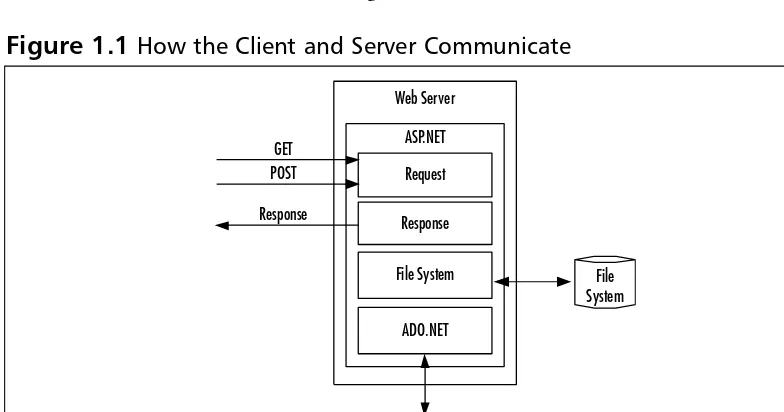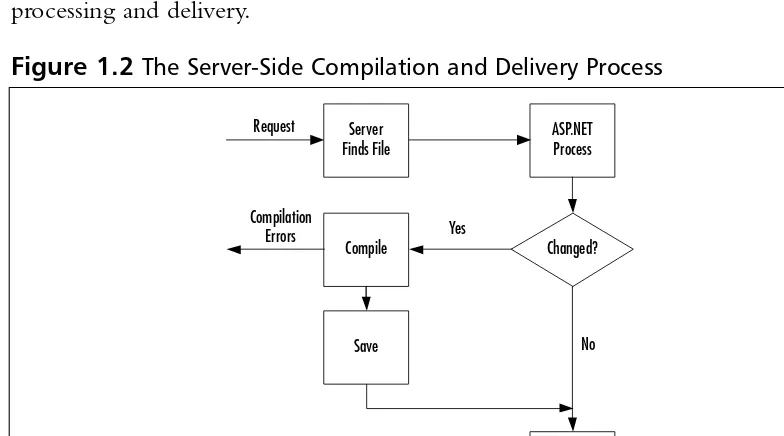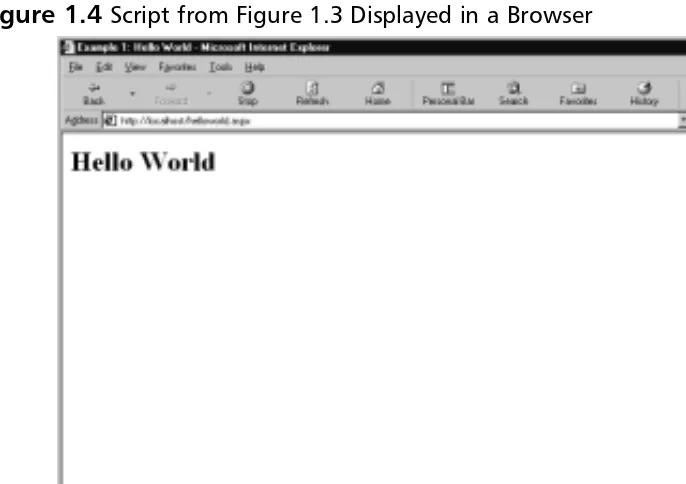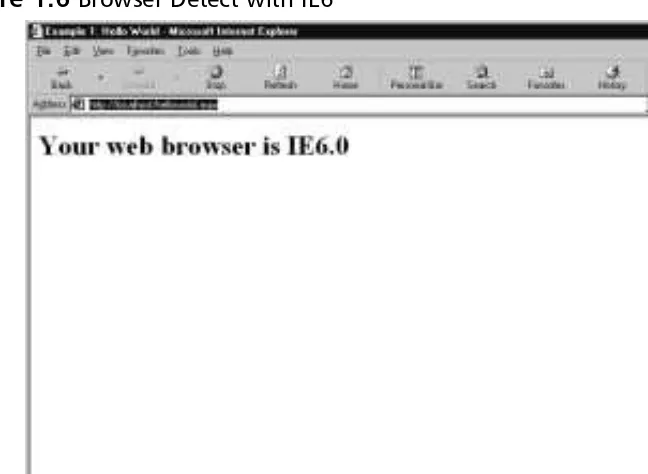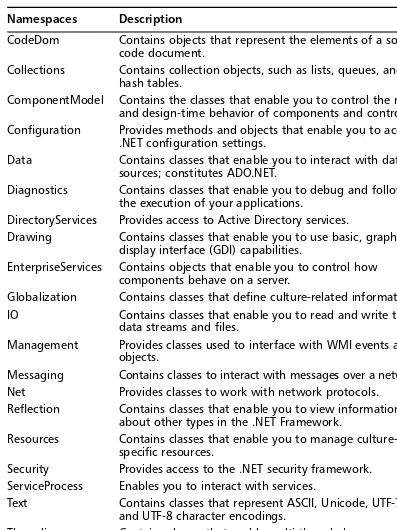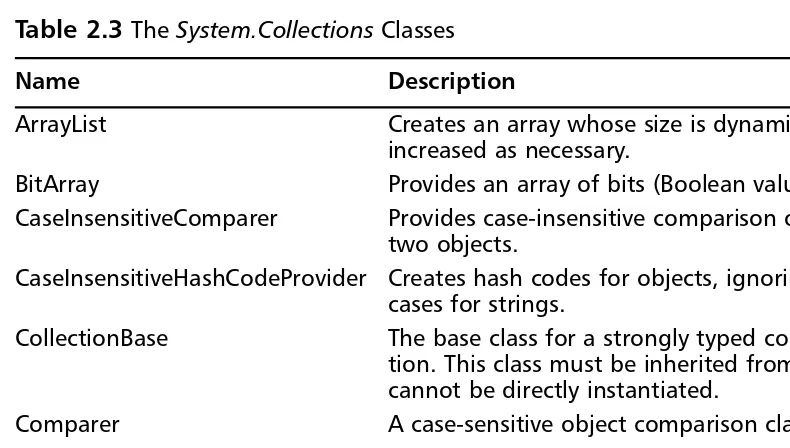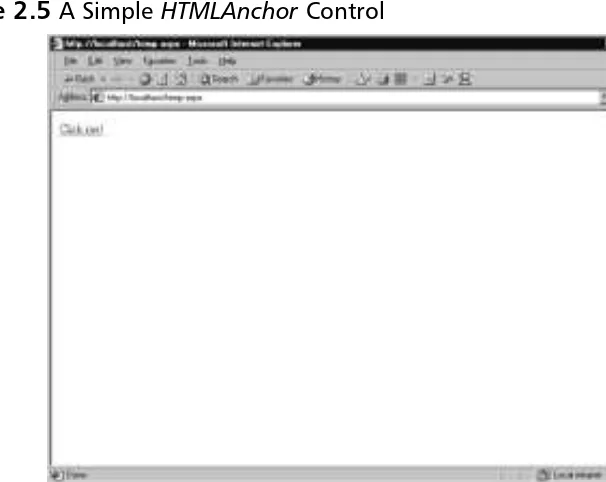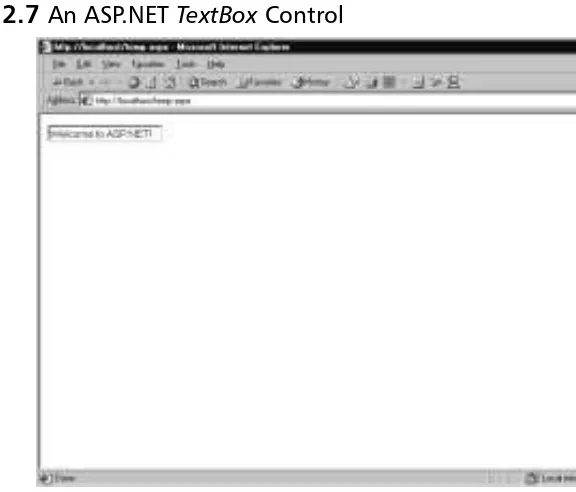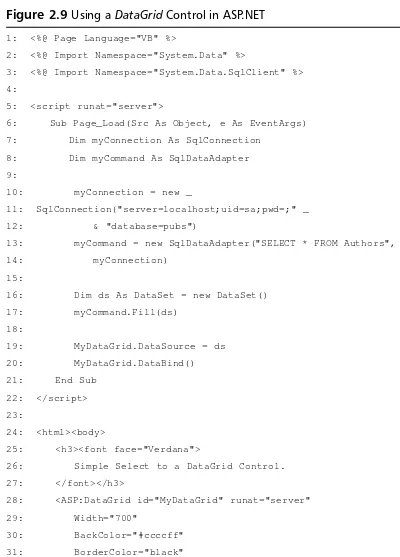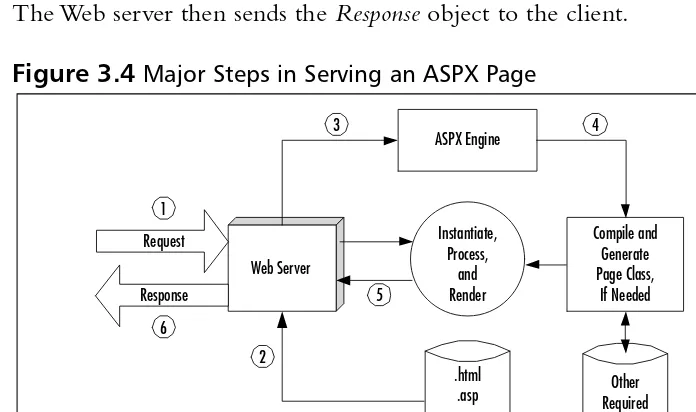1 YEAR UPGRADE
B U Y E R P R O T E C T I O N P L A N
Mesbah Ahmed Chris Garrett Jeremy Faircloth Chris Payne DotThatCom.com Wei Meng Lee Series Editor Jonothon Ortiz Technical Editor
With more than 1,500,000 copies of our MCSE, MCSD, CompTIA, and Cisco study guides in print, we continue to look for ways we can better serve the information needs of our readers. One way we do that is by listening.
Readers like yourself have been telling us they want an Internet-based ser-vice that would extend and enhance the value of our books. Based on reader feedback and our own strategic plan, we have created a Web site that we hope will exceed your expectations.
[email protected]is an interactive treasure trove of useful infor-mation focusing on our book topics and related technologies. The site offers the following features:
■ One-year warranty against content obsolescence due to vendor
product upgrades. You can access online updates for any affected chapters.
■ “Ask the Author” customer query forms that enable you to post
questions to our authors and editors.
■ Exclusive monthly mailings in which our experts provide answers to
reader queries and clear explanations of complex material.
■ Regularly updated links to sites specially selected by our editors for
readers desiring additional reliable information on key topics.
Best of all, the book you’re now holding is your key to this amazing site. Just go to www.syngress.com/solutions, and keep this book handy when you register to verify your purchase.
Thank you for giving us the opportunity to serve your needs. And be sure to let us know if there’s anything else we can do to help you get the maximum value from your investment. We’re listening.
B U Y E R P R O T E C T I O N P L A N
Mesbah Ahmed Chris Garrett Jeremy Faircloth Chris Payne
DotThatCom.com Wei Meng Lee Series Editor Jonothon Ortiz Technical Editor
A S P . N E T
production (collectively “Makers”) of this book (“the Work”) do not guarantee or warrant the results to be obtained from the Work.
There is no guarantee of any kind, expressed or implied, regarding the Work or its contents.The Work is sold AS IS and WITHOUT WARRANTY. You may have other legal rights, which vary from state to state. In no event will Makers be liable to you for damages, including any loss of profits, lost savings, or other incidental or consequential damages arising out from the Work or its contents. Because some states do not allow the exclusion or limitation of liability for consequential or incidental damages, the above limitation may not apply to you.
You should always use reasonable care, including backup and other appropriate precautions, when working with computers, networks, data, and files.
Syngress Media®, Syngress®,“Career Advancement Through Skill Enhancement®,” and “Ask the Author UPDATE®,”are registered trademarks of Syngress Publishing, Inc. “Mission Critical™,”“Hack Proofing™,” and “The Only Way to Stop a Hacker is to Think Like One™” are trademarks of Syngress Publishing, Inc. Brands and product names mentioned in this book are trademarks or service marks of their respective companies.
ASP.NET WEB DEVELOPER’S GUIDE
Copyright © 2002 by Syngress Publishing, Inc. All rights reserved. Printed in the United States of America. Except as permitted under the Copyright Act of 1976, no part of this publication may be reproduced or distributed in any form or by any means, or stored in a database or retrieval system, without the prior written permission of the publisher, with the exception that the program listings may be entered, stored, and executed in a computer system, but they may not be reproduced for publication.
Printed in the United States of America 1 2 3 4 5 6 7 8 9 0
ISBN: 1-928994-51-2
Technical Editor: Jonothan Ortiz Freelance Editorial Manager: Maribeth Corona-Evans Series Editor:Wei Meng Lee Cover Designer: Michael Kavish
Co-Publisher: Richard Kristof Page Layout and Art by: Shannon Tozier Acquisitions Editor: Catherine B. Nolan Copy Editors: Janet Zunkel and Michael McGee Developmental Editor: Kate Glennon Indexer: Robert Saigh
CD Production: Michael Donovan
v v We would like to acknowledge the following people for their kindness and support in making this book possible.
Richard Kristof and Duncan Anderson of Global Knowledge, for their generous access to the IT industry’s best courses, instructors, and training facilities.
Ralph Troupe, Rhonda St. John, and the team at Callisma for their invaluable insight into the challenges of designing, deploying, and supporting world-class enterprise networks.
Karen Cross, Lance Tilford, Meaghan Cunningham, Kim Wylie, Harry Kirchner, Kevin Votel, Kent Anderson, and Frida Yara of Publishers Group West for sharing their incredible marketing experience and expertise.
Mary Ging, Caroline Hird, Simon Beale, Caroline Wheeler,Victoria Fuller, Jonathan Bunkell, and Klaus Beran of Harcourt International for making certain that our vision remains worldwide in scope.
Annabel Dent of Harcourt Australia for all their help.
David Buckland,Wendi Wong, Daniel Loh, Marie Chieng, Lucy Chong, Leslie Lim, Audrey Gan, and Joseph Chan of Transquest Publishers for the enthusiasm with which they receive our books.
Kwon Sung June at Acorn Publishing for his support.
vi
Contributors
Todd Carrico(MCDBA, MCSE) is a Senior Database Engineer for Match.com. Match.com is a singles portal for the digital age. In addition to its primary Web site, Match.com provides back-end services to AOL, MSN, and many other Web sites in its affiliate program.Todd specializes in design and development of high-performance, high-availability data architectures primarily on the Microsoft technology. His background includes designing, developing, consulting, and project management for companies such as Fujitsu, Accenture, International Paper, and
GroceryWorks.com.Todd resides in Sachse,TX, with his wife and two children.
Jeremy Faircloth (CCNA, MCSE, MCP+I, A+) is a Systems Analyst for Gateway, Inc. In this position, he develops and maintains enterprise-wide client/server and Web-based technologies. He also acts as a technical resource for other IT professionals, using his expertise to help others expand their knowledge. As a Systems Analyst with over 10 years of real-world IT experience, he has become an expert in many areas of IT including Web development, database administration, enterprise security, network design, and project management. Jeremy currently resides in North Sioux City, SD and wishes to thank Christina Williams for her support in his various technical endeavors.
vii the areas of data warehousing and data mining. He has published many research articles in academic journals such as Decision Sciences, Information & Management,Naval Research Logistic Quarterly,Journal of Operations Management, IIE Transaction, and International Journal of Production Research. He has also presented numerous papers and seminars in many national and international conferences.
Patrick Coelho(MCP) is an Instructor at The University of Washington Extension, North Seattle Community College, Puget Sound Center, and Seattle Vocational Institute, where he teaches courses in Web
Development (DHTML, ASP, XML, XSLT, C#, and ASP.NET). Patrick is a Co-Founder of DotThatCom.com, a company that provides consulting, online development resources, and internships for students. He is cur-rently working on a .NET solution with contributing author David Jorgensen and nLogix. Patrick holds a bachelor’s of Science degree from the University of Washington, Bothell. Patrick lives in Puyallup,WA with his wife Angela.
David Jorgensen (MCP) is an Instructor at North Seattle Community College, University of Washington Extension campus, and Puget Sound Centers. He is also developing courses for Seattle Vocational Institute, which teach .NET and Web development to the underprivileged in the Seattle area. David also provides internship opportunities through his company DotThatCom.com, which does online sample classes and chap-ters of books. David holds a bachelor’s degree in Computer Science from St. Martin’s College and resides in Puyallup,WA with his wife Lisa and their two sons Scott and Jacob.
viii
with a large-scale enterprise eCommerce application. Adam’s current duties include building and maintaining Web applications, as well as helping to architect, build, and deploy new Microsoft .NET technologies into production use. Adam has contributed to the writing of a number of books for Syngress and is an active member of a handful of ASP and ASP.NET mailing lists, providing support and insight whenever he can.
Chris Garrett is the Technical Manager for a large European Web agency. He has been working with Internet technologies since 1994 and has provided technical and new media expertise for some of the world’s biggest brands. Chris lives in Yorkshire, England, with his wife Clare and his daughter Amy.
ix
Jonothon Ortizis Vice President of Xnext, Inc. in Winter Haven, FL. Xnext, Inc. is a small, privately owned company that develops Web sites and applications for prestigious companies such as the New York Times. Jonothon is the head of the programming department and works together with the CEO on all company projects to ensure the best possible solu-tion. Jonothon lives with his wife Carla in Lakeland, FL.
Wei Meng Leeis Series Editor for Syngress Publishing’s .NET
Developer Series. He is currently lecturing at The Center for Computer Studies, Ngee Ann Polytechnic, Singapore.Wei Meng is actively involved in Web development work and conducts training for Web developers and Visual Basic programmers. He has co-authored two books on WAP. He holds a bachelor’s degree in Information Systems and Computer Science from the National University of Singapore.The first book in the .NET series,VB.NET Developer’s Guide (ISBN: 1-928994-48-2), is currently available from Syngress Publishing.
x
This CD-ROM contains the code files that are used in each chapter of this book. The code files for each chapter are located in a “chXX” directory. For example, the files for Chapter 8 are in ch08. Any further directory structure depends on the pro-jects that are presented within the chapter.
Chapters 4, 6, and 9 contain code that apply to the situations described in their sections.This code will be extremely useful for understanding and enhancing the way you use ASP.NET. Specifically, Chapter 4 has various examples on dealing with the internal configuration of ASP.NET while Chapter 6 deals with how to optimize the various caching methods available through ASP.NET and Chapter 9 contains code on how to work with the debugging system of .NET with ASP.NET.
Chapters 3 and 8 contain code that deal with improved technologies in
ASP.NET. Chapter 3 discusses examples on how to work with ASP Server Controls while Chapter 8 deals with a concise introduction to what XML is and how XML affects .NET.
Chapters 7, 11, 12, and 13 contain low-to-heavy duty applications, exactly in that order. Chapter 7 will introduce you to a sample application that deals with an address book, from start to finish.This example code will also introduce you to how code looks and operates in ASP.NET. Chapter 11, our XML.NET Guestbook, will show you how XML in .NET can easily be worked with by using the standard classes within ADO.NET, bridging the gap between XML and ADO. Chapters 12 and 13 take XML and ADO to the next level by introducing a Shopping Cart (Chapter 11) and a Message Board (Chapter 13). Both applications in Chapters 12 and 13 require an SQL Server backend, but either of these databases can be easily converted to an Access database.
Look for this CD icon to obtain files used in the book demonstrations.
xi
Foreword xxv
Chapter 1 Introducing ASP.NET 1
Introduction 2
Learning from the History of ASP 2
The Origins of ASP 2
Why ASP Was Needed 3
Why ASP Was Not Originally Embraced 4
Developing ASP 1.x 5
Developing ASP 2.x 6
Major Changes with ASP 2 6
Weaknesses in the ASP 2 Model 7
Developing ASP 3.0 7
Final Changes to Original ASP Model 8
Weaknesses in the ASP 3 Model 8
The Need for a New ASP Model 9
The ASP Timeline 10
Reviewing the Basics of the ASP.NET Platform 11 Utilizing the Flexibility of ASP.NET 12 Converting Code into Multiple Languages 13 Comparing Improvements in ASP.NET to
Previous ASP Models 14
How Web Servers Execute ASP Files 15
Client-Server Interaction 16
Server-Side Processing 17
Compiling and Delivering ASP.NET Pages 18
Running ASP.NET Web Pages 19
Obtaining and Installing .NET 19
Creating Your First ASP.NET Application 20 Debugging ASP.NET
Applications
Debugging under classic ASP was a hit-and-miss affair, usually forcing the developer to add Response.Write
Upgrading from Classic ASP 26
Taking Security Precautions 28
Summary 29
Solutions Fast Track 29
Frequently Asked Questions 32
Chapter 2 ASP.NET Namespaces 35
Introduction 36
Reviewing the Function of Namespaces 36
Using Namespaces 37
Using the Microsoft.VisualBasic Namespace 38 Understanding the Root Namespace: System 38
Supplied Functionality 38
Integral Numbers 39
Floating-Point Numbers 39
Dates 40 Strings 40 Booleans 40 Objects 40 Grouping Objects and Data Types with the
System.Collections Namespace 43
Supplied Functionality 43
Enabling Client/Browser Communication
with the System.Web Namespace 45
Supplied Functionality 45
System.Web.UI Namespace Set 46
System.Web.ServicesNamespace Set 51 Working with Data Sources Using the
System.Data Namespace 52
Supplied Functionality 52
Processing XML Files Using the System.XML
Namespace 53
Supplied Functionality 53
Summary 55
Solutions Fast Track 56
Frequently Asked Questions 58
Reviewing the Function of Namespaces
Chapter 3 ASP Server Controls 61
Introduction 62 Major Features of ASP.NET Server Controls 62
Collecting Data Using HTML Forms 63
Server-Side Processing in ASP.NET 65
A Simple Application Using
Conventional HTML Controls 66
A Simple Application Using ASP Server
Controls 68 Mapping Server Controls and Preserving
Their States 69
Including Scripts in an .aspx File 69
Loading a List Box via Script 70
Using the IsPostBack Property of a Page 72
AutoPostBackAttributes of Server Controls 73 Structure of an ASP.NET Web Form 75
Page Directives 76
The Order of Event Execution 77
Code-Behind versus In-Page Coding 77
Using Code-Behind without Compilation 79
Using Code Behind with Compilation 81
Using VS.Net for Developing a Web
Application 84
Using HTML Server Controls 87
Using the HtmlAnchor Control 88
Using the HtmlTableControl 88
Using HtmlInputText and HtmlTextArea
Controls 90 Using HtmlButton and HtmlImageControls 91
Using the HtmlInputFileControl 93
Using the HtmlSelect Control with
Data Binding to a SortedList Structure 95 Creating and Loading the SortedList 97 Using HtmlCheckBox and
HtmlInputRadioButton Controls 98
Using ASP.NET Web Controls 100
Developing ASP.NET Web Forms
When you develop an ASP.NET Web form, you can use the following type of controls:
■ HTML Server Controls ■ Web Server Controls
Basic Web Controls 101 Using Labels,TextBoxes,RadioButtons,
CheckBoxes, and DropDownLists 103 Using the ListControlAbstract Class 106
Using HyperLink Controls 110
Binding a ListControlto an ArrayList 111
Validation Controls 113
The RequiredFieldValidator Control 114 The RegularExpressionValidator Control 115 The CompareValidator Control 117 The RangeValidator Control 118 The CustomValidator Control 118
CustomValidator with Explicit
Client-Side Validation Function 120 Displaying the Error Message with Style 122 The ValidationSummary Control 123 Validating Patterned Strings, Passwords,
and Dates 126
</form></body></html> The
Databound ListControlsFamily 130 Using the Repeater Server Control 132
Using the DataList Control 139
Using the DataGridControl 144
Providing Paging in DataGrid 152
Navigating to a Selected Page 154
Providing Data Editing Capability in
a DataGridControl 157 Creating Custom ASP Server User Controls 161 Creating a Simple Web User Control 161 Exposing Properties of a User Control 163 Developing the Payroll User Control 164 Consuming the Payroll User Control 166 Summary 168
Solutions Fast Track 168
Chapter 4 Configuring ASP.NET 173
Introduction 174
Overview of ASP.NET Configuration 174
Uses for a Configuration File 177
Application Configuration 179
Setting Static Variables Using the
<appSettings> Tag 179
Providing Global Support Using the
<globalization> Tag 180
Configuring Application Identity
Using the <identity> Tag 181 Setting Page-Specific Attributes
Using the <pages> Tag 181
Configuring the Tracing
Service Using the <trace> Tag 183
System Configuration 184
Determining Client Capabilities
Using the <browserCaps> Tag 184 Setting Compilation Options
Using the <compilation> Tag 187 Controlling Connections Using the
<connectionManagement> Tag 190 Defining Custom Errors
Using the <customErrors> Tag 191 Mapping Requests Using the
<httpHandlers> Tag 192
Configuring HTTP Modules
Using the <httpModules> Tag 193 Setting Runtime Options
Using the <httpRuntime> Tag 194 Setting Process Model Options
Using the <processModel> Tag 195 Configuring the Session State
Using the <sessionState> Tag 200 Configuring Request Modules Using
the <webRequestModule> Tag 202
SECURITY ALERT!
With the standard ASP.NET
Configuring Web Services
Using the <webServices> Tag 203 Security 204
Authenticating Users Using the
<authentication> Tag 205
Configuring Security Modules Using
the <authenticationModules> Tag 207 Controlling Access Using the
<authorization> Tag 208
Configuring Encryption Keys
Using the <machineKey> Tag 209 Mapping Security Policies
Using the <securityPolicy> Tag 210 Applying Trust Levels Using the
<trust> Tag 211
Anatomy of a Configuration File 211
Creating a Configuration File 215
Retrieving Settings 220
Summary 223
Solutions Fast Track 223
Frequently Asked Questions 224
Chapter 5 An ASP.NET Application 227
Introduction 228
Understanding ASP.NET Applications 228
Managing State 229
Analzying Global.asax 231
Understanding Application State 232
Using Application State 232
Application Cache Object 233
Static Variables 234
State Example 234
Using Application Events 236
Supported Application Events 236
More Events 237
Working with Application Events 238
Threading Use 239
Working with Application Events
To use application events in your project, you must do the following: ■ Create a Web
application folder using the MMC.
■ Create a file called Global.asax in the directory you marked as an application. ■ Within the Global.asax,
enter script tags with the language you are using (e.g., VB). ■ Insert subroutines
Understanding Session State 240
Configuring Sessions 241
Using Session Events 243
Working with Session Events 245
Comparing Application and Session States 246
Static Values 249
Caching Data 252
Expiring the Cache 258
Summary 259
Solutions Fast Track 259
Frequently Asked Questions 262
Chapter 6 Optimizing Caching Methods 265
Introduction 266
Caching Overview 266
Output Caching 269
Using the @ OutputCache Directive 269
Using the HttpCachePolicy Class 275
Advantages of Using Output Caching 276
Fragment Caching 277
Advantages of Using Fragment Caching 281
Data Caching 281
Using the Cache Method 282
Using the cache.add and cache.insert
Methods 285
Using the Dependency Option 285
Using the Expiration Policy Option 287
Using the Priority Options 288
Using the CacheItemRemovedCallback
Delegate 289 </HTML>Using the Cache.Remove
Method 292
Advantages of Using Data Caching 292
Best Uses for Caching 293
Output Caching 294
Fragment Caching 294
Data Caching 294
Answers to Your Frequently Asked Questions
Q:I have been asked to migrate an application from ASP to ASP.NET. In the ASP application, several third-party utilities have been used to provide for caching. Should I use these or use ASP.NET’s internal caching?
Summary 295
Solutions Fast Track 296
Frequently Asked Questions 297
Chapter 7 Introduction to ADO.NET:
A Simple Address Book 299
Introduction 300
Understanding the Changes in ADO.NET 300
Supported Connectivity 305
The System.Data Namespace 305 The System.Data.CommonNamespace 307 The System.Data.OleDbNamespace 307 The System.Data.SqlClient Namespace 308 The System.Data.SqlTypes Namespace 308
Creating Connection Strings 310
Where to Put the Connection String 312
Creating an Address Book Application 314
Connecting to a Database: Exercise 319
Browsing a Database: Exercise 323
Adding to a Database: Exercise 330
Updating Data in a Database: Exercise 335 Deleting from a Database: Exercise 339 Summary 342
Solutions Fast Track 343
Frequently Asked Questions 345
Frequently Asked Questions 345
Chapter 8 Using XML in the
.NET Framework 347
Introduction 348
An Overview of XML 348
What Does an XML Document Look Like? 349
Creating an XML Document 350
Creating an XML Document
in VS.NET XML Designer 351
Components of an XML Document 352
Well-Formed XML Documents 355
Schema and Valid XML Documents 356
Structure of an XML Document 360
Processing XML Documents Using .NET 361
Reading and Writing XML Documents 362
Storing and Processing XML Documents 363 Reading and Parsing Using the
XmlTextReader Class 364
Parsing an XML Document: 365
Navigating through an XML Document
to Retrieve Data 367
Writing an XML Document Using the
XmlTextWriter Class 370
Generating an XML Document Using
XmlTextWriter 370
Exploring the XML Document Object Model 373 Navigating through an XmlDocument
Object 374 Parsing an XML Document Using the
XmlDocumentObject 376
Using the XmlDataDocument Class 378
Loading an XmlDocument and
Retrieving the Values of Certain Nodes 379 Using the Relational View of
an XmlDataDocumentObject 381 Viewing Multiple Tables of
a XmlDataDocument Object 383 Querying XML Data Using XPathDocument
and XPathNavigator 388
Using XPathDocumentand
XPathNavigatorObjects 390 Using XPathDocumentand XPathNavigator
Objects for Document Navigation 392
Transforming an XML Document Using XSLT 396 Transforming an XML Document
to an HTML Document 397
Exploring the Components of an XML Document
An XML document contains a variety of constructs. Some of the frequently used ones are as follows:
■ Declaration
■ Comment
■ Schema or Document Type Definition (DTD)
■ Elements
Transforming an XML Document
into Another XML Document 400
Working with XML and Databases 405
Creating an XML Document
from a Database Query 406
Reading an XML Document into a DataSet 408 Summary 410
Solutions Fast Track 410
Frequently Asked Questions 414
Chapter 9 Debugging ASP.NET 417
Introduction 418
Handling Errors 418
Syntax Errors 419
Compilation Errors 419
Runtime Errors 420
Unstructured Error Handling 421
Structured Error Handling 423
Logic Errors 426
Page Tracing 426
Using the TraceClass 427
Sorting the TraceInformation 430
Writing the TraceInformation to the
Application Log 432
Application Tracing 432
Using Visual Studio .NET Debugging Tools 434
Setting Breakpoints 434
Enabling and Disabling Debug Mode 435
Viewing Definitions Using the Object
Browser 436
Using the Class Viewer 436
Summary 438
Solutions Fast Track 438
Frequently Asked Questions 439
Properties in the Trace Class TraceMode Sets the trace
mode:
Chapter 10 Web Services 441
Introduction 442
Understanding Web Services 443
Communication between Servers 448
.asmx Files 450
WSDL 455
Using XML in Web Services 460
An Overview of the System.Web.Services
Namespace 461
Type Marshalling 464
Using DataSets 466
Summary 469
Solutions Fast Track 469
Frequently Asked Questions 471
Chapter 11 Creating an XML.NET
Guestbook 473
Introduction 474 Functional Design Requirements of the XML
Guestbook 475
Constructing the XML 476
Adding Records to the Guestbook 478
Understanding the pnlAddPanel 482
Adding a Thank-You Panel with PnlThank 484 Exploring the Submit Button Handler Code 484
Viewing the Guestbook 488
Displaying Messages 488
Advanced Options for the Guestbook Interface 490
Manipulating Colors and Images 491
Modifying the Page Output 495
Understanding Web Services
Summary 498
Solutions Fast Track 498
Frequently Asked Questions 500
Chapter 12 Creating an ADO.NET
Shopping Cart 501
Introduction 502
Setting Up the Database 502
Setting Up the Table “Books” 505
Setting Up the Table “Categories” 505
Setting Up the Table “Customer” 505
Setting Up the Table “Orders” 505
Setting Up the Table “BookOrders” 506
Creating an Access Database 506
SQL Server Database 510
Creating the Stored Procedures 512
Creating the Web Services 518
Overview of the Book Shop Web Services 518
Creating the Data Connection 520
Creating a Web Service 521
Testing a Web Service 527
Using WSDL Web References 531
Building the Site 533
Site Administration 533
Creating the Administration Login
(adminLogin.aspx) 535 Creating the Administrator Page
(adminPage.aspx) 537 Retrieving the Data: Creating the
getBooks.AllBooksWeb Method 537 Displaying the Data: Binding a
DataGridto the DataSet 540 Adding New Books to the Database:
Creating the allBooks.addItemWeb
Method 541 Deleting Books: Deleting from
the DataGridand the Database 541 Using WSDL Web
References
■ Disco, or vsdisco, written in WSDL, enables access to all Web Services and methods for that site. This provides a one-stop shop, if you will, into the server's cupboards.
Updating Book Details: Updating
the DataGridand the Database 542 Creating the addBookPage (addBook.aspx) 543
Customer Administration 543
Creating the Customer Admin Section 543 Creating the loginCustomerPage 544 Creating the updateCustomerInfoPage 545
Creating an ADOCatalog 547
Creating the BookCatalog Class 548
Creating the CreateSummaryTable
Method 549 Creating the InitCatalogMethod 550
Creating the CatalogMethod 550
Creating the catalogItemDetails,
catalogRange, and catalogByCategory
Methods 550 Creating the catalogRangeByCategory
Method 551
Building an XMLCart 553
Creating the User Interface 556
Creating the start.aspx Page 556
Rendering the Catalog 558
Rendering the Cart 559
Creating the Code 559
Summary 562
Solutions Fast Track 562
Frequently Asked Questions 566
Chapter 13 Creating a Message
Board with ADO and XML 567
Introduction 568
Setting Up the Database 568
MSAccess Database 569
SQL Server Database 572
Designing Your Application 576
Designing Your Objects 579
Designing the UserClass 581
Designing the Board Class 591
Designing the ThreadListClass 599
Designing the Threadclass 603
Designing the PostListClass 606
Designing the PostClass 608
Designing the MessageBoard Class 611
Designing the User Interface 612
Setting Up General Functions 614
Building the Log-In Interface 621
Designing the Browsing Interface 628
Board Browsing 628
Thread Browsing 631
Message Browsing 635
Creating the User Functions 638
Editing the Member Profile 638
Creating Threads and Posts 641
Building the Administrative Interface 645 Summary 658
Solutions Fast Track 658
Frequently Asked Questions 661
Index 663
Setting Up the Database
Since 1996, ASP programmers have faced one upgrade after another, often with no extremely visible advantages until version 3.x—it’s been quite a wild ride. Now we have the first significant improvement in ASP programming within our grasp— ASP.NET. Our reliance on a watered-down version of Visual Basic has been allevi-ated now that ASP.NET pages may be programmed in both Microsoft’s new and more powerful version of Visual Basic or the latest version of C++: C#, which is more Web friendly. ASP.NET allows programmers and developers to work with both VB.NET and C# within the same ASP.NET page. .NET itself is a milestone for Microsoft; it marks Microsoft’s entry into the “run once, run everywhere” compiler market alongside Java and Ruby. .NET is also notable for its extreme flexibility; unlike the other choices available, .NET allows the programmer to use any number of .NET-compliant languages to create its code (however, as of this writing, only VB.NET and C# are allowed for ASP.NET) and have it run anywhere through the robust .NET Framework.Visual Basic and C++ have undergone changes as well; Visual Basic was already somewhat Web-oriented through its sibling,Visual Basic Script (VBS).
Since VBS was not visually orientated, like Visual Basic, this meant that a lot of the prewritten code employed by Visual Basic did not create performance issues.This did mean, however, that VBS was not graced with an IDE to debug or troubleshoot with, making the server logs and the browser error messages a programmer’s only hope of figuring out what went wrong and where.The lack of an IDE led to several complications and eventually programmers had to create their own error-handling system, usually consisting of a log file and e-mail notification.
VBS had another obstacle to overcome in attempting to offer programmers more than what originally was basically a scaled-down version of Visual Basic.VBS lacked many of Visual Basic’s strong features due to the way that the IIS was limited at the time, especially with object creation and cleanup. Programmers experienced code or objects locking up before destruction, rampant memory leaks, and even buffer over-flows that were caused by IIS, not by the code itself.
With .NET in general,Visual Basic and VBS are now one and the same. All of the Web-oriented abilities of VBS have been given to Visual Basic and it has received a significant retooling of the language and syntax. Many previous problems, such as poor memory management and object control, have been resolved by the .NET Common Language Runtime (CLR) and internal programming additions, such as the inclusion of the Try/Catch error-handling system and more low-level abilities than before. All in all,Visual Basic can now be called a true programming language.
C++ retained all the aspects that made it a powerful programming language, such as its excellent object control and error-handling techniques, in its new version, C#. It has now gained a very good IDE as well as being more Web-based, a trait that can be attributed to the .NET Framework and ASP.NET. It is expected that many pro-grammers will still use C# for object control while combining it with Visual Basic’s ease of use for GUI and presentation.
This book is meant to show all ASP programmers, new and old, just how pow-erful ASP.NET now is. Unlike ASP 1.x through 3.x, which worked in Windows 95 through the Personal Web Server tool, you will need at least Windows 2000, all the latest service packs, Internet Explorer 6, IIS 5.x (up to date), and the .NET SDK installed. As of this writing, the latest version of .NET is Beta 2, which covers the framework, ASP, and its programming languages. Remember, this book is meant to be an introduction to ASP.NET, not VB.NET or C#. If you need a good book on VB.NET or C#, I recommend looking to two other books published by Syngress Publishing:The VB.NET Developer’s Guide (ISBN 1-928994-48-2) and The C#.NET Web Developer’s Guide (ISBN 1-928994-50-4).
ASP.NET. Chapter 2 will add to our .NET foundation by introducing us to name-spaces (special attention will be given to the most commonly used namename-spaces):
■ System
■ System.Collections ■ System.Web ■ System.Data ■ System.XML
ASP.NET makes heavy use of these namespaces; therefore, it is vital we under-stand their purpose!
With this foundation well in place, we can start looking at the innovations ASP.NET brings with it. In Chapter 3, we will concentrate on ASP Server Controls. Server Controls are used by ASP instead of the standard HTML form objects, such as text boxes and select items.This allows for greater flexibility in your code design by allowing for the creation of “forms,” which can be considered the ASP.NET method of coding <DIV> layers. ASP Server Controls also allow you to call specific func-tions as a response to particular acfunc-tions within the form displayed, allowing for greater programming control and flexibility.
Another innovation to ASP.NET is the usage of configuration files. Chapter 4 will describe how ASP.NET uses configuration files, how to edit them, and how configuration files add to the flexibility of the way ASP.NET deals with data and options. Chapter 5 continues this by introducing us to the layout of a standard ASP.NET application. In many ways, the manner in which we look at an ASP appli-cation hasn’t changed structurally, even though its inner workings have changed greatly.We will also cover how Application State and Server State have changed in .NET and the differences between the two. Managing the two states in ASP.NET is a vital part of application creation and can literally make or break your program. Chapter 6 introduces us to one of the more commonly misunderstood concepts of ASP.NET: caching. Caching in ASP.NET retains ASP’s caching method (output caching), but also adds fragment caching and data caching, as well as the capability to pick and choose between the two within the application at any time.
working with a basic address book, our first general-use ASP.NET application, we will take a look at how System.Dataallows us to do the following:
■ Connect to a database ■ Browse a database ■ Add to a database ■ Delete from a database
We will start coding this little application after we have had an opportunity to fully understand the System.Data namespace. Basic XML support is provided through
System.Data.We will take a look at the basics of XML in Chapter 8. In general, XML is structured similarly to HTML but it’s free from any type of tag rule—the tags are totally arbitrary. However, we have to provide the tag names, content, and so on.This means that we also have to sometimes do more work with XML than what
System.Dataallows. XML provides us with various other tools, such as XSL and XPath, to properly query and work with XML.While System.XML provides the tools to work with XSL and XPath, they cannot help us much if we don’t understand what the tools are for, so this is what Chapter 8 focuses on.
The .NET Framework provides ASP.NET with a powerful new debugging tool through the Visual Studio .NET IDE. Chapter 9 shows us how to debug in
ASP.NET, also covering error handling, tracing, and how to work with the SDK debugger. Many ASP programmers will tell you that these abilities were missing in ASP and sorely needed! ASP threw error messages that were sometimes even more arcane than Visual Basic and required checking of both IIS and the ASP error mes-sages in order to track down the problem.
ASP.NET can also use .NET’s Web Services.Web Services allow ASP greater flexibility over the Internet by allowing it to work with other applications through the Internet as if it was a standard LAN network. It uses XML to transmit the data to and from different sources.Web Services can also be considered as a connectivity tool—objects, data sets, and even cached objects can be passed to and from other servers.
We will finally walk through the development of three different sample applica-tions so we can use what we’ve learned in the book. Chapter 11 will show us a guestbook with a couple of nice touches; it is easy to implement, design, and
cart, using most of ADO.NET’s capabilities. Lastly, Chapter 13 will round things out by showing the development of a threaded ASP.NET message board that relies on both ADO.NET and System.XML.
So, what we are looking at here is a huge new version of ASP within .NET.We’ll be able to go through the basics, understand more of the innovations, and even have a good grounding in what .NET is all about when it comes to the Web and ASP. Let’s get started with Chapter 1.
Introducing ASP.NET
Solutions in this chapter:
■ Learning from the History of ASP ■ Reviewing the Basics of the
ASP.NET Platform
■ How Web Servers Execute ASP Files ■ Taking Security Precautions
; Summary
; Solutions Fast Track
; Frequently Asked Questions
Introduction
With the advent of ASP.NET we see a shift from traditional scripting to the beginning of full-fledged programming online.VBScript isn’t the only option anymore, as programmers can now employ the full power that lies behind both Visual Basic (VB) and C within their ASP.NET assemblies.
There is no denying the widespread acceptance that .NET received from the developer community. It’s proven itself to be a well-developed framework with solid ideas on how the programming world should continue to change.The introduction of a software solution that enables anyone to code in any language that is compatible with the framework is groundbreaking to say the least.
In this chapter we will take a look at how Active Server Pages (ASP) itself began just a couple of years ago and how it has captivated programmers ever since. It has had some problems, of course, but the .NET architecture seems to have found solutions to many preexisting programming problems.There have also been changes with how ASP works with the server and client, to provide the user with the information that you want to provide.
Even though this is a stable beta, and many people are assuming already that what we are seeing within Beta 2 is basically the “freeze” for many features, it still has a couple of caveats, due to its beta nature. Learning from these problems within the framework can allow for preparation against it.
Learning from the History of ASP
You can trace the history of ASP right back to 1995 and the momentous occa-sion when Microsoft realized they were falling behind in a fundamental shift in the industry by not embracing the Internet. Up until that point Microsoft had been developing their proprietary technologies, tools, and network protocols for the Microsoft Network; all of a sudden they needed an Internet strategy and fast.
Microsoft has gone from a position of playing catch-up to one close to domi-nance, with the Internet Explorer Web browser having a strangle-hold on the Web browsing market, and Internet Information Server (IIS) installed at the majority of Fortune 1000 companies.
The Origins of ASP
in both available server-side programming platforms and also desktop develop-ment tools to produce the solutions. In the end, the programmer was stuck with clumsy Common Gateway Interface (CGI) programs using compiled languages such as C, Delphi, and Visual Basic, or interpreted scripting languages like Perl or Rexx, and operating system shell scripts on systems such as UNIX.
In early 1996 Microsoft had a first stab at improving the situation by
including the Internet Server Application Programming Interface (ISAPI) tech-nology as part of Internet Information Server. ISAPI is an extension to the Windows Win32 API. It was developed as a way to create Web server software that interacts with the inner workings of Internet Information Server, bringing what was claimed to be a five-fold increase in performance. As you can well imagine from this description, as well as the immediate performance increase, it also had a side effect of increasing the complexity of the development for the programmer. It wasn’t for the faint hearted, and it takes some serious hardcore programming knowledge to do ISAPI applications right. As well as ISAPI, Microsoft encouraged developers to embrace their Internet Database Connector (IDC) technology.This was a new way to connect Web sites to back-end
databases through Open Database Connectivity (ODBC).
The ISAPI and IDC technologies lifted Microsoft’s youthful and as yet unproven Web server from being a glorified file server to being a basic interactive application server platform for the first time.
Other vendors had tools out there, and several were very popular, such as Netscape Livewire. Livewire was a technology that ran under Netscape’s Web server and used a version of JavaScript for page logic, and also used Java compo-nents. Unfortunately, Livewire had similar limitations to ISAPI in that it was a compiled technology and the server needed stopping and starting to make changes visible.
Why ASP Was Needed
Not all Web developers have the programming skills needed to write ISAPI applications, and because ISAPI requires the compilation of programs, there are extra steps in producing an ISAPI-based site that slow development down. Novice and intermediate programmers found the need to learn an industrial-strength language, such as C++, and compile even the simplest of their page logic into .dll files a real barrier.
and execute the requested scripts, increasing page-load time and reducing server performance. CGI itself hogs resources because every page request forces the Web servers to launch and kill new processes and communicate across these processes. This is time consuming and also uses up precious RAM.
Another problem facing development teams in the mid ‘90s was the fact that a Web site is a mixture of Hypertext Markup Language (HTML) and logic.They needed a way to mix the programmer’s code with the designer’s page-layout HTML and designs without one messing up the other.There were many solu-tions to this problem, ranging from custom template systems to Sever Side Include (SSI) statements that told the server to execute code based on special HTML comment tags.
Database-driven interactivity was another challenge.The demand for complex Web sites had just kicked off, and developers needed to supply that demand in a manageable fashion, but the tools available did not make this an easy task.Those who could achieve it demanded rewards that matched the difficulty of what they were being asked to do.
What was needed was a solution for the rest of us. It needed to be a simple scripted text-based technology like Perl, so developers could tweak and alter their pages without compilation and with simple text-editing tools such as Notepad. It needed to have low resource requirements while keeping high performance; therefore it needed to be executed within the server environment just like ISAPI, but without the complexity. Designers and cross-discipline teams demanded that it should include SSI and template features to make integrating page layouts sim-pler to manage.To be truly popular, it should run off a language that would be easy to pick up and was familiar to a large community of developers. Enter Active Server Pages!
Why ASP Was Not Originally Embraced
Active Server Pages was not an overnight success, though understandably it did capture the imagination of a large sector of the development community, particu-larly those already well versed in Visual Basic programming or Visual Basic for applications scripting.
At that time, Internet Information Server was in its infancy, and take-up was low, despite Microsoft’s public relations juggernaut going into full flow after the company’s much-reported dramatic turnaround. In comparison to current versions of the software it seems very poor, but it was still competitive on performance.
Until 1997, back-end Web programming was pretty much owned by CGI and Perl. High-performance Web sites usually had a mix of C-compiled programs for the real business engine, and Perl for the more lightweight form processing.
There was a fair amount of doubt and suspicion around Microsoft’s Internet efforts, including IIS and Internet Explorer, and ISAPI had not done all that much to bring across a huge sector of the development community. Despite this uncertain atmosphere, Microsoft saw many Windows NT 4 licenses being bought specifically for Web hosting and development increasing.Third-party support for anything other than small components was initially slow, but, as with all Microsoft products, after the first couple of releases they usually get things right, and ASP was no exception.
Whereas Perl had a huge community of developers led by the heroic figure of Larry Wall, the ASP developer was not yet well supported. A Perl programmer was encouraged from the top to share and make his or her code open, so the community thrived, with every conceivable solution or library just a few clicks away at the Comprehensive Perl Archive Network (CPAN) site, or at one of the many other Web sites and news groups. Contrast this with the ingrained compet-itive and financially led philosophies of the third-party component vendors in the Windows Distributed Internet Applications (DNA) world. Of course, it did not take the ASP community long to grow to be the loving, sharing success it is now.
Developing ASP 1.
x
ASP 1 was an upgrade to Internet Information Server 2, bringing it up to ver-sion 3, and was installed as an optional downloaded component.The public beta was first made available in October 1996 and the final release was a factor in IIS quickly overtaking Netscape in the server market.
Around the same period, Microsoft had purchased and further developed a Web site authoring tool called FrontPage that brought with it a new organiza-tional and hosting concept of the FrontPage Web, enabling the developer to deploy Web applications in drag and drop style without using the File Transfer Protocol (FTP).This concept would be carried through into Microsoft Visual Interdev, Microsoft’s new HTML and ASP editing environment.
such as ActiveX Data Objects that shield the programmer from differences in database implementations, with record sets to easily access and navigate database query results, and the ability to mix and match logic and presentation code in the same page. Programmers found the limitations of some areas frustrating, for example, options for reading and writing to the file system; but overall, ASP 1 was a breath of fresh air, and many developers quickly and eagerly adopted it.
Developing ASP 2.
x
Once ASP 1 had settled and become established, Microsoft released a new ver-sion of Internet Information Server and an upgrade to ASP, with a combined download called the Windows NT 4 Option Pack.This time, ASP was built in to the Web server setup and was not seen as an extra.The Web server was a big improvement, with better support and functionality all round and the addition of a Simple Mail Transfer Protocol (SMTP) Mail service.
With ASP 2, the technology matured to the point where developers could really implement powerful, large-scale solutions. Big-name companies adopted the Microsoft platform for their high traffic transactional sites and the technology proved itself time and again against the demands of serving up millions of page views.
From launch, ASP 2 showed improvements across the board, such as increased file system functionality, added components, and language improvements.Third-party developers released components into the market place that filled in every conceivable gap in functionality, and developers were producing their own bespoke components through ASP’s Component Object Model (COM)-based architecture.
Developer tools also had upgrades, with Visual Interdev becoming much improved and better integrated into the Visual Studio suite, with access to Visual Source Safe for source control.Third-party tool vendors had also developed their own solutions, with many wizard-style developers’ toolkits and integrated envi-ronments coming to market, such as the popular Macromedia Ultradev.
More recently, Microsoft extended the language code with incremental releases of the language runtime Scripting Engines, allowing for improvements in the languages, such as support for Regular Expressions, without the need for full new versions of Active Server Pages.
Major Changes with ASP 2
and programmers really felt that things had settled into a stable technology.This newfound confidence was in part due to the evidence of successful transactional sites actually showing that the platform could deliver, but also the fact that the technology had been boosted under the hood with tighter integration with Microsoft Transaction Server (MTS). In fact, IIS 4 was rebuilt to be a MTS appli-cation, and so ASP and MTS components were actually running in the same pro-cesses. Another improvement was the work with Microsoft Message Queue.This allowed ASP and components to communicate across networks, ideal for large-scale applications with complex backend requirements, for example, e-commerce systems integrating with existing legacy enterprise resource planning (ERP) infrastructures.
Weaknesses in the ASP 2 Model
Failings in the ASP 2 model were most noticeable when the platform was con-trasted against newcomers and developments in other technologies, such as Java Server Pages (JSP), Perl 5, PHP, and ColdFusion.
The main contender for ASP mind-share in Microsoft’s most-needed market-place, large-scale blue chip projects, was Java Server Pages. Microsoft could dismiss the others as low-rent small to medium business and hobbyist technologies, and had an army of certified solutions companies and consultants to take care of those. On the other hand, products from Microsoft’s biggest competitors, such as IBM, Oracle, and Sun, supported Java, and these companies had massive opinion-forming clout in the world’s largest corporations. As well as products such as IBM Net.Commerce (now Websphere), other vendors such as ATG and Broadvision were releasing application servers based around Java.To make matters worse, Microsoft could not claim to have the better technology.
JSP was outperforming and out-scaling ASP, plus the application servers and host operating systems proved time and again to be more robust and stable, and had lower cost of ownership and higher uptime!
The Java Server Pages and Servlets technologies allowed performance gains against ASP 2 partly because the code is compiled before execution.The Java lan-guage also had better error handling, object orientation, housekeeping, and vari-able typing. ASP, on the other hand, was based around interpreted scripting and languages that were compromised shadows of their already flawed parents.
Developing ASP 3.0
With the release of Windows 2000, Active Server Pages 3 was available.
of the pages that checked for a previously cached version of the compiled page, and the compiler checking for script elements rather than always processing the page line by line.
The Windows 2000 operating system and features in IIS5 that included the option to selectively separate out Web applications and processes addressed stability issues.
Functionally, it did not have many revolutionary additions (perhaps they were waiting for .NET, which was already on the drawing board at Microsoft), but developers did get several features they had been asking for, such as server-side redirects to replace the Hypertext Transfer Protocol (HTTP)-header client-side implementation, better error handling, and dynamic includes.
Final Changes to Original ASP Model
With version 3, Microsoft introduced the concept of server scriptlets.These were COM objects that were developed as Extensible Markup Language (XML)-based text files.This enabled programmers to rapidly prototype multi-tiered application business logic without the “change, recompile, upload, stop the server, register, test, change” cycle of component development.
ASP and ActiveX Data Objects (ADO) were given a boost in capability with the addition of XML-processing abilities. XML was, at this point, a massive deal in the developer community, and Microsoft wanted to appear to be fully
embracing it, and so the whole of Microsoft’s product line seemed to be receiving an XML makeover.
As well as the new script execution changes mentioned earlier, it included many other performance improvements, such as the ability of the Web server to self-tune, checking adding threads when needed, and having response buffering on by default.
Weaknesses in the ASP 3 Model
Despite the great achievements of Active Server Pages, particularly in the areas of speed and stability, the platform was still based on incomplete scripting languages of VBScript and JScript, and third-party languages such as Perl.
The reliance on the systems administrator for Web server configurations was also a problem; the administrator must register components, settings, and permis-sions on the server, and so deployment was not as simple as just uploading your files. Programmers were bound to ask, after several years of Java programmer col-leagues evangelizing Java Server Pages, “What is Microsoft going to do?”
The Need for a New ASP Model
It was evident that Microsoft would require a fundamental change to bring ASP up to the standard of industrial-strength programming. Active Server Pages was a technology based on the foundations of COM. ActiveX and COM technology provided much of its strength, but also many of its limitations. Microsoft would need to have a long hard look at COM to see how it could improve, and these changes would be bound to affect ASP. At the same time, Microsoft realized that the developers’ playing field was changing, with new standards arriving all the time, particularly in information-sharing and distributed applications using XML, such as Simple Object Access Protocol (SOAP) and XML-RPC.Web services were becoming all the rage; Java was everywhere, and XML was taking the devel-oper community by storm. A new version of ASP was not going to be enough to meet these demands; the changes must be more far-reaching if they were not just going to catch up but also take the lead against such tough challenges.
ASP and Windows DNA, being based on early 1990’s COM and Win32 API technologies, did not provide a very coherent technical architecture roadmap for modern distributed applications, whereas with Java 2 Enterprise Edition (J2EE), Sun had a suite of technologies that developers could follow, starting small with Standard Edition projects and scaling up to full Enterprise JavaBeans.
In today’s world, we do not have to contend just with different Web browsers but also with different distribution channels and modes of operation, with mobile phones and computers, interactive digital TV, intelligent appliances, digitally net-worked homes, and possibly moving from Web pages to disposable applications and Web services.
The ASP Timeline
Before looking at ASP.NET, let’s briefly take a look at the short but eventful his-tory of Active Server Pages to see how we got to where we are today:
■ December 1995 Microsoft makes a dramatic U-turn and announces
that their whole product lineup will be refocused to embrace the Internet. Up until this point they had largely ignored the Internet market and had fallen dangerously behind the competition.
■ February 1996 Microsoft releases Internet Information Server to the
public for free download. Microsoft spokespeople claim that the server offers a four-fold increase in performance over Netscape Netsite server. IIS includes ISAPI and IDC technologies.
■ With the release of Windows NT 4, IIS version 2 is bundled, while
IIS 1 is available for Windows NT 3.51.
■ October 1996 Microsoft releases the public beta for IIS 3 as an
optional upgrade to IIS 2.The major change with this version is the inclusion of a new development environment called Active Server Pages, formerly known under its project name of “Denali.” As part of their public relations campaign, Microsoft claims they are beating Netscape 2-1 in the server market. IIS no longer supports MIPS and NT 3.52-1.
■ August 1997 Microsoft releases ASP 2 with IIS 4. IIS now includes the
Microsoft Management Console (MMC) to make administering the server more straightforward, and the SMTP server is now bundled, having previously been a part of the Commercial package. IIS and ASP are now tightly integrated with Microsoft Transaction Server, and this is seen as a real step forward in making the platform a credible choice for large-scale deployment.
■ 1998–2000 Microsoft started releasing incremental versions of the
lan-guage Scripting Engines, adding lanlan-guage features and functionality without the need for full ASP version updates, such as the addition of Regular Expressions for VBScript programmers.
■ With the release of Windows 2000 with IIS 5, Active Server Pages 3
■ July 2000 .NET makes their first public announcement, revealing their
new C# language, promising to deliver better functionality and flexi-bility than ever before, and promising support for a wide variety of Internet standards.
Reviewing the Basics
of the ASP.NET Platform
Microsoft has done a great job of bringing ASP and their older languages into the twenty-first century with .NET. ASP.NET, using VB.NET, is now a full-fledged object-oriented Web application development platform, and has seen many improvements; but the past legacy languages should not hold back a new initiative as massive as .NET, so Microsoft developed a new headline-grabbing language for the .NET Framework, called C#.
C# was built from scratch as the .NET language.While it has features familiar to C programmers, and it has some of the great RAD features so beloved by Visual Basic programmers, it is completely new. Some have said that C# is Microsoft’s “me too” language to compete with Sun’s Java.
If Microsoft does one thing well, that is building developer tools, (remember, the product that first put Microsoft on the map was their version of Basic), and C# with Visual Studio.NET certainly lives up to expectations. C# is a truly modern language with all the features you could wish for, such as full object-ori-entation (unlike the C++ bolted-on approach), automatic memory management, and housekeeping.
The following are some key points about ASP.NET:
■ ASP.NET is a key part of the wider Microsoft .NET initiative,
Microsoft’s new application development platform.
■ .NET is both an application architecture to replace the Windows DNA
model and a set of tools, services, applications and servers based around the .NET Framework and common language runtime (CLR).
■ Rather than just being ASP 4 or an incremental upgrade, ASP.NET is a
complete rewrite from the ground up, using all the advanced features .NET makes available.
■ ASP.NET can take advantage of all that .NET has to offer, including
■ Web applications written in ASP.NET are fast, efficient, manageable,
scalable, and flexible, but, above all, easy to understand and to code!
■ Components and Web applications are all compiled .NET objects
written in the same languages, and they offer the same functionality, so no need to leave the ASP environment for purely functional reasons.
■ You’ll have less need for third-party components.With a few lines of
code, ASP.NET can talk to XML, serve as or consume a Web service, upload files, “screen scrape” a remote site, or generate an image.
Utilizing the Flexibility of ASP.NET
With the .NET Framework and ASP.NET, Microsoft has not just shown itself to be a contender in Web development technologies, but many commentators also believe Microsoft has taken the lead. ASP.NET is well equipped for any task you want to put to it, from building intranets to e-business or e-commerce mega-sites. Microsoft has been very careful to include the functionality and flexibility developers will require, while maintaining the easy-to-use nature of ASP.
■ With ASP.NET you now have a true choice of languages. All the .NET
languages have access to the same foundation class libraries, the same type of systems, equal object orientation and inheritance abilities, and full interoperability with existing COM components.
■ You can use the same knowledge and code investment for everything
from Web development to component development or enterprise sys-tems, and developers do not have to be concerned about differences in APIs or variable type conversions, or even deployment.
■ ASP.NET incorporates all the important standards of our time, such as
XML and SOAP, plus with ADO.NET and the foundation class libraries, they are arguably easier to implement than in any other technology, including Java.
■ An ASP.NET programmer still only needs a computer with Notepad
and the ability to FTP to write ASP code, but now with the .NET Framework command-line tools and the platform’s XML-based configu-ration, this is truer than before!
■ Microsoft has included in the .NET Framework an incredibly rich
Domain Name System (DNS), through to XML data and Web Services, to graphic drawing.
■ In the past, the limitations of ASP scripting meant components were
required for functionality reasons, not just for architectural reasons. ASP.NET has access to the same functionality and uses the same lan-guages in which you would create components, so now components are an architectural choice only.
■ A .NET developer is shielded from changes in the underlying operating
system and API, as the .NET technologies deal with how your code is implemented; and with the Common Type System, you don’t have to worry whether the component you are building uses a different imple-mentation of a string or integer to the language it will be used in.
Converting Code into Multiple Languages
As supplied by Microsoft, ASP.NET and the .NET Framework consist of three main languages: JScript.NET,VB.NET, and C#. Other vendors have available or have announced many more, such as Perl.NET, COBOL.NET, and a version of Python.
Deploying ASP.NET Applications
In previous ASP versions, deploying your application required careful plan-ning, particularly if the system was large and complex. This was because of various factors, including the requirement to upload, install, and reg-ister components, necessitating stopping and starting the Web server and ensuring that you had the correct version. You had to configure Web servers through Microsoft Management Console, ADSI, or command-line tools, also often requiring you to stop and restart services.
With ASP.NET, this has all been simplified. ASP files, components, and configuration options are all files that you upload together. You do not need to register components, and you can specify nearly all config-uration changes using XML format text files. ASP.NET has even simplified software version dependencies by enabling you to host several versions of a component on the same system.
JScript has been updated to be a full-fledged language and to take account of the object-oriented nature of .NET. Experienced JScript developers should feel very at home and be pleasantly surprised at the new additions.
VB.NET replaces VBScript support, but is similar enough in operation that it isn’t too steep a learning curve for VBScript programmers, and as with JScript above, it provides you with full access to all that .NET has to offer, including, for the first time, full object orientation.
C# has been (perhaps unfairly) described as J++ mark 2.There is more to it than that. C# is effectively C++ built from scratch.The problems with C++ are well documented, so there is no need to go into them here, but suffice it to say that in C++, object orientation was an optional bolted-on afterthought, whereas in C#, it was built in from the ground up.
All the functionality and support of the .NET Framework is available to any of the .NET languages, and in addition, objects written under one language can be used, inherited, and extended under any of the others.This is a very powerful concept and introduces the idea of language independence.This is achieved through the Common Language Runtime technology.
The CLR takes your .NET language code and converts it into an interme-diate language (Microsoft Intermeinterme-diate Language [MSIL]), and this intermeinterme-diate language is then compiled to target machine-specific binary code.The
Intermediate Language specification is one of the many .NET technologies that have been submitted to standards bodies, and several projects are under way to transport the software over to non-windows platforms, such as Mono and Portable.NET in the open source community, and to developments from Corel and Borland.
Comparing Improvements in
ASP.NET to Previous ASP Models
The first difference an experienced ASP developer will notice is that VBScript support has been dropped in favor of VB.NET.This is not as much of a hurdle as it sounds like, as the syntax is quite similar, and VB.NET is a full-fledged language and so provides a lot richer environment than VBScript ever could.
As described above, all ASP.NET languages are object oriented, event driven, and server compiled.This brings many benefits, especially where improvements were needed most, namely performance, stability, scalability, and manageability.
introduce a new Visual Basic Rapid Development-style way of looking at forms in Web pages.With Web Forms, the developer uses new form components that you can add in the traditional way or through code, and they enable the pro-grammer to call on server-side event-driven programming and true separation of layout and logic.You can separate the layout code and functions by using code behindpages that use inheritance to add methods to the form. .NET form con-trols maintain the session state so the users input remains when the page is sub-mitted, and the controls’ property values are available to the ASP code without resorting to querying the request object.
The framework foundation class libraries contain exciting new features, previ-ously only available from third parties such as the System.Drawing tools, which enable you to build dynamic images on the fly, built-in browser-based file upload and system network services for working with TCP/IP and DNS.
With Web Services and built-in support for SOAP you can distribute code and applications.Your ASP.NET scripts can consume services across the Web, and publish and expose routines as services just as easily.
Deployment, including server configuration, is mostly just a matter of trans-ferring files with configuration that was previously only available from the MMC now implemented with XML files. Now you do not need to register and unreg-ister components, and the server can handle multiple versions of the same com-ponent without conflicts.
Mission critical services has increased support with load balancing and several state-management options, including the ability to store state information in an SQL Server database and pass the session ID on the URL to avoid requiring the user to have cookies.
How Web Servers Execute ASP Files
When a site visitor requests a Web page address, the browser contacts the Web server specified in the address URL and makes a request for the page by formu-lating a HTTP request, which is sent to the Web server.The Web server on receiving the request determines the file type requested and passes processing to the appropriate handler. ASP.NET files are compiled, if necessary, into .NET Page classes and then executed, with the results sent to the client’s browser.