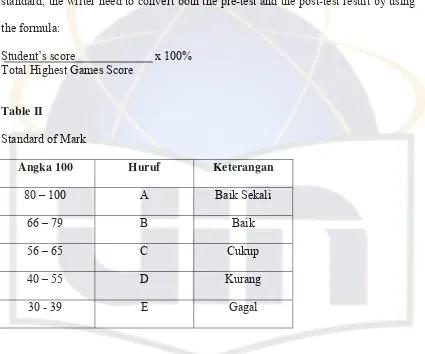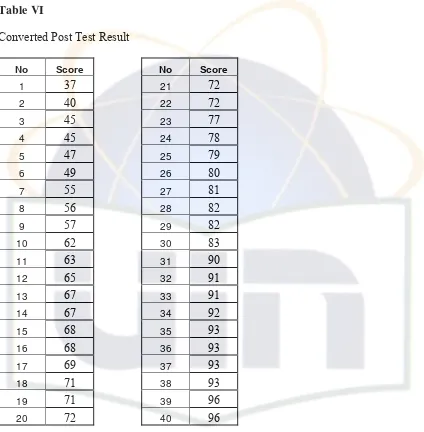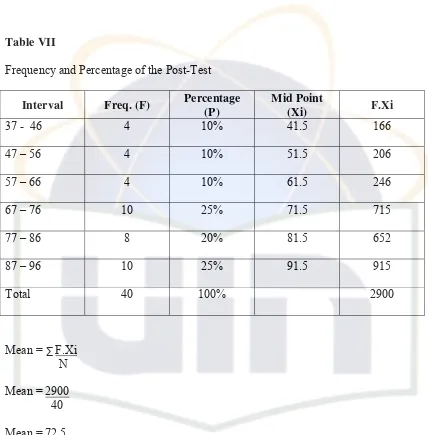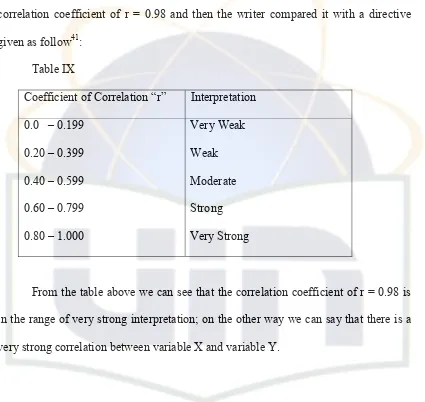THE USE OF COMPUTER AS ONE OF TEACHING AIDS FOR
ENRICHING STUDENTS’ VOCABULARY TO THE SIXTH
YEAR STUDENTS AT SEKOLAH DASAR ISLAM AL IKHLAS
JAKARTA
A Skripsi
Presented to the English Department in Partial Fulfillment
of the Requirements for the degree of Sarjana Strata 1
By :
Mohammad Wahyu Martiaz
198014014351
ENGLISH DEPARTMENT
THE FACULTY OF TARBIYAH AND TEACHERS’ TRAINING
THE STATE ISLAMIC UNIVERSITY
SYARIF HIDAYATULLAH
JAKARTA
THE USE OF COMPUTER AS ONE OF TEACHING AIDS FOR
THE USE OF COMPUTER AS ONE OF TEACHING AIDS FOR
YEAR STUDENTS AT SEKOLAH DASAR ISLAM AL IKHLAS
JAKARTA
A Skripsi
Presented to the English Department in Partial Fulfillment
of the Requirements for the degree of Sarjana Strata 1
By :
Mohammad Wahyu Martiaz
198014014351
Approved by:
Advisor
Drs. Nasrun Mahmud, M.Pd
NIP. 150 041 070
ENGLISH DEPARTMENT
THE FACULTY OF TARBIYAH AND TEACHERS’ TRAINING
THE STATE ISLAMIC UNIVERSITY
SYARIF HIDAYATULLAH
JAKARTA
ACKNOWLEDGEMENT
In the name of Allah the Beneficent and the Merciful. Praise and gratitude be
to Allah for giving the writer the health. And blessing be upon our prophet
Muhammad, his descendants and his followers.
On this occasion, the writer would like to express his sincere to Drs. Nasrun
Mahmud, M.Pd for his guidance, kindness, and constructive criticism.
The writer also would like to express the deepest gratitude to those who have helped
him in finishing this skripsi namely:
1. The writer’s beloved parents, brother and sisters for their support, patience,
understanding and love.
2. Prof. Dr. Dede Rosyada, M.A. as the dean of Tarbiyah Faculty
3. All lecturers of English Department who have taught and educated the writer
during his study at UIN Jakarta.
4. Drs. Ahmadi, M.M. as the headmaster of Sekolah Dasar Islam Al Ikhlas and
staffs for giving the writer’s permission to carry out his research.
5. Mrs Enny Reflin and her lovely daughter Meiranti Dyah Nurmayani, ST for
encouraging the writer in finishing his skripsi.
Jakarta, January 2007
TABLE OF CONTENT
LEGALIZATION OF EXAMINATION COMMITTEE……….. iii
ACKNOWLEDGEMENT………. iv
TABLE OF CONTENT……… v
CHAPTER I INTRODUCTION……….. 1
A. Background of Study………..……….. 1
B. Statement of the Problem………..……… 4
C. Scope of the Study………..……….. 5
D. Objective of the Study…………..……… 5
E. The Research Method………..……….…… 5
F. The Organization of Writing...……… 6
CHAPTER II THEORETICAL FRAMEWORK………... 7
A. Vocabulary...……… 7
1. The Meaning of Vocabulary....……… 8
2. The Types of Vocabulary……… 8
3. Vocabulary Acquisition……….. 10
4. Techniques In Presenting Vocabulary……….. 11
B. Computer…………..……….. 12
1. The History of Computer……… 12
2. Computer Generations……… 14
3. Parts of the Computer……… 15
4. Types of Computer……… 18
5. Computer As Language Learning Tools……… 19
C. Call (Computer Assisted Language Learning)……… 20
1. The History of Call……… 20
2. What Is Call?... 22
3. Why Use Call?... 23
CHAPTER III USING COMPUTER AS TEACHING AID FOR ENRICHING VOCABULARY……… 25
A. Time and Place……….. 25
B. The Population and Sample……… 25
C. Teaching Procedures……… 25
D. The Problems………... 53
CHAPTER IV
CONCLUSION AND SUGGESTION……… 55
A. Conclusion…...……… 55
B. Suggestion...……….. 56
BIBLIOGRAPHY………. 56
CHAPTER I
INTRODUCTION
A. The Background of The Study
From the beginning of mankind, man has tried to find a way to store
information for the following generations. When people nowadays hear the word
storage or computer storage they normally think about CD Rom, USB key or DVD. Things
like the floppy disk or the punch card are nearly forgotten. In fact, the history of
information storage goes back to pre-historic times where mankind used red and
yellow ochre, hematite, manganese oxide and charcoal to paint information about
their life on rock walls, caves and ceilings.
Nowadays, almost everyone uses computers. Many people have personal
computers at school, at home, or in their office. Computers are also part of many
modern appliances, like microwaves, cellular phones, and cars.
Computer in some ways can help language learner to master vocabulary.
There is abundance of computer programs that can help learners to recognize and
format letters in English, recognized word-shapes, guessing words, arrange words and
so on. Many programs of computer have a game-like element, which allow learners to
compete against each other, against their own ‘previous best score’, or against the
computer.
remarkable speed, exactly the instruction given to it by a human user. This instruction can be typed into the computer from a keyboard, or can be assembled in computer programs, which consist of series of instruction for the computer to execute. The computer is a servant. Its role in education is that of a medium. Far from threatening the teacher’s position, it is totally dependent on the teachers in many ways; for example, it is unable to create educational materials without a human to direct it. All the linguistic materials and instructions for its presentation must be specified by the teacher. It is the teacher, then, who can make the computer assume various roles.1
“All the people in the world know the important of languages. The position
and function of languages used in one country differs from the other countries.
According to Mario Pei, language is essentially an array of words, each of which is
accepted by the social group as conveying a given meaning or meanings.”2 Language,
then, is a very urgent mean of communication for human beings in order to interact
with each other. Considering its necessity for life, every human has learned his native
language since birth, and those with enough capacity for language will master their
mother tongue unconsciously.
“Our language is first of all an instrument through which we found out about
our surrounding; it is a means of getting what we want, not a goal to be achieved. But
we cannot start learning a language until we are physically ready for it.”3
English is an international language used in many countries throughout the world. About 250 million people speak English as their native tongue. Most of them live in Australia, Canada, Great Britain, Ireland, New Zealand, and in the United States. About 50 million peoples, chiefly in Bangladesh, India, and Pakistan, speak
1
Khurshid Ahmad, et.al, Computers, Language Learning and Language Teaching, (Cambridge: Cambridge University Press, 1985), p. 2
2
Mario Pei, The Story of Language, (London: George Allen & Unwin ltd., 1968), p. 115 3
English as well as their own languages. Probably 100 million other people can use English to some extent.4
In Indonesia, English is taught at school from the fourth grade of elementary
up to the third grade at the senior high school and also on certain semester at the
university.
The vocabulary of language is always changing and growing. As life become more complex, people devise or borrow new words to describe human activity. A person continually builds a vocabulary. The range of person’s vocabulary is a clue to the person’s culture, education, and general intelligence. Control over words is often the same as control over the ideas the words represent.5
In language, vocabulary is central and critical importance the typical language
learner. The more we master the vocabulary the better our performances in all aspects
of English language will be. Even though the students have mastered English
vocabulary well, it is not a guarantee for them to use English language perfectly.
Their vocabulary is just the basic of learning English. The students who do not learn
grammar along with vocabulary will not be able to use the language for
communication.
The techniques of teaching vocabulary like substitution drill and memorizing
words seem to make the students bored; even it is killing the student’s interest. It is,
probably, because English, as the foreign language for Indonesian people, has
different structure, pronunciation and so forth, English is not easy to be learned by the
school students. They often consider that it is difficult and no fun in learning it.
4
A subsidiary of The Scott and Fetzer Company, The World Book Encyclopedia E Volume 6, (New York: World Book–Childcraft International, Inc, 1980), p.248
5
Besides the material presented in the test books used by some teachers, like
vocabulary instruction, is not so interesting and does not make classroom active for
the students, and the exercise used in the books are mostly presented in the kind of
multiple choice and completion. The kinds of this exercise make the students passive
in developing sentence. So they do not have interest and motivation in studying it.
So, it is necessary and important for someone who concerns about teaching
English, especially vocabulary, to find out a technique, which can improve the
student’s motivation and interest in studying vocabulary. Therefore, the teacher
should be creative to get this subject in various ways and stimulate his students until
they are interested in learning it.
B. The Statement of the Problem
Based on the background above, some questions arise:
1. Does teaching English vocabulary by using computer increase the English
vocabulary achievement of the elementary school students?
2. Does computer influence the students in comprehending English
vocabulary?
3. How is the teacher’s way in teaching English vocabulary by using picture
C. The Scope of the Study
Based on the statements above, the writer limits the problem statements only
on point 3 (three). The problem can be stated as follows: “How can a teacher teach
English vocabulary by using computer for the elementary school students?
D. The Objective of the Study
The study aims at giving an alternative to the teaching of English vocabulary
in the sixth grade of elementary school.
E. The Research Methods
The writer uses two ways of research that are library research and field
research in collecting data. In library research, the writer studies and analyzes some
theories by reading the books related to the topic and also browses through the
internet.
In the field research he observes and does a pre-experiment method using only
one class as the object of the study. The students’ pre and post test scores are then
F. The Organization of Writing
This skripsi is divided into four chapters.
Chapter One is introduction. It contains Background of Study, Statement of
the Problem, Scope of the Study, Objective of the Study, The Research Method, The
Organization of Study.
Chapter Two is Theoretical Framework. This Chapter consists of Vocabulary;
Computer, and CALL (Computer-Assisted Language Learning).
Chapter Three is Using Computer as the Teaching Aid for Enriching
Vocabulary. This chapter consists of five items; they are Time and Place, The
Population and Sample, Teaching Procedures, The Problem and The Advantages.
CHAPTER II
THEORETICAL FRAMEWORK
A. Vocabulary
In any foreign language, learning vocabulary is necessary. Good mastery of
vocabulary is an important aspect in communication. Without mastering the
vocabulary someone is possibly good in the theory but he cannot actualize it in oral
speech or written language. Vocabulary is one of the aspects that must be learn, when
students are learning a language, especially in English. When someone wants to
master or to speak English well, they must learn and master the vocabulary besides
grammar and pronunciation. Therefore, it is very appropriate that the students have to
master the word in certain numbers.
Large numbers of vocabulary helps student to express their ideas precisely in
their own composition. Students who do not have large numbers of vocabulary cannot
do well in comprehension lesson.
A factor in determining the character and amount of a student’s vocabulary is
the type of environment in he or she lives. The students whose parents provide a
wealth of experiences with toys, books, pictures, trips technologies, and manifold
opportunities to talk them over will probably acquire rich vocabulary.
Experiences, too extend and deeper the students understanding as they listen
to stories explanation, watch television or film, listen to radio, read story and use
From the opinion above, the writer can conclude that vocabulary cannot be
separated from language. And great deal of interest to teachers and students in the
teaching learning process on vocabulary must be paid more attention, for it is of a
great help to develop the English skill.
1. The Understanding of Vocabulary
According to The New Oxford Illustrated Dictionary, “vocabulary is list of
words with their meanings, glossary; sum of words used in a language, or in a
particular book or branch of science etc; or by a particular person, class, profession,
etc.”6 While in The New Grolier Webster International Dictionary of the English
Language vocabulary defines as “the stocks of words used by a people, or by a
particular class or person; a list or collection of the words of a language, book, author,
branch of science or the like usually in alphabetical order and defined; the words of a
language, a word book, glossary, dictionary, or lexicon; the sum or scope of one’s
expressive techniques, as in the art.”7
2. The Types of Vocabulary
Vocabulary refers to the words we must know to communicate effectively. In
general, vocabulary can be described as oral vocabulary or reading vocabulary. Oral
vocabulary refers to words that we use in speaking or recognize in listening. Reading
vocabulary refers to words we recognize or use in print.
6
Mario Pei and Emeritus, (ed.), The New Oxford Illustrated Dictionary, (Oxford; Oxford University Press, 1978) p. 1852
2
Researchers often refer to four types of vocabulary, namely: 8
a. Listening vocabulary-the words we need to know to understand what we hear b. Speaking vocabulary-the words we use when we speak.
c. Reading vocabulary-the words we need to know to understand what we read. d. Writing vocabulary-the words we use in writing.
The scientific research on vocabulary instruction reveals that (1) most
vocabulary is learned indirectly, and (2) some vocabulary must be taught directly.
1) Indirect Vocabulary Learning
Students learn vocabulary indirectly when they hear and see words used in many
different contexts-for example, through conversations with adults, through being read
to, and through reading extensively on their own.
Children learn word meanings indirectly in three ways:9
a) They engage daily in oral language
Young children learn word meanings through conversations with other people, especially adults. As they engage in these conversations, children often hear adults repeat words several times. They also may hear adults use new and interesting words. The more oral language experiences children have, the more word meanings they learn.
Children learn word meanings from listening to adults read to them. Reading aloud is particularly helpful when the reader pauses during reading to define an unfamiliar word and, after reading, engages the child in a conversation about the book. Conversations about books help children to learn new words and concepts and to relate them to their prior knowledge and experience.
c) They read extensively on their own.
Children learn many new words by reading extensively on their own. The more children read on their own, the more words they encounter and the more word meanings they learn.
2) Direct Vocabulary Learning
Students learn vocabulary directly when they are explicitly taught both
individual words and word-learning strategies. Direct vocabulary instruction aids
reading comprehension.10
3. Vocabulary Acquisition
The task of teaching vocabulary-acquisition skills usually falls to language arts
teachers. This is a significant responsibility because formal learning—the kind of
learning that students do in school—demands vocabulary knowledge. Students may
acquire vocabulary in two ways:11
readers. Students with strong reading skills who read a variety of texts may realize substantial gains in their vocabulary without direct instruction. High-risk students may also realize some incidental vocabulary gains through independent reading, however. Teachers should neither ignore nor rely solely upon incidental acquisition but rather seek to enhance its effectiveness with vocabulary logs, word walls and other techniques.
b. Through direct instruction and study. Of the two ways students acquire vocabulary, direct study is the more efficient, particularly for high-risk students with poor vocabularies. There are several reasons that students may fail to learn new vocabulary on their own: 12
1) Lack of Independent Reading: High-risk students often have a history of reading difficulties. As a result, these students generally read less—and with less comprehension—than students with strong reading skills and rich vocabularies. The less students read, the fewer the opportunities to acquire new vocabulary.
2) Inability to Use Context Clues: Students often lack the ability to find and use context clues to infer word meaning. Students may simply skip over unfamiliar words or, if the concentration of unfamiliar words is high, quickly become frustrated and stop reading entirely.
3) Weakness of Context-Clue Vocabulary Acquisition: Even when students are able to use context clues to infer the meanings of unfamiliar words, the words may not become part of students' speaking, listening, or reading vocabularies. Studies show that students cannot recall an unfamiliar word whose meaning they have inferred unless they encounter the word repeatedly and within the same or a similar context.
4. Techniques in Presenting Vocabularies
With hundreds of thousands of words in the English language, teaching
vocabulary can seem like a very daunting prospect. There are lots of ways of getting
across the meaning of a lexical item.
a. Illustration
This is very useful for more concrete words (dog, rain, tall) and for visual learners. It has its limits though, not all items can be drawn.
12
b. Mime
This lends itself particularly well to action verbs and it can be fun and memorable.13
c. Synonyms/Antonyms/Gradable items
Using the words that students already know can be effective for getting meaning across.
d. Definition
Make sure that it is clear (maybe check in a learner dictionary before the lesson if you are not confident). Remember to ask questions to check they have understood properly.
e. Translation
If you know the students' L1, then it is fast and efficient. Remember that not every word has a direct translation.
f. Context
Think of a clear context when the word is used and either describe it to the students or give them example sentences to clarify meaning further.14
B. Computer
1. The History of Computer
In Ancient Egypt Papyrus, which is an early form of paper, was used to store
information. It remained in use until about 800 AD, when it was replaced by cheaper
paper. Before then, however, the use of parchment and vellum had replaced papyrus in
many areas as they are much more durable. The Chinese ordinarily wrote documents on bamboo. Also silk, bones, shells and ivory were used, later bronze, iron, gold, silver, tin, jade, stone and clay. In India palm leaves served for storing information.15
In the late 4th millennium BC Sumerians created the cuneiform script that was drawn on clay tablets. Finally, sometime between 150 BC and 105 AD paper was invented. In medieval England the so called tally stick was a wide spread mnemonic device of the Exchequer for the collection of taxes by local sheriffs. Its origins go back to the Stone Age. Also the Incas (ca. 1400-1632 AD) had a kind of “memory aid” which was the Quipu and consisted of knots. In 1440 AD the invention of printing
by Gutenberg was really a milestone in the history of information storage. After the 17th century inventions that usually need some kind of aid to read the information from a particular storage were made. Examples of that are the punch card, punched tape, Phonograph, magnetic tape, magnetic drum, Telegraphon and the selectron tube. 16
In 1956 IBM invented the hard disk with a size of 5 MB, what was really
fantastic for this time. In the years between 1950 and 1980 some storage devices where build that nowadays hardly anyone would remember, for example the bubble memory or the twistor memory. On the other hand there were some technologies
introduced that were very important for the development of the computer industry and some of these technologies are still in use today. One of these technologies was the first memory disk, called the floppy disk, invented by Alan Shugart at IBM in 1971.
It was considered as a revolutionary device for transporting data from one computer to another. Floppy disks were not able to store as much data as hard disks, but they
were much cheaper and more flexible. This invention was also the end for punch cards.17
Between 1980 and 2000 there were two new techniques of digital data storing
introduced.
At the beginning of the 1980s the first optical devices, the CD and the CD-ROM
were released. In the middle of the 1990s these and several other optical devices started to get more and more important and nowadays they are widely used. Exactly at that time the first electronic devices were developed. These devices, e.g. Compact Flash Cards, Memory Sticks etc., are very small but they can store a lot of data and so
they find their use in digital cameras, PDAs etc. But nevertheless the development of the magnetic devices did not stop, several new technologies like the Advanced Intelligent Tape were introduced and the main hard disc in a pc is still based on
magnetic technology.18
In the 21st century the development of the technologies will lead us from the now widely used optical devices to the laser device up to holographic memories. In 2003 the first blue-laser based disc, the Blue-ray disc, was released and the first PC
drives are to be expected in 2006. Several other “versions” of the DVD, e.g. HD-DVD have been released or are planned to, all modified to store more and more data
and to gain faster access. The real next generation of data storage will be holographic memories, but this is yet to come.19
2. Computer Generations
The evolution of digital computing is often divided into generations. Each
generation is characterized by dramatic improvements over the previous generation in
the technology used to build computers, the internal organization of computer
systems, and programming languages. Although not usually associated with computer
generations, there has been a steady improvement in algorithms, including algorithms
used in computational science.
The following history has been organized using these widely recognized
generations as mileposts. The generations are:
First-generation computers, starting with the UNIVAC I in 1951, used vacuum tubes, and their memories were made of thin tubes of liquid mercury and magnetic drums. Second-generation systems in the late 1950s replaced tubes with transistors and used magnetic cores for memories (IBM 1401, Honeywell 800). Size was reduced and reliability was significantly improved.20
Third-generation computers, beginning in the mid-1960s, used the first integrated circuits (IBM 360, CDC 6400) and the first operating systems and DBMSs. Online systems were widely developed, although most processing was still batch oriented using punch cards and magnetic tapes. Starting in the mid-1970s, the fourth generation brought us computers made entirely of chips. It spawned the microprocessor and personal computer. It introduced distributed processing and office automation. Query languages, report writers and spreadsheets put large numbers of people in touch with the computer for the first time. Even with the hundreds of millions of people using computers every day, we are still in the fourth generation. Some skill is still required to use the computer even if only to surf the Web and send e-mail. The fifth generation implies faster hardware and more sophisticated software that uses artificial intelligence (AI) routinely. Natural language recognition is a major component of the fifth generation. When you can have a reasonably intelligent conversation with the average computer, you will be in the fifth generation, perhaps in the 2015-2020 time frame.21
20
http://www.answers.com/topic/computer-1, 27 December 2006
3. Parts of The Computer
A personal computer can take on many guises. The most prevalent type of
computer available in schools is the IBM-compatible model. Some schools opt for
the Macintosh platform which can be an "all-in-one" unit or a modular unit. Modular
units usually consist of the following separate components:22
The Computer
The Monitor The Keyboard The Mouse
The Floppy Diskette Drive The CD-ROM Drive Peripherals
The Actual Computer
Your "computer" is a collection of devices that function as a unit. The most basic
collection includes a Computer CPU, a
Monitor, a Keyboard, and a Mouse.
The Computer CPU is normally a rectangular box that sits on your desktop (called a "Desktop Case") or next to your knee under the desk (called a "Tower Case"). The computer's CPU is actually a small electronic device inside the case but the term is often
22
used to refer to the whole collection of electronics inside the box.23
a. The Monitor
The Computer Monitor is the computer user's window into the workings of the computer. It consists of a television picture tube that had been modified to accept the type of video signal created by the
computer's electronics. Conventional televisions can be
used as computer monitors if a translation device is used to connect
them. The picture quality leaves something to be desired.24
b. The Keyboard
The Keyboard is the primary input device used to communicate with the computer. A computer keyboard closely resembles a conventional typewriter keyboard with the addition of numerous keys that are used specifically for computing functions.
c. The Mouse
Named for the resemblance of the wire coming out of it and a mouse's tail, the mouse was introduced to
23 Ibid 24
computing in the early 1980's when Macintosh created its graphical user interface (GUI). The mouse is another input device used to point at objects on the computer monitor and select them. Using the mouse and keyboard in combination allows the computer user substantial latitude in how to accomplish a wide variety of tasks.25
d. The Floppy Diskette Drive
Once the most advanced of storage devices, floppy diskettes are normally used a temporary storage containers or transportation media for data. A standard floppy diskette can hold 1.44 MB of computer data. This amounts to a rather large number of pages if translated to the paper standard for textual information. Computer diskettes are not as reliable or fast as the internal storage drives on the computer. They are also the primary vector of virus infection in the computer world.
e. The CD-ROM Drive
This modern miracle gained prominence in the late 1980's and has become the primary distribution medium for software to consumers. The Compact Disk-Read Only Memory (CD-ROM) disk itself is a collection of concentric circles containing millions of
pits and plateaus which correspond to on/off bits of data. The disk is read with an optical laser similar to the one used to scan your groceries at the supermarket. Most disks of this kind are "Read Only" meaning that the computer can retrieve information from the disk, but cannot place information on it. New developments have improved this technology to allow writing and
rewriting data to the disk. A different kind of hardware mechanism is needed to employ this innovation.26
f. Computer Peripherals
Computer peripherals are any electronic devices that can be hooked up to a computer other than the standard input-output devices (monitor, keyboard, mouse). Peripheral devices include speakers, microphones, printers, scanners, digital cameras, plotters, and modems. Peripherals often require special software
packages called "drivers". These drivers are usually included with the peripheral at purchase time.27
4. Types of Computer
a. PC - The personal computer (PC) defines a computer designed for general use by a single person. While a Mac is a PC, most people relate the term with systems that run the Windows operating system. PCs were first known as microcomputers because they were a complete computer but built on a smaller scale than the huge systems in use by most businesses. b. Desktop - A PC that is not designed for portability. The expectation with
desktop systems is that you will set the computer up in a permanent location. Most desktops offer more power, storage and versatility for less cost than their portable brethren.
c. Laptop - Also called notebooks, laptops are portable computers that integrate the display, keyboard, a pointing device or trackball, processor, memory and hard drive all in a battery-operated package slightly larger than an average hardcover book.
d. Palmtop - More commonly known as Personal Digital Assistants (PDAs), palmtops are tightly integrated computers that often use flash memory instead of a hard drive for storage. These computers usually do not have keyboards but rely on touchscreen technology for user input. Palmtops are typically smaller than a paperback novel, very lightweight with a reasonable battery life. A slightly larger and heavier version of the palmtop is the handheld computer.
26
Ibid., h.3
27
e. Workstation - A desktop computer that has a more powerful processor, additional memory and enhanced capabilities for performing a special group of task, such as 3D Graphics or game development.
f. Server - A computer that has been optimized to provide services to other computers over a network. Servers usually have powerful processors, lots of memory and large hard drives.
g. Mainframe - In the early days of computing, mainframes were huge computers that could fill an entire room or even a whole floor! As the size of computers has diminished while the power has increased, the term mainframe has fallen out of use in favor of enterprise server. You'll still hear the term used, particularly in large companies to describe the huge machines processing millions of transactions every day.28
h. Minicomputer - Another term rarely used anymore, minicomputers fall in between microcomputers (PCs) and mainframes (enterprise servers). Minicomputers are normally referred to as mid-range servers now.
i. Supercomputer - This type of computer usually costs hundreds of thousands or even millions of dollars. Although some supercomputers are single computer systems, most are comprised of multiple high performance computers working in parallel as a single system. The best known supercomputers are built by Cray Supercomputers.
j. Wearable - The latest trend in computing is wearable computers. Essentially, common computer applications (e-mail, database, multimedia, and calendar/scheduler) are integrated into watches, cell phones, visors and even clothing! 29
5. Computers as a Language Learning Tool
For some tasks, computers can provide distinct advantages over more
traditional approaches. The use of a computer for listening exercises often provides
not only sound, but also visual input providing students with more contextual clues.
28
ht t p:/ / comput er.howst uffworks.com/ quest ion543.ht m, 27 December 2006
29
Ibid
Students interacting with a computer are also using motor skills as well, which can
have a strong reinforcing effect on the learning process by connecting physical
actions (clicking, typing) with desired results. Students are also allowed more control
over their own learning process as they make the decisions when to repeat questions,
exercises and sequences based on their own progress. In this manner, student needs
and individual issues are further pushed to the forefront of any given activity, as it is
the student making decisions for him/herself rather than the teacher for the group.
Probably the strongest argument for the use of the computer in the classroom environment is that of student self-pacing. Especially in the field of pronunciation, students can employ a computer to record themselves to compare their pronunciation to a target pronunciation. This can be repeated endlessly until a student is satisfied with his/her result. These pronunciation exercises are often combined with visual aids (such as intonation graphs) to help the student recognize how his/her pronunciation compares to the target pronunciation. Common tools such as spell checking can also provide the student with valuable self-analysis instruction.
Finally, with the aid of the Internet and CD-Rom based materials, teachers can quickly access documents addressing individual student needs. This is especially effective when teaching English for Special Purposes such as Business English. An example would be white papers put up on a company web-site discussing certain technologies in English that students are currently employing. Another example is glossaries provided for specific business sectors (port, banking, insurance, etc.). Using these materials, the teacher can often provide content addressing specific student needs, thereby improving motivation and effectiveness.30
C. CALL
1. The History of CALL
Early CALL favored an approach that drew heavily on practices associated with programmed instruction. This was reflected in the term Computer Assisted
30
Language Instruction (CALI), which originated in the USA and was in common use
until the early 1980s, when CALL became the dominant term. Throughout the 1980s
CALL widened its scope, embracing the communicative approach and a range of new technologies, especially multimedia and communications technology. An alternative term
to CALL emerged in the early 1990s, namely Technology Enhanced Language Learning (TELL), which was felt to provide a more accurate description of the activities which fall broadly within the range of CALL. The term TELL has not, however, gained as wide an acceptance as CALL.31
Typical CALL programs present a stimulus to which the learner must respond. The stimulus may be presented in any combination of text, still images, sound, and motion video. The learner responds by typing at the keyboard, pointing and clicking with the mouse, or speaking into a microphone. The computer offers feedback, indicating whether the learner’s response is right or wrong, and in the more sophisticated CALLS programs, attempting to analyze the learner’s response and to pinpoint errors. Branching to help and remedial activities is a common feature of CALL programs.
Wida Software (London, UK) was one of the first specialist businesses to develop
CALL programs for microcomputers in the early 1980s. Typical software of the first
generation of CALL included Wida's "Matchmaster" (where students have to match
two sentence halves or anything else that belongs together); "Choicemaster" (the classic
multiple-choice test format); "Gapmaster" (for gapped texts); "Textmixer" (which
jumbles lines within a poem or sentences within a paragraph); "Wordstore" (a learner's
own private vocabulary database, complete with a definition and an example sentence in which the word to be learned is used in a context); and "Storyboard" (where a short
text is blotted out completely and has to be restored from scratch). Wida's packages continue to be popular and are now merged into one general-purpose, multimedia authoring program known as "The Authoring Suite"
Storyboard-type activities, also known as "total cloze" activities, have been popular for many years. The concept originated from Tom Johns, subsequently modified by John Higgins. A variety of total cloze programs have appeared over the years, including "Copywrite" (part of the "Fun with Texts" package), "Quartext", "Eclipse" and "Rhubarb".Other CALL activities in the early days of computer use in schools included working with generic packages such as word-processors, which
revolutionized text production assignments by enabling language learners to continually revise and have peer reviewed what they are writing before printing out the
31
final version of their composition.Current CALL software has embraced CD-ROM and DVD technology, and there is growing interest in Web-based CALL.32
CALL began in the 1960s with mainframe-based drills, especially those based on the University of Illinois' PLATO system. It remained an insignificant alternative for language learning until the spread of the microcomputer into educational settings in the early 1980s. Early programs were written by teacher-developers on Apple II, IBM PC, and BBC computers, and were often distributed for free. Commercial programs, when available, were usually quite expensive but were generally more stable and technically sophisticated (though not as innovative). There was some work done with interactive laser disks during this time which provided the foundations for multimedia.33
In the late 1980s and early 90s, the Apple Macintosh replace the Apple II in many educational settings and became a favorite among teacher-developers because of the support of HyperCard, a powerful but easy-to-use authoring program. The Mac had built-in sound, making it easier to work with than PCs which had incompatible proprietary boards competing with one another. Early Macs (and HyperCard) did not support color, however, so commercial programs continued to appear for PCs. The PC market was also dominant in most countries outside the US because the machines could be obtained much more cheaply than Macs.
During this period, the use of the computer as a tool increased as teachers developed innovative techniques for using email and word processors became integrated into writing classes. Some teachers helped students develop their own HyperCard projects or ones in similar applications developed for the PC, such as ToolBook. It was noted that building collaborative projects around the computer and using computer mediated communication (CMC) had a strong effect on some students' motivations and seemed to make it easier for shy students to become involved. Some teachers built assignments around student interactions in multi-user domains (MUDs), the precursors of today's chat rooms.
Two major changes came starting in the mid-1990s. One was the dramatic increase in commercial multimedia for language learning as CD-ROMs became standard in home computers. The other was the development of the World Wide Web. Because of the web and increased access to the Internet in general, the past five
32
Ibid., hal.2
33
or six years have seen a major shift toward tool uses, and many newcomers to CALL define the field almost entirely in those terms.34
2. WHAT IS CALL?
Computer-assisted Language Learning (CALL) is an approach to language
teaching and learning in which computer technology is used as an aid to the
presentation, reinforcement and assessment of material to be learned, usually
including a substantial interactive element.35
In general CALL can refer to any language learning or teaching that involves
the computer in a significant way. CALL can be:36
a. one student on one computer with interactive software
b. two or three students on one computer with interactive software
c. students on computers interacting with other students (computer-mediated communication)
d. students on computers working with web-based language content
e. students interacting with one another and a teacher through a computer (online class)
f. a teacher using a single computer and large monitor or data projector for class instruction
g. and other options
CALL environments can be a classroom, a computer lab with the teacher
present, a computer lab with students working independently, or students working at
a public computer, at home, or elsewhere. The microcomputer has been a central
element of this for the past few decades, although notebook computers, PDAs, and
3. Why Use CALL?
Research and practice suggest that, appropriately implemented, network-based
technology can contribute significantly to:37
a. Experiential Learning
The World Wide Web makes it possible for students to tackle a huge amount of human experience. In such a way, they can learn by doing things themselves. They become the creators not just the receivers of knowledge. As the way information is presented is not linear, users develop thinking skills and choose what to explore.
b. Motivation
Computers are most popular among students either because they are associated with fun and games or because they are considered to be fashionable. Student motivation is therefore increased, especially whenever a variety of activities are offered, which make them feel more independent.
c. Enhanced Student Achievement
Network-based instruction can help pupils strengthen their linguistic skills by positively affecting their learning attitude and by helping them build self-instruction strategies and promote their self-confidence.
d. Authentic Materials for Study
All students can use various resources of authentic reading materials either at school or from their home. Those materials can be accessed 24 hours a day at a relatively low cost.
e. Greater Interaction
Random access to Web pages breaks the linear flow of instruction. By sending E-mail and joining newsgroups, EFL students can communicate with people they have never met. They can also interact with their own classmates. Furthermore, some Internet activities give students positive and negative feedback by automatically correcting their on-line exercises.
f. Individualization
Shy or inhibited students can be greatly benefited by individualized, student-centered collaborative learning. High fliers can also realize their full potential without preventing their peers from working at their own pace.
g. Independence from a Single Source of Information
Although students can still use their books, they are given the chance to escape from canned knowledge and discover thousands of information sources. As a result, their education fulfils the need for interdisciplinary learning in a multicultural world.
h. Global Understanding
37
A foreign language is studied in a cultural context. In a world where the use of the Internet becomes more and more widespread, an English Language teacher's duty is to facilitate students' access to the web and make them feel citizens of a global classroom, practicing communication on a global level.38
38
CHAPTER III
USING COMPUTER AS TEACHING AID
FOR ENRICHING VOCABULARY
A. Time and Place
The study was held at Sekolah Dasar Islam Al Ikhlas, which is located on Jl.
Cipete III, Cipete Selatan, Cilandak, Jakarta Selatan, from 4th December 2006 to 22nd
January 2007.
B. The Population and Sample
To carry out this study, the writer chooses Sekolah Dasar Islam Al Ikhlas as
the location of the study. The writer makes his sampling from the sixth years of
Sekolah Dasar Islam Al Ikhlas. The sixth year students are divided into four classes:
A, B, C, and D, each class has 40 students, so the population is 160 students. And
Class Six-D is taken as the stratified purposive sample population in this study with
the number of 40 students.
C. Teaching Procedures
1. Lead-in
First of all, the writer warm up the situation by greeting the students and asks
how they are doing, such as “Assalamualaikum, good morning students. How are you
this morning?” and other questions like “What did you have for breakfast?”, “Do you
like English lesson?”, “How often do you use a computer in your daily life?”, “Do
you know that a computer can help to enrich your vocabulary?” to trigger the
students’ knowledge about the topic.
2. Presentation Stage
In this stage, the writer explains about the activity which the students are
going to do. First, the teacher shows the CD program that he uses for helping the
students enrich their vocabulary. The CD is EduTalk English Vocabulary for all and
the subject is Around Us.
There are three main menus in this CD, they are:
a. Vocabulary menu, this menu is divided into nine rooms inside a house
where the students can see many things inside each room, how to pronounce
The nine rooms are:
a) Yard
There are 33 words in this room, which are: post box, driveway, gate,
pergola, fence, property line, drain, lawn, tree, ground, stones, garden
path, patio, water fountain, bench, folding chair, park table, post light, post
lantern, flag, swing, seesaw, slide, ring, vegetable garden, flower, flower
beds, pot, hose, shed, dustpan, and garbage bin.
b) Family room
There are 24 words in this room, which are: table, telephone, aquarium,
carpet, television, remote control, VCD player, cushion, doll, teddy bear,
footstool, rocking chair, magazine, showcase, lamp, clock, painting,
ceiling fan, fireplace, first aid kit, medicine, iron, ironing table, and sewing
c) Kitchen
There are 47 words in this room, which are: toaster, blender, juicer, bottle,
funnel, jug, kettle, teapot, pot holder, apron, kitchen towel, scouring pad,
sink, dish drainer, kitchen, table, gas stove, electric stove, microwave,
oven, rice box, rice cooker, colander, fridge, dinning table, chair, shelf,
side board, plate, bowl, mortar, pan, tray, chopping board, grater, roller
pin, dough, spatula, egg carton , mesh bag, plastic bag, bottle opener, can
opener, salt shaker, pepper shaker, sieve, strainer, and winnow.
d) Bathroom
There are 20 words in this room, which are: shower, bath tub, water
faucet, wash basin, water dipper, soap, soap dish, shampoo, toilet paper,
toilet, plunger, bucket, cabinet, razor, hair, heater, towel, towel rail, bath
e) Study
There are 27 words in this picture, which are: tape recorder, memo pad,
compact disc, compass, dictionary, name card, paper, paper clip, comic
book, computer, table lamp, glue, fax machine, type writer, bookmark,
hole punch, rubber, eraser, clip, pencil sharpener, printer, pen, book case,
stapler, stamp, CD case, and correction fluid.
f) Bedroom
There are 31 words in this room, which are: bed, pillow, small pillow,
pillow case, bolster, neckroll, mattress, mattress cover, fitted sheet, bed
sheet, blanket, bed cover, sofa bed, cot, playpen, linen chest, wardrobe,
drawer, bedside table, bed lamp, alarm clock, money box, air conditioner,
and rug.
g) Garage
There 18 words in this room, which are: car, motorbike, bicycle,
skateboard, rollerblade, helmet, pump, skipping rope, basketball, football,
tennis ball, tennis racket, badminton racket, shuttle cock, bat, ottoman,
shoe rack, and shoe brush.
h) Store room
There are 43 words in this room, which are: mop, broom, digging fork,
pick, axe, wheelbarrow, garden shears, rubber boots, stepladder, rope,
watering can, sprayer, handsaw, hacksaw, table saw, toolbox, tape
measure, bolts, nut, nail, handrill, electric drill, pen knife, screwdriver,
tester screwdriver, cordless driver, adjustable spanner, combination
pliers, combination pliers, secateurs, file, wood chisel, hammer, claw
hammer, mallet, can, flashlight, soldering iron, and plug.
i) Part of the house
There are 30 words in this room, which are: roof, roof-tiles, skylight,
gable, gable vent, cornice, eaves, lightning conductor, down pipe, gutter,
chimney, chimney pot, window, shutter, dormer window, basement
window, door, doorbell, door handle, door knob, key, door mat, address
number, porch, terrace, garage, balcony, wall, floor, and ceiling.
Next, the writer led the students to click each one of the rooms in
sequence, help the students explore the rooms, and have the students
memorize the things they have found.
b. Games menu
After the students enrich their vocabulary, the teacher tests the students by
using the games which are also provided in the EduTalk English Vocabulary
for all CD. There are nine games in this menu. The students can have their
c. Speech recording menu
The students can practice their pronunciation by recording their own
voice and compare the way the students say the words with the native speaker
3. Practice Stage
In this stage, the writer gives the students some exercises by using the games
menu which is provided in the CD. Among the nine games there are nine sub games
menu in this menu. Each sub games menu represented by certain pictures, which are:
a) The first game is represented by the picture of spinning toy, this is a
puzzle game, so the students have to put the pieces of picture into one
complete picture. There are 3 questions in this game, each question
answered correctly mark for 5 point, so the highest score in this game
is 15.
b) The second game is represented by the picture of snake, in this game
the students have to match the pictures with sound which they hear
from the computer. The students need to listen to the computer very
carefully, so they can choose the right answer. There are 16 questions
in this game, each question answered correctly mark for 5 point, so the
c) The third game is represented by the picture of basketball, this game is
completely the same with the second game, but there are 15 question
in this game, each question answered correctly mark for 5 point, so the
highest score is 75.
d) The fourth game is represented by the picture of kite, in this game the
students have to match the pictures with the words which they see
from the computer monitor. There are 8 pairs of pictures and words in
this game, each pair chose correctly mark for 5 point, so the highest
e) The fifth game is represented by the picture of colored bracelets with
the white flag in the middle; this game is completely the same with the
fourth game. There are 6 pairs of pictures and words in this game, each
pair chose correctly mark for 5 point, so the highest score is 30.
f) The sixth game is represented by the picture three wheel vehicle, in
this game the students have to guess where the things should be
placed, there are 15 question in this game, each question answered
g) The seventh game is represented by the puzzle cube, in this game the
students have to choose the right picture by reading the word displayed
in the monitor. There are 10 questions in this game, each question
answered correctly mark for 5 point, so the highest score in this game
is 50.
h) The eighth game is represented by the picture of elephant doll, in this
game the students have to see the picture match with on the four
choices they hear from the computer, there are 10 questions in this
game, each question answered correctly mark for 5 point, so the
i) The last game is represented with the picture of trumpet, in this game
the students have to match the word with one of the four picture
displayed on the computer monitor, there are 10 questions in this
game, each question answered correctly mark for 5 point, so the
highest score in this game is 50. Based on this explanation the total
4. Production Stage
Still using the games menu, the writer gives an evaluation by having the
students do all the nine games and let the students have the score printed.
5. Closure
Finally, at the end of the lesson, the writer asks the students some questions to
check the students’ comprehension about the lesson, concludes about what they had
studied, and finish the lesson.
D.The Analysis of Data
The number of students of Class Six D is forty, twenty male students and
twenty female students. In this research the writer managed four meetings with the
students, on the first meeting, by using the games menu in EduTalk English
Vocabulary for all CD, the writer gave the students a test, which is then called as
pre-test. On the second and the third meeting, the writer was using the vocabulary menu
to enrich the students’ vocabulary. Finally, on the last meeting, the writer gave the
students a post-test by using the games menu in the same CD.
The technique of data analysis that is used in this research is descriptive analysis
technique (percentage) which is described in the table percentage using formula :
P = F x 100% N
P = Percentage
F = Frequency
The writer use the Standard of Mark based on Petunjuk Kegiatan Akademis
IKIP Yogyakarta39, and the highest score in this standard is 100. Based on this
standard, the writer need to convert both the pre-test and the post-test result by using
the formula:
Student’s score x 100% Total Highest Games Score
Table II
Standard of Mark
Angka 100 Huruf Keterangan
80 – 100 A Baik Sekali
66 – 79 B Baik
56 – 65 C Cukup
40 – 55 D Kurang
30 - 39 E Gagal
39
Number of Class (C)
C = 1 + (3.3) log N
C = 1 + (3.3) log 40
C = 1 + (3.3) 1.602
C = 6.2866
6 classes
Ratio (R) is the highest mark (H) minus the lowest mark (L)
R = H – L +1
R = 90 – 32 + 1
R = 58
Interval (I)
I = R C
I = 58 6
I = 9.6
Table IV
Frequency and Percentage of the Pre-Test
Interval Freq. (F) Percentage
(P)
Mid Point
(Xi) F.Xi
32 - 41 7 17.5% 36.5 255.5
42 – 51 4 10% 46.5 186
52 – 61 4 10% 56.5 598.5
62 – 71 9 22.5% 66.5 598.5
72 – 81 10 25% 76.5 765
82 – 91 6 15% 86.5 519
Total 40 100% 2550
Mean = ∑F.Xi N
Mean = 2550 40
Mean = 63.75
Based on the Standard of Mark the mean of this pre-test result is 63.75 is
classified as C (cukup). In the last meeting the writer gave the students the post-test
Table V
Post Test Result
No Score No Score
1 165 21 322
2 180 22 322
3 200 23 343
4 200 24 349
5 209 25 352
6 220 26 357
7 245 27 361
8 250 28 363
9 255 29 364
10 275 30 373
11 281 31 402
12 290 32 404
13 298 33 404
14 300 34 411
15 304 35 415
16 306 36 415
17 307 37 416
18 318 38 416
19 318 39 425
Mean = ∑F.Xi N
Number of Class (C)
C = 1 + (3.3) log N
C = 1 + (3.3) log 40
C = 1 + (3.3) 1.602
C = 6.2866
6 classes
Ratio (R) is the highest mark (H) minus the lowest mark (L)
R = H – L +1
R = 96 – 37 + 1
R = 60
Interval (I)
I = R C
I = 60 6
Table VII
Frequency and Percentage of the Post-Test
Interval Freq. (F) Percentage
(P)
Mid Point
(Xi) F.Xi
37 - 46 4 10% 41.5 166
47 – 56 4 10% 51.5 206
57 – 66 4 10% 61.5 246
67 – 76 10 25% 71.5 715
77 – 86 8 20% 81.5 652
87 – 96 10 25% 91.5 915
Total 40 100% 2900
Mean = ∑F.Xi N
Mean = 2900 40
Mean = 72.5
Based on this result, the average mark of the post-test result is 72.5 and based
the Standard of Mark, the result is classified as B (bagus). We can see that the score is
increase from 63.75 to 72.5, so it is very helpful for teachers to use the computer as
Another technique of data analysis that is used in this research is to find the
coefficient correlation product moment by Pearson’s Product Moment Correlation
with the formula40 :
r = n.(∑XY) – (∑X).(∑Y)
{n∑X2 – (∑X)2}.{n.∑Y2– (∑Y)2}
r= Pearson’s coefficient correlation product moment
n = total number of students
X = the scores of the pre test
Y = the scores of the past test
Before doing the calculation with the formula above, the writer proposed
interpretation toward ro (robservation) with procedures as follow:
1. Formulating alternative hypothesis (Ha): There is significant positive
correlation between variable X and Y.
2. Formulating null hypothesis (Ho): There is not significant positive
correlation between variable X and Y.
On the nest page we can see the result of the calculation by using Pearson’s
Product Moment Formula.
40
Table VIII
Correlation analysis of Pearson’s Product Moment
30 77 83 5929 6889 6391
31 78 90 6084 8100 7020
32 79 91 6241 8281 7189
33 80 91 6400 8281 7280
34 81 92 6561 8464 7452
35 82 93 6724 8649 7626
36 83 93 6889 8649 7719
37 83 93 6889 8649 7719
38 85 93 7225 8649 7905
39 87 96 7569 9216 8352
40 89 96 7921 9216 8544
n=40 ∑X=2519 ∑Y=2888 ∑X2=170009 ∑Y2=219404 ∑XY=192830
r = n.(∑XY) – (∑X).(∑Y)
{n.∑X2 – (∑X)2}.{n.∑Y2– (∑Y)2} r = 40.(192830) – (2519).(2888)
{40 . 170009– (2519)2 }.{40 . 219404 – (2888)2 } r = 7713200 – 7274872
(454999) . (435616)
r = 438328 1.98205x1011
r = 438328 445202.2013
Based on the result of the calculation on the previous page, we can see that the
correlation coefficient of r = 0.98 and then the writer compared it with a directive
given as follow41:
Table IX
Coefficient of Correlation “r” Interpretation
0.0 – 0.199
0.20 – 0.399
0.40 – 0.599
0.60 – 0.799
0.80 – 1.000
Very Weak
Weak
Moderate
Strong
Very Strong
From the table above we can see that the correlation coefficient of r = 0.98 is
in the range of very strong interpretation; on the other way we can say that there is a
very strong correlation between variable X and variable Y.
41
The next step is the writer followed some assumptions as the statistic
hypothesis states:
1. If the result of calculation ro (robservation) is bigger than rt (rtable), ro>rt, the
zero hypothesis is rejected. It means that the experiment technique is
accepted.
2. If the result of calculation ro (robservation) is smaller than rt (rtable), ro<rt, the
zero hypothesis is rejected. It means that the experiment technique is
rejected.
Then in order to complete the result of this research, the writer tried to find
out the degree of freedom (df) with the formula
df = N – nr
40 – 2 = 38
Based on the table, (df) 38 at significance level of 5% and 1% are:
rtable at significance level of 5% = 0.320
rtable at significance level of 1% = 0.413
Based on the result of the calculation, the writer obtained the value of ro =
0.98 and the degree of freedom (df) = 38
To know whether it is significance or not, we have to look at the rtable in
Appendix. The result of rt on significance 5% = 0.320 and 1% = 0.413, it indicates
that ro>rt or 0.98>0.320 and 0.98>0.413 or (0.320<0.98>0.413), so the zero
hypothesis is rejected and the alternative hypothesis is accepted. It means that there is
E. The Problems
a. Because the computer laboratory is located in different building, so it takes time
to mobilize the students from the classroom to the computer laboratory.
b. The total number of students in 6 D class of SD Islam Al Ikhlas is 40 students;
make this technique not so effective because the teacher needs more time to
accompany each student.
c. Students pay attention on the computer program more than on the learned
material.
d. Students go directly to the games menu and give less attention to the
vocabulary menu.
F. The Advantages
a. The students find a new attractive way in enriching their English vocabulary.
b. Helps the teacher to have an alternative technique in presenting English
vocabulary.
c. Encourage the teacher to use the latest technology as the teaching aid.
d. By using the up to date device can make the students more interest in learning
CHAPTER IV
CONCLUSION AND SUGGESTION
A. CONCLUSION
Vocabulary is very important in language teaching but most of the students
find that it is not very interesting and motivating. Therefore, the writer uses computer
as the teaching aid for enriching students’ vocabulary.
Based on the study, the writer concludes that:
1. Using a computer may help the students to understand the difficult words
easily by looking at the pictures which are displayed on the monitor.
2. The use of computer may make the vocabulary learning enjoyable and
interesting because the students can memorize the meaning of the difficult
words by using theirs sight sense and hearing sense.
3. Computer can also be used in teaching listening and pronunciation.
B. SUGGESTION
The following are suggestions given by the writer for enriching students’
English vocabulary computer.
1. The teacher should choose the technique and materials which are
appropriate with the students’ need and experience so that learning become
enjoyable and interesting.
2. The teacher should gather some information about the latest technologies
that can be using as an alternative way in teaching English vocabulary, so
that will attract the students’ interest in enriching their vocabulary.
3. The teacher should keep controlling the students’ activities.
4. The teacher should present the language in enjoyable and relaxed
atmosphere.
5. The teacher should encourage the students not only enriching their
vocabulary during the lesson in class but also based on the students’
environment.
6. The increasing score of pre-test to post-test probably as an influence of
using a computer program. Because the writer only use one class, so the
experiment in this skripsi can be classified as pre-experiment, therefore the
writer suggest that in the future there will be an experiment about using a
BIBLIOGRAPHY
Ahmad, Khurshid, Greville Corbet, Margaret Rogers and Rolland Sussex,
Computers, Language Learning and Language Teaching, Cambridge: Cambridge
University Press, 1985
Brumfit, Christopher, Martin Phillips, and Peter Skehan, Computers in English
Language Teaching, New York: Pergamon Press Inc., 1985
Coulson, J., et al., The New Grolier Webster International Dictionary of The English
Language, NewYork: Grolier Incorporated, 1976, Vol. II
Edukasi Setara Dunia, PT, Around Us, Edu Talk English Vocabulary for All, Jakarta:
PT. Edukasi Setara Dunia, 2005
Emeritus and Pei,Mario (ed.), The New Oxford Illustrated Dictionary, Oxford:
Oxford University Press, 1978
Hedge, Tricia, Teaching and Learning in The Language Classroom, New York:
Oxford University Press, 2000
http:/ / computer. howstuffworks. com/ question543. htm
http://cs-exhibitions.uni-klu.ac.at/index.php?id=187
http:/ / en. wikipedia. org/ wiki/ Computer-assisted_language_learning
http://esl.about.com/library/weekly/aa112198.htm
http:/ / iteslj . org/ Articles/ Lee-CALLbarriers. html
http://www.answers.com/topic/computer-1
http://www.fayette.k12.il.us/99/Intro2Comp/parts.html
http://www.ipp.mpg.de/de/for/bereiche/stellarator/Comp_sci/CompScience/csep/csep
1.phy.ornl.gov/ov/node8.html
http://www.nifl.gov/partnershipforreading/publications/reading_first1vocab.html
http://www.stanford.edu/class/linguist289/CALL1.htm
http://www.teachingenglish.org.uk/think/vocabulary/present_vocab.shtml#one
Mackey, William Francis, Language Teaching Analysis, London: Indiana University
Press, 1967
Pei, Mario, The Story of Language, London: George Allen & Unwin ltd., 1968
Riduwan, Drs, M.B..A, Dasar-Dasar Statistika, Bandung: Penerbit Alfabeta, 2006
The Scott and Fetzer Company, A subsidiary of, The World Book Encyclopedia E
Volume 6, U.S.A: World Book–Childcraft International, Inc, 1980
The Scott and Fetzer Company, A subsidiary of, The World Book Encyclopedia U-V