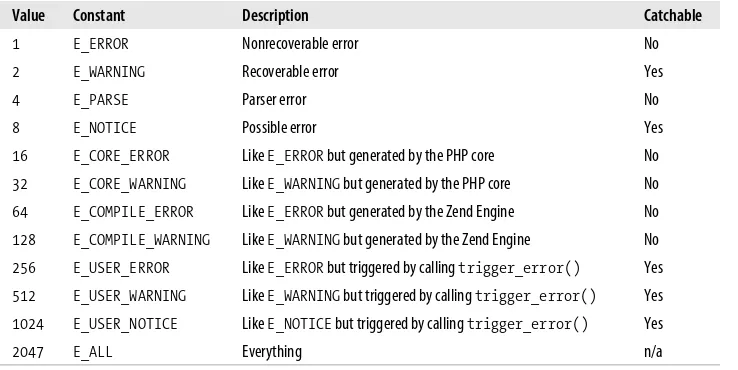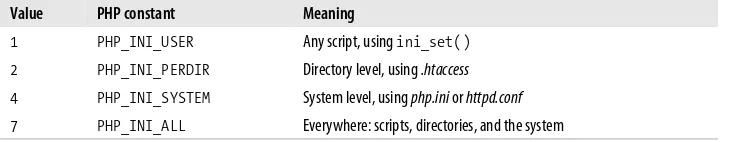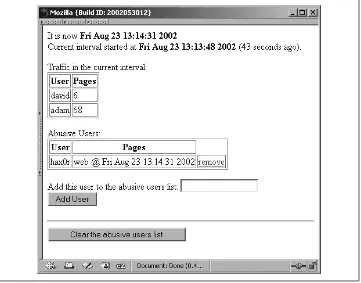Solutions & Examples for PHP Programmers
PHP
Table of Contents
Preface
. . .xv
1. Strings
. . .1
1.1 Accessing Substrings 3
1.2 Replacing Substrings 5
1.3 Processing a String One Character at a Time 6
1.4 Reversing a String by Word or Character 7
1.5 Expanding and Compressing Tabs 8
1.6 Controlling Case 10
1.7 Interpolating Functions and Expressions Within Strings 11
1.8 Trimming Blanks from a String 12
1.9 Parsing Comma-Separated Data 14
1.10 Parsing Fixed-Width Delimited Data 15
1.11 Taking Strings Apart 17
1.12 Wrapping Text at a Certain Line Length 20
1.13 Storing Binary Data in Strings 21
2. Numbers
. . .24
2.1 Checking Whether a String Contains a Valid Number 25
2.2 Comparing Floating Point Numbers 26
2.3 Rounding Floating Point Numbers 27
2.4 Operating on a Series of Integers 28
2.5 Generating Random Numbers Within a Range 29
2.6 Generating Biased Random Numbers 31
2.7 Taking Logarithms 32
2.8 Calculating Exponents 32
vi | Table of Contents
2.10 Printing Correct Plurals 34
2.11 Calculating Trigonometric Functions 35
2.12 Doing Trigonometry in Degrees, not Radians 36
2.13 Handling Very Large or Very Small Numbers 37
2.14 Converting Between Bases 39
2.15 Calculating Using Numbers in Bases Other Than Decimal 40
3. Dates and Times
. . .42
3.1 Finding the Current Date and Time 43
3.2 Converting Time and Date Parts to an Epoch Timestamp 46
3.3 Converting an Epoch Timestamp to Time and Date Parts 47
3.4 Printing a Date or Time in a Specified Format 48
3.5 Finding the Difference of Two Dates 52
3.6 Finding the Difference of Two Dates with Julian Days 54
3.7 Finding the Day in a Week, Month, Year, or
the Week Number in a Year 55
3.8 Validating a Date 57
3.9 Parsing Dates and Times from Strings 59
3.10 Adding to or Subtracting from a Date 61
3.11 Calculating Time with Time Zones 62
3.12 Accounting for Daylight Saving Time 67
3.13 Generating a High-Precision Time 68
3.14 Generating Time Ranges 69
3.15 Using Non-Gregorian Calendars 70
3.16 Program: Calendar 71
4. Arrays
. . .75
4.1 Specifying an Array Not Beginning at Element 0 78
4.2 Storing Multiple Elements per Key in an Array 79
4.3 Initializing an Array to a Range of Integers 80
4.4 Iterating Through an Array 81
4.5 Deleting Elements from an Array 83
4.6 Changing Array Size 85
4.7 Appending One Array to Another 87
4.8 Turning an Array into a String 89
4.9 Printing an Array with Commas 91
4.10 Checking if a Key Is in an Array 92
4.11 Checking if an Element Is in an Array 92
4.13 Finding Elements That Pass a Certain Test 95 4.14 Finding the Largest or Smallest Valued Element in an Array 96
4.15 Reversing an Array 97
4.16 Sorting an Array 98
4.17 Sorting an Array by a Computable Field 99
4.18 Sorting Multiple Arrays 102
4.19 Sorting an Array Using a Method Instead of a Function 103
4.20 Randomizing an Array 104
4.21 Shuffling a Deck of Cards 105
4.22 Removing Duplicate Elements from an Array 106
4.23 Finding the Union, Intersection, or Difference of Two Arrays 107
4.24 Finding All Element Combinations of an Array 109
4.25 Finding All Permutations of an Array 111
4.26 Program: Printing an Array in a
Horizontally Columned HTML Table 114
5. Variables
. . .117
5.1 Avoiding == Versus = Confusion 118
5.2 Establishing a Default Value 119
5.3 Exchanging Values Without Using Temporary Variables 120
5.4 Creating a Dynamic Variable Name 121
5.5 Using Static Variables 122
5.6 Sharing Variables Between Processes 123
5.7 Encapsulating Complex Data Types as a String 125
5.8 Dumping Variable Contents as Strings 127
6. Functions
. . .131
6.1 Accessing Function Parameters 132
6.2 Setting Default Values for Function Parameters 133
6.3 Passing Values by Reference 135
6.4 Using Named Parameters 136
6.5 Creating Functions That Take a Variable Number of Arguments 137
6.6 Returning Values by Reference 140
6.7 Returning More Than One Value 140
6.8 Skipping Selected Return Values 142
6.9 Returning Failure 143
6.10 Calling Variable Functions 144
6.11 Accessing a Global Variable Inside a Function 145
viii | Table of Contents
7. Classes and Objects
. . .148
7.1 Instantiating Objects 152
7.2 Defining Object Constructors 152
7.3 Destroying an Object 154
7.4 Cloning Objects 154
7.5 Assigning Object References 155
7.6 Calling Methods on an Object Returned by Another Method 156
7.7 Accessing Overridden Methods 156
7.8 Using Property Overloading 158
7.9 Using Method Polymorphism 160
7.10 Finding the Methods and Properties of an Object 162
7.11 Adding Properties to a Base Object 164
7.12 Creating a Class Dynamically 165
7.13 Instantiating an Object Dynamically 166
8. Web Basics
. . .168
8.1 Setting Cookies 169
8.2 Reading Cookie Values 171
8.3 Deleting Cookies 171
8.4 Redirecting to a Different Location 172
8.5 Using Session Tracking 173
8.6 Storing Sessions in a Database 175
8.7 Detecting Different Browsers 179
8.8 Building a GET Query String 180
8.9 Using HTTP Basic Authentication 182
8.10 Using Cookie Authentication 184
8.11 Flushing Output to the Browser 186
8.12 Buffering Output to the Browser 187
8.13 Compressing Web Output with gzip 188
8.14 Hiding Error Messages from Users 189
8.15 Tuning Error Handling 190
8.16 Using a Custom Error Handler 192
8.17 Logging Errors 194
8.18 Eliminating “headers already sent” Errors 195
8.19 Logging Debugging Information 196
8.20 Reading Environment Variables 198
8.21 Setting Environment Variables 199
8.22 Reading Configuration Variables 200
8.24 Communicating Within Apache 203
8.25 Profiling Code 204
8.26 Program: Website Account (De)activator 207
8.27 Program: Abusive User Checker 209
9. Forms
. . .216
9.1 Processing Form Input 218
9.2 Validating Form Input 219
9.3 Working with Multipage Forms 221
9.4 Redisplaying Forms with Preserved Information and Error Messages 224 9.5 Guarding Against Multiple Submission of the Same Form 227
9.6 Processing Uploaded Files 229
9.7 Securing PHP’s Form Processing 231
9.8 Escaping Control Characters from User Data 232
9.9 Handling Remote Variables with Periods in Their Names 233
9.10 Using Form Elements with Multiple Options 234
9.11 Creating Dropdown Menus Based on the Current Date 235
10. Database Access
. . .238
10.1 Using Text-File Databases 243
10.2 Using DBM Databases 244
10.3 Connecting to a SQL Database 247
10.4 Querying a SQL Database 249
10.5 Retrieving Rows Without a Loop 251
10.6 Modifying Data in a SQL Database 253
10.7 Repeating Queries Efficiently 254
10.8 Finding the Number of Rows Returned by a Query 257
10.9 Escaping Quotes 258
10.10 Logging Debugging Information and Errors 259
10.11 Assigning Unique ID Values Automatically 262
10.12 Building Queries Programmatically 263
10.13 Making Paginated Links for a Series of Records 268
10.14 Caching Queries and Results 272
10.15 Program: Storing a Threaded Message Board 274
11. Web Automation
. . .282
11.1 Fetching a URL with the GET Method 283
11.2 Fetching a URL with the POST Method 286
x | Table of Contents
11.4 Fetching a URL with Headers 289
11.5 Fetching an HTTPS URL 290
11.6 Debugging the Raw HTTP Exchange 291
11.7 Marking Up a Web Page 294
11.8 Extracting Links from an HTML File 295
11.9 Converting ASCII to HTML 297
11.10 Converting HTML to ASCII 298
11.11 Removing HTML and PHP Tags 299
11.12 Using Smarty Templates 300
11.13 Parsing a Web Server Log File 301
11.14 Program: Finding Stale Links 304
11.15 Program: Finding Fresh Links 306
12. XML
. . .309
12.1 Generating XML Manually 311
12.2 Generating XML with the DOM 313
12.3 Parsing XML with the DOM 316
12.4 Parsing XML with SAX 319
12.5 Transforming XML with XSLT 323
12.6 Sending XML-RPC Requests 326
12.7 Receiving XML-RPC Requests 328
12.8 Sending SOAP Requests 332
12.9 Receiving SOAP Requests 335
12.10 Exchanging Data with WDDX 338
12.11 Reading RSS Feeds 339
13. Regular Expressions
. . .343
13.1 Switching From ereg to preg 346
13.2 Matching Words 348
13.3 Finding the nth Occurrence of a Match 349
13.4 Choosing Greedy or Nongreedy Matches 350
13.5 Matching a Valid Email Address 352
13.6 Finding All Lines in a File That Match a Pattern 355
13.7 Capturing Text Inside HTML Tags 355
13.8 Escaping Special Characters in a Regular Expression 357
13.9 Reading Records with a Pattern Separator 359
14. Encryption and Security
. . .361
14.2 Obscuring Data with Encoding 364
14.3 Verifying Data with Hashes 364
14.4 Storing Passwords 366
14.5 Checking Password Strength 367
14.6 Dealing with Lost Passwords 369
14.7 Encrypting and Decrypting Data 371
14.8 Storing Encrypted Data in a File or Database 376
14.9 Sharing Encrypted Data with Another Web Site 379
14.10 Detecting SSL 380
14.11 Encrypting Email with GPG 381
15. Graphics
. . .384
15.1 Drawing Lines, Rectangles, and Polygons 387
15.2 Drawing Arcs, Ellipses, and Circles 389
15.3 Drawing with Patterned Lines 391
15.4 Drawing Text 392
15.5 Drawing Centered Text 395
15.6 Building Dynamic Images 399
15.7 Getting and Setting a Transparent Color 402
15.8 Serving Images Securely 403
15.9 Program: Generating Bar Charts from Poll Results 404
16. Internationalization and Localization
. . .409
16.1 Listing Available Locales 410
16.2 Using a Particular Locale 411
16.3 Setting the Default Locale 412
16.4 Localizing Text Messages 413
16.5 Localizing Dates and Times 416
16.6 Localizing Currency Values 417
16.7 Localizing Images 420
16.8 Localizing Included Files 422
16.9 Managing Localization Resources 422
16.10 Using gettext 424
16.11 Reading or Writing Unicode Characters 425
17. Internet Services
. . .427
17.1 Sending Mail 428
17.2 Sending MIME Mail 431
xii | Table of Contents
17.4 Posting Messages to Usenet Newsgroups 436
17.5 Reading Usenet News Messages 438
17.6 Getting and Putting Files with FTP 443
17.7 Looking Up Addresses with LDAP 445
17.8 Using LDAP for User Authentication 447
17.9 Performing DNS Lookups 449
17.10 Checking if a Host Is Alive 451
17.11 Getting Information About a Domain Name 452
18. Files
. . .455
18.1 Creating or Opening a Local File 458
18.2 Creating a Temporary File 460
18.3 Opening a Remote File 461
18.4 Reading from Standard Input 461
18.5 Reading a File into a String 462
18.6 Counting Lines, Paragraphs, or Records in a File 464
18.7 Processing Every Word in a File 466
18.8 Reading a Particular Line in a File 467
18.9 Processing a File Backwards by Line or Paragraph 468
18.10 Picking a Random Line from a File 469
18.11 Randomizing All Lines in a File 470
18.12 Processing Variable Length Text Fields 471
18.13 Reading Configuration Files 472
18.14 Reading from or Writing to a Specific Location in a File 474
18.15 Removing the Last Line of a File 475
18.16 Modifying a File in Place Without a Temporary File 477
18.17 Flushing Output to a File 479
18.18 Writing to Standard Output 480
18.19 Writing to Many Filehandles Simultaneously 481
18.20 Escaping Shell Metacharacters 482
18.21 Passing Input to a Program 483
18.22 Reading Standard Output from a Program 484
18.23 Reading Standard Error from a Program 486
18.24 Locking a File 487
18.25 Reading and Writing Compressed Files 489
18.26 Program: Unzip 491
19. Directories
. . .493
19.2 Getting File Information 497
19.3 Changing File Permissions or Ownership 498
19.4 Splitting a Filename into Its Component Parts 499
19.5 Deleting a File 501
19.6 Copying or Moving a File 501
19.7 Processing All Files in a Directory 502
19.8 Getting a List of Filenames Matching a Pattern 503
19.9 Processing All Files in a Directory 504
19.10 Making New Directories 507
19.11 Removing a Directory and Its Contents 508
19.12 Program: Web Server Directory Listing 509
19.13 Program: Site Search 514
20. Client-Side PHP
. . .518
20.1 Parsing Program Arguments 522
20.2 Parsing Program Arguments with getopt 523
20.3 Reading from the Keyboard 527
20.4 Reading Passwords 528
20.5 Displaying a GUI Widget in a Window 530
20.6 Displaying Multiple GUI Widgets in a Window 532
20.7 Responding to User Actions 535
20.8 Displaying Menus 537
20.9 Program: Command Shell 540
20.10 Program: Displaying Weather Conditions 543
21. PEAR
. . .552
21.1 Using the PEAR Package Manager 554
21.2 Finding PEAR Packages 557
21.3 Finding Information About a Package 558
21.4 Installing PEAR Packages 559
21.5 Installing PECL Packages 561
21.6 Upgrading PEAR Packages 563
21.7 Uninstalling PEAR Packages 564
21.8 Documenting Classes with PHPDoc 565
PHP Cookbook
David Sklar and Adam Trachtenberg
Chapter 8
CHAPTER 8
Web Basics
8.0
Introduction
Web programming is probably why you’re reading this book. It’s why the first ver-sion of PHP was written and what continues to make it so popular today. PHP makes it easy to write dynamic web programs that do almost anything. Other chapters cover various PHP capabilities, like graphics, regular expressions, database access, and file I/O. These capabilities are all part of web programming, but this chapter focuses on some web-specific concepts and organizational topics that will make your web programming stronger.
Recipes 8.1, 8.2, and 8.3 show how to set, read, and delete cookies. A cookie is a small text string that the server instructs the browser to send along with requests the browser makes. Normally, HTTP requests aren’t “stateful”; each request can’t be connected to a previous one. A cookie, however, can link different requests to the same user. This makes it easier to build features such as shopping carts or keep track of a user’s search history.
Recipe 8.4 shows how to redirect users to a different web page than the one they requested. Recipe 8.5 explains the session module, which lets you easily associate persistent data with a user as he moves through your site. Recipe 8.6 demonstrates how to store session information in a database, which increases the scalability and flexibility of your web site. Discovering the features of a user’s browser is shown in Recipe 8.7. Recipe 8.8 shows the details of constructing a URL that includes a GET query string, including proper encoding of special characters and handling of HTML entities.
8.1 Setting Cookies | 169
The three following recipes deal with output control. Recipe 8.11 shows how to force output to be sent to the browser. Recipe 8.12 explains the output buffering functions. Output buffers enable you to capture output that would otherwise be printed or delay output until an entire page is processed. Automatic compression of output is shown in Recipe 8.13.
Recipes 8.14 to 8.19 cover error handling topics, including controlling where errors are printed, writing custom functions to handle error processing, and adding debug-ging assistance information to your programs. Recipe 8.18 includes strategies for avoiding the common “headers already sent” error message, such as using the out-put buffering discussed in Recipe 8.12.
The next four recipes show how to interact with external variables: environment vari-ables and PHP configuration settings. Recipes 8.20 and 8.21 discuss environment variables, while Recipes 8.22 and 8.23 discuss reading and changing PHP configura-tion settings. If Apache is your web server, you can use the techniques in Recipe 8.24 to communicate with other Apache modules from within your PHP programs. Recipe 8.25 demonstrates a few methods for profiling and benchmarking your code. By finding where your programs spend most of their time, you can focus your devel-opment efforts on improving the code that has the most noticeable speed-up effect to your users.
This chapter also includes two programs that assist in web site maintenance. Pro-gram 8.26 validates user accounts by sending an email message with a customized link to each new user. If the user doesn’t visit the link within a week of receiving the message, the account is deleted. Program 8.27 monitors requests in real time on a per-user basis and blocks requests from users that flood your site with traffic.
8.1
Setting Cookies
Problem
You want to set a cookie.
Solution
Usesetcookie():setcookie('flavor','chocolate chip');
Discussion
You can pass additional arguments to setcookie()to control cookie behavior. The third argument to setcookie() is an expiration time, expressed as an epoch time-stamp. For example, this cookie expires at noon GMT on December 3, 2004:
setcookie('flavor','chocolate chip',1102075200);
If the third argument tosetcookie()is missing (or empty), the cookie expires when the browser is closed. Also, many systems can’t handle a cookie expiration time greater than 2147483647, as discussed in the introduction to Chapter 3, since that is the largest epoch timestamp that fits in a 32-bit integer.
The fourth argument tosetcookie()is a path. The cookie is sent back to the server only when pages whose path begin with the specified string are requested. For exam-ple, this cookie is sent back only to pages whose path begins with/products/:
setcookie('flavor','chocolate chip','','/products/');
The page that’s setting this cookie doesn’t have to have a URL that begins with /prod-ucts/, but the cookie is sent back only to pages that do.
The fifth argument tosetcookie()is a domain. The cookie is sent back to the server only when pages whose hostname ends with the specified domain are requested. For example, the first cookie in the following code is sent back to all hosts in the exam-ple.comdomain, but the second cookie is sent only with requests to the host jean-nie.example.com:
setcookie('flavor','chocolate chip','','','.example.com'); setcookie('flavor','chocolate chip','','','jeannie.example.com');
If the first cookie’s domain was justexample.cominstead of.example.com, it would be sent only to the single host example.com (and not www.example.com or jean-nie.example.com).
The last optional argument to setcookie() is a flag that if set to 1, instructs the browser only to send the cookie over an SSL connection. This can be useful if the cookie contains sensitive information, but remember that the data in the cookie is stored in the clear on the user’s computer.
Different browsers handle cookies in slightly different ways, especially with regard to how strictly they match path and domain strings and how they determine priority between different cookies of the same name. The setcookie() page of the online manual has helpful clarifications of these differences.
See Also
8.3 Deleting Cookies | 171
8.2
Reading Cookie Values
Problem
You want to read the value of a cookie that’s been previously set.
Solution
Look in the$_COOKIE superglobal array:
if (isset($_COOKIE['flavor'])) {
print "You ate a $_COOKIE[flavor] cookie."; }
Discussion
A cookie’s value isn’t available in$_COOKIEduring the request in which the cookie is set. In other words, thesetcookie()function doesn’t alter the value of$_COOKIE. O n subsequent requests, however, each cookie is stored in$_COOKIE. Ifregister_globals
ison, cookie values are also assigned to global variables.
When a browser sends a cookie back to the server, it sends only the value. You can’t access the cookie’s domain, path, expiration time, or secure status through$_COOKIE
because the browser doesn’t send that to the server.
To print the names and values of all cookies sent in a particular request, loop through the$_COOKIE array:
foreach ($_COOKIE as $cookie_name => $cookie_value) { print "$cookie_name = $cookie_value<br>"; }
See Also
Recipe 8.1 shows how to set cookies; Recipe 8.3 shows how to delete cookies; Rec-ipe 8.12 explains output buffering; RecRec-ipe 8.18 shows how to avoid the “headers already sent” error message that sometimes occurs when callingsetcookie(); Recipe 9.7 for information onregister_globals.
8.3
Deleting Cookies
Problem
Solution
Callsetcookie() with no value for the cookie and an expiration time in the past:
setcookie('flavor','',time()-86400);
Discussion
It’s a good idea to make the expiration time a few hours or an entire day in the past, in case your server and the user’s computer have unsynchronized clocks. For exam-ple, if your server thinks it’s 3:06 P.M. and a user’s computer thinks it’s 3:02 P.M., a cookie with an expiration time of 3:05 P.M. isn’t deleted by that user’s computer even though the time is in the past for the server.
The call tosetcookie()that deletes a cookie has to have the same arguments (except for value and time) that the call tosetcookie()that set the cookie did, so include the path, domain, and secure flag if necessary.
See Also
Recipe 8.1 shows how to set cookies; Recipe 8.2 shows how to read cookie values; Recipe 8.12 explains output buffering; Recipe 8.18 shows how to avoid the “headers already sent” error message that sometimes occurs when callingsetcookie(); docu-mentation onsetcookie() athttp://www.php.net/setcookie.
8.4
Redirecting to a Different Location
Problem
You want to automatically send a user to a new URL. For example, after successfully saving form data, you want to redirect a user to a page that confirms the data.
Solution
Before any output is printed, useheader() to send aLocationheader with the new URL:
header('Location: http://www.example.com/');
Discussion
If you want to pass variables to the new page, you can include them in the query string of the URL:
8.5 Using Session Tracking | 173
The URL that you are redirecting a user to is retrieved with GET. You can’t redirect someone to retrieve a URL via POST. You can, however, send other headers along with the Location header. This is especially useful with the Window-target header, which indicates a particular named frame or window in which to load the new URL:
header('Window-target: main');
header('Location: http://www.example.com/');
The redirect URL must include the protocol and hostname; it can’t just be a path-name:
// Good Redirect
header('Location: http://www.example.com/catalog/food/pemmican.php');
// Bad Redirect
header('Location: /catalog/food/pemmican.php');
See Also
Documentation onheader() athttp://www.php.net/header.
8.5
Using Session Tracking
Problem
You want to maintain information about a user as she moves through your site.
Solution
Use the session module. The session_start() function initializes a session, and accessing an element in the global $_SESSION array tells PHP to keep of the corre-sponding variable.
session_start();
$_SESSION['visits']++;
print 'You have visited here '.$_SESSION['visits'].' times.';
Discussion
To start a session automatically on each request, set session.auto_start to 1 in
php.ini. Withsession.auto_start, there’s no need to callsession_start().
The session functions keep track of users by issuing them cookies with a randomly generated session IDs. If PHP detects that a user doesn’t accept the session ID cookie, it automatically adds the session ID to URLs and forms.*For example,
print '<a href="train.php">Take the A Train</a>';
If sessions are enabled but a user doesn’t accept cookies, what’s sent to the browser is something like:
<a href="train.php?PHPSESSID=2eb89f3344520d11969a79aea6bd2fdd">Take the A Train</a>
The session name is PHPSESSID and the session ID is
2eb89f3344520d11969a79aea6bd2fdd. PHP adds those to the URL so they are passed
along to the next page. Forms are modified to include a hidden element that passes the session ID. Redirects with theLocationheader aren’t automatically modified, so you have to add a session ID to them yourself using theSID constant:
$redirect_url = 'http://www.example.com/airplane.php'; if (defined('SID') && (! isset($_COOKIE[session_name()]))) { $redirect_url .= '?' . SID;
}
header("Location: $redirect_url");
The session_name()function returns the name of the cookie that the session ID is
stored in, so this code appends theSID constant only to$redirect_url if the con-stant is defined, and the session cookie isn’t set.
By default, PHP stores session data in files in the/tmpdirectory on your server. Each session is stored in its own file. To change the directory in which the files are saved, set thesession.save_pathconfiguration directive inphp.inito the new directory. You can also callsession_save_path()with the new directory to change directories, but you need to do this before accessing any session variables.
See Also
Documentation on session_start() at http://www.php.net/session-start, session_
save_path()athttp://www.php.net/session-save-path; the session module has a
num-ber of configuration directives that help you do things like manage how long ses-sions can last and how they are cached; these are detailed in the sesses-sions section of the online manual athttp://www.php.net/session.
* Before PHP 4.2.0, this behavior had to be explicitly enabled by building PHP with the--enable-trans-sid
8.6 Storing Sessions in a Database | 175
8.6
Storing Sessions in a Database
Problem
You want to store session data in a database instead of in files. If multiple web serv-ers all have access to the same database, the session data is then mirrored across all the web servers.
Solution
Setsession.save_handlertouserinphp.iniand use thepc_DB_Sessionclass shown in
Example 8-1. For example:
$s = new pc_DB_Session('mysql://user:password@localhost/db'); ini_get('session.auto_start') or session_start();
Discussion
One of the most powerful aspects of the session module is its abstraction of how ses-sions get saved. Thesession_set_save_handler()function tells PHP to use different functions for the various session operations such as saving a session and reading ses-sion data. Thepc_DB_Sessionclass stores the session data in a database. If this data-base is shared between multiple web servers, users’ session information is portable across all those web servers. So, if you have a bunch of web servers behind a load balancer, you don’t need any fancy tricks to ensure that a user’s session data is accu-rate no matter which web server they get sent to.
To usepc_DB_Session, pass a data source name (DSN) to the class when you instanti-ate it. The session data is stored in a table calledphp_session whose structure is:
CREATE TABLE php_session ( id CHAR(32) NOT NULL, data MEDIUMBLOB,
last_access INT UNSIGNED NOT NULL, PRIMARY KEY(id)
)
If you want the table name to be different thanphp_session, setsession.save_pathin
php.ini to your new table name. Example 8-1 shows thepc_DB_Session class.
Example 8-1. pc_DB_Session class
require 'PEAR.php'; require 'DB.php';
class pc_DB_Session extends PEAR {
var $_connected = false; var $_gc_maxlifetime; var $_prh_read; var $error = null;
/**
* Constructor */
function pc_DB_Session($dsn = null) { if (is_null($dsn)) {
$this->error = PEAR::raiseError('No DSN specified'); return;
}
$this->_gc_maxlifetime = ini_get('session.gc_maxlifetime'); // Sessions last for a day unless otherwise specified. if (! $this->_gc_maxlifetime) {
$this->_gc_maxlifetime = 86400; }
$this->_table = ini_get('session.save_path'); if ((! $this->_table) || ('/tmp' == $this->_table)) {
$this->_prh_read = $this->_dbh->prepare(
"SELECT data FROM $this->_table WHERE id LIKE ? AND last_access >= ?"); if (DB::isError($this->_prh_read)) {
$this->error = $this->_prh_read; return;
}
if (! session_set_save_handler(array(&$this,'_open'), array(&$this,'_close'), array(&$this,'_read'), array(&$this,'_write'), array(&$this,'_destroy'), array(&$this,'_gc'))) {
$this->error = PEAR::raiseError('session_set_save_handler() failed'); return;
}
return $this->_connected = true; }
function _open() {
8.6 Storing Sessions in a Database | 177
$sth = $this->_dbh->query("DELETE FROM $this->_table WHERE id LIKE ?", array($id));
function _gc($maxlifetime) {
$sth = $this->_dbh->query("DELETE FROM $this->_table WHERE last_access < ?", array(time() - $maxlifetime));
if (DB::isError($sth)) {
The pc_DB_Session::_write() function uses a MySQL-specific SQL command,
REPLACE INTO, which updates an existing record or inserts a new one, depending on
whether there is already a record in the database with the givenid field. If you’re using a different database, modify the _write() function to accomplish the same task. For example, delete the existing row (if any), and insert a new one, all inside a transaction:
$sth = $this->_dbh->query("DELETE FROM $this->_table WHERE id LIKE ?", array($id));
Documentation on session_set_save_handler() at http://www.php.net/session-set-save-handler; a handler using PostgreSQL is available at http://www.zend.com/
$this->error = $sth;
8.7 Detecting Different Browsers | 179
codex.php?id=456&single=1;the format for data source names is discussed in Recipe 10.3.
8.7
Detecting Different Browsers
Problem
You want to generate content based on a users’ browser.
Solution
Use the object returned byget_browser() to determine a browser’s capabilities:
<![CDATA[
$browser = get_browser();
if ($browser->frames) {
// print out a frame-based layout } elseif ($browser->tables) { // print out a table-based layout } else {
// print out a boring layout }
]]>
Discussion
The get_browser() function examines the environment variable $HTTP_USER_AGENT
(set by the web server) and compares it to browsers listed in an external browser capability file. Due to licensing issues, PHP isn’t distributed with a browser capabil-ity file. The “Obtaining PHP” section of the PHP FAQ (http://www.php.net/manual/ en/faq.obtaining.php) lists http://www.cyscape.com/asp/browscap/ and http:// www.amrein.com/apps/page.asp?Q=InowDownloadas sources for a browser capabili-ties file, and there is also one athttp://asp.net.do/browscap.zip.
Once you download a browser capabilities file, you need to tell PHP where to find it by setting thebrowscapconfiguration directive to the pathname of the file. If you use PHP as a CGI, set the directive in thephp.ini file:
browscap=/usr/local/lib/browscap.txt
If you use Apache, you need to set the directive in your Apache configuration file:
php_value browscap "/usr/local/lib/browscap.txt"
refuses to accept cookies when the browser prompts him,get_browser() still indi-cates that the browser supports those functions.
See Also
Documentation onget_browser() athttp://www.php.net/get-browser.
8.8
Building a GET Query String
Problem
You need to construct a link that includes name/value pairs in a query string.
Solution
Encode the names and values with urlencode()and usejoin() to create the query string:
$lt;![CDATA[
$vars = array('name' => 'Oscar the Grouch', 'color' => 'green',
'favorite_punctuation' => '#'); $safe_vars = array();
foreach ($vars as $name => $value) {
$safe_vars[] = urlencode($name).'='.urlencode($value); }
Table 8-1. Browser capability object properties
Property Description
platform Operating system the browser is running on (e.g., Windows, Macintosh, UNIX, Win32, Linux, MacPPC)
version Full browser version (e.g., 5.0, 3.5, 6.0b2)
majorver Major browser version (e.g., 5, 3, 6)
minorver Minor browser version (e.g., 0, 5, 02)
frames 1 if the browser supports frames
tables 1 if the browser supports tables
cookies 1 if the browser supports cookies
backgroundsounds 1 if the browser supports background sounds with<embed> or<bgsound> vbscript 1 if the browser supports VBScript
javascript 1 if the browser supports JavaScript
javaapplets 1 if the browser can run Java applets
8.8 Building a GET Query String | 181
$url = '/muppet/select.php?' . join('&',$safe_vars); ]]>
Discussion
The URL built in the solution is:
<![CDATA[
/muppet/select.php?name=Oscar+the+Grouch&color=green&favorite_punctuation=%23 ]]>
The query string has spaces encoded as +. Special characters such as # are hex-encoded as%23 because the ASCII value of# is 35, which is 23 in hexadecimal. Althoughurlencode() prevents any special characters in the variable names or val-ues from disrupting the constructed URL, you may have problems if your variable names begin with the names of HTML entities. Consider this partial URL for retriev-ing information about a stereo system: /stereo.php?speak-ers=12&cdplayer=52&=10. The HTML entity for ampersand (&) is &, so a browser interprets that URL as/stereo.php?speakers=12&cdplayer=52&=10.
To prevent embedded entities from corrupting your URLs, you have three choices. The first is to choose variable names that can’t be confused with entities, such as_amp
instead ofamp. The second is to convert characters with HTML entity equivalents to those entities before printing out the URL. Usehtmlentities():
$url = '/muppet/select.php?' . htmlentities(join('&',$safe_vars));
The resulting URL is:
/muppet/select.php?name=Oscar+the+Grouch&color=green&favorite_punctuation=%23
Your third choice is to change the argument separator from&to;by setting the con-figuration directivearg_separator.inputto;. You then join name-value pairs with;
to produce a query string:
/muppet/select.php?name=Oscar+the+Grouch;color=green;favorite_punctuation=%23
You may run into trouble with any GET method URLs that you can’t explicitly con-struct with semicolons, such as a form with its method set to GET, because your users’ browsers use& as the argument separator.
Because many browsers don’t support using;as an argument separator, the easiest way to avoid problems with entities in URLs is to choose variable names that don’t overlap with entity names. If you don’t have complete control over variable names, however, usehtmlentities() to protect your URLs from entity decoding.
See Also
Documentation onurlencode()athttp://www.php.net/urlencodeandhtmlentities()
8.9
Using HTTP Basic Authentication
Problem
You want to use PHP to protect parts of your web site with passwords. Instead of storing the passwords in an external file and letting the web server handle the authentication, you want the password verification logic to be in a PHP program.
Solution
The $PHP_AUTH_USER and $PHP_AUTH_PW global variables contain the username and
password supplied by the user, if any. To deny access to a page, send a
WWW-Authenticateheader identifying the authentication realm as part of a response with
status code 401:
header('WWW-Authenticate: Basic realm="My Website"'); header('HTTP/1.0 401 Unauthorized');
echo "You need to enter a valid username and password."; exit;
Discussion
When a browser sees a 401 header, it pops up a dialog box for a username and pass-word. Those authentication credentials (the username and password), if accepted by the server, are associated with the realm in theWWW-Authenticate header. Code that checks authentication credentials needs to be executed before any output is sent to the browser, since it might send headers. For example, you can use a function such
aspc_validate(), shown in Example 8-2.
Here’s an example:
if (! pc_validate($PHP_AUTH_USER,$PHP_AUTH_PW)) { header('WWW-Authenticate: Basic realm="My Website"'); header('HTTP/1.0 401 Unauthorized');
Example 8-2. pc_validate()
function pc_validate($user,$pass) {
/* replace with appropriate username and password checking, such as checking a database */
$users = array('david' => 'fadj&32', 'adam' => '8HEj838');
if (isset($users[$user]) && ($users[$user] == $pass)) { return true;
} else {
return false; }
8.9 Using HTTP Basic Authentication | 183
echo "You need to enter a valid username and password."; exit;
}
Replace the contents of thepc_validate()function with appropriate logic to deter-mine if a user entered the correct password. You can also change the realm string from “My Website” and the message that gets printed if a user hits “cancel” in their browser’s authentication box from “You need to enter a valid username and pass-word.”
HTTP Basic authentication can’t be used if you’re running PHP as a CGI. If you can’t run PHP as a server module, you can use cookie authentication, discussed in Recipe 8.10.
Another issue with HTTP Basic authentication is that it provides no simple way for a user to log out, other then to exit his browser. The PHP online manual has a few sug-gestions for log out methods that work with varying degrees of success with differ-ent server and browser combinations athttp://www.php.net/features.http-auth. There is a straightforward way, however, to force a user to log out after a fixed time interval: include a time calculation in the realm string. Browsers use the same user-name and password combination every time they’re asked for credentials in the same realm. By changing the realm name, the browser is forced to ask the user for new cre-dentials. For example, this forces a log out every night at midnight:
if (! pc_validate($PHP_AUTH_USER,$PHP_AUTH_PW)) { $realm = 'My Website for '.date('Y-m-d');
header('WWW-Authenticate: Basic realm="'.$realm.'"'); header('HTTP/1.0 401 Unauthorized');
echo "You need to enter a valid username and password."; exit;
}
You can also have a user-specific timeout without changing the realm name by stor-ing the time that a user logs on or accesses a protected page. This example stores logon time in a database and forces a log out if it’s been more than 15 minutes since the user last requested a protected page, as shown in the pc_validate2() in Example 8-3.
Example 8-3. pc_validate2()
function pc_validate2($user,$pass) {
$safe_user = strtr(addslashes($user),array('_' => '\_', '%' => '\%')); $r = mysql_query("SELECT password,last_access
For example:
if (! pc_validate($PHP_AUTH_USER,$PHP_AUTH_PW)) { header('WWW-Authenticate: Basic realm="My Website"'); header('HTTP/1.0 401 Unauthorized');
echo "You need to enter a valid username and password."; exit;
}
See Also
Recipe 8.10; the HTTP Authentication section of the PHP online manual athttp:// www.php.net/features.http-auth.
8.10 Using Cookie Authentication
Problem
You want more control over the user logon procedure, such as presenting your own logon form.
Solution
Store authentication status in a cookie or as part of a session. When a user logs in successfully, put their username in a cookie. Also include a hash of the username and a secret word so a user can’t just make up an authentication cookie with a username in it:
$secret_word = 'if i ate spinach';
if (pc_validate($_REQUEST['username'],$_REQUEST['password'])) { setcookie('logon',
$_REQUEST['username'].','.md5($_REQUEST['username'].$secret_word)); }
return false; } else {
// update the last access time
mysql_query("UPDATE users SET last_access = NOW() WHERE user LIKE '$safe_user'"); return true;
} } } else {
return false; }
}
8.10 Using Cookie Authentication | 185
Discussion
When using cookie authentication, you have to display your own logon form:
<form method="post" action="logon.php">
Username: <input type="text" name="username"> <br> Password: <input type="password" name="password"> <br> <input type="submit" value="Log On">
</form>
You can use the samepc_validate()function from the Recipe 8.9 to verify the user-name and password. The only difference is that you pass it$_REQUEST['username']
and $_REQUEST['password']for the authentication credentials instead of$PHP_AUTH_
USERand$PHP_AUTH_PW. If the password checks out, send back a cookie that contains
the username, a hash of the username, and a secret word. The hash prevents a user from faking a logon just by sending a cookie with a username in it.
Once the user has logged on, a page just needs to verify that a valid logon cookie was sent in order to do special things for that logged-on user:
unset($username); if ($_COOKIE['logon']) {
list($c_username,$cookie_hash) = split(',',$_COOKIE['logon']); if (md5($c_username.$secret_word) == $cookie_hash) {
$username = $c_username;
print "Welcome, $username."; } else {
print "Welcome, anonymous user."; }
If you use the built-in session support, you can add the username and hash to the session and avoid sending a separate cookie. When someone logs on, set an addi-tional variable in the session instead of sending a cookie:
if (pc_validate($_REQUEST['username'],$_REQUEST['password'])) { $_SESSION['logon'] =
$_REQUEST['username'].','.md5($_REQUEST['username'].$secret_word)); }
The verification code is almost the same; it just uses$_SESSION instead of$_COOKIE:
unset($username); if ($_SESSION['logon']) {
list($c_username,$cookie_hash) = split(',',$_SESSION['logon']); if (md5($c_username.$secret_word) == $cookie_hash) {
$username = $c_username; } else {
} }
Using cookie or session authentication instead of HTTP Basic authentication makes it much easier for users to log out: you just delete their logon cookie or remove the logon variable from their session. Another advantage of storing authentication infor-mation in a session is that you can link users’ browsing activities while logged on to their browsing activities before they log on or after they log out. With HTTP Basic authentication, you have no way of tying the requests with a username to the requests that the same user made before they supplied a username. Looking for requests from the same IP address is error-prone, especially if the user is behind a firewall or proxy server. If you are using sessions, you can modify the logon proce-dure to log the connection between session ID and username:
if (pc_validate($_REQUEST['username'],$_REQUEST['password'])) { $_SESSION['logon'] =
$_REQUEST['username'].','.md5($_REQUEST['username'].$secret_word)); error_log('Session id '.session_id().' log on as '.$_REQUEST['username']); }
This example writes a message to the error log, but it could just as easily record the information in a database that you could use in your analysis of site usage and traffic.
One danger of using session IDs is that sessions are hijackable. If Alice guesses Bob’s session ID, she can masquerade as Bob to the web server. The session module has two optional configuration directives that help you make session IDs harder to guess.
Thesession.entropy_filedirective contains a path to a device or file that generates
randomness, such as /dev/random or /dev/urandom. The session.entropy_length
directive holds the number of bytes to be read from the entropy file when creating session IDs.
No matter how hard session IDs are to guess, they can also be stolen if they are sent in clear text between your server and a user’s browser. HTTP Basic authentication also has this problem. Use SSL to guard against network sniffing, as described in Recipe 14.10.
See Also
Recipe 8.9; Recipe 14.3 discusses verifying data with hashes; documentation on
setcookie() athttp://www.php.net/setcookie and onmd5() athttp://www.php.net/md5.
8.11 Flushing Output to the Browser
Problem
8.12 Buffering Output to the Browser | 187
Solution
Useflush():print 'Finding identical snowflakes...'; flush();
$sth = $dbh->query(
'SELECT shape,COUNT(*) AS c FROM snowflakes GROUP BY shape HAVING c > 1');
Discussion
Theflush() function sends all output that PHP has internally buffered to the web
server, but the web server may have internal buffering of its own that delays when the data reaches the browser. Additionally, some browsers don’t display data imme-diately upon receiving it, and some versions of Internet Explorer don’t display a page until they’ve received at least 256 bytes. To force IE to display content, print blank spaces at the beginning of the page:
print str_repeat(' ',300);
print 'Finding identical snowflakes...'; flush();
$sth = $dbh->query(
'SELECT shape,COUNT(*) AS c FROM snowflakes GROUP BY shape HAVING c > 1');
See Also
Recipe 18.17; documentation onflush() athttp://www.php.net/flush.
8.12 Buffering Output to the Browser
Problem
You want to start generating output before you’re finished sending headers or cookies.
Solution
Callob_start()at the top of your page andob_end_flush()at the bottom. You can
then intermix commands that generate output and commands that send headers. The output won’t be sent untilob_end_flush() is called:
<?php ob_start(); ?>
I haven't decided if I want to send a cookie yet.
<?php setcookie('heron','great blue'); ?>
<?php ob_end_flush(); ?>
Discussion
You can passob_start()the name of a callback function to process the output buffer with that function. This is useful for postprocessing all the content in a page, such as hiding email addresses from address-harvesting robots:
<?php
function mangle_email($s) {
return preg_replace('/([^@\s]+)@([-a-z0-9]+\.)+[a-z]{2,}/is', '<$1@...>',
$s); }
ob_start('mangle_email'); ?>
I would not like spam sent to ronald@example.com!
<?php ob_end_flush(); ?>
Themangle_email() function transforms the output to:
I would not like spam sent to <ronald@...>!
Theoutput_buffering configuration directive turns output buffering on for all pages:
output_buffering = On
Similarly,output_handler sets a output buffer processing callback to be used on all pages:
output_handler=devowel
Setting anoutput_handler automatically setsoutput_buffering toon.
See Also
Recipe 10.10 uses output buffering in a database error logging function; documenta-tion on ob_start() at http://www.php.net/ob-start, ob_end_flush() at http:// www.php.net/ob-end-flush, and output buffering athttp://www.php.net/outcontrol.
8.13 Compressing Web Output with gzip
Problem
8.14 Hiding Error Messages from Users | 189
Solution
Add this setting to yourphp.ini file:
zlib.output_compression=1
Discussion
Browsers tell the server that they can accept compressed responses with the
Accept-Encoding header. If a browser sends Accept-Encoding: gzip or Accept-Encoding:
deflate, and PHP is built with thezlibextension, thezlib.output_compression
con-figuration directive tells PHP to compress the output with the appropriate algorithm before sending it back to the browser. The browser uncompresses the data before displaying it.
You can adjust the compression level with thezlib.output_compression_level con-figuration directive:
; minimal compression
zlib.output_compression_level=1
; maximal compression
zlib.output_compression_level=9
At higher compression levels, less data needs to be sent from the server to the browser, but more server CPU time must be used to compress the data.
See Also
Documentation on thezlib extension athttp://www.php.net/zlib.
8.14 Hiding Error Messages from Users
Problem
You don’t want PHP error messages visible to users.
Solution
Set the following values in yourphp.ini or web server configuration file:
display_errors off log_errors on
Discussion
Whenlog_errorsis set toon, error messages are written to the server’s error log. If you want PHP errors to be written to a separate file, set theerror_logconfiguration directive with the name of that file:
error_log /var/log/php.error.log
Iferror_logis set tosyslog, PHP error messages are sent to the system logger using
syslog(3) on Unix and to the Event Log on Windows NT.
There are lots of error messages you want to show your users, such as telling them they’ve filled in a form incorrectly, but you should shield your users from internal errors that may reflect a problem with your code. There are two reasons for this. First, these errors appear unprofessional (to expert users) and confusing (to novice users). If something goes wrong when saving form input to a database, check the return code from the database query and display a message to your users apologiz-ing and askapologiz-ing them to come back later. Showapologiz-ing them a cryptic error message straight from PHP doesn’t inspire confidence in your web site.
Second, displaying these errors to users is a security risk. Depending on your data-base and the type of error, the error message may contain information about how to log on to your database or server and how it is structured. Malicious users can use this information to mount an attack on your web site.
For example, if your database server is down, and you attempt to connect to it with
mysql_connect(), PHP generates the following warning:
<br>
<b>Warning</b>: Can't connect to MySQL server on 'db.example.com' (111) in <b>/www/docroot/example.php</b> on line <b>3</b><br>
If this warning message is sent to a user’s browser, he learns that your database server is calleddb.example.com and can mount an attack on it.
See Also
Recipe 8.17 for how to log errors; documentation on PHP configuration directives at
http://www.php.net/configuration.
8.15 Tuning Error Handling
Problem
8.15 Tuning Error Handling | 191
Solution
To adjust the types of errors PHP complains about, useerror_reporting():
error_reporting(E_ALL); // everything
error_reporting(E_ERROR | E_PARSE); // only major problems
error_reporting(E_ALL & ~E_NOTICE); // everything but notices
Discussion
Every error generated has an error type associated with it. For example, if you try to
array_pop() a string, PHP complains that “This argument needs to be an array”,
since you can pop only arrays. The error type associated with this message is E_ NOTICE, a nonfatal runtime problem.
By default, the error reporting level isE_ALL & ~E_NOTICE, which means all error types except notices. The&is a logicalAND, and the~is a logicalNOT. However, the php.ini-recommended configuration file sets the error reporting level to E_ALL, which is all error types.
Error messages flagged as notices are runtime problems that are less serious than warnings. They’re not necessarily wrong, but they indicate a potential problem. One example of anE_NOTICEis “Undefined variable”, which occurs if you try to use a vari-able without previously assigning it a value:
// Generates an E_NOTICE foreach ($array as $value) { $html .= $value; }
// Doesn't generate any error message $html = '';
foreach ($array as $value) { $html .= $value; }
In the first case, the first time though theforeach,$htmlis undefined. So, when you append to it, PHP lets you know you’re appending to an undefined variable. In the second case, you assign the empty string to $html above the loop to avoid the E_
NOTICE. The previous two code snippets generate identical code because the default
value of a variable is the empty string. The E_NOTICE can be helpful because, for example, you may have misspelled a variable name:
foreach ($array as $value) {
$hmtl .= $value; // oops! that should be $html }
$html = ''
$hmtl .= $value; // oops! that should be $html }
A custom error-handling function can parse errors based on their type and take an appropriate action. A complete list of error types is shown in Table 8-2.
Errors labeled catchable can be processed by the function registered usingset_error_
handler(). The others indicate such a serious problem that they’re not safe to be
handled by users, and PHP must take care of them.
See Also
Recipe 8.16 shows how to set up a custom error handler; documentation onerror_
reporting()athttp://www.php.net/error-reportingandset_error_handler()athttp://
www.php.net/set-error-handler; for more information about errors, see http:// www.php.net/ref.errorfunc.php.
8.16 Using a Custom Error Handler
Problem
You want to create a custom error handler that lets you control how PHP reports errors.
Solution
To set up your own error function, useset_error_handler():
Table 8-2. Error types
Value Constant Description Catchable
1 E_ERROR Nonrecoverable error No
2 E_WARNING Recoverable error Yes
4 E_PARSE Parser error No
8 E_NOTICE Possible error Yes
16 E_CORE_ERROR LikeE_ERROR but generated by the PHP core No
32 E_CORE_WARNING LikeE_WARNING but generated by the PHP core No
64 E_COMPILE_ERROR LikeE_ERROR but generated by the Zend Engine No
128 E_COMPILE_WARNING LikeE_WARNING but generated by the Zend Engine No
256 E_USER_ERROR LikeE_ERROR but triggered by callingtrigger_error() Yes
512 E_USER_WARNING LikeE_WARNING but triggered by callingtrigger_error() Yes
1024 E_USER_NOTICE LikeE_NOTICE but triggered by callingtrigger_error() Yes
8.16 Using a Custom Error Handler | 193
set_error_handler('pc_error_handler');
function pc_error_handler($errno, $error, $file, $line) { $message = "[ERROR][$errno][$error][$file:$line]"; error_log($message);
}
Discussion
A custom error handling function can parse errors based on their type and take the appropriate action. See Table 8-2 in Recipe 8.15 for a list of error types.
Passset_error_handler()the name of a function, and PHP forwards all errors to that
function. The error handling function can take up to five parameters. The first parameter is the error type, such as8forE_NOTICE. The second is the message thrown by the error, such as “Undefined variable: html”. The third and fourth arguments are the name of the file and the line number in which PHP detected the error. The final parameter is an array holding all the variables defined in the current scope and their values.
For example, in this script to$htmlis appended to without first assigning it an initial value:
error_reporting(E_ALL);
set_error_handler('pc_error_handler');
function pc_error_handler($errno, $error, $file, $line, $context) { $message = "[ERROR][$errno][$error][$file:$line]";
print "$message"; print_r($context); }
$form = array('one','two');
foreach ($form as $line) { $html .= "<b>$line</b>"; }
When the “Undefined variable” error is generated,pc_error_handler() prints:
[ERROR][8][Undefined variable: html][err-all.php:16]
After the initial error message,pc_error_handler()also prints a large array contain-ing all the globals, environment, request, and session variables.
See Also
Recipe 8.15 lists the different error types; documentation onset_error_handler()at
http://www.php.net/set_error_handler.
8.17 Logging Errors
Problem
You want to write program errors to a log. These errors can include everything from parser errors and files not being found to bad database queries and dropped connections.
Solution
Useerror_log() to write to the error log:
// LDAP error
if (ldap_errno($ldap)) {
error_log("LDAP Error #" . ldap_errno($ldap) . ": " . ldap_error($ldap)); }
Discussion
Logging errors facilitates debugging. Smart error logging makes it easier to fix bugs. Always log information about what caused the error:
$r = mysql_query($sql); if (! $r) {
$error = mysql_error();
error_log('[DB: query @'.$_SERVER['REQUEST_URI']."][$sql]: $error"); } else {
// process results }
You’re not getting all the debugging help you could be if you simply log that an error occurred without any supporting information:
$r = mysql_query($sql); if (! $r) {
error_log("bad query"); } else {
// process result }
Another useful technique is to include the__FILE__and__LINE__ constants in your error messages:
8.18 Eliminating “headers already sent” Errors | 195
The __FILE__ constant is the current filename, and __LINE__ is the current line
number.
See Also
Recipe 8.14 for hiding error messages from users; documentation onerror_log()at
http://www.php.net/error-log.
8.18 Eliminating “headers already sent” Errors
Problem
You are trying to send a HTTP header or cookie usingheader()orsetcookie(), but PHP reports a “headers already sent” error message.
Solution
This error happens when you send nonheader output before calling header() or
setcookie().
Rewrite your code so any output happens after sending headers:
// good
setcookie("name", $name); print "Hello $name!";
// bad
print "Hello $name!"; setcookie("name", $name);
// good
<?php setcookie("name",$name); ?> <html><title>Hello</title>
Discussion
An HTTP message has a header and body, which are sent to the client in that order. Once you begin sending a body, you can’t send any more headers. So, if you call
setcookie() after printing some HTML, PHP can’t send the appropriate Cookie
header.
Also, remove trailing whitespace in any include files. When you include a file with blank lines outside<?php ?>tags, the blank lines are sent to the browser. Usetrim()
to remove leading and trailing blank lines from files:
$file = '/path/to/file.php';
copy($file, "$file.bak") or die("Can't copy $file: $php_errormsg);
// read and trim
$contents = trim(join('',file($file)));
// write
$fh = fopen($file, 'w') or die("Can't open $file for writing: $php_errormsg); if (-1 == fwrite($fh, $contents)) { die("Can't write to $file: $php_errormsg); } fclose($fh) or die("Can't close $file: $php_errormsg);
Instead of processing files on a one-by-one basis, it may be more convenient to do so on a directory-by-directory basis. Recipe 19.7 describes how to process all the files in a directory.
If you don’t want to worry about blank lines disrupting the sending of headers, turn on output buffering. Output buffering prevents PHP from immediately sending all output to the client. If you buffer your output, you can intermix headers and body text with abandon. However, it may seem to users that your server takes longer to fulfill their requests since they have to wait slightly longer before the browser dis-plays any output.
See Also
Recipe 8.12 discusses output buffering; Recipe 19.7 for processing all files in a direc-tory; documentation onheader() athttp://www.php.net/header.
8.19 Logging Debugging Information
Problem
You want to make debugging easier by adding statements to print out variables. But, you want to easily be able to switch back and forth from production and debug modes.
Solution
Put a function that conditionally prints out messages based on a defined constant in a page included using the auto_prepend_fileconfiguration setting. Save the follow-ing code todebug.php:
// turn debugging on define('DEBUG',true);
8.19 Logging Debugging Information | 197
}
Set theauto_prepend_file directive inphp.ini:
auto_prepend_file=debug.php
Now callpc_debug() from your code to print out debugging information:
$sql = 'SELECT color, shape, smell FROM vegetables'; pc_debug("[sql: $sql]"); // only printed if DEBUG is true $r = mysql_query($sql);
Discussion
Debugging code is a necessary side-effect of writing code. There are a variety of tech-niques to help you quickly locate and squash your bugs. Many of these involve including scaffolding that helps ensure the correctness of your code. The more com-plicated the program, the more scaffolding needed. Fred Brooks, in The Mythical Man Month, guesses that there’s “half as much code in scaffolding as there is in product.” Proper planning ahead of time allows you to integrate the scaffolding into your programming logic in a clean and efficient fashion. This requires you to think out beforehand what you want to measure and record and how you plan on sorting through the data gathered by your scaffolding.
One technique for sifting through the information is to assign different priority lev-els to different types of debugging comments. Then, the debug function prints infor-mation only if it’s higher than the current priority level.
define('DEBUG',2);
function pc_debug($message, $level = 0) { if (defined(DEBUG) && ($level > DEBUG) { error_log($message);
} }
$sql = 'SELECT color, shape, smell FROM vegetables'; pc_debug("[sql: $sql]", 1); // not printed, since 1 < 2 pc_debug("[sql: $sql]", 3); // printed, since 3 > 2
Another technique is to write wrapper functions to include additional information to help with performance tuning, such as the time it takes to execute a database query.
$starttime = getmicrotime(); }
$r = mysql_query($sql);
if (! $r) {
$error = mysql_error();
error_log('[DB: query @'.$_SERVER['REQUEST_URI']."][$sql]: $error"); } elseif (defined(DEBUG) && DEBUG) {
// the query didn't fail and DEBUG is turned on, so finish timing it $endtime = getmicrotime();
$elapsedtime = $endtime - $starttime;
$DEBUG_STRING .= "[time: $elapsedtime]<br>\n"; error_log($DEBUG_STRING);
}
return $r; }
Here, instead of just printing out the SQL to the error log, you also record the num-ber of seconds it takes MySQL to perform the request. This lets you see if certain queries are taking too long.
Thegetmicrotime()function converts the output ofmicrotime()into a format that
allows you to easily perform addition and subtraction upon the numbers.
See Also
Documentation on define() at http://www.php.net/define, defined() at http:// www.php.net/defined, anderror_log() athttp://www.php.net/error-log.
8.20 Reading Environment Variables
Problem
You want to get the value of an environment variable.
Solution
Read the value from the$_ENV superglobal array:
$name = $_ENV['USER'];
Discussion
Environment variables are named values associated with a process. For instance, in Unix, you can check the value of$HOME to find the home directory of a user: