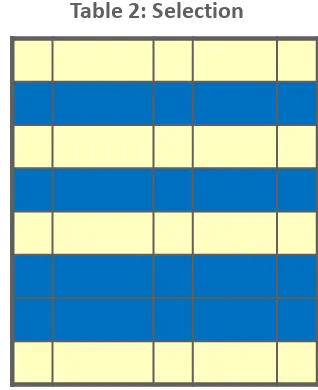Database Programming with SQL
1-3Objectives
This lesson covers the following objectives:
• Match projection and selection with their correct capabilities
• Create a basic SELECT statement
• Use the correct syntax to display all rows in a table
Objectives
This lesson covers the following objectives:
• Formulate queries using correct operator precedence to display desired results
• Define a null value
• Demonstrate the effect null values create in arithmetic expressions
SELECT Keyword
• SELECT is one of the most important, if not the most important, keyword in SQL.
• You use SELECT to retrieve information from the database. When you learn how to use SELECT, you've opened the door to the database.
• Imagine a database containing information about movies such as title, genre, studio, producer, release date, series, country, language, rating, running time, and so on.
• What if you only wanted the titles of movies created in India?
SELECT Statement
• The SELECT statement retrieves information from the database.
• The syntax for a SELECT statement is as follows:
• In its simplest form, a SELECT statement must include the following:
• A SELECT clause, which specifies the columns to be displayed
• A FROM clause, which specifies the table containing the columns listed in the SELECT clause
Conventions
• Throughout this course, the following will be used:
• A keyword refers to an individual SQL command.
• For example, SELECT and FROM are keywords.
• A clause is a part of a SQL statement.
• For example, SELECT last_name is a clause.
• A statement is a combination of two or more clauses.
• For example, SELECT last_name FROM employees is a statement.
SELECT last_name
Capabilities of SELECT Statements
• Projection: Used to choose columns in a table
• Selection: Used to choose rows in a table
Projection and Selection
ID FIRST_NAME LAST_NAME SALARY
10 John Doe 4000
20 Jane Jones 3000
30 Sylvia Smith 5000
40 Hai Nguyen 6000
SELECT salary FROM employees
WHERE last_name like 'Smith';
Projection
Selecting All Columns
• You can display all of the columns of data in a table by using an asterisk symbol (*) instead of a column name in the
SELECT clause.
COUNTRY_ID COUNTRY_NAME REGION_ID
Selecting All Columns
• You can also display all the columns in a table by listing them individually.
SELECT country_id, country_name, region_id
FROM countries;
COUNTRY_ID COUNTRY_NAME REGION_ID
Projecting Specific Columns
• If you want to PROJECT only specific columns from a table to be displayed, simply list each of the column names you want and separate each name with a comma in the SELECT clause.
SELECT location_id, city, state_province
FROM locations;
LOCATION_ID CITY STATE_PROVINCE
1800 Toronto Ontario 2500 Oxford Oxford 1400 Southlake Texas 1500 South San
Using Arithmetic Operators
• Using a few simple rules and guidelines, you can construct SQL statements that are both easy to read and easy to edit.
• Knowing the rules will make learning SQL easy.
• You may need to modify the way in which data is displayed, perform calculations, or look at what-if scenarios.
• For example, "What if every employee was given a 5% raise?
Using Arithmetic Operators
• These types of calculations are all possible using arithmetic expressions.
• You are already familiar with arithmetic expressions in mathematics:
– add (+), subtract (-) , multiply (*) and divide (/)
• Note that this example does not create new columns in the tables or change the actual data values.
Using Arithmetic Operators
• The example shown uses the addition operator to calculate a salary increase of 300 for all employees and displays a new SALARY + 300 column in the output.
• Putting in blank spaces before and after an arithmetic operator will not affect the output.
SELECT last_name, salary, salary + 300 FROM employees;
LAST_NAME SALARY SALARY+300
Precedence in Arithmetic Operators
• Precedence is the order in which Oracle evaluates different operators in the same expression.
• When evaluating an expression containing multiple
operators, Oracle evaluates operators with higher precedence before evaluating those with lower precedence.
Precedence in Arithmetic Operators
• Arithmetic operators perform the mathematical operations of Multiplication, Division, Addition, and Subtraction.
• If these operators appear together in an expression, multiplication and division are evaluated first.
• So the order is: * / + -.
Precedence in Arithmetic Operators
• If operators within an expression are of the same priority, then evaluation is done from left to right.
• You can always use parentheses to force the expression within parentheses to be evaluated first.
Precedence in Arithmetic Operators
Operator Precedence Using Parentheses
LAST_NAME SALARY 12*SALARY+100
King 24000 288100
Kochhar 17000 204100
De Haan 17000 204100
Whalen 4400 52900
Higgins 12000 144100
Gietz 8300 99700
SELECT last_name, salary, 12*salary +100 FROM employees;
SELECT last_name, salary, 12*(salary +100) FROM employees;
LAST_NAME SALARY 12*(SALARY+100)
King 24000 289200
Kochhar 17000 205200
De Haan 17000 205200
Whalen 4400 54000
Higgins 12000 145200
NULL Values
• In SQL, NULL is an interesting word.
• To understand NULL, you have to know what NULL is and what NULL is not.
• NULL is a value that is unavailable, unassigned, unknown, or inapplicable.
• NULL is not the same as a zero or a space.
NULL Values
• Sometimes, you don't know the value for a column.
• In a database, you can store unknowns in your databases.
NULL Values
• If any column value in an arithmetic
expression is null, the result is null or
unknown.
• If you try to divide by null, the result is null or unknown.
• However, if you try to divide by zero, you get an error.
Salaries and Commissions
LAST_NAME JOB_ID SALARY COMMISSION_PCT
NULL Values
Salaries and Commissions
SELECT last_name, job_id, salary, commission_pct, salary*commission_pct FROM employees;
LAST_NAME JOB_ID SALARY COMMISSION_PCT SALARY*COMMISSION_PCT
Aliases
• An Alias is a way of renaming a column heading in the output.
• Without aliases, when the result of a SQL statement is displayed, the name of the columns displayed will be the
same as the column names in the table or a name showing an arithmetic operation such as 12*(SALARY + 100).
• You probably want your output to display a name that is easier to understand, a more "friendly" name.
Aliases
• There are several rules when using column aliases to format output.
• A column alias:
– Renames a column heading
– Is useful with calculations
– Immediately follows the column name
– May have the optional AS keyword between the column name and alias
Using Column Aliases
NAME COMM
King - Kochhar - De Haan -
• The syntax for aliases is:
• Examples:
Name Annual Salary
King 288000 Kochhar 204000 De Haan 204000
SELECT * |column|expr [ AS alias], ... FROM table;
SELECT last_name AS name, commission_pct AS comm FROM employees;
Terminology
Key terms used in this lesson included:
• Arithmetic expression
• Arithmetic operator
• Clause
• Column
• Column alias
• From clause
Terminology
Key terms used in this lesson included:
• Projection
• Select clause
• Selection
• Select statement
• Statement
• WHERE Clause
Summary
In this lesson, you should have learned how to:
• Match projection and selection with their correct capabilities
• Create a basic SELECT statement
• Use the correct syntax to display all rows in a table
Summary
In this lesson, you should have learned how to:
• Formulate queries using correct operator precedence to display desired results
• Define a null value
• Demonstrate the effect null values create in arithmetic expressions