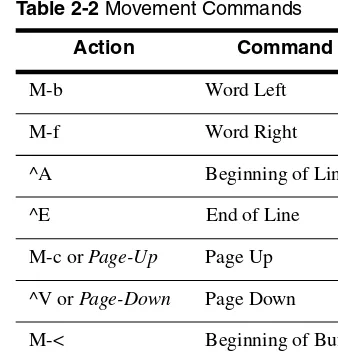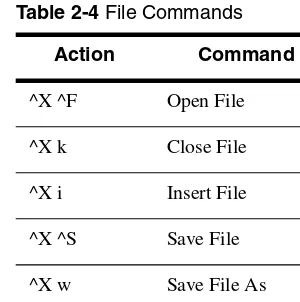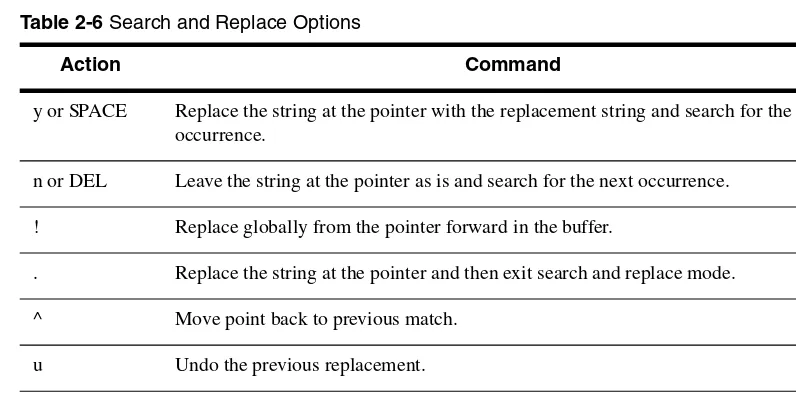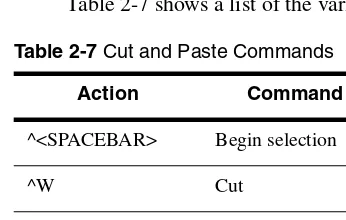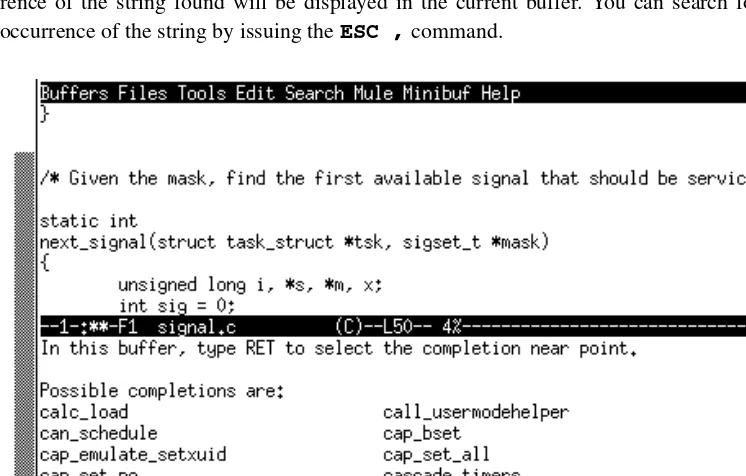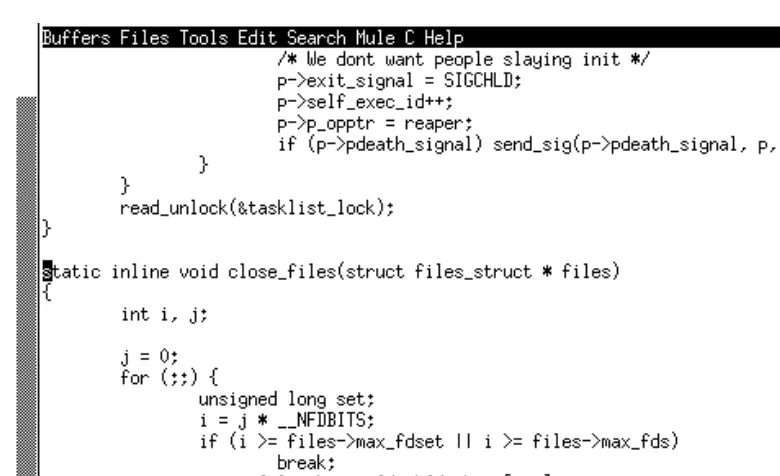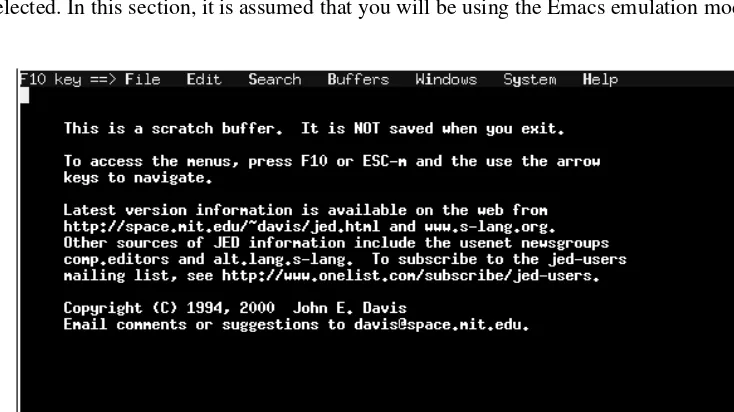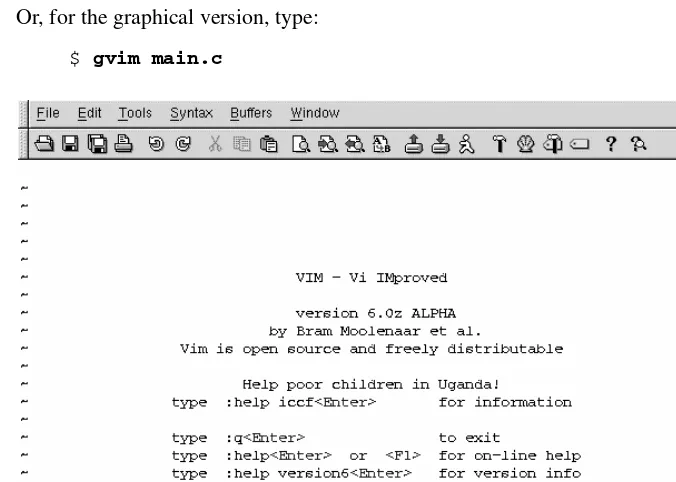Configuring, Using, and Maintaining a
Complete Programming Environment
9 780130 091154
B
RUCE
P
ERENS
’ O
PEN
S
OURCE
S
ERIES
◆
Implementing CIFS: The Common Internet File System
Christopher R. Hertel
◆
Embedded Software Development with eCos
Anthony J. Massa
◆
The Linux Development Platform: Configuring, Using,
and Maintaining a Complete Programming
Environment
The Linux Development Platform
Configuring, Using, and Maintaining a
Complete Programming Environment
Rafeeq Ur Rehman
Christopher Paul
Prentice Hall PTR
A CIP catalog record for this book can be obtained from the Library of Congress.
Editorial/production supervision: Mary Sudul
Cover design director: Jerry Votta
Cover design: DesignSource
Manufacturing manager: Alexis Heydt-Long
Acquisitions editor: Jill Harry
Editorial assistant: Kate Wolf
Marketing manager: Dan DePasquale
© 2003 Pearson Education, Inc. Publishing as Prentice Hall PTR Upper Saddle River, New Jersey 07458
This material may be distributed only subject to the terms and conditions set forth in the Open Publication License, v1.0 or later (the latest version is presently available at
<http://www.opencontent.org/openpub/>).
Prentice Hall books are widely used by corporations and government agencies for training, marketing, and resale.
The publisher offers discounts on this book when ordered in bulk quantities. For more information, contact Corporate Sales Department, Phone: 800-382-3419; FAX: 201-236-7141;
E-mail: [email protected]
Or write: Prentice Hall PTR, Corporate Sales Dept., One Lake Street, Upper Saddle River, NJ 07458.
Other product or company names mentioned herein are the trademarks or registered trademarks of their respective owners.
All rights reserved. No part of this book may be reproduced, in any form or by any means, without permission in writing from the publisher.
Printed in the United States of America
10 9 8 7 6 5 4 3 2 1
ISBN 0-13-009115-4 Pearson Education LTD.
Pearson Education Australia PTY, Limited Pearson Education Singapore, Pte. Ltd. Pearson Education North Asia Ltd. Pearson Education Canada, Ltd.
Pearson Educación de Mexico, S.A. de C.V. Pearson Education — Japan
To Asia, Afnan, and Faris for their love and support.
—
Rafeeq Ur Rehman
To Cheryl, Rachel, and Sarah for the moral support and unending
encouragement to complete this project. I’d be lost without you.
vii
C
O N T E N T S
Acknowledgments
xvii
Chapter 1 Introduction to Software Development
1
1.1
Life Cycle of a Software Development Project
2
1.1.1
Requirement Gathering
2
1.1.2
Writing Functional Specifications
4
1.1.3
Creating Architecture and Design Documents
4
1.1.4
Implementation and Coding
5
1.1.5
Testing
6
1.1.6
Software Releases
8
1.1.7
Documentation
8
1.1.8
Support and New Features
9
1.2
Components of a Development System
10
1.2.1
Hardware Platform
10
1.2.2
Operating System
11
1.2.3
Editors
11
1.2.4
Compilers and Assemblers
12
1.2.5
Debuggers
12
1.2.6
Version Control Systems
12
1.2.8
X-Windows
13
1.3
Selection Criteria for Hardware Platform
13
1.4
Selection Criteria for Software Development Tools
14
1.5
Managing Development Process
14
1.5.1
Creating Deadlines
14
1.5.2
Managing the Development Team
15
1.5.3
Resolving Dependencies
15
1.6
Linux Development Platform Specifications (LDPS) and Linux
Standard Base (LSB)
15
1.6.1
Libraries
15
1.6.2
Current Contributors to LSB
16
1.7
References
16
Chapter 2 Working With Editors
17
2.1
What to Look for in an Editor
17
2.1.1
Extensibility
17
2.1.2
Understanding Syntax
18
2.1.3
Tag Support
18
2.1.4
Folding Code
18
2.2
Emacs
18
2.2.1
Using Emacs
19
2.2.2
Basic Emacs Concepts
20
2.2.3
Using Buffers and Windows
24
2.2.4
Language Modes
26
2.2.5
Using Tags
27
2.2.6
Compiling
30
2.2.7
Xemacs
32
2.3
Jed
32
2.3.1
Configuring Jed
33
2.3.2
Using Jed
34
2.3.3
Folding Code
35
2.4
VIM
37
2.4.1
VIM Concepts
38
2.4.2
Basic Editing
38
2.4.3
Using Tags with VIM
41
2.4.4
Folding Code
42
Contents ix
Chapter 3 Compilers and Assemblers
43
3.1
Introduction to GNU C and C++ Compilers
44
3.1.1
Languages Supported by GCC
44
3.1.2
New Features in GCC 3.x
46
3.2
Installing GNU Compiler
48
3.2.1
Downloading
48
3.2.2
Building and Installing GCC
48
3.2.3
Environment Variables
54
3.2.4
Post-Installation Tasks
56
3.2.5
What Not to Do when Installing Development Tools
58
3.3
Compiling a Program
58
3.3.1
Simple Compilation
59
3.3.2
Default File Types
60
3.3.3
Compiling to Intermediate Levels
61
3.3.4
Compilation with Debug Support
63
3.3.5
Compilation with Optimization
64
3.3.6
Static and Dynamic Linking
65
3.3.7
Compiling Source Code for Other Languages
66
3.3.8
Summary of gcc Options
70
3.4
Linking a program
91
3.5
Assembling a Program
91
3.6
Handling Warning and Error messages
92
3.7
Include files
92
3.8
Creating Libraries
92
3.9
Standard Libraries
93
3.10
Compiling Pascal Programs
94
3.10.1
Using Free Pascal (fpc)
95
3.10.2
Using GNU Pascal
96
3.11
Compiling Fortran Programs
96
3.12
Other Compilers
98
3.12.1
Smalltalk
98
3.12.2
Oberon
98
3.12.3
Ruby
98
3.13
References and Resources
98
Chapter 4 Using GNU make
101
4.1
Introduction to GNU make
102
4.1.2
Input Files
105
4.1.3
Typical Contents of a Makefile
106
4.1.4
Running make
108
4.1.5
Shell to Execute Commands
109
4.1.6
Include Files
109
4.2
The make Rules
110
4.2.1
Anatomy of a Rule
110
4.2.2
A Basic Makefile
111
4.2.3
Another Example of Makefile
113
4.2.4
Explicit Rules
118
4.2.5
Implicit Rules
118
4.3
Using Variables
119
4.3.1
Defining Variables
120
4.3.2
Types of Variables
120
4.3.3
Pre-Defined Variables
121
4.3.4
Automatic Variables
121
4.4
Working with Multiple Makefiles and Directories
122
4.4.1
Makefile in The Top Directory
123
4.4.2
Makefile in common-dir Directory
125
4.4.3
Makefile in the ftp-dir Directory
126
4.4.4
Makefile in the tftp-dir Directory
127
4.4.5
Makefile in the dns-dir Directory
127
4.4.6
Building Everything
128
4.4.7
Cleaning Everything
129
4.4.8
Making Individual Targets
129
4.5
Special Features of make
130
4.5.1
Running Commands in Parallel
130
4.5.2
Non-Stop Execution
130
4.6
Control Structures and Directives
131
4.6.1
The ifeq Directive
132
4.6.2
The ifneq Directive
132
4.6.3
The ifdef Directive
132
4.6.4
The ifndef Directive
133
4.6.5
The for Control Structure
133
4.7
Getting the Latest Version and Installation
133
Contents xi
4.7.2
Installation
134
4.8
References and Resources
134
Chapter 5 Working with GNU Debugger
135
5.1
Introduction to GDB
136
5.2
Getting Started with GDB
136
5.2.1
Most Commonly Used gdb Commands
137
5.2.2
A Sample Session with gdb
138
5.2.3
Passing Command Line Arguments to the Program
Being Debugged
141
5.3
Controlling Execution
144
5.3.1
The step and finish Commands
144
5.4
Working with the Stack
146
5.5
Displaying Variables
151
5.5.1
Displaying Program Variables
151
5.5.2
Automatic Displaying Variables with Each Command
153
5.5.3
Displaying Environment Variables
154
5.5.4
Modifying Variables
155
5.6
Adding Break Points
156
5.6.1
Continuing from Break Point
158
5.6.2
Disabling Break Points
159
5.6.3
Enabling Break Points
159
5.6.4
Deleting Break Points
160
5.7
Debugging Optimized Code
160
5.8
Files and Shared Libraries
163
5.9
Using gdb With GNU Emacs
164
5.10
Debugging Running Processes
165
5.11
Installing GDB
168
5.11.1
Downloading and Building
168
5.11.2
Final Installation
168
5.12
Other Open Source Debuggers
169
5.12.1
The kdbg Debugger
169
5.12.2
The ddd Debugger
172
5.12.3
The xxgdb Debugger
173
Chapter 6 Introduction to CVS
175
6.1
CVS Policies
176
6.2
Project Management and Communication
176
6.3
Installing and Managing CVS
176
6.3.1
Configuring CVS
177
6.3.2
Importing a Project into the Repository
179
6.4
Using the CVS Client
180
6.4.1
Local Repositories
181
6.4.2
Remote Repositories
182
6.4.3
Checking out a Project
182
6.4.4
Finding the Status of a Project
183
6.4.5
Finding Differences
184
6.4.6
Resolving Conflicts
185
6.4.7
Checking the Project Back In
186
6.4.8
Adding Files to a Project
186
6.4.9
Removing Files from a Project
187
6.4.10
Renaming Files within a Project
188
6.4.11
Removing your Working Copy
188
6.4.12
Tags and Releases
189
6.5
Introduction to jCVS
190
6.5.1
System Requirements
190
6.5.2
Installation Instructions
190
6.5.3
Using jCVS
191
6.6
Using Emacs with CVS
196
6.6.1
Installing pcl-cvs
197
6.6.2
Using pcl-cvs
197
6.7
Secure remote access with CVS
199
6.7.1
Secure Shell Access
199
6.8
References and Resources
201
Chapter 7 Miscellaneous Tools
203
7.1
Using indent Utility
204
7.1.1
Getting Started with Indent
205
7.1.2
Selecting Coding Styles
206
7.1.3
Blank Lines and Comments
209
7.1.4
Formatting Braces
210
Contents xiii
7.1.6
Breaking Long Lines
212
7.1.7
Summary of Options
213
7.2
Using sed Utility
215
7.3
Using diff Utility
215
7.3.1
Other Forms of diff Utility
218
7.4
Using cscope and cbrowser
219
7.5
Generating C Function Prototypes from C Source Code
Using cproto
222
7.6
Using ltrace and strace Utilities
223
7.7
Using GNU Binary Utilities
226
7.7.1
Using the ar Utility
226
7.7.2
Using the ranlib Utility
228
7.7.3
Using the nm Utility
228
7.7.4
Using the strip Utility
231
7.7.5
Using the objcopy Utility
231
7.7.6
Using the objdump Utility
232
7.7.7
Using the size Utility
236
7.7.8
Using the strings Utility
237
7.7.9
Using the addr2line Utility
237
7.8
Using the ldd Utility
238
7.9
References and Resources
238
Chapter 8 Cross-Platform and Embedded Systems Development
239
8.1
Introduction to the Cross-Platform Development Process
240
8.1.1
Host Machine
240
8.1.2
Target Machine
240
8.1.3
Native and Cross Compilers
241
8.1.4
Cross Platform Development Cycle
241
8.2
What are Embedded Systems?
243
8.2.1
Embedded Systems and Moving Parts
244
8.2.2
Embedded Systems and Power Consumption
245
8.2.3
Embedded Operating Systems
245
8.2.4
Software Applications for Embedded Systems
246
8.3
How Development Systems Differ for Embedded Systems
246
8.3.1
Knowledge of Target System Hardware
246
8.3.3
Testing Methodology
247
8.4
Cross Compilations
247
8.4.1
Software Emulators
248
8.4.2
In-circuit emulators
249
8.4.3
Introduction to JTAG and BDM
249
8.5
Connecting to Target
250
8.5.1
Using gdbserver with GNU Debugger
250
8.5.2
Attaching to a Running Process Using gdbserver
255
8.5.3
Using Stubs with GNU Debugger
256
8.5.4
Debugging the Debug Session
256
8.6
Hardware Used for Cross Platform and Embedded Systems
Development
258
8.6.1
Arcom SBC-GX1 Board
258
8.6.2
Artesyn PM/PPC Mezzanine Card
260
8.7
References
261
Chapter 9 Platform Independent Development with Java
263
9.1
How Java Applications Work
264
9.1.1
Java Compiler
264
9.1.2
Java Virtual Machine
264
9.2
Kaffe
264
9.3
The Jboss Java Development System
266
9.4
Java 2 SDK
267
9.4.1
Java 2 SDK Standard Edition
267
9.4.2
Getting and Installing Java SDK from Sun
269
9.4.3
Creating jar Files
269
9.5
Building Java Applications
270
9.5.1
Creating Source Code File
270
9.5.2
Compiling Java Code
270
9.5.3
Running Java Applications
271
9.5.4
Using gcj to Build Java Applications
271
9.6
Building Applets
271
9.7
Testing Applets with Netscape
272
9.8
Jikes for Java
272
9.9
Miscellaneous
274
9.9.1
Embedded Java
274
Contents xv
9.9.3
Wireless Applications
275
9.10
References
275
Appendix A Typical Hardware Requirements for a Linux
Development Workstation
277
xvii
P
R E F A C E
S
etting up a complete development environment using open source tools has always been a challenging task. Although all of the development tools are available in the open source, no comprehensive development environment exists as of today. This book is an effort to enable the reader to set up and use open source to create such an environment. Each chapter of the book is dedicated to a particular component of the development environment.Chapter 1 provides an introduction to the practical software development life cycle and stages. The chapter also provides information about the documentation required for all serious software development projects. Guidelines are provided about criteria for selecting hardware and software platforms.
Chapter 2 is about using editors. Editors are essential components of any software devel-opment system. Selection of a good editor saves time and money in the develdevel-opment life cycle. This chapter provides information about commonly used editors like Emacs, Jed and vim (vi Improved).
Chapter 3 is about the GNU set of compilers commonly known as GCC. The procedure for installation and use of gcc with different languages is presented here.
Larger software projects contain hundreds or thousands of files. Compiling these files in an orderly fashion and then building the final executable product is a challenging task. GNU make is a tool used to build a project by compiling and linking source code files. Chapter 4 pro-vides information on how to install and use this important tool.
Chapter 5 discusses debuggers. An introduction to commonly used debuggers is provided in this chapter with an emphasis on the GNU debugger gdb.
Chapter 6 introduces CVS, which is the open source revision control system and is most widely used in open source development. Setting up a CVS server is detailed in this chapter. You will learn how to use remote the CVS server in a secure way.
Open source tools are also widely used in embedded and cross-platform development. Chapter 8 provides information using open source tools in such environments. Remote debug-ging is an important concept and it is explained in this chapter.
Chapter 9 is the last chapter of the book and it provides a basic introduction to open source Java development.
There is one important thing that you must keep in mind while reading this book. It is not a tutorial on any language or programming techniques. It is about development tools and how to use these. You need other books to learn programming languages and techniques.
The book explains the installation procedures of different tools. By the time you read this book, new versions of these tools may be available. The installation procedures will not vary drastically in these versions and you can use the steps explained in this book. In fact, most of the open source tools employ the same compiling and installation procedure that you will note in this book. This process has been consistent and is expected to remain the same in future as well. After reading this book, we are very much hopeful that the reader will be able to under-stand different components of a development system. You will also be able to create such a sys-tem from scratch using open source tools.
xix
A
B O U T
T H E
C D
xvii
A
C K N O W L E D G M E N T S
T
his is my third book and I have been very fortunate to get help from many people around me in all of these projects. Professor Shahid Bokhari at the University of Engineering and Tech-nology Lahore, Pakistan, provided valuable suggestions while I was creating table of contents for this book. In fact he proposed a mini table of contents about what should be included in the book to make it useful both for the developers and students of computer science and engineer-ing. I am grateful for his continued support.Mike Schoenborn, Amgad Fahmy, and Greg Ratcliff at Peco II Inc. continuously encour-aged me during the time I was writing the manuscript and I am thankful to all of them. I am also thankful to Victor Kean for providing his life experiences both in real social life and software development.
I am also thankful to Jill Harry and Mary Sudul at Prentice Hall PTR for bearing with me and pushing me to meet deadlines which really helped bring this book to the market in time.
Drew Streib did a great job in reviewing the manuscript and giving very useful suggestions to improve it. Thanks Drew.
Bruce Parens gave valuable suggestions about what to include in the book. He also agreed to print the book under his Open Source Series. I was excited to get his approval and I am thank-ful to him.
And I am thankful to the open source community all over the world for putting such a huge effort to build these open source tools. This book exists only because of the open source products and tools.
Above all, I am thankful to my father, who taught me how to read and write and work hard.
1
C
H A P T E R
1
Introduction to
Software
Development
oftware development is a complicated process. It requires careful
planning and execution to meet the goals. Sometimes a developer
must react quickly and aggressively to meet everchanging market
demands. Maintaining software quality hinders fast-paced software
devel-opment, as many testing cycles are necessary to ensure quality products.
This chapter provides an introduction to the software development
pro-cess. As you will learn, there are many stages of any software
develop-ment project. A commercial software product is usually derived from
market demands. Sales and marketing people have first-hand knowledge
of their customers’ requirements. Based upon these market requirements,
senior software developers create an architecture for the products along
with functional and design specifications. Then the development process
starts. After the initial development phase, software testing begins, and
many times it is done in parallel with the development process.
Documen-tation is also part of the development process because a product cannot be
brought to market without manuals. Once development and testing are
done, the software is released and the support cycle begins. This phase
may include bug fixes and new releases.
After reading this chapter, you should understand how software
develop-ment is done and the components of a software developdevelop-ment system. At
the end of the chapter, you will find an introduction to Linux Standard
Base. This chapter is not specific to a particular hardware platform or
tools. You will start learning about components of an actual software
development platform in the next chapter.
1.1
Life Cycle of a Software Development Project
Software development is a complicated process comprising many stages. Each stage requires a lot of paperwork and documentation in addition to the development and planning process. This is in contrast to the common thinking of newcomers to the software industry who believe that software development is just “writing code.” Each software development project has to go through at least the following stages:
• Requirement gathering
• Writing functional specifications
• Creating architecture and design documents • Implementation and coding
• Testing and quality assurance • Software release
• Documentation
• Support and new features
Figure 1-1 shows a typical development process for a new product.
There may be many additional steps and stages depending upon the nature of the software product. You may have to go through multiple cycles during the testing phase as software testers find problems and bugs and developers fix them before a software product is officially released. Let us go into some detail of these stages.
1.1.1 Requirement Gathering
Requirement gathering is usually the first part of any software product. This stage starts when you are thinking about developing software. In this phase, you meet customers or prospec-tive customers, analyzing market requirements and features that are in demand. You also find out if there is a real need in the market for the software product you are trying to develop.
Life Cycle of a Software Development Project 3
usually create a Marketing Requirement Document or MRD that contains formal data represen-tation of market data gathered.
Spend some time doing market research and analysis. Consider your competitors’ prod-ucts (if any), a process called competitive analysis. List the features required by the product. You should also think about the economics of software creation at this point. Is there a market? Can I make money? Will the revenue justify the cost of development?
Market research
Product requirements
Product architecture and functional specifications
Product Design
Coding and implementation
Testing and quality assurance
Software release
New features Bug fixes
Support
Customer
Create functional specif
ication Add ne
w features to e
xisting product
1.1.2 Writing Functional Specifications
Functional specifications may consist of one or more documents. Functional specification documents show the behavior or functionality of a software product on an abstract level. Assum-ing the product is a black box, the functional specifications define its input/output behavior. Functional specifications are based upon the product requirements documentation put forward by people who have contact with the enduser of the product or the customers.
In larger products, functional specifications may consist of separate documents for each feature of the product. For example, in a router product, you may have a functional specification document for RIP (Routing Information Protocol), another for security features, and so on.
Functional specifications are important because developers use them to create design doc-uments. The documentation people also use them when they create manuals for end users. If dif-ferent groups are working in difdif-ferent physical places, functional specifications and architecture documents (discussed next) are also a means to communicate among them. Keep in mind that sometimes during the product development phase you may need to amend functional specifica-tions keeping in view new marketing requirements.
1.1.3 Creating Architecture and Design Documents
When you have all of the requirements collected and arranged, it is the turn of the techni-cal architecture team, consisting of highly qualified technitechni-cal specialists, to create the architec-ture of the product. The architecarchitec-ture defines different components of the product and how they interact with each other. In many cases the architecture also defines the technologies used to build the product. While creating the architecture documents of the project, the team also needs to consider the timelines of the project. This refers to the target date when the product is required to be on the market. Many excellent products fail because they are either too early or late to mar-ket. The marketing and sales people usually decide a suitable time frame to bring the product to market. Based on the timeline, the architecture team may drop some features of the product if it is not possible to bring the full-featured product to market within the required time limits.
Once components of the product have been decided and their functionality defined, inter-faces are designed for these components to work together. In most cases, no component works in isolation; each one has to coordinate with other components of the product. Interfaces are the rules and regulations that define how these components will interact with each other. There may be major problems down the road if these interfaces are not designed properly and in a detailed way. Different people will work on different components of any large software development project and if they don’t fully understand how a particular component will communicate with others, integration becomes a major problem.
For some products, new hardware is also required to make use of technology advance-ments. The architects of the product also need to consider this aspect of the product.
Life Cycle of a Software Development Project 5
have to define what is in that black box. Senior software developers usually create design docu-ments and these docudocu-ments define individual software components to the level of functions and procedures. The design document is the last document completed before development of the software begins. These design documents are passed on to software developers and they start coding. Architecture documents and MRDs typically need to stay in sync, as sales and market-ing will work from MRDs while engineermarket-ing works from engineermarket-ing documents.
1.1.4 Implementation and Coding
The software developers take the design documents and development tools (editors, com-pilers, debuggers etc.) and start writing software. This is usually the longest phase in the product life cycle. Each developer has to write his/her own code and collaborate with other developers to make sure that different components can interoperate with each other. A revision control system such as CVS (Concurrent Versions System) is needed in this phase. There are a few other open source revision control systems as well as commercial options. The version control system pro-vides a central repository to store individual files. A typical software project may contain any-where from hundreds to thousands of files. In large and complex projects, someone also needs to decide directory hierarchy so that files are stored in appropriate locations. During the develop-ment cycle, multiple persons may modify files. If everyone is not following the rules, this may easily break the whole compilation and building process. For example, duplicate definitions of the same variables may cause problems. Similarly, if included files are not written properly, you can easily cause the creation of loops. Other problems pop up when multiple files are included in a single file with conflicting definitions of variables and functions.
Coding guidelines should also be defined by architects or senior software developers. For example, if software is intended to be ported to some other platform as well, it should be written on a standard like ANSI.
During the implementation process, developers must write enough comments inside the code so that if anybody starts working on the code later on, he/she is able to understand what has already been written. Writing good comments is very important as all other documents, no mat-ter how good they are, will be lost eventually. Ten years afmat-ter the initial work, you may find only that information which is present inside the code in the form of comments.
Development tools also play an important role in this phase of the project. Good develop-ment tools save a lot of time for the developers, as well as saving money in terms of improved productivity. The most important development tools for time saving are editors and debuggers. A good editor helps a developer to write code quickly. A good debugger helps make the written code operational in a short period of time. Before starting the coding process, you should spend some time choosing good development tools.
requirements from the marketing and sales people. Review meetings are a great tool to convey these new requirements. Again, architecture documents and MRDs are kept in sync with any changes/problems encountered during development.
1.1.5 Testing
Testing is probably the most important phase for long-term support as well as for the repu-tation of the company. If you don’t control the quality of the software, it will not be able to com-pete with other products on the market. If software crashes at the customer site, your customer loses productivity as well money and you lose credibility. Sometimes these losses are huge. Unhappy customers will not buy your other products and will not refer other customers to you. You can avoid this situation by doing extensive testing. This testing is referred to as Quality Assurance, or QA, in most of the software world.
Usually testing starts as soon as the initial parts of the software are available. There are multiple types of testing and these are explained in this section. Each of these has its own importance.
1.1.5.1 Unit Testing
Unit testing is testing one part or one component of the product. The developer usually does this when he/she has completed writing code for that part of the product. This makes sure that the component is doing what it is intended to do. This also saves a lot of time for software testers as well as developers by eliminating many cycles of software being passed back and forth between the developer and the tester.
When a developer is confident that a particular part of the software is ready, he/she can write test cases to test functionality of this part of the software. The component is then for-warded to the software testing people who run test cases to make sure that the unit is working properly.
1.1.5.2 Sanity Testing
Sanity testing is a very basic check to see if all software components compile with each other without a problem. This is just to make sure that developers have not defined conflicting or multiple functions or global variable definitions.
1.1.5.3 Regression or Stress Testing
Life Cycle of a Software Development Project 7
Another potential problem in long-term operation is counter overflow. This occurs when you increment a counter but forget to decrement, it resulting in an overflow when the product is used for longer periods.
The regression testing may be started as soon as some components are ready. This testing process requires a very long period of time by its very nature. The process should be continued as more components of the product are integrated. The integration process and communication through interfaces may create new bugs in the code.
1.1.5.4 Functional Testing
Functional testing is carried out to make sure that the software is doing exactly what it is supposed to do. This type of testing is a must before any software is released to customers. Func-tional testing is done by people whose primary job is software testing, not the developers them-selves. In small software projects where a company can’t afford dedicated testers, other developers may do functional testing also. The key point to keep in mind is that the person who wrote a software component should not be the person who tested it. A developer will tend to test the software the way he/she has written it. He/she may easily miss any problems in the software. The software testers need to prepare a testing plan for each component of the software. A testing plan consists of test cases that are run on the software. The software tester can prepare these test cases using functional specifications documents. The tester may also get help from the developer to create test cases. Each test case should include methodology used for testing and expected results.
In addition to test cases, the tester may also need to create a certain infrastructure or envi-ronment to test the functionality of a piece of code. For example, you may simulate a network to test routing algorithms that may be part of a routing product.
The next important job of the tester is to create a service request if an anomaly is found. The tester should include as much information in the service request as possible. Typical infor-mation included in reporting bugs includes:
• Test case description • How the test was carried out • Expected results
• Results obtained
1.1.6 Software Releases
Before you start selling any software product, it is officially released. This means that you create a state of the software in your repository, make sure that it has been tested for functional-ity and freeze the code. A version number is assigned to released software. After releasing the software, development may continue but it will not make any change in the released software. The development is usually carried on in a new branch and it may contain new features of the product. The released software is updated only if a bug fixed version is released.
Usually companies assign incremental version numbers following some scheme when the next release of the software is sent to market. The change in version number depends on whether the new software contains a major change to the previous version or it contains bug fixes and enhancement to existing functionality. Releases are also important because they are typically compiled versions of a particular version of the code, and thus provide a stable set of binaries for testing.
1.1.6.1 Branches
In almost all serious software development projects, a revision or version control system is used. This version control system keeps a record of changes in source code files and is usually built in a tree-like structure. When software is released, the state of each file that is part of the release should be recorded. Future developments are made by creating branches to this state. Sometimes special branches may also be created that are solely used for bug fixing. CVS is dis-cussed in detail in Chapter 6.
1.1.6.2 Release Notes
Every software version contains release notes. These release notes are prepared by people releasing the software version with the help of developers. Release notes show what happened in this software version. Typically the information includes:
• Bug fixes
• New functionality
• Detail of new features added to the software • Any bugs that are not yet fixed
• Future enhancements
• If a user needs a change in the configuration process, it is also mentioned in the release notes
Typically a user should be given enough information to understand the new release enhancements and decide whether an upgrade is required or not.
1.1.7 Documentation
Life Cycle of a Software Development Project 9
1.Technical documentation developed during the development process. This includes architecture, functional and design documents.
2.Technical documentation prepared for technical support staff. This includes technical manuals that support staff use to provide customer support.
3.End-user manuals and guides. This is the documentation for the end user to assist the user getting started with the product and using it.
All three types of documents are necessary for different aspects of product support. nical documents are necessary for future development, bug fixes, and adding new features. Tech-nical documentation for techTech-nical support staff contains information that is too complicated for the end user to understand and use. The support staff needs this information in addition to user manuals to better support customers. Finally each product must contain user manuals.
Technical writers usually develop user manuals which are based on functional specifica-tions. In the timelines of most software development projects, functional specifications are pre-pared before code development starts. So the technical writers can start writing user manuals while developers are writing code. By the time the product is ready, most of the work on user manuals has already been completed.
1.1.8 Support and New Features
Your customers need support when you start selling a product. This is true regardless of the size of the product, and even for products that are not software related. Most common sup-port requests from customers are related to one of the following:
• The customer needs help in installation and getting started.
• The customer finds a bug and you need to release a patch or update to the whole product.
• The product does not fulfill customer requirements and a new feature is required by the customer.
In addition to that, you may also want to add new features to the product for the next release because competitor products have other features. Better support will increase your cus-tomer loyalty and will create referral business for you.
1.2
Components of a Development System
Like any other system, a development system is composed of many components that work together to provide services to the developer for the software development task. Depending upon the requirements of a project, different types of components can be chosen. Many commercial companies also sell comprehensive development tools. On Linux systems, all of the develop-ment tools are available and you can choose some of these depending upon your level of exper-tise with these tools and your requirements. Typically each development platform consists of the following components:
• Hardware platform • Operating system • Editors
• Compilers and assemblers • Debuggers
• Version control system • Collaboration and bug tracking
Let us take a closer look on these components and what role they play in the development cycle.
1.2.1 Hardware Platform
This is the tangible part of the development system. A hardware platform is the choice of your hardware, PC or workstation, for the development system. You can choose a particular hardware platform depending upon different factors as listed below:
Cost Depending upon budget, you may chose different types of hardware. Usually UNIX workstations are costly to buy and maintain. On the other hand, PC-based workstations are cheap and the maintenance cost is also low.
Performance Usually UNIX workstations have high performance and stability as compared to PC-based solutions.
Tools You also need to keep in mind availability of development tools on a particular platform.
Components of a Development System 11
If hardware is part of the final product, selection of hardware platform also depends upon customer/market requirement.
1.2.2 Operating System
Choice of a particular operating system may be made depending upon: • Cost
• Availability of development tools • Hardware platform
• Native or cross compiling
Some operating systems are cheaper than others. Linux is an excellent choice, as far as cost is concerned. Linux is also a very good operating system as it has all of the development tools available. Now you can install Linux on high-end workstations from Sun Microsystems, HP, and IBM as well as commodity PC hardware available everywhere. It provides stability and most of the people are familiar with development tools. You can also use the operating system for cross-platform development using GNU tools.
1.2.3 Editors
Editors play an important role in the development work. Easy-to-use and feature rich edi-tors, like Emacs, increase developers’ productivity. You should look at a few things while select-ing editors. These features include:
• Understanding syntax of language • Collapsing of context
• Support of tags • Opening multiple files
• Easy editing for generally used editing functions like cut, copy, paste, search, replace and so on
• Multiple windows
• Support of user defined functions and macros
1.2.4 Compilers and Assemblers
Compilers and assemblers are the core development tools because they convert source code to executable form. Quality of compilers does affect the output code. For example, some compilers can do much better code optimization compared to others. If you are doing some cross-platform development, then your compiler should support code generation for the target machine as well.
GNU compilers collection, more commonly called GCC, is a comprehensive set of com-pilers for commonly used languages including the following:
• C • C++ • Java • Fortran
In addition to GCC, you can find a lot of other open source compilers available for Linux. Some of these are introduced in Chapter 3.
GNU utilities set, also known as binutils, includes GNU assembler and other utilities that can be used for many tasks. GNU assembler is used whenever you compile a program using GNU compiler.
1.2.5 Debuggers
Debuggers are the also an important part of all development systems. You can’t write a program that is free of bugs. Debugging is a continuous part of software development and you need good tools for this purpose. GNU debugger, more commonly known as GDB, is a common debugger. Many other debuggers are also built on this debugger. The GNU debugger and some other debuggers will be introduced later in this book.
1.2.6 Version Control Systems
The revision control system is a must for any serious development effort where multiple developers work on a software product. The most popular version control system on Linux is known as Concurrent Versions System or CVS. CVS allows many people to work on files at the same time and provides a central repository to store files. Developers can check out files from this repository, make changes and check the files back into the repository. CVS also works with editors like GNU Emacs.
When multiple developers are modifying the same file at the same time, conflict may occur between different changes made by multiple developers. When a conflict is detected in the files being checked in, CVS provides a mechanism to merge the files appropriately.
Selection Criteria for Hardware Platform 13
There are other version control systems as well which are popular in the software develop-ment community. Examples are Aegis, PRCS, RCS and SCCS.
1.2.7 E-mail and Collaboration
In any software development project, collaboration among developers, designers and architects as well as marketing people is a must. The objective can be achieved in many ways. Probably e-mail is the most efficient and cheapest way. Some collaboration tools provide more functionality than just e-mailing.
1.2.8 X-Windows
X-Windows is much more than just a GUI interface on Linux, but for development pur-poses, it provides a very good user interface. This is especially useful for editors like Emacs.
1.2.9 Miscellaneous Tools
Many miscellaneous tools are also important during the development process. Some of these tools are listed below:
• The make utility • The ar program • The ranlib utility • The hexdump utility
Information about these tools is provided later in this book.
1.3
Selection Criteria for Hardware Platform
The development process needs computers, networks, storage, printing and other hardware com-ponents. However the important hardware decision is the selection of PCs and workstations for developers. There is no hard and fast rule about how to select a particular hardware platform. It depends upon the requirements of a development project. Some factors that you may keep in mind are as follows:
• Cost of the hardware.
• Availability of desired operating system on the hardware. For example, you can’t run HP-UX on PCs.
There may be other factors as well and you are the best person to judge what you need. However, keep in mind that reliability of hardware is one major factor that people usually over-look. If you buy cheap systems that decrease productivity of developers, you lose a lot of money.
1.4
Selection Criteria for Software Development Tools
After selecting the hardware, software development tools are the next major initial expense in terms of money and time to set these up. Selection of software development tools depends upon the choice of hardware and operating system. In many cases GNU tools are very well suited. Selection of development tools also has a major effect on the productivity of the whole develop-ment team.
1.5
Managing Development Process
In large software development projects, management of the development process is a big task and a dedicated person may be needed to take care of this aspect of the project. A development manager usually acts as a binding and coordinating force among different parties with conflict-ing interests. These parties include:
• Marketing and sales people who put forward requirements, change requirements and come up with new requirements, usually when much of the work is already done! • Architecture and design people.
• Software developers who always think that they always have less amount of time. • Release management people.
• Software testers. • Documentation writers.
• Senior managers who often push to complete the project earlier than the deadline. Coordinating all of these parties is not an easy task. The manager has to convince senior management that a new feature needs that much time for development. At the same time he has to push developers to meet the deadlines. Some of the important tasks of software management in a real-life project are as follows.
1.5.1 Creating Deadlines
The manager usually coordinates with the software developers to set reasonable dead-lines for certain features. These deaddead-lines must conform to the product delivery time dead-lines. The manager may have to arrange additional resources to complete feature development in the allotted time.
Linux Development Platform Specifications (LDPS) and Linux Standard Base (LSB) 15
1.5.2 Managing the Development Team
The manager has to keep track of how development among different parts of the software is going on. If part of the product is behind schedule, she has to re-arrange resources to get it back on track.. She may also need to hire new people to finish the development of a particular component on schedule.
1.5.3 Resolving Dependencies
Usually software components are dependent on one another. If the development of one component is lagging behind, it may affect development of other components. The develop-ment manager needs to keep an eye on these dependencies and how these may affect the over-all progress of the project. Well-known project management methods are usuover-ally helpful for this task.
1.6
Linux Development Platform Specifications (LDPS) and Linux
Standard Base (LSB)
Linux Development Platform Specifications or LDPS was an effort to design a common specifi-cation so that programs developed on one Linux distribution could be easily ported to other dis-tributions. The specifications define components and packages that must be present on Linux development workstations. The latest version of the specifications at the time of writing this book is available at http://www.freestandards.org/ldps/1.1/ldps-1.1.html web site.
Linux Standard Base or LSB (http://www.linuxbase.org) is the new forum to standardize Linux distributions. LSB specifications 1.1.0 is available at the time of writing this book. LSB compliant applications can run on any LSB compliant distribution without any modification or recompilation process. Specifications are detailed and the latest version can be found at http:// www.linuxbase.org/spec/.
1.6.1 Libraries
The following libraries will be available on LSB compliant systems. While developing applications for Linux, the developer can assume presence of these libraries on target machines, provided the target is LSB compliant.
• libz • libncurses
1.6.2 Current Contributors to LSB
Major Linux vendors include: • Caldera Inc.
• MandrakeSoft • Red Hat Software • The Debian Project • TurboLinux Inc. • SuSE
• VA Linux
References
1.LDPS web site at http://www.freestandards.org/ldps/
2.CVS web site at http://www.gnu.org/software/cvs/
3.Aegis at web site http://aegis.sourceforge.net/index.html
4.PRCS at its web site http://prcs.sourceforge.net/
5.GNU Software at http://www.gnu.org
6.Linux Standard Base at http://www.linuxbase.org
17
C
H A P T E R
2
Working With
Editors
ne of the most fundamental tools required for application
develop-ment on any platform is a text editor; and the Linux operating
sys-tem offers programmers a wide variety to choose from. These editors
offer a wide variety of functionality from simple editing features to syntax
highlighting and reading e-mail.
In this chapter, we will focus on a couple of editors that offer features that
will be of interest to developers, Jed, vim, and Emacs. All of these editors
offer extended features beyond simple text editing.
2.1
What to Look for in an Editor
While editors like pico or even ed may be useful for editing system files or writing quick notes, programming editors have certain functions that permit the programmer to focus on the act of creating code and helps to manage the process and keep an eye on syntax.
2.1.1 Extensibility
One useful feature of programming editors is the ability to extend the out-of-the-box func-tionality with custom programming.
Emacs utilizes a full-featured Lisp language called Elisp to provide users with the ability to add just about any functionality they might require to the editor. The original Lisp language was written in the late 1950s as part of MIT’s research into artificial intelligence. Elisp is derived from the original Lisp and provides surprising flexibility in extending Emacs for those who take the time to learn it.
Jed extensibility is based on the s-lang libraries (www.s-lang.org) that were developed by John E. Davis as a generic macro language that would become the basis for a number of differ-ent programs. S-lang programs resemble C in syntax and layout.
2.1.2 Understanding Syntax
By understanding the syntax of the programming, the editor can perform a number of functions that make it easier for the programmer to move through the code, locate bugs more quickly and perform other common functions.
Such functions include jumping to the beginning of a stanza in the code, highlighting that stanza, automatic indenting, highlighting syntax, and quickly inserting comments and comment-ing on entire sections of code.
2.1.3 Tag Support
The ctags and etags utilities that come with Linux are able to build a list of the various functions, classes, fragments, data blocks and other information within the various files that make up the application. Not all information is available for all languages. For example, while only subroutines are supported for the Perl language, support for the C/C++ languages includes:
• macros (names defined/undefined by #define / #undef) • enumerators (enumerated values)
• function definitions, prototypes, and declarations • class, enum, struct, and union names
• namespaces • typedefs
• variables (definitions and declarations) • class, struct, and union members
Both Emacs and vim provide the ability for the editor to understand standard tag files and help the programmer quickly locate and edit the portion of code that he/she is working on. Emacs uses the output from etags, while vi uses ctags.
2.1.4 Folding Code
Folding code refers to the ability of the editor to hide portions of code while they are not needed. For example, all of the functions or subroutines in the code can be folded so that only the names of the functions are seen until the programmer unfolds that routine to work on it.
2.2
Emacs
environ-Emacs 19
ments today. From within the editor a user can read and send mail, perform research on the Inter-net, and even send out for coffee to RFC2324 compliant coffee makers.
Configuration of Emacs is accomplished via the .emacs file that can be created in each user’s $HOME directory. If the configuration does not exist, Emacs will use its built-in defaults. This file consists of a series of elisp expressions that the editor evaluates when the application runs.
2.2.1 Using Emacs
Navigating and using Emacs may appear confusing and counter-intuitive for those just learning how to use the editor, however the time taken to master this editor can prove well-spent when one considers the time savings that such an integrated and flexible development environment can provide.
If Emacs is started from within X-Windows, it will automatically open a new window in the desktop. To prevent this behavior, you can use the –nw option from the command line. Alter-nately, you can tell Emacs how large to make the window by specifying the size of the window, in characters, that you wish to create. Examples are:
$ emacs –nw main.c
$ emacs –geometry 80x24 main.c &
Figure 2-1 shows the initial Emacs screen if it is invoked without an initial file name.
For a complete tutorial in using Emacs, from within the application itself, type ^H-t1.
This tutorial covers many of the functions that are available within Emacs and takes you step-by-step through them.
2.2.2 Basic Emacs Concepts
Emacs uses several keyboard keys to enter commands into the application. The primary one is the Meta key. The Meta key is signified by M-. The Meta key is generally the ALT key on the keyboard, although it may be the ESC key in certain circumstances. If the ALT key does not work, try the ESC key. What works will depend on if you are logged in locally, accessing the console directly or using X-Windows. The ALT key is used in the same manner as the CTRL key. When using the ESC key, press and release the ESC key and then press the next indicated key. In all cases, typing ^U may be used in place of the Meta key. Just type and release ^U and then type the rest of the key sequence as you would for the ESC key.
Entering text into the buffer is accomplished in the default mode simply by typing on the keyboard. To abort a command that’s currently running or asking for input, type ^G. This will return you to the current buffer.
Simple commands can be repeated by prefacing them with the key sequence ESC #. By pressing the escape key and typing any number, the next command that is issued will be repeated that number of times. For example, typing ESC 75= is the same as pressing the equal key 75 times.
To exit Emacs, use the command sequence ^X^C.
Moving around
In additional to the basic functionality provided by the arrow keys on the keyboard, the key combinations shown in Table 2-1 may be used to move the pointer one character at a time in a given direction.
1. The caret symbol denotes a control character. To enter the key combination ^H-t, press and hold the CTRL key, and then press the ‘H’ key. Release both keys and then press the ‘t’ key.
Table 2-1 Simple Movement Commands.
Arrow Key Alternate Combination
Left Arrow ^F
Right Arrow ^B
Up Arrow ^P
Emacs 21
Movement can also be accomplished a word or a page at a time. This is accomplished by referring to Table 2-2.
Deleting
Just as there are several ways to move around in the buffer, there are several ways to quickly delete unwanted information. The <BACKSPACE> key or ^H can be used to delete the character before the pointer. By using ^D you can delete the character at the pointer.
In addition, there are ways to delete words, lines and portions of lines. There are also methods for blocking text and deleting entire sections of the buffer. For more information on working with blocks of text, see Cutting and Pasting below.
Table 2-3 shows the various commands used to perform these functions. Table 2-2 Movement Commands
Action Command
M-b Word Left
M-f Word Right
^A Beginning of Line
^E End of Line
M-c or Page-Up Page Up
^V or Page-Down Page Down
M-< Beginning of Buffer
M-> End of Buffer
Table 2-3 Movement Commands
Action Command
<BACKSPACE> or ^H Delete character to the left
^D Delete character to the right
M-DEL Delete word to the left
M-d Delete from pointer to end of current word
^A^K Delete current line excluding the EOL character
^K Delete from pointer to end of line
File Operations
Editing within Emacs is done through a series of buffers. Each buffer may be edited sepa-rately and the changes saved back to the disk. Files may also be opened into new or existing buffers as shown in Table 2-4.
Search and Replace
There are two search and replace functions within Emacs. The first one simply does a sim-ple search (case insensitive by default) for the character string provided by the user. The second, more complex search function does a search and replace on regular expressions. See Table 2-5 for a list of these commands.
Table 2-4 File Commands
Action Command
^X ^F Open File
^X k Close File
^X i Insert File
^X ^S Save File
^X w Save File As
^X b Change Buffer
Table 2-5 Search and Replace Commands
Action Command
^S ENTER Search
^S Continue Forward Search
^R ENTER Search Backwards
^R Continue Backwards Search
M-% Search & Replace
M-X query-replace-regexp Regular Expression (regex) Search & Replace
Emacs 23
By typing ^S <ENTER> you will be prompted to enter the string to search for. With the search string still active, typing ^S again to search for the next occurrence of that string in the current buffer.
Typing M-% (usually accomplished by ESC-% rather than ALT-% under Linux) will bring up the same search function, but when you press RETURN after entering the search key, you will be prompted for a replacement string. Type in the string that you wish to replace the search key with and press RETURN. If the search string is found in the current buffer, you will be presented with the options shown in Table 2-6.
The more complex search and replace feature is available by default, only from the prompt and is not bound to a particular key combination. To access this feature, you need to type in the name of the mode, which in this case is “query-match-regex”. The complete key sequence for this is:
M-X query-replace-regex <RETURN>
This command brings up a similar series of prompts that allows you to search for regular expressions in the current buffer and, using the same options shown in Table 2-5, replace them.
Emacs has an auto-completion option that you can use instead of typing the entire com-mand shown above. By typing:
M-X que<ESC>
Emacs will search through its listing of modes and complete as much of the request as it can. If there is a conflict and there are one or more modes that begin with the phrase that you Table 2-6 Search and Replace Options
Action Command
y or SPACE Replace the string at the pointer with the replacement string and search for the next occurrence.
n or DEL Leave the string at the pointer as is and search for the next occurrence.
! Replace globally from the pointer forward in the buffer.
. Replace the string at the pointer and then exit search and replace mode.
^ Move point back to previous match.
u Undo the previous replacement.
q or ENTER Exit search and replace mode.
have typed in, pressing the <SPACEBAR> will cycle through the names. You can press <RETURN> to select the one currently displayed.
Emacs supports the use of parenthetical statements in regex search and replace commands. A portion of the search string may be used as part of the replacement string. The contents of the first set of parenthesis in the search string may be referenced as \1 in the replacement string. The second set would be referred to by \2.
For example:
Original string:The Dodo and the Griffin Search string:\([Tt]h\)e \([a-zA-Z]*\) Replacement string:\1ose \2s
New string:Those Dodos and those Griffins
Cutting and Pasting
Sections of the buffer may be marked and certain commands may be applied to those regions. These commands include copying, cutting and pasting text. To select a region of text, move the pointer to the beginning of the sections that you wish to select and press ^<SPACE-BAR>. When the pointer is moved, the text from the marked point to the current pointer position will be highlighted. Once the region is selected, issue the cut or copy command. To deselect the text without issuing the copy or paste command, simply press ^<SPACEBAR> again.
Table 2-7 shows a list of the various selection commands.
2.2.3 Using Buffers and Windows
As mentioned, Emacs has multiple buffers that can be opened and edited simultaneously. To navigate between buffers, press ^Xb and type the name of the buffer that you wish to switch to. Buffers may be opened and closed by using the File Commands listed earlier in this chapter. To see a list of buffers, use ^X^B.
As shown in Figure 2-2, each window may be split into two windows by using the ^X2 command. This will create a horizontal divide in the middle of the current window. The same file will be present in each pane, but they may be scrolled separately. To move between win-dows, press ^Xo. Windows may be split multiple times. To close all other buffer, use ^X1. The current buffer may be closed with ^X0.
Table 2-7 Cut and Paste Commands
Action Command
^<SPACEBAR> Begin selection
^W Cut
M-W Copy
Emacs 25
See Table 2-8 for a complete list of window commands and Figure 2-2 for an example of using multiple buffers. These buffers are ‘main.c’ and ‘temp.c’.
Table 2-8 Window Commands
Action Command
^Xb Switch to buffer
^X^B List buffers
^X2 Split current window
^Xo Move to other window
^X0 Delete current window
^X1 Delete all over windows