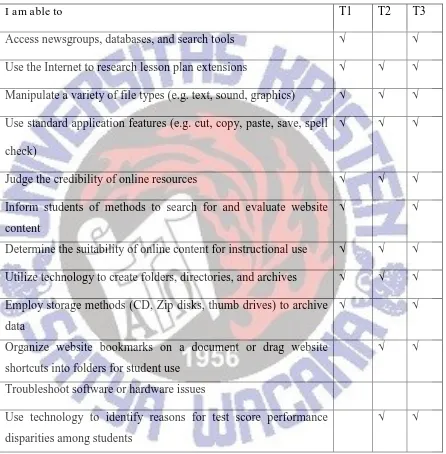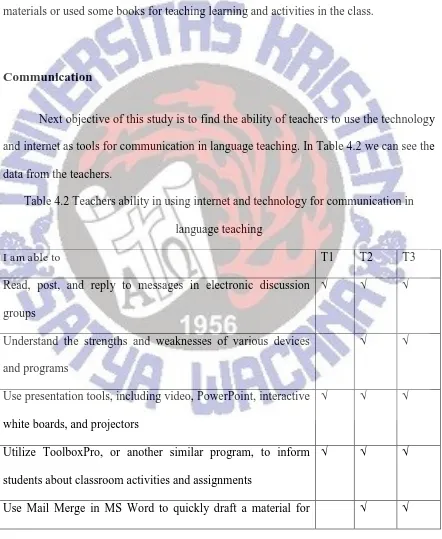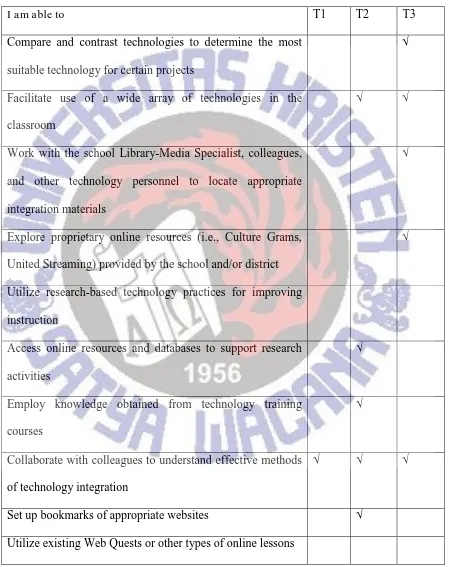TEACHERS’ USE OF TECHNOLOGY IN ENGLISH LANGUAGE
TEACHING
Anthony Wibisono
ABSTRACT
Nowadays teachers are using technology, particularly the internet to help them with their teaching. Research suggests that with the internet the teachers can create creative materials for their class activities. This study focused on how teachers use technology in English language teaching (ELT). There were 3 English teachers from Satya Wacana Senior High School in Salatiga participated in this research. The data was primarily based
on the Teacher Technology Proficiency Checklist to assess the teachers‘ ability in using
technology in their teaching. There were 3 sub-topics in the Checklist used for the teachers, which were (a)Information Access, Evaluation, Processing, and Application; (b) communication; and (c) integrating technology into instruction. The data was also supported by semi-structured interviews to confirm the data from the checklist. The result indicates that the teachers were able to use the internet and technology based on the criteria from Dudeney and Hockly(2007) and the teachers also applied cognitive and sociocognitive theory in integrating the technology into their class activities to support
their students‘ learning.
I.
INTRODUCTION
In the early 1980s the use of technology in the practice of English language teaching has been improved in term of using computer-based materials for language teaching. This is often referred as CALL (Computer Assisted Language Learning) (Dudeney and Hockly, 2007). Moreover, the rapid development of the Internet in the 1990s has had a wide impact on the teaching and learning of English and was included in CALL, despite the use of computers to teach English since the 1960s (Lee, Jor and Lai, 2005). CALL is focused not only on technology but on language learning, and the word
assisted indicates that technology only facilitates the language learning process (Egbert, 2005) Therefore, teachers nowadays try to design good and suitable materials and also the activities in the class by using the technology, including the Internet. Technology is fully integrated into language teaching and ceases to be special or unusual, much like the textbook, pen and blackboard of the traditional classroom (Bax, 2003). Here the teachers are demanded to be more creative to make teaching materials in teaching English in the class, and the Internet is the best way as a tool to develop their materials and optimize their teaching in the class.
class, because in the Internet there are various websites and source that teachers will use for teaching materials. Therefore, teachers should use appropriate applications for their teaching process from the websites efficiently and effectively based on the aspect of language learning. In addition teachers have to be selective as the educators to search or
―pick‖ the applications as their teaching materials for their students in the classrooms. At
the end teachers have to apply their materials from the Internet or websites as the instruction appropriately to the students.
II.
THEORETICAL FRAMEWORK
Over the past 20 years, computer networks have introduced unprecedented opportunities for language learners to access and publish texts and multimedia materials and to communicate in new ways within and beyond the classroom (M. Warschauer& R. Kern, 2008). To develop the learning and teaching English language, teachers are using technology, particularly Internet to assist the teaching process. The use of network
resources for language teaching and improving teaching quality and students‘ learning
efficiency are the new and eternal research subject of web-based English education (Changyu, 2011). There are five main reasons to use the Internet for English teaching called ALIVE and it stands for Authenticity, Literacy, Interaction, Vitality, and Empowerment (Warschauer, Shetzer and Meloni, 2002).
―Authenticity‖ is a key component of English learning. All people learn most effectively and successfully when the learning takes place in an authentic context. A major advantage of the Internet is that users have 24hours access to authentic
material of any kind for a low price. ―Literacy‖ students learn skills that will be
required later in their professions, such as research, publishing and
communication via internet. ―Interaction‖ The Internet provides an opportunity to
communicate with native speakers from all around the world, 24 hours a day, 365 days a year. One of the advantages of training students to communicate via the Internet is that those students who are normally very shy to talk in the classroom will benefit from it because they become more active than they would normally be during their English lessons, ultimately leading to improved self-confidence.
―Vitality‖ the Internet can help students learn English for obvious reasons such as
―Empowerment‖ ‖ as the Internet can help improve teachers‘ and students‘
knowledge at any time and period of their life. (p. 2)
From the benefit of Internet in language teaching, it provides the lesson or teaching materials that can be used in English language teaching. Not only has a low-cost method, the materials form the Internet is easy to search and find. That is confirmed by (Dudeney, 2007) that the computer and Net connection become a shared resource, always available to the class on the electronic whiteboards and teachers and learners can use the electronic whiteboards to show content from the Internet, and this content can be annotated, illustrated, saved, and printed so they can be used in this way as an adopt resource in most situations. The innovative uses of technology for education such as the Internet and web-based instruction are a recent intellectual development in education (Lee, Jor, and Lei, 2005).
In relation to teachers‘ use of technology and Internet in the classrooms, Dudeney and Hockly (2007) say that there are many criteria that the teachers must do in the classrooms such as how teachers evaluate the websites, judge the credibility of website that will be used, and apply the materials from website in the classroom.
To find useful websites there are 3 basic ways of searching the websites that will use in language learning there are
1. Use search engines (www.google.com)
2. Subject guides (www.yahoo.com)
Yahoo! derives its description of subject guide from the fact that it divides its content into subject areas, and subdivisions of those areas. Instead of keywords search from the main page, users browse the section which best reflects their interests, and then search.
3. Real language searches (www.ask.com)
A real language search such as Ask (www.ask.com) allows the user to type simple questions as search queries. Thus the students who investigating the life and times of for example Shakira types something along the lines of When was Sahkira born?instead of a selection of appropriate keywords.
To evaluate the websites according to (Dudeney&Hockly, 2007) teachers need to think about the aims and objectives of the lesson. There are standard criteria to judge the suitable websites:
1. Accuracy (Who wrote the page? Is this person an expert in the subject matter? Is the page content reliable and factually correct?)
2. Currency (Is the content up-to-date? When was the page last updated?)
4. Functionality (Does the site work well? Are there any broken links? Does it use a lot of large files or alternative technologies?)
To apply the materials from the Internet, Dudeney&Hockly (2007) criteria explain that teachers must do (www) Warm, Web, What next.
1. Warmer: This kind of thing teachers all do as a matter of course, introductory activities, interest generating ideas, and so on. This part prepares the learners for what they are going to be doing in the web part of the lesson.
2. Web: This part where the learners have to browse and explore something about the lesson with the Internet connection. Dudeney&Hockly (2007) suggested that the learners use the computer room to search and browse about the lesson.
3. What next: This is the part where the learners report back what they have searched in the web. Teachers might instruct the students to present or discuss with other friends in the classroom.
discussion list, and uses not only email but typically also offer a location online where documents, files, and photos can be stored, and perhaps other facilities for members, such as text chat, a calendar and access to a member database (Dudeney&Hockly, 2007).
In language teaching, teachers usually give the instruction to the students based on the materials that taken from the internet. To apply the instruction in language learning in the class there are 2 models, those are behaviorist and constructivist models of instruction that teachers must focus on. In behaviorism is based upon the idea that learning is a function of charge in overt behavior changes in behavior are the result of an individual response to events (stimuli) that occur in his or her environment (Beatty, 2003). Therefore the students came to class without their experience with language, and
teachers‘ stimuli them in the class. Constructivism learning involves more thinking, more
III.
THE STUDY
Context of Study
This study was conducted at SatyaWacana Christian Senior High School (Lab) which is located in Salatiga, Central Java, Indonesia. In this school the access of internet were available and supported by the Wi-Fi access. Also the teachers used the Internet and optimize it with the gadget they have such as laptop and computer in the school. Thus the context is suitable, considering that the focus of this study is described how the teachers use the technology and internet in English language teaching.
Participants
Instrument and Data Collection
There were 2 instruments used in this study; checklist and interview. The researcher used the Teaching Technology Proficiency Checklist (MCPS: MTTS: Teacher Checklist, 2003) to assess teachers‘ ability using technology (see Appendix 2). There are number categories in this checklist, but there are only three categories used in this study. Some of categories were not used because the focus of this study is in how teachers use the internet and how they apply it into English language teaching. The omitted categories such as (a) Legal, ethical, social issues (b) Assistive technology and (b) Professional growth. Those categories are not related to how the teachers apply the technology in English language teaching. Therefore this study uses 3 categories those are (a)Information Access, Evaluation, Processing, and Application (b) communication (c) integrating technology into instruction. To enrich the data this study used the interview as the instruments and the researcher provide semi-structured interview (Teacher Technology Proficiency Checklist, 2011) for the teachers that will be asked (see Appendix 1). The researcher used the recorder to record the answer and then the researcher transcribes to make the record easy to be analyzed.
Data Analysis
In analyzing data, the checklist questionnaire were summarized and coded by
highlighting teachers‘ use based on; Information access, communication, and integrating
The data of teachers‘ ability in using technology and Internet which was collected through the interviews were transcribed. The explanation and statements from the teachers indicated on why the teachers use the technology and the Internet, also how they use them in the class and relate it into the using of Internet and technology in the class (Dudeney&Hockly, 2007), and there are several differences between the 3 teachers in using technology and internet in English language teaching that would be analyzed in this study.
IV.
FINDINGS AND DISCUSSION
In the attempt to answer the research question, the findings will process with four steps. First the table of the data from the checklist questionnaire will be presented. After that based on the data from the data, it will be summarized, then it can be analyzed and the data from the interview section will support and enrich the analysis or findings. After that the findings will be discussed and related to the theories in theoretical framework.
Information Access, Evaluation, Processing, and Application
Table 4.1 Teachers ability to employ the information access, evaluation, processing, and application
I am able to T1 T2 T3
Access newsgroups, databases, and search tools √ √ Use the Internet to research lesson plan extensions √ √ √ Manipulate a variety of file types (e.g. text, sound, graphics) √ √ √ Use standard application features (e.g. cut, copy, paste, save, spell
check)
√ √ √
Judge the credibility of online resources √ √ √ Inform students of methods to search for and evaluate website
content
√ √
Determine the suitability of online content for instructional use √ √ √ Utilize technology to create folders, directories, and archives √ √ √ Employ storage methods (CD, Zip disks, thumb drives) to archive
data
√ √
Organize website bookmarks on a document or drag website shortcuts into folders for student use
√ √
Troubleshoot software or hardware issues
Use technology to identify reasons for test score performance disparities among students
√ √
research lesson plan extension. All the teachers were also able to use the basic features for edit their materials from the internet such as manipulate the sounds, graphics, and cut, copy, paste, save, and spell some words for editing the words from the internet for some instruction or activities for the students. Besides the capability of teachers in using technology, based on the checklist it could be seen that all the teachers could not troubleshoot the software or hardware issues.
Referring to the data presented, it couldbe concluded that in using the Internet in language teaching, teachers were able to search the lessons from the Internet and they chose the suitable online resources for their teaching materials. This was in one way with (Warschauer, Shetzer and Meloni, 2002) that teachers used the authentic materials and context in language learning, and the students can learned effectively and successfully. In
relation to this, during the interview teacher 2 (T2) said that, ―I will try to find materials
that is suitable with the topic or curriculum, so if the topic use announcement then I will find listening text about announcement so that is how I integrate it with the materials that I take from the Internet for my teaching‖. To get the materials teachers firstly judged the credibility of online resources. Teachers might use the search engine, and all the teachers
called it as ‗googling‘ for searching the lessons or teaching materials from the Internet.
Furthermore, Teacher 2 (T2) continued that, ―mostly I use it for searching the materials
like ―googling‖ and for using in the classroom like interactive I sometimes use it, because
there are lots maybe bunch of materials‖. After they got the suitable and useful materials
downloadable and then I download it if not downloadable then I will use modem if it is not possible for me to get the access from the Wi-Fi so I will use the Internet, use modem
and play it directly‖.
It could be seen that teachers used one basic way to search useful website as the criteria of Dudeney&Hockly (2007) by using the search engine such as www.google.com. The teachers used Google because this site is well-known site for many people, and it is easy to use. After having the website or online resources, teachers were able to judge the credibility of online resources based on the criteria of Dudeney&Hockly (2007) the accuracy, currency, content and functionality. Based on the data to judge the content credibility, the teachers knew that the page content was reliable and factually correct for the accuracy, knew that the content was up-to-date for currency, knew that the content wasinteresting, attractive and easy to navigate, and knew that the site worked well. Then after the teachers got the teaching materials from the suitable sources, from the data above teachers were able to edit the materials with their ability in manipulating and used standard application features, like editing the sound of the recorder for listening, the pictures or graphic also the texts.
Dudeney and Hockly (2007) suggested the criteria for teachers to apply the materials in the classroom teachers it was www: warmer, web, and what next. Form the
and then what‘s the moral of that because the discussion before the presentation and then
they will go back to the class and have been ready all of the knowledge they get from the internet access intend 15 minutes‖. This showed that the teachers might use Dudeney&Hockly (2007) criteria in applying the materials in the classroom. In warmer
section, the teacher had 10 songs title, and the teachers introduced each song for the learners where all the teachers did that thing for introductory in teaching. Websection, the teacher allowed the students to use the internet inside or outside class with using their gadget or the computers in the school to search and browse the background of the song, and the moral message of the songs. Inwhat nextsection, after the students had knowledge about the songs,the teacher asked the students to come back in the class, and they had to present it in the class.
and learning process in the class. Therefore the teachers would move to another class that would waste the time of teaching and learning in the class, also if there was no class provided, teachers changed to the traditional lesson such as use the teachers own materials or used some books for teaching learning and activities in the class.
Communication
Next objective of this study is to find the ability of teachers to use the technology and internet as tools for communication in language teaching. In Table 4.2 we can see the data from the teachers.
Table 4.2 Teachers ability in using internet and technology for communication in language teaching
I am able to T1 T2 T3
Read, post, and reply to messages in electronic discussion groups
√ √ √
Understand the strengths and weaknesses of various devices and programs
√ √
Use presentation tools, including video, PowerPoint, interactive white boards, and projectors
√ √ √
Utilize ToolboxPro, or another similar program, to inform students about classroom activities and assignments
√ √ √
student in a classroom
Create, manipulate, and display text and graphics effectively √ √ √ Develop a course website with resources and information
Import images, animations, video, and sound into a finished product
√ √ √
As the data presented, it can be concluded that all the teachers were able to make the discussion group in Internet site to facilitate students to communicate with the teachers and maybe friends in discussion group for language learning. In using Internet as a tool for communication, some teachers understood the strengths and weaknesses of various programs or discussion group that provided in the Internet. Teachers were also able to create and manipulate text, graphics, and import images animations into a finished
product to facilitate students‘ activities that encourages the communication in language
learning. With the providing programs or sites in the Internet that encouraged teachers for their teaching, teachers easily used those programs to inform students about class activities and assignments.Besides the capability of teachers using the technology, teachers did not developa course website with resources and information
Referring to the data presented above, it can be concluded that all the teachers were able to use the presentation tools like PowerPoint, projectors and also the video in language teaching. Teachers could use that tools because teacher 2 (T2) confirmed
―teachers have to search interesting materials from Internet, and present it with the LCD
create, manipulate, or import images, animations, or image into their teaching materials presented. Otherwise teachers might use interactive activities in the class with using Internet and technology. This is in line with what teacher 1 (T1) mentioned in the
interview that, ―sometimes I use it for reinforcing students some interactive games, and also some live videos about something, for example about story, narrative, I will open some website to know that it is use for students to make them more interesting because
moving picture usually interesting than written‖. Teachers were also able to utilize the electronic discussion such as E-Mail and Facebook discussion group to read, post, and message to the students to inform the assignments and to submit the assignments. However, Teacher 2 (T2) and Teacher 3 (T3) used E-Mail for submitting the assignments given from the teachers and Facebook for discussion. Those sites used for doing the assignments like discussing certain topic that teachers given, for example discuss about expressing opinion based on the status of the teacher. In this case, roles of using computer in language teaching are to provide unlimited drill practice, tutorial, explanation, and corrective feedback, and to provide language input and analytical and inferential tasks as the principals of computer roles in teaching process (Kern and Warschauer, 2000).
teachers. Based on the checklist teacher 1 (T1) able to read, post, and reply to messages in electronic discussion groups, but T1 could not understand the strengths and weaknesses of various devices and programs. T1 could utilize group in Facebook, or E-Mail to read, post, and reply the message from the students, but T1 did not use Facebook or E-Mail as the tools for students‘ discussion. That was why T1 could not understand the strengths and weaknesses of various programs, thus T1 did not utilize Facebook or E-Mail as the tools for discussion forum as T2 and T3 did in the class. T1 also could not use Mail Merge to draft the material for the students as T2 and T3 did. T1 said that she could not use the feature of Mail Merge, whereas T2 and T3 could use that feature to draft materials for the students. Thus T2 and T3 could prepare for the materials based on the Mail and merge it into the Microsoft Word for their English language teaching. Therefore, T1 confirmed that she need learn more how to use the feature that can support the teaching in the class, although it would time consuming.
learners to listen and respond what they had listened. That case was supported by Teacher 2 (T2) that ―for speaking I will show for example when the topic is about famous singer or person or famous song, I will ‗googling‘ directly in the class and to see to let students know the background of the singers and also the background the song written and also play the song, after that they present it in front of class, then students playing together sing a long and go deeper the story behind the song‖. It could be concluded that the teachers with their ability to edit some features in the computer and play the sound, they provided activities or task to provide communication for students in language learning by listen and respond to the recorder or song, and with that case students were more active in class activity. Nevertheless, not all teachers could optimize the discussion with the web based, such as using E-Mail and Facebook, teachers tried to make the class more active with another activities that encourage students to communicate with their friends and teacher, through activities in the class this was especially for teacher 1 (T1)
Integrating Technology into Instruction
The last objective of this study is to find teachers‘ ability in integrating
technology into the instruction. In Table 4.3 is the data from the teachers‘ ability in
Table 4.3 Teachers Ability in Integrating Technology into Instruction
I am able to T1 T2 T3
Compare and contrast technologies to determine the most suitable technology for certain projects
√
Facilitate use of a wide array of technologies in the classroom
√ √
Work with the school Library-Media Specialist, colleagues, and other technology personnel to locate appropriate integration materials
√
Explore proprietary online resources (i.e., Culture Grams, United Streaming) provided by the school and/or district
√
Utilize research-based technology practices for improving instruction
Access online resources and databases to support research activities
√
Employ knowledge obtained from technology training courses
√
Collaborate with colleagues to understand effective methods of technology integration
√ √ √
Develop your own Web Quests
Enable students to explore appropriate online resources √ √ √ Create rubrics to evaluate student understanding √
Use online assessment tools √
Integrate technology and content with teaching and learning theories
√ √
Evaluate the effectiveness of technology use in the class √ √
Based on the data, teachers might collaborate with other English teachers to understand the effective methods of technology integration such as integrate technology and content with teaching and learning theories, evaluate the effectiveness of technology use in the classroom setting, and facilitate use of a wide array of technologies in the classroom. After the teachers collaborated and discussed about the integration, the teachers might allowed students to access the internet in the class, if the time for the students to explore with the Internet. Otherwise all the teachers did not utilize research-based technology practices for improving instruction, and they also did not utilize the Web Quest for their teaching.
Based on the interview data teacher 2 (T2) said ―when I assign them to follow
and who popularize the song and then what‘s the moral of that because the discussion, before the presentation and then they will go back to the class and have been ready all of the knowledge they get from the Internet access intent 15 minutes‖. In addition Teacher 1
(T1) said ―when we are learning about simple past tense in the Internet, when we click the option and then they say wrong or right and then they got the score as well, they can
make it as the competition, directly know the result of the exercise‖. This showed that the
teachers gave practice, tutorial, explanation, and corrective feedback to the students in language teaching. Beside that the teachers might use a website form the Internet called
―Markin‖. As the interview data, teacher 1 (T1) added ―with that program students can send their writing to their friend and their friend can edit with using the program the application there which is called "Markin", the students can annotate the mistake the wrong diction that friend make and then they send it back to their friend then they edit
again the writing and send again‖. This showed that the teachers gave input and
Picture 4.1 Sample of Markin annotation screen
the background of the sound and analyze the moral. The constructivist instruction itself is a process by which learners construct new ideas or concepts by making use of their own knowledge and experiences (Beatty, 2003). In this case the students came to class with their language knowledge and experience, and the teachers instructed the students to construct new ideas or concepts through the activity of analyzing the songs background and moral.
Besides the capability of teachers in using technology for their instruction, teachers could not use the Web Quest for their teaching. The teachers prefer to search some webs that contain much lesson and the submission of the assignment through the the E-Mail or Facebook. The teachers might not understand the use of Web Quest, because when to be asked about the Web Quest, the teachers did not know about what Web Quest was. As the teacher did not use the Web Quest, they could not develop the materials through the Web Quest. The teachers also did not utilize research-based technology practices for improving their instruction. All the teachers might not knew how to utilize research-based technology practices to research the suitable instructions for the students. The research-based technology practices might be useful for teachers to know what were the students obstacles when they did the assignments or activities through the use of technology. Nevertheless, based on the data the teachers still gave the instruction to the students based on the use of technology in the class appropriately.
V.
CONCLUSION
For further research it is suggested to investigate more on teachers‘ use of the technology and the Internet to obtain class activity in language learning based on the theory of activity in language learning. To enrich data it is suggested to hold observation in the class during the teachers give the instruction to the students. Therefore, it may be useful for both teacher to reflect their method in giving activities from the websites or online resources.
VI.
ACKNOWLEDGEMENT
VII.
REFERENCES
Bax, S. (2003) ‗CALL—past, present and future‘, System 31(1): 13–28.
Beatty, K. (2003).Teaching and Researching Computer-Assisted Language Learning.Malaysia: Pearson Education Limited
Changyu, L. (2011). College English Teaching Under Web-Based Context and Autonomous Learning. Cross-Cultural Communication
Chapelle, C. (1998). "Multimedia CALL: Lessons to be learned from researchon instructed SLA." Language Learning and Technology, 2 (1), 22-34.
Dudeney, G., &Hockly, N. (2007). How to... Teach English with Technology. Pearson Education Limited
Egbert, J. (2005). CALL Essentials - Principles and Practice in CALL Classrooms. Virginia: Teachers of English of Other Language, Inc.
Gavin Dudeney& Nicky Hockly.(2007). How to Teach English with Technology.
Longman, Pearson Education.
Lee, Cynthia, George Jor and Eva Lai. (2005). Web-based Teaching and English Language Teaching: A Hong Kong Experience. Hong Kong: The Chinese University Press
Lui, Moore, Graham, & Lee.(2003). In J. Egbert, CALL Essentials - Principles and Practice in CALL Classrooms (p.5). Virginia: Teachers of English to Speakers of Other Language, Inc.
MCPS: MTTS: Teacher Checklist. (2003, June 20). Retrieved December 5, 2013, from Montgomery County Public Schools, Rockville, MD:
http://www.montgomeryschoolsmd.org/departments/technology/techstandards/ch ecklist/
Teacher Technology Proficiency Checklist.(2011, May 5). Retrieved December 2013, 3, from Quick Books. Docstoc: http://www.docstoc.com/docs/80335793/Teacher-Technology-Proficiency-Checklist
Warschauer, M., &Meskill, C. (2000).Technology and Second Language Teaching.Technology and Second Language Learning, 303-318
Warschauer, M & Kern, R. (2008). Network - Based Language Teaching.Cambridge University.
APPENDIX 1
1. Do you use internet in English language teaching?
2. Do you use technology (Laptop, Ipad, Etc.) in English language teaching? 3. How often do you use technology in your classroom for instruction? 4. How often do you use technology to improve your personal productivity? 5. Why do you use internet and technology and what motivates you?
6. Do you think using internet is helpful in ELT? Why 7. Do you allow students to use internet in learning English?
8. Are the students enthusiastic to learn English through the internet?
9. What prevents you from using technology in your classroom? How might you overcome the obstacles?
10.Have you ever collaborated with anyone to develop technology integration materials?
• If so, was it a positive or negative experience? Why?
APPENDIX 2
Access newsgroups, databases, and search tools
Use the Internet to research lesson plan extensions
Manipulate a variety of file types (e.g. text, sound, graphics)
Use standard application features (e.g. cut, copy, paste, save, spell check)
Judge the credibility of online resources Inform students of methods to search for and evaluate website content
Determine the suitability of online content for instructional use
Utilize technology to create folders, directories, and archives
Employ storage methods (CD, Zip disks, thumb drives) to archive data
Organize website bookmarks on a document or drag website shortcuts into folders for student use
Troubleshoot software or hardware issues Use technology to identify reasons for test score performance disparities among
Understand the strengths and weaknesses of various devices and programs
Use presentation tools, including video, PowerPoint, interactive white boards, and projectors
Utilize ToolboxPro, or another similar program, to inform students about classroom activities and assignments
Use Mail Merge in MS Word to quickly draft a material for student in a classroom Create, manipulate, and display text and graphics effectively
Develop a course website with resources and information
Import images, animations, video, and sound into a finished product
Integrating Technology into Instruction I am able to:
Compare and contrast technologies to determine the most suitable technology for certain projects
Facilitate use of a wide array of technologies in the classroom
Work with the school Library-Media Specialist, colleagues, and other technology personnel to locate appropriate integration materials
Explore proprietary online resources (i.e., Culture Grams, United Streaming) provided by the school and/or district
Utilize research-based technology practices for improving instruction
Access online resources and databases to support research activities
Employ knowledge obtained from technology training courses
Set up bookmarks of appropriate websites Utilize existing Web Quests or other types of online lessons
Develop your own WebQuests
Enable students to explore appropriate online resources
Create rubrics to evaluate student understanding
Use online assessment tools
Integrate technology and content with teaching and learning theories
APPENDIX 3
Navigate the World Wide Web effectively Access newsgroups, databases, and search tools
Use the Internet to research lesson plan extensions
Manipulate a variety of file types (e.g. text, sound,
graphics)
Use standard application features (e.g. cut, copy, paste,
save, spell check)
Judge the credibility of online resources Inform students of methods to search for and evaluate
website content
Determine the suitability of online content for
instructional use
Utilize technology to create folders, directories, and
archives
Employ storage methods (CD, Zip disks, thumb drives) to
archive data
Organize website bookmarks on a document or drag
website shortcuts into folders for student use Troubleshoot software or hardware issues Use technology to identify reasons for test score
performance disparities among students
Communication I am able to:
Utilize an email distribution list for communication with
parents
Apply regular use of email for faculty and peer
communication
Read, post, and reply to messages in electronic discussion
groups
Understand the strengths and weaknesses of various
devices and programs
Use presentation tools, including video, PowerPoint,
interactive white boards, and projectors Utilize ToolboxPro, or another similar program, to inform
Create, manipulate, and display text and graphics
effectively
Use a web-based grading system, allowing parents to
securely access their children‘s grade
information
Develop a course website with resources and information
Import images, animations, video, and sound into a
finished product
Legal, Ethical, and Social Issues I am able to:
Obtain a working knowledge of, and follow, copyright laws
and Fair Use Guidelines
Model proper computer usage etiquette Incorporate knowledge of technology-use issues into
Inform students of the school system's Acceptable Use
Policy
Display and enforce computer usage regulations
Incorporate proper copyright use in all aspects of
teaching and learning
Discuss with students the importance of password and
account security
Arrange classroom layout to facilitate monitoring and safe
technology use
Attend to basic technology health and safety issues
Encourage students to ask questions and explore
technology
Gathering & Evaluating Data I am able to:
Store grade data in spreadsheets, databases, or webbased
management programs
Make comparisons and set goals using technology tools
Manipulate and display data in a table format
Produce charts, figures, graphs, and other formats to
present data
Summarize and present test score results to a resource
teacher or administrator
Use data to help improve student learning
Integrating Technology into Instruction I am able to:
Compare and contrast technologies to determine the most
suitable technology for certain projects Facilitate use of a wide array of technologies in the
classroom
Work with the school Library-Media Specialist, colleagues,
and other technology personnel to locate appropriate
integration materials
Explore proprietary online resources (i.e., CultureGrams,
Access online resources and databases to support
research activities
Employ knowledge obtained from technology training
courses
Collaborate with colleagues to understand effective
methods of technology integration
Set up bookmarks of appropriate websites Utilize existing WebQuests or other types of online
lessons
Develop your own WebQuests
Enable students to explore appropriate online resources
Create rubrics to evaluate student understanding
Use online assessment tools
Integrate technology and content with teaching and
learning theories
Evaluate the effectiveness of technology use in the
technology can be used to support a variety of learning
disabilities
Identify issues related to equitable access to technology
Operate portable word processors, accessible computer
hardware and software, adapted keyboards, screen
magnifiers, and other devices
Identify devices that help meet the needs of different
students
Professional Growth I am able to:
Identify areas for improvement with regards to
technological ability
Consider a range of resources for improving technological
ability
Participate in educational technology training courses
Access websites of professional organizations
Collaborate with people in my district who support the
use of instructional technology
Use the National Educational Technology Standards,
district technology benchmarks, and other applicable