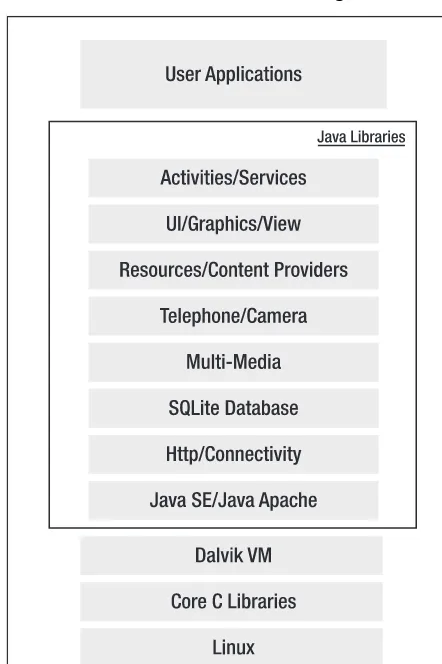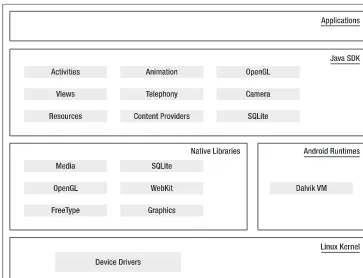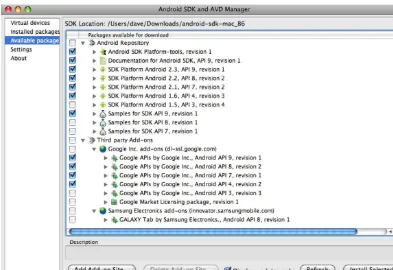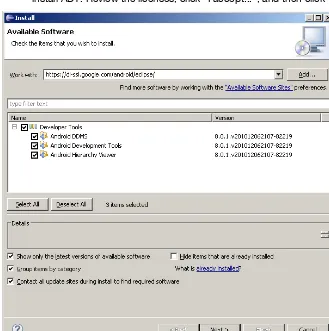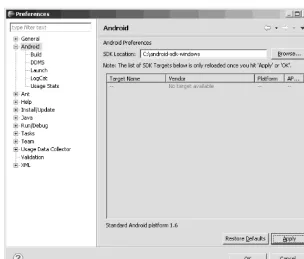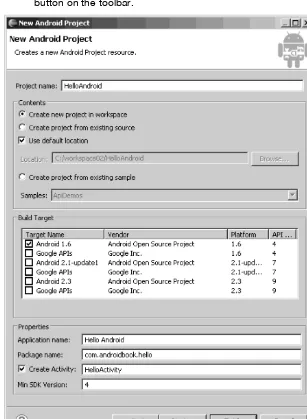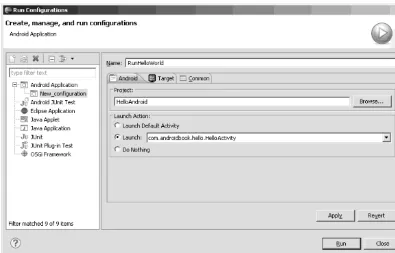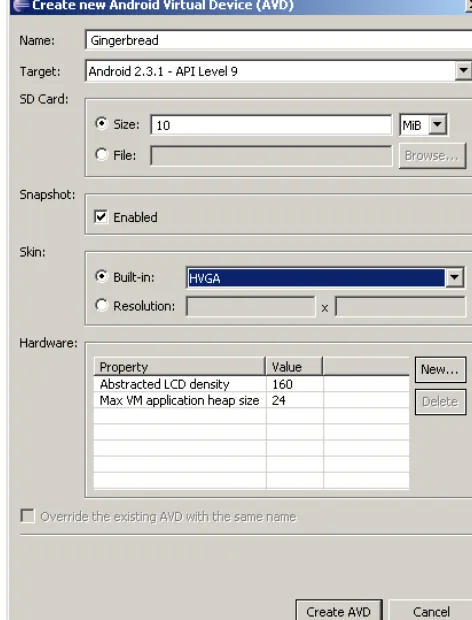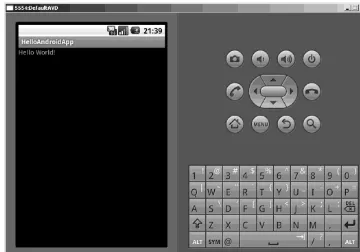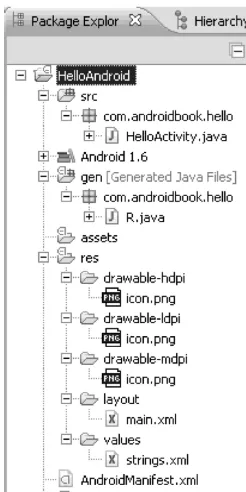■ ■ ■
All rights reserved. No part of this work may be reproduced or transmitted in any form or by any means, electronic or mechanical, including photocopying, recording, or by any information storage or retrieval system, without the prior written permission of the copyright owner and the publisher.
ISBN-13 (pbk): 978-1-4302-3222-3 ISBN-13 (electronic): 978-1-4302-3223-0
Trademarked names, logos, and images may appear in this book. Rather than use a trademark symbol with every occurrence of a trademarked name, logo, or image we use the names, logos, and images only in an editorial fashion and to the benefit of the trademark owner, with no intention of infringement of the trademark. NFC Forum and the NFC Forum logo are trademarks of the Near Field Communication Forum.
The use in this publication of trade names, trademarks, service marks, and similar terms, even if they are not identified as such, is not to be taken as an expression of opinion as to whether or not they are subject to proprietary rights.
President and Publisher: Paul Manning Lead Editor: Matthew Moodie
Technical Reviewer: Dylan Phillips
Editorial Board: Steve Anglin, Mark Beckner, Ewan Buckingham, Gary Cornell, Jonathan Gennick, Jonathan Hassell, Michelle Lowman, Matthew Moodie, Jeffrey Pepper, Frank Pohlmann, Douglas Pundick, Ben Renow-Clarke, Dominic Shakeshaft, Matt Wade, Tom Welsh
Coordinating Editor: Corbin Collins
Copy Editors: Heather Lang, Tracy Brown, Mary Behr Compositor: MacPS, LLC
Indexer: BIM Indexing & Proofreading Services Artist: April Milne
Cover Designer: Anna Ishchenko
Distributed to the book trade worldwide by Springer Science+Business Media, LLC., 233 Spring Street, 6th Floor, New York, NY 10013. Phone 1-800-SPRINGER, fax (201) 348-4505, e-mail [email protected], or visit www.springeronline.com.
For information on translations, please e-mail [email protected], or visit www.apress.com. Apress and friends of ED books may be purchased in bulk for academic, corporate, or promotional use. eBook versions and licenses are also available for most titles. For more information, reference our Special Bulk Sales–eBook Licensing web page at
www.apress.com/info/bulksales.
The information in this book is distributed on an “as is” basis, without warranty. Although every precaution has been taken in the preparation of this work, neither the author(s) nor Apress shall have any liability to any person or entity with respect to any loss or damage caused or alleged to be caused directly or indirectly by the information contained in this work.
To my wife, Rosie, and my son, Mike, for their support; I couldn't have done this without you. And to Max, for spending so much time at my feet keeping me company.
—Dave MacLean
Contents at a Glance
Contents ... vi
Foreword ... xviii
About the Authors ... xix
About the Technical Reviewer ... xx
Acknowledgments ... xxi
Preface ... xxii
■Chapter 1: Introducing the Android Computing Platform ... 1
■Chapter 2: Setting Up Your Development Environment ... 21
■Chapter 3: Understanding Android Resources ... 63
■Chapter 4: Understanding Content Providers ... 89
■Chapter 5: Understanding Intents ... 125
■Chapter 6: Building User Interfaces and Using Controls ... 145
■Chapter 7: Working with Menus ... 217
■Chapter 8: Working with Dialogs ... 243
■Chapter 9: Working with Preferences and Saving State ... 265
■Chapter 10: Exploring Security and Permissions ... 287
■Chapter 11: Building and Consuming Services ... 307
■Chapter 12: Exploring Packages ... 377
■Chapter 13: Exploring Handlers ... 399
■Chapter 14: Broadcast Receivers and Long-Running Services ... 425
■Chapter 15: Exploring the Alarm Manager ... 465
■Chapter 16: Exploring 2D Animation ... 491
■Chapter 17: Exploring Maps and Location-based Services ... 519
■Chapter 18: Using the Telephony APIs ... 559
■Chapter 19: Understanding the Media Frameworks ... 575
■Chapter 20: Programming 3D Graphics with OpenGL ... 623
■Chapter 21: Exploring Live Folders ... 693
■Chapter 22: Home Screen Widgets ... 711
■Chapter 23: Android Search ... 745
■Chapter 24: Exploring Text to Speech ... 825
■Chapter 25: Touch Screens ... 845
■Chapter 26: Using Sensors ... 891
■Chapter 27: Exploring the Contacts API ... 937
■Chapter 28: Deploying Your Application: Android Market and Beyond ... 993
■Chapter 29: Fragments for Tablets and More ... 1015
Contents
Contents at a Glance ... iv
Foreword ... xviii
About the Authors ... xix
About the Technical Reviewer ... xx
Acknowledgments ... xxi
Preface ... xxii
■
Chapter 1: Introducing the Android Computing Platform ... 1
A New Platform for a New Personal Computer ... 1
Early History of Android ... 3
Delving Into the Dalvik VM ... 6
Understanding the Android Software Stack ... 6
Developing an End-User Application with the Android SDK ... 8
Android Emulator ... 8
The Android UI ... 9
The Android Foundational Components ... 10
Advanced UI Concepts ... 11
Android Service Components ... 13
Android Media and Telephony Components ... 13
Android Java Packages ... 14
Taking Advantage of Android Source Code ... 18
The Sample Projects in this Book ... 19
Summary ... 20
■
Chapter 2: Setting Up Your Development Environment ... 21
Setting Up Your Environment ... 22
Downloading JDK 6 ... 22
Downloading Eclipse 3.6 ... 23
Downloading the Android SDK ... 23
The Tools Window ... 26
Learning the Fundamental Components ... 29
Android Virtual Devices ... 30
Hello World! ... 31
Android Virtual Devices ... 37
Exploring the Structure of an Android Application ... 39
Analyzing the Notepad Application ... 42
Loading and Running the Notepad Application ... 42
Dissecting the Application ... 44
Examining the Application Lifecycle ... 51
Debugging Your App ... 54
Launching the Emulator ... 56
StrictMode ... 57
References ... 61
Summary ... 62
■
Chapter 3: Understanding Android Resources ... 63
Understanding Resources ... 63
String Resources ... 64
Layout Resources ... 66
Resource Reference Syntax ... 67
Defining Your Own Resource IDs for Later Use ... 69
Compiled and Uncompiled Android Resources ... 70
Enumerating Key Android Resources ... 71
Working with Arbitrary XML Resource Files ... 80
Working with Raw Resources ... 82
Working with Assets ... 82
Reviewing the Resources Directory Structure ... 83
Resources and Configuration Changes ... 83
Reference URLs ... 87
Summary ... 88
■
Chapter 4: Understanding Content Providers ... 89
Exploring Android’s Built-in Providers ... 90
Architecture of Content Providers ... 96
Implementing Content Providers ... 108
Exercising the Book Provider ... 120
Adding A Book ... 120
Removing a Book ... 120
Getting a Count of the Books ... 121
Displaying the List of Books ... 121
Resources ... 122
Summary ... 123
■
Chapter 5: Understanding Intents ... 125
Basics of Android Intents ... 125
Generic Actions ... 130
Using Extra Information ... 131
Using Components to Directly Invoke an Activity ... 133
Understanding Intent Categories ... 134
Rules for Resolving Intents to Their Components ... 137
Exercising the ACTION_PICK ... 139
Exercising the GET_CONTENT Action ... 141
Introducing Pending Intents ... 142
Resources ... 144
Summary ... 144
■
Chapter 6: Building User Interfaces and Using Controls ... 145
UI Development in Android ... 145
Building a UI Completely in Code ... 147
Building a UI Completely in XML ... 149
Building a UI in XML With Code ... 150
Understanding Android’s Common Controls ... 152
Text Controls ... 152
Button Controls ... 157
The ImageView Control ... 165
Date and Time Controls ... 167
The MapView Control ... 169
Understanding Adapters ... 170
Getting to Know SimpleCursorAdapter ... 171
Getting to Know ArrayAdapter ... 172
Using Adapters With AdapterViews ... 174
The Basic List Control: ListView ... 175
The GridView Control ... 183
The Spinner Control ... 185
The Gallery Control ... 187
Creating Custom Adapters ... 188
Other Controls in Android ... 194
Styles and Themes ... 194
Using Styles ... 194
Using Themes ... 197
Understanding Layout Managers ... 198
The LinearLayout Layout Manager ... 199
The TableLayout Layout Manager ... 202
The RelativeLayout Layout Manager ... 206
The FrameLayout Layout Manager ... 208
Customizing Layout for Various Device Configurations ... 210
Debugging and Optimizing Layouts with the Hierarchy Viewer ... 213
References ... 216
Summary ... 216
■
Chapter 7: Working with Menus ... 217
Understanding Android Menus ... 217
Creating a Menu ... 219
Working with Menu Groups ... 220
Responding to Menu Items ... 221
Creating a Test Harness for Testing Menus ... 222
Working with Other Menu Types ... 229
Working with Submenus ... 230
Provisioning for System Menus ... 231
Working with Context Menus ... 231
Working with Alternative Menus ... 234
Working with Menus in Response to Changing Data ... 238
Loading Menus Through XML Files ... 238
Structure of an XML Menu Resource File ... 239
Inflating XML Menu Resource Files ... 239
Responding to XML-Based Menu Items ... 240
A Brief Introduction to Additional XML Menu Tags ... 241
Resource ... 242
Summary ... 242
■
Chapter 8: Working with Dialogs ... 243
Using Dialogs in Android ... 243
Designing an Alert Dialog ... 244
Designing a Prompt Dialog ... 246
Nature of Dialogs in Android ... 251
Rearchitecting the Prompt Dialog ... 252
Working with Managed Dialogs ... 253
Understanding the Managed-Dialog Protocol ... 253
Recasting the Nonmanaged Dialog as a Managed Dialog ... 253
Simplifying the Managed-Dialog Protocol ... 255
Working with Toast ... 263
Resources ... 264
Summary ... 264
■
Chapter 9: Working with Preferences and Saving State ... 265
Exploring the Preferences Framework ... 265
Understanding ListPreference ... 266
Understanding CheckBoxPreference ... 275
Understanding EditTextPreference ... 277
Understanding RingtonePreference ... 278
Organizing Preferences ... 280
Manipulating Preferences Programmatically ... 283
Saving State with Preferences ... 284
Reference ... 285
Summary ... 286
■
Chapter 10: Exploring Security and Permissions ... 287
Understanding the Android Security Model ... 287
Overview of Security Concepts ... 287
Signing Applications for Deployment ... 288
Performing Runtime Security Checks ... 295
Understanding Security at the Process Boundary ... 295
Declaring and Using Permissions ... 295
Understanding and Using Custom Permissions ... 297
Understanding and Using URI Permissions ... 303
References ... 305
Summary ... 305
■
Chapter 11: Building and Consuming Services ... 307
SOAP, JSON, and XML Parsers ... 312
Dealing with Exceptions ... 313
Addressing Multithreading Issues ... 315
Fun With Timeouts ... 318
Using the HttpURLConnection ... 319
Using the AndroidHttpClient ... 319
Using Background Threads (AsyncTask) ... 320
Handling Configuration Changes with AsyncTasks ... 327
Getting Files Using DownloadManager ... 331
Using Android Services ... 337
Understanding Services in Android ... 338
Understanding Local Services ... 339
Understanding AIDL Services ... 346
Defining a Service Interface in AIDL ... 347
Implementing an AIDL Interface ... 349
Calling the Service from a Client Application ... 351
Passing Complex Types to Services ... 355
Real-World Example Using Services ... 366
Google Translate API ... 366
Using the Google Translate API ... 367
References ... 375
Summary ... 376
■
Chapter 12: Exploring Packages ... 377
Packages and Processes ... 377
Details of a Package Specification ... 377
Translating Package Name to a Process Name ... 378
Listing Installed Packages ... 378
Deleting a Package through the Package Browser ... 379
Revisiting the Package Signing Process ... 379
Understanding Digital Signatures: Scenario 1 ... 380
Understanding Digital Signatures: Scenario 2 ... 380
A Pattern for Understanding Digital Signatures ... 380
So How Do You Digitally Sign? ... 381
Implications of the Signing Process ... 381
Sharing Data Among Packages ... 382
The Nature of Shared User IDs ... 382
A Code Pattern for Sharing Data ... 383
Library Projects ... 384
What Is a Library Project? ... 384
Library Project Predicates ... 385
Creating a Library Project ... 387
Creating an Android Project That Uses a library ... 390
References ... 397
Summary ... 398
■
Chapter 13: Exploring Handlers ... 399
Android Components and Threading ... 399
Activities Run on the Main Thread ... 400
Broadcast Receivers run on the Main Thread ... 401
Services Run on the Main Thread ... 401
Content Provider Runs on the Main Thread ... 401
Thread Utilities: Discover Your Threads ... 401
Handlers ... 403
Implications of Holding the Main Thread ... 404
Using a Handler to Defer Work on the Main Thread ... 405
A Sample Handler Source Code That Defers Work ... 405
Constructing a Suitable Message Object ... 407
Sending Message Objects to the Queue ... 407
Responding to the handleMessage Callback ... 408
Using Worker Threads ... 408
Invoking a Worker Thread from a Menu ... 409
Communicating Between the Worker and the Main Threads ... 410
A Quick Overview of Thread Behavior ... 412
Handler Example Driver classes ... 413
Driver Activity File ... 414
Layout File ... 417
Menu File ... 417
Manifest File ... 417
Component and Process Lifetimes ... 418
Activity Life Cycle ... 418
Service Life Cycle ... 420
Receiver Life Cycle ... 420
Provider Life Cycle ... 421
Instructions for Compiling the Code ... 421
Creating the Project from the ZIP File ... 421
Creating the Project from the Listings ... 422
References ... 422
Summary ... 423
■
Chapter 14: Broadcast Receivers and Long-Running Services ... 425
Broadcast Receivers ... 425
Sending a Broadcast ... 426
Coding a Simple Receiver: Sample Code ... 426
Registering a Receiver in the Manifest File ... 427
Sending a Test Broadcast ... 428
Accommodating Multiple Receivers ... 431
A Project for Out-of-Process Receivers ... 433
Using Notifications from a Receiver ... 434
Monitoring Notifications Through the Notification Manager ... 435
Sending a Notification ... 437
Long-Running Receivers and Services ... 440
Long-Running Broadcast Receiver Protocol ... 441
IntentService ... 442
IntentService Source Code ... 443
Extending IntentService for a Broadcast Receiver ... 445
Long-Running Broadcast Service Abstraction ... 445
A Long-Running Receiver ... 447
Abstracting a Wake Lock with LightedGreenRoom ... 449
Long-Running Service Implementation ... 455
Details of a Nonsticky Service ... 456
Details of a Sticky Service ... 457
Controlling the Wake Lock from Two Places ... 458
Long-Running Service Implementation ... 458
Testing Long Running Services ... 460
Instructions for Compiling the Code ... 461
Creating the Projects from the ZIP File ... 461
Creating the Project from the Listings ... 461
References ... 464
Summary ... 464
■
Chapter 15: Exploring the Alarm Manager ... 465
Alarm Manager Basics: Setting Up a Simple Alarm ... 465
Obtaining the Alarm Manager ... 466
Setting Up the Time for the Alarm ... 466
Setting Up a Receiver for the Alarm ... 467
Creating a PendingIntent Suitable for an Alarm ... 467
Setting the Alarm ... 468
Test Project ... 468
Exploring Alarm Manager Alternate Scenarios ... 476
Setting Off an Alarm Repeatedly ... 476
Cancelling an Alarm ... 479
Working with Multiple Alarms ... 480
Intent Primacy in Setting Off Alarms ... 484
Persistence of Alarms ... 487
Alarm Manager Predicates ... 487
References ... 488
Summary ... 489
■
Chapter 16: Exploring 2D Animation ... 491
Frame-by-Frame Animation ... 492
Planning for Frame-by-Frame Animation ... 492
Creating the Activity ... 493
Adding Animation to the Activity ... 494
Layout Animation ... 498
Basic Tweening Animation Types ... 498
Planning the Layout Animation Test Harness ... 499
Creating the Activity and the ListView ... 500
Animating the ListView ... 502
Using Interpolators ... 506
View Animation ... 507
Understanding View Animation ... 507
Adding Animation ... 511
Using Camera to Provide Depth Perception in 2D ... 514
Exploring the AnimationListener Class ... 515
Some Notes on Transformation Matrices ... 516
Resources ... 517
Summary ... 517
■
Chapter 17: Exploring Maps and Location-based Services ... 519
Understanding the Mapping Package ... 520
Obtaining a map-api Key from Google ... 520
Understanding MapView and MapActivity ... 522
Adding Markers Using Overlays ... 528
Understanding the Location Package ... 533
Geocoding with Background Threads ... 538
Understanding the LocationManager Service ... 541
Showing Your Location Using MyLocationOverlay ... 549
Using Proximity Alerts ... 554
References ... 558
Summary ... 558
■
Chapter 18: Using the Telephony APIs ... 559
Working with SMS ... 559
Sending SMS Messages ... 559
Monitoring Incoming SMS Messages ... 563
Working with SMS Folders ... 565
Sending E-mail ... 567
Working with the Telephony Manager ... 568
Session Initiation Protocol (SIP) ... 571
References ... 574
Summary ... 574
■
Chapter 19: Understanding the Media Frameworks ... 575
Using the Media APIs ... 575
Using SD Cards ... 576
Playing Media ... 581
Playing Audio Content ... 581
Playing Video Content ... 593
Recording Media ... 595
Exploring Audio Recording with MediaRecorder ... 596
Recording Audio with AudioRecord ... 600
Exploring Video Recording ... 605
Exploring the MediaStore Class ... 614
Recording Audio Using an Intent ... 615
Adding Media Content to the Media Store ... 618
Triggering MediaScanner for the Entire SD Card ... 621
References ... 621
Summary ... 621
■
Chapter 20: Programming 3D Graphics with OpenGL ... 623
Understanding the History and Background of OpenGL ... 624
OpenGL ES ... 625
OpenGL ES and Java ME ... 626
M3G: Another Java ME 3D Graphics Standard ... 626
Fundamentals of OpenGL ... 627
Essential Drawing with OpenGL ES ... 628
Understanding OpenGL Camera and Coordinates ... 633
Interfacing OpenGL ES with Android ... 637
Using GLSurfaceView and Related Classes ... 638
Implementing the Renderer ... 638
Using GLSurfaceView from an Activity ... 641
Changing Camera Settings ... 647
Using Indices to Add Another Triangle ... 649
Animating the Simple OpenGL Triangle ... 651
Braving OpenGL: Shapes and Textures ... 653
Drawing Multiple Figures ... 674
OpenGL ES 2.0 ... 678
Java Bindings for OpenGL ES 2.0 ... 678
Rendering Steps ... 682
Understanding Shaders ... 682
Compiling Shaders into a Program ... 684
Getting Access to the Shader Program Variables ... 685
A Simple ES 2.0 Triangle ... 685
Further Reading on OpenGL ES 2.0 ... 689
Instructions for Compiling the Code ... 689
References ... 690
Summary ... 691
■
Chapter 21: Exploring Live Folders ... 693
Exploring Live Folders ... 693
How a User Experiences Live Folders ... 694
Building a Live Folder ... 700
Instructions for Compiling the Code ... 709
References ... 710
Summary ... 710
■
Chapter 22: Home Screen Widgets ... 711
Architecture of Home Screen Widgets ... 712
What Are Home Screen Widgets? ... 712
User Experience with Home Screen Widgets ... 713
Life Cycle of a Widget ... 716
A Sample Widget Application ... 722
Defining the Widget Provider ... 724
Defining Widget Size ... 725
Widget Layout-Related Files ... 726
Implementing a Widget Provider ... 728
Implementing Widget Models ... 730
Implementing Widget Configuration Activity ... 738
Widget Limitations and Extensions ... 742
Resources ... 742
Summary ... 743
■
Chapter 23: Android Search ... 745
Android Search Experience ... 746
Exploring Android Global Search ... 746
Enabling Suggestion Providers for Global Search ... 753
Activities and Search Key Interaction ... 757
Behavior of Search Key on a Regular Activity ... 758
Behavior of an Activity that Disables Search ... 766
Explicitly Invoking Search Through a Menu ... 767
Understanding Local Search and Related Activities ... 771
Enabling Type-to-Search ... 777
Implementing a Simple Suggestion Provider ... 778
Planning the Simple Suggestions Provider ... 779
Simple Suggestions Provider Implementation Files ... 779
Implementing the SimpleSuggestionProvider class ... 780
Understanding Simple Suggestions Provider Search Activity ... 784
Search Invoker Activity ... 789
Implementing a Custom Suggestion Provider ... 796
Planning the Custom Suggestion Provider ... 796
SuggestURLProvider Project Implementation Files ... 796
Implementing the SuggestUrlProvider Class ... 797
Implementing a Search Activity for a Custom Suggestion Provider ... 807
Custom Suggestions Provider Manifest File ... 813
Custom Suggestion User Experience ... 814
Using Action Keys and Application-Specific Search Data ... 818
Using Action Keys in Android Search ... 818
Working with Application-Specific Search Context ... 821
Resources ... 822
Implications for Tablets ... 823
Summary ... 823
■
Chapter 24: Exploring Text to Speech ... 825
The Basics of Text-to-Speech Capabilities in Android ... 825
Using Utterances to Keep Track of Our Speech ... 830
Using Audio Files for Your Voice ... 832
Advanced Features of the TTS Engine ... 838
Setting Audio Streams ... 839
Using Earcons ... 839
Playing Silence ... 840
Choosing a Different Text-to-Speech Engine ... 840
Using Language Methods ... 840
References ... 842
Summary ... 843
■
Chapter 25: Touch Screens ... 845
Understanding MotionEvents ... 845
The MotionEvent Object ... 845
Recycling MotionEvents ... 857
Using VelocityTracker ... 857
Exploring Drag and Drop ... 859
Multitouch ... 862
Multitouch Before Android 2.2 ... 863
Multitouch Since Android 2.2 ... 871
Touches with Maps ... 871
Gestures ... 874
The Pinch Gesture ... 875
GestureDetector and OnGestureListeners ... 878
Custom Gestures ... 881
The Gestures Builder Application ... 882
References ... 889
Summary ... 889
■
Chapter 26: Using Sensors ... 891
What Is a Sensor? ... 891
Detecting Sensors ... 892
What Can We Know About a Sensor? ... 892
Getting Sensor Events ... 895
Issues with Getting Sensor Data ... 898
Temperature Sensors ... 907
Pressure Sensors ... 907
Gyroscope Sensors ... 907
Accelerometers ... 908
Magnetic Field Sensors ... 914
Using Accelerometers and Magnetic Field Sensors Together ... 915
Orientation Sensors ... 915
Magnetic Declination and GeomagneticField ... 922
Gravity Sensors ... 923
Linear Acceleration Sensors ... 923
Rotation Vector Sensors ... 923
Near Field Communication Sensors ... 923
References ... 934
Summary ... 935
■
Chapter 27: Exploring the Contacts API ... 937
Understanding Accounts ... 938
A Quick Tour of Account Screens ... 938
Relevance of Accounts to Contacts ... 942
Enumerating Accounts ... 943
Understanding Contacts Application ... 944
Show Contacts ... 944
Show Contact Detail ... 945
Edit Contact Details ... 946
Setting a Contact’s Photo ... 948
Exporting Contacts ... 949
Various Contact Data Types ... 951
Understanding Contacts ... 952
Examining the Contents SQLite Database ... 952
Raw Contacts ... 953
Data Table ... 955
Aggregated Contacts ... 956
view_contacts ... 958
contact_entities_view ... 959
Working with the Contacts API ... 960
Exploring Accounts ... 960
Exploring Aggregated Contacts ... 968
Exploring Raw Contacts ... 977
Exploring Raw Contact Data ... 982
Adding a Contact and Its Details ... 985
Controlling Aggregation ... 988
Impacts of Syncing ... 989
References ... 990
Summary ... 991
■
Chapter 28: Deploying Your Application: Android Market and Beyond ... 993
Becoming a Publisher ... 994
Following the Rules ... 994
Developer Console ... 997
Preparing Your Application for Sale ... 1001
Testing for Different Devices ... 1001
Supporting Different Screen Sizes ... 1001
Preparing Your Application Icon ... 1004
Considerations for Making Money From Apps ... 1004
Directing Users Back to the Market ... 1005
The Android Licensing Service ... 1006
Preparing Your .apk File for Uploading ... 1007
Uploading Your Application ... 1007
User Experience on Android Market ... 1010
Beyond Android Market ... 1012
References ... 1013
Summary ... 1013
■
Chapter 29: Fragments for Tablets and More ... 1015
What is a Fragment? ... 1015
When to Use Fragments ... 1016
The Structure of a Fragment ... 1017
A Fragment’s Lifecycle ... 1018
Sample Fragment App Showing the Lifecycle ... 1024
FragmentTransactions and the Fragment Back Stack ... 1032
Fragment Transaction Transitions and Animations ... 1034
The FragmentManager ... 1035
Caution When Referencing Fragments ... 1037
ListFragments and <fragment> ... 1037
Invoking a Separate Activity When Needed ... 1041
Persistence of Fragments ... 1044
Understanding Dialog Fragments ... 1044
DialogFragment Basics ... 1045
DialogFragment Sample Application ... 1050
More Communications with Fragments ... 1063
Using startActivity() and setTargetFragment() ... 1064
Custom Animations with ObjectAnimator ... 1064
References ... 1067
Summary ... 1068
■
Chapter 30: Exploring ActionBar ... 1069
Anatomy of an ActionBar ... 1070
Tabbed Navigation Action Bar Activity ... 1071
Implementing Base Activity Classes ... 1073
Assigning Uniform Behavior for the ActionBar ... 1075
Implementing the Tabbed Listener ... 1077
Implementing the Tabbed Action Bar Activity ... 1078
Scrollable Debug Text View Layout ... 1080
Action Bar and Menu Interaction ... 1081
Android Manifest File ... 1083
Examining the Tabbed Action Bar Activity ... 1084
List Navigation Action Bar Activity ... 1084
Creating a SpinnerAdapter ... 1085
Creating a List Listener ... 1086
Setting Up a List Action Bar ... 1086
Making Changes to BaseActionBarActivity ... 1087
Making Changes to AndroidManifest.xml ... 1087
Making Changes to AndroidManifest.xml ... 1092
Examining the Standard Action Bar activity ... 1092
References ... 1093
Summary ... 1094
■
Chapter 31: Additional Topics in 3.0 ... 1097
List-Based Home Screen Widgets ... 1097
New Remote Views in 3.0 ... 1098
Working with Lists in Remote Views ... 1099
Working Sample: Test Home Screen List Widget ... 1114
Testing the Test List Widget ... 1122
Drag and Drop ... 1124
Basics of Drag and Drop in 3.0 ... 1124
Drag and Drop Sample Application ... 1125
Testing the Sample Drag-and-Drop Application ... 1137
References ... 1138
Summary ... 1139
Foreword
All this has happened before, and all this will happen again. Emergence Theory is the way complex systems and patterns arise out of a set of environmental interactions.
And we have been here before.
When I started programming in 1985, there were a variety of personal computers available. While I cut my teeth on an Apple II C, my friends either had Commodore 128s, Tandy CoCo 3s, or Atari computers. Each of us grew within the constraints of our own environment, but we were rarely able to share our work. When affordable IBM clones running Microsoft’s DOS began to emerge, developers started to see value of the marketplace created, and rapid evolution began to occur within the DOS ecosystem. Eventually Microsoft created the dominate position in the PC market that it still enjoys today.
In 2003, when I started mobile programming, the ecosystem looked much the same as it did back in 1985. You could implement your vision in everything from Microsoft .NET CF to Java Micro Edition to BREW. But like the games I coded with my friends, our applications were isolated within our chosen ecosystem.
As 2011 dawns, by spreading the Android OS across hardware vendors, Google looks to be the Microsoft of the Mobile Space. That is likely why you have picked up this book and are reading this foreword. Either you are a student of history or, like me, you were lucky enough to live it.
Well, good news! We have worked very hard in this edition of the book to ensure you have the tools to implement the ideas rattling around in your imagination. We take you from the basics of setting up your environment through deploying to the marketplace. Of course this is a vast journey, so we mainly take you down the road most travelled. But we will provide you plenty of resources to explore on your own.
Good luck, and happy trails.
About the Authors
Satya Komatineni (www.satyakomatineni.com) has over 20 years of programming experience working with small and large corporations. Satya has published over 30 articles on web development using Java, .NET, and database technologies. He is a frequent speaker at industry conferences on innovative technologies and a regular contributor to the weblogs on Java.net. He is the author of AspireWeb (www.activeintellect.com/aspire), a simplified open source tool for Java web development, and the creator of Aspire Knowledge Central
(www.knowledgefolders.com), an open source personal web operating system with a focus on individual productivity and publishing. Satya is also a contributing member to a number of Small Business Innovation Research Programs (SBIR). He received a bachelor’s degree in electrical engineering from Andhra University, Visakhapatnam, and a master’s degree in electrical engineering from the Indian Institute of Technology, New Delhi. You can contact him at [email protected].
Dave MacLean is a software engineer and architect currently living and working in Jacksonville, Florida. Since 1980, he has programmed in many languages, developing solutions ranging from robot automation systems to data warehousing, from web self-service applications to EDI transaction processors. Dave has worked for Sun Microsystems, IBM, Trimble Navigation, General Motors, and several small companies. He graduated from the
University of Waterloo in Canada with a degree in systems design engineering. Visit his blog at http://davemac327.blogspot.com or contact him at
Sayed Y. Hashimi was born in Afghanistan and now resides in Jacksonville, Florida. His expertise spans the fields of health care, financials, logistics, and service-oriented architecture. In his professional career, Sayed has developed large-scale distributed applications with a variety of programming languages and platforms, including C/C++, MFC, J2EE, and .NET. He has published articles in major software journals and has written several other popular Apress titles. Sayed holds a master’s degree in engineering from the University of Florida. You can reach him by visiting www.sayedhashimi.com.
About the Technical
Reviewer
Acknowledgments
Writing this book took effort not only on the part of the authors, but also from some of the very talented staff at Apress, as well as the technical reviewer. Therefore, we would like to thank Steve Anglin, Matthew Moodie, Corbin Collins, Heather Lang, Tracy Brown, Mary Behr, and Brigid Duffy from Apress. We would also like to extend our appreciation to the technical reviewer, Dylan Phillips, for the work he did on this book. His commentary and corrections were invaluable. When searching for answers on the android developers forum, we were often helped by Dianne Hackborn, Nick Pelly, Brad Fitzpatrick, and other members of the Android Team, at all hours of the day and weekends, and to them we would like to say, “Thank you.” They truly are the hardest working team in mobile. The Android community is very much alive and well and was also very helpful in answering questions and offering advice. We hope this book in some way is able to give back to the community. Finally, the authors are deeply grateful to their families for
Have you ever wanted to be a Rodin? Sitting with a chisel and eroding away a block of rock to mold it to your vision? Well, mainstream programmers have kept away from the severely
constrained mobile devices for fear of being unable to chisel out at a workable application. Those times have passed.
Android OS places the incredible reach of a programmable device at your door step. In this book we want to positively confirm your suspicion that Android is a great OS to program with. If you are a Java programmer, you have a great opportunity to profit from this exciting, capable, general-purpose computing platform. We are excited about Android because it is an advanced platform that introduces a number of new paradigms in framework design (even with the limitations of a mobile platform).
This is our third edition on the subject of Android, and it’s our best edition yet. Pro Android 3 is an extensive programming guide. In this edition we've refined, rewritten, and enhanced everything from Pro Android 2 to create a thoroughly updated guide for both beginners and professionals—the result of our three years of research. We cover over 100 topics in 31 chapters. This edition covers versions 2.3 and 3.0 of Android, the optimized versions of Android for phones and tablets, respectively.
In this edition we have beefed up Android internals by covering threads, processes, long running services, broadcast receivers, and alarm managers. We cover many more UI controls in this edition. We have over 150 pages of dedicated material on 3.0, covering fragments, fragment dialogs, ActionBar, and drag and drop. We have significantly enhanced the services and sensor chapters. OpenGL has been revised to include OpenGL ES 2.0.
Concepts, Code, and Tutorials are the essence of this book. Every chapter in the book reflects this philosophy. The self-contained tutorials in each chapter are annotated with expert advice. All projects in the book are available for download for easy importing into Eclipse. We have worked hard so that the code can also be compiled right out of the book. The list of files that goes into each project are explicitly catalogued and listed in each chapter for easy reference.
The areas we cover in the book include key concepts such as resources, intents, content providers, processes, threads, UI controls, broadcast receivers, services, and long running services. We have a lot of coverage on OpenGL ES 1.0 and 2.0 for OpenGL beginners. We have a lot of coverage on text to speech, sensors, and multi-touch. We are also able to incorporate a lot of coverage on 3.0 topics that include fragments, fragment dialogs, ActionBar, and drag and drop.
Chapter
Introducing the Android
Computing Platform
Computing continues to become more and more personalized and accessible. Handheld devices have largely transformed into computing platforms. Mobile phones are no longer just for talking—they have been capable of carrying data and video for some time. Be it a phone or a tablet, the mobile device is now so capable of general-purpose computing that it’s becoming more like a PC. A number of traditional PC manufacturers such as ASUS, HP, and Dell are producing devices of various form factors based on the Android OS. The battles between operating systems, computing platforms, programming languages, and development frameworks are being shifted and reapplied to mobile devices.
We are also seeing a surge in mobile programming as more and more IT applications start to offer mobile counterparts. In this book, we’ll show you how to take advantage of your Java skills to write programs for devices that run on Google’s Android platform (http://developer.android.com/index.html), an open-source platform for mobile and tablet development.
NOTE: We are excited about Android because it is an advanced platform that introduces a
number of new paradigms in framework design (even with the limitations of a mobile platform).
In this chapter, we’ll provide an overview of Android and its SDK, give a brief overview of key packages, introduce what we are going to cover in each chapter briefly, show you how to take advantage of Android source code, and highlight the benefits of
programming for the Android platform.
A New Platform for a New Personal Computer
The fact that dedicated devices such as mobile phones can now count themselves among general-computing platforms is good news for programmers (see Figure 1–1).Starting with Android 3.0, we can officially add tablets to this list. This trend makes programming for mobile devices possible with general-purpose computing languages, which increases the range and market share for mobile applications.
Figure 1–1. Handheld is the new PC.
The Android platform embraces this idea of general-purpose computing for handheld devices. It is a comprehensive platform that features a Linux-based operating system stack for managing devices, memory, and processes. Android’s Java libraries cover telephony, video, speech, graphics, connectivity, UI programming, and a number of other aspects of the device.
NOTE: Although built for mobile- and tablet-based devices, the Android platform exhibits the characteristics of a full-featured desktop framework. Google makes this framework available to
Java programmers through a Software Development Kit (SDK) called the Android SDK. When you are working with the Android SDK, you rarely feel that you are writing to a mobile device because you have access to most of the class libraries that you use on a desktop or a server—including a
relational database.
NOTE: The familiarity and simplicity of the Java programming language, coupled with Android’s extensive class library, makes Android a compelling platform to write programs for.
Figure 1–2 provides an overview of the Android software stack. (We’ll provide further details in the section “Understanding the Android Software Stack.”)
Figure 1–2. High-level view of the Android software stack
Early History of Android
Google acquired the startup company Android Inc. in 2005 to start the development of the Android platform (see Figure 1–3). The key players at Android Inc. included Andy Rubin, Rich Miner, Nick Sears, and Chris White.
Figure 1–3. Android early timeline
In late 2007, a group of industry leaders came together around the Android platform to form the Open Handset Alliance (www.openhandsetalliance.com). Some of the alliance’s prominent members as of 2009 were as follows:
Sprint Nextel
T-Mobile
Motorola
Samsung
Sony Ericsson
Toshiba
Vodafone
Intel
Texas Instruments
As of 2011, this list has grown by multifold (over 80 in number), as you can see at the Open Handset Alliance web site.
According to the site, part of the alliance’s goal is to innovate rapidly and respond better to consumer needs in the mobile space and its first key outcome was the Android platform. Android was designed to serve the needs of mobile operators, handset manufacturers, and application developers. The members have committed to release significant intellectual property through the open source Apache License, Version 2.0.
the availability of Android SDK Release Candidate 1.0. In October 2008, Google made the source code of the Android platform available under Apache’s open source license. In late 2010, Google released Android SDK 2.3 for smartphones, code named
Gingerbread, which was upgraded to 2.3.3 by March 2011. In early 2011 an optimized version of Android for tablets, Android 3.0 code named Honeycomb, was released. Motorola XOOM is one of the early tablets to carry this OS release.
When Android was released, one of its key architectural goals was to allow applications to interact with one another and reuse components from one another. This reuse not only applies to services, but also to data and the user interface (UI). As a result, the Android platform has a number of architectural features that keep this openness a reality.
Android has attracted an early following and sustained the developer momentum because of its fully developed features to exploit the cloud-computing model offered by Web resources and to enhance that experience with local data stores on the handset itself. Android’s support for a relational database on the handset also played a part in early adoption.
In releases 1.0 and 1.1 (2008) Android did not support soft keyboards, requiring the devices to carry physical keys. Android fixed this issue by releasing the 1.5 SDK in April 2009, along with a number of other features, such as advanced media-recording capabilities, widgets, and live folders.
In September 2009 came release 1.6 of the Android OS and, within a month, Android 2.0 followed, facilitating a flood of Android devices in time for the 2009 Christmas season. This release introduced advanced search capabilities and text to speech.
With support for HTML 5, Android 2.0 introduces interesting possibilities for using HTML. The contact API is significantly overhauled. Support for Flash is added. More and more Android-based applications are introduced every day, as well as new types of independent online application stores. Much anticipated tablet computers based on Android can now be purchased.
In Android 2.3 the significant features include remote wiping of secure data by
administrators, the ability to use camera and video in low-light conditions, WiFi hotspot, significant performance improvements, improved Bluetooth functionality, installation of applications on the SD card optionally, OpenGL ES 2.0 support, improvements in backup, improvements in search usability, Near Field Communications support for credit card processing, much improved motion and sensor support (similar to Wii), video chat, and improved Market.
The latest incarnation of Android, 3.0 is focused on tablet-based devices and much more powerful dual core processors such as Nvidia Tegra2. The main features of this release include support to use larger screen. A significantly new concept called
Delving Into the Dalvik VM
As part of Android, Google has spent a lot of time thinking about optimizing designs for low-powered handheld devices. Handheld devices lag behind their desktop
counterparts in memory and speed by eight to ten years. They also have limited power for computation. The performance requirements on handsets are severe as a result, requiring handset designers to optimize everything. If you look at the list of packages in Android, you’ll see that they are fully featured and extensive.
These issues led Google to revisit the standard JVM implementation in many respects. The key figure in Google’s implementation of this JVM is Dan Bornstein, who wrote the Dalvik VM—Dalvik is the name of a town in Iceland. Dalvik VM takes the generated Java class files and combines them into one or more Dalvik Executable (.dex) files. It reuses duplicate information from multiple class files, effectively reducing the space
requirement (uncompressed) by half from a traditional .jar file
Google has also fine-tuned the garbage collection in the Dalvik VM, but it has chosen to omit a just-in-time (JIT) compiler, in early releases. Android 2.3 has added JIT. The reports are that this can give two to five times faster raw performance at places and 10 to 20% for general-purpose applications.
Dalvik VM uses a different kind of assembly-code generation, in which it uses registers as the primary units of data storage instead of the stack. Google is hoping to
accomplish 30% fewer instructions as a result. We should point out that the final
executable code in Android, as a result of the Dalvik VM, is based not on Java byte code but on .dex files instead. This means you cannot directly execute Java byte code; you have to start with Java class files and then convert them to linkable .dex files.
This performance paranoia extends into the rest of the Android SDK. For example, the Android SDK uses XML extensively to define UI layouts. However, all of this XML is compiled to binary files before these binary files become resident on the devices. Android provides special mechanisms to use this XML data.
Understanding the Android Software Stack
Figure 1–4. Detailed Android SDK software stack
At the core of the Android platform is a Linux kernel responsible for device drivers, resource access, power management, and other OS duties. The supplied device drivers include Display, Camera, Keypad, WiFi, Flash Memory, Audio, and IPC (inter-process communication). Although the core is Linux, the majority—if not all—of the applications on an Android device such as a Motorola Droid are developed in Java and run through the Dalvik VM.
Sitting at the next level, on top of the kernel, are a number of C/C++ libraries such as OpenGL, WebKit, FreeType, Secure Sockets Layer (SSL), the C runtime library (libc), SQLite, and Media. The system C library based on Berkeley Software Distribution (BSD) is tuned (to roughly half its original size) for embedded Linux-based devices. The media libraries are based on PacketVideo’s (www.packetvideo.com/) OpenCORE. These
libraries are responsible for recording and playback of audio and video formats. A library called Surface Manager controls access to the display system and supports 2D and 3D. More of these native libraries are likely to be added with new releases.
Most of the application framework accesses these core libraries through the Dalvik VM, the gateway to the Android platform. As we indicated in the previous sections, Dalvik is optimized to run multiple instances of VMs. As Java applications access these core libraries, each application gets its own VM instance.
The Android Java API’s main libraries include telephony, resources, locations, UI, content providers (data), and package managers (installation, security, and so on). Programmers develop end-user applications on top of this Java API. Some examples of end-user applications on the device include Home, Contacts, Phone, Browser, and so on.
Android also supports a custom Google 2D graphics library called Skia, which is written in C and C++. Skia also forms the core of the Google Chrome browser. The 3D APIs in Android, however, are based on an implementation of OpenGL ES from the Khronos group (www.khronos.org). OpenGL ES contains subsets of OpenGL that are targeted toward embedded systems.
From media perspective, the Android platform supports the most common formats for audio, video, and images. From a wireless perspective, Android has APIs to support Bluetooth, EDGE, 3G, WiFi, and Global System for Mobile Communication (GSM) telephony, depending on the hardware.
Developing an End-User Application with the
Android SDK
In this section, we’ll introduce you to the high-level Android Java APIs that you’ll use to develop end-user applications on Android. We will briefly talk about the Android emulator, Android foundational components, UI programming, services, media, telephony, animation, and OpenGL.
Android Emulator
Android SDK ships with an Eclipse plug-in called Android Development Tools (ADT). You will use this Integrated Development Environment (IDE) tool for developing, debugging, and testing your Java applications. (We’ll cover ADT in depth in Chapter 2.) You can also use the Android SDK without using ADT; you’d use command-line tools instead. Both approaches support an emulator that you can use to run, debug, and test your applications. You will not even need the real device for 90% of your application development. The full-featured Android emulator mimics most of the device features. The emulator limitations include USB connections, camera and video capture, headphones, battery simulation, Bluetooth, WiFi, NFC, and OpenGL ES 2.0.
The Android emulator accomplishes its work through an open source “processor emulator” technology called QEMU developed by Fabrice Bellard
With the Android emulator, the processor is based on Advanced RISC Machine (ARM). ARM is a 32-bit microprocessor architecture based on Reduced Instruction Set Computer (RISC), in which design simplicity and speed is achieved through a reduced number of instructions in an instruction set. The emulator runs the Android version of Linux on this simulated processor.
ARM is widely used in handhelds and other embedded electronics where lower power consumption is important. Much of the mobile market uses processors based on this architecture.
You can find more details about the emulator in the Android SDK documentation at
http://developer.android.com/guide/developing/tools/emulator.html.
The Android UI
Android uses a UI framework that resembles other desktop-based, full-featured UI frameworks. In fact, it’s more modern and more asynchronous in nature. The Android UI is essentially a fourth-generation UI framework, if you consider the traditional C-based Microsoft Windows API the first generation and the C++-based MFC (Microsoft
Foundation Classes) the second generation. The Java-based Swing UI framework would be the third generation, introducing design flexibility far beyond that offered by MFC. The Android UI, JavaFX, Microsoft Silverlight, and Mozilla XML User Interface Language (XUL) fall under this new type of fourth-generation UI framework, in which the UI is declarative and independently themed.
NOTE: In Android, you program using a modern user interface paradigm, even though the device you’re programming for happens to be a handheld.
Programming in the Android UI involves declaring the interface in XML files. You then load these XML view definitions as windows in your UI application. Even menus in your application are loaded from XML files. Screens or windows in Android are often referred to as activities, which comprise multiple views that a user needs in order to accomplish a logical unit of action. Views are Android’s basic UI building blocks, and you can further combine them to form composite views called view groups. Views internally use the familiar concepts of canvases, painting, and user interaction. An activity hosting these composite views, which include views and view groups, is the logical replaceable UI component in Android. Android 3.0 introduced another UI concept called fragments to allow developers to chunk views and functionality for display on tablets. Tablets provide enough screen space for multi-pane activities, and fragments provide the abstraction for the panes.
The Android Foundational Components
The Android UI framework, along with other parts of Android, relies on a new concept called an intent. An intent is an amalgamation of ideas such as windowing messages, actions, publish-and-subscribe models, inter-process communications, and application registries. Here is an example of using the Intent class to invoke or start a web browser: public static void invokeWebBrowser(Activity activity)
{
Intent intent = new Intent(Intent.ACTION_VIEW); intent.setData(Uri.parse("http://www.google.com")); activity.startActivity(intent);
}
In this example, through an intent, we are asking Android to start a suitable window to display the content of a web site. Depending on the list of browsers that are installed on the device, Android will choose a suitable one to display the site. You will learn more about intents in Chapter 5.
Android has extensive support for resources, which include familiar elements and files such as strings and bitmaps, as well as some not-so-familiar items such as XML-based view definitions. The framework makes use of resources in a novel way to make their usage easy, intuitive, and convenient. Here is an example where resource IDs are automatically generated for resources defined in XML files:
public final class R {
public static final class attr { } public static final class drawable {
public static final int myanimation=0x7f020001; public static final int numbers19=0x7f02000e; }
public static final class id {
public static final int textViewId1=0x7f080003; }
public static final class layout {
public static final int frame_animations_layout=0x7f030001; public static final int main=0x7f030002;
}
public static final class string {
public static final int hello=0x7f070000; }
}
Each auto-generated ID in this class corresponds to either an element in an XML file or a whole file itself. Wherever you would like to use those XML definitions, you will use these generated IDs instead. This indirection helps a great deal when it comes to localization. (Chapter 3 covers the R.java file and resources in more detail.)
Chapters 3, 4 and 5, we’ll discuss how intents, resources, and content providers promote openness in the Android Platform.
Advanced UI Concepts
We have already pointed out that XML plays a critical role in describing the Android UI. Let’s look at an example of how XML does this for a simple layout containing a text view:
<?xml version="1.0" encoding="utf-8"?>
<LinearLayout xmlns:android=http://schemas.android.com/apk/res/android> <TextView android:id="@+id/textViewId"
android:layout_width="fill_parent" android:layout_height="wrap_content" android:text="@string/hello"
/>
</LinearLayout>
You will use an ID generated for this XML file to load this layout into an activity window. (We’ll cover this process further in Chapter 6.) Android also provides extensive support for menus (more on that in Chapter 7), from standard menus to context menus. You’ll find it convenient to work with menus in Android, because they are also loaded as XML files and because resource IDs for those menus are auto-generated. Here’s how you would declare menus in an XML file:
<menu xmlns:android="http://schemas.android.com/apk/res/android"> <!-- This group uses the default category. -->
<group android:id="@+id/menuGroup_Main"> <item android:id="@+id/menu_clear" android:orderInCategory="10" android:title="clear" />
<item android:id="@+id/menu_show_browser" android:orderInCategory="5"
android:title="show browser" /> </group>
</menu>
Android supports dialogs, and all dialogs in Android are asynchronous. These asynchronous dialogs present a special challenge to developers accustomed to the synchronous modal dialogs in some windowing frameworks. We’ll address menus in Chapter 7 and dialogs in Chapter 8, where we’ll also provide a number of mechanisms to deal with asynchronous-dialog protocols.
Moreover, Android allows you to define these animations in an XML resource file. Check out this example, in which a series of numbered images is played in frame-by-frame animation:
<animation-list xmlns:android="http://schemas.android.com/apk/res/android" android:oneshot="false">
<item android:drawable="@drawable/numbers11" android:duration="50" /> ……
<item android:drawable="@drawable/numbers19" android:duration="50" /> </animation-list>
The underlying graphics libraries support the standard transformation matrices, allowing scaling, movement, and rotation. A Camera object in the graphics library provides
support for depth and projection, which allows 3D-like simulation on a 2D surface. (We’ll explore animation further in Chapter 16.)
Android also supports 3D graphics through its implementation of the OpenGL ES 1.0 and 2.0 standards. OpenGL ES, like OpenGL, is a C-based flat API. The Android SDK, because it’s a Java-based programming API, needs to use Java binding to access the OpenGL ES. Java ME has already defined this binding through Java Specification Request (JSR) 239 for OpenGL ES, and Android uses the same Java binding for
OpenGL ES in its implementation. If you are not familiar with OpenGL programming, the learning curve is steep. But we’ve reviewed the basics here, so you’ll be ready to start programming in OpenGL for Android when you complete Chapter 20. Starting in 3.0 Android has introduced a script based approach to OpenGL to supplement ES 2.0.
Android has a number of new concepts that revolve around information at your fingertips using the homepage. The first of these is live folders. Using live folders, you can publish a collection of items as a folder on the homepage. The contents of this collection change as the underlying data changes. This changing data could be either on the device or from the Internet. (We will cover live folders in Chapter 21.)
The second homepage-based idea is the home screen widget. Home screen widgets are used to paint information on the homepage using a UI widget. This information can change at regular intervals. An example could be the number of e-mail messages in your e-mail store. We describe home screen widgets in Chapter 22. The home screen widgets are enhanced in 3.0 to include list views that can get updated when their underlying data changes. These enhancements are covered in Chapter 31.
Integrated Android Search is the third homepage-based idea. Using integrated search you can search for content both on the device and also across the Internet. Android search goes beyond search and allows you to fire off commands through the search control. We cover Android search in Chapter 23.
Android also supports touchscreen and gestures based on finger movement on the device. Android allows you to record any random motion on the screen as a named gesture. This gesture can then be used by applications to indicate specific actions. We cover touchscreens and gestures in Chapter 25.