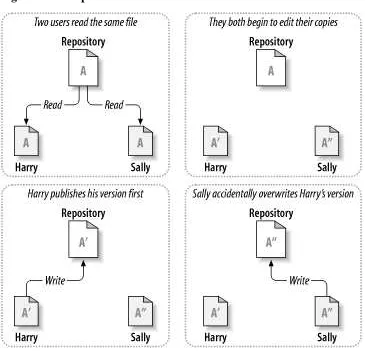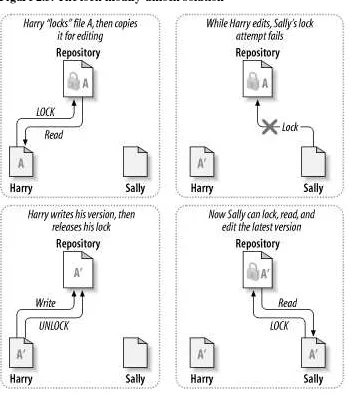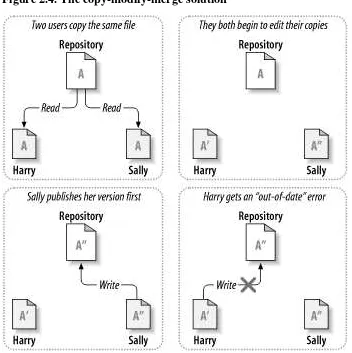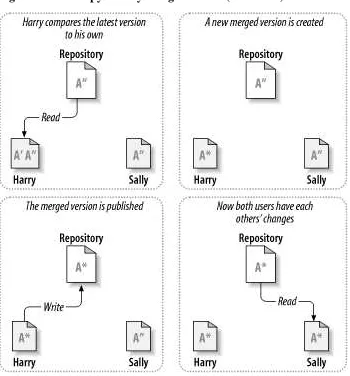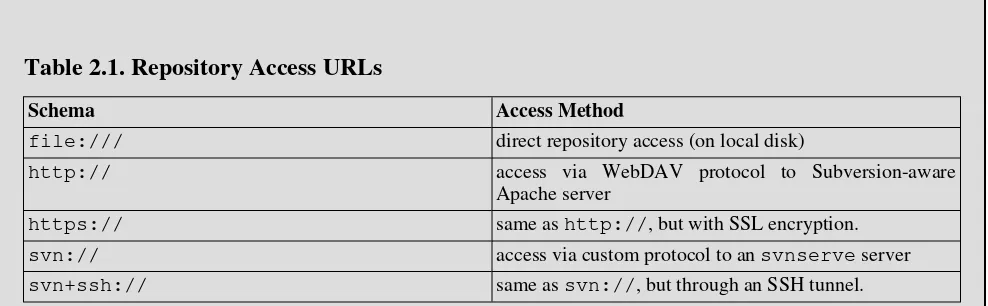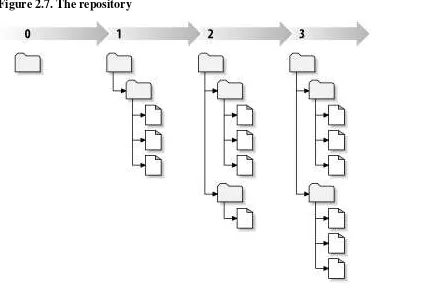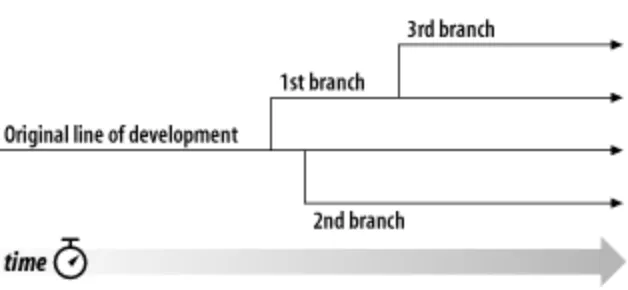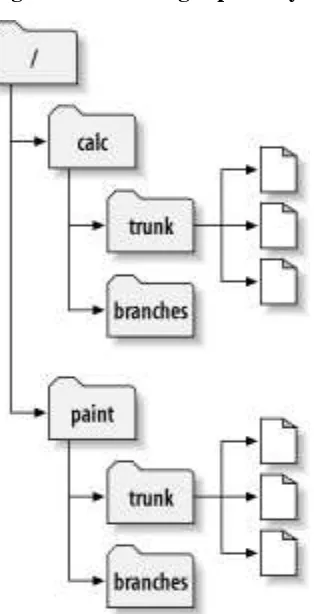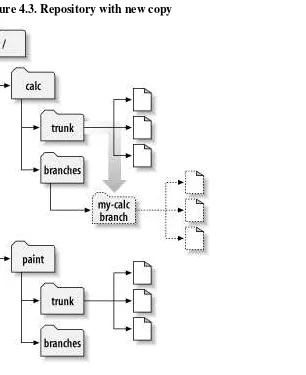For Subversion 1.1
(book compiled from Revision 1337)
Ben Collins-Sussman
Brian W. Fitzpatrick
piled from Revision 1337)
by Ben Collins-Sussman, Brian W. Fitzpatrick, and C. Michael Pilato
Published (TBA)
Copyright © 2002, 2003, 2004, 2005 Ben Collins-SussmanBrian W. FitzpatrickC. Michael Pilato
Foreword ...11
Preface ...13
Audience ...13
How to Read this Book ... 13
Conventions Used in This Book ... 14
Typographic Conventions ...14
Icons ...14
Organization of This Book ... 15
New in Subversion 1.1 ... 16
This Book is Free ... 17
Acknowledgments ...17
From Ben Collins-Sussman ... 17
From Brian W. Fitzpatrick ... 18
From C. Michael Pilato ... 18
1. Introduction ...1
What is Subversion? ... 1
Subversion's History ...1
Subversion's Features ...2
Subversion's Architecture ...3
Installing Subversion ...4
Subversion's Components ...5
A Quick Start ... 5
2. Basic Concepts ... 8
The Repository ...8
Versioning Models ...8
The Problem of File-Sharing ... 9
The Lock-Modify-Unlock Solution ... 9
The Copy-Modify-Merge Solution ... 11
Subversion in Action ... 12
Working Copies ...13
Revisions...15
How Working Copies Track the Repository ... 17
The Limitations of Mixed Revisions ... 18
Summary ...18
3. Guided Tour ... 19
Help! ...19
Import ...19
Revisions: Numbers, Keywords, and Dates, Oh My! ... 19
Revision Numbers ...19
Revision Keywords ...19
Revision Dates ...20
Initial Checkout ...22
Basic Work Cycle ... 23
Update Your Working Copy ... 24
Make Changes to Your Working Copy ... 24
Examine Your Changes ... 26
Resolve Conflicts (Merging Others' Changes) ... 31
Commit Your Changes ... 34
Examining History ...35
svn log ...35
svn diff ...37
svn cat ...38
A Final Word on History ... 39
Other Useful Commands ... 39
svn cleanup ...40
svn import ...40
Summary ...40
4. Branching and Merging ... 42
What's a Branch? ... 42
Using Branches ...42
Creating a Branch ... 44
Working with Your Branch ... 46
The Key Concepts Behind Branches ... 48
Copying Changes Between Branches ... 48
Copying Specific Changes ... 48
The Key Concept Behind Merging ... 51
Best Practices for Merging ... 51
Common Use-Cases ...54
Merging a Whole Branch to Another ... 54
Undoing Changes ...56
Resurrecting Deleted Items ... 57
Common Branching Patterns ... 58
Switching a Working Copy ... 60
Tags ...61
Creating a Simple Tag ... 61
Creating a Complex Tag ... 62
Branch Maintenance ...63
Repository Layout ...63
Data Lifetimes ...63
Summary ...64
5. Repository Administration ... 65
Repository Basics ...65
Understanding Transactions and Revisions ... 65
Unversioned Properties ...66
Repository Data-Stores ...66
Repository Creation and Configuration ... 68
Hook Scripts ...70
Berkeley DB Configuration ... 72
Repository Maintenance ...72
An Administrator's Toolkit ... 72
Repository Cleanup ...81
Managing Disk Space ... 83
Repository Recovery ...84
Migrating a Repository ... 85
Repository Backup ...88
Adding Projects ...89
Choosing a Repository Layout ... 90
Creating the Layout, and Importing Initial Data ... 91
Summary ...92
6. Server Configuration ... 93
Overview...93
Network Model ...94
Requests and Responses ... 94
Client Credentials Caching ... 94
svnserve, a custom server ... 96
Invoking the Server ... 96
Built-in authentication and authorization ... 97
SSH authentication and authorization ... 99
SSH configuration tricks ... 101
Prerequisites ...103
Basic Apache Configuration ... 103
Authentication Options ...105
Authorization Options ...108
Extra Goodies ...113
Supporting Multiple Repository Access Methods ... 114
7. Advanced Topics ... 116
Runtime Configuration Area ... 116
Configuration Area Layout ... 116
Configuration and the Windows Registry ... 117
Configuration Options ...118
Properties ...121
Why Properties? ...122
Manipulating Properties ...122
Special Properties ...126
Automatic Property Setting ... 132
Peg and Operative Revisions ... 132
Externals Definitions ...135
Vendor branches ...136
General Vendor Branch Management Procedure ... 137
svn_load_dirs.pl ...138
Localization ...139
Understanding locales ...140
Subversion's use of locales ... 140
Subversion Repository URLs ... 141
8. Developer Information ... 143
Layered Library Design ... 143
Repository Layer ...144
Repository Access Layer ... 148
Client Layer ...150
Using the APIs ... 151
The Apache Portable Runtime Library ... 151
URL and Path Requirements ... 152
Using Languages Other than C and C++ ... 152
Inside the Working Copy Administration Area ... 154
The Entries File ... 154
Pristine Copies and Property Files ... 155
WebDAV ...156
Programming with Memory Pools ... 156
Contributing to Subversion ... 158
Join the Community ... 158
Get the Source Code ... 159
Become Familiar with Community Policies ... 159
Make and Test Your Changes ... 160
Donate Your Changes ... 160
9. Subversion Complete Reference ... 161
The Subversion Command Line Client: svn ... 161
svn Switches ...161
svn Subcommands ...164
svnadmin ...222
svnadmin Switches ...222
svnadmin Subcommands ...223
svnlook ...236
svnlook Switches ...236
svnlook ...237
svnserve ...252
svnserve Switches ...252
mod_dav_svn ...255
A. Subversion for CVS Users ... 257
Revision Numbers Are Different Now ... 257
Directory Versions ...257
More Disconnected Operations ... 258
Distinction Between Status and Update ... 258
Branches and Tags ... 259
Metadata Properties ...260
Conflict Resolution ...260
Binary Files and Translation ... 260
Versioned Modules ...260
Authentication ...261
Converting a Repository from CVS to Subversion ... 261
B. Troubleshooting ...262
Common Problems ...262
Problems Using Subversion ... 262
C. WebDAV and Autoversioning ... 268
Basic WebDAV Concepts ... 268
Just Plain WebDAV ... 268
DeltaV Extensions ...268
Subversion and DeltaV ... 269
Mapping Subversion to DeltaV ... 270
Autoversioning Support ...270
The mod_dav_lock Alternative ... 271
Autoversioning Interoperability ...271
Win32 WebFolders ...272
Mac OS X ... 272
Unix: Nautilus 2 ... 272
Linux davfs2 ...273
D. Third Party Tools ... 274
Clients and Plugins ... 274
Language Bindings ...274
Repository Converters ...275
Higher Level Tools ... 275
Repository Browsing Tools ... 275
1.1. Subversion's Architecture ... 3
2.1. A typical client/server system ... 8
2.2. The problem to avoid ... 9
2.3. The lock-modify-unlock solution ... 10
2.4. The copy-modify-merge solution ... 11
2.5. The copy-modify-merge solution (continued) ... 12
2.6. The repository's filesystem ... 13
2.7. The repository ... 16
4.1. Branches of development ... 42
4.2. Starting repository layout ... 43
4.3. Repository with new copy ... 45
4.4. The branching of one file's history ... 46
8.1. Files and directories in two dimensions ... 145
2.1. Repository Access URLs ... 15
5.1. Repository Data-Store Comparison ... 66
6.1. Network Server Comparison ... 93
5.1. Using svnshell to Navigate the Repository ... 80
5.2. txn-info.sh (Reporting Outstanding Transactions) ... 82
6.1. A sample configuration for anonymous access. ... 109
6.2. A sample configuration for authenticated access. ... 110
6.3. A sample configuration for mixed authenticated/anonymous access. ... 110
6.4. Disabling path checks altogether ... 112
7.1. Sample Registration Entries (.reg) File. ... 117
8.1. Using the Repository Layer ... 146
8.2. Using the Repository Layer with Python ... 152
8.3. A Simple Script to Check Out a Working Copy. ... 153
8.4. Contents of a Typical .svn/entries File ... 154
A bad Frequently Asked Questions (FAQ) sheet is one that is composed not of the questions people actually asked, but of the questions the FAQ's authorwishedpeople had asked. Perhaps you've seen the type before:
Q: How can I use Glorbosoft XYZ to maximize team productivity?
A: Many of our customers want to know how they can maximize productivity through our patented office groupware innovations. The answer is simple: first, click on the “File” menu, scroll down to “Increase Productivity”, then…
The problem with such FAQs is that they are not, in a literal sense, FAQs at all. No one ever called the tech support line and asked, “How can we maximize productivity?”. Rather, people asked highly specific questions, like, “How can we change the calendaring system to send reminders two days in advance instead of one?” and so on. But it's a lot easier to make up imaginary Frequently Asked Questions than it is to discover the real ones. Compiling a true FAQ sheet requires a sustained, organized effort: over the lifetime of the software, incoming questions must be tracked, responses monitored, and all gathered into a coherent, searchable whole that reflects the collective experi-ence of users in the wild. It calls for the patient, observant attitude of a field naturalist. No grand hypothesizing, no visionary pronouncements here—open eyes and accurate note-taking are what's needed most.
What I love about this book is that it grew out of just such a process, and shows it on every page. It is the direct re-sult of the authors' encounters with users. It began with Ben Collins-Sussman's observation that people were asking the same basic questions over and over on the Subversion mailing lists: What are the standard workflows to use with Subversion? Do branches and tags work the same way as in other version control systems? How can I find out who made a particular change?
Frustrated at seeing the same questions day after day, Ben worked intensely over a month in the summer of 2002 to writeThe Subversion Handbook, a sixty page manual that covered all the basics of using Subversion. The manual made no pretense of being complete, but it was distributed with Subversion and got users over that initial hump in the learning curve. When O'Reilly and Associates decided to publish a full-length Subversion book, the path of least resistance was obvious: just expand the Subversion handbook.
The three co-authors of the new book were thus presented with an unusual opportunity. Officially, their task was to write a book top-down, starting from a table of contents and an initial draft. But they also had access to a steady stream—indeed, an uncontrollable geyser—of bottom-up source material. Subversion was already in the hands of thousands of early adopters, and those users were giving tons of feedback, not only about Subversion, but about its existing documentation.
During the entire time they wrote this book, Ben, Mike, and Brian haunted the Subversion mailing lists and chat rooms incessantly, carefully noting the problems users were having in real-life situations. Monitoring such feedback is part of their job descriptions at CollabNet anyway, and it gave them a huge advantage when they set out to docu-ment Subversion. The book they produced is grounded firmly in the bedrock of experience, not in the shifting sands of wishful thinking; it combines the best aspects of user manual and FAQ sheet. This duality might not be noticeable on a first reading. Taken in order, front to back, the book is simply a straightforward description of a piece of soft-ware. There's the overview, the obligatory guided tour, the chapter on administrative configuration, some advanced topics, and of course a command reference and troubleshooting guide. Only when you come back to it later, seeking the solution to some specific problem, does its authenticity shine out: the telling details that can only result from en-counters with the unexpected, the examples honed from genuine use cases, and most of all the sensitivity to the user's needs and the user's point of view.
original material. From the community's point of view, solving your problem is merely a pleasant side effect of a much larger project—namely, slowly adjusting this book, and ultimately Subversion itself, to more closely match the way people actually use it. They are eager to hear from you not merely because they can help you, but because you can help them. With Subversion as with all active free software projects,you are not alone.
Let this book be your first companion.
“If C gives you enough rope to hang yourself, think of Subversion as a sort of rope storage facil-ity.” —Brian W. Fitzpatrick
In the world of open-source software, the Concurrent Versions System (CVS) has long been the tool of choice for version control. And rightly so. CVS itself is free software, and its non-restrictivemodus operandiand support for networked operation—which allow dozens of geographically dispersed programmers to share their work—fits the collaborative nature of the open-source world very well. CVS and its semi-chaotic development model have become cornerstones of open-source culture.
But like many tools, CVS is starting to show its age. Subversion is a relatively new version control system designed to be the successor to CVS. The designers set out to win the hearts of CVS users in two ways: by creating an open-source system with a design (and “look and feel”) similar to CVS, and by attempting to fix most of CVS's noticeable flaws. While the result isn't necessarily the next great evolution in version control design, Subversionisvery power-ful, very usable, and very flexible.
This book is written to document the 1.1 series of the Subversion version control system. We have made every at-tempt to be thorough in our coverage. However, Subversion has a thriving and energetic development community, so there are already a number of features and improvements planned for future versions of Subversion that may change some of the commands and specific notes in this book.
Audience
This book is written for computer-literate folk who want to use Subversion to manage their data. While Subversion runs on a number of different operating systems, its primary user interface is command-line based. It is that com-mand-line tool (svn) which is discussed and used in this book. For consistency, the examples in this book assume the reader is using a Unix-like operating system, and is relatively comfortable with Unix and command-line inter-faces.
That said, thesvnprogram also runs on non-Unix platforms like Microsoft Windows. With a few minor exceptions, such as the use of backward slashes (\) instead of forward slashes (/) for path separators, the input to and output from this tool when run on Windows are identical to its Unix counterpart. However, Windows users may find more success by running the examples inside the Cygwin Unix emulation environment.
Most readers are probably programmers or sysadmins who need to track changes to source code. This is the most common use for Subversion, and therefore it is the scenario underlying all of the book's examples. But Subversion can be used to manage changes to any sort of information: images, music, databases, documentation, and so on. To Subversion, all data is just data.
While this book is written with the assumption that the reader has never used version control, we've also tried to make it easy for users of CVS to make a painless leap into Subversion. Special sidebars may discuss CVS from time to time, and a special appendix summarizes most of the differences between CVS and Subversion.
How to Read this Book
This book aims to be useful to people of widely different backgrounds—from people with no previous experience in version control to experienced sysadmins. Depending on your own background, certain chapters may be more or less important to you. The following can be considered a “recommended reading list” for various types of readers:
Experienced sysadmins
the network. After that's done, chapter 3 and appendix A are the fastest routes to learning the Subversion client while drawing on your CVS experience.
New users
Your administrator has probably set up Subversion already, and you need to learn how to use the client. If you've never used a version control system (like CVS), then chapters 2 and 3 are a vital introduction. If you're already an old hand at CVS, chapter 3 and appendix A are the best place to start.
Advanced users
Whether you're a user or administrator, eventually your project will grow larger. You're going to want to learn how to do more advanced things with Subversion, such as how to use branches and perform merges (chapter 4), how to use Subversion's property support, how to configure runtime options (chapter 7), and other things. Chap-ters 4 and 7 aren't vital at first, but be sure to read them once you're comfortable with the basics.
Developers
Presumably, you're already familiar with Subversion, and now want to either extend it or build new software on top of its many APIs. Chapter 8 is just for you.
The book ends with reference material—chapter 9 is a reference guide for all Subversion commands, and the appen-dices cover a number of useful topics. These are the chapters you're mostly likely to come back to after you've fin-ished the book.
Conventions Used in This Book
This section covers the various conventions used in this book.
Typographic Conventions
Constant width
Used for commands, command output, and switches
Constant width italic
Used for replaceable items in code and text
Italic
Used for file and directory names
Icons
Note
This icon designates a note relating to the surrounding text.
Tip
This icon designates a helpful tip relating to the surrounding text.
Warning
This icon designates a warning relating to the surrounding text.
program-ming style.
Organization of This Book
The chapters that follow and their contents are listed here:
Chapter 1,Introduction
Covers the history of Subversion as well as its features, architecture, components, and install methods. Also in-cludes a quick-start guide.
Chapter 2,Basic Concepts
Explains the basics of version control and different versioning models, along with Subversion's repository, working copies, and revisions.
Chapter 3,Guided Tour
Walks you through a day in the life of a Subversion user. It demonstrates how to use Subversion to obtain, mod-ify, and commit data.
Chapter 4,Branching and Merging
Discusses branches, merges, and tagging, including best practices for branching and merging, common use cases, how to undo changes, and how to easily swing from one branch to the next.
Chapter 5,Repository Administration
Describes the basics of the Subversion repository, how to create, configure, and maintain a repository, and the tools you can use to do all of this.
Chapter 6,Server Configuration
Explains how to configure your Subversion server and the three ways to access your repository:HTTP, thesvn
protocol, and local access. It also covers the details of authentication, authorization and anonymous access.
Chapter 7,Advanced Topics
Explores the Subversion client configuration files, file and directory properties, how toignorefiles in your working copy, how to include external trees in your working copy, and lastly, how to handle vendor branches.
Chapter 8,Developer Information
Describes the internals of Subversion, the Subversion filesystem, and the working copy administrative areas from a programmer's point of view. Demonstrates how to use the public APIs to write a program that uses Sub-version, and most importantly, how to contribute to the development of Subversion.
Chapter 9,Subversion Complete Reference
Explains in great detail every subcommand of svn, svnadmin, and svnlook with plenty of examples for the whole family!
Appendix A,Subversion for CVS Users
Covers the similarities and differences between Subversion and CVS, with numerous suggestions on how to break all the bad habits you picked up from years of using CVS. Included are descriptions of Subversion revi-sion numbers, verrevi-sioned directories, offline operations,updatevs.status, branches, tags, metadata, conflict res-olution, and authentication.
Appendix B,Troubleshooting
Addresses common problems and difficulties using and building Subversion.
Appendix C,WebDAV and Autoversioning
Describes the details of WebDAV and DeltaV, and how you can configure your Subversion repository to be mounted read/write as a DAV share.
Appendix D,Third Party Tools
and so on.
New in Subversion 1.1
This edition of the book has been updated to cover new features and behavioral changes in Subversion 1.1. Here's a brief list of pointers to major 1.1 changes.
Non-database repositories
It's now possible to create repositories that don't use a BerkeleyDB database. Instead, these new repositories store data in the ordinary filesystem using a custom file format. These repositories aren't susceptible to wedg-“ing”, but also aren't as well-tested as Berkeley DB repositories. See the section called “Repository Data-Stores”.
Symbolic link versioning
Unix users can now create symbolic links and place them under version control with thesvn addcommand. See svn add and the section called “svn:special”.
Client follows copies and renames
Branches (copies) of files and directories maintain historical connections to their source, but in Subversion 1.0 onlysvn logever followed that copy/rename history, not other commands likesvn diff,svn merge,svn list, or
svn cat. In Subversion 1.1, all client subcommands now transparently trace backwards through copies and re-names when examining older versions of files and directories.
Client auto-escaping of URIs and IRIs
In the 1.0 command-line client, users had to escape URLs manually. The client only accepted “legally correct” URLs, such ashttp://host/path%20with%20space/project/espa%F1a. The 1.1 command-line client now knows how to do what web-browsers have been doing for long time: it auto-escapes characters like spaces and accented letters, as long as the user places the URL in quotes to protect characters from the shell:
space/project/españa"
Localized user messages
Subversion 1.1 is now usinggettext()to display translated error, informational, and help messages to the user. There are currently translations for German, Spanish, Polish, Swedish, Traditional Chinese, Japanese, Brazilian Portuguese and Norwegian Bokmal. To localize your Subversion client, just set your shell's LANG environment variable to a supported locale value (for example,de_DE).
Shareable working copies
There have been historical problems with permissions when multiple users share a working copy, which are be-lieved to be fixed now.
store-passwordsrun-time variable
This is a new runtime variable which only disables password caching, so that server certificates can still be cached. See the section called “Config”.
Optimizations and bug fixes
The svn checkout,svn update,svn status, andsvn blamecommands are faster. More than fifty small bugs have been fixed, all described in the Subversion project's CHANGES file (at
http://svn.collab.net/repos/svn/trunk/CHANGES ).
New command switches
• svn blame --verbose: see svn blame.
• svn export --native-eol EOL: see svn export.
1Oh, and thanks, Karl, for being too overworked to write this book yourself.
• svnadmin dump --deltas: see the section called “Migrating a Repository”.
• svnadmin create --fs-type TYPE: see svnadmin create.
• svnadmin recover --wait: see svnadmin recover.
• svnserve --tunnel-user=NAME: see the section called “svnserve Switches”.
This Book is Free
This book started out as bits of documentation written by Subversion project developers, which were then coalesced into a single work and rewritten. As such, it has always been under a free license. (See Appendix E,Copyright.) In fact, the book was written in the public eye, as a part of Subversion. This means two things:
• You will always find the latest version of this book in the book's own Subversion repository.
• You can distribute and make changes to this book however you wish—it's under a free license. Of course, rather than distribute your own private version of this book, we'd much rather you send feedback and patches to the Subversion developer community. See the section called “Contributing to Subversion” to learn about joining this community.
You can send publishing comments and questions to O'Reilly here: ###insert boilerplate.
A relatively recent online version of this book can be found athttp://svnbook.red-bean.com.
Acknowledgments
This book would not be possible (nor very useful) if Subversion did not exist. For that, the authors would like to thank Brian Behlendorf and CollabNet for the vision to fund such a risky and ambitious new Open Source project; Jim Blandy for the original Subversion name and design—we love you, Jim; Karl Fogel for being such a good friend and a great community leader, in that order.1
Thanks to O'Reilly and our editors, Linda Mui and Tatiana Diaz for their patience and support.
Finally, we thank the countless people who contributed to this book with informal reviews, suggestions, and fixes: While this is undoubtedly not a complete list, this book would be incomplete and incorrect without the help of: Jani Averbach, Ryan Barrett, Francois Beausoleil, Jennifer Bevan, Matt Blais, Zack Brown, Martin Buchholz, Brane Cibej, John R. Daily, Peter Davis, Olivier Davy, Robert P. J. Day, Mo DeJong, Brian Denny, Joe Drew, Nick Duf-fek, Ben Elliston, Justin Erenkrantz, Shlomi Fish, Julian Foad, Chris Foote, Martin Furter, Dave Gilbert, Eric Gille-spie, Matthew Gregan, Art Haas, Greg Hudson, Alexis Huxley, Jens B. Jorgensen, Tez Kamihira, David Kimdon, Mark Benedetto King, Andreas J. Koenig, Nuutti Kotivuori, Matt Kraai, Scott Lamb, Vincent Lefevre, Morten Lud-vigsen, Paul Lussier, Bruce A. Mah, Philip Martin, Feliciano Matias, Patrick Mayweg, Gareth McCaughan, Jon Middleton, Tim Moloney, Mats Nilsson, Joe Orton, Amy Lyn Pilato, Kevin Pilch-Bisson, Dmitriy Popkov, Michael Price, Mark Proctor, Steffen Prohaska, Daniel Rall, Tobias Ringstrom, Garrett Rooney, Joel Rosdahl, Christian Sauer, Larry Shatzer, Russell Steicke, Sander Striker, Erik Sjoelund, Johan Sundstroem, John Szakmeister, Mason Thomas, Eric Wadsworth, Colin Watson, Alex Waugh, Chad Whitacre, Josef Wolf, Blair Zajac, and the entire Sub-version community.
From Ben Collins-Sussman
than the usual, “But honey, I'm still doing email.” I don't know where she gets all that patience! She's my perfect counterbalance.
Thanks to my extended family for their sincere encouragement, despite having no actual interest in the subject. (You know, the ones who say, “Ooh, you're writing a book?”, and then when you tell them it's a computer book, sort of glaze over.)
Thanks to all my close friends, who make me a rich, rich man. Don't look at me that way—you know who you are.
From Brian W. Fitzpatrick
Huge thanks to my wife Marie for being incredibly understanding, supportive, and most of all, patient. Thank you to my brother Eric who first introduced me to UNIX programming way back when. Thanks to my Mom and Grand-mother for all their support, not to mention enduring a Christmas holiday where I came home and promptly buried my head in my laptop to work on the book.
To Mike and Ben: It was a pleasure working with you on the book. Heck, it's a pleasure working with you at work!
To everyone in the Subversion community and the Apache Software Foundation, thanks for having me. Not a day goes by where I don't learn something from at least one of you.
Lastly, thanks to my Grandfather who always told me that “freedom equals responsibility.” I couldn't agree more.
From C. Michael Pilato
Special thanks to my wife, Amy, for her love and patient support, for putting up with late nights, and for even re-viewing entire sections of this book—you always go the extra mile, and do so with incredible grace. Gavin, when you're old enough to read, I hope you're as proud of your Daddy as he is of you. Mom and Dad (and the rest of the family), thanks for your constant support and enthusiasm.
Hats off to Shep Kendall, through whom the world of computers was first opened to me; Ben Collins-Sussman, my tour-guide through the open-source world; Karl Fogel—youaremy.emacs; Greg Stein, for oozing practical pro-gramming know-how; Brian Fitzpatrick—for sharing this writing experience with me. To the many folks from whom I am constantly picking up new knowledge—keep dropping it!
Version control is the art of managing changes to information. It has long been a critical tool for programmers, who typically spend their time making small changes to software and then undoing those changes the next day. But the usefulness of version control software extends far beyond the bounds of the software development world. Anywhere you can find people using computers to manage information that changes often, there is room for version control. And that's where Subversion comes into play.
This chapter contains a high-level introduction to Subversion—what it is; what it does; how to get it.
What is Subversion?
Subversion is a free/open-source version control system. That is, Subversion manages files and directories over time. A tree of files is placed into a centralrepository. The repository is much like an ordinary file server, except that it remembers every change ever made to your files and directories. This allows you to recover older versions of your data, or examine the history of how your data changed. In this regard, many people think of a version control system as a sort of “time machine”.
Subversion can access its repository across networks, which allows it to be used by people on different computers. At some level, the ability for various people to modify and manage the same set of data from their respective loca-tions fosters collaboration. Progress can occur more quickly without a single conduit through which all modifica-tions must occur. And because the work is versioned, you need not fear that quality is the trade-off for losing that conduit—if some incorrect change is made to the data, just undo that change.
Some version control systems are also software configuration management (SCM) systems. These systems are specifically tailored to manage trees of source code, and have many features that are specific to software develop-ment—such as natively understanding programming languages, or supplying tools for building software. Subver-sion, however, is not one of these systems. It is a general system that can be used to manageanycollection of files. For you, those files might be source code—for others, anything from grocery shopping lists to digital video mix-downs and beyond.
Subversion's History
In early 2000, CollabNet, Inc. (http://www.collab.net) began seeking developers to write a replacement for CVS. CollabNet offers a collaboration software suite called SourceCast, of which one component is version control. Although SourceCast used CVS as its initial version control system, CVS's limitations were obvious from the begin-ning, and CollabNet knew it would eventually have to find something better. Unfortunately, CVS had become thede factostandard in the open source world largely because therewasn'tanything better, at least not under a free license. So CollabNet determined to write a new version control system from scratch, retaining the basic ideas of CVS, but without the bugs and misfeatures.
The original design team settled on some simple goals. They didn't want to break new ground in version control methodology, they just wanted to fix CVS. They decided that Subversion would match CVS's features, and preserve the same development model, but not duplicate CVS's most obvious flaws. And although it did not need to be a drop-in replacement for CVS, it should be similar enough that any CVS user could make the switch with little effort.
After fourteen months of coding, Subversion became “self-hosting” on August 31, 2001. That is, Subversion devel-opers stopped using CVS to manage Subversion's own source code, and started using Subversion instead.
While CollabNet started the project, and still funds a large chunk of the work (it pays the salaries of a few full-time Subversion developers), Subversion is run like most open-source projects, governed by a loose, transparent set of rules that encourage meritocracy. CollabNet's copyright license is fully compliant with the Debian Free Software Guidelines. In other words, anyone is free to download, modify, and redistribute Subversion as he pleases; no per-mission from CollabNet or anyone else is required.
Subversion's Features
When discussing the features that Subversion brings to the version control table, it is often helpful to speak of them in terms of how they improve upon CVS's design. If you're not familiar with CVS, you may not understand all of these features. And if you're not familiar with version control at all, your eyes may glaze over unless you first read Chapter 2,Basic Concepts, in which we provide a gentle introduction to version control in general.
Subversion provides:
Directory versioning
CVS only tracks the history of individual files, but Subversion implements a “virtual” versioned filesystem that tracks changes to whole directory trees over time. Filesanddirectories are versioned.
True version history
Since CVS is limited to file versioning, operations such as copies and renames—which might happen to files, but which are really changes to the contents of some containing directory—aren't supported in CVS. Addition-ally, in CVS you cannot replace a versioned file with some new thing of the same name without the new item inheriting the history of the old—perhaps completely unrelated—file. With Subversion, you can add, delete, copy, and rename both files and directories. And every newly added file begins with a fresh, clean history all its own.
Atomic commits
A collection of modifications either goes into the repository completely, or not at all. This allows developers to construct and commit changes as logical chunks, and prevents problems that can occur when only a portion of a set of changes is successfully sent to the repository.
Versioned metadata
Each file and directory has a set of properties—keys and their values—associated with it. You can create and store any arbitrary key/value pairs you wish. Properties are versioned over time, just like file contents.
Choice of network layers
Subversion has an abstracted notion of repository access, making it easy for people to implement new network mechanisms. Subversion can plug into the Apache HTTP Server as an extension module. This gives Subversion a big advantage in stability and interoperability, and instant access to existing features provided by that server—authentication, authorization, wire compression, and so on. A more lightweight, standalone Subversion server process is also available. This server speaks a custom protocol which can be easily tunneled over SSH.
Consistent data handling
Efficient branching and tagging
The cost of branching and tagging need not be proportional to the project size. Subversion creates branches and tags by simply copying the project, using a mechanism similar to a hard-link. Thus these operations take only a very small, constant amount of time.
Hackability
Subversion has no historical baggage; it is implemented as a collection of shared C libraries with well-defined APIs. This makes Subversion extremely maintainable and usable by other applications and languages.
Subversion's Architecture
Figure 1.1, “Subversion's Architecture” illustrates what one might call a “mile-high” view of Subversion's design.
On one end is a Subversion repository that holds all of your versioned data. On the other end is your Subversion client program, which manages local reflections of portions of that versioned data (called “working copies”). Be-tween these extremes are multiple routes through various Repository Access (RA) layers. Some of these routes go across computer networks and through network servers which then access the repository. Others bypass the network altogether and access the repository directly.
Subversion is built on a portability layer called APR (the Apache Portable Runtime library). This means Subversion should work on any operating system that the Apache httpd server runs on: Windows, Linux, all flavors of BSD, Mac OS X, Netware, and others.
The easiest way to get Subversion is to download a binary package built for your operating system. Subversion's website (http://subversion.tigris.org) often has these packages available for download, posted by vol-unteers. The site usually contains graphical installer packages for users of Microsoft operating systems. If you run a Unix-like operating system, you can use your system's native package distribution system (RPMs, DEBs, the ports tree, etc.) to get Subversion.
Alternately, you can build Subversion directly from source code. From the Subversion website, download the latest source-code release. After unpacking it, follow the instructions in theINSTALLfile to build it. Note that a released source package contains everything you need to build a command-line client capable of talking to a remote reposi-tory (in particular, the apr, apr-util, and neon libraries). But optional portions of Subversion have many other depen-dencies, such as Berkeley DB and possibly Apache httpd. If you want to do a complete build, make sure you have all of the packages documented in theINSTALLfile. If you plan to work on Subversion itself, you can use your client program to grab the latest, bleeding-edge source code. This is documented in the section called “Get the Source Code”.
Subversion's Components
Subversion, once installed, has a number of different pieces. The following is a quick overview of what you get. Don't be alarmed if the brief descriptions leave you scratching your head—there areplentymore pages in this book devoted to alleviating that confusion.
svn
The command-line client program.
svnversion
A program for reporting the state (in terms of revisions of the items present) of a working copy.
svnlook
A tool for inspecting a Subversion repository.
svnadmin
A tool for creating, tweaking or repairing a Subversion repository.
svndumpfilter
A program for filtering Subversion repository dump streams.
mod_dav_svn
A plug-in module for the Apache HTTP Server, used to make your repository available to others over a net-work.
svnserve
A custom standalone server program, runnable as a daemon process or invokable by SSH; another way to make your repository available to others over a network.
Assuming you have Subversion installed correctly, you should be ready to start. The next two chapters will walk you through the use ofsvn, Subversion's command-line client program.
A Quick Start
chance. If you're one of those folks who prefers to learn by experimentation, the following demonstration will get you up and running. Along the way, we give links to the relevant chapters of this book.
If you're new to the entire concept of version control or to the “copy-modify-merge” model used by both CVS and Subversion, then you should read Chapter 2,Basic Conceptsbefore going any further.
Note
The following example assumes that you havesvn, the Subversion command-line client, andsvnadmin, the administrative tool, ready to go. It also assumes that yoursvnclient has been compiled against Berkeley DB. To verify this, run svn --version and make sure the ra_local module is available. Without this module, the client cannot accessfile://URLs.
Subversion stores all versioned data in a central repository. To begin, create a new repository:
$ svnadmin create /path/to/repos $ ls /path/to/repos
conf/ dav/ db/ format hooks/ locks/ README.txt
This command creates a new directory/path/to/reposwhich contains a Subversion repository. Make sure that this directory lives on a local disk,nota network share. This new directory mainly contains a collection of Berkeley DB database files. You won't see your versioned files if you peek inside. For more information about repository cre-ation and maintenance, see Chapter 5,Repository Administration.
Next, create a tree of files and directories to import into the repository. For reasons that will be clear later on (see Chapter 4, Branching and Merging), your structure should contain three top-level directories namedbranches,
tags, andtrunk:
/tmp/project/branches/ /tmp/project/tags/ /tmp/project/trunk/
foo.c bar.c Makefile …
Once you have a tree of data ready to go, import the data into the repository with thesvn importcommand (see the section called “svn import”):
$ svn import /tmp/project file:///path/to/repos -m "initial import" Adding /tmp/project/branches
Adding /tmp/project/tags Adding /tmp/project/trunk
Adding /tmp/project/trunk/foo.c Adding /tmp/project/trunk/bar.c Adding /tmp/project/trunk/Makefile …
Committed revision 1. $
$ svn checkout file:///path/to/repos/trunk project A project/foo.c
A project/bar.c A project/Makefile …
Checked out revision 1.
Now you have a personal copy of part of the repository in a new directory namedproject. You can edit the files in your working copy and then commit those changes back into the repository.
• Enter your working copy and edit a file's contents.
• Runsvn diffto see unified diff output of your changes.
• Runsvn committo commit the new version of your file to the repository.
• Runsvn updateto bring your working copy “up-to-date” with the repository.
For a full tour of all the things you can do with your working copy, read Chapter 3,Guided Tour.
At this point, you have the option of making your repository available to others over a network. See Chapter 6,
This chapter is a short, casual introduction to Subversion. If you're new to version control, this chapter is definitely for you. We begin with a discussion of general version control concepts, work our way into the specific ideas behind Subversion, and show some simple examples of Subversion in use.
Even though the examples in this chapter show people sharing collections of program source code, keep in mind that Subversion can manage any sort of file collection—it's not limited to helping computer programmers.
The Repository
Subversion is a centralized system for sharing information. At its core is a repository, which is a central store of data. The repository stores information in the form of afilesystem tree—a typical hierarchy of files and directories. Any number ofclientsconnect to the repository, and then read or write to these files. By writing data, a client makes the information available to others; by reading data, the client receives information from others. Figure 2.1, “A typi-cal client/server system” illustrates this.
Figure 2.1. A typical client/server system
So why is this interesting? So far, this sounds like the definition of a typical file server. And indeed, the repositoryis
a kind of file server, but it's not your usual breed. What makes the Subversion repository special is thatit remembers every changeever written to it: every change to every file, and even changes to the directory tree itself, such as the addition, deletion, and rearrangement of files and directories.
When a client reads data from the repository, it normally sees only the latest version of the filesystem tree. But the client also has the ability to viewpreviousstates of the filesystem. For example, a client can ask historical questions like, “What did this directory contain last Wednesday?” or “Who was the last person to change this file, and what changes did they make?” These are the sorts of questions that are at the heart of anyversion control system: systems that are designed to record and track changes to data over time.
Versioning Models
The Problem of File-Sharing
All version control systems have to solve the same fundamental problem: how will the system allow users to share information, but prevent them from accidentally stepping on each other's feet? It's all too easy for users to acciden-tally overwrite each other's changes in the repository.
Consider the scenario shown in Figure 2.2, “The problem to avoid”. Suppose we have two co-workers, Harry and Sally. They each decide to edit the same repository file at the same time. If Harry saves his changes to the repository first, then it's possible that (a few moments later) Sally could accidentally overwrite them with her own new version of the file. While Harry's version of the file won't be lost forever (because the system remembers every change), any changes Harry madewon'tbe present in Sally's newer version of the file, because she never saw Harry's changes to begin with. Harry's work is still effectively lost—or at least missing from the latest version of the file—and probably by accident. This is definitely a situation we want to avoid!
Figure 2.2. The problem to avoid
The Lock-Modify-Unlock Solution
simple solution.
Figure 2.3. The lock-modify-unlock solution
The problem with the lock-modify-unlock model is that it's a bit restrictive, and often becomes a roadblock for users:
• Locking may cause administrative problems.Sometimes Harry will lock a file and then forget about it. Mean-while, because Sally is still waiting to edit the file, her hands are tied. And then Harry goes on vacation. Now Sally has to get an administrator to release Harry's lock. The situation ends up causing a lot of unnecessary delay and wasted time.
• Locking may cause unnecessary serialization.What if Harry is editing the beginning of a text file, and Sally sim-ply wants to edit the end of the same file? These changes don't overlap at all. They could easily edit the file si-multaneously, and no great harm would come, assuming the changes were properly merged together. There's no need for them to take turns in this situation.
imag-ine that by locking files, each is beginning a safe, insulated task, and thus not bother discussing their incompati-ble changes early on.
The Copy-Modify-Merge Solution
Subversion, CVS, and other version control systems use acopy-modify-mergemodel as an alternative to locking. In this model, each user's client contacts the project repository and creates a personalworking copy—a local reflection of the repository's files and directories. Users then work in parallel, modifying their private copies. Finally, the pri-vate copies are merged together into a new, final version. The version control system often assists with the merging, but ultimately a human being is responsible for making it happen correctly.
Here's an example. Say that Harry and Sally each create working copies of the same project, copied from the reposi-tory. They work concurrently, and make changes to the same file A within their copies. Sally saves her changes to the repository first. When Harry attempts to save his changes later, the repository informs him that his file A is out-of-date. In other words, that file A in the repository has somehow changed since he last copied it. So Harry asks his client to merge any new changes from the repository into his working copy of file A. Chances are that Sally's changes don't overlap with his own; so once he has both sets of changes integrated, he saves his working copy back to the repository. Figure 2.4, “The copy-modify-merge solution” and Figure 2.5, “The copy-modify-merge solution (continued)” show this process.
Figure 2.5. The copy-modify-merge solution (continued)
But what if Sally's changesdooverlap with Harry's changes? What then? This situation is called aconflict, and it's usually not much of a problem. When Harry asks his client to merge the latest repository changes into his working copy, his copy of file A is somehow flagged as being in a state of conflict: he'll be able to see both sets of conflicting changes, and manually choose between them. Note that software can't automatically resolve conflicts; only humans are capable of understanding and making the necessary intelligent choices. Once Harry has manually resolved the overlapping changes—perhaps after a discussion with Sally—he can safely save the merged file back to the reposi-tory.
The copy-modify-merge model may sound a bit chaotic, but in practice, it runs extremely smoothly. Users can work in parallel, never waiting for one another. When they work on the same files, it turns out that most of their concur-rent changes don't overlap at all; conflicts are infrequent. And the amount of time it takes to resolve conflicts is far less than the time lost by a locking system.
In the end, it all comes down to one critical factor: user communication. When users communicate poorly, both syn-tactic and semantic conflicts increase. No system can force users to communicate perfectly, and no system can de-tect semantic conflicts. So there's no point in being lulled into a false promise that a locking system will somehow prevent conflicts; in practice, locking seems to inhibit productivity more than anything else.
It's time to move from the abstract to the concrete. In this section, we'll show real examples of Subversion being used.
Working Copies
You've already read about working copies; now we'll demonstrate how the Subversion client creates and uses them.
A Subversion working copy is an ordinary directory tree on your local system, containing a collection of files. You can edit these files however you wish, and if they're source code files, you can compile your program from them in the usual way. Your working copy is your own private work area: Subversion will never incorporate other people's changes, nor make your own changes available to others, until you explicitly tell it to do so.
After you've made some changes to the files in your working copy and verified that they work properly, Subversion provides you with commands to “publish” your changes to the other people working with you on your project (by writing to the repository). If other people publish their own changes, Subversion provides you with commands to merge those changes into your working directory (by reading from the repository).
A working copy also contains some extra files, created and maintained by Subversion, to help it carry out these com-mands. In particular, each directory in your working copy contains a subdirectory named.svn, also known as the working copyadministrative directory. The files in each administrative directory help Subversion recognize which files contain unpublished changes, and which files are out-of-date with respect to others' work.
A typical Subversion repository often holds the files (or source code) for several projects; usually, each project is a subdirectory in the repository's filesystem tree. In this arrangement, a user's working copy will usually correspond to a particular subtree of the repository.
For example, suppose you have a repository that contains two software projects,paintandcalc. Each project lives in its own top-level subdirectory, as shown in Figure 2.6, “The repository's filesystem”.
To get a working copy, you mustcheck outsome subtree of the repository. (The term “check out” may sound like it has something to do with locking or reserving resources, but it doesn't; it simply creates a private copy of the project for you.) For example, if you check out/calc, you will get a working copy like this:
$ svn checkout http://svn.example.com/repos/calc A calc
A calc/Makefile A calc/integer.c A calc/button.c
$ ls -A calc
Makefile integer.c button.c .svn/
The list of letter A's indicates that Subversion is adding a number of items to your working copy. You now have a personal copy of the repository's/calcdirectory, with one additional entry—.svn—which holds the extra infor-mation needed by Subversion, as mentioned earlier.
Repository URLs
Table 2.1. Repository Access URLs
Schema Access Method
file:/// direct repository access (on local disk)
http:// access via WebDAV protocol to Subversion-aware Apache server
https:// same ashttp://, but with SSL encryption.
svn:// access via custom protocol to ansvnserveserver
svn+ssh:// same assvn://, but through an SSH tunnel.
For more information on how Subversion parses URLs, see the section called “Subversion Repository URLs”.
Suppose you make changes tobutton.c. Since the .svndirectory remembers the file's modification date and original contents, Subversion can tell that you've changed the file. However, Subversion does not make your changes public until you explicitly tell it to. The act of publishing your changes is more commonly known as com-mitting(orchecking in) changes to the repository.
To publish your changes to others, you can use Subversion'scommitcommand:
$ svn commit button.c Sending button.c Transmitting file data . Committed revision 57.
Now your changes tobutton.chave been committed to the repository; if another user checks out a working copy of/calc, they will see your changes in the latest version of the file.
Suppose you have a collaborator, Sally, who checked out a working copy of/calcat the same time you did. When you commit your change tobutton.c, Sally's working copy is left unchanged; Subversion only modifies working copies at the user's request.
To bring her project up to date, Sally can ask Subversion toupdateher working copy, by using the Subversion up-datecommand. This will incorporate your changes into her working copy, as well as any others that have been com-mitted since she checked it out.
$ pwd
/home/sally/calc
$ ls -A
.svn/ Makefile integer.c button.c
$ svn update U button.c
The output from thesvn updatecommand indicates that Subversion updated the contents ofbutton.c. Note that Sally didn't need to specify which files to update; Subversion uses the information in the.svndirectory, and fur-ther information in the repository, to decide which files need to be brought up to date.
Ansvn commitoperation can publish changes to any number of files and directories as a single atomic transaction. In your working copy, you can change files' contents, create, delete, rename and copy files and directories, and then commit the complete set of changes as a unit.
In the repository, each commit is treated as an atomic transaction: either all the commit's changes take place, or none of them take place. Subversion tries to retain this atomicity in the face of program crashes, system crashes, network problems, and other users' actions.
Each time the repository accepts a commit, this creates a new state of the filesystem tree, called arevision. Each re-vision is assigned a unique natural number, one greater than the number of the previous rere-vision. The initial rere-vision of a freshly created repository is numbered zero, and consists of nothing but an empty root directory.
Figure 2.7, “The repository” illustrates a nice way to visualize the repository. Imagine an array of revision numbers, starting at 0, stretching from left to right. Each revision number has a filesystem tree hanging below it, and each tree is a “snapshot” of the way the repository looked after a commit.
Figure 2.7. The repository
Global Revision Numbers
Unlike those of many other version control systems, Subversion's revision numbers apply toentire trees, not indi-vidual files. Each revision number selects an entire tree, a particular state of the repository after some committed change. Another way to think about it is that revision N represents the state of the repository filesystem after the Nth commit. When a Subversion user talks about “revision 5 offoo.c”, they really mean “foo.cas it appears in revi-sion 5.” Notice that in general, revirevi-sions N and M of a file donotnecessarily differ! Because CVS uses per-file revi-sions numbers, CVS users might want to see Appendix A,Subversion for CVS Usersfor more details.
repository whose most recent revision is 4:
calc/Makefile:4 integer.c:4 button.c:4
At the moment, this working directory corresponds exactly to revision 4 in the repository. However, suppose you make a change tobutton.c, and commit that change. Assuming no other commits have taken place, your commit will create revision 5 of the repository, and your working copy will now look like this:
calc/Makefile:4 integer.c:4 button.c:5
Suppose that, at this point, Sally commits a change tointeger.c, creating revision 6. If you usesvn updateto bring your working copy up to date, then it will look like this:
calc/Makefile:6 integer.c:6 button.c:6
Sally's change tointeger.cwill appear in your working copy, and your change will still be present in but-ton.c. In this example, the text ofMakefileis identical in revisions 4, 5, and 6, but Subversion will mark your working copy ofMakefilewith revision 6 to indicate that it is still current. So, after you do a clean update at the top of your working copy, it will generally correspond to exactly one revision in the repository.
How Working Copies Track the Repository
For each file in a working directory, Subversion records two essential pieces of information in the.svn/ adminis-trative area:
• what revision your working file is based on (this is called the file'sworking revision), and • a timestamp recording when the local copy was last updated by the repository.
Given this information, by talking to the repository, Subversion can tell which of the following four states a working file is in:
Unchanged, and current
The file is unchanged in the working directory, and no changes to that file have been committed to the reposi-tory since its working revision. Ansvn commitof the file will do nothing, and ansvn updateof the file will do nothing.
Locally changed, and current
The file has been changed in the working directory, and no changes to that file have been committed to the repository since its base revision. There are local changes that have not been committed to the repository, thus ansvn commitof the file will succeed in publishing your changes, and ansvn updateof the file will do noth-ing.
Unchanged, and out-of-date
nothing, and ansvn updateof the file will fold the latest changes into your working copy.
Locally changed, and out-of-date
The file has been changed both in the working directory, and in the repository. Ansvn commitof the file will fail with an “out-of-date” error. The file should be updated first; ansvn updatecommand will attempt to merge the public changes with the local changes. If Subversion can't complete the merge in a plausible way automati-cally, it leaves it to the user to resolve the conflict.
This may sound like a lot to keep track of, but thesvn statuscommand will show you the state of any item in your working copy. For more information on that command, see the section called “svn status”.
The Limitations of Mixed Revisions
As a general principle, Subversion tries to be as flexible as possible. One special kind of flexibility is the ability to have a working copy containing mixed revision numbers.
At first, it may not be entirely clear why this sort of flexibility is considered a feature, and not a liability. After com-pleting a commit to the repository, the freshly committed files and directories are at a more recent working revision than the rest of the working copy. It looks like a bit of a mess. As demonstrated earlier, the working copy can always be brought to a single working revision by runningsvn update. Why would someonedeliberatelywant a mixture of working revisions?
Assuming your project is sufficiently complex, you'll discover that it's sometimes nice to forcibly “backdate” por-tions of your working copy to an earlier revision; you'll learn how to do that in Chapter 3. Perhaps you'd like to test an earlier version of a sub-module, contained in a subdirectory, or perhaps you'd like to examine a number of previ-ous versions of a file in the context of the latest tree.
However you make use of mixed-revisions in your working copy, there are limitations to this flexibility.
First, you cannot commit the deletion of a file or directory which isn't fully up-to-date. If a newer version of the item exists in the repository, your attempt to delete will be rejected, to prevent you from accidentally destroying changes you've not yet seen.
Second, you cannot commit a metadata change to a directory unless it's fully up-to-date. You'll learn about attaching “properties” to items in Chapter 6. A directory's working revision defines a specific set of entries and properties, and thus committing a property change to an out-of-date directory may destroy properties you've not yet seen.
Summary
We've covered a number of fundamental Subversion concepts in this chapter:
• We've introduced the notions of the central repository, the client working copy, and the array of repository revi-sion trees.
• We've seen some simple examples of how two collaborators can use Subversion to publish and receive changes from one another, using the “copy-modify-merge” model.
• We've talked a bit about the way Subversion tracks and manages information in a working copy.
Now we will go into the details of using Subversion. By the time you reach the end of this chapter, you will be able to perform almost all the tasks you need to use Subversion in a normal day's work. You'll start with an initial check-out of your code, and walk through making changes and examining those changes. You'll also see how to bring changes made by others into your working copy, examine them, and work through any conflicts that might arise.
Note that this chapter is not meant to be an exhaustive list of all Subversion's commands—rather, it's a conversa-tional introduction to the most common Subversion tasks you'll encounter. This chapter assumes that you've read and understood Chapter 2,Basic Conceptsand are familiar with the general model of Subversion. For a complete reference of all commands, see Chapter 9,Subversion Complete Reference.
Help!
Before reading on, here is the most important command you'll ever need when using Subversion:svn help. The Sub-version command-line client is self-documenting—at any time, a quicksvn help <subcommand>will describe the syntax, switches, and behavior of thesubcommand.
Import
You usesvn importto import a new project into a Subversion repository. While this is most likely the very first thing you will do when you set up your Subversion server, it's not something that happens very often. For a detailed description of import, see the section called “svn import” later in this chapter.
Revisions: Numbers, Keywords, and Dates, Oh My!
Before we go on, you should know a bit about how to identify a particular revision in your repository. As you learned in the section called “Revisions”, a revision is a “snapshot” of the repository at a particular moment in time. As you continue to commit and grow your repository, you need a mechanism for identifying these snapshots.
You specify these revisions by using the --revision (-r) switch plus the revision you want (svn --revision REV) or you can specify a range by separating two revisions with a colon (svn --revision REV1:REV2). And Sub-version lets you refer to these revisions by number, keyword, or date.
Revision Numbers
When you create a new Subversion repository, it begins its life at revision zero and each successive commit in-creases the revision number by one. After your commit completes, the Subversion client informs you of the new re-vision number:
$ svn commit --message "Corrected number of cheese slices." Sending sandwich.txt
Transmitting file data . Committed revision 3.
If at any point in the future you want to refer to that revision (we'll see how and why we might want to do that later in this chapter), you can refer to it as “3”.
Revision Keywords
arguments to the--revisionswitch, and are resolved into specific revision numbers by Subversion:
Note
Each directory in your working copy contains an administrative subdirectory called.svn. For every file in a directory, Subversion keeps a copy of each file in the administrative area. This copy is an unmodified (no keyword expansion, no end-of-line translation, no nothing) copy of the file as it existed in the last revision (called the “BASE” revision) that you updated it to in your working copy. We refer to this file as the pris-tine copyortext-baseversion of your file, and it's always an exact byte-for-byte copy of the file as it exists in the repository.
HEAD
The latest revision in the repository.
BASE
The “pristine” revision of an item in a working copy.
COMMITTED
The last revision in which an item changed before (or at)BASE.
PREV
The revision justbeforethe last revision in which an item changed. (Technically,COMMITTED- 1.)
Note
PREV,BASE, andCOMMITTEDcan be used to refer to local paths, but not to URLs.
Here are some examples of revision keywords in action. Don't worry if the commands don't make sense yet; we'll be explaining these commands as we go through the chapter:
$ svn diff --revision PREV:COMMITTED foo.c # shows the last change committed to foo.c
$ svn log --revision HEAD
# shows log message for the latest repository commit
$ svn diff --revision HEAD
# compares your working file (with local mods) to the latest version # in the repository.
$ svn diff --revision BASE:HEAD foo.c
# compares your “pristine” foo.c (no local mods) with the # latest version in the repository
$ svn log --revision BASE:HEAD
# shows all commit logs since you last updated
$ svn update --revision PREV foo.c # rewinds the last change on foo.c.
# (foo.c's working revision is decreased.)
These keywords allow you to perform many common (and helpful) operations without having to look up specific re-vision numbers or remember the exact rere-vision of your working copy.
Anywhere that you specify a revision number or revision keyword, you can also specify a date inside curly braces “{}”. You can even access a range of changes in the repository using both dates and revisions together!
Here are examples of the date formats that Subversion accepts. Remember to use quotes around any date that con-tains spaces.
$ svn checkout --revision {2002-02-17} $ svn checkout --revision {15:30}
$ svn checkout --revision {15:30:00.200000} $ svn checkout --revision {"2002-02-17 15:30"}
$ svn checkout --revision {"2002-02-17 15:30 +0230"} $ svn checkout --revision {2002-02-17T15:30}
$ svn checkout --revision {2002-02-17T15:30Z} $ svn checkout --revision {2002-02-17T15:30-04:00} $ svn checkout --revision {20020217T1530}
$ svn checkout --revision {20020217T1530Z} $ svn checkout --revision {20020217T1530-0500} …
When you specify a date as a revision, Subversion finds the most recent revision of the repository as of that date:
$ svn log --revision {2002-11-28}
---r12 | ira | 2002-11-27 12:31:51 -0600 (Wed, 27 Nov 2002) | 6 lines
…
Is Subversion a Day Early?
If you specify a single date as a revision without specifying a time of day (for example2002-11-27), you may think that Subversion should give you the last revision that took place on the 27th of November. Instead, you'll get back a revision from the 26th, or even earlier. Remember that Subversion will find themost recent revision of the repositoryas of the date you give. If you give a date without a timestamp, like2002-11-27, Subversion assumes a time of 00:00:00, so looking for the most recent revision won't return anything on the day of the 27th.
If you want to include the 27th in your search, you can either specify the 27th with the time ({"2002-11-27 23:59"}), or just specify the next day ({2002-11-28}).
You can also use a range of dates. Subversion will find all revisions between both dates, inclusive:
$ svn log --revision {2002-11-20}:{2002-11-29} …
As we pointed out, you can also mix dates and revisions:
$ svn log --revision {2002-11-20}:4040
Initial Checkout
Most of the time, you will start using a Subversion repository by doing acheckoutof your project. Checking out a repository creates a copy of it on your local machine. This copy contains theHEAD(latest revision) of the Subver-sion repository that you specify on the command line:
$ svn checkout http://svn.collab.net/repos/svn/trunk A trunk/subversion.dsw
A trunk/svn_check.dsp A trunk/COMMITTERS A trunk/configure.in A trunk/IDEAS
…
Checked out revision 2499.
Repository Layout
If you're wondering whattrunkis all about in the above URL, it's part of the way we recommend you lay out your Subversion repository which we'll talk a lot more about in Chapter 4,Branching and Merging.
Although the above example checks out the trunk directory, you can just as easily check out any deep subdirectory of a repository by specifying the subdirectory in the checkout URL:
$ svn checkout http://svn.collab.net/repos/svn/trunk/doc/book/tools A tools/readme-dblite.html
A tools/fo-stylesheet.xsl A tools/svnbook.el
A tools/dtd
A tools/dtd/dblite.dtd …
Checked out revision 2499.
Since Subversion uses a “copy-modify-merge” model instead of “lock-modify-unlock” (see Chapter 2,Basic Con-cepts), you're already able to start making changes to the files and directories in your working copy. Your working copy is just like any other collection of files and directories on your system. You can edit and change them, move them around, you can even delete the entire working copy and forget about it.
Note
While your working copy is “just like any other collection of files and directories on your system”, you need to let Subversion know if you're going to be rearranging anything inside of your working copy. If you want to copy or move an item in a working copy, you should usesvn copyorsvn moveinstead of the copy and move commands provided by your operating system. We'll talk more about them later in this chapter.
Unless you're ready to commit a new file or directory, or changes to existing ones, there's no need to further notify the Subversion server that you've done anything.
What's with the.svndirectory?
While you can certainly check out a working copy with the URL of the repository as